Wacom Co STU430 User Manual
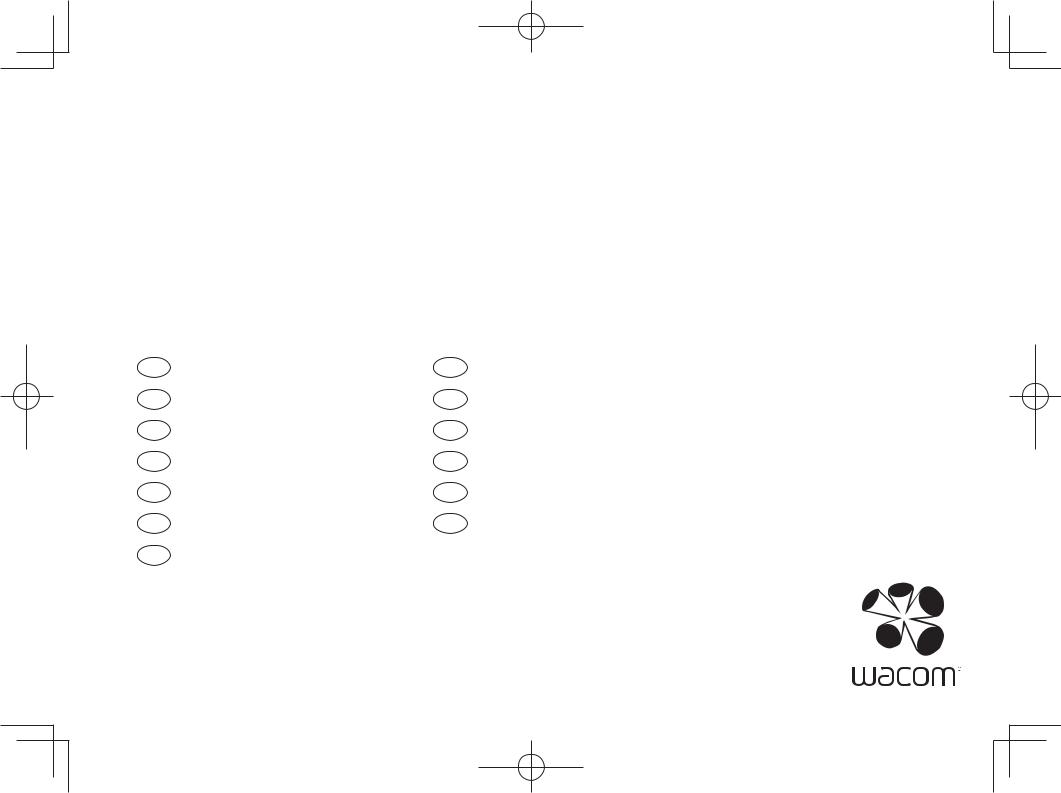
,#?@A ,#B@A
|
" " ( % %)* + + |
|
|
, -./01023410 50 6734809. :;5.3/. |
|
|
<" |
|
|
= # |
# |
|
> |
|
! |
> |
|
" #$ % &' ! |
|
|
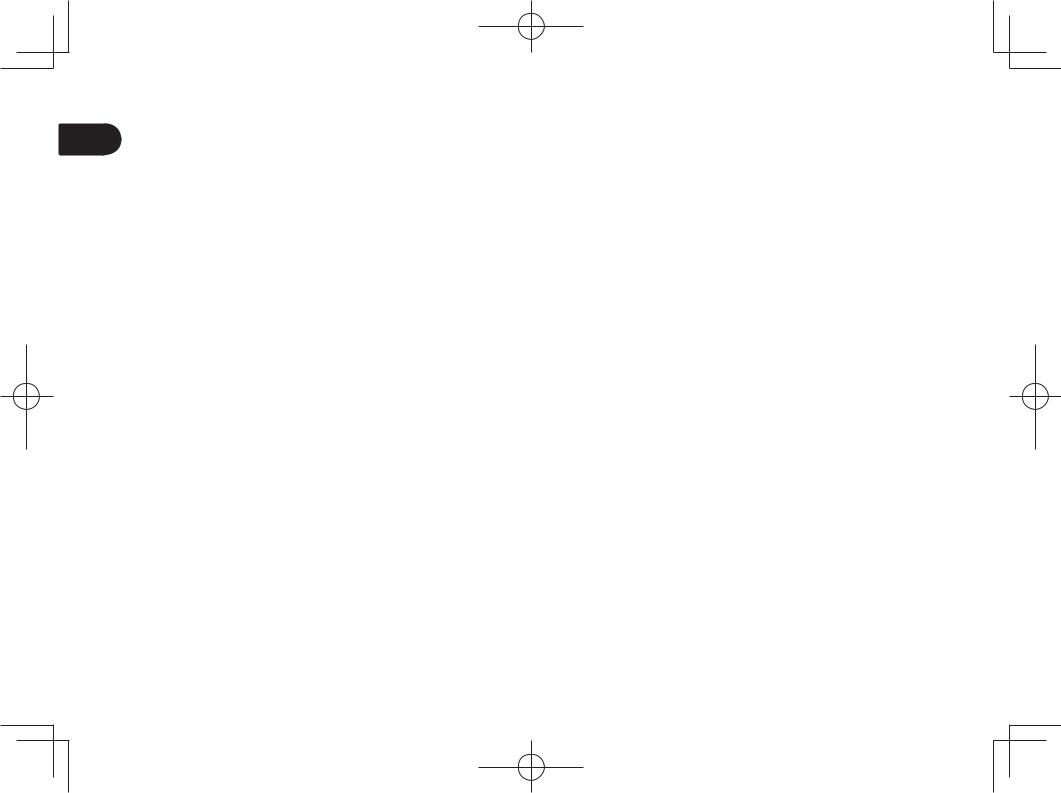
EN |
Important information |
|
|
The following item provides help and support information for the product. |
|
|
Help and support information |
Description |
|
|
|
|
Quick Start Guide (This guide) |
Provides a general overview of the STU-430 and STU-530. It includes information about connecting |
|
|
and using the product. Also, it contains precautions, product specifications, and other important |
|
|
information. Read this information carefully before use. |
|
|
|
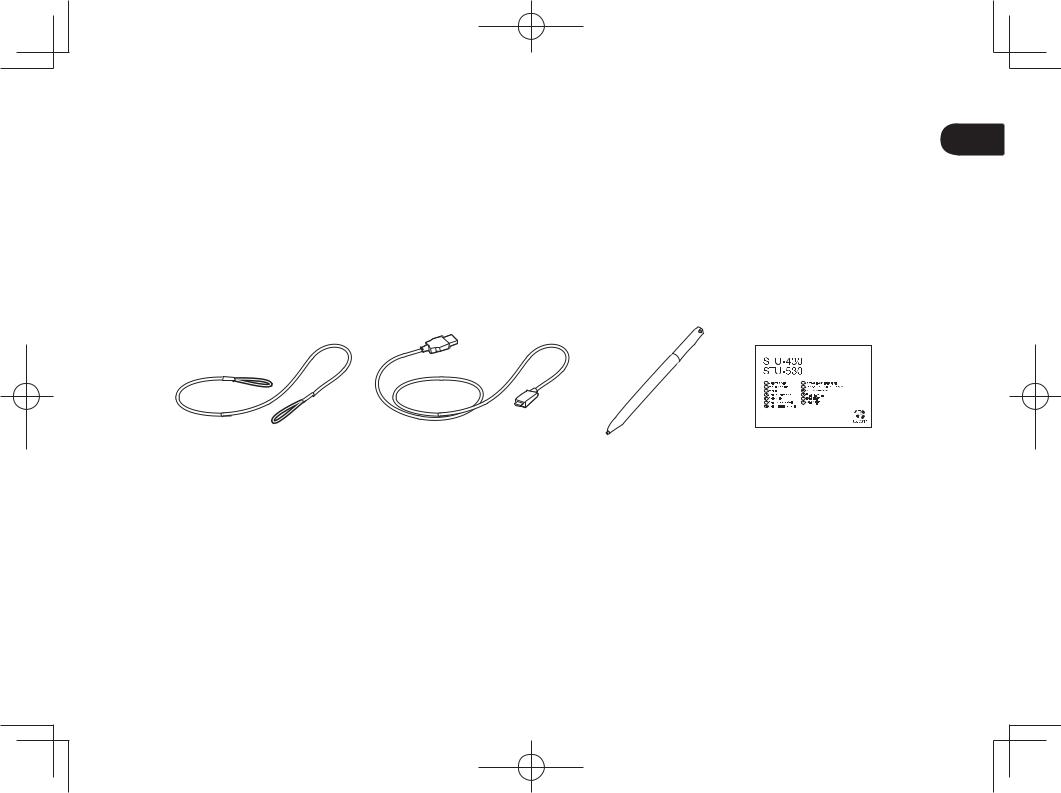
Supplied accessories |
EN |
Pen tether |
USB cable (3 m) |
Pen |
Quick start guide |
1
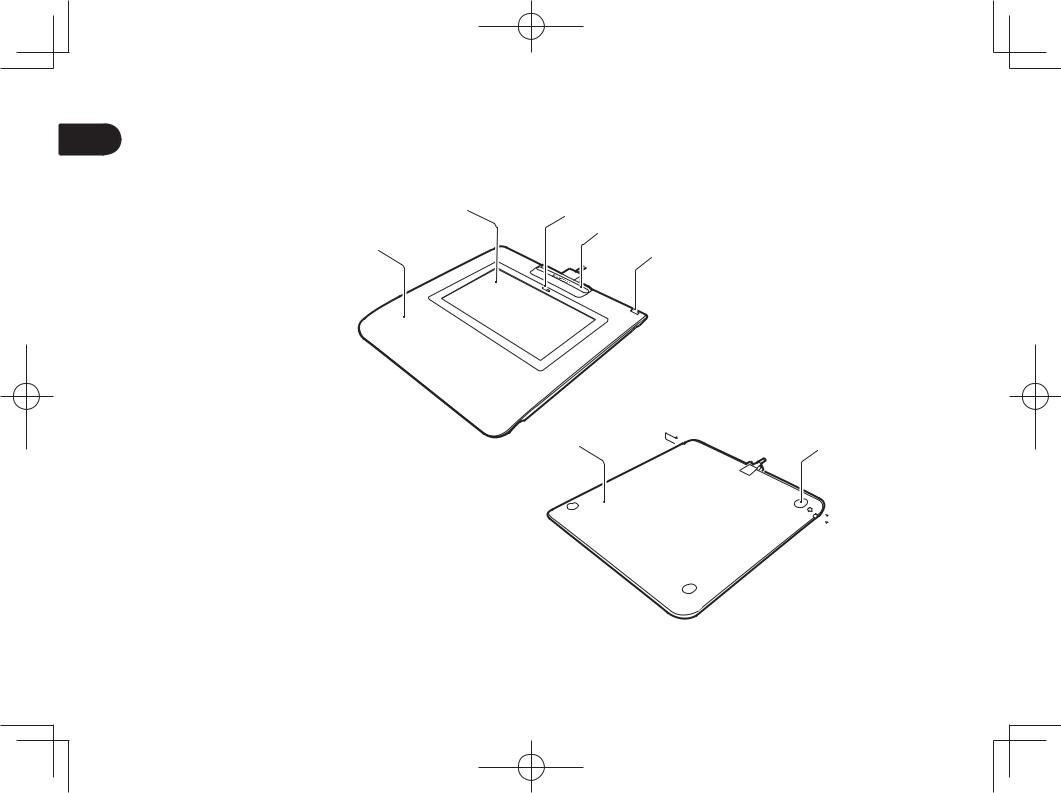
EN |
Getting to know the product |
|
|
|
|
1. |
Front housing |
G |
@ |
|
2. |
Signing area |
|
? |
|
|
B |
||
|
3. |
C |
|
|
|
LED |
|
|
|
|
4. |
Pen holder |
|
|
|
5. |
Security lock slot |
|
|
6.Back housing
7.Feet
8.Pen tether hole
E
D 
 F
F
 E
E
2

Connecting the product to your computer |
EN |
1.Turn off your computer.
2.Plug the USB connector into a free USB port on your computer.
Before connecting the USB cable to the signature pad, the pen holder must be removed to expose the connector. To do this, slide the pen holder toward the top of the signature pad, then lift it up. Once the USB cable is connected, the pen holder can be locked back in place. (The pen holder was designed to secure the USB cable and prevent it from being accidently detached.)
 4 2
4 2 
1
3
Status LED Lamp
• USB connected: dim light
• USB connected, pen touching the display: blue light
3
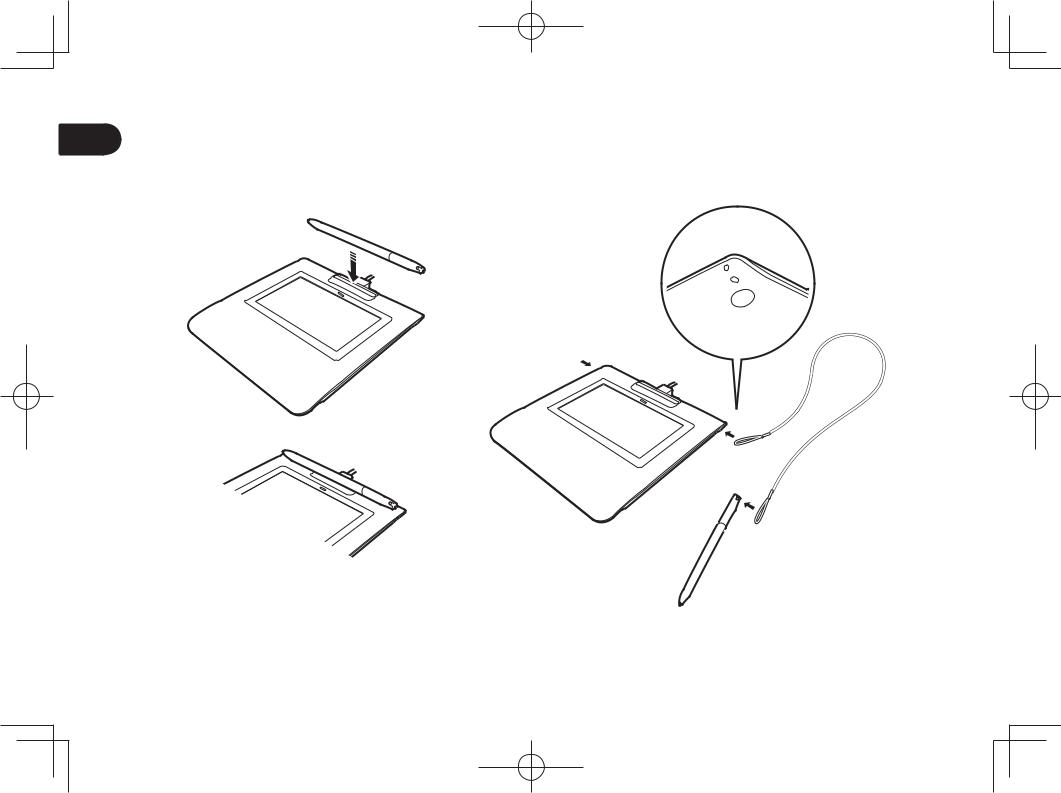
EN |
Pen holder and pen tether |
Pen tether hole
4
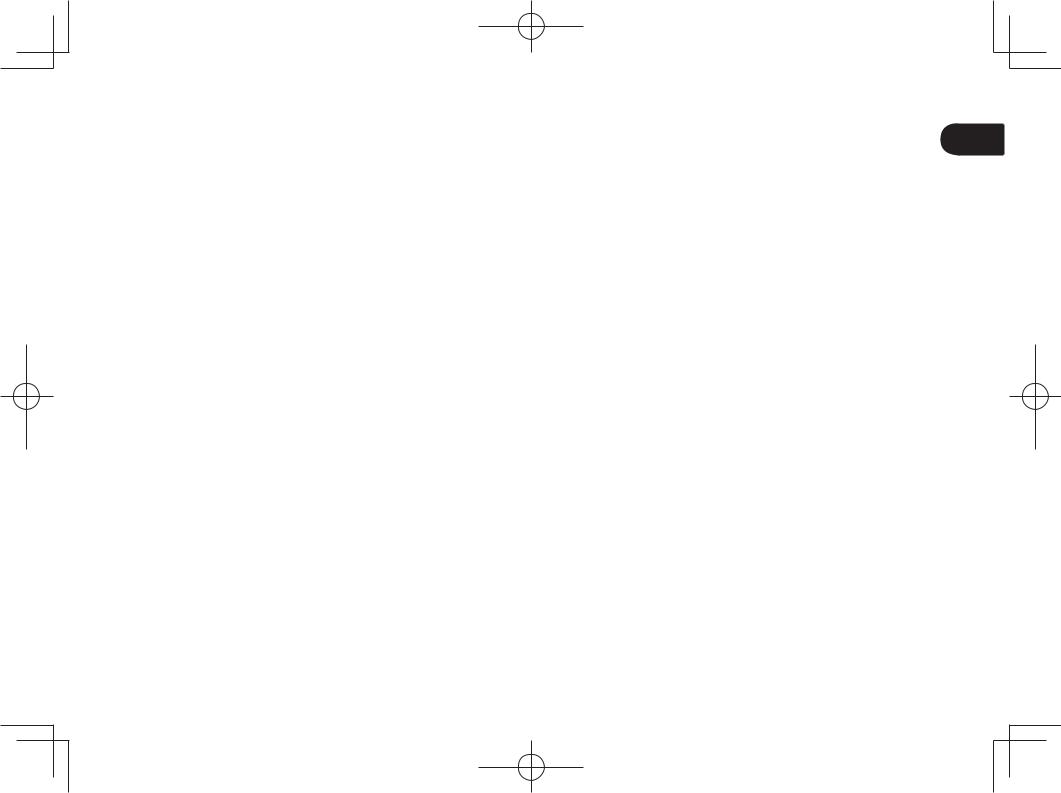
Registering the product |
EN |
For USA, Canada, Central and South America
Go to www.wacom.com/support/product-registration
For Europe
Go to www.wacom.eu/register
For Asia Pacific
Visit https://register.wacom.asia/ and select your region. Then choose the registration option.
Support options
For USA, Canada, Central and South America
For the latest information and driver updates visit www.wacom.com, check the User's Manual, or contact Customer Care at www.wacom.com/support
For Europe
Check the Troubleshooting section in the User’s Manual, or visit our web site at www.wacom.eu Technical Support is available Monday - Friday 9:00 to 18:00 (Central European Time).
Please refer to www.wacom.eu/contact for the Technical Support contact details for your country.
For Asia Pacific
Visit our web site at http://www.wacom.asia/customer-care
5
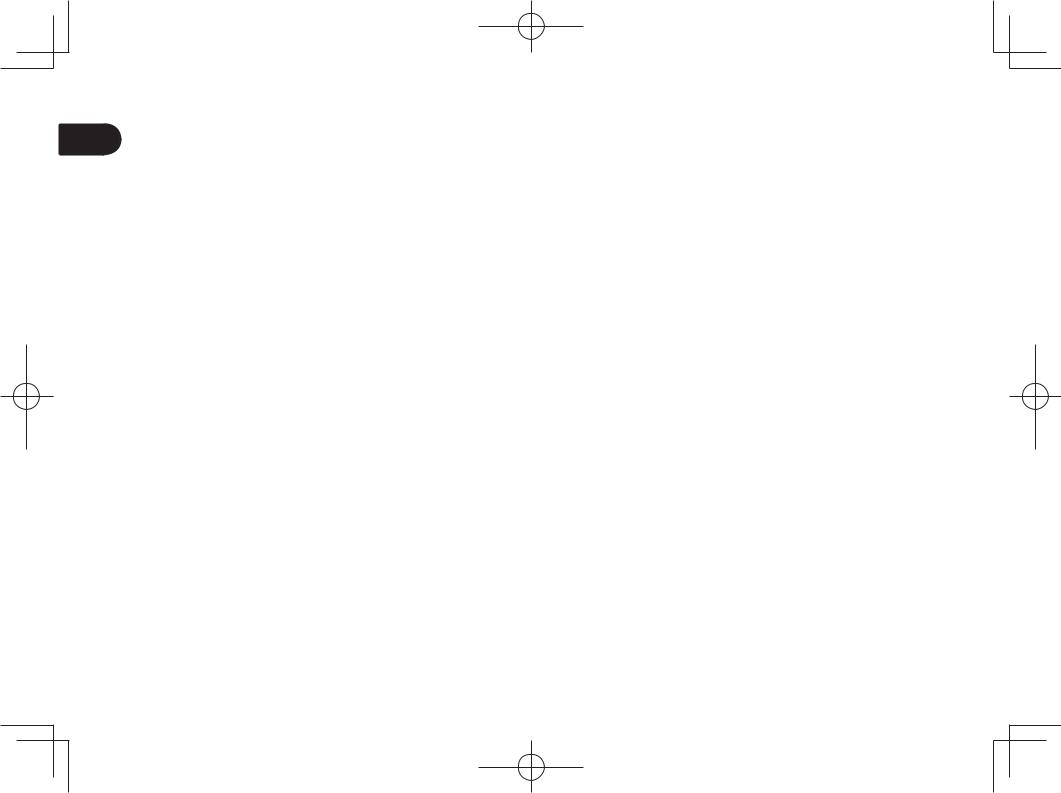
EN Precautions
Be sure to follow all instructions, cautions, and warnings found within this guide. Failure to do so could cause the loss of data or damage to your computer. Failure to do so could also void your warranty, in which case Wacom shall have no responsibility to repair or replace the product.
Warning
Do not use the product in a facility control system that requires extremely high reliability; it may cause other electronic devices to malfunction, or other devices may cause the product to malfunction. Where use is prohibited, power off the product to prevent the possibility of it causing other electronic devices to malfunction. Wacom does not accept any liability for direct or consequential damages.
High Voltage. Do not open or disassemble the product. There is a risk of electrical shock when the casing is open. This will also void your warranty and Wacom shall have no responsibility to repair or replace the product.
If the LCD screen has been damaged, DO NOT touch any liquid that may be leaking from it; this liquid is an irritant. In case of contact with skin, eyes, or mouth, rinse immediately with running water for at least 15 minutes or more. If contact is made with the eyes or mouth, also consult a physician.
Prevent children from swallowing the pen tip. The pen tip may accidentally be pulled out if children are biting on them.
Caution
Do not use or store the product where:
•Temperature changes are severe or exceed specifi cations (e.g., outdoors or inside a vehicle).
•The product and pen are exposed to direct sunlight or heat from an appliance, or are exposed to water or any other kind of liquid.
Do not use the product in a dusty environment; this may damage the unit.
Do not disassemble the pen. This may cause the device to malfunction. In this case, Wacom shall have no responsibility to repair or replace the product.
Do not scratch the display screen. Avoid placing sharp objects on the display screen surface.
Avoid intensive shock or vibration to the product or the pen. Hitting or dropping the product may damage the display screen or other components.
Do not put heavy articles on the product or push against it with a strong force; This may damage the display screen.
Do not place heavy articles on the product cabling, repeatedly bend the cables sharply, or apply heavy stress to the cable connectors; this may damage the unit or cabling.
If the pen tip becomes sharp or angular, it may damage the coating on the display screen. Please replace the pen tip if necessary.
Do not expose the product to high voltage electrostatic discharges or to a buildup of an electrostatic charge on the LCD screen. This may result in a temporary blotching of the LCD monitor. If blotching occurs, leave the product’s display on and the blotching should disappear within a few hours.
Note on using this product
Replacing the pen tip
For replacement of the pen tips please contact your Wacom Signature Solution Partner.
Note on use
When LCD panel is operated continuously for long period, a trace of electric charge remains near the electrode inside the LCD, and residual or “ghost” image of the previous image may be observed (Image persistence).
To avoid image persistence, Wacom recommends the use of a moving screen saver when the screen is turned on but idle.
Caring for your LCD signature pad
Keep the pen and LCD screen surface clean. Dust and dirt particles can stick to the pen and cause wear to the display screen surface. Regular cleaning will help prolong the life of your LCD screen surface and pen. Keep the tablet and pen in a clean, dry place and avoid extremes in temperature. Room temperature is best. The product and pen are not made to come apart. Taking apart the product will void your warranty.
Cleaning
To clean the product casing or the pen, use a soft, damp cloth; you can also dampen the cloth using a very mild soap diluted with water. Do not use paint thinner, benzine, alcohol, or other solvents to clean the unit casing or pen.
To clean the display screen, use an anti-static cloth or a slightly damp cloth. When cleaning, apply only a light amount of pressure to the display screen and do not make the surface wet. Do not use detergent to clean the display screen; this may damage the coating on the screen. Please note that damage of this kind is not covered by the manufacturer’s warranty.
6
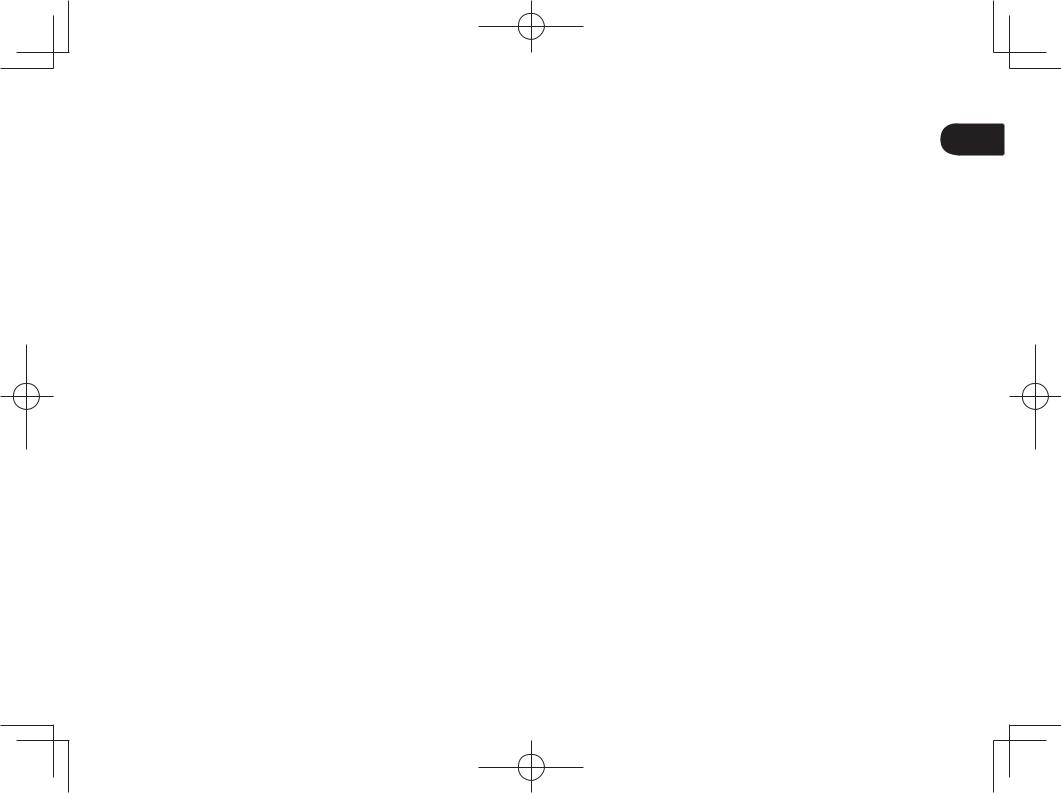
Product specifications
STU-430
General Specifications
Model/Brand |
STU-430 |
Dimensions (W x D x H) |
161.43 x 174.37 x 10.85 mm |
Weight |
Main Body: 0.279 kg approximately |
Operating temperature & humidity |
|
|
5 to 40 degrees C, humidity: 30% to 80% RH |
|
(non-condensing) |
Storage temperature & humidity |
|
|
-20 to 60 degree C, humidity: 30% to 90% |
|
RH (non-condensing) |
Interface cable |
USB Type A to mini B |
Power consumption |
1.0 W maximum |
Display
Display panel |
FSTN Positive Reflective |
Screen size |
4.5 inch (95.985 x 59.985 mm) |
Number of pixels |
320 x 200 |
Pixel pitch |
0.30 (H) x 0.30 (V) mm |
LCD quality |
Each LCD panel is produced under very |
|
stringent quality standards. Production |
|
techniques cannot guarantee an absolutely |
|
perfect display. Wacom does not allow any |
|
pixel to be always white or always black. A |
|
small number of pixels are allowed to show |
|
a wrong color for some parts of the color |
|
spectrum. This does not mean the display is |
|
defective. |
Pen tablet
Reading technology |
Electro-magnetic resonance technology |
Active area |
95.985 x 59.985 mm |
Resolution |
2540 lpi or 0.01 mm/pt |
Accuracy |
± 0.5 mm (center), the edge area 1 (20 mm |
|
wide from edge of display area) to be |
|
± 2.0 mm, the edge area 2 (3 mm wide from |
|
edge of dsplay area) to be ± 4.0 mm |
Reading height |
5 mm or more (center) |
EN |
Maximum report rate |
200 points/sec |
|
Pressure levels |
1024 levels |
|
Communication interface |
USB |
|
Others
Security slot |
1 |
STU-530
General Specifications
Model/Brand |
STU-530 |
Dimensions (W x D x H) |
161.43 x 174.37 x 10.85 mm |
Weight |
Main Body: 0.289 kg approximately |
Operating temperature & humidity |
|
|
5 to 40 degrees C, humidity: 30% to 80% RH |
|
(non-condensing) |
Storage temperature & humidity |
|
|
-20 to 60 degree C, humidity: 30% to 90% |
|
RH (non-condensing) |
Interface cables |
USB Type A to mini B |
Power consumption |
2.5 W maximum |
Display
Display panel |
Amorphous-TFT-LCD |
Screen size |
5.0 inch (108.0 x 64.8 mm) |
Number of pixels |
800 x 480, WVGA |
Pixel pitch |
0.135 (H) x 0.135 (V) mm |
LCD quality |
Each LCD panel is produced under very |
|
stringent quality standards. Production |
|
techniques cannot guarantee an absolutely |
|
perfect TFT display. Wacom does not allow |
|
any pixel to be always white or always black. |
|
A small number of pixels are allowed to show |
|
a wrong color for some parts of the color |
|
spectrum. This does not mean the display is |
|
defective. |
7
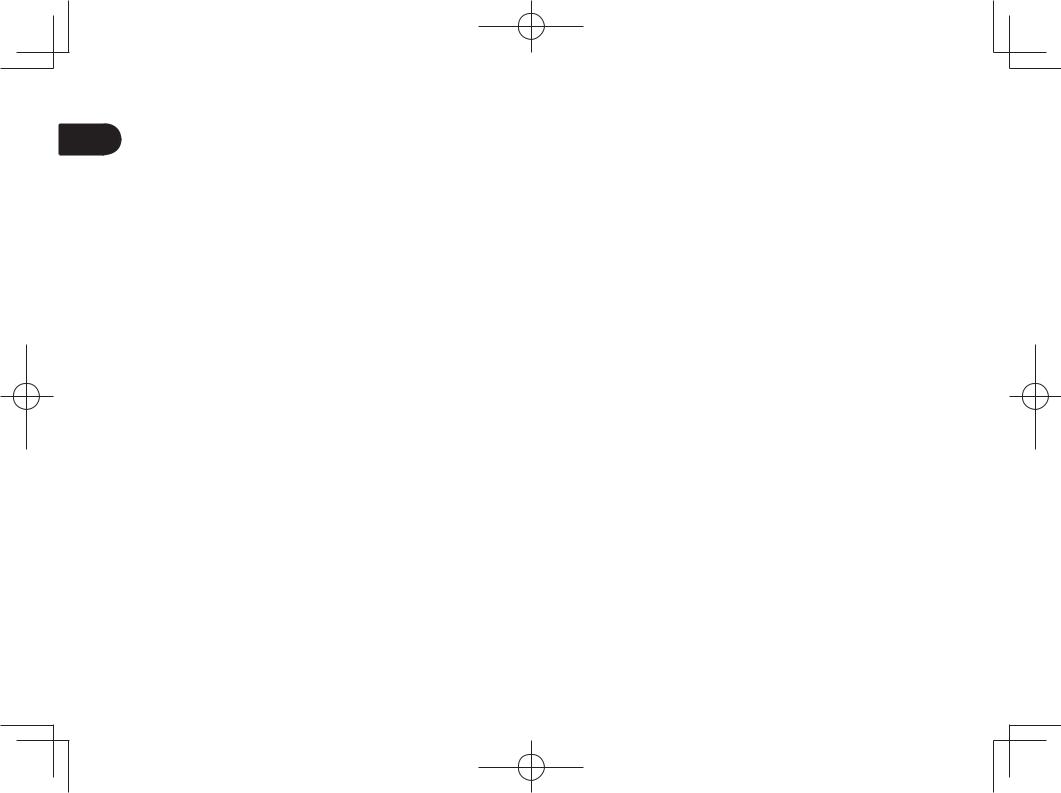
EN |
Pen tablet |
|
Reading technology |
|
Active area |
|
Resolution |
|
Accuracy |
|
Reading height |
|
Maximum report rate |
|
Pressure levels |
|
Communication interface |
|
Others |
|
Security slot |
|
Pen UP-610-89A-1 |
|
Physical size (L * D) |
|
Weight |
|
Pen tip travel |
Electro-magnetic resonance technology 108.0 x 64.8 mm
2540 lpi or 0.01 mm/pt
±0.5 mm (center), the edge area 1 (20 mm wide from edge of display area) to be
±2.0 mm, the edge area 2 (3 mm wide from edge of dsplay area) to be ± 4.0 mm
5 mm or more (center)
200 points/sec
1024 levels USB
1
140.5 * 9.0 mm (5.53 * 0.35 in)
7 g (0.25 oz), approximately
0.2 mm (0.04 in) approximately
Warranties
Limited warranty (U.S.A. and Canada)
Wacom warrants the product, to the original consumer purchaser, except for the Software and consumable items such as the battery, pen cartridges, tablet surface sheet and nibs, to be free from defects in materials and workmanship under normal use and service for a period of three (3) years, from the date of original retail purchase, as evidenced by a copy of the receipt and registration with Wacom within 30 days of purchase.
The Software is licensed "as is." Wacom makes no warranty with respect to its quality or performance. Wacom cannot guarantee you uninterrupted service or the correction of any errors.
Upon discovery of a defect in the product, except in the Software, within the Warranty Period, you should contact Wacom Technical Support via telephone, email, or fax to obtain an RMA (Return Merchandise Authorization) number and instructions for shipping the product to a service location designated
by Wacom. You should send the product, shipping charges prepaid, to the designated service location, accompanied by the return authorization number, your name, address and telephone number, proof of purchase date, and a description of the defect. Wacom will pay for return shipping by United Parcel Service or by an equivalent service as chosen by Wacom.
Wacom's sole obligation and entire liability under this warranty shall be, at Wacom's option, either the repair or replacement of the defective product or parts thereof of which Wacom is notified during the Warranty Period;
provided, however, that you are responsible for (i) the cost of transportation of the product to the designated service location and (ii) any loss or damage to the product resulting from such transportation.
Wacom shall have no responsibility to repair or replace the product if the failure of the product has resulted from accident, abuse, misuse, negligence, or unauthorized modification or repair, or if it has been handled or stored other than in accordance with Wacom's storage instructions.
Any descriptions, drawings, specifications, samples, models, bulletins, or similar material, used in connection with the sale of the product, shall not be construed as an express warranty that the product will conform or comply with your requirements.
EXCEPT FOR THE LIMITED WARRANTY DESCRIBED ABOVE, THERE ARE NO OTHER WARRANTIES MADE BY WACOM ON THIS PRODUCT. NO ORAL OR WRITTEN INFORMATION OR ADVICE GIVEN BY WACOM, ITS DEALERS, DISTRIBUTORS, AGENTS, OR EMPLOYEES SHALL CREATE A WARRANTY
8
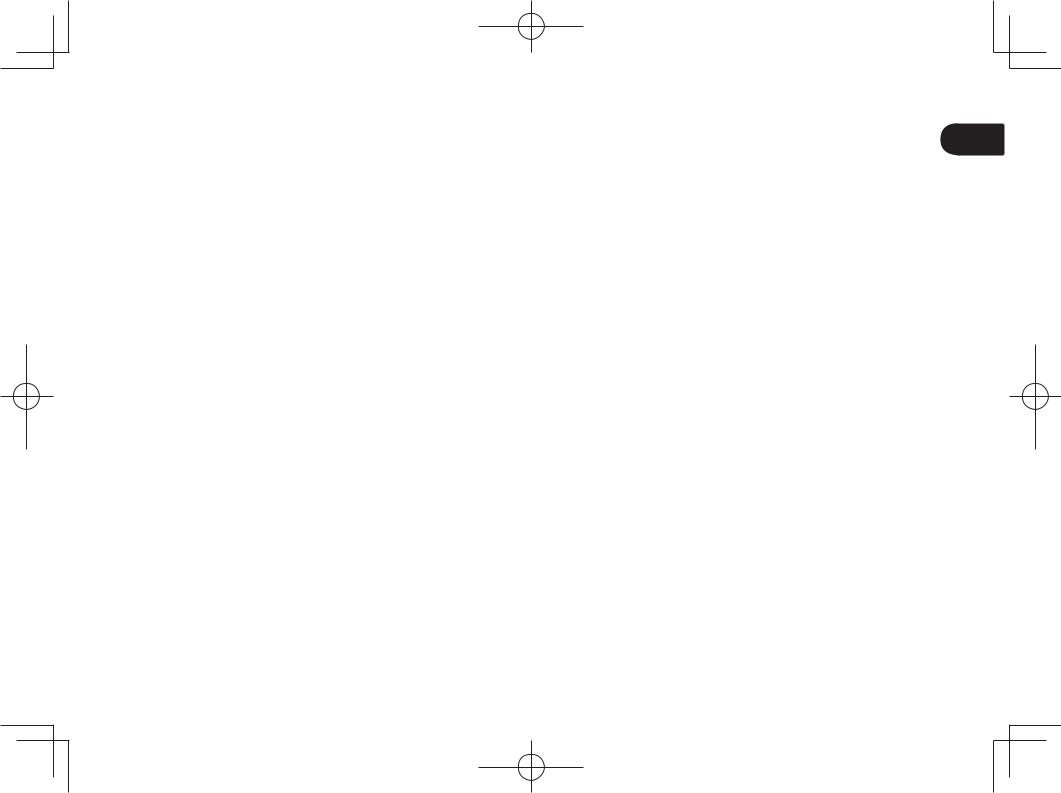
OR IN ANY WAY INCREASE THE SCOPE OF THIS WARRANTY, AND YOU MAY NOT RELY ON ANY SUCH INFORMATION OR ADVICE.
THIS WARRANTY GIVES YOU SPECIFIC LEGAL RIGHTS, AND YOU MAY ALSO HAVE OTHER RIGHTS WHICH VARY FROM STATE TO STATE.
WACOM LIMITS THE DURATION OF ANY LEGALLY IMPLIED WARRANTIES INCLUDING IMPLIED WARRANTIES OF MERCHANTABILITY OR FITNESS FOR A PARTICULAR PURPOSE, TO THE DURATION OF WACOM'S EXPRESS WARRANTY. SOME STATES DO NOT ALLOW LIMITATIONS ON HOW LONG AN IMPLIED WARRANTY LASTS, SO THE ABOVE LIMITATION MAY NOT APPLY TO YOU.
NEITHER WACOM NOR ANYONE ELSE WHO HAS BEEN INVOLVED IN THE CREATION, PRODUCTION, OR DELIVERY OF THIS PRODUCT SHALL BE LIABLE FOR ANY DIRECT, CONSEQUENTIAL, OR INCIDENTAL DAMAGES (INCLUDING DAMAGES FOR LOSS OF BUSINESS PROFITS, BUSINESS INTERRUPTION, LOSS OF BUSINESS INFORMATION AND THE LIKE) ARISING OUT OF THE USE OF OR INABILITY TO USE SUCH PRODUCT, EVEN IF WACOM HAS BEEN ADVISED OF THE POSSIBILITY OF SUCH DAMAGES. SOME STATES DO NOT ALLOW THE EXCLUSION OR LIMITATION OF INCIDENTAL OR CONSEQUENTIAL DAMAGES, SO THE ABOVE LIMITATION OR EXCLUSION MAY NOT APPLY TO YOU.
In the event that any of the above limitations are held unenforceable, Wacom's liability for any damages to you or any party shall not exceed the purchase price you paid, regardless of the form of any claim.
This Limited Warranty is governed by the laws of the United States of America and the state of Washington.
This Limited Warranty is valid for and only applies to products purchased and used inside the United States (and its territories or possessions) or Canada.
Warranty service
To obtain Warranty service within the U.S. or Canada contact:
Wacom Customer Care Center
Phone: 1.360.896.9833
Email Inquiry form: http://www.wacom.com/productsupport/email.cfm
Should you have any questions about this Agreement, or if you desire to contact Wacom for any reason, please contact in writing:
Wacom Technology Corporation
1311 SE Cardinal Court
Vancouver, Washington 98683
U.S.A.
Limited warranty |
EN |
(Central America, South America and |
|
The Caribbean) |
|
Wacom warrants the product, to the original consumer purchaser, except for the Software and consumable items such as the battery, pen cartridges, tablet surface sheet and nibs, to be free from defects in materials and workmanship under normal use and service for a period of three (3) years, from
the date of original retail purchase, as evidenced by a copy of the receipt and registration with Wacom within 30 days of purchase.
The Software is licensed "as is." Wacom makes no warranty with respect to its quality or performance. Wacom cannot guarantee you uninterrupted service or the correction of anyerrors.
Upon discovery of a defect in the product, except in the Software, within the Warranty Period, you should contact Wacom Technical Support via telephone, email, or fax to obtain an RMA (Return Merchandise Authorization) number and instructions for shipping the product to a service location designated
by Wacom. You should send the product, shipping charges prepaid, to the designated service location, accompanied by the return authorization number, your name, address and telephone number, proof of purchase date, and a description of the defect. Wacom will pay for return shipping by United Parcel Service or by an equivalent service as chosen by Wacom.
Wacom's sole obligation and entire liability under this warranty shall be, at Wacom's option, either the repair or replacement of the defective product or parts thereof of which Wacom is notified during the Warranty Period; provided, however, that you are responsible for (i) the cost of transportation of the product to the designated service location and (ii) any loss or damage to the product resulting from such transportation.
Wacom shall have no responsibility to repair or replace the product if the failure of the product has resulted from accident, abuse, misuse, negligence, or unauthorized modification or repair, or if it has been handled or stored other than in accordance with Wacom's storage instructions.
Any descriptions, drawings, specifications, samples, models, bulletins, or similar material, used in connection with the sale of the product, shall not be construed as an express warranty that the product will conform or comply with your requirements.
EXCEPT FOR THE LIMITED WARRANTY DESCRIBED ABOVE, THERE ARE NO OTHER WARRANTIES MADE BY WACOM ON THIS PRODUCT. NO ORAL OR WRITTEN INFORMATION OR ADVICE GIVEN BY WACOM, ITS DEALERS, DISTRIBUTORS, AGENTS, OR EMPLOYEES SHALL CREATE A WARRANTY OR IN ANY WAY INCREASE THE SCOPE OF THIS WARRANTY, AND YOU
9
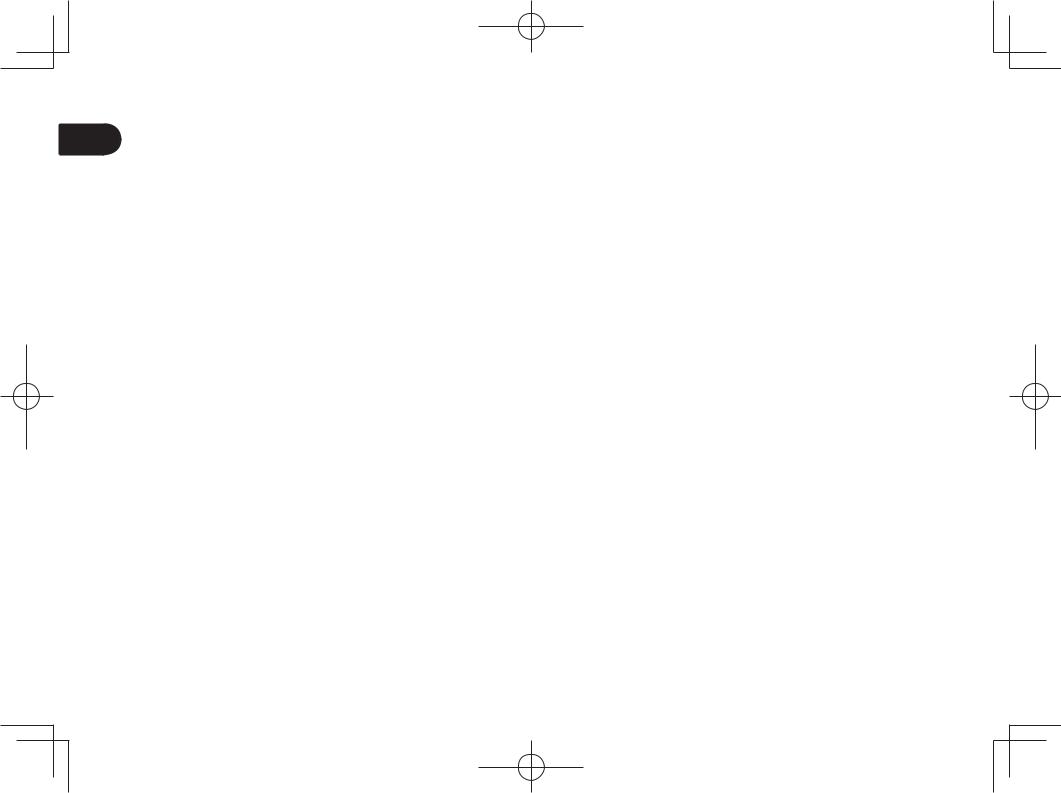
EN |
MAY NOT RELY ON ANY SUCH INFORMATION OR ADVICE. |
|
THIS WARRANTY GIVES YOU SPECIFIC LEGAL RIGHTS, AND YOU MAY |
|
ALSO HAVE OTHER RIGHTS WHICH VARY FROM COUNTRY TO COUNTRY. |
|
WACOM LIMITS THE DURATION OF ANY LEGALLY IMPLIED WARRANTIES |
|
INCLUDING IMPLIED WARRANTIES OF MERCHANTABILITY OR FITNESS |
|
FOR A PARTICULAR PURPOSE, TO THE DURATION OF WACOM'S EXPRESS |
|
WARRANTY. SOME COUNTRIES DO NOT ALLOW LIMITATIONS ON HOW |
|
LONG AN IMPLIED WARRANTY LASTS, SO THE ABOVE LIMITATION MAY |
|
NOT APPLY TO YOU. |
|
NEITHER WACOM NOR ANYONE ELSE WHO HAS BEEN INVOLVED IN THE |
|
CREATION, PRODUCTION, OR DELIVERY OF THIS PRODUCT SHALL BE |
|
LIABLE FOR ANY DIRECT, CONSEQUENTIAL, OR INCIDENTAL DAMAGES |
|
(INCLUDING DAMAGES FOR LOSS OF BUSINESS PROFITS, BUSINESS |
|
INTERRUPTION, LOSS OF BUSINESS INFORMATION AND THE LIKE) ARIS- |
|
ING OUT OF THE USE OF OR INABILITY TO USE SUCH PRODUCT, EVEN IF |
|
WACOM HAS BEEN ADVISED OF THE POSSIBILITY OF SUCH DAMAGES. |
|
SOME COUNTRIES DO NOT ALLOW THE EXCLUSION OR LIMITATION OF |
|
INCIDENTAL OR CONSEQUENTIAL DAMAGES, SO THE ABOVE LIMITATION |
|
OR EXCLUSION MAY NOT APPLY TO YOU. |
|
In the event that any of the above limitations are held unenforceable, Wacom's |
|
liability for any damages to you or any party shall not exceed the purchase |
|
price you paid, regardless of the form of any claim. |
|
This Limited Warranty is governed by the laws of the United States of America |
|
and the state of Washington. |
|
This Limited Warranty is valid for and only applies to products purchased and |
|
used inside Central America, South America or the Caribbean. |
Warranty service
To obtain Warranty service within Central America, South America or the Caribbean contact your local dealer or distributor.
Wacom Customer Care Center
Spanish: http://www.wacom.com/sp/productsupport/email.cfm
Portuguese: http://www.wacom.com/pr/productsupport/email.cfm
Should you have any questions about this Agreement, or if you desire to contact Wacom for any reason, please contact in writing:
Wacom Technology Corporation
1311 SE Cardinal Court
Vancouver, Washington 98683
U.S.A.
Limited warranty
(Europe, Africa and Middle East)
WACOM warrants to you, as the initial purchaser, (hereinafter referred to as "you" or "the customer") that the product hardware will remain free from defects in materials and workmanship under normal use and service for a warranty period of THREE (3) YEARS,
commencing from the purchase date and provided that the product was unused at the time of purchase. Defects in wear parts (e.g. pen nibs, tablet surfaces and batteries) resulting from normal wear and tear are exempt from the warranty. Furthermore, WACOM warrants that the data carriers delivered with the product are free from defects in materials and workmanship under normal use for a period of SIX (6) MONTHS from the date of purchase.
If during the applicable warranty period the product, excluding any software, is discovered to be defective, it should be returned immediately to the place of purchase in its original packaging together with your name, address, and telephone number, a description of the problem, and a copy of the original receipt. The customer shall be liable for any possible damage or loss of the product during transit to the place of purchase for this purpose.
WACOM's sole obligation and entire liability under this warranty shall be, at WACOM's option, either the repair or the replacement of the product or parts thereof that prove defective and that were returned within the applicable warranty period.
WACOM does not warrant to repair or replace the product if: (a) the damage to the product results from accident, misuse, improper use, negligence or unauthorised alteration or repair; (b) the product was not handled or stored according to the instructions provided by WACOM; (c) the damage resulted from normal wear and tear of product parts; or d) the serial number affixed by WACOM has been removed or rendered unintelligible.
Any descriptions, drawings, specifications, samples, models, notifications or similar material provided in connection with the purchase of the product cannot be taken as an explicit guarantee that the product corresponds to or fulfils your requirements.
The warranty guaranteed by law remains unaffected. You can claim defects of the product in accordance with the relevant legal provisions.
WACOM shall only be liable for itself and its vicarious agents if a material contractual obligation has been culpably breached in a manner jeopardising the purpose of the contract or the damage is due to intentional acts or omissions or gross negligence. A material contractual obligation is an obligation which is essential to the proper performance of the contract on which the other party will typically rely. In case that the culpable infringement of such a material
10
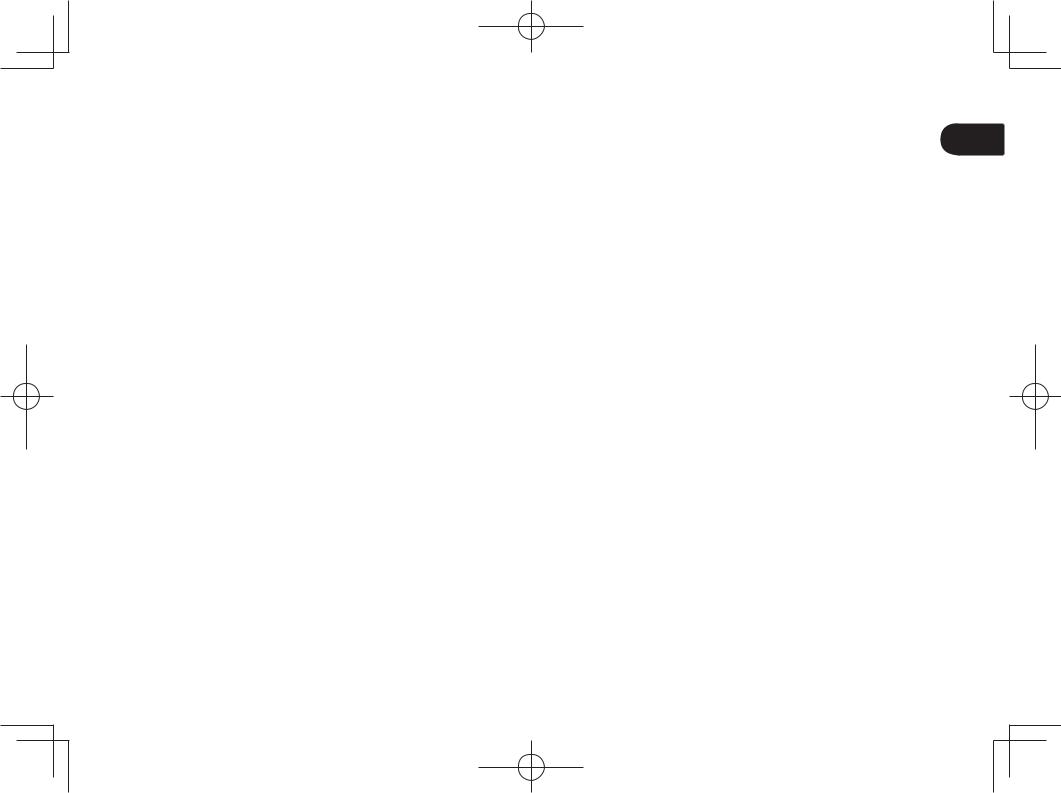
contractual obligation is not due to intention or gross negligence, the liability of a party shall be limited to such damages being typical for the contract and which were reasonably foreseeable at the time of the closure of the contract. Where these Terms and Conditions preclude or limit liability, this also applies to the personal liability of the executive officers of the party concerned, its employees, agents and subcontractors. The provisions of the product liability law (Produkthaftungsgesetz) remain unaffected.
If, when a claim made under this warranty is checked, it emerges that it is outside the permitted time period or is not covered by the warranty or that the product is not defective, the customer will reimburse WACOM for associated costs.
This limited warranty shall apply if the registered office of the vendor is situated in the EU or Iceland, Norway, Jersey, Switzerland, Russia, the Ukraine, Croatia, Serbia, Tunisia, Turkey, Syria, Lebanon, Jordan, Israel, Egypt, the United Arab Emirates, Iran or South Africa. This warranty is subject to German law. However, the applicability of the United Nations Convention on Contracts for the International Sale of Goods is explicitly excluded. The city of Krefeld, Germany, is the sole place of jurisdiction for all claims arising from this contractual relationship and all disputes between the parties resulting from the formation, handling or termination of the contractual relationship, provided that the customer is a trader, a legal entity or fund under public law. The jurisdiction agreement shall also apply for customers who do not have a general place of jurisdiction in Germany. The jurisdiction agreement shall not apply if, due to legal provisions, a different sole place of jurisdiction must be established for the case.
Furthermore, WACOM is authorised to file a lawsuit against the headquarters of the customer.
Should one of the provisions of this limited warranty be or become void, the validity of the other provisions shall not be affected, in full or in part. Should a provision be invalid, the legally permissible regulation most closely resembling the invalid regulation shall apply in its place. If you have any questions about this agreement, or would like to contact WACOM for another reason, please write to us at this address:
WACOM Europe GmbH
Europark Fichtenhain A9
47807 Krefeld
GERMANY
Limited warranty |
EN |
(Asia Pacific region) |
|
Wacom Co., Ltd. warrants the product, to the original consumer purchaser, to be free from defects in materials and workmanship under normal use and
service for a period of one (1) year, from the date of original retail purchase, as evidenced by a copy of the receipt (proof of purchase).
The Software is licensed “as is.” Wacom makes no warranty with respect to its quality or performance or others. Wacom cannot guarantee you uninterrupted service or the correction of any errors. Wacom also makes no warranty for consumable items such as battery, pen cartridges, tablet surface sheet and nibs.
Upon discovery of a defect in the product, except in the Software, within the Warranty Period, the warranty holder must contact the original place of
purchase to obtain instructions for returning the product for repair or replacement. Wacom and its partners are not obligated to reimburse unauthorized prepaid shipment.
The warranty holder is under no obligation to pay for shipment charges between the original place of purchase and the place of repair or replacement.
Wacom’s sole obligation and entire liability under this warranty shall be, at Wacom’s option, either the repair or replacement of the defective product or parts thereof of which Wacom is notified during the Warranty Period.
Wacom shall have no responsibility to repair or replace the product if the failure of the product has resulted from force majeure including but not limited to fire, natural disasters, accident, and act of god; intentional or accidental abuse, misuse, negligence, unauthorized modification or repair, usage of
this product in a fashion other than as explained in the users guide, or if the product has been handled or stored other than in accordance with Wacom’s storage instructions.
Any descriptions, drawings, specifications, samples, models, bulletins, or similar material, used in connection with the sale of the product, shall not be construed as an express warranty that the product will conform or comply with your requirements.
EXCEPT FOR THE LIMITED WARRANTY DESCRIBED ABOVE, THERE ARE NO OTHER WARRANTIES MADE BY WACOM ON THIS PRODUCT. NO ORAL OR WRITTEN INFORMATION OR ADVICE GIVEN BY WACOM, ITS DEALERS, DISTRIBUTORS, AGENTS, OR EMPLOYEES SHALL CREATE A WARRANTY OR IN ANY WAY INCREASE THE SCOPE OF THIS WARRANTY, AND YOU MAY NOT RELY ON ANY SUCH INFORMATION OR ADVICE. THIS WARRANTY GIVES YOU SPECIFIC LEGAL RIGHTS, AND YOU MAY ALSO HAVE OTHER RIGHTS WHICH VARY FROM COUNTRY TO COUNTRY.
11
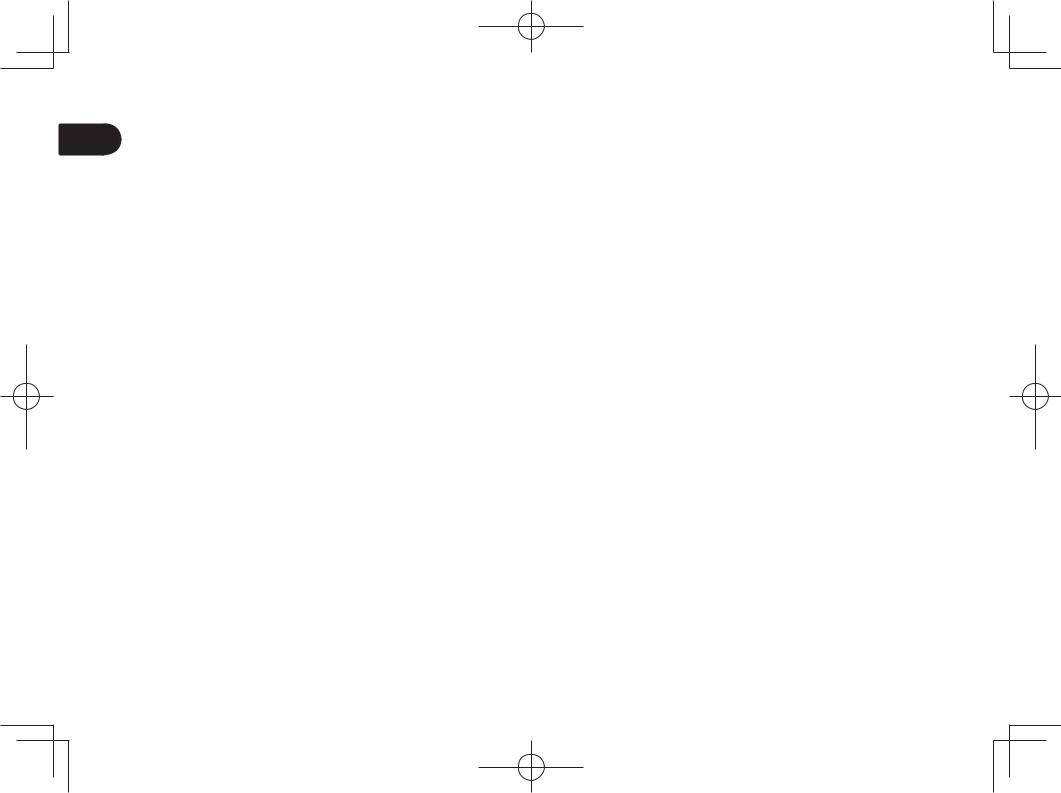
EN |
WACOM LIMITS THE DURATION OF ANY LEGALLY IMPLIED WARRANTIES |
|
INCLUDING IMPLIED WARRANTIES OF MERCHANTABILITY OR FITNESS |
|
FOR A PARTICULAR PURPOSE, TO THE DURATION OF WACOM’S EXPRESS |
|
WARRANTY. |
|
SOME COUNTRIES DO NOT ALLOW LIMITATIONS ON HOW LONG AN |
|
IMPLIED WARRANTY LASTS, SO THE ABOVE LIMITATION MAY NOT APPLY |
|
TO YOU. |
|
NEITHER WACOM NOR ANYONE ELSE WHO HAS BEEN INVOLVED IN THE |
|
CREATION, PRODUCTION, OR DELIVERY OF THIS PRODUCT SHALL BE |
|
LIABLE FOR ANY DIRECT, CONSEQUENTIAL, OR INCIDENTAL DAMAGES |
|
(INCLUDING DAMAGES FOR LOSS OF BUSINESS PROFITS, BUSINESS |
|
INTERRUPTION, LOSS OF BUSINESS INFORMATION AND THE LIKE) ARIS- |
|
ING OUT OF THE USE OF OR INABILITY TO USE SUCH PRODUCT, EVEN IF |
|
WACOM HAS BEEN ADVISED OF THE POSSIBILITY OF SUCH DAMAGES. |
|
SOME COUNTRIES DO NOT ALLOW THE EXCLUSION OR LIMITATION OF |
|
INCIDENTAL OR CONSEQUENTIAL DAMAGES, SO THE ABOVE LIMITATION |
|
OR EXCLUSION MAY NOT APPLY TO YOU. |
|
In the event that any of the above limitations are held unenforceable, Wacom’s |
|
liability for any damages to you or any party shall not exceed the purchase |
|
price you paid, regardless of the form of any claim. |
|
This Limited Warranty is valid for and only applies to products purchased and |
|
used inside the countries and territories of Asia Pacific excluding Japan, the |
|
People’s Republic of China, Hong Kong, and countries in the Middle East. |
|
This Limited Warranty is a statement of the current warranty policy of the Asia |
|
Pacific Division of Wacom Co., Ltd. and takes precedent over all other warran- |
|
ty statements contained in packaging, brochures, manuals, etc. |
|
This Limited Warranty is governed by the laws of Japan and is subject to |
|
change without prior notice. |
|
Australian Consumer law Our goods come with guarantees that cannot be ex- |
|
cluded under the Australian Consumer Law. You are entitled to a replacement |
|
or refund for a major failure and for compensation for any other reasonably |
|
foreseeable loss or damage. You are also entitled to have the goods repaired |
|
or replaced if the goods fail to be of acceptable quality and the failure does |
|
not amount to a major failure. Our hardware products come with a one (1) |
|
year warranty given by Wacom Co., Ltd. with a subsidiary located at Wacom |
|
Australia Pty. Ltd. Ground floor, Building 1,3 Richardson Place, North Ryde, |
|
NSW, 2113 Australia. If your products do not provide the general features and |
|
functions described in the User Documentation in the one (1) year period after |
|
delivery to you please contact Wacom Australia Pty. Ltd. at +61-29422-6700 |
|
with details of your product, serial number, and proof of purchase. You may |
|
be required to return the hardware product to the address we provide to you |
at the time, in which case such return will be at your own cost. The benefits under this warranty are in addition to other rights and remedies that you may have at law.
Warranty Service / Wacom Technical Support in Asia Pacific (except Japan, the People’s Republic of China, Hong Kong, and countries in the Middle East) Detailed Asia Pacific Limited Warranty policy and product registration may be found online at http://www.wacom.asia/customer-care
To obtain technical support or Warranty service within Southeast and South Asia, Oceania and Taiwan, please contact the Wacom Customer Support Service. Phone numbers can be found here:
http://wacom-wapcc.com/inquiry/create
Should you have any questions about this Agreement, or if you desire to contact Wacom for any reason, please contact from the site below
http://wacom-wapcc.com/inquiry/create
12
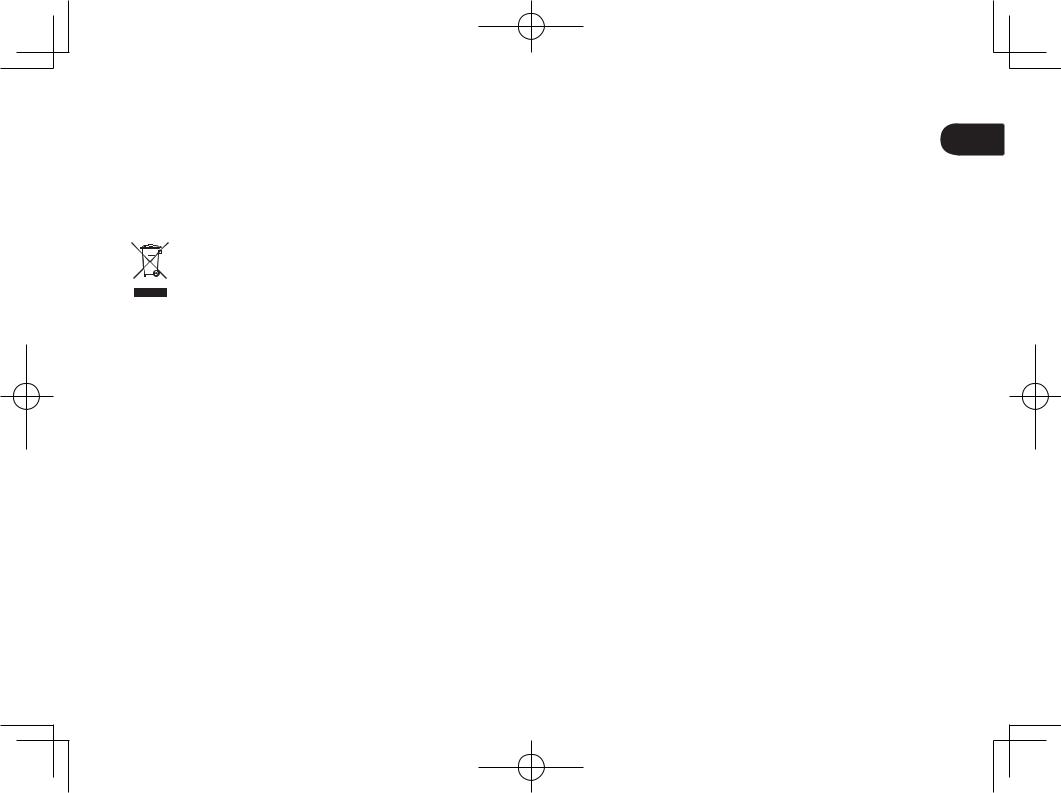
DISPOSAL AND RECYCLING INFORMATION
EU ROHS
Wacom products comply with the European Union RoHS Directive 2002/95/ EC (RoHS Directive).
EU DISPOSAL INFORMATION (WEEE)
Reuse, recycling, and recovery. You are urged to recycle this product when replacing it with a newer product or when it has outlived its useful life by bringing it to an appropriate collection point for recyclable materials in your community or region.
By doing this, you can help improve the environment of your community as well as minimize the potential negative effects created should any hazardous substance that may possibly be present within waste material reach the environment during the disposal process.
Within the European Union, users are required not to dispose of Waste Electrical and Electronic Equipment (WEEE) as unsorted municipal waste, according to the Directive 2002/96/EC of the European Parliament and of the Council of 27 January 2003, or the corresponding local laws of the Member States. Products for which this is applicable will be marked with the WEEE symbol shown at the beginning of this note unless this is not feasible because of the size or the function of the product. Wacom products are subject to the Directive 2002/96/EC and therefore you should always collect them separately and bring them to the appropriate collection point in your community or region.
HG-LAMP(S) INSIDE THIS PRODUCT CONTAIN MERCURY AND MUST BE RECYCLED OR DISPOSED OF ACCORDING TO LOCAL, STATE OR FEDERAL LAWS.
The STU-430 and STU-530 pen display has a backlight which contains mercury (HG). Be sure to dispose of it properly, and to manage any disposal of this unit in accordance with your local ordinances and laws.
UNITED STATES E-WASTE PROGRAM
Wacom Technology, as a manufacturer of electronic monitors, is subject to and fully compliant with eWaste legislation in various states. For more
information on the collection sites and statewide eWaste recycling programs in the United States, please visit: http://www.wacom.com/eWaste or call 1-800-922-6613
REGULATORY STATEMENT |
EN |
FCC NOTICE
This device complies with Part 15 of the FCC Rules. Operation is subject to the following two conditions: (1) this device may not cause harmful interference, and (2) this device must accept any interference received, including interference that may cause undesired operation.
This device complies with Industry Canada licence-exempt RSS standard(s). Operation is subject to the following two conditions:
(1)this device may not cause interference, and
(2)this device must accept any interference, including interference that may cause undesired operation of the device.
Le présent appareil est conforme aux CNR d'Industrie Canada applicables aux appareils radio exempts de licence. L'exploitation est autorisée aux deux conditions suivantes :
(1)l'appareil ne doit pas produire de brouillage, et
(2)l'utilisateur de l'appareil doit accepter tout brouillage radioélectrique subi, même si le brouillage est susceptible d'en compromettre le fonctionnement.
This equipment has been tested and found to comply with the limits for a Class B digital device, pursuant to Part 15 of FCC Rules. These limits are designed to provide reasonable protection against harmful interference in a residential installation.
This equipment generates, uses and can radiate radio frequency energy and, if not installed and used in accordance with the instructions, may cause
harmful interference to radio communications. However, there is no guarantee that interference will not occur in a particular installation.
You can determine whether the equipment is causing interference by disconnecting it from your computer. If the interference stops, it was probably caused by the equipment.
If the equipment does cause interference to radio or television reception, you may be able to correct the interference by using one or more of the following measures:
sRotate the television or radio antenna until the interference stops.
sMove the equipment farther away from the television or radio.
sPlug the equipment and computer into an outlet that is on a different circuit from the television or radio.
13
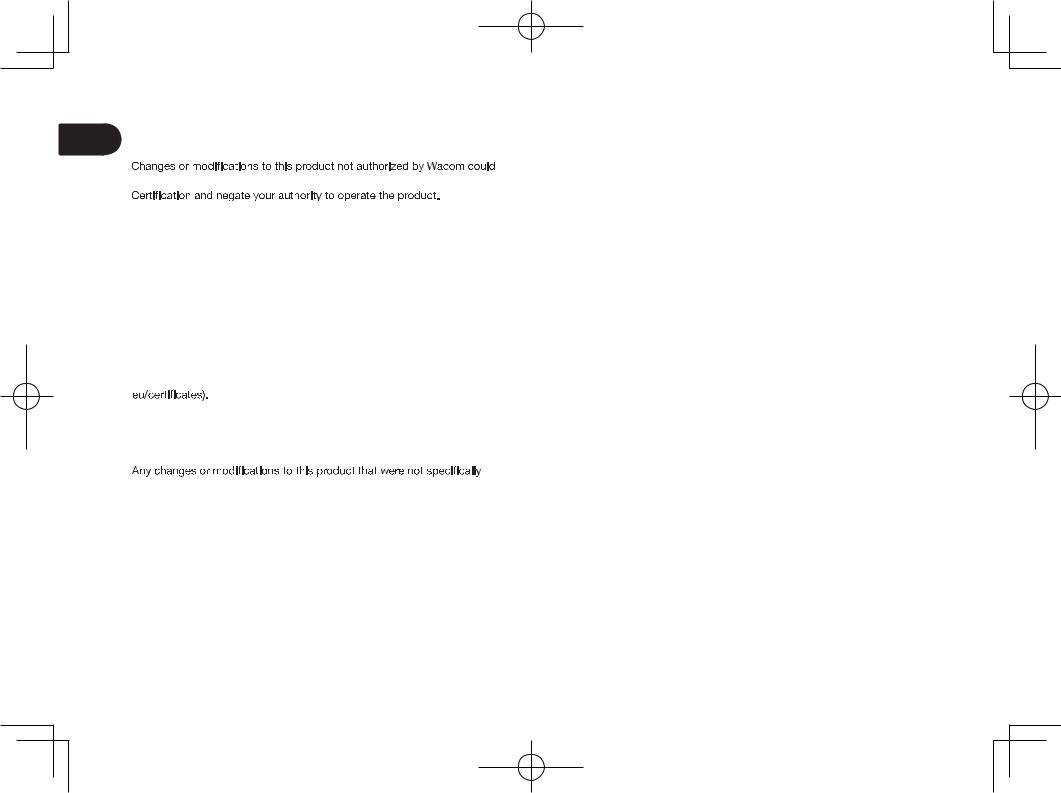
EN |
If necessary, consult your Wacom dealer or an experienced radio/television |
|
technician for help. |
|
void the FCC |
INDUSTRY CANADA (CANADA ONLY)
Industry Canada, Class B
“This Class (B) digital apparatus complies with Canadian ICES-003”
CE DECLARATION
The Wacom product(s), (STU-430 and STU-530) conform(s) to the following directive(s):
EMC Directive 2004/108/EC
The European harmonized norms and tests used to evaluate the product(s) for this declaration are referable on the Wacom website (http://www.wacom.
Based on the results of those tests, Wacom indicates this conformity by the CE-sign on the above mentioned product(s).
The product(s) must be installed and operated always in accordance with the instructions given in this document.
authorized by Wacom will invalidate this declaration.
14
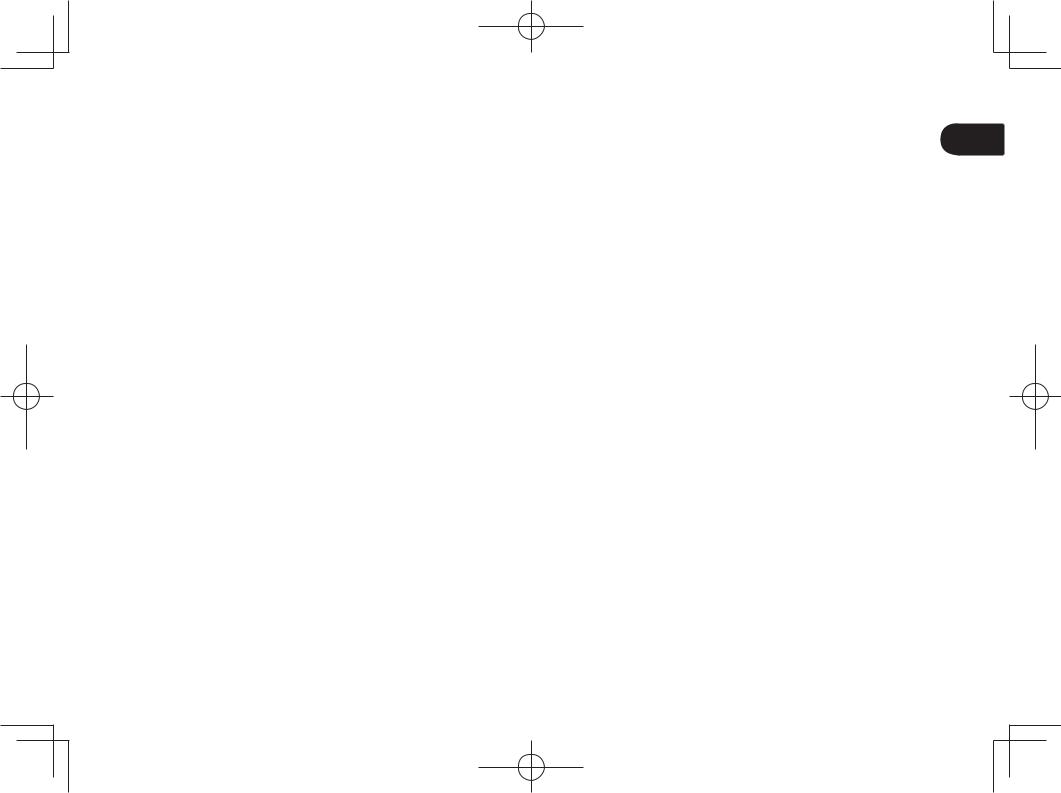
EN
15
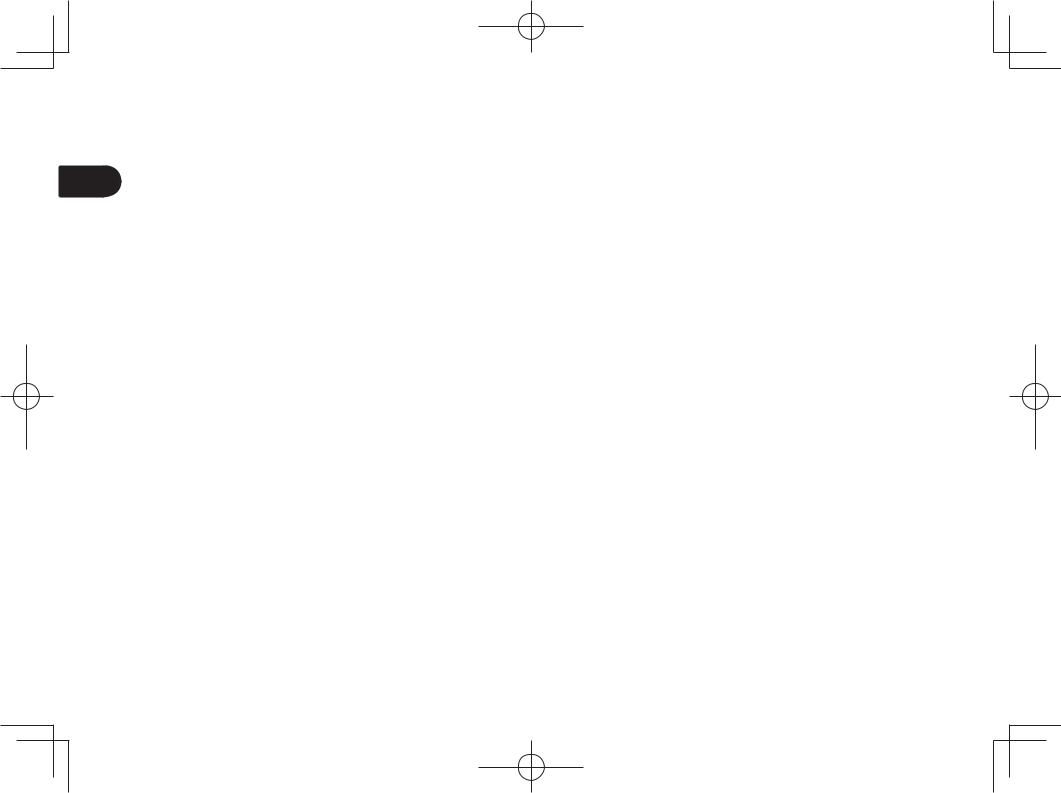
Wichtige Informationen
DE Hier finden Sie Hilfeund Support-Informationen zum Produkt.
Hilfeund Support-Informationen |
Beschreibung |
|
|
Schnellstartanleitung (diese Anleitung) |
Die Schnellstartanleitung bietet eine kurze Übersicht über STU-430 und STU-530. Sie enthält |
|
Informationen zum Anschließen und zur Verwendung des Produkts. Hier finden Sie auch die |
|
Sicherheitsvorkehrungen für das Produkt, Spezifikationen und weitere wichtige Informationen. |
|
Lesen Sie diese vor der Verwendung sorgfältig durch. |
|
|
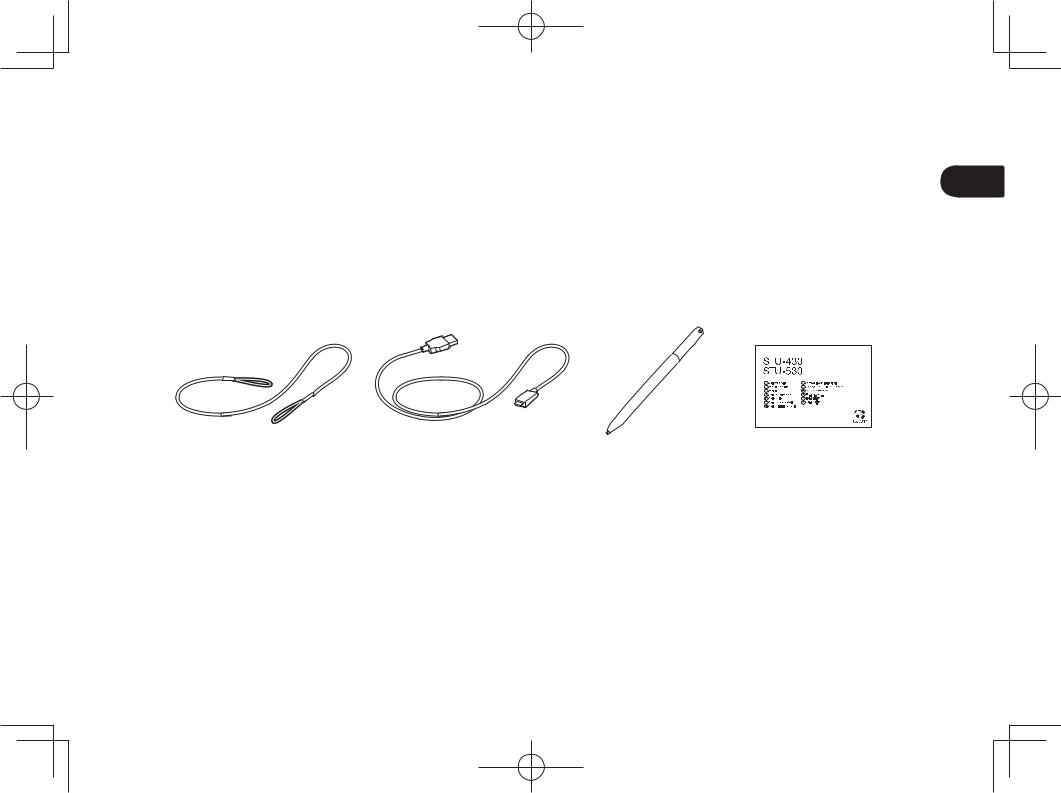
Mitgeliefertes Zubehör
DE
Stiftband |
USB-Kabel (3 m) |
Stift |
Schnellstartanleitung |
1
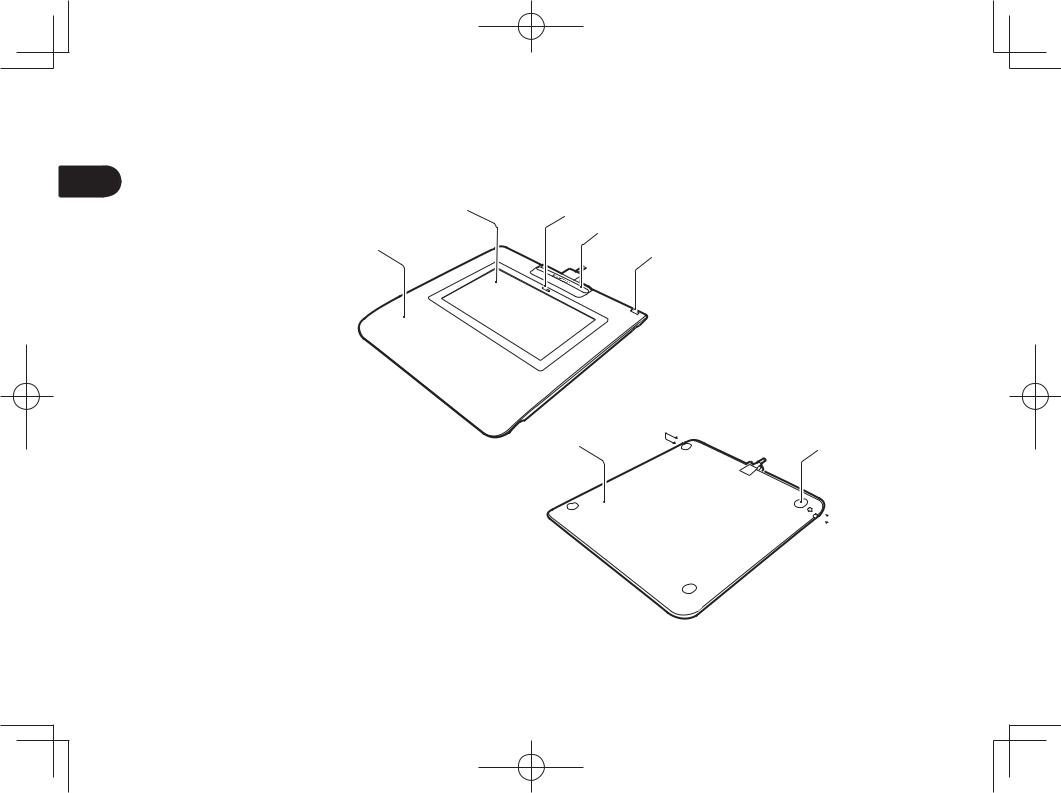
Lernen Sie das Produkt kennen
DE |
|
|
|
|
1. |
Gehäusevorderseite |
G |
@ |
|
2. |
Unterschriftenbereich |
|
? |
|
C |
B |
|||
3. |
LED |
|||
|
|
4. Stifthalter
5. Schlitz für Sicherheitsschloss
6.Gehäuserückseite
7.Füße
8.Öffnung zur Befestigung
des Stiftbands |
E |
D |
F |
 E
E
2

Verbindung des Produkts mit Ihrem Computer
1. Schalten Sie Ihren Computer aus. |
DE |
2.Schließen Sie den USB-Stecker an einen freien USB-Anschluss Ihres Computers an.
Vor dem Anschließen des USB-Kabels an das Unterschriften-Pad muss der Stifthalter entfernt werden, um den Anschluss freizulegen. Schieben Sie zu diesem Zweck den Stifthalter in Richtung des oberen Endes des
Unterschriften-Pads, und heben Sie ihn ab. Wenn das USB-Kabel angeschlossen ist, kann der Stifthalter wieder eingerastet werden.
(Der Stifthalter ist so konzipiert, dass er das USB-Kabel sichert und verhindert, dass es sich versehentlich löst.)
 4 2
4 2 
1
3
Status-LED-Leuchte
•USB angeschlossen: schwaches Licht
•USB angeschlossen, Stift berührt den Bildschirm: blaues Licht
3
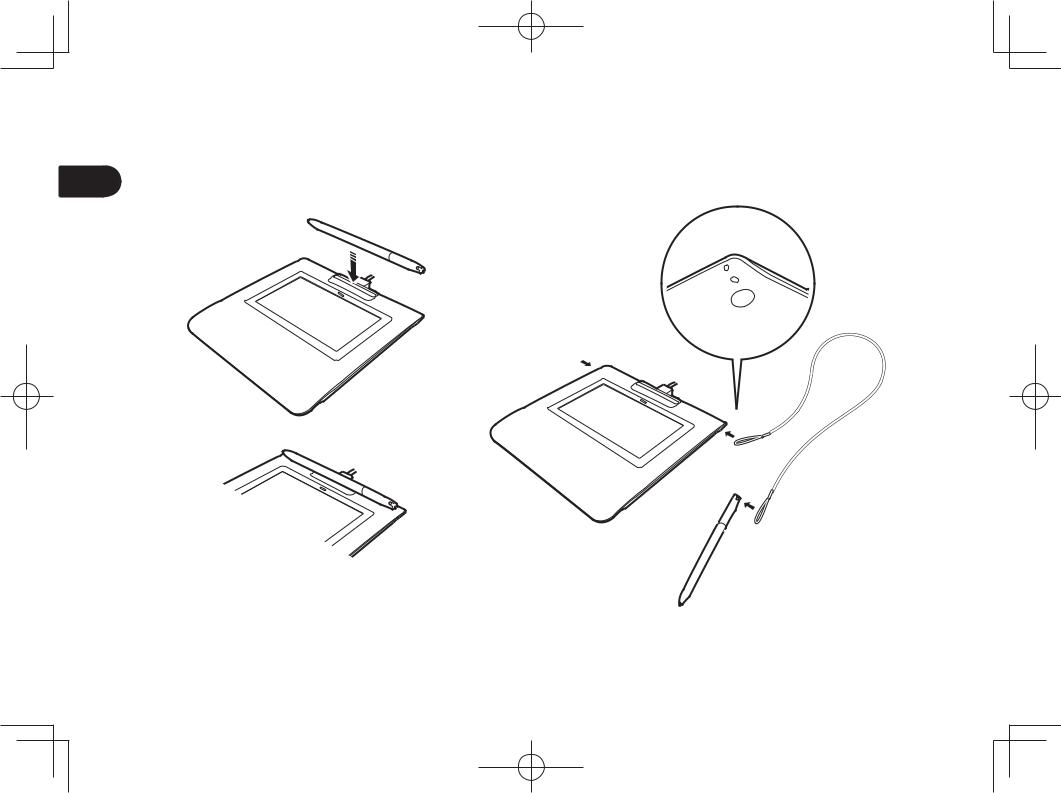
Stifthalter und Stiftband
DE |
Öffnung zur Befestigung des Stiftbands |
|
4
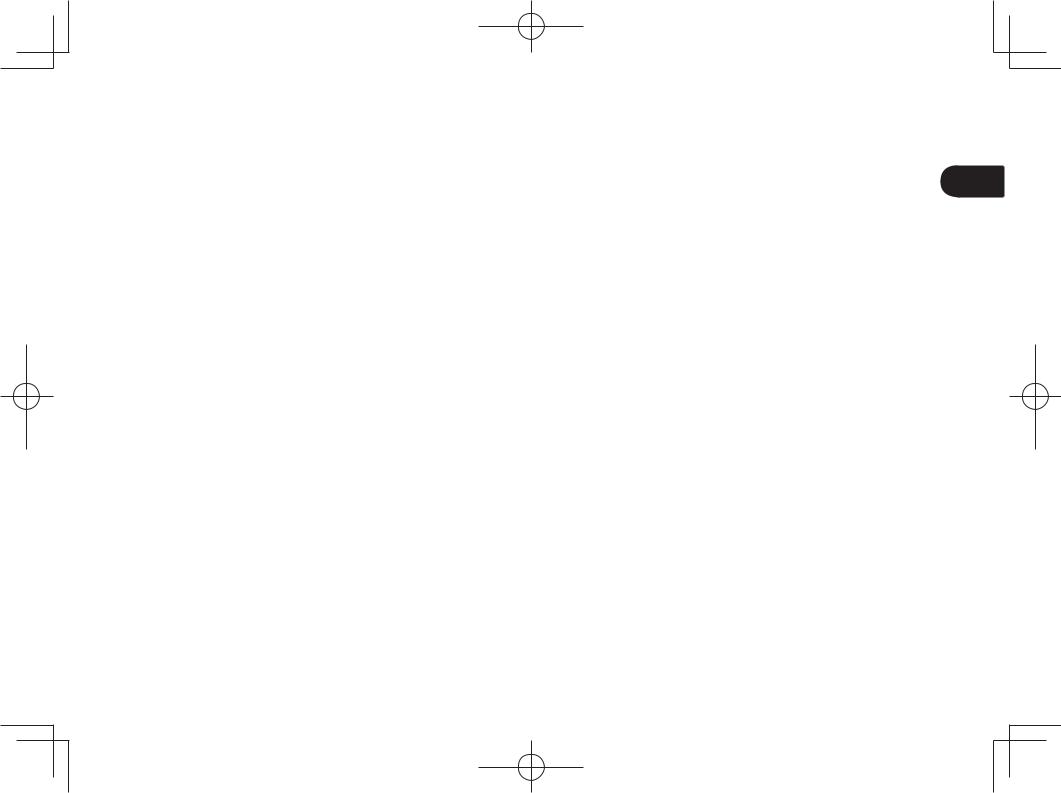
Registrierung des Produkts
Für Europa |
DE |
Besuchen Sie www.wacom.eu/register
Support-Optionen
Für Europa
Weitere Informationen finden Sie im Abschnitt zur Fehlerbehebung im Benutzerhandbuch oder auf unserer Website www.wacom.eu
Der technische Kundendienst steht Ihnen von Montag bis Freitag von 09:00 bis 18:00 Uhr (mitteleuropäischer Zeit) zur Verfügung.
Kontaktangaben zum technischen Kundendienst in Ihrem Land finden Sie unter www.wacom.eu/contact
5
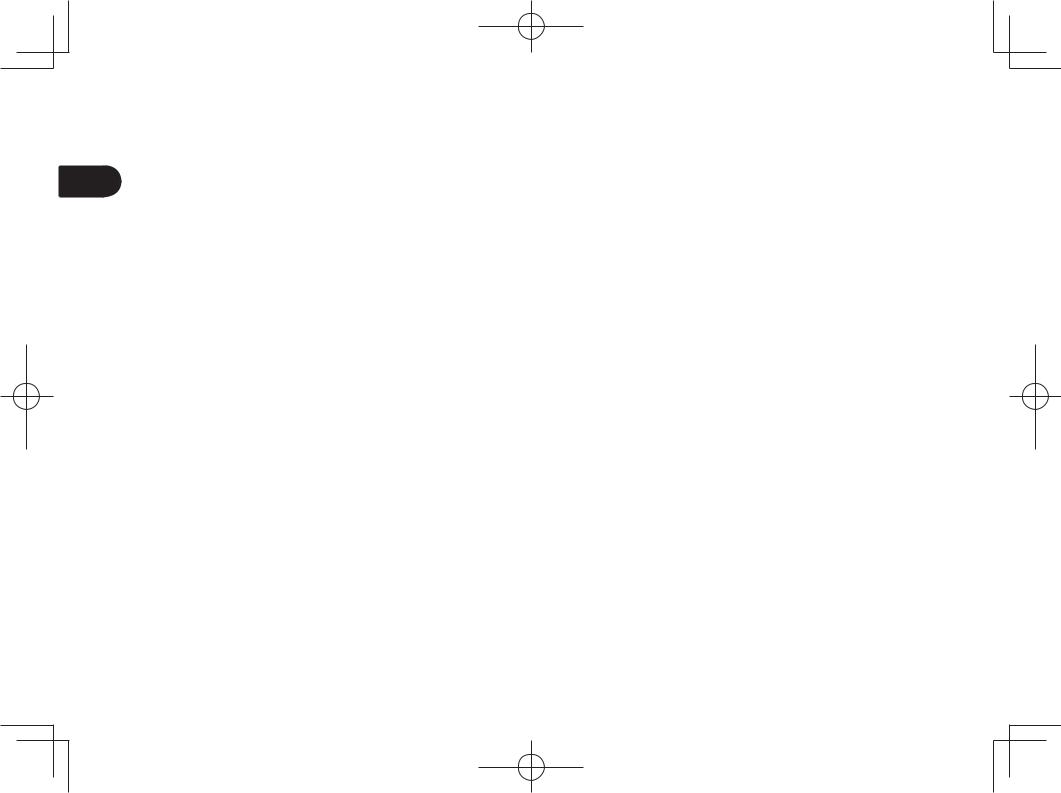
|
Warnungen und Vorsichtsmaßnahmen |
DE |
Beachten Sie alle Anweisungen, Vorsichtshinweise und Warnungen in diesem Handbuch. |
Die Nichtbeachtung kann zu Datenverlust oder Beschädigungen an Ihrem Computer führen. |
|
|
Bei Nichtbeachtung erlischt möglicherweise Ihr Garantieanspruch. In diesem Fall übernimmt |
|
Wacom keine Verantwortung für die Reparatur oder den Ersatz des Produkts. |
|
Warnung |
|
Setzen Sie das Produkt nicht in Einrichtungskontrollsystemen ein, für die extrem hohe Zuver- |
|
lässigkeit erforderlich ist. Dabei können Fehlfunktionen bei anderen elektronischen Geräten |
|
auftreten, oder andere Geräte können Fehlfunktionen des Produkts verursachen. Schalten |
|
Sie das Produkt an Standorten aus, an denen der Einsatz verboten ist, damit die Gefahr von |
|
Fehlfunktionen anderer elektronischer Geräte vermieden wird. Wacom übernimmt keinerlei |
|
Verantwortung für unmittelbare Schäden oder Folgeschäden. |
|
Hochspannung. Öffnen bzw. zerlegen Sie das Produkt nicht. Bei offenem Gehäuse besteht |
|
die Gefahr eines Stromschlags. Darüber hinaus erlischt dadurch Ihr Garantieanspruch und |
|
Wacom übernimmt keinerlei Verantwortung für die Reparatur oder den Ersatz des Produkts. |
|
Berühren Sie im Falle einer Beschädigung des LCD-Bildschirms KEINESFALLS die mög- |
|
licherweise austretende Flüssigkeit; diese Flüssigkeit kann zu Hautreizungen führen. Falls |
|
die Flüssigkeit dennoch mit Haut, Augen oder Mund in Berührung kommt, spülen Sie die |
|
betreffende Stelle sofort mindestens 15 Minuten lang unter fließendem Wasser ab. Suchen |
|
Sie bei Kontakt mit Augen und Mund außerdem einen Arzt auf. |
|
Bewahren Sie die Stiftspitze außerhalb der Reichweite von Kindern auf. Wenn Kinder auf den |
|
Stift beißen, besteht die Gefahr, dass sich die Stiftspitze löst. |
|
Achtung |
|
Das Produkt darf unter folgenden Bedingungen nicht betrieben oder gelagert werden: |
|
• Bei größeren Temperaturschwankungen bzw. außerhalb des angegebenen Bereichs liegen- |
|
den Temperaturen (z. B. außerhalb geschlossener Räume oder in einem Fahrzeug). |
|
• An Orten, an denen das Produkt und der Stift direkter Sonneneinstrahlung oder Wärme |
|
eines anderen Geräts, Wasser und anderen Flüssigkeiten ausgesetzt sind. |
|
Setzen Sie das Produkt nicht in einer staubigen Umgebung ein. Dadurch kann das Gerät |
|
beschädigt werden. |
|
Nehmen Sie den Stift nicht auseinander. Dies verursacht möglicherweise Fehlfunktionen des |
|
Geräts. In diesem Fall übernimmt Wacom keine Verantwortung für die Reparatur oder den |
|
Ersatz des Produkts. |
|
Achten Sie darauf, dass der Bildschirm nicht verkratzt wird. Stellen Sie keine scharfen Gegen- |
|
stände auf die Bildschirmoberfläche. |
|
Vermeiden Sie heftige Erschütterungen des Produkts oder des Stiftes. Wenn Sie das Produkt |
|
heftigen Stößen aussetzen oder es fallen lassen, können der Bildschirm und andere Bauteile |
|
beschädigt werden. |
Stellen Sie keine schweren Gegenstände auf das Produkt, und stoßen Sie nicht mit Gewalt dagegen. Dadurch kann der Bildschirm beschädigt werden.
Stellen Sie keine schweren Gegenstände auf die Kabel des Produkts, knicken Sie die Kabel nicht wiederholt und üben Sie keinen starken Druck auf die Kabelanschlüsse aus. Dadurch können das Gerät oder die Kabel beschädigt werden.
Wenn die Stiftspitze scharf oder kantig wird, kann die Oberfläche des Bildschirms beschädigt werden. Ersetzen Sie die Stiftspitze gegebenenfalls.
Setzen Sie das Produkt niemals elektrostatischen Entladungen mit hoher Spannung oder dem Aufbau von elektrostatischer Ladung am LCD-Bildschirm aus. Dadurch können am LCD-Bild- schirm vorübergehend Flecken entstehen. Wenn Flecken auftreten, lassen Sie das Display des Produkts eingeschaltet. Die Flecken sind nach wenigen Stunden wieder verschwunden.
Hinweis zur Verwendung dieses Produkts
Austauschen der Stiftspitze
Wenden Sie sich zum Austausch der Stiftspitzen an den Wacom Signature Solution Partner.
Hinweis zur Verwendung
Wenn der LCD-Bildschirm längere Zeit fortlaufend verwendet wird, verbleibt eine elektrische Restladung in der Nähe der Elektrode im LCD. Das kann zu einem Restoder Geisterbild des früheren Bilds führen (Bildeinbrennung).
Um Bildeinbrennung zu verhindern, empfiehlt Wacom die Verwendung eines beweglichen Bildschirmschoners, wenn der Bildschirm eingeschaltet ist, aber nicht gebraucht wird.
Pflege des LCD-Unterschriften-Pads
Halten Sie den Stift und die LCD-Bildschirmoberfläche sauber. Staubund Schmutzpartikel können am Stift kleben bleiben und die Bildschirmoberfläche abnutzen. Durch regelmäßiges Reinigen wird die Lebensdauer der LCD-Bildschirmoberfläche und des Stiftes verlängert.
Bewahren Sie das Tablett und den Stift an einem sauberen, trocken Platz auf, und vermeiden Sie starke Temperaturschwankungen. Zimmertemperatur ist am besten geeignet. Das Produkt und der Stift sollten nicht auseinander genommen werden. Wenn Sie das Gerät auseinander nehmen, erlischt Ihr Garantieanspruch.
Reinigen
Verwenden Sie ein weiches, feuchtes Tuch, um das Gehäuse und den Stift des Produkts zu reinigen. Sie können das Tuch auch mit sehr mildem Seifenwasser befeuchten. Verwenden Sie keine Farbverdünner, Benzin, Alkohol oder andere Lösungsmittel, um das Gehäuse des Geräts oder den Stift zu reinigen.
Reinigen Sie den Bildschirm mit einem antistatischen oder leicht angefeuchteten Tuch. Üben Sie bei der Reinigung nur minimalen Druck auf den Bildschirm aus und achten Sie darauf, dass die Oberfläche nicht nass wird. Verwenden Sie zum Reinigen des Bildschirms kein Reinigungsmittel, da dadurch die Beschichtung des Bildschirms beschädigt werden kann. Beachten Sie, dass derartige Schäden nicht unter die Garantiebestimmungen des Herstellers fallen.
6
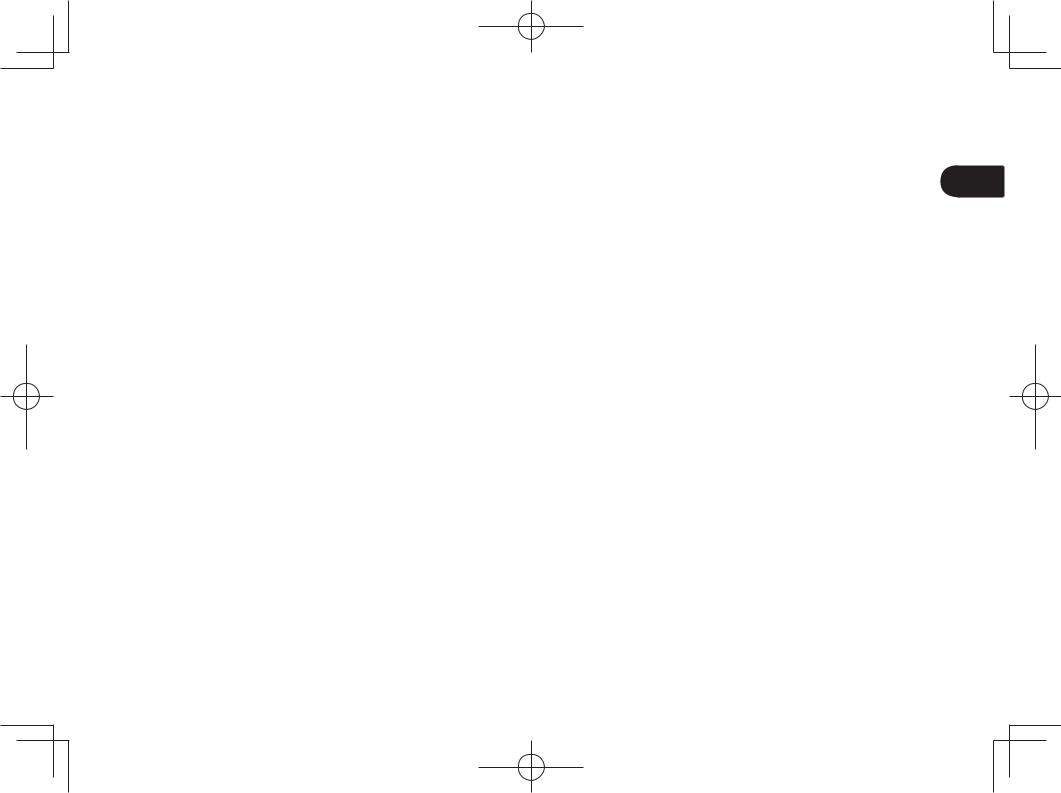
Technische Daten
STU-430
Allgemeine Spezifikationen
Modell/Marke |
STU-430 |
Maße (B x T x H) |
161,43 x 174,37 x 10,85 mm |
Gewicht |
Hauptteil: ca. 0,279 kg |
Betriebstemperatur und Luftfeuchtigkeit |
|
|
5 bis 40 °C, relative Luftfeuchtigkeit: 30 bis |
|
80 % (nicht kondensierend) |
Lagertemperatur und Luftfeuchtigkeit |
|
|
-20 bis 60 °C, relative Luftfeuchtigkeit: 30 % |
|
bis 90 % (nicht kondensierend) |
Schnittstellenkabel |
USB Typ A zu USB mini-B |
Stromverbrauch |
1,0 W-Maximum |
Display
Display |
FSTN Positive Reflective |
Bildschirmgröße |
4,5 Zoll |
Anzahl der Pixel |
320 x 200 |
Punktabstand |
0,30 (H) x 0,30 (V) mm |
LCD-Qualität |
Jedes einzelne LCD-Display wird unter |
|
Einhaltung strenger Qualitätsstandards |
|
hergestellt. Herstellungsbedingt kann kein |
|
absolut perfektes TFT-Display garantiert |
|
werden. Wacom lässt nicht zu, dass ein |
|
einziges Pixel nur weiß ist. Eine geringe |
|
Anzahl von Pixeln darf für bestimmte Teile |
|
des Farbspektrums jedoch eine falsche Farbe |
|
aufweisen. Dies bedeutet nicht, dass die |
|
Anzeige fehlerhaft ist. |
Stifttablett
Lesetechnologie |
Elektromagnetische Resonanztechnologie |
Aktiver Bereich |
95,985 x 59,985 mm |
Auflösung |
2540 lpi oder 0,01 mm/pt |
Präzision |
±0,5 mm (Mitte), Randbereich 1 (20 mm |
|
vom Rand des Anzeigebereichs): ±2,0 mm, |
|
Randbereich 2 (3 mm vom Rand des |
|
Anzeigebereichs): ±4,0 mm |
Lesehöhe |
5 mm oder mehr (Mitte) |
|
Maximale Übertragungsrate |
200 Punkte/s |
|
Druckstufen |
1024 Stufen |
|
Kommunikationsschnittstelle |
USB |
DE |
Andere
Sicherheitssteckplatz 1
STU-530
Allgemeine Spezifikationen
Modell/Marke |
STU-530 |
Maße (B x T x H) |
161,43 x 174,37 x 10,85 mm |
Gewicht |
Hauptteil: ca. 0,289 kg |
Betriebstemperatur und Luftfeuchtigkeit
5 bis 40 °C, relative Luftfeuchtigkeit:
30 bis 80 % (nicht kondensierend)
Lagertemperatur und Luftfeuchtigkeit
-20 bis 60 °C, relative Luftfeuchtigkeit: 30 % bis 90 % (nicht kondensierend)
Schnittstellenkabel |
USB Typ A zu USB mini-B |
Stromverbrauch |
2,5 W-Maximum |
Display |
|
Display |
Amorphous-TFT-LCD |
Bildschirmgröße |
5,0 Zoll (108,0 x 64,8 mm) |
Anzahl der Pixel |
800 x 480, WVGA |
Punktabstand |
0,135 (H) x 0,135 (V) mm |
LCD-Qualität |
Jedes einzelne LCD-Display wird unter |
|
Einhaltung strenger Qualitätsstandards |
|
hergestellt. Herstellungsbedingt kann kein |
|
absolut perfektes TFT-Display garantiert |
|
werden. Wacom lässt nicht zu, dass ein |
|
einziges Pixel nur weiß ist. Eine geringe |
|
Anzahl von Pixeln darf für bestimmte Teile |
|
des Farbspektrums jedoch eine falsche Farbe |
|
aufweisen. Dies bedeutet nicht, dass die |
|
Anzeige fehlerhaft ist. |
Stifttablett |
|
Lesetechnologie |
Elektromagnetische Resonanztechnologie |
Aktiver Bereich |
108,0 x 64,8 mm |
Auflösung |
2540 lpi oder 0,01 mm/pt |
7
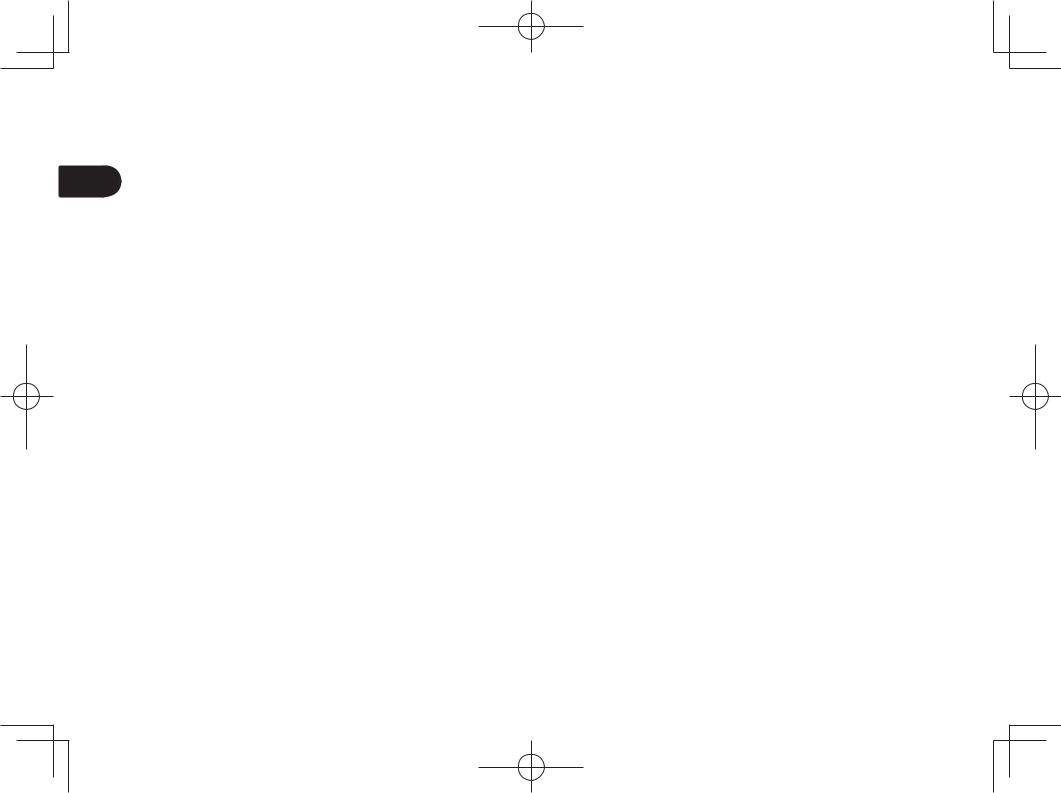
|
Präzision |
±0,5 mm (Mitte), Randbereich 1 (20 mm |
|
|
vom Rand des Anzeigebereichs): ±2,0 mm, |
|
|
Randbereich 2 (3 mm vom Rand des |
DE |
|
Anzeigebereichs): ±4,0 mm |
Lesehöhe |
5 mm oder mehr (Mitte) |
|
|
Maximale Übertragungsrate |
200 Punkte/s |
|
Druckstufen |
1024 Stufen |
|
Kommunikationsschnittstelle |
USB |
Andere
Sicherheitssteckplatz |
1 |
Stift UP-610-89A-1
Physische Größe (L x T) |
140,5 * 9,0 mm (5,53 * 0,35 Zoll) |
Gewicht |
ca. 7 g |
Beweglichkeit der Stiftspitze |
ca. 0,2 mm |
Garantien
Beschränkte Garantie (USA und Kanada)
Wacom versichert dem Endkunden, dass dieses Produkt, mit Ausnahme der Software und Verbrauchsmaterialien wie z. B. Batterie, Patronen, Tablett-Overlay und Stiftspitzen, frei von jeglichen Materialund Verarbeitungsfehlern ist. Eine Garantie von drei (3) Jahren, gerechnet ab Kaufdatum, wird unter folgenden Bedingungen gewährt: Das Produkt wird ordnungsgemäß genutzt und gewartet, befindet sich im Besitz des ursprünglichen Käufers
(durch Vorlage der Rechnung zu bestätigen), und die Registrierungskarte wurde innerhalb von 30 Tagen ab Kaufdatum an Wacom zurückgesandt.
Die Software wird „wie besehen“ lizenziert. Wacom übernimmt keine Garantie für die Qualität und Leistung der Software. Ebenso wenig kann Wacom einen störungsfreien Betrieb oder die Behebung eventuell auftretender Fehler garantieren.
Sollte das Produkt (mit Ausnahme der Software) innerhalb der Garantiezeit technische Defekte aufweisen, benachrichtigen Sie umgehend den technischen Kundendienst von Wacom per Telefon, E-Mail oder Fax. Sie erhalten eine RMA-Nummer (Return Merchandise Authorization – Rücksende-Berechtigungsnummer) sowie Anweisungen zum Versenden des Gerätes an die von Wacom angegebene Service-Werkstatt. Das Produkt muss frachtfrei an die angegebene Service-Niederlassung unter Angabe der RMA-Nummer, Ihres Namens, Ihrer Adresse und Telefonnummer und mit einem Beleg für das Kaufdatum sowie einer Beschreibung des Fehlers geschickt werden. Wacom übernimmt die Frachtkosten für die Rücksendung durch UPS oder einen anderen Paketdienst eigener Wahl.
Wacom verpflichtet sich unter dieser Garantie nur dazu, das Produkt oder Teile davon, das bzw. die erwiesene Mängel besitzen, nach eigenem Ermessen entweder zu reparieren oder zu ersetzen unter der Voraussetzung, dass Sie (a) für die Transportkosten des Produktes an die angegebene Service-Niederlassung und (b) für einen eventuellen Verlust oder eine Beschädigung des Produktes haften.
Wacom ist nicht verpflichtet, das Produkt zu reparieren oder zu ersetzen, wenn das Versagen des Produktes auf Unfall, Missbrauch, falsche Benutzung, Nachlässigkeit oder unerlaubter Änderung oder Reparatur zurückzuführen ist oder das Produkt nicht gemäß den Anweisungen von Wacom behandelt oder aufbewahrt wurde.
Jegliche Beschreibungen, Zeichnungen, Spezifikationen, Muster, Modelle, Mitteilungen oder ähnliches Material, die im Zusammenhang mit dem Verkauf des Produktes herausgegeben werden, können nicht als ausdrückliche Garantie ausgelegt werden, dass das Produkt den Anforderungen des Kunden entspricht oder sie erfüllt.
MIT AUSNAHME DER OBEN BESCHRIEBENEN BESCHRÄNKTEN GARANTIE ÜBERNIMMT WACOM KEINE WEITEREN GARANTIEN FÜR DAS PRODUKT. KEINE MÜNDLICH ODER SCHRIFTLICH ERTEILTE INFORMATIONEN ODER BERATUNG DURCH WACOM, SEINE VERTRAGSHÄNDLER, GENERALVERTRETER, HANDELSVERTRETER ODER MITARBEITER STELLEN EINE GARANTIE DAR ODER ERWEITERN DEN UMFANG DER VORLIEGENDEN GARANTIEERKLÄRUNG: FÜR DERARTIGE INFORMATIONEN UND BERATUNG WIRD KEINE HAFTUNG ÜBERNOMMEN.
8
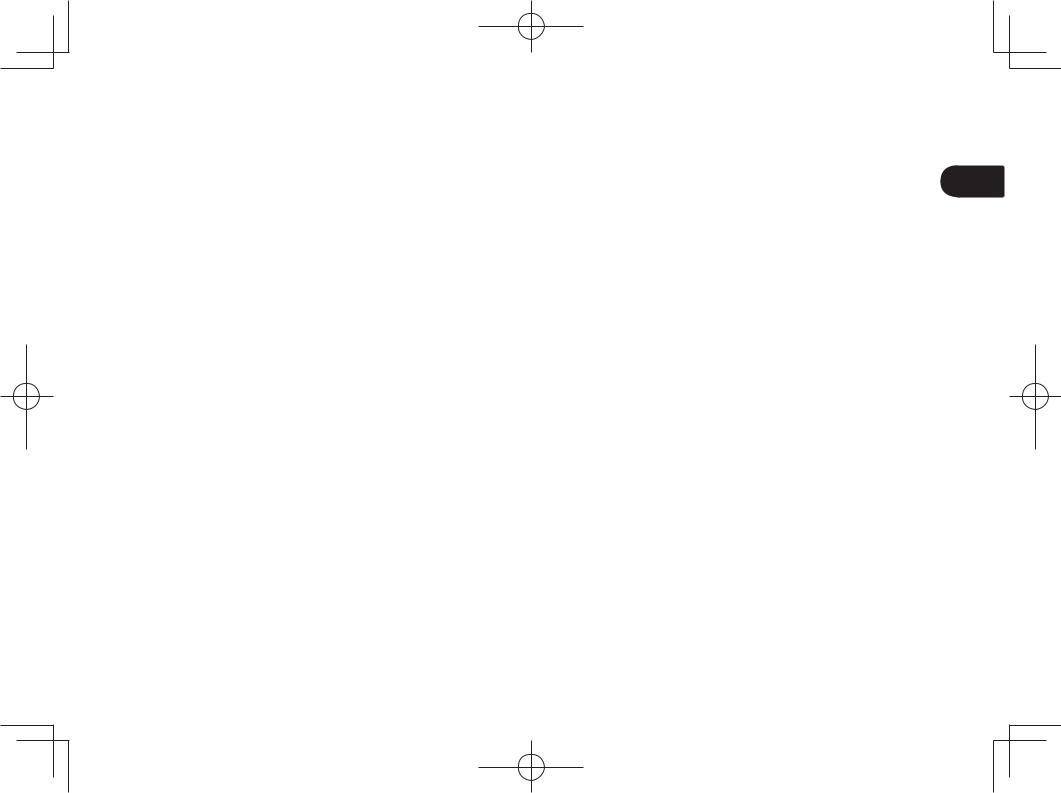
MIT DIESER GARANTIE ERHALTEN SIE BESTIMMTE RECHTE. ZUDEM ERHALTEN SIE BESTIMMTE RECHTE VOR DEM GESETZ, DIE SICH NACH DEM JEWEILIGEN ERWERBSLAND RICHTEN.
WACOM BESCHRÄNKT DIE DAUER EINER GESETZLICHEN STILLSCHWEIGENDEN GEWÄHRLEISTUNGSPFLICHT EINSCHLIESSLICH EINER STILLSCHWEIGENDEN GARANTIE FÜR MARKTFÄHIGKEIT ODER EIGNUNG FÜR EINEN BESTIMMTEN ZWECK AUF DIE DAUER DER AUSDRÜCKLICH VON WACOM AUSGESPROCHENEN GARANTIE. IN EINIGEN STAATEN IST DIE BESCHRÄNKUNG DER DAUER EINER GESETZLICHEN GEWÄHRLEISTUNGSPFLICHT NICHT ZULÄSSIG. DESHALB GILT DIE OBIGE BESCHRÄNKUNG FÜR SIE MÖGLICHERWEISE NICHT.
IN KEINEM FALL HAFTEN WACOM ODER ANDERE AN DER ENTWICKLUNG, PRODUKTION ODER LIEFERUNG DIESES PRODUKTES BETEILIGTEN PERSONEN FÜR JEGLICHE DIREKTE ODER FÜR FOLGEUND MITTELBARE SCHÄDEN (EINSCHLIESSLICH VERLUSTEN AUS ENTGANGENEM GEWINN, BETRIEBSUNTERBRECHUNG, VERLUST VON GESCHÄFTSDATEN UND ÄHNLICHEM), DIE AUFGRUND DER NUTZUNG ODER UNSACHGEMÄSSEN NUTZUNG DIESES PRODUKTES ENTSTANDEN SIND, SELBST WENN WACOM DIE MÖGLICHKEIT SOLCHER SCHÄDEN BEKANNT WAR. IN EINIGEN LÄNDERN IST DER AUSSCHLUSS ODER DIE BESCHRÄNKUNG EINER HAFTUNG FÜR BEILÄUFIG ENTSTANDENE SCHÄDEN ODER FOLGESCHÄDEN NICHT ZULÄSSIG. DESHALB BESITZT DIE OBIGE BESCHRÄNKUNG BZW. DER OBIGE AUSSCHLUSS FÜR SIE UNTER UMSTÄNDEN KEINE GÜLTIGKEIT.
Wenn irgendwelche der vorstehend genannten Einschränkungen nicht durchsetzbar sind, beschränkt sich die Haftung von Wacom für Schäden des Anwenders oder Dritter unabhängig von der Art des Anspruchs maximal auf den von Ihnen bezahlten Kaufpreis.
Diese beschränkte Garantie unterliegt den Gesetzen der Vereinigten Staaten von Amerika und des Bundesstaates Washington.
Diese beschränkte Garantie ist nur für Produkte gültig, die innerhalb der Vereinigten Staaten (und den Territorien oder angeschlossenen Gebieten) oder Kanada erworben und benutzt wurden, und ist nur für diese rechtsgültig.
Garantieleistungen
Für Garantieleistungen innerhalb der USA und Kanada wenden Sie sich an:
Wacom Kundendienstzentrale
Telefon: +1 360 896 9833
E-Mail-Anfrageformular: http://www.wacom.com/productsupport/email.cfm
Sollten Sie Fragen zu dieser Vereinbarung haben oder aus anderen Gründen mit Wacom Kontakt aufnehmen wollen, wenden Sie sich bitte schriftlich an uns:
Wacom Technology Corporation
1311 SE Cardinal Court
Vancouver, Washington 98683
USA.
Beschränkte Garantie
(Mittelamerika, Südamerika und Karibik)
Wacom versichert dem Endkunden, dass dieses Produkt, mit Ausnahme der Software und Verbrauchsmaterialien wie z. B. Batterie, Patronen, Tablett-Overlay und Stiftspitzen, frei von DE jeglichen Materialund Verarbeitungsfehlern ist. Eine Garantie von drei (3) Jahren, gerechnet
ab Kaufdatum, wird unter folgenden Bedingungen gewährt: Das Produkt wird ordnungsgemäß genutzt und gewartet, befindet sich im Besitz des ursprünglichen Käufers (durch Vorlage der Rechnung zu bestätigen), und die Registrierungskarte wurde innerhalb von 30 Tagen ab Kaufdatum an Wacom zurückgesandt.
Die Software wird „wie besehen“ lizenziert. Wacom übernimmt keine Garantie für die Qualität und Leistung der Software. Ebenso wenig kann Wacom einen störungsfreien Betrieb oder die Behebung eventuell auftretender Fehler garantieren.
Sollte das Produkt (mit Ausnahme der Software) innerhalb der Garantiezeit technische Defekte aufweisen, benachrichtigen Sie umgehend den technischen Kundendienst von Wacom per Telefon, E-Mail oder Fax. Sie erhalten eine RMA-Nummer (Return Merchandise Authorization – Rücksende-Berechtigungsnummer) sowie Anweisungen zum Versenden des Gerätes an die von Wacom angegebene Service-Werkstatt. Das Produkt muss frachtfrei an die angegebene Service-Niederlassung unter Angabe der RMA-Nummer, Ihres Namens, Ihrer Adresse und Telefonnummer und mit einem Beleg für das Kaufdatum sowie einer Beschreibung des Fehlers geschickt werden. Wacom übernimmt die Frachtkosten für die Rücksendung durch UPS oder einen anderen Paketdienst eigener Wahl.
Wacom verpflichtet sich unter dieser Garantie nur dazu, das Produkt oder Teile davon, das bzw. die erwiesene Mängel besitzen, nach eigenem Ermessen entweder zu reparieren oder zu ersetzen unter der Voraussetzung, dass Sie (a) für die Transportkosten des Produktes an die angegebene Service-Niederlassung und (b) für einen eventuellen Verlust oder eine Beschädigung des Produktes haften.
Wacom ist nicht verpflichtet, das Produkt zu reparieren oder zu ersetzen, wenn das Versagen des Produktes auf Unfall, Missbrauch, falsche Benutzung, Nachlässigkeit oder unerlaubter Änderung oder Reparatur zurückzuführen ist oder das Produkt nicht gemäß den Anweisungen von Wacom behandelt oder aufbewahrt wurde.
Jegliche Beschreibungen, Zeichnungen, Spezifikationen, Muster, Modelle, Mitteilungen oder ähnliches Material, die im Zusammenhang mit dem Verkauf des Produktes herausgegeben werden, können nicht als ausdrückliche Garantie ausgelegt werden, dass das Produkt den Anforderungen des Kunden entspricht oder sie erfüllt.
MIT AUSNAHME DER OBEN BESCHRIEBENEN BESCHRÄNKTEN GARANTIE ÜBERNIMMT WACOM KEINE WEITEREN GARANTIEN FÜR DAS PRODUKT. KEINE MÜNDLICH ODER SCHRIFTLICH ERTEILTE INFORMATIONEN ODER BERATUNG DURCH WACOM, SEINE VERTRAGSHÄNDLER, GENERALVERTRETER, HANDELSVERTRETER ODER MITARBEITER STELLEN EINE GARANTIE DAR ODER ERWEITERN DEN UMFANG DER VORLIEGENDEN GARANTIEERKLÄRUNG: FÜR DERARTIGE INFORMATIONEN UND BERATUNG WIRD KEINE HAFTUNG ÜBERNOMMEN.
MIT DIESER GARANTIE ERHALTEN SIE BESTIMMTE RECHTE. ZUDEM ERHALTEN SIE BESTIMMTE RECHTE VOR DEM GESETZ, DIE SICH NACH DEM JEWEILIGEN ERWERBSLAND RICHTEN.
9
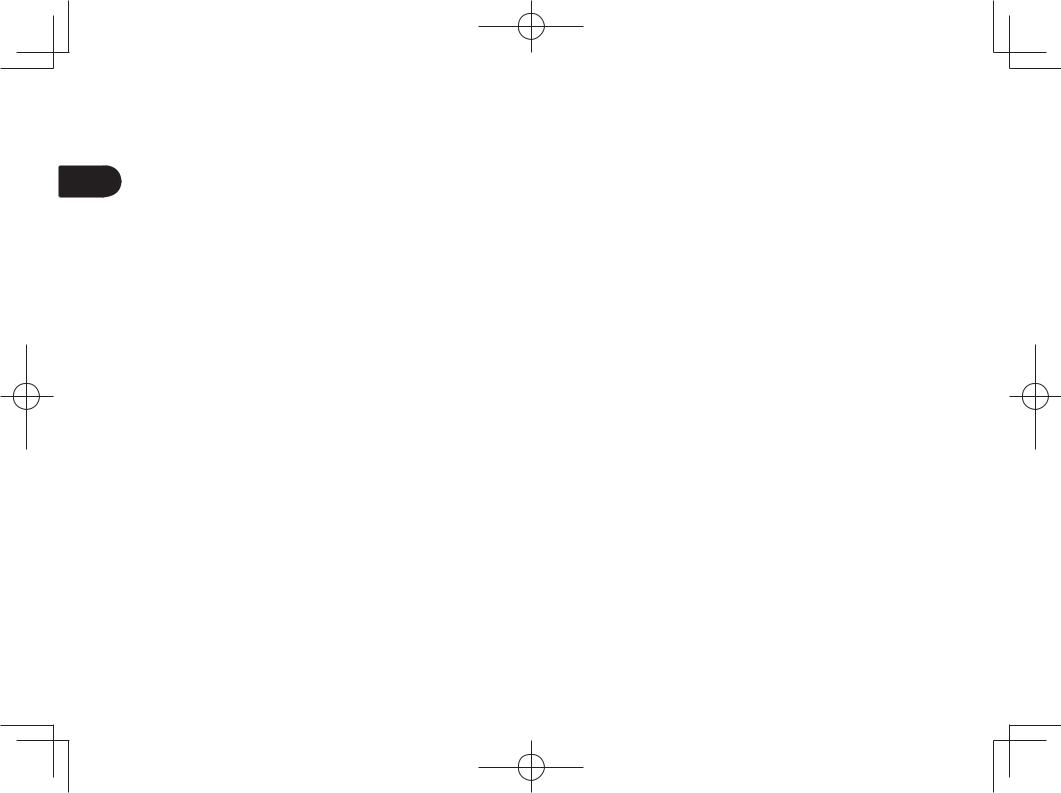
WACOM BESCHRÄNKT DIE DAUER EINER GESETZLICHEN STILLSCHWEIGENDEN GEWÄHRLEISTUNGSPFLICHT EINSCHLIESSLICH EINER STILLSCHWEIGENDEN GARANTIE FÜR MARKTFÄHIGKEIT ODER EIGNUNG FÜR EINEN BESTIMMTEN ZWECK AUF DIE DAUER DER AUSDRÜCKLICH VON WACOM AUSGESPROCHENEN GARANTIE. IN EINIGEN
DE LÄNDERN IST DIE BESCHRÄNKUNG DER DAUER EINER GESETZLICHEN GEWÄHRLEISTUNGSPFLICHT NICHT ZULÄSSIG. DESHALB GILT DIE OBIGE BESCHRÄNKUNG FÜR SIE MÖGLICHERWEISE NICHT.
IN KEINEM FALL HAFTEN WACOM ODER ANDERE AN DER ENTWICKLUNG, PRODUKTION ODER LIEFERUNG DIESES PRODUKTES BETEILIGTEN PERSONEN FÜR JEGLICHE DIREKTE ODER FÜR FOLGEUND MITTELBARE SCHÄDEN (EINSCHLIESSLICH VERLUSTEN AUS ENTGANGENEM GEWINN, BETRIEBSUNTERBRECHUNG, VERLUST VON GESCHÄFTSDATEN UND ÄHNLICHEM), DIE AUFGRUND DER NUTZUNG ODER UNSACHGEMÄSSEN NUTZUNG DIESES PRODUKTES ENTSTANDEN SIND, SELBST WENN WACOM DIE MÖGLICHKEIT SOLCHER SCHÄDEN BEKANNT WAR. IN EINIGEN LÄNDERN IST DER AUSSCHLUSS ODER DIE BESCHRÄNKUNG EINER HAFTUNG FÜR BEILÄUFIG ENTSTANDENE SCHÄDEN ODER FOLGESCHÄDEN NICHT ZULÄSSIG. DESHALB BESITZT DIE OBIGE BESCHRÄNKUNG BZW. DER OBIGE AUSSCHLUSS FÜR SIE UNTER UMSTÄNDEN KEINE GÜLTIGKEIT.
Wenn irgendwelche der vorstehend genannten Einschränkungen nicht durchsetzbar sind, beschränkt sich die Haftung von Wacom für Schäden des Anwenders oder Dritter unabhängig von der Art des Anspruchs maximal auf den von Ihnen bezahlten Kaufpreis.
Diese beschränkte Garantie unterliegt den Gesetzen der Vereinigten Staaten von Amerika und des Bundesstaates Washington.
Diese beschränkte Garantie ist nur für Produkte gültig, die innerhalb Mittelamerikas, Südamerikas oder der Karibik erworben und benutzt wurden und ist nur für diese rechtsgültig.
Garantieleistungen
Für Garantieleistungen innerhalb Mittelamerikas, Südamerikas oder der Karibik wenden Sie sich an Ihren Fachhändler oder Vertriebspartner vor Ort.
Wacom Kundendienstzentrale
Spanisch: http://www.wacom.com/sp/productsupport/email.cfm
Portugiesisch: http://www.wacom.com/pr/productsupport/email.cfm
Sollten Sie Fragen zu dieser Vereinbarung haben oder aus anderen Gründen mit Wacom Kontakt aufnehmen wollen, wenden Sie sich bitte schriftlich an uns:
Wacom Technology Corporation
1311 SE Cardinal Court
Vancouver, Washington 98683
USA.
Beschränkte Garantie
(Europa, Afrika und Naher Osten)
Wacom garantiert Ihnen als Erstkäufer („Sie“ oder „der Kunde“), dass die Produkthardware bei normaler Nutzung und Wartung für einen Garantiezeitraum von DREI (3) JAHREN
ab Verkaufsdatum frei von Materialund Verarbeitungsfehlern ist, vorausgesetzt, dass sie zum Zeitpunkt des Kaufes unbenutzt war. Defekte an Verschleißteilen (z. B. Stiftspitzen, Tablettoberflächen und Batterien), die auf normalen Verschleiß zurückzuführen sind, sind von der Garantie ausgenommen. WACOM übernimmt darüber hinaus für einen Zeitraum von SECHS
(6) MONATEN ab Kaufdatum die Garantie, dass die mitgelieferten Datenträger bei normaler Nutzung frei von Materialund Verarbeitungsfehlern sind.
Wird innerhalb des Garantiezeitraums am Produkt – ausgenommen der Software – ein Fehler festgestellt, muss es unverzüglich in der Originalverpackung zusammen mit Ihrem Namen, Ihrer Anschrift, Telefonnummer, einer Beschreibung des Problems und einer Kopie der Originalrechnung an den ursprünglichen Erwerbsort zurückgesendet werden. Für einen eventuellen Verlust oder eine Beschädigung des Produktes während des Transportes zum Erwerbsort haftet der Kunde.
Wacom verpflichtet sich unter dieser Garantie nur dazu, das defekte Produkt oder Teile davon bei erwiesenen Mängeln und Einsendung innerhalb des Garantiezeitraumes nach eigenem Ermessen entweder zu reparieren oder zu ersetzen.
WACOM verpflichtet sich nicht, das Produkt zu reparieren oder zu ersetzen, wenn (a) der Schaden des Produktes auf Unfall, Missbrauch, unsachgemäße Benutzung, Nachlässigkeit oder unerlaubter Änderung oder Reparatur zurückzuführen ist oder (b) das Produkt nicht gemäß den Anweisungen von WACOM behandelt oder aufbewahrt wurde oder (c) der Schaden auf normale Abnutzung von Produktteilen zurückzuführen ist oder d) wenn die von WACOM angebrachte Seriennummer entfernt oder unkenntlich gemacht wurde.
Jegliche Beschreibungen, Zeichnungen, Spezifikationen, Muster, Modelle, Mitteilungen oder ähnliches Material, die im Zusammenhang mit dem Verkauf des Produktes herausgegeben werden, können nicht als ausdrückliche Garantie ausgelegt werden, dass das Produkt Ihren Anforderungen entspricht oder sie erfüllt.
Die gesetzlich garantierte Haftung bleibt davon unberührt. Sie können gemäß den geltenden rechtlichen Vorschriften Mängel am Produkt beanstanden.
WACOM haftet für sich selbst und seine Erfüllungsgehilfen nur, wenn eine wesentliche Vertragspflicht schuldhaft verletzt wurde, sodass die Erreichung des Vertragszwecks gefährdet wird oder der Schaden auf Vorsatz oder grobe Fahrlässigkeit zurückzuführen ist. Eine wesentliche Vertragspflicht ist eine Verpflichtung, die für die ordnungsgemäße Ausführung des Vertrags, auf die sich die andere Partei üblicherweise verlässt, erforderlich ist. Im Falle, dass die schuldhafte Verletzung einer solchen wesentlichen Vertragspflicht nicht auf Vorsatz oder grobe Fahrlässigkeit zurückzuführen ist, beschränkt sich die Haftung einer Partei auf diejenigen Schäden, die für den Vertrag üblich sind und die bei Abschluss des Vertrages realistischerweise vorhersehbar waren. Wo diese allgemeinen Bedingungen die Haftung ausschließen oder beschränken, gilt dies in gleichem Maße für die persönliche Haftung der Geschäftsführer der betreffenden Partei sowie deren Mitarbeiter, Vertreter und Subunternehmer. Die Vorschriften des Produkthaftungsgesetzes bleiben unberührt.
10
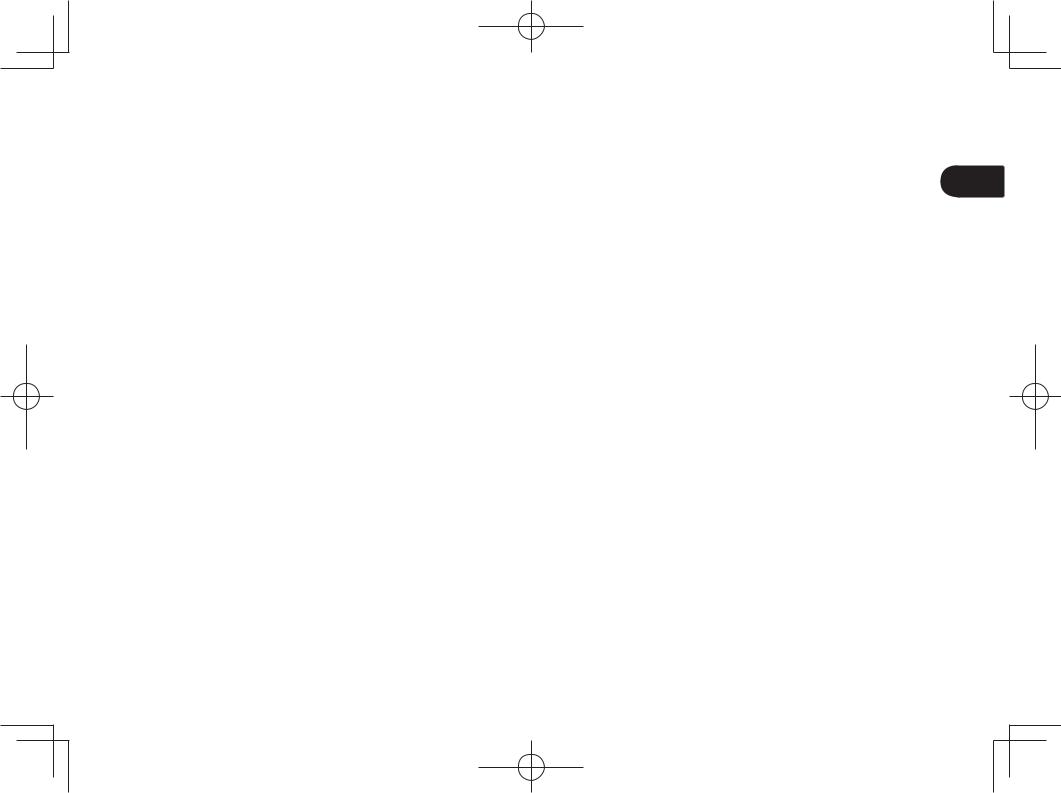
Stellt sich bei Prüfung eines unter dieser Garantie beanstandeten Mangels heraus, dass der Garantiezeitraum überschritten oder der Mangel nicht von der Garantie abgedeckt oder das Produkt gar nicht defekt ist, kommt der Kunde für die WACOM entstandenen Kosten auf.
Diese beschränkte Garantie gilt, wenn sich der Sitz des Verkäufers in der EU oder in Island, Norwegen, Jersey, der Schweiz, Russland, der Ukraine, Kroatien, Serbien, Tunesien, der Türkei, Syrien, Libanon, Jordanien, Israel, Ägypten, den Vereinigten Arabischen Emiraten, im Iran oder in Südafrika befindet. Diese Garantie unterliegt deutschem Recht. Die Anwendbarkeit der Konvention der Vereinten Nationen über Verträge für den Internationalen Verkauf von Waren (United Nations Convention on Contracts for the International Sale of Goods) wird allerdings explizit ausgeschlossen. Die Stadt Krefeld in Deutschland ist ausschließlicher Gerichtsstand für alle Ansprüche aufgrund dieses Vertragsverhältnisses sowie sämtliche sich
zwischen den Parteien ergebenden Streitigkeiten über das Zustandekommen, die Abwicklung oder die Beendigung des Vertragsverhältnisses – soweit der Kunde Kaufmann, juristische Person des öffentlichen Rechts oder ein öffentlich-rechtliches Sondervermögen ist. Die Gerichtsstandsvereinbarung gilt auch für Kunden, die in Deutschland keinen allgemeinen Gerichtsstand haben. Sie gilt nicht, wenn für die Klage aufgrund von gesetzlichen Vorschriften zwingend ein anderer ausschließlicher Gerichtsstand begründet ist.
WACOM ist darüber hinaus berechtigt, am Hauptsitz des Kunden zu klagen.
Sollte eine der Bestimmungen dieser beschränkten Garantie ganz oder teilweise rechtsunwirksam sein oder werden, so wird die Gültigkeit der übrigen Bestimmungen dadurch nicht berührt. Sollte eine Bestimmung ungültig sein, gilt stattdessen die rechtlich zulässige Bestimmung, die der ungültigen am ähnlichsten ist. Sollten Sie Fragen zu dieser Vereinbarung haben oder aus anderen Gründen mit WACOM Kontakt aufnehmen wollen, wenden Sie sich bitte schriftlich an uns:
WACOM Europe GmbH
Europark Fichtenhain A9
47807 Krefeld
DEUTSCHLAND
Beschränkte Garantie (Südostasien)
Wacom Co., Ltd. garantiert dem ursprünglichen Käufer, dass das Produkt bei normaler Nutzung und Wartung frei von Materialund Verarbeitungsfehlern ist. Wacom gewährt eine Garantie von einem (1) Jahr ab Kaufdatum (durch Vorlage der Rechnung zu bestätigen).
Die Software wird „wie besehen“ lizenziert. Wacom übernimmt keine Garantie für die Qualität und Leistung oder andere Merkmale der Software. Ebenso wenig kann Wacom einen störungsfreien Betrieb oder die Behebung eventuell auftretender Fehler garantieren. Wacom übernimmt keine Garantie für Verbrauchsmaterialien wie z. B. Batterie, Stiftpatronen, Tablett-Overlays und Stiftspitzen.
Sollte das Produkt (mit Ausnahme der Software) innerhalb der Garantiezeit technische Defekte aufweisen, muss der Garantienehmer den Erwerbsort kontaktieren, um Anweisungen zur Rücksendung des Produkts zur Reparatur oder zum Austausch zu erhalten. Wacom und seine Partner sind nicht verpflichtet, für einen nicht autorisierten frachtfreien Versand aufzukommen.
Der Garantienehmer ist nicht verpflichtet, für die Kosten des Versands zwischen Erwerbsort und Reparaturoder Austauschort aufzukommen.
Wacom verpflichtet sich unter dieser Garantie nur dazu, das Produkt oder Teile davon, das bzw. die erwiesene Mängel besitzen und worüber Wacom innerhalb des Garantiezeitraumes benachrichtigt wurde, nach eigenem Ermessen entweder zu reparieren oder zu ersetzen.
Wacom ist nicht verpflichtet, das Wacom Produkt zu reparieren oder zu ersetzen, wenn das Versagen des Produktes auf höhere Gewalt, einschließlich, aber nicht beschränkt auf Feuer, Naturkatastrophen, Unfälle und Naturereignisse, vorsätzlichen oder versehentlichen Missbrauch, falsche Benutzung, Nachlässigkeit, unerlaubte Änderung oder Reparatur zurückzuführen ist oder wenn dieses Produkt auf eine andere Art und Weise als im Benutzerhandbuch beschrieben verwendet oder nicht gemäß den Anweisungen von Wacom behandelt oder aufbewahrt wurde.
Jegliche Beschreibungen, Zeichnungen, Spezifikationen, Muster, Modelle, Mitteilungen oder ähnliches Material, die im Zusammenhang mit dem Verkauf des Produktes herausgegeben werden, können nicht als ausdrückliche Garantie ausgelegt werden, dass das Produkt den Anforderungen des Kunden entspricht oder sie erfüllt.
MIT AUSNAHME DER OBEN BESCHRIEBENEN BESCHRÄNKTEN GARANTIE ÜBERNIMMT WACOM KEINE WEITEREN GARANTIEN FÜR DAS PRODUKT. KEINE MÜNDLICH ODER SCHRIFTLICH ERTEILTE INFORMATIONEN ODER BERATUNG DURCH WACOM, SEINE VERTRAGSHÄNDLER, GENERALVERTRETER, HANDELSVERTRETER ODER MITARBEITER STELLEN EINE GARANTIE DAR ODER ERWEITERN DEN UMFANG DER VORLIEGENDEN GARANTIEERKLÄRUNG: FÜR DERARTIGE INFORMATIONEN UND BERATUNG WIRD KEINE HAFTUNG ÜBERNOMMEN. MIT DIESER GARANTIE ERHALTEN SIE BESTIMMTE RECHTE. ZUDEM ERHALTEN SIE BESTIMMTE RECHTE VOR DEM GESETZ, DIE SICH NACH DEM JEWEILIGEN ERWERBSLAND RICHTEN.
WACOM BESCHRÄNKT DIE DAUER EINER GESETZLICHEN STILLSCHWEIGENDEN GEWÄHRLEISTUNGSPFLICHT EINSCHLIESSLICH EINER STILLSCHWEIGENDEN GARANTIE FÜR MARKTFÄHIGKEIT ODER EIGNUNG FÜR EINEN BESTIMMTEN ZWECK AUF DIE DAUER DER AUSDRÜCKLICH VON WACOM AUSGESPROCHENEN GARANTIE.
IN EINIGEN LÄNDERN IST DIE BESCHRÄNKUNG DER DAUER EINER GESETZLICHEN GEWÄHRLEISTUNGSPFLICHT NICHT ZULÄSSIG. DESHALB GILT DIE OBIGE BESCHRÄNKUNG FÜR SIE MÖGLICHERWEISE NICHT.
IN KEINEM FALL HAFTEN WACOM ODER ANDERE AN DER ENTWICKLUNG, PRODUKTION ODER LIEFERUNG DIESES PRODUKTES BETEILIGTEN PERSONEN FÜR JEGLICHE DIREKTE ODER FÜR FOLGEUND MITTELBARE SCHÄDEN (EINSCHLIESSLICH VERLUSTEN AUS ENTGANGENEM GEWINN, BETRIEBSUNTERBRECHUNG, VERLUST VON GESCHÄFTSDATEN UND ÄHNLICHEM), DIE AUFGRUND DER NUTZUNG ODER UNSACHGEMÄSSEN NUTZUNG DIESES PRODUKTES ENTSTANDEN SIND, SELBST WENN WACOM DIE MÖGLICHKEIT SOLCHER SCHÄDEN BEKANNT WAR. IN EINIGEN LÄNDERN IST DER AUSSCHLUSS ODER DIE BESCHRÄNKUNG EINER HAFTUNG FÜR BEILÄUFIG ENTSTANDENE SCHÄDEN ODER FOLGESCHÄDEN NICHT ZULÄSSIG. DESHALB BESITZT DIE OBIGE BESCHRÄNKUNG BZW. DER OBIGE AUSSCHLUSS FÜR SIE UNTER UMSTÄNDEN KEINE GÜLTIGKEIT.
Wenn irgendwelche der vorstehend genannten Einschränkungen nicht durchsetzbar sind, beschränkt sich die Haftung von Wacom für Schäden des Anwenders oder Dritter unabhängig von der Art des Anspruchs maximal auf den vom Anwender bezahlten Kaufpreis.
DE
11
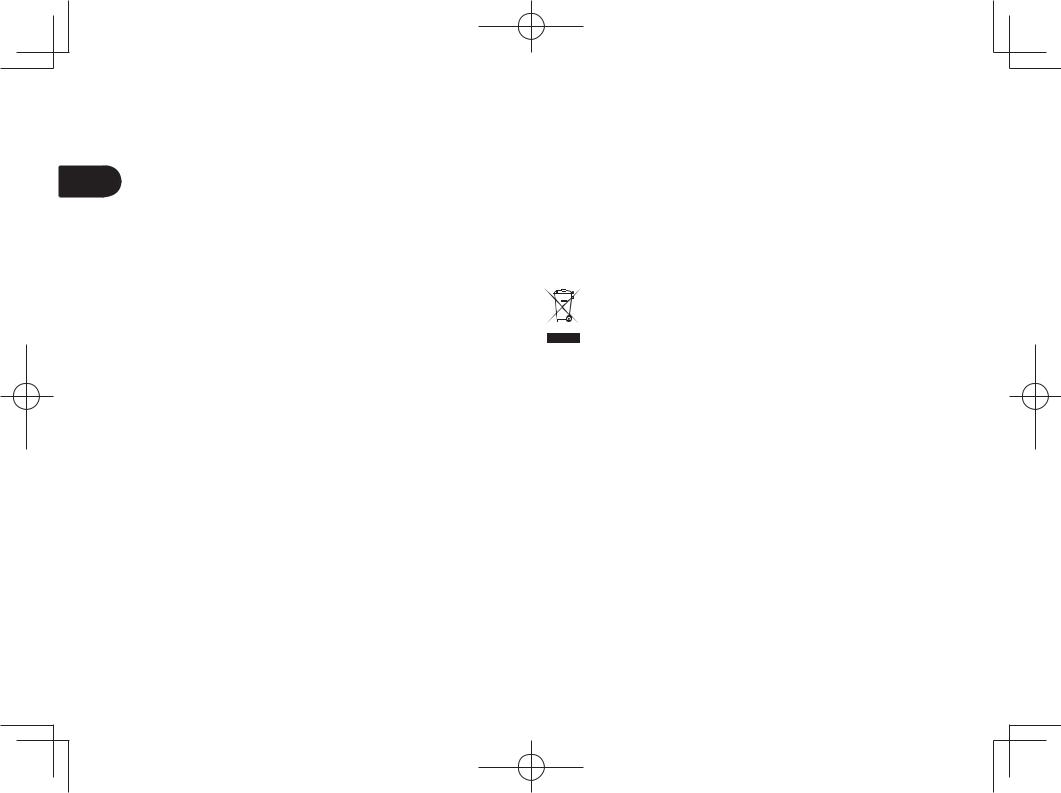
DE
Diese beschränkte Garantie ist nur für Produkte gültig, die innerhalb der Länder und Territorien von Südostasien, außer Japan, der Volksrepublik China, Hongkong und Ländern des Nahen Ostens, erworben und verwendet wurden, und ist nur für diese Länder rechtsgültig.
Diese beschränkte Garantie ist eine Erklärung der aktuellen Garantiebedingungen der Asia Pacific Division von Wacom Co., Ltd. und hat Vorrang vor allen anderen in Verpackung, Broschüren, Handbüchern usw. enthaltenen Garantieerklärungen.
Diese beschränkte Garantie unterliegt japanischem Recht und kann ohne vorherige Mitteilung geändert werden.
Australisches Verbraucherrecht: Für unsere Artikel werden Garantien gewährt, die nicht unter australischem Verbraucherrecht ausgeschlossen werden können. Ihnen stehen für schwere Fehler ein Ersatz oder eine Erstattung und für alle anderen realistischerweise vorhersehbaren Verluste oder Schäden eine entsprechende Entschädigung zu. Darüber hinaus stehen Ihnen eine Reparatur oder ein Austausch der Artikel zu, wenn diese keine akzeptable Qualität aufweisen und es sich nicht um einen schweren Fehler handelt. Für unsere Hardwareprodukte wird eine Garantie von einem (1) Jahr gewährt. Diese Gewähr erfolgt durch Wacom Co., Ltd. und seine Tochtergesellschaft Wacom Australia Pty. Ltd. Ground floor, Building 1,3 Richardson Place, North Ryde, NSW, 2113 Australien. Wenn Ihre Produkte die in der Benutzerdokumentation beschriebenen allgemeinen Funktionen innerhalb des Garantiezeitraums von einem
(1) Jahr nach Lieferung an Sie nicht leisten, kontaktieren Sie Wacom Australia Pty. Ltd. telefonisch unter +61-29422-6700 und geben Sie Details zu Ihrem Produkt, Seriennummer und Kaufnachweis an. Unter Umständen müssen Sie das Produkt zu Ihren Kosten an die von uns angegebene Adresse zurücksenden. Die Vorteile dieser Garantie gelten zusätzlich zu allen anderen Rechten, die Ihnen kraft Gesetzes zustehen.
Garantieleistungen/Wacom Kundendienst in Südostasien (außer Japan, Volksrepublik China, Hongkong und Länder im Nahen Osten) Nähere Bestimmungen zu beschränkter Garantie und Produktregistrierung für Südostasien finden Sie im Internet unter http://www.wacom.asia/ customer-care
Um technischen Support und Garantieleistungen in Südostund Südasien, Ozeanien und Taiwan zu erhalten, wenden Sie sich an den Wacom-Kundendienst. Telefonnummern finden Sie hier:
http://wacom-wapcc.com/inquiry/create
Sollten Sie Fragen zu dieser Vereinbarung haben oder aus anderen Gründen mit Wacom Kontakt aufnehmen wollen, wenden Sie sich bitte über die folgende Website an uns:
http://wacom-wapcc.com/inquiry/create
INFORMATIONEN ZU ENTSORGUNG UND RECYCLING
ROHS DER EU
Wacom Produkte entsprechen der Richtlinie 2002/95/EC zur Beschränkung der Verwendung bestimmter gefährlicher Stoffe in Elektro-und Elektronikgeräten.
INFORMATIONEN DER EU ZUR ENTSORGUNG VON ALTGERÄTEN (WEEE-RICHTLINIE)
Wiederverwendung, Recycling und Reparatur. Wenn Sie das Gerät durch ein neueres ersetzen oder die Nutzungsdauer des Geräts abgelaufen ist, sollten Sie das Produkt bei einer RecyclingSammelstelle in Ihrer Nähe abgeben.
Sie leisten dadurch einen aktiven Beitrag zum Umweltschutz in Ihrer Gemeinde und tragen dazu bei, dass keinerlei in dem Gerät vorhandene Schadstoffe bei der Entsorgung in die Umwelt gelangen.
Gemäß EU-Richtlinie 2002/96/EC (WEEE), die am 27. Januar 2003 vom Europäischen Parlament und vom Europarat erlassen wurde, und laut Vorschriften in den einzelnen Mitgliedsstaaten ist die Entsorgung von Elektround Elektronikschrott im normalen Hausmüll untersagt. Produkte, auf die diese Richtlinie zutrifft, sind mit dem Symbol zur Kennzeichnung von Elektround Elektronikgeräten am Anfang dieses Hinweises versehen, es sei denn, diese Kennzeichnung ist aufgrund des Formats oder der Funktion des Produkts nicht möglich.
Wacom-Produkte unterliegen der Richtlinie 2002/96/EC. Die Geräte sollten daher stets getrennt gesammelt und der entsprechenden Entsorgungsstelle in Ihrer Region oder Gemeinde zugeführt werden.
KONFORMITÄTSERKLÄRUNGEN
12
