Page 1
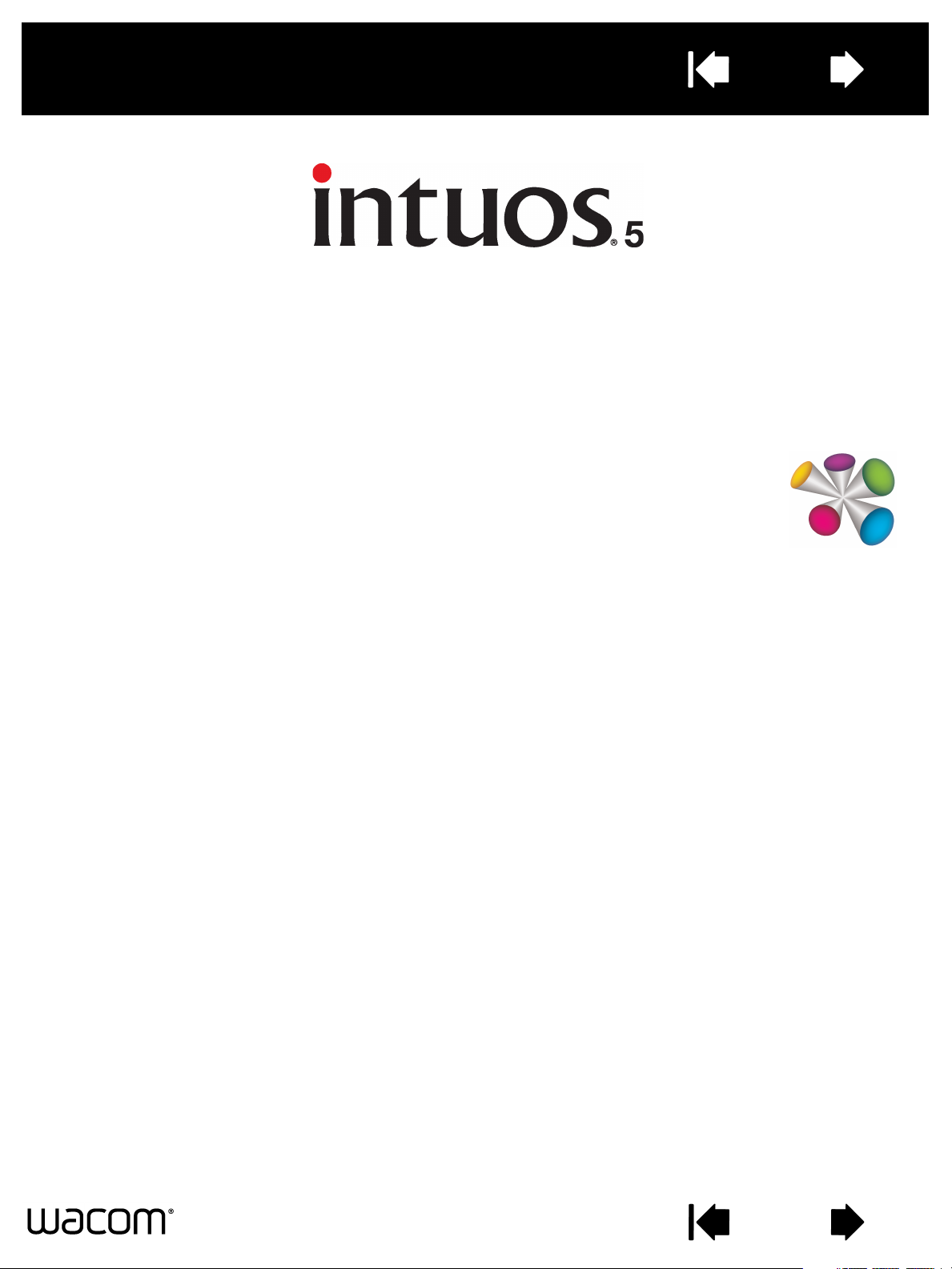
Important Product Information
(PTK-450, PTK-650, PTH-450, PTH-650, PTH-850)
Precautions
Product Specifications
Disposal and Recycling Information
Regulatory Statement
License and Warranties
1
PRECAUTIONS
WARNING
Improperly setting up, using, or caring for this product can increase the risk of an
accident or human injury. Keep small parts away from children and pets. They
could remove and accidentally swallow parts such as the pen nibs, nib refills, or
pen buttons.
Do not use the tablet in a facility control system that requires extremely high
reliability. It may cause other electronic devices to malfunction, or other devices
may cause the tablet to malfunction. Turn off your tablet in locations where
electronic devices are not allowed. For example, turn it off during flights by
unplugging it from your computer.
Do not disassemble or otherwise modify the tablet or pen. Such actions may
cause heat generation, ignition, electrical shock, or other damage, including
human injury. Disassembly of the product will void your warranty.
Avoid damaging the cables. Do not place heavy objects on them, repeatedly bend
them sharply, or apply heavy stress to the cable connectors. Torn or otherwise
damaged cables may increase the risk of product malfunction, electrical shock, or
fire. If they are damaged, stop using the product and contact your local distributor
or the Wacom customer support center for your region.
Do not expose this product to water or other liquids. Do not spill on the tablet or
pen. It may cause product malfunction or electrical shock. If the product is
exposed to water or other liquids: unplug the tablet USB cable from the computer,
turn off your computer and unplug the power cord from the wall outlet. Stop using
the product and contact your local distributor or the Wacom customer support
center for your region.
Do not insert foreign material into the USB plug end or any other opening of this
product. If a metal object or foreign material is inserted into the USB plug or other
opening of this product, it may cause the product to malfunction or burn out, or
cause electrical shock.
Do not use any organic solvent (e.g. alcohol) or even mild detergent to clean the
product and the pen. Use of these cleaners can damage the product. Damage of
this kind is not covered by the manufacturer's warranty.
Do not use or store this product under the following conditions:
• Places where temperature changes are severe or exceed specifications (e.g.
outdoors or inside a vehicle).
•Dusty areas.
Refrain from using this product during thunder or electrical storms. Such use may
cause product malfunction, fire, or electrical shock.
CAUTION
Do not place or use this product on an unstable surface or workspace, for
example, a shaky, inclined or vibrating surface.
When cleaning your tablet, turn it off by unplugging the tablet USB cable from the
computer. Electrical shock may occur if you attempt to clean this product when it
is connected to your computer.
Other precautions:
• Do not place metal objects on the tablet when it is in use. They may cause
interference, improper operation, or product malfunction.
• Avoid damaging your tablet. Replace your pen nib when it becomes worn or
sharp.
• Do not use a distorted or bent pen nib with the pen; a pen in this condition
may cause the pen to operate improperly and scratch your tablet. Therefore,
avoid pressing too hard when using the pen and bending or distorting the nib.
• Do not push hard on the pen tip, eraser, or buttons. This may shorten the pen
tip life or cause the pen to malfunction.
• Use pen nibs designed by Wacom. Using a pen nib from another
manufacturer may cause the pen to malfunction.
• Do not use excessive force when inserting or removing the pen from the pen
stand.
• Do not store the pen so that the pen tip, buttons, or eraser are continually
depressed.
• Move the pen stand periodically to another place on your work surface to
avoid permanently discoloring or altering the appearance of the surface.
1
Page 2
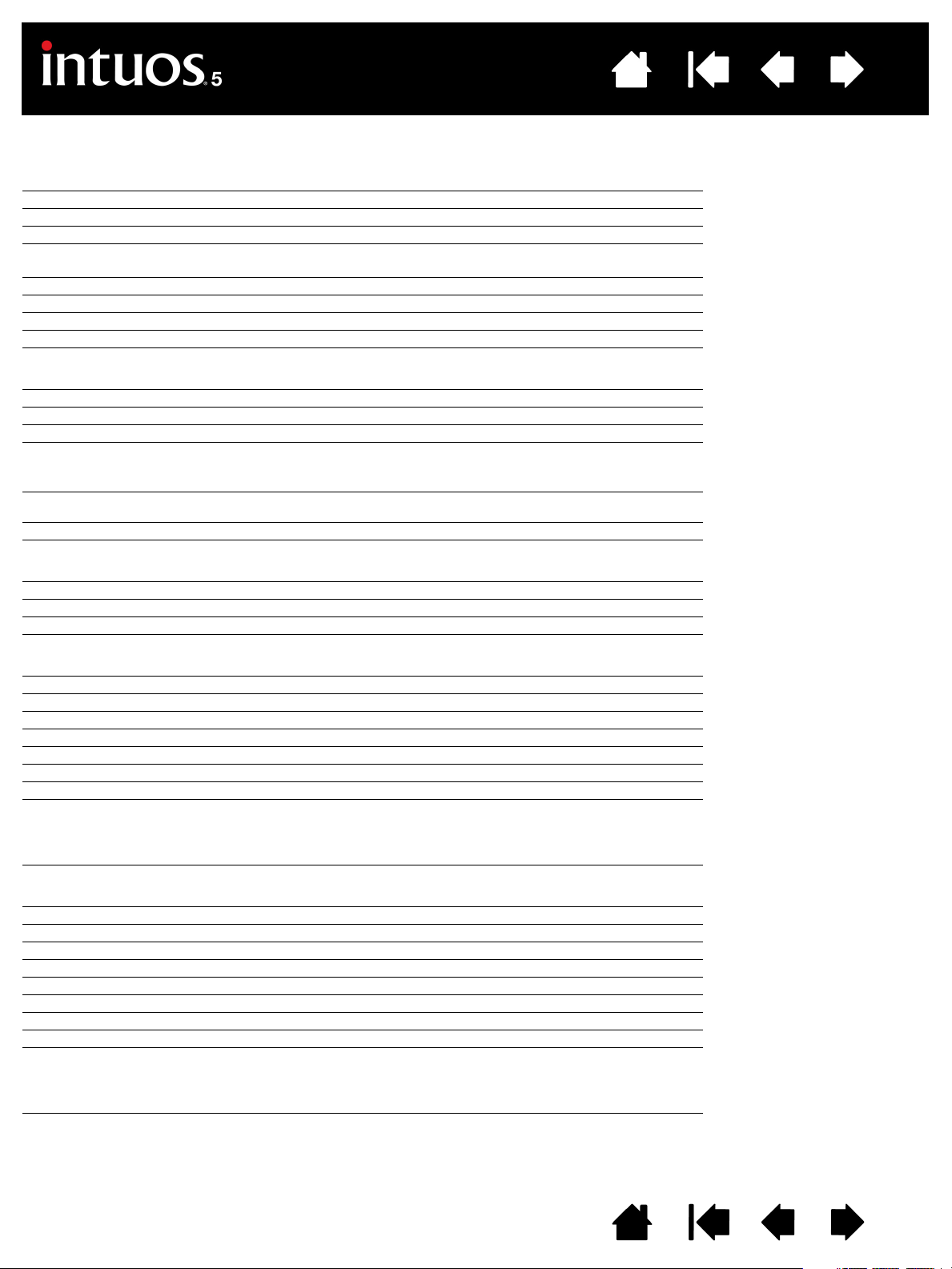
PRODUCT SPECIFICATIONS
GENERAL SPECIFICATIONS
Communication interface USB
Connector USB Type A (PC) to mini B (Tablet)
Cable length 2.0 m (6.6 ft)
Power requirements DC 5V from USB Port with 500 mA capacity.
(Self-powered USB hub or PC USB port)
Operating temperature 5 to 40 degrees C (41 to 104 degrees F)
Storage temperature -20 to + 60 degrees C (-4 to 140 degrees F)
Operating relative humidity 30% to 80% non-condensing
Storage relative humidity 30% to 90% non-condensing
GENERAL SPECIFICATIONS, PEN PART
Pen Technology Electro-magnetic resonance technology
Pen Active Area Aspect Ratio 16:10
Coordinate Resolution 200 lines per mm (5080 lines per inch)
Coordinate Accuracy Grip Pen (KP-501E) : +/-0.25 mm (0.010 in)
Mouse (KC-100, Option HW) : +/-0.50 mm (0.020 in)
Lens Cursor (KC-210, Option HW for PTH-850) : +/-0.15 mm (0.006 in)
Tilt range (all pens) +/-60 degrees (+/-50 degrees on Intuos 5 Small, PTK-450 & Intuos 5 Touch Small, PTH-
450)
Readable Height 10 mm (0.39 in)
2
GENERAL SPECIFICATIONS, MULTI-FINGER TOUCH PART
Maximum Number of Fingers Detected 10 fingers
Gesture Support 2 to 5 finger gestures
Touch Technology Wacom
INTUOS5 S TABLET (PTK-450)
Multi-finger Touch Not Supported
ExpressKeys 6 customizable capacitive keys
Multi-function Touch Ring Supported
Wacom wireless kit support Supported. RF technology
Physical size (W x D x H) 320.1 x 207.8 x 11.5 mm (12.6 x 8.18 x 0.45 in)
Weight 640 g
Pen Active Area (W x D) 157.48 x 98.43 mm (6.2 x 3.9 in)
Power Consumption (With wireless kit) Normal use : 77 mA
Stand by : 65 mA
Sleep : 1.8 mA
Charging : 394 mA
INTUOS5 TOUCH S TABLET (PTH-450)
Multi-finger Touch Supported
ExpressKeys 6 customizable capacitive keys
Multi-function Touch Ring Supported
Wacom wireless kit support Supported. RF technology
Physical size (W x D x H) 320.1 x 207.8 x 11.5 mm (12.6 x 8.18 x 0.45 in)
Weight 660 g
Pen Active Area (W x D) 157.48 x 98.43 mm (6.2 x 3.9 in)
Touch Active Area (W x D) 157.48 x 98.43 mm (6.2 x 3.9 in)
Power Consumption (With wireless kit) Normal use : 137 mA
Stand by : 85 mA
Sleep : 1.8 mA
Charging : 454 mA
2
Page 3
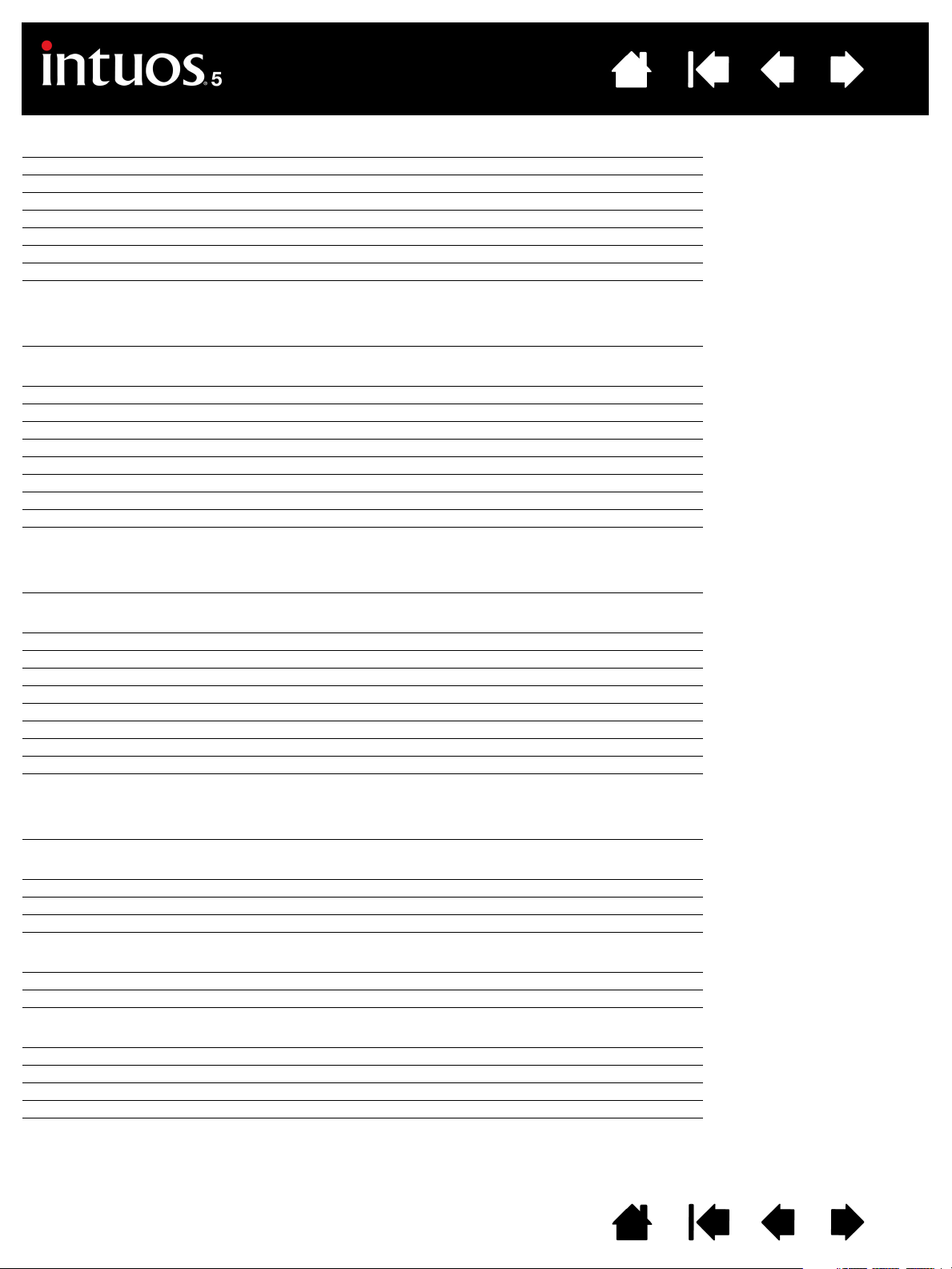
INTUOS5 M TABLET (PTK-650)
Multi-finger Touch Surface Not Supported
ExpressKeys 8 customizable capacitive keys
Multi-function Touch Ring Supported
Wacom wireless kit support Supported. RF technology
Physical size (W x D x H) 379.9 x 251.4 x 11.5 mm (14.96 x 9.9 x 0.45 in)
Weight 970 g
Pen Active Area (W X D) 223.52 x 139.70 mm (8.8 x 5.5 in)
Power Consumption (With wireless kit) Normal use : 77 mA
Stand by : 65 mA
Sleep : 1.8 mA
Charging : 394 mA
INTUOS5 TOUCH M TABLET (PTH-650)
Multi-finger Touch Surface Supported
ExpressKeys 8 customizable capacitive keys
Multi-function Touch Ring Supported
Wacom wireless kit support Supported. RF technology
Physical size (W x D x H) 379.9 x 251.4 x 11.5 mm (14.96 x 9.9 x 0.45 in)
Weight 990 g
Pen Active Area (W x D) 223.52 x 139.70 mm (8.8 x 5.5 in)
Touch Active Area (W x D) 223.52 x 139.70 mm (8.8 x 5.5 in)
Power Consumption (With wireless kit) Normal use : 139 mA
Stand by : 83 mA
Sleep : 1.8 mA
Charging : 456 mA
3
INTUOS5 TOUCH L TABLET (PTH-850)
Multi-finger Touch Surface Supported
ExpressKey 8 customizable capacitive keys
Multi-function Touch Ring Supported
Wacom wireless kit support Supported. RF technology
Physical size (W x D x H) 487.1 x 317.7 x 12 mm (19.18 x 12.51 x 0.47 in)
Weight 1800 g
Pen Active Area (W x D) 325.12 x 203.2 mm (12.8 x 8.0 in)
Touch Active Area (W x D) 298.58 x 189.51 mm (11.8 x 7.5 in)
Power Consumption (With wireless kit) Normal use : 183 mA
Stand by : 85 mA
Sleep : 1.8 mA
Charging : 500 mA
INTUOS5 GRIP PEN (KP-501E)
Pressure levels 2048 levels
Physical size (L x D) 156.5 x 14.9 mm (6.17 x 0.59 in)
Weight 17g (0.63 oz)
INTUOS5 MOUSE (KC-100)
Physical size (L x D x H) 102.9 x 61.8 x 38.6 mm (4.05 x 2.43 x 1.52 in)
Weight 83g (2.9 oz)
INTUOS5 AIRBRUSH (KP-400E)
Finger wheel resolution 1024 levels
Pressure levels 2048 levels
Physical size (L x W x D) 162.5 x 17.5 x 32.5 mm (6.40 x 0.69 x 1.28 in)
Weight 23g (0.81oz)
3
Page 4

INTUOS5 INKING PEN (KP-130)
Pressure levels 2048 levels
Physical size (L x D) 151.5 x 12.5 mm (5.97 x 0.49 in)
Weight 12g (0.42 oz)
INTUOS5 ART PEN (KP-701E)
Pressure levels 2048 levels
Barrel rotation 360 degrees
Physical size (L x D) 156.3 x 15.9 mm (6.15 x 0.63 in)
Weight 20g (0.7 oz)
INTUOS5 CLASSIC PEN (KP-300E)
Pressure levels 2048 levels
Physical size (L x D) 150.7 x 12.2 mm (5.94 x 0.48 in)
Weight 12g (0.42 oz)
INTUOS5 LENS CURSOR (KC-210)
Physical size (L x D x H) 159 x 66 x 33.8 mm (6.26 x 2.60 x 1.33 in)
Weight 75g (2.65 oz)
4
4
Page 5

5
DISPOSAL AND RECYCLING INFORMATION
EU ROHS
Wacom products comply with the European Union RoHS Directive 2002/95/EC (RoHS
Directive).
TUR KE Y RO HS
Türkiye Cumhuriyeti: EEE Yönetmeligine Uygundur
WEEE
Reuse, recycling, and recovery. You are urged to recycle this product
when replacing it with a newer product or when it has outlived its useful
life by bringing it to an appropriate collection point for recyclable
materials in your community or region.
By doing this, you can help improve the environment of your
community as well as minimize the potential negative effects created
should any hazardous substance that may possibly be present within
Within the European Union, users are required not to dispose of Waste Electrical and
Electronic Equipment (WEEE) as unsorted municipal waste, according to the Directive
2002/96/EC of the European Parliament and of the Council of 27 January 2003, or the
corresponding local laws of the Member States. Products for which this is applicable will
be marked with the WEEE symbol shown at the beginning of this note unless this is not
feasible because of the size or the function of the product. Wacom products are subject
to the Directive 2002/96/EC and therefore you should always collect them separately
and bring them to the appropriate collection point in your community or region.
waste material reach the environment during the disposal process.
REGULATORY STATEMENT
FCC NOTICE
This device complies with Part 15 of the FCC Rules. Operation is subject to the following two
conditions: (1) this device may not cause harmful interference, and (2) this device must
accept any interference received, including interference that may cause undesired operation.
This equipment has been tested and found to comply with the limits for a Class B digital
device, pursuant to Part 15 of FCC Rules. These limits are designed to provide
reasonable protection against harmful interference in a residential installation.
This equipment generates, uses and can radiate radio frequency energy and, if not
installed and used in accordance with the instructions, may cause harmful interference
to radio communications. However, there is no guarantee that interference will not occur
in a particular installation.
You can determine whether the equipment is causing interference by disconnecting it
from your computer. If the interference stops, it was probably caused by the equipment.
If the equipment does cause interference to radio or television reception, you may be
able to correct the interference by using one or more of the following measures:
• Rotate the television or radio antenna until the interference stops.
• Move the equipment farther away from the television or radio.
• Plug the equipment and computer into an outlet that is on a different circuit from the
television or radio.
If necessary, consult your Wacom dealer or an experienced radio/television technician for help.
Changes or modifications to this product not authorized by Wacom could void the FCC
Certification and negate your authority to operate the product.
INDUSTRY CANADA (CANADA ONLY)
Industry Canada, Class B:
"This Class (B) digital apparatus complies with Canadian ICES-003"
Operation is subject to the following two conditions: (1) this device may not cause
interference, and (2) this device must accept any interference, including interference that
may cause undesired operation of the device.
CE DECRALATION
The Wacom Intuos5 digitizing tablet, models PTK-450, PTK-650, PTH-450, PTH-650, PTH850 have been tested and found to comply with the following harmonized European Norms:
• EN 55022:2006+A1:2007
• EN 55024:1998+A1:2001+A2:2003
• EN 61000-4-2:2009
• EN 61000-4-3:2006+A1:2008
• EN 61000-4-4:2004+A1:2010
• EN 61000-4-5:2006
• EN 61000-4-6:2007
• EN 61000-4-8:2010
• EN 61000-4-11:2004
Based on the results of these tests, Wacom declares that the above mentioned devices
conform to Article 10.1 of the European Council EMC Directive 2004/108/EC and
indicates this conformity by the CE-sign on each device.
The device must be installed and operated always in strict accordance with the
instructions given in this handbook.
Any changes or modifications to this product that were not specifically authorized by
Wacom will invalidate this declaration.
LICENSE AND WARRANTIES
TABLET DRIVER SOFTWARE END USER LICENSE AGREEMENT
(WORLDWIDE EXCEPT FOR EUROPE, AFRICA AND MIDDLE EAST)
This End User License Agreement (this "Agreement") is between you (both the individual
installing the Software and any single legal entity on behalf of which such individual is
acting) ("You" or "Your") and Wacom Co. Ltd, 2-510-1 Toyonodai, Kazo-shi, Saitama
349-1148, Japan ("Wacom").
IT IS IMPORTANT THAT YOU READ CAREFULLY AND UNDERSTAND THIS
AGREEMENT. BY CLICKING THE “I ACCEPT” BUTTON OR USING OR INSTALLING
THE SOFTWARE, YOU AGREE TO BE BOUND BY THIS AGREEMENT. IF YOU DO NOT
AGREE WITH ALL THE TERMS OF THIS AGREEMENT AND DO NOT AGREE TO BE
BOUND BY THIS AGREEMENT, PLEASE CLICK THE “I DO NOT ACCEPT” BUTTON. IF
YOU DO NOT ACCEPT THIS AGREEMENT, YOU WILL NOT HAVE THE RIGHT TO USE
OR ACCESS THE SOFTWARE.
1. DEFINITIONS
1.1 "Documentation" means the user guides and manuals for installation and use of the
Software.
1.2 "Product" means the Wacom Tablet hardware, with which the Software has been
provided to You.
1.3 "Software" means the Tablet Driver software and Documentation provided to You
with the Product, and any updates to either of the foregoing provided by Wacom to
You under this Agreement.
2. SOFTWARE LICENSE
2.1 Limited License.
Subject to the terms and conditions of this Agreement, Wacom hereby grants to
You a limited, non-exclusive license to: (a) use and install a single copy of the
Software, in machine readable form only, on a single computer or other similar
device, solely in conjunction with the Product; (b) use the Documentation provided
with the Software in support of Your authorized use of the Software; and (c) make a
single back-up copy of the Software, to be used solely for back-up purposes,
provided that all trademark, copyright and other proprietary and restricted rights
notices, legends and symbols included in the original version of the Software are
reproduced on such back-up copy.
2.2 Restrictions.
You will not copy or use the Software (including the Documentation) except as
expressly permitted by this Agreement. You will not modify, translate, distribute,
create derivative works based on, pledge, relicense, sublicense, loan, rent or lease
the Software or use the Software for third-party training, commercial time-sharing or
service bureau use. You will not, and will not permit any third party to, reverse
engineer, disassemble or decompile the Software, or attempt to determine any
source code, algorithms, methods, or techniques used or embodied in the
Software, except to the extent expressly permitted by applicable law. You will not
use the Software as a stand-alone software or in conjunction with third party
products; it may be used only in conjunction with the Product. You will not remove
or alter any trademark, copyright or other proprietary and restricted rights notices,
legends and symbols appearing in or on the Software.
2.3 No Assignment; One Time Transfer.
You will not transfer, assign or delegate any of Your rights or obligations under this
Agreement, by operation of law or otherwise, without the prior written consent of
Wacom, which shall not be unreasonably withheld. However, You may make a onetime permanent transfer of all of Your rights under this Agreement to another party
in conjunction with Your transfer of the Product if all of the following conditions have
been met: (a) the transfer includes all components and parts of the Product, all
printed materials, any other warranties applicable to the Product, and all of Your
rights and obligations under this Agreement, (b) You do not retain any copies of the
Software on any media or computer, and (c) the party receiving the Software reads,
understands and agrees to accept the terms of this Agreement. Any transfer,
5
Page 6

6
assignment or delegation of any of Your rights or obligations under this Agreement
in violation of this paragraph is void and of no effect.
2.4 Ownership.
Wacom and its licensors will retain all right, title and interest in and to the Software,
including all patent, copyright, trademark, trade secret and any other intellectual
property or industrial rights in and to the Software, and any improvements, updates
and derivative works thereof. Wacom reserves all rights and interests in and to the
Software. You do not acquire any other rights, express or implied, in the Software
other than those rights expressly granted under this Agreement.
2.5 No Support.
Wacom has no obligation to provide technical support, maintenance, upgrades,
modifications or new releases under this Agreement.
3. WARRANTIES AND REMEDIES
3.1 Limited Warranties.
Wacom warrants that the Software, when used in accordance with the
Documentation and the terms and conditions of this Agreement, will materially
perform in accordance with the Documentation for a period of ninety (90) days from
the date the Software is first installed or activated by You ("Warranty Period"). In the
event that the Software does not comply with the foregoing warranty during such
Warranty Period, then Wacom shall make commercially reasonable efforts to correct
such non-compliance by repairing or replacing the Software at no additional charge
to You. The Software is not fault tolerant and is not designed, permitted or intended
for uses related to high risk activities. No Oral or written information or advice
provided by Wacom, its agents or any distributors or retailers of the Product will
create any warranty or in any way increase the scope of the warranties expressly
provided by Wacom under this Agreement. This paragraph states the entire liability
and obligation of Wacom, and Your sole and exclusive remedy in the event that the
Software does not comply with the foregoing warranty. Wacom does not warrant
that: (a) the Software will meet Your requirements, (b) the Software will be
compatible with or operate on the computer or other device on which You install it,
or (c) defects in the Software will be corrected, or that the operation of the Software
will be uninterrupted or error-free. This Agreement contains no warranties from
Wacom for the Products, which are subject to Wacom's standard hardware
warranty (if any) applicable thereto. Wacom will have no warranty obligations under
this paragraph if such non-compliance is caused by unauthorized use of the
Software, abuse, misuse, alteration, neglect or accidental damage of the Software
or any repair or modification of the Software not performed by Wacom.
Replacement or repair of Software does not extend its warranty period beyond the
original Warranty Period.
3.2 Disclaimers.
Other than for the express warranties contained in this Agreement, WACOM
MAKES NO, AND HEREBY DISCLAIMS ALL, OTHER REPRESENTATIONS AND
WARRANTIES OF ANY KIND WITH RESPECT TO THE SOFTWARE. TO THE
FULLEST EXTENT PERMISSIBLE UNDER APPLICABLE LAW, WACOM
EXPRESSLY DISCLAIMS ALL WARRANTIES OF ANY KIND, EXPRESS OR
IMPLIED, WITH RESPECT TO THE SOFTWARE, INCLUDING WARRANTIES OF
MERCHANTABILITY, FITNESS FOR A PARTICULAR PURPOSE, SATISFACTORY
QUALITY, ACCURACY, TITLE AND NON-INFRINGEMENT OF THIRD PARTIES'
RIGHTS , AND ANY WARRANTIES THAT MAY ARISE OUT OF COURSE OF
PERFORMANCE, COURSE OF DEALING OR USAGE OF TRADE. IF YOU ARE A
CONSUMER (A USER OF THE SOFTWARE FOR PERSONAL PURPOSES AND NOT
FOR BUSINESS, TRADE OR PROFESSIONAL PURPOSES, THE FOREGOING
LIMITATIONS MAY NOT APPLY TO YOU BASED ON THE APPLICABLE LAWS OF
THE JURISDICTION IN WHICH YOU RESIDE.
4. TERMINATION
This Agreement is effective until terminated. Additionally, Your rights and licenses under
this Agreement will automatically terminate and cease to be effective, without any notice
or action by Wacom, in the event that You fail to comply with any terms of this
Agreement. Upon termination of this Agreement, You will cease all use of the Software
and permanently delete and make unrecoverable the Software (including Your back-up
copy and all Documentation) from Your computer or similar device on which it was
installed. Upon any termination of this Agreement, Sections 1, 2.2, 2.4, 3.2, 4 and 5 will
survive.
5. GENERAL TERMS
5.1 Law.
This Agreement and all matters arising out of or relating to this Agreement will be
governed by the internal laws of Japan without giving effect to any choice of law
rule. This Agreement will not be governed by the United Nations Convention on
Contracts for the International Sales of Goods, the application of which is expressly
excluded. In the event of any controversy, claim or dispute between the parties
arising out of or relating to this Agreement, such controversy, claim or dispute may
be tried solely in the Tokyo District Court, located in Japan, and Wacom and You
each hereby irrevocably consent to the jurisdiction and venue of such court.
5.2 Limitation of Liability.
In no event will either party be liable for any and all indirect, incidental, special,
consequential or punitive damages, or damages for loss of profits, revenue, business,
savings, data, use or cost of substitute procurement, incurred by either party or any
third party, whether in an action in contract or tort, even if the other party has been
advised of the possibility of such damages or if such damages are foreseeable. The
parties acknowledge that the limitations of liability in this Section 5.2 and in the other
provisions of this Agreement and the allocation of risk herein are an essential element
of the bargain between the parties, without which Wacom would not have entered
into this Agreement. Wacom's pricing of the Products reflects this allocation of risk
and the limitation of liability specified herein. Wacom's liability under this Agreement
or in any way related to the Software shall not exceed the amounts actually paid by
you for the Product. You are required to keep the invoice or any other documents
which prove the amount you actually paid for the Product. Notwithstanding the
above, nothing in this Agreement limits Wacom's liability to You to the extent arising
out of any willful or grossly negligent misconduct on the part of Wacom.
5.3 Severability.
If any provision of this Agreement is held to be illegal, invalid or otherwise
unenforceable, such provision will be severed and deleted from this Agreement,
while the remainder of this Agreement will continue in full force and effect.
5.4 Compliance with Laws.
You will comply fully with all applicable laws and regulations, including export laws and
local laws of the country or region in which You reside or use the Software. Without
limiting the generality of the foregoing, You will not, and You will require Your
representatives not to, export, direct or transfer the Software, or any direct product
thereof, to any destination, person or entity restricted or prohibited by the applicable law.
5.5 Entire Agreement; General.
This Agreement constitutes the entire agreement between the parties and
supersedes all prior or contemporaneous agreements or representations, written or
oral, concerning the subject matter of this Agreement. This does not, and shall not
be construed to, create any partnership, joint venture, employer-employee, agency
or franchisor-franchisee relationship between You and Wacom. Any heading,
caption or section title contained herein is inserted only as a matter of convenience,
and in no way defines or explains any section or provision hereof. The waiver by
either party of any default or breach of this Agreement may only be made in writing
and will not constitute a waiver of any other or subsequent default or breach.
TABLET DRIVER SOFTWARE END USER LICENSE AGREEMENT
(EUROPE, MIDDLE EAST AND AFRICA)
This End User License Agreement (this "Agreement") is between you (both the individual
installing the Software and any single legal entity on behalf of which such individual is
acting) ("You" or "Your") and Wacom Co. Ltd, 2-510-1 Toyonodai, Kazo-shi, Saitama
349-1148, Japan ("Wacom").
IT IS IMPORTANT THAT YOU READ CAREFULLY AND UNDERSTAND THIS
AGREEMENT. BY CLICKING THE “I ACCEPT” BUTTON OR USING OR INSTALLING
THE SOFTWARE, YOU AGREE TO BE BOUND BY THIS AGREEMENT. IF YOU DO NOT
AGREE WITH ALL THE TERMS OF THIS AGREEMENT AND DO NOT AGREE TO BE
BOUND BY THIS AGREEMENT, PLEASE CLICK THE “I DO NOT ACCEPT” BUTTON. IF
YOU DO NOT ACCEPT THIS AGREEMENT, YOU WILL NOT HAVE THE RIGHT TO USE
OR ACCESS THE SOFTWARE.
1. DEFINITIONS
1.1 "Documentation" means the user guides and manuals for installation and use of the
Software.
1.2 "Product" means the Wacom Tablet hardware, with which the Software has been
provided to You.
1.3 "Software" means the Tablet Driver software and Documentation provided to You
with the Product, and any updates to either of the foregoing provided by Wacom to
You under this Agreement.
2. SOFTWARE LICENSE
2.1 Limited License.
Subject to the terms and conditions of this Agreement, Wacom hereby grants to
You a limited, non-exclusive license to: (a) use and install a single copy of the
Software, in machine readable form only, on a single computer or other similar
device, solely in conjunction with the Product; (b) use the Documentation provided
with the Software in support of Your authorized use of the Software; and (c) to make
a single back-up copy of the Software, to be used solely for back-up purposes,
provided that all trademark, copyright and other proprietary and restricted rights
notices, legends and symbols included in the original version of the Software are
reproduced on such back-up copy.
6
Page 7

7
2.2 Restrictions.
You will not copy or use the Software (including the Documentation) except as
expressly permitted by this Agreement, or for disaster recovery, program error
verification, and back-up purposes. You will not modify, translate, distribute, create
derivative works based on, pledge, relicense, sublicense, loan, rent or lease the
Software or use the Software for third-party training, commercial time-sharing or
service bureau use. You will not, and will not permit any third party to, reverse
engineer, disassemble or decompile the Software, or attempt to determine any
source code, algorithms, methods, or techniques used or embodied in the
Software, except as and to the extent expressly permitted by applicable law despite
this restriction. You will not use the Software as a stand-alone software or in
conjunction with third party products; it may be used only in conjunction with the
Product. You will not remove or alter any trademark, copyright or other proprietary
and restricted rights notices, legends and symbols appearing in or on the Software.
2.3 No Assignment; One Time Transfer.
You will not transfer, assign or delegate any of Your rights or obligations under this
Agreement, by operation of law or otherwise, without the prior written consent of
Wacom, which shall not be unreasonably withheld. However, You may make a onetime permanent transfer of all of Your rights under this Agreement to another party
in connection with Your transfer of the Product if all of the following conditions have
been met: (a) the transfer includes all components and parts of the Product, all
printed materials, any other warranties applicable to the Product, and all of Your
rights and obligations under this Agreement, (b) You do not retain any copies of the
Software on any media or computer, and (c) the party receiving the Software reads,
understands and agrees to accept the terms of this Agreement. Any transfer,
assignment or delegation of any of Your rights or obligations under this Agreement
in violation of this paragraph is void and of no effect.
2.4 Ownership.
Wacom and its licensors will retain all right, title and interest in and to the Software,
including all patent, copyright, trademark, trade secret and any other intellectual
property or industrial rights in and to the Software, and any improvements, updates
and derivative works thereof. Wacom reserves all rights and interests in and to the
Software. You do not acquire any other rights, express or implied, in the Software
other than those rights expressly granted under this Agreement.
2.5 No Support.
Wacom has no obligation to provide technical support, maintenance, upgrades,
modifications or new releases under this Agreement.
3. WARRANTIES AND REMEDIES
3.1 Limited Warranties.
Wacom warrants that the Software, when used in accordance with the Documentation
and the terms and conditions of this Agreement, will materially perform in accordance
with the Documentation for a period of two (2) years from the date the Software is first
installed or activated by You ("Warranty Period") In the event that the Software does not
comply with the foregoing warranty during such Warranty Period, then Wacom shall
correct such non-compliance by repairing or replacing the Software at no additional
charge to You. If repairing or replacing the Software is impossible or disproportionate,
or cannot be completed within reasonable time or inconvenience, You shall be entitled
to either require appropriate reduction of any fees paid or have the Agreement
rescinded. The Software is not fault tolerant and is not designed, permitted or intended
for uses related to high risk activities. No Oral or written information or advice provided
by Wacom, its agents or any distributors or retailers of the Product will create any
warranty or in any way increase the scope of the warranties expressly provided by
Wacom under this Agreement. This paragraph states the entire liability and obligation of
Wacom, and Your sole and exclusive remedy in the event that the Software does not
comply with the foregoing warranty. Wacom does not warrant that: (a) the Software will
meet Your requirements, (b) the Software will be compatible with or operate on the
computer or other device on which You install it, or (c) defects in the Software will be
corrected, or that the operation of the Software will be uninterrupted or error-free. This
Agreement contains no warranties from Wacom for the hardware components of the
Products, which are subject to Wacom's standard hardware warranty (if any) applicable
thereto. Wacom will have no warranty obligations under paragraph if such noncompliance is caused by unauthorized use of the Software, abuse, misuse, alteration,
neglect or accidental damage of the Software or any repair or modification of the
Software not performed by Wacom. Replacement or repair of Software does not
extend its warranty period beyond the original Warranty Period.
3.2 Disclaimers.
Other than for the express warranties contained in this Agreement, WACOM MAKES
NO, AND HEREBY DISCLAIMS ALL, OTHER REPRESENTATIONS AND WARRANTIES
OF ANY KIND WITH RESPECT TO THE SOFTWARE. TO THE FULLEST EXTENT
PERMISSIBLE UNDER APPLICABLE LAW, WACOM EXPRESSLY DISCLAIMS ALL
WARRANTIES OF ANY KIND, EXPRESS OR IMPLIED, WITH RESPECT TO THE
SOFTWARE, INCLUDING WARRANTIES OF MERCHANTABILITY, FITNESS FOR A
PARTICULAR PURPOSE, SATISFACTORY QUALITY, ACCURACY, TITLE AND NONINFRINGEMENT, AND ANY WARRANTIES THAT MAY ARISE OUT OF COURSE OF
PERFORMANCE, COURSE OF DEALING OR USAGE OF TRADE. IF YOU ARE A
CONSUMER (A USER OF THE SOFTWARE FOR PERSONAL PURPOSES AND NOT
FOR BUSINESS, TRADE OR PROFESSIONAL PURPOSES, THE FOREGOING
LIMITATIONS MAY NOT APPLY TO YOU BASED ON THE APPLICABLE LAWS OF THE
JURISDICTION IN WHICH YOU RESIDE.
4. TERMINATION
This Agreement is effective until terminated. Additionally, Your rights and licenses under
this Agreement will automatically terminate and cease to be effective, without any notice
or action by Wacom, in the event that You fail to comply with any terms of this Agreement.
Upon termination of this Agreement, You will cease all use of the Software and
permanently delete and make unrecoverable the Software (including Your back-up copy
and all Documentation) from Your computer or similar device on which it was installed.
Upon any termination of this Agreement, Sections 1, 2.2, 2.4, 3.2, 4 and 5 will survive.
5. GENERAL TERMS
5.1 Law.
This Agreement and all matters arising out of or relating to this Agreement will be
governed by the internal laws of Japan without giving effect to any choice of law
rule. This Agreement will not be governed by the United Nations Convention on
Contracts for the International Sales of Goods, the application of which is expressly
excluded. In the event of any controversy, claim or dispute between the parties
arising out of or relating to this Agreement, such controversy, claim or dispute may
be tried solely in the Tokyo District Court, located in Japan, and Wacom and You
each hereby irrevocably consent to the jurisdiction and venue of such court.
5.2 Limitation of Liability.
In no event will either party be liable for any indirect, incidental, special,
consequential or punitive damages, or damages for loss of profits, revenue,
business, savings, data, use or cost of substitute procurement, incurred by either
party or any third party, whether in an action in contract or tort, even if the other
party has been advised of the possibility of such damages or if such damages are
foreseeable. In no event will Wacom's liability for damages hereunder exceed the
amounts actually paid by You for the Product. The parties acknowledge that the
limitations of liability in this Section 5.2 and in the other provisions of this Agreement
and the allocation of risk herein are an essential element of the bargain between the
parties, without which Wacom would not have entered into this Agreement.
Wacom's pricing of the Products reflects this allocation of risk and the limitation of
liability specified herein. Notwithstanding the above, nothing in this Agreement
limits Wacom's liability to You in the event of: (i) death or personal injury to the
extent resulting directly from Wacom's negligence or that of its employees or
agents; or (ii) any fraudulent act or omission of Wacom or that of its employees or
agents; or (iii) to the extent arising out of any willful or grossly negligent misconduct
on the part of Wacom.
5.3 Severability.
If any provision of this Agreement is held to be illegal, invalid or otherwise
unenforceable, such provision will be enforced to the extent possible consistent
with the stated intention of the parties, or, if incapable of such enforcement, will be
deemed to be severed and deleted from this Agreement, while the remainder of this
Agreement will continue in full force and effect.
5.4 Compliance with Laws.
You will comply fully with all applicable laws and regulations, including export laws
and local laws of the country or region in which You reside or use the Software.
Without limiting the generality of the foregoing, You will not, and You will require
Your representatives not to, export, direct or transfer the Software, or any direct
product thereof, to any destination, person or entity restricted or prohibited by the
applicable law.
5.5 Entire Agreement; General.
This Agreement constitutes the entire agreement between the parties and
supersedes all prior or contemporaneous agreements or representations, written or
oral, concerning the subject matter of this Agreement. This does not, and shall not
be construed to, create any partnership, joint venture, employer-employee, agency
or franchisor-franchisee relationship between You and Wacom. Any heading,
caption or section title contained herein is inserted only as a matter of convenience,
and in no way defines or explains any section or provision hereof. The waiver by
either party of any default or breach of this Agreement may only be made in writing
and will not constitute a waiver of any other or subsequent default or breach.
7
Page 8

8
LIMITED WARRANTY
(U.S.A AND CANADA)
Wacom warrants the product, to the original consumer purchaser, except for the
Software and consumable items such as the battery, pen cartridges, tablet surface sheet
and nibs, to be free from defects in materials and workmanship under normal use and
service for a period of two (2) years, from the date of original retail purchase, as
evidenced by a copy of the receipt and registration with Wacom within 30 days of
purchase.
The Software is licensed "as is." Wacom makes no warranty with respect to its quality or
performance. Wacom cannot guarantee you uninterrupted service or the correction of any
errors.
Upon discovery of a defect in the product, except in the Software, within the Warranty
Period, you should contact Wacom Technical Support via telephone, email, or fax to
obtain an RMA (Return Merchandise Authorization) number and instructions for shipping
the product to a service location designated by Wacom. You should send the product,
shipping charges prepaid, to the designated service location, accompanied by the return
authorization number, your name, address and telephone number, proof of purchase
date, and a description of the defect. Wacom will pay for return shipping by United
Parcel Service or by an equivalent service as chosen by Wacom.
Wacom's sole obligation and entire liability under this warranty shall be, at Wacom's
option, either the repair or replacement of the defective product or parts thereof of which
Wacom is notified during the Warranty Period; provided, however, that you are
responsible for (i) the cost of transportation of the product to the designated service
location and (ii) any loss or damage to the product resulting from such transportation.
Wacom shall have no responsibility to repair or replace the product if the failure of the
product has resulted from accident, abuse, misuse, negligence, or unauthorized
modification or repair, or if it has been handled or stored other than in accordance with
Wacom's storage instructions.
Any descriptions, drawings, specifications, samples, models, bulletins, or similar
material, used in connection with the sale of the product, shall not be construed as an
express warranty that the product will conform or comply with your requirements.
EXCEPT FOR THE LIMITED WARRANTY DESCRIBED ABOVE, THERE ARE NO OTHER
WARRANTIES MADE BY WACOM ON THIS PRODUCT. NO ORAL OR WRITTEN
INFORMATION OR ADVICE GIVEN BY WACOM, ITS DEALERS, DISTRIBUTORS,
AGENTS, OR EMPLOYEES SHALL CREATE A WARRANTY OR IN ANY WAY INCREASE
THE SCOPE OF THIS WARRANTY, AND YOU MAY NOT RELY ON ANY SUCH
INFORMATION OR ADVICE. THIS WARRANTY GIVES YOU SPECIFIC LEGAL RIGHTS,
AND YOU MAY ALSO HAVE OTHER RIGHTS WHICH VARY FROM STATE TO STATE.
WACOM LIMITS THE DURATION OF ANY LEGALLY IMPLIED WARRANTIES
INCLUDING IMPLIED WARRANTIES OF MERCHANTABILITY OR FITNESS FOR A
PARTICULAR PURPOSE, TO THE DURATION OF WACOM'S EXPRESS WARRANTY.
SOME STATES DO NOT ALLOW LIMITATIONS ON HOW LONG AN IMPLIED
WARRANTY LASTS, SO THE ABOVE LIMITATION MAY NOT APPLY TO YOU.
NEITHER WACOM NOR ANYONE ELSE WHO HAS BEEN INVOLVED IN THE CREATION,
PRODUCTION, OR DELIVERY OF THIS PRODUCT SHALL BE LIABLE FOR ANY DIRECT,
CONSEQUENTIAL, OR INCIDENTAL DAMAGES (INCLUDING DAMAGES FOR LOSS OF
BUSINESS PROFITS, BUSINESS INTERRUPTION, LOSS OF BUSINESS INFORMATION
AND THE LIKE) ARISING OUT OF THE USE OF OR INABILITY TO USE SUCH PRODUCT,
EVEN IF WACOM HAS BEEN ADVISED OF THE POSSIBILITY OF SUCH DAMAGES.
SOME STATES DO NOT ALLOW THE EXCLUSION OR LIMITATION OF INCIDENTAL OR
CONSEQUENTIAL DAMAGES, SO THE ABOVE LIMITATION OR EXCLUSION MAY NOT
APPLY TO YOU.
In the event that any of the above limitations are held unenforceable, Wacom's liability
for any damages to you or any party shall not exceed the purchase price you paid,
regardless of the form of any claim.
This Limited Warranty is governed by the laws of the United States of America and the
state of Washington.
This Limited Warranty is valid for and only applies to products purchased and used
inside the United States (and its territories or possessions) or Canada.
WARRANTY SERVICE
To obtain Warranty service within the U.S. or Canada contact:
Wacom Customer Care Center
Phone: 1.360.896.9833
Email Inquiry form: http://www.wacom.com/productsupport/email.cfm
Should you have any questions about this Agreement, or if you desire to contact Wacom
for any reason, please contact in writing:
Wacom Technology Corporation
1311 SE Cardinal Court
Vancouver, Washington 98683
U.S.A.
LIMITED WARRANTY
(CENTRAL AMERICA, SOUTH AMERICA AND THE CARIBBEAN)
Wacom warrants the product, to the original consumer purchaser, except for the
Software and consumable items such as the battery, pen cartridges, tablet surface sheet
and nibs, to be free from defects in materials and workmanship under normal use and
service for a period of two (2) years,, from the date of original retail purchase, as
evidenced by a copy of the receipt and registration with Wacom within 30 days of
purchase.
The Software is licensed "as is." Wacom makes no warranty with respect to its quality or
performance. Wacom cannot guarantee you uninterrupted service or the correction of any errors.
Upon discovery of a defect in the product, except in the Software, within the Warranty
Period, you should contact Wacom Technical Support via telephone, email, or fax to
obtain an RMA (Return Merchandise Authorization) number and instructions for shipping
the product to a service location designated by Wacom. You should send the product,
shipping charges prepaid, to the designated service location, accompanied by the return
authorization number, your name, address and telephone number, proof of purchase
date, and a description of the defect. Wacom will pay for return shipping by United
Parcel Service or by an equivalent service as chosen by Wacom.
Wacom's sole obligation and entire liability under this warranty shall be, at Wacom's
option, either the repair or replacement of the defective product or parts thereof of which
Wacom is notified during the Warranty Period; provided, however, that you are
responsible for (i) the cost of transportation of the product to the designated service
location and (ii) any loss or damage to the product resulting from such transportation.
Wacom shall have no responsibility to repair or replace the product if the failure of the
product has resulted from accident, abuse, misuse, negligence, or unauthorized
modification or repair, or if it has been handled or stored other than in accordance with
Wacom's storage instructions.
Any descriptions, drawings, specifications, samples, models, bulletins, or similar
material, used in connection with the sale of the product, shall not be construed as an
express warranty that the product will conform or comply with your requirements.
EXCEPT FOR THE LIMITED WARRANTY DESCRIBED ABOVE, THERE ARE NO OTHER
WARRANTIES MADE BY WACOM ON THIS PRODUCT. NO ORAL OR WRITTEN
INFORMATION OR ADVICE GIVEN BY WACOM, ITS DEALERS, DISTRIBUTORS, AGENTS,
OR EMPLOYEES SHALL CREATE A WARRANTY OR IN ANY WAY INCREASE THE SCOPE
OF THIS WARRANTY, AND YOU MAY NOT RELY ON ANY SUCH INFORMATION OR
ADVICE. THIS WARRANTY GIVES YOU SPECIFIC LEGAL RIGHTS, AND YOU MAY ALSO
HAVE OTHER RIGHTS WHICH VARY FROM COUNTRY TO COUNTRY.
WACOM LIMITS THE DURATION OF ANY LEGALLY IMPLIED WARRANTIES
INCLUDING IMPLIED WARRANTIES OF MERCHANTABILITY OR FITNESS FOR A
PARTICULAR PURPOSE, TO THE DURATION OF WACOM'S EXPRESS WARRANTY.
SOME COUNTRIES DO NOT ALLOW LIMITATIONS ON HOW LONG AN IMPLIED
WARRANTY LASTS, SO THE ABOVE LIMITATION MAY NOT APPLY TO YOU.
NEITHER WACOM NOR ANYONE ELSE WHO HAS BEEN INVOLVED IN THE CREATION,
PRODUCTION, OR DELIVERY OF THIS PRODUCT SHALL BE LIABLE FOR ANY DIRECT,
CONSEQUENTIAL, OR INCIDENTAL DAMAGES (INCLUDING DAMAGES FOR LOSS OF
BUSINESS PROFITS, BUSINESS INTERRUPTION, LOSS OF BUSINESS INFORMATION AND
THE LIKE) ARISING OUT OF THE USE OF OR INABILITY TO USE SUCH PRODUCT, EVEN IF
WACOM HAS BEEN ADVISED OF THE POSSIBILITY OF SUCH DAMAGES. SOME COUNTRIES
DO NOT ALLOW THE EXCLUSION OR LIMITATION OF INCIDENTAL OR CONSEQUENTIAL
DAMAGES, SO THE ABOVE LIMITATION OR EXCLUSION MAY NOT APPLY TO YOU.
In the event that any of the above limitations are held unenforceable, Wacom's liability
for any damages to you or any party shall not exceed the purchase price you paid,
regardless of the form of any claim.
This Limited Warranty is governed by the laws of the United States of America and the
state of Washington.
This Limited Warranty is valid for and only applies to products purchased and used
inside Central America, South America or the Caribbean.
WARRANTY SERVICE
To obtain Warranty service within Central America, South America or the Caribbean
contact your local dealer or distributor.
Wacom Customer Care Center
Spanish: http://www.wacom.com/sp/productsupport/email.cfm
Portuguese: http://www.wacom.com/pr/productsupport/email.cfm
Should you have any questions about this Agreement, or if you desire to contact Wacom
for any reason, please contact in writing:
Wacom Technology Corporation
1311 SE Cardinal Court
Vancouver, Washington 98683
U.S.A.
8
Page 9

9
LIMITED WARRANTY
(EUROPE, AFRICA AND MIDDLE EAST)
WACOM warrants to you, as the initial purchaser, (hereinafter referred to as "you" or "the
customer") that the product hardware will remain free from defects in materials and
workmanship under normal use and service for a warranty period of TWO (2) YEARS,
and in case of Cintiq products for a warranty period of THREE (3) YEARS, commencing
from the purchase date and provided that the product was unused at the time of
purchase. Defects in wear parts (e.g. pen nibs, tablet surfaces and batteries) resulting
from normal wear and tear are exempt from the warranty. Furthermore, WACOM
warrants that the data carriers delivered with the product are free from defects in
materials and workmanship under normal use for a period of SIX (6) MONTHS from the
date of purchase.
If during the applicable warranty period the product, excluding any software, is
discovered to be defective, it should be returned immediately to the place of purchase in
its original packaging together with your name, address, and telephone number, a
description of the problem, and a copy of the original receipt. The customer shall be
liable for any possible damage or loss of the product during transit to the place of
purchase for this purpose.
WACOM's sole obligation and entire liability under this warranty shall be, at WACOM's
option, either the repair or the replacement of the product or parts thereof that prove
defective and that were returned within the applicable warranty period.
WACOM does not warrant to repair or replace the product if: (a) the damage to the product
results from accident, misuse, improper use, negligence or unauthorised alteration or
repair; (b) the product was not handled or stored according to the instructions provided by
WACOM; (c) the damage resulted from normal wear and tear of product parts; or d) the
serial number affixed by WACOM has been removed or rendered unintelligible.
Any descriptions, drawings, specifications, samples, models, notifications or similar
material provided in connection with the purchase of the product cannot be taken as an
explicit guarantee that the product corresponds to or fulfils your requirements.
The warranty guaranteed by law remains unaffected. You can claim defects of the
product in accordance with the relevant legal provisions.
WACOM shall only be liable for itself and its vicarious agents if a material contractual
obligation has been culpably breached in a manner jeopardising the purpose of the
contract or the damage is due to intentional acts or omissions or gross negligence. A
material contractual obligation is an obligation which is essential to the proper
performance of the contract on which the other party will typically rely. In case that the
culpable infringement of such a material contractual obligation is not due to intention or
gross negligence, the liability of a party shall be limited to such damages being typical
for the contract and which were reasonably foreseeable at the time of the closure of the
contract. Where these Terms and Conditions preclude or limit liability, this also applies to
the personal liability of the executive officers of the party concerned, its employees,
agents and subcontractors. The provisions of the product liability law
(Produkthaftungsgesetz) remain unaffected.
If, when a claim made under this warranty is checked, it emerges that it is outside the
permitted time period or is not covered by the warranty or that the product is not
defective, the customer will reimburse WACOM for associated costs.
This limited warranty shall apply if the registered office of the vendor is situated in the EU or
Iceland, Norway, Jersey, Switzerland, Russia, the Ukraine, Croatia, Serbia, Tunisia, Turkey,
Syria, Lebanon, Jordan, Israel, Egypt, the United Arab Emirates, Iran or South Africa.
This warranty is subject to German law. However, the applicability of the United Nations
Convention on Contracts for the International Sale of Goods is explicitly excluded. The
city of Krefeld, Germany, is the sole place of jurisdiction for all claims arising from this
contractual relationship and all disputes between the parties resulting from the
formation, handling or termination of the contractual relationship, provided that the
customer is a trader, a legal entity or fund under public law. The jurisdiction agreement
shall also apply for customers who do not have a general place of jurisdiction in
Germany. The jurisdiction agreement shall not apply if, due to legal provisions, a different
sole place of jurisdiction must be established for the case. Furthermore, WACOM is
authorised to file a lawsuit against the headquarters of the customer.
Should one of the provisions of this limited warranty be or become void, the validity of
the other provisions shall not be affected, in full or in part. Should a provision be invalid,
the legally permissible regulation most closely resembling the invalid regulation shall
apply in its place. If you have any questions about this agreement, or would like to
contact WACOM for another reason, please write to us at this address:
WACOM Europe GmbH
Europark Fichtenhain A9
47807 Krefeld
GERMANY
Important Product Information
Version 1.0 K1011
Copyright © Wacom Co., Ltd., 2011
All rights reserved. No part of this manual may be reproduced except for your express personal use.
Wacom reserves the right to revise this publication without obligation to provide notification of such changes.
Wacom does its best to provide current and accurate information in this manual. However, Wacom reserves the right to change any specifications and product configurations at its
discretion, without prior notice and without obligation to include such changes in this manual.
The above year indicates when this manual was prepared. However, the date of release to the users of the "manual" is simultaneous with the introduction into the market of the
applicable Wacom product.
Wacom and Intuos are registered trademarks of Wacom Co., Ltd.
9
