Page 1
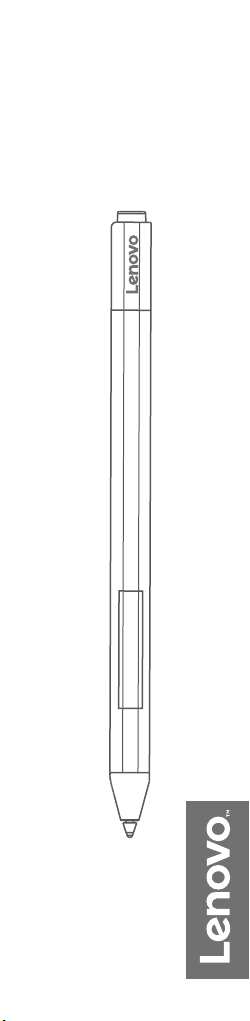
Lenovo
Precision
Pen
Page 2
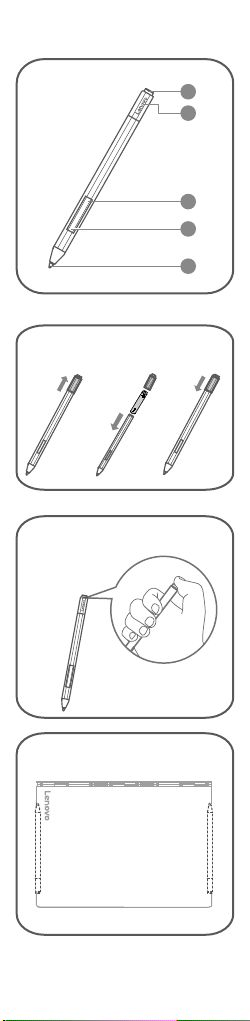
①
②
1
2
3
4
5
1
2
3
③
④
Page 3

Quick Start Guide
With 4096 levels pressure and the
hover function, you can use Lenovo
Precision Pen as your fingers for more
great experiences.
① Overview
Bluetooth button
Indicator LED
Upper side button
Lower side button
Tip
② Installing a battery
1. Remove the cap in the direction
shown in the figure.
2. Place an AAAA alkaline battery
into the body of the pen with the
negative end down.
3. Put the cap back on the pen. Make
sure the flat surface of the pen
body is aligned with the flat surface
of the cap.
Note: AAAA alkaline batteries may
only be available in some countries
and regions.
③ Pairing a pen
1. Enable Bluetooth paring on your
Yoga Book C930 to discover and
pair the pen.
2. Press and hold the Bluetooth
button on the pen for at least 3
seconds until the LED indicator
blinks white.
3. On your device, select Lenovo
Precision Pen and start pairing.
4. After pairing, press the Bluetooth
button on the pen to access more
functions. To access other
functions, double press the
Bluetooth button.
④ Using the magnetic pen holder
The Lenovo Precision Pen has a
magnet allowing it to attach to the
specific area of your device, making
the pen very portable.
With the tip of the pen pointed toward
the hinge, align the body of the pen
with the right/left edge of the device
cover.
Page 4

How to obtain Warranty Service
If the product does not function well,
you may obtain warranty service by
contacting your Lenovo dealer where
it was purchased.
Page 5

快速入门指南
触控笔可以代替手指方便地进行操作,也拥
有 4096 级压感、悬浮触控等功能,给您带
来更多精彩体验。
① 触控笔外观
蓝牙按键
LED 指示灯
侧上键
侧下建
笔尖
② 安装电池
1. 按照如图所示的方向取下笔帽。
2. 将电池(型号:AAAA 9 号电池)负极
朝下,正极朝上装入笔内。
3. 装回笔帽。 注意笔身平面区域与笔帽平
面区域对齐。
注意:AAAA 9 号电池仅在部分国家和地
区提供。
③ 触控笔配对
1. 启用 Yoga Book C930 的蓝牙配对功
能,发现触控笔并进行配对。
2. 按住触控笔的蓝牙按键三秒以上,直至
LED 指示灯白色闪烁,启用蓝牙配对功
能。
3. 在您的设备上选择“ Lenovo Precision
Pen”,并进行配对。
4. 完成配对后,请按一次或连按两次蓝牙按
键以访问更多功能。
④ 触控笔收纳
触控笔笔身具有磁性,可以轻松吸附在您的
设备的指定位置上,非常便于携带。
将触控笔笔尖朝前,笔身平面部分紧贴设备
上盖左/右侧边沿。
Page 6

服务支持信息
您可直接联系购买的经销商获取保修服务。
Page 7

Lenovo and the Lenovo logo are
trademarks of Lenovo in the United
States, other countries, or both.
Other company, product, or service
names may be trademarks or service
marks of others.
LIMITED AND RESTRICTED RIGHTS
NOTICE: If data or software is
delivered pursuant a General Services
Administration “GSA” contract, use,
reproduction, or disclosure is subject
to restrictions set forth in Contract No.
GS-35F-05925.
V1.0_20180515
XXXXXPN
