Page 1

Operator’s Manual
Dehumidifier
AD 75LGR
0178509en 004 0910
0178509EN
Page 2
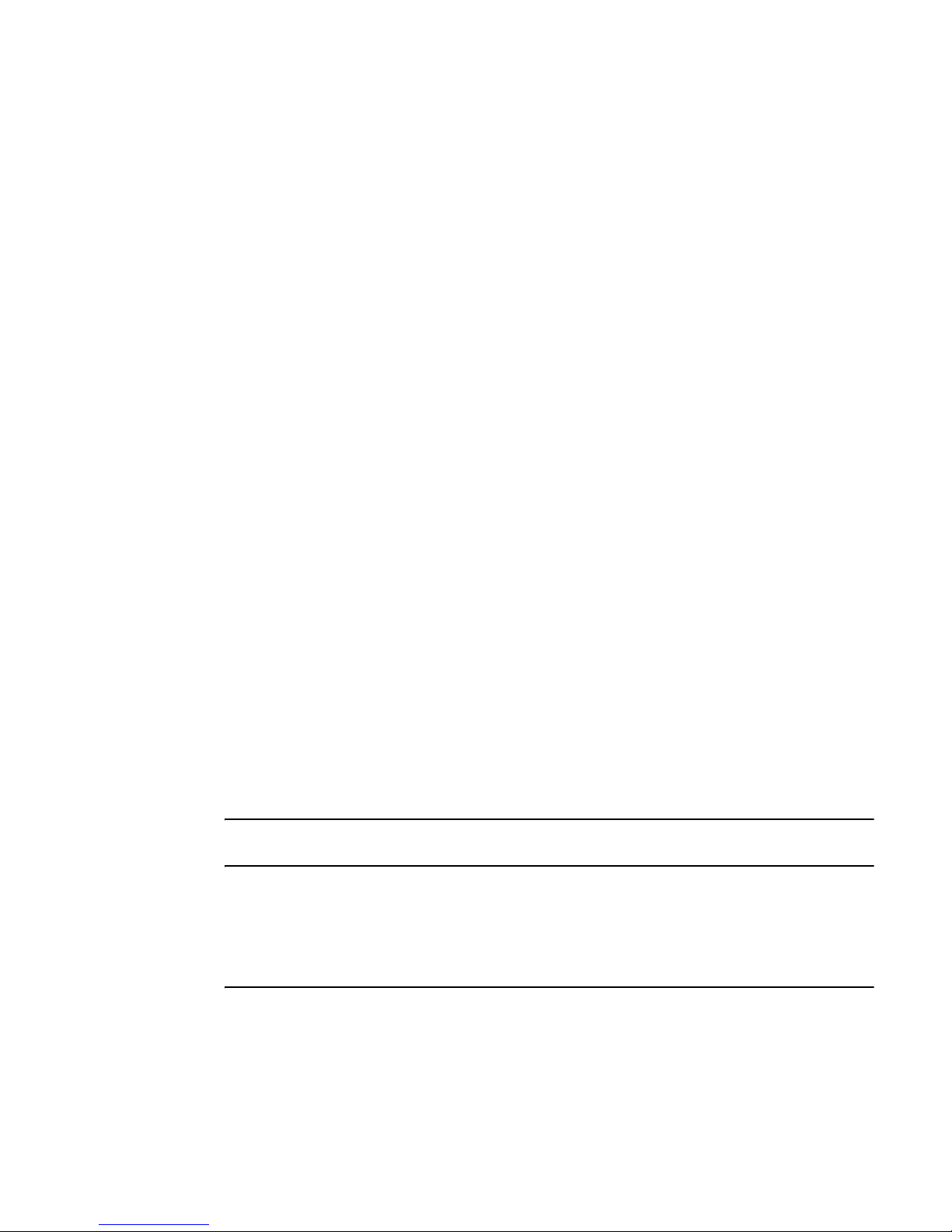
Copyright
notice
© Copyright 2010 by Wacker Neuson Corporation.
All rights, including copying and distribution rights, are reserved.
This publication may be photocopied by the original purchaser of the machine. Any
other type of reproduction is prohibited without express written permission from
Wacker Neuson Corporation.
Any type of reproduction or distribution not authorized by Wacker Neuson Corporation
represents an infringement of valid copyrights. Violators will be prosecuted.
Trademarks
Manufacturer
All trademarks referenced in this manual are the property of their respective owners.
Wacker Neuson Corporation
N92W15000 Anthony Avenue
Menomonee Falls, WI 53051 U.S.A.
Tel: (262) 255-0500 · Fax: (262) 255-0550 · Tel: (800) 770-0957
Original
instructions
This Operator’s Manual presents the original instructions. The original language of this
Operator’s Manual is American English.
Page 3
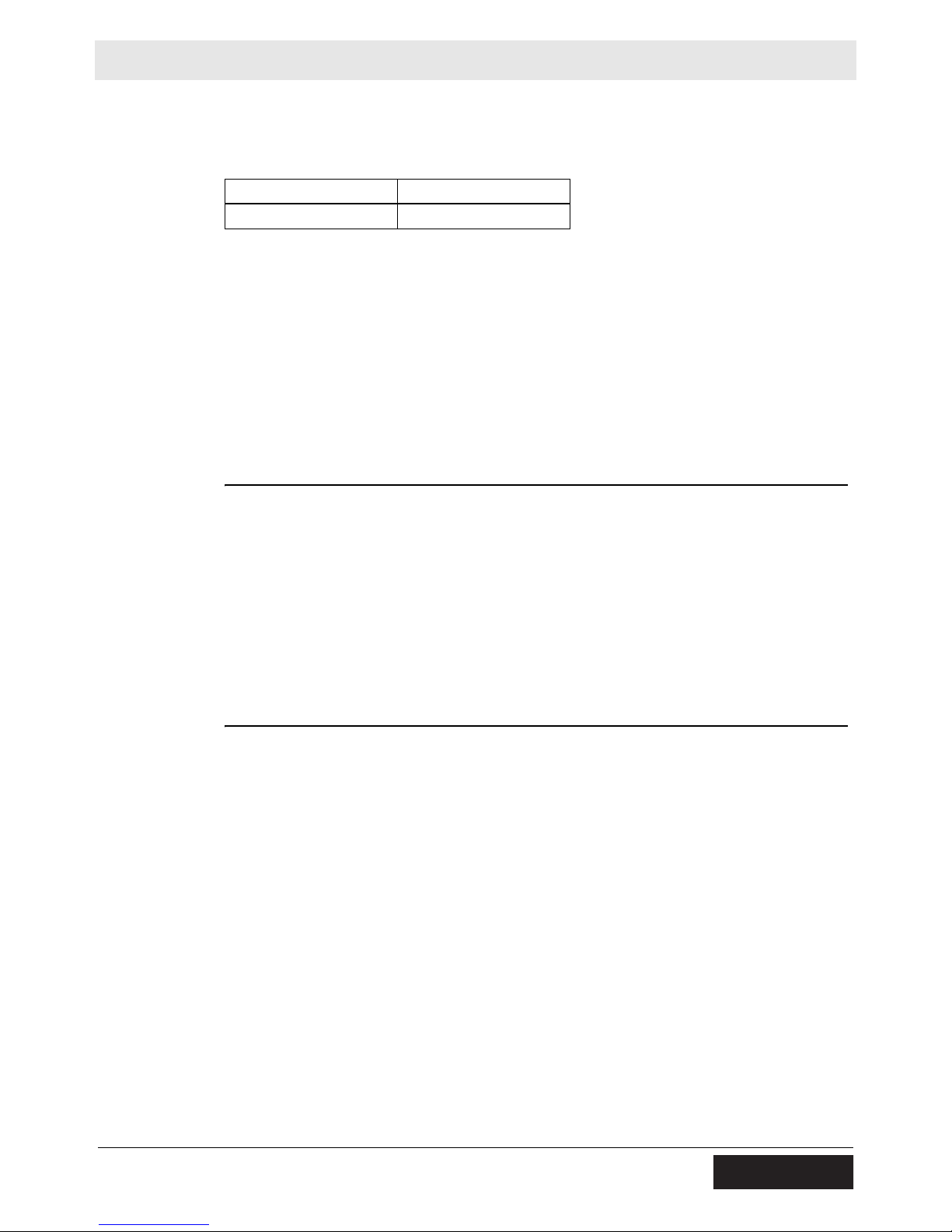
Foreword
Foreword
Machines
covered by
this manual
Machine
documentation
Expectations
for
information in
this manual
This manual covers machines with the following item numbers:
Machine Item Number
AD 75LGR 0620696
Keep a copy of the Operator’s Manual with the machine at all times.
Use the separate Parts Book supplied with the machine to order replacement
parts.
Refer to the separate Repair Manual for detailed instructions on servicing and
repairing the machine.
If you are missing any of these documents, please contact Wacker Neuson
Corporation to order a replacement or visit www.wackerneuson.com.
When ordering parts or requesting service information, be prepared to provide
the machine model number, item number, revision number, and serial number.
This manual provides information and procedures to safely operate and
maintain the above Wacker Neuson model(s). For your own safety and to
reduce the risk of injury, carefully read, understand, and observe all instructions
described in this manual.
Wacker Neuson Corporation expressly reserves the right to make technical
modifications, even without notice, which improve the performance or safety
standards of its machines.
The information contained in this manual is based on machines manufactured
up until the time of publication. Wacker Neuson Corporation reserves the right
to change any portion of this information without notice.
Manufacturer’s
approval
This manual contains references to approved parts, attachments, and modifications. The following definitions apply:
Approved parts or attachments are those either manufactured or provided by
Wacker Neuson.
Approved modifications are those performed by an authorized Wacker
Neuson service center according to written instructions published by Wacker
Neuson.
Unapproved parts, attachments, and modifications are those that do not
meet the approved criteria.
Unapproved parts, attachments, or modifications may have the following consequences:
Serious injury hazards to the operator and persons in the work area
Permanent damage to the machine which will not be covered under warranty
Contact your Wacker Neuson dealer immediately if you have questions about
approved or unapproved parts, attachments, or modifications.
ghi_tx001192gb.fm 3
Page 4

Foreword
4 ghi_tx001192gb.fm
Page 5

AD 75LGR Table of Contents
Foreword 3
1 Safety Information 7
1.1 Signal Words Used in this Manual ....................................................... 7
1.2 Intended Purpose ................................................................................. 7
1.3 Operating Safety .................................................................................. 8
1.4 Service Safety ...................................................................................... 9
1.5 Label Locations .................................................................................. 11
1.6 Label Meanings .................................................................................. 11
2 Lifting and Transporting 12
2.1 Lifting the Machine ............................................................................. 12
2.2 Transporting the Machine ................................................................... 13
3 Operation 14
3.1 Control / Component Locations .......................................................... 14
3.2 Control Panel ...................................................................................... 15
3.3 Preparing the Machine and the Area to be Dried ............................... 16
3.4 Operation ............................................................................................ 17
4 Maintenance 18
4.1 Cleaning the Machine ......................................................................... 19
4.2 Optional MERV 1 Air Filter ................................................................. 20
4.3 Cleaning the MERV 1 (Aluminum) Air Filter ....................................... 21
4.4 Flushing the Drainage System ........................................................... 22
4.5 Changing the Backup Battery ............................................................. 23
4.6 Storing the Machine ........................................................................... 24
wc_bo0178509en_004TOC.fm 5
Page 6

Table of Contents AD 75LGR
5 Technical Data 25
5.1 Machine ...............................................................................................25
5.2 Dimensions ..........................................................................................26
6 Schematic 27
6.1 Dehumidifier Electrical Schematic .......................................................27
6 wc_bo0178509en_004TOC.fm
Page 7

AD 75LGR Safety Information
1 Safety Information
1.1 Signal Words Used in this Manual
This manual contains DANGER, WARNING, CAUTION, NOTICE, and NOTE
signal words which must be followed to reduce the possibility of personal injury,
damage to the equipment, or improper service.
This is the safety alert symbol. It is used to alert you to potential personal hazards.
f Obey all safety messages that follow this symbol.
DANGER
DANGER indicates a hazardous situation which, if not avoided, will result in death
or serious injury.
To avoid death or serious injury from this type of hazard, obey all safety messages that
f
follow this signal word.
WARNING
WARNING indicates a hazardous situation which, if not avoided, could result in
death or serious injury.
f
To avoid possible death or serious injury from this type of hazard, obey all safety messages that follow this signal word.
CAUTION!
CAUTION indicates a hazardous situation which, if not avoided, could result in
minor or moderate injury.
To avoid possible minor or moderate injury from this type of hazard, obey all safety mes-
f
sages that follow this signal word.
NOTICE: Used without the safety alert symbol, NOTICE indicates a situation
which, if not avoided, could result in property damage.
Note: A Note contains additional information important to a procedure.
1.2 Intended Purpose
The intended purpose of the AD 75LGR is to remove humidity from ambient air at
construction sites or in restoration applications.
Do not use the machine for any other purpose.
Do not use the machine outdoors.
ghi_si000341gb.fm 7
Page 8

Safety Information AD 75LGR
1.3 Operating Safety
Operator
training
Application
area
Before operating the machine:
Read and understand the operating instructions contained in all manuals
delivered with the machine.
Familiarize yourself with the location and proper use of all controls and safety
devices.
Contact Wacker Neuson Corporation for additional training if necessary.
When operating this machine:
Do not allow improperly trained people to operate the machine. People
operating the machine must be familiar with the potential risks and hazards
associated with it.
Be aware of the application area.
Keep unauthorized personnel, children, and pets away from the machine.
Remain aware of changing positions and the movement of other equipment and
personnel in the application area/job site.
Be aware of the application area.
Do not operate the machine in areas that contain flammable objects, fuels, or
products that produce flammable vapors.
Safety
devices,
controls, and
attachments
Safe
operating
practices
Only operate the machine when:
All safety devices and guards are in place and in working order.
All controls operate correctly.
The machine is set up correctly according to the instructions in the Operator’s
Manual.
The machine is clean.
The machine’s labels are legible.
To ensure safe operation of the machine:
Do not operate the machine if any safety devices or guards are missing or
inoperative.
Do not modify or defeat the safety devices.
Do not use accessories or attachments that are not recommended by Wacker
Neuson Corporation.
When operating this machine:
Remain aware of the machine’s moving parts. Keep hands, feet, and loose
clothing away from the machine’s moving parts.
Wear protective clothing appropriate to the job site when operating the machine.
Wear safety glasses when operating this machine.
When operating this machine:
Do not operate this machine if it is in need of repair.
8 ghi_si000341gb.fm
Page 9
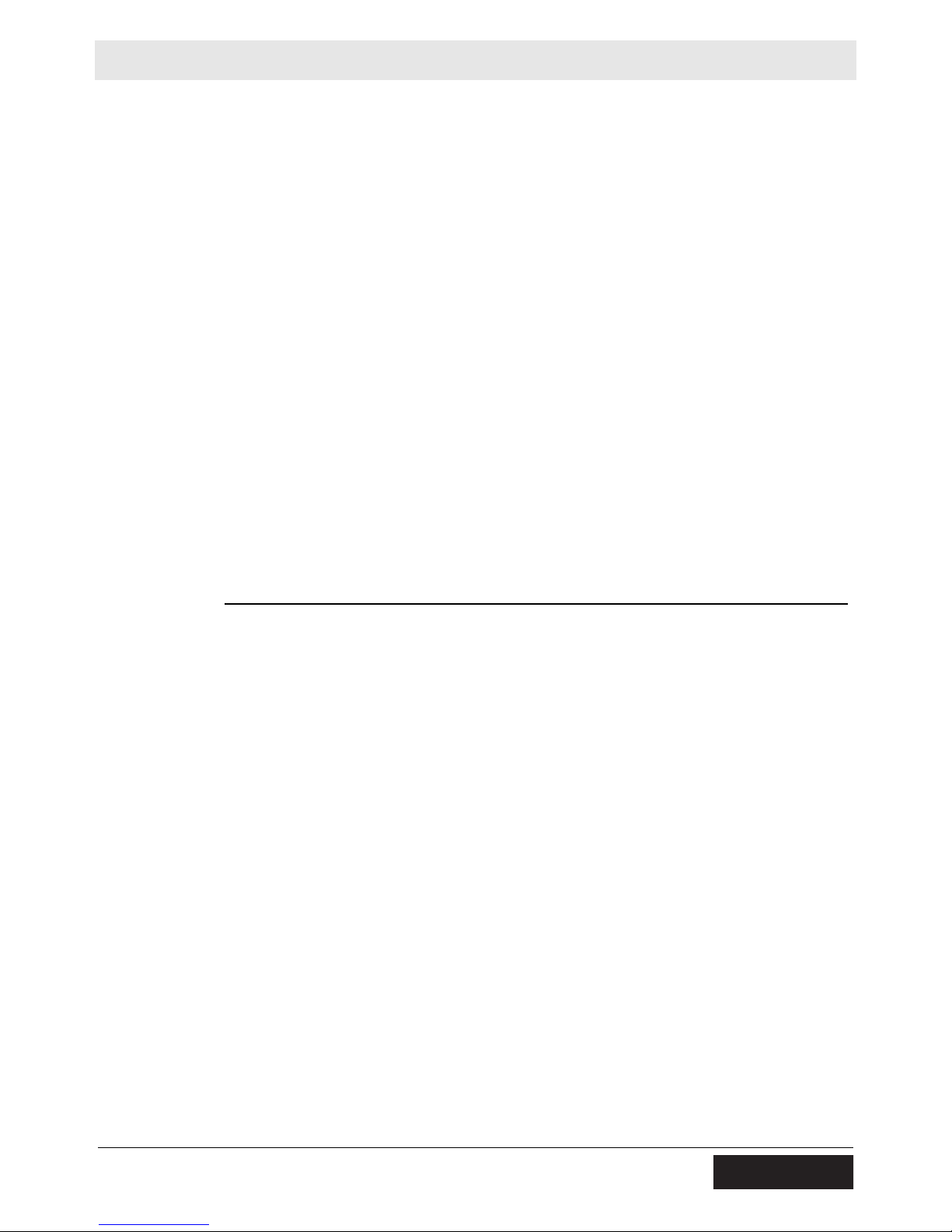
AD 75LGR Safety Information
1.4 Service Safety
Service
training
Precautions
Before servicing or maintaining the machine:
Read and understand the instructions contained in all manuals delivered with
the machine.
Familiarize yourself with the location and proper use of all controls and safety
devices.
Only trained personnel should troubleshoot or repair problems occurring with
the machine.
Contact Wacker Neuson Corporation for additional training if necessary.
When servicing or maintaining this machine:
Do not allow improperly trained people to service or maintain the machine.
Personnel servicing or maintaining the machine must be familiar with the
associated potential risks and hazards.
Follow the precautions below when servicing or maintaining the machine.
Read and understand the service procedures before performing any service to
the machine.
All adjustments and repairs must be completed before operation. Do not
operate the machine with a known problem or deficiency.
All repairs and adjustments shall be completed by a qualified technician.
Turn off the machine before performing maintenance or making repairs.
Safe servicing
practices
Machine
modifications
Replacing
parts and
labels
When servicing and maintaining this machine:
Remain aware of the machine’s moving parts. Keep hands, feet, and loose
clothing away from the machine’s moving parts.
Wear protective clothing appropriate to the job when servicing and maintaining
the machine.
Wear safety glasses when servicing and maintaining this machine.
Re-install the safety devices and guards after repairs and maintenance.
When servicing or maintaining the machine:
Use only accessories/attachments that are approved by Wacker Neuson
Corporation.
When servicing or maintaining the machine:
Do not defeat safety devices.
Do not modify the machine without the express written approval of Wacker
Neuson Corporation.
Replace worn or damaged components.
Replace all missing and hard-to-read labels.
When replacing electrical components, use components that are identical in
rating and performance as the original components.
ghi_si000341gb.fm 9
Page 10

Safety Information AD 75LGR
When replacement parts are required for this machine, use only Wacker
Neuson replacement parts or those parts equivalent to the original in all types of
specifications, such as physical dimensions, type, strength, and material.
Lifting and
transporting
Cleaning
When lifting the machine:
Make sure slings, chains, hooks, ramps, jacks, and other types of lifting devices
are attached securely and have enough weight-bearing capacity to lift or hold
the machine safely. See section Technical Data.
Remain aware of the location of other people when lifting the machine.
Make sure the transporting vehicle has sufficient load capacity and platform size
to safely transport the machine. See section Technical Data.
To reduce the possibility of injury:
Do not stand under the machine while it is being lifted or moved.
Do not get onto the machine while it is being lifted or moved.
When cleaning the machine:
Disconnect the power supply before cleaning.
Keep the machine clean and free of debris such as leaves, paper, cartons, etc.
Keep the labels legible.
When cleaning the machine:
Never use gasoline or other types of fuels or flammable solvents to clean the
machine. Fumes from fuels and solvents can become explosive.
10 ghi_si000341gb.fm
Page 11

AD 75LGR Safety Information
1.5 Label Locations
1.6 Label Meanings
Ref. Label Description/Meaning/Label Text
1 A nameplate listing the model number, item
number, revision number, and serial number
is attached to each unit. Please record the
information found on this plate so it will be
available should the nameplate become lost
or damaged. When ordering parts or
C US
R
requesting service information, you will
always be asked to specify the model number, item number, revision number, and serial
number of the unit.
ghi_si000341gb.fm 11
Page 12

Lifting and Transporting AD 75LGR
2 Lifting and Transporting
2.1 Lifting the Machine
Precautions
Lifting the
machine
Refer to Chapter Technical Data for the applicable machine weights.
Obtain help from an assistant if necessary.
Follow the procedure below to lift the machine.
1. Remove all water from the reservoir. See section Flushing the Drainage System.
2. Disconnect the power supply. Wind the power cord
ghi_gr006353
3. Disconnect the outlet tube. Wind the outlet tube
For manual lifting:
4.
For mechanically-aided lifting:
of the machine and to a properly-rated crane.
Firmly grasp the handles of the machine and lift as needed.
Attach a properly-rated strap to the upper handle
(a)
to the back of the machine.
(b)
to the back of the machine.
WARNING
Crush hazard. The machine could cause serious injury or death if the lifting mechanism malfunctions.
f Do not stand under the machine when it is being lifted.
5. Lift the machine as needed.
Note:
machine so that it remains in the upright orientation.
The machine may be unbalanced when lifted. Take care when lowering the
12 ghi_tx001193gb.fm
Page 13

AD 75LGR Lifting and Transporting
2.2 Transporting the Machine
Precautions
Transporting
the machine
Refer to Chapter Technical Data for the applicable machine weights.
Refer to Section 2.1 Lifting the Machine for lifting procedures.
Secure the machine to the transport vehicle using the handles (a and b) as tiedown points.
NOTICE: Do not use the wheels as tie-down points.
ghi_tx001193gb.fm 13
Page 14

Operation AD 75LGR
3 Operation
3.1 Control / Component Locations
a
b
i
h
c
g
f
e
d
Ref. Description Ref. Description
a Control panel f Pump
b Air filter g Reservoir
c Power cord h Evaporator coils
d Ducting outlets i Compressor assembly
e Drain hose connection point - ---
ghi_gr006344
14 ghi_tx001194gb.fm
Page 15

AD 75LGR Operation
3.2 Control Panel
Item Name Function
Power button Press the power button to turn the machine on and
off.
Hour button Press the hour button to activate the hour meter
Pump purge
button
Defrost
indicator
display.
Use this button when the machine is not plugged in
and an hour meter reading is needed. When
pressed, the hour meter will display the last saved
time reading for a period of 10 seconds.
Press and release the pump purge button to
manually activate the pump for 20 seconds.
Press and hold the pump purge button to manually
activate the pump for 30 seconds.
Use the pump purge button when manually draining
the reservoir.
Note: During normal operation, the pump will auto-
matically empty the reservoir.
The defrost light illuminates during the defrost
cycle.
Note: During the defrost cycle, the blower remains
on but the compressor does not run.
The hour meter turns on as soon as the machine is
turned on.
ghi_tx001194gb.fm 15
The hour meter counts the total running hours of
the machine in 1/10-hour increments.
Page 16

Operation AD 75LGR
3.3 Preparing the Machine and the Area to be Dried
Requirements
Procedure
This machine requires a 115V, 15A grounded circuit.
Isolate the circuit from all other loads.
The circuit shall be protected by a dedicated breaker or fuse.
A Ground Fault Interrupter (GFI) is required if the machine is used in a wet area.
WARNING
Electric shock hazard. Electric shock can cause severe injury or death. This
machine requires a three-prong grounded plug and a three-prong grounded outlet.
f Do not remove the ground prong from the plug.
f Do not use an extension cord.
f Do not use an adapter.
f Use only three-prong outlets and plugs.
Follow the procedure below to prepare the machine and the area to be dried.
1. Place the machine inside the area to be dried.
2. Close all windows and doors of the area to be dried.
3. Seal off the area to be dried from adjacent unaffected areas.
4. Connect and route the drain hose (a) into a drain or large container (10 gallons
or more).
Note: If the water needs to be pumped more than 20 feet above the machine, a
second pump must be added to relay the water.
c
d
16 ghi_tx001194gb.fm
Page 17

AD 75LGR Operation
5. If desired, connect two individual 5-inch ducts (c), or one 10-inch lay-flat duct
(d), to the rear duct outlets (b). This allows for warm air to be directed into
different areas.
6. Ensure that the front hood is secured in place.
7. Connect the power cord to a 115V, 15A grounded circuit.
Result
The machine is now ready for operation.
3.4 Operation
Requirements
Starting
Machine is prepared for operation.
Area to be dried is prepared for operation.
Is
Follow the procedure below to operate the machine.
1. Press the power button to activate the machine.
The following will occur when the machine is activated.
Item Action
Hour meter The hour meter will start and display the cumulative hours.
Blower The blower will run.
Drain pump The drain pump will run every four minutes for a period of 20
Defrost cycle The defrost cycle will activate as needed. During a defrost cycle:
Stopping
ghi_tx001194gb.fm 17
2. Press the power button to de-activate (stop) the machine.
seconds.
The defrost light illuminates.
The compressor is turned off.
The blower runs, blowing air through the evaporator coil melt-
ing any ice. When the ice is melted, the compressor is
restarted.
Page 18

Maintenance AD 75LGR
4 Maintenance
Warnings
WARNING
Health hazard. This machine uses high-pressure refrigerant. High-pressure
refrigerant can cause severe injury or death.
f Only qualified and properly certified personnel shall service the refrigeration
system on this machine.
WARNING
Electric shock hazard. This machine runs on voltage that can cause severe injury
or death.
f Only qualified service personnel shall service this machine.
Refrigerants
Decommissioning
Improper use of refrigerants can be harmful to the environment. Only qualified and
properly certified personnel shall service the refrigeration system on this machine.
This machine must be disassembled and recycled according to local environmental
regulations at the end of its life.
18 ghi_tx001195gb.fm
Page 19

AD 75LGR Maintenance
4.1 Cleaning the Machine
WARNING
Electric shock hazard. Electric shock can cause severe injury or death.
f Disconnect the power supply before cleaning the machine.
When
External
cleaning
Internal
cleaning
The machine should be cleaned on an as-needed basis.
Follow the procedure below to clean the external surfaces of the machine.
WARNING
Fire and explosion hazard. Fumes from fuels and solvents can become explosive.
f Never use gasoline or other types of fuels or solvents to clean the machine.
1. Wipe the machine with a solution of non-flammable, non-abrasive mild soap and
clean water.
2. Wipe the machine dry with a clean cloth.
Follow the procedure below to clean the internal surfaces of the machine.
CAUTION
Health hazard. The evaporator coils may be extremely cold. Wet skin may stick to
the cold evaporator coils.
f Do not touch the evaporator coils with wet hands.
1. Remove the two screws (a) that secure the front hood and open the front hood.
2. Spray the evaporator coils (b) with water from a garden hose.
3. Close the front hood and secure it in place with the two screws.
Result
ghi_tx001195gb.fm 19
The machine has now been cleaned.
a
b
ghi_gr006357
Page 20

Maintenance AD 75LGR
4.2 Optional MERV 1 Air Filter
Background
Procedure
The standard air filter for this machine is a MERV 7 (Minimum Efficiency Reporting
Value) filter. It is made of pleated paper and requires a metal bracket to hold it in
position.
An optional MERV 1 air filter is available for the machine. It is aluminum, does not
require a metal bracket to hold it in position, and is a direct replacement for the
standard MERV 7 filter with metal bracket.
Follow the procedure below to exchange the filters.
1. Turn the machine off.
2. Remove the standard MERV 7 filter and metal bracket (b) from the machine.
Result
3. Insert the aluminum air filter (a) into the machine.
The machine is now ready for use.
20 ghi_tx001195gb.fm
Page 21

AD 75LGR Maintenance
4.3 Cleaning the MERV 1 (Aluminum) Air Filter
When
Procedure
The standard MERV 7 pleated paper air filter is not cleanable. Discard and replace
this filter when it is dirty.
The optional MERV 1 aluminum air filter should be cleaned weekly.
Follow the procedure below to clean the air filter.
1. Turn the machine off.
2. Remove the air filter (a) from the machine.
3. Vacuum the air filter or use a solution of non-flammable, non-abrasive mild soap
and clean water to wash the air filter.
Result
4. Allow the air filter to dry.
5. Reinstall the air filter.
The air filter has now been cleaned.
ghi_tx001195gb.fm 21
Page 22

Maintenance AD 75LGR
4.4 Flushing the Drainage System
When
Requirements
Procedure
Flush the drain system before storing the machine.
Liquid biofungicide
1-liter container with a spray nozzle
Follow the procedure below to flush the drainage system.
1. Press the pump purge button as necessary to pump any remaining water out of
the reservoir.
2. Mix the biofungicide with water according to the manufacturer’s instructions.
Result
3. Open the front hood.
4. Spray the evaporator coils and the inside of the machine with biofungicide
solution.
5. Allow the machine to soak for 15 minutes.
6. Close the front hood.
7. Use the pump purge button to activate the pump. Pump the biofungicide out of
the reservoir.
8. Repeat the above steps using water only.
9. Disconnect the power supply.
The machine has now been flushed.
22 ghi_tx001195gb.fm
Page 23

AD 75LGR Maintenance
4.5 Changing the Backup Battery
Background
Procedure
The hour meter uses a 9V backup battery to power the display when the main
power supply is disconnected.
WARNING
Electric shock hazard. High voltage exists inside the control panel when the
machine is connected to a power supply. Electric shock can cause severe injury or
death.
f Disconnect the power supply before changing the control panel battery.
Follow the procedure below to change the backup battery.
1. Turn the machine off.
2. Disconnect the power supply.
3. Remove the four screws (a) that secure the control panel to the machine.
4. Remove the battery (b) and replace it with a new battery.
5. Re-install the control panel with the four screws.
Result
ghi_tx001195gb.fm 23
The backup battery has now been changed.
Page 24

Maintenance AD 75LGR
4.6 Storing the Machine
Precautions
Before storing
the machine
Storing the
machine
Refer to Chapter Technical Data for the applicable machine weights.
Refer to Section 2.1 Lifting the Machine for lifting procedures.
Complete the following tasks before storing the machine.
1. Flush the machine with a biofungicide. See Section 4.4 Flushing the Drainage
System.
2. Purge all water and biofungicide chemicals from the reservoir and hoses.
3. Disconnect the machine from its power supply.
Follow the guidelines below when storing the machine.
1. Wind the power cord to the back of the machine.
2. Wind the drainage tube to the back of the machine.
3. Stack the machines as shown if necessary.
NOTICE: Do not stack more than two machines high.
4. Secure the machines as necessary to ensure they do not fall or move.
24 ghi_tx001195gb.fm
Page 25

AD 75LGR Technical Data
5 Technical Data
5.1 Machine
Model AD 75LGR
Machine
Weight kg (lb) 45.4 (100)
User interface type Electronic controls,
push button operation
Power supply cord length m (ft) 7.6 (25)
Drainage hose length m (ft) 9.1 (30)
Air filter type Standard
Optional
Discharge air duct size in. 5 (x 2)
Capacity
(AHAM 80°F (27°C), 60% RH)
Capacity at saturation L/day
Air flow volume m
Machine temperature range °C (°F) 0.5–40 (33–104)
System type Low Grain Refrigerant (LGR)
Compressor type Rotary
AC power requirements V/Hz 115 / 60
Amp draw A 8.7
Circuit rating A 15
Number of blower speeds 1
Drainage pump purge types Automatic and manual
L/day
(ppd)
(ppd)
3
/hr
(cfm)
MERV 7—Pleated paper
MERV 1—Washable cartridge
35.5
(75)
71
(150)
510
300
Defrost type Temperature-sensed (thermistor)
Hour meter type Digital display with battery backup
Standards cCSAus
ghi_td000349gb.fm 25
Page 26

Technical Data AD 75LGR
5.2 Dimensions
mm (in.)
26 ghi_td000349gb.fm
Page 27

AD 75LGR Schematic
S
6 Schematic
6.1 Dehumidifier Electrical Schematic
9
wc_gr007623
Ref. Description Ref. Description
1 Pump 6 Float
2 Blower 7 Compressor
3 Blower capacitor 8 Compressor capacitor
4 Control panel 9 Pressure switch
5 Thermistor — —
Wire Colors
BK Black RD Red YL Yellow OR Orange
GN Green TN Tan BR Brown PU Purple
BU
PK
Blue
Pink
VIO Violet CL Clear SH Shield
WH White GY Gray LB Light blue
ghi_tx001196gb.fm 27
Page 28

Wacker Neuson SE · Preußenstraße 41 · D-80809 München · Tel.: +49-(0)89-3 54 02-0 · Fax: +49 - (0)89-3 54 02-390
Wacker Neuson Corporation · N92W15000 Anthony Ave. · Menomonee Falls, WI 53051 · Tel. : (262) 255-0500 · Fax: (262) 255-0550 ·Tel. : (800) 770-0957
Wacker Neuson Limited - Room 1701–03 & 1717–20, 17/F. Tower 1, Grand Century Place, 193 Prince Edward Road West, Mongkok, Kowloon, Hongkong.
Tel: (852) 3605 5360, Fax: (852) 2758 0032
