Page 1
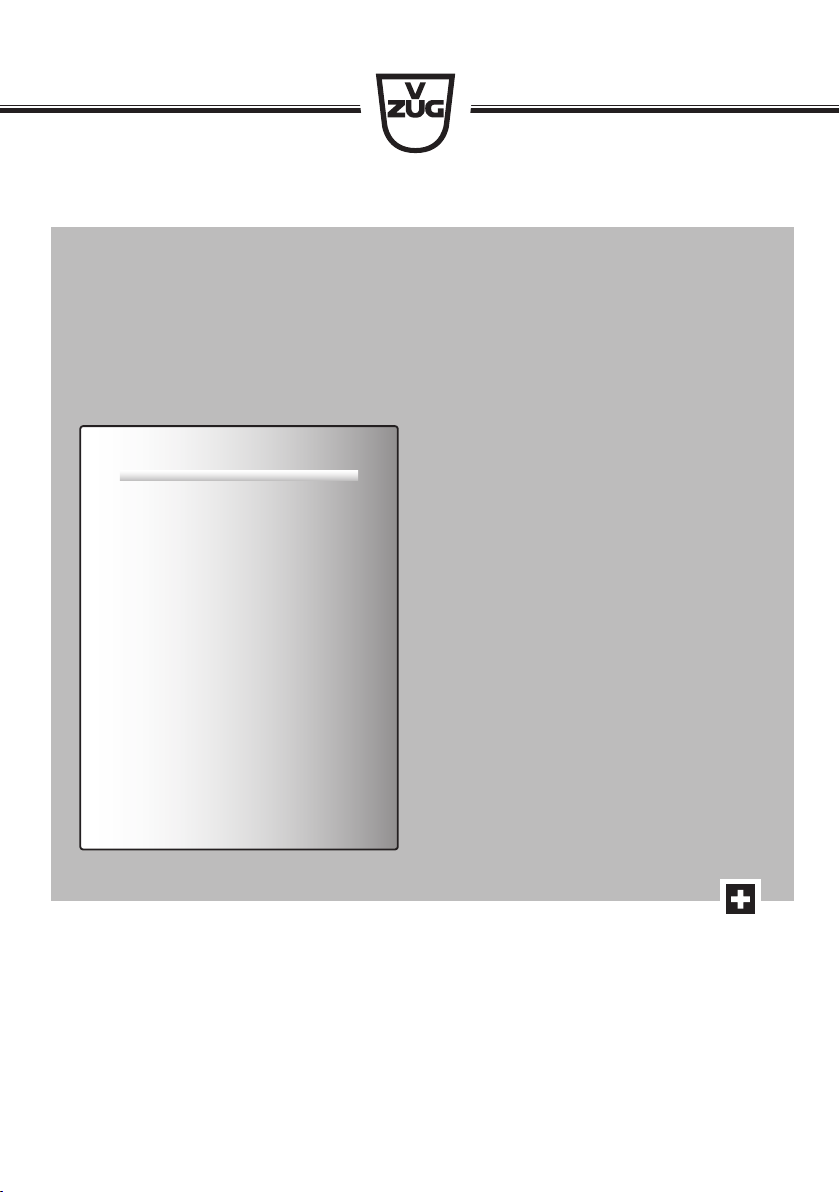
Operating instruction
Adora N fully integrated
Dishwasher
Page 2

1 Safety precautions
Read the operating instructions before using the appliance for the first time.
1.1 General safety precautions
▪ This appliance can be used
by children aged8 and
above and by persons with
reduced physical, sensory
or mental capabilities, or
lack of experience and/or
knowledge, provided they
are supervised or have
been instructed on the safe
use of the appliance and
have understood the hazards involved. Children must
not play with the appliance.
Cleaning and user maintenance shall not be undertaken by children without supervision.
▪ If an appliance is not
equipped with a mains
cable and a plug or other
means for disconnecting
from the mains with a contact opening on each pole
complying with the conditions of overvoltage category III for full isolation, an
isolating device must be incorporated into the permanently installed electrical in-
stallation in accordance with
the installation regulations.
▪ If the mains cable of this ap-
pliance is damaged, it must
be replaced by the manufacturer or its Customer Services or a similarly qualified
person in order to avoid
hazard.
1.2 Appliance-specific safety precautions
▪ Never use a steam cleaner
to clean the appliance.
▪ If the appliance is installed
on a carpeted floor ensure
that the ventilation openings
on the base of the appliance are not obstructed.
▪ Only leave the appliance
door open in the at-rest position. An open appliance
door poses a danger of tripping or injury. Do not sit or
rest on the appliance door
or use it as a storage surface.
▪ CAUTION: Knives and other
items with sharp points
must be placed with the
point downwards or placed
horizontally in the basket.
▪ CAUTION: Do not drop or
insert knives, forks or other
© V-ZUG Ltd, CH-6301 Zug, 2017
2
Page 3

1 Safety precautions
sharp items in the opening
of the door lock.
▪ No detergent must enter the
opening of the door lock.
This can cause the door
lock to malfunction.
▪ The appliance is only suit-
able for washing household
dishes and cutlery with water and standard dishwasher
detergent. The appliance is
for use in the home and for
the intended purpose only.
No liability is assumed for
any damage caused by improper or incorrect use.
▪ Capacity: 13 international
place settings
▪ This appliance is designed
to be used for household
and similar purposes such
as: staff kitchens in shops,
offices and other commercial premises; agricultural
properties; by customers in
hotels, motels and other residential facilities; in bed-andbreakfast hotels.
1.3 Correct use
▪ Any repairs, modifications or manipula-
tions to the appliance, especially any
electrically live parts, may only be carried out by the manufacturer, its Customer Services or a similarly qualified
person. Repairs if carried out incorrectly
may cause serious injury, damage to
the appliance and fittings, as well as affect the functioning of the appliance. If
the appliance is not working properly or
in case of a repair order, follow the instructions given in the «Service & Support» section. Please contact our Customer Services if necessary.
1.4 Instructions for use
Switching off the power to
the appliance disables the
built-in overflow protection
system.
Dishwasher detergents are
strongly alkaline. They can
be extremely dangerous if
swallowed. Avoid contact
with the skin and eyes and
keep children away from the
dishwasher when the door is
open. Check that the detergent receptable is empty
after completion of the wash
cycle.
▪ If the appliance is visibly damaged, do
not use it. Contact our Customer Services.
▪ If the appliance is not operating prop-
erly, disconnect it from the power supply immediately.
▪ Use original spare parts only.
▪ Retain these operating instructions for
future reference.
▪ Avoid opening the appliance door unne-
cessarily during operation. The dishes
and water may be hot – scalding hazard! The steam that escapes can dam-
3
Page 4
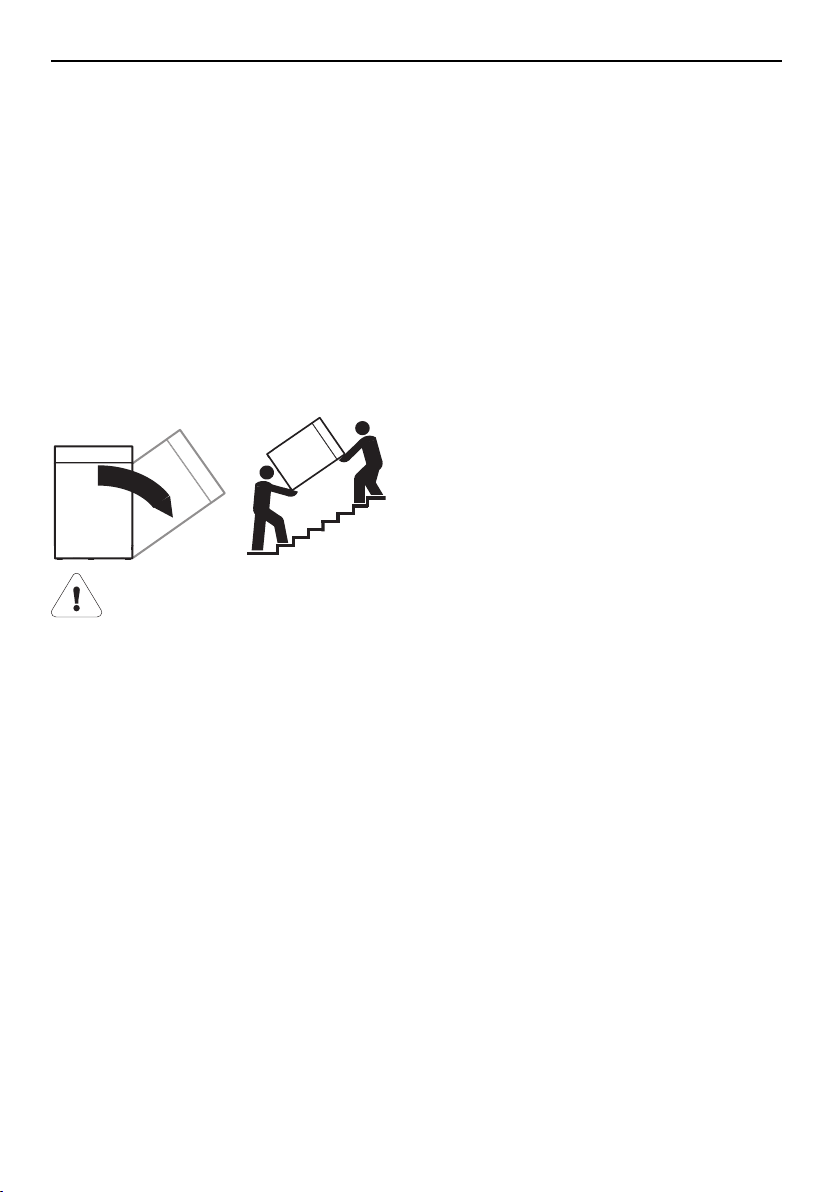
1 Safety precautions
Front
age wood combination fascias. Spectacles can steam up, impairing your vision.
▪ Do not wash objects that are soiled with
inflammable or corrosive solvent, paint,
wax, chemicals (acids or alkaline solutions) or iron chippings or that can shed
fibres in the appliance.
▪ Packaging material, e.g. plastic film and
polystyrene, can be dangerous for children. Danger of suffocation! Keep packaging material away from children.
1.5 Transport and installation
Do not tilt more than 90° to
the right!
Transport the appliance in an upright position only! Transporting it in any other position will result in damage to the appliance!
When carried carefully without being
shaken, the appliance may be tilted a maximum of 90° to the left (viewed from the
front).
1.6 How to avoid damaging the appliance
▪ Before closing the appliance door and
starting a programme ensure that there
are no foreign objects (e.g. nails or paper clips) or pets in the appliance. Foreign objects can damage parts of the
appliance as well as the dishes.
▪ Never fill the rinse agent reservoir or the
regeneration salt reservoir with detergent! If this were to happen, however,
do not operate the appliance under any
circumstances, as this could cause expensive damage to it. Call Customer
Services.
▪ Do not lean on any part of the appli-
ance – risk of accident!
▪ Turn off the water tap during longer ab-
sences.
▪ The appliance must be connected to
the mains supply to ensure appliance
protection (overflow protection, among
other things).
4
Page 5
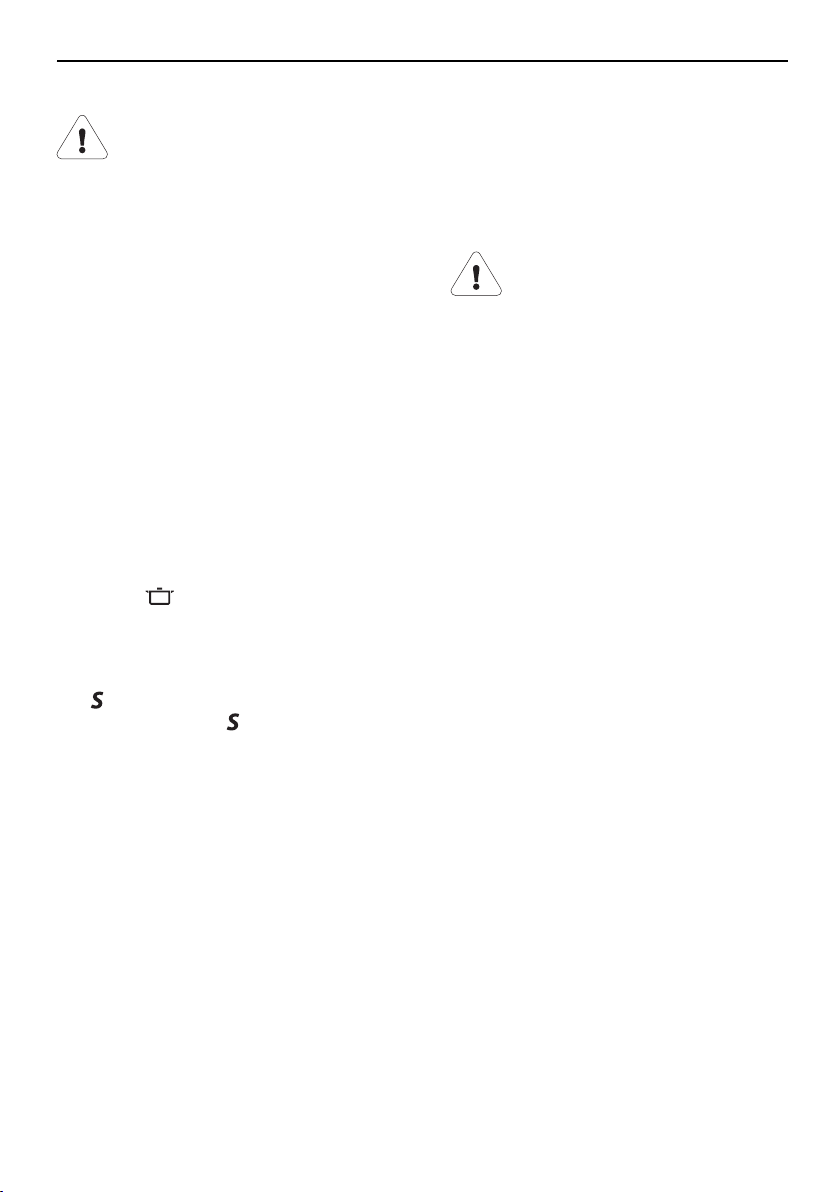
1 Safety precautions
1.7 Using for the first time
The appliance must be installed and connected to the
electricity supply by a qualified fitter/electrician in accordance with the separate
installation instructions.
Before operating the newly installed appliance for the first time, the following steps
should be taken:
Before using for the first time
▸ Switch on the power and turn on the
water tap.
▸ Set (see page 23) the water hardness.
▸ Fill the salt reservoir with approximately
1.0l water and 1 kg regeneration salt.
Wipe away any excess salt on the edge
of the salt reservoir.
▸ Fill the rinse agent reservoir with rinse
agent.
▸ Run the programme without dishes
to protect the appliance from corrosion
from any excess salt and to remove
traces of grease left behind from the
manufacturing process.
The refill indicator can flash during the
first few wash cycles. goes out when the
salt concentration in the reservoir is evenly
distributed.
1.8 Notes on using the operating instructions
Graphical operating instructions can be
downloaded on the internet from
www.vzug.ch.
Symbols used
Denotes important safety
precautions.
Failure to observe said precautions can
result in injury or in damage to the appliance or fittings!
Validity
The product family (model number) corresponds to the first alphanumerics on the
identification plate. These operating instructions apply to:
Model Type Product range
Adora
60 N
(EURO
60)
Variations depending on the model are
noted in the text.
Modifications
Text, diagrams and data correspond to the
technical standard of the appliance at the
time these operating instructions went to
press. The right to make technical modifications for the purpose of the further development of the appliances is reserved.
GS60NZVi 41075
5
Page 6

Contents
1 Safety precautions 2
2 Appliance description 7
2.1 Construction.....................................................7
2.2 Operating and display elements..................8
3 Programme overview 9
3.1 Programme ......................................................9
3.2 Additional functions ........................................9
4 Operation 10
4.1 Preparing the appliance ............................. 10
4.2 Dish washing tips......................................... 10
4.3 Loading tips for the upper basket ............ 11
4.4 Loading tips for the lower basket ............. 13
4.5 Detergent....................................................... 16
4.6 Selecting a programme .............................. 18
4.7 Delayed start................................................. 19
4.8 Interrupting a programme .......................... 20
4.9 Aborting a programme before time.......... 20
4.10 End of programme ...................................... 21
5 User settings 22
5.1 Overview of user settings........................... 22
5.2 Changing user settings............................... 22
5.3 Acoustic signal ............................................. 23
5.4 All in 1............................................................ 23
5.5 Water hardness ............................................ 23
5.6 Rinse agent dosage .................................... 23
5.7 DryPlus........................................................... 24
5.8 RinsePlus....................................................... 24
5.9 Hot water connection .................................. 24
5.10 Automatic standby....................................... 24
5.11 Factory setting .............................................. 24
6 Care and maintenance 25
6.1 Cleaning the interior and exterior ............. 25
6.2 Cleaning the spray arms ............................ 25
6.3 Cleaning the filter system........................... 26
6.4 Refilling with regeneration salt .................. 26
6.5 Filling with rinse agent ................................ 27
7 Trouble-shooting 28
7.1 Error messages............................................ 28
7.2 Other possible problems............................ 30
7.3 Unsatisfactory washing results.................. 30
7.4 In the event of a power failure................... 31
8 Accessories and spare parts 32
9 Technical data 34
9.1 Consumption data ........................................35
9.2 Note for testing institutes ............................35
9.3 Noise measurement .....................................35
10 Disposal 36
11 Notes 37
6
Page 7
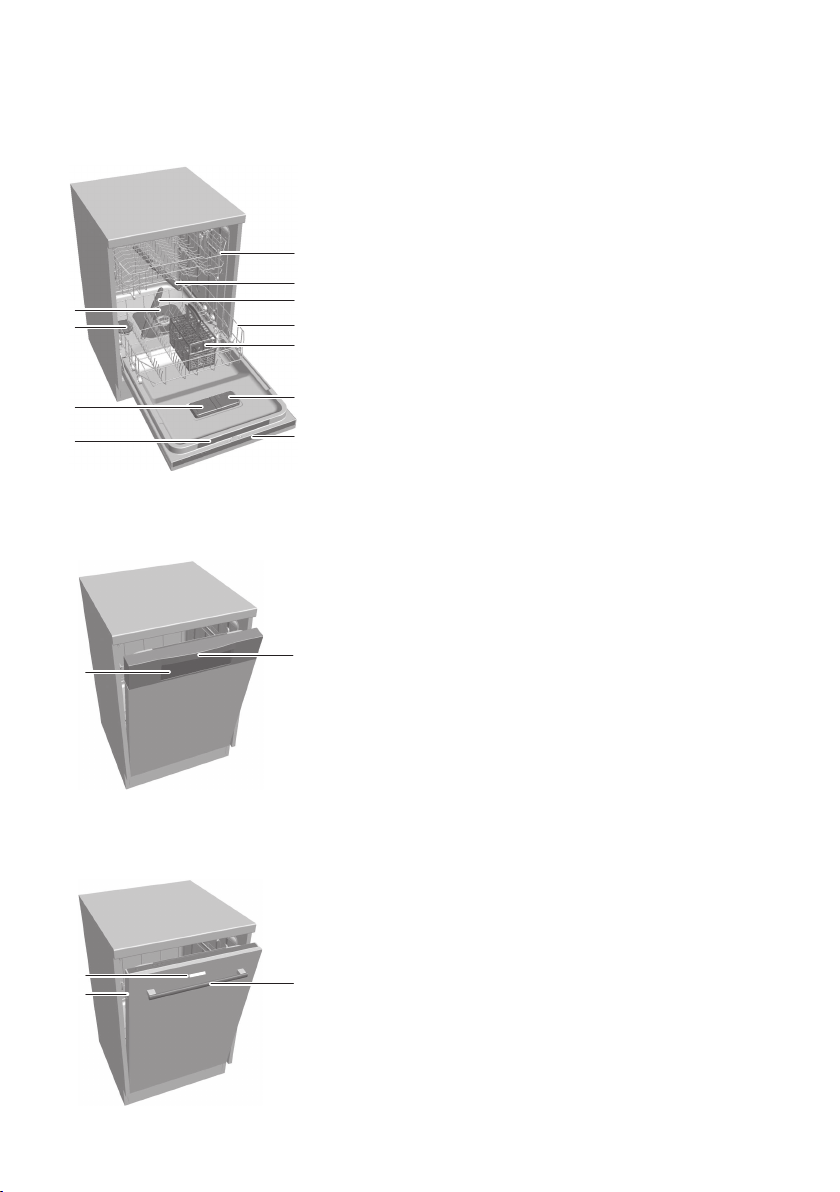
2 Appliance description
2
2
3
1
4
8
7
6
9
5
1
11
10
11
10
12
2.1 Construction
Baskets
1
Spray arms
2
Cutlery basket
3
Rinse agent reservoir
4
Operating and display elements *
5
Quick operating instructions
6
Detergent dispenser
7
Salt reservoir
8
Filter system
9
Integrated appliances
(operating elements are located on the outside of the appliance door):
Door handle
10
Operating and display elements
11
Fully integrated and design integrated appliances
(operating elements are located on the inside of the appliance door):
10
11
12
Door handle
Operation indicator on glass panel *
Function light *
* Depending on model
7
Page 8
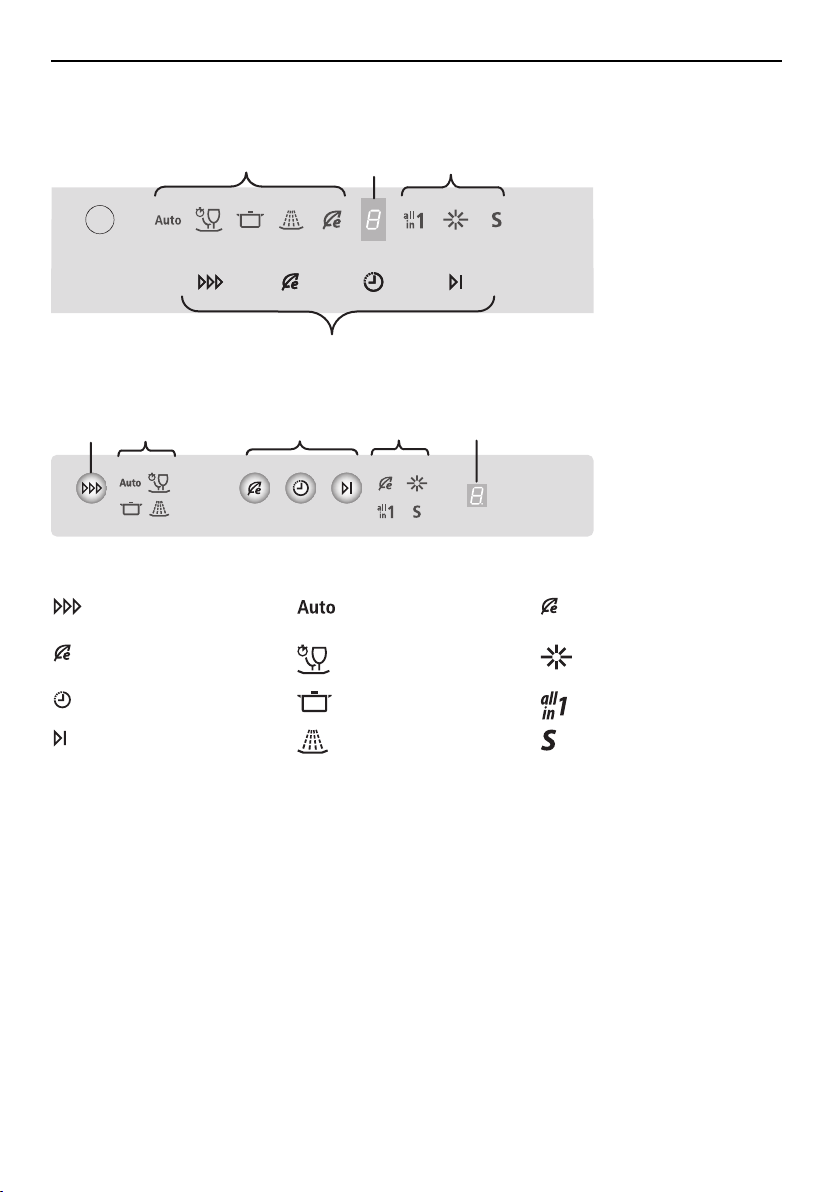
2 Appliance description
1
2
3
4
1
3
12 4
2.2 Operating and display elements
Integrated appliances:
Fully integrated and design integrated appliances:
1 Buttons 2 Programme symbols 3 Additional function sym-
bols /Indicator symbols
Programme selection
Eco programme Quick wash/
Delayed start Intensive «All in 1» detergent
Automatic Energy saving
Rinse agent
Glass care
refill indicator
End of programme Pre-rinsing Salt refill indicator
4 Display Acoustic signal
(depending on model)
▪ Delayed start
▪ Error messages
An acoustic signal is emitted at the end of the programme and in the event
of a malfunction.
8
Function light
(depending on model)
▪ Illuminates during the pro-
gramme sequence.
▪ Flashes during the final dry-
ing phase.
Page 9
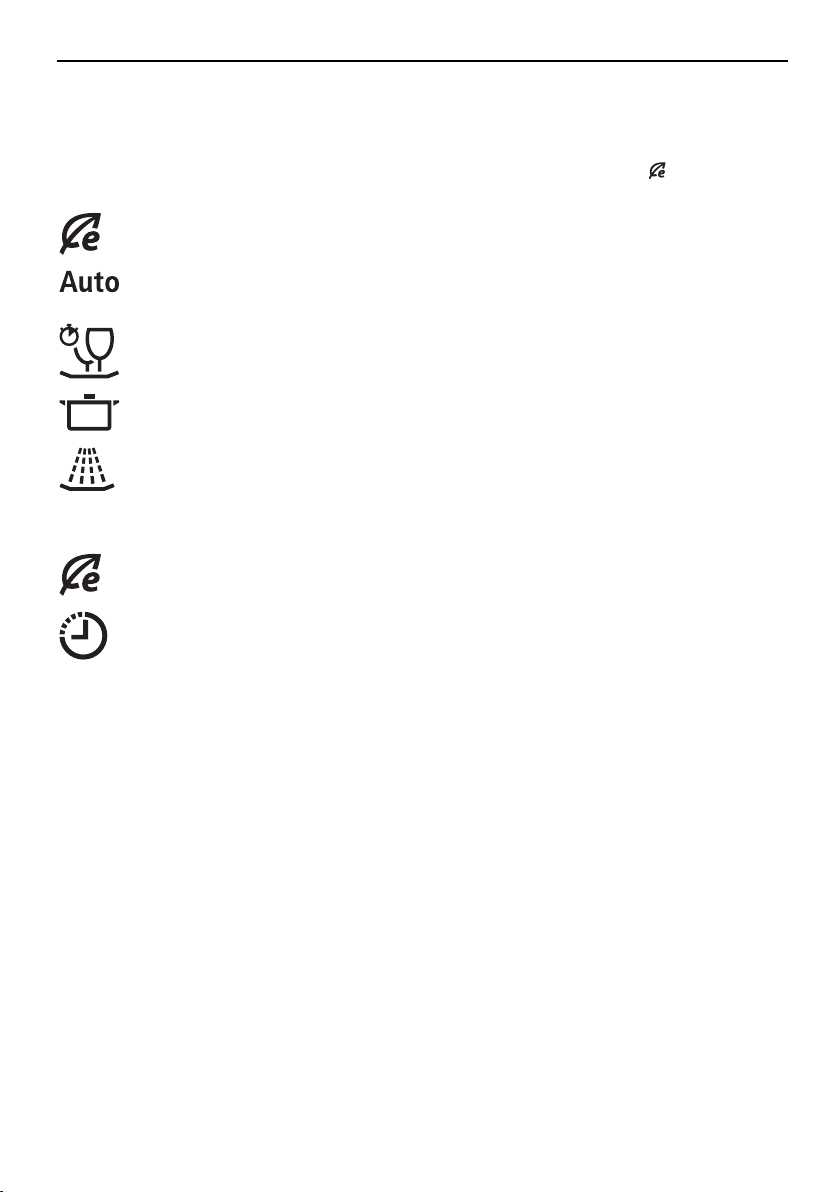
3 Programme overview
3 Programme overview
3.1 Programme
Programme time and energy consumption can be reduced by selecting the additional
function.
Eco programme:
consumption for normally dirty dishes (declaration programme).
The most efficient programme in terms of water and energy
Automatic:
for burnt-on or dried leftovers.
Quick wash/Glass care:
fee cups and saucers. Not suitable for slowly dissolving tabs.
Intensive:
potato, rice etc.).
Pre-rinsing:
started until later.
Optimum cleaning with minimal water and energy consumption. Not
For very dirty dishes, particularly with starchy leftovers (mashed
Prevents dirt drying on if the wash programme is not going to be
3.2 Additional functions
Energy saving
less energy consumption Gentle on glasses.
Delayed start
electricity rates). A delayed start of between 1 and 9 hours can be set.
: The rinsing temperature is reduced by 5 °C for around 10 %
: Allows you to wash during off-peak hours (e.g. at off-peak
For slightly dirty dishes such as drinks glasses or cof-
9
Page 10
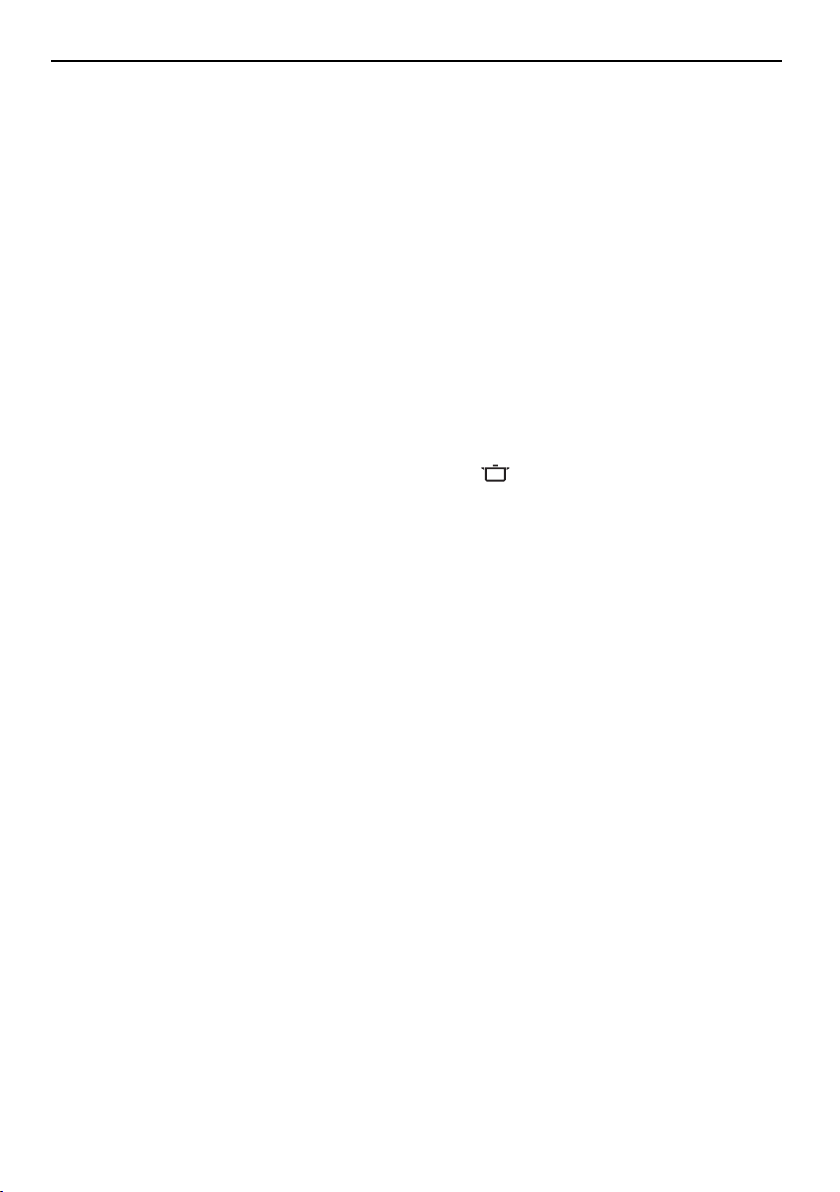
4 Operation
4 Operation
4.1 Preparing the appliance
▸ Remove any coarse or hard pieces of food or foreign objects (such as toothpicks) left on
the dishes.
▸ Load the baskets. After loading, check that the spray arms can turn freely.
4.2 Dish washing tips
General notes
▪ Do not overload the baskets.
▪ Dishes, pots and pans with heavily burned-on food debris stuck to them should be soaked
in water first.
▪ Load beverage and food containers such as cups, glasses, pots, etc. with the opening fa-
cing downwards so that the water can drain off.
▪ When loading, ensure glasses do not touch so as to prevent damage and water spots.
▪ When cleaning range hood grease filters, select the programme and use the max-
imum amount of detergent.
Dishes
Not all table- and kitchenware are dishwasher safe.
▪ Clean wooden or plastic parts that are sensitive to damage from heat and detergent suds
by hand.
▪ Pottery has a tendency to crack or chip.
▪ The printing on glass and porcelain is hard-wearing only to a point and eventually over
time can wear off.
▪ Glassware, depending on the type and the detergent being used, can become cloudy.
Check with your glassware supplier as to whether your glassware is dishwasher safe.
▪ Stress and tension in thick cut crystal glasses and dishes can cause cracking.
▪ Do not wash dishes with adhesive labels on them. Adhesive labels can come off and clog
up the filter system.
▪ Objects made of silver, copper and tin tend to discolour, turning brown or black.
▪ Spots tend to form on aluminium. Wash aluminium separately or by hand.
10
Page 11
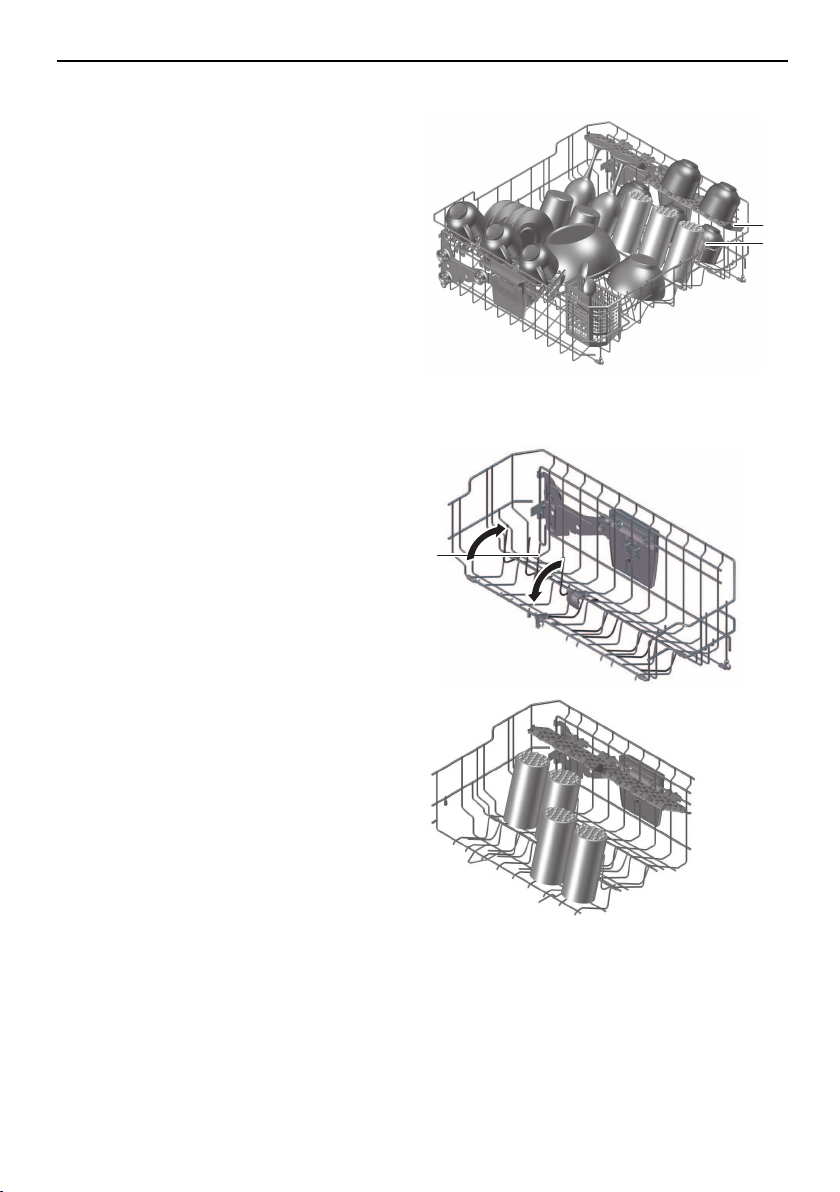
4.3 Loading tips for the upper basket
1
2
1
▸ Arrange smaller items such as saucers,
glasses, cups and dishes.
▸ If using the fold-down racks 1, stagger the
items.
▸ Rest glasses on the fold-down glass holder
2
.
Glass holder
Particularly suitable for tall glasses.
▸ Push the glass holders 1 gently down or,
alternatively, pull them up until they engage.
4 Operation
11
Page 12
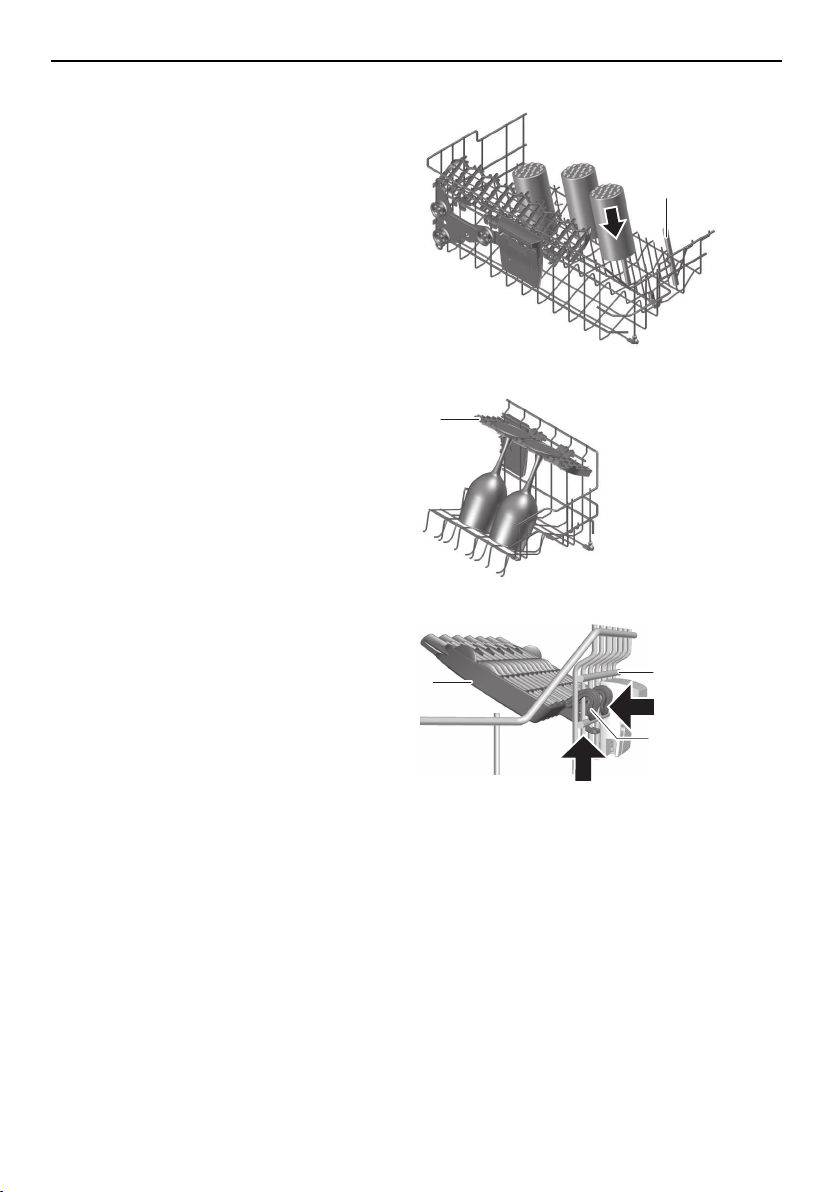
4 Operation
1
1
2.
1.
3
2
1
Easy prongs
For placing drinking glasses, baby bottles,
vases and carafes anywhere in the basket.
▸ Put easy prong 1 over basket prongs.
▸ Use 2 easy prongs for wider vessels.
Racks
The racks 1 can also be used as glass holders. Remove the racks to accommodate tall
glasses.
Dismantling/Adjusting the height of the racks
Push the rack 1 up by the hooks 2.
Push the rack inward and then out.
▸ Hook the rack in the higher position 3, if
required.
12
Page 13

4 Operation
1
1
2
Adjusting the upper basket
The height of the upper basket can be adjusted by around 2–4 cm (depending on model). It
can be inclined in various ways.
▸ To raise: Hold the upper basket at the
sides by the grips 1 and raise it into the
position required.
▸ To lower: Hold the upper basket at the
sides by the grips 1.
▸ Raise the upper basket slightly and press
the button 2 at the same time. The locking
device is released.
▸ Lower the upper basket into the position
required, release the button and engage
the basket.
▸ Put plastic bowls in the upper basket.
4.4 Loading tips for the lower basket
▸ Load larger items such as plates, bowls,
platters, pots and pans.
▸ Load wide items (soup plates, lids, etc.) at
the back on the right.
13
Page 14

4 Operation
1
2
Easy prongs
For placing drinking glasses, baby bottles,
vases and carafes anywhere in the basket.
▸ Put easy prong 1 over basket prongs.
▸ Use 2 easy prongs for wider vessels.
Cleaning baking and steaming trays
The upper basket has to be removed for larger trays.
▸ Slide the upper basket out as far as pos-
sible.
▸ Remove the basket safety lock 2 by push-
ing it upwards.
▸ Pull the upper basket out of its guides.
▸ Load baking trays, using easy prongs for
greater stability.
▸ When the upper basket is put back, the basket safety lock 2 must be returned to the lock-
ing position.
14
Page 15

4 Operation
1
Cutlery basket
To avoid injury, place knives and cutlery with sharp edges or points
into the cutlery basket in such a way that they do not stick out (points
facing downwards).
Do not drop or insert knives, forks or other sharp items in the opening
of the door lock. Risk of damage to the appliance!
Knives and cutlery with sharp edges or points may also be placed horizontally in the upper
basket.
▸ Place the cutlery basket over the folded-
down prongs anywhere in the basket.
▸ Distribute cutlery loosely in the basket, with
handles pointing down (except for knives
and the like). Spoons should not be stuck
together.
▸ To prevent items of cutlery sticking to-
gether, water spots during drying, and
smaller items slipping through the basket,
put the inserts 1 supplied on the cutlery
basket.
When closing the appliance door, ensure no items of cutlery are sticking out of the tub or are trapped. The leak tightness of the appliance
cannot otherwise be assured.
15
Page 16

4 Operation
4.5 Detergent
Choice of detergent
Never use washing-up liquid. Heavy foaming can cause malfunctions.
Strictly observe the dosage instructions printed on the packaging and
contact the detergent manufacturer if you have any questions. Using
too high or low a dosage can cause damage to the appliance.
▸ Only use detergent specially formulated for dishwashers.
Tabs may not dissolve properly at a wash temperature of below 55 °C, affecting the cleaning
performance of the appliance.
Combination cleaning products ( tabs/powder)
Continue to use regeneration salt and rinse agent for a good cleaning performance.
▸ Set «All in 1» to in the user settings. The programmes and displays are adapted to suit
the detergent.
When the or refill indicators flash, continue to refill with regeneration salt or rinse agent.
▸ If, after washing and drying, the results are not satisfactory, use conventional cleaning
products. Set «All in 1» to in the user settings. For complaints, contact the detergent
manufacturer.
16
Page 17

Adding the detergent
1
2
3
No detergent must enter the opening of the door lock. This can cause
the door lock to malfunction.
Powder
▸ Open the detergent dispenser by pushing
the release catch in the direction of the arrow.
▸ Add the detergent to the detergent com-
partment. For dosage, follow the detergent
manufacturer’s instructions.
▸ Observe the «20 and 30 ml» level marks 1.
▸ For heavier soiling, add approximately 1
teaspoon of detergent to the
pre-rinsing compartment 2.
▸ Close the cover.
4 Operation
Tabs
▸ Place the tab 3 flat in the detergent com-
partment.
17
Page 18

4 Operation
4.6 Selecting a programme
▸ Press the button repeatedly until the required pro-
gramme symbol flashes.
▸ Select any additional function(s), if required.
▸ Close the appliance door.
Integrated appliances
Fully integrated and design integrated appliances:
mediately. The function light illuminates (depending on model).
If the appliance door is not closed within 15 seconds, all entries, symbols and the display
are cleared; a 2× acoustic signal is also emitted (depending on model). The programme
must be selected again. Press the button at any time to cancel the programme selected.
NOTE! Integrated appliances can also be operated with the appliance door closed.
Selecting the Eco programme
▸ With the appliance switched off, press the button.
▸ Close the appliance door.
The programme starts.
Selecting additional function
Additional functions can be selected within 15 seconds of selecting a programme.
e.g. ▸ Press the required additional function button. The cor-
responding symbol illuminates.
: The programme starts in 15 seconds.
The programme starts im-
▸ Close the appliance door.
The programme starts.
NOTE! The
additional function cannot be selected with the
programme.
Saving additional functions
When an additional function is saved, it is automatically active during programme selection.
▸ Select the programme.
▸ Press the additional function button for 5 seconds. The selection is saved.
▸ To cancel the additional function, press the additional function button for 5
seconds.
The symbol flashes briefly and an acoustic signal sounds (depending on
the model) to confirm that the additional function has been saved or
deselected.
18
Page 19

4 Operation
4.7 Delayed start
The delayed start allows you to wash during off-peak hours (e.g. at off-peak electricity rates).
It can be set within 15 seconds of selecting a programme.
A delayed start of between 1 and 9 hours can be set.
Setting
▸ Select a programme.
▸ Repeatedly press or hold down the button until the required delayed start
duration appears in the display.
▸ Close the appliance door.
The display and symbols go dark *. The countdown to the set delayed start
begins. When the delayed start duration is up, the programme selected
starts automatically. No acoustic signal is emitted at the end of the programme.
Dishes can be loaded at any time during the delayed start.
* Depending on model
Cancelling a delayed start
▸ Open the appliance door.
▸ Repeatedly press or hold down the button until the delayed start is cleared.
▸ Close the appliance door.
The programme starts.
19
Page 20

4 Operation
4.8 Interrupting a programme
The dishes and water may be hot. Scalding hazard!
Integrated appliances
▸
The programme is interrupted for 5 seconds.
▸ Carefully open the appliance door.
The programme symbol flashes.
At higher water temperatures, noise from the pump
switching on and off up to 5 times with short pauses
in between may be heard after the appliance door is
closed. During this phase, temperature equalization
takes place.
Fully and design-integrated appliances:
▸
open the appliance door.
This interrupts the programme. The programme sym-
bol flashes.
At higher water temperatures, noise from the pump
switching on and off up to 5 times with short pauses
in between may be heard after the appliance door is
closed. During this phase, temperature equalization
takes place.
: First press the button.
Carefully
4.9 Aborting a programme before time
The dishes and water may be hot. Scalding hazard!
Integrated appliances
20
▸
The programme is interrupted for 5 seconds.
▸ Open the appliance door carefully.
The programme symbol flashes.
Fully integrated and design integrated appliances:
▸
door carefully.
This interrupts the programme.
The programme symbol flashes.
All appliances:
▸
The water is pumped off. The following appears in
the display:
A 5× acoustic signal is emitted *. The display and symbols go out.
* Depending on model
: Press the button first.
Depress the button for 2 seconds.
Open the appliance
Page 21

4 Operation
4.10 End of programme
A 5× acoustic signal is emitted at the end of the programme *.
If the appliance door remains closed, final drying starts:
Integrated appliances
Fully integrated and design integrated appliances:
light flashes for up to 90 minutes *.
After final drying, 3 long acoustic signals are emitted *.
* Depending on model
For a better drying result, the appliance door should not be opened until
a long acoustic signal is emitted and the operation indicator* goes out.
After the final drying phase, the appliance enters the energy-saving
stand-by mode. Alternatively open the door for supporting the drying result.
For optimum drying results, unload the appliance after the final drying phase is finished.
When the final drying phase has finished, all the displays go out and the appliance enters
the energy-saving stand-by mode.
Unloading
▸ Unload the appliance. Unload the lower basket first.
▸ Periodically check the filter system and clean if necessary.
: The symbols remain illuminated for up to 90 minutes.
The operation indicator or function
21
Page 22

5 User settings
+
All in 1
Rinse agent dosage
* Depending on model
** Factory setting
Water hardness
+
Drying Plus
+
Rinsing Plus
+
Factory setting
+
Automatic stand-by
Hot water connection
Acoustic signal *
Hold the button depressed for 5 seconds.
Off
Low**
High
Off**
On
Off
Level 1
Level 5**
Level 9
Off
Level 1
Level 4**
Level 9
Off**
On
Off**
On
Off**
On
Off
On**
No**
Yes
5 User settings
5.1 Overview of user settings
5.2 Changing user settings
▸ Hold the button depressed for about 5 seconds until the following appears in the dis-
play:
▸ Press the button repeatedly until the required user setting (symbol) illuminates.
▸ Press the button to change the user setting.
▸ To save the changes, press the button repeatedly until the display goes out.
22
Page 23

5 User settings
If no button is pressed within the next 15 seconds, the user settings are saved and the display goes out.
5.3 Acoustic signal
Only present on fully and design-integrated appliances.
Display on operating panel:
Factory setting:
Possible settings:
▪ Off
▪ Low
▪ High
The acoustic signal can be turned off or
on. In the event of a malfunction, an
acoustic signal is emitted even in the off
mode.
5.4 All in 1
Display on operating panel:
Factory setting:
Possible settings:
▪ Off
▪ On
The programmes must be adapted for
use with detergent with integrated salt
and rinse agent function. The duration of
very short programmes is extended because such detergent takes longer to
dissolve.
products are not suitable for all degrees of water hardness. Follow
the detergent manufacturer’s instructions. When the or refill indicators flash, continue to refill with regeneration salt or rinse agent.
5.5 Water hardness
Display on panel:
Factory setting:
Possible settings:
▪ Off
▪ – Level 1–9
Water hardness levels
Level 0 1 2 3 4 5 6 7 8 9
°fH
°dH
0–5 6–10 11–15 16–20 21–25 26–30 31–40 41–50 51–70 71–120
0–3 4–6 7–9 10–12 13–14 15–16 17–22 23–27 28–38 39–65
The water hardness setting can be
changed to suit local conditions. Contact
your local water authority for the relevant
information.
5.6 Rinse agent dosage
Display on operating panel:
Factory setting
Possible settings:
▪ Off
▪ – Level 1–9
If the drying result is unsatisfactory, the
dosage can be either turned off or set to
one of 9 levels.
23
Page 24

5 User settings
5.7 DryPlus
Display on operating panel: and
Factory setting:
Possible settings:
▪ Off
▪ On
5.8 RinsePlus
Display on operating panel: and
Factory setting:
Possible settings:
▪ Off
▪ On
5.9 Hot water connection
Display on operating panel: and
Factory setting:
Possible settings:
▪ Off
▪ On
5.10 Automatic standby
Display on operating panel: and
Factory setting:
Possible settings:
▪ Off
▪ On
If DryPlus is turned on, the drying temperature is increased. This extends the
drying time.
If RinsePlus is turned on, the amount of
water used with each programme is increased. This extends the programme
time.
If the appliance has a hot water connection, optimum use is made of the hot water.
If the user setting is turned on, the information in the display is cleared at the
end of the programme sequence.
If set to «Off», the information is displayed until any button is pressed. ,
and appear consecutively in the display at the end of the programme.
5.11 Factory setting
Display on operating panel: and
Factory setting:
Possible settings:
▪ No
▪ Yes
24
With «Yes», the factory settings can be
restored.
Page 25

6 Care and maintenance
1
2
3
6 Care and maintenance
6.1 Cleaning the interior and exterior
Cleaning the interior
Using the correct dosage of detergent will automatically clean the interior of the appliance.
The appliance should be additionally cleaned twice a year with dishwasher cleaner.
▸ Follow the instructions for the dishwasher cleaner.
▸ Select the programme as dishwasher cleaners work more effectively at higher temper-
atures.
Cleaning the exterior
▸ Do not use abrasive or caustic cleaning agents.
▸ Do not use scouring pads, steel wool, etc. Otherwise the surface will be damaged.
▸ Remove any soiling or excess cleaning solution immediately. Only use washing-up liquid
or glass cleaner.
▸ Clean the surfaces with a soft, damp cloth only – for metal surfaces rub in the direction of
the polish lines.
▸ Clean the operating panel with a damp cloth and then wipe dry. Only use washing-up li-
quid or glass cleaner.
▸ Regularly clean the door seal and edges with a soft, damp cloth.
6.2 Cleaning the spray arms
Upper spray arm
▸ Remove the upper basket.
▸ Release bayonet fastener 1 in an anti-clockwise direction and
remove.
▸ Remove the spray arm 2 from the shaft and rinse well under
running water.
▸ Check the nozzles.
Lower spray arm
▸ Hold the spray arm 3 in the middle and pull hard upwards.
▸ Rinse the spray arm well under running water.
▸ Check the nozzles.
▸ Clean the filter system and the coarse filter at the same time.
25
Page 26

6 Care and maintenance
2
1
3
1
6.3 Cleaning the filter system
Only use soft materials for cleaning beneath the filter system. Never use
metal objects.
An incorrectly assembled filter system can cause the appliance to malfunction.
▸ Open the appliance door and pull out the lower basket.
▸ Release the filter system in fine filter 1 in an anti-clockwise
direction and remove.
▸ Open the coarse filer 2 by pressing on closing lug 3 and
clean the filter system under running water using a brush.
▸ Remove any coarse debris.
▸ Replace the filter system and turn the fine filter 1 as far as it
will go in a clockwise direction.
6.4 Refilling with regeneration salt
Never put detergent in the salt reservoir.
When the supply of regeneration salt is exhausted, the refill indicator flashes.
▸ Open the appliance door and remove the lower basket.
▸ Open the cover on the salt reservoir by lifting up the grip.
▸ Fill with 1 kg standard regeneration salt. During the initial set-
up, add an additional 1 l water.
▸ Wipe away any excess salt on the edge of the salt reservoir.
▸ Close the cover and engage the latch.
▸ Run the «Pre-rinsing» programme without dishes to protect the
appliance from corrosion from any excess salt.
Approximate consumption of regeneration salt
A
= Hardness of the water supply
B
= Number of rinsing cycles per kg salt
A °fH
B
26
0–5 6–10 11–15 16–20 21–25 26–30 31–40 41–50 51–70 71–120
0–3 4–6 7–9 10–12 13–14 15–16 17–22 23–27 28–38 39–65
°dH
∞ 680 360 250 150 125 90 60 40 20
Page 27

6 Care and maintenance
6.5 Filling with rinse agent
Never put detergent in the rinse agent reservoir. Wipe off any spilt rinse
agent. Foaming may occur. Follow the manufacturer’s safety instructions
and warnings.
Rinse agent prevents water spotting after final rinsing (rinsing with rinse agent).
When the supply of rinse agent is exhausted, the refill indicator flashes.
▸ Open the rinse agent reservoir by pushing the release catch in
the direction of the arrow.
▸ Fill with rinse agent up to the «max» mark
(1.3dl = about 35 wash cycles).
▸ Close the cover.
▸ Wipe away any spilt rinse agent.
27
Page 28

7 Trouble-shooting
7 Trouble-shooting
You may be able to eliminate the following problems yourself. If not, write down the complete
error message and the serial number (FN) on the identification plate of your appliance and
call Customer Services.
7.1 Error messages
▪ In the event of a malfunction, an acoustic signal is emitted for 1 minute (depending on the
model).
Display Possible cause Solution
and alternate.
and alternate.
and alternate.
, and altern-
ate.
▪ High-foaming detergent
was used.
▪ Spilt rinse agent.
▪ Washing-up liquid was
used.
▪ Filter system is clogged
up.
▪ Drain hose is bent or
kinked.
▪ Drain pump or siphon is
blocked.
▪ Excessive foaming due
to rinse agent spillage.
▪ Water tap is turned off.
▪ Water inlet filter is
blocked.
▪ Interruption in the water
supply.
▪ Water pressure is too
low.
▪ Water intake is hotter
than 79 °C (hot water
connection).
▸ Wipe away spilt rinse agent with a
cloth.
▸ Get rid of the foam with approximately
1dl vinegar.
▸ Cancel the error message by pressing
the button.
▸ Run the «Pre-rinsing» programme.
▸ Clean the filter system.
▸ Fix the problem.
▸ Cancel the error message by pressing
the button.
▸ Restart the programme.
▸ Fix problem or wait until water supply
is restored.
▸ Cancel the error message by pressing
the button.
▸ Restart the programme.
▸ Have a plumber reduce the temperat-
ure of the water intake.
28
Page 29

Display Possible cause Solution
and alternate.
▪ Various situations can
lead to an «E» message.
▸ Cancel the error message by pressing
the button.
If the error message persists:
▸ Switch the power supply off for about
1 minute.
▸ Switch the power supply back on
again.
▸ Cancel the error message by pressing
the button.
▸ Restart the programme.
▸ If the error appears again, note down
the error message and FN.
▸ Turn off the water tap and the power
supply.
▸ Call Customer Services.
and alternate.
▪ Faulty electrical connec-
tion.
▪ Overvoltage.
▸ Cancel the error message by pressing
the button.
If the error message persists:
▸ Switch the power supply off for about
1 minute.
▸ Switch the power supply back on
again.
▸ Cancel the error message by pressing
the button.
▸ Restart the programme.
▸ If the error appears again, note down
the error message and FN.
▸ Switch the power supply off.
▸ Have the electrical installation
checked by an expert.
7 Trouble-shooting
29
Page 30

7 Trouble-shooting
7.2 Other possible problems
Problem Possible cause Solution
The appliance will
not start.
An unpleasant
smell tends to
come from the appliance.
▪ There could be several reasons
for this.
▪ «Demo mode» is turned on.
▪ There could be several reasons
for this.
▸ Close the appliance door.
▸ Insert plug into mains socket.
▸ Check the fuse or circuit
breaker.
▸ See the «Operation with the
childproof lock activated» section.
▸ Hold the and buttons de-
pressed and at the same time
press the button.
appears in the display.
▸ Press the button.
In the display appears:
▸ Cancel the display by pressing
the button.
▸ Clean the filter system.
▸ Add detergent and run the
programme.
▸ Select a more powerful pro-
gramme.
▸ Refill the salt reservoir with
enough regeneration salt.
7.3 Unsatisfactory washing results
Problem Solution
The dishes are not
clean.
30
▸ Select a more powerful programme.
▸ Load the baskets differently, avoiding blind spots.
▸ Clean the filter system and re-insert correctly.
▸ Check to see whether the spray arms are clogged or dirty.
▸ Use the correct amount of detergent or use a different kind of deter-
gent.
▸ Check the water hardness setting.
▸ Refill the salt reservoir with regeneration salt.
Page 31

Problem Solution
There is a white
film on the dishes.
There are streaks
or milky spots on
the dishes.
The dishes are wet
and dull or have
water marks on
them.
There are rust
spots on the items
being washed.
The detergent is
not fully dissolved.
There is discolouring of the baskets
and plastic parts inside the appliance.
▸ Clean the appliance with dishwasher cleaner.
▸ Refill the salt reservoir with regeneration salt and run the pro-
gramme without any dishes.
▸ Use the correct amount of detergent or use a different kind of deter-
gent.
▸ Refill the rinse agent.
▸ Increase the rinse agent dosage setting.
▸ Check the water hardness setting.
▸ If not using detergent, set to in the user settings.
▸ Reduce the rinse agent dosage setting.
▸ If not using detergent, set to in the user settings.
▸ Refill the rinse agent.
▸ Increase the rinse agent dosage setting.
▸ Use a different rinse agent.
▸ Do not open the appliance door until the end of the programme
when a triple acoustic signal is emitted and the display or function
light goes out (depending on model).
▸ If not using detergent, set to in the user settings.
The rust stems from another source e.g. the cutlery, pans, water pipe.
The appliance is made of rust-free steel.
▸ Refill the salt reservoir with regeneration salt and run the «Pre-rins-
ing» programme without dishes.
▸ Check to see whether the spray arms are clogged or dirty.
▸ Use a different kind of detergent.
▸ Check the detergent dispenser cover.
▸ Check whether the filter system is clogged.
Dishes were washed that still had discolouring food leftovers on them
(e.g. tomato or curry sauce). The discolouration may fade after a few
wash cycles.
7 Trouble-shooting
7.4 In the event of a power failure
▪ Any programme that is running will be interrupted. After the cause of the power supply fail-
ure has been resolved, the programme is resumed.
▪ The fault indication system is interrupted.
31
Page 32

8 Accessories and spare parts
8 Accessories and spare parts
Please give product family of the appliance and exact designation of the accessory or spare
part when ordering parts.
Accessories
«Small» cutlery basket
«Large» cutlery basket
Cup support
Vario cutlery basket insert
Lower basket for glasses
Racks
32
Page 33

Set of 4 easy prongs
Spare parts
Filter system
8 Accessories and spare parts
33
Page 34

9 Technical data
9 Technical data
Dimensions SMS 55 SMS 55
Extra height
Appliance height
(incl. slide plate 3mm)
Appliance height
(incl. adjustable plinth)
Appliance width 546mm 546mm 596mm 596mm
Appliance depth 572mm 572mm 572mm 572mm
Appliance weight 42–48kg
Plumbing in Electrical connection
Cold or hot water up to 60 °C: G¾" See identification plate:
Permitted pressure of water supply:
Max. pumping height: 1.2m
Ambient conditions
Minimum ambient temperature: +10°C
762mm 827mm 762mm 827mm
– 848–893mm 783–828mm 848–893mm
0.1–1.0MPa
(1–10bar)
▸ Open the appliance door.
EURO 60 EURO 60
Extra height
– Identification plate is located
on left-hand side on edge of
tub.
Safety concept
Provided power is going to the appliance, the electronic control unit monitors the appliance.
Any malfunctions are indicated by error messages.
Overflow protection
The overflow protection system does not work in the event of a power
failure. Turn off the water tap during longer periods without operation.
The electronic control unit monitors the water level in the appliance. In the event of a malfunction, the drain pump turns on, stopping the supply of water to the appliance.
34
Page 35

9 Technical data
9.1 Consumption data
V = Pre-rinsing T = Drying
R = Cleaning D = Duration
Z = Intermediate rinsing W = Water
G = Rinsing with rinse agent E = Energy
The stated programme times and consumption values serve as a guide. The values can also
vary according to the selection of additional functions, the load, the degree of soiling of the
load, the type and amount of cleaner, the water inlet temperature, the electrical connection
and specific programme sequences (e.g. regeneration).
Programme V
[°C]
Automatic If required
(cold)
Quick wash /
Glass care
Intensive If required
Pre-rinsing Cold No No No No 0h07 4 0.05
Eco programme
* Duration without final drying time.
No 45 Yes 60 Yes 0h39 11 0.8
(35)
Yes 50 No 40 Yes 2h15 11 0.6
R
[°C]
50
–
60
65 Yes 70 Yes 1h50 18
Z G
If
required
T D * W
[°C]
55 Yes 1h05
–
2h00
[l]E[kWh]
5
0.8
–
18
–
23
–
1.4
1.4
–
1.65
9.2 Note for testing institutes
The note for testing institutes can be obtained from the internet:
www.vzug.com/testinstitute.
9.3 Noise measurement
See the 'Note for testing institutes' section.
35
Page 36

10 Disposal
10 Disposal
10.1 Packaging
Never allow children to play with packaging material due to the danger of
injury or suffocation. Store the packaging material in a safe location or
dispose of it in an environmentally-friendly way.
10.2 Safety
Render the appliance unusable to prevent accidents caused by improper use (e.g. through
children playing):
▸ Disconnect the appliance from the mains. With a fixed appliance, this is to be carried out
by a qualified electrician. Then cut the mains cable off flush with the appliance.
▸ Remove or disable the lock on the appliance door.
10.3 Disposal
▪ The «crossed‐out wheeled bin» symbol requires the separate collection of waste
electrical and electronic equipment (WEEE). Such equipment can contain hazardous, environmentally harmful materials.
▪ These appliances are to be handed over to a designated collection point for the recycling
of electrical and electronic equipment and must not be disposed of with unsorted household waste. And in this way, you will be helping to protect resources and the environment.
▪ For more information, please contact the local authorities.
36
Page 37

11 Notes
37
Page 38

38
Page 39

39
Page 40

Quick start guide
Please first read the safety precautions in the operating instructions!
▸ Open the appliance door.
▸ Load the dishes.
▸ Add the detergent.
▸ Select the programme.
▸ Select any additional function(s) re-
quired.
▸ Close the appliance door. The pro-
gramme starts immediately, or after 15
seconds (depending on model).
▸ When a 3× acoustic signal is emitted or
the display goes out (depending on
model), open the appliance door and
unload the dishes.
Services & support
Register your appliance today online via
our website at www.vzug.com and benefit
from the best possible support in the event
of a malfunction – including during the
manufacturer's 2-year warranty period. You
will require the serial number (FN) and appliance designation to register your appliance. You will find them on the identification plate of your appliance.
You can make your own note of the FN
and appliance designation or note them on
the service sticker which comes with the
appliance:
FN:
Appliance:
V-ZUG Ltd, Industriestrasse 66, CH-6301 Zug
info@vzug.com, www.vzug.com
______________________________
________________________
Your repair order
You can find the telephone number of the
nearest V-ZUG service centre to you under
www.vzug.com →Service →Service hotline.
General queries, accessories and service
agreement
V-ZUG will be happy to help you with any
general administrative or technical queries,
to accept your orders for accessories and
spare parts and to inform you about our
progressive service agreements.
1017256-R04
