V-Zug 41043.65.255, 41038.65.055 User Manual
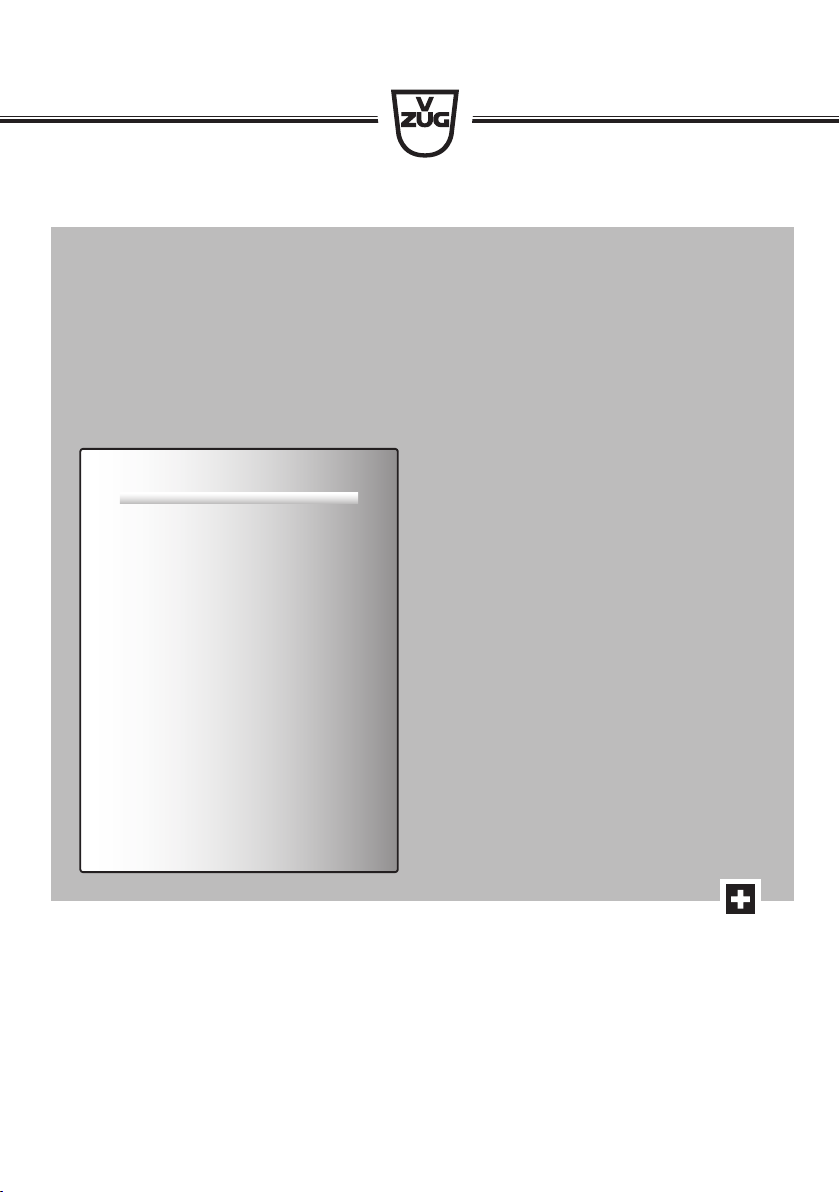
Operating instructions
Adora SL fully integrated and design integrated
Dishwasher
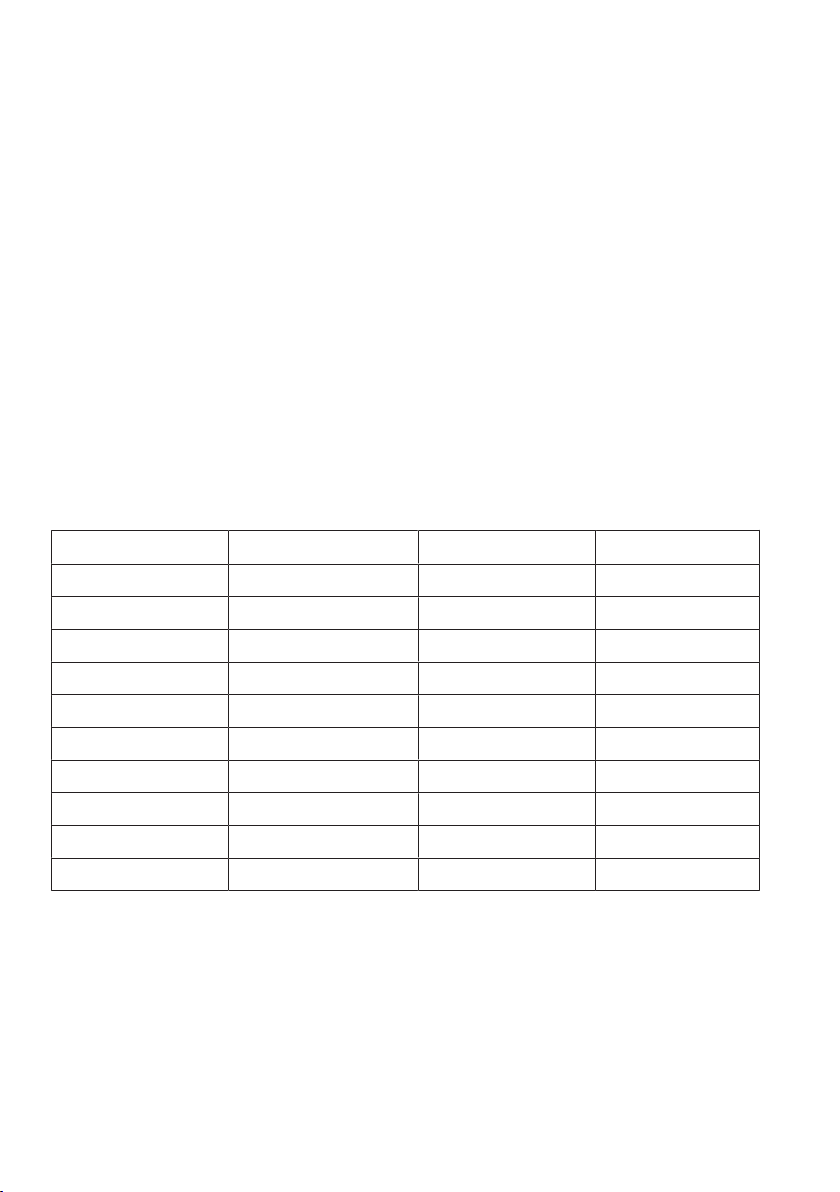
Thank you for choosing to buy one of our products. Your appliance is made to
high standards and is easy to use. Nevertheless, please take the time to read
these operating instructions in order to familiarise yourself with the appliance
and get the best use out of it.
Please follow the safety precautions.
Modifications
Text, diagrams and data correspond to the technical standard of the appliance
at the time these operating instructions went to press. The right to make technical modifications for the purpose of the further development of the appliance
is reserved.
Validity
The product family (model number) corresponds to the first alphanumerics on
the identification plate. These operating instructions apply to:
Model Type Product family Size system
Adora 55 SL GS 55SLdi 41001 SMS 55
Adora 55 SL GS 55SLVi 41002 SMS 55
Adora 55 SL GS 55SLGdi 41003 / 41040 SMS 55
Adora 55 SL GS 55SLGVi 41004 / 41041 SMS 55
Adora 60 SL GS 60SLdi 41005 EURO 60
Adora 60 SL GS 60SLVi 41006 EURO 60
Adora 60 SL GS 60SLGdi 41007 / 41042 EURO 60
Adora 60 SL GS 60SLGVi 41008 / 41043 EURO 60
Adora 60 SLWP GS 60SLWPdi 41009 EURO 60
Adora 60 SLWP GS 60SLWPVi 41038 EURO 60
Variations depending on the model are noted in the text.
© V-ZUG Ltd, CH-6301 Zug, 2016
2

Contents
1 Safety precautions 5
1.1
1.2
1.4
2 Disposal 12
3 Your appliance 13
3.1
3.2
3.3
4 Programme overview 17
4.1
4.2
5 User settings 20
5.1
5.2
5.3
5.4
5.5
5.6
5.7
5.8
5.9
5.10
5.11
5.12
5.13
5.14
5.15
Symbols used .............................................................................................5
General safety precautions ...................................................................... 6
Instructions for use .................................................................................... 8
Appliance description............................................................................. 13
Appliance construction........................................................................... 14
Operating and display elements .......................................................... 15
Programmes............................................................................................. 17
Additional functions ................................................................................ 19
Changing user settings .......................................................................... 20
Language .................................................................................................. 22
Contrast..................................................................................................... 22
Acoustic signal ........................................................................................ 23
«All in 1» detergent ................................................................................. 23
Childproof lock ........................................................................................ 24
Rinse agent dosage ............................................................................... 24
Water hardness ....................................................................................... 24
Hot water connection.............................................................................. 26
Temperature unit ..................................................................................... 26
Storage duration of tank ........................................................................ 27
Automatic door opening ........................................................................ 27
Interior illumination.................................................................................. 27
Heat pump *............................................................................................. 28
Factory settings ....................................................................................... 28
6 Operation 29
6.1
6.2
6.3
6.4
6.5
Preparing the appliance......................................................................... 29
Dishwashing tips ..................................................................................... 30
Loading the baskets ............................................................................... 31
Loading tips for the cutlery drawer * ................................................... 32
Loading tips for the upper basket........................................................ 34
3

6.6
6.7
6.8
6.9
6.10
6.11
6.12
6.13
6.14
6.15
6.16
Loading tips for the lower basket......................................................... 39
Adding the detergent.............................................................................. 43
Selecting a programme ......................................................................... 45
Selecting the economy programme .................................................... 45
Selecting additional functions............................................................... 46
Saving additional functions ................................................................... 46
Delayed start ............................................................................................ 47
Interrupting a programme .................................................................... 48
Aborting a programme ......................................................................... 48
End of programme.................................................................................. 49
Operation with childproof lock activated ............................................ 50
7 Care and maintenance 51
7.1
7.2
7.3
7.4
7.5
7.6
7.7
7.8
Cleaning the interior ............................................................................... 51
Cleaning the exterior .............................................................................. 51
Cleaning the filter system ...................................................................... 52
Cleaning the spray arms........................................................................ 52
Filling with regeneration salt ................................................................. 53
Filling with rinse agent............................................................................ 54
Water inlet filter, cleaning ...................................................................... 55
Emptying the storage tank .................................................................... 56
8 Trouble-shooting 57
8.1
8.2
What to do if … ........................................................................................ 57
Power failure ............................................................................................ 63
9 Accessories and spare parts 64
10 Technical data 66
10.1
10.2
10.3
10.4
Overview ................................................................................................... 66
Consumption data................................................................................... 67
Note for testing institutes ....................................................................... 69
Noise measurement................................................................................ 69
11 Index 70
12 Notes 72
13 Service & Support 75
4
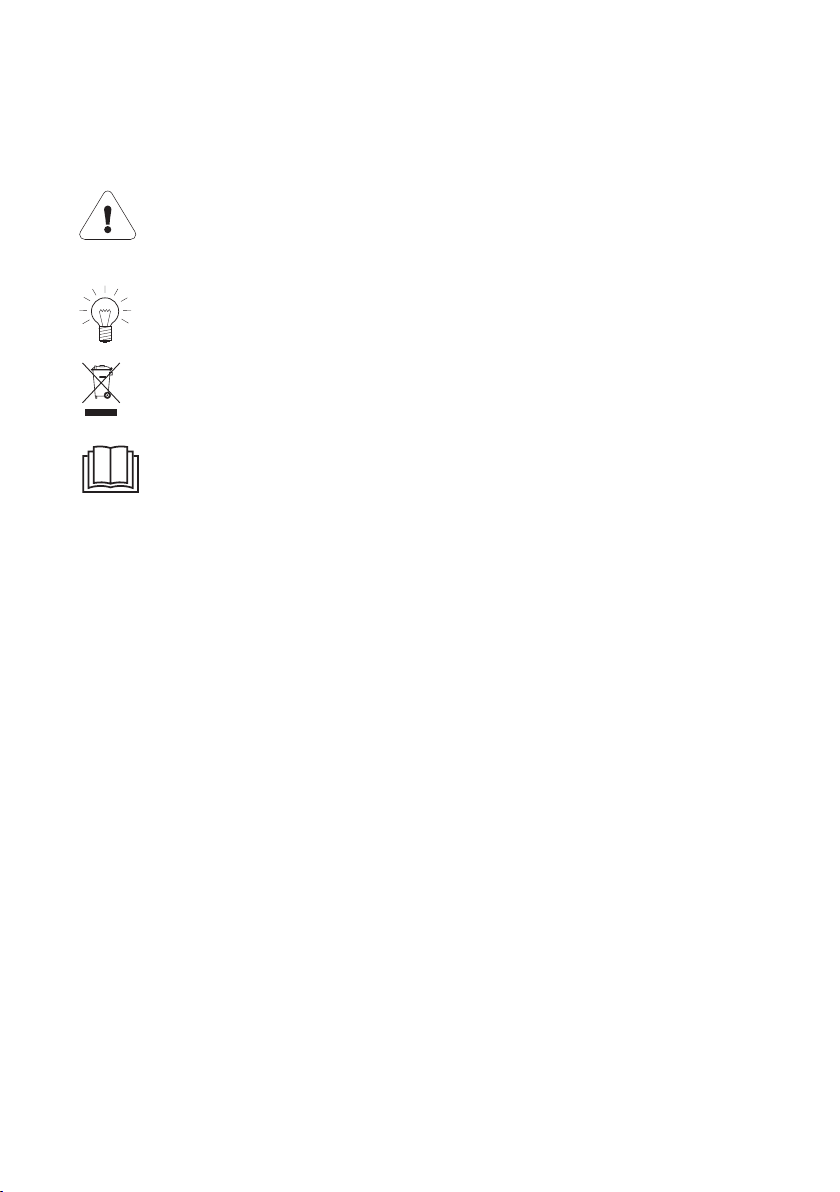
1 Safety precautions
1.1 Symbols used
Denotes important safety precautions.
Failure to observe said precautions can result in injury or in damage to the appliance or fittings!
Information and precautions that should be observed.
Information on disposal
Information about the operating instructions
▸ Indicates step-by-step instructions.
– Describes how the appliance reacts to the steps taken.
▪ Indicates a list.
5
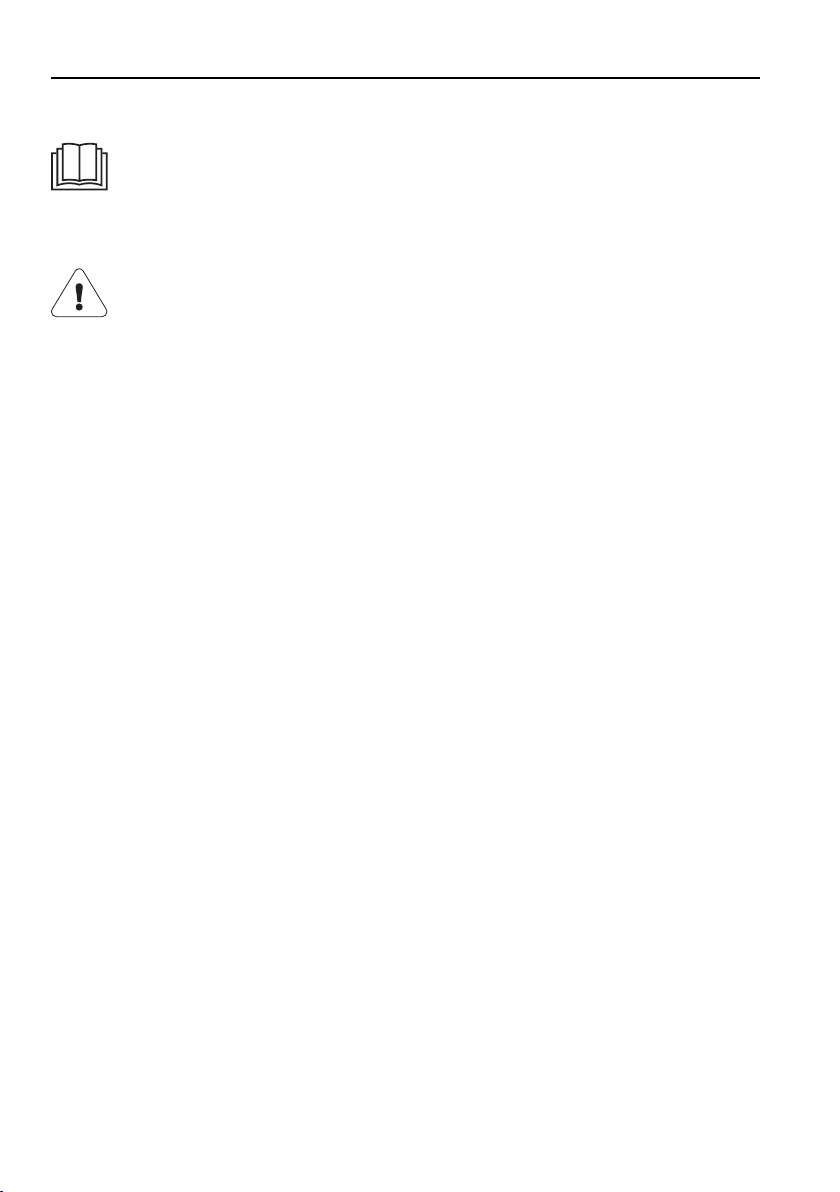
1 Safety precautions
1.2 General safety precautions
▪ Read the operating instructions before using the appliance for
the first time!
▪ This appliance can be used by persons (including children)
with reduced physical, sensory or mental capabilities, or lack
of experience and/or knowledge, provided they are supervised or have been instructed on the safe use of the appliance and have understood the hazards involved. Children
shall not play with the appliance. Cleaning and user maintenance shall not be undertaken by children without supervision.
▪ If an appliance is not equipped with a mains cable and a plug
or other means for disconnecting from the mains with a contact opening on each pole complying with the conditions of
overvoltage category III for full isolation, an isolating device
must be incorporated into the permanently installed electrical
installation in accordance with the installation regulations.
▪ If the mains cable of this appliance is damaged, it must be re-
placed by the manufacturer or its Customer Services or a similarly qualified person in order to avoid hazard.
6

1 Safety precautions
1.3 Appliance-specific safety precautions
▪ The appliance is only suitable for washing household dishes
and cutlery with water and standard dishwasher detergent.
The appliance is for use in the home and for the intended purpose only. No liability is assumed for any damage caused by
improper or incorrect use.
▪ Children under 3 years of age must be kept away from the
appliance unless they are constantly supervised.
▪ Under no circumstances use a steam cleaner to clean this ap-
pliance.
▪ Ensure that any ventilation openings in the base of the appli-
ance are not obstructed by carpet.
▪ Only leave the appliance door open in the at-rest position. An
open appliance door poses a danger of tripping or injury! Do
not sit or rest on the appliance door or use it as a storage
surface.
▪ CAUTION: Knives and other objects with sharp points must be
placed into the basket with the points facing downwards or be
laid down horizontally in the basket.
▪ CAUTION: Do not drop or insert any knives, forks or other
pointed objects into the door lock opening.
▪ Ensure no cleaning agent gets into the door lock opening.
This can cause the door lock to malfunction.
7
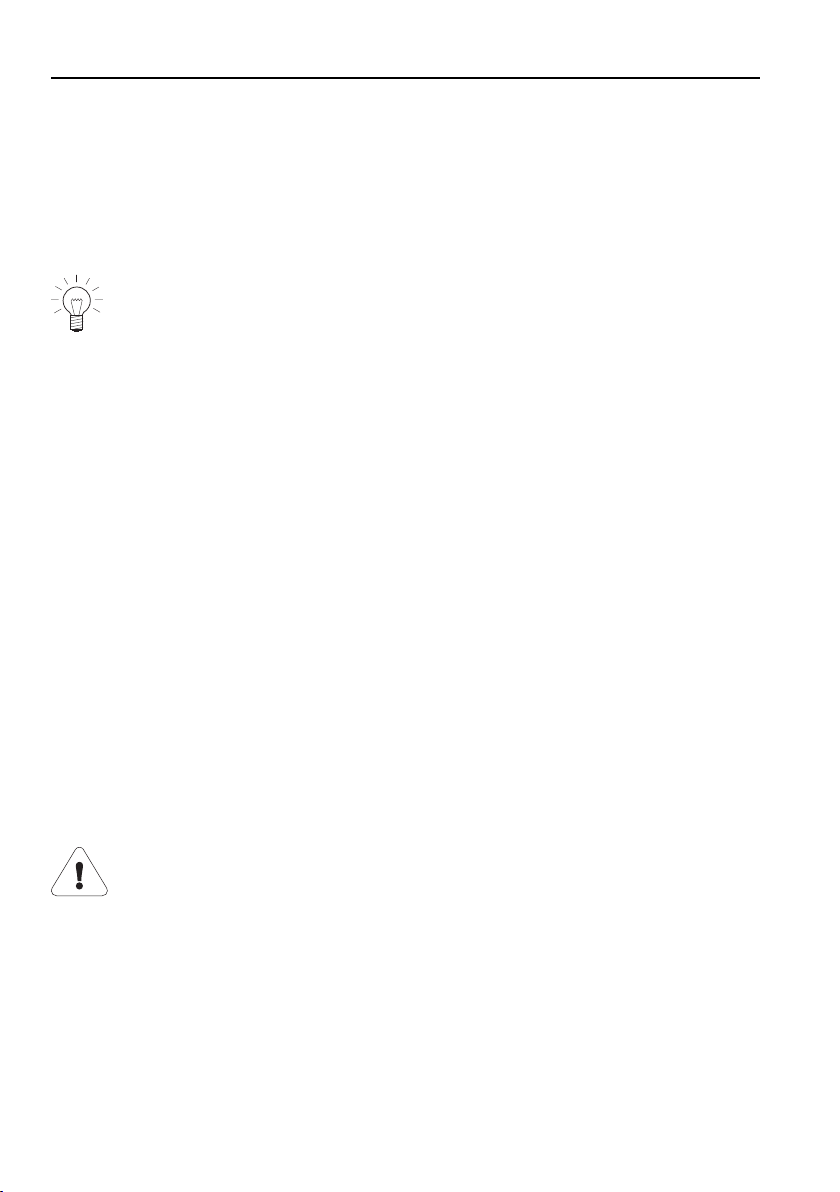
1 Safety precautions
1.4 Instructions for use
Before using for the first time
▪ The appliance must be installed and connected to the electricity supply in
accordance with the separate installation instructions. Have a qualified fitter/
electrician carry out the necessary work.
The appliance was tested with water before being shipped. There may
therefore still be traces of water left in the appliance.
Correct use
▪ Any repairs, modifications or manipulations to the appliance, especially any
electrically live parts, may only be carried out by the manufacturer, its Customer Services or a similarly qualified person. Repairs if carried out incorrectly may cause serious injury, damage to the appliance and fittings, as
well as affect the functioning of the appliance. If the appliance is not working properly or in case of a repair order, follow the instructions given in the
«Service & Support» section. Please contact our Customer Services if necessary.
▪ Use original spare parts only.
▪ Retain these operating instructions for future reference.
Children in the home
▪ The water in the appliance is not to be used as drinking water. Detergent
residue in the appliance could cause eye or skin irritation! Keep children
away from the open appliance.
Note on use
Switching off the power to the appliance disables the built-in overflow protection system.
Dishwasher detergents are strongly alkaline. They can be extremely
dangerous if swallowed. Avoid contact with the skin and eyes and
keep children away from the dishwasher when the door is open.
Check that the detergent receptable is empty after completion of the
wash cycle.
▪ Use the childproof locking facility.
8
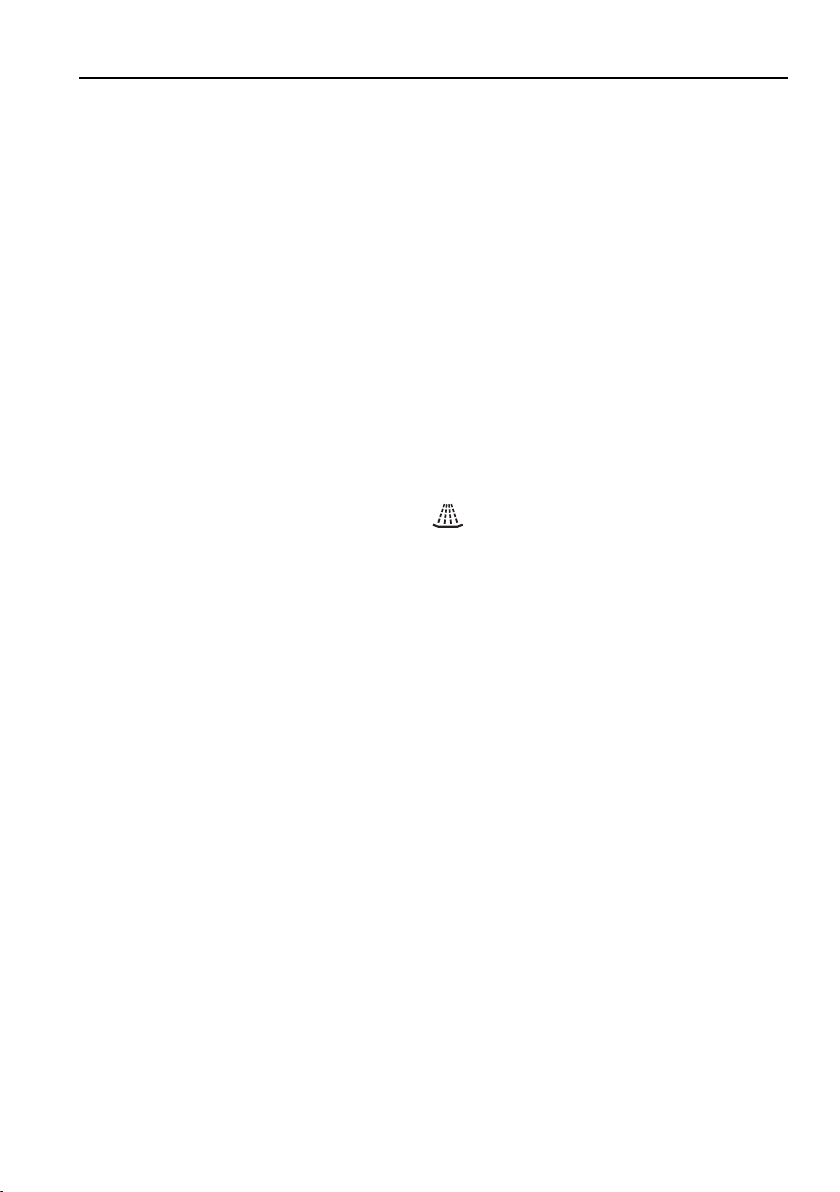
1 Safety precautions
▪ If the appliance is visibly damaged, do not use it. Contact our Customer
Services.
▪ If the appliance is not operating properly, disconnect it from the power sup-
ply immediately.
▪ Before closing the appliance door and starting a programme ensure that
there are no foreign objects or pets in the appliance. Foreign objects, such
as nails and paper clips, can damage parts of the appliance as well as the
dishes.
▪ Only use detergent, rinse agent and regeneration salt explicitly recommen-
ded for use with your appliance by the manufacturer in its instructions for
use. Follow the corresponding instructions for use carefully.
▪ Do not use the appliance without any or too little detergent – risk of causing
damage to the appliance!
▪ Do not use washing-up liquid as it can cause excessive foaming, causing
your appliance to malfunction.
▪ After filling the salt reservoir, run the programme without dishes.
▪ Never fill the rinse agent reservoir or the regeneration salt reservoir with de-
tergent. If this were to happen, however, do not operate the appliance under
any circumstances, as this could cause expensive damage to it. Call Customer Services.
▪ Never operate the appliance without the filter system in place.
▪ Only use soft materials for cleaning beneath the filter system. Never use
metal objects for cleaning.
Caution: Risk of burns!
▪ Do not wash objects that are soiled with inflammable or corrosive solvent,
paint, wax, chemicals (acids or bases) or iron chippings or that can shed
fibres in the appliance.
▪ Avoid opening the appliance door unnecessarily during operation. The
dishes and water may be hot – scalding hazard! The steam that escapes
can damage wood combination fascias. Spectacles can steam up, impairing your vision.
Caution: Risk of injury!
▪ Do not lean on any part of the appliance – risk of accident!
▪ Keep pets away from the appliance.
9
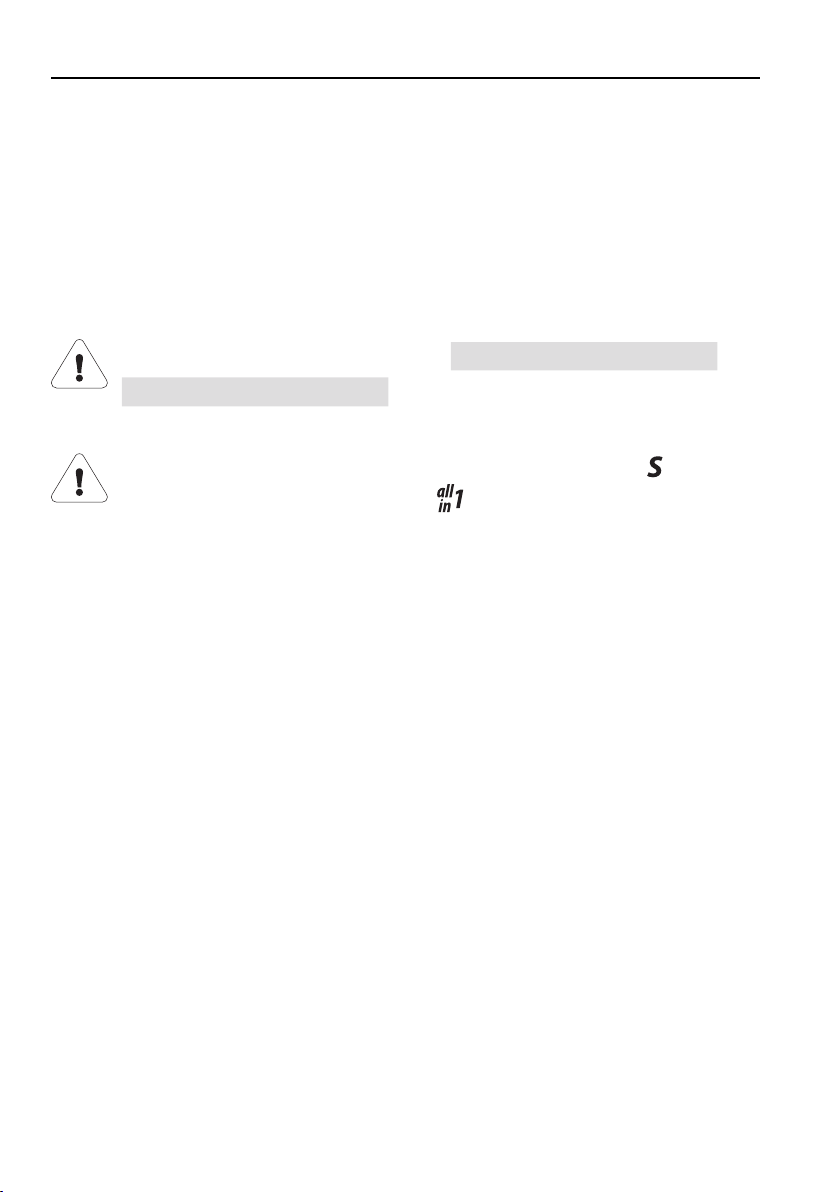
1 Safety precautions
Automatic door opening
Do not close the door!
Caution: Risk to life!
▪ Packaging material, e.g. plastic film and polystyrene, can be dangerous for
children. Danger of suffocation! Keep packaging material away from children.
How to avoid damaging the appliance
▪ Turn off the water tap during longer absences.
▪ Please note: The appliance must be connected to the mains supply to en-
sure appliance protection (overflow protection, among other things).
The door must not be closed when
appears in the display, otherwise the
door opener can get damaged.
Refill the salt reservoir with regeneration salt when the refill in-
dicator illuminates, even if using detergent.
▪ Transport the appliance in an upright position only! Transporting it in any
other position will result in damage to the appliance! When carried carefully
without being shaken, the appliance may be tilted a maximum of 90° to the
left (viewed from the front).
/
10
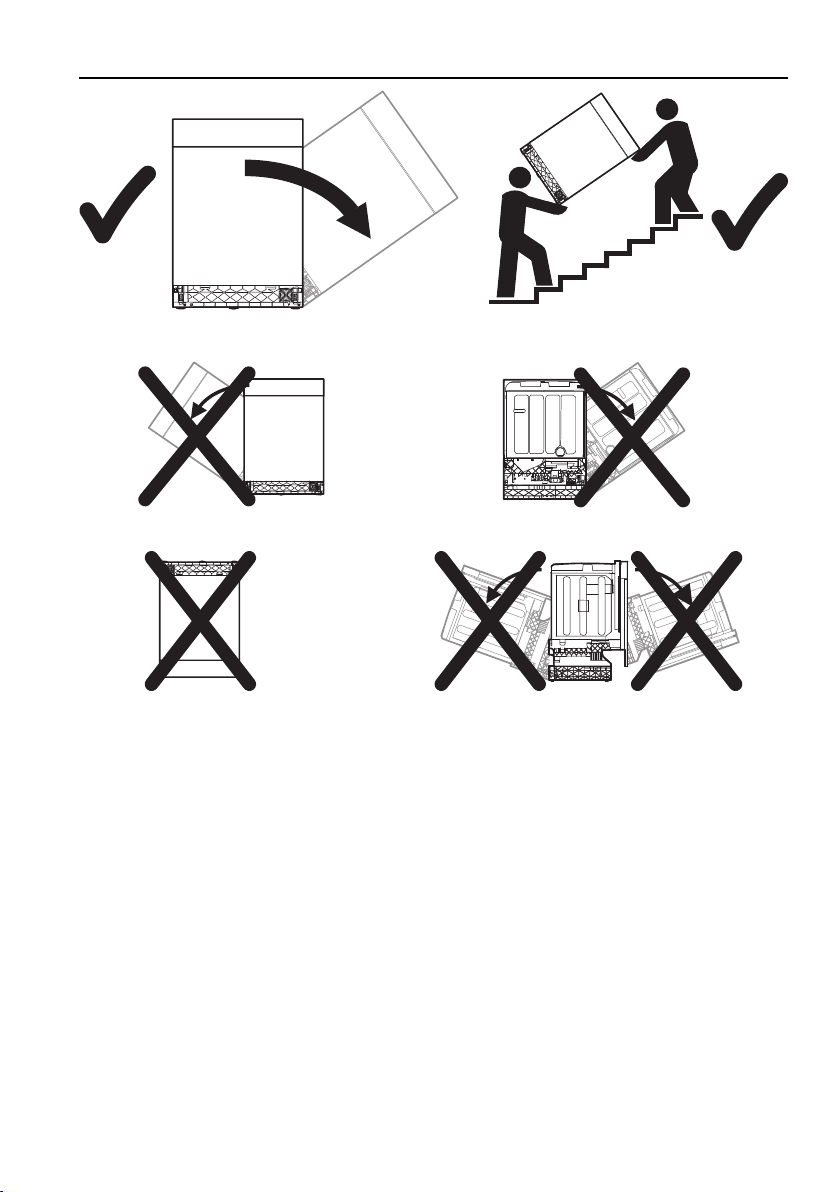
1 Safety precautions
Front
Front Back
Front,
upside down Side
Front
11
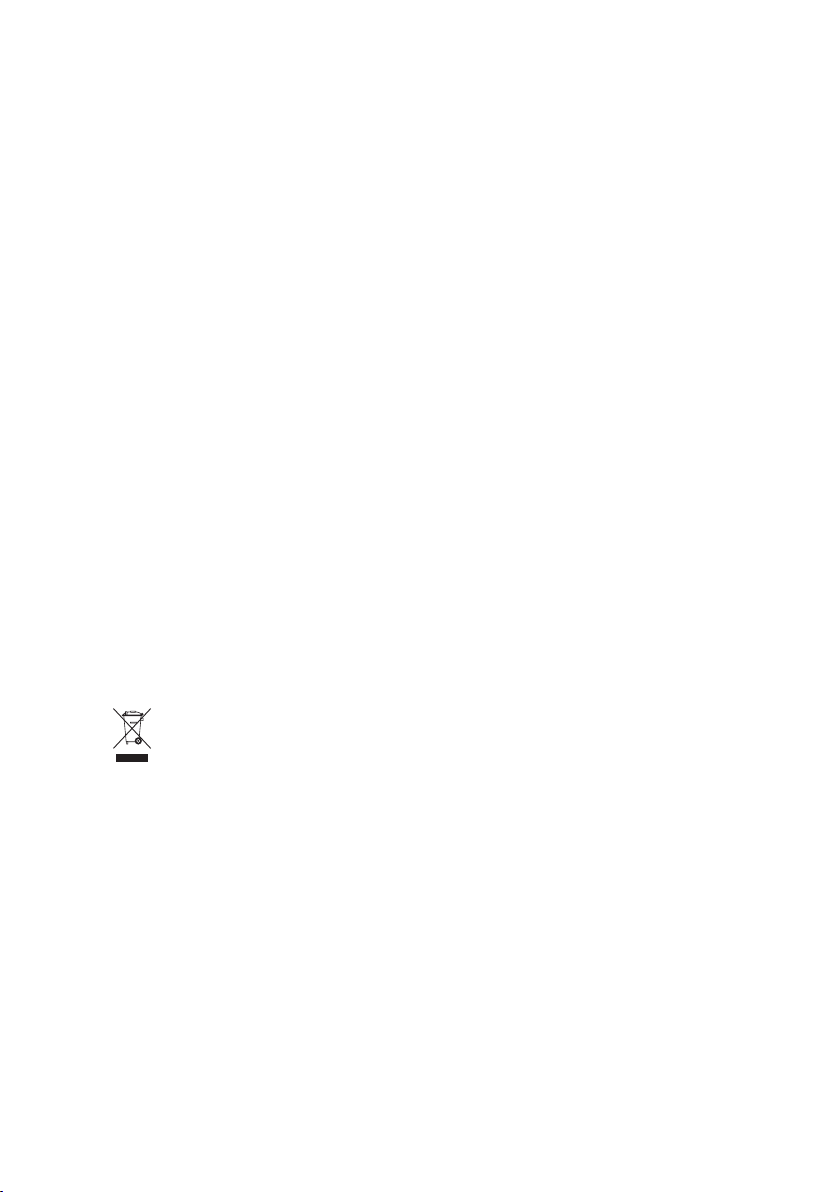
2 Disposal
Packaging
▪ All packaging materials (cardboard, plastic film (PE) and polystyrene (EPS))
are marked and should, if possible, be collected for recycling and disposed
of in an environmentally friendly way.
Disconnection
▪ Disconnect the appliance from the mains. With a fixed appliance, this is to
be carried out by a qualified electrician!
Safety
▪ Disable the appliance to prevent accidents caused by improper use, espe-
cially through children playing.
▪ Pull the plug out of the mains socket or have the appliance disconnected
from the mains by an electrician. Then cut the mains cable off flush with the
appliance.
▪ Remove or disable the lock on the appliance door.
Disposal
▪ The old appliance should not be discarded as worthless rubbish. If dis-
posed of correctly, the raw materials can be recovered for recycling.
▪ The symbol on the identification plate warns that the appliance may not
be disposed of in normal household waste.
▪ The appliance must be disposed of in accordance with local regulations on
waste disposal. For more information on the handling, disposal and recycling of the product, please contact the local authorities, the local recycling
facilities for household waste or the retailer from whom you purchased the
appliance.
Note on heat pump
This appliance is CFC-free (the cold circuit contains R134a).
12

3 Your appliance
3.1 Appliance description
▪ Load capacity
– 12 or 13 international place settings (SMS 55, cutlery drawer) *
– 13 or 14 international place settings (EURO 60, cutlery drawer) *
▪ 10 programmes
– «Automatic» – «Fondue/Raclette»
– «Daily quick» – «Hygiene»
– «Sprint» – «Pre-rinsing»
– «Glass» – «Appliance hygiene»
– «Intensive» – «Economy programme»
▪ Additional functions
– «Energy saving» – «Partial load»
– «SteamFinish» – «Delayed start»
▪ Language selection
▪ «All in 1» detergent
▪ Childproof lock
▪ Acoustic signal
▪ Interior LED illumination
▪ Function light * (for fully integrated Adora SL)
▪ Plain text display
▪ Hot water connection
▪ Automatic water softener with limescale sensor
▪ Water hardness control
▪ Automatic rinse agent dosage
▪ Soil sensor
▪ Heat pump *
* Depending on model
13
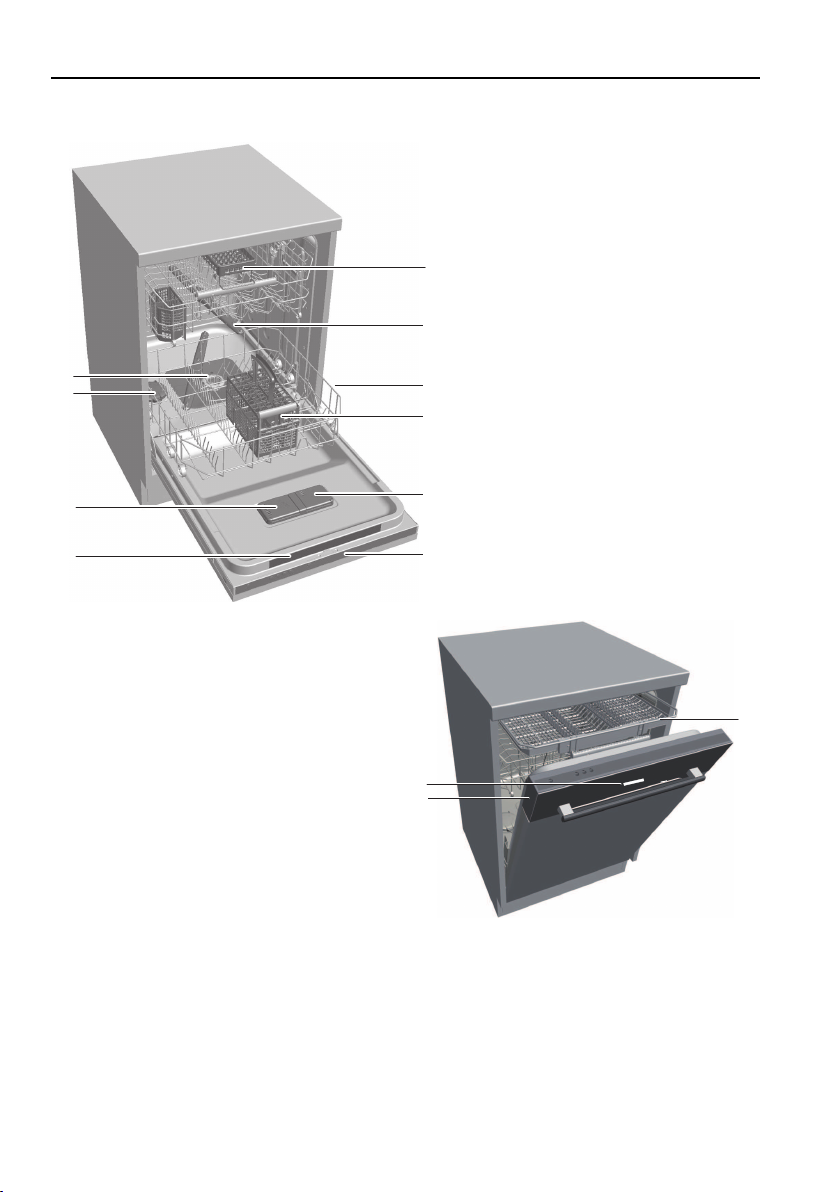
3 Your appliance
2
4
3
5
9
8
7
10
1
6
13
11
12
3.2 Appliance construction
Vario cutlery basket insert *
1
Spray arm
2
Basket
3
Cutlery basket *
4
Rinse agent reservoir
5
Operating and display elements
6
Quick operating instructions
7
Detergent dispenser
8
Salt reservoir
9
Filter system
10
Cutlery drawer *
11
Function light *
12
Plain text display on glass panel *
13
* Depending on model
14
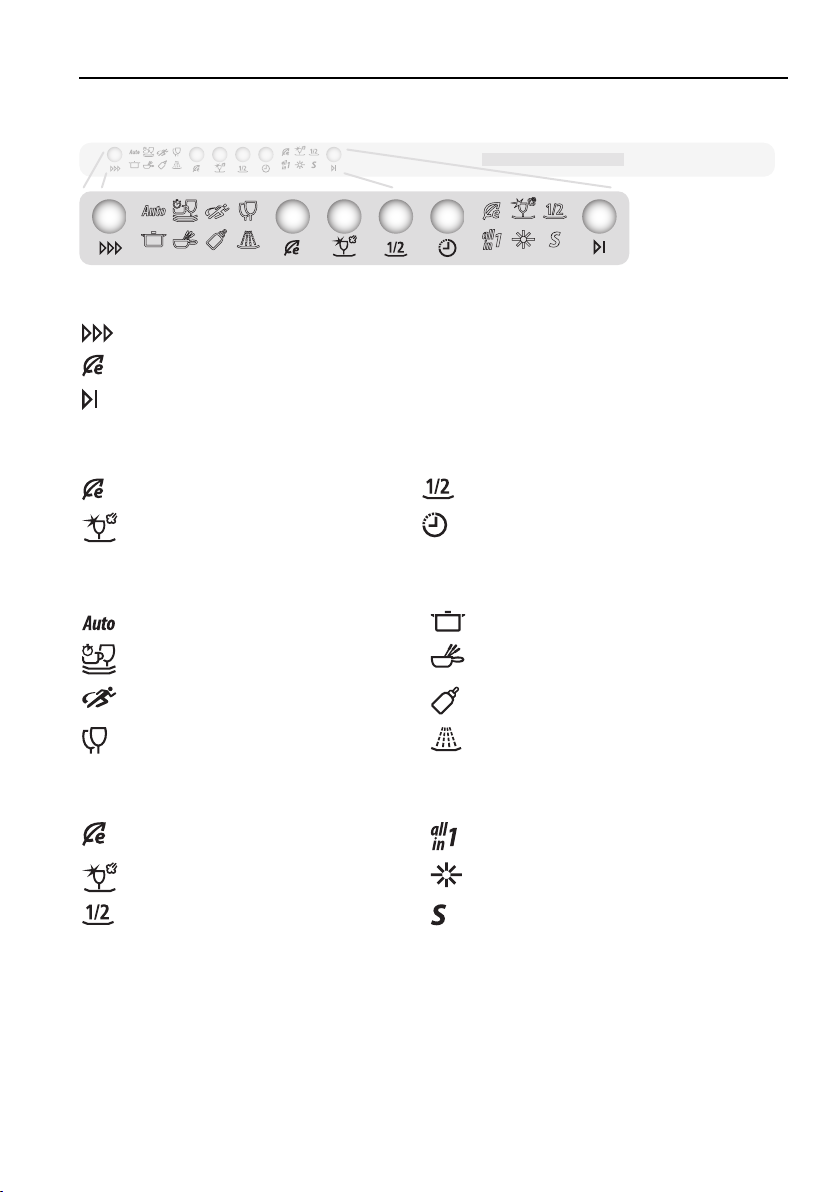
3 Your appliance
3.3 Operating and display elements
Programme buttons
Programme selection
Economy programme
End of programme
Additional functions (buttons)
Energy saving Partial load
SteamFinish Delayed start
Programme symbols
Automatic Intensive
Daily quick Fondue/Raclette
Sprint Hygiene
Glass Pre-rinsing
Additional functions/indicators (symbols)
Energy saving «All in 1» detergent
SteamFinish Rinse agent refill indicator
Partial load Salt refill indicator
15

3 Your appliance
Display (plain text display)
Various information appears in the display during the programme selection
and the programme sequence:
▪ Programme name with duration/temperature
▪ Programme progress and time remaining
▪ Additional functions
▪ Delayed start
▪ Childproof lock
▪ Hints and trouble-shooting
Acoustic signal
An acoustic signal is emitted at the end of the programme and in the event of
a malfunction.
Function light *
▪ illuminates during the programme sequence
▪ flashes during the final drying phase
* Depending on model
16
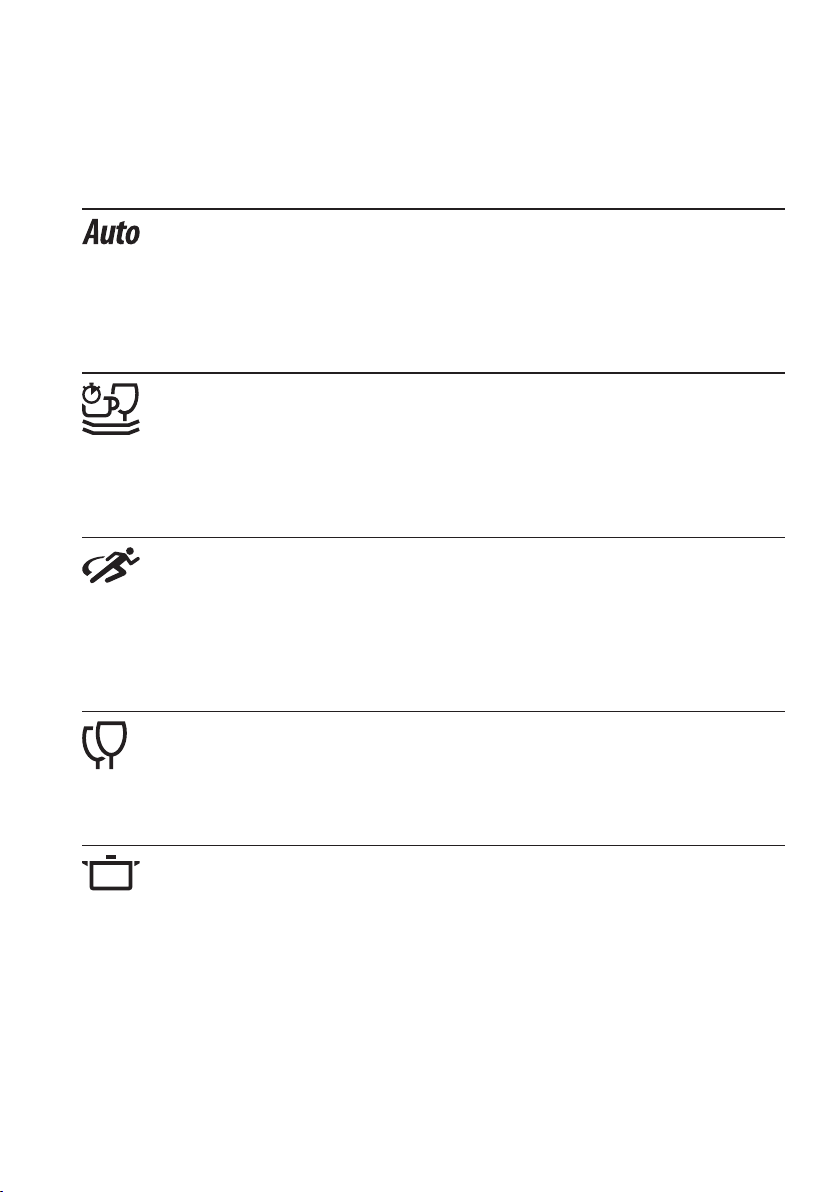
4 Programme overview
4.1 Programmes
Automatic
Optimum cleaning results with minimal water and energy consumption. For normal soiling. Not suitable for burned-on or heavily dried-on
soiling.
Daily quick
Quick programme for normal soiling. Cleans with higher spray pressure.
Sprint
Quick programme for light soiling, e.g. aperitif dishware and tea and
coffee cups and saucers. With the «All in 1» setting, the programme
is extended by 10 minutes. Not suitable for slowly dissolving tabs.
Glass
Gentle programme for glasses.
Intensive
For heavy soiling. Particularly suitable for starchy soiling (mashed
potato, rice...).
17
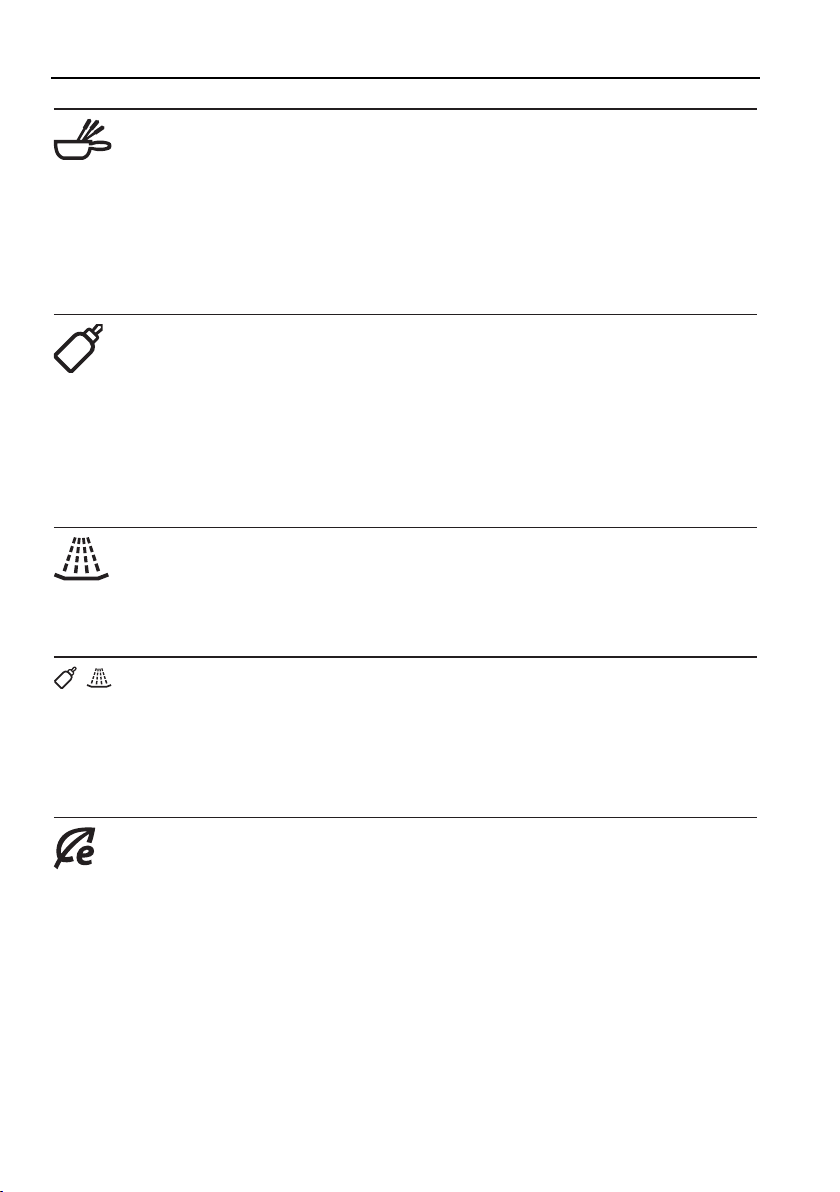
4 Programme overview
+
Fondue/Raclette
For heavy soiling. Particularly suitable for burned-on soiling (fondue
and raclette pans, gratin dishes...). Only use dishwasher-safe fondue
pans. Add detergent to the pre-rinsing compartment to improve the
cleaning results.
Hygiene
Where hygiene requirements are high (baby bottles, cutting
boards...), items can be cleaned at a higher temperature. Clean the
filter system before starting the programme. For cleaning the appliance and the water outlet thoroughly.
Pre-rinsing
To prevent soiling drying on if intending to start a programme later.
Appliance hygiene
The appliance and in particular the storage tank are rinsed hygienically clean. Before starting a programme, clean the filter system and
add detergent to the reservoir.
Economy programme
Most efficient programme in terms of water and energy consumption
for normally soiled tableware (declaration programme).
18
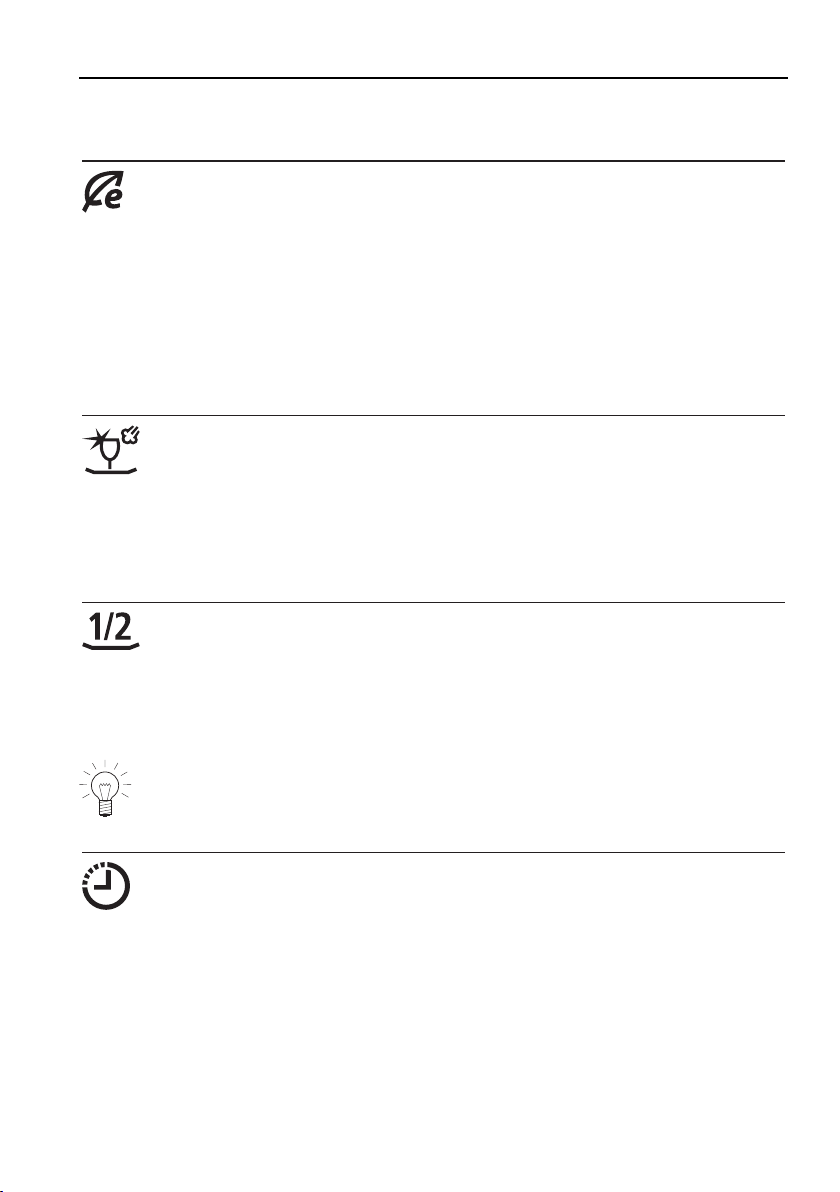
4 Programme overview
4.2 Additional functions
Energy saving
Reduces the wash temperature during cleaning by 5°C, providing
energy savings of about 10% and gentle washing for glassware.
For appliances with a heat pump, up to a certain wash temperature
only the heat pump is used for heating, reducing energy consumption
overall by up to 30% and extending the programme duration.
SteamFinish
An active steam phase runs while rinsing with rinse agent. The steam
hits the dishes and produces optimum, sparkling drying results. The
programme duration is extended by about 15minutes.
Partial load
With partial load, the programme is adapted to the smaller load. The
quantity of water is reduced significantly, saving between 1and6l of
water.
With the additional «Partial load» function, the programme duration is
shortened by up to 30minutes.
Delayed start
The delayed start allows you to wash during off-peak hours (e.g. at
off-peak electricity rates). A delayed start of between 30 minutes and
24 hours can be set. The delayed start duration last entered is shown
as a suggestion.
19
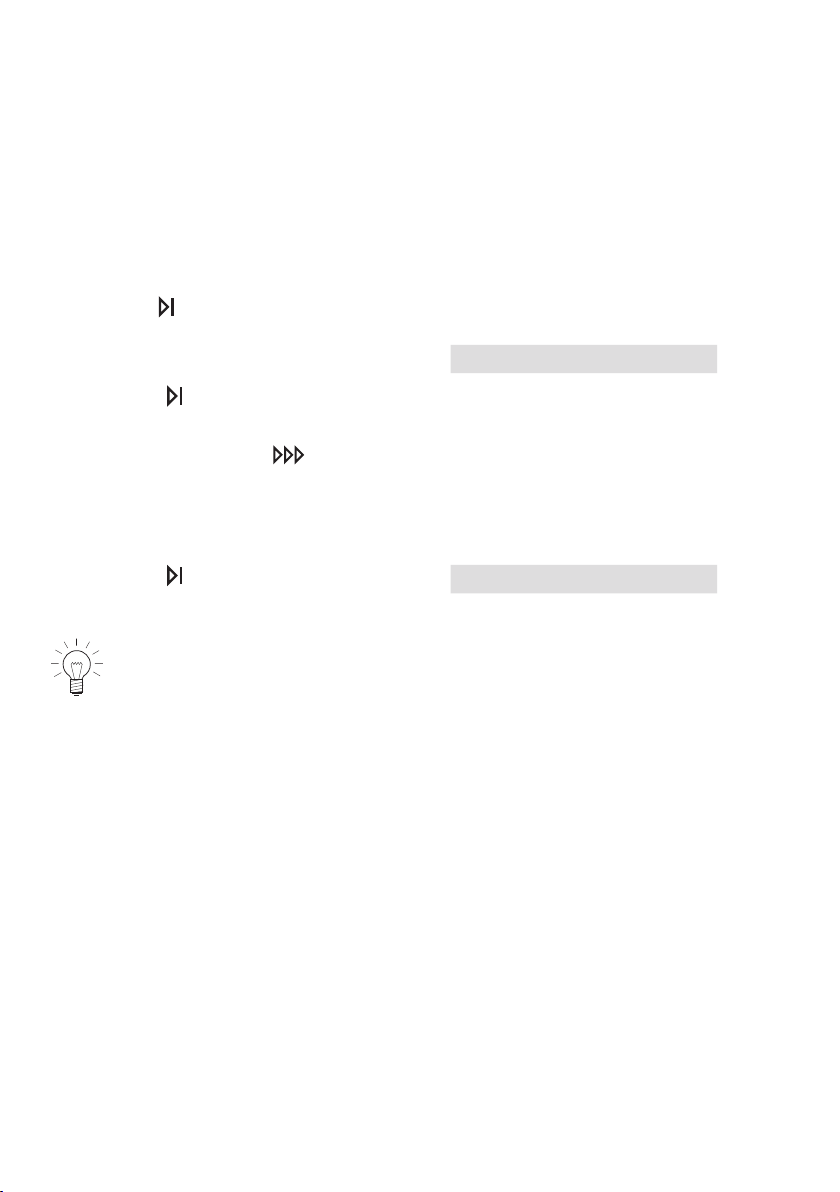
5 User settings
User settings
Configuration saved
5.1 Changing user settings
User settings can only be changed when no programme is running. The procedure is generally the same for all settings.
Changing user settings
▸ Hold the button depressed (for about
5seconds) until in the display appears:
▸ Press the button repeatedly until the required setting appears in the dis-
play.
▸ To change, press the button.
– The setting is accepted.
Exiting user settings
▸ Press the button repeatedly until in the
display appears:
If no button is pressed within about 15 seconds, the user settings are
saved and the display goes out.
20

5 User settings
Hold the button depressed for 5 seconds
• 7 selectable levels
• Off **
• On
• Select desired language
• Off
• Low **
• High
* Depending on the model
** Factory setting
• Off **
• On
• Automatic **
• 13 selectable levels (°fH)
• 13 selectable levels (°dH)
• Automatic **
• Off
• 1..2..12
• °fH **
• °dH
• No **
• Yes
• No **
• Yes
• Without heating
• °C **
• °F
User settings
Language ENGLISH
Contrast
Acoustic signal HIGH
All in 1 OFF
Childproof lock OFF
Rinse agent AUTOMATIC
Water hardness unit °fH
Water hardness AUTOMATIC
Hot water NO
Temperature unit °C
Factory settings NO
• Off
• 12h, 24h, 36h **
Storage duration of the tank 36h
• No
• Yes **
Automatic door opening YES
• Off
• 1, 2, 5, 10**, 20 min
Interior illumination 10min
• Off
• On **
Heat pump * ON
Possible settings
The following diagram gives an overview of the possible user settings.
21
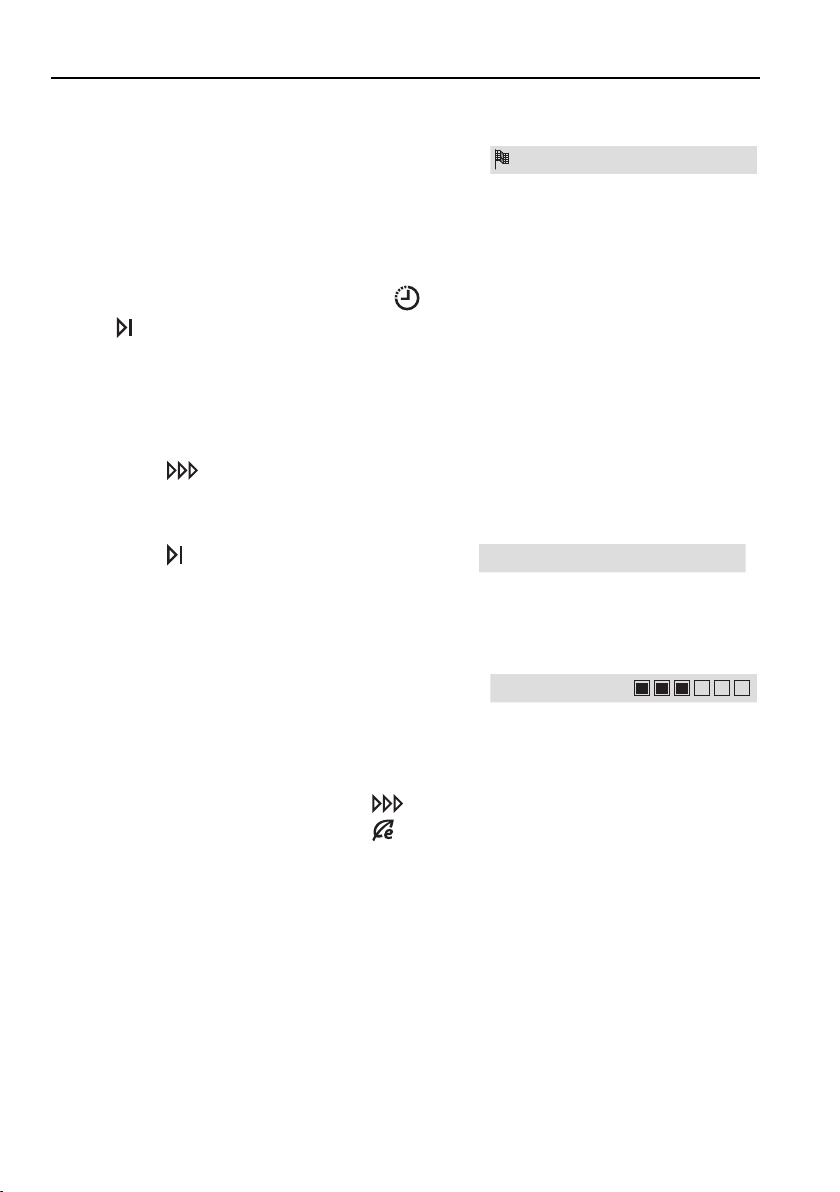
5 User settings
Language ENGLISH
Configuration saved
Contrast
5.2 Language
The language in the display can be changed.
Changing the language (see page 20)
Resetting the language
▸ With the hob switched off, hold the
and buttons depressed for 10
seconds.
– User settings are started and the
language setting appears in the display in a predefined language.
▸ Press the button repeatedly until the
required language appears in the display.
▸ Press the button repeatedly until in the
display appears:
5.3 Contrast
With this function, the contrast of the display
can be changed.
Changing the contrast (see page 20)
▸ Increase contrast: De-
crease contrast:
22
Button
Button

5 User settings
Acoustic signal LOW
All in 1 OFF
5.4 Acoustic signal
An acoustic signal is emitted at the end of a
programme and if the appliance malfunctions.
It can be set at one of three levels («Off», «Low», «High»).
In the event of a malfunction, an acoustic signal is emitted even if it is set
to off.
If a delayed start has been set, no acoustic signal is emitted at the
end of the programme.
Changing the loudness (see page 20)
5.5 «All in 1» detergent
The «All in 1» setting adapts the programme
for use with detergent with integrated salt and
rinse agent function in an optimal way.
If the or refill indicators illuminate, still refill with regeneration salt or rinse agent.
▪ products can only be used up to a certain water hardness.
▪ The duration of very short programmes is extended because detergent
takes longer to dissolve.
Setting for «All in 1» detergent (see page 20)
23
