Page 1
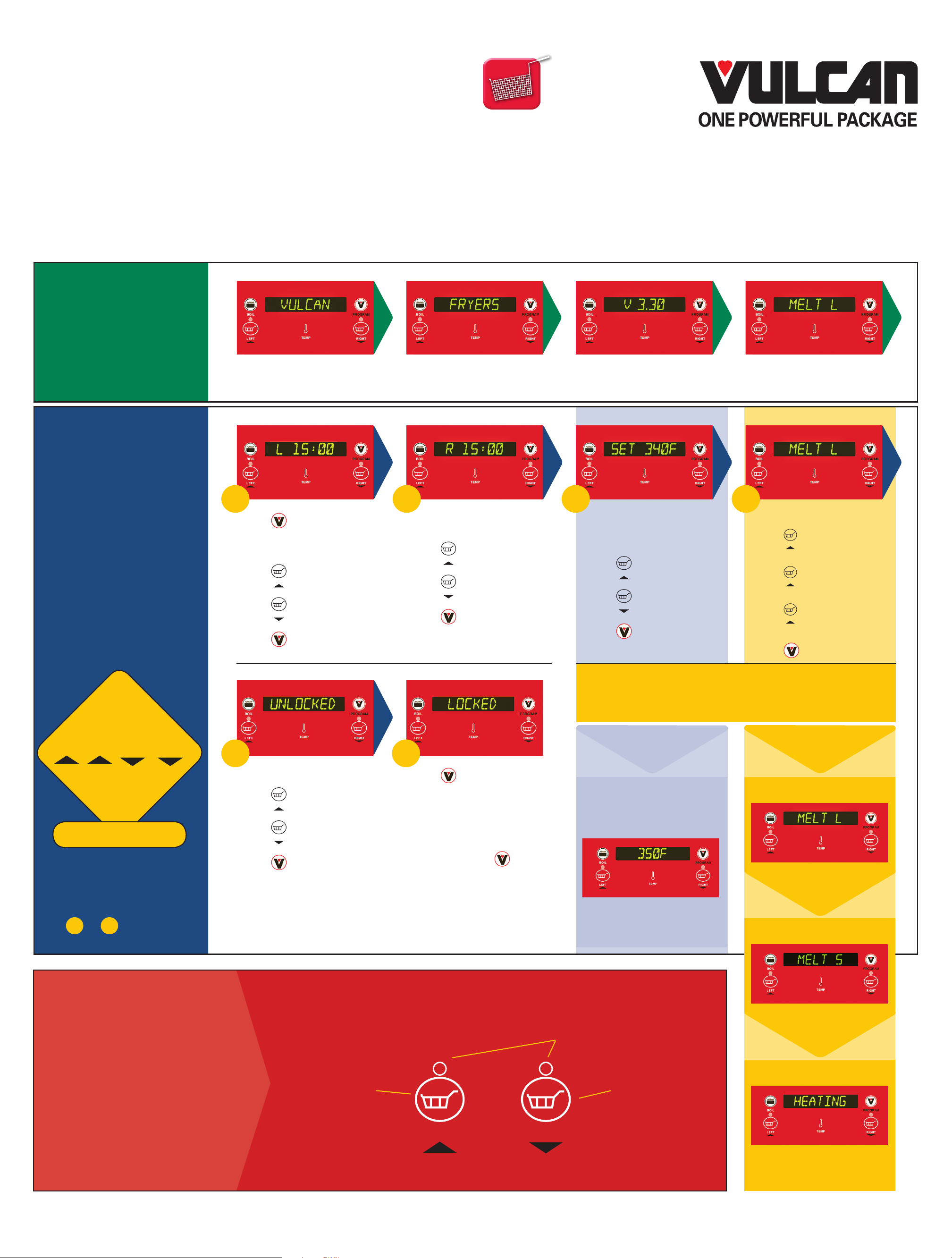
Vulcan Fryers
SOLID STATE CONTROLS GUIDE
Programming in 7 Easy Steps (for revisions V3.00 or higher)
STEP
Fill fry tank with oil and
then turn power on
1
STEP
2-
PROGRAMMING MODES
To make changes
to your program:
1. If display is
locked it must be
unlocked using the
unlock code.
7
Display will scroll through VULCAN ➤ FRYERS ➤ Rev. No. ➤ MELT CYCLE LIQUID
2 3 4 5
Press program button
to enter the program mode:
LEFT TIMER displays
Press
Press
Press to go to Step 3.
LEFT
to increase time.
RIGHT
to decrease time.
RIGHT TIMER displays
Press
Press
Press to go to Step 4.
LEFT
to increase time.
RIGHT
to decrease time.
TEMPERATURE SETTING
displays
Press
Press
Press to go to Step 5.
LEFT
to increase temp.
RIGHT
to decrease temp.
MELT CYCLE displays
Press
“S” Solid.
Press
NO MELT.
Press
“L” Liquid.
Press to go to Step 6.
to change to
LEFT
to change to
LEFT
to change to
LEFT
To
UNLOCK
this control you
must quickly press the
LEFT LEFT RIGHT RIGHT
buttons while the
word ‘LOCKED’ is
displayed
UNLOCK CODE
2. After unlocking
go to steps
2
–
7
6
UNLOCK displays
Press
Press
Press to go to Step 7.
Note: VULCAN recommends
keeping the controls LOCKED after
programming to prevent altering
LEFT
to LOCK.
RIGHT
to UNLOCK.
7
Press button and HOLD
FOR 3-5 seconds to save
and exit program mode.
Note: Programming modes can
be initiated while the fryer is
ON by pressing the button.
If ‘LOCKED’ appears refer to
‘UNLOCK’ code.
OPTIONAL DISPLAY MODES
After the program mode is completed, one
of the following screens will be displayed.
TEMPERATURE
SETTING RESULTS
Results of programming for
oil temperature is at set
temperature
Display shows
ACTUAL TEMPERATURE
MELT CYCLE RESULTS
Results of programming MELT L
Display says MELT L
Results of programming MELT S
TO STOP A TIMER ONCE THE COUNTDOWN SEQUENCE HAS STARTED:
Press and hold the timer
button until timer is reset and
flashing light goes OFF.
F-32912 (January 2007)
LEFT TIMER
BUTTON
LEFT RIGHT
www.VulcanHart.com • Fryer Technical Support: 1-800-814-2028
Display says MELT S
LIGHTS
Results of programming NO MELT
RIGHT TIMER
BUTTON
Display says HEATING if oil
temperature is below 135 º F
Page 2
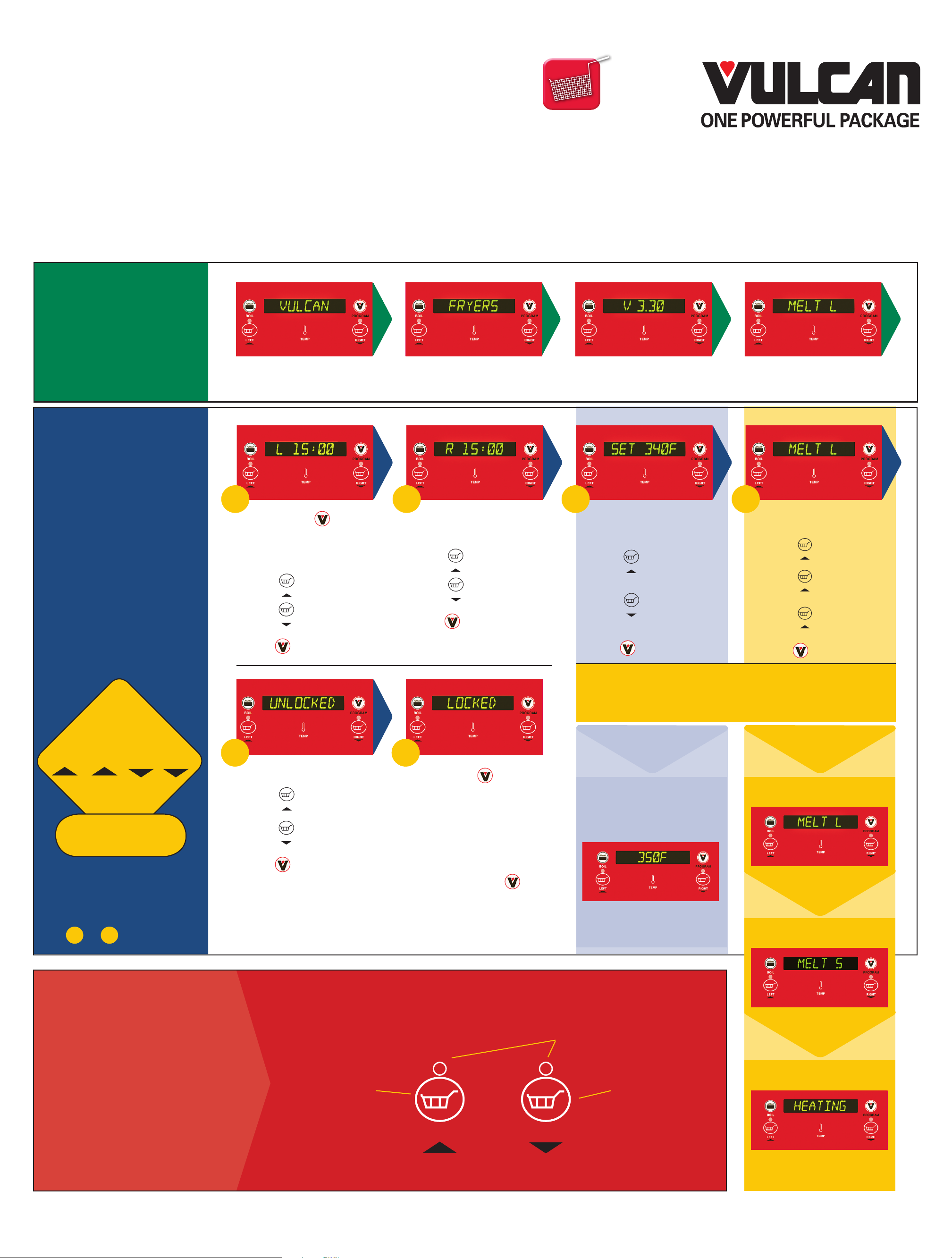
Freidora Vulcan
GUÍA DE CONTROL PARA ESTADO SÓLIDO
Programación en 7 Fáciles Pasos (para las revisiones V3.00 o mayores)
PASO
1
Llenar el estanque para
freir con aceite y después
enciéndalo
PASO
2-
MODOS DE
PROGRAMACIÓN
Para hacer cambios
en el programa:
1. Si el visor está
bloqueado, debe
desbloquearse
con el código para
desbloquear
Para
DESBLOQUEAR
este control debe
presionar rápidamente los botones
IZQUIERDA IZQUIERDA DERECHA DERECHA
mientras se visualiza
la palabra “BLOQUEAR”
CÓDIGO PARA
DESBLOQUEAR
2. Después de
desbloquear siga
los pasos
a
2
7
7
La pantalla se desplazará de VULCAN
➤
FREIDORES
➤
Núm. de revisión.
➤
CICLO DE DERRETIMIENTO
2 3 4 5
Presione el botón para
ingresar la modalidad de
programación: Se visualiza
TEMPORIZADOR IZQUIERDO
Presione
Presione
Presione para pasar al Paso 3.
IZQUIERDO
para aumentar el tiempo
DERECHA
para disminuir el tiempo
6
Se visualiza DESBLOQUEAR
Presione
Presione
Presione para pasar al Paso 7.
Note: VULCAN recomienda mantener
los controles BLOQUEADOS después
programar para evitar alteraciones.
IZQUIERDO
DERECHA
para
BLOQUEAR
para
DESBLOQUEAR
Se visualiza TEMPORIZADOR
DERECHO
Presione
.
Presione
.
Presione para pasar al Paso 4.
IZQUIERDO
para aumentar el tiempo.
DERECHA
para disminuir el tiempo
Se visualiza POSICIÓN DE LA
TEMPERATURA.
Presione
temperatura.
Presione
temperatura.
Presione para pasar al Paso 5.
IZQUIERDO
para aumentar la
DERECHA
para disminuir la
MODALIDADES OPCIONALES DE VISUALIZACIÓN
Una vez concluida la modalidad de programación se
mostrará una de las pantallas siguientes.
RESULTADOS DE LA
PROGRAMACIÓN DE LA
7
Presione el botón
MANTÉNGALO PRESIONADO por 3
a 5 segundos para salvar y salir de la
modalidad de programación.
Note: Las modalidades de
programación pueden iniciarse
cuando el freidor está encendido
presionando el botón . Si se
visualiza BLOQUEADO consulte
CÓDIGO PARA DESBLOQUEAR.
y
Los resultados de la
programación para de la
temperatura del aceite está a
una determinada temperatura
La pantalla muestra
TEMPERATURA ACTUAL
TEMPERATURA
Se visualiza CICLO DE
DERRETIMIENTO
Presione
“S” Sólido.
Presione
NO DERRETIR.
Presione
“L” Líquido.
Presione para pasar al Paso 6.
RESULTADOS DEL CICLO
DE DERRETIMIENTO
Los resultados de la programación
DERRETIMIENTO L
La pantalla muestra
DERRETIMIENTO L
Los resultados de la programación
DERRETIMIENTO S
para cambiar a
IZQUIERDO
para cambiar a
IZQUIERDO
para cambiar a
IZQUIERDO
PARA DETENER EL TEMPORIZADOR UNA VEZ INICIADA LA SECUENCIA DE CONTEO REGRESIVO:
Presione y mantenga
presionado el botón del
temporizador hasta que
se restablezca el
temporizador y la luz
intermitente se apague.
F-32912 (ENERO 2007)
BOTÓN DE
TEMPORIZADOR
IZQUIERDO
IZQUIERDA DERECHA
www.VulcanHart.com • Asistencia técnica para el freidor: 1-800-814-2028
LUCES
BOTÓN DE
TEMPORIZADOR
DERECHO
La pantalla muestra
DERRETIMIENTO S
Los resultados de la programación
NO DERRETIMIENTO
La pantalla muestra
CALENTANDO si la temperatura del
aceite es inferior a 135º F
Page 3

Vulcan Fryers
SOLID STATE CONTROLS GUIDE
Filtering in 7 Easy Steps (for revisions V3.00 or higher)
STEPS
1-
TIP: Use provided
crumb scoop to
remove and suspend
crumbs on the bottom
of tank before
proceeding to Step 1.
3
FILTER BUTTON
DISPLAY
v u l c a n
TEMP.
BUTTON
1
Make sure that the Power Switch is in the “ON” position.
Fryer must have power to operate the motor/pump.
Fryer Temperature should be between 300-350 Degrees Farenheit.
RECOMMENDED: ADD OIL TREATMENT MEDIA.
• Turn the drain valve to allow the oil to drain into the filter pan below. The burners will automatically turn off.
• While draining the tank, use the provided tank brush to move the residue at the bottom and sides of the
tank down into drain tube.
• To turn on the filter motor/pump, push the FILTER button located on the control panel, holding it for
approximately 3 seconds.
• Allow the oil to cycle through the filtering operation for about 3 minutes or until satisfied that the
3
oil and fry tank are clean. DRAINING displays.
TIP: Use provided tank brush to clean and remove food particles on the fry tank.
“S” TUBE SUCTION
CONNECTOR
RECEPTACLE BLOCK
2
Open the fryer doors and ensure that the filter drawer is pushed
back into place under the fryer with the “S” Tube Suction
Connector and Receptacle Block engaged.
STEPS
4-7
When filtering is finished, close
the red drain valve by turning
the red drain handle.
FILL VAT displays.
draiNiNg aNd discardiNg Oil
frOm ThE fryEr
2
A
Follow filtering instructions steps – , however DO NOT put
oil treatment media into fryer. Drain the fryer oil into the filter pan.
B
Attach the quick disconnect hose to the discard male quick
disconnect fitting, (hose not supplied with fryer - Accessory option).
4
5
• Allow all of the oil to flow back
into the fryer from the filter
pan. It is normal to see air
bubbles in the tank towards
the end of filtering.
• When the filter pan is empty,
push the
off the motor/pump.
• Oil level should be between the
Min/Max lines on the tank back.
VAT FULL displays. (Display
is asking if the tank is full).
FILTER button to turn
Once the oil level has been checked
and verified, press the TEMP button.
The burners will automatically turn
back on and the fryer will resume
heating.
HIT TEMP displays.
64
After pressing the TEMP
the fryer resumes heating.
HEATING displays.
button
7
WARNING:
Hot frying compound and parts can
S
cause burns. use care wHen operating,
cleaning, or servicing tHe fryer. use care
wHen filtering. do not leave unattended.
C
Place other end of the discard hose into a container that is large enough to retain the discarded shortening.
D
To start the discard operation, pull the yellow “DISCARD” handle lever rod towards you.
E
Look for the decal on the front control panel that reads:
YOU MUST USE THIS FILTER BUTTON TO DISCARD THE OIL.
Press the FILTER button and hold for approximately 3 seconds to activate the motor/pump. Oil will begin to
flow through the hose and into the container. PLEASE NOTE that the display will not change for this operation.
F
To turn off the motor/pump, simply push the FILTER button again and then push the yellow “DISCARD” lever rod back in. Disconnect
the discard hose. Be careful to let the hose drain before putting away. Close the drain valve and refill the fry tank with new oil.
NOTE:
motor/pump off. Empty the container and resume discard operation by pushing the FILTER button and holding it for approximately 3 seconds
THESE INSTRUCTIONS ARE FOR FRYERS WITHOUT REAR OIL RECLAMATION CONNECTIONS.
F-32914 (January 2007)
If discard vessel is not large enough to hold the entire shortening amount, stop the flow by pushing the FILTER button to turn the
ATTENTION: USE THIS FILTER BUTTON WHEN DISCARD/FLUSHING FRY TANK.
www.VulcanHart.com • Fryer Technical Support: 1-800-814-2028
spilling Hot frying compound can
S
cause severe burns. do not move tHe
fryer witHout first draining all frying
compound from tank.
IMPORTANT: if power is mistakenly turned
off during tHe filtering operation, tHe
corrective action is as follows:
1. close drain valve
2. turn power switcH on
3. IMMEDIATELY open drain valve
4. continue filtering operation
per steps 1-7
NOTE: wHen using solid sHortening,
.
tHe sHortening must be liquified
before filtering.
Page 4

Freidora Vulcan
GUÍA DE CONTROL PARA ESTADO SÓLIDO
FiltraciÓn en 7 fáciles pasos (para las revisiones V3.00 o mayores)
PASOS
1-
CONSEJO: Use la
pala para migajas que
viene con el ltro para
retirar y suspender las
migajas al fondo del
estanque antes de
proceder al paso 1.
3
BOTÓN DE FILTRO
PANTALLA
v u l c a n
BOTÓN DE LA
TEMPERATURA
1
Cerciórese que el botón de encendidio esté en la posición “ENCENDIDO”.
La freidora debe estar encendido para operar el motor/bomba.
La temperatura de la freidora debe estar entre 300-350 grados Fahrenheit.
RECOMENDACIÓN: AGREGAR EL MEDIO DE TRATAMIENTO DE ACEITE
• Gire la válvula de drenaje para permitir que el aceite drene hacia la bandeja del filtro abajo. Los quemadores se
apagarán automáticamente.
• Mientras se drene el estanque, use el cepillo que se adjunta para el tanque para empujar los residuos del fondo y de los
lados del estanque hacia el tubo de drenaje.
• Para encender el motor/bomba, presione el botón del filtro ubicado en el panel de control, presionándolo por
aproximadamente 3 segundos
3
• Deje que el aceite haga el ciclado de la operación de filtración por unos 3 minutos o hasta que el estanque de aceite para
freír esté limpio. En la pantalla aparece DRENAJE.
CONSEJO:
Use el cepillo para estanques que se adjunta para limpiar y retirar las partículas de comida en el estanque para freír.
CONECTOR
DE SUCCIÓN DEL
TUBE EN “S”
BLOQUE DEL RECEPTACULO
2
Abra las puertas de la freidora y cerciórese que el cajón del filtro esté
encajado en su lugar bajo la freidora con el Conector de succión del tubo
en S y que el Bloque del receptáculo esté habilitado.
PASOS
4-7
Cuando termine la filtración, cierre
la válvula roja de drenaje girando la
manilla roja de drenaje. La pantalla
muestra LLENAR TANQUE.
.
cÓmO drENar y dEsEchar El acEiTE
dE la frEidOra
A
Siga las instrucciones para filtrar en los pasos – , pero no
vuelque el medio de tratamiento para el aceite en la freidora. Drene el
aceite de freír hacia la bandeja de filtración.
B
Una la manguera de desconexión rápida al accesorio macho de
desconexión rápida para descartar (la manguera no viene con la freidora – opción accesorios).
C
Ponga el otro extremo de la manguera de descartar en un recipiente que sea grande lo suficiente para recibir la manteca descartada.
D
Para iniciar la operación para descartar, empuje la manilla DESCARTAR hacia usted.
2
4
5
• Deje que todo el aceite vuelva a la
freidora desde la bandeja de filtro.
Es normal que se vean burbujas en
el estanque cuando se llega al final
de la filtración.
• Cuando la bandeja de filtro está
vacía, presione el botón del filtro
para encender el motor/bomba.
• El nivel del aceite debe estar entre
las líneas Mín/Máx en la parte de
atrás del estanque
La pantalla muestra TANQUE
•
LLENO.
estanque está lleno)
(Preguntando si el
64
7
Una vez que se verifica el nivel
del aceite, presione el botón de la
temperatura. Los quemadores
volverán a encenderse
automáticamente y la freidora
volverá a calentar.
AUMENTAR LA TEMPERATURA.
Después de presionar el botón de
la temperatura, la freidora vuelve
a calentar.
CALENTANDO.
La pantalla muestra
La pantalla muestra
ADVERTENCIA:
el compuesto y las piezas calientes
S
para freír pueden causar quemaduras. use
extrema cautela al operar, limpiar o Hacer
manutención en la freidora. cuidado al
filtrar. no deje la freidora desatendida.
los derrames de compuesto caliente para
S
freír puede causar graves quemaduras. no
mueva la freidora sin antes drenar todo el
compuesto del estanque.
E
Busque la etiqueta en el panel de control delantero que diga:
DEBE USAR ESTE BOTÓN DE FILTRAJE PARA DESCARTAR EL ACEITE.
Presione el botón de filtraje y manténgalo presionado por 3 segundos para activar el motor/bomba. El aceite comenzará a fluir por la manguera
hacia el recipiente. OBSERVE que la pantalla no cambiará durante esta operación.
F
Desconecte la manguera de desechar. Debe cerciorarse de drenar la manguera antes de retirarla. Cierre la válvula de drenaje y vuelva a llenar el
estanque con aceite nuevo.
NOTE:
el motor/bomba. Vacíe el recipiente y siga la operación de desechar presionando el botón de filtraje y sosteniéndolo por aproximadamente 3 segundos.
ESTAS INSTRUCCIONES SON PARA FREIDORAS SIN CONEXIÓN PARA RETIRAR EL ACEITE POR ATRÁS
F-32914 (Enero 2007)
Si el recipiente para desechar no es grande lo suficiente para recibir toda la manteca, detenga el flujo presionando el botón de filtración para apagar
www.VulcanHart.com • Asistencia técnica para el freidor: 1-800-814-2028
ATENcIóN, usE EsTE bOTóN DE fILTRAjE cuANDO DEsPEjE/LIMPIE EL EsTANquE PARA fREíR.
IMPORTANTE: si por equivocación se apaga la
freidora durante la operación de filtraje, la
acción correctiva es la siguiente:
1. cerrar la válvula de drenaje
2. encender la freidora
3. abrir INMEDIATAMENTE la válvula
de drenaje
4. siga la operación de filtraje para
los pasos 1-7
NOTA: cuando use manteca sólida, la manteca
tiene que estar en estado líquido antes de
filtrarla.
