Page 1
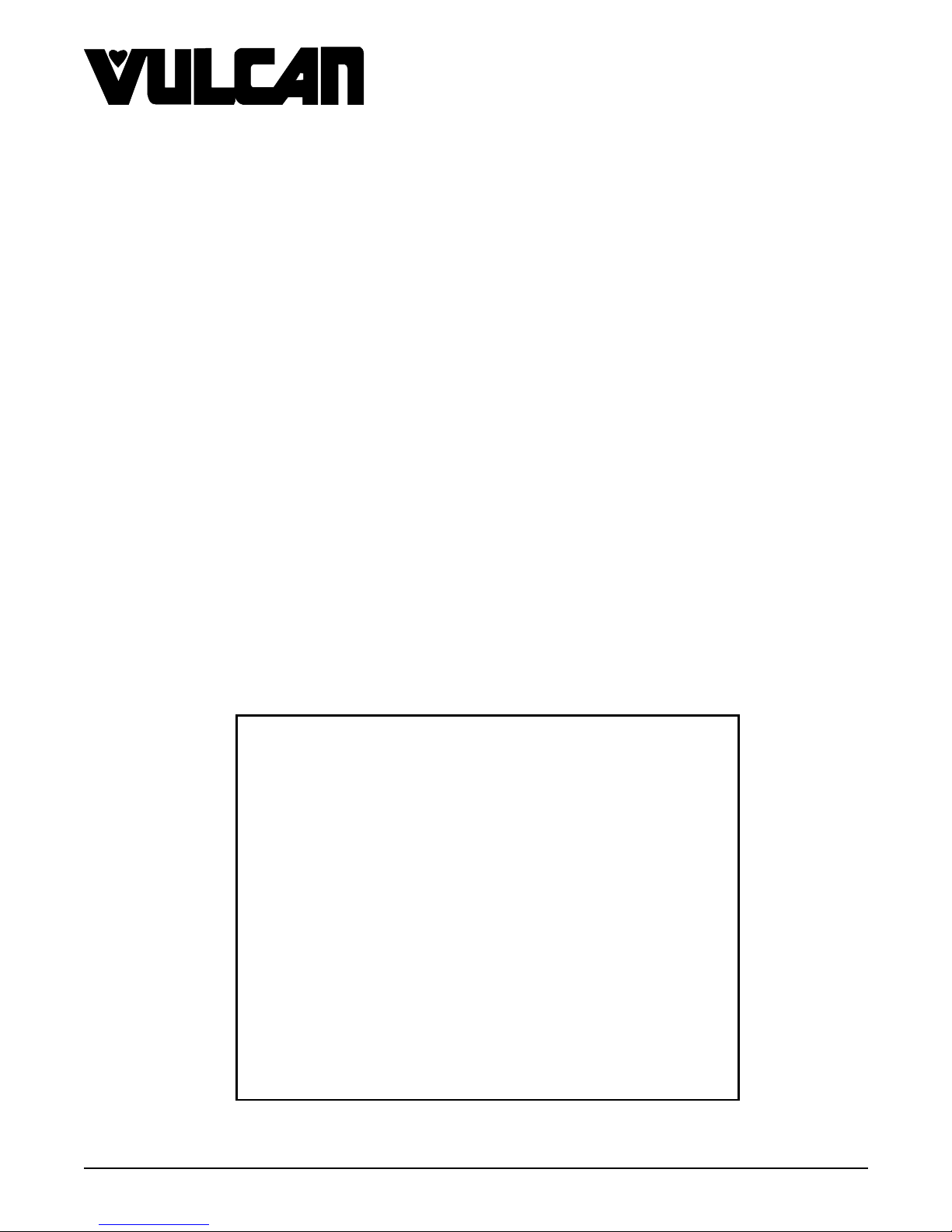
SERVICE MANUAL
SUPPLEMENT
MODEL VFB6
Flash
Bake
ML 126877 and ML 126879
This information is to be used in addi tion to F 24586
FlashBake
Replacement Parts for par ts information.
General .......................................... 2
Operation ........................................ 2
Cleaning ......................................... 2
Installation........................................ 2
Serv ice Procedures and Adj ustments ................... 2
To Enter a Password .............................. 2
If You Forget the Password ......................... 2
Clearing Memory ................................. 2
Lamp Test ...................................... 2
FB6 Alarms and Diagnostics ........................ 3
®
Ov en S er vic e M anual. Refer to latest Catalog of
TABLE OF CONTENTS
®
OVEN
Wiring Diagram .................................... 4
- NOTICE -
This Manual is prepared for the use of trained Vulcan Service
Technicians and should not be used by those not properly
qualif ied. If you have at tend ed a Vulcan Service School for this
product, you may be qualified to perform all the procedures
described in this man ual.
Thi s manu al is not in tend ed t o b e all enco mpassi ng . I f yo u h ave
not attende d a Vulcan S ervic e School for t his produc t, you s hould
read, in its entirety, the repair procedure you wish to perform to
determine if you have the necessary tools, instruments and skills
required to perform the procedure. Procedures for which you do
not have th e necessary to ols, instru ments and skills should be
performed b y a trained Vu lcan Service Technician .
Reproduction or other use of this Manual, without the express
written consent of Vulcan-Hart, is prohibited.
A product of VULCAN-HART LOUISVILLE , KY 40201-0696
Form 24677 ( A pr il 2000) © VULCAN 2000
Page 2
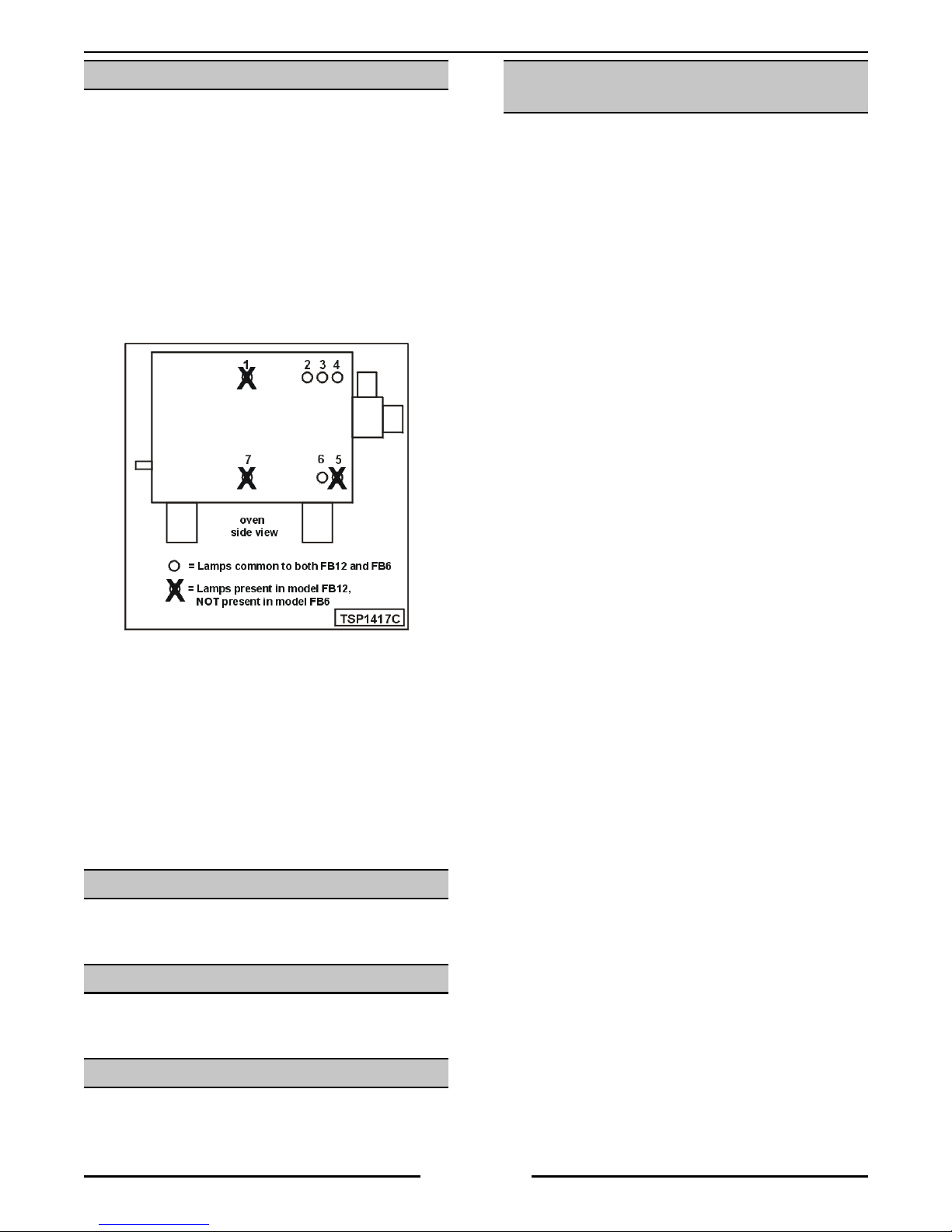
VFB6 - SERVICE MANUAL SUPPLEMENT
GENERAL
Introduction
ML 126877 is supplied wit h a power cord and
requires a 240 Volt, 1Phase NEMA 14-30R
receptacle for operation at either 208 or 240 volts.
ML 126879 has a "J" box for direct electrical
connection and requires a 208-240 / 60 / 1 supply.
These units are similar t o the current Model V FB12.
The units have the same physi c al constructi on as
the FB12 but have the following differences:
• Software change
• Total of 4 lam ps
• Only 3 l amps are on at a ti me
• Lamps are always on at full power when lit
• Cook modes consist of Hi, Med, Lo and B r own
• Only avail able in 208-240 / 60 / 1
Electrical Dat a
Model Voltage Phase Cycles Breaker
Size
VFB6 208-240 1 60 30Amp
OPERATION
For operation instructions refer to t he doc umentati on
shipped with the oven.
CLEANING
For cleaning instructions refer to the documentat ion
shipped with the oven.
INSTALLATION
For installation instructions refer to the
documentat ion shipped with the oven.
SERVICE PROCEDURES AND
ADJUSTMENTS
NOTE:
the FB12 and the F B 6.
To Enter a Password
1. Pr ess and hold down the "1" button and press
2. At the prompt ing of the display, enter a four
3. F ollow the instructions on the display to either
4. Be sure t o save the password, ev en if you want
5. I f a password has already been enabled, you
If You Forget th e P assword
1. T ur n the oven "OFF".
2. Hold down the STOP butt on as you press the
3. Release the STOP button. The display will
NOTE:
up information will be displayed.
Clearing M emory
WARNING:
POWER TO T HE MACHINE AT THE MAIN
CIRCUIT BO X. P LA CE A TAG ON THE CI RCUIT
BOX INDICATING THE CIRCUIT IS BEING
SERVICED.
1. Use the jumper stored on J11 of the control
2. Place the jumper on W2.
3. T ur n the oven on.
4. Pr ess the Cl ear key.
5. The display will read "?CLEAR ALL
6. After a few seconds, the display will read "! A LL
NOTE:
cleared to " 0" values.
7. T ur n the oven off.
8. I nstall the j umper in the open posi tion on J11.
Lamp T est
NOTE:
and 8.
During the l amp test only the lamp numbers for
lamp positions used in the FB6 will display. The
numbers 1, 5 and 7 will not display because there
are no lamps in those positions.
The following procedure is common t o both
the "6" butt on si multaneously .
digit password.
save or di sable the password.
to disable it.
must enter the current password before it will
allow you to change or disable the password.
ON/OFF button to tur n the oven on. Continue
to hold down STOP button until beeping is
continuous.
brief ly show the current password.
If no password is saved, only norm al power
DISCONNECT THE ELECTRICAL
board.
MEMORY?".
MEMORY ZERO!".
The recipes and cook cycle counts are
Refer to service manual and use buttons 1
Page 2 of 4
Page 3

FB6 Alarms and Diagnostics
MESSAGE PROBABLE CAUSE ACTION
VFB6 - SERVICE MANUAL SUPPLEMENT
High power is not ON.
1. High limit thermostat open. 1. Pr ess any butt on to clear the
--> Press ANY key < --
Door is open. 1. Door detected open after
cook cycle started.
Door is not cl osed. 1. Door detected open at start
of cook cycle.
Ov en overheated. Allow to
cool.
Lamps are on *!.
1. Lamp on at incorr ec t tim e. 1. T ur n the oven off.
message.
2. Restart the cook cycle.
1. Check for obstructions that may be
keeping the door from closing
properly.
2. Restart the cook cycle.
1. Check for obstructions that may be
keeping the door from closing
properly.
2. Restart the cook cycle.
1. Pr ess any butt on to clear the
message.
2. Mak e sure t he blower is on.
3. Check vent/ duc t for obstructions.
4. Close door, wait for the oven t o
cool.
5. Restart the cooking cycle.
H.V. is tur ned off.`
Upper lamp.
Shield out of place.
1. Upper lamp shiel d out of
place.
2. Upper lamp shiel d switc h
open.
2. T ur n the oven on.
3. Restart the cook cycle.
1. Check that the upper lamp shield i s
properly installed.
2. Check the upper lamp shi eld
switch.
3. Restart the cook cycle.
Page 3 of 4
Page 4

VFB6 - SERVICE MANUAL SUPPLEMENT
WIRING DIAGRAM
Form 24677(A pril 2000) Printed in U.S.A.
