Page 1

INSTALLATION &
OPERATION MANUAL
VRH SERIES
OVENS
MODELS:
VRH8 ML-152020
VRH88 ML-152021
For additional information on Vulcan-Hart or to locate an authorized parts
and service provider in your area, visit our website at www.vulcanequipment.com
VULCAN 3600 NORTH POINT BLVD.
DIVISION OF ITW FOOD EQUIPMENT GROUP, LLC BALTIMORE, MD 21222
www.vulcanequipment.com Vulcan ©2016 All Rights Reserved F-41207 (02-16)
Page 2
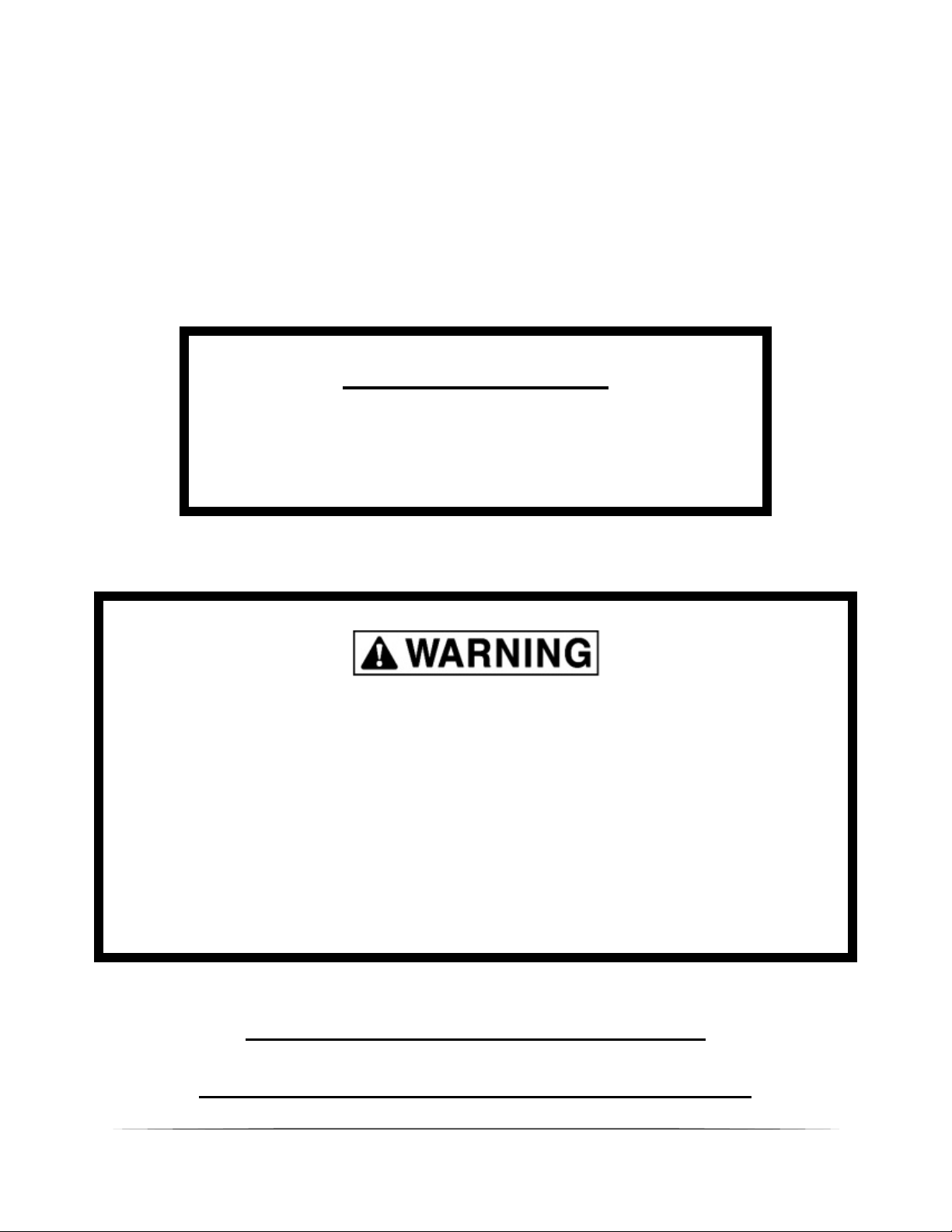
VRH SERIES OVENS F-41207 (02-16)
IMPORTANT FOR YOUR SAFETY
THIS MANUAL HAS BEEN PREPARED FOR PERSONNEL QUALIFIED TO INSTALL
ELECTRICAL EQUIPMENT, WHO SHOULD PERFORM THE INITIAL FIELD STARTUP AND ADJUSTMENTS OF THE EQUIPMENT COVERED BY THIS MANUAL.
FOR YOUR SAFETY
DO NOT STORE OR USE GASOLINE OR OTHER
FLAMMABLE VAPORS OR LIQUIDS IN THE
VICINITYOF THIS OR ANY OTHER APPLIANCE.
Improper installation, adjustment,
alteration, service, or maintenance can
cause property damage, injury, or death.
Read the installation, operating and
maintenance instructions thoroughly
before installing or servicing equipment.
IN THE EVENT OF A POWER FAILURE,
DO NOT ATTEMPT TO OPERATE THIS DEVICE
1
Page 3

VRH SERIES OVENS F-41207 (02-16)
TABLE OF CONTENTS
IMPORTANT FOR YOUR SAFETY . . . . . . . . . . . . . . . . . . . . . . . . . . . . . . . . . . . . . . . . 1
GENERAL . . . . . . . . . . . . . . . . . . . . . . . . . . . . . . . . . . . . . . . . . . . . . . . . . . . . . . . . . . . 3
INTRODUCTION . . . . . . . . . . . . . . . . . . . . . . . . . . . . . . . . . . . . . . . . . . . . . . . . . 3
PRINCIPLES OF COOK & HOLD OVENS . . . . . . . . . . . . . . . . . . . . . . . . . . . . . 3
BENEFITS OF COOK & HOLD OVENS . . . . . . . . . . . . . . . . . . . . . . . . . . . . . . . 4
COMPARISON OF COOK & HOLD OVENS . . . . . . . . . . . . . . . . . . . . . . . . . . . . 4
INSTALLATION . . . . . . . . . . . . . . . . . . . . . . . . . . . . . . . . . . . . . . . . . . . . . . . . . . 5
ELECTRICAL REQUIREMENTS . . . . . . . . . . . . . . . . . . . . . . . . . . . . . . . . . . . . . 6
OPERATION . . . . . . . . . . . . . . . . . . . . . . . . . . . . . . . . . . . . . . . . . . . . . . . . . . . . . . . . . 7
CONTROLS . . . . . . . . . . . . . . . . . . . . . . . . . . . . . . . . . . . . . . . . . . . . . . . 7
OPERATING INSTRUCTIONS . . . . . . . . . . . . . . . . . . . . . . . . . . . . . . . . . 7
BEFORE FIRST USE . . . . . . . . . . . . . . . . . . . . . . . . . . . . . . . . . . . . . . . . 8
TESTING THE OVEN . . . . . . . . . . . . . . . . . . . . . . . . . . . . . . . . . . . . . . . . 8
SHUTDOWN . . . . . . . . . . . . . . . . . . . . . . . . . . . . . . . . . . . . . . . . . . . . . . . 9
EXTENDED SHUTDOWN . . . . . . . . . . . . . . . . . . . . . . . . . . . . . . . . . . . . 9
MAINTENANCE . . . . . . . . . . . . . . . . . . . . . . . . . . . . . . . . . . . . . . . . . . . . . . . . . . . . . . 10
CLEANING . . . . . . . . . . . . . . . . . . . . . . . . . . . . . . . . . . . . . . . . . . . . . . . . . . . . . 10
DOOR GASKET CARE . . . . . . . . . . . . . . . . . . . . . . . . . . . . . . . . . . . . . . . . . . . 10
COOKING . . . . . . . . . . . . . . . . . . . . . . . . . . . . . . . . . . . . . . . . . . . . . . . . . . . . . . . . . . 11
INTRODUCTION . . . . . . . . . . . . . . . . . . . . . . . . . . . . . . . . . . . . . . . . . . . . . . . . 11
COOKING RACK . . . . . . . . . . . . . . . . . . . . . . . . . . . . . . . . . . . . . . . . . . . . . . . . 11
COOKING AND HOLDING GUIDE . . . . . . . . . . . . . . . . . . . . . . . . . . . . . . . . . . . 12 – 13
RETHERMALIZATION GUIDE . . . . . . . . . . . . . . . . . . . . . . . . . . . . . . . . . . . . . . . . . . 14
GRAMS – LBS./OZ. CONVERSIONS . . . . . . . . . . . . . . . . . . . . . . . . . . . . . . . . . . . . . 15
TEMPERATURES CONVERSIONS . . . . . . . . . . . . . . . . . . . . . . . . . . . . . . . . . . . . . . 16
LOCKOUT / TAGOUT PROCEDURE . . . . . . . . . . . . . . . . . . . . . . . . . . . . . . . . . . . . . 17
SERVICE & PARTS INFORMATION . . . . . . . . . . . . . . . . . . . . . . . . . . . . . . . . . . . . . . 17
TROUBLESHOOTING . . . . . . . . . . . . . . . . . . . . . . . . . . . . . . . . . . . . . . . . . . . . . . . . . 18
2
Page 4
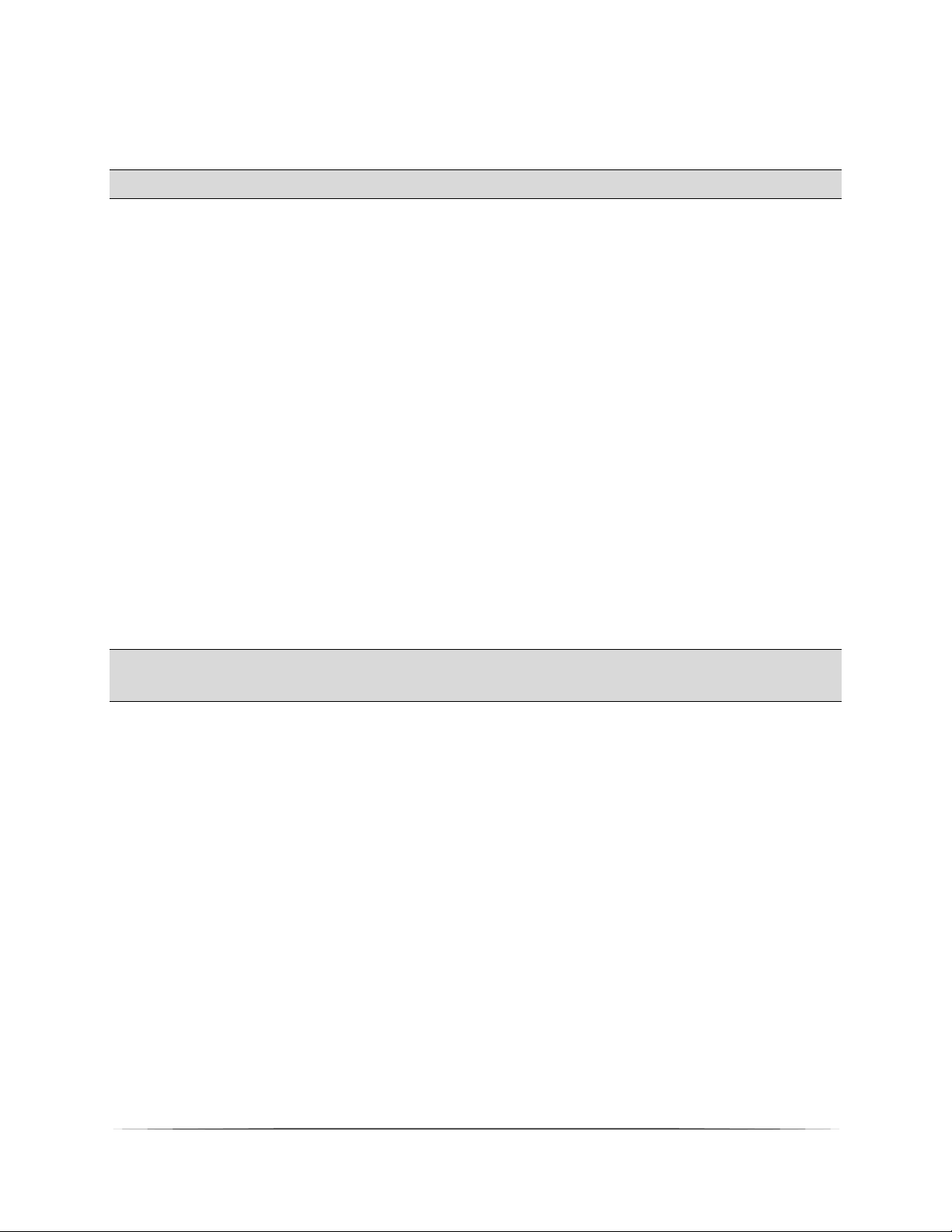
VRH SERIES OVENS F-41207 (02-16)
GENERAL
INTRODUCTION
Vulcan Ovens are produced with quality
workmanship and material. Proper
installation, usage, and maintenance of
your oven will result in many years of
satisfactory performance.
The Vulcan Cook & Hold Oven is more
than just an oven – it’s a “System”;
precisely controlled heat, regulated to
retain ascorbic acid and maximize the
nutritional value, taste and eye-appeal
of food. In this environment, virtually
any food product can be prepared to
delicious perfection in just ONE oven!
“System” food preparation eliminates
the need for multiple ovens with
duplicate features.
The Vulcan Cook & Hold Oven is the right choice for low temperature food
preparation.
This manual is provided to assist
persons responsible for the operation
and maintenance of the oven with a
simple, but comprehensive understanding of its proper use. We
recommend that you thoroughly read
this entire manual and carefully follow all
of the instructions provided prior to
placing the oven into operation.
As with any piece of food service
equipment, this oven system requires a
minimum of care and maintenance.
Recommended procedures are
contained in this manual and should
become a regular part of the operation
of the unit.
PRINCIPLES OF
COOK & HOLD OVENS
Vulcan Cook & Hold Ovens are
designed and perfected for cooking at a
lower temperature. The principles of
Low Temperature Cooking and Holding
can be summarized into several
objectives: increased product yields,
increased profits from increased
yields, increased moisture retention,
increased tenderization, and
consistency of doneness.
When the Vulcan Cook & Hold Oven
finishes the cooking cycle, it
automatically switches to the hold cycle.
Throughout this manual we recommend
holding temperatures such as 140⁰F
(60⁰C). This temperature refers to the
oven’s hold temperature setting and not
to the internal temperature of the food
being roasted. The internal product
temperature will run below the hold
temperature. (For example: roast beef
held at 140⁰F will be about 130⁰F
internally or medium rare.)
All meat products contain enzymes.
These enzymes perform the
important function of tenderizing the
meat when they reach temperatures
of 100⁰F (38⁰C) to 140⁰F (60⁰C). As
these enzymes are heated, they break
down the connective tissue that is
inherent in all red meat products.
The hold cycle allows this natural
tenderization process to proceed in an
orderly manner. As long as the internal
3
Page 5
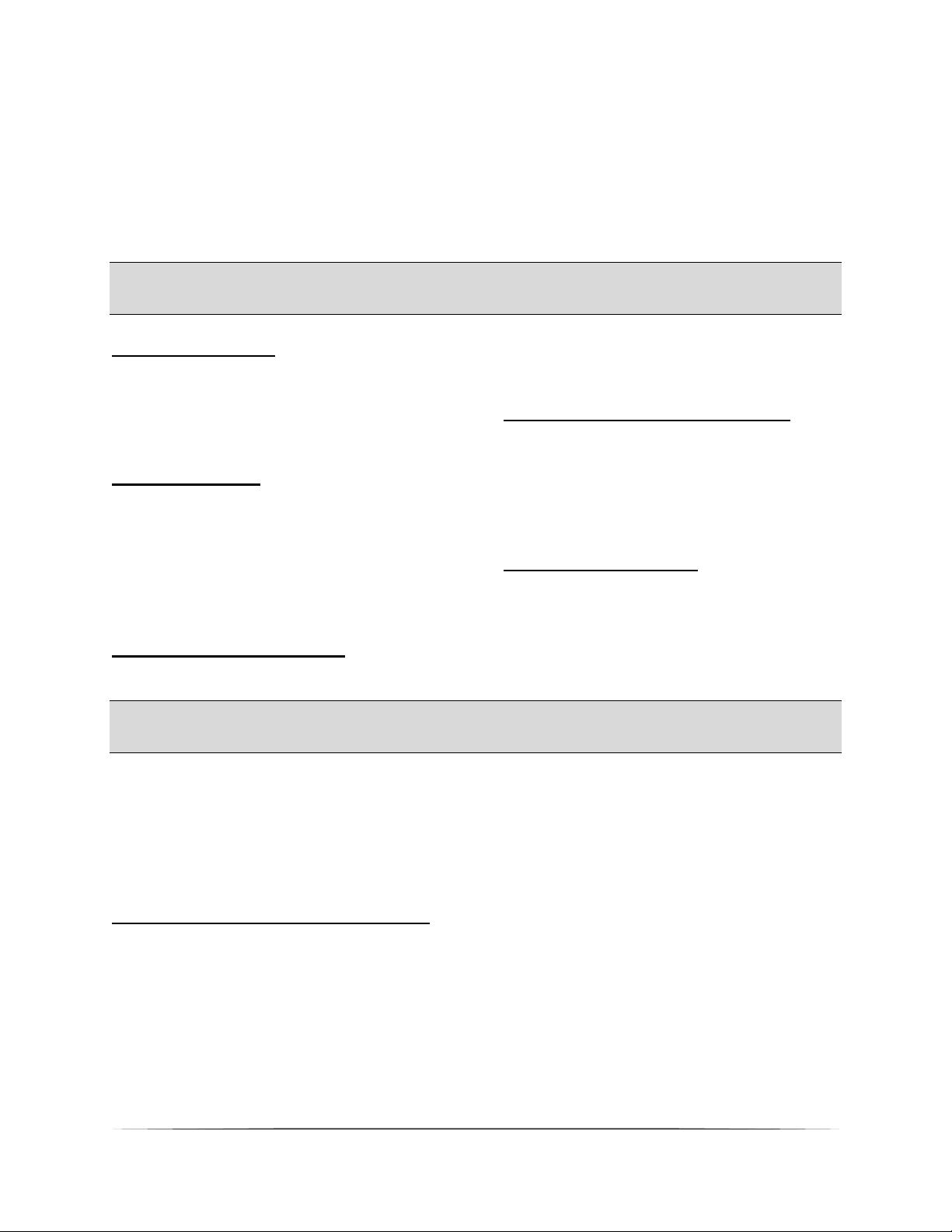
VRH SERIES OVENS F-41207 (02-16)
temperature of the meat does not
exceed 140⁰F, the process will continue.
Once the temperature reaches 140⁰F
the process will stop, because the
enzymes will be deactivated.
BENEFITS OF
COOK & HOLD OVENS
Superior Results: Low temperature
roasting has been recognized as the
best method for preparing meat and
poultry because of increased
tenderness, more even roasting, and a
juicer product.
Increased Sales: You will attract more
customers and have more repeat
business because you are now
producing a superior product in your
market area. All of your products will be
unique, from prime rib and chicken to
BBQ ribs, pork roasts, and even bakery
items!
Reduced Energy Costs: It costs
significantly less to run a Vulcan Cook &
This tenderization process makes the
meat more flavorful. It is similar to aging
meat before it is sold. The longer the
hold, the higher degree of tenderization.
Each hour of holding is equal to one
day of aging.
hold Oven instead of a conventional
oven. Also, in most areas, no exhaust
hood is needed.
Reduced Shrinkage of Product: You
can cut your percent of shrinkage from
25 to 30% down to 5 to 10%. This
means more servings to sell to your
customers! The Vulcan Cook & Hold
Oven can pay for itself in just months,
depending on your volume.
Reduced Labor Cost: Your cooks do
not have to come in early to put roasts
in or stay late to take them out of the
oven. Holding banquet foods in a
Vulcan Cook & Hold Oven reduces that
last minute party prep to almost nothing.
COMPARISON OF
COOK & HOLD OVENS
“The Comparison Stops Here” – more than a catchy slogan, it’s a fact.
Convection ovens, unlike Vulcan Cook & Hold Ovens, blast high temperature dry air
over the product. The end result with convection oven cooking is excessive and
unnecessary shrinkage.
Vulcan Cook & Hold Oven Systems:
1. Offer a lifetime heating element
warranty.
2. Provide a natural roasted
brown, caramelized product
without coloring agents.
“You can taste the difference.”
3. Do not require a ventilation
hood. (See pg. 5)
4. Are accurate, plus or minus
5⁰F.
5. Are easy to clean.
6. Have
inside and out.
4
stainless steel construction
Page 6
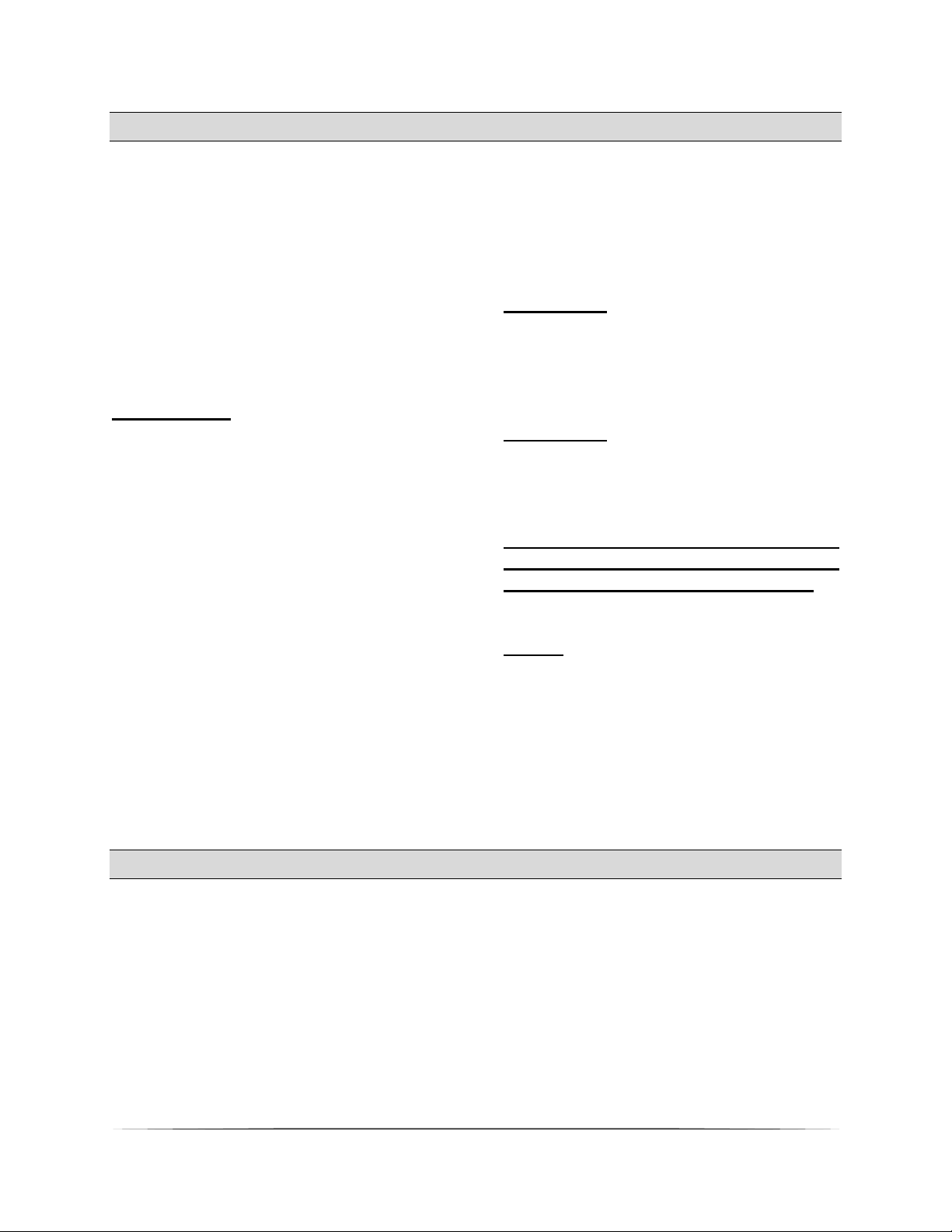
VRH SERIES OVENS F-41207 (02-16)
INSTALLATION
Before installing, verify that the
electrical service agrees with the
specifications on the rating plate
located on the lower back corner of
the oven. (Fig. 4) If the supply and
equipment requirements do not agree,
do not proceed with unpacking and
installation. Contact your Vulcan
Customer Service Department
immediately.
UNPACKING:
The oven was inspected before leaving
the factory. The transportation company
assumes full responsibility for safe
delivery upon acceptance of the
shipment. Immediately after unpacking,
check for possible shipping damage to
the oven.
If the oven is found to be damaged,
save the packaging material and
contact the carrier within 15 days of
delivery.
Carefully unpack and place in a work
accessible area as near the installation
position as possible.
1. Open oven door(s) and remove
packing material.
2. Check under oven or separate
package for racks, pans, etc.
3. Peel off vinyl protection film from
oven.
CLEANING:
The oven should be thoroughly cleaned
prior to putting into service. Refer to
cleaning instructions in this manual.
LOCATION:
For efficient oven operation, choose a
location that will provide easy loading
and unloading without interfering with
the final assembly of food orders.
The installation location must be
level and allow adequate clearances
for servicing and proper operation.
VRH88
The VRH88 oven is simply two (2)
VRH8 ovens stacked on top of each
other. One (1) oven will come with a
caster kit and a stacking assembly on
top. The oven without casters is
placed inside the stacking assembly.
VENTILATION HOOD REQUIREMENTS
The unit must be installed in accordance
with state and local codes, or in the
absence of state and local codes, with
the National Electrical Code
ANSI/NFPA-70 (latest edition) and
Standard for Ventilation Control and Fire
Protection of Commercial Cooking
Operations NFPA 96 (latest edition).
5
Both are available from The National
Fire Protection Association,
Batterymarch Park, Quincy, MA 02269.
In Canada refer to the Canadian
Electrical Code C22.1 Part 1 (latest
addition).
Page 7
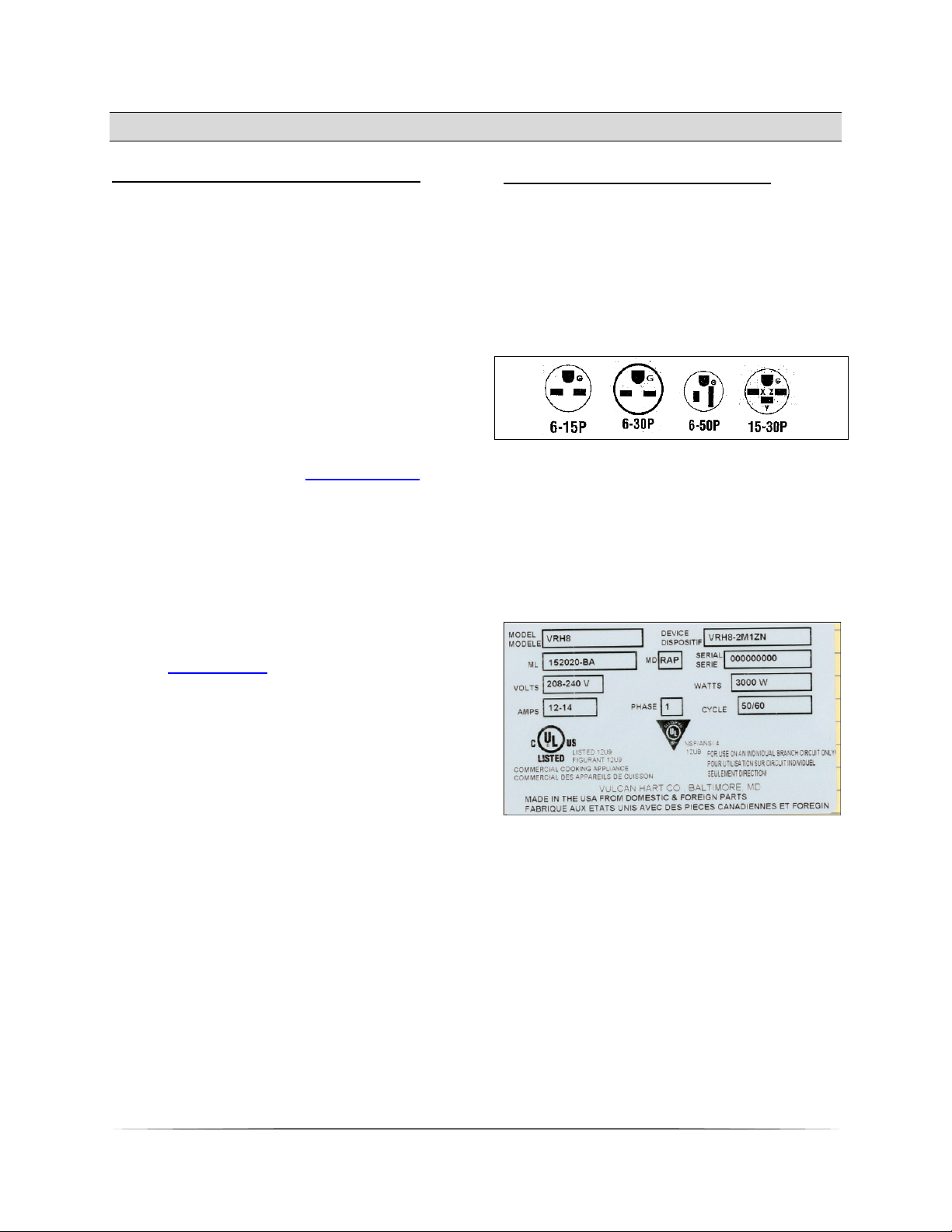
VRH SERIES OVENS
ELECTRICAL REQUIREMENTS
ELECTRICAL CODES & STANDARDS:
The oven must be installed in
accordance with:
In the United States of America:
1. State and Local Codes.
2. National Electrical Code, ANSI/
NFPA-70 (latest edition.) Copies
may be obtained from: The
National Fire Protection
Association, 1Batterymarch Park,
Quincy, MA 02269.
1-617-770-3000 www.nfpa.org
In Canada:
1. Local Codes.
2. Canadian Electrical Code, CSA
C22.1 (latest edition.) Copies
may be obtained from: The
Canadian Standard Association.
www.csa.ca
F-41207 (02-16)
ELECTRICAL CONNECTIONS:
The oven is factory wired for single
phase 208/240 volt or three phase
operation. All ovens are equipped with
a 6 foot cord and NEMA 6-15, 6-30, 650, or a 15-30 plug as standard
equipment. (Fig. 3)
.
(Fig.3)
Refer to wiring diagrams and
Specification Chart in the back of this
manual.
The cord and plug supplied is a suitable
durable cord with a proper strain relief.
SERIAL DATA PLATE
(Fig. 4)
6
Page 8
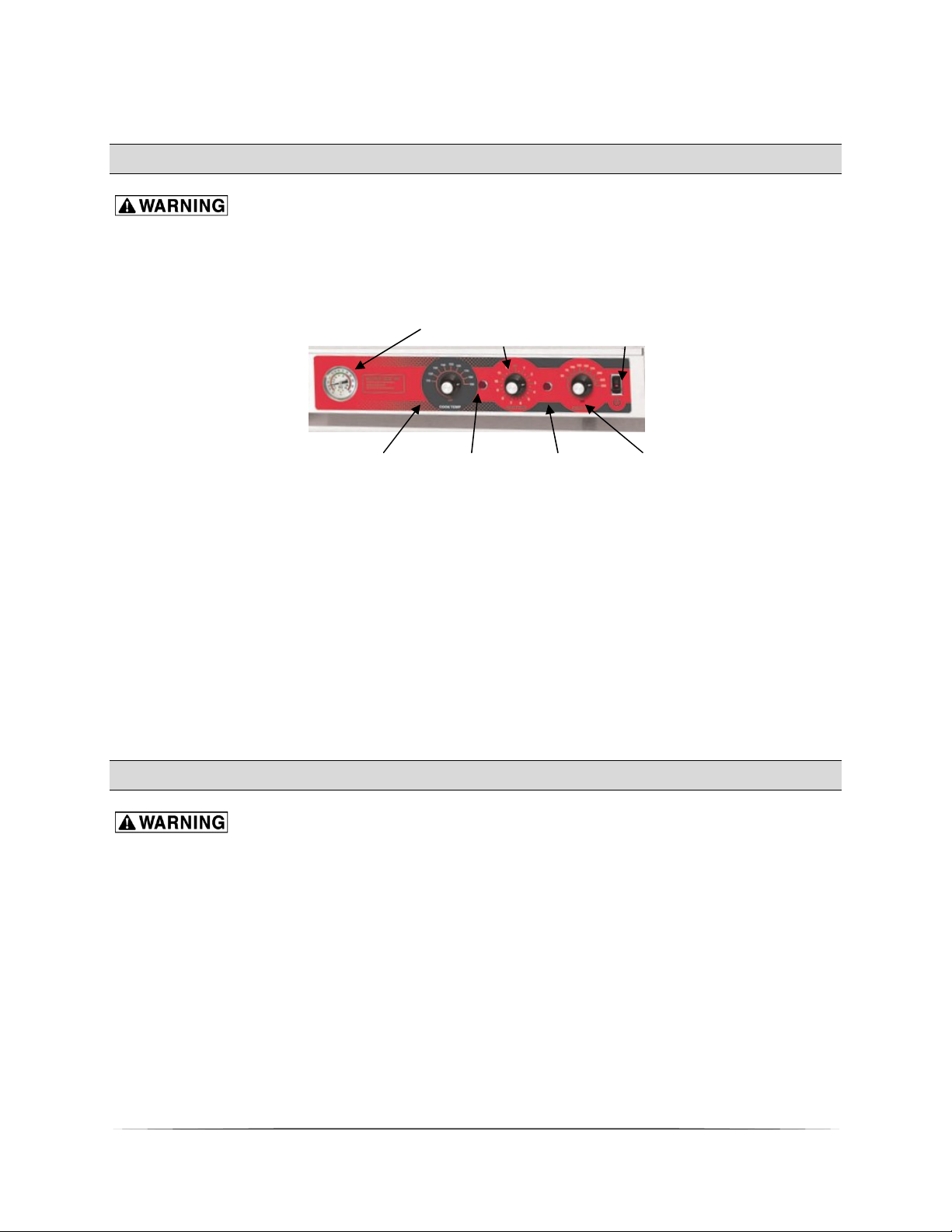
VRH SERIES OVENS F-41207 (02-16)
OPERATION
CONTROLS
The Oven and its parts are hot. Be very careful when operating, cleaning,
or servicing the oven.
All operating controls are located on the front Control Panel(s). The oven is supplied
with individual operating controls for each oven cavity.
THERMOMETER COOKING TIME ON / OFF
KNOB SWITCH
POWER
COOKING COOKING HOLDING HOLDING
TEMP. MODE MODE TEMP.
KNOB LIGHT LIGHT KNOB
Thermometer: Indicates the interior
temperature of the oven.
Cooking Time Knob: Sets the desired
cooking time from ½ hour to 12 hours.
Power ON/OFF Switch: Turns the
oven On or Off.
Cooking Temperature Knob: Sets the
desired cooking temperature.
OPERATING INSTRUCTIONS
The Oven and its parts
are hot. Be very careful when operating,
cleaning, or servicing the oven.
1. Turn Cooking temperature
knob to desired Cooking
temperature.
2. Set Cooking timer knob(s) to
desired cooking time to include
30 to 60 minute preheat time.
Cooking Mode Light: Indicates oven is
in Cooking Mode.
Holding Mode Light: Indicates oven is
in Holding Mode.
Holding Temperature Knob: Sets the
desired holding temperature.
3. Turn Holdi ng Temperature knob
to desired holding temperature.
4. Turn On/Off Switch to ON
position. On/Off indicator Light
and Holding Temperature Light
will illuminate.
When the oven reaches the desired
cooking temperature it is ready for use.
Keep the oven door closed during the
preheating cycle.
7
Page 9
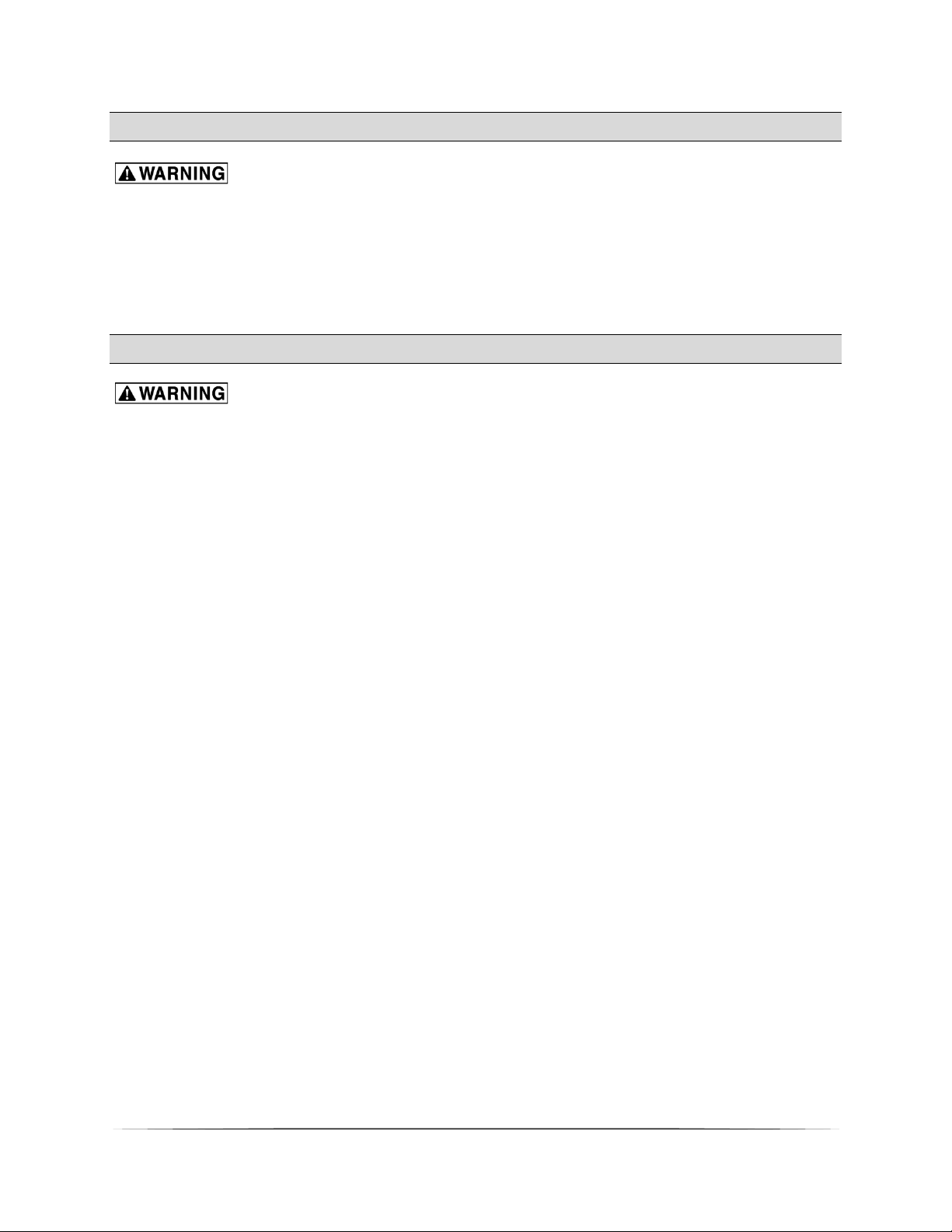
VRH SERIES OVENS F-41207 (02-16)
BEFORE FIRST USE
The Oven and its parts
are hot. Be very careful when operating,
cleaning, or servicing the oven.
1. Thoroughly clean the oven
before initial use. Please refer
to cleaning instructions in this
manual.
2. Test the oven to verify that the
oven operates normally. Please
refer to “Testing The Oven”
procedure in this manual.
TESTING THE OVEN
The Oven and its parts
are hot. Be very careful when operating,
cleaning, or servicing the oven.
Before using the oven for the first time,
verify that the oven operates normally.
1. Check that the oven is connected
to the correct power source.
2. Set the COOKING TIME knob
to 0.
3. Turn the HOLDING TEMP-
ERATURE knob to 140⁰ F.
4. Set Power ON/OFF Switch to
ON position.
5. Check that the Oven Circulating
Fan(s) are running.
6. Check that the Holding
Temperature Indicator Light is
illuminated.
Each Oven is equipped with cooling
fans. The cooling fans may not operate
when the oven is first turned on. The
cooling fans operate only when the
thermostat, to which they are
connected, requires it.
7. Set the COOKING TIME knob
to 2 hours. The Holding
Temperature Indicator Light will
go out and the Cooking
Temperature Indicator Light will
illuminate.
8. Turn the COOKING TEMP-
ERATURE knob to 250⁰ F.
Check the interior rear of the
oven cavity to determine that the
oven is heating.
9. Turn the COOKING TIME KNOB
to 0 and set the HOLDING
TEMPERATURE knob at 250⁰ F.
10. Check that the Cooking
Temperature Indicator Light has
gone out and the Holding
Temperature Indicator Light has
illuminated.
11. Check the interior rear of the
oven to ensure that the oven is
heating. If all the functions
perform satisfactorily, the oven is
ready for operation.
8
Page 10
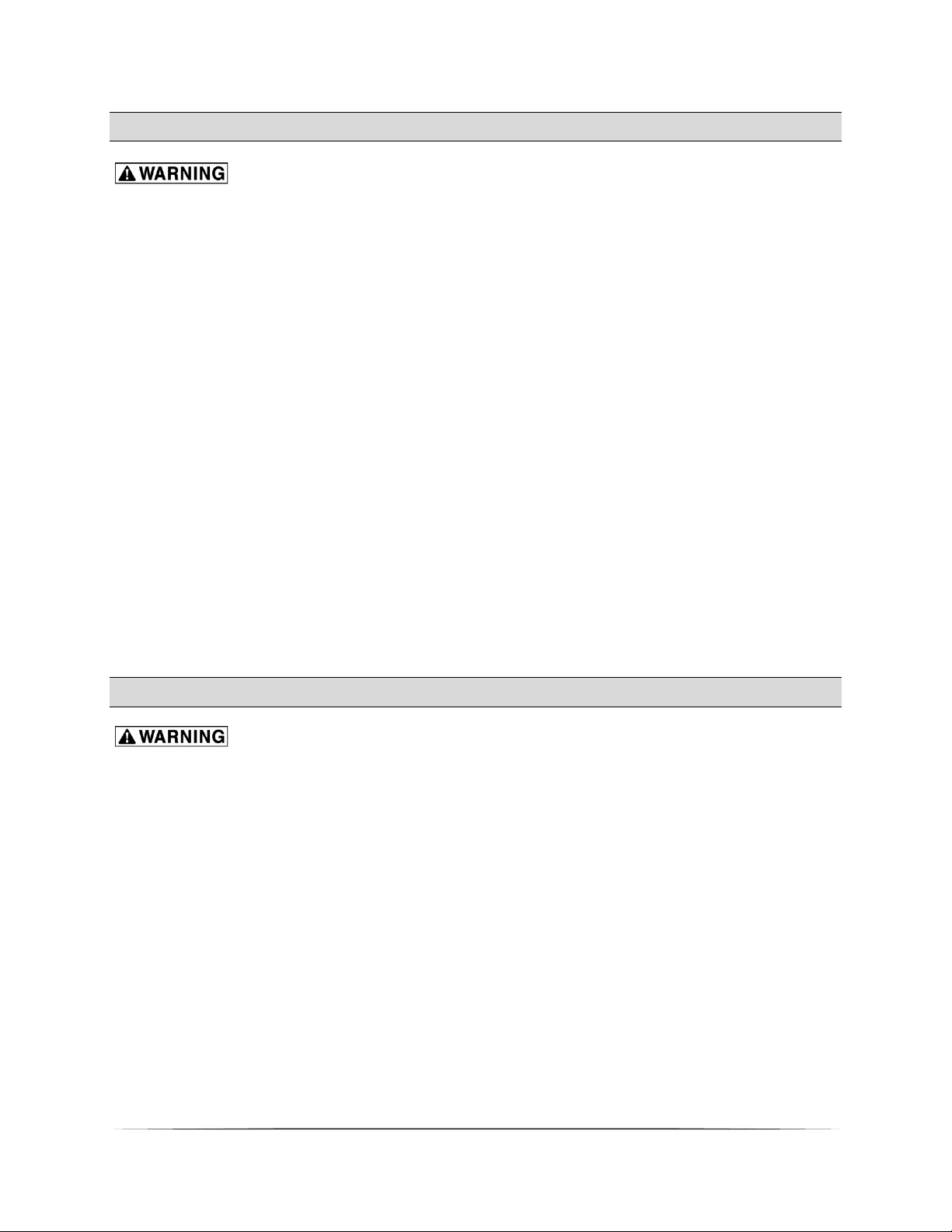
VRH SERIES OVENS F-41207 (02-16)
SHUTDOWN
The Oven and its parts
are hot. Be very careful when operating,
cleaning, or servicing the oven.
1. Turn Holdi ng Temperature knob
and Cooking Temperature
knob counter-clockwise until
they stop at the Off position..
2. Open door slightly to allow
ventilation and cool down period.
This is to allow oven to
properly cool down so
components are not
damaged.
Wait 15 minutes before turning
On/Off Switch to OFF because the
cooling fans need to operate during the
cool-down period.
3. Turn On/Off Switch to OFF
position.
The cooling fans will automatically turn
off when the proper cool-down
temperature is reached.
EXTENDED SHUTDOWN
The Oven and its parts
are hot. Be very careful when operating,
cleaning, or servicing the oven.
Perform the following procedure to shut
down the oven for an extended period of
time.
1. Perform the SHUTDOWN
procedure.
2. Unplug the oven.
3. Thoroughly clean the oven
according to the cleaning
procedures in this manual.
4. Leave the door(s) slightly open
to allow ventilation and
preservation of the gasket(s).
9
Page 11
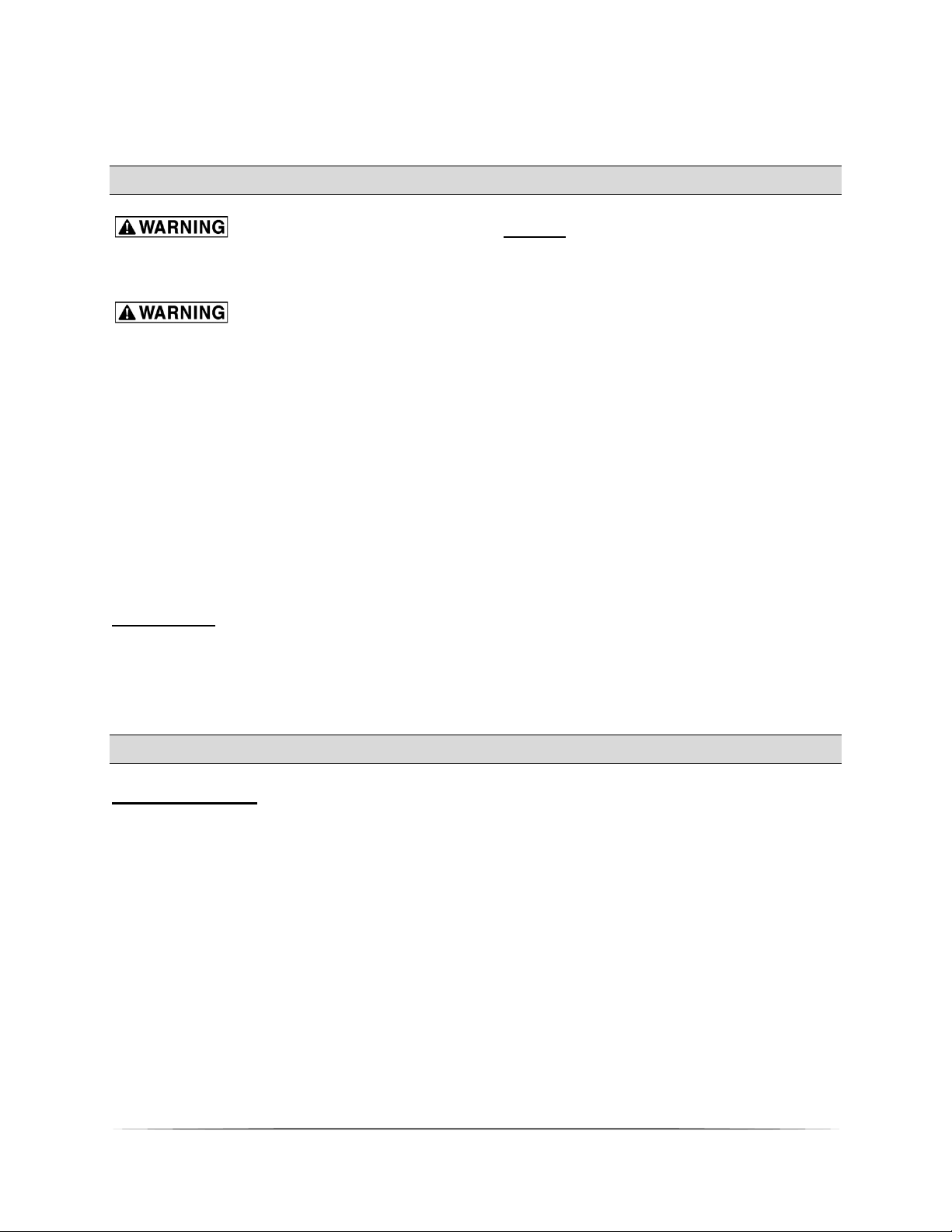
VRH SERIES OVENS F-41207 (02-16)
MAINTENANCE
CLEANING
The Oven and its parts
are hot. Be very careful when operating,
cleaning, or servicing the oven.
Always unplug
electrical power supply before
cleaning.
Avoid splashing water into upper
areas of the oven to prevent damage
to electrical components or
connections.
Never spray the unit with a hose.
Never use harsh chemicals or
abrasive pads to clean the oven.
HEAT TINT:
Darkened areas, called “heat tint,” may appear on stainless steel exposed to excessive
heat. Excessive heat causes the protective film to thicken. This is unsightly, but is not
a sign of permanent damage.
DAILY:
1. Unplug electrical power supply.
2. Allow oven to go through cool down period before cleaning.
3. Remove the Interior Side Racks
4. Take the Interior Side Racks to a
sink or dishwasher for a thorough
cleaning. Use a mild soap and
water solution to clean these
items.
5. If necessary, clean the interior of
the oven with a damp cloth.
Wipe dry with a soft dry cloth.
6. Reassemble oven.
7. Clean the exterior of the oven
with a clean damp cloth.
DOOR GASKET CARE
DOOR GASKET:
At least once a week, thoroughly check
the door gasket for damage/wear. A
damaged gasket can cause inefficient
and unsatisfactory operation of the
oven.
If the gasket requires cleaning:
1. Gently wash gasket using a
moist cloth, a mild detergent
solution, and warm water.
2. Rinse with a fresh cloth
moistened in warm water to
remove all traces of detergent.
3. Gently wipe dry with a clean dry
cloth.
Never apply food oils, or petroleum
lubricants directly to the gasket(s).
Petroleum based solvents and
lubricants will reduce the gasket’s life.
10
Page 12
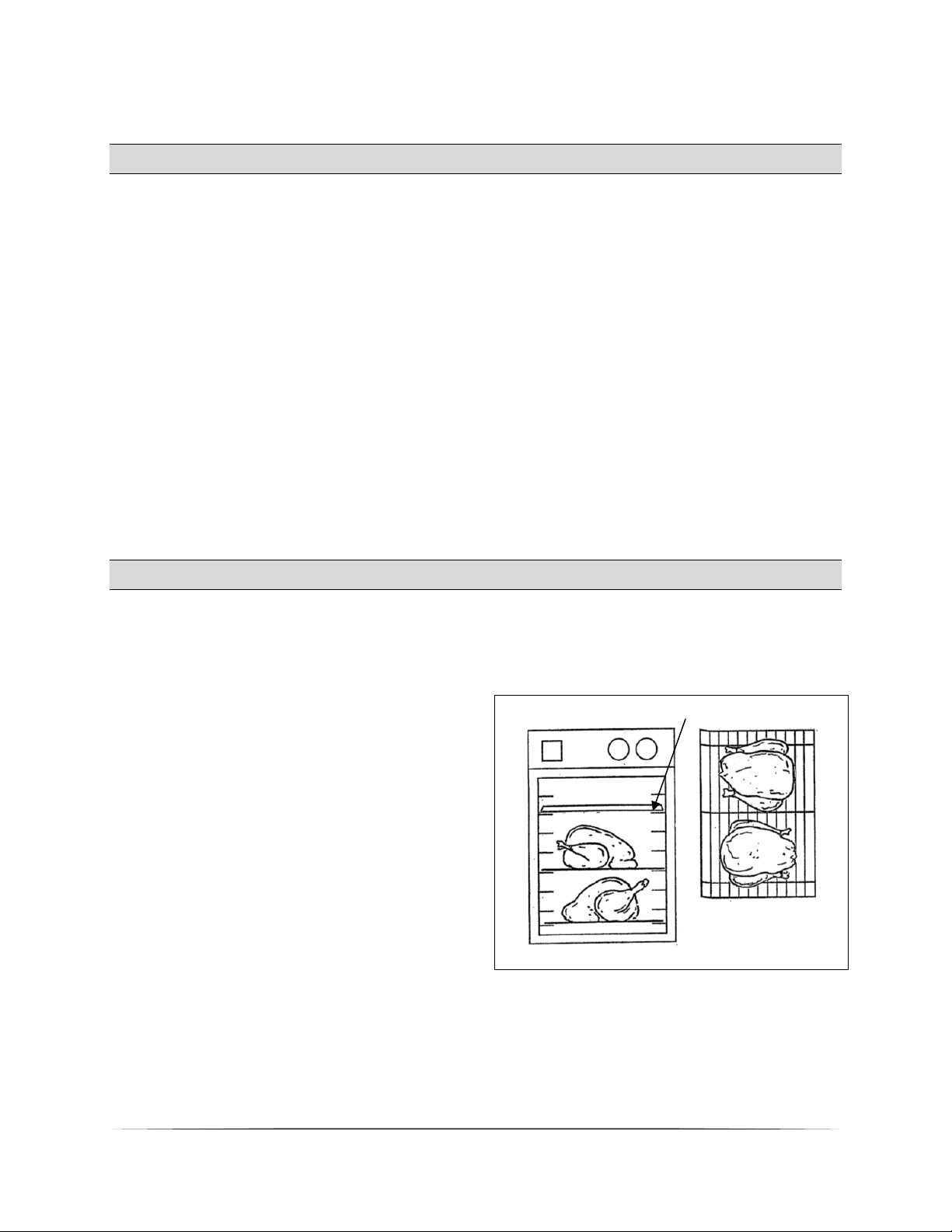
VRH SERIES OVENS
COOKING
INTRODUCTION
This cooking guide has been produced
for your Vulcan Cook & Hold Oven
System. It should be used as a handy
reference when using your oven. The
guide has been developed to help
answer questions which you may have
relating to product preparation as well
as making you familiar with the
operation of your Cook & Hold Oven.
When using your oven, experiment with
your own house specialties. The degree
of doneness varies based upon
individual preferences. These
preferences can be easily accomplished
by varying the recommended time
F-41207 (02-16)
guidelines in this manual. The
guidelines which are presented in this
manual are suggested and have been
tested to insure product preparation as
indicated.
The concept of “Low Temperature
Cooking” is not a science, it is an art.
Chefs from around the world vary in
terms of the doneness and appearance
in the products which they prefer.
Therefore, we suggest first
understanding what your Oven System
will do for the multitude of applications
available to you.
COOKING RACK
Depending upon the size of the Cook &
Hold Oven, each unit is supplied with a
specially designed cooking rack(s). The
cooking rack must be used when
cooking food products to insure absolute
product quality and integrity.
The cooking rack is simply placed inside
a standard 18” x 26” sheet tray (2/1
Gastronome) and the product which is
to be cooked and held is placed on top
of the cooking rack. When more than
one product is being prepared, the food
products should not be cramped
together onto one cooking rack.
Sufficient room should separate the
products on a single cooking rack to
insure proper circulation of air around
the product.
When loading the oven, an additional
18” x 26” sheet tray, in an inverted
position, (Fig. 5) should be placed
directly above the food product being
prepared. This creates the necessary
air flow pattern to produce highly
desirable carmelization and uniform
roasting of the product.
INVERTED SHEET TRAY
Fig. 5
A helpful hint when loading your food
product on the cooking rack is to either
line your 18” x 26” sheet tray with foil, or
spray with a quality vegetable oil. This
helps with easy clean up after use.
11
Page 13

VRH SERIES OVENS F-41207 (02-16)
COOKING AND HOLDING GUIDE
Please note that as products vary, as well as other elements such as altitude, so
shall actual cooking times and temperatures. These should be adjusted as
needed based upon your actual experience. Finished product temperatures
should be verified manually, prior to serving, in order to insure food safety.
PRODUCT
Prime Rib
Boneless Rib eye
Top Round
Steamship Round
Bottom Round
Boneless Strip Loin
Whole Tenderloin
Top Sirloin Butt
Beef Short Ribs 10 lbs. 4 hrs. 225⁰ F 4 hrs. min.
Cubed Steaks 10 lbs. 4 hrs. 225⁰ F 3 hrs. min.
Beef Back Ribs 30 lbs. 6 hrs. 225⁰ F 4 hrs.
Beef Stew
Corned Beef 12 lbs. 4 hrs. 250⁰ F 4 hrs. min.
Frozen Burgers 7-8 lbs. 45 min. 225⁰ F 4 hrs. max
Fresh Ham 12 lbs. 6 hrs. 250⁰ F 4 hrs.
Cooked Cured Ham 12 lbs. 4 hrs. 250⁰ F 4 hrs.
Pork Back Ribs
Pork Spare Ribs 30 lbs. 4 hrs. 250⁰ F 4 hrs.
Fresh Sausages 10 lbs. 2 hrs. 225⁰ F 5 hrs. max
Pre-Cooked Sausage 10 lbs. 1¾ hr. 250⁰ F 5 hrs. max
Roast Suckling Pig 30 lbs. 6 hrs. 250⁰ F 3 hrs. min.
(DETAILS)
WEIGHT
(USDA
#109)
20 lbs. 5 hrs. 225⁰ F 4 hrs. min.
(USDA
#112A)
12 lbs. 3 hrs 225⁰ F 4 hrs. min.
(USDA
#168)
18-20 lbs. 4½-5 hrs. 225⁰ F 4 hrs. min.
(USDA
#160)
60 lbs. 10 hrs. 225⁰ F 4 hrs. min.
(USDA
#170)
20 lbs. 5 hrs. 225⁰ F 8 hrs. min.
(USDA
#180)
12 lbs. 3 hrs. 225⁰ F 4 hrs. min.
(USDA
#190)
10 lbs. 2½ hrs. 225⁰ F 2 hrs. min.
(USDA
#184)
12-14 lbs. 3 hrs. 225⁰ F 4 hrs. min.
(Stew Meat)
10 lbs. 4 hrs. 225⁰ F 6 hrs. min.
(USDA
#422)
10 lbs. 4 hrs. 250⁰ F 3 hrs. max.
COOK
TIME
COOK
TEMP. HOLD TIME
HOLD
TEMP.
140⁰ F 135⁰ F
140⁰ F 135⁰ F
140⁰ F 130⁰ F
140⁰ F 130⁰ F
140⁰ F 130⁰ F
140⁰ F 130⁰ F
140⁰ F 130⁰ F
140⁰ F 135⁰ F
155⁰ F 165⁰ F
160⁰ F 160⁰ F
160⁰ F 160⁰ F
150⁰ F 175⁰ F
150⁰ F 165⁰ F
150⁰ F 165⁰ F
160⁰ F 165⁰ F
160⁰ F 135⁰ F
160⁰ F 175⁰ F
160⁰ F 175⁰ F
160⁰ F 175⁰ F
160⁰ F 160⁰ F
160⁰ F 170⁰ F
MAX.
INTERNAL
TEMP.
LOADING
GUIDELINES
2 per shelf
3 per shelf
2 per shelf
1 per shelf
2 per shelf
3 per shelf
4 per shelf
3 per shelf
1 per shelf
1 tray per shelf
4 per shelf
1 tray per shelf
2 per shelf
24 per shelf
2 per shelf
2 per shelf
6 slabs per shelf
5 slabs per shelf
10 lbs. per shelf
10 lbs. per shelf
1 per shelf
12
Page 14

VRH SERIES OVENS F-41207 (02-16)
PRODUCT
Chicken Pieces 10 lbs. 2¼ hrs. 250⁰ F 1 hr. max.
Whole Chickens 20 lbs. 2½ hrs. 250⁰ F 5 hrs. max
Whole Turkeys 20 lbs. 4½ hrs. 250⁰ F 5 hrs. max.
Turkey Breast₇
Rack of Lamb 18 lbs. 3½ hrs. 250⁰ F 3 hrs. max
Braised Lamb Shanks 10-12 lbs. 4 hrs. 250⁰ F 4 hrs. min.
Fish Filets 10 lbs. 40 min. 225⁰ F 4 hrs. max
Clear Soups
Rice 1 Quart Dry 2 hrs. 250⁰ F 18 hrs. max
Frozen Entrees 1 Quart Dry 3 hrs. 250⁰ F Overnight
(DETAILS)
WEIGHT
10 lbs. 4 hrs. 250⁰ F 1 hr.
12" x 20"
pans 3 hrs. 250⁰ F Overnight
COOK
TIME
COOK
TEMP. HOLD TIME
HOLD
TEMP.
150⁰ F 170⁰ F
150⁰ F 170⁰ F
170⁰ F 170⁰ F
160⁰ F 160⁰ F
140⁰ F 140⁰ F
160⁰ F 180⁰ F
160⁰ F 160⁰ F
160⁰ F 175⁰ F
150⁰ F 160⁰ F
160⁰ F 165⁰ F
MAX.
INTERNAL
TEMP.
LOADING
GUIDELINES
10 lbs. per shelf
6 per shelf
2 per shelf
3 per shelf
15 racks per shelf
1 tray per shelf
10 lbs. per shelf
1 pan per shelf
1 pan per shelf
2 pans per shelf
13
Page 15

VRH SERIES OVENS F-41207 (02-16)
RETHERMALIZATION GUIDE
ENTRÉE
Baked Rotini
Beef & Noodles
Breaded Chicken Pattie on Bun
Burrito
Cheesy Bread/Italian Dunker Sauce
Cheesy Chili
Chicken & Noodles
Chicken & Rice
Chicken Dippers
Chicken Fryz
Chicken Leg
Chicken Nuggets
Chik'n O's, Zesty
French Toast/Sausage Links
Grilled Cheese Sandwich
Grilled Chicken on Bun
Ham & Cheese English Muffin
Hamburger on Bun
Hot Dog on Bun
Italian Spaghetti
Macaroni & Cheese
Mexican Cheese Sauce
Mini Corndogs
Pancakes/Sausage Links
Pizza Dippers
Pizza, Cheese
Pizza, Pepperoni
Pizza, Sausage
Ravioli
Sausage Mini Bites
Steak Nuggets
Taco Boat
Tacos
Turkey & Noodles
Turkey Manhattan
OVEN
TEMP.
225⁰F
225⁰F
225⁰F
250⁰F
200⁰F
225⁰F
225⁰F
225⁰F
225⁰F
225⁰F
225⁰F
225⁰F
225⁰F
225⁰F
200⁰F
225⁰F
200⁰F
250⁰F
225⁰F
250⁰F
225⁰F
200⁰F
225⁰F
225⁰F
225⁰F
200⁰F
200⁰F
200⁰F
250⁰F
225⁰F
225⁰F
225⁰F
225⁰F
225⁰F
225⁰F
REHEAT
TIME
60 min.
54 min.
60 min.
48 min.
54 min.
54 min.
54 min.
54 min.
54 min.
48 min.
60 min.
60 min.
54 min.
42 min.
42 min.
60 min.
54 min.
60 min.
54 min.
54 min.
48 min.
42 min.
54 min.
42 min.
54 min.
42 min.
54 min.
54 min.
60 min.
54 min.
60 min.
42 min.
42 min.
54 min.
54 min.
HOLD
TEMP.
160⁰F
160⁰F
165⁰F
160⁰F
155⁰F
160⁰F
160⁰F
160⁰F
160⁰F
160⁰F
155⁰F
160⁰F
160⁰F
160⁰F
155⁰F
165⁰F
160⁰F
165⁰F
160⁰F
160⁰F
155⁰F
155⁰F
160⁰F
160⁰F
160⁰F
160⁰F
160⁰F
160⁰F
165⁰F
160⁰F
160⁰F
160⁰F
160⁰F
160⁰F
165⁰F
MIN. HOLD
TIME
20 min.
20 min.
20 min.
20 min.
15 min.
15 min.
20 min.
20 min.
20 min.
20 min.
20 min.
20 min.
20 min.
15 min.
15 min.
20 min.
20 min.
20 min.
20 min.
20 min.
20 min.
20 min.
15 min.
15 min.
20 min.
20 min.
20 min.
20 min.
20 min.
15 min.
20 min.
20 min.
20 min.
20 min.
20 min.
14
Page 16

VRH SERIES OVENS
F-41207 (02-16)
15
Page 17

VRH SERIES OVENS
F-41207 (02-16)
16
Page 18

VRH SERIES OVENS
F-41207 (02-16)
LOCKOUT / TAGOUT PROCEDURE
Always perform the Lockout / Tagout Procedure before
removing any sheet metal panels or attempting to service this
equipment.
The Lockout / Tagout Procedure is used to protect personnel working on an electrical
appliance. Before performing any type of maintenance or service on an electrically operated
appliance, follow these steps:
1. In electrical box, place unit’s circuit breaker into OFF position.
2. Place a loc k or other device on electrical box cover to prevent someone from placing
circuit breaker ON.
3. Place a tag on electrical box cover to indicate that unit has been disconnected for
service and power should not be restored until tag is removed by maintenance
personnel.
4. Disconnect unit power cord from electrical outlet.
5. Place a tag on cord to indicate that unit has been disconnected for service and power
should not be restored until tag is removed by maintenance personnel.
SERVICE & PARTS INFORMATION
To obtain Service and Parts information concerning this model, contact the Vulcan Service
Department at the address listed on the front cover of this manual or refer to our website:
www.vulcanequipment.com for a complete listing of Authorized Service and Parts depots.
Customer Service 1-800-814-2028
Technical Service 1-800-814-2028
Service Parts 1-800-814-2028
When calling for service, have the model number and serial number available.
17
Page 19

VRH SERIES OVENS F-41207 (02-16)
TROUBLESHOOTING
SYMPTOMS POSSIBLE CAUSES REMEDY
Oven not operat i n g
Oven not connected t o
power source
ON/OFF switch not
ON
Connect oven to power
source
Press Power ON/OFF switch
to ON
IndicatorLights arelitbut
Cool i ngFa n(s )areNOT
operating
OvencompartmentISheati ng
andBlowerMotorISNOT
operatingwi thPowerSwitch
ON
OvencompartmentISNOT
heatingandBlowerMotorIS
operatingwi thPowerSwitch
ON
Incorrectoventemperature
No power
Oven is bel ow 150⁰F.
Defect i ve: connection,
wiring, fan, therm ost at
Defect i ve connec tion or
wiring to motor
Defective Cooking
Temperature
Thermostat
Defective Holding
Temperature
Thermostat
Defective High-Limit
Thermost at or Heat i ng
Element.
Thermos tat (s) req ui re
calibration
Check circuit breaker
This is normal when unit is
cold. If unit is above 150⁰F.,
Contac t Aut horized Service
Provider.
Contac t Aut horized Service
Provider
Contac t Aut horized Service
Provider
Set Cooking Thermostat to 250⁰F.,
wait several minutes and check
the rear of the oven for heating.
Both the Power Sw itch and
Cooking Temperature Indicator
Lights w ill be lit. If oven cavity
does not heat, Contact Authorized
Service Provider
Turn Holding Temperature knob to
250⁰F. and check for heat at rear
of oven cavity. Both the Po wer
Switch and Cooki ng Temperature
Indicator Lights w ill be lit. If the
oven cavity does not heat, Contact
Authorized Service P rovider.
Contac t Aut horized Service
Provider
Contac t Aut horized Service
Provider
18
Page 20

VRH SERIES OVENS F-41207 (02-16)
19
Page 21

VRH SERIES OVENS F-41207 (02-16)
20
Page 22

Page 23

Page 24

Page 25

Page 26

Page 27

Page 28

Page 29

Page 30

Page 31

Page 32

Page 33

Page 34

Page 35

Page 36

Page 37

Page 38

Page 39

Page 40

