Page 1

SERVICE MANUAL
FLOOR MODEL
ELECTRIC FRYERS
MODEL ML DESCRIPTION
ERD40 114614 15 ½" WIDE
ERD50 114615 15 ½" WIDE
ERD225 114616 15 ½" WIDE
ERD85 114617 21" WIDE
ERC40 114618 15 ½" WIDE
ERC50 114619 15 ½" WIDE
MODEL
ERC225 114620 15 ½" WIDE
ERC85 114621 15 ½" WIDE
ERO15 114622 15 ½" WIDE FLOOR
ERO21 114623 21" WIDE FLOO R
ERD40
Shown
- NOTICE This Manual is prepared for the use of trained Vulcan Service
Technicians and should not be used by those not properly
qu alif ied. If yo u have attend ed a Vulcan Service School for this
product, you may be qualified to perform all the procedures
described in this manual.
Thi s manu al i s no t i nten ded to be al l en comp assi ng . I f you have
not atte nded a Vulca n Servic e School f or this produc t, you should
read, in its entirety, the repair procedure you wish to perform to
determine if you have the necessary tools, instruments and skills
required to perform the procedure. Procedures for which you do
not have th e n ecessary too ls, in strument s and skills should be
performed b y a trained Vu lcan Service Technician.
SERVE STATION
SERVE STATION
A Product of
Form 24577 ( 12- 96)
VULCAN-HART LOUISVILLE , KY 40201-0696
Reproduction or other use of this Manual, without the express
written consent of Vulcan-Hart, is prohibited.
Page 2

TABLE OF CONTENTS
GENERAL............................................................................. 3
Introduction ........................................................................ 3
Battery Configuration................................................................. 4
Tools ............................................................................. 4
Operator Control Location ............................................................. 4
REMOVAL AND REPLACEMENT OF PARTS ................................................. 5
Control Panels ...................................................................... 5
Potentiometer (Solid Stat e M odels) ...................................................... 5
Computer Control ................................................................... 5
Heating Elements ................................................................... 6
Probe ............................................................................ 7
High Limit Thermostat ................................................................ 7
Lift Assist Springs ................................................................... 8
Tilt Switch ......................................................................... 9
Filter-ready Return V alve S witch ........................................................ 9
SERVICE PROCEDURES AND ADJUSTMENTS ............................................. 10
Thermistor Probe Resistance Chart ..................................................... 10
Temperature Control Calibration ....................................................... 10
Temperature Control Test ........................................................... 10
Heating Element Test ............................................................... 11
Melt Temperature Calibration (Solid State Control) ......................................... 12
Control Board Test (Solid State Control) ................................................. 12
Computer Control Test............................................................... 13
Lift Assist Spring Adjustment .......................................................... 13
Tilt Switch Adjustment ............................................................... 13
Basket Lift Arm Adjustment ........................................................... 14
ELECTRICAL OPERATION .............................................................. 14
Component Func tion ................................................................ 14
Component Locat ion ................................................................ 15
Control Box ...................................................................... 16
Electronic Control ( S olid State) Full V at Sequence of O per ation ............................... 17
Computer Cont rol Full Vat Sequence of Operati on .......................................... 17
Battery and I nter Plumb Filter Sequence of Operation ....................................... 18
Basket Lift Sequence of Operation ...................................................... 18
Computer Cont rol Board Diagnostics .................................................... 19
Schematics ....................................................................... 21
Full Vat With Solid State Control ................................................... 21
Split Vat With Solid State Control................................................... 22
Full Vat With Computer Control .................................................... 23
Split Vat With Computer Control.................................................... 24
Filter Ready, Int er P lumb Opt ions ................................................... 25
Wiring Di agr am Index ............................................................... 26
TROUBLESHOOTING .................................................................. 60
Computer Control Harness Pin-outs Chart ................................................ 60
Solid State Control.................................................................. 60
Computer Control .................................................................. 61
Serve Station ..................................................................... 61
© VULCAN 1996
2
Page 3
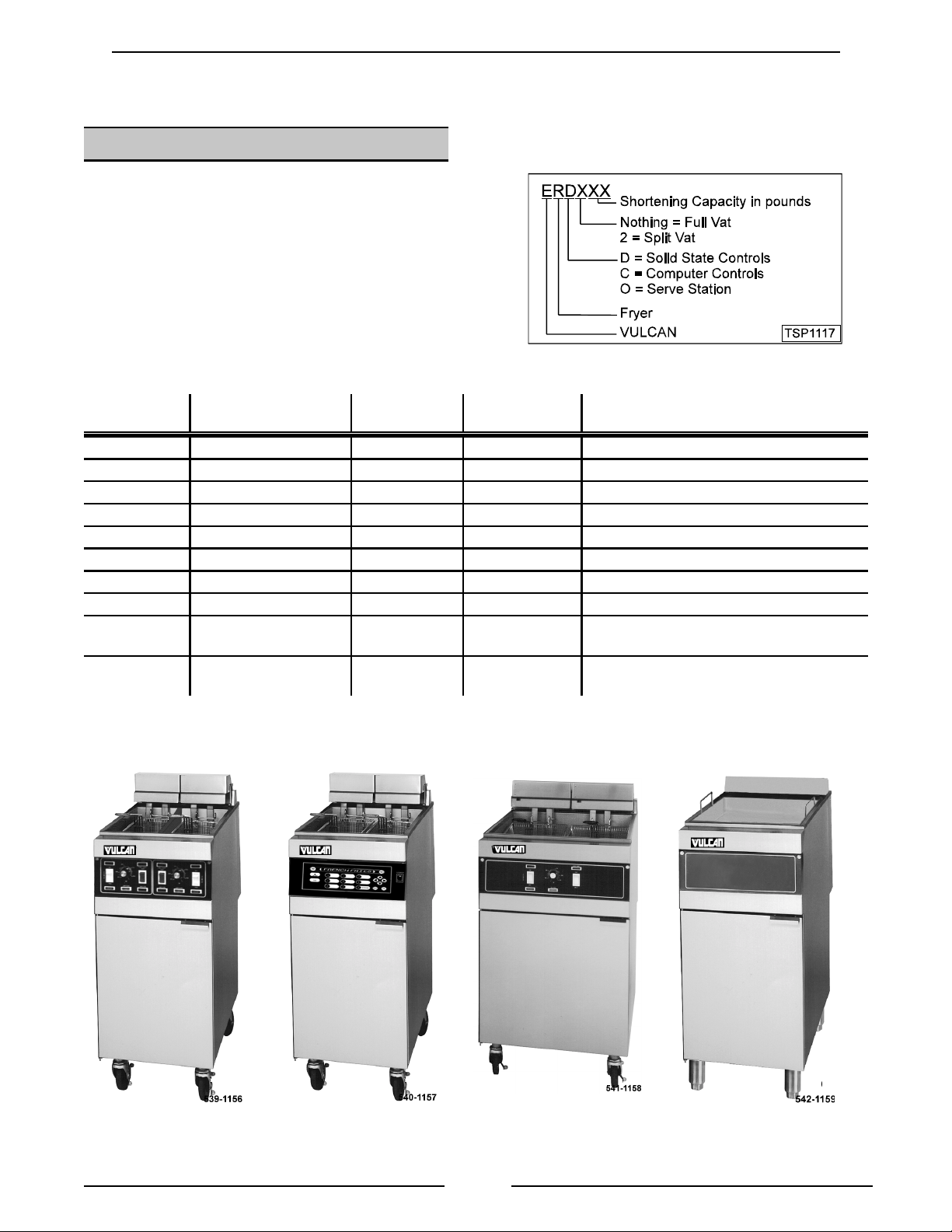
ELECTRIC FRYERS - GENERAL
GENERAL
INTRODUCTION
This manual cov er s the foll owi ng floor model f r yers.
All fryer models are av ailable with the following
electrical specifications:
208/60/3, 240/60/3, 480/60/3, 220/380/60/3 4 wire,
240/415/60/3 4 wire
Serv e station models are available in 120/60/1 if
equipped with heat lamp.
MODEL DESCRIPTION CONTROLS KW
ERD40 15 ½" wide Solid State 14 & 17 40
ERD50 15 ½" wide Solid State 14, 17 & 21 50
ERD225 15 ½" wide Solid St ate 14, 17 & 21 25 for each vat
ERD85 21" wide S olid Stat e 24 85
ERC40 15 ½" wide Computer 14 & 17 40
ERC50 15 ½" wide Computer 14, 17 & 21 50
ERC225 15 ½" wide Comput er 14, 17 & 21 25 for each vat
ERC85 21" wide Computer 24 85
ER015
ER021
15 ½" wide Serve
Station
21" wide Serve
Station
SHORTE NING CAPACITY
IN POUNDS
ERD225 ERC50 ERD85 ERO15 SERVE
STATION
3
Page 4
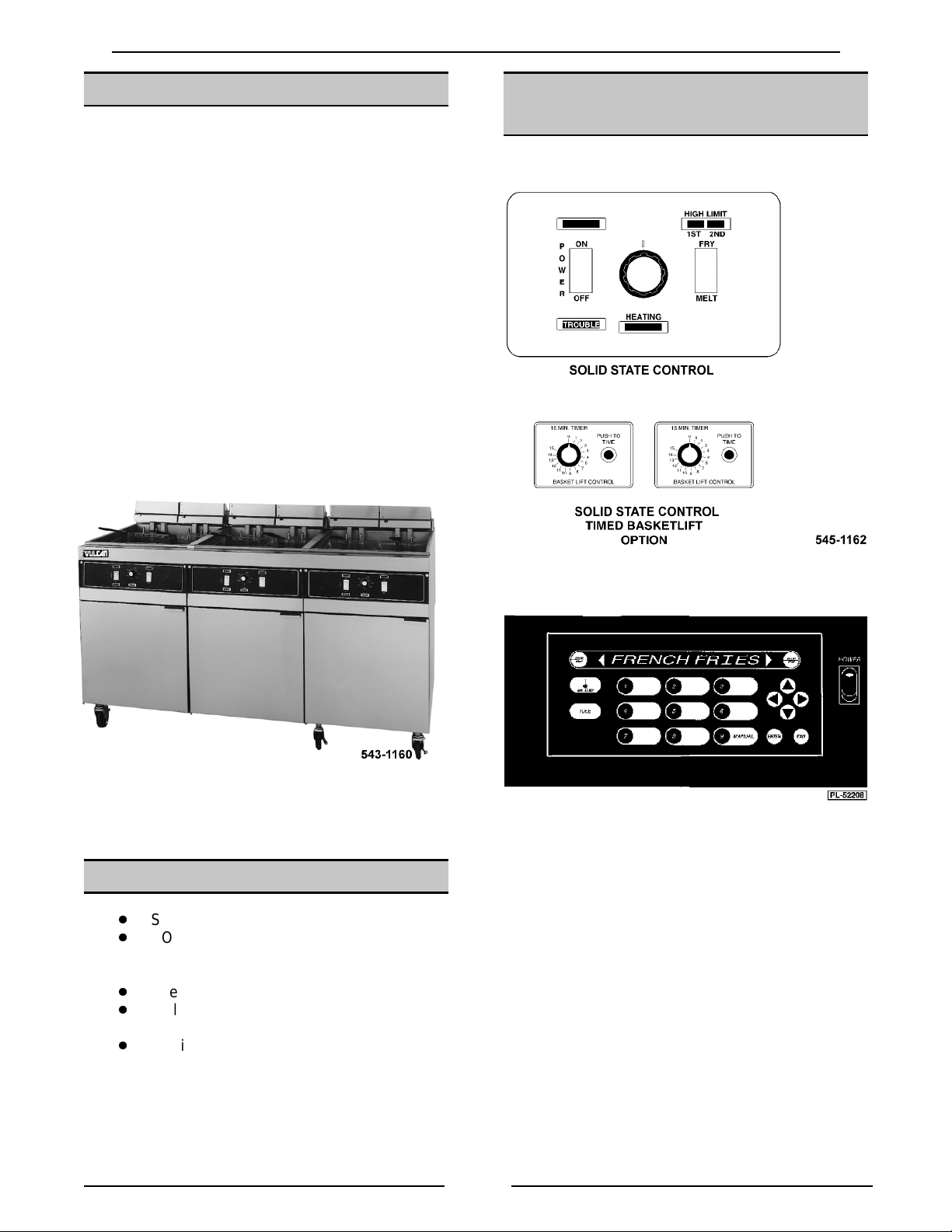
ELECTRIC FRYERS - GENERAL
BATTERY CONFIGURATION
Batteri es of up to f ive fryers can be configured.
NOTE:
1. A fi lter dum p station can be located
under any positi on in a battery if it
has been built wit hout a serve station.
2. A fi lter dum p station can be located
under any positi on in a battery if the
line-up has been bui lt with a serve
station located at eit her end of the
battery.
3. When a serve station is built between
two fryers within a battery, the filter
dump stati on is located under t he
serve station.
4. In two-unit batteries utilizing a serve
station, t he filter dump stat ion will
always be located under t he fryer.
OPERATOR CONTROL
LOCATION
Solid State Controls
Three unit battery shown
TOOLS
Standard set of hand tools.
VOM with AC current tester.
NOTE:
20,000 ohms per volt c an be used.
Any quality VOM with a sensit iv ity of
Thermometer.
Field servic e gr ounding kit Part #TL-
84919.
Loctite #242 P art #520228.
Computer Controls
4
Page 5
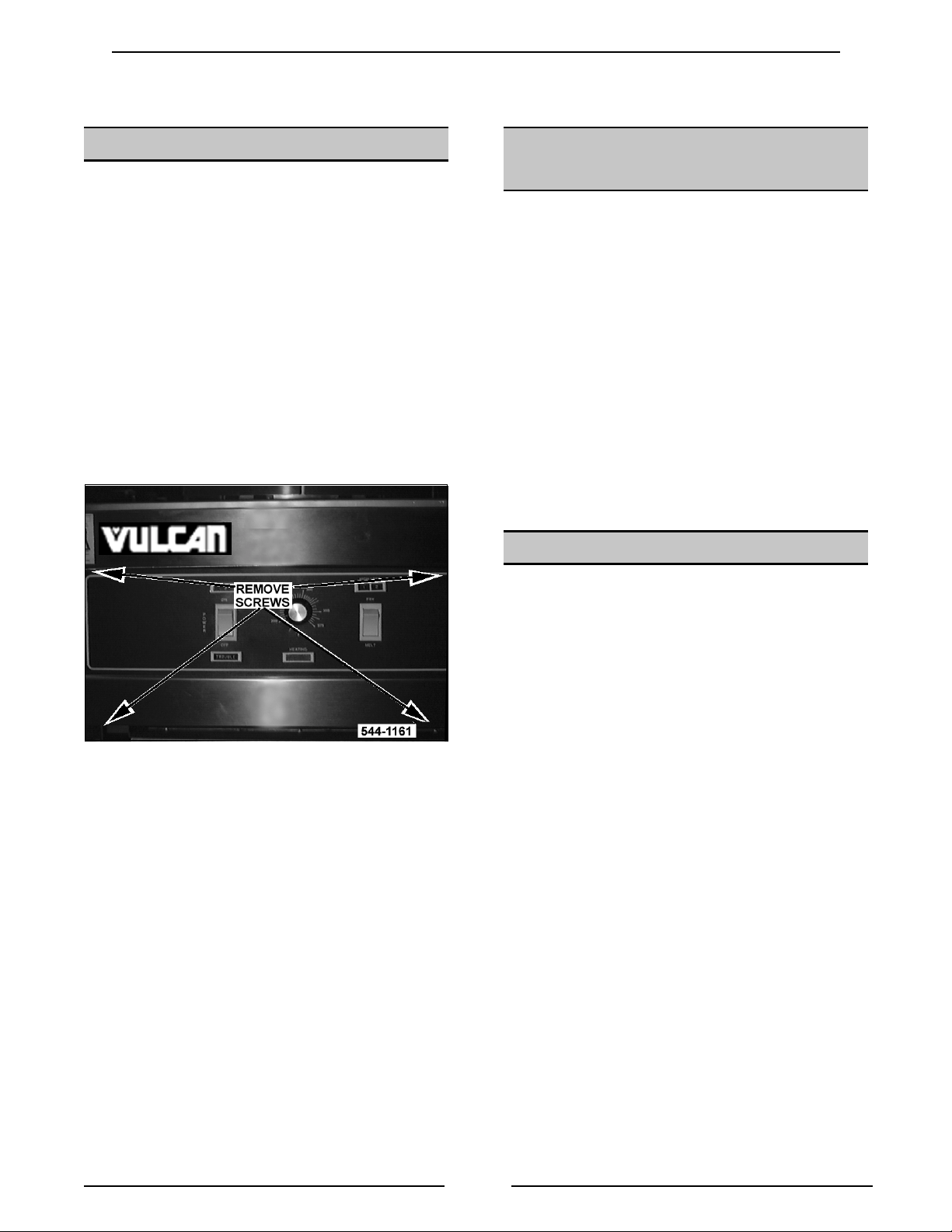
ELECTRIC FRYERS - REMOVAL AND REPLACEMENT OF PARTS
REMOVAL AND REPLACEMENT OF PARTS
CONTROL PANELS
WARNING:
POWER TO T HE MACHINE AT THE MAIN
CIRCUIT BOX. THERE MAY BE TWO SEPARATE
CIRCUITS. B E S URE B OTH ARE
DISCONNECTED. PLACE A TAG ON THE
CIRCUIT BO X INDICATING T HE CIRCUIT IS
BEING SERVICED.
WARNING:
BURNS. USE CARE WHEN SE RV ICING THE
FRYER.
1. Remove the two screws from the upper corners
of the control panel and two screws in bottom
lip.
Solid State Control s shown
DISCONNECT THE ELECTRICAL
HOT OIL A ND P A RTS CAN CAUSE
POTENTIOMETER (SOLI D
STATE MODELS)
WARNING:
POWER TO T HE MACHINE AT THE MAIN
CIRCUIT BOX. THERE MAY BE TWO SEPARATE
CIRCUITS. B E S URE B OTH ARE
DISCONNECTED. PLACE A TAG ON THE
CIRCUIT BO X INDICATING T HE CIRCUIT IS
BEING SERVICED.
1. Remove the control panel as outlined under
2. Unplug the lead wi r e c onnec tion.
4. Loosen the set screw and remove the knob.
5. Remove the nut from the shaft and remove the
6. Reverse proc edur e to install .
DISCONNECT THE ELECTRICAL
"CONTROL PANELS".
potentiometer.
COMPUTER CONTROL
WARNING:
POWER TO T HE MACHINE AT THE MAIN
CIRCUIT BOX. THERE MAY BE TWO SEPARATE
CIRCUITS. B E S URE B OTH ARE
DISCONNECTED. PLACE A TAG ON THE
CIRCUIT BO X INDICATING T HE CIRCUIT IS
BEING SERVICED.
DISCONNECT THE ELECTRICAL
2. Lift out to access the back of the control panel.
3. Disconnect the lead wires to the control panel
components to r emov e it fr om the fryer.
4. Reverse proc edur e to install .
CAUTION:
SYSTEM ARE SUBJECT TO DAMAGE BY
ELECTROST A TIC DISCHARGE DURING FIELD
REPAIRS. A FIELD SERVICE G RO UND KI T IS
AVAILABLE TO PREVENT DAMAGE. THE FIELD
SERVICE GROUNDING KIT M US T BE USED
ANYTIME THE CONTROL BOARD IS HANDLED.
1. Remove the control panel as outlined under
2. Unplug the lead wi r e c onnec tions.
3. Remove comput er c ontrol.
4. Reverse proc edur e to install .
NOTE:
new computer cont r ol board because wiring harness
tells board what kind of fryer it is install ed in.
5. Using the “INSTRUCTIONS” m anual, program
CERTAIN COMPONENTS IN THIS
"CONTROL PANELS".
There are no setup procedures for installing
the control ler with the customer’s settings and
products.
5
Page 6

ELECTRIC FRYERS - REMOVAL AND REPLACEMENT OF PARTS
HEATING ELEMENTS
WARNING:
POWER TO T HE MACHINE AT THE MAIN
CIRCUIT BOX. THERE MAY BE TWO SEPARATE
CIRCUITS. B E S URE B OTH ARE
DISCONNECTED. PLACE A TAG ON THE
CIRCUIT BO X INDICATING T HE CIRCUIT IS
BEING SERVICED.
NOTE:
1. Remove the basket hangers or guide block
support ( basket lift models).
2. Lift the elements from the shortening and allow
to drain.
3. Remove the element clamp from the end of the
element s and the clamp at the other end of the
element being replaced. .
DISCONNECT THE ELECTRICAL
Don’t bend or kink high limit capillary tube.
4. Remove bulb and capillary tube clamps and/or
probe clamps from the element being replaced.
Save for reuse if needed.
NOTE:
place on the el ement. Cent er the Hi-limit bulb in i ts
clamps before tightening clamp. The Temperature
Probe should be inserted in the grommet in the
head then secured with the clamps.
Half of each cl amp is permanently fixed in
5. Remove screws from t he bottom of the
element head c over.
6. Lower the elements and remove the lift assist
springs from the hooks at the rear of the
machine.
7. Remove four screws securing el ement bracket.
6
Page 7

ELECTRIC FRYERS - REMOVAL AND REPLACEMENT OF PARTS
8. Remove the screws from the rear top of the
head cover .
9. Lift cov er enough to access element wir es.
Identify the six lead wire connect ions for
connection later. Then disconnect the six lead
wires from the elem ent being rem oved.
NOTE:
two wire connections for each element.
10. Remov e the element .
11. Reverse procedure t o install.
Each heater has three elements inside and
PROBE
WARNING:
POWER TO T HE MACHINE AT THE MAIN
CIRCUIT BOX. THERE MAY BE TWO SEPARATE
CIRCUITS. B E S URE B OTH ARE
DISCONNECTED. PLACE A TAG ON THE
CIRCUIT BO X INDICATING T HE CIRCUIT IS
BEING SERVICED.
DISCONNECT THE ELECTRICAL
4. Lower the element enough to remove the
screws securing the top of the head cover .
5. Lift the head cover enough to access and
disconnect the pr obe lead wires.
6. Reverse proc edur e to install .
7. Check temperature control for calibration as
outline under "TEMPERAT URE CONTROL
CALIBRATION".
HIGH LIMIT TH ERMOSTAT
WARNING:
POWER TO T HE MACHINE AT THE MAIN
CIRCUIT BOX. THERE MAY BE TWO SEPARATE
CIRCUITS. B E S URE B OTH ARE
DISCONNECTED. PLACE A TAG ON THE
CIRCUIT BO X INDICATING T HE CIRCUIT IS
BEING SERVICED.
1. Raise the heating elements out of the
DISCONNECT THE ELECTRICAL
shortening and allow to drain.
NOTE:
1. Raise the heating elements and al low to drain.
2. Remove screws securing the bottom of the
3. Remove the clamps from the probe.
Don’t bend or kink high limit capillary tube.
head cover .
2. Loosen the clamps around the bulb and
capillary tube.
3. Remove screws securing the bottom of the
head cover .
4. Lower the element enough to remove the
screws securing the top of the head cover .
5. Lift the head cover enough to access and
disconnect the lead wires.
7
Page 8
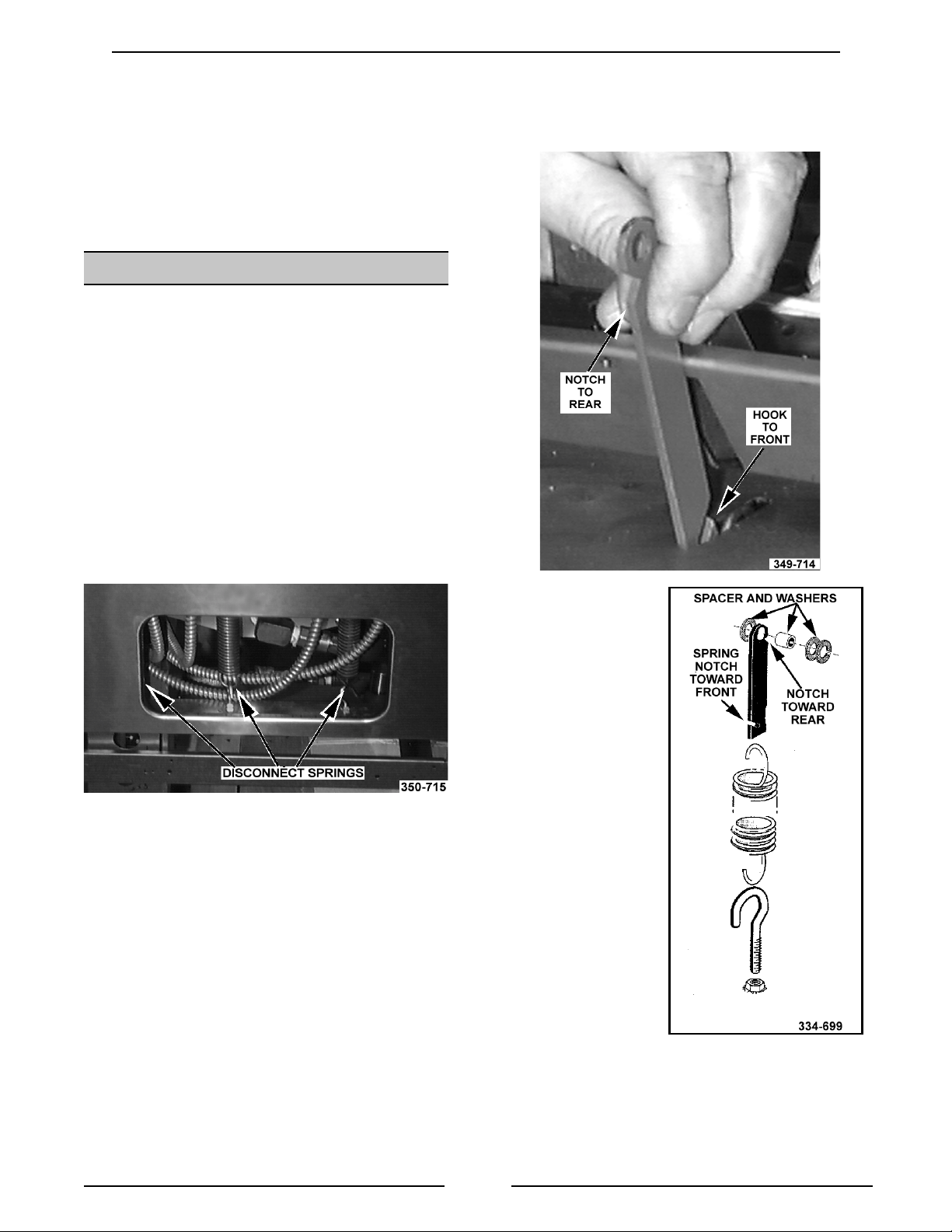
ELECTRIC FRYERS - REMOVAL AND REPLACEMENT OF PARTS
6. Remove the screws that secure the high lim it
thermostat.
7. Remove the grom met f r om the element head.
8. Remove the bulb, capillary tube and the high
limit ther mostat f r om the element head.
9. Reverse proc edur e to install .
LIFT ASSIST SPRINGS
WARNING:
POWER TO T HE MACHINE AT THE MAIN
CIRCUIT BOX. THERE MAY BE TWO SEPARATE
CIRCUITS. B E S URE B OTH ARE
DISCONNECTED. PLACE A TAG ON THE
CIRCUIT BO X INDICATING T HE CIRCUIT IS
BEING SERVICED.
1. Remove head cov er screws.
2. Remove access cover by pr y ing out on top
edge with small screwdriv er.
DISCONNECT THE ELECTRICAL
8. To instal l spring, insert hanger from top with
notch pointing to rear of unit and spring hook
opening pointing to f r ont of unit. Hold in place
while inserting spring fr om bottom.
3. Disconnect spring( s) at bottom.
4. Lift head cov er enough to access hanger
mounti ng bolts.
NOTE:
5. Remove hanger mount ing nut and bolt.
6. Remove spacer and washers.
7. Remove hanger and spring out from bot tom.
Do not bend or kink high limit capillary tube.
9. Hook spring
onto hanger.
Reassemble
spacer and
washers onto
hanger and
secure with bolt
and nut.
10. Reconnec t spring at bott om and adjust as
outlined under “LIF T ASSI ST SPRING
ADJUSTMENT”.
11. I nstall covers.
8
Page 9

ELECTRIC FRYERS - REMOVAL AND REPLACEMENT OF PARTS
TILT SWITCH
WARNING:
POWER TO T HE MACHINE AT THE MAIN
CIRCUIT BOX. THERE MAY BE TWO SEPARATE
CIRCUITS. B E S URE B OTH ARE
DISCONNECTED. PLACE A TAG ON THE
CIRCUIT BO X INDICATING T HE CIRCUIT IS
BEING SERVICED.
1. Remove head cov er screws.
2. Lift head cov er enough to access tilt swit c h
mounti ng scr ews and remove screws.
NOTE:
3. Disconnect tilt switch lead wires.
4. Remove tilt switch.
DISCONNECT THE ELECTRICAL
Do not bend or kink high limit capillary tube.
FILTER-READY RETURN
VALVE SWITCH
WARNING:
POWER TO T HE MACHINE AT THE MAIN
CIRCUIT BOX. THERE MAY BE TWO SEPARATE
CIRCUITS. B E S URE B OTH ARE
DISCONNECTED. PLACE A TAG ON THE
CIRCUIT BO X INDICATING T HE CIRCUIT IS
BEING SERVICED.
1. Open front door.
2. Disconnect lead wi r es to r eturn valve swit c h.
3. Remove switch mount ing screws.
DISCONNECT THE ELECTRICAL
5. Reverse proc edur e to install and adjust as
outlined under “ TILT SWITCH
ADJUSTMENT”.
4. Reverse proc edur e to install .
Note:
Switch m ounting is a f ixed loc ation and has
no provision for adjustment. The normal ly open
contacts cl ose before the valve handle is i n the full
open position.
9
Page 10
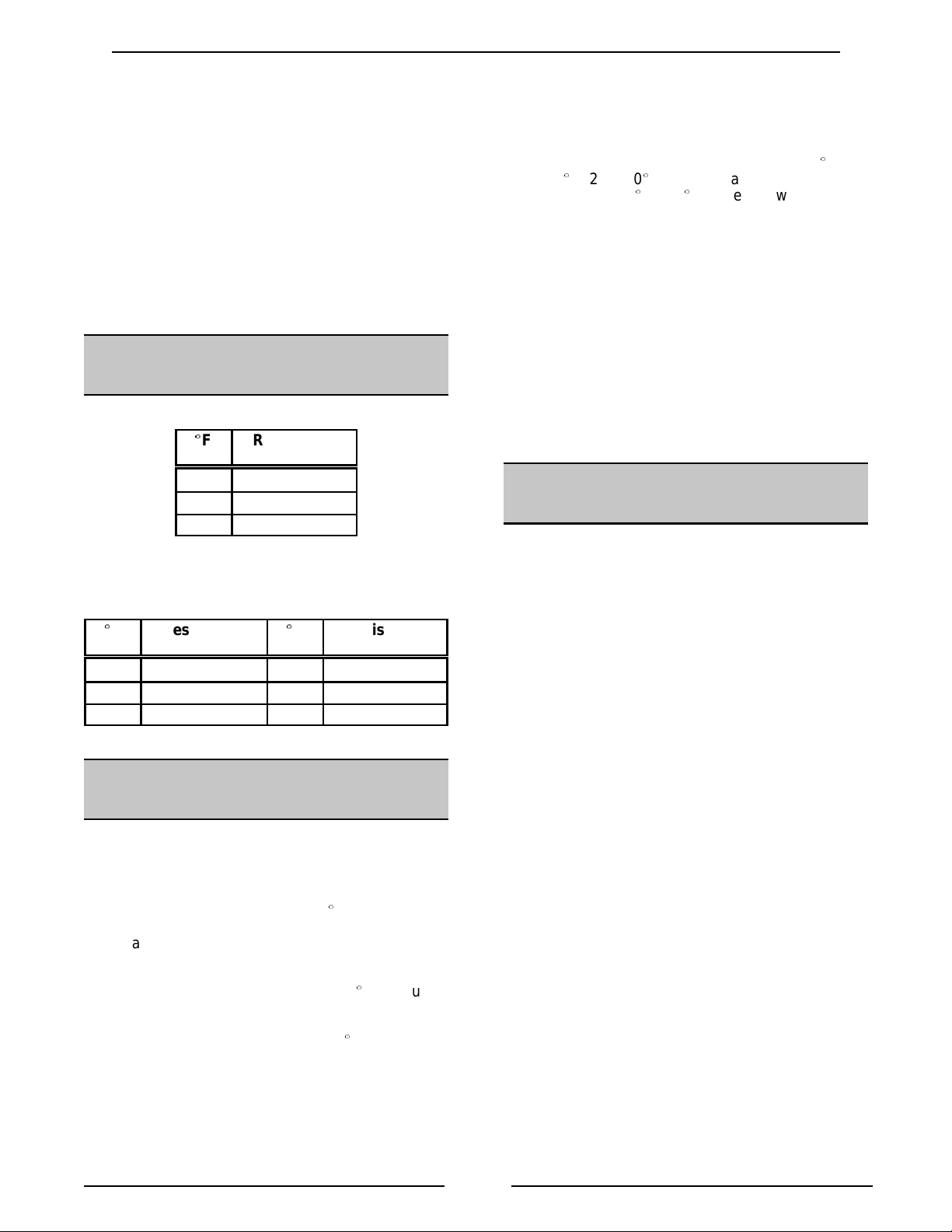
ELECTRIC FRYERS - SERVICE PROCEDURES AND ADJUSTMENTS
SERVICE PROCEDURES AND ADJUSTMENTS
WARNING:
BURNS. USE CARE WHEN SE RV ICING THE
FRYER.
WARNING:
SECTION REQUIRE ELECTRICAL TESTS OR
MEASUREMENTS WHILE POWER IS APPLIED
TO THE MACHINE. EXERCISE EXTREME
CAUTION AT ALL TIMES. IF TEST POINTS ARE
NOT EASILY ACCESSIBLE, DISCONNECT
POWER, AT T ACH TEST EQ UIPMENT AND
REAPPLY POWER TO TEST.
HOT OIL A ND P A RTS CAN CAUSE
CERTAIN PRO CE DURE S IN THIS
THERMISTOR PROBE
RESIS TANCE CHART
Solid State Control
F Resistance
(
(
± 10%
77 30,000 ohms
311 494 ohms
340 340 ohms
NOTE:
near the center of the Control Board will be on. If
probe is shorted, the first high limit l ight will be on.
Computer Control
If probe is opened or disconnected, the LED
F Resistance
(
(
± 10%
77 100,000 ohms 300 1394 ohms
212 5573 ohms 350 717.7 ohms
275 2004 ohms 392 434.5 ohms
F Resistance
(
(
± 10%
7. Calculat e the aver age temperature. Average
temperat ure = (Tem perature at "off” +
temperat ure at "on") / 2 . (Example: (360( +
340() / 2 = 350(F. The average temperature
should be 350(F (± 5(F). The foll owing steps
should be taken if not.
A. Careful ly loosen the set screw in the
temperat ure control knob.
B. Rotate the knob and set t he knob at the
shortening temperature.
C. Tighten the set screw.
D. Allow the fryer to cycle and check f or
agreement with the therm ometer.
8. If t he above adj ustments can not be obtained,
check the control and tem per ature probe as
outlined under "TEMPERAT URE CONTROL
TEST” and “THERMISTOR PROBE
RESISTANCE CHA RT".
TEMPE RATURE CONTROL
TEST
WARNING:
POWER TO T HE MACHINE AT THE MAIN
CIRCUIT BOX. THERE MAY BE TWO SEPARATE
CIRCUITS. B E S URE B OTH ARE
DISCONNECTED. PLACE A TAG ON THE
CIRCUIT BO X INDICATING T HE CIRCUIT IS
BEING SERVICED.
1. Remove screws securing control panel and let
2. Disconnect potent iometer plug.
DISCONNECT THE ELECTRICAL
panel swing down.
TEMPE RATURE CONTROL
CA LIBRATION
Solid State Control
1. Shortening in tank must be to fill line.
2. Allow the oil to cool below 300(F.
3. Place a thermomet er in the center of the tank
one inch below the oil surface.
4. Set the temperature cont r ol to 350(F and turn
the fry er on.
5. After the thermometer reads 350(F, allow the
temperature control to cycle three times.
6. Agitate the shortening, t o eliminate any col d
zones, while you recor d the temperat ur es t o
calculate aver age temperature.
3. Connect ohm meter to pins 1 and 3. Meter
should read 10k ohms ± 10%.
4. Connect met er to pins 1 and 2. With k nob
turned clockwise to the stop, the meter should
read zero ohms. S lowly rotate knob
counterclockwise to stop and meter shoul d
change reading from 0 up to 10k ohms. Check
that there are no dead spot s and that wiper
tracks smoothly as you rotate knob.
5. Connect met er to pins 3 and 2. With k nob
turned counterc lockwise to the stop, t he meter
should read zero ohm s. S lowly rotate knob
clockwise to t he stop and meter should change
reading f rom 0 up to 10k ohms. Check that
there are no dead spots and that wiper tracks
smoothly as you r otate knob.
10
Page 11
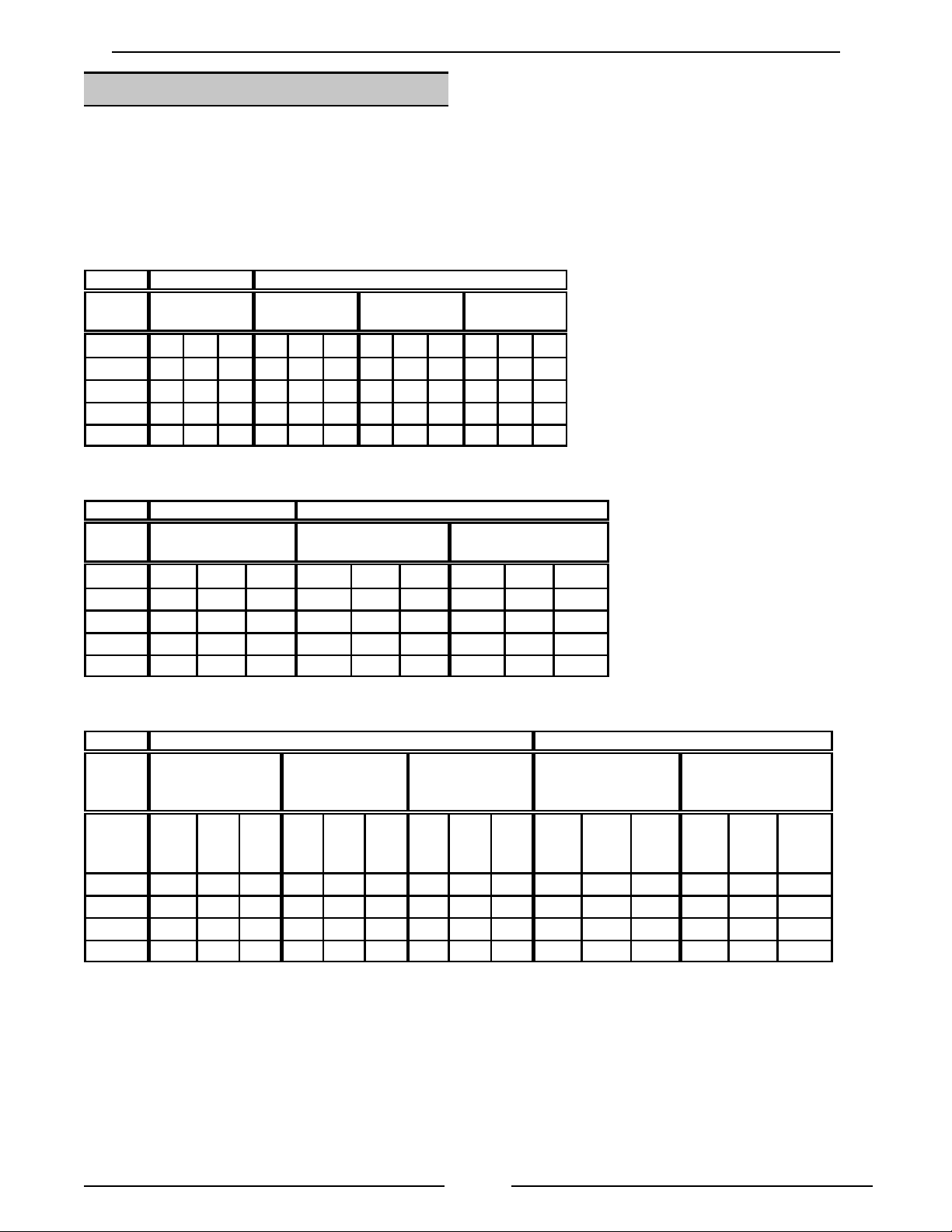
ELECTRIC FRYERS - SERVICE PROCEDURES AND ADJUSTMENTS
HEATING ELEMENT TEST
WARNING:
THERE MAY BE TWO SEPARATE CIRCUITS. BE SURE BOTH ARE DISCONNECTED. PLACE A TAG ON
THE CIRCUIT B OX INDICATING THE CIRCUIT IS B E ING SERVICED.
Perform the appropriate test to obtain the desired i nformation.
NOTE:
TOTALKWKW / PHASE AMPS PER
14 4.64.64.6393939343434171717
17 5.65.65.6474747414141202020
21 7 7 7 58 58 58 51 51 51 25 25 25
24 8 8 8 67 67 67 58 58 58 29 29 29
TOTAL
KW
14 4.6 4.6 4.6 18 18 18 17 17 17
17 5.6 5.6 5.6 22 22 22 20 20 20
21 7 7 7 28 28 28 25 25 25
24 8 8 8 31 31 31 29 29 29
DISCONNECT THE ELECTRICAL POWE R TO THE MACHI NE A T THE MAIN CI RCUIT BOX.
Values in the c har t are nominal values (± 10%).
3 Phase, 3 Wire Supply Pl us Ground
AMPS PER
LINE 208V
X-Y X-Z Y-Z X Y Z X Y Z X Y Z
3 Phase, 4 Wire Supply Pl us Ground
KW / PHASE AMPS PER
LINE 220/380V
X-N Y-N Z-N X Y Z X Y Z
LINE 240V
AMPS PER
LINE 480V
AMPS PER
LINE 240/415V
3 Phase, 3 Wire Supply With Ground 3 Phase, 4 Wire Supply With Ground
TOTALKWRESISTANCE
PER ELEMENT
(OHMS) 208V
1L1
1L2
1L3
TO
TO
1L1
1L2
1L3
14 18.3 18.3 18.3 24.2 24.2 24.2 97.6 97.6 97.6 42.2 42.2 42.2 48.7 48.7 48.7
17 15.2 15.2 15.2 20.4 20.4 20.4 83 83 83 34.6 34.6 34.6 41.5 41.5 41.5
21 12.4 12.4 12.4 16.3 16.3 16.3 66.4 66.4 66.4 27.3 27.3 27.3 33.2 33.2 33.2
24 10.7 10.7 10.7 14.2 14.2 14.2 57.4 57.4 57.4 24.6 24.6 24.6 28.7 28.7 28.7
RESISTANCE
PER ELEMENT
(OHMS) 240V
1L1
TO
TO
1L1
1L2
TO
1L2
RESISTANCE
PER ELEMENT
(OHMS) 480V
1L3
1L1
TO
TO
1L3
1L1
1L2
TO
1L2
11
RESISTANCE PER
ELEMENT (OHMS)
220/38OV
1L3
1L1
TO
TO
1L3
1L1
1L2
TO
1L2
RESISTANCE PER
ELEMENT (OHMS)
1L3
TO
1L3
1L1
TO
1L1
240/415V
1L2
TO
1L2
1L3
TO
1L3
Page 12
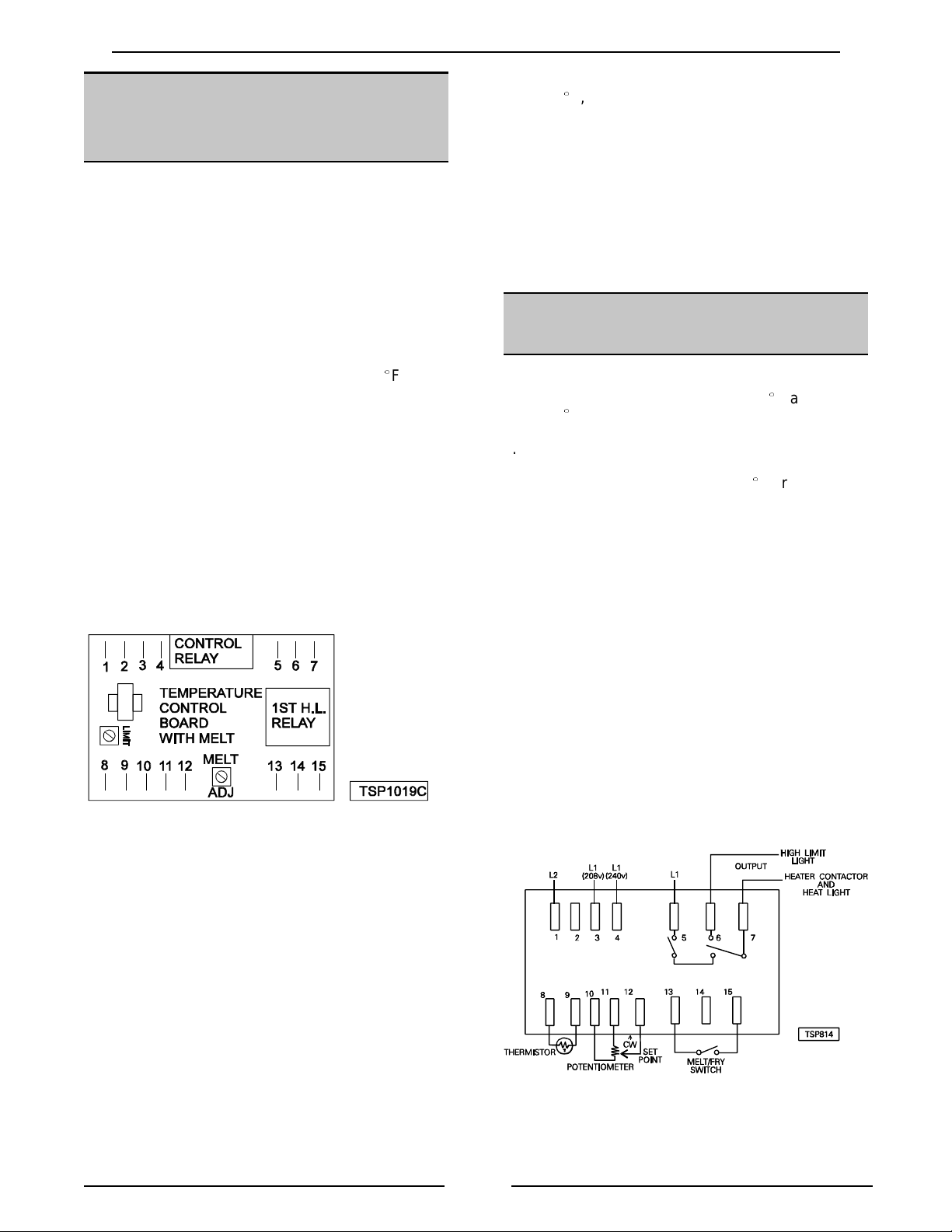
ELECTRIC FRYERS - SERVICE PROCEDURES AND ADJUSTMENTS
MELT TEMPERATURE
CALIBRATION (SOLID
STATE CONTROL)
WARNING:
POWER TO T HE MACHINE AT THE MAIN
CIRCUIT BOX. THERE MAY BE TWO SEPARATE
CIRCUITS. B E S URE B OTH ARE
DISCONNECTED. PLACE A TAG ON THE
CIRCUIT BO X INDICATING T HE CIRCUIT IS
BEING SERVICED.
1. Place a thermomet er in the center of the vat at
one inch below the shortening surface.
2. Allow the shortening to cool below 135(F.
3. Remove the screws securing the control panel
and allow it to swing downward.
4. Disconnect the electric har ness and rem ove the
control panel.
5. Remove the melt tem per ature adjustm ent
screw sealant by gently c hipping away with a
screwdriv er . (screw located to t he r ight of pin
#12)
6. Turn the adjust ment screw clockwise to the
stop position.
DISCONNECT THE ELECTRICAL
13. When the short ening temperature reaches
135(F, turn t he adjustment screw
counterclockwise until t he voltmeter r eads 0
VDC.
14. Place a small drop of enamel paint or fi nger nail
polish in the center of the screw.
15. Disconnect the power and remove the
voltmeter.
16. I nstall the control panel.
CONTROL BOARD TEST
(SOLID STATE CONTROL)
1. Check the temperature of the shortening. The
temperat ure should be below 300(F and abov e
135(F.
2. Access the control boar d.
3. With the potentiomet er set at 0(, turn the
power switch on and check the inc oming
voltage.
A. 120 volts, between pins 1 - 2 and I - 5.
B. 208 or 240 Volts, between pins 1 - 3 and 1
- 5
C. 240 Volts, between pins 1 - 4 and 1 - 5
(Export only)
7. Connect a DC voltmeter between pins 13 and
15 on the electr onic control board.
8. Reconnect the cont rol panel wiring harness.
9. Reconnect the power supply.
10. Whi le holding t he c ontrol panel in your hand,
turn the power switch on.
11. Set the tem per ature control to the fr y ing
temperat ure and the mel t switch to melt.
12. T he vol tmeter should r ead 5 V DC.
4. Check the potentiometer as outlined under
“TEMPERAT URE CONTROL TEST”.
5. Check the thermistor temperature probe as
outlined under “T HERMISTO R PROBE
RESISTANCE CHA RT”.
6. Set the contr ol to call for heat , the heat light
should light.
7. Check for output voltage between pins 1 - 7.
8. Replace the cont rol board if there isn't any
output.
12
Page 13
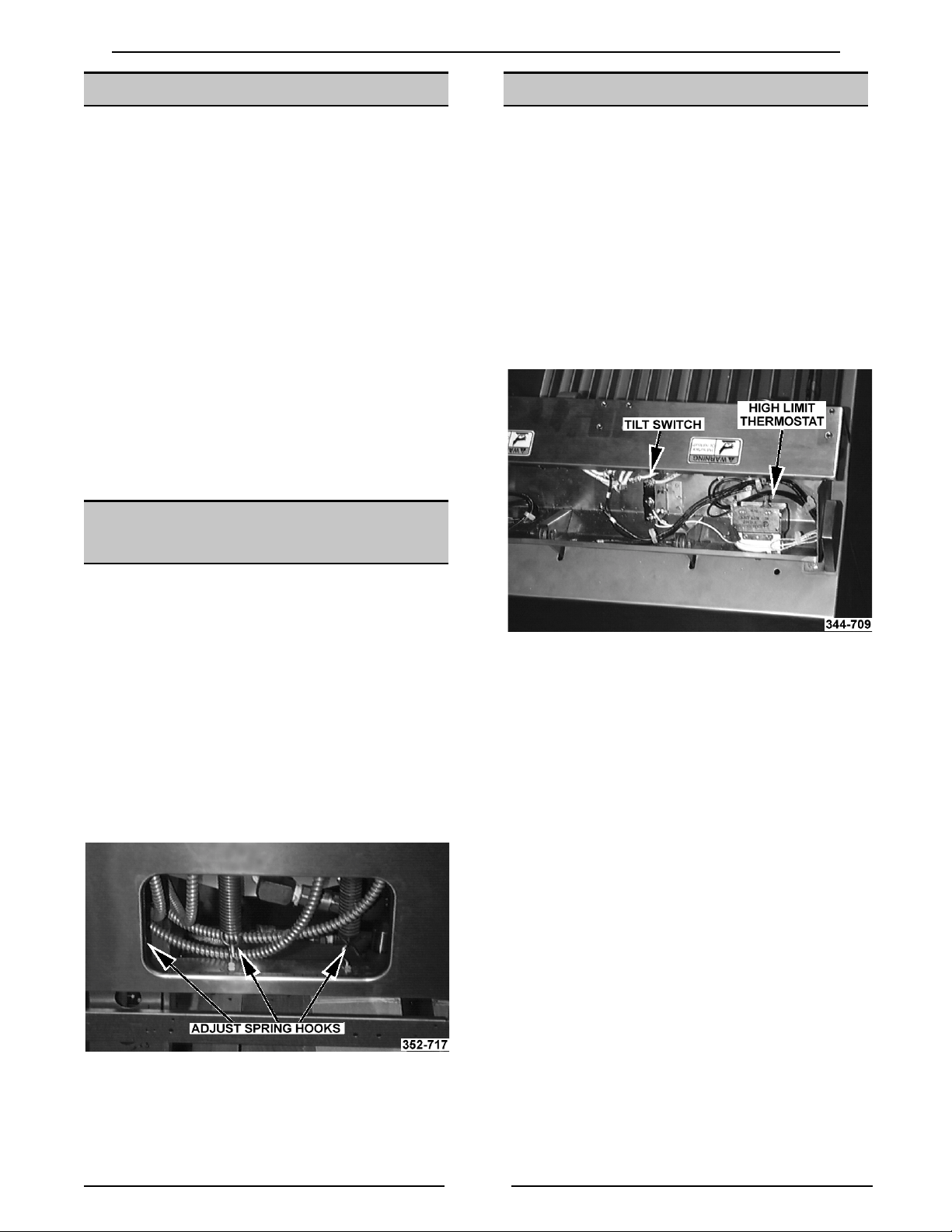
ELECTRIC FRYERS - SERVICE PROCEDURES AND ADJUSTMENTS
COMPUTER CONTROL TEST
1. Check for 24 V AC at pin 1 (and pi n 2 on spl it
vat fryer) r eferenced to pin 13.
2. Check for 12 to 16 VDC between pins 23 and
24.
3. Verify probe thermistor operation as outlined
under “THERMISTOR PROBE RESISTANCE
CHART”.
4. Check output for 24 VAC at pin 15 (and pin 16
for split vat fry er ) when calling for heat.
Reference t o pin 13.
5. Check output for 24 VAC at pin 14 (and pin 19
on split vat fryers) when in a cook cycle.
Reference t o pin 13.
6. Replace com puter control if outputs are not
correct.
LIFT ASSIST SPRING
TILT SWITCH ADJUSTMENT
WARNING:
POWER TO T HE MACHINE AT THE MAIN
CIRCUIT BOX. THERE MAY BE TWO SEPARATE
CIRCUITS. B E S URE B OTH ARE
DISCONNECTED. PLACE A TAG ON THE
CIRCUIT BO X INDICATING T HE CIRCUIT IS
BEING SERVICED.
1. Remove head cov er screws.
2. Lift head cov er enough to access tilt swit c h
NOTE:
DISCONNECT THE ELECTRICAL
mounti ng scr ews.
Do not bend or kink high limit capillary tube.
ADJUSTMENT
WARNING:
POWER TO T HE MACHINE AT THE MAIN
CIRCUIT BOX. THERE MAY BE TWO SEPARATE
CIRCUITS. B E S URE B OTH ARE
DISCONNECTED. PLACE A TAG ON THE
CIRCUIT BO X INDICATING T HE CIRCUIT IS
BEING SERVICED.
1. Remove rear access cover by prying out on top
edge with small screwdriv er.
2. Adjust all spring hooks ev enly so that elements
stay in the raised position when lifted.
DISCONNECT THE ELECTRICAL
3. With oil at level m ar k on vat , switch should
operate to shut off el ements before front of
element s leave oil. Loosen switch m ounting
screws and adjust switch as required.
4. Install head cover.
3. Install rear cov er .
13
Page 14

ELECTRIC FRYERS - SERVICE PROCEDURES AND ADJUSTMENTS
BASKET LIFT ARM
ADJUSTMENT
1. When basket is in the down position, it should
just clear the rack which is inst alled above the
elements.
A. To adjust, pull basket arm off lift shaft and
adjust height adjustment bolt to rai se or
lower basket arm as required. Both
baskets should be same height.
2. Rollers on basket arm should touch rear of tank
and be square to tank.
A. To adjust, loosen basket arm set screw
and adjust arm in or out as required. Use
Loctite #242 on set scr ew and tighten.
ELECTRICAL OPERATION
COMPONENT FUNCTION
1T TRANSFORMER .......... Supplies 12 VAC to computer power supply board.
2T TRANSFORMER .......... Supplies 24 VAC to computer control and/or inter-plum b system.
3T TRANSFORMER .......... Used in 480 VAC units.
BL1T TRANSFORMER........ Suppli es power to solid state model single and dual basket lif ts.
BL2T TRANSFORMER........ Used in addition to BL1T to supply power to solid state m odel split vat
basket lift.
COMPUTER CONTROL ....... Monitors temperature probe to r egulate the shorting temperat ure and
controls cooking cycle.
CONTACTOR .............. Controls voltage to heating elem ents.
FUSES 1FU, 2FU ............ Protect control circuits.
IPR1 RELAY ............... Inter-plumb control relay which controls power to the filter motor.
HEAT LIGHT ............... Indicates power is being supplied to the heating elements.
HEATING ELEMENT(S) ....... Produces heat that is transferred t o the shortening.
HIGH LIMIT THERMOSTAT .... Prevents the oil from reaching temperatures over 435(F (manual reset)
HIGH TEMP LIMIT LIGHT ..... Signals that the high limit(s) operated.
POWER LIGHT ............. Indicates power switch is in the "on" position.
PS-1 COMPUTER POWER SUPPLY BOARD
Supplies 10 VDC to c omputer cont r ol.
POWER SWITCH ........... Suppli es power to cont r ol circuit.
RETURN VALVE SWITCH ..... Controls IPR1 relay which starts filter motor when valve is opened.
RELAYS R1 thru R4 .......... Control relays on computer control models which control power to
computer and heat circuits.
TEMPERAT URE CONTROL . . . Monitors temperat ur e pr obe to regulate t he short ening temperature.
TEMPERATURE PROBE ...... Senses temperature of shortening.
TILT SWITCH............... Removes power to heat circuit if elements are raised.
14
Page 15
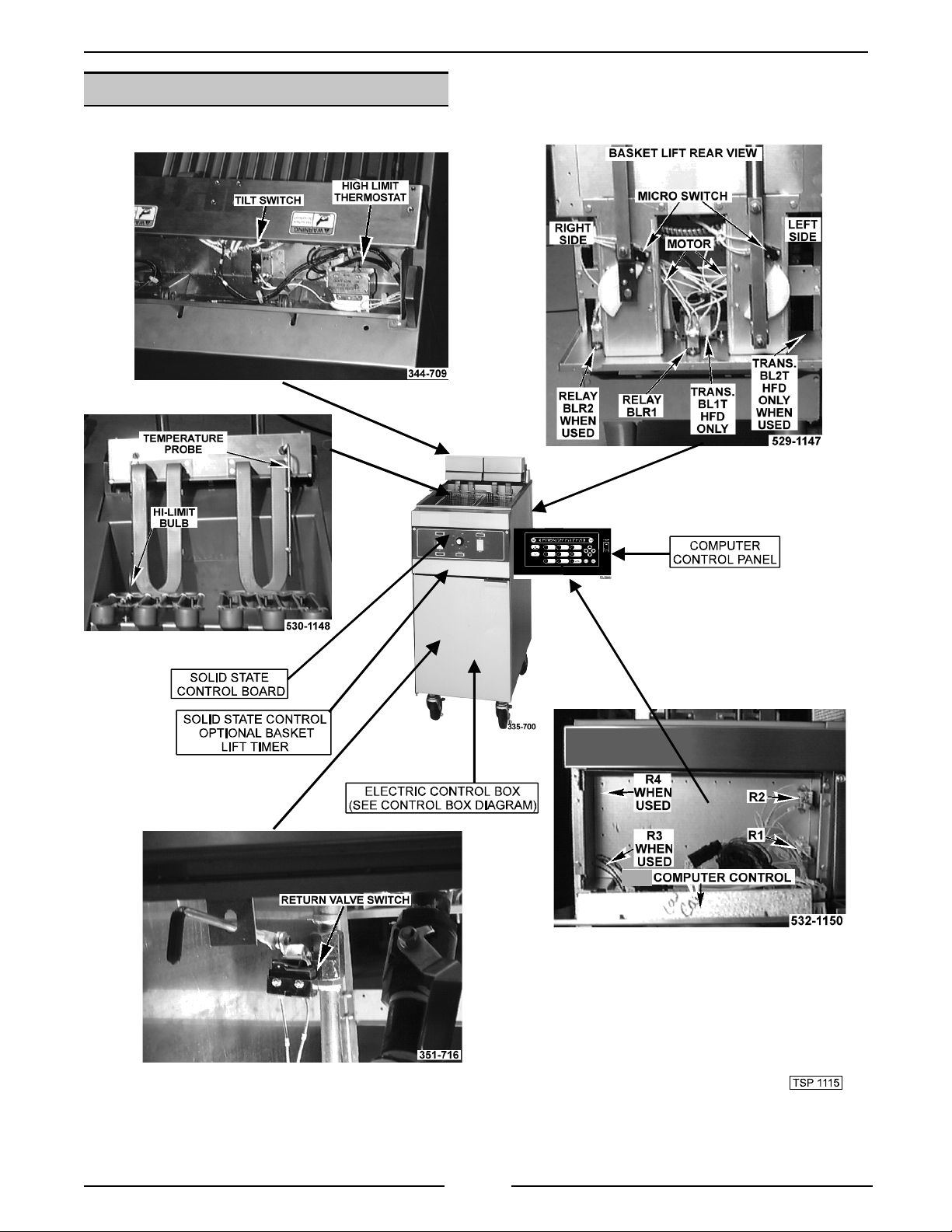
ELECTRIC FRYERS - ELECTRICAL OPERATION
COMPONENT LOCATION
15
Page 16
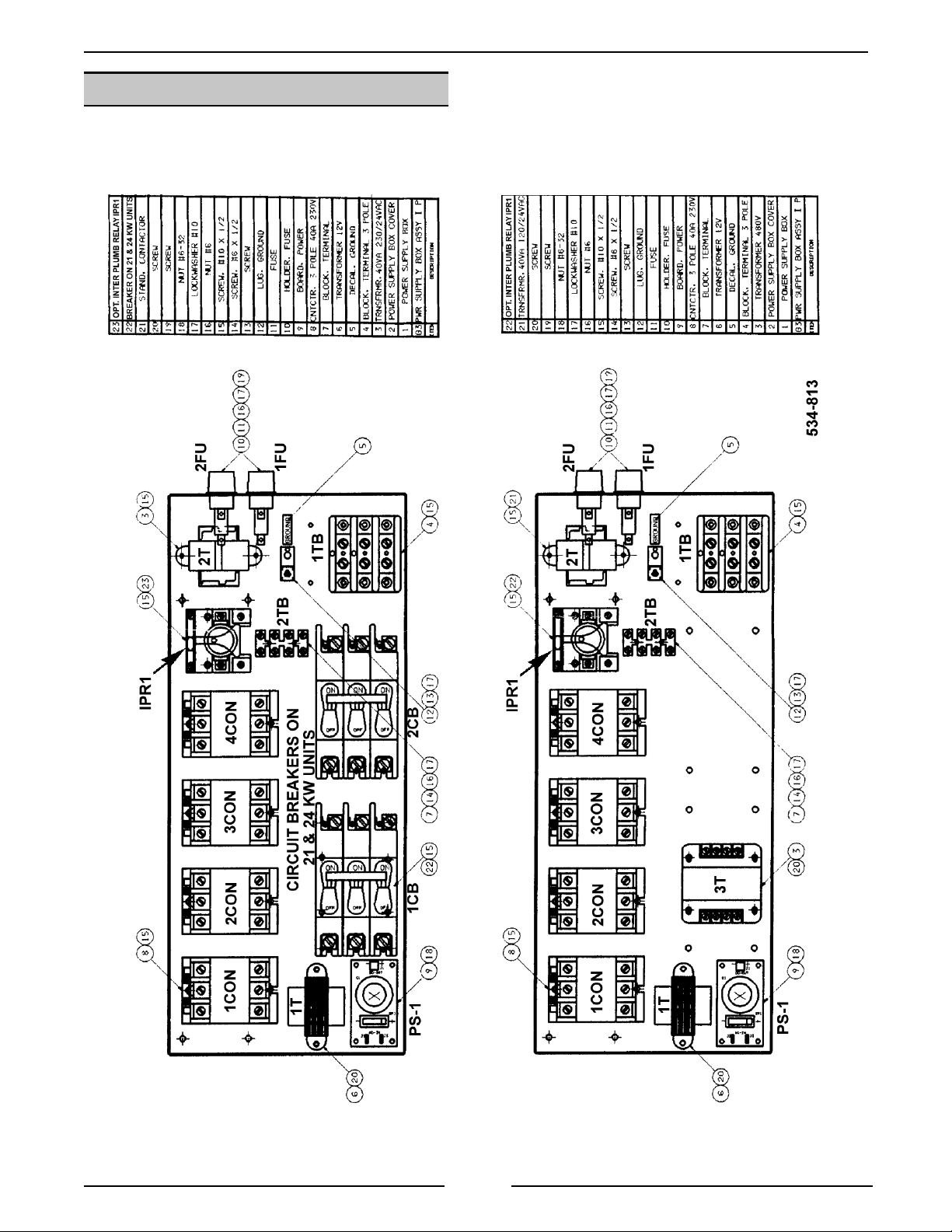
ELECTRIC FRYERS - ELECTRICAL OPERATION
CONTROL BOX
16
Page 17
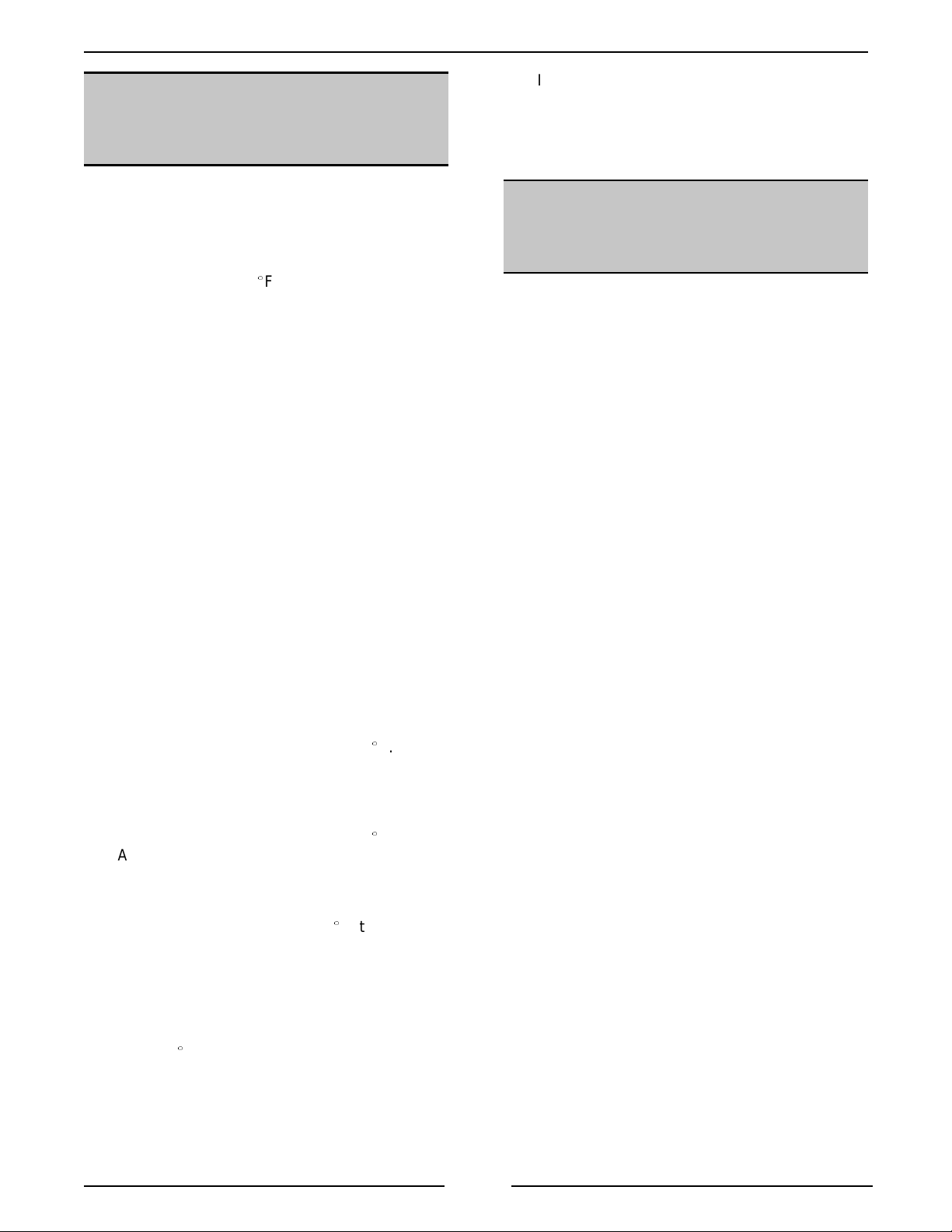
ELECTRIC FRYERS - ELECTRICAL OPERATION
ELECTRONIC CONTROL
(SOLID STATE) FULL VAT
SEQUENCE OF OPERATION
1. Conditions
A. Shortening at room temperature.
B. Fryer circuit break er "on".
C. Melt/Fry switch in "melt".
D. Power to pin 1 of control .
E. Control set 350(F
2. Power switch to "on".
A. Power to pin 2 or pi n 3 or pin 4 on control
depending on supply voltage.
B. Power is jumper ed to pin 5.
C. When power switch is turned on, first hi gh
limit bl inks on as control energizes relay to
open path between pin 6 and pin 7. Pin 7
output is now controlled by another relay
switching pin 5.
D. Power is supplied to 1CON , 2CON, 3CON
and 4CON. 1CON and 3CON will energize
through the tilt switch and second hi gh
limit.
3. Control evaluat es the input fr om the thermistor
at pins 8 and 9.
A. The melt cycle is initiated. Percent timer
controls output at pin 7 to energize 2CON
and 4CON.
1) I nitial conditi on is off (28 sec)
2) Heat c ondition (2 sec)
B. Control cycles output on time cycle of 28
sec off , then 2 sec on.
4. Shortening t emperature reac hes 135(F.
A. Melt cycle i s automatically ov er-ridden.
B. Control uses therm istor to cycle output at
pin 7.
5. Shortening t emperature reac hes 350(F.
A. Control remov es output from pin 7.
8. If either the tilt switch or the second high li mit
open, power is removed f r om 1CON and 3CON
and both the trouble and the second high limit
lights will come on.
COMPUTER CONTROL
FULL VAT SEQUENCE OF
OPERATION
1. Conditions
A. Shortening at room temperature.
B. Fryer circuit break er "on".
C. 24 VAC power from 2T to pins 3, 4, 5, 6,
11, and 17 (ref erence to ground at pi ns 9
or 10) on computer main har ness.
D. 24 VAC ground to pins 9, 10, 12, and 13
(reference to pin 17).
NOTE:
indicat e to the computer the type of fryer (ful l
or split vat) that it is installed i n. If the fryer is a
full v at, pin 12 is tied to 24 VAC ground and if
the fry er is a split vat, pin 12 is tied to 24 VAC.
2. Power switch to “on”.
A. Plus 12 VDC fr om computer power supply
B. R1 control relay, 1CON and 2CO N will
C. R1 relay energized, NO c ontacts close and
NOTE:
used to monit or the power status of the vat(s).
Pin 1 is the power status i nput for the r ight vat
and pin 2 is the input for the left vat . These
inputs tell the com puter which v at(s) are being
used or which vat(s) have been t ur ned off. 24
VAC is applied when on and 0 Volt when turned
off. If configur ed as a full vat, only pin 1 i s
used. Pin 2 is l eft open.
Pin 12 on the main harness is used to
board PS-1 to pin 23 on computer main
harness.
energize.
supply power to pin 1 on computer main
harness.
Pins 1 and 2 on the main harness are
6. Control cycles output at pin 7 on temperature.
7. If shortening temp r eac hes 410(F, the cont rol
unenergizes relay whic h opens path from pin 7
to pin 5 and cl oses path from pin 7 to pin 6.
A. The first high limit light lights.
B. Power is removed fr om 2CON and 4CON.
C. Output is removed fr om pin 6 when
shortening temperature drops below
350(F.
3. Computer evaluates input fr om thermistor at
pins 3 and 4 on temper ature probe harness.
A. Computer controls output at pin 15 to
energize R2 control relay.
B. Control relay R2 energizes.
C. R2 NO contacts close to supply power to
2CON and 4CON.
NOTE:
heat output and pi n 16 is the left heat output.
These outputs provide 24 VAC to c ontrol rel ay s
which control the heat circuit. If the fryer is a
full v at unit, only pin 15 is used. Pin 16 is lef t
open.
17
Pin 15 on the main harness is the right
Page 18
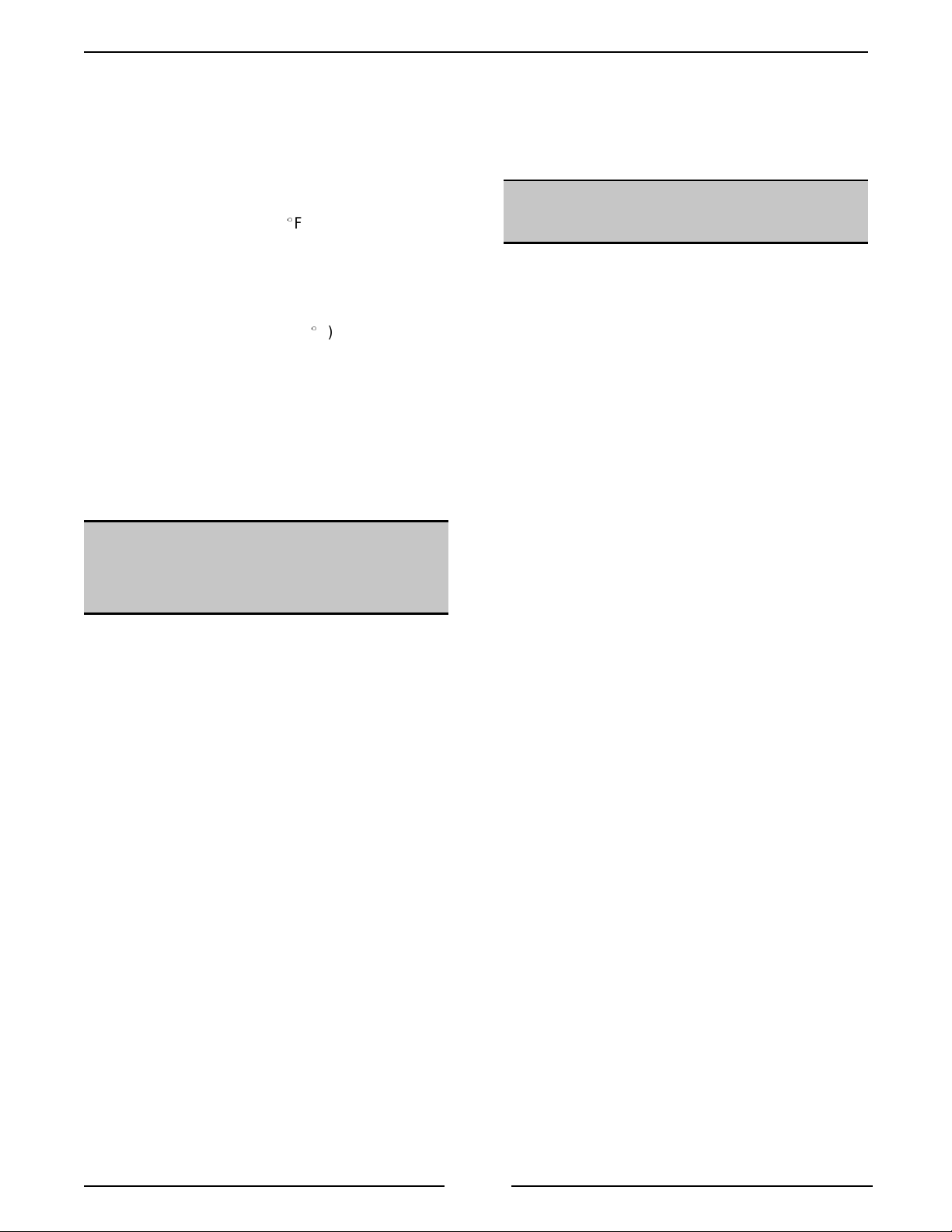
ELECTRIC FRYERS - ELECTRICAL OPERATION
4. Shortening t emperature reac hes set
temperature.
A. Computer t urns off heat output and control
relay R2 de-energizes.
B. Power is removed fr om 2CON and 4CON.
5. Computer cycl es heat out put on temperature.
6. If t he first high limit (410(F) trips, the display
will indicate “HI TEMP”.
NOTE:
become inoperable. For a spl it vat, only the vat
which experienced the failure becomes inoperable.
7. If t he second high limit (435(F) trips or the tilt
For a full vat, the fryer will shut down and
switch operates, the control relay R1 is deenergized removing 24 VAC power from pin 1
(ful l v at), pin 1 or pin 2 (split vat because i ts
control r elay is de-energiz ed) . The display will
indicate “OFF” for a full vat and become
inoperable . If a split v at, “OFF” will be
displayed for the vat which exper ienced the
failure and become inoperable.
A. Return valve switch contacts open.
B. Control relay IPR1 unenergi z es.
8. Filter motor stops.
BASKET LIFT SEQUENCE
OF OPERATION
1. Conditions
A. Fryer at oper ating tem per ature.
B. Basket li ft in r aised position.
C. Basket lift micro switc h oper ated, normally
open contacts cl osed.
D. BLR1 control relay unenergized.
2. Power is present at one side of gear motor and
contact 5 of BLR1 control relay.
3. When either the Push To Time but ton (solid
state model s) or the Start button (comput er
control models) is pressed, BLR1 relay is
energized closing contacts 5 and 3.
BATTERY AND INTER
PLUMB F ILTER SEQUE NCE
OF OPERATION
NOTE:
interpl umbing connects the vat s to a c ommon drain.
Each v at has an individual dr ain valv e. These
valves should only be opened one at a time.
1. Conditions
2. Open desired vat drain valve.
3. Oil dr ains into filter .
4. Close drain valve.
5. Open return valve f or vat oil is to be returned
A battery of fr y er s equi pped with optional
A. Empty filter in posit ion and connected as
outlined in filter Instr uc tions manual .
B. All drain v alves and ret ur n val ves closed.
to.
A. Return valve switch normally open
contacts cl ose energizing 24 VAC cont r ol
relay IPR1.
B. Control relay IPR1 normally open contacts
close to provide l ine voltage to filt er motor.
4. Power flows through BLR1 contacts 5 and 3
and normally open contact s of mic r o swit c h.
5. Motor runs unti l lift is lowered and cam
unoperates mi c r o switc h.
6. Micro switch nor mally open c ontacts open
removing power f r om motor .
7. Timer (solid state control) or cook cycle
(computer control) is complete and power is
removed fr om BLR1 control relay.
8. BLR1 normal ly closed contac ts 5 and 1 close
suppling power through micro switch normally
closed contact s.
9. Motor runs and lift raises until cam operates
micro switch opening the normally c losed
contacts and stopping the motor.
10. Cyc le is repeated.
6. Oil is pumped back to vat.
7. Close the return valve.
18
Page 19
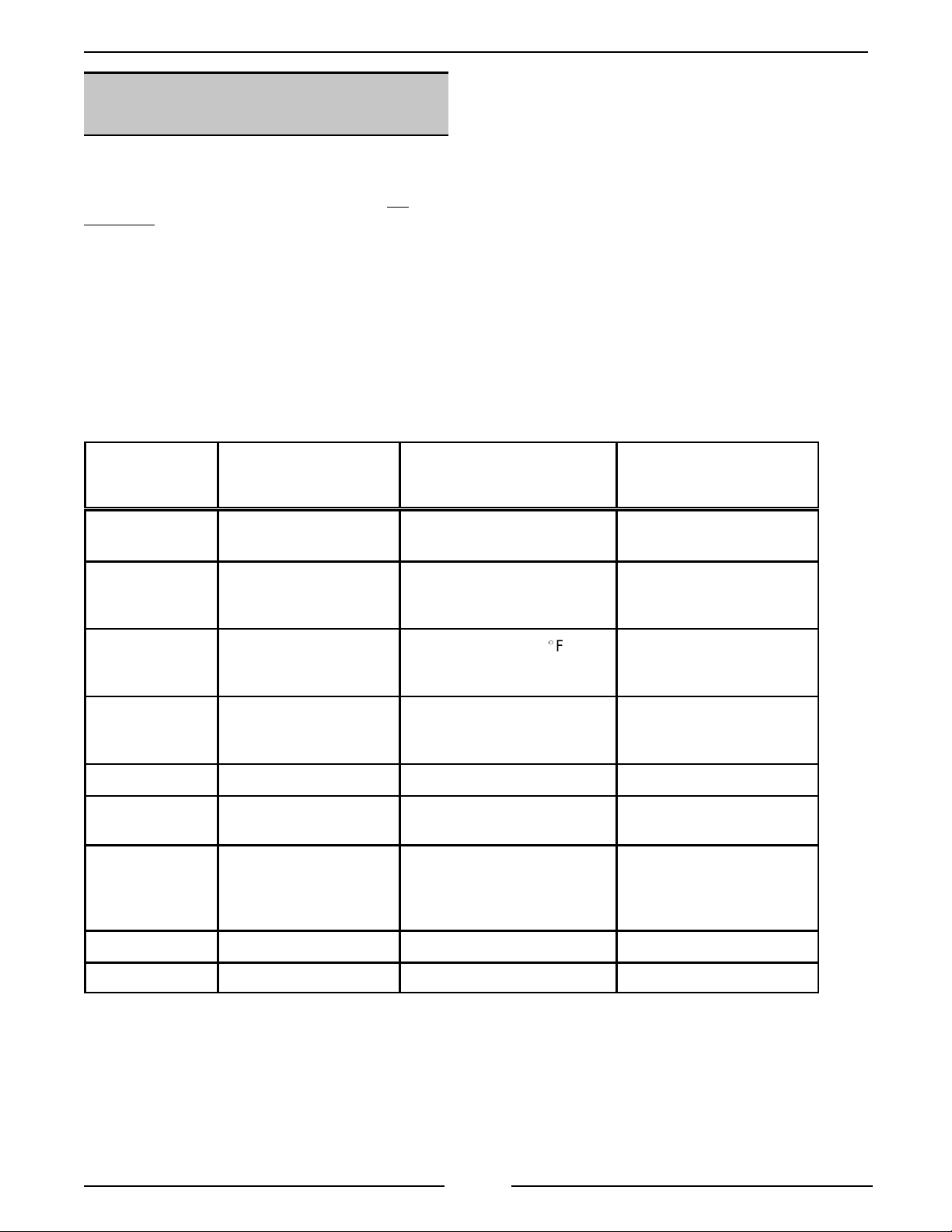
ELECTRIC FRYERS - ELECTRICAL OPERATION
COMPUTER CONTROL
BOARD DIAGNOSTICS
NOTE:
equipment and is capable of displaying many
different prompts. Therefore some prompts not
applicable may di spl ay when a probl em occurs in
the wiring harness. Since the computer is looking for
either 24 VAC or 24 V A C gr ound on par ticular pins,
an open connection can cause a non applicable
prompt t o appear. Refer to “Computer Cont r ol
Harness Pin-outs Chart”
For operator pr ogr ammi ng and oper ation refer to
that section in the Instructions Manual.
The comput er control is also used on other
FAILURE OPERATION MODE
DIAGNOSTICS
DISPLAY
Ignition (gas
heat)
IGN FAILURE IGN FAILURE with L or R
Diagnostics i s di vided into two areas, “operation”
and “service”. Operation mode is the usual m ode of
fryer operation. Ser vic e mode is int ended to give
the service person more information regarding the
nature of the fai lure. In ei ther mode the unit
operates normally unti l an error occurs. In that case
what is displayed will be different. The chart below
shows what is displayed for both “operation” and
“service” m odes.
Serv ice mode is entered by pressing the product 3
and product 4 keys while turning on the power to the
fryer computer. Once in service m ode y ou c an only
exit it by turning off the power switch.
The following display s/system responses will be
given for t he noted failure conditions.
SERVICE MODE
DIAGNOSTICS
DISPLAY
for split vat
SYSTEM RESPONSE
Heat off
Low
Temperature
(lack of heat)
High
temperature
(1st limit)
High
Temperature
(2nd limit)
Tilt Switch open OFF OFF Vat off
Clogged Filter
(gas heat)
Probe CALL SERVICE PROBE OPEN R or L for
Door Open CLOSE DOOR CLOSE DOOR Heat off
Self c hec k CALL SERVICE MICRO FAIL System to bac k up mode
LOW TEMP LO TEMP XXXF Heat of f
HIGH TEMP HI TEMP XXX(F Heat off
OFF OFF Hardware limit, Vat off
turn on AIR i ndicator turn on AIR i ndicator none
Heat off
split vat
PROBE SH R or L for split
vat
19
Page 20

ELECTRIC FRYERS - ELECTRICAL OPERATION
POWER UP DIAGNOSTICS
On power up, the control will execute a self check.
The failure of any of these tests will result in the
message “CALL SERVICE” or “MICRO FAIL” being
displayed.
This prompt will flash at approximately a 1 hert z
rate. While the prompt is displayed, t he c omputer
will not function. If the failure is in the computer, the
fryer will operat e in backup mode.
When the fryer c omputer comes out of i nitial ization
and self check routines, i t will either enter the
heating m ode or the mel t mode (if programmed) of
operation.
For a split vat fryer, one vat c an be off while the
other is in oper ation. If this occurs, the side that is
off will be indicated by displaying the “OFF” prompt
to the user. The message will be on the side of the
display which cor r esponds to the vat whic h is off .
SYSTEM TESTS
The system di agnostics menu is intended to give
you the ability to test the basic parts of the
computer. It can be enter ed by pr essing t he 8 and 9
product keys simultaneously while turning on power
to the f r y er computer. The message “SYSTEM
TESTS” is display ed. In this m ode y ou c an select
one of three tests.
With DISPLAY TEST di spl ay ed, press enter to
begin a test, use the up and down arrows to rotat e
through the screens. Press exit once to ret urn to the
test menu or twice to return t o nor mal operat ion.
With KEYPAD TEST displayed, press enter to begin
the test. The control will respond by displaying the
name of the key pressed. Press exit onc e to return
to the test menu or twice to return to norm al
operation.
With VER xxx displayed, the release number is
displayed as “VER XXX”
20
Page 21
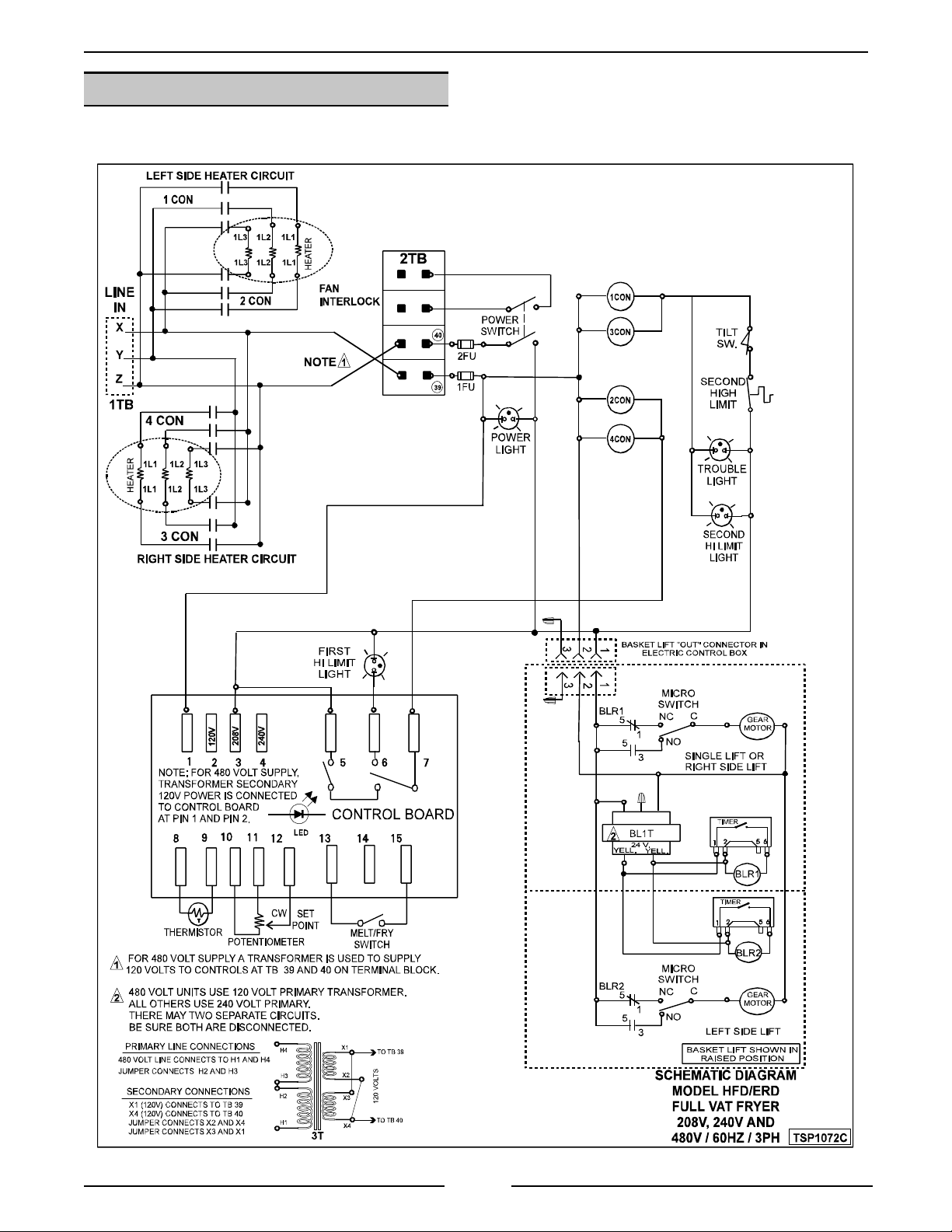
ELECTRIC FRYERS - ELECTRICAL OPERATION
SCHEMATICS
Full Vat With Solid State Control
21
Page 22
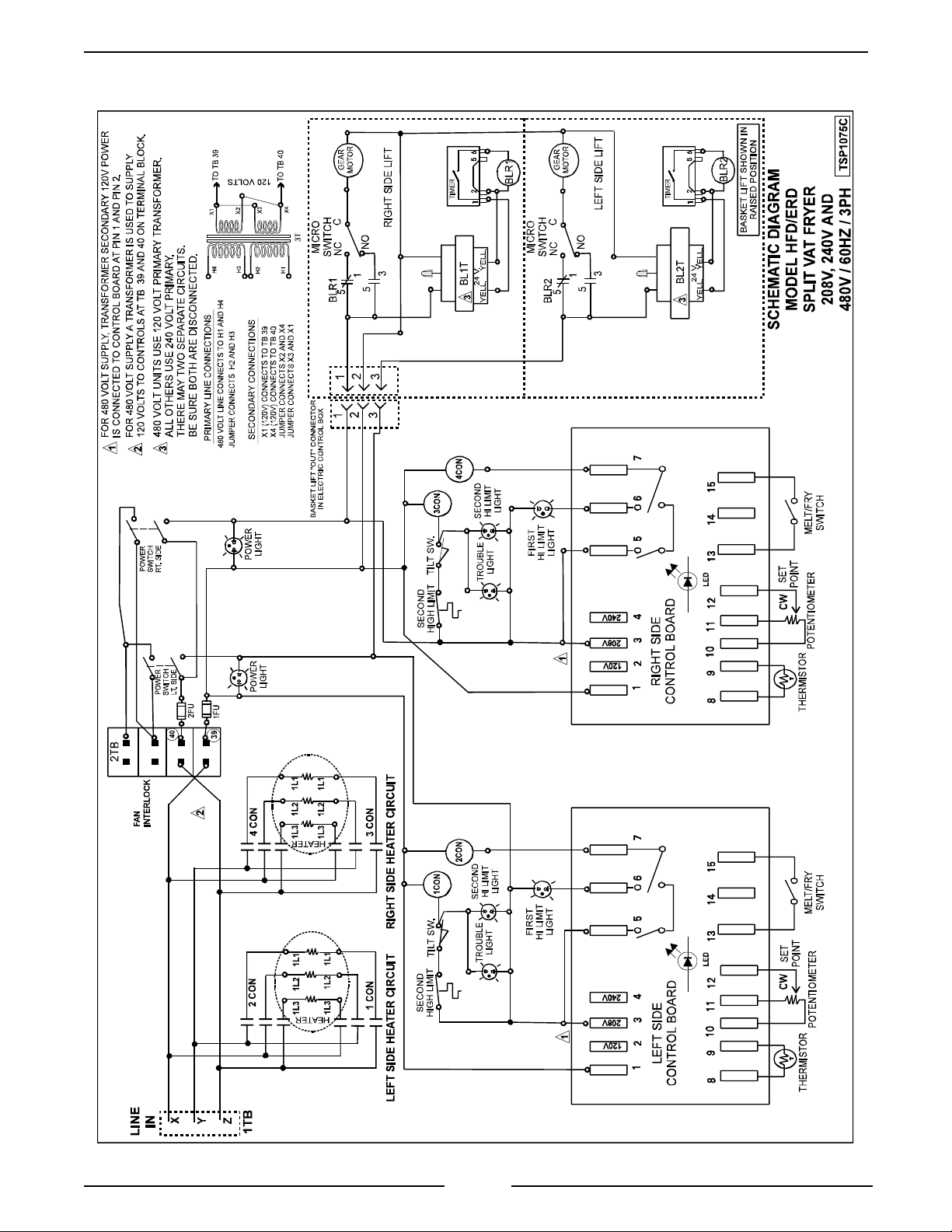
ELECTRIC FRYERS - ELECTRICAL OPERATION
Split Vat With Solid State Control
22
Page 23
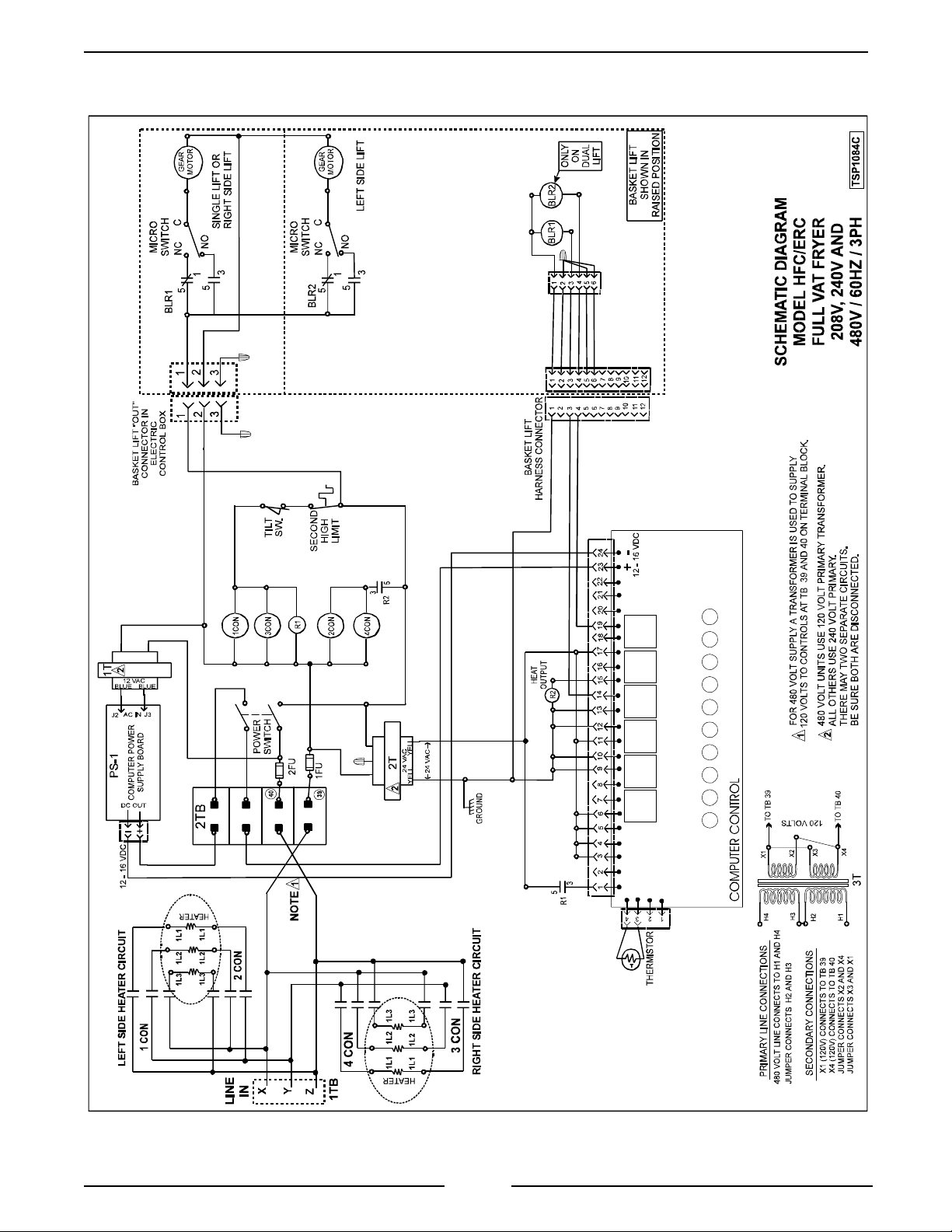
ELECTRIC FRYERS - ELECTRICAL OPERATION
Full Vat With Computer Control
23
Page 24
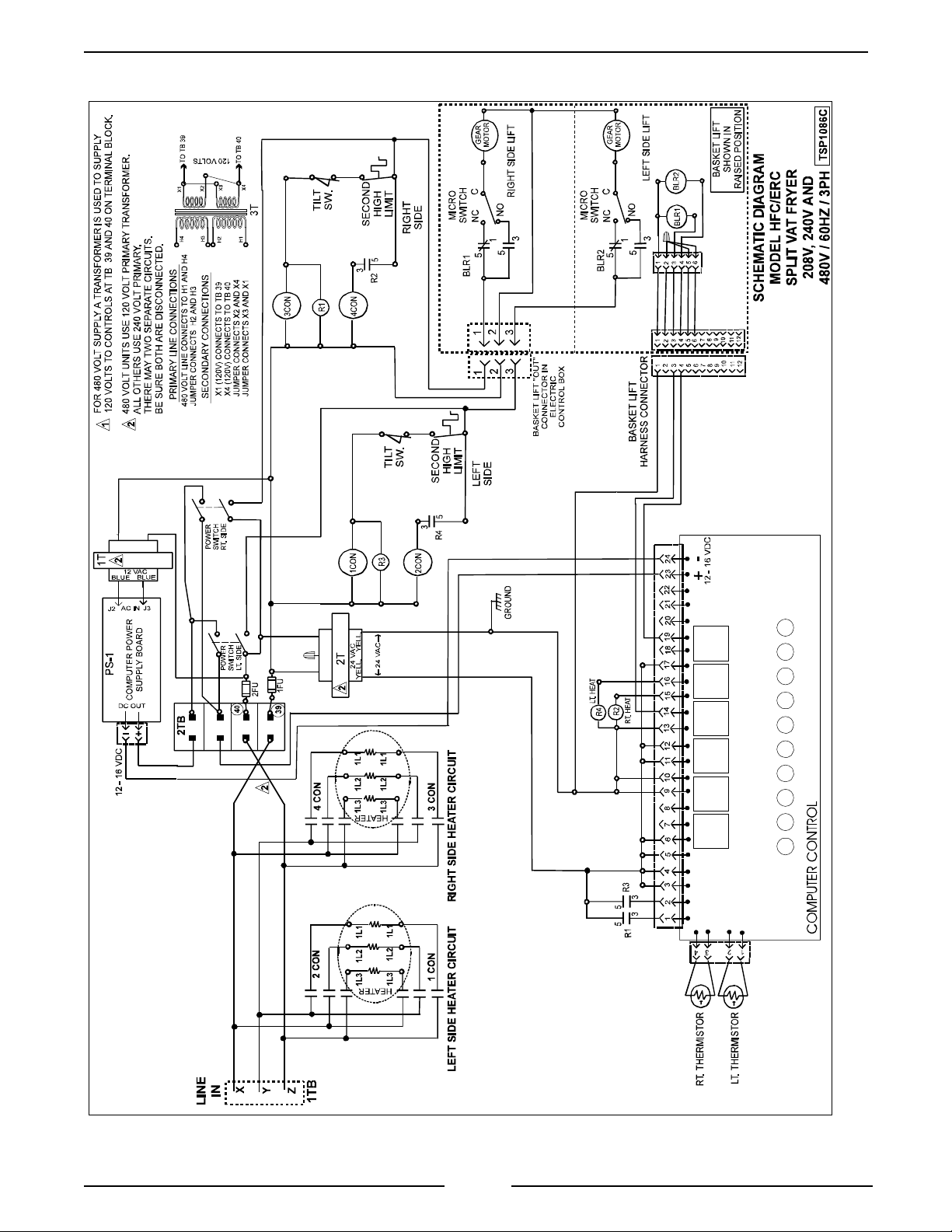
ELECTRIC FRYERS - ELECTRICAL OPERATION
Split Vat With Computer Control
24
Page 25
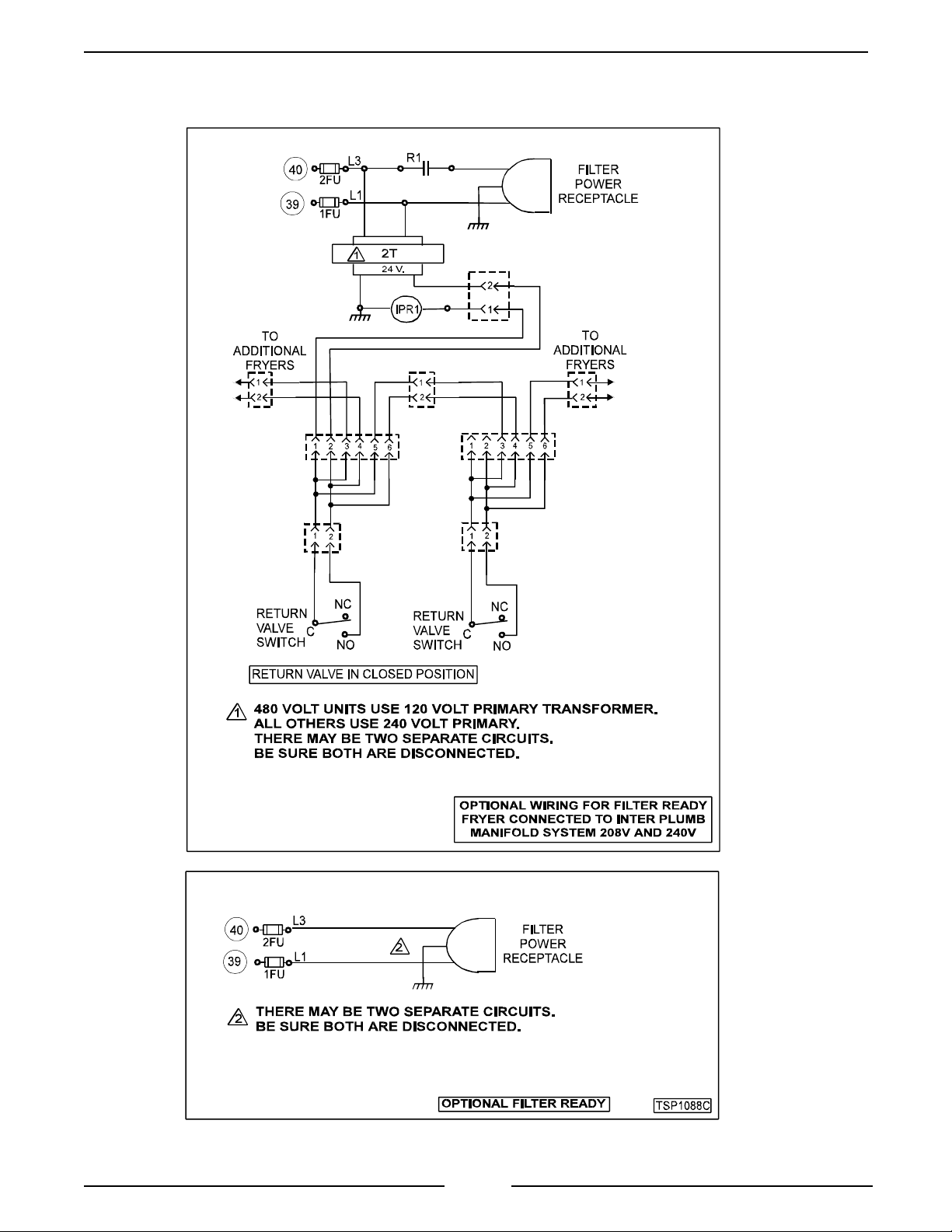
ELECTRIC FRYERS - ELECTRICAL OPERATION
Filter Ready, Inter Plumb Options
25
Page 26

ELECTRIC FRYERS - ELECTRICAL OPERATION
WI RING DIAGRAM INDEX
Solid State Models, F ull-Vat 208 & 240 V olt 17 & 14 KW - D-422326-1 Rev. C .................... 27
Solid State Models, F ull-Vat 208 & 240 V olt 24&21 KW - D-422324-1 Rev. C ..................... 28
Solid State Models, F ull-Vat 220/380 240/415 Volt Filter Ready 24, 21, 17 & 14 KW - D-422332-1 Rev. C 29
Solid State Models, F ull-Vat 480 V olt 24, 21, 17 & 14 K W - D- 422328- 1 Rev. C ................... 30
Solid State Models, F ull-Vat 480 V olt Filter Ready 24, 21, 17 & 14 KW - D-422330-1 Rev. C ......... 31
Solid State Models, Split-Vat 208 & 240 Volt 17 & 14 K W - D- 422325- 1 Rev. C .................... 32
Solid State Models, Split-Vat 208 & 240 Volt 21 KW - D- 422323- 1 Rev. C ........................ 33
Solid State Models, Split-Vat 220/380 240/415 Vol t 14, 17 & 21 KW D-422331-1 Rev. C ............. 34
Solid State Models, Split-Vat 480 Volt 14, 17 & 21 K W - D- 422327- 1 Rev. C ...................... 35
Solid State Models, Split-Vat 480 Volt Filter Ready 14, 17 & 21 KW - D-422329-1 Rev. C ............ 36
Computer Cont rol Models, F ull-Vat 208 & 240 V olt 17 & 14 KW - D-422743-1 Rev. C ............... 37
Computer Cont rol Models, F ull-Vat 208 & 240 V olt 24 & 21 KW - D-422741-1 Rev. D ............... 38
Computer Cont rol Models, F ull-Vat 220/380 240/415 Volt 24, 21, 17 & 14 KW - D-422749-1 Rev. C .... 39
Computer Cont rol Models, F ull-Vat 480 V olt 24, 21, 17 & 14 K W - D-422745- 1 Rev. C .............. 40
Computer Cont rol Models, F ull-Vat 480 V olt Fi lter Ready 24, 21, 17 & 14 K W - D- 422747- 1 Rev. C .... 41
Computer Cont rol Models, Split-Vat 208 & 240 Volt 17 & 14 KW - D- 422742- 1 Rev. C .............. 42
Computer Cont rol Models, Split-Vat 208 & 240 Volt 21 KW - D- 422740- 1 Rev. C .................. 43
Computer Cont rol Models, Split-Vat 220/380 240/415 Volt 21, 17 & 14 KW - D-422748-1 Rev. C ...... 44
Computer Cont rol Models, Split-Vat 480 Volt 21, 17 & 14 KW - D- 422744- 1 Rev. C ................ 45
Computer Cont rol Models, Split-Vat 480 Volt F ilter Ready 21, 17 & 14 KW - D-422746-1 Rev. C ...... 46
Solid State Models, Single Basket Li ft 208 & 240 Volt Full Vat - D-422337-1 Rev. D ................ 47
Solid State Models, Single Basket Li ft 480 Vol t Full V at - D-422340-1 Rev. D ..................... 48
Solid State Models, Dual Basket Lifts 208 & 240 Volt F ull Vat - D- 422336- 1 Rev. D ................ 49
Solid State Models, Dual Basket Lifts 480 Volt Full Vat - D- 422339- 1 Rev. D ...................... 50
Solid State Models, Basket Lifts 208 & 240 Volt Split Vat - D-422335- 1 Rev. D .................... 51
Solid State Models, Basket Lifts 480 Volt Spli t Vat - D-422338-1 Rev. D ......................... 52
Computer Cont rol Models, Single Basket Li ft 208 & 240 Volt Full Vat - D-422754-1 Rev. D ........... 53
Computer Cont rol Models, Single Basket Li ft 480 Volt Full Vat - D-422757-1 Rev. D ................ 54
Computer Cont rol Models, Dual Basket Lifts 208 & 240 Volt Full Vat - D- 422753- 1 Rev. C ........... 55
Computer Cont rol Models, Dual Basket Lifts 480 Volt F ull Vat - D- 422756- 1 Rev. C ................ 56
Computer Cont rol Models, Basket Lifts 208 & 240 Volt Split Vat - D-422752- 1 Rev. C ............... 57
Computer Cont rol Models, Basket Lifts 480 Volt Split Vat - D-422755-1 Rev. C .................... 58
Serv e S tation Models ................................................................ 59
26
Page 27
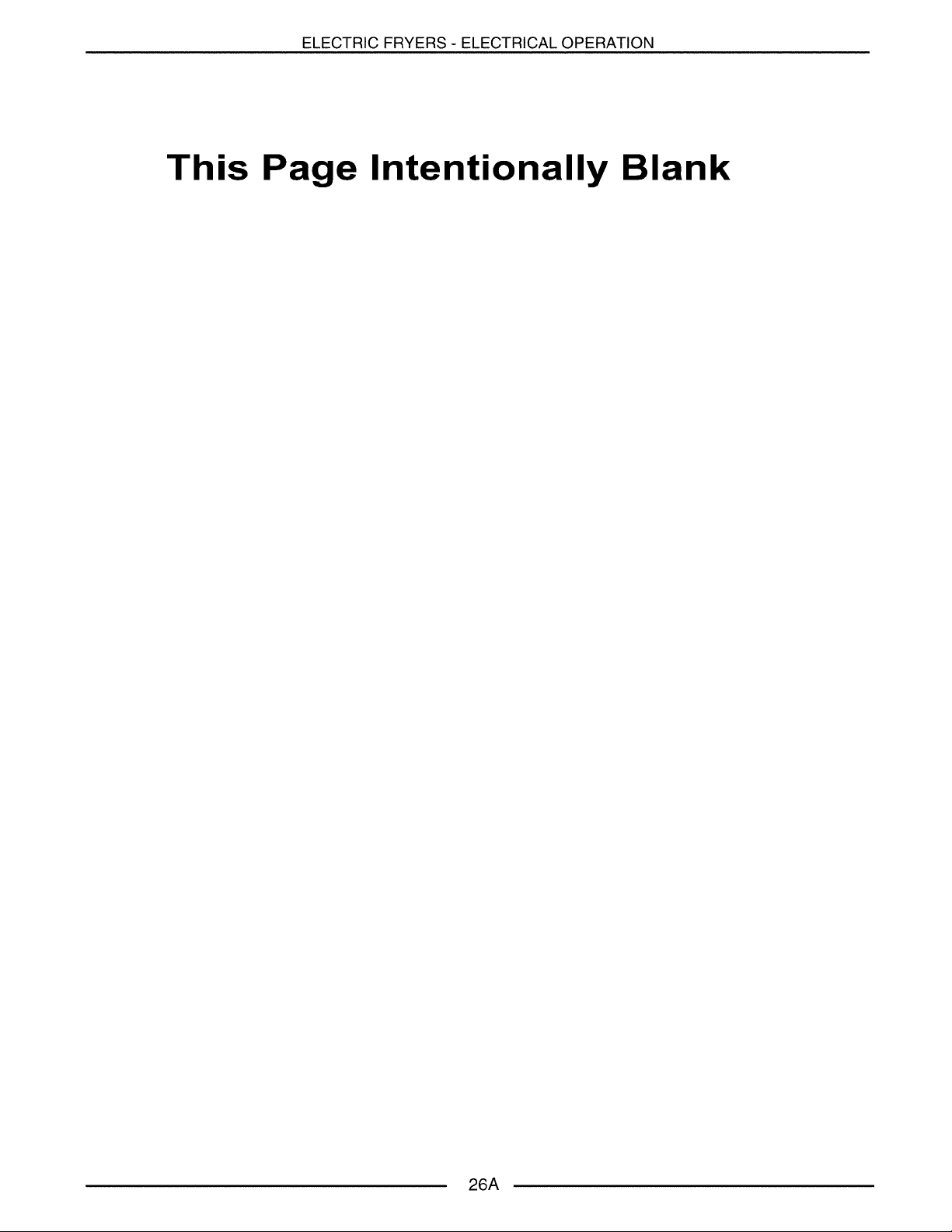
Page 28
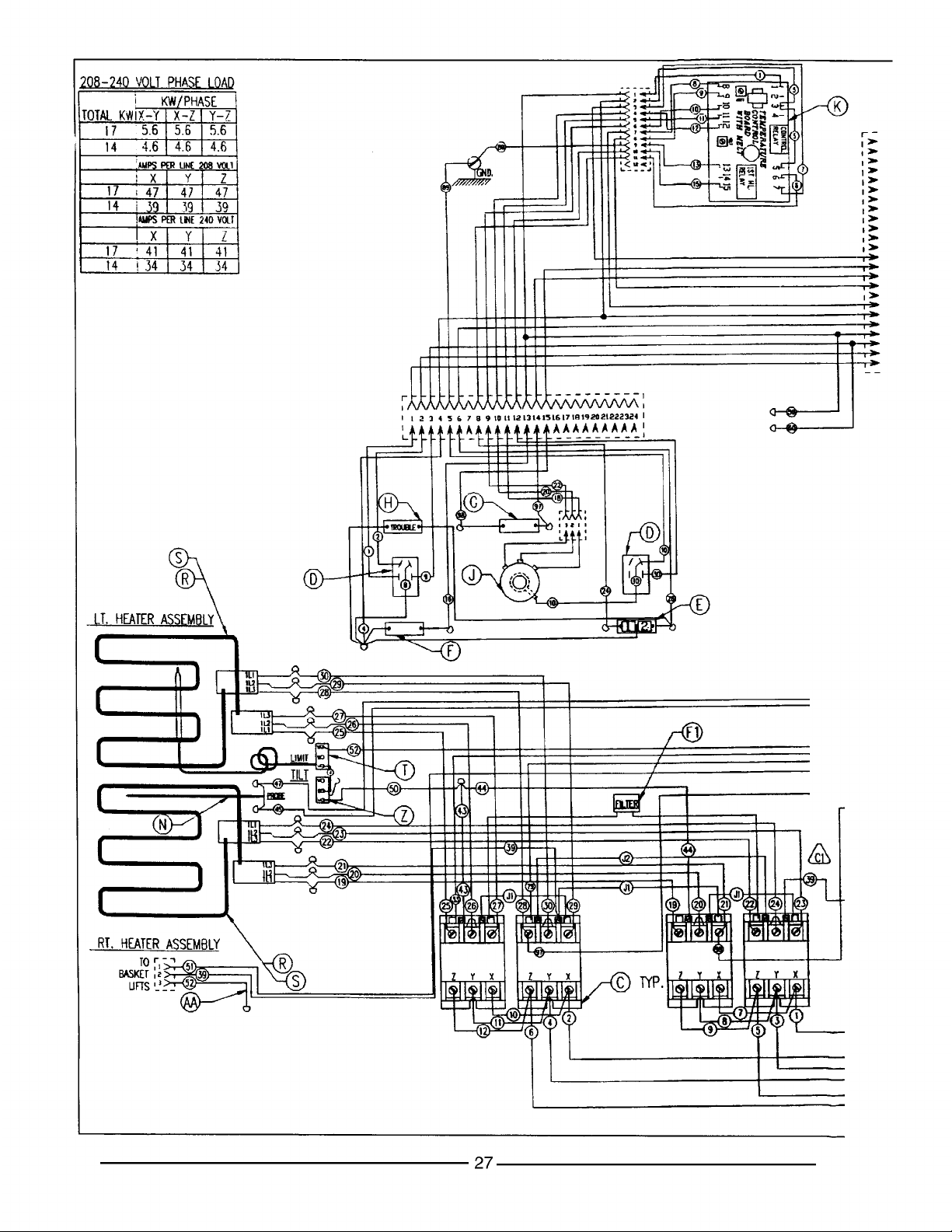
Page 29

Page 30

Page 31

Page 32

Page 33

Page 34

Page 35

Page 36

Page 37

Page 38

Page 39

Page 40

Page 41

Page 42

Page 43

Page 44

Page 45

Page 46

Page 47

Page 48

Page 49

Page 50

Page 51

Page 52

Page 53

Page 54

Page 55

Page 56

Page 57

Page 58

Page 59

Page 60

Page 61

Page 62

Page 63

Page 64

Page 65

Page 66

Page 67

Page 68

Page 69

Page 70

Page 71

Page 72

Page 73

Page 74

Page 75

Page 76

Page 77

Page 78

Page 79

Page 80

Page 81

Page 82

Page 83

Page 84

Page 85

Page 86

Page 87

Page 88

Page 89

Page 90

Serve Station Units
ELECTRIC FRYERS - ELECTRICAL OPERATION
59
Page 91

ELECTRIC FRYERS - TROUBLESHOOTING
TROUBLESHOOTING
COMPUTER CONTROL
HARNESS PIN-OUTS CHART
COMPUT E R CONTROL P IN-OUTS
Pin # Descripti on Pin # Descripti on
1 Right power input 13 24 VAC ground
2 Left power input 14 Right basket output
3 Right pil ot valve input 15 Right heat out put
4 Left pilot v alve input 16 Left heat output
5 Right m ain v alve input 17 24 VAC
6 Left main valve input 18 no connection
7 Right high limit 19 Left basket out put
8 Left high limit 20 no connection
9 Ignition system type input 21 no connection
10 Air filt er input 22 no connection
11 Door input 23 DC power input (+)
12 “Full” or “Split” mode input 24 DC power input (-)
SOLID STATE CONTROL
SYMPTOM POSSIBLE CAUSES
Fryer does not heat. Power light is not on. 1. Power swi t ch of f or inoperative.
2. Main circuit br eaker tripped.
3. Fuse in control cir cui t open.
Ventilator off, power switch on, power light on. 1. Ventilator hood circuit br eaker open.
2. Interlock wiri ng open.
3. Power switch malfunct ion.
No heating light, power switch on, power li ght on. 1. Temperature control set too low or not calibrat ed.
2. Heating light i noperative.
3. Control board i noperative.
No heating light. Power switch on, power li ght on,
trouble light and second high l i mit on.
Excessive time to melt shortening. (more than 45
minutes).
Fryer shuts down on first hi gh limi t . 1. Low oil.
Fryer shuts down on second high limi t. 1. Low oil.
Thermostat out of calibration by more than 25(F. 1. Control boar d i noperative.
Light(s) not on when required. 1. Light inoperati ve.
1. Shortening temperature above 435(F, first high limit
inoperative.
2. Second high limit inoperative.
1. Melt cycle timing incorrect.
2. Heating elements malf unct ioning.
3. Supply power incorrect voltage.
2. Control not cal ibrated.
3. Contactor m alfunction.
4. Control board i noperative.
2. Control board i noperative.
3. High limit m alfunction.
2. Probe touching element.
2. W i r ing problem.
60
Page 92

