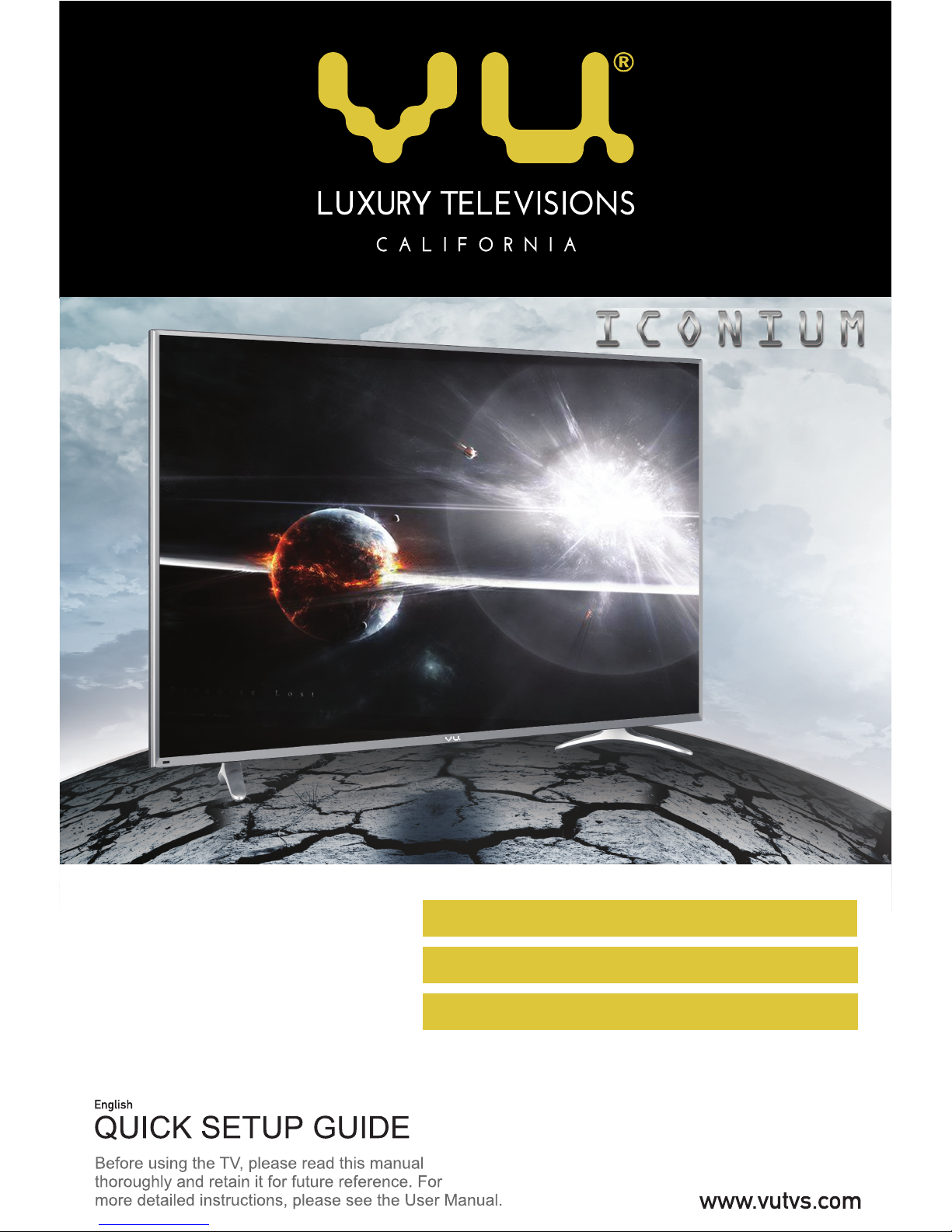
Vu 102 cms(40”) LED TV
Model:LED40K16:
Vu 127 cms(50”) LED TV
Model:LEDN50K310X3D
:
Vu 140 cms(55”) LED TV
Model:LTDN55XT780XWAU3D
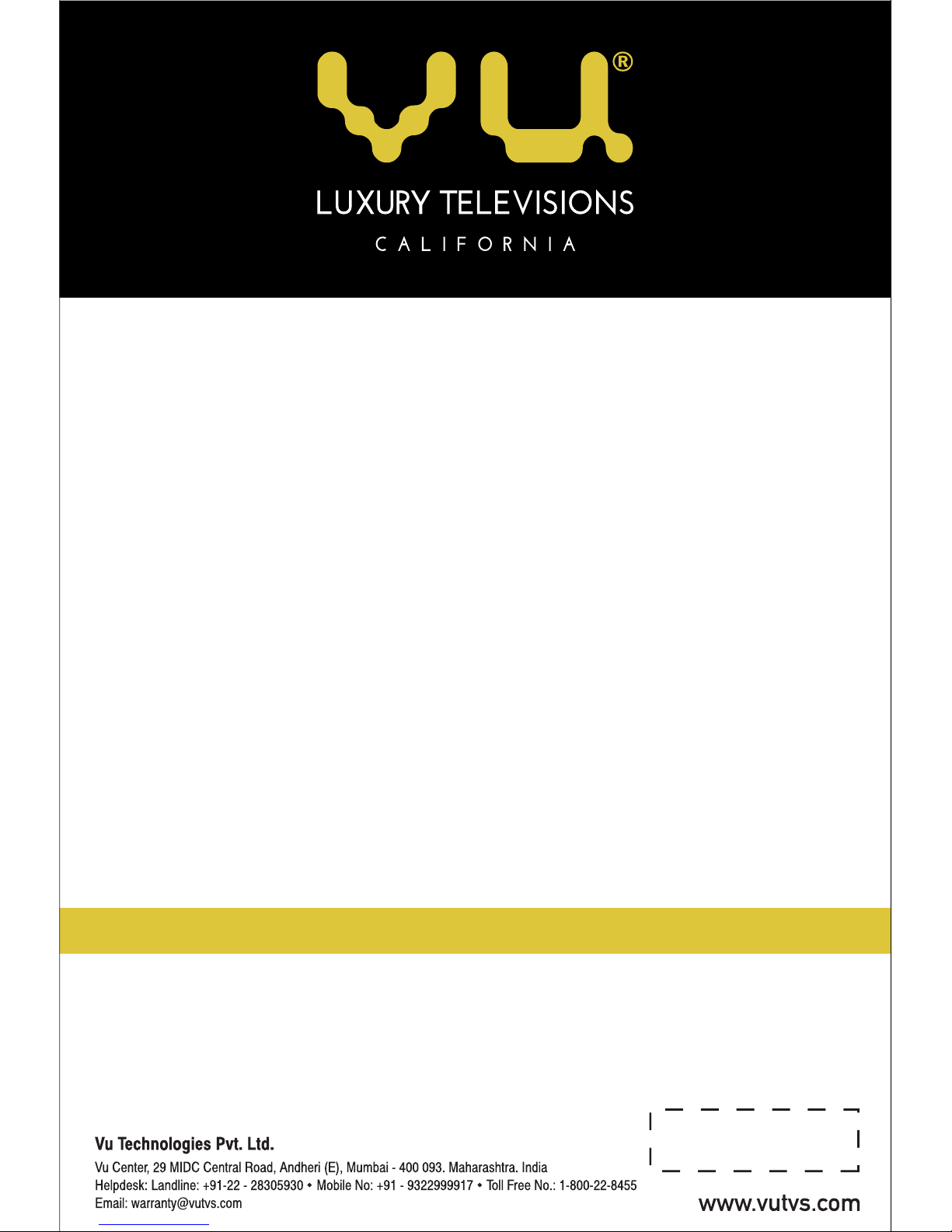
ES-G153740-1
Vu 102 cms(40”) LED TV
Model:LED40K16
Vu 127 cms(50”) LED TV
Model:LEDN50K310X3D
Vu 140 cms(55”) LED TV
Model:LTDN55XT780XWAU3D
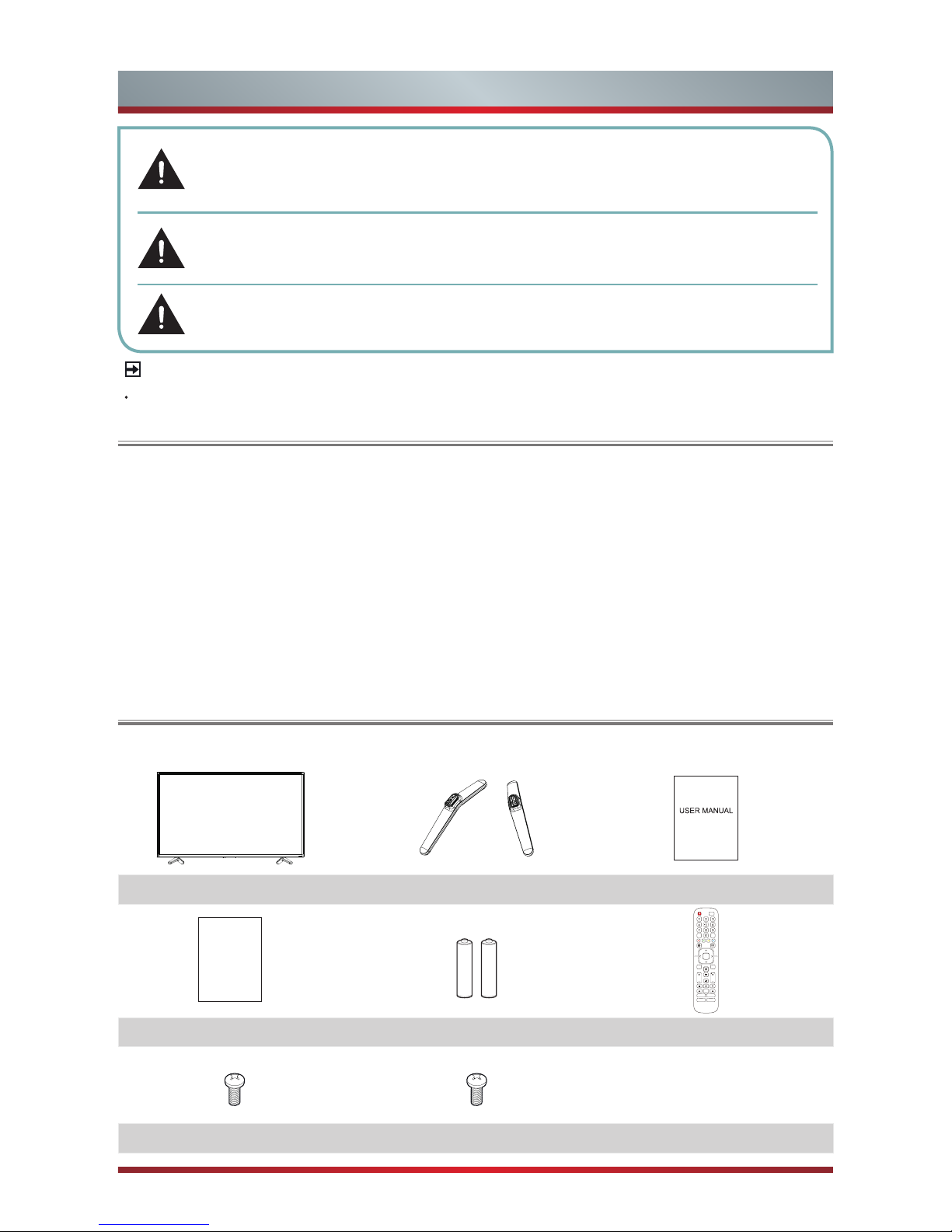
1
Contents
Contents
Accessories List..............................................................................................................1
Installing the Stand .........................................................................................................2
TV Front..........................................................................................................................3
TV Rear ..........................................................................................................................4
Making Connections .......................................................................................................4
Remote Control ............................................................................................................ 10
Turning the TV on for the First Time .............................................................................12
Specifications ............................................................................................................... 13
TV Base Stand User Manual
Quick Setup Guide AAA Batteries × 2 Remote Control
(M4×12)×4 (40") (M4×20)×4 (50" 55")
Accessories List
The following accessories are included with TV:
Quick Setup Guide
OK
VOLC
BACK EXIT
INPUT
SubtitleT.shift
EPGCH.List
CH
APP
Info
APP
Incorrect replacement of the battery may lead to the risk, including the
replacement of another similar or the same type. Do not expose batteries
to heat such as sun or fire or something like that.
The device should not be exposed to dripping and spraying and it cannot
be placed under objects filled with liquids.
Main plug is used as the disconnect device, the disconnect device shall
remain ready for operating.
NOTES
Excessive sound pressure from earphones and headphones can cause hearing loss.
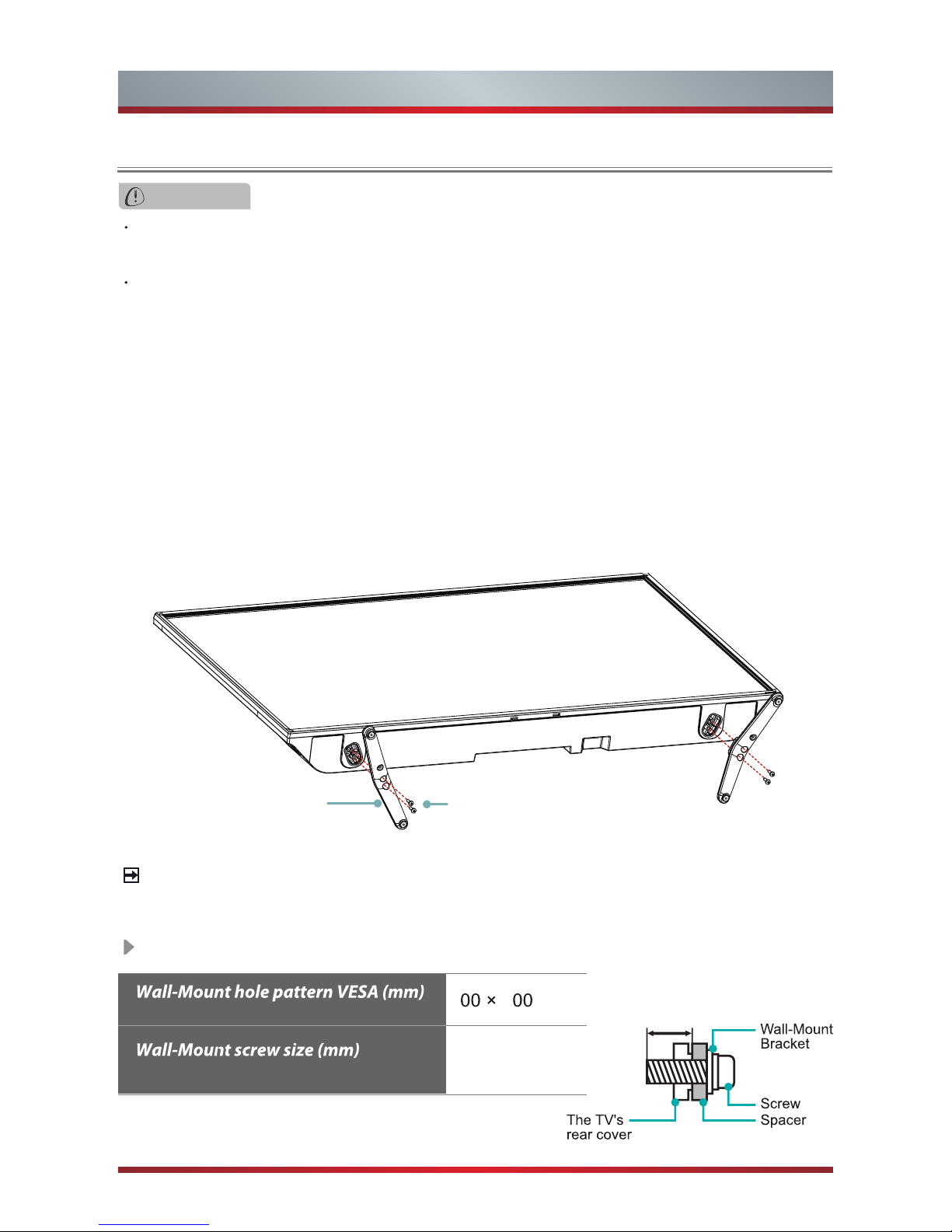
2
Installing the Stand
Installing the Stand
CAUTION
Be sure to disconnect the A/C power cord before installing a stand or Wall-Mount
brackets.
The LED display is very fragile, and must be protected at all times when installing
the base stand. Be sure that no hard or sharp object, or anything that could scratch
or damage the LED display, comes into contact with it. DO NOT exert pressure on
the front of the TV at any time because the screen could crack.
Follow the illustrations and textual instructions below to complete the installa tion steps:
Product images are only for reference, actual product may vary in appearance.
NOTE
1. Carefully place your TV facedown on a soft, flat surface to prevent damage to the
TV or scratching to the screen.
2. Remove the 2 stands from the accessory bag and then insert the stands into the
bottom slots of the TV.
3. Secure the BASE STAND to the TV with the 4 screws in accessary tightly.
BASE STAND
Screws:
M4×12 (40")
M4×20 (50" 55")
WALL-MOUNT BRACKET (not provided)
2
2
M6
9.5~11.5mm
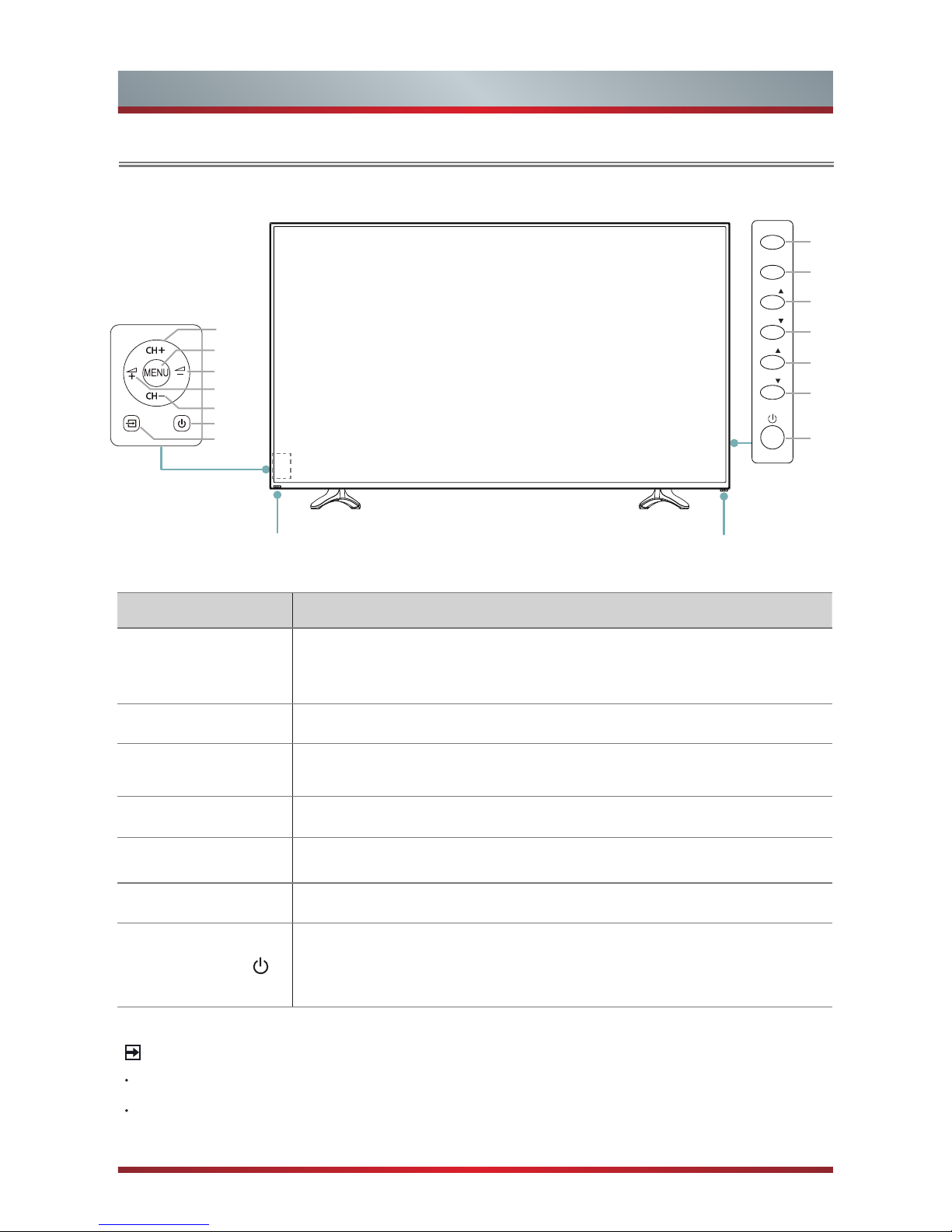
3
TV Front
TV Front
NOTES
The Picture is Only for Reference.
Powering on the TV requires several seconds to load program. Do not rapidly turn
the TV off as it may cause the TV to work abnormally.
Item Description
Remote sensor
Receives remote signals from the remote control.
Do not put anything near the sensor, as its function may be
affected.
Power indicator The light is red in standby mode.
MENU
Select among the different input signal sources and put the TV
in standby mode.
Source Select among the different input signal sources.
VOL +
/ - Adjust the volume.
CH +
/ - Select the channel.
Power button
Turn on the TV or put the TV in standby mode.
Caution: The TV continues to receive power even in standby
mode. Unplug the power cord to disconnect power.
Remote sensor
Power indicator
(50" 55")
Remote sensor
Power indicator
(40")
VOL -
Power
MENU
CH +
CH -
Source
VOL +
TV Bottom Panel
TV Back View (50" 55")
TV Bottom Panel
TV Back View (40")
MENU
SOURCE
VOL
VOL
CH
CH
VOL-
Power
MENU
CH+
CH-
Source
VOL+
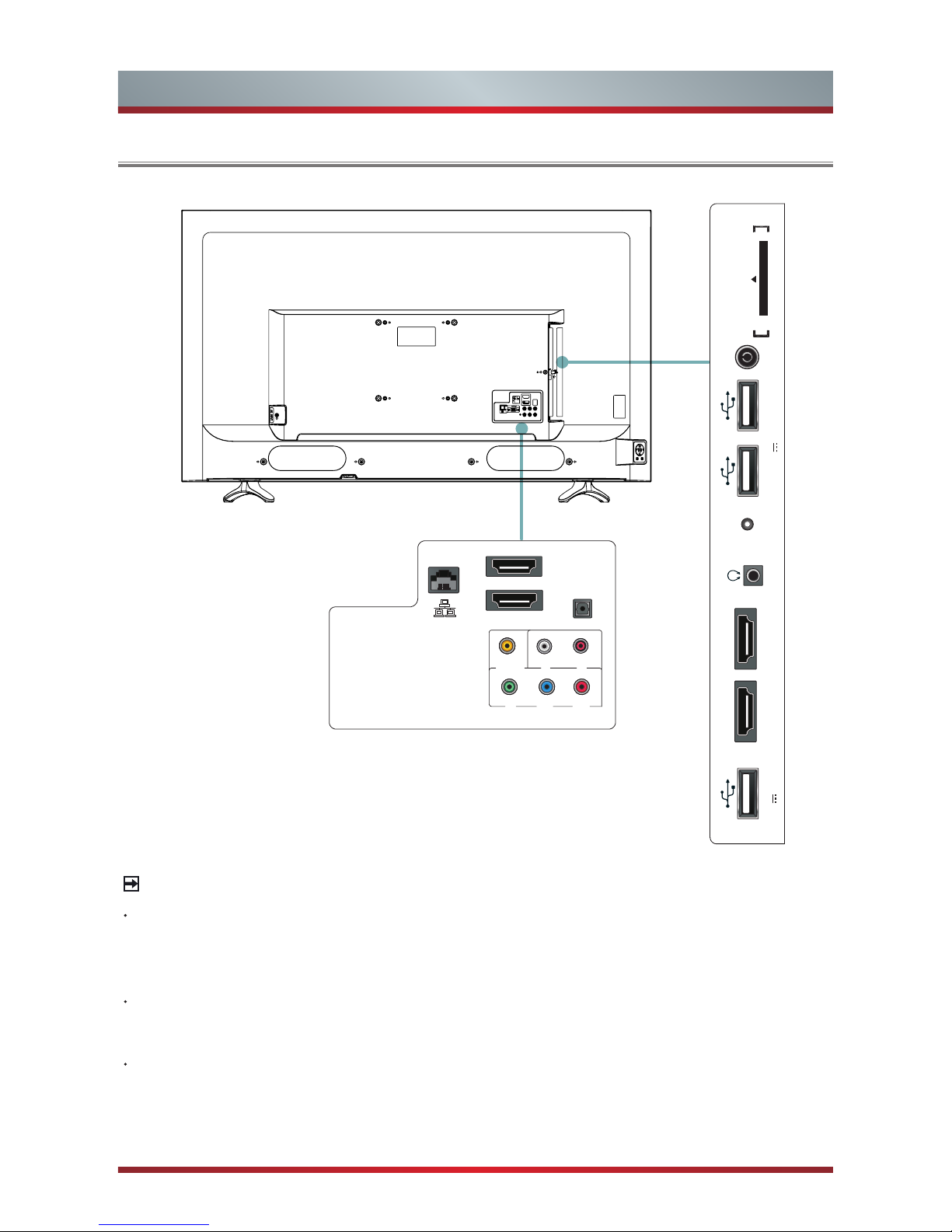
4
TV Rear & Making Connections
TV Rear
NOTES
Check the jacks for position and type before making any connections. Loose
connections can result in image or color problems. Make sure that all connections
are tight and secure.
Not all A/V devices have the ability to connect to a TV, please refer to the user’s
manual of your A/V device for compatibility and connections procedure.
Before connecting external equipment, remove the mains plug from the wall
socket. This may cause electric shock.
HDMI 2(ARC)
HDMI 1(MHL)
HEADPHONE
USB 3
DC 5V 1A(MAX)
USB 2 USB 1
DC 5V 0.5A(MAX)
ANT
CARD FACE FRONT
SERVICE
COMMON INTERFACE
HDMI 3(2.0)
HDMI 4(2.0)
VIDEO
L
R
COMPONENT IN
P
R
P
B
Y
LAN
DIGITAL
AUDIO OUT
AV IN

5
Making Connections
HDMI/COMP/AV
Connect a HDMI / Comp / AV cable from an external A/V equipment. No sound
connection is needed for HDMI to HDMI connection. If the signal resolution does not
match the specification table, you need to change the setting of device according to
the table. Please consult your device user manual for instruction.
· To select the HDMI / Component / AV
Press [Input] button, when the list of input Source appears, press [< / >] to select the
source [HDMI] / [COMPONENT] / [AV], then press [OK] to connect.
TV JACK
Outdoor
Antenna
Antenna Cable (75Ω)
or
ANT OUT
Cable
VHF/UHF Antenna
ANT
Connect an outdoor VHF/UHF antenna or cable.
ANT
(not included)
COMMON INTERFACE
Insert the CI+ module for watching scrambled services like pay-tv channels or
some HD channels.
SMART CARD
CAM CARD
TV JACK
1 2
NOTES
Before you insert/remove the CI+ module, ensure that the TV is switched off.
Then insert the CI card into the CI+ module in accordance with the Service
Provider’s instructions.
Do not repeatedly insert or remove the Common Access Module as this may
damage the interface and cause a malfunction.
You must obtain a CI+ module and card from the service provider of the
channels you want to watch.
Insert the CI+ module with the SmartCard in the direction marked on the module
and SmartCard.
CI+ is not supported in some countries and regions; check with your authorized
dealer.

6
ARC Connect an HDMI cable from an external digital audio system.
ARC enables the TV to directly output the digital sound through an HDMI cable.
Please note that it works only when the TV is connected to the audio receiver that
supports the ARC (Audio Return Channel) function.
When this port is used as the ARC function, it can't be used as signal input at the
same time.
TV JACK
TV JACK
HDMI cable (not included)
MHL cable (not included)
HDMI 2/(ARC)
HDMI
Making Connections
HDMI 1(MHL)
MHL-enabled Device
MHL hcus ,ecived delbane-LHM ruoy morf )dedivorp ton( elbac LHM na tcennoC
as a cell phone.
BEST(HDMI)
Video Effect:
BETTER
(COMP)
GOOD
(AV)
Video Camera/
Set-top Box/
Satellite Receiver
AV
Y
P
b
Pr
Component
L
R
Video
L
R
VIDEO
L R
P
R
P
B
Y
COMPONENT IN
HEADPHONE Connect Headphone for audio out of the TV.
The built-in speakers will be disabled once the headphone is connected.
TV JACK
Headphone (not included)
HEADPHONE
NOTE
HDMI 1 is special for MHL device. Some of nonstandard DVD players may not be supported.

7
Making Connections
USB
Connect the USB1.1, USB2.0 and USB3.0 devices such as hard drives, USB sticks
and digital cameras for browsing photos, listening music and watching recorded
movies. You can record live TV program (refer to PVR in user Manual). At the same
time update is also an easy thing and will be done just by plugging the USB with
the updating files into the USB interface.
NOTES
When connecting a hard disk or a USB hub, always connect the mains adapter of
the connected device to the power supply. Exceeding a total current consumption
may result in damage. The USB1.1 and USB2.0 devices maximum current
consumption are 500mA. The USB3.0 device maximum current consumption is 1A.
For individual non-standard high-capacity mobile hard disk, if it's impulse current is
greater than or equal 500mA, it may cause TV-rebooting or self-locking. So the TV
does not support it.
The USB port supports a voltage of 5V.
If you want to store the video streaming of a DTV program, the transfer rate of the
USB storage device must not be less than 5MB/s.
TV JACK
USB
DC 5V 0.5A(MAX)
DIGITAL AUDIO OUT Connect an optical cable from an external digital audio
system
Optical S/PDIF—is a type of digital audio interconnect cable used in consumer
audio equipment to output audio over reasonably short distances. The signal is
transmitted over a fibre optical cable.
Before connecting a digital audio system to the Optical jack, you should decrease
the volume of both the TV and the system to avoid that the volume suddenly
become bigger.
TV JACK
Optical cable (not included)
Audio Amplier/Speaker
DIGITAL
AUDIO OUT

8
Making Connections
LAN (Wired setup)
Connect your TV to your network by connecting the LAN port on the back of your
TV to an external modem or router using a LAN (Ethernet/Cat 5) cable. See the
illustration below.
·
We recommend to use a modem or router that supports Dynamic Host
Configuration Protocol (DHCP). Modems and routers that support DHCP
automatically provide the IP address, subnet mask, gateway, and DNS, so you
don’t have to enter them manually. Most home networks already have DHCP.
Wireless setup
Connect your TV to your network wirelessly, you need a wireless router or modem.
See the illustration below.
·
The TV’s built-in Wireless LAN Adapter supports the IEEE 802.11 ac/b/g/n
communication protocols. We recommend using IEEE 802.11ac router. Low
transfer rates for b/g/n may have the influence on the quality of streamed videos
and other media.
Wireless router with DHCP
LAN Cable
Wireless LAN Adapter
built-in TV set
TV JACK
Modem CableLAN CableLAN Cable
External Modem
(ADSL / VDSL / Cable TV)
IP Sharer (Router)
(with DHCP server)
LAN

9
Making Connections
NOTES
You must use the built-in Wireless LAN Adapter to use a wireless network because
the set doesn’t support external USB network adapter.
If the wireless router supports DHCP, your TV can connect more easily to the
wireless network.
If you apply a security system other than the systems listed below, it will not work with
the TV.
security system : WPA, WEP, WPA2.
In order to guarantee smooth network, the distance between router and TV is less
than 10 meters.

10
Remote Control
Mute and restore sound
Display the Electronic
Program Guide (DTV mode)
Display the channel
list on the screen
Display the current
program information
Exit the menu or exit
the application
Channel (up/down)
Returns to the
previous menu
Power Standby button:
Power on/ Standby
Volume (up/down)
Navigation buttons
(Up/Down/Left/Right)
Select a channel or input
numbers
Start Timeshift
Display subtitles in the
Live TV
Quick Setup
Conrm button / Display
the on-screen keyboard
Fast access to the
all applications
Source selecting button
Special function buttons
OK
BACK EXIT
INPUT
Subtitle
T.shift
EPGCH.List
CH
Media content control
function buttons
Enter the Live TV screen
Display the Home screen
Quick access buttons
to apps
APP
Info
VOL
APP

11
Installing Batteries in the Remote Control
NOTES
Product image is only for reference, actual product may vary in appearance.
Dispose of your batteries in a designated disposal area. Do not throw the batteries into a fire.
Do not mix battery types or combine used batteries with new ones.
Remove depleted batteries immediately to prevent battery acid from leaking into
the battery compartment.
If you do not intend to use the remote control for a long time, remove the batteries.
Batteries should not be exposed to excessive heat, such as sunshine, heat
registers, or fire.
Battery chemicals can cause a rash. If the batteries leak, clean the battery
compartment with a cloth. If chemicals touch your skin, wash immediately.
Remote Control Operation Range
1. Point the remote control at the TV within no more than 5 metres from the remote
control sensor on the TV and within 60° in front of the TV.
2. The operating distance may vary depending on the brightness of the room.
Remote Control
1. Slide the back cover to open the battery compartment of the remote control.
2. Insert two AAA size batteries. Make sure to match the ( + ) and ( - ) ends of the
batteries with the ( + ) and ( - ) ends indicated in the battery compartment.
3. Close the battery compartment cover.
1
Gently push and slide
3
Gently push and slide
2
Insert the batteries
Remote sensor
Power indicator
(50" 55")
Remote sensor
Power indicator
(40")

12
Turning the TV on for the First Time
1. Connect the mains cable to the mains socket after you have completed all the
connections.
2. The first time you turn the TV on, it will go straight into the Installation Guide. It will
assist you to specify the Language, Location, Time Zone, Mode, EULA, Network
and Input.
3.
Press the [
/ / < / >] to navigate the menu and change the settings. Press the [OK]
button to confirm.
Turning the TV on for the First Time
Language Select your desired language to be displayed on the menu.
Location Select the location where you will operate the TV.
Time Zone
Select your location time zone.
Next, navigate to the Forward arrow and press [OK] button.
Mode
Select Home Mode and then navigate to the Forward arrow to
press [OK] button.
Note: ‘Store mode’ should only be selected by Retailers who
plan to demonstrate the TV.
EULA
Accept EULA
Help promote the TV user experience.
Network
If your TV does not automatically detect an Ethernet connection,
then select Wireless. When you’re done, select your network
from the list that displays and move to the next screen.
Input
Select how you receive your TV channels. Choose from one of
the following sources below and then move to the next screen.
• TV
• AV
• COMPONENT
• HDMI
Note: If you use an antenna to receive channels, then you must
complete the first-time setup menu in order to run a channel
scan.
Complete
Congratulations! Your TV is now ready to use.
Press [OK] on your remote if you are fine with the selections.
Otherwise, navigate to the back arrow on the screen to change
your selection.

13
Specifications
Features, appearance and specifications are subject to change without notice.
If you encountered difficulty when setting up your TV, we suggest you refer to the
troubleshooting tips in the User Manual.
Model Name
Dimension
Without
Stand(mm)
Width: 1124
Height: 649
Depth: 82
Width: 1239
Height: 717
Depth: 83
Width: 902
Height: 515
Depth: 86
With Stand
(mm)
Width: 1124
Height: 702
Depth: 247
Width: 1239
Height: 771
Depth: 262
Width: 902
Height: 560
Depth: 192
Weight
Without
Stand(kg)
13.5 16.5 8.7
With Stand
(kg)
13.8 17.3 8.9
Active Screen
Size(Diagonal)
50 inches 55 inches 40 inches
Screen resolution 3840×2160 3840×2160 3840×2160
Audio power 10W +10W 10W +10W 7W +7W
Power consumption
Please refer to the rating label.
Power supply 100V - 240V 50Hz/60Hz
Receiving
systems
Analog PAL-D/K, B/G, I SECAM-D/K, B/G, L/L’
Digital DVB-T/T2, DVB-C
Environmental
conditions
Temperature: 5°C - 45°C
Humidity: 20% - 80% RH
Atmospheric pressure: 86 kPa - 106 kPa
Component Input
/ P 027 ,zH 05/ P 675 ,zH 05/ I 675 ,zH 06 / P 084 ,zH 06 / I 084
50 Hz, 720 P / 60 Hz, 1080 I / 50 Hz, 1080 I / 60 Hz, 1080 P / 50
Hz, 1080 P / 60 Hz
HDMI Input
LED40K16LTDN55XT780XWAU3D
60 Hz (640×480, 800×600, 1024×768)
60 Hz (480 I, 480 P, 720 P, 1080 I, 1080 P)
50 Hz (576 I, 576 P, 720 P, 1080 I, 1080 P)
24 Hz 30 Hz (3840×2160 HDMI 1,2)
24 Hz 30 Hz 50 Hz 60 Hz (3840×2160 HDMI 3,4)
LEDN50K310X3D


