VU 40D6575 User Manual
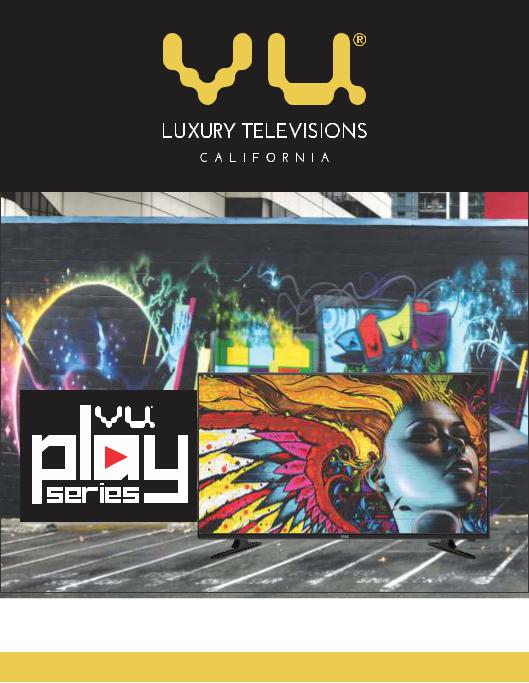
Vu 102 cms (40”) LED TV
Model: 40D6575
English
USER GUIDE
Before using the TV, please read this manual |
|
thoroughly and retain it for future reference. For |
www.vutvs.com |
more detailed instructions, please see the User Manual. |

Vu 102 cms (40”) LED TV
Model: 40D6575
Vu Technologies Pvt. Ltd.
Vu Center, 29 MIDC Central Road, Andheri (E), Mumbai - 400 093. Maharashtra. India |
|
Helpdesk: Landline: +91-22 - 28305930 w Mobile No: +91 - 9322999917 w Toll Free No.: 1-800-22-8455 |
www.vutvs.com |
Email: warranty@vutvs.com |
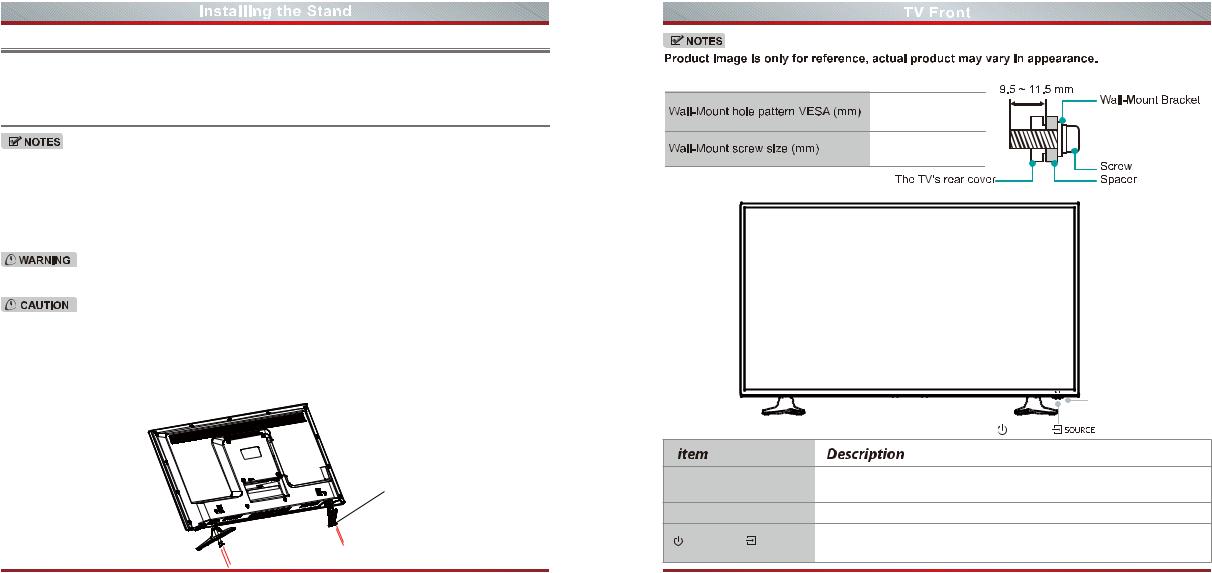
Accessories List
User Manual × 1 |
Quick Setup Guide × 1 |
Remote Control × 1 |
Battery × 2 |
40″ Screws: (ST4 × 14F) × 4
Installing the Stand
 The TV screen is very fragile,and must be protected at all times when removing the base stand.Be sure that no hard or sharp object,or anything that could scratch or damage the screen,come into contact with it.DO NOT exert pressure on the front of the TV at any time because the screen could crack.
The TV screen is very fragile,and must be protected at all times when removing the base stand.Be sure that no hard or sharp object,or anything that could scratch or damage the screen,come into contact with it.DO NOT exert pressure on the front of the TV at any time because the screen could crack.
 For tabletop use,the TV must be attached to the provided stand as shown on this page.
For tabletop use,the TV must be attached to the provided stand as shown on this page.
Be sure to disconnect the AC power cord before installing a stand or wall-mount brackets.
 Carefully place your TV facedown on a soft,cushioned surface to prevent damage to the TV or scratching to the screen.
Carefully place your TV facedown on a soft,cushioned surface to prevent damage to the TV or scratching to the screen.
Product image is only for reference,actual product may vary in appearance:
1. Attach the stand to the TV set as shown in the picture. Use the 4 screws to fix the stand tightly.  The following picture is for your reference only.
The following picture is for your reference only.
40″ Screws: (ST4 × 14F) × 4
 If you need to use the Wall-mount Bracket, please refer to the below information.
If you need to use the Wall-mount Bracket, please refer to the below information.
200 × 200
M6
 The following picture is for your reference only.
The following picture is for your reference only.
|
Remote Sensor |
|
|
Remote Indicator |
|
|
STANDBY / |
|
Remote Sensor |
Receive remote signals from the remote control. |
|
Do not put anything near the sensor, as its function may be affected. |
||
|
||
Remote Indicator |
Red light up in standby mode. Blue light up in power on mode. |
|
STANDBY/ SOURCE |
Press for a few seconds to turn on the TV or put the TV in standby mode. |
|
|
/Touch to select among the different signal sources. |
1 |
2 |
