Page 1
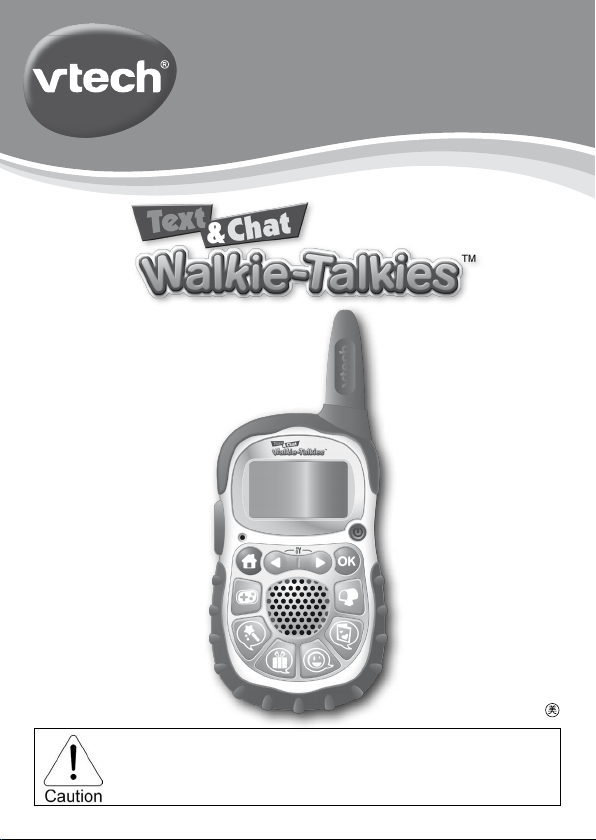
User’s Manual
© 2010 VTech
Printed in China
91-002479-000
READ THIS MANUAL CAREFULLY
BEFORE OPERATING THIS PRODUCT
FOR SAFE USAGE AND COMPLIANCE WITH RF ENERGY EXPOSURE LIMITS
Page 2
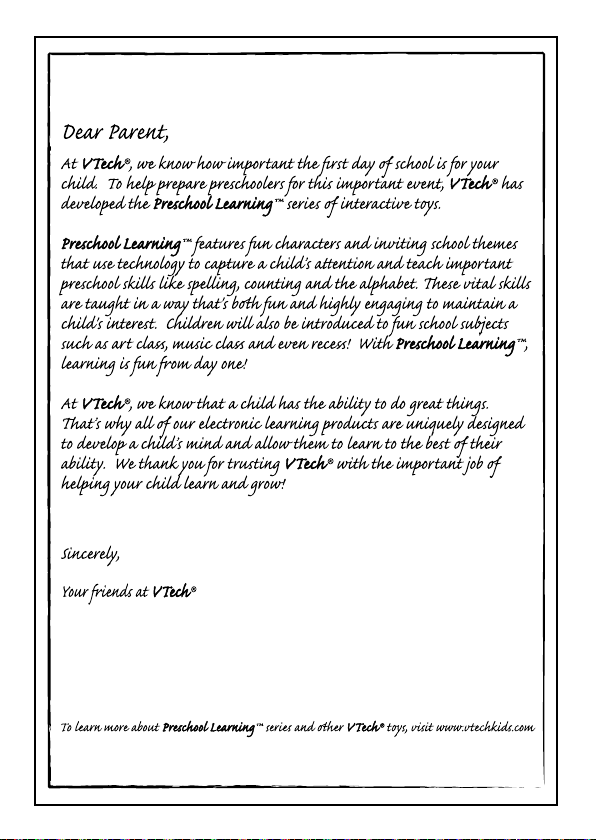
To learn more about VTech® toys, visit www.vtechuk.com
Page 3
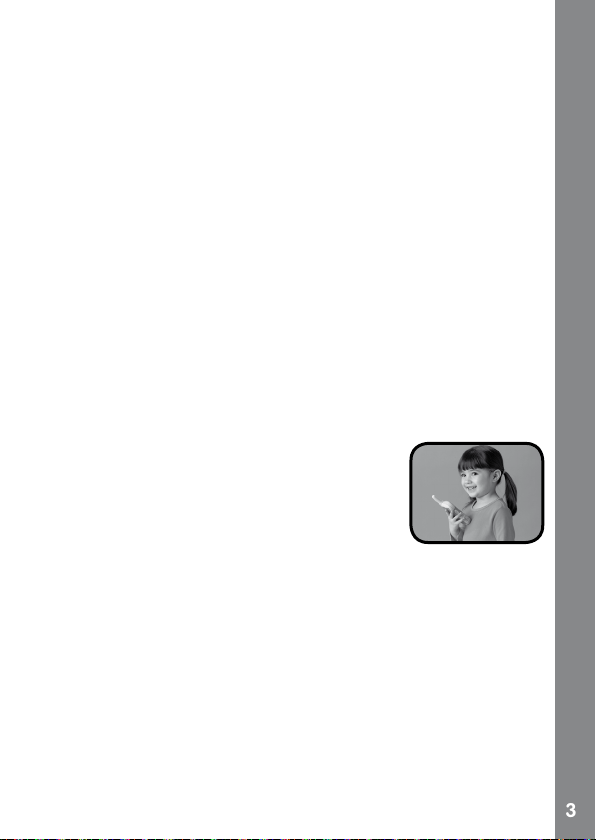
3
INTRODUCTION
Thank you for purchasing the VTech® Text & Chat Walkie-Talkies™!
®
VTech
Text & Chat Walkie-Talkies™ are a pair of two-way radios
loaded with lots of cool features! Customize your personal prole
by choosing a cartoon face as your avatar. The walkie-talkies come
equipped with text messaging, animated picture messaging, and card
messaging with more than 70 preset messages. Enjoy funny lip-sync
animations while chatting. Three built-in games help build concentration,
observation and eye-hand coordination skills.
SAFETY INFORMATION
RF EXPOSURE CONTROL GUIDELINES
Your VTech® Text & Chat Walkie-Talkies™ contain a receiver and a low
power transmitter. When the Talk Button is pressed, it sends out radio
frequency (RF) signals. To control your exposure and ensure compliance
with the RF exposure guidelines adopted by the Federal Communications
Commissions (FCC), always adhere to the following procedures:
• Press the Talk Button ONLY when you are speaking.
• Release the Talk Button when you are not speaking.
• Transmit (talk) no more than 50% of the time.
When speaking, hold the Text & Chat WalkieTalkies™ in a vertical position with the microphone
at least 2 inches (5 cm) away from your mouth.
When sending messages, position the Text & Chat
Walkie-Talkies™ antenna 2 inches (5 cm) from
your body.
WARNING:
• Never use the Text & Chat Walkie-Talkies™ while driving or during
any sporting activities as it may lead to accidents causing injuries.
• Turn the Text & Chat Walkie-Talkies™ off in an aircraft or any facility
where posted notices restrict the use of radios or cellular telephones.
Hospitals or health care facilities may be using equipment that is
sensitive to RF energy.
• Never use the Text & Chat Walkie-Talkies™ where personal medical
devices such as pacemakers or hearing aids are in use. Turn the
walkie-talkies off immediately if there is any reason to suspect that
interference is taking place.
• Never use the Text & Chat Walkie-Talkies™ in front of a vehicle’s air-
bag. If the air-bag deploys, it could propel the walkie-talkie and cause
injuries.
Introduction/Safety Information
Page 4
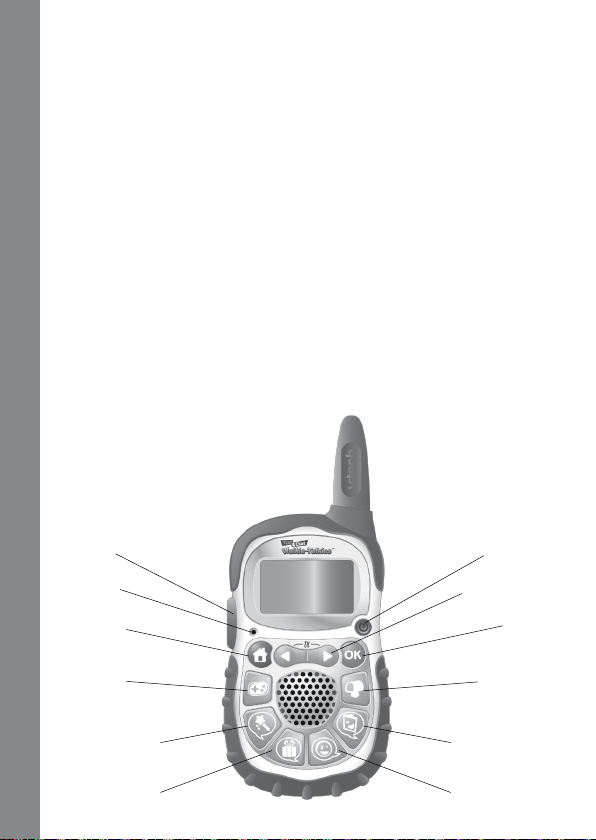
• Never use the Text & Chat Walkie-Talkies™ or change the batteries
in potentially explosive atmospheres as sparks in such areas could
result in an explosion.
• Never use the Text & Chat Walkie-Talkies™ in or near a mining
facility which uses remotely triggered explosives or in areas labeled
“Blasting Area.” Premature or accidental detonation may result.
• Never attempt to modify or in any way increase the output power of
the Text & Chat Walkie-Talkies™ as it may cause a violation of the
technical regulations of Part 15 of FCC Rules.
• Avoid exposing the Text & Chat Walkie-Talkies™ to water or extreme
tempuratures.
• Text & Chat Walkie-Talkies™ comply with FCC regulations for use
in the United States and Canada. Use in other countries may be
prohibited or restricted by local regulation. Please check with the local
regulating agency before using this device outside of the United States
or Canada.
PRODUCT FEATURES
PRODUCT LAYOUT AND BUTTONS
Product Features
On/Off ButtonTalk Button
Microphone
Left/Right Buttons
OK ButtonHome Button
Mailbox ButtonGame Button
Card Message ButtonWish Message Button
4
Emotion Message ButtonGift Message Button
Page 5
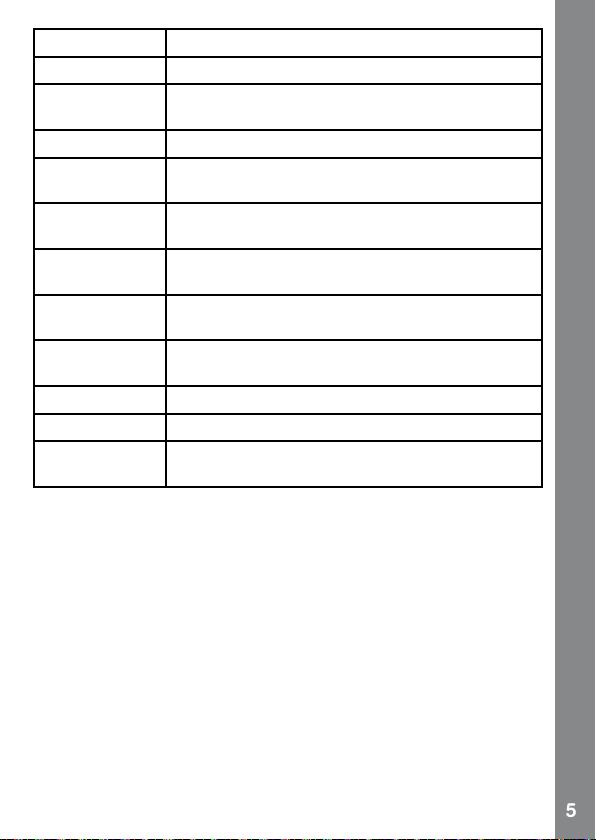
5
Button name Feature
On/Off Button Press this button to turn the unit on or off.
Left/Right
Buttons
OK Button Press this button to conrm a choice or action.
Mailbox Button Press this button to read the messages in your
Card Message
Button
Emotion
Message Button
Gift Message
Button
Wish Message
Button
Game Button Press this button to go to the Games menu.
Home Button Press this button to enter walkie-talkie mode.
Talk Button Press and hold this button when speaking. Release
Press these buttons to make selections. Press both
buttons together to enter the set-up menu.
mailbox.
Press this button to enter the Card Message
menu.
Press this button to enter the Emotion Message
menu.
Press this button to enter the Gift Message menu.
Press this button to enter the Wish Message
menu.
the button to listen.
INCLUDED IN THIS PACKAGE
• Two VTech® Text & Chat Walkie-Talkies™
• One instruction manual
WARNING:
All packing materials such as tape, plastic sheets, wire ties and tags are
not part of this toy, and should be discarded for your child’s safety.
PRODUCT SPECIFICATIONS
• Up to 1 mile* range for chatting and messaging.
• 4 chatting groups allow an unlimited number of members.
• Ability to communicate with any FRS 2-way radio (For more details see
the Communicating with Other FRS 2-way Radios section below.)
• Ability to send animated picture messages with special sound effects.
• 4 incoming message notication tones.
• Mailbox for storing up to 15 messages.
Product Features & Specifications
Page 6

* Your Text & Chat Walkie-Talkies™ will achieve the maximum operating
range when communicating in at open areas with no trees or buildings
to obstruct the signal. Under these ideal conditions, you may achieve
range up to a one mile radius.
The following conditions tend to reduce the range.
• One or both walkie-talkies are being used indoors.
• There are large obstructions such as buildings, trees, vehicles, hills,
etc. between radios.
• The batteries are running low.
GETTING STARTED
BATTERY INSTALLATION
• Make sure the unit is turned OFF.
• Locate the battery cover on the back of the unit.
• Remove the battery cover and install 3 “AA” size
batteries as illustrated.
• Replace the battery cover.
BATTERY NOTICE
• The use of new alkaline batteries is recommended for maximum
performance.
• Non-rechargeable batteries are not to be recharged.
• Rechargeable batteries are to be removed from the toy before being
Getting Started
charged (if removable).
• Rechargeable batteries are only to be charged under adult supervision
(if removable).
• Do not mix old and new batteries.
• Do not mix batteries of different types: alkaline, standard (carbon-zinc)
or rechargeable (nickel-cadmium).
• Only batteries of the same or equivalent type as recommended are to
be used.
• Batteries are to be inserted with the correct polarity.
• Exhausted batteries are to be removed from the toy.
• The supply terminals are not to be short-circuited.
• The toy is not to be connected to more than the recommended number
of power supplies.
• Do not dispose of batteries in re.
6
Page 7

7
Please Note: All messages in the mailbox will be deleted when the
batteries are removed from the unit. To avoid damage to any system
data, please do not remove the batteries while the unit is switched on.
TO BEGIN USING THE TEXT & CHAT
WALKIE-TALKIES™
INITIAL SET-UP
Press and hold the On/Off Button
the unit on. When the unit is rst turned on, you will be
prompted to choose a language and avatar.
Use the Left/Right Buttons
selections. Press the OK Button to conrm your
selections. After the initial set-up, the unit will be active in
the walkie-talkie mode.
ON/OFF BUTTON
Press and hold the On/Off Button
Press and hold the On/Off Button again to turn the unit off.
SET-UP MENU
Hold the Left/Right Buttons
to enter the set-up menu. The set-up menu allows you to change your
prole picture, group, language, mail alert sound, and volume. Press the
Left/Right Buttons to make your selection. Press the OK Button
to enter the submenu.
Prole Setting
There are 8 cartoon faces to choose from. Use the Left/
Right Buttons
face as your avatar. Press the OK Button to conrm.
Group Setting
To communicate, all the walkie-talkies in your group must
be on the same channel and CTCSS code. There are 4
available groups. The default setting is Group 1. Use the
Left/Right Buttons
Press the OK Button to conrm.
to choose your favorite cartoon
to change the group setting.
for 2 seconds to turn
to make your
for 2 seconds to turn the unit on.
down at the same time for 2 seconds
Getting Started
Page 8

Language Setting
Use the Left/Right Buttons to choose a language.
Press the OK Button to conrm.
Mail Alert Setting
Press the Left/Right Buttons
of the 4 mail alert sounds. Press the OK Button to
conrm.
Volume Setting
Press the Left/Right Buttons
volume. Press the OK Button to conrm.
to choose one
to adjust the
AUTOMATIC SHUT-OFF
To preserve battery life, the Text & Chat Walkie-Talkies™ will
automatically turn off after 3 hours without input.
Getting Started
8
Page 9
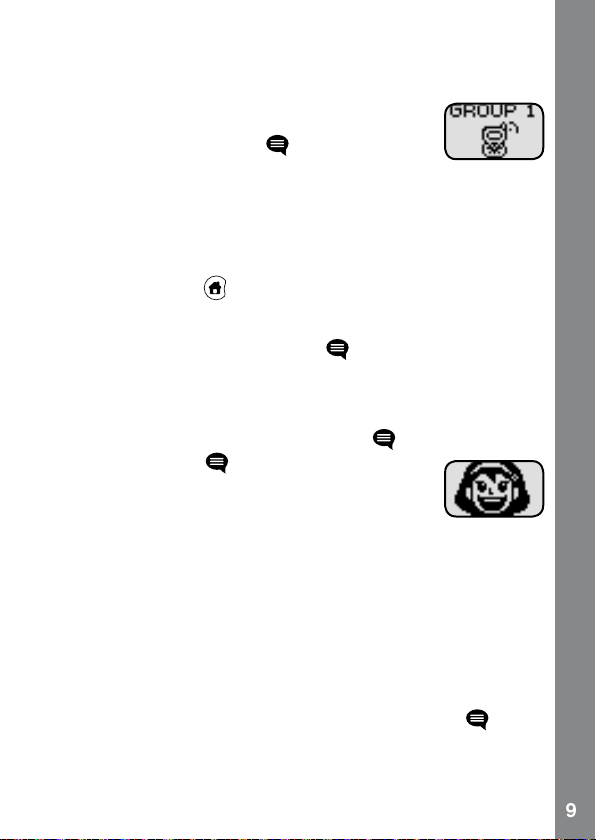
9
ACTIVITIES
1. WALKIE-TALKIE MODE
You can chat with your friends when you are all registered
in the same group.
When you press the Talk Button
will appear onscreen.
Make sure you and all your friends are registered in the same group. If
the group numbers are different, you will need to go to the SET-UP menu
to change the group number.
Avoid using the walkie-talkies closer than 6 feet apart. If they are used
too closely they may produce echo or feedback noise.
Press the Home Button
To begin speaking, rst listen to hear if the channel is in use. If it is in
use, wait until the conversation is nished. When the channel is available
to use, press and hold the Talk Button
short “bleep” sound you can start speaking into the microphone. For best
results, hold the unit 2 ~ 3 inches (5-8 cm) away from your mouth. Speak
in a normal tone, do not whisper or yell into the microphone. Only one
person can speak at a time. No one else can speak or send messages
until the speaker has released their Talk Button .
Release the Talk Button
You will hear another “bleep” sound to indicate you are
now in listening mode. When there is no one speaking,
your avatar will appear on the screen. When you are
listening to someone else speaking, their avatar will appear and be
animated on your screen so that you know who is speaking.
You may want to switch groups to avoid interference by other users on the
same channel. Remember to tell your friends when you change groups.
If you are not in the same group, you will not be able to communicate
with one another.
Communicating with Other FRS 2-way Radios
®
VTech
Text & Chat Walkie-Talkies™ comply with FRS standards and
are able to communicate with other FRS 2-way radios.
Check your current group number by pressing the Talk Button
Text & Chat Walkie-Talkies™. Set the FRS channel and the CTCSS
sub code of the other FRS 2-way radio according to the table below.
to enter walkie-talkie mode.
when you’ve nished talking.
, your group number
. After you have heard the
on your
Activities
Page 10

Group Number 1 2 3 4
FRS Channel 2 4 6 8
Frequency (MHz) 462.5875 462.6375 462.6875 467.5625
CTCSS Sub Code 34 35 32 33
CTCSS Tone (Hz) 218.1 225.7 203.5 210.7
2. MESSAGES
You can send and receive messages when you and your friends are in
the same group.
There are 4 types of messages to send, with over 70 ready-to-send
messages to choose from.
Wish Messages: Choose a wish to send to
your friends.Wishes are interactive messages.
When you receive a wish message, blow into the
microphone or press the OK Button when
prompted to see a fun animation.
Gift Messages : Choose a gift to send to a friend.
Emotion Messages : Choose an emotion to show your friends
how you are feeling.
Card Messages : Choose an animated card to send to your
Activities
friends.
Sending Messages
Press one of the message buttons to select the type of
message you want to send. Press the Left/Right Buttons
to choose a message. Press the OK Button
to preview your message.
Afer you’ve previewed the message, use the Left/Right
Buttons
to send your message. The message may take up
to 30 seconds to send. Please note, when your unit is
sending a message, you cannot receive messages at the same time.
Receiving Messages
When you receive a message, you will hear your mail alert sound and
see a mail animation. You will be prompted to read your
message, use the Left/Right Buttons
“√”. Press the OK Button to read your messages.
to select the “√”. Press the OK Button
to select the
10
Page 11

11
3. MAILBOX
Received messages will be automatically saved in the
mailbox. You will nd your received messages with the
avatar of the sender. Use the Left/Right Buttons
to choose a message to read. Press the OK Button to
read your message.
After you have read the message, you will be prompted
to delete the message.
Use the Left/Right Buttons
message, or the ‘X’ to keep the message. Press the OK Button to
conrm your answer.
Only 15 messages can be stored in your mailbox at any given time. Be
sure to delete any unnecessary messages in order to keep space for
important messages. Unread messages will show
will show . Reminder: when the batteries are removed from the unit, all
messages will be automatically deleted.
to choose the “√” to delete your
, and read messages
4. GAMES
There are 3 games included in your Text & Chat Walkie-Talkies™. Use
the Left/Right Buttons to choose a game. Press the OK Button
to start playing.
Odd One Out
Three pictures are shown on the screen. One of them
is different from the others. The object of the game is
to choose the odd one out. Use the Left/Right Buttons
to select your answer. Press the OK button
to conrm your selection.
Quick Match
Half a picture will appear on the left side of the screen.
Find the other half to complete the picture. Use the Left/
Right Buttons
OK Button to conrm your selection.
Hidden Ball
Keep your eye on the ball! The ball will be hidden under
one of the three cups. The cups will then be moved
around. Can you guess where the ball went?
Use the Left/Right Buttons to select your answer.
Press the OK Button to conrm your selection.
to select your answer. Press the
Activities
Page 12
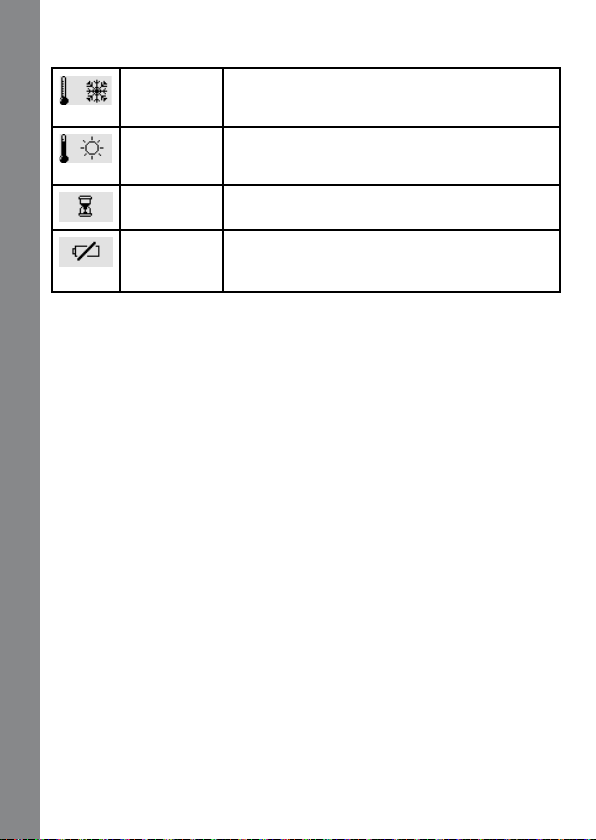
SPECIAL WARNING ICONS
Operating
temperature
is too cold
Operating
temperature
is too hot
System busy This icon will appear when the system is busy. Your
Low battery This icon will appear when the battery power is low.
This icon will appear when the operating
temperature is below 0˚C or 32˚F. The unit will
automatically power off.
This icon will appear when the operating
temperature is above 50˚C or 122˚F. The unit will
automatically power off.
message will be sent within 30 seconds.
Please turn off the unit and replace the batteries.
CARE & MAINTENANCE
1 Keep the unit clean by wiping it with a slightly damp cloth. Never use
solvents or abrasives.
2 Keep the unit out of direct sunlight and away from direct sources of
heat.
3 Remove the batteries when not using it for an extended period of
time.
4 Avoid dropping the unit. NEVER try to dismantle it.
5 Always keep the unit away from water.
Care & Maintenance
12
Page 13

13
TROUBLESHOOTING
Review this section if you experience difculty operating the Text & Chat
Walkie-Talkies™.
Problem Possible cause Correction
Your Text & Chat
Walkie-Talkies™
stop working or do
not turn on
You cannot chat
with friends, send or
receive messages
Communication
disturbed by
unwanted signals
Incorrect battery polarities Ensure that the batteries
Weak batteries Replace with new batteries
The operating
temperature is out of the
working range
You and your friends are
not in the same group
The volume level is too
low
The Talk Button is
inadvertently being
pressed
The receiving signal
is weak due to a large
obstructing object
Excessive radio
interference on a
particular channel
Weak batteries Replace with new batteries
Excessive radio
interference on a
particular channel
Interference from
electronic devices such
as a computer or TV
are installed correctly
Do not use the unit in
extreme temperatures
Check to make sure that
all users are in the same
group number
Increase the volume level
Release the Talk Button
Avoid operating the walkietalkies too far apart if there
are large objects that will
interfere with the signal
Switch to another group
Switch to another group
Turn the devices that may
be interfering off or move
farther away from the
devices
Troubleshooting
Page 14

The rst or last word
of a transmission is
cut-off
Voice distortion Volume level is too high Decrease the volume level
Echo or feedback
noise
Interactive
messages are not
working
Incorrect use of the Talk
Button
Speaking too close or
too loud
The units are operating to
close together
Blowing into the wrong
spot or blowing too gently
Press the Talk Button,
wait one second following
the “bleep” sound to begin
speaking
After you have nished
speaking, wait one second
before releasing the Talk
Button
Hold the unit 2~3 inches
from your mouth
Speak in a normal voice
Do not whisper or yell into
the microphone
Keep the units at least 6
feet apart
Decrease the volume level
Blow toward the
microphone or blow a little
harder
If you have a problem that cannot be solved by using this manual, we
encourage you to visit us online or contact our Customer Services
Department with any problems and/or suggestions that you might have.
Troubleshooting
A support representative will be happy to assist you.
Before requesting support, please be ready to provide or include the
information below:
• The name of your product or model number (the model number is
typically located on the back or bottom of your product).
• The specic problem you are experiencing.
• The actions you took right before the problem occurred.
Internet: www.vtechkids.com in the U.S., or www.vtechcanada.com in
Canada
Phone: 1-800-521-2010 in the U.S., or 1-877-352-8697 in Canada.
14
Page 15

15
TECHNICAL SPECIFICATIONS
Operating frequency
462.5875MHz (group 1)
462.6375MHz (group 2)
462.6875MHz (group 3)
467.5625MHz (group 4)
4 channels
CTCSS (squelch tone)
Group 1: #34, 218.1Hz
Group 2: #35, 225.7Hz
Group 3: #32, 203.5Hz
Group 4: #33, 210.7Hz
Transmitting output
< 0.5W ERP
Operating Temperature
0˚C - 50˚C or 32˚F -122˚F
Power supply
4.5V (3 x 1.5V AA Battery)
DISCLAIMER AND LIMITATION OF
LIABILITY
VTech® Electronics North America, L.L.C. and its suppliers assume
no responsibility for any damage or loss resulting from the use of this
handbook. VTech® Electronics North America, L.L.C. and its suppliers
assume no responsibility for any loss or claims by third parties that may
arise through the use of this software. VTech
L.L.C. and its suppliers assume no responsibility for any damage or loss
caused by deletion of data as a result of malfunction, dead battery, or
repairs. Be sure to make backup copies of important data on other media
to protect against data loss.
Company: VTech
Address: 1155 West Dundee Road, Suite 130, Arlington Heights, IL,
60004 USA
Phone: 1-800-521-2010 in the U.S.,or 1-877-352-8697 in Canada.
®
Electronics North America, L.L.C.
®
Electronics North America,
Technical Specifications
Page 16

IMPORTANT NOTE:
Creating and developing Preschool Learning™ products is
accompanied by a responsibility that we at VTech
We make every effort to ensure the accuracy of the information which
forms the value of our products. However, errors sometimes can occur.
It is important for you to know that we stand behind our products and
encourage you to call our Consumer Services Department at 1-800-
521-2010 in the U.S., or 1-877-352-8697 in Canada with any problems
and/or suggestions that you might have. A service representative will
be happy to help you.
Note:
This equipment has been tested and found to comply with the limits for
a Class B digital device, pursuant to Part 15 of the FCC Rules. These
limits are designed to provide reasonable protection against harmful
interference in a residential installation. This equipment generates, uses
and can radiate radio frequency energy and, if not installed and used in
accordance with the instructions, may cause harmful interference to radio
communications. However, there is no guarantee that interference will
not occur in a particular installation. If this equipment does cause harmful
interference to radio or television reception, which can be determined by
turning the equipment off and on, the user is encouraged to try to correct
the interference by one or more of the following measures:
• Reorient or relocate the receiving antenna
Other Info
• Increase the separation between the equipment and receiver
• Connect the equipment into an outlet on a circuit different from that to
which the receiver is connected
• Consult the dealer or an experienced radio/TV technician for help
Caution: Changes or modications not expressly approved by the party
responsible for compliance could void the user’s authority to operate the
equipment.
®
take very seriously.
THIS DEVICE COMPLIES WITH PART 15 OF THE FCC RULES
AND RSS-210 OF INDUSTRY CANADA. OPERATION IS SUBJECT
TO THE FOLLOWING TWO CONDITIONS: (1) THIS DEVICE MAY
NOT CAUSE HARMFUL INTERFERENCE, AND (2) THIS DEVICE
MUST ACCEPT ANY INTERFERENCE RECEIVED, INCLUDING
INTERFERENCE THAT MAY CAUSE UNDESIRED OPERATION.
THIS CLASS B DIGITAL APPARATUS COMPLIES WITH CANADIAN
ICES-003.
CET APPAREIL NUMÉRIQUE DE LA CLASSE B EST CONFORME À
LA NORME NMB-003 DU CANADA.
16
