Page 1

Introducción
IMPORTANTE:
El 2603 es un auricular accesorio que se usa con el sistema 2652. Debe tener el sistema
2652 para poder usar este auricular accesorio 2603.
Este manual fue diseñado para familiarizarlo con la configuración, el registro y las funciones
básicas del auricular accesorio 2603. Para obtener las instrucciones de operación, por
favor consulte el manual del modelo 2652.
Para pedir auriculares adicionales (modelo 2603) o audífonos, llame al número
1-800-651-6791.
91-5577-10-00.p65 11/21/2003, 3:19 PM1
1
Page 2

Important Safety Instructions
When using your telephone equipment, basic safety precautions should always be followed
to reduce the risk of fire, electric shock and injury to persons, including the following:
1. Read and understand all instructions.
2. Follow all warnings and instructions marked on the product.
3. Unplug this product from the wall outlet before cleaning. Do not use liquid
cleaners or aerosol cleaners. Use a damp cloth for cleaning.
4. Do not use this product near water (for example, near a bath tub, kitchen sink,
or swimming pool).
5. Do not place this product on an unstable cart, stand, or table. The product may
fall, causing serious damage.
6. Slots and openings in the Handset and Base Unit are provided for ventilation. To
protect it from overheating, these openings must not be blocked by placing the
product on the bed, sofa, rug, or other similar surface. This product should never
be placed near or over a radiator or heat register. This product should not be placed
in a built-in installation where proper ventilation is not provided.
7. This product should be operated only from the type of power source indicated on
the marking label. If you are not sure of the type of power supply to your home,
consult your dealer or local power company.
8. Do not allow anything to rest on the power cord. Do not install this product where
the cord might be damaged by anyone walking on it.
9. Never push objects of any kind into this product through Handset or Base Unit slots
as they may touch dangerous voltage points or short out parts that could result
in a risk of fire or electric shock. Never spill liquid of any kind on the product.
10.To reduce the risk of electric shock, do not disassemble this product, but take it
to an authorized service facility. Opening or removing cabinet parts other than
specified access doors may expose you to dangerous voltages or other risks.
Incorrect reassembling can cause electric shock when the appliance is subsequently
used.
11. Do not overload wall outlets and extension cords as this can result in the risk of
fire or electric shock.
91-5577-10-00.p65 11/21/2003, 3:19 PM2
2
Page 3
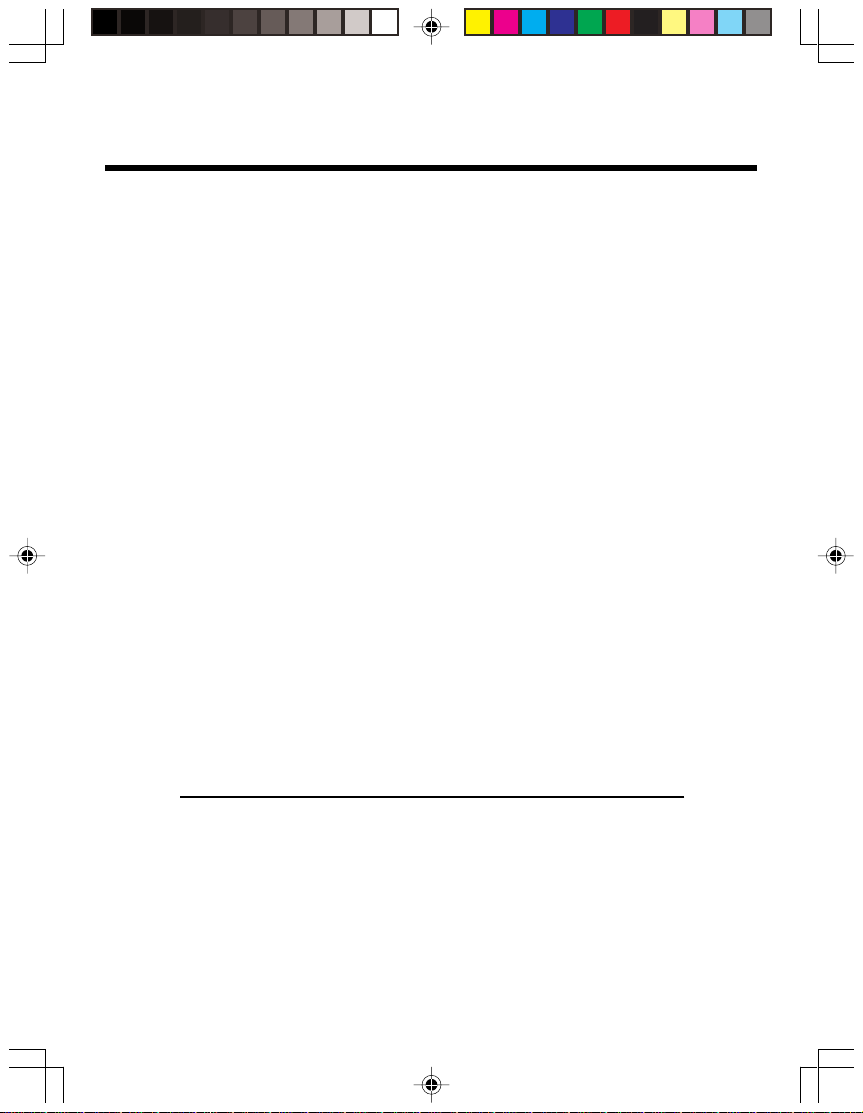
Important Safety Instructions
12.Unplug this product from the wall outlet and refer servicing to an authorized service
facility under the following conditions:
A. When the power supply cord or plug is damaged or frayed.
B. If liquid has been spilled into the product.
C. If the product has been exposed to rain or water.
D. If the product does not operate normally by following the operating instructions.
Adjust only those controls that are covered by the operating instructions,
because improper adjustment of other controls may result in damage and will
often require extensive work by an authorized technician to restore the product
to normal operation.
E. If the product has been dropped and the cabinet has been damaged.
F. If the product exhibits a distinct change in performance.
13.Avoid using a telephone (other than a cordless type) during an electrical storm. There
may be a remote risk of electric shock from lightning.
14.Do not use the telephone to report a gas leak in the vicinity of the leak.
SAVE THESE INSTRUCTIONS
91-5577-10-00.p65 11/21/2003, 3:19 PM3
3
Page 4
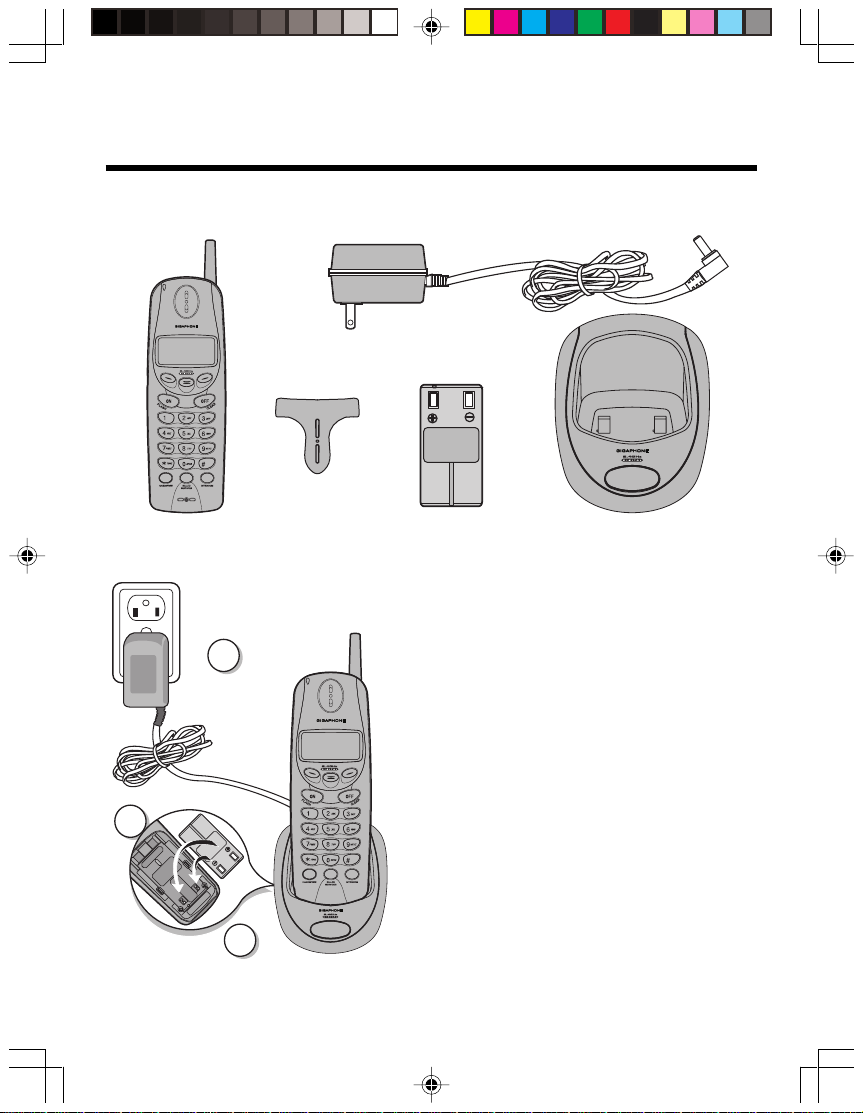
P ARA COMENZAR
El sistema 2652 de varios auriculares puede operar hasta 4 auriculares.
El auricular accesorio 2603 consiste en lo siguiente:
Adaptador de corriente
alterna CA
Configuración
Soporte para
Auricular
cinturón
1
3
5
91-5577-10-00.p65 11/21/2003, 3:19 PM4
Paquete de pilas
Cargador
Configuración del auricular
accesorio 2603
1. Enchufe el adaptador de corriente alterna (CA)
en el contacto eléctrico. Enchufe el conector
de corriente directa a la parte posterior del
cargador.
2. Retire la cubierta del compartimiento de las
pilas oprimiendo sobre la ranura y deslizándola
hacia abajo.
3. Coloque el nuevo paquete de pilas en el auricular con los contactos metálicos alineados
con los contactos de carga del compartimiento
de la pila.
4. Vuelva a colocar la cubierta del compartimiento
de las pilas deslizándola hacia arriba.
5. Coloque el auricular dentro del armazón de carga
y permita que se cargue durante 12 horas.
Después de la carga inicial, será suficiente
una carga de mantenimiento de 12 horas.
4
Page 5
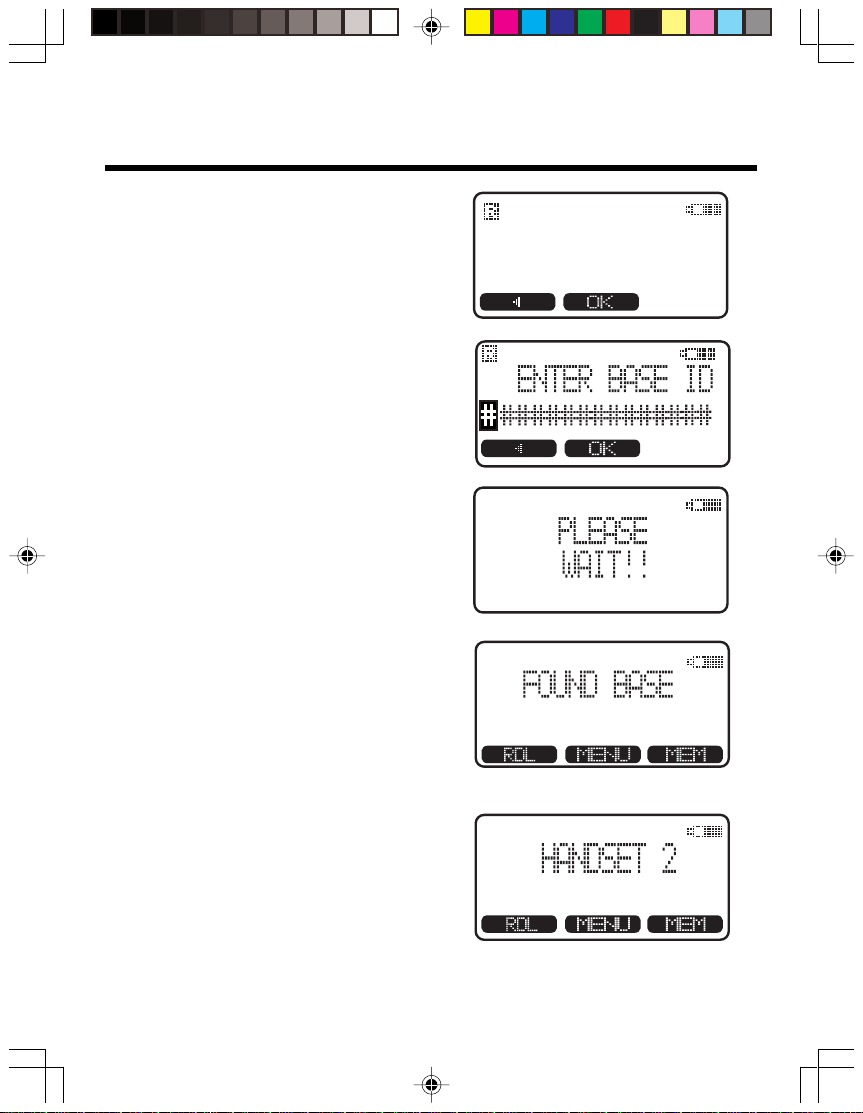
Registro
Ingrese el código identificador
1. Después de cargar el auricular, retírelo
del armazón de carga, la pantalla mostrará:
2. Oprima el botón NEW (nuevo), después
in-grese el código identificador de 15
dígitos ubicado en la parte inferior de la
unidad base.
3. Oprima el botón OK. El auricular mostrará:
PLEASE WAIT!! (espere por favor).
4. Espere aproximadamente 15 segundos. El
auricular mostrará el mensaje:
FOUND BASE(se encontró la base)
NOT A: Ocasionalmente, pasarán más de 15
segundos antes de que el auricular encuentre
la unidad base. Esto es normal.
Si el auricular muestra el mensaje: SYSTEM
IS BUSY PLEASE TRY LATER, (el sistema
está ocupado, inténtelo después) esto indica
que el sistema está ocupado.
Espere hasta que la unidad base esté inactiva
(teléfono colgado) y repita los pasos 2 al 4.
NO BASE
SUBSCRIPTION
¡Felicitaciones! Ahora podrá disfrutar de los
beneficios de su sistema de auriculares
múltiples.
91-5577-10-00.p65 11/21/2003, 3:19 PM5
5
Page 6
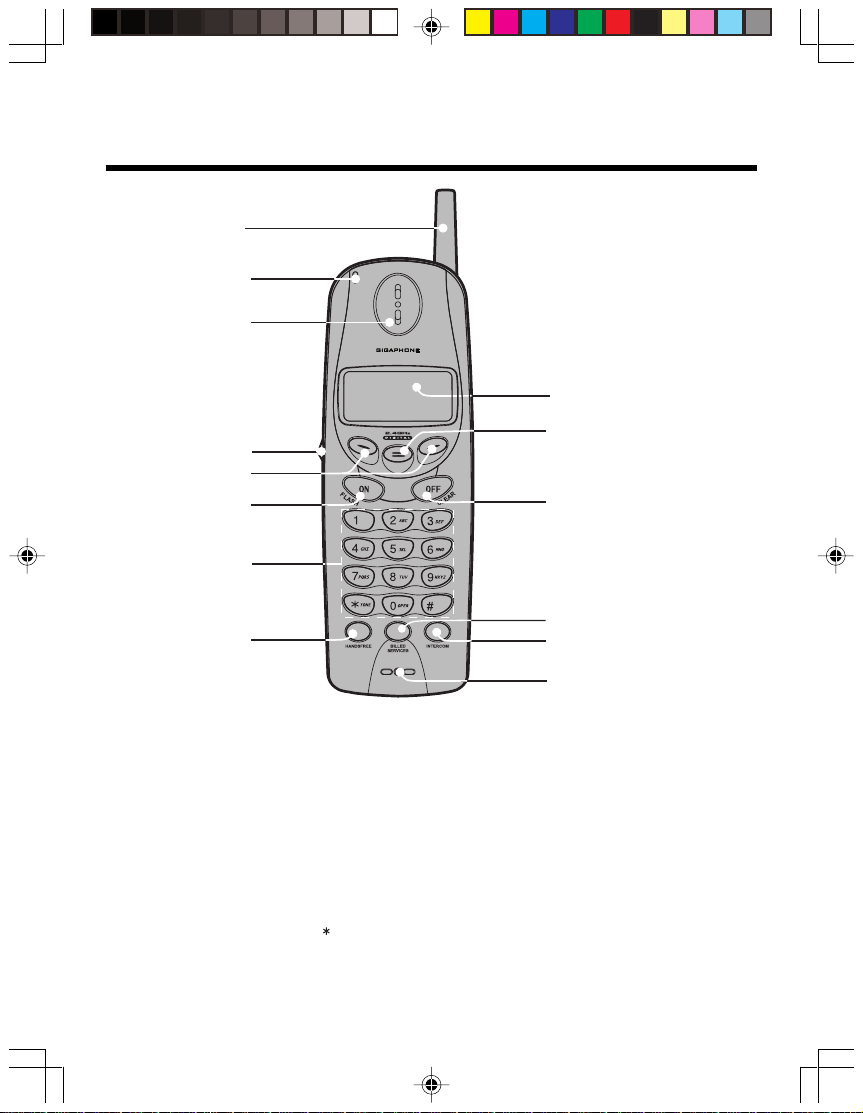
Identificación de partes del auricular
1
2
3
9
4
5
6
7
8
1. Antena
2. Indicador de mensaje en espera
3. Bocina del auricular
4. Conexión para audífono (2.5mm)
5. Teclas de despliegue
6. Encendido (Flash)
7. Teclas de marcado (0-9, , #)
10
11
12
13
14
8. Altavoz para función a manos libres
9. Pantalla de cristal líquido LCD
10. Botón de selección
11. Apagado (borrar)
12. Servicios facturados
13. Botón de intercomunicación
14. Micrófono
6
91-5577-10-00.p65 11/21/2003, 3:19 PM6
Page 7

Operación del auricular
Iconos del auricular
Indicadores del auricular
Icono
M
H
E
Descripción
Indicador de línea en uso
Se mantiene activado sin ningún número al lado cuando un conjunto en paralelo
se encuentra en uso. Se mantiene activado con uno o más números al lado
para indicar cuáles extensiones están utilizando la línea. Por ejemplo, 12
indica que se está haciendo una llamada al exterior desde los auriculares 1 y 2.
Indicador de intercomunicación
Se mantiene activado con los números de extensión que actualmente realizan
una llamada de intercomunicación. Por ejemplo, 02 indica que se está
haciendo una llamada de intercomunicación entre la base y el auricular 2.
Indicador de carga de la pila
Cambia de ciclo (a bajo, medio y alto) cuando la pila se está cargando.
Parpadea cuando se detecta que la pila está baja.
Indicador de silencio
Se activa cuando se silencia el micrófono del auricular.
Indicador de espera
Se activa cuando la línea está en espera.
Indicador de ampliador de alcance
Se activa cuando se usa el Range Extender.
Indicador de registro del auricular
se muestra cuando el auricular no se ha registrado o se encuentra buscando
una unidad base.
LEDs del auricular
LED
Mensaje en
espera
91-5577-10-00.p65 11/21/2003, 3:19 PM7
Descripción
Parpadea para indicar que tiene mensajes nuevos en su correo de voz.
Debe suscribirse a este servicio a través de su compañía telefónica local.
7
Page 8

Información adicional
Su teléfono inalámbrico 2603 está equipado con una conexión de 2.5mm para un audífono
opcional, para el funcionamiento a manos libres. Si usted desea usar la opción para el
audífono, debe obtener un audífono opcional, el cual sea compatible con el 2603.
Para comprar el audífono, llame al 1-800-651-6791.
Una vez que ya cuente con un audífono compatible de 2.5mm, localice la conexión para el
audífono en el auricular. Enchufe el cable del audífono en la conexión del auricular inalámbrico.
La conexión debe ser firme. No debe forzar la conexión.
Operación del auricular
Operación
NOT A:
Siempre que se conecta un audífono compatible al auricular inalámbrico, se silenciará
el micrófono del auricular.
Esto se hace para limitar el efecto del ruido
de fondo.
91-5577-10-00.p65 11/21/2003, 3:19 PM8
Soporte para cinturón
El 2603 también está equipado con un
soporte desmontable para cinturón. Deben
alinearse las puntas del borde interior del
soporte con las muescas a los lados del
auricular. El soporte para cinturón debe
quedar fijo en su sitio. No debe forzar la
conexión.
8
Page 9

Mantenimiento
Cuidados de su teléfono
Su teléfono inalámbrico 2603 contiene partes electrónicas complejas, por lo tanto debe
tratarse con cuidado.
Evite tratarlo de forma brusca
Cuelgue el auricular con cuidado. Conserve el material de empaque original para proteger
su teléfono si necesita transportarlo posteriormente.
Evite el contacto con el agua
Su teléfono puede dañarse si se humedece. No utilice el auricular en exteriores bajo la lluvia
ni lo manipule con las manos mojadas. No instale la unidad base cerca de lavabos, tinas de
baño o duchas.
T ormentas eléctricas
Las tormentas eléctricas en ocasiones pueden provocar sobretensiones dañinas para los
equipos electrónicos. Por su propia seguridad, tenga precaución cuando utilice dispositivos
eléctricos durante las tormentas.
Limpieza de su teléfono
Su teléfono viene con una caja de plástico durable que conservará su apariencia por
muchos años.
Límpielo con un paño ligeramente humedecido con agua y jabón suave. No use agua en
exceso ni solventes limpiadores de ningún tipo.
Recuerde que los dispositivos eléctricos pueden provocar daños graves si se usan
cuando se encuentran húmedos o han entrado en contacto con el agua. Si su unidad
base cae al agua, NO TRATE DE RECUPERARLA HASTA QUE DESCONECTE LOS
CABLES DE CORRIENTE Y DE LA LÍNEA TELEFÓNICA DE LA PARED. Después,
saque la unidad mediante los cables desconectados.
9
91-5577-10-00.p65 11/21/2003, 3:19 PM9
Page 10

In Case Of Difficulty
If you have difficulty operating your phone, the suggestions below should solve the
problem. If you still have difficulty after trying these suggestions, call the Supplier at:
1-800-651-6791.
The Phone Doesn't Work At All
• Make sure the Power Cord is plugged in.
• Make sure the telephone line cord is plugged firmly into the Base Unit and the
telephone wall jack.
• Make sure the batteries are properly charged. If the "LOW BATTERY" message
is shown, the battery pack needs charging.
No Dial Tone
• First check all the suggestions above.
• If you still don't hear a dial tone, disconnect the Base Unit from the telephone jack
and connect a different phone. If there is no dial tone, the problem is in your wiring
or local service. Call your local telephone company.
You Get Noise, Static, Or A Weak Signal Even When You're
Near The Base Unit
• Household appliances plugged into the same circuit as the Base Unit can sometimes
cause interference. Try moving the appliance or the Base Unit to another outlet.
You Get Noise, Static, Or A Weak Signal When You're Away
From The Base Unit
• You may be out of range. Either move closer to the Base, or relocate the Base
Unit.
• The layout of your home may be limiting the range. Try moving the Base Unit to
another position.
The Handset Does Not Ring When You Receive A Call
• Make sure you have the Handset ringer activated. To set the ringer, see HANDSET
SETTINGS.
• Make sure the telephone line cord is plugged firmly into the Base Unit and the
telephone jack. Make sure the power cord is plugged in.
• You may be too far from the Base Unit.
• You may have too many extension phones on your telephone line to allow all of
them to ring. Try unplugging some of the other phones.
10
91-5577-10-00.p65 11/21/2003, 3:19 PM10
Page 11

In Case Of Difficulty
You Hear Other Calls While Using Your Phone
• Disconnect your Base Unit from the telephone jack, and plug in a regular telephone.
If you still hear other calls, the problem is probably in your wiring or local service.
Call your local telephone company.
You Hear Noise In The Handset, And None Of The Keys
Or Buttons Work
• Make sure the power cord is plugged in.
Common Cure For Electronic
Equipment
If the unit does not seem to be responding
normally, then try putting the Handset in the
cradle. If it does not seem to respond, do
the following (in the order listed):
1. Disconnect the power to the Base.
2. Disconnect the Handset battery, and
spare battery pack, if applicable.
3. Wait a few minutes.
4. Connect power to the Base.
5. Re-install the battery pack (s).
6. Watch for Handset to display:
then
91-5577-10-00.p65 11/21/2003, 3:19 PM11
11
Page 12

Garantía limitada
El distribuidor le garantiza, solamente al comprador original, los materiales y la mano
de obra de este producto durante UN AÑO desde la fecha de compra. El distribuidor
reparará o cambiará, a nuestro criterio, este producto sin costo alguno si no funciona
debido a un defecto en los materiales o en la mano de obra dentro de dicho período de
tiempo.
Esta garantía no aplica por daño o descuido como resultado de accidente, mal uso o
negligencia. Todas las otras garantías, expresadas, incluidas o estatutarias, incluyendo las
garantías de concordancia para un propósito en particular, están limitadas al período de
tiempo mencionado y por lo tanto no forman parte de esta garantía si se tratan de hacer
reparos no autorizados. Adicionalmente, el distribuidor no será responsable de ningún daño
ni pérdida comercial incidental o consiguiente, ni por ninguna otro daño ni descuido.
El distribuidor no asume ninguna responsabilidad por productos regresados sin previa
autorización para su devolución.
91-5577-10-00.p65 11/21/2003, 3:19 PM12
12
Page 13

FCC and ACTA Regulations
This equipment complies with Parts 15 of the Federal Communications
Commission (FCC) rules for the United States. It also complies with regulations RSS210 and
CS-03 of Industry and Science Canada. Operation is subject to the following two
conditions: (1) this device may not cause interference, and (2) this device must accept
any interference, including interference that may cause undesired operation of the device.
A label is located on the underside of the Base Unit containing either the FCC
registration number and Ringer Equivalence Number (REN) or the IC registration
number and Load Number. You must, upon request, provide this information to your
local telephone company.
This equipment is compatible with inductively coupled hearing aids.
Should you experience trouble with this telephone equipment, please contact:
Customer service at: 1-800-651-6791.
For repair/warranty information, the telephone company may ask you to disconnect
this equipment from the line network until the problem has been corrected.
FCC Part 15
Warning: Changes or modifications to this unit not expressly approved by the party
responsible for compliance could void the user’s authority to operate the equipment.
The equipment has been tested and found to comply with part 15 of the FCC rules. Th ese
limits are designed to provide reasonable protection against harmful interference
in a residential installation. This equipment generates, uses and can radiate radio
frequency energy and, if not installed and used in accordance with the instructions,
may cause harmful interference to radio communications.However, there is no
guarantee that interference will not occur in a particular installation. If this equipment does
cause harmful interference to radio or television reception, which can be determined by
turning the equipment off and on, the user is encouraged to try and correct the interference
by one or more of the following measures:
• Reorient or relocate the receiving antenna.
• Increase the separation between the equipment and receiver.
• Connect the equipment into an outlet or on a circuit different from that to which
the receiver is connected.
• Consult the dealer or an experienced radio/TV technician for help.
91-5577-10-00.p65 11/21/2003, 3:19 PM13
13
Page 14

FCC and ACTA Regulations
FCC Part 68
If this equipment was approved for connection to the telephone network prior to July 23, 2001,
it complies with Part 68 of the Federal Communications Commission (FCC) rules. If the equipment was approved after that date, it complies with the Part 68 rules and with Technical
Requirements for Connection of Equipment to the Telephone Network adopted by
the Administrative Council for Terminal Attachments (ACTA). We are required to provide
you with the following information.
1. Product identifier and REN information
The label on the back or bottom of this equipment contains, among other things,
an identifier indicating product approval and the Ringer Equivalence Number (REN).
This information must be provided to your local telephone company upon request.
For equipment approved prior to July 23, 2001, the product identifier is preceded by
the phrase FCC Reg No. and the REN is listed separately. For equipment
approved after that date, the product identifier is preceded by US”and a colon (:),
and the REN is encoded in the product identifier without a decimal point as
the sixth and seventh characters following the colon. For example, the product
identifier US:AAAEQ03T123XYZ would indicate an REN of 0.3.
The REN is used to determine how many devices you may connect to your
telephone line and still have them ring when you are called. In most, but not all areas,
the sum of all RENs should be five (5.0) or less. You may want to contact your
local telephone company for more information.
2. Connection and use with the nationwide telephone network
The plug and jack used to connect this equipment to the premises wiring and the
telephone network must comply with the applicable Part 68 rules and technical
requirements adopted by ACTA. A compliant telephone cord and modular plug is
provided with this product. It is designed to be connected to a compatible modular
jack that is also compliant. An RJ11 jack should normally be used for connecting
to a single line and an RJ14 jack for two lines. See Installation Instructions in
the user’s manual. This equipment may not be used with Coin Telephone Lines
or with Party Lines. If you have specially wired alarm dialing equipment connected
to your telephone line, ensure the connection of this equipment does not disable
your alarm equipment. If you have questions about what will disable alarm
equipment, consult your telephone company or a qualified installer.
3. Repair instructions
If this equipment is malfunctioning, it must be unplugged from the modular jack until
the problem has been corrected. Repairs to this telephone equipment can only
91-5577-10-00.p65 11/21/2003, 3:19 PM14
14
Page 15

FCC and ACTA Regulations
be made by the manufacturer or its authorized agents. For repair procedures,
follow the instructions outlined under the Limited Warranty.
4. Rights of the telephone company
If this equipment is causing harm to the telephone network, the telephone company
may temporarily discontinue your telephone service. The telephone company is
required to notify you before interrupting service. If advance notice is not practical,
you will be notified as soon as possible. You will be given the opportunity to correct
the problem and the telephone company is required to inform you of your right
to file a complaint with the FCC. Your telephone company may make
changes in its facilities, equipment, operation, or procedures that could affect the
proper functioning of this product. The telephone company is required to notify
you if such changes are planned.
5. Hearing aid compatibility
If this product is equipped with a corded or cordless Handset, it is hearing aid
compatible.
6. Programming/testing of emergency numbers
If this product has memory dialing locations, you may choose to store police, fire
department and emergency medical service telephone numbers in these
locations. If you do, please keep three things in mind:
a. We recommend that you also write the telephone number on the directory card,
so that you can still dial the emergency number manually if the memory dialing
feature doesnt work.
b. This feature is provided only as a convenience, and the manufacturer assumes no
responsibility for customer reliance upon the memory feature.
c. Testing the emergency telephone numbers you have stored is
no t recommended. However, if you do make a call to an emergency number:
• You must remain on the line and briefly explain the reason for the call before
hanging up.
• Programming/testing of emergency numbers should be performed during
off-peak hours, such as in the early morning or late evening, when the
emergency services tend to be less busy.
91-5577-10-00.p65 11/21/2003, 3:19 PM15
15
Page 16

FCC and ACTA Regulations
Notice:
The Ringer Equivalence Number (REN) for this terminal equipment is 0.1. The REN
assigned to each terminal equipment provides an indication of the maximum number of
terminals allowed to be connected to a telephone interface. The termination on an interface
may consist of any combination of devices subject only to the requirement that the sum of the
Ringer Equivalence Numbers of all the devices does not exceed five.
Before installing this equipment, users should ensure that it is permissible to be connected
to the facilities of the local telecommunications company. The equipment must also be
installed using an acceptable method of connection. The customer should be aware that
compliance with the above conditions may not prevent degradation of services in some
situations.
Repairs to certified equipment should be made by an authorized Canadian maintenance
facility designated by the Supplier. Any repairs or alterations made by the user to this
equipment, or equipment malfunctions, may give the telecommunications company cause
to request the user to disconnect the equipment.
Users should ensure for their own protection that the electrical ground connections of the
power utility, telephone lines and internal metallic water pipe system, if present, are
connected together. This precaution may be particularly important in rural areas.
Caution:
Users should not attempt to make such connections themselves, but should contact the
appropriate electrical inspection authority, or electrician, as appropriate.
Your telephone is designed to operate at the maximum power allowed by the FCC. This
means your Handset and Base Unit can communicate only over a certain distance - which
will depend on the location of the Base Unit and Handset, weather, and the construction and
layout of your home or office.
16
91-5577-10-00.p65 11/21/2003, 3:19 PM16
Page 17

Especificaciones técnicas
CONTROL DE FRECUENCIA
Sintetizador PLL controlado por cristal
FRECUENCIA DE TRANSMISIÓN
2401.056 - 2482.272 MHz
FRECUENCIA DE RECEPCIÓN
2401.056 - 2482.272 MHz
CANALES
95 Canales
RANGO NOMINAL EFECTIVO
Potencia máxima permitida por la FCC. El
alcance de operación real puede variar
de acuerdo con las condiciones
ambientales y el tiempo de uso.
DIMENSIONES
Auricular: 176mm x51mm x 41mm
Cargador: 68mm x 87mm x 58mm
PESO
Auricular: 187 gramos
Cargador: 65 gramos
REQUISITOS DE ENERGÍA
Auricular: Paquete de pilas NiCd de 2.4 V
DC de 800mAh o paquete de pilas NiMH de
1500mAh
Cargador: 6 VDC @ 300mA
MEMORIA
Marcado rápido: 50 localidades de memoria, hasta 32 dígitos por localidad.
Identificador de llamadas: 50 localidades de
memoria
LAS ESPECIFICACIONES SON LAS
TÍPICAS Y PODRÍAN CAMBIAR SIN
PREVIO AVISO.
91-5577-10-00.p65 11/21/2003, 3:19 PM17
17
Page 18

91-5577-10-00.p65 11/21/2003, 3:19 PM18
91-5577-10-00
ISSUE 0
