Page 1

User’s Manual
Push and Pull
Hammer Truck
© 2009 VTech
Printed in China
91-100903-000-006
Page 2

Dear Parent,
We at VTech understand that a child's needs and abilities change as they grow
and with that in mind we can develop our toys to teach and entertain at just the
right level. Babies need toys that will stimulate their interest in different
textures, sounds and colours, while on-the-go toddlers and pre-schoolers
want more interactive toys to develop their imaginations and encourage
their language development. As they progress to more challenging
curriculum at school, VTech keeps pace with a wide variety of cool,
aspirational and interesting computers for learning. Every toy is unique and
helps your child develop in different ways for the best all-around learning.
To learn more about VTech toys, visit www.vtechuk.com
4-10 years
3-6 years
0-36 months
Page 3

Introduction
2
INTRODUCTION
Thank you for purchasing the VTech® Push and Pull Hammer
Truck!
The Push and Pull Hammer Truck is an interactive toy for little ones
to enjoy! It will introduce your child to instruments and colours. Your
baby can either use the hammer or their hands to press the blocks
down to hear fun instrument sounds and encouraging phrases. With
cheerful melodies and sing along songs, learning has never been so
much fun!
Dog button
2 press button
4 Pop-up blocks
Hammer
Spinning gear
Play/Off/Music
selector switch
Page 4

INCLUDED IN THIS PACKAGE
- One VTech® Push and Pull Hammer Truck
-
One Hammer
-
One User’s Manual
WARNING: All packing materials, such as tape, plastic sheets,
wire ties and tags are not part of this toy, and should
be discarded for your child’s safety.
NOTE: Please keep instruction manual as it contains important
information.
GETTING STARTED
BATTERY INSTALLATION
1. Make sure the unit is turned
OFF.
2. Locate the battery cover on the
base of the unit. Use a coin or a
screwdriver to loosen the screw.
3. Install 2 new “AA” (UM-3/LR6)
batteries following the diagram
inside the battery box. (The
use of new alkaline batteries
is recommended for maximum
performance.)
4. Replace the battery cover and tighten the screw to secure.
BATTERY NOTICE
• The use of new alkaline batteries is recommended for maximum
performance
Instructions & Activities
33
Page 5
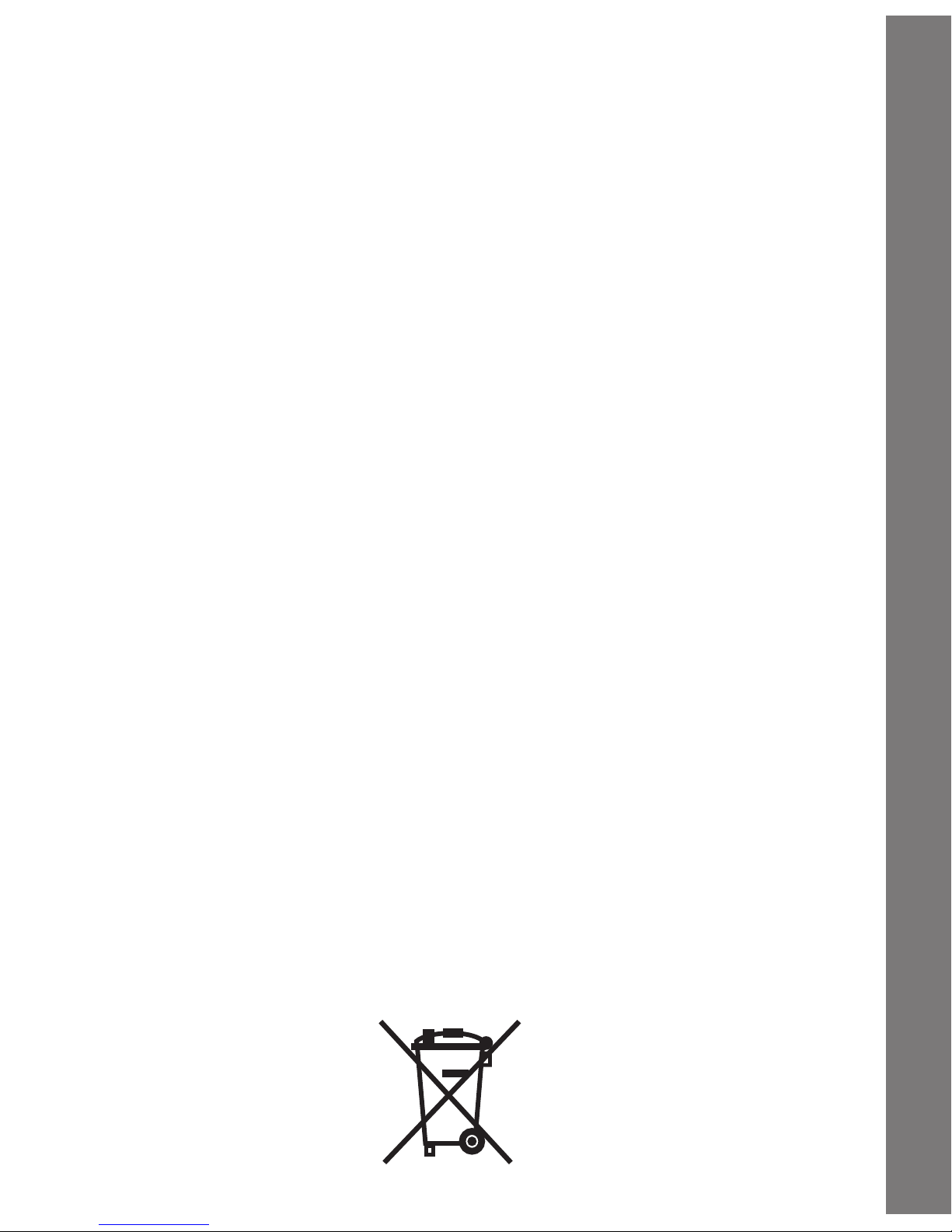
• Non-rechargeable batteries are not to be recharged
• Rechargeable batteries are to be removed from the toy before
being charged (if removable)
•
Rechargeable batteries are only to be charged under adult
supervision (if removable)
• Different types of batteries or new and used batteries are not to
be mixed
• Only batteries of the same or equivalent type as recommended
are to be used
• Batteries are to be inserted with the correct polarity
• Exhausted batteries are to be removed from the toy
• The supply terminals are not to be short-circuited
• The toy is not to be connected to more than recommended
number of power supplies
• Do not dispose of battery in fire
WE DO NOT RECOMMEND THE USE OF RECHARGEABLE
BATTERIES.
NOTE:
Help the environment by disposing of your product responsibly.
The wheelie bin symbols indicate the product and batteries must not
be disposed of in the domestic waste as they contain substances
which can be damaging to the environment and health. Please use
designated collection points or recycling facilities when disposing of
the item or batteries.
More information can be found on: http://www.recycle-more.co.uk;
www.recyclenow.com
Instructions & Activities
4
Page 6

PRODUCT FEATURES
1. Play/OFF/Music Select Switch
To turn the unit ON, slide the Play/
OFF/Music Select Switch to the
Play ( ) or the Music ( )
position. To turn the unit OFF, slide
the Play/OFF/Music Select Switch
to the OFF ( ) position.
2. AUTOMATIC SHUT-OFF
To preserve battery life, the VTech® Push and Pull Hammer Truck will
automatically power-down after approximately 40 seconds without input.
The unit only can be turned on again by pressing one of the buttons.
Pushing the truck and detaching or inserting the hammer quickly will not
turn the unit on.
ACTIVITIES
1. Slide the Play/Off/Music Select
Switch to Play mode or Music
mode to turn the unit on. You will
hear fun sounds, a sing along song
and a phrase. This response can be
interrupted by any input, apart from
pushing the truck and detaching or
inserting the hammer quickly. The
light will flash with the sounds.
2. In
Play mode, press the Dog Button
to hear fun sounds, phrases and a
sing along song. By pressing the
button a third time you will trigger an
Instructions & Activities
5
Page 7
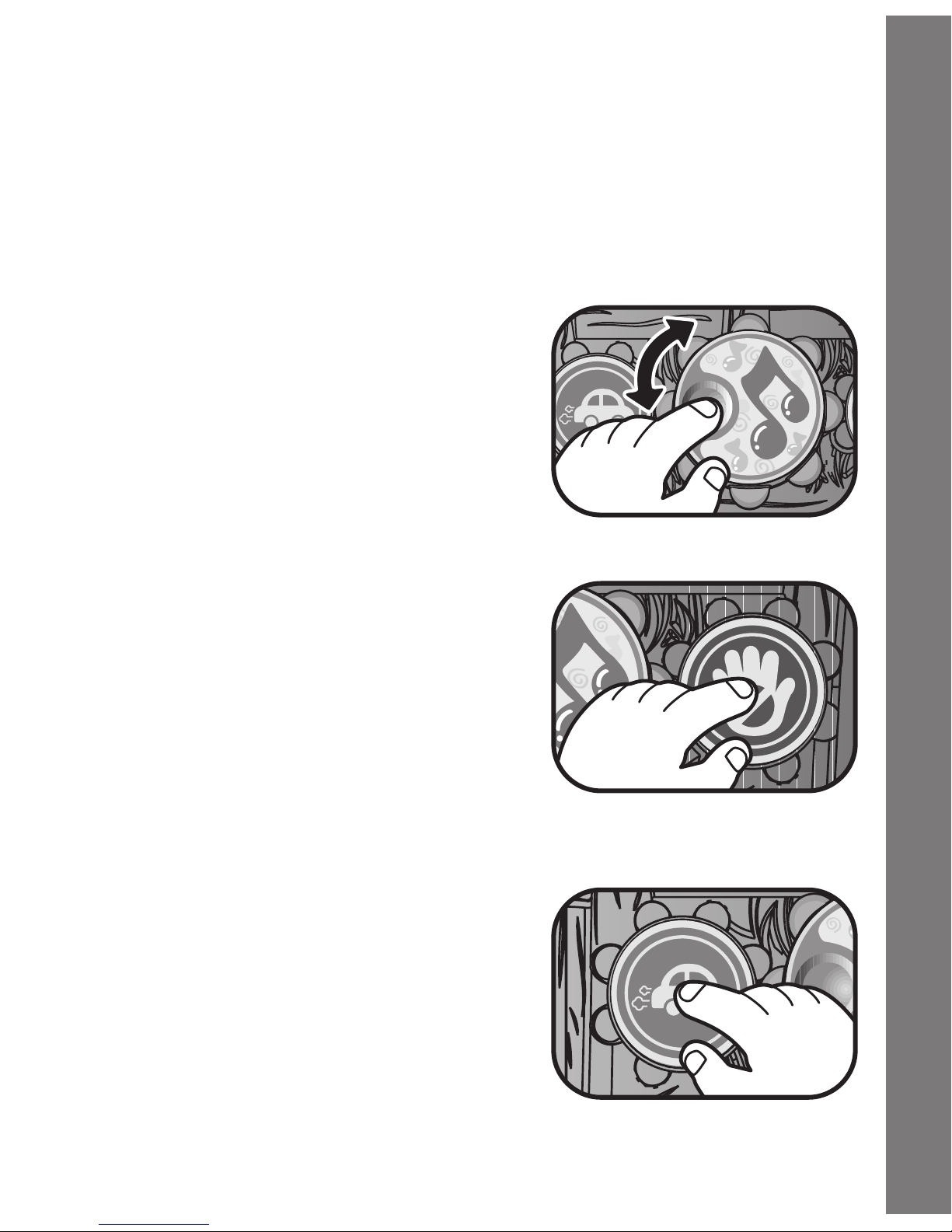
encouraging phrase asking you to find an instrument, the instrument
sound will be played to help you find the right block. If the correct
block is selected the dog will congratulate you on your selection.
If the incorrect block is selected you will hear the instrument name
and sound of the block that you have selected. In Music mode,
press the Dog Button to hear fun sound effects and a sing along
song, or melody. The light will flash with the sounds.
3. Turn the
Spinning Gear in Play
mode to hear a sing along song,
fun sound effects, phase and a
short tune. In Music mode, spin the
Spinning Gear to hear a sing along
song, or a random short tune. The
light will flash with the sounds.
4. Press the
Red Button in Play
mode to hear fun sound effects,
a short tune and fun phrases that
teach colours and basic traffic light
concepts. Press the Red Button in
Music mode to hear a sing along
song or a melody. The light will flash
with the sounds.
5. Press the
Green Button in Play
mode to hear fun sound effects,
a short tune and fun phrases that
teach baby colours and basic traffic
light concepts. Press the Green
Button in Music mode to hear to
hear a song or a melody. The lights
will flash with the sounds.
Instructions & Activities
6
Page 8
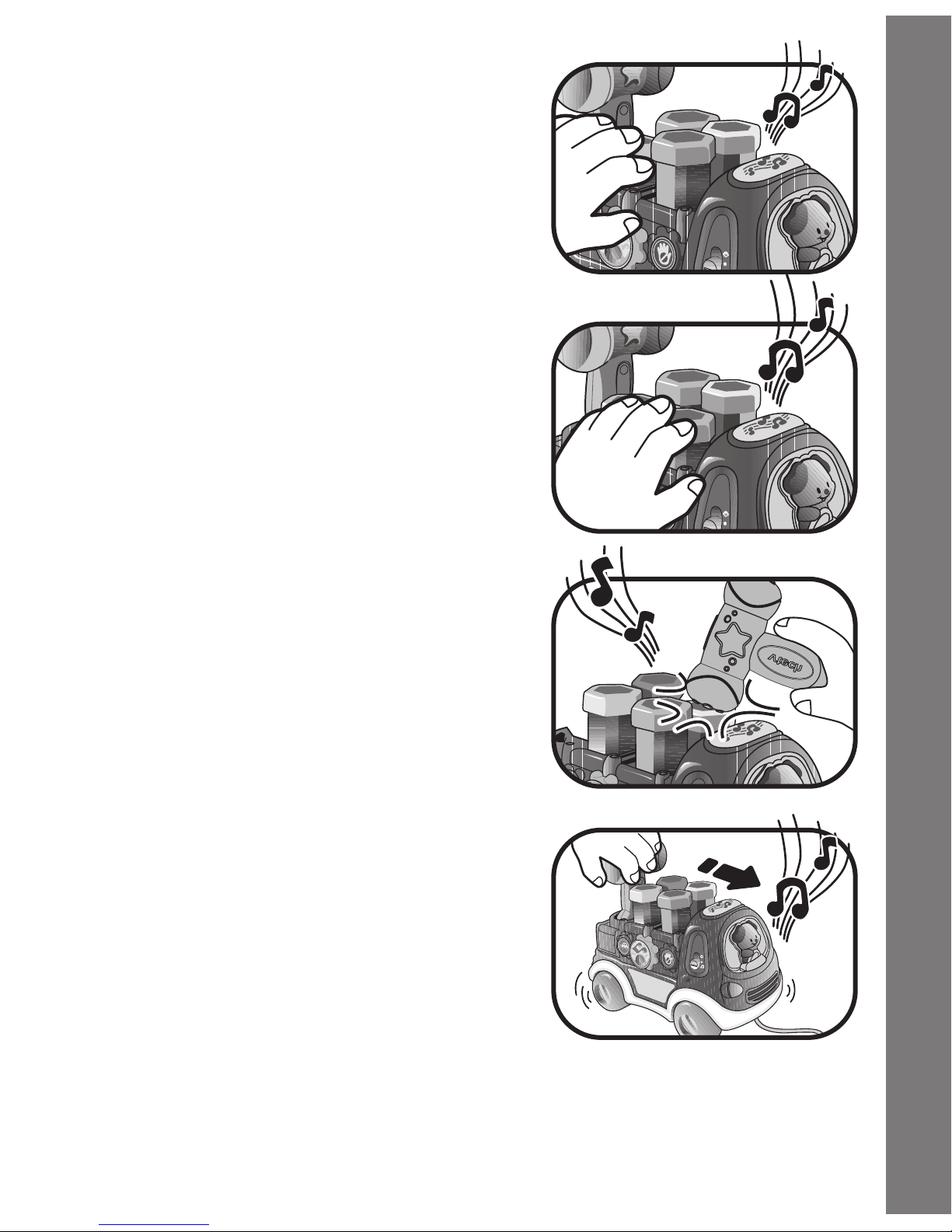
Melody List
6. In either mode, press or hammer
down one Pop-up block and you will
hear the instrument name, colour,
instrument sounds or a melody. The
light will flash with the sounds.
7. In either mode, press or hammer
down two or more Pop-up Blocks
at the same time to hear different
sing along songs. The light will flash
with the sounds.
8. Press/hammer down the
Pop-up
blocks one by one quickly and you
will hear an upbeat melody. If baby
continues to press the blocks then
the melody will play note by note
until the melody has finished. If the
blocks have not been pressed for
approximately 2 seconds the melody
will resume. The light will flash with
the sounds.
9. Pushing the truck when no other
responses are playing, you will hear
fun sound effects, phrase, a short
tune, a sing along song and a random
melody. When a melody is playing,
spin the gear quickly to increase
the tempo. Pressing the blocks and
buttons, inserting and removing the
hammer in its cradle and pushing the
truck will trigger fun sounds. The light
will flash with the sounds.
7
Page 9

Melody List
10. In s ertin g the Ha mmer in its
cradle on the truck will trigger fun
sound effects and encouraging
phrases. The light will flash with the
sounds.
11. Removing the
Hammer from the
truck will trigger fun sound effects
and an encouraging phrase asking
you to find an instrument. The
instrument sound will be played to
help you find the right block. If the
correct block is selected the dog will
congratulate you on your selection.
If the incorrect block is selected you
will hear the instrument name and
sound of the block that you have
selected. Press other buttons to
hear more fun sounds. The light will
flash with the sounds.
12. By removing and inserting the
Hammer quickly, baby will hear fun
sound effects that can not interrupt any other response. The light
will flash with the sounds.
13. If there is no input after approximately 4 seconds, you will hear a
phrase, a random question and a sound effect. After a further 15
seconds of no input, a phrase and sound effect will play. If there
is no input for a further 10 seconds, you will hear a sound effect,
a phrase and a short tune. If there is still no input for a further 10
seconds, you will hear “Bye-bye” and the unit will go into sleep
mode. The unit can be turned on again by pressing any button.
Pushing the truck and detaching or inserting the hammer quickly
will not turn the unit on.
8
Page 10
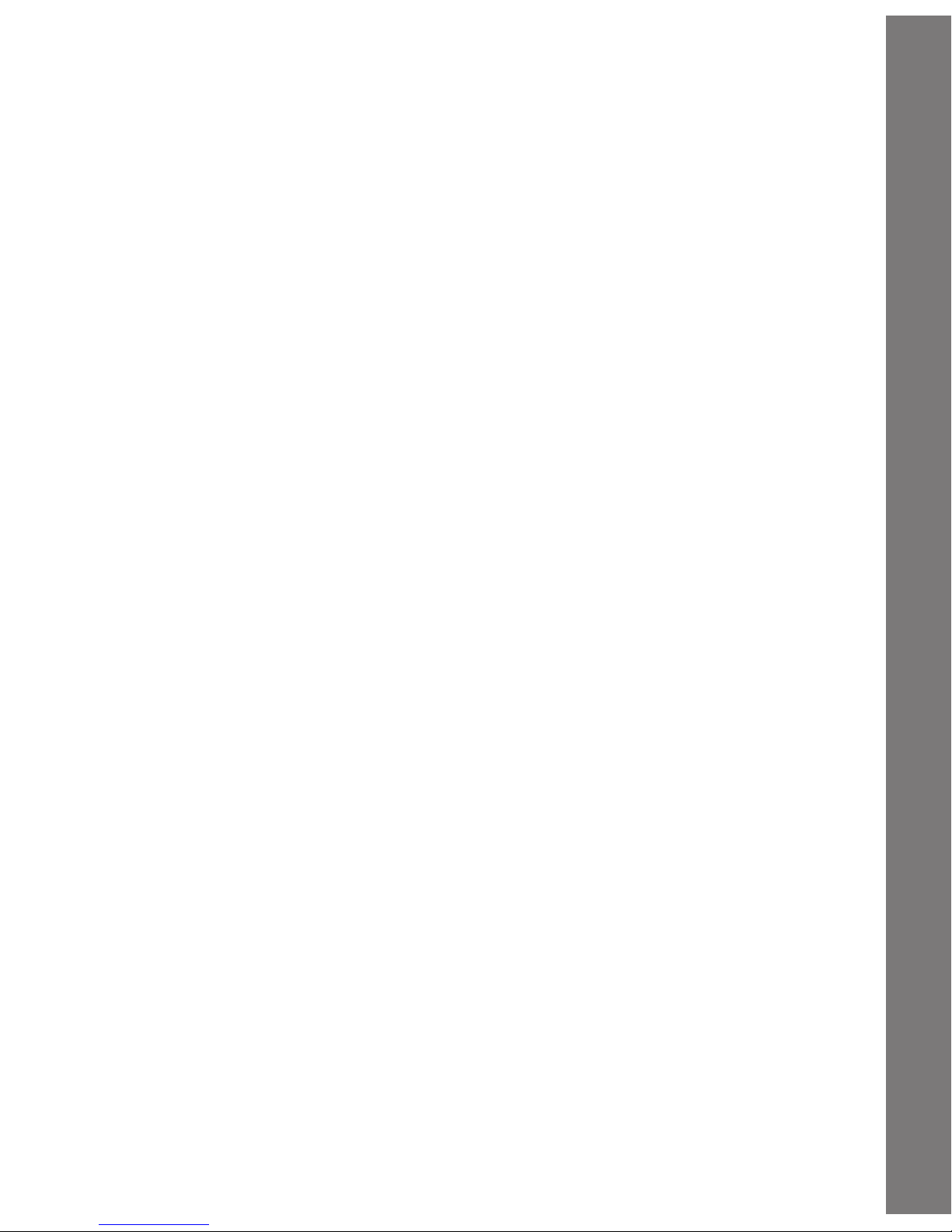
Song Lyrics
MELODY LIST:
1. Bingo
2. Little Bo Peep
3. Pop Goes the Weasel
4. Here We Go Round the Mulberry Bush
5. Old MacDonald
6. She’ll Be Coming Round the Mountain
7. This Old Man
SONG LYRICS
SONG 1 (To tune of “Yankee Doodle”)
The little dog he went to town
riding in his big truck
Looking for some instruments
for him to play in his band
SONG 2 (To the tune of “Farmer in the Dell”)
The blue dog and his band
have loaded up the truck
Full of lots of instruments
for them to play today
SONG 3
Turn your wheels and roll along
We are driving down the lane
9
Page 11
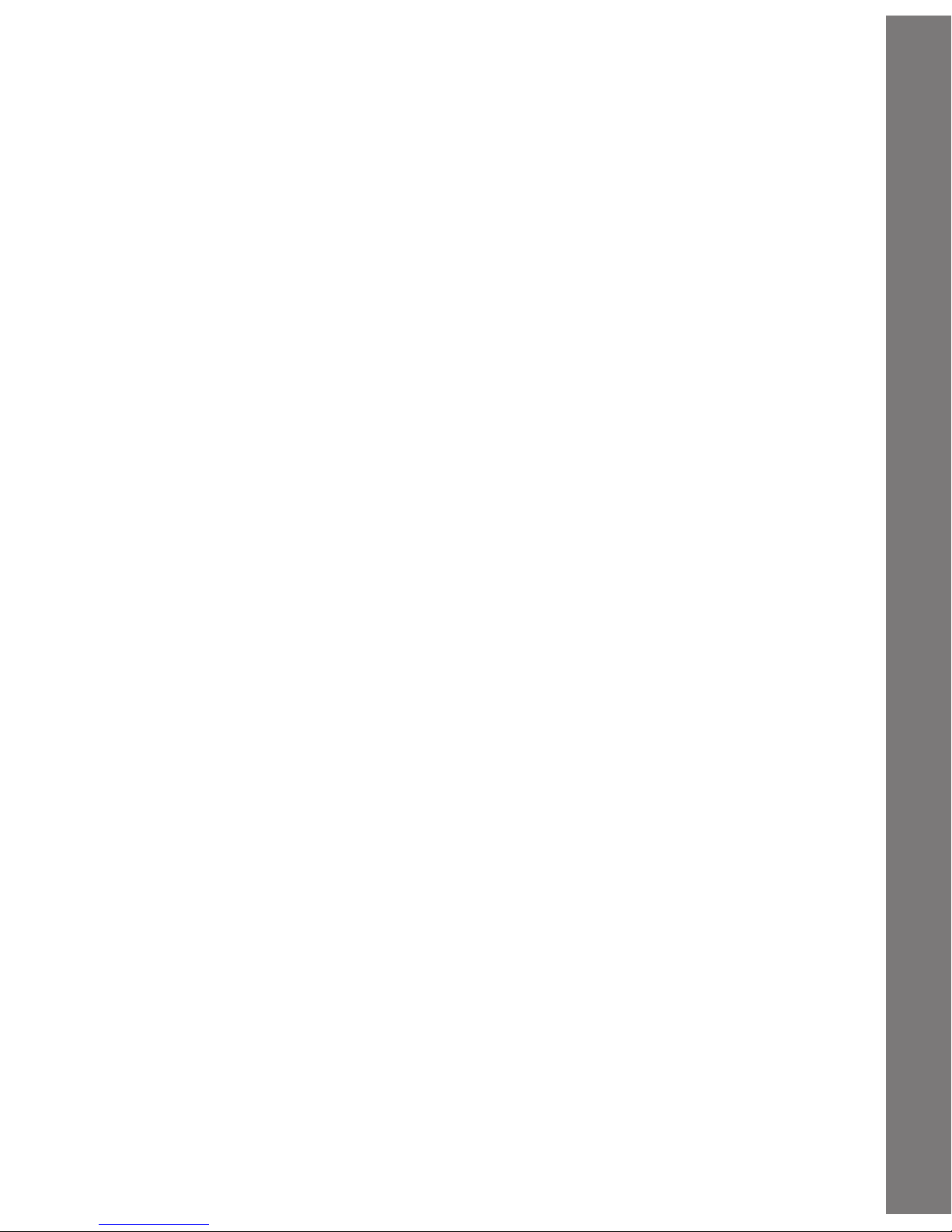
Song Lyrics
CARE AND MAINTENANCE
1. Keep the unit clean by wiping it with a slightly damp cloth.
2. Keep the unit out of direct sunlight and away from any direct heat
source.
3. Remove the batteries when the unit will not be in use for an
extended period of time.
4. Do not drop the unit on hard surfaces and do not expose the unit
to moisture or water.
TROUBLESHOOTING
If for some reason the program/activity stops working or malfunctions,
please follow these steps:
1. Please turn the unit
OFF.
2. Interrupt the power supply by removing the batteries.
3. Let the unit stand for a few minutes, then replace the batteries.
4. Turn the unit
ON. The unit should now be ready to play again.
If the product still does not work, replace with an entire set of new
batteries.
If the problem persists, please call our Consumer Services Department
at 01235 546810 (from UK) or +44 1235 546 810 (outside UK), and a
service representative will be happy to help you.
10
Page 12

Song Lyrics
IMPORTANT NOTE:
Creating and developing VTech
®
products is accompanied by a
responsibility that we take very seriously. We make every effort
to ensure the accuracy of the information, which forms the value
of our products. However, errors sometimes can occur. It is
important for you to know that we stand behind our products and
encourage you to call our Consumer Services Department on
(01235) 546810 (from UK) or +44 1235 546810 (outside UK) with
any problems and/or suggestions that you might have. A service
representative will be happy to help you.
CLASS 1
LED PRODUCT
11
Page 13

This warranty is valid for the UK and Eire only. For products purchased outside
the UK and Eire, please contact your local distributor or place of purchase.
