Page 1

© 2009 VTech
Printed in China
Pull & Play Phone™
91-001506-020-000
Page 2

Page 3

2
INTRODUCTION
Your toddler will be dialin’ and smilin’ while learning numbers and counting
with the VTech® Pull & Play Phone™! Press the light-up phone button
and up pops the puppy. Packed with realistic phone sound effects and
friendly phrases, this pull-along toy will encourage little ones to put you
“on hold” for hours. What’s more, your child can play in English or Spanish
for twice the learning!
INCLUDED IN THIS PACKAGE
- One VTech® Pull & Play Phone™ learning toy
- One instruction manual
WARNING: All packing materials, such as tape, plastic sheets, wire
ties and tags are not part of this toy, and should be
discarded for your child’s safety.
POP-UP PUPPY
NUMBER BUTTONS
PULL CORD
HANDSET
LIGHT-UP PHONE
BUTTON
OFF/LANGUAGE
SELECTOR SWITCH
Introduction
Page 4

3
Demo strip removal:
When the product is taken out of the packaging, please remove the demo
strip from the unit to activate normal play mode.
GETTING STARTED
BATTERY INSTALLATION
1. Make sure the unit is turned OFF.
2. Locate the battery cover on the bottom of the
unit. Use a coin or screwdriver to loosen the
screw.
3. Install 2 new “AA” (AM-3/LR6) batteries
following the diagram inside the battery
box. (The use of new alkaline batteries is
recommended for maximum performance.)
4. Replace the battery cover and tighten the screw to secure.
BATTERY NOTICE
• Install batteries correctly observing the polarity (+, -) signs to avoid
leakage.
• Do not mix old and new batteries.
• Do not mix batteries of different types: alkaline, standard (carbon-zinc)
or rechargeable (nickel-cadmium).
• Remove the batteries from the equipment when the unit will not be
used for an extended period of time
• Always remove exhausted batteries from the equipment.
• Do not dispose of batteries in fire.
• Do not attempt to recharge ordinary batteries.
• The supply terminals are not to be short-circuited.
• Only batteries of the same and equivalent type as recommended are
to be used.
WE DO NOT RECOMMEND THE USE OF RECHARGEABLE
BATTERIES.
Getting Started
Page 5

4
PRODUCT FEATURES
1. To turn the unit ON, slide the OFF/
LANGUAGE SELECTOR SWITCH to
the English (ENG) or Spanish (ESP)
position. To turn the unit OFF, slide
the OFF/LANGUAGE SELECTOR
SWITCH to the OFF position.
2. Slide the
MODE SELECTOR SWITCH
on the bottom of the unit to the TALKING
MODE ( ) or MELODY MODE ( )
position.
3. To use the phone as a pull toy,
remove the pull cord from the battery
compartment and thread it through
the eyelet on the bottom of the phone.
We suggest you store the pull string
in the compartment until your child is
walking.
4.
If there is no input to the phone after
10 seconds, you will hear a ringing
sound effect followed by “Help me call
my friends!” If there is no input after
another 10 seconds, you will hear “See
you soon!” and a hang up sound effect,
then the unit will power-down. The unit
can be turned on again by pressing
any button or by rolling the phone.
Product Features
Page 6

5
ACTIVITIES
TALKING MODE
1. Sli de the MODE SELECTOR
SWITCH to the TALKING MODE
( ) position. You will hear a dialing
and a ringing sound effect followed
by “Hello!” The light will flash with all
the sounds.
2. Press the
NUMBER BUTTONS to
hear the numbers identified and
the corresponding number of music
notes. After any three number buttons
have been pressed, you will hear one
of two sound effect sequences. The
light will flash with all the sounds.
3. Press the “
” BUTTON to hear a
dialing and a busy signal sound
effect followed by one of five random
melodies. The light will flash with all
the sounds.
Activities
Page 7

6
4. Press the “#” BUTTON to hear a
ringing sound effect and “Hello!”
followed by one of five random
melodies. The light will flash with all
the sounds.
5. Press the
PHONE BUTTON and see
the puppy pop up. You will hear a
ringing sound effect or “It’s for you!”
and a laughing sound effect. The
light will flash with all the sounds.
6. Press the puppy back into the phone
to hear “See you soon!” and a hang
up sound effect. The light will flash
with all the sounds.
7. Pull or push the phone when the puppy
is popped up to hear a sung song or a
random phrase and a random sound
effect. If the puppy is hiding in the
phone, you will hear a random sound
effect or a sung song. The light will
flash with all the sounds.
Activities
Page 8

7
MELODY MODE
1. Slide the MODE SELECTOR SWTICH
to the MELODY MODE ( ) position.
You will hear “Let's make a silly song!”
followed by a short tune. The light will
flash with all the sounds.
2. Press the
NUMBER BUTTONS to
hear a random sound effect followed
by a pre-programmed melody. The
light will flash with all the sounds.
3. Press the “
” BUTTON to hear a
dialing and a busy signal sound
effect followed by one of five random
melodies. The light will flash with all
the sounds.
4. Press the “
#” BUTTON to hear a
ringing sound effect and “Hello,is that
you?” followed by one of five random
melodies. The light will flash with all
the sounds.
Activities
Page 9

8
5. Press the PHONE BUTTON and see
the puppy pop up. You will hear a
ringing sound effect or “It’s for you!”
followed by a sung song. The light
will flash with all the sounds.
6. Press the puppy back into the
phone to hear "See you soon!" and
a random melody. The light will flash
with all the sounds.
7. Pull or push the phone when the
puppy is popped up to hear a sung
song or a random melody. If the
puppy is hiding in the phone you will
hear a random melody. The light will
flash with all the sounds.
SUNG SONG LYRICS:
The buttons on the phone go beep, beep, beep
Beep, beep, beep; Beep, beep, beep
The buttons on the phone go beep, beep, beep
When you call your friends
Activities
Page 10

9
MELODY LIST:
1. B-I-N-G-O
2. Baa Baa Black Sheep
3. Three Blind Mice
4. Three Little Kittens
5. Turkey in the Straw
6. Farmer in the Dell
7. Old Grey Mare
8. Glow Worm
9. On Top of Old Smokey
10. Teddy Bears’ Picnic
CARE & MAINTENANCE
1. Keep the unit clean by wiping it with a slightly damp cloth.
2. Keep the unit out of direct sunlight and away from any direct heat
source.
3. Remove the batteries when the unit is not in use for an extended
period of time.
4. Do not drop the unit on hard surfaces and do not expose the unit to
moisture or water.
Care & Maintenance
Page 11

10
TROUBLESHOOTING
If for some reason the program/activity stops working, please follow
these steps:
1. Please turn the unit
OFF.
2. Interrupt the power supply by removing the batteries.
3. Let the unit stand for a few minutes, then replace the batteries.
4. Turn the unit
ON. The unit should now be ready to play again.
5. If the product still does not work, replace with a new set of batteries.
If the problem persists, please call our Consumer Services Department at
1-800-521-2010 in the U.S. or 1-877-352-8697 in Canada, and a service
representative will be happy to help you.
For information on this product’s warranty, please call VTech
®
at 1-800-
521-2010 in the U.S. or 1-877-352-8697 in Canada.
IMPORTANT NOTE:
Creating and developing Infant Learning products is accompanied
by a responsibility that we at VTech
®
take very seriously. We make
every effort to ensure the accuracy of the information, which forms
the value of our products. However, errors sometimes can occur.
It is important for you to know that we stand behind our products
and encourage you to call our Consumer Services Department at
1-800-521-2010 in the U.S. or 1-877-352-8697 in Canada, with
any problems and/or suggestions that you might have. A service
representative will be happy to help you.
Troubleshooting
Page 12

11
Note:
This equipment has been tested and found to comply with the limits
for a Class B digital device, pursuant to Part 15 of the FCC Rules.
These limits are designed to provide reasonable protection against
harmful interference in a residential installation. This equipment
generates, uses and can radiate radio frequency energy and, if not
installed and used in accordance with the instructions, may cause
harmful interference to radio communications. However, there is no
guarantee that interference will not occur in a particular installation. If
this equipment does cause harmful interference to radio or television
reception, which can be determined by turning the equipment off and
on, the user is encouraged to try to correct the interference by one or
more of the following measures:
• Reorient or relocate the receiving antenna
• Increase the separation between the equipment and receiver
• Connect the equipment into an outlet on a circuit different from that
to which the receiver is connected
• Consult the dealer or an experienced radio/TV technician for help
This device complies with Part 15 of the FCC Rules. Operation
is subject to the following two conditions: (1) this device may
not cause harmful interference, and (2) this device must accept
any interference received, including interference that may cause
undesired operation.
This Class B digital apparatus complies with Canadian ices-003.
Cet appareil numérique de la classe b est conforme à la norme
nmb-003 du Canada.
Caution: changes or modifications not expressly approved by the party
responsible for compliance could void the user’s authority to operate
the equipment.
Other Info
Page 13
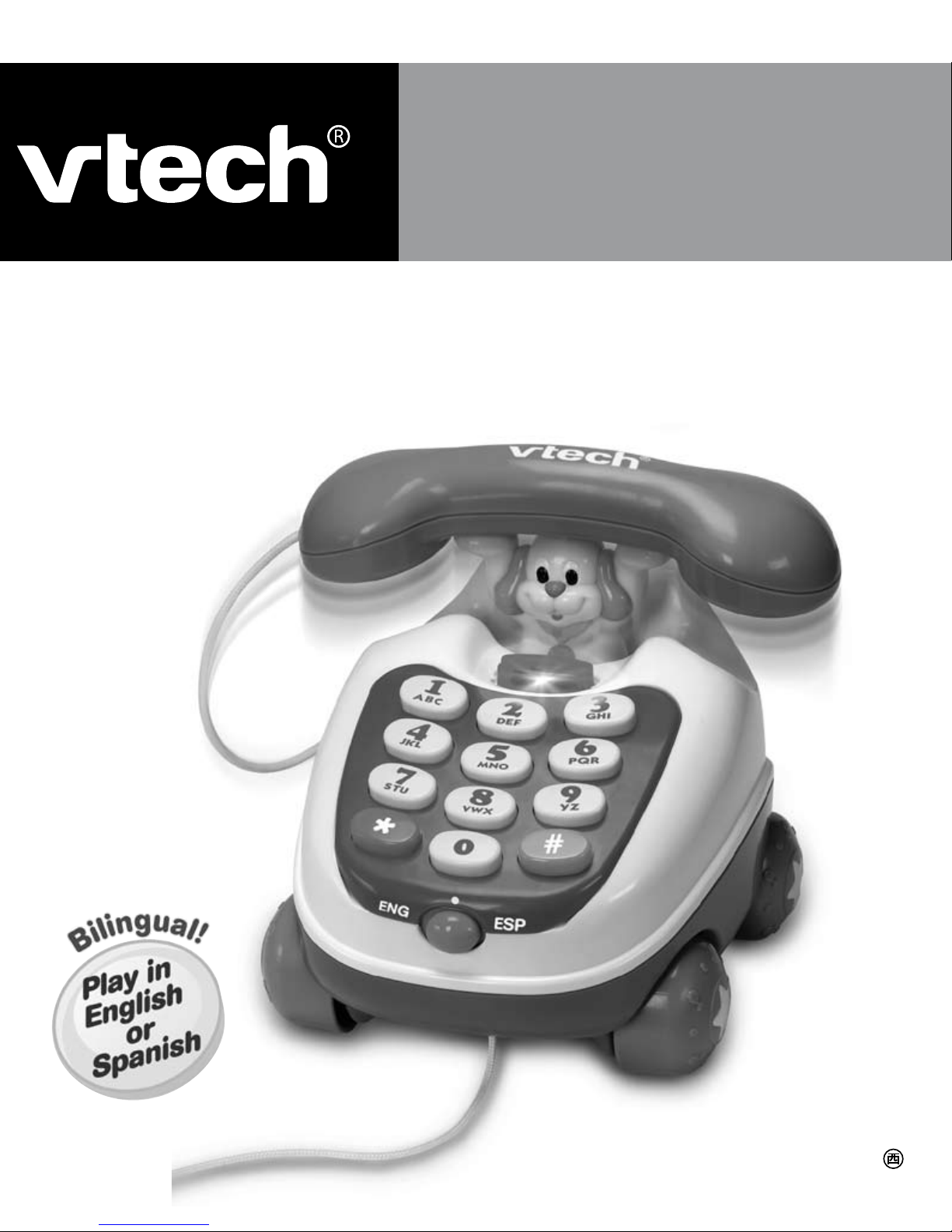
© 2009 VTech
Printed in China
MANUAL DE
INSTRUCCIONES
Pull & Play Phone™
91-001506-020-000
Page 14

QUERIDOS PADRES
En VTech® sabemos que los niños tienen la capacidad de
hacer grandes cosas. Ésta es la razón por la que nuestros
juguetes electrónicos educativos se diseñan de tal modo que
ayudan a desarrollar y estimular la inteligencia de los niños
y les permiten aprender y ejercitar numerosas habilidades.
Ya sea para aprender letras o números, identicar colores
y guras, o estimular los sentidos con música y luces,
todos los productos de VTech® incorporan avanzadas
tecnologías y están adaptados al currículo escolar para
motivar a los niños de todas las edades a alcanzar su
máximo potencial.
Para más información sobre nuestros productos, visite la
página web: www.vtechkids.com
Page 15

2
INTRODUCCIÓN
En VTech
®
nos comprometemos a desarrollar los mejores juguetes
posibles para entretener y educar a su hijo.
Pull & Play Phone™ es un juguete electrónico especialmente diseñado
para niños de 12 a 36 meses.
Con Pull & Play Phone™ el niño aprenderá los números además de las
frases y los sonidos propios de un teléfono real. Sus alegres melodías y
divertidos efectos sonoros proporcionarán al niño entretenimiento en todo
momento. Con su cordón de arrastre podrá llevar el teléfono a cualquier
parte y de este modo reforzar el desarrollo motor del niño.
INCLUIDO EN ESTE EMBALAJE
- Pull & Play Phone™ de VTech
®
.
- Un manual de instrucciones.
Introducción
la muñeca
las teclas numéricas
la cuerda
microteléfono
el botón luminoso
el iselector de la
lengua
Page 16

3
ADVERTENCIA: Todos los materiales de este embalaje, tales como
cintas, hojas de plástico, alambres o etiquetas no
forman parte de este juguete y deben ser desechados
para la seguridad de sus hijos.
RETIRAR LA TIRA DE PLÁSTICO
Mientras el juguete esté en su caja, permanecerá conectada
una tira de plástico en la parte trasera del mismo, que activa el
modo demostración. Al retirar el juguete de la caja, la tira debería
desprenderse. Si esto no sucede, por favor, retírela para activar el
modo normal de juego.
INFORMACIÓN SOBRE LAS PILAS
1. Asegúrese de que el juguete esté apagado ( ).
2. Localice el compartimento de las pilas en la
parte inferior del juguete. Utilice una moneda
o un destornillador para abrir la tapa.
3. Coloque 2 pilas “AA” (AM-3/LR6) como
muestra el dibujo. (Se recomienda el uso de
pilas alcalinas para un mejor rendimiento del
aparato).
4. Coloque de nuevo la tapa y apriete el tornillo para cerrar el
compartimento.
ADVERTENCIA
• Se recomienda el uso de pilas alcalinas de alto rendimiento
específicas para productos tecnológicos.
• Instale las pilas correctamente respetando los signos de polaridad
(+, -) para evitar cualquier tipo de fuga.
• Reemplace todas las pilas cada vez que se cambien.
Información sobre las pilas
Page 17

4
• No mezcle pilas nuevas y viejas.
• No utilice pilas de diferentes tipos.
• Extraiga las pilas cuando no se vaya a utilizar el juguete durante un
largo periodo de tiempo.
• No intente recargar pilas normales.
• No acerque las pilas al fuego.
• No se debe provocar cortocircuitos en los bornes de una pila.
• Las pilas deben ser instaladas por un adulto o bajo su supervisión.
• Retire las pilas usadas del juguete.
• Retire las pilas recargables del juguete para su carga.
• Se debe retirar las pilas recargables siempre bajo la vigilancia de un
adulto.
• Ayúdenos a cuidar nuestro entorno, es responsabilidad de todos.
Este símbolo indica que este producto y sus pilas no deben tirarse a
la basura al final de su vida útil, sino que deben ser depositados en
contenedores especiales, para poder reciclarlos adecuadamente y
así evitar daños en el medio ambiente o efectos perjudiciales para
la salud. Por favor, respete la normativa vigente y recurra a un Punto
Limpio o a los servicios destinados para tal fin en su localidad.
NO RECOMENDAMOS EL USO DE PILAS RECARGABLES CON ESTA
UNIDAD. SU UTILIZACIÓN PODRÍA ALTERAR EL FUNCIONAMIENTO
NORMAL DEL JUGUETE.
Recuerde que las pilas deben ser depositadas en un contenedor
especial para su posterior reciclaje, y así colaborar en la
conservación del medio ambiente.
Información sobre las pilas
Page 18

5
Características de producto
1. Para girar la unidad, deslice el iselector
de la lengua hacia la posición inglesa
(ENG) o española (ESP). Para apagar
la unidad, deslice el interruptor de
selector de la lengua hacia la posición
de reposo.
2. Deslice el selector de modalidad en la parte
inferior de la unidad hacia la posición de
modo voz ( ) o del modo musica ( ).
3. Para arr as trar e l ju gu ete , r eti re
la cuerda, localizada en el compartimento
de las pilas, y pásela a través de la
ranura situada en la parte inferior del
teléfono. Para mayor seguridad de sus
hijos, no retire la cuerda hasta que el
niño sea capaz de andar por sí mismo.
4. Si tras 30 segundos el juguete no es utilizado, escuchará un efecto
sonoro seguido de la frase “¡Hola!, ¿sigues ahí?”. Si tras otros
30 segundos el niño no hace uso del juguete, escuchará la frase
“¡Hasta luego!” seguida de un efecto sonoro y éste se apagará
automáticamente. El juguete se pondrá de nuevo en funcionamiento
pulsando cualquier botón o arrastrando el teléfono.
Características de producto
Page 19

6
ACTIVIDADES
MODO VOZ
1. Deslice el selector de modalidad al
Modo Voz ( ). Escuchará los efectos
sonoros propios de un teléfono real
seguidos de la frase “¡Hola!, ¿quién
eres?”. La luz se iluminará con el
sonido.
2. Pulse las teclas numéricas y podrá
escuchar los números seguidos del
número de tonos equivalentes. La luz
parpadeará con el sonido.
3. Pulse el botón “
” para escuchar un
gracioso efecto sonoro seguido de la
frase “¡Te están llamando, contesta!”
y de nuevo un efecto sonoro. La luz
se iluminará con el sonido.
4. Pulse el botón “#” para escuchar un
divertido efecto sonoro seguido de
la frase “El teléfono está ocupado” y
de nuevo un efecto sonoro. La luz se
iluminará con el sonido.
Actividades
Dos +
Efecto sonoro + "¡Te
están llamando,
contesta!" + Efecto
sonoro
Efecto sonoro + "El
tel fono est ocupado"
+ Efecto sonoro
Page 20

7
5. Pulse el botón luminoso una vez y
escuchará un divertido efecto sonoro.
Púlselo de nuevo y escuchará la frase
“¡Es para ti!” seguida de un efecto
sonoro. La luz parpadeará con el
sonido.
6. Pulse el muñeco situado bajo el
auricular y podrá escuchar la frase
“¡Hasta luego!” seguida de un efecto
sonoro. La luz se iluminará con el
sonido.
7. Tire o empuje el coche estando el
muñeco levantado o escondido y
escuchará la frase “¡Hola!, ¿quién
eres?” seguida de una melodía. La
luz parpadeará con el sonido.
MODO MÚSICA
1. Deslice el selector de modo al Modo
Música ( ). Escuchará la frase
“¡Es para ti!” seguida de una breve
melodía. La luz se iluminará con el
sonido.
Actividades
Efecto sonoro +
"`Es para ti!" +
Efecto sonoro
"`Hasta luego!" +
Efecto sonoro
"¡Hola!, ¿quién
eres?" +
"¡Es para ti!"
+
Page 21

8
2. Pulse las teclas numéricas y podrá
escuchar divertidos efectos sonoros
seguidos de alegres melodías. La luz
parpadeará con el sonido.
3. Pulse el botón “
” para escuchar un
gracioso efecto sonoro seguido de la
frase “¡Canta conmigo!” y una alegre
melodía. La luz se iluminará con el
sonido.
4. Pulse el botón “
#” para escuchar un
divertido efecto sonoro seguido de
la frase “¡Vamos a divertirnos!” y una
dulce melodía. La luz se iluminará
con el sonido.
5. Pulse el botón luminoso una vez y
escuchará un divertido efecto sonoro.
Púlselo de nuevo y escuchará la frase
“¡Es para ti!” seguida de una melodía.
La luz parpadeará con el sonido.
Actividades
Efecto sonoro
+
Efecto sonoro +
"¡Canta conmigo!" +
Efecto sonoro +
"`Vamos a
divertirnos!"
+
"`Es para ti!"
+
Page 22

9
6. Pulse el muñeco situado bajo el
auricular y podrá escuchar la frase
“¡Hasta luego!” seguida de una
melodía. La luz se iluminará con el
sonido.
7. Tire o empuje el coche estando el
muñeco levantado o escondido y
escuchará un divertido efecto sonoro
seguido de una melodía. La luz
parpadeará con el sonido.
8. Si tras 15 segundos el juguete no es utilizado, escuchará un efecto sonoro
seguido de la frase “¡Hola!, ¿sigues ahí?”. Si tras otros 10 segundos el
niño no hace uso del juguete, escuchará la frase “¡Llama más tarde!”
seguida de un efecto sonoro y éste se apagará automáticamente. El
juguete se pondrá de nuevo en funcionamiento pulsando cualquier botón
o arrastrando el teléfono.
CUIDADO Y MANTENIMIENTO
1. Limpiar con un paño suave ligeramente húmedo. No utilizar
disolventes ni abrasivos.
2. Mantener lejos de la luz directa del sol o de cualquier otra fuente de
calor.
3. Quitar las pilas cuando el juguete no vaya a ser utilizado durante un
largo periodo de tiempo.
"`Hasta luego!"
+
Actividades
Efecto sonoro
+
Page 23

10
4. No dejar caer la unidad sobre superficies duras, ni exponerla a la
humedad o al agua.
5. No trate de reparar la unidad ni desmontar el producto.
SOLUCIÓN DE PROBLEMAS
Si por alguna razón la unidad deja de funcionar o lo hace con irregularidad,
por favor, siga estos pasos:
1. Apague el juguete.
2. Quite las pilas.
3. Deje que la unidad repose durante unos minutos, después, vuelva a
poner las pilas.
4. Encienda el juguete, ahora debería funcionar.
5. Si el producto sigue sin funcionar, utilice pilas nuevas.
Si el problema continúa, por favor, póngase en contacto con nuestro
Servicio de Atención al Cliente a través del teléfono 1-800-521-2010 en
los Estados Unidos, 1-877-352-8697 en Canadá o del correo electrónico:
www.vtechkids.com
NOTA:
Este equipo genera y utiliza energía de radio frecuencia y si no se instala y se utiliza
adecuadamente, es decir, siguiendo las instrucciones del fabricante, puede producir
interferencias en la recepción de radio y televisión. El producto ha sido sometido
a las pruebas pertinentes y cumple con las normas para la clase B de dispositivos
electrónicos, de acuerdo con las especificaciones del Sub-apartado J del Apartado 15
FCC, que prevé una razonable protección contra tales interferencias en instalaciones
domésticas. No obstante, no existe total garantía de que ninguna interferencia pueda
producirse en una instalación en particular.Si este aparato produce interferencias en
la recepción de radio o televisión (lo que puede determinarse fácilmente conectando
y desconectando el aparato), aconsejamos al consumidor que trate de corregir la
interferencia adoptando una o más de las siguientes medidas:
• Reorientar la antena receptora.
• Cambiar de posición el producto con respecto al aparato receptor.
• Separar el producto del aparato receptor.
Solución de problemas
