Page 1

User’s Manual
© 2013 VTech
Printed In China
91-002855-000 UK
Cody The Smart Cub
®
147203 Manual rev.indd 1
2013/5/3 16:53:19
Page 2

147203 Manual rev.indd 2
2013/5/3 16:53:20
Page 3

3
Introduction
INTRODUCTION
Thank you for purchasing the VTech® Cody The Smart Cub® learning toy.
Cuddle and learn with Cody The Smart Cub® by VTech®! Cody and your
child will grow together, learning greetings and body parts, reminding
your child of special holidays and birthdays and play bedtime music to
relax to. Personalise Cody through VTech® ’s Learning Lodge™ with
your child’s name, favourite stories and so much more. Your child’s got
a new best friend ... just ask, he knows your name!
HAND/STORIES SPECIAL
DAYS &
BIRTHDAY
WISHES
FOOT/
PLAYTIME
MUSIC
HEART/
LOVING
MESSAGES
TUMMY/TIMERELATED
MESSAGES
BEDTIME
MUSIC
147203 Manual rev.indd 3
2013/5/3 16:53:21
Page 4

4
Included In This Package/Getting Started
INCLUDED IN THIS PACKAGE
- One VTech® Cody The Smart Cub
®
- One USB cable
- One user’s manual
WARNING: All packing materials, such as tape, plastic sheets,
wire ties and tags are not part of this toy, and should
be discarded for your child’s safety.
NOTE: Please keep this instruction manual as it contains important
information.
GETTING STARTED
BATTERY INSTALLATION
1. Make sure the unit is turned OFF.
Locate the battery cover on the
electronic box inside the unit. Use a
screwdriver to loosen the screw.
2. Install 2 new AA (UM-3/LR6) batteries
following the diagram inside the battery
box. (The use of new alkaline batteries
is recommended for maximum
performance.)
3. Replace the battery cover and tighten
the screw to secure.
147203 Manual rev.indd 4
2013/5/3 16:53:21
Page 5

5
BATTERY NOTICE
• Use new alkaline batteries for maximum performance.
• Use only batteries of the same or equivalent type as recommended.
• Do not mix different types of batteries: alkaline, standard (carbon-
zinc) or rechargeable (Ni-Cd, Ni-MH), or new and used batteries.
• Do not use damaged batteries.
• Insert batteries with the correct polarity.
• Do not short-circuit the battery terminals.
• Remove exhausted batteries from the toy.
• Remove batteries during long periods of non-use.
• Do not dispose of batteries in fire.
• Do not charge non-rechargeable batteries.
• Remove rechargeable batteries from the toy before charging (if
removable).
• Rechargeable batteries are only to be charged under adult
supervision.
• If the batteries are removed from your cub for more than 30 seconds,
you will have to reset the Cody’s internal clock by connecting it to
the Learning Lodge
™
.
Disposal of batteries and product
The crossed-out wheelie bin symbols on products and
batteries, or on their respective packaging, indicates they
must not be disposed of in domestic waste as they contain
substances that can be damaging to the environment and
human health.
The chemical symbols Hg, Cd or Pb, where marked, indicate
that the battery contains more than the specified value of
mercury (Hg), cadmium (Cd) or lead (Pb) set out in Battery
Directive (2006/66/EC).
The solid bar indicates that the product was placed on the
market after 13th August, 2005.
Help protect the environment by disposing of your product or
batteries responsibly.
Battery Notice
147203 Manual rev.indd 5
2013/5/3 16:53:21
Page 6

6
For more information, please visit:
www.recycle-more.co.uk
www.recyclenow.com
With the VTech
®
Cody The Smart Cub®, safety comes first. To ensure
your child’s safety, please ensure the battery cover is securely locked
into position to avoid injury.
ATTENTION:
This product is in a try-me mode in the packaging. After opening the
package, turn Cody off and on again to proceed with normal play.
PRODUCT FEATURES
1. OFF/VOLUME CONTROL SWITCH
Locate the electronic box inside your
cub. To turn the unit ON, slide the OFF/
VOLUME CONTROL SWITCH to the
low volume (
) or high volume ( )
position. To turn the unit OFF, slide the
OFF/VOLUME CONTROL SWITCH to
the OFF (
) position.
2. AUTOMATIC SHUT-OFF
To preserve battery life, the VTech® Cody The Smart Cub® will
automatically power-down after approximately 40 seconds without
input. The unit can be turned on again by pressing any button.
Product Features
147203 Manual rev.indd 6
2013/5/3 16:53:21
Page 7

7
PERSONALISING YOUR CUB
You can personalise Cody The Smart Cub® with your child’s name,
birthday, favourite things, special days, music and more by connecting
to the VTech® Learning Lodge™.
SOFTWARE INSTALLATION
Before you can connect the VTech® Cody The Smart Cub
®
to your
computer, you need to install the VTech® Cody The Smart Cub
®
software on your computer. To obtain the VTech® Cody The Smart Cub
®
software, please go to the VTech® Cody The Smart Cub® download
site on http://www.vtechuk.com/download and download the setup file.
Once the setup process is complete,
connect the VTech
®
Cody The Smart
Cub
®
to the computer using a USB cable.
Locate the USB port inside your product,
and plug the device into your computer’s
USB port.
Personalising Your Cub
147203 Manual rev.indd 7
2013/5/3 16:53:21
Page 8

8
PERSONALISING CODY THE SMART CUB
®
• About Me: Follow the instructions to personalise Cody with your
child’s name, birthday and favourite things.
Important: Please enter the time and date where you live to set Cody’s
internal clock.
Personalising Your Cub
147203 Manual rev.indd 8
2013/5/3 16:53:21
Page 9

9
• Special Days: Choose days that are
special to your child and save them
to Cody. Cody The Smart Cub® will
reference these days as they approach
when your child presses Cody’s hand.
• Personal Messages: Choose up to 11
special messages for Cody to say to
your child, such as morning, afternoon
and bedtime greetings, as well as loving
messages for any time of day. Hear timerelated messages by pressing your cub’s
tummy, and hear loving messages by
pressing the heart button.
• Stories: Cody can be personalised with
stories starring your child! Personal
content chosen in the About Me section
will be added to the short stories that
you choose here. Hear the stories by
pressing Cody’s right hand.
• Music: Choose music to add to Cody.
Select up to 8 playful sing-along songs,
15 playtime melodies and 15 bedtime
melodies. Be sure to save the sing-along
songs and playtime melodies first, then
choose bedtime melodies and save
again. Enjoy the downloaded music by
pressing Cody’s right foot and left foot.
Personalising Your Cub
147203 Manual rev.indd 9
2013/5/3 16:53:21
Page 10

10
• You can return to any screen at any time to make changes.
• To begin playing, disconnect Cody The Smart Cub® from your
computer and remove the USB cable from Cody.
If Cody has been connected to the Learning Lodge™ for more than
15 minutes without input, Cody will play a reminder, then go into sleep
mode. Disconnect Cody from your computer, then turn it off and back
on again to resume play.
ACTIVITIES
1. ON/OFF BUTTON
Once the main power is on, press the
ON/OFF BUTTON on Cody’s ear to
turn it ON and OFF. You must press
and hold this button for more than two
seconds to turn off your cub.
2. SPECIAL DAYS & BIRTHDAY
WISHES
Squeeze Cody’s left hand to hear about
celebrations. If you have downloaded
Special Days content from the Learning
Lodge™, you will hear phrases, songs
and other music related to the special
days you have downloaded.
3. HAND/STORIES
Press the tummy button to learn about
the tummy. If you have downloaded
time-related messages from the
Learning Lodge™, you will hear them,
too.
Activities
147203 Manual rev.indd 10
2013/5/3 16:53:22
Page 11
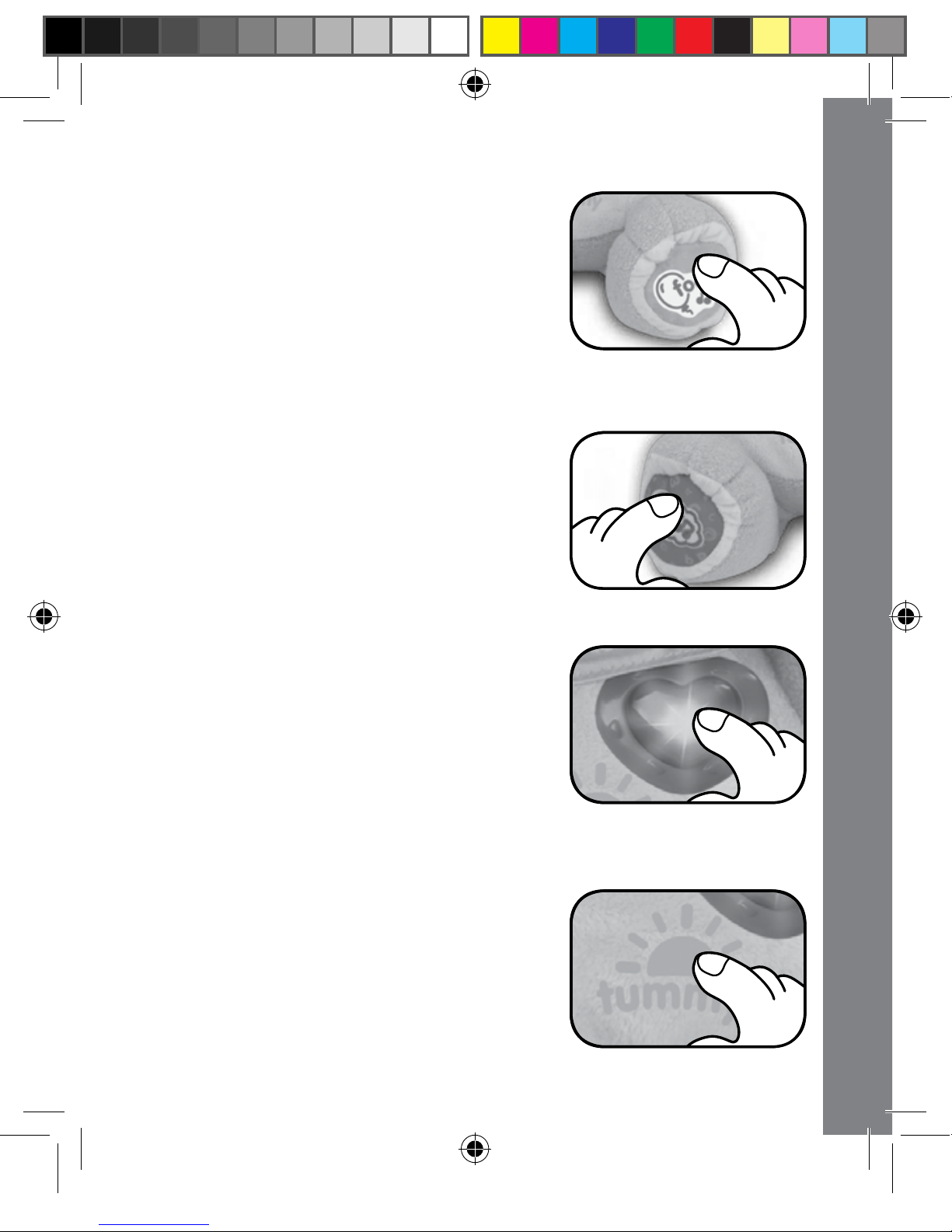
11
Activities
4. FOOT/PLAYTIME MUSIC
Squeeze Cody’s left foot to learn about
the foot. You will also hear playful
songs and melodies. If you have
downloaded additional sing-along
songs and playtime melodies from the
Learning Lodge™, you will hear them
too.
5. BEDTIME MUSIC
Squeeze Cody’s right foot button to
hear bedtime melodies with three timer
settings – 5 minutes, 15 minutes and
30 minutes. If you have downloaded
additional bedtime music from the
Learning Lodge™, you will hear them
too.
6. HEART/LOVING MESSAGES
Press Cody’s heart button to hear
loving messages. If you have
downloaded more loving messages
from the Learning Lodge™, you will
hear them too.
7. TUMMY/TIME-RELATED
MESSAGES
Press Cody’s tummy button to be asked
to find body parts, and to hear special
messages relating to the time of day. If
you have downloaded more time-related
messages from the Learning Lodge™,
you will hear them too.
147203 Manual rev.indd 11
2013/5/3 16:53:22
Page 12

12
8. MOTION SENSOR
Hug and shake the VTech® Cody The Smart Cub® to hear loving
messages. If you have downloaded more loving messages from
the Learning Lodge™, you will hear them, too.
PLAYTIME MELODIES LIST
1. A-Tisket, A-Tasket
2. Humpty Dumpty
3. Jack and Jill
4. London Bridge
5. Three Little Kittens
6. Old King Cole
7. Polly Wolly Doodle
8. Ring Around the Rosie
9. Teddy Bears’ Picnic
10. Old MacDonald Had a Farm
11. The Bear Went over the Mountain
12. Did You Ever See a Lassie?
13. The Farmer in the Dell
14. The Glow Worm
15. I’ve Been Working on the Railroad
Activities/Playtime melodies List
147203 Manual rev.indd 12
2013/5/3 16:53:22
Page 13

13
Sing-Along Song Lyrics
SING-ALONG SONG LYRICS
Sing-Along Song 1
Hello, my friend!
Let’s learn and play.
We’ll have fun, lots of fun, all day long!
Sing-Along Song 2
Touch my ears,
Wiggle my toes,
Tickle my tummy,
Tap my nose!
Sing-Along Song 3
Pat my head,
Rub my feet,
Hold my hand,
You’re beary sweet!
Sing-Along Song 4
With my eyes,
I can see,
You’re my friend,
And you love me!
147203 Manual rev.indd 13
2013/5/3 16:53:22
Page 14
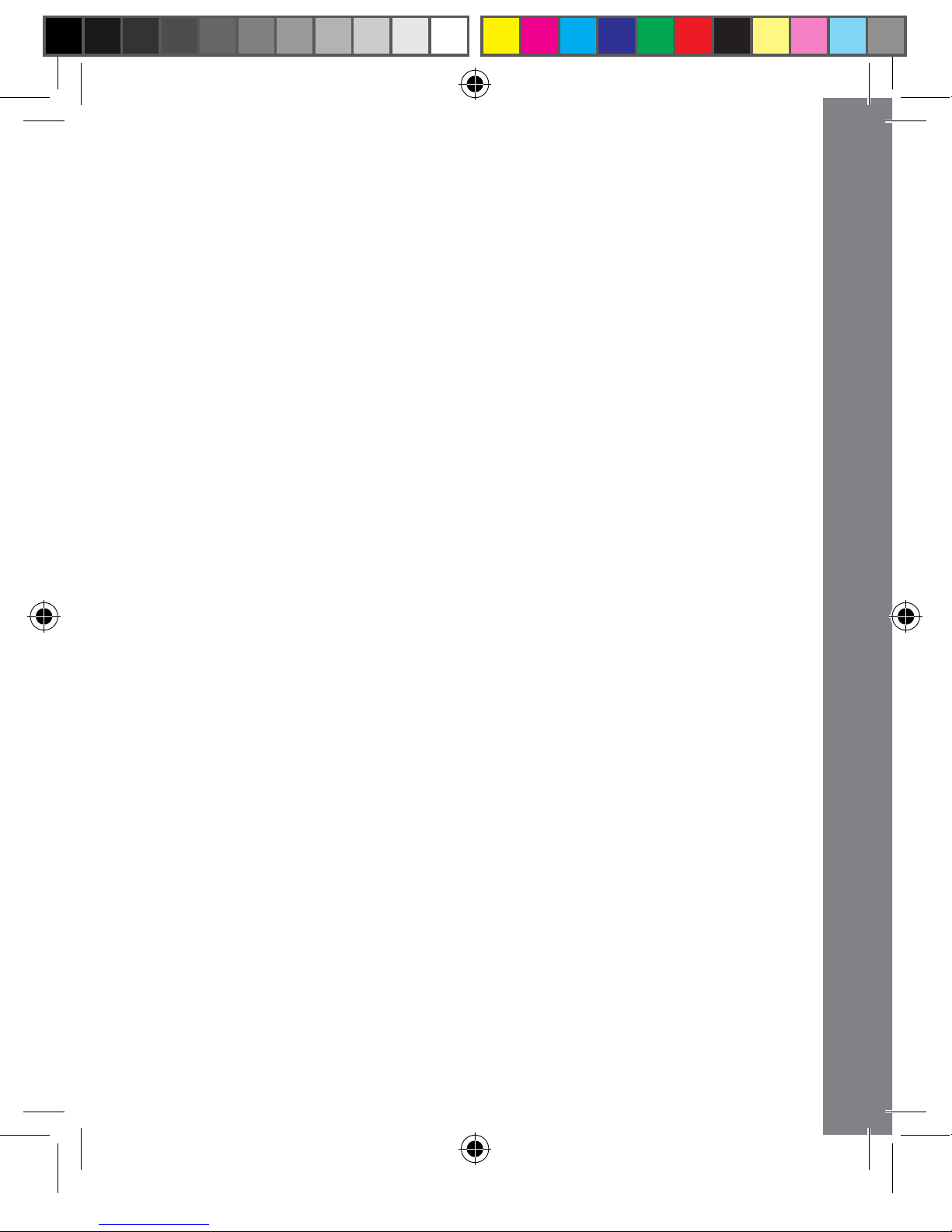
14
BEDTIME MUSIC LIST
1. Lullaby (Brahms)
2. Greensleeves (Traditional)
3. Canon in D (Pachelbel)
4. New World Symphony (Dvorak)
5. Serenade (Haydn)
6. Minuet in G (Bach)
7. Symphony No. 5 (Beethoven)
8. Ode to Joy (Beethoven)
9. Sleeping Beauty Waltz Op. 66 (Tchaikovsky)
10. Eine Kleine Nachtmusik (Mozart)
11. All Through the Night (Traditional)
12. Au Clair de la Lune (Traditional)
13. Moonlight Sonata (Traditional)
14. Rock-a-Bye, Baby (Traditional)
15. Air (Bach)
CARE & MAINTENANCE
1. Keep the unit clean by wiping it with a slightly damp cloth.
2. Keep the unit out of direct sunlight and away from any direct heat
source.
3. Remove the batteries when the unit is not in use for an extended
period of time.
4. Do not drop the unit on hard surfaces and do not expose the unit to
moisture or water.
Bedtime Music List/Care & Maintenance
147203 Manual rev.indd 14
2013/5/3 16:53:22
Page 15

15
TROUBLESHOOTING
If for some reason the program/activity stops working or malfunctions,
please follow these steps:
1. Please turn the unit OFF.
2. Interrupt the power supply by removing the batteries.
3. Let the unit stand for a few minutes, then replace the batteries.
4. Turn the unit ON. The unit should now be ready to play again.
5. If the product still does not work, replace with an entire set of new
batteries.
If the problem persists, please call our Consumer Services Department
on 01235 546810 (from UK) or +44 1235 546810 (outside UK) and a
service representative will be happy to help you.
IMPORTANT NOTE:
Creating and developing VTech
®
products is accompanied by a
responsibility that we take very seriously. We make every effort to
ensure the accuracy of the information, which forms the value of
our products. However, errors sometimes can occur. It is important
for you to know that we stand behind our products and encourage
you to call our Consumer Services Department on 01235 546810
(from UK) or +44 1235 546810 (outside UK), with any problems
and/or suggestions that you might have. A service representative
will be happy to help you.
Troubleshooting
147203 Manual rev.indd 15
2013/5/3 16:53:22
Page 16

147203 Manual rev.indd 16
2013/5/3 16:53:23
