Page 1
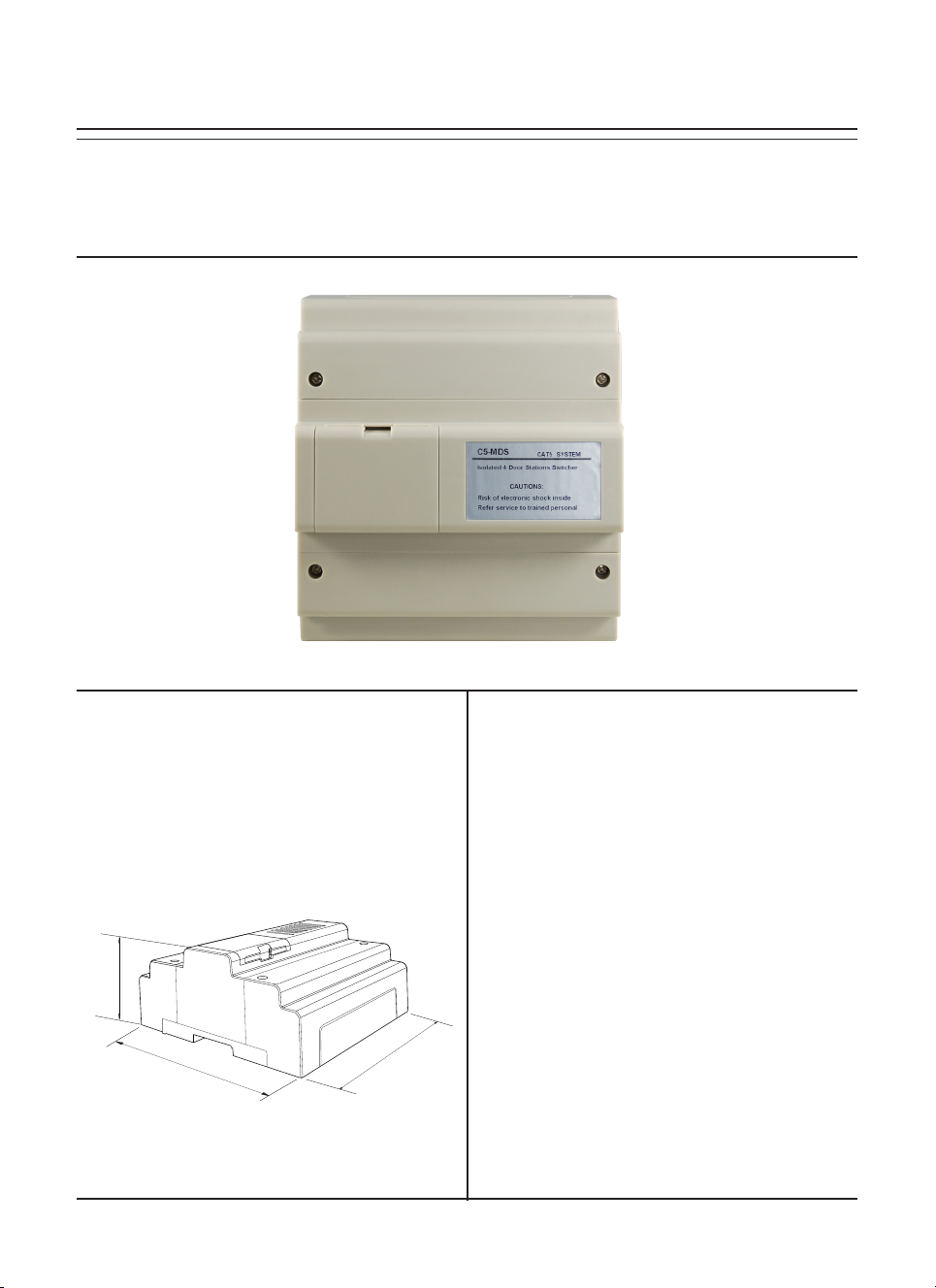
Product Information
CAT5 Accessories
C5-MDS
DESCRIPTION FEATURES
CAT5 system multi door station switch
DIMENSION
60 mm
150mm
► Max. 4 door station can be connected to
one MDS;
► Max. 2 C5-MDS switchers per block;
► RJ45 connection port;
► LED Indicators to show system status
► Signal isolation device;
► Video&audio switcher
► The number of video&audio can be set
freely
140 mm
Page 2
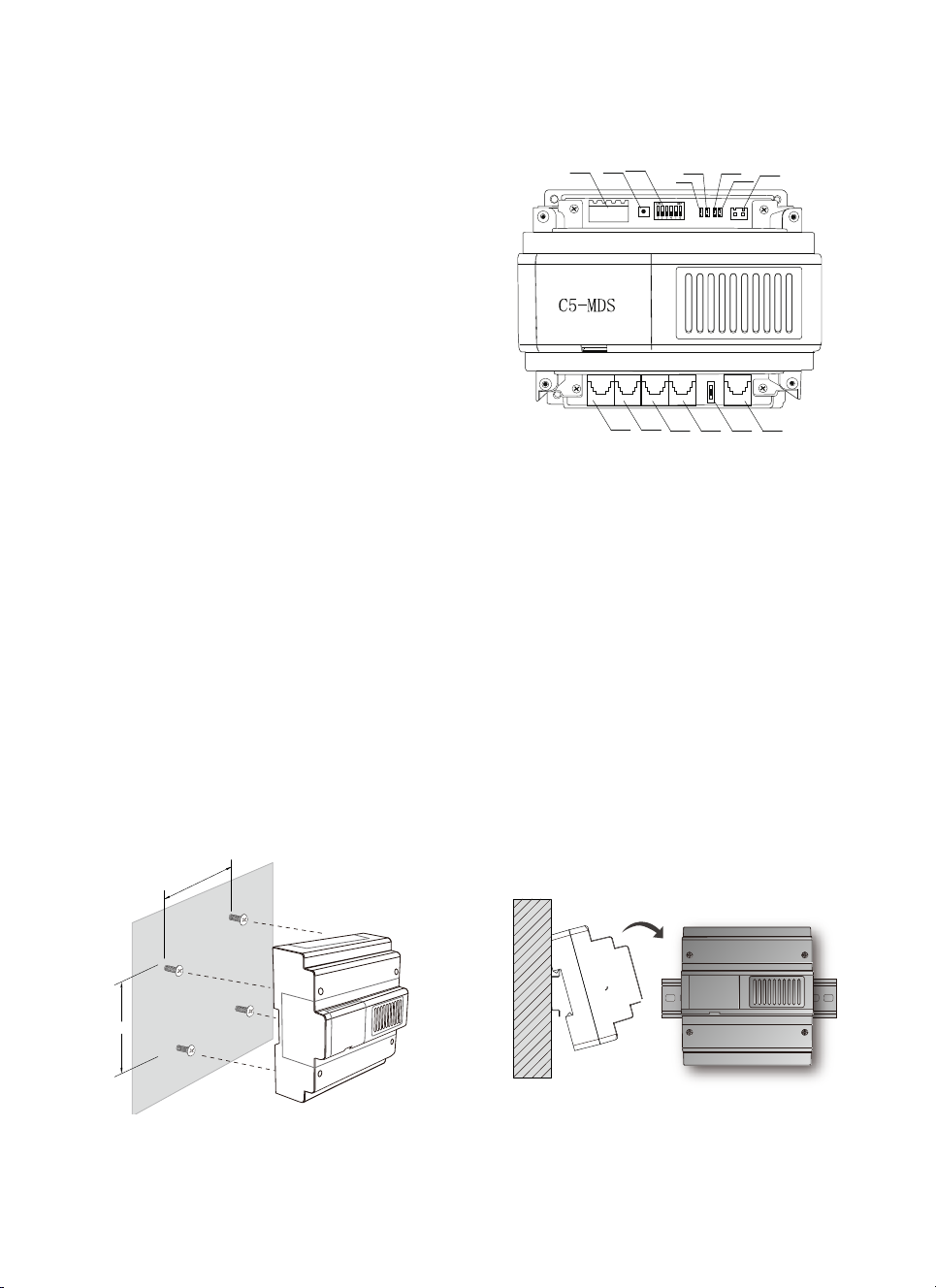
1. Parts and Funcons
S1
PA
*POWER: Power indicator. Always ON
JWP
while working.
*LINK: Signal i nd icator. Flicker means
signal is transmitted in bus, always ON
means communication ERROR in bus.
*IN- U SE: Statu s In dica t or. ON w h ile
working.
*ERR O R: E rror indic a tion . ON when
equipment failure.
*JW B (OU T): Out put por t. RJ4 5 port,
connected to C5-IPC.
JWB(IN4) JWB(IN3) JWB(IN2) JWB(IN1) SW1 JWB(OUT)
*JWP: Power input. P+, positive 18V; P-,
negative.
*JWB (IN1, IN2, IN3, IN4): Connected to door stations (Max.4).
*PA: Test button. Press PA, the IN-USE indicator will light, and then start to monitor door station
connected circular with click of relay.
*S1: DIP Switch function setting, refer to DIP switch setting.
*SW1: Always set to the 2V, 2A position.
*JTAG: update port. Connected to PC to update the rmware of C5-MDS
*RS-485: PC port. To update the rmware of C5-MDS.
IN-USE
LINK
RS-485
POWERERROR
2. Unit Mounng
124mm
109mm
Direct Wall Mounting DIN Rail Mounting
Page 3

3. Specicaon
*Power input: DC 24V
*Standby Current: 20mA
*Working Current: 60mA
*Connection Port: RJ45
*Working temperature: -10ºC ~ +40ºC
*Dimension: 140(H)×150(W)×60(D)mm
4. Ordering Informaon
Model No. Brief Description Remark
C5-MDS mul-door/CCTV camera switch
5. Packing Informaon
Dimensions: 153(H) X148(W) X68(D) mm
Gross Weight: 0.5Kg
Carton: 495(H) X403(W) X310(D) mm
Quanlity: 30PCS
