
User’s Manual
buzz lightyear
star command laptop
© Disney/Pixar
Visit the Disney Website at www.disney.com
© 2010 VTech
Printed in China
91-002460-000
美


INTRODUCTION
Thank you for purchasing the VTech® Buzz Lightyear Star Command
Laptop. Your child will love to learn letters, language, numbers, logic
and lots more with this fantastic spaceship-styled laptop. Let’s join the
adventure with Buzz Lightyear and his friends in 30 fun activities that will
bring mind-boggling challenges to your child.
LIGHT-UP BUZZ
LCD SCREEN
LIGHTYEAR
BUTTON
4 CATEGORY
BUTTONS
10 NUMBER
BUTTONS
QWERTY
KEYBOARD
ENTER BUTTON
SETUP BUTTON
ON/OFF BUTTON
ESCAPE BUTTON
ANSWER BUTTON
REPEAT BUTTON
CURSOR
MOUSE
Introduction
INTRODUCTION
2

INCLUDED IN THIS PACKAGE
• One VTech® Buzz Lightyear Star Command Laptop
• One User’s Manual
WARNING:
All packing materials such as tape, plastic sheets, wire ties and tags are
not part of this toy, and should be discarded for your child’s safety.
DEMO STRIP REMOVAL:
When the product is taken out of the packaging, please remove the demo
strip from the unit to activate normal play mode.
Unlock the packaging locks:
Rotate the packaging locks 90 degrees
counter-clockwise.
Pull out the packaging locks.
GETTING STARTED
BATTERY INSTALLATION
1. Make sure the unit is turned OFF.
2. Locate the battery cover on the bottom
of the unit.
3. Open the battery cover.
4. Install 3 new “AA” (AM-3/LR6) batteries
following the diagram inside the battery box. (The use of new, alkaline
batteries is recommended for maximum performance.)
5. Replace the battery cover.
Getting Started
GETTING STARTED
3

BATTERY NOTICE
• The use of new alkaline batteries is recommended for maximum
performance.
• Non-rechargeable batteries are not to be recharged.
• Rechargeable batteries are to be removed from the toy before being
charged (if removable).
• Rechargeable batteries are only to be charged under adult supervision
(if removable).
• Do not mix old and new batteries.
• Do not mix batteries of different types: alkaline, standard (carbon-zinc)
or rechargeable (nickel-cadmium).
• Only batteries of the same or equivalent type as recommended are to
be used.
• Batteries are to be inserted with the correct polarity.
• Exhausted batteries are to be removed from the toy.
• The supply terminals are not to be short-circuited.
• The toy is not to be connected to more than the recommended number
of power supplies.
• Do not dispose of batteries in fire.
WE DO NOT RECOMMEND THE USE OF RECHARGEABLE
BATTERIES.
PRODUCT FEATURES
1. ON/OFF BUTTON
BATTERY NOTICE
Product Features
To turn the unit on, press the On/Off button or the Buzz Lightyear
Button. Press the On/Off button again to turn the unit off.
4

Games
Letters
&
Language
Logic
Numbers
2. CATEGORY BUTTONS
Press one of the category buttons to choose from
one of the four categories: Letters & Language,
Numbers, Logic, or Games. There are a total
of thirty activities to choose from.
3. BUZZ LIGHTYEAR BUTTON
Press this button to see some fun animations on
the LCD screen and hear some of Buzz Lightyear’s
phrases. Following this, the laptop will enter Free
Play mode where you can freely select any of the
number or letter buttons to learn numbers, letters and
phonic letter sounds.
The light inside Buzz Lightyear’s helmet will flash
when various actions are performed during play, including selecting an
activity mode, answering questions and whenever Buzz Lightyear’s voice
is heard.
4. LETTER BUTTONS
Q
W
E
R
A
S
D
Z
X
Press the Letter Buttons to learn letters, or answer letter-related
questions.
T Y
F
G
H
C
B N
V
I
U
K
J
M
O
P
L
Product Features
Beschrijving van de functies
5

5. NUMBER BUTTONS
1
2
3
4
Press the Number Buttons to learn numbers, or answer number-related
questions.
6. REPEAT BUTTON
Press this button to repeat the current question or instruction.
7. ENTER BUTTON
Press this button to make a choice.
8. ANSWER BUTTON
Press this button to show the correct answer in most activities.
9. SETUP BUTTON
Press this button to adjust screen contrast, volume level, or to turn the
background music on or off.
There are five steps of adjustment for the screen contrast and volume level.
Use the cursor to select.
10. ESC BUTTON
Press this button to escape and exit to the
previous screen.
11. CURSOR MOUSE
Move the Cursor Mouse left, right, up or down
to select a choice, and then press the Enter button
to choose an answer in related activities.
Repeat
Enter
Answer
Setup
Esc
6
5
8
7
0
Product Features
Beginnen met spelen
6

12. AUTOMATIC SHUT-OFF
To preserve battery life, the Buzz Lightyear Star Command Laptop
will automatically turn off after several minutes without input. The unit can
be turned on again by pressing the On/Off button.
The unit will also automatically shut off when your batteries are very low.
A warning will be displayed on screen as a reminder to change your
batteries.
TO BEGIN PLAY
1. Press the On/Off button to turn the unit on.
2. The unit will play a short animation, then it will enter the activity menu.
Use the cursor mouse to select an activity and press the Enter button to
choose.
3. Alternatively, you can enter the activity number directly using the number
buttons and then press the Enter button to choose.
4. You can also press the category buttons to cycle between the four
activity modes.
ACTIVITIES
Category 1: Letters & Language
01. Laser Phonics
Buzz Lightyear is looking for something in the
darkness with the light from his laser beam.
Three letters are displayed on the screen. Listen
to the instruction and find the letter that makes
the sound you hear. Move the mouse left or
right to select and press Enter to choose, or
press the matching Letter Button to answer.
Activities
Activiteiten
7

02. Spanish Buzz
Buzz Lightyear has been accidentally switched
to Spanish mode. Find the picture that matches
the Spanish phrase that is heard. Move the
mouse left or right to scroll through the pictures
and press Enter to choose.
03. Capital and Small
The screen shows three aliens, each with a
letter on them. Listen to the instruction and
find the corresponding capital or small letter.
Move the mouse left or right and press Enter
to choose, or press the matching Letter Button
to answer. When the answer is correct, the
pincers will pick up that specific alien.
04. Letter Blocks
Woody needs to arrange the blocks in the
correct letter order. Find the missing letter at
the bottom of the screen by moving the mouse
left or right and pressing Enter to choose, or
press the matching Letter Button to answer.
05. Letter Doors
Woody went through one of the doors but
Buzz Lightyear is not sure which one. There
are three doors on the screen, each with a
different letter. Find the correct door according
to the instruction. Move the mouse left or right
and then press Enter to choose, or press the
matching Letter Button to answer.
06. Letter Code
Help Buzz Lightyear to activate his launch
Activities
Onderhoud en verzorging
8

mode. Three letters will be shown one by one. Press the letters in the
same sequence using the Letter Buttons. When the answer is correct,
Buzz Lightyear’s wings will pop open.
07. Typing ‘n Dancing
Woody will appear in the center of the screen
and some letters will begin to emerge from the
top. Type the letters as fast as possible before
they drop to the bottom of the screen.
Category 2: Numbers
08. Laser Numbers
Buzz Lightyear is looking for something in the
darkness with the light from his laser beam.
Three numbers are displayed on the screen.
Listen to the instruction and find the correct
number. Move the mouse left or right to
select and press Enter to choose, or press the
matching Number Button to answer.
09. Spanish Numbers
Buzz Lightyear has been accidentally switched
to Spanish mode. Find the picture that matches
the Spanish number that is heard. Move
the mouse left or right to scroll through the
numbers and press Enter to choose.
10. Piggy Bank
Help Hamm count how many coins there
are. The coins will drop down into the slot
on Hamm’s back. Count the coins, then use
the mouse to select the correct number and
press the Enter button to choose, or press the
matching Number Button to answer.
Activities
9

11. More or Less
There are two balloons shown each time with
some dots on them. Listen to each instruction
and choose the correct balloons. Move the
mouse left or right to select and press Enter to
choose.
12. Number Doors
Woody went through one of the doors, but
Buzz Lightyear is not sure which one. There are
three doors on the screen, each with a different
number. Find the correct door according to the
instruction. Move the mouse left or right and
press Enter to choose, or press the matching
Number Button to answer.
13. Largest Number
Buzz Lightyear will run onto the screen to find
three handles, each with a number on them.
Help Buzz Lightyear find the largest number
by moving the mouse left or right and press
Enter to choose, or press the matching Number
Button to answer. When the answer is correct,
Buzz Lightyear will jump up and grab the
correct handle to swing across the chasm.
When the answer is incorrect, Buzz Lightyear
won’t make it all the way across!
14. Smallest Number
The screen shows three aliens, each with a
number on them. Listen to the instruction and
find the smallest number. Move the mouse left
or right and press Enter to choose, or press the
matching Number Button to answer. When the
Activities
10

answer is correct, the pincers will pick up that specific alien.
15. Number Code
Help Buzz Lightyear to activate his launch
mode. Three numbers will be shown one by
one. Press the numbers in the same sequence
using the Number Buttons. When the answer
is correct, Buzz Lightyear’s wings will pop
open.
16. Add the Blocks
Woody needs to arrange the blocks in order.
An equation is given with three answer choices
at the bottom. Move the mouse left or right to
select a number and press Enter to choose,
or press the matching Number Button to
answer.
Category 3: Logic
17. Hide and Seek
There are three boxes on the screen. An alien
will jump into one of the boxes, then the boxes
will be swapped around. Remember which
box the alien is hiding inside, and select it by
moving the mouse left or right and press Enter
to choose.
18. Spot the Difference
There are four army men on the screen. They
are in the middle of a drill, but one of them is
out of sync with the others. Find the one that
is different by moving the mouse left or right
and then press Enter to choose.
Activities
11

19. Big and Small
There are three dolls shown on screen
in random size order. According to the
instruction, arrange the dolls from largest
to smallest or smallest to largest. Move the
mouse left or right to select a doll and then
press Enter to choose. Then select another doll
and press Enter. The two dolls will then swap
their location. Follow the same method until
the dolls are arranged in the correct order.
When answer correct, the dolls will all jump
inside the largest one.
20. Bonnie’s Backpack
There are some toys scattered around the
floor of Bonnie’s bedroom. Help to push the
obstacles away so that Woody can pass
through and find Bonnie’s backpack. Use the
mouse to push the obstacles left, right, up or
down.
21. Where is Woody’s Hat?
Woody has put his hat somewhere, but he’s
forgotten where. Help Woody find his hat
according to the instruction. Move the mouse
left or right to highlight an answer and press
Enter to choose.
22. Shape Puzzle
A sequence of shapes will be shown on the
screen. Help the aliens to find the missing
shape that completes the sequence. Move the
mouse up or down to select the correct shape
and press Enter to choose.
Activities
12

23. Grab the Shapes
Buzz Lightyear will run onto the screen to find
three handles, each one a different shape.
Help Buzz Lightyear find the correct shape by
moving the mouse left or right and press Enter
to choose. When the answer is correct, Buzz
Lightyear will jump up and grab the correct
handle to swing across the chasm. When the
answer is incorrect, Buzz Lightyear won’t
make it all the way across!
Category 4: Games
24. Matching Shadows
Hamm is taking some photos of Buzz, Woody
and the aliens. A photo of one character will
appear on the left, then some shadows will
appear one by one on the right. Find the
matching character’s shadow by moving
the mouse up or down and press Enter to
choose.
25. Rock, Paper, Scissors
Play rock, paper, scissors with Woody or Buzz
Lightyear. Move the mouse left or right and
press Enter to choose a character. Choose an
action by moving the mouse up or down and
press Enter to watch who has the winning
hand!
26. Fruit Find
Woody went through one of the doors, but
Buzz Lightyear is not sure which one. There
are three doors on the screen, each with a
Activities
13

different fruit showing on it. Find the correct door according to the
instruction. Move the mouse left or right and press Enter to choose.
27. Speed Matching
Pay attention to the character pose you will
see, then judge whether or not the second
pose is the same as the first. Answer by using
the mouse to highlight either the checkmark
or cross icon.
28. Toy Attack!
Twitch is attacking Buzz Lightyear by throwing
some balls at him. Help Buzz Lightyear to
deflect the balls with the shield. Move the
mouse up or down to play.
29. Left Right
There are two floating platforms at the top
of the screen. Move the mouse left or right
according to the instructions to help Buzz
Lightyear jump to the correct platform.
30. Music Fun
Press a number button to select a song from
the ten original songs available and watch
Woody & Buzz Lightyear dance to the music.
Move the mouse left, right, up or down to see
some different dance moves and some other
fun surprises.
CARE & MAINTENANCE
1. Keep the unit clean by wiping it with a slightly damp cloth.
2. Keep the unit out of direct sunlight and away from any direct heat
Care & Maintenance
14
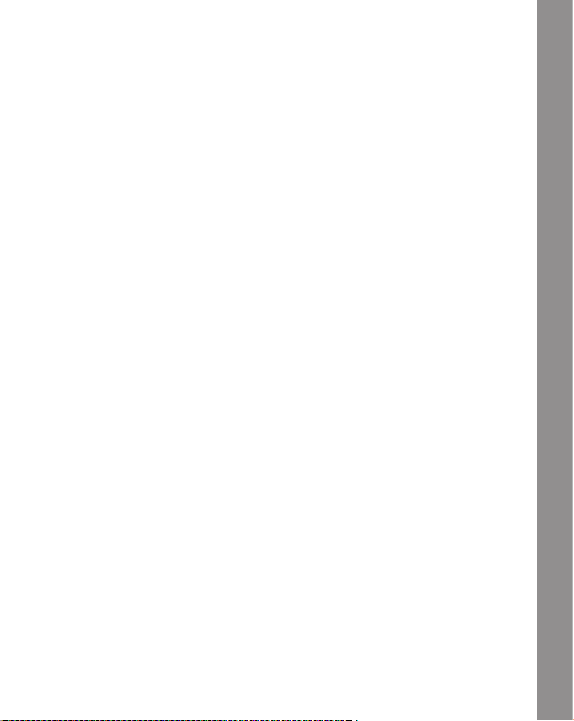
sources.
3. Remove the batteries when the unit is not in use for an extended period
of time.
4. Do not drop the unit on a hard surface and do not expose the unit to
excess moisture.
TROUBLESHOOTING
If for some reason the program/activity stops working or malfunctions,
then please follow these steps:
1. Please turn the unit
2. Interrupt the power supply by removing the batteries.
3. Let the unit stand for a few minutes, then replace the batteries.
4. Turn the unit
5. If the unit still does not work, replace with a new set of batteries.
If the problem persists, please call our Consumer Services Department
on 1-800-521-2010 in the U.S. or 1-877-352-8697 in Canada, and a
service representative will be happy to help you.
NOTE:
This equipment has been tested and found to comply with the limits for
a Class B digital device, pursuant to Part 15 of the FCC Rules. These
limits are designed to provide reasonable protection against harmful
interference in a residential installation. This equipment generates, uses
and can radiate radio frequency energy and, if not installed and used in
accordance with the instructions, may cause harmful interference to radio
communications. However, there is no guarantee that interference will not
occur in a particular installation.
If this equipment does cause harmful interference to radio or television
OFF.
ON. The unit should now be ready to play again.
Troubleshooting
15

reception,which can be determined by turning the equipment off and on,
the user is encouraged to try to correct the interference by one or more of
the following measures:
• Reorient or relocate the receiving antenna.
• Increase the separation between the equipment and receiver.
• Connect the equipment into an outlet on a circuit different from that to
which the receiver is connected.
• Consult the dealer or an experienced radio/TV technician for help.
Caution :
Changes or modifications not expressly approved by the party responsible
for compliance could void the user’s authority to operate the equipment.
IMPORTANT NOTE:
Creating and developing VTech® Preschool Learning products is
accompanied by a responsibility that we at VTech® take very seriously.
We make every effort to ensure the accuracy of the information which
forms the value of our products. However, errors sometimes can occur.
It is important for you to know that we stand behind our products
and encourage you to call our Consumer Services Department at
1-800-521-2010 in the U.S. or 1-877-352-8697 in Canada with
any problems and/or suggestions that you might have. A service
representative will be happy to help you.
Important Note
16
