Page 1

LITTLE SMART
LAPTOP
USER’S MANUAL
© VTECH
Printed in China
91-01339-002
Page 2
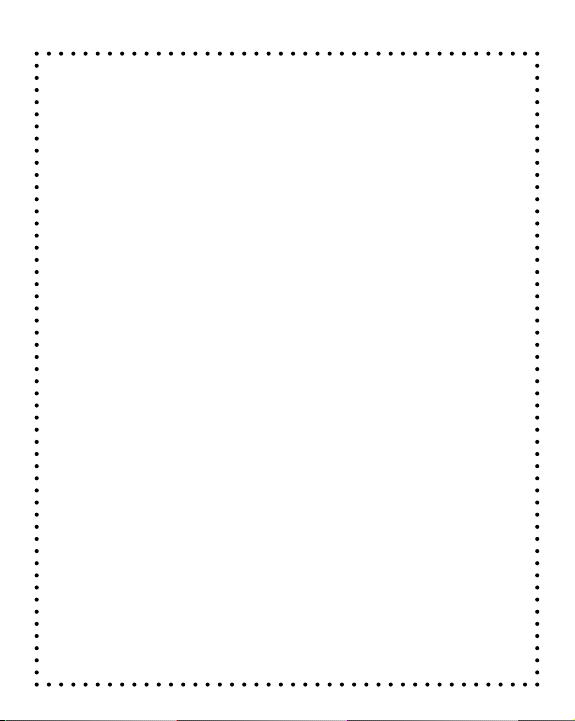
Dear Parent:
At VTECH
®
we know that a child has the ability to do
great things. That’s why all of our electronic learning
products are uniquely designed to develop a child’s mind
and allow them to learn to the best of their ability.
Whether it’s learning about letters, numbers, geography
®
or algebra, all VTECH
learning products incorporate
advanced technologies and extensive curriculum to
encourage children of all ages to reach their potential.
When it comes to providing interactive products that
enlighten, entertain and develop minds, at VTECH® we
see the potential in every child.
1
Page 3
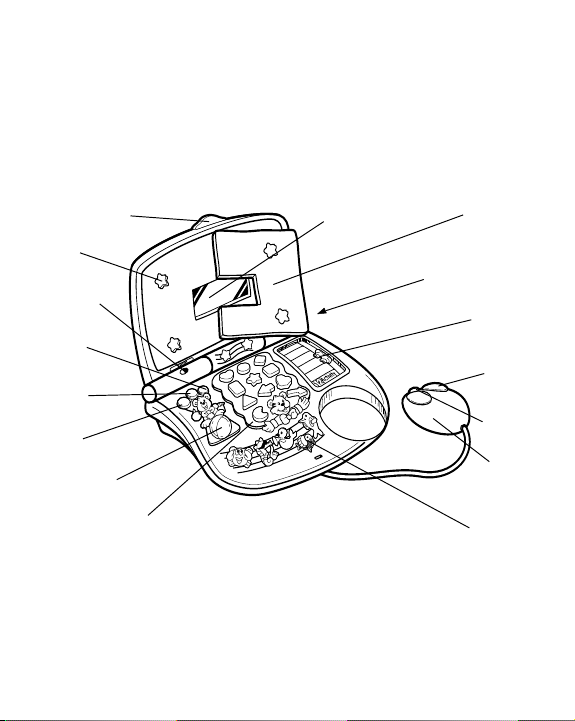
INTRODUCTION
The VTECH® LITTLE SMART Big Top™ Laptop learning toy is filled
with fun, imaginative and role-play features. Twelve fun-filled activities
will introduce your child to diverse traditional curriculum. Light-up
features and a vibrating computer mouse make this learning toy as fun
as a day at the circus while engaging them in fun games!
Screen lock
Light-up
star
Contrast
switch
On/Off
button
Repeat
button
Help
button
Roller ball
Shape/Number
buttons
LCD screen
control switch
Sea band
INCLUDED IN THIS PACKAGE
- One VTECH® LITTLE SMART Big Top™ Laptop learning toy.
- One instruction manual.
2
2 turning
pages
Volume
Activity
selector
Cursor
button
Enter
button
Vibrating
mouse
buttons
Page 4

WARNING: All packing materials such as tape, plastic sheets, wire
ties and tags are not part of this toy, and should be
discarded for your child’s safety.
BATTERY INSTALLATION
1. Make sure the unit is turned OFF.
2. Locate the battery cover on the bottom of the
unit. Use a coin or screwdriver to loosen the
screw.
3. Install 3 new “AA” (UM-3/LR6) batteries
following the diagram inside the battery box.
(The use of new alkaline batteries is
recommended for maximum performance.)
4. Replace the battery cover and tighten the
screw to secure the battery cover.
3
Page 5

BATTERY NOTICE
• Install batteries correctly observing the polarity (+, -) signs to avoid
leakage.
• Do not mix old and new batteries.
• Do not use batteries of different types.
• Remove exhausted or new batteries from the equipment when the
unit will not be used for an extended period of time.
• Do not dispose of batteries in fire.
• Do not attempt to recharge ordinary batteries.
• The supply terminals are not to be short-circuited.
WE DO NOT RECOMMEND THE USE OF RECHARGEABLE
BATTERIES.
NOTE: If for some reason the program/activity stops working, then
If the problem persists, please call our Consumer Services Department
at 1-800-521-2010 in the U.S., 1-800-267-7377 in Canada, or 01235546810 in the U.K. and a service representative will be happy to help
you.
please follow these steps:
1. Please turn the unit OFF.
2. Interrupt the power supply by removing the batteries.
3. Let the unit stand for a few minutes, then replace the batteries.
4. Turn the unit ON. The unit should no w be ready to play again.
4
Page 6

TO BEGIN PLAY
1. Press the ON/OFF BUTTON once to turn the
learning toy on. You will hear “C’mon, circus
friends” followed by a cheering sound effect.
2. Press the ON/OFF BUTTON a second time
to turn the learning toy off. You will hear
“That’s a five-star performance” followed by
a clapping sound effect.
3. Slide the ACTIVITY SELECTOR up and down
to choose one of four modes.
4. Turn one of the TURNING PAGES to select
an activity.
5
Page 7

5. Press the NUMBER/SHAPE BUTTONS to
identify the numbers/shapes. The corresponding animation will be shown on the LCD
screen.
6. Press the HELP BUTTON to hear the answer
identified.
7. Press the REPEAT BUTTON to hear the
previous phrase or question repeated.
8. Press the ENTER BUTTON on the mouse’s
nose to confirm an answer.
6
