Page 1

IMPORTANT SAFETY INSTRUCTIONS
basic safety precautions should always
be followed to reduce the risk of fire, electric shock and injury to persons, including the
following:
1. Read and understand all instructions.
2. Follow all warnings and instructions marked on the product.
3. Unplug this product from the wall outlet before cleaning. Do not use liquid cleaners or
aerosol cleaners. Use a damp cloth for cleaning.
4. Do not use this product near water (for example, near a bath tub, kitchen sink, or
swimming pool).
5. Do not place this product on an unstable cart, stand, or table. The product may fall,
causing serious damage to the product.
6. Slots and openings in the cabinet and the back or bottom are provided for ventilation. To
protect it from overheating, these openings must not be blocked by placing the product
on the bed, sofa, rug, or other similar surface. This product should never be placed near
or over a radiator or heat register. This product should not be placed in a built-in
installation where proper ventilation is not provided.
7. This product should be operated only from the type of power source indicated on the
marking label. If you are not sure of the type of power supply to your home, consult your
dealer or local power company.
8. Do not allow anything to rest on the power cord. Do not locate this product where the
cord will be abused by persons walking on it.
9. Never push objects of any kind into this product through cabinet slots as they may touch
dangerous voltage points or short out parts that could result in a risk of fire or electric
shock. Never spill liquid of any kind on the product.
10.To reduce the risk of electric shock, do not disassemble this product, but take it to a
VTech authorized service facility. Opening or removing cabinet parts other than specified
access doors may expose you to dangerous voltages or other risks. Incorrect reassembling can cause electric shock when the appliance is subsequently used.
11.Do not overload wall outlets and extension cords as this can result in the risk of fire or
electric shock.
12.Unplug this product from the wall outlet and refer servicing to a VTECH authorized
service facility under the following conditions:
A.When the power supply cord or plug is damaged or frayed.
B.If liquid has been spilled into the product.
C.If the product has been exposed to rain or water.
D.If the product does not operate normally by following the operating instructions. Adjust
only those controls that are covered by the operating instructions, because improper
adjustment of other controls may result in damage and will often require extensive work
by a VTech authorized technician to restore the product to normal operation.
E.If the product has been dropped and the cabinet has been damaged.
F. If the product exhibits a distinct change in performance.
13. Avoid using a telephone (other than a cordless type) during an electrical storm. There
may be a remote risk of electric shock from lighting.
14. Do not use the telephone to report a gas leak in the vicinity of the leak.
VTECH COMMUNICATIONS INC
SERVICE DEPT. at 1-800-595-9511. In Canada, call VTech Electronics Ltd at 1-800-267-
7377.
SAVE THESE INSTRUCTIONS
1
Page 2
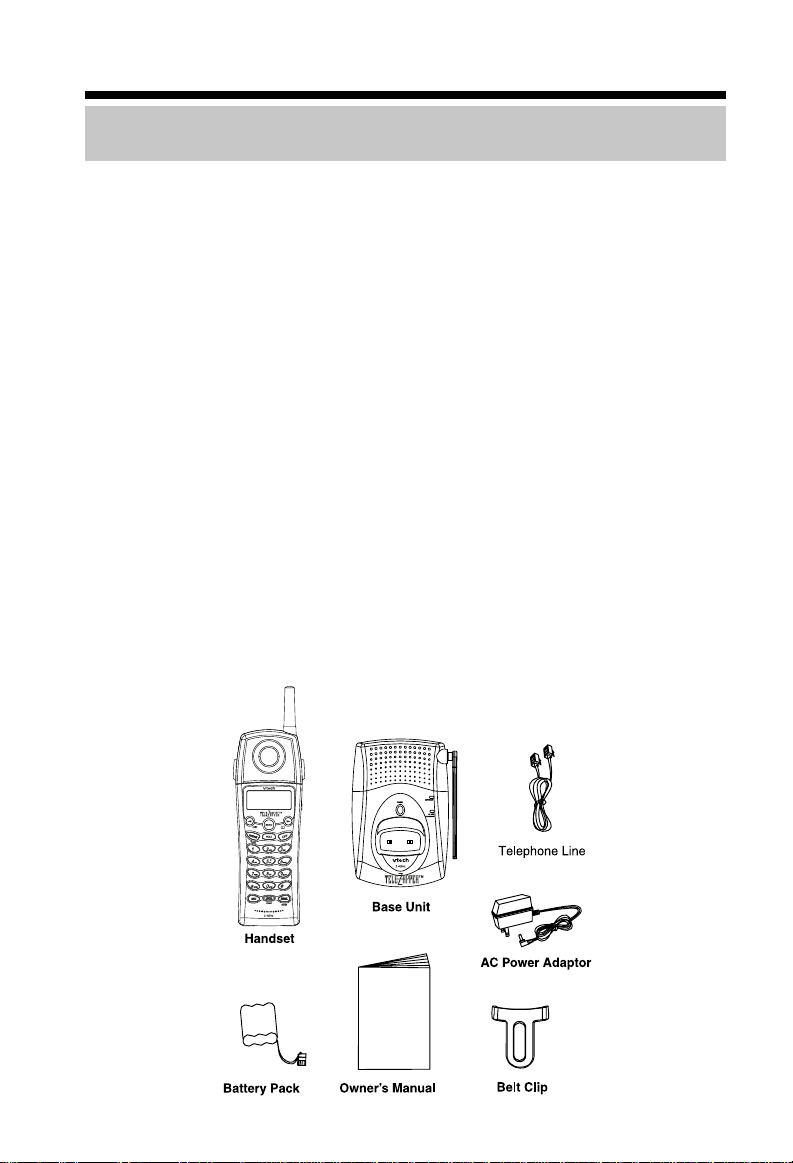
BEFORE YOU BEGIN
Enhanced 2.4GHz Technology - Dual Band transmission combines the best of 2.4GHz and
900MHz technologies, providing enhanced performance over standard cordless telephones.
About Caller Identification (Caller ID)
This product has a Caller ID with Call Waiting feature that works with service from your local
phone service provider.
Caller ID with Call Waiting lets you see who’s calling before you answer the phone, even when
you’re on another call.
You may need to change your phone service to use this feature. Contact your phone service
provider if:
• You have both Caller ID and Call Waiting, but as separate services (you may need
combined service)
• You have only Caller ID service, or only Call Waiting service
• You don’t subscribe to any Caller ID or Call Waiting services.
You can use this product with regular Caller ID service, and you can use this product’s other
features without subscribing to either Caller ID or combined Caller ID with Call Waiting service.
There are fees for Caller ID services, and they may not be available in all areas.
This product can provide information only if both you and the caller are in areas offering Caller
ID service, and if both telephone companies use compatible equipment.
Parts Check List:
1. Base Unit 2. Handset
3. AC Power Adapter 4. Telephone Line Cord
5. Battery Pack 6. Belt clip
7. Owner’s Manual
To purchase replacement battery packs, call VTech Communications Inc at 1-800-595-
9511. In Canada, call VTech Electronics Ltd at 1-800-267-7377.
2
Page 3
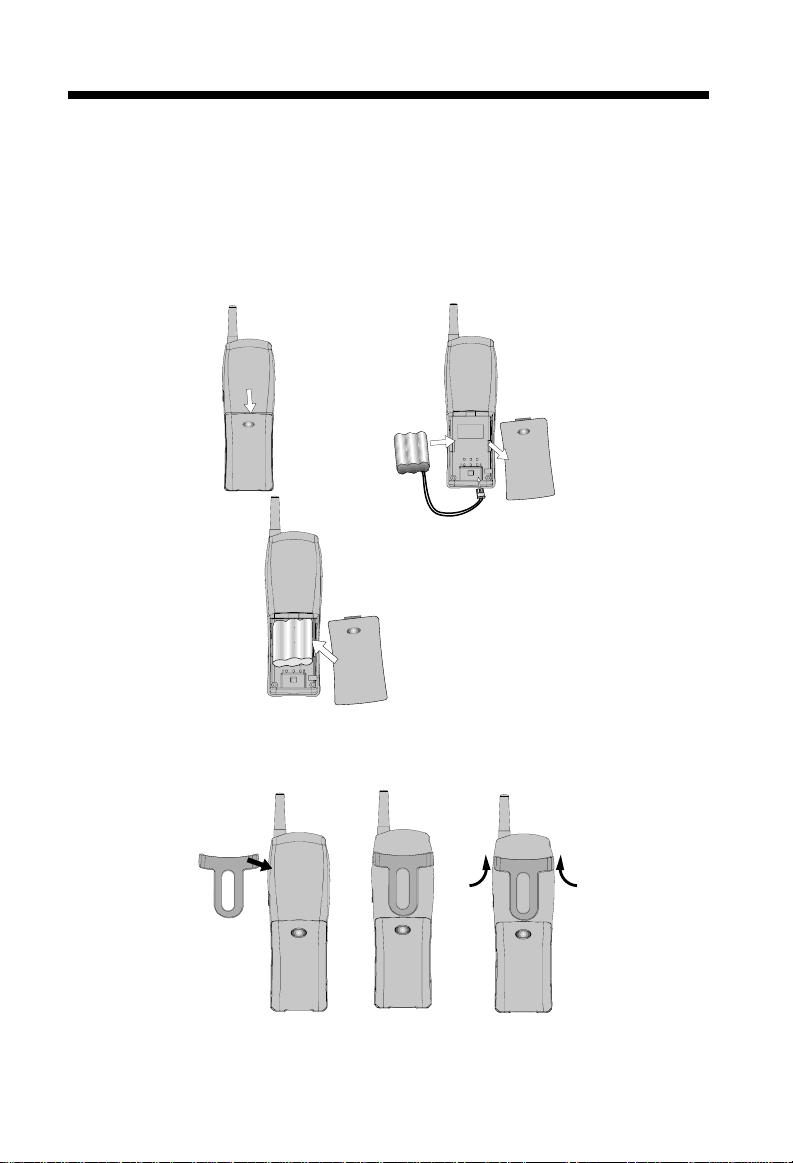
INSTALLATION
Before You Install
1. Choose a location for the Base near an electrical outlet and a telephone jack.
This phone requires a modular telephone jack and a standard electrical outlet (110v AC)
not controlled by a wall switch. Plug the AC power adaptor into the electrical outlet and
the DC connector to the jack on the bottom of the Base Unit.
2. Install the handset battery pack. Use only battery pack provided or recommended by
VTECH.
a)Remove battery
compartment cover
by pressing on the
indentation and
sliding downward.
b)Align the two holes in the plug with the
socket pins, then snap the plug into
place.
c)Place battery pack in the compartment
with the wires in the lower left corner,
along the bottom of the battery pack.
d)Replace cover by sliding it
up into place.
3. Attach the belt clip to the cordless handset (optional).
To attach To remove
NOTE: Install the Base Unit away from electronic equipment, such as personal computers,
television sets or microwave ovens. Avoid excessive heat, cold, dust or moisture.
3
Page 4
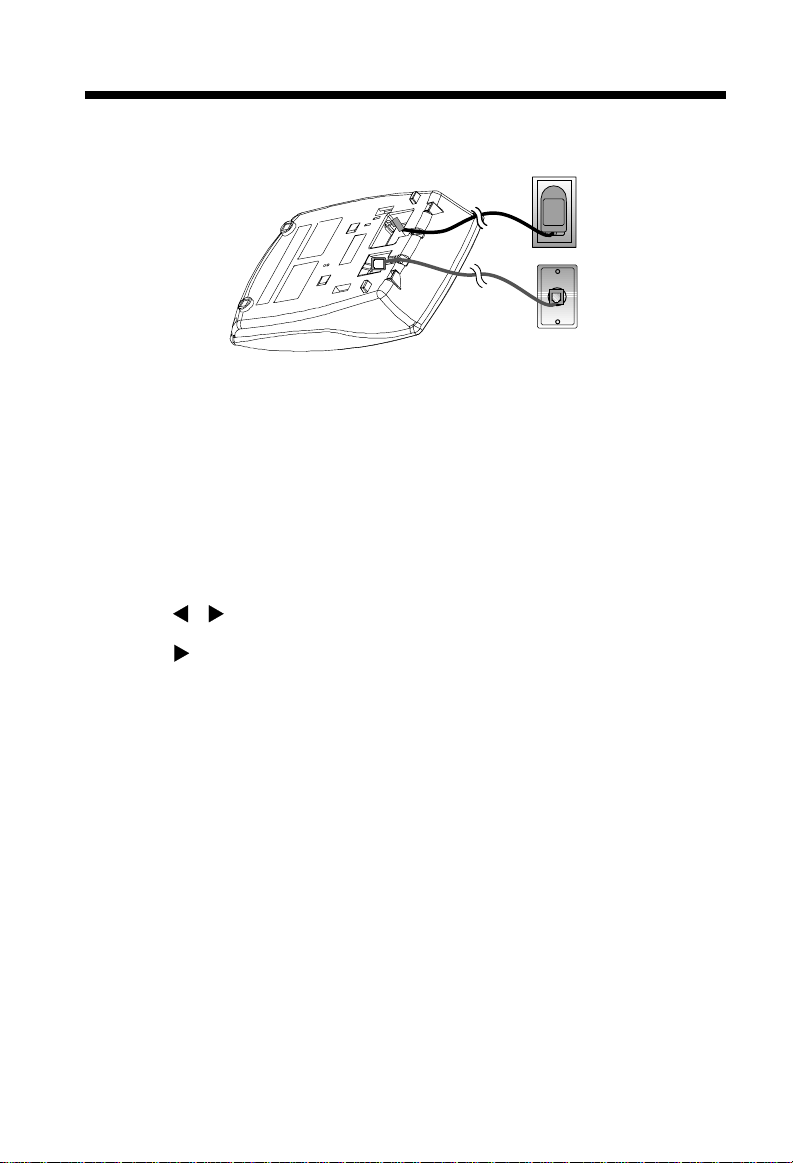
INSTALLATION
Table/Desk Installation
CONNECT THE POWER CORD
Standard electrical outlet
CONNECT THE
TELEPHONE LINE CORD
Modular telephone jack
4. Charge the handset battery.
Place the handset in the base. Charge the battery for at least 12 hours the first time.
5. Check for dial tone
After the batteries are charged, connect the modular telephone cord between a live phone jack
and the jack located on the bottom of the Base Unit. Pick up the Handset and press PHONE.
You should hear a dial tone.
6. Set the dial mode.
If you have touch tone service, the phone is ready to use as soon as the batteries are charged.
If you have dial pulse (rotary) service, you’ll need to change the dial mode.
• Press PROG/CHAN on the handset to enter programming mode.
• Press or until the screen displays DIAL MODE: and the currently selected mode.
• Press SELECT. The current setting blinks.
• Press to select TONE or PULSE .
• Press SELECT, to save the displayed mode.
4
Page 5

USING THE TELEZAPPER FEATURE
General Information
The TeleZapper feature in your VT 2528 is a patented device that helps you eliminate
those annoying telemarketers who call you.
• The TeleZapper feature in your VT 2528 covers all the telephones and
answering machines on one phone line in your home or office.
• Whenever you or your answering machine answers a call, a special tone
is played into the telephone line.
• The tone tells the telemarketer’s predictive dialing computer to take your
number off the list because the computer thinks your number is
“disconnected.”
• When the telemarketer’s hear the tone, their computer immediately hangs
up and removes your phone number from their list of numbers to call
again! Your number will also not be sold to other telemarketers either!
• Other than hearing the tone when you pick up your telephone, the
TeleZapper feature has no other effect on the operation of your
telephones, answering machines, or other services like Caller ID or Call
Waiting.
• When you activate the TeleZapper feature in your VT 2528, you’ll notice
that you get quite a few “hang-ups” where no one is there when you
answer your telephone. Most of the time, this means you’ve “zapped” a
telemarketer! Over a period of a few weeks, you’ll notice that you are
receiving fewer and fewer telemarkerting calls.
• For even more effective screening, let your answering machine pick up.
Programming Instructions
The TeleZapper feature in your VT 2528 has two levels of privacy to help “zap”
computer dialed telemarketing calls. Your VT 2528 is shipped with the BASIC
level of privacy activated, which will help with the majority of telemarketing
calls. At this level, the TeleZapper feature will emit a single tone which is the
first of three (3) tones for the disconnected signal. The ADVANCED level of
privacy will switch the TeleZapper feature to all three tones of the disconnected
signal and will “zap” even more telemarketing calls.
Here are instructions to switch from BASIC to ADVANCED privacy or to
disable the feature.
1. Press PROG/CHAN, then press
BAS.
2. Press SELECT. The current option is flashing.
3. Use
4. Press SELECT to activate the selected option.
or to choose BAS, ADV or OFF.
until the screen displays TELEZAPPER:
5
Page 6

USING THE TELEZAPPER FEATURE
TeleZapper Q&A:
Q. How does the TeleZapper feature work?
A. When the phone is picked up, the TeleZapper feature plays a tone, which tells the
telemarketer’s predictive dialer computer that the number has been disconnected.
The telemarketer’s computer then takes your number off of the list forever and your
number will not be sold to other telemarketing companies! The TeleZapper feature
only “zaps” computerized calling systems that are set to detect disconnected
numbers. This includes virtually all random telemarketers. It will not “zap” other
companies who dial your phone number directly and not through a telemarketing
computer. People using the TeleZapper products typically see an 80% or higher
reduction in calls.
Q. How do I know when I’ve “zapped” a telemarketer?
A. If you answer your telephone and there’s no one there, the odds are that you just
“zapped” one. Quite often you will see the caller ID from such a call is “unavailable.”
After a month, you will notice that you receive fewer and fewer of these calls.
Q. Do I need one for each telephone or telephone jack in my home or office?
A. No. Your VT 2528 with the TeleZapper feature covers ALL telephones connected
to the same line (telephone number). If you have two lines, you need an additional
unit for your other line.
Q. Will it interfere with my computer or fax machine?
A. No. It plays the tone briefly when the line is answered, then goes to “sleep” waiting
for the next call.
Q. Will it interfere with my answering machine?
A. No. This is the best way to use your TeleZapper feature. Let you answering
machine pick up the line, the TeleZapper feature “zaps” the telemarketer, and you
were not bothered at all! You will need to delay your message for about 2 seconds
to allow the tone to play.
Q. I have voicemail from the telephone company. Will it work with this?
A. No. Voicemail works by forwarding your calls to a central location. In order for the
TeleZapper feature to work, the phone in your home must be picked up. If the call
goes to voice mail, the TeleZapper feature will not activate.
6
Page 7
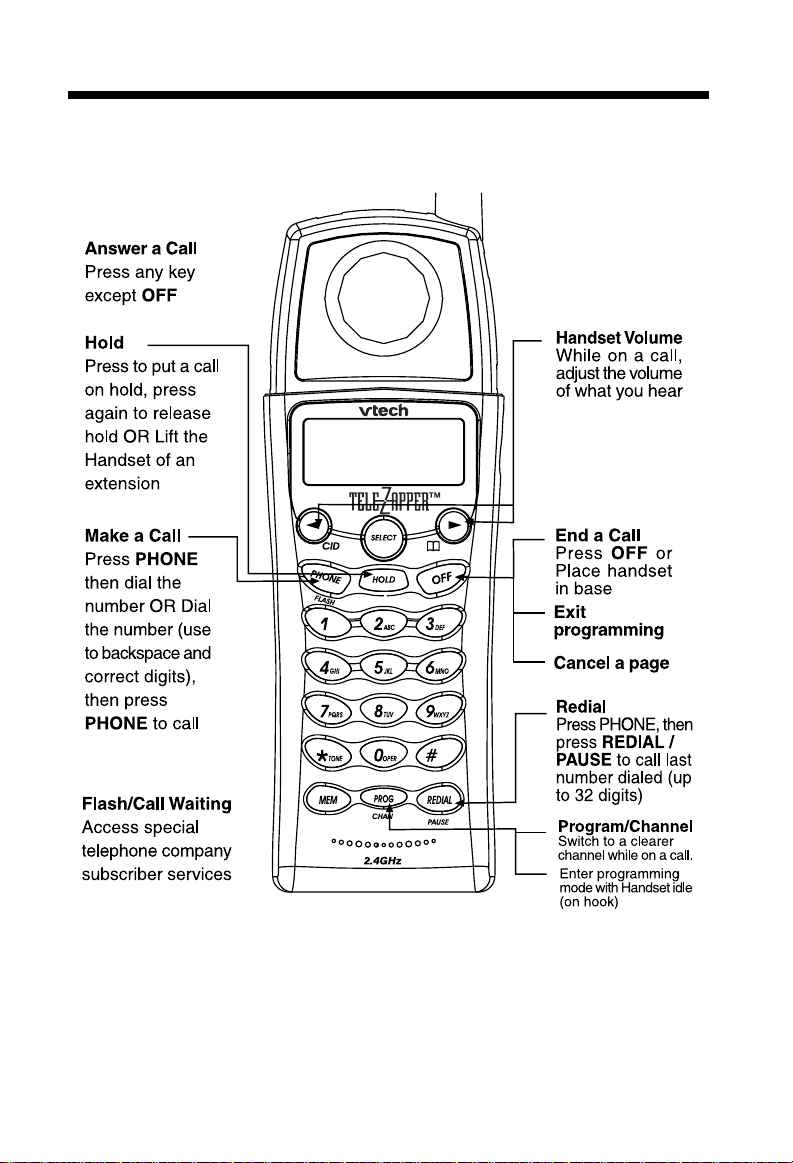
TELEPHONE OPERATION
7
Page 8
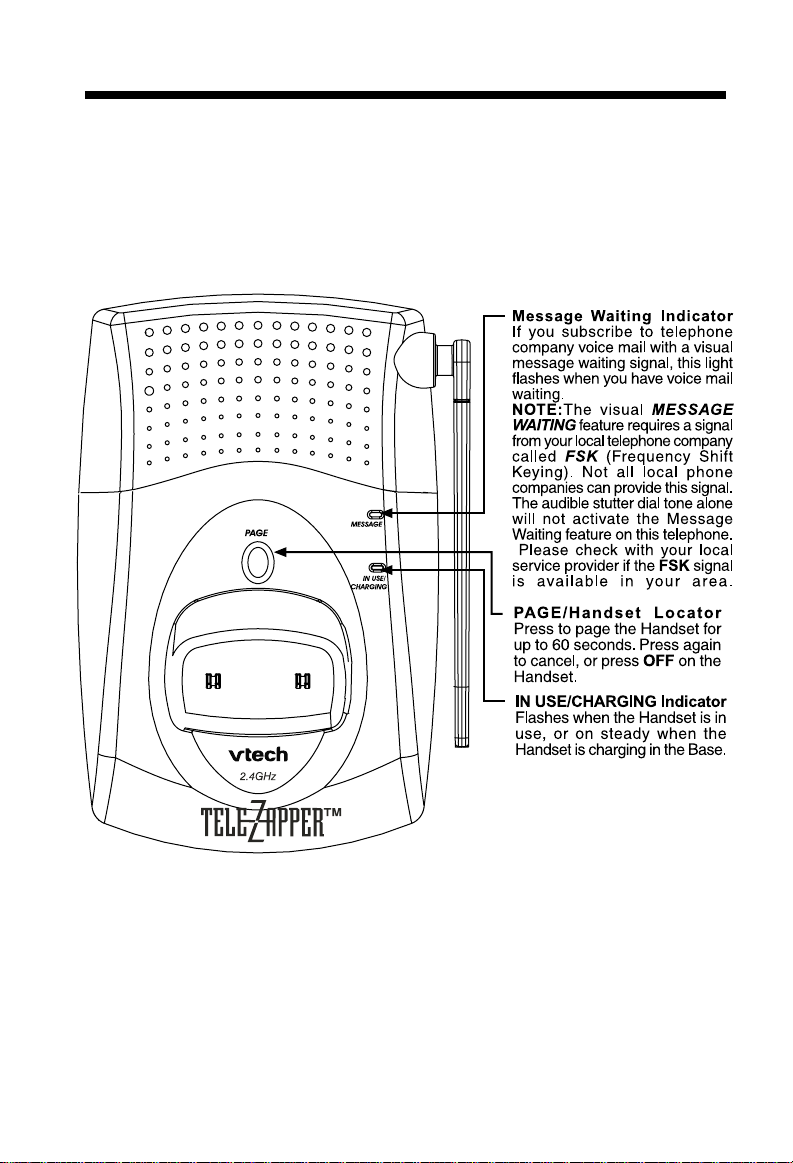
TELEPHONE OPERATION
8
Page 9
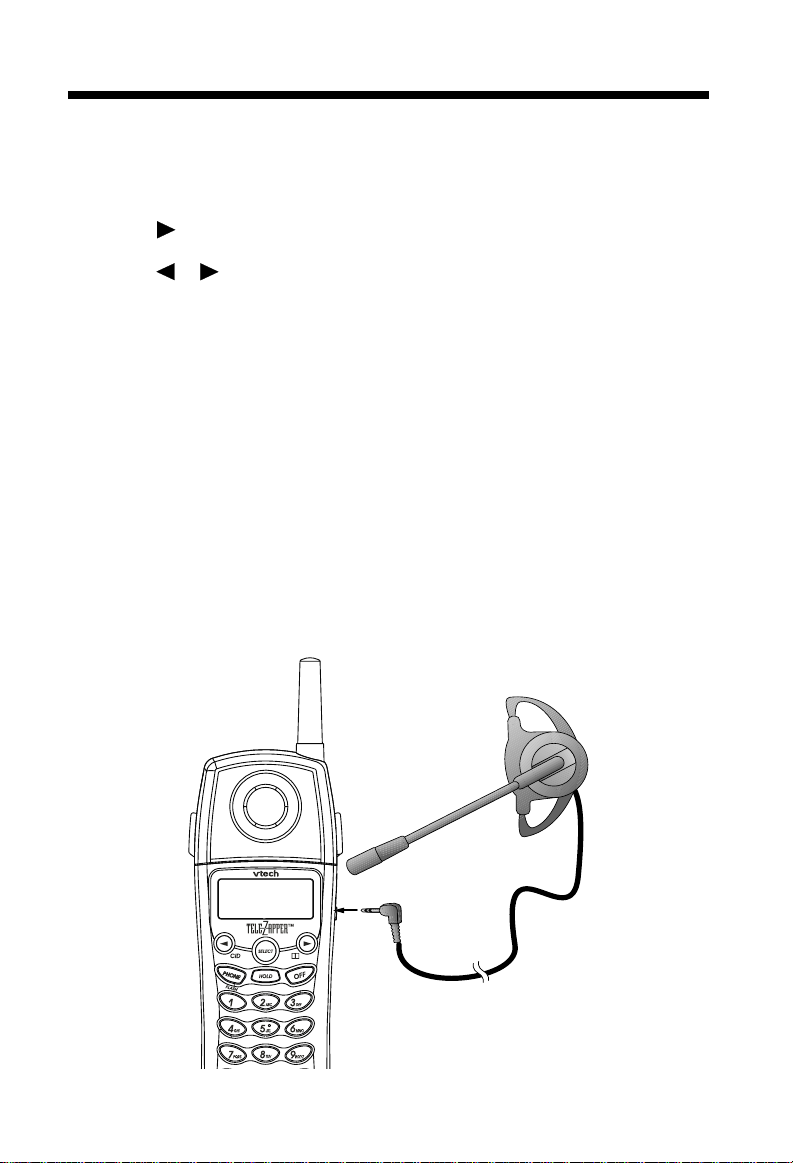
TELEPHONE OPERATION
Handset Ringer Style/Battery Save
You can select from four different handset ringer styles, or turn the ringer off and
extend the battery life.
1 Make sure the handset is off.
2 Press PROG/CHAN to enter programming mode.
3 Press
4 Press SELECT The screen displays the current setting.
5 Press
6 Press SELECT to choose the displayed ringer setting.
Temporary Tone Dialing
If you have dial pulse (rotary) service, you can change from dial pulse
to touch tone dialing during a call by pressing
need to send touch tone signals for access to telephone banking or
long-distance services.
1 Dial the number.
2 Press
3 After you hang up, the phone automatically returns to dial pulse (rotary) service.
Headset Jack
You can use this telephone hands-free when you install any VTECH 2.5mm headset,
purchased separately.
Plug the headset into the jack located on the right side of the handset (under the
small rubber flap). Do not force the connection, but make sure the plug fits securely.
until the screen displays RINGER:.
11
22
33
44
or to select
1,
11
2,
22
OFFOFF
3,
4,or
OFF. You will hear a sample of each ring.
33
44
OFFOFF
* . This is useful if you
*. Buttons pressed after this send touch tone signals.
9
Page 10

TELEPHONE OPERATION
Operating Range
This cordless telephone operates within the maximum power allowed by the Federal
Communications Commission (FCC). Even so, this handset and base can communicate over only a certain distance---which can vary withthe locations of the base and
handset, the weather, and the construction of your home or office. For best performance, keep the base antenna fully upright.
If you receive a call while you are out of range, the handset might not ring — or
if it does ring, the call might not connect when you press PHONE . Move closer to
the base, then press PHONE to answer the call.
If you move out of range during a phone conversation, you might hear noise or
interference. To improve reception, move closer to the base.
If you move out of range without pressing OFF, your phone will be left “off the
hook.” To hang up properly, walk back into range, periodically pressing OFF .
Display Screen Messages
Screen Displays: When:
There is a call coming in.
The handset is waiting for dial tone.
The handset is in use.
You have received telephone company voice mail.
The base is paging the handset.
There is a call on hold.
The battery needs to be recharged.
10
Page 11

TELEPHONE MEMORY
This cordless phone can store 10 telephone numbers with names, each up to 16
digits long in memory locations you assign (0-9).
Note: Press OFF at any time to exit memory dial mode.
Store a Number / Name in Memory
1 Press PROG/CHAN, then press
2 Press MEM. The screen displays
3 Press the key (0-9) for the memory location where you’re storing this entry. If
the selected location is empty, the screen displays
Note: If the location is not empty, the current entry is displayed. Press OFF to exit
memory dial mode and start again, or follow the instructions to dial, edit or erase the
current entry.
4 Using the chart below, enter up to 15 characters for the name you’re storing
with the number. Use
advance and add a space.
to backspace and make corrections; use to
until the screen displays
ENTER 0-9ENTER 0-9
ENTER 0-9.
ENTER 0-9ENTER 0-9
ENTER NAMEENTER NAME
ENTER NAME.
ENTER NAMEENTER NAME
MEM DIALMEM DIAL
MEM DIAL.
MEM DIALMEM DIAL
Dial Key:
1
2
3
4
5
6
7
8
9
0
*
#
5 When you finish entering the name, press SELECT or PROG/CHAN. The screen
displays
6 Enter the telephone number. Use
Press REDIAL/PAUSE to store a pause in the dialing sequence.
7 Press SELECT or PROG/CHAN to store your entry. The screen displays
DISTINCT RING?DISTINCT RING?
DISTINCT RING? and the current setting.
DISTINCT RING?DISTINCT RING?
ENTER NUMBERENTER NUMBER
ENTER NUMBER.
ENTER NUMBERENTER NUMBER
123456
1
ABC2
DEF3
GHI 4
JKL5
MNO6
PQRS7
TUV8
WXYZ9
0
*
&,-.#
Presses
to backspace and make a correction.
11
Page 12

TELEPHONE MEMORY
8 Press or to change the setting. Choose Y (for Yes) if you wish the phone
o alert you to calls from this number by changing to a distinctive ringing pattern
t
after the first ring. Choose N (for NO) for a normal ringing pattern.
9 Press SELECT or PROGRAM to confirm your selection. If you choose Y, a
will be displayed with the directory entry.
Note: When memory is full the screen displays
sounds, and you will not be able to store a new number until you delete a stored
number.
Edit a Number/Name Stored in Memory
1 Press MEM . The screen displays
ENTER 0-9.
2 Press the memory location key of the entry you wish to edit.
3 When the screen displays the number you want to edit, press SELECT. Then
press
or until EDIT flashes.
4 Press SELECT. The screen displays the name and number. The flashing cursor
appears at the end of the name. Use
name. Press SELECT to move on to edit the number. Press SELECT to move
on to edit the Distinctive Ring setting.
5 Press SELECT to save the edited information.
Delete a Number/Name Stored in Memory
1 Press MEM . The screen displays
ENTER 0-9.
2 Press the memory location key of the entry you wish to delete.
3 When the screen displays the number you want to delete, press SELECT. Then
press
or until ERASE flashes.
MEMORY FULL, an error tone
, and the dial pad keys to edit the
DD
D
DD
4 Press SELECT. The screen displays ERASE NO YES and the number.
5 Press
or until YES flashes.
6 Press SELECT.
Dial a Memory Number
1 Press MEM . The screen displays
ENTER 0-9.
2 Press the memory location key of the entry you wish to dail.
3 When the screen displays the number you want to dial, press SELECT. Then
press
or until DIAL flashes.
4 Press SELECT. The phone automatically dials the number.
12
Page 13

TELEPHONE DIRECTORY
This cordless phone can store 40 telephone numbers with names, each up to 16
digits long. Entries are stored alphabetically. For consistency withCaller ID entries,
you may wish to enter last names first.
Note: Press OFF at any time to exit directory.
Store a Number/Name in the Directory
1 Press PROG/CHAN . The screen displays DIRECTORY .
2 Press SELECT . The screen displays ENTER NAME .
3 Using the chart below, enter up to 15 characters for the name you’re storing with
the number. Use
add a space.
to backspace and make corrections; use to advance and
Dial Key:
1
2
3
4
5
6
7
8
9
0
*
#
4 When you finish entering the name, press SELECT or PROG/CHAN. The screen
displays ENTER NUMBER .
5 Enter the telephone number. Use
REDIAL/PAUSE to store a pause in the dialing sequence.
-ORPress REDIAL/PAUSE to display the last number dialed from this phone.
6 Press SELECT or PROG/CHAN. The screen displays
the current setting.
7 Press
alert you to calls from this number by changing to a distinctive ringing pattern
after the first ring. Choose
or to change the setting. Choose Y (for Yes) if you wish the phone to
123456
1
ABC2
DEF3
GHI 4
JKL5
MNO6
PQRS7
TUV8
WXYZ9
0
*
&,-.#
to backspace and make a correction. Press
DISTINCT RING? and
N (for NO) for a normal ringing pattern.
Presses
13
Page 14

TELEPHONE DIRECTORY
8 Press SELECT or PROG/CHAN to confirm your selection. If you chose Y, a D will
be displayed with the directory entry.
Note: When memory is full the screen displays
and you will not be able to store a new number until you delete a stored number.
Edit a Number/Name Stored in the Directory
1 Press
2 Press
-OR-
Press the dial pad key for the first letter of the entry you want to edit.
3 When the screen displays the number you want to edit, press SELECT . Then
press
4 Press SELECT. The screen displays the name and number. The flashing cursor
appears at the end of the name. Use
name. Press SELECT to move on to edit the number. Press SELECT to move to
edit the Distinctive Ring setting.
5 Press SELECT to save the edited information.
Delete a Number/Name Stored in the Directory
1 Press
2 Press
-ORPress the dial pad key for the first letter of the entry you want to delete.
3 When the screen displays the number you want to delete, press SELECT . Then
press
( ). The screen displays DIRECTORY .
or to scroll alphabetically through entries stored in memory
or until EDIT flashes.
( ). The screen displays DIRECTORY.
or to scroll alphabetically through entries stored in memory
or until ERASE flashes.
MEMORY FULL
, and the dial pad keys to edit the
, an error tone sounds,
4 Press SELECT. The screen displays ERASE NO YES and the number. The
current choice flashes.
5 Press
6 Press SELECT. You’ll hear a series of beeps confirming the deletion.
Dial a Number from the Directory
1 Press
2 Press or to scroll alphabetically through entries stored in memory
-OR-
Press the dial pad key for the first letter of the entry you want to dial.
3 When the screen displays the number you want to dial, press SELECT. Then
press
4 Press SELECT. The phone automatically dials the number.
or until YES flashes.
( ). The screen displays DIRECTORY.
or until DIAL flashes.
14
Page 15

CALLER ID OPERATION
About Call History
This phone assigns each incoming call a number from 1 to 99. The most recent call
will have the highest number. When the memory is full, the oldest call information is
deleted to make room for new incoming call information.
For each call that comes in, the screen displays the following information between the
first and second rings:
• Your caller’s name (15 letters are sent by your telephone company)
• The caller’s area code and telephone number
• The time and date of the call
• The position of the call in call history.
If you answer a call before the information appears on the screen, it will not be in the
call history.
Note: Press OFF at any time to exit call history.
Review Call History
The screen displays call information for about 15 seconds after it has been received.
1 Press
2 Use
Delete Records from Call History
Delete a Specific Call
1 Locate the record you want to delete from call history.
2 Press SELECT, then press
(CID) to view call history.
or to scroll through records in call history.
or until ERASE flashes.
3 Press SELECT. The screen displays ERASE NO YES ALL and the phone
number. The current choice flashes.
4 Press
5 Press SELECT. You’ll hear a series of beeps confirming the deletion.
Delete All Calls
1 While viewing call history, press SELECT, then press
2 Press SELECT. The screen displays ERASE NO YES ALL and the phone
number. The current choice flashes.
3 Press
ALL NO YES
or until YES flashes.
or until ERASE flashes.
or until ALL flashes, then press SELECT. The screen displays ERASE
. The current choice flashes.
15
Page 16

CALLER ID OPERATION
4 Press or until YES flashes.
5 Press SELECT. You will hear a series of beeps confirming the deletion.
Dial a Displayed Number
1 Locate the record in call history that you want to dial.
2 If you wish to change how the number is dialed, press # .
The screen displays any alternate dialing sequences available for this call (area code
+ number; 1 + area code + number; 1+ number; number only).
3 Press SELECT, then press
The phone number will be displayed in the format it was received.
4 Press SELECT when the number is correctly displayed for dialing.
Store a Call History Record in the Directory
1 Locate the record in call history you want to store in memory.
2 If you wish to change how the number is stored, press # . The screen displays
any alternate dialing sequences available for this call (area code + number; 1 +
area code + number; 1+ number; number only).
3 Press SELECT, then press
The phone number will be displayed in the format it was received.
4 Press SELECT four times to store the call record in memory. You’ll hear a beep
confirming that the name number were stored.
or until DIAL flashes.
or until PGM flashes.
Display Screen Messages
Screen Displays: When:
The other party is blocking name information.
The other party is blocking name and number
information.
Your phone company is unable to receive information
about this caller s name.
Your phone company is unable to receive information
about this caller s name and number.
16
Page 17

BATTERIES
Charge the Handset Battery Pack
• This battery should remain charged up to six days with the ringer turned on and
up to 12 days with the ringer off. A fully charged battery provides an average talk
time of about six hours.
• The battery pack needs charging when:
— A new battery is installed in the handset.
— The phone beeps twice every 5 seconds.
— The screen displays
• Place the handset in the base so the CHARGING light turns on. The battery pack
is typically fully charged in eight hours.
• You can keep the battery fully charged by returning the handset to the base after
each use.
• If you repeatedly get a low battery indicator, even after charging overnight, the
battery should be replaced. Use VTECH Battery.
CAUTION: To reduce the risk of fire or injury to persons or damage to
the telephone, read and follow these instructions carefully:
Charge the battery provided with or identified for use with this product
only in accordance with the instructions and limitations specified in this
User’s Manual.
Replacing the Handset Battery Pack
1 Remove the battery compartment cover on the handset by pressing on the
indentation and sliding the cover downward.
2 Lift out the old battery pack and disconnect.
3 Align the two holes in the new battery pack’s plug with the socket pins, and snap
the plug into place. Place the battery pack in the compartment with the wires in
the lower left corner, along the bottom of the battery pack.
4 Replace the cover by sliding it up into place.
5 The new battery pack must be charged before using the phone. Place the handset
in the base and allow it to charge for at least 12 hours the first charge. The
telephone might operate before that, but for best performance, let the battery
pack charge fully.
BATTERY LOW and the low battery icon.
17
Page 18

IN CASE OF DIFFICULTY
If you have difficulty operating this phone, try the suggestions below.
For Customer Service, call 1-800-595-9511. Please retain your receipt as your proof
of purchase
If the phone doesn’t work at all, check these items first:
• Make sure the AC adapter is plugged into an outlet not controlled by a wall switch.
• Make sure the telephone line cord is plugged firmly into the base unit and the
modular jack.
• Make sure the base antenna is fully upright.
• If the handset does not beep when you press PHONE, the battery might need
charging.
• Make sure the battery pack is installed correctly.
• If you have dial pulse (rotary) service on your phone line, make sure the dial
mode is set to dial pulse (see INSTALLATION).
• Microwave appliances may cause interference with this phone. If you experience
interference, move away from the microwave
If the above suggestions don’t solve the problem, try re-initializing the handset
and base:
1 Disconnect the power to the base.
2 Remove the handset battery pack.
3 Wait a few minutes.
4 Connect the power to the base.
5 Insert the handset battery pack.
6 Put the handset in the base to re-initialize.
If you hear a two-beep signal when you try to use the handset:
• You might be out of range. Move closer to the base and try again.
• If moving closer to the base doesn’t help, try following the directions above for
re-initializing the handset and base.
If the phone does not ring when you receive a call:
• Make sure the handset ringer is on.
• Make sure the telephone line cord is connected firmly to the base and the
telephone jack.
• Make sure the AC adapter is plugged firmly into an outlet not controlled by a
wall switch.
• You might be too far from the base; move closer.
• You might have too many extension phones on your telephone line to allow all
of them to ring. Try unplugging some of them.
18
Page 19

IN CASE OF DIFFICULTY
If you hear noise or interference when using the phone:
• Make sure the base antenna is fully upright.
• You may be out of range. Move closer to the base.
• Press and release PROG/CHAN to change to another of the 30 channels available.
If noise is exceptionally loud, move closer to the base before changing channels.
• Household appliances plugged into the same circuit as the base can sometimes
cause interference. Try moving the appliance or the base to another outlet.
• Using the handset near household appliances (microwaves, computers, television,
stereos, etc.) can sometimes cause interference. Move away from appliances
while using the handset.
• The layout of your home or office might be limiting the operating range. Try
moving the base to another location, preferably on an upper floor.
• If the buttons don’t work, try placing the handset in the base for at least 15 seconds.
If you hear other calls while using your phone:
• Press PROG/CHAN to change to another channel.
• Disconnect the base from the modular jack and plug in a corded telephone. If you
still hear other calls, the problem is probably in your wiring or local service. Call
your local telephone service company.
If you lose a call after changing channels:
You were probably almost out of range. Move closer to the base before changing
channels. Before placing another call, set the handset in the base for at least 15
seconds.
If you are unable to operate special telephone services or other equipment
requiring touch tone signals:
If you have dial pulse (rotary) service, follow the directions under “Temporary Tone
Dialing” in the TELEPHONE OPERATION section of this manual.
If the MESSAGE light on the base does not go off even after you’ve listened to
voice mail messages:
1 Press PROG/CHAN.
2 Press
3 Press SELECT. The screen displays LIGHTS OFF:YES .
4 Press SELECT again to turn off the MESSAGE light on base.
until the screen displays MESSAGES WAITING .
19
Page 20

MAINTENANCE
Taking Care Of Your Telephone
Your GIGAPHONE cordless telephone contains sophisticated electronic parts, so it
must be treated with care.
Avoid rough treatment
Place the Handset down gently. Save the original packing materials to protect your
telephone if you ever need to ship it.
Avoid water
Your telephone can be damaged if it gets wet. Do not use the Handset outdoors in the
rain, or handle it with wet hands. Do not install your Base Unit near a sink, bathtub or shower.
Electrical storms
Electrical storms can sometimes cause power surges harmful to electronic equipment.
For your own safety, use caution when using electric appliances during storms.
Cleaning your telephone
Your telephone has a durable plastic casing that should retain its luster for many
years. Clean it only with a soft cloth slightly dampened with water or a mild soap. Do
not use excess water or cleaning solvents of any kind.
Remember that electrical appliances can cause serious injury if used when you are
wet or standing in water. If your Base Unit should fall into water, DO NOT
RETRIEVE IT UNTIL YOU UNPLUG THE POWER CORD AND TELEPHONE LINE
CORDS FROM THE WALL. Then pull the unit out by the unplugged cords.
20
Page 21

WARRANTY STATEMENT
What does this limited warranty cover?
• The manufacturer of this VTECH product, VTECH Communications, warrants to the holder
of a valid proof of purchase ("Consumer" or "you") that the product and all accessories
provided by VTECH in the sales package ("Product") are free from material defects in
material and workmanship, pursuant to the following terms and conditions, when installed
and used normally and in accordance with operation instructions. This limited warranty
extends only to the Consumer for Products purchased and used in the United States of
America.
What will VTECH Communications do if the Product is not free from material defects
in materials and workmanship during the limited warranty period ("Materially Defective
Product")?
• During the limited warranty period, VTECH's authorized service representative will repair
or replace at VTECH's option, without charge, a Materially Defective Product. If we repair
this product, we may use new or refurbished replacement parts. If we choose to replace
this product, we may replace it with a new or refurbished product of the same or similar
design.VTECH will return repaired or replacement products to you in working condition.
VTECH will retain defective parts, modules, or equipment. Repair or raplacement of Product.
at VTECH`S option. is your exclusive remedy. you should expect the repair or replacement
to take approximately 30 days.
How Long is the limited warranty period ?
• The limited warranty period for the product extends for ONE(1)YEAR from the date of
purchase if we repair or replace a Materially Defective Product the terms of this limitad
warranty. this limited warranty also applies to repaired or replacement Products for a period
of either (a) 90 days from the date the repaired or replacement Product is shipped to you
or (b) the time remaining on the original one-year limited warranty. whichever is longer.
What is not covered by this limited warranty ?
This limited warranty does not cover
1. Product that has been subjected to misuse,accident, shipping or other physical damage
improper installation, abnormal operation or handling, neglect,inundation fire,water,or other
liquid intrusion:or
2. Product that has been damaged due to repair,alteratio,or modification by anyone other
than an authorized service representative of VTECH:or
3. Product to the extent that the problem experienced is caused by signal conditions network
reliability or cable or antenna systems; or
4. Product to the extent that the problem is caused by use with non_VTECH electrical
accessories; or
5. Product whose warranty/quality stickers, Product serial numbers plates or electronic serial
numbers have been removed, altered or rendered illegible; or
6. Product purchased, used, serviced, or shipped for repair from outside the United States,
or used for commercial or institutional purposes (including but not limited to Products used
for rental purposes ) ;or
7. Product returned without valid proof of purchase (see 6 below); or
8. Charges for installation or set up , adjustment of customer controls. and installation or
repair of systems outside the unit.
How do you get warranty service?
• To obtain warranty service in the United States of America. call 1 800-595-9511 for
instructions regarding where to return the Product. Before calling for service, please check
21
Page 22

WARRANTY STATEMENT
the user's manual, A check of the Product controls and features may save you a service
call.
• Except as provided by applicable law, you assume the risk of loss or damage during
transit and transportation and are responsible for delivery or handling charges
incurred in the transport of Product(s) to the service location . VTECH will return
repaired or replaced product under this limited warranty to you , transportation,
delivery or handling charges prepaid .VTECH assumes no risk for damage or loss of
the Product in transit.
• If the Product failure is not covered by this limited warranty,or proof of purchase
does not meet the terms of this limited warranty , VTECH will notify you and will
request that you authorize the cost of repair prior to any further repair activity. you
must pay for the cost of repair and return shipping costs for the repair of Products
that are not covered by this limited warranty.
What must you return with the Product to get warranty service?
1. Return the entire original package and contents including the Product to the VTECH
service location along with a description of the malfunction or difficulty:
2. Include "valid proof of purchase" (sales receipt) identifying the Product purchased (Product
model) and the date of purchase or receipt; and
3. Provide your name, complete and correct mailing address, and telephone number.
Other Limitations
• This warranty is the complete and exclusive agreement between you and VTECH. It
supersedes all other written or oral communications related to this Product. VTECH provides
no other warranties for this product. The warranty exclusivelydescribes all of VTECH's
responsibilities regarding the product. There are no other express warranties. No one is
authorized to make modifications to this limited warranty and you should not rely on any
such modification.
State Law Rights: This warranty gives you specific legal rights, and you may also have
other rights which vary from state to state.
Limitations: Implied warranties, including those of fitness for a particular purpose and
merchantability (an unwritten warranty that the product is fit for ordinary use) are limited
to one year from date of purchase. Some states do not allow limitations on how long an
implied warranty lasts, so the above limitation may not apply to you.
• In no event shall VTECH be liable for any indirect, special, incidental, consequential, or
similar damages (including, but not limited to lost profits or revenue, inability to use the
product, or other associated equipment, the cost of substitute equipment, and claims by
third parties) resulting from the use of this product. Some states do not allow the exclusion
or limitation of incidental or consequential damages, so the above limitation or exclusion
may not apply to you.
22
Page 23

FCC AND IC REGULATIONS
This equipment complies with Parts 15 of the Federal Communications Commission (FCC)
rules for the United States. It also complies with regulations RSS210 and CS-03 of Industry
and Science Canada. Operation is subject to the following two conditions: (1) this device
may not cause interference, and (2) this device must accept any interference, including
interference that may cause undesired operation of the device.
A label is located on the underside of the Base Unit containing either the FCC registration
number and Ringer Equivalence Number (REN) or the IC registration number and Load
Number. You must, upon request, provide this information to your local telephone company.
This equipment is compatible with inductively coupled hearing aids.
Should you experience trouble with this telephone equipment, please contact:
VTech Communication Inc SERVICE DEPT. at 1-800-595-9511.
In Canada, call VTECH Electronics at 1-800-267-7377.
For repair/warranty information. The telephone company may ask you to disconnect this
equipment from the line network until the problem has been corrected.
FCC Part 15
Warning: Changes or modifications to this unit not expressly approved by the party
responsible for compliance could void the user’s authority to operate the equipment.
The equipment has been tested and found to comply with part 15 of the FCC rules. These
limits are designed to provide reasonable protection against harmful interference in a
residential installation. This equipment generates, uses and can radiate radio frequency
energy and, if not installed and used in accordance with the instructions, may cause
harmful interference to radio communications. However, there is no guarantee that
interference will not occur in a particular installation. If this equipment does cause harmful
interference to radio or television reception, which can be determined by turning the
equipment off and on, the user is encouraged to try and correct the interference by one or
more of the following measures:
• Reorient or relocate the receiving antenna.
• Increase the separation between the equipment and receiver.
• Connect the equipment into an outlet or on a circuit different from that to which the
receiver is connected.
• Consult the dealer or an experienced radio/TV technician for help.
FCC Part 68
The FCC requires that you connect your cordless telephone to the nationwide telephone
network through a modular telephone jack (USOC RJ11C, RJ11W or RJ14).
Your telephone company may discontinue your service if your equipment causes harm to
the telephone network. They will notify you in advance of disconnection, if possible. During
notification, you will be informed of your right to file a complaint with the FCC.
Occasionally, your telephone company may make changes in its facilities, equipment,
operation, or procedures that could affect the operation of your equipment. If so, you will be
given advance notice of the change to give you an opportunity to maintain uninterrupted
service.
The Base Unit contains no user serviceable parts. The Handset contains a user replaceable
battery pack.
23
Page 24

FCC AND IC REGULATIONS
If it is determined that your telephone equipment is malfunctioning, the FCC requires that it
not be used and that it be unplugged from the modular jack until the problem has been
corrected. Repairs to this telephone equipment can only be made by the manufacturer or its
authorized agents or by others who may be authorized by the FCC. For repair procedures,
follow the instructions outlined under the VTECH Limited Warranty.
This equipment may not be used on coin service provided by the phone company or Party
Lines.
The REN is useful in determining the number of devices you may connect to your telephone
line and still enable the devices to ring when you receive a call. The general rule is that the
REN value should not exceed 5.0A total; however, contact your local telephone company for
the specific number in your area.
IC (Industry Canada)
This telephone is registered for use in Canada.
Notice :
The REN assigned to this device denotes the number of devices you may connect to the
telephone loop which is used by the device to prevent overloading The termination on a loop
may consist of any combination of devices subjected only to the requirement that the sum
of the REN does not exceed five (5.0)
Notice :
The Industry Canada label identifies certified equipment. This certification means that the
equipment meets certain telecommunications network protective, operational and safety
requirements. The Department does not guarantee the equipment will operate to the user’s
satisfaction.
Before installing this equipment, users should ensure that it is permissible to be connected
to the facilities of the local telecommunications company. The equipment must also be
installed using an acceptable method of connection. The customer should be aware that
compliance with the above conditions may not prevent degradation of services in some
situations.
Repairs to certified equipment should be made by an authorized Canadian maintenance
facility designated by the supplier. Any repairs or alterations made by the user to this
equipment, or equipment malfunctions, may give the telecommunications company cause
to request the user to disconnect the equipment.
Users should ensure for their own protection that the electrical ground connections of the
power utility, telephone lines and internal metallic water pipe system, if resent, are
connected together. This precaution may be particularly important in rural areas.
Caution :
Users should not attempt to make such connections themselves, but should contact the
appropriate electrical inspection authority, or electrician, as appropriate.
Your VT 2428 is designed to operate at the maximum power allowed by the FCC and IC.
This means your Handset and Base Unit can communicate only over a certain distance -
which will depend on the location of the Base Unit and Handset, weather, and the
construction and layout of your home or office.
24
Page 25

THE RBRC™ SEAL
TECHNICAL
SPECIFICATIONS
The RBRC™ Seal
The RBRC
nickel-cadmium battery
contained in our product
indicates that VTech
Communications, Inc. is
voluntarily participating in
an industry program to collect and
recycle these batteries at the end of their
useful lives, when taken out of service
within the United States and Canada.
The RBRC
convenient alternative to placing used
nickel-cadmium batteries into the trash or
municipal waste, which may be illegal in
your area.
VTech’s participation in RBRC
easy for you to drop off the spent battery
at local retailers participating in the RBRC
program or at authorized VTech product
service centers. Please call 1-800-8-
BATTERYTM for information on Ni-Cd
battery recycling and disposal bans/
restrictions in your area. VTech’s
involvement in this program is part of its
commitment to protecting our environment
and conserving natural resources.
Remove the nickel-cadmium battery pack
by pressing on the Handset battery cover
and sliding downward.
RBRC
Rechargeable Battery Recycling
Corporation.
®
program provides a
®
is a registered trademark of
®
Seal on the
®
makes it
FREQUENCY CONTROL
Crystal controlled PLL synthesizer
TRANSMIT FREQUENCY
Base: 2411.15 - 2418.4 MHz
Handset: 912.75 - 917.10 MHz
RECEIVE FREQUENCY
Base: 912.75 - 917.10 MHz
Handset: 2411.15 - 2418.4 MHz
CHANNELS
30 Channels
NOMINAL EFFECTIVE RANGE
Maximum power allowed by FCC and IC.
Actual operating range may vary
according to environmental conditions
at the time of use.
SIZE
Handset : 43mm x 58mm x 205mm
Base : 166mm x 109mm x 50mm
®
WEIGHT
Handset : 170 grams
Base : 206 grams
POWER REQUIREMENTS
Handset : 400mAh NI-CD Battery Pack
Base : 9V DC @ 300mA
MEMORY
Speed Dial: 10 Memory locations, into 16
digits per location.
CID : Alpha Numeric Display
Memory locations
SPECIFICATIONS ARE TYPICAL
AND MAY CHANGE WITHOUT
NOTICE.
99
25
Page 26

Printed in China 91-5291-20-00
ISSUE 0
26
Page 27

CONTENTS
Important Safety Instructions............1
BEFORE YOU BEGIN ..........................2
About Caller Identification ................. 2
Parts Check List ............................... 2
INSTALLATION ................................3
Before You Install ............................. 3
Table/Desk Installation ..................... 4
USING THE TELEZAPPER FEATURE
.............................................................5
General information............................. 5
Telezapper Q&A.................................. 6
TELEPHONE OPERATION
Make a Call.......................................... 7
Answer a Call .......................................7
End a Call ........................................... 7
Change Channel...................................7
Redial ..................................................7
Handset Volume ................................. 7
Flash/Call Waiting.................................7
Hold .....................................................7
Page/Handset Locator .........................8
Message Waiting Indicator ...................8
In Use/Charging Indicator ....................8
Handset Ringer Style/ Battery Save......9
Temporary Tone Dialing.......................9
Headset Jack........................................9
Operating Range ................................10
Display Screen Messages...................10
Dial a Number from the Directory........14
CALLER ID OPERATION ..................15
About Call History ............................. 15
Review Call History ............................15
Delete Records from Call History........15
Dial a Displayed Number.....................16
Store a Call History Record in the Directory.....
Display Screen Messages...................16
BATTERIES .......................................17
Charge the Handset Battery Pack .....17
Replacing the Handset Battery Pack......
...........................................................17
IN CASE OF DIFFICULTY .................18
MAINTENANCE .................................20
WARRANTY STATEMENT ................21
FCC AND IC REGULATIONS ............23
THE RBRC™ SEAL ...........................25
TECHNICAL SPECIFICATION............25
16
TELEPHONE MEMORY .....................11
Store a Number or Name in Memory..11
Edit a Number/Name Stored in Memor...
...........................................................12
Delete a Number/Name Stored in Memory............
Dial a Memory Number.......................12
TELEPHONE DIRECTORY ............... 13
Store a Number/Name in the Directory...
........................................................ 13
Edit a Number/Name Stored the Directory...........
Delete a Number/Name Stored the Directory..........14
12
14
27
