VSDIGITAL KingGuard V9 User Manual

- 1 -
KingGuard V9
Realtime Guard Tour System
(No GPS)
V9 User Manual
Operation Manual
Version: V1.20
www.onlineguardpatrol.com www.vsdigital.com

- 2 -
Content
V9 User Manual
1. Apperance .
2. Main Functions.
3. Parameter Setting
4. SMS Configuration Format
...............................................................................
........................................................................
....................................................................
...................................................
5. OGP Software Realtime Version Introduction
6. SIM Card Installation
7. Charging
..................................................................................
.............................................................
..................
3
6
7
17
18
30
30
www.onlineguardpatrol.com www.vsdigital.com

- 3 -
1. Appearance
1.1 Buttons and indication lights
1) Power on/off button
2) Charging indication light
3) Patrol alert button
V9 uses two- color injection crafts, button and shell integrate with no slit, more durable,
soft buttons can be used for more than 10w times.
V9 User Manual
V9 has 5 buttons, 2 indication lights.
(Press the button for 2 seconds to open or close the device.)
( Reader indicates red led light when reader is in charge, light off when power is full.)
(Press button, patrol alert will finish.)
www.onlineguardpatrol.com www.vsdigital.com

V9 User Manual
- 4 -
4) SOS
5) Operation indication light
6) Read out button
7) Customized button
1.2 Other parts
8) Buzzer sound hole
9) Read-out field
(Press button for a second, it will generate a SOS record.)
(Indication lights have relative indications when reader has any operations.)
(Read RFID card)
(Press button, it will upload a customized event.)
(Read-out RFID card field)
10) Lanyard hole
11) Battery lid
(Open battery lid when install SIM card)
12) Communication, charging connector
www.onlineguardpatrol.com www.vsdigital.com
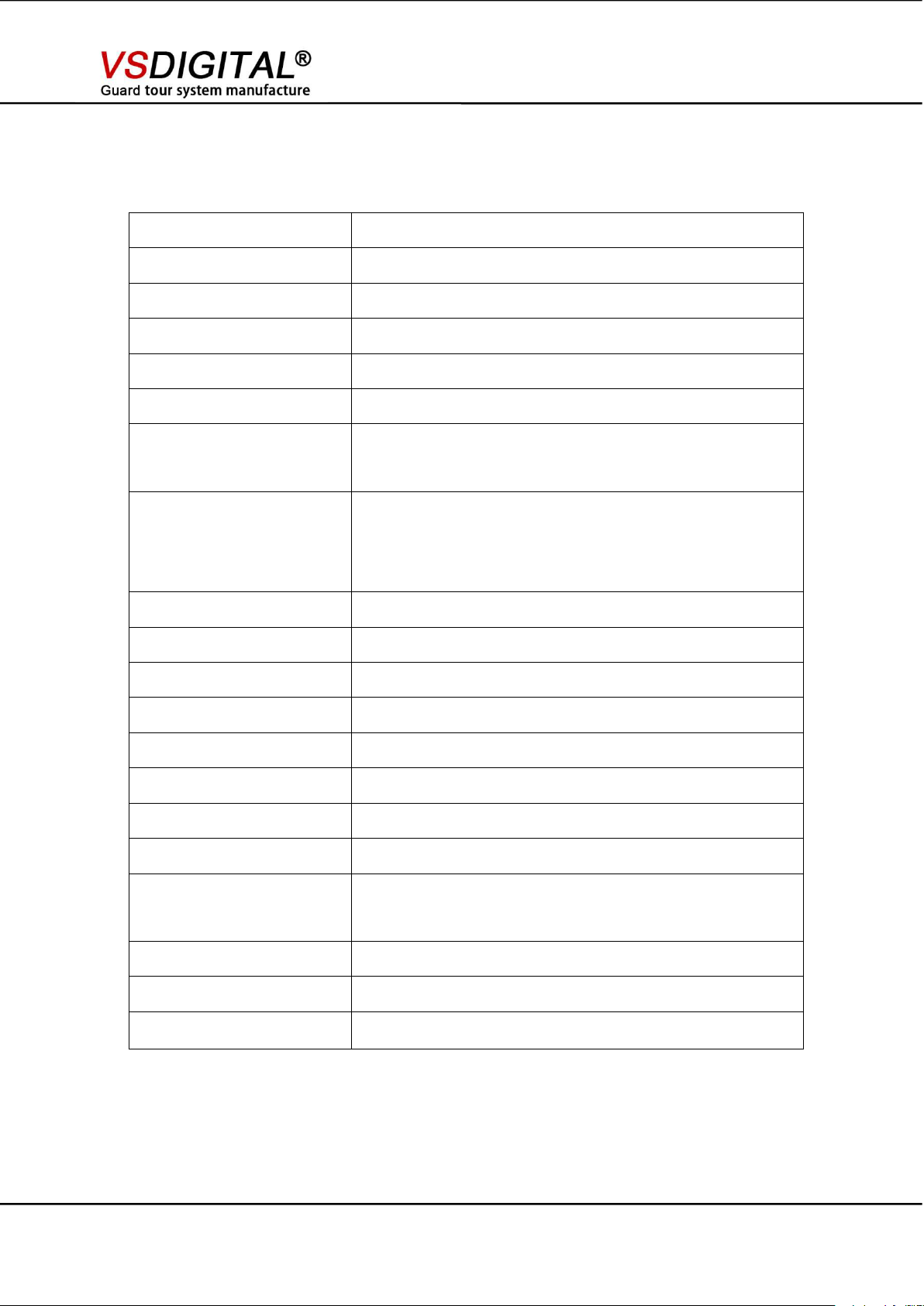
- 5 -
Specification
Read-out type
RFID
RFID frequency
125kHz
Read-out distance
3-4 cm
Read-out indication
LED, beep/vibration
Support SIM type
GSM/WCDMA
Storage capacity
6000 records (120KB)
Out shell
Main body is Polycarbonate, surrounded by TPU, durable,
double injection
Battery
1800mAh Rechargeable lithium battery
Charge by downloader
It can stand for one week
Transmission
GPRS
Alarm
48 group alarms
Online firmware upgrade
Yes
Interface
5 buttons
3D Accelerometer
Internal, detect people fall down
Shock detect
Yes
Low power alert
Yes
Operation temperature
-20℃--+85℃
Time zone set
Set timezone, Support daylight time adjust automatically
Protection rate
IP 67
Weight
200g
Dimensions
150*50*30(mm)
V9 User Manual
www.onlineguardpatrol.com www.vsdigital.com
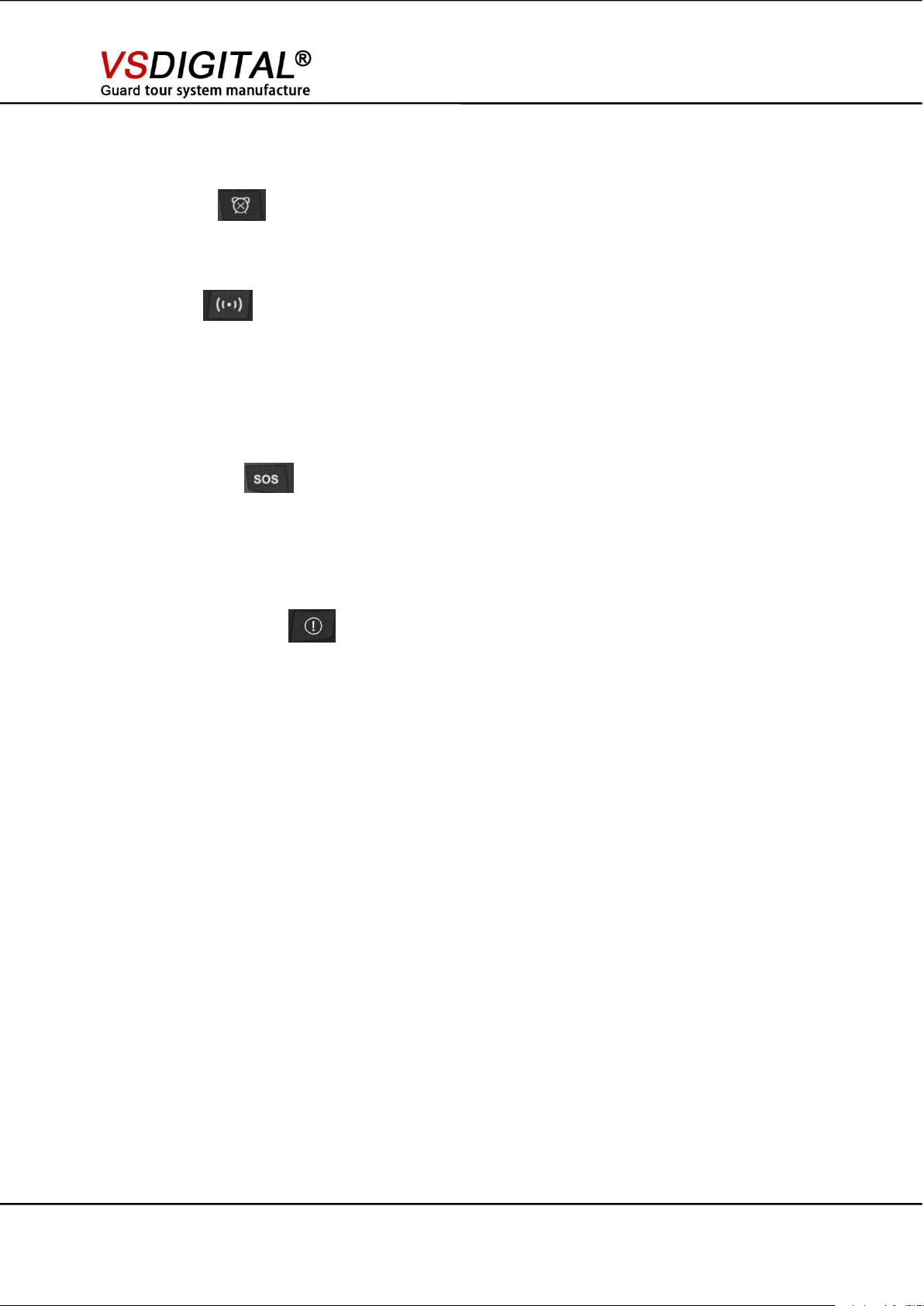
V9 User Manual
- 6 -
2. Main Functions
2.1 Patrol alert
When patrol alert time arrives, V9 beep and vibrates, click this button to stop alert.
2.2 Read-out
Press or hold this button, then you could read tag within 3 seconds.
Read the tag successfully: Vibration and beep alert.
*** Remarks: read a same card within 1 minute, red light flash, vibration and beep alert, this
record isn’t stored.
2.3 SOS function
Press SOS button and keep for 1 second, V9 send a SOS record to server, V9 send a SOS
record failed if time of pressing button is less than 1 second.
*** Remarks: SOS function couldn’t be used repeatedly within one minute.
2.4 Customized button
Press this button, V9 will upload a special ID information which could be set as an event. Click
this button to upload record when this event happened.
***Remarks: event is needed set in software.
2.5 Mandown alert function
A patrol guard has accident when he is in patrolling, for example: stumbles, falls, accidents and
other dangerous situation, V9 will generate a record and upload to server.
*** Remarks: Mandown record generated will meet below conditions: weightlessness and shock
and quiescency after moving. After weightlessness and shock into quiescency status within 60s,
V9 will generate pre-alarm with alert. After quiescency status 60 seconds, V9 will upload a record:
mandown record. ( after weightlessness and shock and enter into quiescency status for 60
seconds) *** Remarks: V9 meets all conditions, indispensable.
2.6 Patrol alert function
V9 could be set 48 group alarms, it will have patrol alert at pre-set time.
*** Remarks: V9 will upload a record to server every ten minutes“No one replies the patrol alert” if
no one stops the patrol alert.
Stop patrol alert: press patrol alert button.
*** Remarks: V9 will upload a record after patrol alert is stopped: patrol alert has been
processed.
www.onlineguardpatrol.com www.vsdigital.com
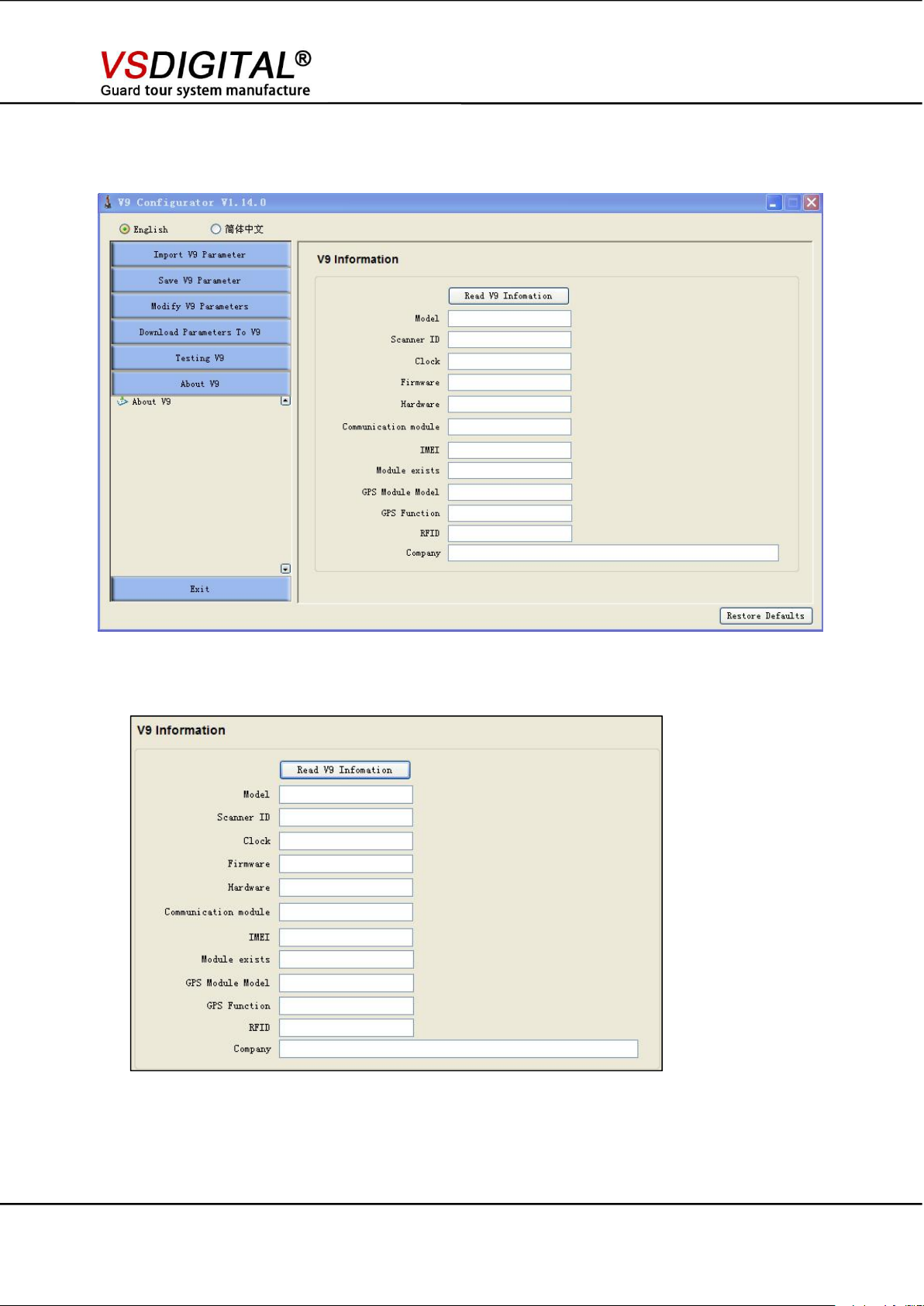
- 7 -
3. Parameter Setting
V9 User Manual
3.1 About V9
Click“ Read V9 information”to read all parameter of V9
***Remarks: Module exists: No (if V9 has no GPS module).
www.onlineguardpatrol.com www.vsdigital.com
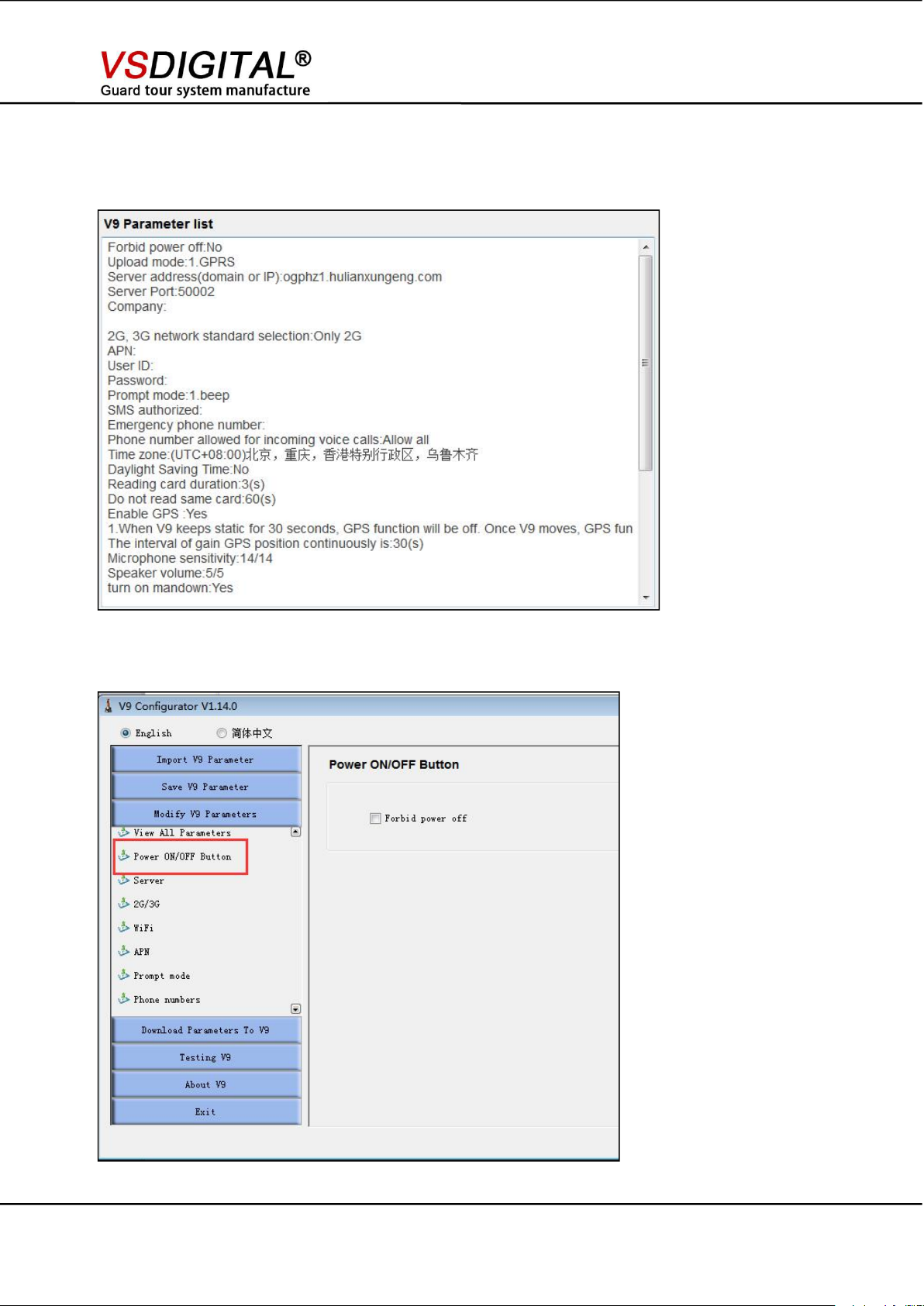
- 8 -
3.2 Modify V9 Parameter
3.2.1 View all Parameter
V9 User Manual
Check the original data of the device.
3.2.2 Power on/off button
Choose “Forbid power off” will not allow power off any more, power off button not work.
www.onlineguardpatrol.com www.vsdigital.com

- 9 -
3.2.3 Server
V9 User Manual
Upload mode: 1. GPRS: can only upload data via GPRS.
2. GPRS+SMS: when signal is not good, change to SMS autoamatically
3. SMS: only use SMS to upload data.
Server IP:IP to receive the V9 data.
if you use our company online software, it will be:ogphz1.hulianxungeng.com
Sever Port: IP port for receive v9 data, if you use our online software, the default port is :50002
SMS Server phone number: choose SMS function must wirte it for SMS will be sent to it.
Company name: company name on the server. Length is 48 characters bytes.
www.onlineguardpatrol.com www.vsdigital.com
