Page 1

Owner’s Guide
READ AND KEEP THESE IMPORTANT INSTRUCTIONS
Guide de L’utilisateur
LIRE ET CONSERVER CES INSTRUCTIONS IMPORTANTES
Guia del propietario
LEA Y TENGA EN CUENTA ESTAS INSTRUCCIONES IMPORTANTES
www.sylvane.com 1-800-934-9194
Page 2
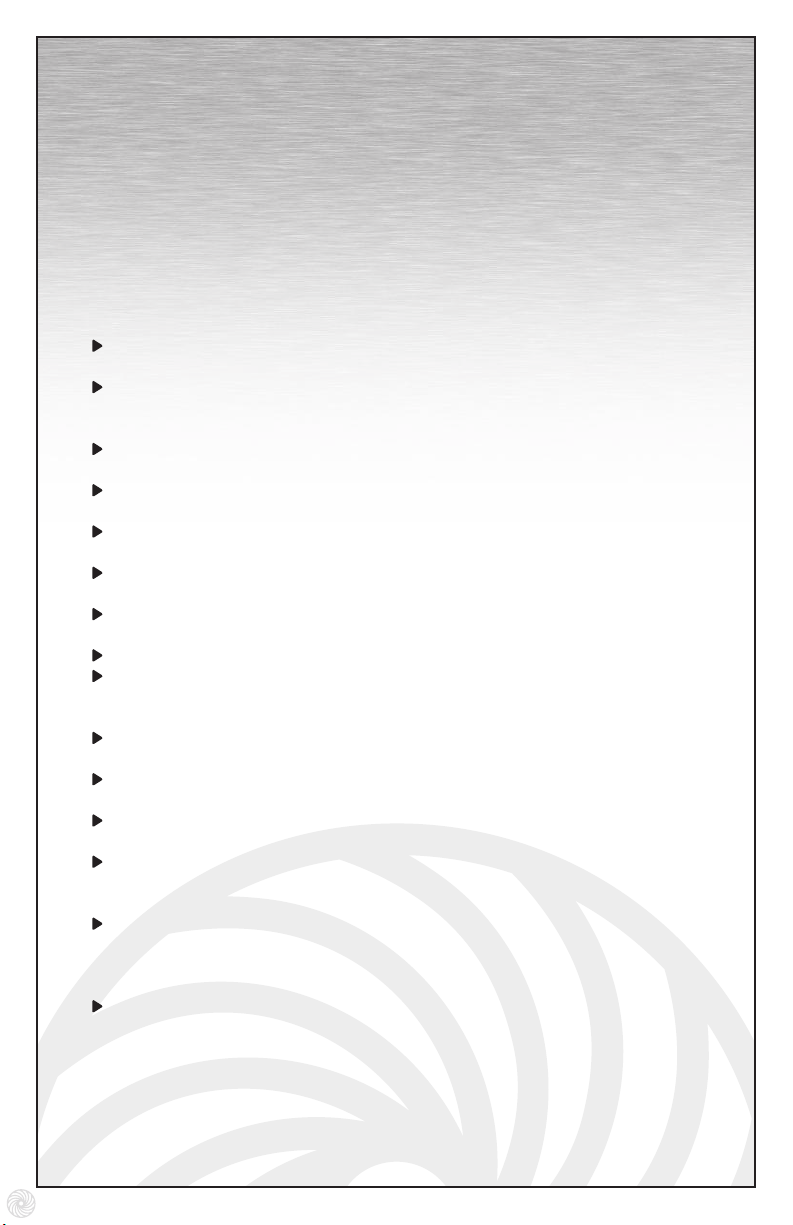
IMPORTANT INSTRUCTIONS
Vornado® TouchStone™ Vortex Heat® 600
Read all instructions before using this heater.
Please visually inspect all internal and external components before connecting to electric
current. If any damage is found, DO NOT USE THIS UNIT and contact Vornado Air LLC
at 1-800-234-0604.
When using electrical appliances, basic precautions should always be followed to reduce
the risk of fire, electric shock or injury to persons, including the following:
DO NOT place heater on furniture. It could fall, dislodging or breaking parts in the
heater. Operate this heater only in its upright position.
DO NOT leave an operating heater unattended and always unplug heater when not
in use. To disconnect heater, turn unit off by pressing the power button, then remove
plug from outlet.
DO NOT use heater with a power strip or extension cord. Overheating of a power
strip or extension cord could result in a fire.
DO NOT use in damp or wet areas. Parts in the heater may be damaged
by moisture.
DO NOT plug any other electrical device into the same outlet as your heater. This
could result in overheating.
DO NOT operate this product with any electronic speed-control device on the
same circuit.
DO NOT insert or allow foreign objects to enter any ventilation or exhaust openings
as this may cause an electric shock, fire or damage the heater.
DO NOT use heater to dry human or animal hair/fur or articles of clothing.
This heater is NOT intended for use in bathrooms, laundry areas and similar
indoor locations. Never locate heater where it may fall into a bathtub or other
water container.
DO use this heater only as described in this owner’s guide. Any other use not
recommended by Vornado may cause fire, electric shock or injury to persons.
DO keep the power cord on top of area rugs or carpeting. Placing anything,
including furniture, on top of the cord may damage it.
DO keep combustible materials, such as furniture, pillows, bedding, papers, clothes and
curtains at least three feet from the heater. DO NOT block the heater’s air intake or outlet.
DO keep flammable materials away from the heater. A heater has hot and arcing
or sparking parts inside.
flammable liquids are used or stored.
This product is equipped with a 3-prong, grounding pin plug as a safety feature.
To reduce the risk of electric shock, this plug is intended to connect to a grounded
outlet only. This plug will fit into a grounded outlet only one way.
the plug.
This product must be grounded. If the product malfunctions, grounding provides
a path of least resistance for the electric current to reduce the risk of electric shock.
The 3-prong plug must be inserted into a grounded outlet that has been properly
installed in accordance with all electric codes and ordinances. If you are in doubt as
to whether or not an outlet is properly grounded, contact a qualified electrician.
DO NOT attempt to defeat this safety purpose of the grounding plug.
DO NOT use the heater in areas where gasoline, paint or
DO NOT alter
ENGLISH | Owner’s Guide
2
SAVE THESE INSTRUCTIONS
www.sylvane.com 1-800-934-9194
Page 3
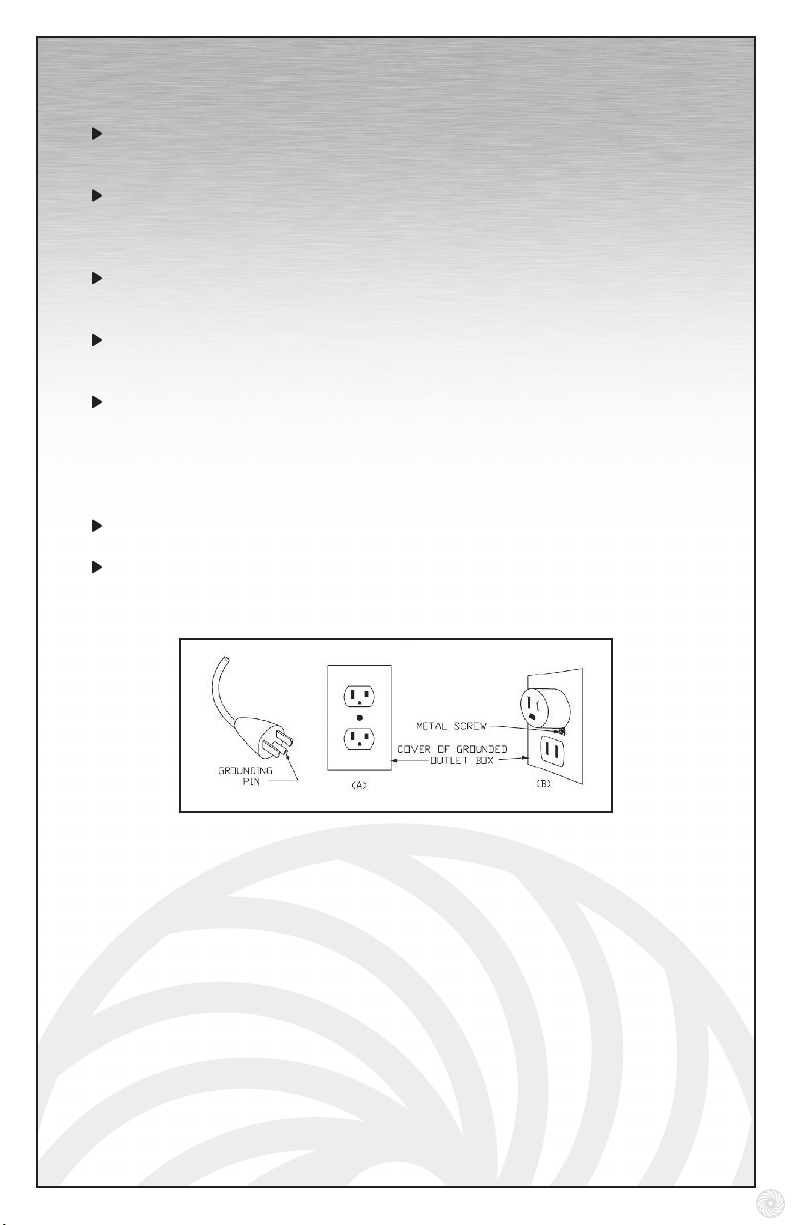
IMPORTANT INSTRUCTIONS (continued)
DO check periodically for a secure plug/outlet fit. If the plug does not fit snugly
into the outlet or if the plug becomes very hot, the outlet may need to be replaced.
Check with a qualified electrician to replace the outlet.
DO unplug the heater when not in use by pulling the plug straight out from the
outlet. Inspect the heater’s cord periodically.
cord. Return heater to Vornado for examination, electric or mechanical adjustment
or repair.
This heater is equipped with a thermal safety shut-off system, designed to turn off the
heater when an internal overheating condition is detected (see Resetting the Unit
section under Safety Features for instruction on how to reset Heater).
This heater operates with a RF (Radio Frequency) remote control. Interference
between this remote and other remote-control-operated electrical appliance in your
home is possible.
This heater is for use on 120 volts. The cord has a plug as shown at A in the
illustration below. If a grounding receptacle is not available, an adapter as shown
at B is available for connecting three-blade grounding-type plugs to two-slot
receptacles. The green grounding plug extending from the adapter must be
connected to a permanent ground such as a properly grounded outlet box shown at B.
The adapter should not be used if a three-slot grounded receptacle is available.
HEATERS SHOULD BE KEPT AWAY FROM CHILDREN AND NOT BE PLACED IN A
CHILD’S ROOM WITHOUT SUPERVISION.
FOR RESIDENTIAL USE, INDOOR ONLY. NOT FOR USE IN ANIMAL PENS OR
OUTDOOR BUILDINGS.
DO NOT use a heater with a damaged
SAVE THESE INSTRUCTIONS
www.sylvane.com 1-800-934-9194
Owner’s Guide | ENGLISH
3
Page 4
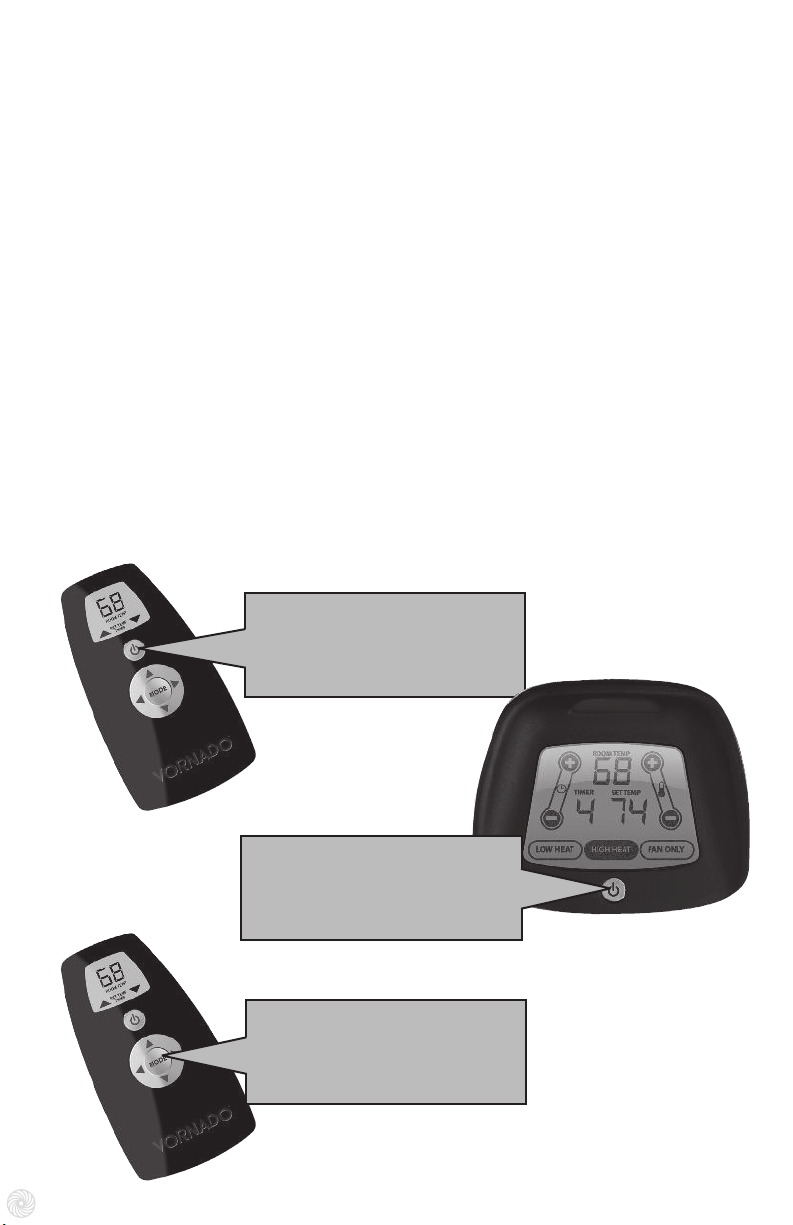
Remote Control Quick Start Guide
Step 1 Remove static cling decal from the Heater Touch Screen Display.
Step 2 Plug Heater into approved wall outlet. DO NOT turn Heater on.
Step 3 Place 2 AA batteries (included) into Remote. Aim Remote at Heater. Recommended to be
within 3 feet for programming the Heater.
Step 4 Press and hold the Remote POWER button for approximately 3 seconds, until display
flashes one time. The Remote now has generated a new communication signal.
Step 5 Press and Hold the Heater POWER button for approximately 3 seconds, until the display
begins to flash. The Heater is now ready to recieve the new communication signal.
Step 6 Press the Remote Mode button one time. The Heater display will stop flashing and glow
solid. The Remote and Heater are now linked.
Step 7 Set the Heater to desired heat setting, temperature setting and timer duration.
The Remote does not need to be programmed for the Heater to function properly using only the
main touch-screen display.
Note: You should only need to set up the connection one time upon first use of your Heater. If for
some reason the Remote loses its connection – repeat the Remote Control Quick Start Instructions.
REMOTE
POWER BUTTON
Press and hold for 3 seconds
HEATER DISPLAY
POWER BUTTON
Press and hold for 3 seconds
REMOTE
MODE BUTTON
Press Once
4
www.sylvane.com 1-800-934-9194
Page 5

Guide du contrôle par télécommande du démarrage rapide
Étape 1 : Retirez l’autocollant statique de la télécommande et de l’écran tactile du réchauffeur.
Étape 2 : Branchez le réchauffeur à une prise de courant approuvée. N’ouvrez pas
le réchauffeur.
Étape 3 : Mettez 2 piles AA (incluses) dans la télécommande.
l’appareil de chauffage. Il est recommandé d’être à une distance de 1 m (3 pi) pour
programmer l’appareil.
Étape 4 : Appuyez et tenez enfoncé le bouton POWER (alimentation) de la télécommande
pendant environ 3 secondes jusqu’à ce que l’affichage clignote une fois. La
télécommande a maintenant généré un nouveau signal de communication.
Étape 5 : Appuyez et tenez enfoncé le bouton ON/OFF (marche/arrêt) pendant environ 3
secondes jusqu’à ce que l’affichage commence à clignoter. L’appareil est maintenant
prêt à recevoir le nouveau signal de communication.
Étape 6 : Appuyez sur le bouton de mode de la télécommande une fois. L’affichage de
l’appareil va arrêter de clignoter et brillera en permanence. La télécommande et
l’appareil sont maintenant reliés.
Étape 7 : Réglez l’appareil à l’ajustement de chaleur, l’ajustement de température et la
minuterie désirés.
La télécommande n’a pas besoin d’être programmée pour que l’appareil fonctionne
adéquatement en utilisant seulement l’affichage tactile principal.
Remarque : Vous ne devez configurer le branchement qu’une seule fois lors de la première
utilisation de votre réchauffeur. Si pour une raison quelconque la télécommande perd sa
connexion, répétez les instructions de Démarrage Rapide de la Télécommande.
Dirigez la télécommande vers
Guía Rápida del Control Remoto
Paso 1: Quite la película protectora del control remoto y de la pantalla al tacto del calefactor.
Paso 2: Enchufe el calentador en un tomacorriente aprobado. NO encienda el calefactor.
Paso 3: Coloque 2 pilas AA (incluidas) en el control remoto. Apunte el control remoto hacia
el calefactor. Se recomienda estar a no más de 3 pies (1 metro) para pro gramar
el calefactor.
Paso 4: Oprima y mantenga oprimido el botón POWER durante 3 segundos
aproximadamente, hasta que la pan talla parpadee una vez. El Control Remoto ha
generado una nueva señal de comunicación.
Paso 5: Oprima y mantenga oprimido el botón ON/OFF durante 3 segundos
aproximadamente, hasta que la pan talla comience a parpadear. El calefactor está
preparado para recibir la nueva señal de comunicación.
Paso 6: Oprima el botón ‘Mode’ del control remoto una vez. La pantalla del calefactor
dejará de parpadear y se mantendrá encendida. El Control Remoto y el Calefactor se
encuentran conectados.
Paso 7: Configure el calefactor de acuerdo a la Configuración de Calor, Configuración de
Temperatura y duración del Temporizador deseadas.
No es necesario programar el Control Remoto para que el calefactor funcione adecuadamente
utilizando sólo la pantalla táctil principal.
Nota: Deberá establecer la conexión una sola vez, al usar por primera vez su calefactor. Si el
control remoto pierde su conexión por cualquier motivo, repita las instrucciones de Configuración
Rápida del Control Remoto
.
www.sylvane.com 1-800-934-9194
5
Page 6
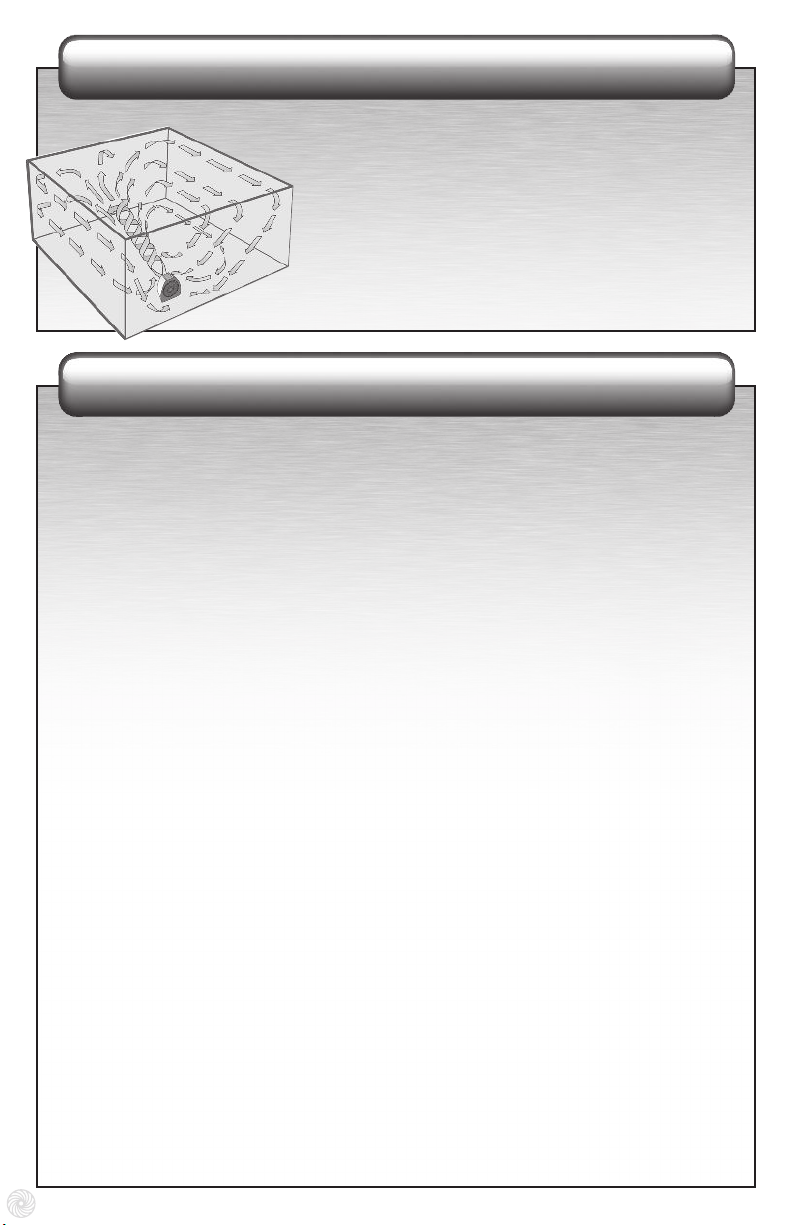
About your new Vornado® TouchStone™
®
Vortex Heat
The TVH 600 features Vornado’s signature Vortex Technology to provide
efficient circulation of heat throughout the entire room. The TVH
600 works by creating a tornado-like beam of air that
projects across the room until reaching a barrier, returning
around the perimeter of the room to be recirculated. This
results in an even temperature throughout the room and
surrounds you in a “blanket of warmth.” This is unlike most
space heaters, that heat the space directly in front of the unit
and provide limited to no circulation - allowing the heat to
simply rise to the ceiling.
600 (TVH 600)
Safety Features
The TVH 600 incorporates multiple safety devices and systems. These features include:
Durable Construction
Designed of metal and plastic to be cool to the touch.
Tight Grill Spirals
Resists curious fingers.
Automatic Tip-Over Protection
Heater automatically shuts off if it is tipped over.
Automatic Safety Shut-Off System
The TVH 600 has a multi-level safety shut-off system designed to prevent overheating.
Overheating may occur if the inlet or outlet is blocked, a foreign object prevents the blade
from turning, or the appliance tips over. If this happens, the safety shut-off system will cut
power to the heat element and you will need to manually reset the unit. This shut-off system
also has a back-up one-shot fuse for added protection. (See Resetting the Unit below)
Ideal Exit Air Temperature
Approximately 120° F; warm enough to heat an entire room and is the temperature of the
exit air in most central forced air heating systems.
Wide Base
To maximize stability
Grounded Heavy-Duty Power Cord
3 prongs make for a more secure wall connection.
Illuminated Indicator Light
A visible reminder that the heater is on.
Non-Glowing, Thermostatically Controlled Heating Element
Even on HIGH, the heat element does not glow. Non-glowing heating elements are safer
and longer lasting.
Resetting the Unit
1. Unplug the unit.
2. Remove any obstructions.
3. Wait 5-10 minutes.
4. Plug in heater and press the POWER button. The unit should now function normally.
If the safety shut-off system repeatedly shuts off your heater, or if it will not reset after following
the above procedure, DO NOT ATTEMPT TO DISASSEMBLE THE UNIT. Call Vornado Consumer
Service Department toll free at 1-800-234-0604.
ENGLISH | Owner’s Guide
6
www.sylvane.com 1-800-934-9194
Page 7

Maintenance
The TVH 600 has no user serviceable parts. Do not disassemble the unit – it will void your
warranty. If service is required, return your heater to Vornado (see Limited Warranty).
The motor is permanently lubricated and requires no oiling.
Because the TVH 600 moves a great deal of air, it will need regular
surface cleaning. Be sure to unplug the unit prior to cleaning.
With a vacuum, clean the air inlet on the back of the unit and
the outlet grill vanes on the front of the unit.
During the off-season or extended periods of non-use, store your heater.
Unplug the unit, bundle the cord, save the plastic bag that the heater
was shipped in so that you can cover the unit and minimize
settling dust.
How It Works
Vornado leads the industry in the advancement of portable electric heater technology. The
TVH 600 provides the most advanced heater interface to date.
Smart Remote Temperature Sensor
This innovation incorporates continuous monitoring of the temperature
at the location of the remote. This temperature reading is then
transmitted back to the base unit. The TVH600 automatically
adjusts heat output and fan speed to meet and maintain the desired
temperature set. The benefit of this technology is when you position
the Smart Remote Temperature Sensor near you, the heater will
automatically adjust to meet your desired temperature at that location.
always attempt to operate using the sensor information from the remote, if a signal cannot
be obtained, the base unit will function on its own.
Fully control the TVH 600 remotely with the Smart Remote Temperature Sensor with
illuminated screen. Turn the unit ON and OFF, select mode - FAN ONLY, LOW HEAT or
HIGH HEAT, adjust the desired set temperature up or down, and set the automatic-off timer,
all from up to 30 feet away. As you adjust the remote, the base unit will “beep” to indicate it
has received your signal. The screen-light will dim after just a few seconds, to minimize room
illumination. The Remote does not require “line-of-site” to operate.
Illuminated Touch Screen
Innovative and easy to use, the Touch Screen provides complete control at the base unit. Just
touch the screen to “wake-up” or turn on the screen. Follow the intuitive display and touch
the screen to adjust mode, desired temperature, and timer. The Timer can be set to turn the
unit off automatically in hour intervals up to 9 hours. The screen-light will dim after just a few
seconds to minimize room illumination. Both the remote and the base unit feature one-button
ON/OFF control.
Automatic Climate Control
With this unique technology, the TVH 600 does not cycle on and off like most ordinary
heaters, but uses continuous variable heat and air output to maintain the set temperature.
This allows the unit to often run on less than high power, minimizing noise and energy use
all while maintaining your set comfort level.
The base unit will
,
Owner’s Guide | ENGLISH
www.sylvane.com 1-800-934-9194
7
Page 8
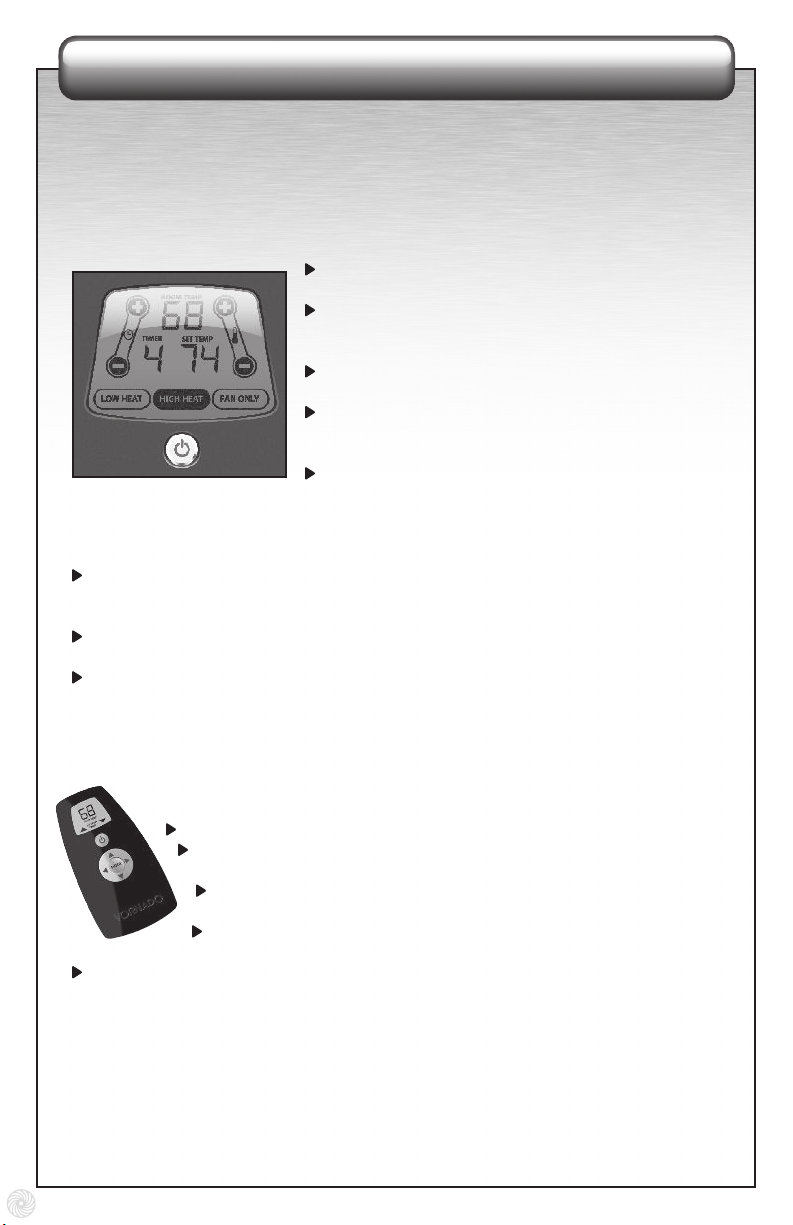
How To Use
1. Plug into a standard grounded wall outlet.
2. Press the POWER button to turn on the Heater.
3. Position the TVH 600 so the vortex beam of warm air is directed across the room unobstructed.
4. Using the touch screen, select the mode you wish to use, LOW heat, HIGH heat, or FAN ONLY.
5. Turn off after use.
TVH 600 TOUCH SCREEN CONTROLS
POWER BUTTON Press to turn unit ON or OFF, red light
illuminates when power is ON.
HEAT MODE To select the heat level you desire, press
HIGH HEAT for up to 1500 watts, or LOW HEAT for up to
750 watts of maximum power.
FAN ONLY MODE Select FAN ONLY mode to operate
the heater with no heat.
SET TEMPERATURE To select the desired room
temperature, press the [+] or [–] to raise or lower the
temperature by one degree at a time.
ROOM TEMPERATURE The Touch Screen also indicates
room temperature. The temperature displayed is the approximate temperature at the location
of the Smart Remote. The base unit will always attempt to operate using the sensor information
from the Remote, if a signal cannot be obtained, the base unit will function on its own. (See
Smart Remote Temperature Sensor below.)
TIMER The timer function allows you to set the unit to automatically turn off in one-hour
intervals up to 9 hours. Press the [+] to add hours of operation, or the [–] to remove hours of
operation. The unit will completely shut off when the set time has expired.
SOUND When a setting is changed you will hear a “beep” to indicate that a setting has
been changed.
LCD DISPLAY Display window will be illuminated when adjustments are being made, and
the illumination will dim after adjustments are complete.
SMART REMOTE TEMPERATURE SENSOR
Fully control the TVH 600 with the Smart Remote. All adjustments made with the
Remote will be indicated with a “beep” from the unit to notify you that the change
has been received.
POWER Press the ON/OFF button to turn the unit ON or OFF.
HEAT MODE Press the HEAT UP or HEAT DOWN arrows to adjust heat
settings one degree at a time.
TIMER Press the TIMER UP or TIMER DOWN arrows to adjust timer by
one hour at a time.
MODE Press the center MODE button to select HIGH HEAT, LOW HEAT
or FAN ONLY.
BATTERY REPLACEMENT Screen will indicate when the batteries need to be replaced.
The Remote requires 2 AA batteries. To replace the batteries remove the cover located on
the bottom side of the remote. Note: The SMART REMOTE SENSOR sends frequent signals
to the base unit; this uses more power than ordinary remotes so more frequent battery
replacement will be required.
ENGLISH | Owner’s Guide
8
www.sylvane.com 1-800-934-9194
Page 9

Operating Tips
The SMART REMOTE SENSOR can be turned off to save battery life or to stop the remote
from sending information to the base unit. Slide switch on the back of the remote to the
OFF position to turn the remote off, slide the switch to ON position to allow the remote to
send signals.
The SMART REMOTE SENSOR uses RF (radio frequency) to send the signals, so line-of-sight
is not required for the unit to function. However, to obtain the best remote temperature sens
ing, position the remote where it can sense an accurate temperature. Setting the remote too
close to other heat sources, even under a warm lamp or in your lap, will cause the remote to
sense the temperature as warmer than the air. Inversely, setting the remote too close to cold
drafty areas, like a cold window or door, will cause the remote to sense the temperature in
the room as cooler. Placing the remote in a drawer or other similar locations will not allow
the unit to sense the true typical temperature. Be sure to place the remote out in the open.
Note: Even though the remote sensor may send a signal for additional heat, the Remote
Temperature Sensor cannot put the Heater into an unsafe heat mode. Performance is always
limited by maximum power settings and multi-level safety shut-off systems.
a toy and should only be used in the prescribed manor intended for the use of this heater.
Note: If a room is very large or has too much heat loss, the heater may not be able to obtain
the desired set temperature at the remote, even with the unit running continuously.
To properly carry the heater, place one hand in the back handle opening and use your other
hand to hold from the front.
In smaller areas, you might prefer to set the unit in LOW HEAT mode. In larger spaces you
might prefer to set the unit on HIGH HEAT mode. A vortex beam of air will gently keep the
air circulating in the room for even, uniform heating.
The remote is not
-
To use the TVH 600 as a personal fan, press the “FAN ONLY” mode on the touch screen.
The TVH 600, like any other 1500-watt electric heater, draws up to 12.5 amps of electric
current. If using your TVH 600 on HIGH heat setting causes your home circuit breaker or
fuse to trip, we offer the following suggestions:
1. Try turning off other electrical appliances that run on the same electrical circuit as
your TVH 600.
2. Run the TVH 600 on LOW HEAT mode.
3. Have your electrician add an additional circuit to your homes electrical system.
ALWAYS USE COMMON SENSE WHEN USING THIS AND/OR ANY ELECTRICAL APPLIANCE
www.sylvane.com 1-800-934-9194
Owner’s Guide | ENGLISH
9
Page 10

CONSIGNES DE SÉCURITÉ IMPORTANTES
Le TouchStone™ Vortex Heat® de Vornado® 600
Lire le mode d’emploi au complet avant d’utiliser cet appareil de chauffage.
Veuillez inspecter visuellement tous les composants internes et externes avant de le brancher
à l’alimentation électrique. Si des bris sont trouvés, N’UTILISEZ PAS CETTE UNITÉ et
contactez Vornado Air LLC au 1-800-234-0604.
Afin de réduire le risque d’incendie, de décharges électriques ou de blessures corporelles
lorsque vous utilisez des appareils électriques, des mesures de sécurité de base doivent
toujours être suivies, y compris :
NE placez PAS l’appareil sur un meuble. Celui-ci pourrait tomber et déloger ou casser
des pièces de l’appareil de chauffage. Faites fonctionner ce radiateur en position
verticale seulement.
NE laissez pas un appareil de chauffage en fonctionnement sans surveillance et
débranchez toujours l’appareil lorsque celui-ci n’est pas utilisé. Pour débrancher
l’appareil, arrêtez l’unité en appuyant sur le bouton d’alimentation et débranchez la fiche
de la prise.
N’utilisez PAS l’appareil avec une barre d’alimentation ou une rallonge. Une surchauffe
de la barre d’alimentation ou de la rallonge pourrait provoquer un incendie.
N’utilisez PAS l’appareil dans des endroits humides ou mouillés. Les pièces de l’appareil
peuvent être endommagées par l’humidité.
NE branchez PAS tout autre appareil électrique dans la même prise que votre appareil de
chauffage. Ceci pourrait provoquer une surchauffe.
NE faites PAS fonctionner ce produit avec tout appareil électronique à vitesse contrôlée
sur le même circuit.
N’insérez PAS ou ne laissez pas d’objets entrer dans les orifices de ventilation ou
d’évacuation d’air puisque ceci peut causer une décharge électrique ou un incendie, ou
endommager l’appareil.
Utilisez cet appareil uniquement tel que décrit dans ce manuel. Tout autre usage non
recommandé par Vornado peut causer un incendie, une décharge électrique ou des
blessures corporelles.
N’utilisez PAS l’appareil de chauffage pour sécher des cheveux d’humains ou des poils/
de la fourrure d’animaux ou des vêtements.
Gardez le cordon d’alimentation par-dessus les tapis et les moquettes. Placer quoi que ce
soit, incluant des meubles, sur le dessus du cordon pourrait l’endommager.
Gardez les matériaux combustibles, comme les meubles, les coussins, la literie, les
papiers, les vêtements et les rideaux à au moins un mètre (trois pieds) de l’appareil. NE
bloquez PAS la prise d’entrée d’air ou de sortie d’air de l’appareil.
Gardez les matériaux inflammables loin de l’appareil. Un appareil de chauffage
contient des pièces chaudes, et qui peuvent causer des formations d’arc ou des décharges
disruptives. N’utilisez PAS l’appareil dans des endroits où de la gazoline, de la peinture
ou des liquides inflammables sont utilisés ou entreposés.
L’appareil n’est pas conçu pour être utilisé dans les salles de bains, les salles de lavage
ou les autres endroits similaires à l’intérieur. Ne placez jamais l’appareil de chauffage où
celui-ci pourrait tomber dans un bain ou dans tout autre contenant d’eau.
Ce produit est muni d’une fiche à trois lames incluant une lame de mise à la terre comme
caractéristique de sécurité.
10
FRANÇAIS | Guide de L’utilisateur
CONSERVEZ CES INSTRUCTIONS
www.sylvane.com 1-800-934-9194
Page 11

CONSIGNES DE SÉCURITÉ IMPORTANTES (suite)
Afin de réduire le risque de décharges électriques, cette prise ne peut être branchée sur
une prise polarisée que d’une seule manière. Cette fiche entrera dans une prise polarisée
d’une seule façon. Ne modifiez pas la fiche. N’essayez pas de contourner la lame
de mise à la terre qui s’avère être une mesure de sécurité.
Ce produit doit être mis à la terre. En cas de mauvais fonctionnement, la mise à la
terre assure un trajet de moindre résistance au courant électrique, ce qui réduit le risque
d’électrocution.
La fiche à trois lames doit être insérée dans une prise mise à la terre qui a été
adéquatement installée selon tous les codes et réglementations électriques. En cas de
doute à savoir si la prise existante est mise à la terre adéquatement, contactez un
électricien qualifié.
Vérifiez périodiquement que la fiche et la prise se branchent solidement. Si la fiche ne
s’insère pas facilement dans la prise ou que la fiche devient très chaude, la prise
peut devoir être remplacée.
Vérifiez avec un électricien qualifié pour que celui-ci remplace la prise.
Débranchez l’appareil lorsque celui-ci n’est pas en fonction en tirant sur la fiche en
ligne droite par rapport à la prise. Inspectez le cordon d’alimentation de l’appareil
périodiquement. N’utilisez PAS l’appareil si celui-ci possède un cordon endommagé.
Envoyez l’appareil de chauffage à Vornado pour qu’il soit examiné, ajusté au niveau de
l’électricité ou de la mécanique ou réparé.
L’appareil est équipé d’un système de fermeture en cas de surchauffe qui est conçu pour
fermer l’appareil lorsqu’une surchauffe interne est détectée (voir la section Réinitialisation
de l’unité pour obtenir des instructions à savoir comment réinitialiser l’appareil).
L’appareil fonctionne avec une télécommande RF (à radiofréquence). L’interférence
entre cette télécommande et un autre appareil électrique fonctionnant à l’aide d’une
télécommande dans votre maison est possible.
Cet appareil de chauffage est conçu pour une utilisation sur un courant de 120 volts.
Le cordon possède une fiche telle qu’illustrée sous la lettre A de l’illustration ci-dessous.
Si un réceptacle de mise à la terre n’est pas disponible, un adaptateur tel qu’illustré en C
est disponible pour brancher les fiches à trois lames dans des réceptacles à deux lames.
La patte verte de mise à la terre sortant de l’adaptateur doit être branchée à une mise
à la terre permanente comme une prise de courant mise à la terre telle qu’illustrée en B.
L’adaptateur ne doit pas être utilisé si un réceptacle à trois lames est disponible.
LES APPAREILS DE CHAUFFAGE DEVRAIENT ÊTRE HORS DE LA PORTÉE DES
ENFANTS ET NE DEVRAIENT PAS ÊTRE PLACÉS DANS UNE CHAMBRE D’ENFANT
SANS SUPERVISION.
POUR UN USAGE RÉSIDENTIEL À L’INTÉRIEUR SEULEMENT. NE DOIT PAS ÊTRE UTILISÉ
DANS UN ENCLOS D’ANIMAL OU DANS DES BÂTIMENTS EXTÉRIEURS.
SAVE THESE INSTRUCTIONS
www.sylvane.com 1-800-934-9194
Guide de L’utilisateur | FRANÇAIS
11
Page 12

À propos de votre nouveau TouchStone™ Vortex Heat®
600 (TVH 600) de Vornado
Le TVH 600 possède la technologie Vortex de Vornado afin de fournir une circulation efficace
de la chaleur à travers la pièce au complet. Le TVH 600 fonctionne en créant un faisceau d’air
ressemblant à une tornade qui projette l’air à travers la pièce jusqu’à ce qu’elle
atteigne une barrière retournant ainsi dans le périmètre de la pièce pour
être circulée à nouveau. Ceci entraîne une température égale à travers
la pièce et vous entoure d’un « manteau de chaleur ». Contrairement
aux autres appareils de chauffage qui réchauffent l’espace
directement à l’avant de l’unité et qui fournissent une circulation limitée
de l’air - permettant ainsi à la chaleur de s’élever vers le plafond.
®
Caractéristiques de sécurité
Le TVH 600 incorpore plusieurs dispositifs et systèmes de sécurité. Ces caractéristiques comprennent :
Une construction durable
Conçue de métaux et de plastique pour être froid au toucher.
Grilles en spirale rapprochées
Qui résistent aux doigts curieux.
Protection contre les renversements automatique
L’appareil s’éteint automatiquement s’il est renversé.
Système de fermeture de sécurité automatique
Le TVH 600 possède un système de fermeture automatique à niveaux multiples conçu
pour prévenir les surchauffes. La surchauffe peut se produire si l’entrée ou la sortie d’air sont
bloquées, si un corps étranger empêche la lame de tourner ou si l’appareil se renverse. Si ceci
se produit, le système de fermeture de sécurité coupera l’alimentation à l’élément chauffant et
vous devrez réinitialiser l’appareil manuellement. Le système de fermeture automatique possède
aussi un fusible de secours pour plus de protection. (voir Réinitialisation de l’unité ci-dessous)
Température de sortie d’air idéale
Approximativement 120 °F, assez chaude pour réchauffer une pièce au complet et est aussi la
température de sortie d’air de la plupart des systèmes de chauffage à air chaud pulsé.
Large base
Pour maximiser la stabilité
Cordon d’alimentation avec mise à la terre de qualité industrielle
Les 3 lames permettent une connexion murale plus sécuritaire.
Lumière indicatrice illuminée
Un rappel visible que l’appareil est en marche.
Élément chauffant non incandescent avec contrôle thermostatique
Même à ÉLEVÉ (high), l’élément chauffant n’est pas incandescent. Les éléments de chauffage
non incandescent sont plus sécuritaires et durent plus longtemps.
Réinitialisation de l’unité
1. Débranchez l’unité.
2. Enlevez toutes obstructions.
3. Attendez 5 à 10 minutes.
4. Branchez l’appareil et appuyez sur le bouton d’ALIMENTATION (power). L’unité devrait
fonctionner normalement.
Si le système de fermeture automatique de sécurité ferme votre appareil, ou si celui-ci ne veut pas
se réinitialiser après cette procédure, N’ESSAYEZ PAS DE DÉSASSEMBLER L’UNITÉ. Appelez le
département du service à la clientèle de Vornado au numéro sans frais 1-800-234-0604.
FRANÇAIS | Guide de L’utilisateur
12
www.sylvane.com 1-800-934-9194
Page 13

Entretien
Le TVH 600 ne possède aucune pièce pouvant être changée par l’utilisateur. Ne désassemblez
pas l’unité — ceci annulerait votre garantie. Si un entretien est nécessaire, retournez votre
appareil à Vornado (voir Garantie limitée).
Le moteur est lubrifié en permanence et ne nécessite aucun huilage.
Puisque le TVH 600 déplace beaucoup d’air, il nécessitera un nettoyage de
surface régulier. Assurez-vous de débrancher l’unité avant de la nettoyer.
À l’aide d’un aspirateur, nettoyez l’entrée d’air à l’arrière de l’unité et les palettes
de la grille de sortie d’air à l’avant de l’unité.
Entreposez votre appareil durant la saison morte ou durant les périodes
prolongées où l’appareil n’est pas utilisé.
Débranchez l’unité, enroulez le cordon, gardez le sac de plastique dans lequel
l’appareil a été envoyé afin de couvrir l’unité et de minimiser l’accumulation
de poussière.
Comment ça fonctionne
Vornado est le chef de file de l’industrie au niveau des avancées dans la technologie reliée aux
appareils de chauffage portatifs. Le TVH 600 offre l’interface d’appareil de chauffage le plus
avancé à ce jour.
Télécommande intelligente avec capteur de température Cette innovation
incorpore une surveillance continue de la température à l’emplacement de la
télécommande. La lecture de la température est ensuite transmise à l’unité. Le TVH
600 ajuste automatiquement la sortie de chaleur et la vitesse de ventilation pour
satisfaire et maintenir l’ajustement de température désiré. L’avantage de cette
technologie est lorsque vous positionnez la télécommande intelligente avec capteur de température
près de vous, l’appareil s’ajustera automatiquement afin de satisfaire votre température désirée
à votre emplacement. L’unité de base tentera toujours de fonctionner en utilisant l’information du
capteur de la télécommande, si un signal ne peut être obtenu, l’unité de base fonctionnera par ellemême. Contrôlez entièrement le TVH 600 à distance avec la télécommande intelligente à capteur
de température avec écran lumineux. Mettez l’unité en MARCHE et en ARRÊT, sélectionnez le mode
— VENTILATEUR SEULEMENT (FAN ONLY), BASSE TEMPÉRATURE (LOW HEAT) ou TEMPÉRATURE
ÉLEVÉE (HIGH HEAT), ajustez la température désirée à la hausse ou à la baisse, ajustez la minuterie
de fermeture automatique jusqu’à 9 mètres (30 pieds). Lorsque vous ajustez la télécommande,
l’unité de base va émettre un « signal sonore » pour indiquer qu’elle a reçu votre signal. La lumière
de l’écran va s’estomper après seulement quelques secondes afin de minimiser l’éclairage dans la
pièce. La télécommande ne requiert pas de visibilité directe pour fonctionner.
Écran tactile illuminé Innovateur et facile à utiliser, l’écran tactile offre un contrôle complet de
l’unité de base. Touchez simplement à l’écran pour l’activer ou pour la mettre en marche. Suivez
l’affichage intuitif et touchez l’écran pour ajuster le mode, la température désirée et la minuterie. La
minuterie peut être réglée en arrêtant l’unité automatiquement à des intervalles d’une heure jusqu’à
une durée de 9 heures. La lumière de l’écran va s’estomper après seulement quelques secondes afin
de minimiser l’éclairage dans la pièce. La télécommande et l’unité de base possèdent un contrôle à
un bouton pour la marche et l’arrêt.
Commande d’ambiance automatique Avec cette technologie unique, le TVH 600 n’effectue pas
un cycle de marche et d’arrêt comme la plupart des appareils de chauffage, mais utilise une sortie
de chaleur et d’air variable afin de maintenir la température réglée. Ceci permet à l’unité de
fonctionner en utilisant moins d’énergie, minimisant ainsi le bruit et la consommation énergétique
tout en maintenant votre niveau de confort.
Guide de L’utilisateur | FRANÇAIS
www.sylvane.com 1-800-934-9194
13
Page 14

Comment l’utiliser
1. Branchez dans une prise murale mise à la terre standard.
2. Appuyez sur le bouton d’alimentation (POWER) pour mettre l’appareil en marche.
3. Placez le TVH 600 afin que le faisceau du vortex d’air chaud soit dirigé à travers
la pièce sans obstruction.
4. En utilisant l’écran tactile, sélectionnez le mode que vous désirez utiliser, BASSE
température (LOW), température ÉLEVÉE (HIGH) ou VENTILATEUR SEULEMENT.
5. Arrêtez après l’utilisation.
LES CONTRÔLES DE L’ÉCRAN TACTILE DU TVH 600
BOUTON D’ALIMENTATION (POWER) Appuyez pour mettre l’unité
en marche (ON) ou en arrêt (OFF), la lumière rouge s’allume lorsque
l’alimentation est en marche (ON).
MODE DE CHAUFFAGE Pour sélectionner le niveau de chaleur que
vous désirez, appuyez sur température élevée (HIGH HEAT) pour
obtenir jusqu’à 1500 watts de puissance ou basse température (LOW
HEAT) pour une puissance maximale de 750 watts.
MODE VENTILATEUR SEULEMENT Sélectionnez le mode ventilateur seulement (FAN ONLY)
pour faire fonctionner l’appareil sans chaleur.
RÉGLER LA TEMPÉRATURE Pour sélectionner la température désirée de la pièce, appuyez
sur [+] ou [–] pour augmenter ou abaisser la température d’un degré à la fois.
TEMPÉRATURE DE LA PIÈCE L’écran tactile indique aussi la température de la pièce.
La température affichée est la température approximative de l’emplacement de la
télécommande intelligente. L’unité de base tentera toujours de fonctionner en utilisant
l’information du capteur de la télécommande, si un signal ne peut être obtenu, l’unité
de base fonctionnera par elle-même. (Voir Capteur intelligent de température de la
télécommande ci-dessus.)
MINUTERIE La fonction de minuterie peut être réglée pour vous permettre d’arrêter l’unité
automatiquement à des intervalles d’une heure jusqu’à une durée de 9 heures. Appuyez
sur [+] pour ajouter des heures de fonctionnement ou sur [–] pour enlever des heures de
fonctionnement. L’unité va s’éteindre automatiquement lorsque le temps réglé se sera écoulé.
SIGNAL SONORE Lorsqu’un réglage est modifié, vous entendrez un « signal sonore »
pour indiquer qu’un réglage a été modifié.
AFFICHAGE ACL La fenêtre d’affichage sera illuminée lorsque les ajustements seront
effectués et l’illumination s’estompera après que les ajustements auront été complétés.
CAPTEUR DE TEMPÉRATURE DE LA TÉLÉCOMMANDE INTELLIGENTE
Contrôlez entièrement le TVH 600 avec la télécommande intelligente. Tous les ajus-
tements effectués avec la télécommande seront indiqués par un « signal sonore »
provenant de l’unité pour vous avertir que le changement a été reçu.
ALIMENTATION Appuyez sur le bouton marche/arrêt (ON/OFF) pour
mettre l’unité en marche (ON) ou pour l’arrêter (OFF).
MODE DE CHAUFFAGE Appuyez sur les flèches pour augmenter la tem-
pérature (HEAT UP) ou abaisser la température (HEAT DOWN) pour ajuster
les réglages de chaleur d’un degré à la fois.
MINUTERIE Appuyez sur les flèches pour augmenter la minuterie (TIMER UP) ou abaisser
la minuterie (TIMER DOWN) pour ajuster les réglages de la minuterie d’une heure à la fois.
MODE Appuyez sur le bouton central MODE pour sélectionner température élevée (HIGH
HEAT), basse température (LOW HEAT) ou ventilateur seulement (FAN ONLY).
REMPLACEMENT DE LA PILE L’écran indiquera lorsque les piles devront être remplacées.
La télécommande requiert 2 piles AA. Pour remplacer les piles, enlevez le couvercle situé
sur le côté inférieur de la télécommande. Remarque : Le CAPTEUR DE LA TÉLÉCOMMANDE
INTELLIGENTE envoie des signaux fréquents à l’unité de base; ceci demande plus de puis
sance que pour les télécommandes ordinaires donc un remplacement plus fréquent des piles
FRANÇAIS | Guide de L’utilisateur
sera nécessaire.
-
14
www.sylvane.com 1-800-934-9194
Page 15

Conseils d’utilisation
Le CAPTEUR DE LA TÉLÉCOMMANDE INTELLIGENTE peut être arrêté afin d’économiser
des piles ou pour empêcher la télécommande d’envoyer des informations à l’unité de base.
Glissez l’interrupteur situé à l’arrière de la télécommande à la position arrêt (OFF) pour
arrêter la télécommande, glissez l’interrupteur à la position marche (ON) pour permettre à la
télécommande d’envoyer des signaux. Lorsque l’interrupteur de la télécommande est en marche
(ON), il annulera tous les réglages antérieurs de l’unité de base.
Le CAPTEUR DE LA TÉLÉCOMMANDE INTELLIGENTE utilise les RF (radiofréquences) pour
envoyer des signaux, donc il n’est pas nécessaire d’avoir une visibilité directe pour que l’unité
fonctionne. Par contre, pour obtenir la meilleure captation de température par la télécommande,
placez la télécommande là où elle peut capter une température précise. Placer la télécommande
trop près d’autres sources de chaleur, même sous une lampe chaude ou sur votre cuisse peut
entraîner une captation plus chaude de la température que la température ambiante. Inversement,
placer la télécommande trop près d’endroits plus frais avec courant d’air, comme une fenêtre
froide ou une porte, peut entraîner une captation de la température trop froide par rapport à l’air
ambiant. Placer la télécommande dans un tiroir ou à d’autres endroits similaires ne permettra pas
à l’unité de capter la température véritable. Assurez-vous de placer la télécommande dans un
endroit ouvert.Remarque : Même si le capteur de la télécommande peut envoyer un signal pour
de la chaleur supplémentaire, le capteur de température de la télécommande ne peut pas mettre
l’appareil dans un mode de chauffage dangereux. La performance est toujours limitée par les
ajustements de puissance maximum et les systèmes de fermeture automatique à niveaux multiples.
La télécommande n’est pas un jouet et devrait seulement être utilisée de la façon prescrite pour
laquelle elle a été conçue pour son utilisation avec l’appareil.
grande ou possède trop de pertes de chaleur, l’appareil peut ne pas être en mesure d’atteindre la
température désirée avec la télécommande et peut même fonctionner en permanence.
Remarque : Si une pièce est très
Pour transporter l’appareil adéquatement, placez une main sur l’ouverture arrière de la poignée
et utilisez votre autre main pour tenir l’avant.
Dans des endroits plus restreints, vous aimerez peut-être régler l’appareil sur basse température
(LOW HEAT). Dans des endroits plus spacieux, vous aimerez peut-être régler l’appareil sur
température élevée (HIGH HEAT). Un tourbillon d’air fera circuler l’air doucement dans la pièce
pour obtenir un chauffage égal et uniforme.
Pour utiliser le TVH 600 comme ventilateur, appuyez sur le mode ventilateur seulement (FAN
ONLY) sur l’écran tactile. Le TVH 600, tout comme tous les appareils de chauffage de 1500 watts,
demande 12,5 ampères de courant électrique. Si l’utilisation de votre TVH 600 à un ajustement
de température élevé entraîne que le disjoncteur ou le fusible de la maison se déclenche, nous
vous offrons les suggestions suivantes :
1. Essayez de fermer les autres appareils électriques qui fonctionnent sur le même
circuit que votre TVH 600.
2. Faites fonctionner le TVH 600 en mode de basse température (LOW HEAT).
3. Faites installer un circuit additionnel par votre électricien sur votre système électrique.
FAITES TOUJOURS PREUVE DE BON SENS LORSQUE VOUS UTILISEZ CET ET/OU TOUT
APPAREIL ÉLECTRIQUE
www.sylvane.com 1-800-934-9194
Guide de L’utilisateur | FRANÇAIS
15
Page 16

INSTRUCCIONES IMPORTANTES
Vornado® TouchStone™ Vortex Heat® 600
Lea todas las instrucciones antes de utilizar este calefactor.
Inspeccione visualmente todos los componentes internos y externos antes de conectarlo
al tomacorriente. Si encuentra algún desperfecto, NO UTILICE ESTA UNIDAD y llame a
Vornado Air LLC al 1-800-234-0604.
Debe tomar precauciones básicas de seguridad siempre que utilice artefactos eléctricos
para reducir el riesgo de incendio, descarga eléctrica o daños personales, incluyendo lo
siguiente:
No coloque el calefactor sobre muebles. Podría caerse, descolocando o dañando
piezas dentro del calefactor. Utilice este calefactor únicamente en su posición vertical.
NO deje un calentador en funcionamiento desatendido y siempre desenchúfelo
cuando no está en uso. Para desconectar el calefactor, apague la unidad presionando
el botón POWER, luego quite el enchufe del tomacorriente.
NO utilice el calefactor con un enchufe múltiple o cable de extensión. El recalentamiento
del enchufe múltiple o cable de extensión podría provocar un incendio.
NO lo utilice en zonas húmedas o mojadas. La humedad podría dañar piezas
del calefactor.
NO enchufe ningún otro artefacto eléctrico en el mismo tomacorriente del calefactor.
Podría provocar un recalentamiento.
NO utilice este producto con ningún control de velocidad electrónico en el
mismo circuito.
NO inserte o permita que ningún objeto extraño entre por las rejillas de ventilación
o de salida ya que pueden ocasionar una descarga eléctrica o incendio, o dañar
el calefactor.
Utilice este calefactor únicamente como se describe en esta guía de usuario. Cualquier
uso distinto al recomendado por Vornado podría provocar un incendio, una descarga
eléctrica, o daños personales.
NO utilice el calefactor para secar el cabello humano o el pelo/piel de animales o
prendas de vestir.
MANTENGA el cable sobre la superficie de alfombrillas o alfombras. Colocar algún
elemento, incluyendo muebles sobre el cable podría provocar daños.
Mantenga los materiales combustibles como muebles, almohadas, sábanas, papeles,
ropa y cortinas al menos a tres pies (1 metro) del calefactor. NO bloquee la entrada o
salida de aire del calefactor.
MANTENGA todo material inflamable alejado del calefactor. Un calefactor tiene
partes calientes y que pueden producir chispas en su interior. NO utilice el calefactor
en áreas donde se utiliza o se guarda gasolina, pintura o líquidos inflamables.
Este calefactor no está diseñado para ser utilizado en baños, lavaderos y habitaciones
interiores similares. Nunca coloque el calefactor donde pueda caerse dentro de una
bañera u otro recipiente con agua.
Este producto incluye un enchufe de tres patas con pata a tierra por seguridad.
Para reducir el riesgo de una descarga eléctrica, este enchufe sólo puede conectarse
a un tomacorriente con conexión a tierra. Este enchufe sólo puede conectarse a un
tomacorriente con conexión a tierra en una sola posición. No modifique el enchufe.
No intente alterar este objetivo de seguridad del enchufe con conexión a tierra.
16
ESPAÑOL | Guia del propietario
CONSERVE ESTAS INSTRUCCIONES
www.sylvane.com 1-800-934-9194
Page 17

INSTRUCCIONES IMPORTANTES (CONTINUACIÓN)
Este producto debe ser conectado a tierra. Si el producto deja de funcionar, la
conexión a tierra proporciona un camino de menor resistencia para la corriente
eléctrica reduciendo el riesgo de descargas.
El enchufe de tres patas debe conectarse a un tomacorriente con conexión a tierra,
adecuadamente instalado de acuerdo con las normas y reglamentaciones respecto
de instalaciones eléctricas locales. Consulte con un electricista calificado si tiene dudas
acerca de la conexión a tierra del artefacto.
Verifique periódicamente la seguridad de la conexión del enchufe/tomacorriente.
Si el enchufe no entra cómodamente en el tomacorriente o si el enchufe se calienta
demasiado, podría ser necesario cambiar el tomacorriente.
Consulte con un electricista calificado para cambiar el tomacorriente.
NO desenchufe el calefactor cuando no está en uso tirando del cable para
desenchufarlo del tomacorriente. Inspeccione el cable del calefactor periódicamente.
No utilice el calefactor si el cable se encuentra dañado. Devuelva el calefactor
a Vornado para su inspección, ajuste eléctrico o mecánico, o reparación.
Este calefactor incluye un sistema de apagado térmico de seguridad, diseñado
para apagar el calefactor cuando se detecta una condición de recalentamiento interno
(consulte la sección Reconfiguración de la Unidad para obtener instrucciones
sobre como reconfigurar el calefactor).
El calefactor funciona con un control remoto de RF (radiofrecuencia). Es posible que
surja una interferencia entre este control remoto y algún otro artefacto eléctrico
a control remoto en su hogar.
Este calefactor es para usar con 120 voltios. El cable viene con un enchufe como el
que se muestra en A en la siguiente ilustración. En caso de no contar con toma
a tierra, se incluye un adaptador como se muestra en C para conectar el enchufe de 3
patas con conexión a tierra a tomacorrientes para enchufes de 2 patas. El
cable verde de tierra que sale del adaptador debe conectarse a una tierra permanente
como a una caja eléctrica correctamente conectada a tierra, como se muestra en B. El
adaptador no debe utilizarse en caso de contar con un toma a tierra de tres orificios.
EL CALEFACTOR DEBE MANTENERSE ALEJADO DE LOS NIÑOS Y NO DEBE
COLOCARSE EN EL DORMITORIO DE UN NIÑO SIN SUPERVISIÓN.
PARA USO RESIDENCIAL, DE INTERIOR SOLAMENTE. NO DEBE UTILIZARSE EN
CORRALES DE ANIMALES NI EN EL EXTERIOR.
CONSERVE ESTAS INSTRUCCIONES
www.sylvane.com 1-800-934-9194
Guia del propietario | ESPAÑOL
17
Page 18

Acerca de su nuevo Vornado® TouchStone™
Vortex
El TVH 600 presenta la firma de Vornado Vortex Technology para brindar una efectiva
circulación de calor en toda la habitación. El TVH 600 funciona mediante la
creación de un remolino de tipo tornado que se proyecta a través de
Heat® 600 (TVH 600)
la habitación hasta alcanzar una barrera y regresar alrededor
del perímetro de la habitación para recircular. Esto da como
resultado una temperatura pareja en toda la habitación que lo
rodea como una “manta de calidez”. Esto se diferencia de la
mayoría de los calefactores, que calientan el espacio en frente de
la unidad directamente y proveen una circulación limitada o nula,
lo cual permite que el calor simplemente ascienda hacia el techo.
Características de Seguridad
El TVH 600 incorpora diversos dispositivos y sistemas de seguridad. Estas características incluyen:
Construcción duradera
Diseño para que el metal y el plástico no se calienten
Espirales de la rejilla ajustados
Resistencia a dedos curiosos.
Protección automática contra caídas
El calefactor se apaga automáticamente si se cae.
Sistema de apagado automático de seguridad
EL TVH 600 cuenta con un sistema de apagado de seguridad de múltiples niveles diseñado para
evitar el recalentamiento. El artefacto puede recalentarse si la entrada o la salidase bloquean,
si un objeto extraño evita que las hojas giren, o si el artefacto se cae. Si esto sucede, el sistema
de apagado de seguridad interrumpirá la alimentación del elemento calefactor y deberá reiniciar
manualmente la unidad. Este sistema de apagado también cuenta con un fusible de respaldo
para mayor protección. (Vea Reconfiguración de la Unidad más abajo).
Temperatura ideal del aire de salida
Alrededor de 120ºF, lo suficientemente cálido para calentar toda la habitación y es la temperatura
del aire de salida en la mayoría de los sistemas de calefacción central por aire forzado
Base Ancha
Para una mayor estabilidad
Cable de alimentación de alta capacidad a tierra
Las tres patas proveen una conexión a la pared más segura.
Luz indicadora iluminada
Un recordatorio visible de que el calefactor se encuentra encendido. Elemento calefactor
que no brilla, controlado termostáticamente. Incluso en posición HIGH, el elemento calefactor
no brilla. Los elementos calefactores que no brillan son más seguros y de mayor durabilidad.
Reconfiguración de la unidad
1. Desenchufe la unidad.
2. Quite cualquier obstrucción.
3. Espere de 5 a 10 minutos.
4. Enchufe el calefactor y oprima el botón POWER. La unidad debería funcionar
con normalidad.
Si el sistema de apagado de seguridad apaga repetidamente su calefactor, o si no se
vuelve a configurar después de seguir el procedimiento anterior, NO INTENTE DESARMAR LA
UNIDAD. Comuníquese con el Departamento de Servicio al Consumidor de Vornado al número
gratuito 1-800-234-0604.
ESPAÑOL | Guia del propietario
18
www.sylvane.com 1-800-934-9194
Page 19

Mantenimiento
El TVH 600 no tiene partes reparables por el usuario. No desarme la unidad ya que anulará
la garantía. De ser necesario efectuarle un servicio, envíe su calefactor a Vornado (consulte la
Garantía Limitada).
El motor viene permanentemente lubricado y no necesita aceite.
Debido a que el TVH 600 mueve una gran cantidad de aire, necesitará
limpiar su superficie a menudo. Asegúrese de desenchufar la unidad antes
de limpiarla. Con una aspiradora, limpie la entrada de aire en la parte
trasera de la unidad y las paletas de la rejilla de salida en la parte frontal de
la unidad.
Fuera de temporada o durante largos períodos sin utilizarlo, guarde su
calefactor. Desenchufe la unidad, enrolle el cable, guarde la bolsa plástica en
la cual se entrega el calefactor a fin de poder cubrir la unidad y minimizar la
acumulación de polvo.
Cómo funciona
Vornado lidera la industria en la evolución de la tecnología de calefactores eléctricos portátiles.
El TVH 600 provee la interfaz de calefacción más avanzada hasta la fecha.
Sensor de temperatura remoto inteligente
Esta innovación incorpora un monitoreo continuo de la temperatura en la ubicación
del control remoto. Esta lectura de la temperatura se trasmite de vuelta a la unidad
base. El TVH 600 ajusta de manera automática la salida de calor y la velocidad
del ventilador para alcanzar y mantener la temperatura deseada establecida. El
beneficio de esta tecnología es cuando usted coloca el Sensor de temperatura remoto inteligente
cerca suyo el calefactor se ajustará automáticamente para alcanzar la temperatura deseada en ese
sitio. La unidad base siempre intentará funcionar utilizando la información del sensor del control
remoto, si no se puede obtener una señal, la unidad base funcionará por si sola. Controle por
completo el TVH en forma remota con el Sensor de temperatura remoto inteligente con pantalla
iluminada. Encienda y apague la unidad, seleccione el modo: FAN ONLY, LOW HEAT o HIGH
HEAT, ajuste la temperatura deseada hacia arriba o hacia abajo, y configure el temporizador de
apagado automático, todo desde hasta 30 pies (9 metros) de distancia. Mientras ajusta el sensor
remoto, la unidad base emitirá un sonido para indicar que ha recibido su señal. La luz de la pantalla
disminuirá después de unos pocos segundos, para minimizar la luz en la habitación. El control
remoto no necesita “línea de lugar” para funcionar.
Pantalla táctil iluminada
Innovador y fácil de usar, la Pantalla táctil brinda un control completo en la unidad base.
Simplemente toque la pantalla para “despertarla” o encenderla. Siga la pantalla intuitiva y toque
la pantalla para ajustar el modo, la temperatura deseada y el temporizador. El temporizador se
puede configurar para que la unidad se apague automáticamente en intervalos de hasta nueve
horas. La luz de la pantalla disminuirá después de unos pocos segundos, para minimizar la luz en la
habitación. Tanto el sensor remoto como la unidad base incluyen el control de encendido/apagado
mediante un solo botón.
Control automático del clima
Con esta tecnología singular, el TVH no cumple ciclos de encendido y apagado como la mayoría
de los calefactores comunes, sino que utiliza un calor variable y una salida de aire continuos para
mantener la temperatura establecida. Esto permite a la unidad funcionar a menudo en una potencia
inferior, lo cual minimiza el ruido y el uso de energía, al tiempo que mantiene su nivel de
comodidad establecido.
Guia del propietario | ESPAÑOL
www.sylvane.com 1-800-934-9194
19
Page 20

Cómo se usa
1. Enchufe en un toma de pared con conexión a tierra estándar
2. Presione el botón de encendido para encender el calefactor.
3. Coloque el TVH 600 de manera que el remolino de aire cálido vortex se dirija a través
de la habitación sin obstrucciones.
4. Mediante la pantalla táctil, seleccione el modo que desea utilizar, calor LOW (bajo),
calor HIGH (alto) o FAN ONLY (sólo ventilador).
5. Apague después de utilizar.
CONTROLES DE LA PANTALLA TÁCTIL DEL TVH 600
BOTÓN DE ENCENDIDO Oprima para encender o apagar
la unidad, la luz roja se enciende cuando la unidad está
encendida.
MODO DE CALEFACCIÓN Para seleccionar el nivel de calor
que desea, oprima HIGH HEAT por hasta 1500 vatios, o LOW
HEAT por hasta 750 vatios de máxima potencia.
MODO FAN ONLY Seleccione el modo FAN ONLY para hacer
funcionar el calefactor sin calor.
ESTABLEZCA LA TEMPERATURA Para seleccionar la
temperatura ambiente deseada, oprima (+) o (-) para elevar o
disminuir la temperatura de a un grado.
TEMPERATURA AMBIENTE La pantalla táctil también indica la temperatura ambiente. La
temperatura que se muestra es la temperatura aproximada en el lugar donde se encuentra el
Sensor Remoto Inteligente. La unidad base siempre intentará funcionar utilizando la información
del sensor del control remoto, si no se puede obtener una señal, la unidad base funcionará por si
sola. (Consulte Sensor de temperatura remoto inteligente a continuación)
TEMPORIZADOR La función de temporizador le permite configurar la unidad para que se
apague automáticamente en intervalos de una hora hasta nueve horas. Oprima (+) para añadir
horas de funcionamiento o (-) para quitar horas de funcionamiento. La unidad se apagará
automáticamente cuando finalice el tiempo establecido.
SONIDO Cuando se modifica una configuración usted escuchará un sonido que indicará que
una configuración se ha modificado.
PANTALLA DE LCD La ventana de visualización se iluminará mientras se realizan los ajustes, y
dicha iluminación se atenuará después de terminar los mismos.
SENSOR DE TEMPERATURA REMOTO INTELIGENTE
Controle por completo el TVH 600 con el Sensor remoto inteligente Todos los ajustes
realizados con el sensor remoto se indicarán con un sonido de la unidad que le
notificará que el cambio se ha recibido.
POWER Presione el botón ON/OFF para encender o apagar la unidad.
MODO DE CALEFACCIÓN Oprima las flechas HEAT UP o HEAT DOWN
para ajustar la configuración de calefacción de a un grado por vez.
TEMPORIZADOR Oprima las flechas TIMER UP o TIMER DOWN para
ajustar la configuración de temporizador de a una hora por vez.
MODO Oprima el botón MODE central para seleccionar HIGH HEAT,
LOW HEAT o FAN ONLY.
las baterías retire la cubierta ubicada en la parte inferior del sensor remoto. Nota: El SENSOR
REMOTO INTELIGENTE envía señales frecuentes a la unidad base, este proceso utiliza más
energía que los sensores remotos comunes por lo que es necesario cambiar las baterías con
mayor frecuencia.
ESPAÑOL | Guia del propietario
20
REEMPLAZO DE LA BATERÍA La pantalla le indicará cuando sea necesario
reemplazar las baterías. El sensor remoto funciona con 2 baterías AA. Para cambiar
www.sylvane.com 1-800-934-9194
Page 21

Consejos de funcionamiento
El SENSOR REMOTO INTELIGENTE puede apagarse para preservar las baterías o para que
el sensor remoto deje de enviar información a la unidad base. Deslice el interruptor en la parte
trasera del sensor remoto a la posición OFF para apagar el sensor remoto, deslice el interruptor
a la posición ON para permitir que el sensor remoto envíe señales. Cuando el interruptor del
sensor remoto se encuentra en posición ON, pasará por alto cualquier configuración previa en la
unidad base.
El SENSOR REMOTO INTELIGENTE utiliza RF (radiofrecuencia) para enviar señales, por lo que
no se necesita línea de visión para que la unidad funcione. Sin embargo, para obtener la mejor
sensación de temperatura remota, coloque el sensor remoto donde pueda sentir una temperatura
adecuada. Colocar el sensor remoto demasiado cerca a otras fuentes de calor, incluso bajo
una lámpara cálida o sobre su regazo, hará que el sensor remoto detecte una temperatura
más cálida que el aire. De manera inversa, colocar el sensor remoto demasiado cerca de áreas
frías, como una ventana o una puerta fría, hará que el sensor remoto detecte una temperatura
más fresca en la habitación. Colocar el sensor remoto en una gaveta u otros sitios similares
no permitirá que la unidad detecte la temperatura típica real. Asegúrese de colocar el sensor
remoto en un lugar abierto. Nota: A pesar de que el sensor remoto puede enviar una señal para
obtener mayor calor, el Sensor de temperatura remoto no puede poner el calefactor en un modo
de calefacción inseguro. El rendimiento siempre está limitado por la configuración de energía
máxima y los sistemas de apagado de seguridad de varios niveles. El sensor remoto no es un
juguete y sólo debe utilizarse del modo indicado para este calefactor.
es muy grande tiene una gran pérdida de calor, el calefactor podría no ser capaz de obtener la
temperatura establecida incluso con la unidad funcionando continuamente.
Para transportar el calefactor adecuadamente, coloque una mano en la manija trasera y utilice
su otra mano para sostener desde la parte frontal (ver la imagen).
Nota: Si una habitación
En áreas más pequeñas, le sugerimos colocar la unidad en modo LOW HEAT. En ambientes
más grandes, le sugerimos colocar la unidad en modo HIGH HEAT. Un remolino de aire
mantendrá el aire circulando suavemente por el ambiente para lograr un calentamiento parejo
y uniforme. Para utilizar el TVH 600 como un ventilador personal, oprima el modo FAN ONLY
en la pantalla táctil.
El TVH 600, al igual que cualquier otro calefactor eléctrico de 1500 vatios, consume
hasta 12,5 amperes de corriente eléctrica. Si el uso de su TVH 600 en modo de calefacción
HIGH (alto) provoca que salte la llave general o los fusibles de su hogar, le ofrecemos las
siguientes sugerencias:
1. Apague el resto de los artefactos eléctricos que funcionan en el mismo circuito eléctrico
que su TVH 600.
2. Haga funcionar su TVH 600 en modo LOW HEAT.
3. Pida a su electricista que agregue un circuito adicional al sistema eléctrico de su hogar.
SIEMPRE USE EL SENTIDO COMÚN CUANDO UTILICE ESTE Y/O CUALQUIER OTRO
APARATO ELÉCTRICO
www.sylvane.com 1-800-934-9194
Guia del propietario | ESPAÑOL
21
Page 22

Vornado Air LLC
5-Year Limited Warranty
Vornado Air LLC warrants to the original consumer or purchaser that the Vornado
defects in material or workmanship for the length of term as described above. If any such defect is discovered within the
warranty period, Vornado Air LLC, at its discretion, will repair or replace the unit. This limited warranty covers parts failure
or manufacturing flaw. It does not apply to defects resulting from abuse of the unit, modification, alteration, repair or service
by anyone other than Vornado Air LLC, mishandling, improper maintenance, commercial use of the unit, damages which
occur in shipment or are attributable to acts of God.
THIS WARRANTY IS THE ONLY ONE WE GIVE ON YOUR VORNADO TOUCHSTONE 600. IT SETS FORTH ALL OUR
RESPONSIBILITIES REGARDING YOUR VORNADO TOUCHSTONE 600. THERE ARE NO EXPRESS WARRANTIES EXCEPT
AS LISTED ABOVE. VORNADO AIR LLC SHALL NOT BE LIABLE FOR INCIDENTAL OR CONSEQUENTIAL DAMAGES
RESULTING FROM THE USE OF THE PRODUCT OR ARISING OUT OF ANY BREACH OF THE WARRANTY. ANY IMPLIED
WARRANTIES INCLUDING WARRANTIES OF MERCHANTABILITY OR FITNESS FOR A PARTICULAR PURPOSE ARE LIMITED
TO THE DURATION OF THE EXPRESS WARRANTY.
Some states do not allow the exclusion or limitation of incidental or consequential damages, or a limitation on how long the
implied warranties last; so the above exclusions or limitations may not apply to you. This warranty gives you specific legal
rights and you may have other rights that vary from state to state.
HOW TO OBTAIN RETURN AUTHORIZATION
For warranty or repair service, email consumerservice@vornado.com or call 1-800-234-0604 to obtain a Return
Authorization (RA) form. Please have or include your TouchStone 600 model number and serial number, as well as your
name, address, city, state, ZIP code and phone number. After receiving the RA form in the mail, ship your TouchStone 600
postage-paid with a copy of the original dated receipt of purchase along with a check or money order for $20.00 (to cover
return shipping and handling) to:
Vornado Air LLC
415 E. 13th Street
Andover, KS 67002
®
TouchStone™ 600, is free from any
To assure proper handling, packages must be clearly marked with the RA number. Packages not clearly marked with the RA
number may be refused at the receiving dock.
For your records: Staple or attach y
serial and model numbers below (located on product specs decal).
Serial No.
Model No.
Please allow 1-2 weeks for the repair and return of your Vornado TouchStone 600 after it has been received.
©2008 Vornado Air LLC, Andover, KS 67002
Vornado® and TouchStone™ are trademarks of Vornado Air LLC.
Specifications subject to change without notice.
U.S. Patent Pending.
Designed and Engineered in the USA. Manufactured in China.
our original sales receipt to this owner’s guide. Please also write your TouchStone 600
PRODUCT REGISTRATION AVAILABLE ONLINE AT www.vornado.com
Vornado Consumer Services
P 1-800-234-0604 W www.vornado.com E consumerservice@vornado.com
ENGLISH | Owner’s Guide
22
www.sylvane.com 1-800-934-9194
Page 23

Vornado Air LLC
Garantie limitée de 5 ans
Vornado Air LLC garantit à l’acheteur d’origine le ventilateur Vornado
de main d’oeuvre pendant la période de temps mentionnée cidessus. Si des vices de ce type se manifestent durant la période
couverte par la garantie, Vornado Air LLC s’engage à sa discrétion à réparer ou à remplacer le produit. La présente garantie
limitée couvre les pièces défectueuses et les vices de fabrication. Elle ne prend pas en compte les vices resultant d’une
utilisation abusive de l’appareil, suite à une modification, altération, réparation ou un entretien entrepris par une société
autre que Vornado Air LLC, une mauvaise manipulation, un entretien non conforme, une utilisation à des fins commerciales,
des dommages occasionnés durant le transport ou à la suite de phénomènes naturels.
LA PRÉSENTE GARANTIE CONSTITUE LA SEULE ET UNIQUE GARANTIE FOURNIE AVEC LE VORNADO TOUCHSTONE
600. ELLE INDIQUE L’ENSEMBLE DES RESPONSABILITÉS INCOMBANT À LA SOCIÉTÉ RELATIVES AU VORNADO
TOUCHSTONE 600. AUCUNE GARANTIE EXPRESSE N’EST FOURNIE À L’EXCEPTION DES ÉLÉMENTS MENTIONNÉS
CI-DESSUS. VORNADO AIR LLC NE PEUT ÊTRE TENU RESPONSABLE DES PREJUDICES ACCIDENTELS OU INDIRECTS
RÉSULTANT DE L’UTILISATION DU PRODUIT, OU D’UNE QUELCONQUE RUPTURE DE LA GARANTIE. TOUTE GARANTIE
IMPLICITE Y COMPRIS TOUTE GARANTIE RELATIVE À LA QUALITÉ MARCHANDE OU À LA CONFORMITÉ À UN USAGE
PRÉCIS EST LIMITEE A LA DURÉE DE LA GARANTIE EXPRESSE.
Certaines états ou provinces n’autorisent pas l’exclusion ou la limitation des préjudices accidentels ou consécutifs; ni les
limitations relatives à la durée de la garantie : en conséquence, les exclusions ou limitations mentionnées ci dessus ne
s’appliquent pas à tous les cas. La présente garantie vous confère des droits juridiques spécifiques auxquels peuvent venir
s’ajouter d’autres droits qui peuvent varier d’un état à l’autre et d’une province à l’autre.
OBTENTION DE L’AUTORISATION DE RÉPARATION
Pour le SAV sous garantie et le service de réparation, veuillez envoyer un courriel à consumerservice@vornado.com ou
encore composer le 1-800-234-0604 de manière à obtenir un formulaire d’autorisation de réparation (RA). Merci d’avoir à
portée de main le numéro de modèle et de série de votre chauffage TouchStone 600 ainsi que vos noms, adresse, ville, état
ou province, code postal, et numéro de téléphone. Après avoir reçu le formulaire d’autorisation de réparation par courrier,
envoyez votre TouchStone 600 en port payé en joignant une photocopie le coupon de caisse d’origine daté ainsi qu’un
chèque ou un mandat postal d’un montant de $20.00 (US) pour participation aux frais d’envoi et de traitement à:
®
TouchStone™ 600, contre tout vice de fabrication et
Vornado Air LLC
415 E. 13th Street
Andover, KS 67002
Afin que le traitement puisse s’effectuer correctement, les paquets doivent comportés le numéro de RA inscrit lisiblement. Les
paquets dont le numéro de RA n’est pas lisible risquent d’être refusés au quai de déchargement. À votre attention: Agrafez
ou fixez votre coupon de caisse d’origine au guide de l’utilisateur. Inscrivez le numéro de série et de modèle de votre
chauffage TouchStone 600 ci-dessous (ils se trouvent sur la décalcomanie de l’appareil).
N ° de série
Modèle n °
Veuillez allouer de 1 à 2 semaines pour la réparation et le retour de votre Vornado TouchStone 600 après qu’il ait été reçu.
©2008 Vornado Air LLC, Andover, KS 67002
Vornado® and TouchStone™ sont des marques commerciales de Vornado Air LLC.
Caractéristiques sujettes à modification sans préavis.
Brevets en instance.
Conçu et exécuté sur plan d’ingénieur aux États-Unis. Fabriqué en Chine.
ENREGISTREMENT PRODUIT DISPONIBLE EN LIGNE : www.vornado.com
Vornado Consumer Services
Téléphone: 1-800-234-0604 En ligne: www.vornado.com Courriel : consumerservice@vornado.com
www.sylvane.com 1-800-934-9194
Guide de L’utilisateur | FRANÇAIS
23
Page 24

Vornado Air LLC
Garantía Limitada de 5 año
Vornado Air LLC garantiza al consumidor o comprador original que Vornado® TouchStone™ 600, está libre de defectos
en el material y en la mano de obra durante el periodo arriba descrito. Si descubre algún defecto dentro del periodo de
garantía, Vornado Air LLC, a su discreción reparará o reemplazará la unidad. Esta garantía limitada cubre fallas de las
piezas o defectos de fabricación. Esto no se aplica para defectos resultado de abuso de la unidad, modificación, alteración,
reparación o servicio no realizado por Vornado Air LLC, mal manejo, mantenimiento inadecuado, uso comercial de la
unidad, daños que pudieran ocurrir durante el transporte o por causas de fuerza mayor.
ESTA GARANTÍA ES LA ÚNICA QUE SE BRINDA A SU VORNADO TOUCHSTONE 600. ÉSTA EXPONE TODAS
NUESTRAS RESPONSABILIDADES EN RELACIÓN AL VORNADO TOUCHSTONE 600. NO EXISTE NINGÙNA GARANTÍA
EXPRESA EXCEPTO LA QUE SE MENCIONA ARRIBA. VORNADO AIR LLC NO SE HARÀ RESPONSABLE POR DAÑOS
INCIDENTALES O CONSECUENCIALES, RESULTANDO DEL USO DEL PRODUCTO O QUE SURJAN DE CUALQUIER RAMA
DE LA GARANTÍA. CUALQUIER GARANTÍA IMPLÍCITA INCLUYENDO LAS DE COMERCIABILIDAD O IDONEIDAD PARA
UN PROPÓSITO EN PARTICULAR, ESTÁN LIMITADAS A LA DURACIÓN DE LA GARANTÍA EXPRESA.
Algunos Estados no permiten la exclusión o limitación de daños incidentales o consecuenciales, o una limitación en cuanto
a la duración de las garantías implícitas; de manera tal que las exclusiones o limitaciones pueden no aplicarse para usted.
Esta garantía le brinda derechos legales específicos y tal vez pueda haber otros que puedan variar de Estado
a Estado.
CÓMO OBTENER AUTORIZACIÓN DE DEVOLUCIÓN
Para hacer válida la garantía o el servicio de reparación, escriba a consumerservice@vornado.com o llame al 1-800-2340604 para obtener una forma de Autorización de Devolución (RA). Por favor, incluya el número de modelo y de serie de su
TouchStone 600, así como su nombre, dirección, ciudad, estado, código postal y número telefónico. Después de recibir la
forma de Autorización para Reparación, envíe su TouchStone 600 con franqueo pago con una copia del recibo original con
fecha de compra junto con un checque por U.S. $20.00 (para cubrir el envío de la devolución y los cargos de manejo) a:
Vornado Air LLC
415 E. 13th Street
Andover, KS 67002, E.U.A.
A fin de asegurar un manejo adecuado, los paquetes deben marcarse con claridad con el número de la autorización de
devolución (RA). Los paquetes que no estén claramente marcados con dicho número pueden ser rechazados en el puerto
de recepción. Para su registro: Engrape o sujete su recibo de compra original a esta Guía del Propietario. Por favor, escriba
a continuación el número de serie y modelo de su TouchStone 600 (localizado en la etiqueta con las especificaciones del
producto).
No. de serie
No. de modelo
Por favor espere entre 1 y 2 semanas después de la recepción del producto para dar tiempo a la reparación y devolución
de su Vornado TouchStone 600 luego de recibirlo.
©2008 Vornado Air LLC, Andover, KS 67002
Vornado® and TouchStone™ son marcas propiedad de Vornado Air LLC.
Especificaciones sujetas a cambio sin previo aviso.
Patentes Pendientes.
Diseñado y Maquinado en E.U.A. Fabricado en China.
REGISTRO DEL PRODUCTO DISPONIBLE EN INTERNET EN www.vornado.com
Servicio al Cliente de Vornado
Teléfono 1-800-234-0604 Página Web www.vornado.com Correo Electrónico consumerservice@vornado.com
24
ESPAÑOL | Guia del propietario
www.sylvane.com 1-800-934-9194
CL3-0150 Rev-
