Page 1

www.vornado.com
READ AND SAVE THESE INSTRUCTIONS
LISEZ ET CONSERVEZ CES INSTRUCTIONS
LEER Y GUARDAR ESTAS INSTRUCCIONES
Tower Circulator Owner’s Guide
Mode d’emploi du ventilateur tour pour toute la pièce
Ventilador Tower
Guía del propietario del
Page 2
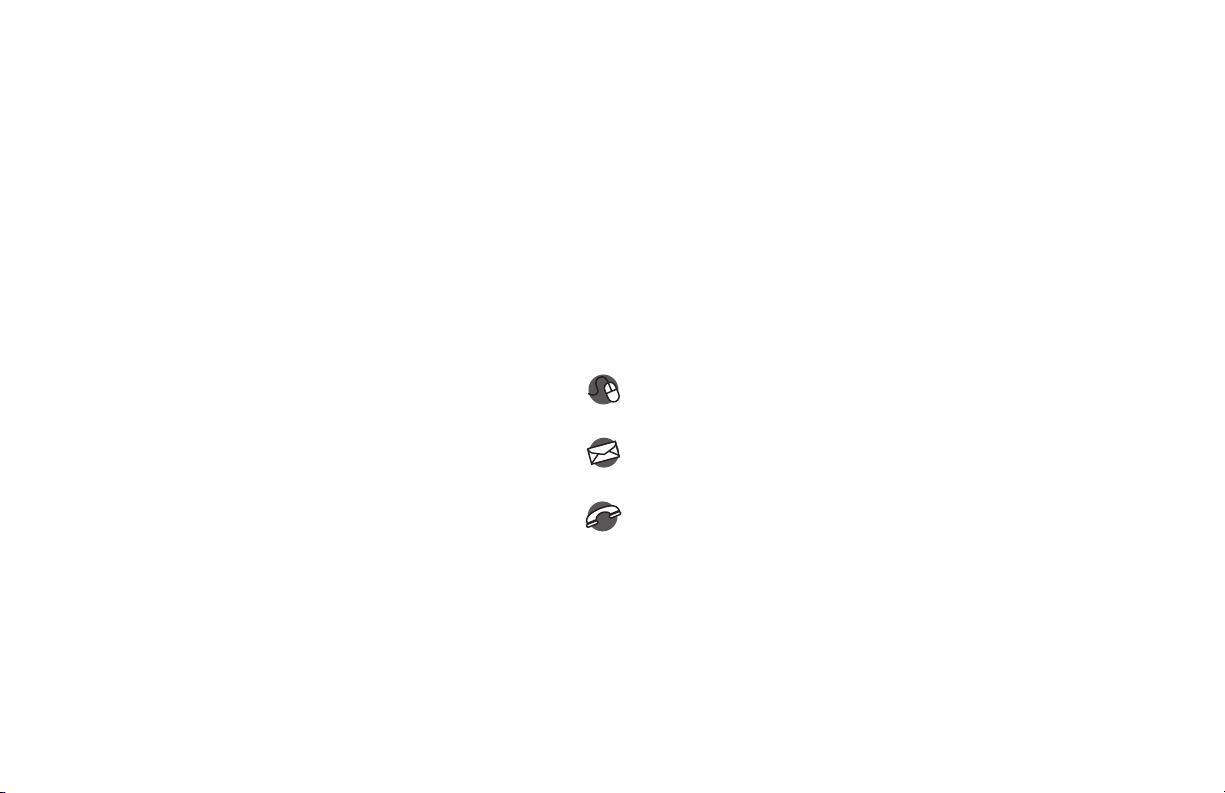
Designed, engineered and supported in Andover, Kansas.
Questions or comments?
questions ou commentaires?
¿preguntas o comentarios?
www.vornado.com
consumerservice@vornado.com
1-800-234-0604
2
Page 3
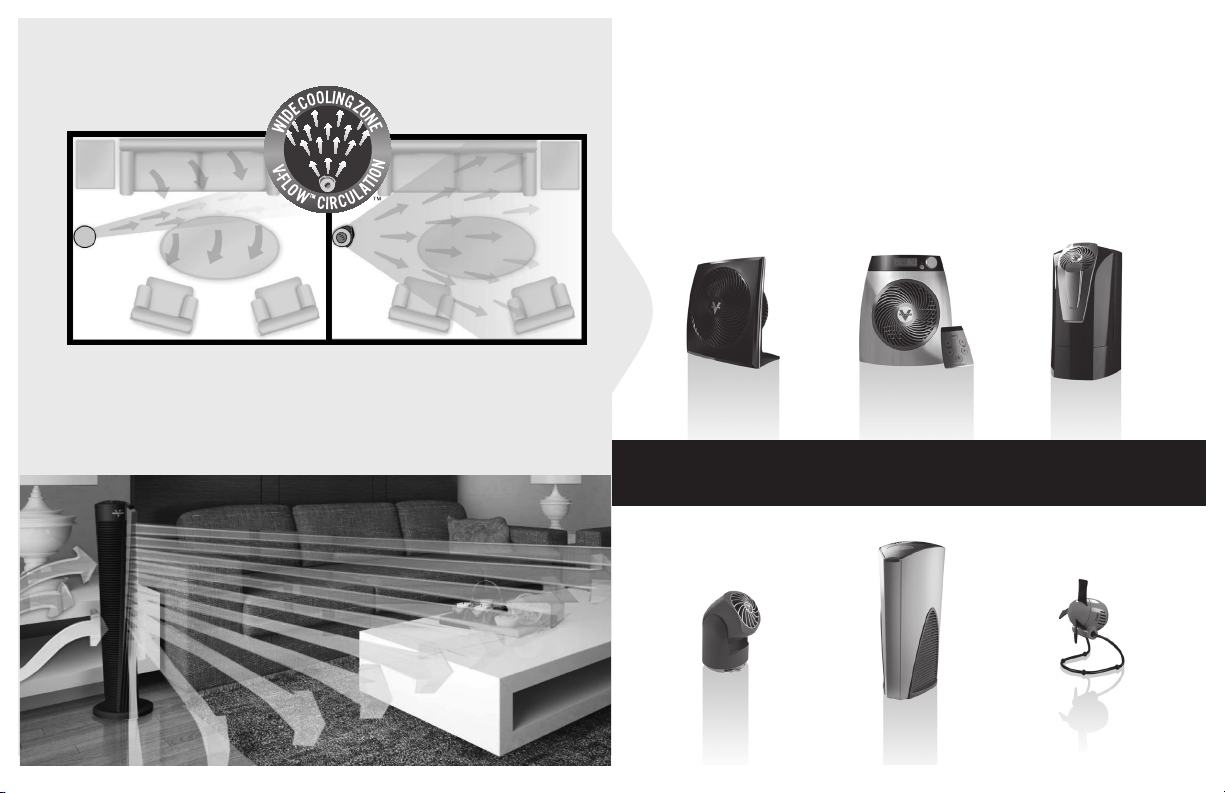
Leaders In Airflow Technology
™
Maximize your cooling and heating efficiency.
It is said that trust isn’t given, but earned. For decades Vornado has
been earning the trust of our customers by offering them only the best.
Vornado provides the highest level of performance, coupled with the
highest level of support available. The Vornado brand began earning
the trust of its customer in the 1940’s by making products that worked
better. Today, Vornado continues that legacy of trust – one innovation
at a time. Enjoy Vornado performance year round with our full line of
premium air comfort products.
Whole Room Air Circulators Whole Room Heaters Whole Room Humidifiers
Flippi™ Whole Room Purifiers Zippi™
Vornado V-Flow™ Circulation
Trust.
Products and support are available online at www.vornado.com
V-Flow™ Circulation is a wide
span of constant airflow that
allows a Vornado to provide
true whole room circulation.
With V-Flow™ Circulation
Typical tower fans oscillate due
to limited range of air
movement. You feel the airflow
for only seconds at a time.
Typical Tower Fan
English 3
Page 4
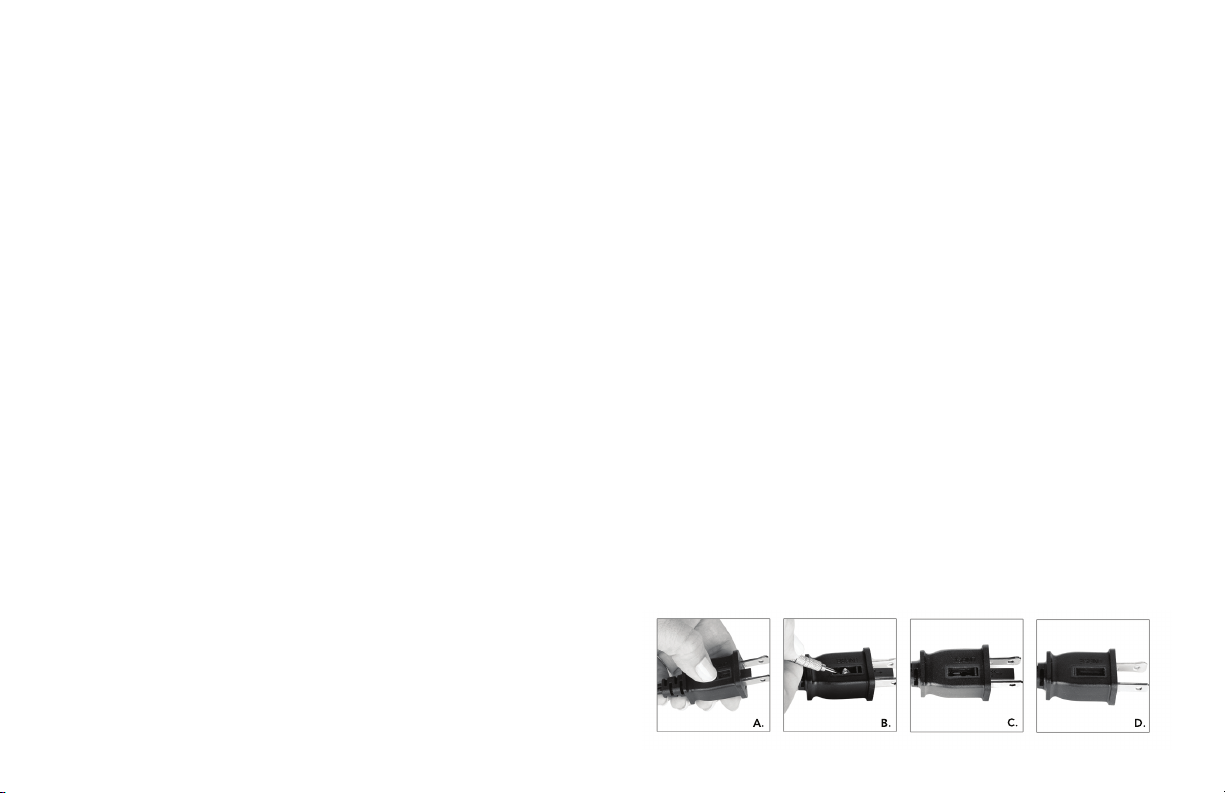
Important Instructions Important Instructions
User Servicing Instructions
Your Vornado Air Circulator has a polarized plug. (One blade is wider than the other.) To
reduce the risk of electrical shock, this plug is intended to fit in a polarized outlet only
one way. If the plug does not fit fully in the outlet, reverse the plug. If it still does not fit,
contact a qualified electrician. Do not attempt to defeat this safety feature.
WARNING – To reduce the risk of fire or electrical shock, do not use this product with
any solid state speed control device. To reduce the risk of fire or electric shock and
injury to persons, do not use in a window. This product employs overload protection
(fuse). A blown fuse indicates an overload or short-circuit situation. If the fuse blows,
unplug the product from the outlet. Replace the fuse as per the user servicing
instructions (follow product marking for proper fuse rating) and check the product. If the
replacement fuse blows, a short-circuit may be present and the product should be
discarded or returned to an authorized service facility for examination and/or repair.
This product employs overload protection(fuse). A blown fuse indicates an
overload or short-circuit situation. If the fuse blows, unplug the product
from the outlet. Replace the fuse as per the user servicing instructions
(follow product marking for proper fuse rating) and check the product.
If the replacement fuse blows, a short-circuit may be present and the
product should be discarded or returned to an authorized service facility for
examination and/or repair.
Grasp plug and remove from the receptacle or other outlet device. Do not
unplug by pulling on cord.
Open fuse cover (A.) by sliding access cover on top of attachment plug
towards blades.
Remove fuse (B.) carefully by gently prying out the ends of the fuse from
the receptacle.
Risk of fire. Replace fuse only with 2.5 Amp, 125 Volt fuse. Contact Vornado
customer service for replacement fuse. Phone: 1-800-234-0604, email:
consumerservice@vornado.com
Install replacement fuse (C.) by first placing the end of the fuse into the fuse
receptacle which is opposite of the blades of the plug, then carefully push
in the other end. Only push against the metal end of the fuse, not the glass
center portion.
Close the fuse access cover (D.) by sliding the cover back into the plug until
it is completely closed, latches and is flush with the face of the plug.
Risk of fire. Do not replace attachment plug. Contains a safety device (fuse,
AFCI, LCDI) that should not be removed. Discard product if the attachment
plug is damaged.
Do unplug your Tower Circulator before cleaning.
Do clean your Vornado Tower Circulator regularly.
Refer to the CLEANING instructions provided. Never clean the air circulator in any
manner other than as instructed in this manual.
Do Not use gasoline, thinners, solvents, ammonias or other chemicals for cleaning.
Do Not immerse this product in water or allow water to drip into the motor housing.
Do Not use near furnaces, fireplaces, stoves or other high-temperature heat sources.
Do Not position this product too close to draperies because they may be drawn into
the rear grill, cutting off airflow.
Do Not use this product outdoors.
Do Not use this product on wet surfaces.
Do Not use this product in a bathtub or shower.
Do Not carry this product by the cord, or use the cord as a handle.
Do Not attempt to repair or replace parts.
Do use common sense when using this product and/or any electrical appliance.
Do Not run cord under carpeting. Do not cover cord with throw rugs, runners, or
similar coverings. Arrange cord away from traffic area and where it will not be
tripped over.
Do Not operate the Tower Circulator on an elevated surface, such as a shelf or
desktop, use only while placed on the floor.
Do Not use this product if it has a damaged cord or plug. Discard fan or return to
an authorized service facility for examination and/or repair.
4 English
Page 5
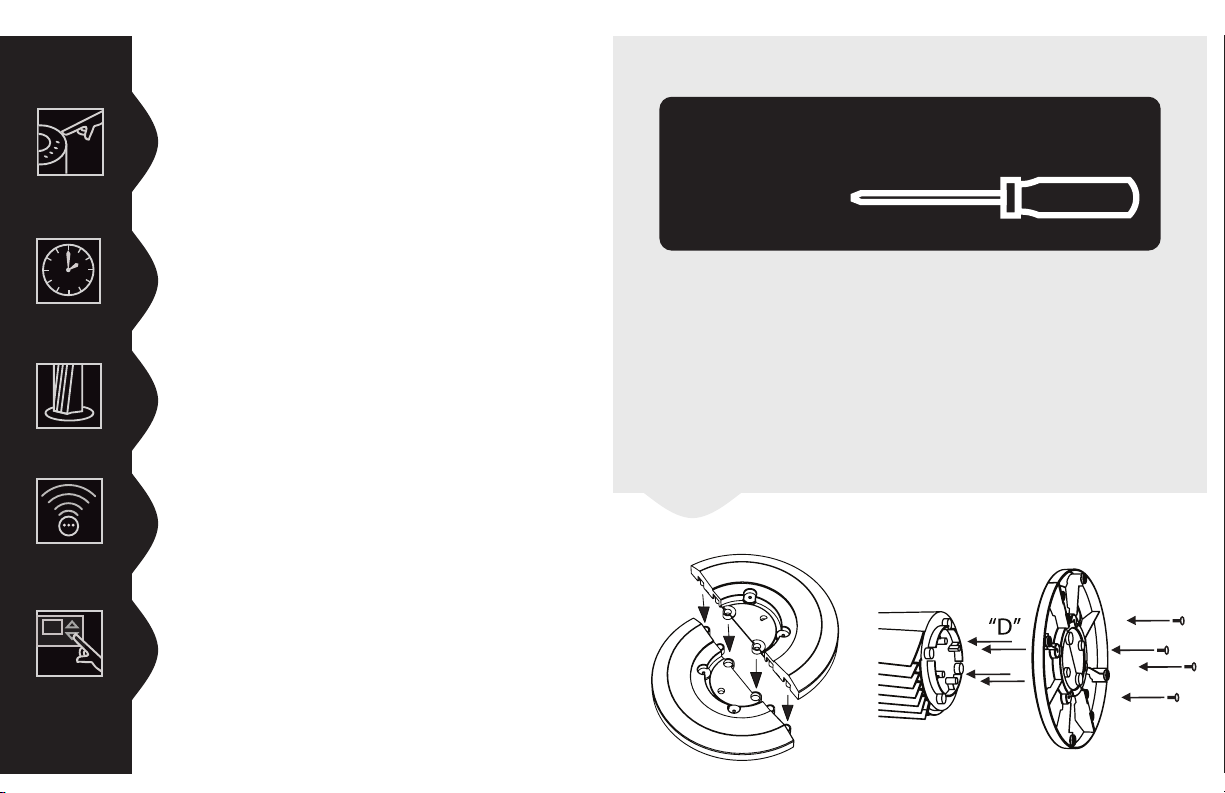
Features & Benefits
Benefit
Multiple Speeds
Energy Saving Timer
Sturdy Base
Remote Control
Feature
With push-button multiple speed controls, any
circulation need will be met.
Timer is easily set to turn off the Tower fan in 1, 2, 4,
or 8 hours. Selected timer setting will be indicated by
a small blue LED
Solid base design eliminates the typical wobble of
common tower fans.
Remote control adds convenience, and stores easily
atop the fan using a magnetic cradle.
Saves energy by maximizing the performance of
heating and cooling systems. When you use a
Vornado Air Circulator, you will not have to set your
summertime thermostat as low or your wintertime
thermostat as high.
1. Assemble the two base halves together. Position the base half with
the alignment pin, over the other base half with the alignment
sockets. Press the two halves together until flush. (See figure A.)
2. Assemble the base to the tower bottom. With the tower on its side,
align the 4 base sockets onto the tower bottom pins. Note; one of the
4 pins is “D” shaped to allow it to fit only one way. With the base in
position, secure the base bottom to the tower with the 4 Phillip
screws provided. Tighten the screws securely but do not over tighten.
(See figure B.)
Save Energy
72
Base Assembly Instructions
Figure A. Figure B.
Phillips head screwdriver
Tools Needed:
English 5
Page 6
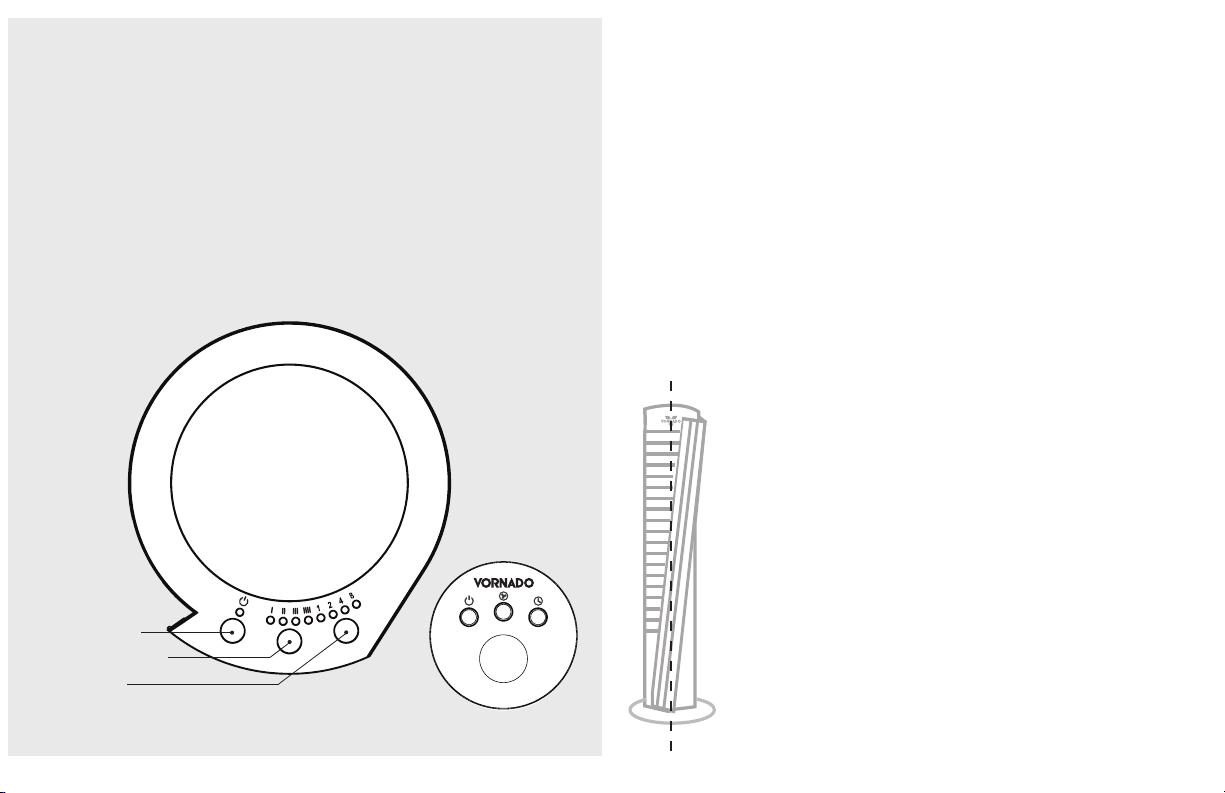
How To Use How To Use
POWER (A) The unit functions ON and OFF by pressing the POWER
button. Lights on the unit's control panel indicate the power is ON.
FAN SPEED (B) The fan speed can be adjusted by pressing the SPEED
button. Press the button to switch between the unit's speed settings. The
turbo (highest) setting is for maximum air circulation. Lights on the unit's
control panel indicate the selected speed setting.
TIMER (C) The unit has an automatic timer to turn the unit OFF at intervals
of 1, 2, 4 or 8 hours (hrs). To set the timer, turn the unit on at the desired
speed, press the timer button until the desired run time light is illuminated.
The unit will continue to run until that amount of time has expired.
REMOTE CONTROL This unit comes with a remote control. The remote
control functions are the same as the control panel on the unit. The remote
requires a line-of-sight path to allow for the signal to be received by the unit.
Position the unit so the receiver lens is visible from the remote control. The
remote control can be stored with the Tower Circulator using the magnetic
bowl-shaped cradle located on the top of the product.
REMOTE CONTROL BATTERY The remote control comes with a 3 Volt
lithium coin cell battery (CR2032). To install, remove the battery cover on the
bottom of the remote control. Remove any plastic protection from the battery
and place it in the remote with the + side facing out. Then reposition the
cover onto the bottom of the remote. If your remote no longer works, please
try replacing with a new 3 Volt CR2032 battery.
POWER (A)
Model 184 (pictured above) features 4 speed settings (I,II,III,IIII)
Model 183 features 3 speed settings (I,II,III)
A
B
C
FAN SPEED (B)
TIMER (C)
1. Position your Tower Air Circulator so the air-stream has an
unobstructed path from one side of the room to the other,
or position the air-stream to blow directly at you for direct
cooling. Note: The Vornado logo indicates the center point
of the V-Flow™ airstream, and can be used as a reference
point for positioning the product in the room. See Figure C.
2. Set to a medium speed and allow a few minutes for an
airflow pattern to be established. (Different airflow patterns
can be established by changing the location, and speed of
the Air Circulator.)
3. Adjust the speed accordingly until a desired comfort level
is achieved. You will quickly determine the precise amount
of circulation required to maintain your personal comfort in
a given room for the prevailing temperature and humidity
conditions. Once you discover the added comfort of air
circulation, you will use your Vornado Tower Air Circulator
season after season.
REMOTE CONTROL
Figure C.
6 English
Page 7

Cleaning & Maintenance
Vornado Air LLC • Limited Warranty
Term: 5-Year Limited Warranty on Vornado Tower Fan models 153 and 184
Vornado Air LLC (“Vornado”) warrants to the original consumer or purchaser this Vornado Tower Air
Circulator (“Product”) is free from defects in material or workmanship for a period of five (5)
years from the date of purchase, depending on model. If any such defect is discovered within
the warranty period, Vornado, at its discretion, will repair or replace the Product at no cost. Repairs
not covered by the warranty or outside the warranty period will require a fee to cover the cost of
materials, labor, handling and shipping.
This warranty does not apply to defects resulting from abuse of the Product, modification, alteration,
repair or service of the Product by anyone other than Vornado, mishandling, improper maintenance,
commercial use of the Product, damages which occur in shipment or are attributed to acts of God.
REPAIR OR REPLACEMENT AS PROVIDED UNDER THIS WARRANTY IS THE EXCLUSIVE REMEDY
OF THE CONSUMER. VORNADO SHALL NOT BE LIABLE FOR ANY INCIDENTAL OR
CONSEQUENTIAL DAMAGES FOR BREACH OF ANY EXPRESS OR IMPLIED WARRANTY ON
THIS PRODUCT. EXCEPT TO THE EXTENT PROHIBITED BY APPLICABLE LAW, ANY IMPLIED
WARRANTY OF MERCHANTABILITY OR FITNESS FOR A PARTICULAR PURPOSE ON THIS
P RODUCT IS LIMITED IN DURATION TO THE DURATION OF THIS WARRANTY.
Some states do not allow the exclusion or limitation of incidental or consequential damages, or
allow limitations on how long an implied warranty lasts, so the above limitations or exclusions may
not apply to you. This warranty gives you specific legal rights, and you may have other rights that
vary from state to state.
For warranty or repair service, call 1-800-234-0604 or email consumerservice@vornado.com to obtain
a Return Authorization (“RA”) form. Please have or include your Product’s model number and serial
number, as well as your name, address, city, state, zip code and phone number when contacting
Vornado for warranty service. After receiving the RA form, ship your Product to:
Vornado Air LLC
Attn: Warranty & Repair
415 East 13th Street
Andover, KS 67002
For your convenience, please have your model number and serial number when contacting Vornado
with service inquiries. To assure proper handling, packages must be clearly marked with the RA
number. Packages not clearly marked with the RA number may be refused at the receiving dock.
Please allow 1-2 weeks for repair and return of your Product after the Product is received.
For your records: Staple or attach your original sales receipt to this Owner’s Guide. Please also write your
products’s serial number below (located on product specs decal).
Serial No. ______________________________________
Product registration available online at www.vornado.com © 2011 Vornado Air LLC Andover, KS 67002
Patent Pending. Specifications subject to change without notice. Vornado is a trademark owned by
Vornado Air LLC. www.vornado.com consumerservice@vornado.com 800.234.0604
The motor is permanently lubricated and requires no oiling.
Because your Tower Air Circulator moves a substantial
amount of air, it will need regular cleaning. Unplug the unit
before any cleaning activity.
To clean inlet and outlet ribs: Use a common household
vacuum. Do not use water to clean these parts of the Tower
Air Circulator. Do not disassemble for cleaning.
Do not use solvents.
To clean base: Wipe with a damp cloth.
English 7
Page 8

Leaders In Airflow Technology
™
La confiance ne se donne pas, elle se mérite, et depuis des
dizaines d'années, Vornado a gagné la confiance des clients
en leur offrant uniquement ce qu'il y a de mieux. Vornado offre
un niveau de rendement supérieur, associé au meilleur soutien
disponible. La marque Vornado a commencé à gagner la
confiance de ces clients depuis les années 40 par la fabrication
de produits offrant un fonctionnement supérieur. Aujourd'hui,
Vornado poursuit cet héritage de confiance – une innovation
à la fois. Profitez du rendement de Vornado à l'année avec
notre ligne complète de produits de conditionnement d'air
supérieurs.
Ventilateurs pour
pièce entière
Appareils de chauffage
pour pièce entière
Humidificateurs pour
pièce entière
Flippi™ Épurateurs d'air
pour pièce entière
Zippi™
La Confiance.
Les produits et le soutien sont disponibles en ligne au site web www.vornado.com
.
Vornado Circulation V-Flow™
La circulation V-Flow™ produit
un courant d’air constant à
grande amplitude qui permet à
un ventilateur Vornado d’offrir
une véritable circulation d’air
dans toute la pièce.
Circulation V-Flow™
Les ventilateurs tours typiques
doivent osciller, car le mouvement
d’air qu’ils produisent est restreint.
Vous sentez la circulation d’air
pendant seulement quelques
secondes à la fois.
Les ventilateurs tours typiques
Efficacité optimale en termes de refroidissement et de chauffage.
8 Français
Page 9

Consignes de Sécurité Importantes
Instructions de réparation
Ce produit est doté d’une protection contre les surcharges (fusible). Un
fusible qui a sauté indique une surcharge ou un court-circuit. Si le fusible
saute, débrancher l’appareil de la prise. Remplacer le fusible conformément
aux instructions de réparation de l’utilisateur (consulter les indications sur le
produit quant au calibre adéquat pour le fusible), puis vérifier le produit. Si
le fusible de remplacement saute lui aussi, il est possible qu’il y ait un
court-circuit. Le produit doit alors être jeté ou retourné à un établissement
de réparation autorisé afin qu’il soit vérifié et/ou réparé.
Saisir la fiche, puis la retirer de la prise ou du dispositif de branchement. Ne
pas débrancher l'appareil en tirant sur le cordon.
Ouvrir le couvercle du fusible (A.) en faisant glisser le couvercle d’accès, sur
le dessus de la prise de branchement, vers les broches.
Avec précaution, soulever doucement les extrémités du fusible pour le
retirer de l’alvéole à fusible. (B.)
Risque d’incendie. Utiliser uniquement un fusible de remplacement de 125
V et 2,5 A. Pour obtenir un fusible de remplacement, contacter le service à
la clientèle de Vornado. Téléphone : 1-800-234-0604, courriel :
consumerservice@vornado.com
Installer le fusible de remplacement (C.) en insérant d’abord une extrémité
du fusible dans l’alvéole à fusible, du côté opposé aux broches de la prise,
puis en poussant avec précaution l’autre extrémité. Appuyer seulement sur
l’extrémité métallique du fusible, pas sur la partie centrale en verre.
Fermer le couvercle d’accès du fusible (D.) en le faisant glisser pour le faire
entrer dans la prise jusqu’à ce qu’il soit complètement fermé, qu’il se
verrouille et qu’il soit au ras de la surface de la prise.
Risque d’incendie. Ne pas remplacer la prise de branchement. Contient un
dispositif de sécurité (fusible, disjoncteur de défaut d’arc, interrupteur
détecteur de courant de fuite) qu’il ne faut pas retirer. Jeter le produit si la
prise de branchement est endommagée.
Ne pas faire passer le cordon sous un tapis. Ne pas recouvrir le cordon d’une
carpette, d’un tapis d’escalier ou de corridor, ou d’un revêtement similaire. Faire
passer le cordon à l’écart des zones passantes, dans un endroit où il ne peut faire
trébucher les gens.
Ne pas utiliser le ventilateur tour quand il est placé sur une surface élevée, comme
une étagère ou un bureau; l'utiliser seulement quand il est posé sur le sol.
Consignes de Sécurité Importantes
Votre ventilateur Vornado est muni d’une fiche polarisée. (L’une des lames est plus lar
que l’autre.) Dans le but de réduire le risque de décharge électrique, cette fiche est conçue
pour être insérée d’une seule façon dans une prise polarisée. Si la fiche ne s’insère pas
totalement dans la prise, inversez-la. Si elle ne convient toujours pas, contactez un
électricien qualifié. Ne tentez, en aucun cas, d’altérer cette caractéristique de sécurité.
AVERTISSEMENT – Afin de réduire le risque d’incendie ou de décharge électrique,
n’utilisez pas ce produit avec un dispositif à semi-conducteurs, quel qu'il soit, pour régler
la vitesse. Afin de réduire le risque d'incendie ou de décharge électrique et de blessur
pour les personnes, n'utilisez pas ce ventilateur dans une fenêtre.
Débranchez votre ventilateur avant tour de le nettoyer.
Nettoyez régulièrement votre ventilateur Tour Vornado.
Reportez-vous aux directives de NETTOYAGE fournies. Ne nettoyez jamais le
ventilateur d’une manière autre que celles décrites dans ce manuel.
N’utilisez pas d’essence, de diluant, de solvant, d’ammoniaque, ni aucun autre
produit chimique pour le nettoyage.
N’immergez pas cet appareil dans l’eau et ne laissez aucun liquide pénétrer dans le
boîtier du moteur.
N’utilisez pas cet appareil près d’un appareil de chauffage, d’un foyer, d’une cuisinièr
ou à proximité de toute autre source de chaleur à haute température.
N’installez pas cet appareil trop près des rideaux car ces derniers peuvent se retrouver
coincés dans la grille arrière, interrompant ainsi la circulation de l’air.
N’utilisez pas cet appareil à l’extérieur.
N’utilisez pas cet appareil sur des surfaces humides.
N’utilisez pas ce produit dans un bain ou une douche.
N’utilisez pas cet appareil si le cordon d’alimentation ou la fiche est endommagé.
Ne tirez pas cet appareil avec le cordon, et n’utilisez pas le cordon comme poignée.
Ne tentez pas de réparer ou de remplacer des pièces.
Faites preuve de jugement lors de l’utilisation de ce produit et de tout autre
appareil électrique.
Français 9
Page 10

Caractéristiques et Atouts
Atout
Minuterie
Base solide
Télécommande
Grâce aux difféentes vitesses, tout besoin de circulation
d’air sera comblé.
Il est facile de régler la minuterie pour qu’elle éteigne
le ventilateur tour après 1, 2, 4 ou 8 heures.
La base solide élimine le vacillement typique de la
plupart des ventilateurs tours.
La télécommande facilite l’utilisation du ventilateur;
elle se range facilement au sommet du ventilateur
grâce à un support magnétique.
Efficacit
é
optimale en termes de refroidissement et
de chauffage. Economies d’
é
nergie tout au long de
l’ann
é
e.
1. Assembler les deux moitiés de la base. Placer la moitié de la base
dotée de broches d’alignement par-dessus l’autre moitié de la base
dotée de fentes d’alignement. Presser les moitiés l’une contre l’autre
jusqu’à ce qu’elles soient appuyées l’une sur l’autre (voir la Figure A).
2. Assembler la base et le bas de la tour. Incliner la tour sur un côté.
Aligner les 4 fentes de la base et les broches du bas de la tour.
Remarque : Une des 4 broches est en forme de D; elle ne peut s’insérer
dans sa fente que d’une seule façon. Une fois la base posée, fixer le bas
de la base à la tour au moyen des 4 vis Phillips fournies. Visser
fermement les vis, mais sans trop serrer (voir la Figure B).
économe en énergie
72
Instructions d’assemblage de la base
Figure A. Figure B.
Tournevis pour vis Phillips
Outils requis:
Caractéristique
Vitesses
multiples
10 Français
Page 11

Utilisation Utilisation
ALIMENTATION (A) Le bouton POWER (alimentation) permet de mettre l’appareil
sous tension et hors tension. Les voyants du tableau de commande de l’appareil
indiquent que l’appareil est sous tension (ON).
VITESSE DE VENTILATION (B) Le bouton SPEED (vitesse) permet de régler la vitesse
de ventilation. Appuyer sur le bouton pour alterner entre les réglages de vitesse de
l’appareil. Le réglage turbo (le plus élevé) procure une circulation d’air maximale. Les
voyants du tableau de commande de l’appareil indiquent le réglage de vitesse
sélectionné.
MINUTERIE (C) L’appareil est doté d’une minuterie automatique qui éteint l’appareil
à des intervalles de 1, 2, 4 ou 8 heures (hrs). Pour régler la minuterie, mettre l’appareil
sous tension à la vitesse désirée, puis appuyer sur le bouton Timer (minuterie) jusqu’à
ce que le voyant de la durée d’utilisation désirée s’allume. L’appareil continuera à
fonctionner jusqu’à ce que le délai expire.
TÉLÉCOMMANDE Cet appareil est doté d’une télécommande. Les fonctions
de la télécommande sont identiques à celles du tableau de commande de
l’appareil. Pour que l'appareil capte le signal de la télécommande, aucun
obstacle ne doit entraver la portée optique de la télécommande. Placer
l’appareil de façon que la lentille du récepteur soit visible à partir de la
télécommande. La télécommande peut se ranger avec le ventilateur tour
grâce au support magnétique en forme de bol, sur le dessus du produit.
PILE DE LA TÉLÉCOMMANDE La télécommande est livrée avec une pile
bouton au lithium de 3 volts (CR2032). Pour l’installer, retirer le couvercle de
la pile, en dessous de la télécommande. Enlever la pellicule protectrice en
plastique de la pile, s’il y a lieu, puis insérer la pile dans la télécommande; le
côté où apparaît le signe + doit être tourné vers le haut. Remettre ensuite le
couvercle sur le dessous de la télécommande. Si la télécommande ne
fonctionne plus, essayer de remplacer la pile par une nouvelle pile CR2032 de
3 volts.
ALIMENTATION (A)
Le modèle 184 (photo ci-dessus) offre 4 réglages de vitesse. (I,II,III,IIII)
Le modèle 183 offre 3 réglages de vitesse. (I,II,III)
A
B
C
VITESSE DE VENTILATION (B)
MINUTERIE (C)
1. Placer le ventilateur tour de façon qu’aucun obstacle ne
puisse entraver la circulation d’air d’un côté à l’autre de la
pièce, ou bien, pour un refroidissement direct, le placer de
manière à recevoir le courant d'air directement sur soi.
Remarque : Le logo Vornado indique le point central du
courant d’air V-Flow™. Il peut donc servir de point de
référence lors du positionnement de l'appareil dans la pièce.
2. Régler la vitesse à « medium », puis patienter quelques
minutes afin de laisser la circulation d’air s’établir. (Il est
possible de modifier la circulation d'air en changeant l'endroit
où est posé le ventilateur ainsi que sa vitesse.)
3.
Réglez la vitesse jusqu’à ce que vous ayez atteint votre niveau de
confort. Vous déterminerez rapidement la quantité précise de
circulation requise pour maintenir votre niveau de confort personnel
au sein d’une pièce donnée en fonction de la température ambiante
et du taux d’humidité. Une fois que vous aurez découvert le confort
que procure une bonne circulation d’air, vous utiliserez votre
ventilateur Vornado saison après saison.
TÉLÉCOMMANDE
Figure C.
Français 11
Page 12

Nettoyage et Entretien
.
Pour nettoyer le socle:
Essuyez-le avec un linge humide.
t
s
q
P
P
P
V
P
N’utilisez pas d’essence, de diluant,
de solvant, d’ammoniaque, ni aucun
autre produit chimique pour
le nettoyage.
Puisque votre ventilateur déplace une
grande quantité d’air, il nécessiteraun
nettoyage régulier Débranchez
l’appareil avant toute activité de
nettoyage.
Ce moteur est lubrifié de façon
permanente et ne requiert aucune
lubrification.
Pour nettoyer les grilles d’entrée
et de sortie d’air :
Utilisez un
aspirateur ménager
.
N’utilisez pas
d’eau pour nettoyer ces pièces
du
ventilateur.
Ne pas démonter
l’appareil pour le nettoyer.
12 Français
Page 13

Se dice que la confianza no se compra, sino que se gana y durante décadas
Vornado se ha ganado la confianza de nuestros clientes ofreciéndoles
solamente lo mejor. Vornado brinda el máximo nivel de rendimiento
combinado con el máximo nivel de soporte disponible. La marca Vornado
comenzó a ganarse la confianza de sus clientes en la década de 1940
fabricando productos que funcionaban mejor. Hoy en día, Vornado continúa
La Confianza.
Leaders In Airflow Technology
™
.
Circulación V-Flow™
La Circulación V-Flow™ genera
un gran flujo de aire de manera
constante, lo que permite que
Vornado brinde una verdadera
circulación en todo el ambiente.
Circulación V-Flow™
Los típicos ventiladores torre
oscilan debido a la cantidad
limitada de circulación de aire. El
flujo de aire se siente solamente
durante algunos segundos.
Los Típicos Ventilador
Maximice su eficacia de calefacción y refrigeración.
Circuladores de aire para todo
el ambiente
Calefactores para todo el
ambiente
Humidificadores para todo el
ambiente
Flippi™ Purificadores de aire para todo
el ambiente
Zippi™
Los productos y el soporte están disponibles en Internet en www.vornado.com
con el legado de confianza - una innovación por vez.
Español 13
Page 14

Instrucciones de reparación
Este producto posee protección contra sobrecargas (fusible). Un fusible
quemado indica que se ha producido una sobrecarga o un cortocircuito. Si
el fusible se quema, desconecte el producto del tomacorriente. Reemplace
el fusible de acuerdo a las instrucciones de reparación para el usuario
(tenga en cuenta las indicaciones del producto para obtener información
sobre el valor correspondiente del fusible) y verifique el producto. Si el
fusible de repuesto se quema, es posible que ocurra un cortocircuito. En
ese caso, el producto debe desecharse o ser devuelto a un representante
de servicio autorizado para que examine o repare el producto.
No utilice ningún ventilador que tenga el cable o el enchufe dañados.
Deseche el ventilador o devuélvalo a un representante de servicio
autorizado para que examine o repare el producto.
Tome el enchufe y quítelo del receptáculo u otro aparato de conexión. No
lo desenchufe tirando del cable.
Abra la cubierta del fusible (A. )deslizando la tapa en la parte superior del
enchufe hacia el lado de las patas.
Remueva el fusible cuidadosamente (B.) haciendo una leve palanca con los
extremos del fusible para quitarlo del receptáculo.
Riesgo de incendio. Reemplace el fusible únicamente con un fusible de 2.5
Amp, 125 Voltios. Comuníquese con el servicio de atención al cliente de
Vornado para obtener un fusible de repuesto. Teléfono: 1-800-234-0604,
correo electrónico: consumerservice@vornado.com
Para instalar el fusible de repuesto (C.), coloque primero el extremo del
fusible en el receptáculo que está frente a las patas del enchufe y luego
presione el otro extremo hacia adentro. Presione solamente el extremo
metálico del fusible, no la parte de vidrio central.
Coloque la tapa de acceso al fusible (D.) deslizando la cubierta sobre el
enchufe hasta que esté completamente cerrada, trabada y al mismo nivel
que la cara del enchufe.
Riesgo de incendio. No reemplace el enchufe. Contiene un dispositivo de
seguridad (fusible, AFCI, LCDI) que no debe quitarse. Deseche el producto
si el enchufe está dañado.
Instrucciones Importantes
Su Circulador de Aire Vornado tiene una clavija de enchufe polarizada. (Una pata es
más ancha que la otra.) Para reducir el riesgo de descarga eléctrica, esta clavija tiene la
intención de entrar en una toma de corriente polarizada solamente de una manera. Si la
NO use el circulador Tower sobre una superficie elevada, tal como una repisa
o un escritorio. Úselo únicamente sobre el piso.
NO coloque el cable debajo de una alfombra. No cubra el cable con alfombras,
tapetes u otros cobertores similares. Coloque el cable de manera que quede
alejado de zonas transitadas o donde pueda ocasionar tropiezos.
clavija no entra totalmente en la toma con corriente, ponga la clavija del otro lado. Si
todavía no entra, comuníquese con un electricista calificado. No intente derrotar esta
característica de seguridad.
ADVERTENCIA: Para reducir el riesgo de incendio o electrócucion, absténgase de
usar este ventilador con un dispositivo de control de velocidad de estado solidó. Para
minimizar el riesgo de incendio, electrocución y lesiones personales, absténgase de usar
este ventilador en una ventana.
Desconecte su circulado antes de limpiar.
Limpie su Circulador de Aire Vornado con regularidad.
Consulte las instrucciones de LIMPIEZA que se proporcionan.
Nunca limpie el circulador de aire de ninguna otra manera que la que se instruye en
este manual.
NO use gasolina, solventes, amoníacos u otros químicos para limpiar.
NO sumerja este producto en agua o permita que gotee agua en la caja del motor
NO lo use cerca de calderas, chimeneas, hornos u otras fuentes de calor de
alta temperatura.
NO coloque este producto demasiado cerca de cortinas porque éstas pueden ser
arrastradas hacia la rejilla posterior, cortando el flujo de aire.
NO use este producto al aire libre.
NO use este producto sobre superficies húmedas.
NO use este producto en una tina de baño o regadera.
NO use este producto si tiene un cable o clavija dañados.
NO jale este producto por el cable, o use el cable como asa.
NO intente reparar o reemplazar partes.
Use el sentido común cuando use este producto y/o cualquier aparato eléctrico.
Instrucciones Importantes
14 Español
Page 15

Temporizador
Base sólida
Control remoto
Con múltiples velocidades, cualquier necesidad es
circulación será cubierta.
El temporizador se ajusta fácilmente para que el
ventilador Tower se apague en 1, 2, 4 u 8 horas.
El diseño sólido de la base elimina el tambaleo típico
de los ventiladores torre comunes.
El control remoto suma comodidad y se puede
guardar fácilmente encima del ventilador mediante
un soporte magnético.
Maximice su eficacia de calefacción y refrigeración.
Ahorra energía durante todo el año.
72
Instrucciones para ensamblar la base
Imagen A. Imagen B.
Destornillador Phillips
Herramientas necesarias:
Características y Beneficios
Beneficio
Característica
Múltiples
Velocidades
1. Ensamble las dos partes de la base. Coloque la parte de la base que
posee la clavija de alineamiento sobre la otra parte de la base que
posee el casquillo de alineamiento. Presione las dos partes hasta que
se nivelen. (Ver imagen A.)
2. Ensamble la base con la parte inferior de la torre. Coloque la torre
sobre la base y alinee los 4 casquillos de la base con las clavijas de la
parte inferior de la torre. Nota: una de las 4 clavijas tiene forma de "D"
para que se encastre de una única forma. Con la base ya colocada,
sujete la parte inferior de la base a la torre con los 4 tornillos Phillips
proporcionados. Ajuste bien los tornillos, pero no los ajuste demasiado.
(Ver imagen B.)
Español 15
Page 16

Cómo usar Cómo usar
ENERGÍA (A) Al presionar el botón POWER (energía), la unidad se enciende (ON) y se
apaga (OFF). La luz encendida en el panel de control de la unidad indica que la
unidad está encendida.
VELOCIDAD DEL VENTILADOR (B) La velocidad del ventilador se puede ajustar con
el botón SPEED (velocidad). Presione el botón para cambiar las opciones de
velocidad de la unidad. La función turbo (la más alta) es para una máxima circulación
de aire. La luz encendida en el panel de control de la unidad indica la opción de
velocidad seleccionada.
TEMPORIZADOR (C) La unidad posee un temporizador automático para apagar la
unidad en intervalos de 1, 2, 4 u 8 horas. Para configurar el temporizador, encienda la
unidad en la velocidad deseada, presione el botón TIMER (temporizador) hasta que
se encienda la hora deseada. La unidad seguirá funcionando hasta que transcurra
dicho periodo de tiempo.
CONTROL REMOTO Esta unidad viene con un control remoto. Las funciones
del control remoto son las mismas funciones que posee el panel de control
de la unidad. El control remoto necesita una línea de visión para permitir que
la unidad reciba la señal. Coloque la unidad de forma tal que el lente
receptor pueda verse desde el control remoto. Para guardar el control
remoto con la unidad, colóquelo sobre la unidad.
BATERÍA DEL CONTROL REMOTO El control remoto viene con una batería
plana de litio de 3 voltios (CR2032). Para colocar la batería, quite la tapa de la
batería de la parte inferior del control remoto. Quite el protector plástico de
la batería y colóquela en el control remoto con el lado + hacia fuera. Luego,
coloque nuevamente la tapa en la parte inferior del control remoto. Si el
control remoto deja de funcionar, coloque una nueva batería CR2032 de 3
voltios.
ENERGÍA (A)
Le modèle 184 (photo ci-dessus) offre 4 réglages de vitesse. (I,II,III,IIII)
Le modèle 183 offre 3 réglages de vitesse. (I,II,III)
A
B
C
TEMPORIZADOR (C)
1. Coloque el circulador de aire Tower de formal tal que la
corriente de aire realice un recorrido sin obstáculos desde un
lado del ambiente hacia el otro, o coloque la corriente de aire
directamente hacia usted para lograr un enfriamiento directo.
Nota: el logo Vornado indica el punto central de la corriente
de aire V-Flow™ y se puede usar como punto de referencia
para la ubicación del producto en el ambiente deseado.
2. Fije la velocidad en posición media y déjela durante algunos
minutos para que se cree un patrón de flujo de aire. (Los
diferentes patrones de flujo de aire se pueden crear cambiando la ubicación y la velocidad del circulador de aire.)
3.
Ajuste la velocidad de acuerdo a eso hasta que se logre un nivel de
comodidad deseado. Usted determinará rápidamente la cantidad
precisa de circulación requerida para mantener su comodidad personal
en un cuarto grado para las condiciones de temperatura y humedad
prevalecientes. Una vez que descubra la comodidad agregada de la
circulación de aire e, usted usará su Circulador de Aire Vornado
estación tras estación.
CONTROL REMOTO
Figure C.
VELOCIDAD DEL
VENTILADOR (B)
16 Español
Page 17

Limpiea y Mantenimiento
.
Para limpiar la base: Pásele un
trapo húmedo.
No use gasolina, solventes, amoníacos
u otros químicos para limpiar
Desconecte la unidad antes de
cualquier actividad de limpieza.
El motor está permanentemente
rubricado y no requiere ser aceitado.
Para limpiar los rebordes de entrada y
salida: Para limpiar la tapa del motor
y las costillas de entrada: Use una
aspiradora doméstica común. No use
agua para limpiar estas partes del
Circulador de Aire.
Español 17
Page 18

Vornado Air
Speak your mind www.vornado.com/reviews
, LLC
415 East 13th, Andover, KS 67002
800.234.0604 | www.vornado.com
CL3-0197 RCL3-0197 R-, V00
