Voodoo Lab Ground Control Pro User Manual
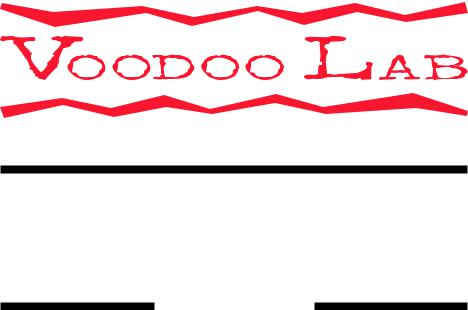
GROUND
CONTROL
Pro
PROGRAMMABLE
MIDI FOOT
CONTROLLER
OWNER’S MANUAL
Please visit our web site at:
www.voodoolab.com
Copyright 1991-2007 by Digital Music Corporation.
This publication is protected by copyright and all rights are reserved. No part of it may be reproduced or transmitted by any means or in any form without the express prior consent in writing from Digital Music Corporation.
Voodoo Lab, Ground Control Pro, System Mix, and GCX are trademarks of Digital Music Corporation. REV. 3 6/07
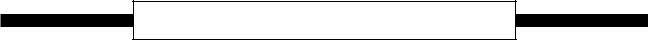
TABLE OF CONTENTS
INTRODUCTION . . . . . . . . . . . . . . . . . . . . . . . . . . . . . . . . .2
CONNECTIONS . . . . . . . . . . . . . . . . . . . . . . . . . . . . . . . . . .3
Power . . . . . . . . . . . . . . . . . . . . . . . . . . . . . . . . . . . . .3
MIDI . . . . . . . . . . . . . . . . . . . . . . . . . . . . . . . . . . . . . .3
Expression Pedals . . . . . . . . . . . . . . . . . . . . . . . . . . . .3
QUICK START . . . . . . . . . . . . . . . . . . . . . . . . . . . . . . . . . . . .5
SETUP MODE . . . . . . . . . . . . . . . . . . . . . . . . . . . . . . . . . . . .6
Enter & Exit Setup Mode . . . . . . . . . . . . . . . . . . . . . .6
Device Name/Channel . . . . . . . . . . . . . . . . . . . . . . . . .6
Pedal . . . . . . . . . . . . . . . . . . . . . . . . . . . . . . . . . . . . . .8
Expanders . . . . . . . . . . . . . . . . . . . . . . . . . . . . . . . . . .8
MIDI . . . . . . . . . . . . . . . . . . . . . . . . . . . . . . . . . . . . . .9
Instant Access . . . . . . . . . . . . . . . . . . . . . . . . . . . . . .10
Utility . . . . . . . . . . . . . . . . . . . . . . . . . . . . . . . . . . . .12
Special . . . . . . . . . . . . . . . . . . . . . . . . . . . . . . . . . . . .13
SELECT PRESET . . . . . . . . . . . . . . . . . . . . . . . . . . . . . . . .14
10 Presets / Bank . . . . . . . . . . . . . . . . . . . . . . . . . . . .14 4 Presets / Bank with Instant Access . . . . . . . . . . . . .15
EDIT PRESET . . . . . . . . . . . . . . . . . . . . . . . . . . . . . . . . . . .16
Entering Edit Mode . . . . . . . . . . . . . . . . . . . . . . . . . .16
Assigning MIDI Program Changes . . . . . . . . . . . . . .17
Controlling the System Mix Plus VCA . . . . . . . . . . .18
Controlling the GCX Guitar Audio Switcher . . . . . . .19
Using Expression Pedals . . . . . . . . . . . . . . . . . . . . . .19
Naming Presets . . . . . . . . . . . . . . . . . . . . . . . . . . . . .20
Saving Presets . . . . . . . . . . . . . . . . . . . . . . . . . . . . . .20
LINE6 POD & FLEXTONE II . . . . . . . . . . . . . . . . . . . . . .22
ABOUT MIDI . . . . . . . . . . . . . . . . . . . . . . . . . . . . . . . . . . . .24
WARRANTY . . . . . . . . . . . . . . . . . . . . . . . . . . . . . . . . . . . . .25
1

INTRODUCTION
Thank you for buying the Ground Control Pro, the finest full-featured MIDI foot controller available. The Ground Control Pro is compatible with all MIDI controlled devices. It provides the flexibility, ease-of-use, and rugged reliability necessary to meet the needs of the most demanding professional players.
The Ground Control Pro allows you to simultaneously control up to eight different devices, each on their own MIDI channel. It will also control up to four GCX Guitar Audio Switchers and our System Mix Plus stereo mixer. But even if you only use a modeling amp or a single processor, the Ground Control Pro is the perfect choice to meet your performance needs.
The Ground Control Pro lets you instantly reconfigure your entire sound with the touch of a single button. With the addition of the GCX Guitar Audio Switcher, you aren’t limited to MIDI devices; your presets can also control pedal effects, select amp channels, plus many other functions.
You can name each of your presets on the Ground Control Pro’s bright, stage-friendly alphanumeric display. Plus it lets you use volume or expression pedals to add real-time control of your sound using MIDI continuous controller messages. This gives you access to effects such as wah and volume.
If you want to immediately use your Ground Control Pro to change programs on a single MIDI device, read “Quick Start”. To get the maximum use and flexibility from your Ground Control Pro, please take a few minutes and go through the rest of this manual. If you are not familiar with MIDI, you may want to first read the section “About MIDI.”
2

CONNECTIONS
POWER
To use the supplied power adaptor, plug the body of the adaptor into a suitable power receptacle. Then plug the cable into the jack marked “Power” on the Ground Control Pro.
If you have the GCX Guitar Audio Switcher, you don’t need to use the supplied power adapter. The GCX will phantom power the Ground Control Pro through a standard 5-pin MIDI cable.
Note: If your Ground Control Pro doesn’t power up from the GCX, here’s the problem… MIDI only requires 3 pins, so to save money some cables only have these 3 pins wired. Since the GCX uses the 2 unused pins to send phantom power, these cables won’t work! You need to make sure your cable has all 5 pins wired. Cables with all 5 pins wired are often labeled “5-Pin Active”.
If you are not using the GCX, but have a device that supports phantom power via a 7-pin MIDI cable, this device can power the Ground Control Pro. Connect the 7-pin MIDI cable from your Ground Control Pro’s MIDI Out to the 7-pin MIDI In on the device. Then connect the Ground Control Pro’s Power Adaptor to the phantom power jack on the device.
MIDI
Connect a 5-pin MIDI cable from the Ground Control Pro MIDI OUT to the MIDI IN of your first device. If you are using the GCX, it should always be your first device.
If you have additional devices, connect the MIDI THRU of the first device to the MIDI IN of the next device. If the device has no MIDI THRU, then use its MIDI OUT. Continue to chain your devices until they are all connected.
In some situations you may want to remotely call up presets on your Ground Control Pro, such as slaving it from a sequencer or having your tech control it from off stage. You can also backup or edit your presets with a computer. To do this, you’ll need to connect a MIDI cable from the controlling device’s (computer, another foot controller, etc.) MIDI OUT to the Ground Control Pro MIDI IN.
EXPRESSION PEDALS
There are two Pedal inputs on the Ground Control Pro. Any passive Expression or Volume pedal can be used. You can tell if your pedal is passive, because it won’t use a battery or require any external power.
GROUND CONTROL PRO
|
PEDAL |
MIDI |
POWER |
|
|
|
9VAC |
1 |
2 |
IN |
OUT |
VOLUME PEDAL
INPUT OUTPUT
The Pedal input jacks take a |
RING |
standard 1⁄4" stereo plug. To use a |
|
volume pedal, you need a cable |
TIP |
3
which breaks out a stereo plug to 2 mono plugs. These are often called “insert point” cables. Connect the “ring” end to the volume pedal input (sometimes labeled “instrument”) and the “tip” end to the volume pedal output (sometimes labeled “amp”).
To use an expression pedal, you need a stereo 1⁄4" patch cord. For detailed information on how to setup and use expression pedals, please refer to the section titled “Expression Pedals”.
4
