Page 1

Lineares Labornetzgerät PS-1440
쮕
BEDIENUNGSANLEITUNG
Seite 4 - 13
Linear laboratory network device PS-1440
OPERATING INSTRUCTIONS Page 14 - 23
Alimentation linéaire de laboratoire PS-1440
NOTICE D’EMPLOI Page 24 - 33
Lineaire labovoeding PS-1440
GEBRUIKSAANWIJZING Pagina 34 - 43
Best.-Nr. / Item-No. /
N° de commande / Bestnr.:
51 18 40
Version 06/09
®
°
Page 2

VOLTCRAFT IM INTERNET http://www.voltcraft.de
Impressum
Diese Bedienungsanleitung ist eine Publikation von Voltcraft®, Lindenweg 15, D-92242 Hirschau, Tel.-Nr. 0180/586 582 7
(www.voltcraft.de).
Alle Rechte einschließlich Übersetzung vorbehalten. Reproduktionen jeder Art, z.B. Fotokopie, Mikroverfilmung, oder die Erfassung in
elektronischen Datenverarbeitungsanlagen, bedürfen der schriftlichen Genehmigung des Herausgebers. Nachdruck, auch auszugsweise, verboten.
Diese Bedienungsanleitung entspricht dem technischen Stand bei Drucklegung. Änderung in Technik und Ausstattung vorbehalten.
© Copyright 2009 by Voltcraft
®
Impressum /legal notice in our operating instructions
These operating instructions are a publication by Voltcraft®, Lindenweg 15, D-92242 Hirschau/Germany, Phone +49 180/586 582 7
(www.voltcraft.de).
All rights including translation reserved. Reproduction by any method, e.g. photocopy, microfilming, or the capture in electronic data
processing systems require the prior written approval by the editor. Reprinting, also in part, is prohibited.
These operating instructions represent the technical status at the time of printing. Changes in technology and equipment reserved.
© Copyright 2009 by Voltcraft
®
Informations /légales dans nos modes d'emploi
Ce mode d'emploi est une publication de la société Voltcraft®, Lindenweg 15, D-92242 Hirschau/Allemagne, Tél. +49 180/586 582 7
(www.voltcraft.de).
Tous droits réservés, y compris de traduction. Toute reproduction, quelle qu'elle soit (p. ex. photocopie, microfilm, saisie dans des
installations de traitement de données) nécessite une autorisation écrite de l'éditeur. Il est interdit de le réimprimer, même par extraits.
Ce mode d'emploi correspond au niveau technique du moment de la mise sous presse. Sous réserve de modifications techniques et de
l'équipement.
© Copyright 2009 by Voltcraft
®
Colofon in onze gebruiksaanwijzingen
Deze gebruiksaanwijzing is een publicatie van de firma Voltcraft®, Lindenweg 15, D-92242 Hirschau/Duitsland, Tel. +49 180/586 582 7
(www.voltcraft.de).
Alle rechten, vertaling inbegrepen, voorbehouden. Reproducties van welke aard dan ook, bijvoorbeeld fotokopie, microverfilming of de
registratie in elektronische gegevensverwerkingsapparatuur, vereisen de schriftelijke toestemming van de uitgever. Nadruk, ook van
uittreksels, verboden.
Deze gebruiksaanwijzing voldoet aan de technische stand bij het in druk bezorgen. Wijziging van techniek en uitrusting voorbehouden.
© Copyright 2009 by Voltcraft
®
01_0609_02/HK
쮕
Page 3

2
쮕
Diese Bedienungsanleitung gehört zu diesem Produkt. Sie enthält wichtige Hinweise zur Inbetriebnahme und Handhabung. Achten Sie hierauf, auch wenn Sie dieses Produkt an Dritte weitergeben.
Heben Sie deshalb diese Bedienungsanleitung zum Nachlesen auf!
Eine Auflistung der Inhalte finden Sie in dem Inhaltsverzeichnis mit Angabe der entsprechenden Seitenzahlen auf Seite 4.
These operating instructions belong with this product. They contain important information for
putting it into service and operating it. This should be noted also when this product is passed on
to a third party.
Therefore look after these operating instructions for future reference!
A list of contents with the corresponding page numbers can be found in the index on page 14.
Ce mode d'emploi appartient à ce produit. Il contient des recommandations en ce qui concerne
sa mise en service et sa manutention. Veuillez en tenir compte et ceci également lorsque vous
remettez le produit à des tiers.
Conservez ce mode d'emploi afin de pouvoir vous documenter en temps utile.!
Vous trouverez le récapitulatif des indications du contenu à la table des matières avec mention
de la page correspondante à la page 24.
Deze gebruiksaanwijzing hoort bij dit product. Er staan belangrijke aanwijzingen in betreffende
de ingebruikname en gebruik, ook als u dit product doorgeeft aan derden.
Bewaar deze handleiding zorgvuldig, zodat u deze later nog eens kunt nalezen!
U vindt een opsomming van de inhoud in de inhoudsopgave met aanduiding van de paginanummers op pagina 34.
Page 4

3
Page 5

4
i Einführung
Sehr geehrter Kunde,
mit diesem Voltcraft®-Produkt haben Sie eine sehr gute Entscheidung getroffen, für die wir Ihnen
danken möchten.
Sie haben ein überdurchschnittliches Qualitätsprodukt aus einer Marken-Familie erworben, die sich auf
dem Gebiet der Mess-, Lade und Netztechnik durch besondere Kompetenz und permanente Innovation
auszeichnet.
Mit Voltcraft® werden Sie als anspruchsvoller Bastler ebenso wie als professioneller Anwender auch
schwierigen Aufgaben gerecht. Voltcraft® bietet Ihnen zuverlässige Technologie zu einem außergewöhnlich günstigen Preis-/Leistungsverhältnis.
Wir sind uns sicher: Ihr Start mit Voltcraft ist zugleich der Beginn
einer langen und guten Zusammenarbeit.
Viel Spaß mit Ihrem neuen Voltcraft®-Produkt!
Inhaltsverzeichnis
Einführung ................................................................................................................................................4
Bestimmungsgemäße Verwendung..........................................................................................................5
Bedienelemente........................................................................................................................................6
Sicherheits- und Gefahrenhinweise..........................................................................................................6
Funktionsbeschreibung.............................................................................................................................8
Inbetriebnahme.........................................................................................................................................8
Anschluss des Netzkabels ..................................................................................................................9
Ausgangsspannung einstellen ............................................................................................................9
Ausgangsstrom einstellen...................................................................................................................9
DC-Ausgang ein- und ausschalten ...................................................................................................10
Anschluss eines Verbrauchers..........................................................................................................10
Montagebügel für 19“ Rackmontage anbringen................................................................................11
Entsorgung .............................................................................................................................................11
Wartung und Reinigung..........................................................................................................................11
Behebung von Störungen.......................................................................................................................12
Technische Daten...................................................................................................................................13
Page 6

5
Bestimmungsgemäße Verwendung
Das lineare Labornetzgerät dient als potentialfreie DC-Spannungsquelle zum Betrieb von Kleinspannungsverbrauchern bis zu einer Betriebsspannung von max. 36 V. Der Anschluss erfolgt über Hochlast-Schraubklemmen mit 4mm Steckbuchsen. Am Ausgang ist die Spannung von 0 - 36 V und die Stromstärke von
0,01 - 40 A stufenlos regelbar:
Die Einstellung für Spannung und Strom erfolgt über Grob- und Feinregler um eine schnelle und präzise
Werteinstellung zu ermöglichen. Die Werte werden im übersichtlichen LC-Display angezeigt.
Die Strombegrenzung ist über eine „C-LIMIT“-Taste voreinstellbar. Die übliche Kurzschlussschaltung
am DC-Ausgang entfällt. Der DC-Ausgang ist abschaltbar.
Das Netzgerät kann sowohl als Tischgerät verwendet als auch mit den beiliegenden Montagebügeln in
19“ Baugruppenträgern montiert werden.
Das Gerät ist Überlast- und Kurzschlussfest und beinhaltet eine Sicherheits-Temperaturabschaltung.
Das Labornetzgerät ist in Schutzklasse 1 aufgebaut. Es ist nur für den Anschluss an Schutzkontaktsteckdosen mit Schutzerdung und einer haushaltsüblichen Wechselspannung von 230V/AC 50 Hz
zugelassen. Die Erdpotential-Buchse ist direkt mit Schutzerdung am Netzstecker verbunden.
Ein Betrieb unter widrigen Umgebungsbedingungen ist nicht zulässig. Widrige Umgebungsbedingungen
sind:
- Nässe oder zu hohe Luftfeuchtigkeit
- Staub und brennbare Gase, Dämpfe oder Lösungsmittel.
- Gewitter bzw. Gewitterbedingungen wie starke elektrostatische Felder usw.
Eine andere Verwendung als zuvor beschrieben, führt zur Beschädigung dieses Produktes, außerdem ist
dies mit Gefahren wie z.B. Kurzschluss, Brand, elektrischer Schlag etc. verbunden. Das gesamte Produkt
darf nicht geändert bzw. umgebaut werden! Die Sicherheitshinweise sind unbedingt zu beachten!
Page 7

6
Bedienelemente
(Siehe Ausklappseite)
(1) Netzschalter zur Inbetriebnahme (I = Ein / 0 = Aus)
(2) Betriebsanzeige
(3) Flüssigkristall-Anzeige (kurz „Display“, V = Spannung, A = Strom)
(4) „COARSE“ Grob-Einstellregler für Spannung
(5) „FINE“ Fein-Einstellregler für Spannung
(6) „PRESET“-Taster zur Anzeigenumschaltung für die Einstellung der Strombegrenzung
(7) „OUTPUT“-Umschalter für die Ein- und Abschaltung des DC-Ausganges
(8) „OFF“ Leuchtanzeige für abgeschalteten DC-Ausgang
(9) „TEMP.“ Leuchtanzeige für aktive Übertemperatur-Abschaltung (Temperaturlimit ist erreicht)
(10) „CV“ Leuchtanzeige für aktive Spannungsbegrenzung
(11) „CC“ Leuchtanzeige für aktive Strombegrenzung
(12) Hochstrom-Anschluss-Klemmbuchse „Pluspol“ (DC-Ausgang)
(13) Hochstrom-Anschluss-Klemmbuchse „Minuspol“ (DC-Ausgang)
(14) Anschlussbuchse „Erdpotential“
(15) „FINE“ Fein-Einstellregler für Strom
(16) „COARSE“ Grob-Einstellregler für Strom
(17) Schutzkontakt-Kaltgeräteanschluss für Netzkabel
(18) Sicherungsautomat für die Netzsicherung
Sicherheits- und Gefahrenhinweise
Bei Schäden, die durch Nichtbeachten dieser Bedienungsanleitung verursacht
werden, erlischt der Garantieanspruch! Für Folgeschäden und bei Sach- oder
Personenschäden, die durch unsachgemäße Handhabung oder Nichtbeachten
der Sicherheitshinweise verursacht werden, übernehmen wir keine Haftung!
• Dieses Gerät hat das Werk in sicherheitstechnisch einwandfreien Zustand verlassen.
Um diesen Zustand zu erhalten und einen gefahrlosen Betrieb sicherzustellen, muss der Anwender
die Sicherheitshinweise und Warnvermerke beachten, die in dieser Gebrauchsanweisung enthalten
sind. Folgende Symbole gilt es zu beachten:
Ein in einem Dreieck befindliches Ausrufezeichen weist auf wichtige Hinweise in dieser
Bedienungsanleitung hin, die unbedingt zu beachten sind.
Ꮨ
Ein Blitzsymbol im Dreieck warnt vor einem elektrischen Schlag oder der Beeinträchtigung
der elektrischen Sicherheit des Geräts.
Page 8

7
☞
Das „Hand“-Symbol ist zu finden, wenn Ihnen besondere Tipps und Hinweise zur
Bedienung gegeben werden sollen.
Nur zur Verwendung in trockenen Innenbereichen
Dieses Gerät ist CE-konform und erfüllt die erforderlichen europäischen Richtlinien.
Erdpotential
Schutzleiteranschluss; diese Schraube darf nicht gelöst werden
• Elektrogeräte und Zubehör sind keine Spielzeuge und gehören nicht in Kinderhände!
• In gewerblichen Einrichtungen sind die Unfallverhütungsvorschriften des Verbandes der gewerblichen
Berufsgenossenschaften für elektrische Anlagen und Betriebsmittel zu beachten.
• In Schulen und Ausbildungseinrichtungen, Hobby- und Selbsthilfewerkstätten ist der Umgang mit
Netzgeräten durch geschultes Personal verantwortlich zu überwachen.
• Achten Sie darauf, dass ihre Hände, Schuhe, Kleidung, der Boden und das Netzgerät unbedingt
trocken sind.
• Beim Öffnen von Abdeckungen oder entfernen von Teilen, außer wenn dies von Hand möglich ist,
können Spannungsführende Teile freigelegt werden.
• Vor einem Öffnen, muss das Gerät von allen Spannungsquellen getrennt werden.
• Kondensatoren im Gerät können noch geladen sein, selbst wenn das Gerät von allen Spannungsquellen getrennt wurde.
• Schalten Sie das Labornetzgerät niemals gleich dann ein, wenn es von einem kalten in einen warmen
Raum gebracht wird. Das dabei entstandene Kondenswasser kann unter ungünstigen Umständen Ihr
Gerät zerstören. Lassen Sie das Gerät uneingeschaltet auf Zimmertemperatur kommen.
• Das Netzgerät erwärmt sich bei Betrieb; Achten Sie auf eine ausreichende Belüftung. Lüftungsschlitze dürfen nicht abgedeckt werden!
• Netzgeräte und die angeschlossenen Verbraucher dürfen nicht unbeaufsichtigt betrieben werden.
• Bei Arbeiten mit Netzgeräten ist das Tragen von metallischem oder leitfähigem Schmuck wie Ketten,
Armbändern, Ringen o.ä. verboten.
• Das Netzgerät ist nicht für die Anwendung an Menschen und Tieren zugelassen.
• Wenn anzunehmen ist, dass ein gefahrloser Betrieb nicht mehr möglich ist, so ist das Gerät außer
Betrieb zu setzen und gegen unbeabsichtigten Betrieb zu sichern. Es ist anzunehmen, dass ein
gefahrloser Betrieb nicht mehr möglich ist, wenn:
- das Gerät sichtbare Beschädigungen aufweist,
- das Gerät nicht mehr arbeitet und
- nach längerer Lagerung unter ungünstigen Verhältnissen oder
- nach schweren Transportbeanspruchungen.
• Beachten Sie auch die Sicherheitshinweise in den einzelnen Kapiteln bzw. in den Bedienungsanleitungen der angeschlossenen Geräte.
Page 9

8
Funktionsbeschreibung
Das Labornetzgerät arbeitet mit leistungsstarker und robuster Lineartechnologie.
Der Gleichspannungsausgang ist galvanisch getrennt und weist eine Schutztrennung gegenüber der
Netzspannung auf. Sekundärseitig erfolgt der DC-Anschluss über zwei farbige Hochleistungs-Schraubklemmbuchsen.
Im übersichtlichen Display erfolgt die Spannungs- und Stromanzeige. Über Leuchtanzeigen wird der
aktuelle Zustand des Netzgerätes signalisiert. Diverse Schutzmechanismen, z.B. Überlastschutz,
Strombegrenzung, Überhitzungsschutz etc. sind für den sicheren und zuverlässigen Betrieb eingebaut.
Die Kühlung des Netzgerätes erfolgt über integrierte Ventilatoren. Auf eine ausreichende Luftzirkulation
ist deshalb zu achten.
Das Netzgerät kann die Ausgangsspannung und den Ausgangsstrom stufenlos begrenzen.
Inbetriebnahme
Das Labornetzgerät ist kein Ladegerät. Verwenden Sie zum Laden von Akkus
geeignete Ladegeräte mit entsprechender Ladeabschaltung.
Bei längerem Betrieb mit Nennlast wird die Gehäuseoberfläche sehr warm.
Achtung! Verbrennungsgefahr ! Achten Sie daher unbedingt auf eine ausreichende Belüftung des Netzgerätes und betreiben Sie es niemals teilweise oder
ganz abgedeckt, um eventuelle Schäden zu vermeiden.
Achten Sie beim Anschluss eines Verbrauchers unbedingt darauf, dass dieser
im nicht eingeschalteten Zustand angeschlossen wird. Ein eingeschalteter Verbraucher kann beim Anschluss an die Ausgangsklemmen des Netzgerätes zu
einer Funkenbildung führen, welche wiederum die Anschlussbuchsen bzw. die
angeschlossenen
Leitungen und/oder deren Klemmen beschädigen können.
Wenn Ihr Netzgerät nicht benötigt wird, trennen Sie es vom Netz.
Page 10

9
Anschluss des Netzkabels
• Verbinden Sie das beiliegende Schutzkontakt-Netzkabel mit dem Kaltgeräte-Einbaustecker (17) am
Netzgerät. Achten Sie auf festen Sitz.
• Verbinden Sie das Netzkabel mit einer Schutzkontakt-Steckdose mit Schutzerdung.
Ausgangsspannung einstellen
• Vergewissern Sie sich, dass der DC-Ausgang abgeschaltet ist (Schalter 7 in Position „OFF“)
• Schalten Sie das Netzgerät über den Betriebsschalter (1) ein. Die Betriebsanzeige (2) leuchtet und
im Display erscheint die Spannungs- und Stromanzeige.
• Über die beiden Drehregler „VOLTAGE COARSE“ und „VOLTAGE FINE“ kann die Ausgangsspannung
eingestellt werden.
• „COARSE“ (4) Grobregler für die schnelle Spannungsänderung
• „FINE“ (5) Feinregler für die präzise Spannungswahl
☞
Im normalen Betrieb arbeitet das Gerät im Spannungsbegrenzungsmodus. Das heißt,
das Netzgerät begrenzt die Ausgangsspannung auf den eingestellten Wert. Dieser
Betrieb wird mit der grünen Statusanzeige „CV“ (10) signalisiert.
Ausgangsstrom einstellen
Die Einstellung des Ausgangsstromes ist ein Schutzmechanismus, um den Verbraucher oder die
Anschlussleitungen zu schützen. Der Ausgangsstrom kann bei deaktivierten DC-Ausgang oder bei
offenen Klemmen eingestellt werden. Ein üblicher „Kurzschluss“ zur Voreinstellung ist nicht notwendig.
• Vergewissern Sie sich, dass der DC-Ausgang abgeschaltet ist (Schalter 7 in Position „OFF“)
• Schalten Sie das Netzgerät über den Betriebsschalter (1) ein. Die Betriebsanzeige (2) leuchtet und
im Display erscheint die Spannungs- und Stromanzeige.
• Drücken Sie den „PRESET“-Taster (6) in Position „C-LIMIT“ und halten diesen für die Dauer der Einstellung fest. Das Display schaltet die Stromanzeige „A“ in den Vorschaumodus.
• Über die beiden Drehregler „CURRENT COARSE“ und „CURRENT FINE“ kann die max. Stromstärke
(Strombegrenzung) eingestellt werden.
• „COARSE“ (16) Grobregler für die schnelle Stromeinstellung
• „FINE“ (15) Feinregler für die präzise Stromeinstellung
• Lassen Sie nach erfolgter Einstellung den „PRESET“-Taster (6) los. Das Display zeigt wieder die
tatsächliche Stromstärke (bei abgeschaltetem Ausgang 0,0).
☞
Wird die voreingestellte Stromstärke im Normalbetrieb erreicht, schaltet das Netzgerät
in den Strombegrenzungsmodus und reduziert dabei den Spannungswert. Dieser
Betrieb wird mit der roten Statusanzeige „CC“ (11) signalisiert.
Page 11

10
DC-Ausgang ein- und ausschalten
Der DC-Ausgang darf nur im unbelasteten Zustand ein- und ausgeschaltet werden.
Das Schalten unter Last führt zur Beschädigung des Netzgerätes.
Der DC-Ausgang wird über den Umschalter „OUTPUT“ (7) ein und ausgeschaltet. Dies ermöglicht das
arbeiten am DC-Ausgang, ohne das Netzgerät selbst abschalten zu müssen. Der Umschalter verbleibt
in der entsprechenden Schalterstellung.
ON Der DC-Ausgang ist aktiv
OFF Der DC-Ausgang ist nicht aktiv. Der inaktive Ausgang wird durch die rote Leuchtanzeige „OFF“
(8) signalisiert.
☞
Schalten Sie den DC-Ausgang vor jeder Spannungseinstellung ab.
Anschluss eines Verbrauchers
Achten Sie beim Anschluss eines Verbrauchers darauf, dass dieser uneingeschaltet mit dem Netzgerät verbunden wird. Die max. Stromaufnahme des anzuschließenden Verbrauchers darf 40 A nicht überschreiten.
Bei der Reihenschaltung mehrerer Netzgeräte werden berührungsgefährliche Spannungen (> 70 VDC) erzeugt, welche bei Berührung lebensgefährlich sein können.
Ab dieser Spannung darf nur schutzisoliertes Zubehör verwendet werden.
Die Verwendung metallisch blanker Leitungen und Kontakte ist zu vermeiden.
Alle diese Stellen sind durch geeignete, schwer entflammbare Isolierstoffe oder
andere Maßnahmen abzudecken und vor direkter Berührung und Kurzschluss zu
schützen.
Ab einer Stromstärke von 20 A muss der Kontakt über die Schraubklemmfunktion
erfolgen. Die 4mm Buchse darf hier nicht mehr verwendet werden. Achten Sie auf
einen ausreichenden Leiterquerschnitt für die vorgesehene Stromstärke.
• Schalten Sie das Netzgerät über den Betriebsschalter (1) ein. Die Betriebsanzeige (2) leuchtet und
im Display erscheint die Spannungs- und Stromanzeige.
• Vergewissern Sie sich, dass der Verbraucher und der DC-Ausgang abgeschaltet sind (Anzeige
„OFF“ (8) leuchtet).
• Stellen Sie die Parameter nach Ihren Vorgaben ein.
• Kontrollieren Sie nochmals die korrekt eingestellte Ausgangsspannung.
• Verbinden Sie den Pluspol (+) des Verbrauchers mit der roten Anschlussklemme „+“ (12) und
• den Minuspol (-) des Verbrauchers mit der blauen Anschlussklemme „-“ (13).
• Aktivieren Sie den Spannungsausgang am Umschalter „OUTPUT“ (7). Die Anzeige (8) für den inaktiven Ausgang erlischt.
Page 12
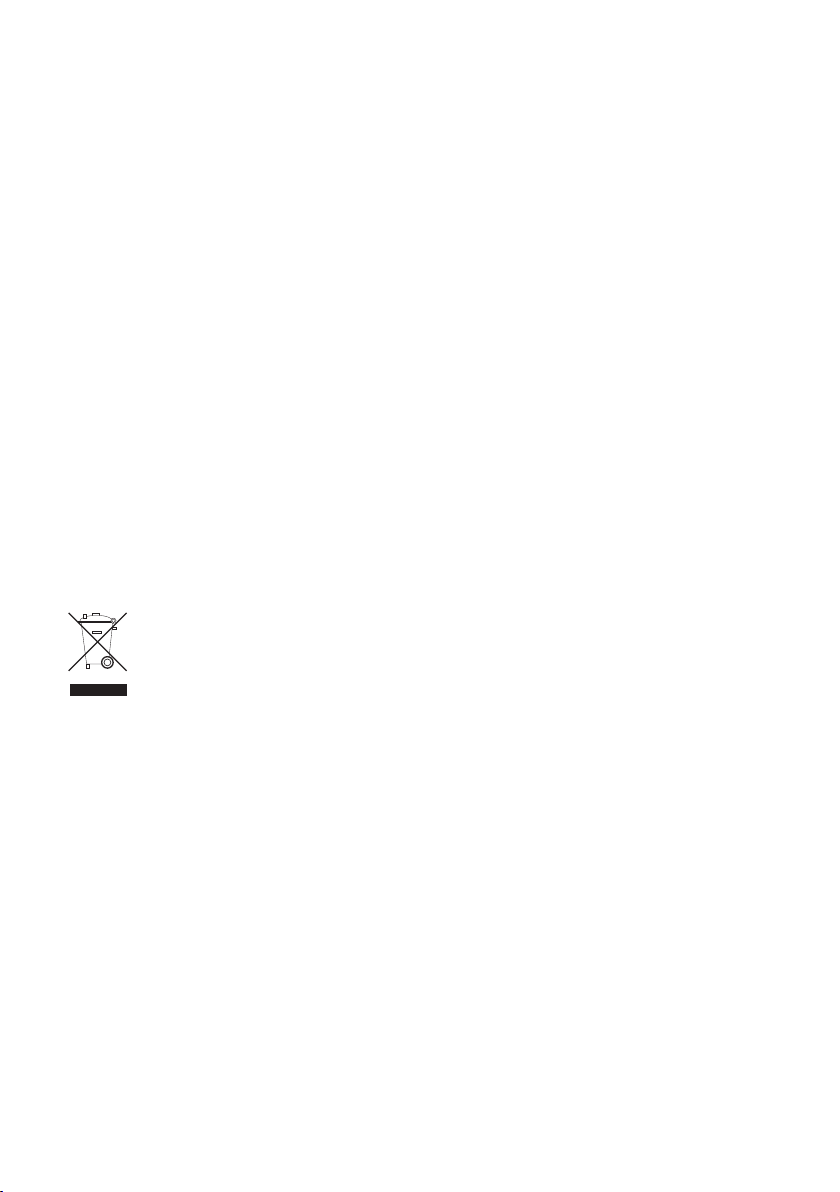
11
• Der angeschlossene Verbraucher kann jetzt eingeschaltet werden.
• Die Stromaufnahme des angeschlossenen Verbrauchers wird in der Stromanzeige „A“ im Display
angezeigt.
☞
Kontrollieren Sie regelmäßig den festen Sitz der Schraubklemmvorrichtung, da es bei
erhöhten Übergangswiderständen zur Überhitzung der Kontaktstellen kommen kann.
Montagebügel für 19“ Rackmontage anbringen
Das Labornetzgerät kann als Tischgerät oder über die beiliegenden Montagebügel auch in 19“ Baugruppenträger befestigt werden.
Verwenden Sie zur Montage der Bügel nur die beiliegenden Schrauben. Falsche
oder längere Schrauben könnten berührungsgefährliche Teile im inneren
berühren.
Bringen Sie keine zusätzlichen Löcher oder Bohrungen in das Gehäuse. Die
Schrauböffnungen sind bereits vorbereitet.
Befestigen Sie die Montagebügel links und rechts am Gehäuse und achten auf festen Sitz der Schrauben.
Entsorgung
Elektronische Altgeräte sind Wertstoffe und gehören nicht in den Hausmüll. Ist das
Gerät am Ende seiner Lebensdauer, so entsorgen Sie es nach den geltenden gesetzlichen Bestimmungen bei den kommunalen Sammelstellen. Eine Entsorgung über den
Hausmüll ist untersagt.
Wartung und Reinigung
Bis auf eine gelegentliche Reinigung ist das Labornetzgerät wartungsfrei. Zur Reinigung des Gerätes
nehmen Sie ein sauberes, fusselfreies, antistatisches und trockenes Reinigungstuch ohne scheuernde,
chemische und lösungsmittelhaltige Reinigungsmittel.
Sicherungsautomat reaktivieren
Lässt sich das Labornetzgerät nicht mehr einschalten, so hat vermutlich die rückseitige Netzsicherung
(18) ausgelöst.
Zum Reaktivieren der Netzsicherung gehen Sie wie folgt vor:
• Schalten Sie den DC-Ausgang ab und das Netzgerät aus. Lassen das Netzgerät und die Sicherung
für ca. 5 Minuten abkühlen.
Page 13

12
• Drücken Sie den rückseitigen Sicherungsknopf in den Sicherungsautomaten, bis dieser einrastet.
• Das Netzgerät kann wieder in Betrieb genommen werden
Behebung von Störungen
Mit dem Labornetzgerät haben Sie ein Produkt erworben, welches zuverlässig und betriebssicher ist.
Dennoch kann es zu Problemen oder Störungen kommen.
Hier möchten wir Ihnen beschreiben, wie Sie mögliche Störungen leicht selbst beheben können:
Beachten Sie unbedingt die Sicherheitshinweise!
Fehler Mögliche Ursache
Das Netzgerät lässt Leuchtet am Netzgerät die Betriebsanzeige (2) ?
sich nicht einschalten. Kontrollieren Sie die Netzspannung
(evtl. Netzsicherung im Gerät bzw. Leitungsschutzschalter überprüfen).
Angeschlossene Ist die korrekte Spannung eingestellt ?
Verbraucher Ist die Polarität korrekt ?
funktionieren nicht. Ist der DC-Ausgang aktiviert?
Kontrollieren Sie die techn. Daten der Verbraucher.
Die „TEMP“-Anzeige Das Netzgerät ist überlastet und überhitzt.
leuchtet. Lassen Sie das Gerät eingeschaltet aber ohne Last abkühlen.
Die „CC“-Anzeige Die voreingestellte Stromstärke wurde überschritten.
leuchtet. Kontrollieren Sie die Stromaufnahme an Ihrem Verbraucher und erhöhen
ggf. die Strombegrenzung am Netzgerät.
Überprüfen Sie regelmäßig die technische Sicherheit des Gerätes z.B. auf Beschädigung des Gehäuses
usw.
Eine andere Reparatur darf nur durch eine Fachkraft erfolgen, die mit den damit
verbundenen Gefahren bzw. einschlägigen Vorschriften vertraut ist. Bei eigenmächtigen Änderungen oder Reparaturen am oder im Gerät, erlischt der Garantieanspruch.
Page 14
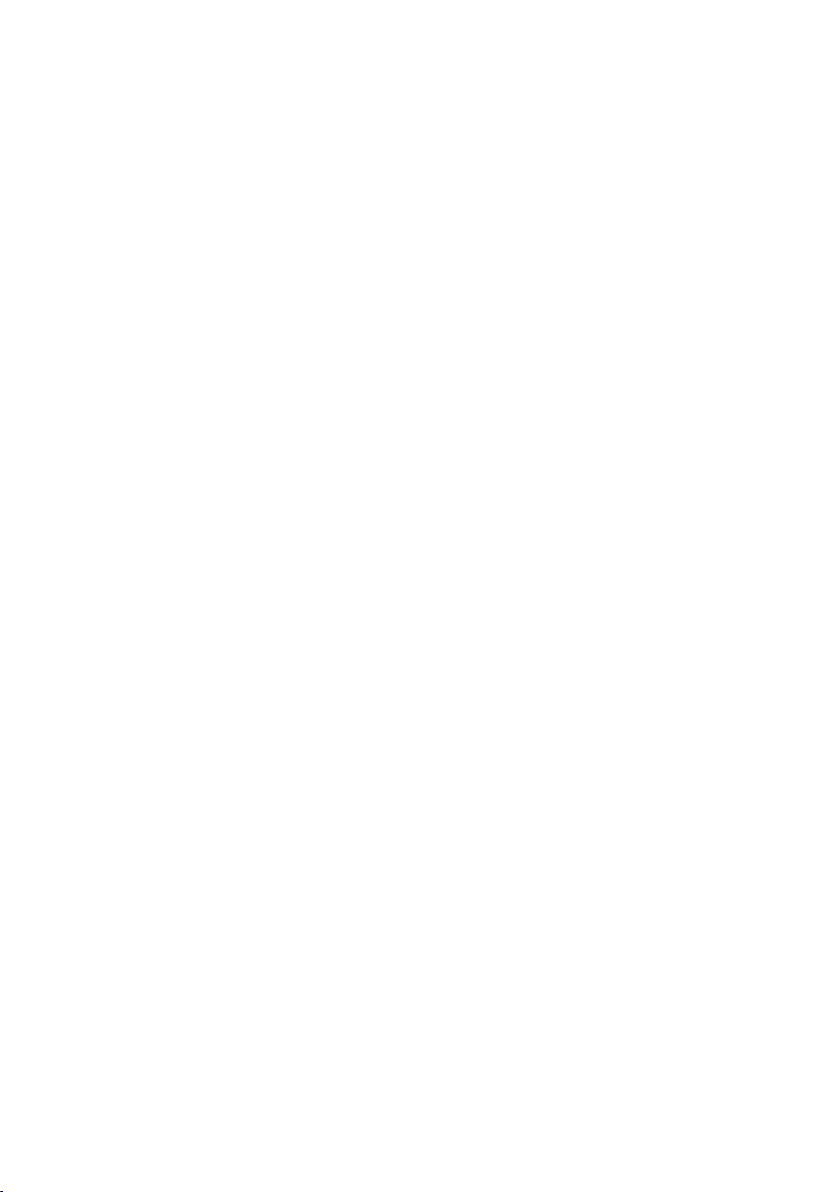
13
Technische Daten
Betriebsspannung ....................................................230 V/AC (+/- 10%) 50/60 Hz
Ausgangsspannung ..................................................0 - 36 V/DC
Ausgangsstrom ........................................................0,01 - 10 A
Ausgangsleistung......................................................max. 1440 VA
Regelverhalten bei Laständerung 0~100% ..............Spannung: ±(0,05% + 10 mV)
Strom: ±(0,6% + 50 mA)
Restwelligkeit ............................................................<10 mVrms (rms = Effektiv)
Schutzklasse 1
Netzanschluss ..........................................................Kaltgeräte-Einbaustecker, IEC C14
Netzsicherung ..........................................................Sicherungsautomat Träge 10A/250 V
Abmessungen (BxHxT) ............................................483 x 88 x 455 (mm)
Masse........................................................................20 kg
Betriebstemperatur....................................................0°C bis +40°C
Rel. Luftfeuchtigkeit ..................................................max. 85%, nicht kondensierend
Page 15

14
o Introduction
Dear customer,
Thank you for making the excellent decision to purchase this Voltcraft® product.
You acquired a high-quality product with a name that stands for outstanding products in the field of measuring, charging and power technology, which excel by professional competence and permanent innovation.
The products of the Voltcraft® family offer optimum solutions even for the most demanding applications
for ambitious hobby electricians as well as for professional users. Voltcraft® offers reliable technology
with an exceptional cost-performance ration.
Therefore, we are absolutely sure: your investment in a Voltcraft product will also be the start
of a long and good partnership.
We hope you will enjoy using your new Voltcraft® product!
Table of contents
Introduction.............................................................................................................................................14
Intended use...........................................................................................................................................15
Operating elements ................................................................................................................................16
Safety and Hazard Notices.....................................................................................................................16
Functional description.............................................................................................................................18
Initial operation .......................................................................................................................................18
Connecting the Power Cable ............................................................................................................19
Setting output voltage .......................................................................................................................19
Setting output current........................................................................................................................19
Turning the DC output on and off......................................................................................................20
Connecting a device..........................................................................................................................20
Fitting mount shackle for 19“ rack mounting .....................................................................................21
Disposal..................................................................................................................................................21
Maintenance and cleaning......................................................................................................................21
Troubleshooting......................................................................................................................................22
Technical data ........................................................................................................................................23
Page 16

15
Intended use
The linear laboratory power supply serves as a potiential-free DC voltage source for the operation of small
voltage consumptions up to an operating voltage of a maximum of 36 V. The connection is provided via
high-load screw terminals with 4 mm sockets. On the output the voltage can be stagelessly from 0 - 36 V
and the current from 0.01 - 40 A:
The settings for current and voltage are made via coarse and fine controls in order to allow fast and precise value settings. The values are displayed in concise LC display.
The current limitation can be preset via a „C-LIMIT“ key. The usual short circuit switch on the DC output
does not apply. The DC output can be switched off.
The power supply can be used as a desktop device or installed with the supplied fitting mounts in 19’’
module carriers.
The device is overload and short-circuit-proof and contains a safety temperature cut-off.
The laboratory power supply is designed in compliance with protection class 1. It is only approved for
connection to shockproof sockets with protective grounding and an alternating current of 230V/AC50 Hz
commonly used in households. The ground potential socket is directly connected with the protective
earthing on the mains plug.
Do not use in adverse ambient conditions. Unfavourable ambient conditions are:
- Excessive humidity or dampness
- Dust and combustible gases, vapours or solvents.
- Thunderstorms or similar conditions such as strong electrostatic fields etc.
Any use other than that described above will damage the product and may involve other risks, such as
short-circuit, fire, electric shock, etc. Do not change or modify any part of the product! Observe the safety
instructions absolutely!
Page 17

16
Operating elements
(see fold-out page)
(1) Power unit for putting the device into operation (I=ON / 0=OFF)
(2) Power indicator
(3) Liquid crystal display (short „display“, V = voltage, A = current)
(4) „COARSE“ coarse settings controller for voltage
(5) „FINE“ fine settings controller for voltage
(6) „PRESET“ key for display switching to set the current limitation
(7) „OUTPUT“ switch to switch on and off the DC output
(8) „OFF“ light display for switched off DC output
(9) „TEMP.“ light display for active excess temperature switch-off (temperature limit is reached)
(10) „CV“ light display for active voltage limitation
(11) „CC“ light display for active current limitation
(12) High current connection terminal socket „Positive pole“ (DC output)
(13) High current connection terminal socket „negative pole“ (DC output)
(14) Connection socket „Ground potential“
(15) „FINE“ fine settings controller for current
(16) „COARSE“ coarse settings controller for current
(17) Grounded low-power connection for mains cable
(18) Fuse machine for the mains fuse
Safety and Hazard Notices
The warranty will be void in the event of damage caused by failure to observe
these safety instructions! We do not accept liability for damage to property or
injury to persons caused by misuse or non-compliance with the safety instructions!
• This device left the manufacture’s factory in a safe and perfect condition.
We kindly request the user to observe the safety instructions and warnings contained in these oper-
ating instructions to preserve this condition and to ensure safe operation! Please pay attention to the
following symbols:
A triangle containing an exclamation mark indicates important information in these
operating instructions which are to be observed without fail.
Ꮨ
The triangle containing a lightning symbol warns of danger of an electric shock or of the
impairment of the electrical safety of the device.
Page 18

17
☞
The „hand“ symbol is used to indicate where specific hints and information on handling
are given.
Only to be used in dry indoor areas.
This device is conforms to CE and meet the necessary European regulations.
Earth potential
Earth wire connection; this screw may not be slackened
• Electrical appliances and accessories are not toys and have no place in the hands of children.
• On industrial sites the accident prevention regulations of the association of the industrial workers’ society for electrical equipment and utilities must be followed.
• In schools and training centres as well as at hobby and DIY workshops, the use of power packs must
be supervised by adequately trained personnel in a responsible manner.
•
Please make sure that your hands, your shoes, your clothing, the floor and the power supply unit are dry.
• Live components may be exposed if covers are opened or parts are removed (unless this can be
done manually).
• Before opening it, disconnect the device from all voltage sources.
• Capacitors in the device may still be charged, even if the device has been disconnected from all voltage sources.
• Do not switch the laboratory power pack unit on immediately after it has been taken from a cold to a
warm environment. Condensation water that forms might destroy your device. Allow the device to
reach room temperature before switching it on.
• The mains adapter will heat up during operation; Ensure appropriate ventilation. Do not cover the
ventilation apertures of the device!
• Do not leave mains power supplies and the connected consumers in operation unattended.
• When working with power supplies wearing metallic or conductive jewellery, such as necklaces,
bracelets, rings etc., is prohibited.
• The power supply unit is not designed for application to human beings or animals.
• If you have reason to assume that safe operation is no longer possible, disconnect the device immediately and secure it against inadvertent operation. It can be assumed that safe operation is no longer
possible if:
- the device is visibly damaged,
- the device no longer works and
- the unit was stored under unfavourable conditions for a long period of time or
- if it has been subjected to considerable stress in transit.
• You should also heed the additional safety instructions in each chapter of these operating instructions as well as in the operating instructions of the connected devices.
Page 19

18
Functional description
The laboratory power supply works with high-performance and solid linear technology.
The DC output is electrically isolated and features a protective isolation towards the mains voltage. The
secondary DC connection is effected via two coloured high-peformance terminal screw sockets.
The current and voltage display is concise. Via light displays the current condition of the power supply is
indicated. Various protective mechansisms, e.g. overload protection, current limitation, overheating protection, etc. are built in for secure and reliable operation.
The cooling of the power supply is provided via integrated ventilators. Therefore, ensure sufficient air circulation.
The power supply can limit the output voltage nad output current stagelessly.
Initial operation
The laboratory power supply is not a charger. To charge batteries, use suitable
chargers with a charging current cut-off.
During a longer period of operation under nominal load, the surface of the housing will heat up greatly.
Warning! Very hot! Danger of burns! Therefore, make sure that there is adequate
ventilation of the power unit and never operate it partly or fully covered to avoid
any damage.
When connecting a consumer ensure that it is not connected when switched on.
A switched on consumer can result in sparks when connecting to the output terminals of the supply device which in turn can damage the connection sockets or
the connected
lines and/or their terminals.
If your power supply is not required, disconnect it from the mains.
Page 20

19
Connecting the Power Cable
• Connect the supplied earthing mains cable to the low-power device installation socket (17) on the
power supply. Make sure it is plugged properly.
• Connect the power cable to a shockproof mains socket with protective grounding.
Setting output voltage
• Ensure that the DC output is switched off (switch 7 in position „OFF“)
• Switch on the mains power supply at the power switch (1). The operating display (2) lights up and the
current and voltage display appears on the display.
• Via the two rotary controls „VOLTAGE COARSE“ and „VOLTAGE FINE“ the output voltage can be set.
• „COARSE“ (4) Coarse control for fast voltage change
• „FINE“ (5) Fine control for precise voltage selection
☞
In normal mode the device operates in voltage limitation mode. This means that the
supply device limits the output voltage to the set value. This operation is indicated with
a green status display „CV“ (10).
Setting output current
Setting the output current is a protection mechanism to protect the consumer or connecting lines. The
output current can be set with deactivated DC output or with open terminals. A usual „short circuit“ is not
required for presetting.
• Ensure that the DC output is switched off (switch 7 in position „OFF“)
• Switch on the mains power supply at the power switch (1). The operating display (2) lights up and the
current and voltage display appears on the display.
• Press the „PRESET“ key (6) into the position „C-LIMIT“ and hold it down for the duration of the setting. The display switches the power display „A“ into the preview mode.
• Via the two rotary controls „CURRENT COARSE“ and „CURRENT FINE“ the maximum current
strength (strength limitation) can be set.
• „COARSE“ (16) Coarse control for fast current setting
• „FINE“ (15) Fine control for precise current setting
• Let go of the „PRESET“ key (6), after making your settings. The display shows the actual current
(with output 0.0 switched off).
☞
If the preset current is reached in normal operation, the power supply switches to current limitation mode and reduces the voltage value. This operation is indicated with a
red status display „CC“ (11).
Page 21

20
Turning the DC output on and off
The DC output may only be switched on and off in unloaded condition. Switching
under load results in damage to the power supply.
The DC output is turned on and off via the „OUTPUT“ (7) key. This allows working on the DC output without having to switch off the power supply itself. The switch remains in the respective position.
ON The DC output is active
OFF The DC output is not active. The inactive output is signalled by the red LED „OFF“ (8).
☞
Switch off the DC output before every voltage settings.
Connecting a device
When connecting a consumer, make sure that it is connected to the power supply when switched off. The maximum current consumption of the consumer load
must not exceed 40 A.
For series connection of several power supplies, contact dangerous voltages (> 70
VDC) are created where contact can be fatal.
From this voltage only insulated accessories may be used.
Avoid the use of uninsulated metallic cables and contacts. Alle diese Stellen
sind durch geeignete, schwer entflammbare Isolierstoffe oder andere Maßnahmen abzudecken und vor direkter Berührung und Kurzschluss zu schützen.
From a current of 20 A the contact must be established via the screw terminal
function. The 4mm socket must no longer be used here. Ensure a sufficient cable
diameter for the intended current.
• Switch on the mains power supply at the power switch (1). The operating display (2) lights up and the
current and voltage display appears on the display.
• Ensure that the consumer and the DC output are switched off („OFF“ (8) display light).
• Set the parameters according to your specifications.
• Verify again that the output voltage has been set correctly.
• Connect the positive pole (+) of the consumer to the red connection terminal „+“ (12) and
• the negative pole (-) of the consumer to the black connection terminal „-“ (13).
• Activate the voltage output on the „OUTPUT“ (7) switch. The display (8) for the active output goes off.
• Now you can switch on the connected consumer.
• The current consumption of the connected consumer is displayed in the power display „A“.
Page 22

21
☞
Regularly check that the screw terminal device fits properly, as the contacts can overheat in the event of increased transition resistances.
Fitting mount shackle for 19“ rack mounting
The laboratory power supply can be used as a desktop appliance or fitted via the supplied mount shackles in 19“ module carriers.
Use the screws supplied only to fit the shackles. Wrong or longer screws could
touch contact dangrous parts on the inside.
Do not apply any additional holes or borings to the housing. The screw apertures are already available.
Fit the mount shackles to the left and right of the housing and ensure that the screws fit properly.
Disposal
Old electronic devices are hazardous waste and should not be disposed of in household waste. When the device has become unusable, dispose of it in accordance with
the current statutory regulations at the communal collection points. Disposal in the
domestic waste is not permitted.
Maintenance and cleaning
Apart from an occasional cleaning this laboratory power supply is maintenance-free. Use a clean, lintfree, antistatic and dry cloth to clean the device. Do not use any abrasive or chemical agents or detergents containing solvents.
Reactivate fuse machine
If it is no longer possible to switch on the laboratory power supply, the rear mains fuse (18) is probably
defective.
Proceed as follows to reactivate the mains fuse:
• Switch the DC output off and do the same with the power supply. Allow the power supply and the
fuse to cool down for approx. 5 minutes.
• Press the rear fuse holder back into the fuse machine until it snaps.
• The power supply can be operated again.
Page 23

22
Troubleshooting
By purchasing the laboratory power supply unit, you have acquired a product that is reliable and operationally safe.
Nevertheless, problems or faults may occur.
For this reason we want to describe how to troubleshoot potential malfunctions:
Always adhere to the safety instructions!
Error Possible cause
The power supplt Does the operating display light up on the power supply(2) ?
cannot be switched on. Check the mains voltage (you may also want to check the mains fuse in the
device or the line circuit breaker).
Connected Is the voltage set correctly?
Consumers Is the polarity correct?
do not work. Is the DC output activated?
Check the technical data of the consumers.
The „TEMP“ display The power supply is overloaded and overheated.
is lit. Leave the device on and cool down without load.
The „CC“ display The preset current was exceeded.
is lit. Check power consumption on your consumer and increase the current limi-
tation on your power supply, if applicable.
Regularly check the technical safety of the device e.g. for damaged housing etc.
Any other repair work must always be carried out by a specialist familiar with the
hazards involved and with the relevant regulations. In the event of unauthorised
modifications or repairs on or in the device, the guarantee will lapse.
Page 24

23
Technical data
Operating voltage......................................................230 V/AC (+/- 10%) 50/60 Hz
Output voltage ..........................................................0 -36 V/DC
Output current ..........................................................0.01 - 10 A
Output power ............................................................max. 1440 VA
Response for a load change 0-100%........................Voltage: ±(0.05% + 10 mV)
Current: ±(0.6% + 50 mA)
Residual amplitude....................................................<10 mVrms (rms = effective)
Protectoin class 1
Mains connection ......................................................Low-power device installation plug, IEC C14
Mains fuse ................................................................Fuse machine, slow-trigger 10A/250 V
Dimensions (W x H x D)............................................483 x 88 x 455 (mm)
Weight ......................................................................20 kg
Operating temperature ..............................................0°C to +40°C
Rel. air humidity ........................................................max. 85%, non-condensing
Page 25

24
a Introduction
Chère cliente, cher client,
Vous avez pris une très bonne décision en achetant ce produit Voltcraft ® et nous vous en
remercions.
Vous avez acquis un produit de qualité issu d’une marque se distinguant par sa compétence technique,
son extraordinaire performance et une innovation permanente dans le domaine de la métrologie et de la
technique de charge et de réseau.
Voltcraft® permet de répondre aux tâches exigeantes du bricoleur ambitieux ou de l’utilisateur professionnel. Voltcraft® offre une technologie fiable avec un rapport qualité-prix particulièrement avantageux.
Nous en sommes convaincus : votre premier contact avec Voltcraft marque le début
d’une coopération longue et efficace.
Nous vous souhaitons beaucoup de plaisir avec votre nouveau produit Voltcraft® !
Table des matières
Introduction.............................................................................................................................................24
Utilisation conforme ................................................................................................................................25
Eléments de commande.........................................................................................................................26
Consignes de sécurité et avertissements...............................................................................................26
Description du fonctionnement ...............................................................................................................28
Mise en service.......................................................................................................................................28
Raccordement du cordon secteur.....................................................................................................29
Réglage de la tension de sortie.........................................................................................................29
Réglage du courant de sortie............................................................................................................29
Mise en marche et arrêt de la sortie DC ...........................................................................................30
Connexion d’un appareil ...................................................................................................................30
Fixation des étriers de montage pour le montage dans une baie de 19“..........................................31
Elimination ..............................................................................................................................................31
Maintenance et nettoyage ......................................................................................................................31
Dépannage .............................................................................................................................................32
Caractéristiques techniques ...................................................................................................................33
Page 26

25
Utilisation conforme
L’alimentation linéaire de laboratoire sert comme source de tension CC sans potentiel pour le fonctionnement des consommateurs à faible tension de service jusqu’à 36V maxi. Le raccordement se fait par bornes
à vis haute performance et de douilles de 4mm. À la sortie sont réglables en continu la tension entre 0 et 36
V et l’intensité de courant entre 0,01 et 40 A :
Le reglage de la tension et du courant se fait par des régulateurs approximatif et précis afin de permettre
un réglage rapide et précis des valeurs. Les valeurs sont affichées sur l’écran à cristaux liquides (LCD)
synoptique.
La limitation du courant est préréglable par une touche « C-LIMIT ». La coupure sur court-circuit courante sur la sortie CC n’est pas utile. La sortie CC est désactivable.
Le bloc d’alimentation peut être utilisé comme appareil de table ou monté à l’aide des étriers de montage fournis dans une baie de montage de 19“.
L´appareil est résistant aux surcharges et aux courts-circuits et est équipé d´une coupure de sécurité
selon la température.
L’alimentation de laboratoire appartient à la classe de protection 1. Il est uniquement homologué pour le
branchement sur une prise de courant de sécurité avec protection par mise à la terre et une tension
alternative domestique de 230V/CA 50 Hz. La prise du potentiel de terre est directement raccordé à la
mise à la masse de la fiche secteur.
Le service dans de conditions ambiantes défavorables n’est pas admissible. Des conditions d’environnement défavorables sont :
- présence de liquides ou humidité de l’air trop élevée
- de la poussière et des gaz, vapeurs ou solutions inflammables.
- un orage ou des temps orageux ou autres puissants champs électrostatiques etc.
Toute utilisation autre que celle décrite précédemment provoque l’endommagement de ce produit. De
plus, elle risque de provoquer des courts-circuits, des incendies, des décharges électriques, etc. L’appareil entier ne doit être ni transformé ni modifié ! Respectez impérativement les consignes de sécurité !
Page 27

26
Eléments de commande
(Voir le volet rabattable)
(1) Commutateur principal de mise en service (I = marche / 0 = Arrêt)
(2) Indicateur de fonctionnement
(3) Afficheur à cristaux liquide (en bref « écran », V = tension, A = courant)
(4) « COARSE » Régulateur approximatif de la tension
(5) « FINE » Régulateur précis de la tension
(6) « PRESET » Touche de commutation entre les affichages pour le réglage de la limitation du courant
(7) « OUTPUT » Commutateur pour l’activation et la désactivation de la sortie CC
(8) « OFF » Témoin lumineux pour la sortie CC désactivé
(9) « TEMP. » Témoin lumineux pour la coupure automatique en cas d’échauffement (limite de tempé-
rature atteinte)
(10) « CV » Témoin lumineux pour la limitation active de tension
(11) « CC » Témoin lumineux pour la limitation active du courant
(12) Douille de serrage de raccordement à courant de forte intensité « pôle positif » (sortie CC)
(13) Douille de serrage de raccordement à courant de forte intensité « pôle négatif » (sortie CC)
(14) Douille de raccordement « potentiel de terre »
(15) « FINE » Régulateur précis du courant
(16) « COARSE » Régulateur approximatif du courant
(17) Raccordement de courant de sécurité pour le cordon secteur
(18) Coupe-circuit pour le fusible de secteur
Consignes de sécurité et avertissements
Tout dommage résultant d’un non-respect du présent mode d’emploi entraîne
l’annulation de la garantie ! Nous déclinons toute responsabilité pour d’éventuels dommages matériels ou corporels dus à un maniement incorrect ou à la
non observation des consignes de sécurité !
• Ce produit est sorti de l’usine de fabrication dans un état irréprochable du point de vue de la sécurité
technique.
Pour maintenir le produit dans cet état et pour assurer un fonctionnement sans risques, l’utilisateur
est tenu d’observer les consignes de sécurité et les avertissements figurant dans le présent mode
d’emploi. Respectez les pictogrammes suivants :
Dans ce mode d’emploi, un point d’exclamation placé dans un triangle signale des
informations importantes à respecter impérativement.
Ꮨ
Le symbole de l’éclair dans un triangle met en garde contre tout risque de décharge électrique ou toute compromission de la sécurité électrique de l’appareil.
Page 28

27
☞
Le symbole de la „main“ précède les recommandations et indications d’utilisation particulières.
N’utiliser qu’à l’ intérieur dans des locaux sec
Cet appareil est homologué CE et répond aux directives européennes requises.
Potentiel de terre
Schutzleiteranschluss; diese Schraube darf nicht gelöst werden
• Les appareils électriques et les accessoires ne sont pas des jouets, ne les laissez pas à la portée des
enfants !
• Dans les installations industrielles, il convient d’observer les prescriptions de prévention des accidents
relatives aux installations et aux matériels électriques des associations professionnelles.
• Dans les écoles, les centres de formation, les ateliers de loisirs et de réinsertion, l’utilisation d’appareils alimentés par secteur doit être consciencieusement surveillée par un personnel qualifié pour
cette tâche.
• Veillez impérativement à ce que vos mains, vos vêtements, le sol et le bloc d’alimentation soient toujours secs.
• L’ouverture de caches ou le démontage de pièces risquent de mettre à nu des pièces sous tension,
sauf lorsqu’il est possible d’effectuer ces procédures manuellement.
• Avant d’ouvrir l’appareil, il faut le débrancher de toutes les sources de tension.
• Les condensateurs de l’appareil peuvent cependant même être chargés lorsque l’appareil a été
déconnecté de toutes les sources de tension.
•
N’allumez jamais tout de suite l’alimentation de laboratoire lorsqu’elle vient d’être transportée d’un local
froid à un local chaud. L’eau de condensation qui en résulte peut, dans des conditions défavorables,
détruire l’appareil. Attendez que l’appareil ait atteint la température ambiante avant de le brancher.
• L’appareil d’alimentation se réchauffe pendant le fonctionnement ; veillez à ce que la ventilation soit
suffisante. Ne couvrez pas les fentes d’aération !
• Les appareils d’alimentation et les consommateurs connectés ne doivent pas fonctionner sans surveillance.
• Il est interdit de porter tout bijou métallique ou conducteur tels que chaînes, bracelets, bagues ou
autres quand vous opérez avec l’alimentation.
• Le bloc d’alimentation n´est pas agréé pour être utilisé pour les hommes et les animaux.
• Lorsqu’un fonctionnement sans risque de l’appareil n’est plus assuré, mettez l’appareil hors service
et assurez-vous qu’il ne pourra pas être remis involontairement sous tension. Le fonctionnement
sans risque n’est plus assuré lorsque :
- l’appareil présente des dommages visibles,
- l’appareil ne fonctionne plus et
Page 29

28
- l’appareil a été stocké durant une période prolongée dans des conditions défavorables,
- l’appareil a subi de sévères contraintes liées au transport.
• Tenez également compte des consignes de sécurité supplémentaires de chaque chapitre de ce
mode d’emploiainsi que des modes d’emploi des appareils connectés.
Description du fonctionnement
L’alimentation de laboratoire utilise la technologie linéaire puissante et robuste.
La sortie à tension continue d’une séparation galvanique présente une séparation de protection par rapport à la tension secteur. Le raccordement secondaire CC s’effectue au moyen de deux douilles de
bornes à vis haute performance colorés.
L’écran synoptique affiche les valeurs de tension et de courant. Des témoins lumineux signalent l’état
actuel du bloc d’alimentation. Le produit intègre des mécanismes de protection divers tel qu’une protection contre les surcharge, une limitation du courant, une protection contre l’échauffement etc. afin d’assurer un fonctionnement sûr et fiable.
Le refroidissement du bloc d’alimentation se fait par des ventilateurs intégrés. Veillez par conséquent à
une circulation d’air suffisante.
Le bloc d’alimentation peut limiter la tension de sortie et le courant de sortie en continu.
Mise en service
L’alimentation de laboratoire n’est pas un chargeur d’accumulateurs. Afin de
recharger des accumulateurs, utilisez un chargeur adéquat muni d’un dispositif
d’interruption de charge approprié.
La surface du boîtier chauffe en cas de fonctionnement prolongé à une charge
nominale.
Attention ! Risques de brûlures ! Veillez impérativement à une aération suffisante du bloc d´alimentation et ne jamais utiliser l´appareil partiellement ou
entièrement couvert, afin d´éviter tout dommage éventuel.
Veillez à ce qu’un consommateur soit mis hors circuit lors du branchement au
bloc d’alimentation. Un consommateur en circuit peut provoquer une formation
d’étincelles lors du branchement aux bornes du bloc d’alimentation ce qui peut
entraîner l’endommagement des douilles ainsi que les câbles
raccordés et/ou leurs bornes.
En cas d’inutilisation de votre bloc d’alimentation, débranchez-le du secteur.
Page 30

29
Raccordement du cordon secteur
• Branchez le cordon secteur de sécurité fourni sur la fiche intégrée (17) du bloc d´alimentation. Veillez
à ce que le branchement soit correctement positionné.
• Branchez le cordon secteur à une prise de courant de sécurité avec protection mise à la terre.
Réglage de la tension de sortie
• Assurez-vous que la sortie CC est désactivée (commutateur 7 en position « OFF »)
• Mettez en marche le bloc d’alimentation avec l’interrupteur de mise en marche (1). L’indicateur de
fonctionnement (2) s’allume et l’écran affiche la tension et le courant.
• Les deux régulateurs rotatifs « VOLTAGE COARSE » et « VOLTAGE FINE » permettent de régler la
tension de sortie.
• « COARSE » (4) Régulateur approximatif pour des rapides variations de tension
• « FINE » (5) Régulateur précis pour sélectionner une tension précise
☞
En service normal, l’appareil fonctionne en mode de limitation de tension. C’est-à-dire
que le bloc d’alimentation limite la tension de sortie à la valeur réglée. Ce mode est
signalé par l’indicateur d’état vert « CV » (10).
Réglage du courant de sortie
Le réglage du courant de sortie est un mécanisme de protection pour protéger le consommateur ou les
câbles de raccordement. Le courant de sortie peut être réglé lorsque la sortie CC est désactivée
ou lorsque les bornes sont ouverts. Un « court-circuit » usuel pour le préréglage n’est pas nécessaire.
• Assurez-vous que la sortie CC est désactivée (commutateur 7 en position « OFF »)
• Mettez en marche le bloc d’alimentation avec l’interrupteur de mise en marche (1). L’indicateur de
fonctionnement (2) s’allume et l’écran affiche la tension et le courant.
• Poussez la touche « PRESET » (6) en position « C-LIMIT » et maintenez-la enfoncée pour la durée
du réglage. L’écran commute l’affichage du courant « A » en mode de visualisation.
• Les deux régulateurs rotatifs « CURRENT COARSE » et « CURRENT FINE » permettent de régler
l’intensité de courant maxi. (limitation du courant).
• « COARSE » (16) Régulateur approximatif pour des rapides variations de courant
• « FINE » (15) Régulateur précis pour sélectionner un courant précis
• Lâchez la touche « PRESET » (6) après que le réglage est terminé. L’écran affiche de nouveau l’intensité de courant réelle (en cas d’une sortie désactivée 0,0).
☞
Si l’intensité de courant préréglée est atteinte en service normal, le bloc d’alimentation
passe en mode de limitation du courant et réduit alors la valeur de tension. Ce mode
est signalé par l’indicateur d’état rouge « CC » (11).
Page 31

30
Mise en marche et arrêt de la sortie CC
La sortie CC ne doit être activée ou désactivée qu’en état non chargé. L’activation
ou la désactivation en charge entraînent l’endommagement du bloc d’alimentation.
La sortie CC s’active et se désactive à l’aide du commutateur « OUTPUT » (7). Cela permet d’effectuer
des modifications sur la sortie CC sans devoir mettre hors tension le bloc d’alimentation. Le commutateur reste dans la position correspondante.
ON La sortie CC est active.
OFF La sortie CC n’est pas active. Le témoin lumineux rouge « OFF » (8) signale la désactivation de
la sortie.
☞
Désactivez la sortie CC avant tout réglage de tension.
Connexion d’un appareil
Veillez à ce que le consommateur soit mis hors circuit lors du branchement au
bloc d’alimentation. La consommation de courant maxi. de l’appareil connecté
ne doit pas dépasser 40 A.
Les tensions dangereuses au contact (> 70 VCC) sont produites au niveau du ontage en série de plusieurs blocs d’alimentation.
À partir de cette tension vous ne devez des accessoires à double isolation.
Evitez d’utiliser des câbles et contacts métalliques dénudés. Couvrez tous ces
endroits à l’aide d’isolants appropriés, difficilement inflammables ou d’autres
mesures et préservez-les ainsi de tout contact direct.
À partir d’une intensité de courant de 20 A, le contact doit être établi au moyen de la
fonction des bornes à vis. N’utilisez ici en aucun cas la douille de 4mm. Veillez à ce
que la section du conducteur soit suffisante pour l’intensité de courant prévue.
• Mettez en marche le bloc d’alimentation avec l’interrupteur de mise en marche (1). L’indicateur de
fonctionnement (2) s’allume et l’écran affiche la tension et le courant.
• Assurez-vous que le consommateur et la sortie CC sont désactivés (l’indicateur « OFF » (8) s’allume).
• Réglez les paramètres selon vos spécifications.
• Vérifiez à nouveau la tension de sortie correcte réglée.
• Raccordez le pôle positif (+) du consommateur à la borne de raccordement rouge « + » (12) et
• le pôle négatif (-) du consommateur à la borne de raccordement bleue « - » (13).
• Activez la sortie de tension sur le commutateur « OUTPUT » (7). Le témoin lumineux (8) de la sortie
inactive s’éteint.
Page 32

31
• Le consommateur connecté peut maintenant être mis en marche.
• La consommation de courant du consommateur raccordé s’affiche sur l’indicateur du courant « A »
sur l’écran.
☞
Vérifiez régulièrement la bonne fixation du dispositif de bornes à vis car les résistances
de contact augmentées peuvent causer une surchauffe des emplacements de contact.
Fixation des étriers de montage pour le montage dans une baie de 19“
L’alimentation de laboratoire peut être utilisée en tant qu’appareil de table ou fixée à l’aide des étriers de
montage dans une baie de montage de 19“.
Pour le montage des étriers, utilisez uniquement les vis fournies. Des vis
fausses ou plus longues pourraient toucher des pièces dangereuses au contact
à l’intérieur.
Ne percez pas de trous supplémentaires dans le boîtier. Les ouvertures pour les
vis sont déjà préparées.
Fixez les étriers de montage à gauche et à droite du boîtier et veillez à une bonne fixation des vis.
Élimination
Les anciens appareils électroniques sont des biens recyclables qui ne doivent pas être jetés dans une
poubelle à ordures ménagères. Si l’appareil arrive au terme de sa durée de vie, il conviendra de l’éliminer conformément aux prescriptions légales en vigueur auprès des centres de récupération de votre
commune. Une élimination dans les ordures ménagères est interdite.
Maintenance et nettoyage
Hormis un nettoyage occasionnel, l’alimentation de laboratoire ne nécessite aucun entretien. Pour le
nettoyage, utiliser un chiffon propre, sec, antistatique et non pelucheux sans produits corrosifs.
Réactiver le coupe-circuit
Lorsque l´alimentation de laboratoire ne se laisse plus mettre en circuit, le fusible de secteur (18) situé
sur la face arrière s’est probablement déclenché.
Afin de réactiver le fusible de secteur, procédez comme suit :
• Désactivez la sortie CC et mettez hors circuit le bloc d’alimentation. Laissez refroidir le bloc d’alimentation et le fusible pendant env. 5 minutes.
• Poussez le bouton fusible sur la face arrière dans le coupe-circuit, jusqu’à ce qu’il prenne l’encoche.
• Le bloc d’alimentation peut être remis en service.
Page 33

32
Dépannage
Avec cette alimentation de laboratoire, vous avez acquis un produit d’une grande sécurité de fonctionnement.
Il est toutefois possible que des problèmes ou des pannes surviennent.
A ce niveau, nous souhaitons vous décrire comment vous dépanner le cas échéant :
Respectez impérativement les consignes de sécurité !
Problème Cause éventuelle
Le bloc d’alimentation L’indicateur de fonctionnement (2) est-il allumé ?
ne se laisse plus Vérifiez la tension de réseau (vérifier éventuellement le fusible de secteur
mettre en marche. de l’appareil ou le coupe-circuit de protection).
Les consommateurs La tension est-elle correctement réglée ?
raccordés La polarité est-elle correcte ?
ne fonctionnent pas. La sortie CC est-elle activée ?
Vérifiez les caractéristiques techniques des consommateurs.
L’indicateur « TEMP » Le bloc d’alimentation est surchargé et surchauffé.
s’allume. Laissez l’appareil mis en service mais sans charge refroidir.
L’indicateur « CC » L’intensité de courant préréglée a été dépassée.
s’allume. Vérifiez la consommation de courant de votre appareil raccordé et augmen-
tez si nécessaire la limitation du courant sur le bloc d’alimentation.
Contrôlez régulièrement la sécurité technique de l’appareil en vous assurant de l’absence d’endommagements au niveau du boîtier etc.
Toute autre réparation doit uniquement être effectuée par un technicien qualifié,
familiarisé avec les dangers potentiels encourus et les prescriptions spécifiques
en vigueur. La garantie est annulée si vous effectuez vous-même des modifications ou des réparations sur ou dans l’appareil.
Page 34

33
Caractéristiques techniques
Tension de service ..........................................................230 V/CA (+/- 10%) 50/60 Hz
Tension de sortie..............................................................0 à 36 V/CC
Courant de sortie..............................................................0,01 à 10 A
Puissance de sortie ..........................................................1440 VA maxi.
Régulation en cas de changement de charge 0~100%....Tension : ±(0,05% + 10 mV)
Courant : ±(0,6% + 50 mA)
Ondulation résiduelle........................................................<10 mVrms (rms = effective)
Classe de protection 1
Raccordement au secteur ................................................Fiche intégrée, IEC C14
Fusible de secteur ..........................................................Coupe circuit inerte 10A/250 V
Dimensions (L x H x P) ....................................................483 x 88 x 455 (mm)
Poids ................................................................................20 kg
Température de service....................................................de 0°C à +40°C
Humidité relative de l’air ..................................................85% maximum, sans condensation
Page 35

34
j Inleiding
Geachte klant,
hartelijk dank voor de aankoop van dit Voltcraft® product. U heeft hiermee een goede keus
gedaan.
Dit apparaat is een buitengewoon kwaliteitsproduct van een merkenfamilie die gekenmerkt wordt door
deskundigheid en permanente innovaties op het vlak van meettechniek, laadtechniek en voedingsapparatuur.
Met Voltcraft® kan zowel de ambitieuze hobbyelektronicus als de professionele gebruiker ingewikkelde
taken uitvoeren. Voltcraft® biedt u betrouwbare technologie tegen een buitengewoon voordelige prijskwaliteitverhouding.
Wij zijn ervan overtuigd: uw keuze voor Voltcraft is tegelijkertijd het begin
van een lange en prettige samenwerking.
Veel plezier met uw nieuwe Voltcraft®-product!
Inhoudsopgave
Inleiding ..................................................................................................................................................34
Beoogd gebruik.......................................................................................................................................35
Bedieningselementen .............................................................................................................................36
Veiligheids- en gevaarinstructies............................................................................................................36
Functiebeschrijving.................................................................................................................................38
Ingebruikname........................................................................................................................................38
Aansluiting van het netsnoer.............................................................................................................39
Uitgangsspanning instellen ...............................................................................................................39
Uitgangsstroom instellen...................................................................................................................39
DC-uitgang in- en utischakelen.........................................................................................................40
Verbruiker aansluiten ........................................................................................................................40
Montagebeugels voor 19“ rackmontage aanbrengen .......................................................................41
Verwijdering............................................................................................................................................41
Onderhoud en reiniging ..........................................................................................................................41
Verhelpen van storingen.........................................................................................................................42
Technische gegevens.............................................................................................................................43
Page 36

35
Beoogd gebruik
De lineaire labovoeding dient als potentiaalvrije DC-spanningsbron voor het gebruik van laagspanningsapparaten tot een voedingsspanning van max. 36 V. Het aansluiten gebeurt via hoge belastings-schroefklemmen met 4mm stekkerbussen. Op de uitgang is de spanning traploos regelbaar van 0 - 36 V en de stroom
van 0,01 - 40 A:
De instelling van spanning en stroom gebeuren met grof- en fijnregelaars, zodat een snelle en nauwkeurige instelling vand e waarde mogelijk is. De waarden worden aangegerven op een ovezichtelijk LCdisplay.
De stroombegrenzing is instelbar met een toets „C-LIMIT“. De gebruikelijke kortsluitbeveiliging op de
DC-uitgang vervalt. De DC-uitgang kan worden uitgeschakeld.
De voeding kan zowel als tafelapparaat worden gebruikt, als met behulp van de meegeleverde montagebeugels in een 19“-rack worden gemonteerd.
Het apparaat is bestand tegen overbelasting en kortsluitingen, en beschikt over een veiligheids-temperatuuruitschakeling.
De labovoeding voldoet aan veiligheidsklasse 1. Dit product is alleen goedgekeurd voor aansluiting op
een randgeaarde contactdoos met een gebruikelijke wisselspanning van 230 Volt~ / 50 Hz. De aardpotentiaalbus is direct verbonden met de beschermaarde van de netstekker.
Het gebruik onder inwerking van ongunstige omgevingsfactoren is niet toegestaan. Ongunstige omgevingsfactoren zijn:
- Vocht of een te hoge luchtvochtigheid
- Stof en brandbare gassen, dampen of oplossingsmiddelen.
- Onweer resp. onweersachtige condities zoals sterke elektrostatische velden
Een andere toepassing dan hierboven beschreven kan leiden tot beschadiging van het product. Daarnaast bestaat het risico van bijv. kortsluiting, brand of elektrische schokken. Het complete product mag
niet worden veranderd of omgebouwd! De veiligheidsinstructies dienen te allen tijde te worden opgevolgd!
Page 37

36
Bedieningselementen
(zie uitklappagina)
(1) Netschakelaar voor inbedrijfname (I = IN / O = UIT)
(2) Bedrijfsdisplay
(3) LCD-display (kortweg „Display“, V = spanning, A = stroom)
(4) „COARSE“ grove instelling van de spanning
(5) „FINE“ fijnregeling van de spanning
(6) „PRESET“-toets voor het omschakelen van het LCD voor het instellen van de stroombegrenzing
(7) „OUTPUT“-omschakelaar voor het in- en utischakelen van de DC-uitgang
(8) „OFF“ indicatie voor uitgeschakelde DC-uitgang
(9) „TEMP.“ indicatie voor oververhittingsfucntie actief (de temperatuurlimiet werd bereikt)
(10) „CV“ indicatie voor spanningsbegrenzing actief
(11) „CC“ indicatie voor stroombegrenzing actief
(12) Grote stroom-aansluitbus „pluspool“ (DC-uitgang)
(13) Grote stroom-aansluitbus „minpool“ (DC-uitgang)
(14) Aansluitbus „aardpotentiaal“
(15) „FINE“ fijnregeling van de stroom
(16) „COARSE“ grove instelling van de stroom
(17) Beschermcontact-koude apparaataansluiting voor netsnoer
(18) Zekeringhouder voor de netzekering
Veiligheids- en gevaarinstructies
Bij schade, veroorzaakt door het niet in acht nemen van deze gebruiksaanwijzing, vervalt het recht op garantie! Voor gevolgschade die hieruit ontstaat en
voor materiële schade of persoonlijk letsel veroorzaakt door ondeskundig
gebruik of het niet opvolgen van de veiligheidsvoorschriften, zijn wij niet verantwoordelijk!
• Dit apparaat heeft de fabriek in een veiligheidstechnisch onberispelijke toestand verlaten.
Volg de in deze gebruiksaanwijzing opgenomen veiligheidsaanwijzingen en waarschuwingen op om
deze toestand van het apparaat en gebruik ervan zonder gevaar te borgen! Let op de volgende sym-
bolen:
Een uitroepteken in een driehoek wijst op belangrijke instructies in deze gebruiksaanwijzing die absoluut opgevolgd dienen te worden.
Ꮨ
Een bliksemschicht in een driehoek waarschuwt voor een elektrische schok of een negatieve beïnvloeding van de elektrische veiligheid van het apparaat.
Page 38

37
☞
Het „Hand“-symbool vindt u bij bijzondere tips of instructies voor de bediening.
Alleen voor toepassing in droge binnenruimtes
Dit apparaat is CE-goedgekeurd en voldoet aan de desbetreffende Europese richt-
lijnen.
Aardpotentiaal
Aardklem; deze schroef mag niet worden losgedraaid
• Meetapparaten en accessoires zijn geen speelgoed; houd deze buiten bereik van kinderen!
• In bedrijven moet rekening gehouden worden met de voorschriften ter voorkoming van ongevallen
opgesteld door de nationale bonden van de ongevallenverzekering voor elektrische installaties en productiemiddelen.
• In scholen, opleidingscentra, hobbyruimten en werkplaatsen moet door geschoold personeel voldoende toezicht worden gehouden op het werken met apparaten op netvoeding.
• Zorg dat uw handen, schoenen, kleding, de grond en de netvoeding absoluut droog zijn.
• Bij het openen van afdekkingen of het verwijderen van onderdelen, ook wanneer dit handmatig
mogelijk is, kunnen spanningvoerende onderdelen worden blootgelegd.
• Voordat het apparaat wordt geopend, moet deze van alle spanningsbronnen zijn losgekoppeld.
• Condensatoren in het toestel kunnen nog geladen zijn, ook als het toestel van alle spanningsbronnen
losgemaakt werd.
• Schakel de labovoeding apparaat nooit meteen in nadat ze van een koude in een warme ruimte is
gebracht. Het daarbij gevormde condenswater kan onder ongunstige situaties het apparaat beschadigen. Laat het instrument uitgeschakeld op kamertemperatuur komen.
• De netvoeding wordt warm tijdens gebruik; zorg voor voldoende ventilatie. Ventilatiesleuven mogen
niet worden afgedekt!
• De netvoeding en aangesloten verbruikers mogen niet zonder toezicht in werking zijn.
• Tijdens het werken met voedings- en laadapparaten is het dragen van metalen of geleidende sieraden, zoals kettingen, armbanden, ringen o.i.d. verboden.
• Het voedingsapparaat is niet voor toepassing op mensen en dieren toegestaan.
• Schakel het apparaat uit en beveilig het tegen onbedoeld gebruik wanneer aannemelijk is dat veilig
gebruik niet meer mogelijk is. Het is aannemelijk dat een veilig gebruik niet meer mogelijk is wanneer:
- het apparaat zichtbare beschadigingen vertoont,
- het apparaat niet meer functioneert en
- wanneer het langdurig onder ongunstige omstandigheden werd opgeslagen, of
- na zware transportbelastingen.
• Neem ook de veiligheidsvoorschriften in acht, zoals die beschreven zijn in de afzonderlijke hoofdstukken resp. in de gebruiksaanwijzingen van de aangesloten apparaten.
Page 39

38
Beschrijving van de werking
De labovoeding werkt met een krachtige en robuuste lineaire technologie.
De gelijkspanningsuitgang is galvanisch gescheiden en is voorzien van een veiligheidsscheiding ten
opzichte van de netspanning. De secundaire DC-aansluiting gebeurt via twee gekleurde schroefklemmen.
Spanning en stroom worden weergegeven op een overzichtelijk display. De actuele toestand van de
voeding wordt aangegeven via LED’s. Diverse beveiligingen, zoals bijvoorbeeld tegen overbelasting,
stroombegrenzing, oververhitting enz. werden voorzien voor een veilig en betrouwbaar bedrijf.
De koeling van de voeding gebeurt via geïntegreerde ventilatoren. Er moet bijgevolg worden gelet op
een voldoende luchtcirculatie.
De voeding kan de uitgangsspanning en de uitgangsstroom traploos begrenzen.
Ingebruikname
De voeding is geen lader. Gebruik voor het laden van accu’s geschikte laders
met een geschikte laaduitschakeling.
Bij langdurig gebruik onder nominale belasting wordt het oppervlak van de
behuizing warm.
Waarschuwing! Verbrandingsgevaar! Zorg daarom altijd voor voldoende ventilatie rondom de netvoeding en gebruik deze nooit geheel of gedeeltelijk afgedekt om eventuele schade te voorkomen.
Let er bij het aansluiten van een verbruiker op de voeding op dat deze uitgeschakeld is. Een ingeschakelde verbruiker kan bij aansluiting op de uitgangsklemen van de voeding leiden tot vonkvorming, wat op haar beurt kan leiden tot
beschadiging van de aansluitbussen resp. de
aangesloten leidingen en/of hun klemmen.
Koppel de voeding los van het net als ze niet wordt gebruikt.
Page 40

39
Aansluiting van het netsnoer
• Verbind het meegeleverde netsnoer met randaarde met de netaansluiting (17) van de voeding. Zorg
de de plug vast zit.
• Verbind het netsnoer met een goedgekeurd stopcontact met randaarde.
Uitgangsspanning instellen
• Controleer of de DC-uitgang uitgeschakeld is (schakelaar 7 in de stand „OFF“)
• Schakel de voeding in via de aan/uit-schakelaar (1). De bedrijfsindicatie (2) licht op en op het display
worden spanning en stroom weergegeven.
• Via de beide regelaars „VOLTAGE COARSE“ en „VOLTAGE FINE“ kan de uitgangsspanning worden
ingesteld.
• „COARSE“ (4) Grofregelaar voor het snel veranderen van de spanning
• „FINE“ (5) Fijnregelaar voor het nauwkeurig regelen van de spanning
☞
In normaal bedrijf werkt het apparaat in spanningsbegrenzingsmodus. Dit betekent,
dat de voeding de uitgangsspanning beperkt tot de ingestelde waarde. Dit bedrijf wordt
aangegeven met de groene statusindicatie „CV“ (10).
Uitgangsstroom instellen
De instelling van de uitgangsstroom is een beschermingsmechanisme, om de verbruiker of de aansluitdraden te beschermen. De uitgangsstroom kan bij uitgeschakelde DC-uitgang of bij open aansluitklemmen worden ingesteld. De gebruikelijke „kortsluiting“ voor het voorinstellen is niet nodig.
• Controleer of de DC-uitgang uitgeschakeld is (schakelaar 7 in de stand „OFF“)
• Schakel de voeding in via de aan/uit-schakelaar (1). De bedrijfsindicatie (2) licht op en op het display
worden spanning en stroom weergegeven.
• Druk de „PRESET“-toets (6) in de stand „C-LIMIT“ en hou deze voor de duur van de instelling ingedrukt. Het display schakelt de stroomweergave „A“ in de preview-modus.
• Via de beide regelaars „CURRENT COARSE“ en „CURRENT FINE“ kan max. stroomsterkte (stroombegrenzing) worden ingesteld.
• „COARSE“ (16) Grofregelaar voor het snel veranderen van de stroom
• „FINE“ (15) Fijnregelaar voor het nauwkeurig regelen van de stroom
• Laat na het afregelen de „PRESET“-toets (6) los. Het display geeft weer de werkelijke stroomsterkte
(bij uitgeschakelde uitgang 0,0).
☞
Wordt de vooraf ingestelde stroomsterkte tijdens het normale gebruik bereikt, dan
schakelt de voeding over op stroombegrenzing, en vermindert daarbij de spanningswaarde. Dit bedrijf wordt aangegeven met de rode statusindicatie „CC“ (11).
Page 41

40
DC-uitgang in- en utischakelen
De DC-uitgang mag alleen in onbelaste toestand worden in- en uitgeschakeld. Het
schakelen onder belasting leidt tot schade aan de voeding.
De DC-uitgang wordt met de schakelaar „OUTPUT“ (7) in- en uitgeschakeld. Dit maakt het werken aan
de DC-uitgang mogelijk, zonder dat u de voeding zelf moet uitschakelen. De schakelaar blijft in de
betrokken stand.
ON De DC-uitgang is actief
OFF De DC-uitgang is niet actief. De inactieve uitgang wordt door de rode indicatie „OFF“ (8) aange-
geven.
☞
Schakel de DC-uigang uit voor u de spanning gaat instellen.
Verbruiker aansluiten
Let bij het aansluiten van een verbruiker op dat deze uitgeschakeld met de voeding wordt verbonden. De max. stroomafname van een aan te sluiten verbruiker
mag 40 A niet overschrijden.
Bij het in serie schakelen van eerdere voedingen ontstaan aanraakgevaarlijke spanningen (> 70 VDC), die levensgevaarlijk kunnen zijn.
Vanaf deze spanning mogen alleen geïsoleerde accessoires worden gebruikt.
Voorkom het gebruik van niet-geïsoleerde leidingen en contacten. Deze plaatsen
dienen door geschikt, moeilijk ontvlambaar isolatiemateriaal of andere maatregelen te worden afgedekt om rechtsreeks contact te voorkomen.
Vanaf een stroomsterkte van 20 A moet het aansluiten gebeuren met behulp van
de schroefklemmen. De 4mm bussen moegen niet meer worden gebruikt. Let op
een voldoende sectie van de geleiders voor de verwachte stroomsterkte.
• Schakel de voeding in via de aan/uit-schakelaar (1). De bedrijfsindicatie (2) licht op en op het display
worden spanning en stroom weergegeven.
• Controleer of de verbruiker en de DC-uitgang uitgeschakeld zijn (indicatie „OFF“ (8) licht op).
• Stel de parameters in zoals gewenst.
• Controleer nogmaals de correct ingestelde uitgangsspanning.
• Verbind de pluspool (+) van de verbruiker met de rode aansluitbus „+“ (12) en
• de minpool (-) van de verbruiker met de blauwe aansluitbus (13).
• Schakel nu de uitgangsspanning in met de schakelaar „OUTPUT“ (7). De indicatie (8) voor de inactieve uitgang dooft.
• De aangesloten verbruiker kan nu worden ingeschakeld.
Page 42

41
• De stroomopname van de aangesloten verbruiker wordt zichtbaar op de stroomindicatie „A“ op het
display.
☞
Controleer regelmatig of de schroefklemmen vast zitten: hogere overgangsweerstanden kunnen leiden tot oververhitten van de contactpunten.
Montagebeugels voor 19“ rackmontage aanbrengen
De voeding kan worden gebruikt als tafelapparaat of met behulp van de meegeleverde montagebeugels
in een 19“ racdk worden gemonteerd.
Gebruik voor de montage van de beugels alleen de meegeleverde schroeven.
Verkeerde of langere schroeven kunnen contact maken met aanraakgevaarlijke
onderdelen binnenin.
Breng geen bijkomende gaten of boringen in de behuizing aan. De schroefopeningen zijn al voorbereid.
Bevestig de montagebeugels links en rechts aan de behuizing en zorg er voor dat de schroeven goed zijn
aangedraaid.
Verwijdering
Oude elektronische apparaten bevatten waardevolle materialen en behoren niet in het
huisvuil. Indien het apparaat onbruikbaar is geworden, dient het volgens de geldende
wettelijke voorschriften verwijderd te worden bij de gemeentelijke verzamelplaatsen.
Verwijdering via het huisvuil is niet toegestaan.
Onderhoud en reiniging
Het apparaat is op een occasioneel reinigen na onderhoudsvrij. Gebruik voor het schoonmaken van het
apparaat een schone, droge, antistatische en pluisvrije reinigingsdoek zonder toevoeging van schurende, chemische en oplosmiddelhoudende reinigingsmiddelen.
Reactiveren van de beveiligingsautomaat
Als de labovoeding niet meer kan worden ingeschakeld, heeft de netbeveiliging op de achterzijde (18)
waarschijnlijk aangesproken.
Voor het terug activeren van de netbeveiliging gaat u als volgt te werk:
• Schakel de DC-uitgang uit, en schakel de voeding uit. Laat de voeding en de beveiliging ong. 5 minuten afkoelen.
Page 43

42
• Druk op de beveiligingsknop op de achterzijde in, tot deze vastklikt.
• Daarna kan de voeding opnieuw gebruikt worden.
Verhelpen van storingen
U heeft met deze labovoeding een product aangeschaft dat betrouwbaar en veilig is in het gebruik.
Toch kunnen zich problemen of storingen voordoen.
Hieronder vindt u enkele manieren om eventuele storingen te verhelpen:
Neem altijd de veiligheidsinstructies in acht!
Storing Mogelijke oorzaak
De voeding laat Licht de bedrijfsindicatie op de voeding (2) op?
zich niet inschakelen. Controleer de netspanning
(ev. netzekering in het apparaat resp. beveiligingsschakelaar controleren).
Aangesloten Staat de juiste spanning ingesteld ?
verbruikers Is de polariteit correct?
werken niet. Is de DC-uitgang ingeschakeld?
Controleer de techn. gegevens van de verbruikers.
De „TEMP“-indicatie Het toestel is overbelast en oververhit.
licht op. Laat het apparaat ingeschakeld maar zonder belasting afkoelen.
De „CC“-indicatie De vooringestelde stroomsterkte werd oevrschreden.
licht op. Controleer de stroomopname van uw verbruiker en vergroot ev. de stroom-
begrenzing van de voeding.
Controleer regelmatig de technische veiligheid van het apparaat, bijv. op beschadiging van de behuizing.
Een reparatie mag uitsluitend plaatsvinden door een vakman die vertrouwd is
met de risico’s resp. toepasselijke voorschriften. Bij eigenmachtige wijzigingen
of reparaties aan of in het apparaat vervalt het recht op garantie.
Page 44

43
Technische gegevens
Bedrijfsspanning........................................................230 V/AC (+/- 10%) 50/60 Hz
Uitgangsspanning......................................................0 - 36 V/DC
Uitgangsstroom ........................................................0,01 - 10 A
Uitgangsvermogen ....................................................max. 1440 VA
Regelgedrag bij belastingsverandering 0~100 %......Spanning: ±(0,05% + 10 mV)
Stroom: ±(0,6% + 50 mA)
Restspanningen ........................................................<10 mVrms (rms = effectief)
Beschermingsklasse 1
Aansluiting op het lichtnet ........................................Inbouwstekker, IEC C14
Netzekering ..............................................................Beveiligingsautomaat traag 10A / 250 V
Afmetingen (bxhxd) ..................................................483 x 88 x 455 (mm)
Gewicht ....................................................................20 kg
Gebruikstemperatuur ................................................0°C tot +40°C
Relatieve luchtvochtigheid ........................................max. 85%, niet condenserend
Page 45

44
Page 46

45
