Page 1

TM
STARPLUS Triad-S
Installation Manual
Issue 4.0 - April 2002
Page 2
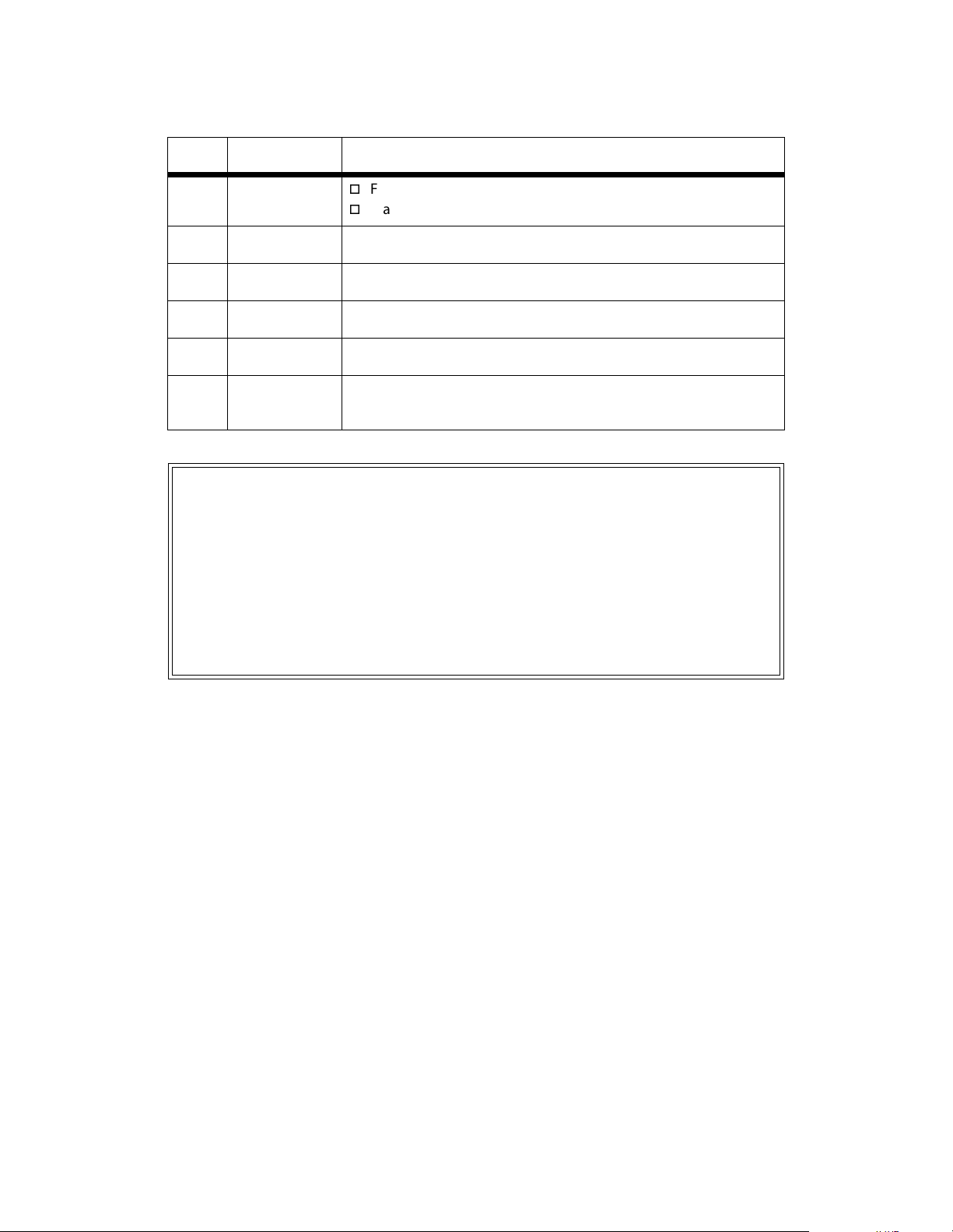
Issue Release Date Changes
28-99
Feature Package 2 {FP2} enhancements have been added.
Manual content contains extensive revisions.
2.1 12-99 Manual content has been revised.
3 5-00 Manual content has been reformatted.
3.1 8-00 Manual content has been revised.
3.2 3-01 Manual content has been revised for correctness and clarity.
4.0 4-02 Feature Package 4 {FP4} and flexible numbering enhancements
have been added.
LIFE SUPPORT APPLICATIONS POLICY
VODAVI Communications Systems products are not authorized for and should not
be used within Life Support applications. Life Support systems are equipment
intended to support or sustain life and whose failure to perform when properly used
in accordance with instructions provided can be reasonably expected to result in
significant personal injury or death.
VODAVI Communications Systems warranty is limited to replacement of defective
components and does not cover injury to persons or property or other
consequential damages.
Copyright © 2002 VODAVI Technology, Inc.
All Rights Reserved
This material is copyrighted by VODAVI Technology, Inc., and may be duplicated by Authorized Dealers only.
Any unauthorized reproductions, use or disclosure of this material, or any part thereof, is strictly prohibited
and is a violation of the Copyright Laws of the United States (17 U.S.C. Section 101 et. seq.).
VODAVI reserves the right to make changes in specifications at any time and without notice. The information
furnished by VODAVI in this material is believed to be accurate and reliable, but is not warranted to be true in
all cases.
STARPLUS
and TRIAD™ are Registered trademarks of VODAVI Technology, Inc.
mlj/2002
Page 3

Contents i
Contents
Regulatory Information (U.S.A.) .......................................................................................................... 1-3
Telephone Company Notification .............................................................................................. 1-3
Incidence of Harm ............................................................................................................................ 1-3
Changes in Service ........................................................................................................................... 1-3
Maintenance Limitations ............................................................................................................... 1-3
Hearing Aid Compatibility ............................................................................................................. 1-4
UL/CSA Safety Compliance ........................................................................................................... 1-4
Notice of Compliance ...................................................................................................................... 1-4
Toll Fraud Disclaimer .............................................................................................................................. 1-4
Introduction ............................................................................................................................................... 2-3
Site Preparation ........................................................................................................................................ 2-3
General Site Considerations .......................................................................................................... 2-3
Backboard Installation .................................................................................................................... 2-4
Verify On-Site Equipment .............................................................................................................. 2-4
KSU Installation ......................................................................................................................................... 2-4
Mounting the Basic KSU ................................................................................................................. 2-4
Mounting the Expansion KSU (EKSU) ........................................................................................ 2-6
Battery Backup Unit (BBU) Installation ............................................................................................. 2-8
KSU Grounding ......................................................................................................................................... 2-9
Power Line Surge Protection ............................................................................................................... 2-9
Lightning Protection ....................................................................................................................... 2-10
KSU AC Power Plug .......................................................................................................................... 2-10
PCB Installation ......................................................................................................................................... 2-10
PCB Handling and General Installation ..................................................................................... 2-10
BKSU and Main Processor Board Assembly .................................................................................... 2-10
Modem Unit (MODU) .............................................................................................................................. 2-11
Miscellaneous Interface Service Board Installation ..................................................................... 2-12
DTMF-A Unit .............................................................................................................................................. 2-14
Message Wait Unit (MSGU) ................................................................................................................... 2-15
CKIB/CSIB Installation ............................................................................................................................. 2-16
CKIB/CSIB Wiring ............................................................................................................................... 2-17
Station Wiring ............................................................................................................................................ 2-19
Digital Keyset ..................................................................................................................................... 2-19
Single Line Telephone .................................................................................................................... 2-19
Wall Mounting the Digital Key Telephone ...................................................................................... 2-20
Headset Installation ................................................................................................................................ 2-22
Caller ID Interface Unit Installation .................................................................................................... 2-22
Switch Settings .................................................................................................................................. 2-23
Programming Caller ID ................................................................................................................... 2-23
SMDR ............................................................................................................................................................ 2-24
Preliminary Procedures .......................................................................................................................... 3-3
Power Up Sequence ................................................................................................................................ 3-3
Page 4
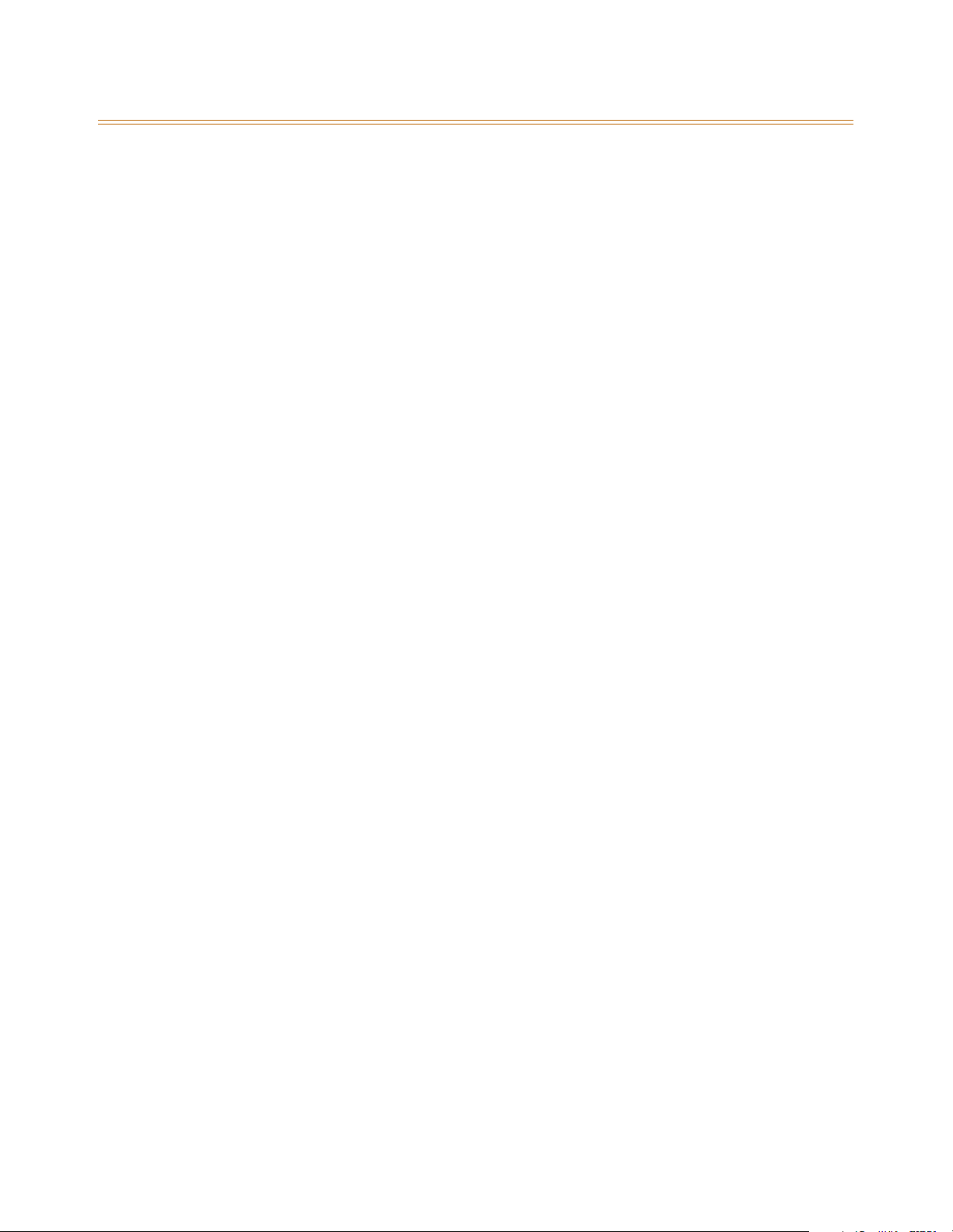
ii Contents
System Programming and Verification ............................................................................................4-3
Telephone and Terminal Troubleshooting ..................................................................................... 4-3
Keyset Self Test ......................................................................................................................................... 4-4
Keyset LCD/LED Test ........................................................................................................................ 4-4
Keyset Button Test ............................................................................................................................ 4-4
DSS LED/Button Test ....................................................................................................................... 4-5
Key Telephones/Terminals ............................................................................................................ 4-6
Single Line Telephones ................................................................................................................... 4-6
DSS/DLS Console .............................................................................................................................. 4-7
CO Line Card Functions ......................................................................................................................... 4-7
System Functions ..................................................................................................................................... 4-8
Remote Maintenance ............................................................................................................................. 4-9
General Overview ............................................................................................................................. 4-9
Overview of Maintenance Commands ..................................................................................... 4-9
Maintenance Password .................................................................................................................. 4-9
Exit Maintenance .............................................................................................................................. 4-9
System Configuration ..................................................................................................................... 4-10
Station Configuration ...................................................................................................................... 4-11
CO Line Configuration .................................................................................................................... 4-12
Event Trace Buffer ............................................................................................................................. 4-13
DTMF Receiver Trace ....................................................................................................................... 4-14
Remote System Monitor ........................................................................................................................ 4-14
General Overview ............................................................................................................................. 4-14
Monitor Password ............................................................................................................................. 4-14
Help Menu (?) ..................................................................................................................................... 4-15
Dump Memory Data ........................................................................................................................ 4-15
Event Trace Mode ............................................................................................................................. 4-16
Modify Memory Command ........................................................................................................... 4-17
Exit the Monitor Mode .................................................................................................................... 4-18
Page 5

Figures iii
Figures
Basic KSU ................................................................................................................................................................ 2-5
Basic KSU Mounting Holes and Installation .............................................................................................. 2-6
Expansion KSU ..................................................................................................................................................... 2-7
BKSU and EKSU Mounting Holes and Installation ................................................................................... 2-8
BKSU Dip Switches ............................................................................................................................................. 2-10
Modem Unit (MODU) ......................................................................................................................................... 2-12
Miscellaneous Interface Service Board (MISB) .......................................................................................... 2-13
DTMF-A ................................................................................................................................................................... 2-14
Message Wait Unit (MSGU) .............................................................................................................................. 2-15
CKIB Board ............................................................................................................................................................. 2-16
CSIB Board with MSGU Mounted .................................................................................................................. 2-17
Digital Station Jack Wiring ............................................................................................................................... 2-19
Single Line Telephone Wiring ........................................................................................................................ 2-19
Digital Key Telephone Wall Mounting ........................................................................................................ 2-21
Caller ID Cable Connections ........................................................................................................................... 2-22
SMDR Printout .................................................................................................................................................... 2-25
Maintenance Help Menu .................................................................................................................................. 4-9
System Configuration ....................................................................................................................................... 4-10
Station Configuration ........................................................................................................................................ 4-11
CO Line Configuration ...................................................................................................................................... 4-12
Help Menu ............................................................................................................................................................. 4-15
Trace Mode Status .............................................................................................................................................. 4-16
Enable Event Trace ............................................................................................................................................. 4-17
Event Trace ............................................................................................................................................................ 4-18
Page 6

iv Figures
Page 7

Ta bl e s v
Tables
MISB Dip Switches .............................................................................................................................................. 2-13
CKIB/CSIB Wiring ................................................................................................................................................. 2-18
Power Supply Tests ............................................................................................................................................ 3-3
Flash Rates ............................................................................................................................................................. 4-5
Key Telephones/Terminals .............................................................................................................................. 4-6
Single Line Telephone ....................................................................................................................................... 4-6
DSS/DLS Console ................................................................................................................................................ 4-7
CO Line Loop Start Board (CKIB/CSIB Board) ............................................................................................ 4-7
System Functions ................................................................................................................................................ 4-8
Event Trace Buffer Commands ...................................................................................................................... 4-13
Page 8

vi Ta b l e s
Page 9

Introduction
1
This manual provides the information necessary to install and maintain the STARPLUS
Triad-S System. The described features are based on the current software release. If any
of these features do not work on your system, call your sales representative regarding
upgrading your system.
This chapter describes and illustrates the components that may be used with the
STARPLUS Triad-S™ System.
Page 10
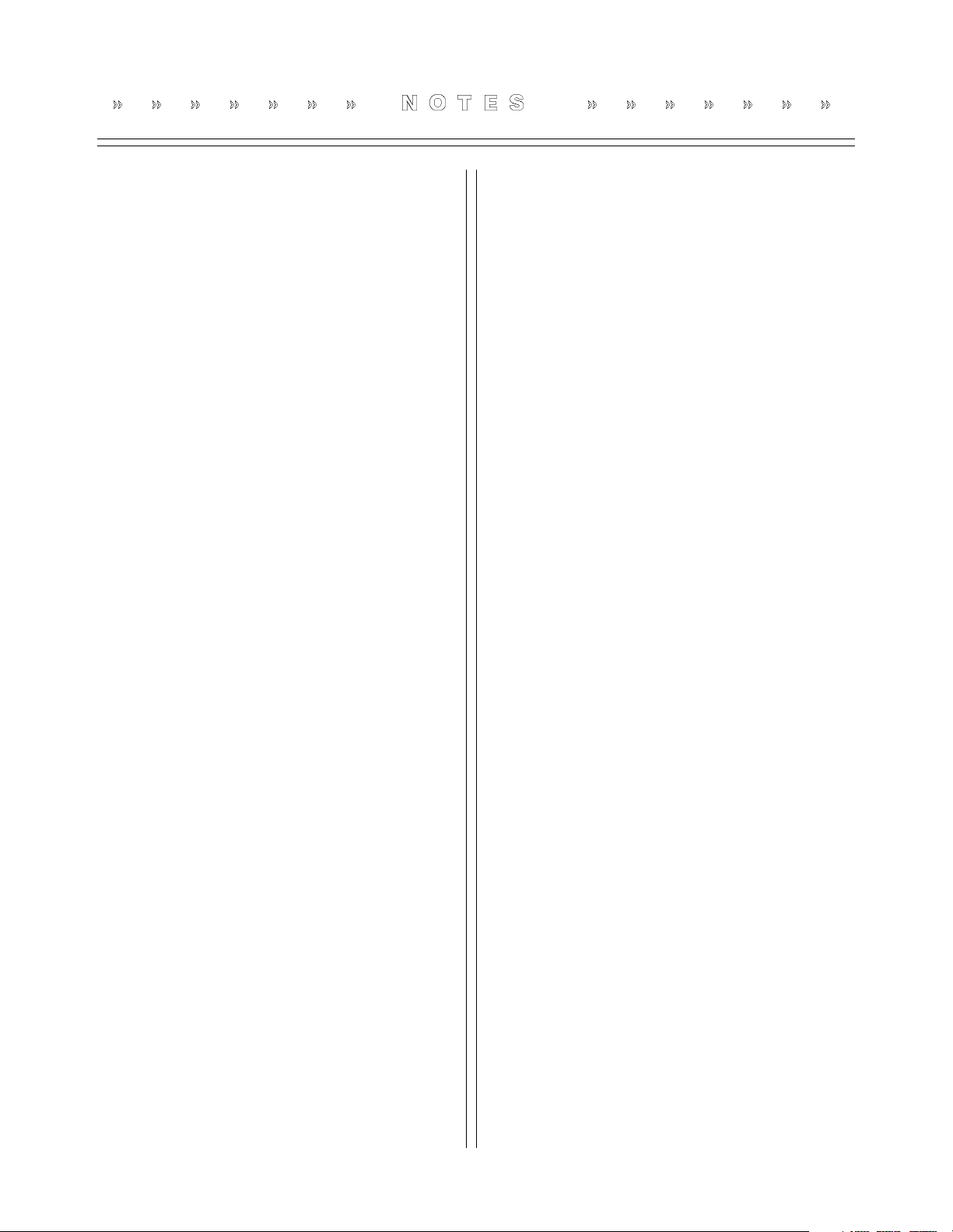
» » » » » » »
NOTES
» » » » » » »
Page 11
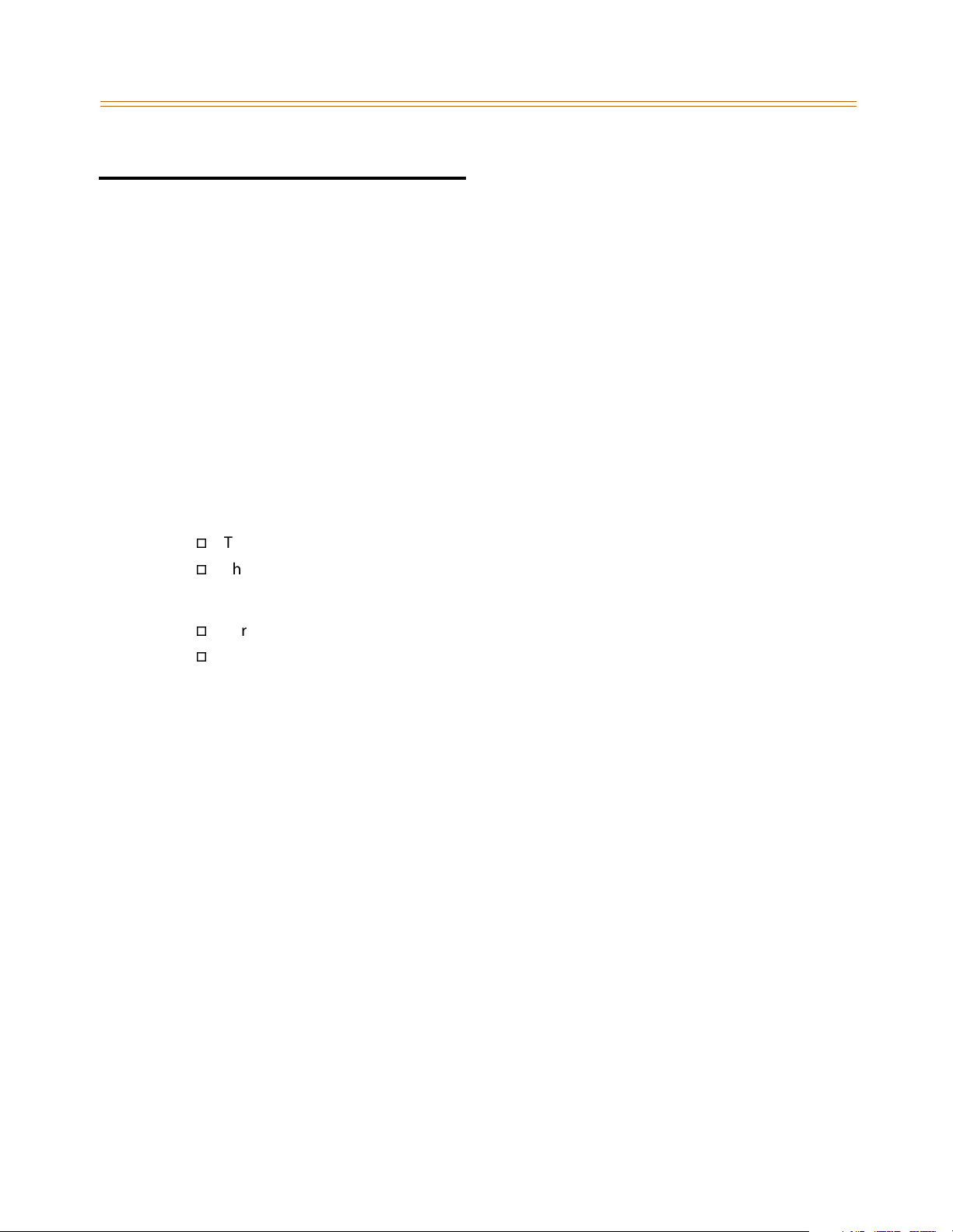
Regulatory Information (U.S.A.) 1-3
Chapter 1 - Introduction
Regulatory Information (U.S.A.)
The Federal Communications Commission (FCC) has established rules which allow the direct
connection of the Triad-S™ System to the telephone network. Certain actions must be
undertaken or understood before the connection of customer provided equipment is
completed.
Telephone Company Notification
Before connecting the Triad-S™ System to the telephone network, the local serving
telephone company must be given advance notice of intention to use customer provided
equipment and provided with the following information:
Telephone Numbers
The telephone numbers to be connected to the system.
Triad-S Systems Information
The Ringer Equivalence Number also located on the KSU: 1.3B
The USOC jack required for direct interconnection with the telephone network: RJ11C
FCC Registration Numbers
For systems configured as a key system: (button appearances) DLPKOR-24039-KF-E
For systems configured as a Hybrid system: (dial access codes) DLPKOR-24026-MF-E
Incidence of Harm
If the telephone company determines that the customer provided equipment is faulty and
possibly causing harm or interruption to the telephone network, it should be disconnected
until repairs can be made. If this is not done, the telephone company may temporarily
disconnect service.
Changes in Service
The local telephone company may make changes in its communications facilities or
procedures. If these changes should affect the use of the Triad-S™ System or compatibility
with the network, the telephone company must give written notice to the user to allow
uninterrupted service.
Maintenance Limitations
Maintenance on the Triad-S™ System is to be performed only by the manufacturer or its
authorized agent. The user may not make any changes and/or repairs except as specifically
noted in this manual. If unauthorized alterations or repairs are made, any remaining warranty
and the software license for the system will be voided.
Page 12
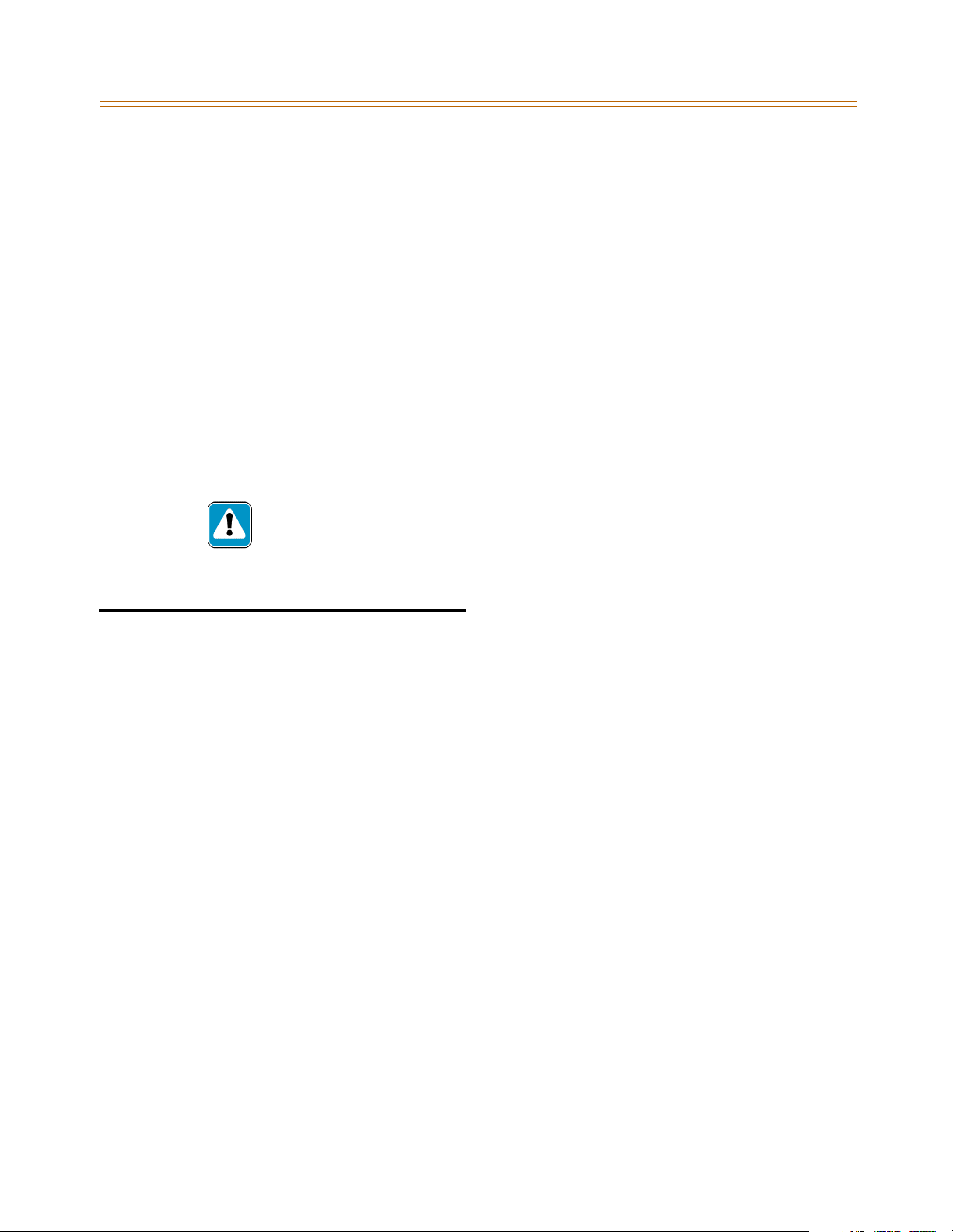
1-4 Toll Fraud Disclaimer
Chapter 1 - Introduction
Hearing Aid Compatibility
All Triad-S™ Digital Telephones are Hearing Aid Compatible, as defined in Section 68.316 of
Part 68 FCC Rules and Regulations.
UL/CSA Safety Compliance
The Triad-S™ System has met all safety requirements and was found be in compliance with
the Underwriters Laboratories (UL) 1459. The Triad-S™ System is authorized to bear the
NRTL/C marking.
Notice of Compliance
The Triad-S™ System complies with rules regarding radiation and radio frequency emissions
by Class A computing devices. In accordance with FCC Standard 15 (Subpart J), the following
information must be supplied to the end user:
“This equipment generates and uses RF energy and if not installed and used in accordance with
the Instruction Manual, may cause interference to Radio Communications. It has been tested
and found to comply with the limits for a Class A computing device, pursuant to Subpart J of
Part 15 of the FCC Rules, which are designed to provide reasonable protection against such
interference, when operated in a commercial environment. Operation of this equipment in a
residential area is likely to cause interference, in which case the user, at his own expense, will
be required to take whatever measures may be required to correct the interference.”
Toll Fraud Disclaimer
“While this device is designed to be reasonably secure against intrusions from fraudulent
callers, it is by no means invulnerable to fraud. Therefore, no express or implied warranty is
made against such fraud including interconnection to the long distance network.”
“While this device is designed to be reasonably secure against invasion of privacy, it is by no
means invulnerable to such invasions. Therefore, no express or implied warranty is made
against unlawful or unauthorized utilization which results in the invasion of one’s right of
privacy.”
Page 13

Installation
2
This chapter describes the procedures and steps necessary to install the Triad-S System.
Page 14
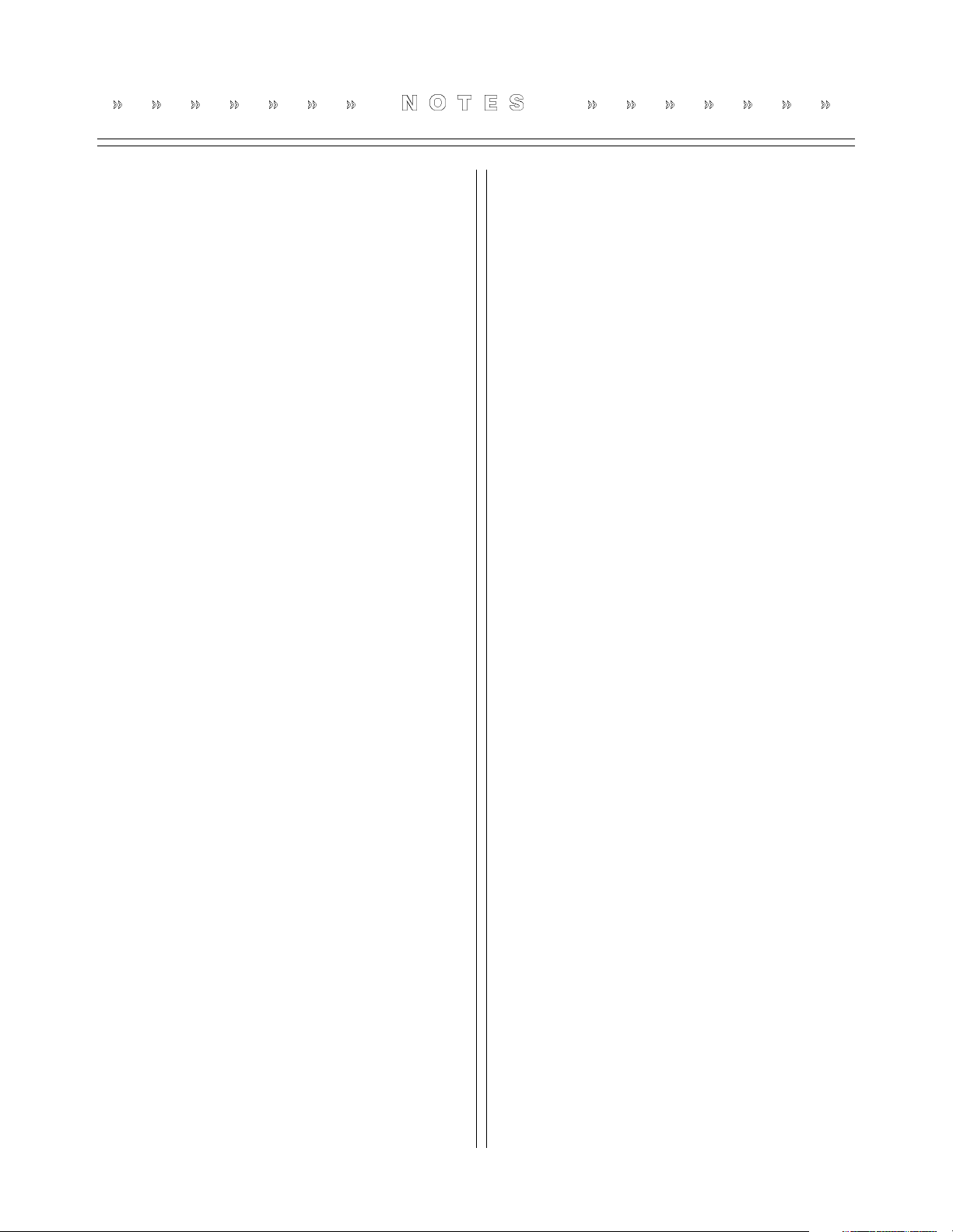
» » » » » » »
NOTES
» » » » » » »
Page 15
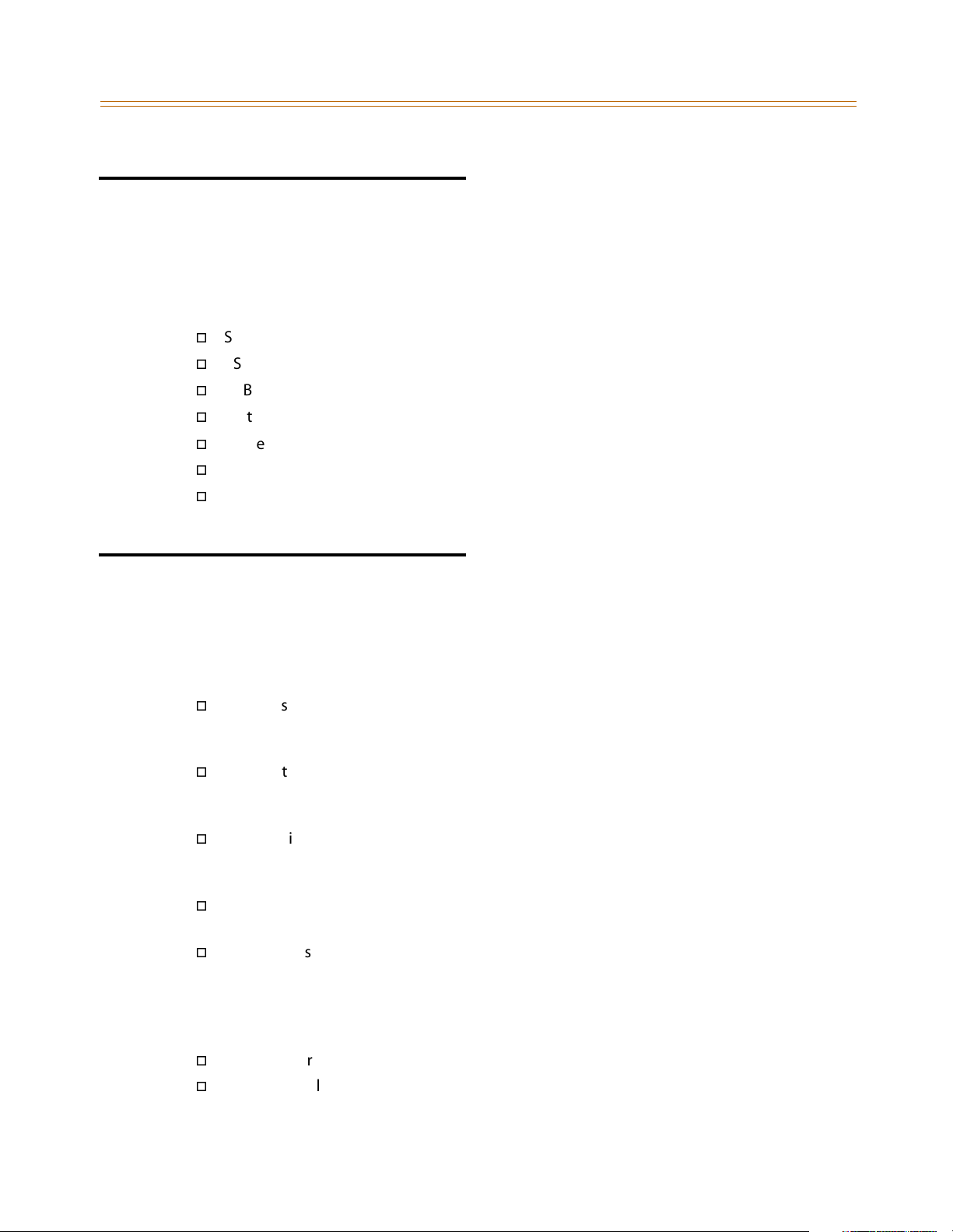
Introduction 2-3
Chapter 2 - Installation
Introduction
As with any sophisticated communications device, installation of the STARPLUS Triad-S™
System requires the care and forethought of a competent technician. To assure easy servicing
and reliable operation, several factors must be considered when planning the system
installation. The installation proceeds in these major steps:
Site Preparation
KSU and Power Supply (PS) Installation
PCB Installation
System Wiring
Keyset and Terminal Installation
Basic Installation Check-Out
System Programming and Verification
Installing the Triad-S™ System is quick and efficient if installation instructions are followed.
Site Preparation
General Site Considerations
The first step is to locate an acceptable site for the common equipment (KSUs, boards, etc.).
When locating a mounting site for the KSUs, the following points must be considered:
The KSUs are designed for wall mounting and should not be mounted directly to a masonry
or plasterboard wall. It is recommended that a 1/2 inch plywood backboard be firmly
mounted to the wall, and the KSU and MDF be mounted to the backboard.
The location must have access to a dedicated 110 Volt AC (±10%), 60 Hz, single-phase circuit
with a circuit breaker or fuse rated at 15 amps. A 3-wire parallel blade grounded outlet
should be within approximately 6 feet of the lower left rear of the BKSU mounting.
The location must have access to a good earth ground, such as a metallic cold water pipe
without non-metallic joints. The ground source should be located as close as possible to the
system.
The system should be located in an area that is well ventilated with a recommended
temperature range of 68°-78° F and a relative humidity range of 5-60% (non condensing).
The system should be located within 25 feet of the telephone company’s termination point.
Also, the location should be within the prescribed station loop lengths for all keysets and
terminals. If existing cabling is used, its location and conduits should be considered. Station
wiring should be in the building. Station ports are not designed for installation outside of
the building.
Protection from flooding, flammable materials, excessive dust and vibration.
The site should be away from radio transmitting equipment, arc-welding devices, copying
machines and other electrical equipment capable of generating electrical interferences.
Page 16
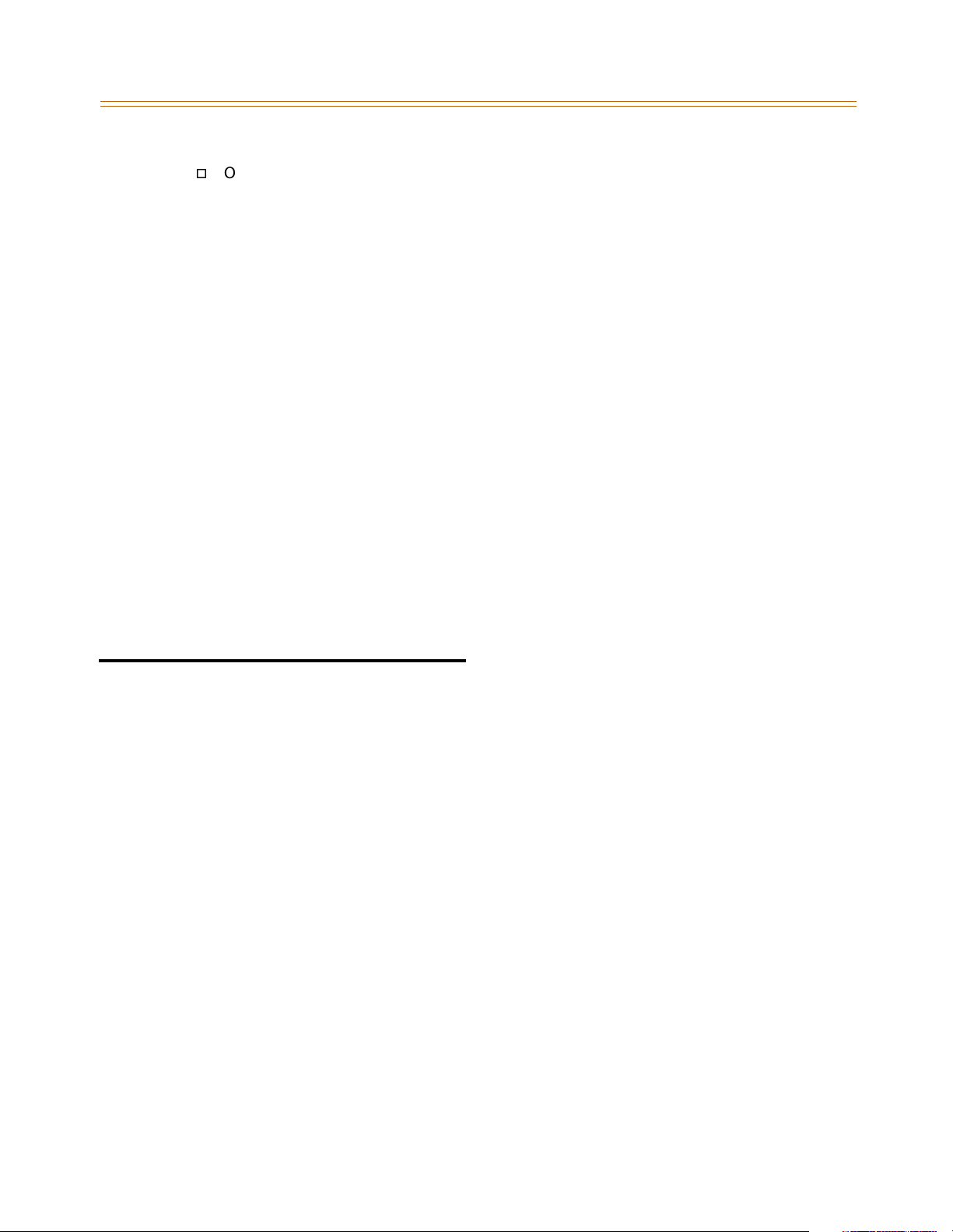
2-4 KSU Installation
Chapter 2 - Installation
Operation of this equipment in a residential area is likely to cause interference. In which
case the user, at his own expense, is required to take any necessary measures to correct the
interference.
Backboard Installation
A wooden backboard is recommended for all installations and must be installed when the
location has masonry or plasterboard walls. A 1/2-inch plywood material is sufficient for most
installations. The backboard should be mounted at a convenient height, about three feet
above the floor and be bolted in various places to distribute the weight of the system.
Space should be available on the bottom side of the backboard for the MDF cabling and for
optional equipment such as a music source, battery backup, etc. It is recommended that the
location of each major item be roughly sketched on the backboard as an installation layout.
Verify On-Site Equipment
Once the equipment installation site is identified and a dedicated AC outlet, earth ground, and
lighting and ventilation are available, verify that all equipment required is on-site and was not
damaged during shipment. Unpack the KSUs to assure there is no shipping damage. Note that
a mounting template is packed with the BKSU; this template is required later in the installation.
Check that the type and quantity of boards received is correct and optional equipment and a
Power Line Surge Protector are on-site. Do NOT unpack the individual boards at this time.
If any equipment is damaged or missing, notify the appropriate personnel to correct the
situation.
KSU Installation
The STARPLUS Triad-S™ System consists of a Basic KSU (BKSU) cabinet.
Mounting the Basic KSU
The Basic KSU consists of a plastic cover, a metal base frame designed for wall mounting. Before
installing BKSU on the wall, two wall mounting plates that are assembled in the bottom side of
the BKSU, must be extended for mounting. The KSU must NOT be mounted on a masonry or
dry-wall surface; a wooden backboard is required.
A mounting template is included with the BKSU. This template can be used to drill pilot holes
for mounting screws. Please note that the template provides screw hole locations for the BKSU
and EKSU. The BKSU is mounted with three #10 or larger, 1 1/2 inch or longer screws. Drill pilot
holes in the three locations marked, insert the screws and tighten leaving about 1/2 inch
exposed.
Page 17

KSU Installation 2-5
Chapter 2 - Installation
Figure 2-1: Basic KSU
Page 18
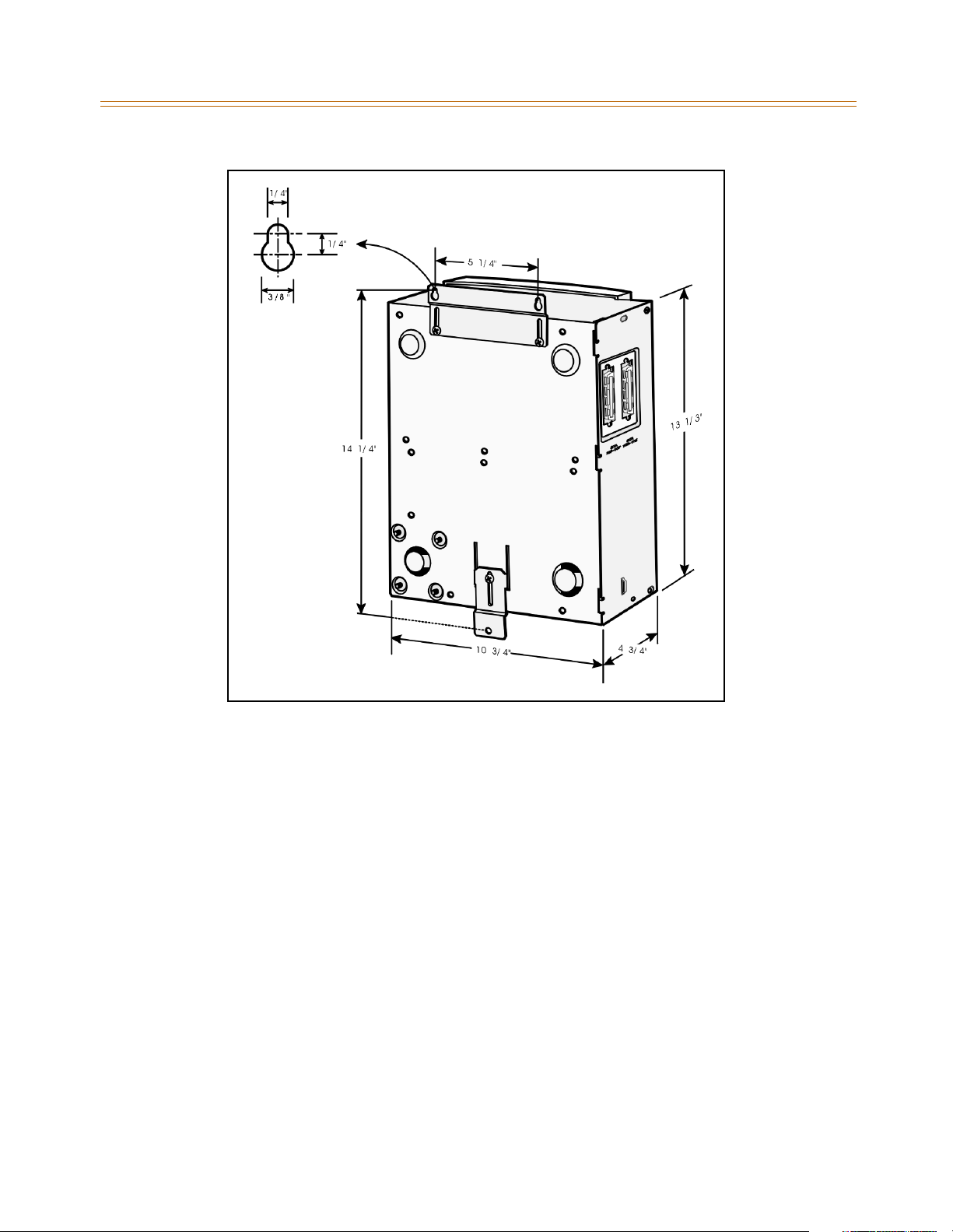
2-6 KSU Installation
Chapter 2 - Installation
Figure 2-2: Basic KSU Mounting Holes and Installation
Mounting the Expansion KSU (EKSU)
The Expansion KSU consists of a plastic cover, a metal base frame designed for wall mount
installation. The EKSU contains a power transformer and expansion interface board (EIB). The
EKSU MUST be mounted above the BKSU. Before installing the BKSU on the wall, the wall
mounting plate that is assembled in the bottom side of the EKSU, must be extended for wall
mounting and the fastener provided with the EKSU must be assembled with the EKSU.
After positioning the EKSU above the BKSU:
1. Mark the location of the two screws to mount the BKSU.The EKSU must NOT be mounted
on a masonry or dry wall surface; a wooden backboard is required. The EKSU is mounted
with two #10 or larger, 1 ½ inch or longer screws.
2. Drill pilot holes in the two locations marked, insert the screws and tighten leaving about
½ inch exposed.
3. Mount the Expansion KSU on the screws and tighten the screws securely.
Interconnection is achieved via an amphenol type connector and power cable. The amphenol
connector is included and co nnects the EKSU to the BKSU on the right side through connec tors
labeled EXP as shown:
Page 19

KSU Installation 2-7
Chapter 2 - Installation
Figure 2-3: Expansion KSU
Page 20

2-8 Battery Backup Unit (BBU) Installation
Chapter 2 - Installation
Figure 2-4: BKSU and EKSU Mounting Holes and Installation
Battery Backup Unit (BBU) Installation
The BBU provides power for the system during a power failure. The BBU connects to the
Triad-S™ via the connector on the bottom of the BKSU. The external gel cell batteries must
provide 24V DC. This is generally accomplished by connecting two 12-volt batteries in series.
The BBU provides charging current to the batteries during normal AC power operation at a
maximum of about 0.5 amp. During battery operation, the BBU discontinues battery operation
if AC power is restored or the battery voltage is too low to maintain proper system operation.
Page 21

KSU Grounding 2-9
Chapter 2 - Installation
The time the system operates on batteries is dependent on several elements, including: battery
charge state, condition of the batteries, capacity of the batteries, and the system size (number
of station ports).
The following chart gives the approximate backup time in ampere hours for two system sizes
and different battery capacities.
Battery Capacity 16 Port 32 Port
10 AH 4 Hour 1.75 Hour
20 AH 8 Hour 3.5 Hour
KSU Grounding
To ensure proper system operation and for safety purposes, a good earth ground is required.
A metallic COLD water pipe usually provides a reliable ground. Carefully check that the pipe
does not contain insulated joints that could isolate the ground. In the absence of a COLD water
pipe, a ground rod or other source may be used.
A #12 insulated AWG or larger copper wire should be used between the ground source and the
KSU (BKSU and EKSU, respectively). The wire should be kept as short as possible (recommended
25 feet or less).
1. Remove about 1 1/2 inches of insulation from both ends. Attach one end of the wire to
the Ground Lug on the lower side of the Basic and on the lower side of the Expansion KSU
by inserting the wire under the lug screw, then tighten the screw securely.
2. Attach the other end of the wire, as appropriate, to the ground source.
3. Take a DC resistance reading and an AC volt reading between the chassis ground point
(cold water pipe) and AC ground (third wire AC ground). The limit is 5V AC and 5 Ohms DC
resistance. If a higher reading is obtained, choose a different chassis ground point and
repeat this step until a suitable ground point is found.
Power Line Surge Protection
The AC outlet should be equipped with a power surge protection device or UPS. Systems using
such devices are more resistant to damage from power line surges than unprotected systems.
Power line surges often occur during normal operations and during violent thunderstorms.
Installation of a surge protector meeting the specifications described in the following
paragraph may prevent or minimize the damage resulting from power line surges.
The isolation transformer/surge protector should be: 15 amp self-contained unit that plugs
into a standard grounded 117V AC wall outlet. The wall outlet must be designed to accept a
3-prong plug (two parallel blades and a ground pin). The protector should be fast and capable
of protecting transients greater than 200 volts.
Page 22

2-10 PCB Installation
Chapter 2 - Installation
Lightning Protection
The system provides secondary protection per UL 1459 specifications. Primary protection
circuitry is the installer’s responsibility and should be installed per the National Electric Code
(NEC).
KSU AC Power Plug
Before plugging the KSU power cord into the AC source (grounded, 3-prong AC outlet
required):
1. Verify the power switch of the BKSU is off.
2. Plug the KSU power cord into the AC outlet and turn the power switch on.
The red LED on the MPB illuminates.
PCB Installation
PCB Handling and General Installation
DO NOT install or remove any boards with power applied.
Power must be turned off prior to installation or removal of the PCBs.
The system cards contain digital circuitry which are extremely reliable, but can be damaged by
exposure to excessive static electricity. When handling PCBs, a grounded wrist strap should be
used to protect the boards from static discharges. Also, use common sense when handling
PCBs.
Example: Do not place a PCB in locations where heavy objects might fall on the PCB and
damage components.
BKSU and Main Processor Board Assembly
The main processor board (MPB) is installed in the BKSU at the factory before the shipment. The
MPB contains a lithium dry cell to maintain memory and real-time clock functions. The battery
is soldered to the MPB and connected to the circuitry by an ON-OFF dip switch (SW2). Make sure
the dip switch SW2 is ON before database programming.
Before programming the system, switch 1 (SW1) should be placed in the ON position and
powered off and on to initialize the system database to default. Once the database is initialized,
switch 1 (SW1) should be placed in the OFF position to protect the database.
Shown below is the dip switch position functions:
MPB PCB Marking Dip Switch Position Function
SW1 ON Flush the database
OFF Retain the database
Figure 2-5: BKSU Dip Switches
Page 23

Modem Unit (MODU) 2-11
Chapter 2 - Installation
The MPB may be equipped with 3 daughter boards: MODU for modem access to the system,
DTMF-A for additional DTMF receivers, and an MISB for two serial ports.
Software for the system is contained on two chips labeled U1 and U2 in the Program Module
Unit (PMU) module.
The BKSU provides miscellaneous features:
One external page port that is connected to transformers, providing a 600 ohm impedance.
Two music inputs that are connected to transformers, providing a 600 ohm impedance.
Two independent dry relay contacts rated at 1 amp, 24V DC.
A DTMF receiver.
These features are provided through the amphenol connector on the front edge of the CKIB
installed in the first slot of the BKSU. These features are controlled by system software.
Modem Unit (MODU)
The Modem Unit provides an asynchronous modem for access to the system database and
remote maintenance. The module is optionally installed on the BKSU’s MPB and includes a
9600 baud modem. The modem may be accessed from any station or CO. The MODU port is
independent of the MISB RS232C ports, enabling system database access, etc., without
interrupting the SMDR output.
Installing the MODU
1. Using a grounding strap, unpack the MODU from its anti-static bag in the packing box.
2. Locate the CN6 connector (outlined) on the MPB.
3. Locate the CN1 connector on the MODU.
4. Position the MODU so the CN1 matches with CN6 on the MPB.
5. Push the MODU onto its connector, making sure it is properly seated.
6. Match the screw hole on the MODU PCB bracket with the screw hole on the base frame.
7. Insert a screw and tighten the screws securely.
This completes the MODU installation.
Page 24

2-12 Miscellaneous Interface Service Board Installation
Chapter 2 - Installation
Figure 2-6: Modem Unit (MODU)
The modem may not always connect at 9600 bps. If you encounter a
situation where you cannot connect at 9600 bps, change your
computer’s baud rate to 4800 bps.
Miscellaneous Interface Service Board Installation
The Miscellaneous Interface Service Board (MISB) contains the second external music source
(MOH/BGM) and two serial ports.
Installing the MISB
1. Using a grounding strap, unpack the MISB from its anti-static conductive bag in the
packing box.
2. Locate the CN15 connector (outlined) on the MPB.
3. Locate the CN3 connector on the MISB.
4. Position the MISB so that CN3 matches CN15 on the MPB.
5. Push the MISB onto it’s connector making sure it is properly seated.
6. Match the screw hole on the MISB PCB bracket with the screw hole on the base frame.
7. Insert a screw and tighten the screws securely.
This completes the MISB installation.
When the MISB is installed in the Triad-S and the system is powered up with dip
switches 6 and 7 in the on position, power up will take about 60 seconds. However,
if the dip switches are off, power up will take only 20 seconds.
Page 25

Miscellaneous Interface Service Board Installation 2-13
Chapter 2 - Installation
The MISB has an eight position dip switch. The following table lists the functions of each switch.
Table 2-1: MISB Dip Switches
Dip Switch Function
1Not used
2Not used
3Not used
4 ON: XOFF/XON
OFF: CTS/RTS
5Not used
6 ON: Execute H/W tests at start-up
OFF: Skip H/W tests at start-up
7 ON: Display start-up status
OFF: Do not display start-up status
8Not used
Figure 2-7: Miscellaneous Interface Service Board (MISB)
Page 26

2-14 DTMF-A Unit
Chapter 2 - Installation
DTMF-A Unit
The DTMF-A provides an additional four DTMF receivers that may be used for detecting the
DTMF signal from the single line telephone port or central office line.
When using an analog voice mail system, the single on-board DTMF receiver is not
adequate to supply dial tone to single line devices and handle the demands placed
on it by voice mail. Therefore a DTMF-A must be installed.
Installing the DTMF-A
1. Using a grounding strap, unpack the DTMF-A from its anti-static conductive bag in the
packing box.
2. Locate the CN13 and CN14 connectors (outlined) on the MPB.
3. Locate the CONN5 and CONN6 connectors on the DTMF-A.
4. Position the DTMF-A so CONN5 and CONN6 match CN13 and CN14 on the MPB.
5. Push the DTMF-A onto its connector making sure it is properly seated.
This completes the DTMF-A installation.
Figure 2-8: DTMF-A
Page 27

Message Wait Unit (MSGU) 2-15
Chapter 2 - Installation
Message Wait Unit (MSGU)
The Message Wait Lamp Relay Control (MSGU) provides message wait lamp relay control for
message lamp single line telephones. The MSGU board mounts on the CSIB as a
daughter-board-type arrangement. The CSIB interfaces with mechanical 90V AC ringers and
95V DC lights on 2500-type phone sets.
Installing the MSGU
1. Using a grounding strap, unpack the MSGU module from its anti-static conductive bag in
the packing box.
2. Locate the CN1 and CN2 connectors on the MSGU module.
3. Locate the CN1 and CN2 connectors on the CSIB (outlined).
4. Position the MSGU module so CN1 and CN2 match CN1 and CN2 connectors on the CSIB,
respectively.
5. Push MSGU module onto connectors and ensure it is properly seated.
Figure 2-9: Message Wait Unit (MSGU)
Page 28

2-16 CKIB/CSIB Installation
Chapter 2 - Installation
CKIB/CSIB Installation
There are two types of expansion boards available: CKIB and CSIB. These boards include 3 loop
start CO line interfaces and 8 digital key telephone interfaces (CKIB), or 3 loop start CO line
interfaces and 8 single line telephone interfaces (CSIB).
Installing the CKIB/CSIB
1. Using a grounding strap, unpack the CKIB/CSIB from its anti-static conductive bag and six
standoffs from the auxiliary bag in the packing box.
2. Unscrew the six screws from the CKIB/CSIB installed in the first slot of the BKSU or EKSU.
3. Insert the standoffs to secure the first card to the BKSU or EKSU.
4. Position the CKIB/CSIB on the six standoffs so the screw holes match.
5. Insert the screws and tighten them securely.
6. Connect the flat cable with the MPB in the BKSU or the EIB in the EKSU. The CKIB cable is
labeled CN4; the CSIB cable is labeled CN5.
This completes the MSGU module installation.
Figure 2-10: CKIB Board
Page 29

CKIB/CSIB Installation 2-17
Chapter 2 - Installation
Figure 2-11: CSIB Board with MSGU Mounted
Each CKIB or CSIB has 3 loop start CO line interfaces. The loop start CO/PBX lines are connected
to RJ-11 connectors on the right side of each board.
CKIB/CSIB Wiring
There is one 50-pin female amphenol connector on the left side of the board. This enables the
system to be cabled to the main distribution frame (MDF). A 25-pair telephone cable must be
prepared with mating connectors to extend the interface circuits to the MDF. The cables should
be routed through the cable clamps at the bottom of the KSU to the MDF. These cables are
terminated on industry standard 66MI-50 type punch down blocks. It is recommended that
66MI-50 split blocks with bridging clips be used to simplify troubleshooting and to quickly
isolate any faults.
Page 30

2-18 CKIB/CSIB Installation
Chapter 2 - Installation
Table 2-2 : CKIB/CSIB Wiri n g
Pair Pin # Color
1
261WH/BL
BL/WH
2
272WH/OR
OR/WH
3
283WH/GN
GN/WH
4
294WH/BN
BN/WH
5
305WH/SL
SL/WH
6
316RD/BL
BL/RD
7
327RD/OR
OR/RD
8
338RD/GN
GN/RD
9
349RD/BN
BN/RD
10
3510RD/SL
SL/RD
Data-T1
Data-R1
Data-T2
Data-R2
Data-T3
Data-R3
Data-T4
Data-R4
Data-T5
Data-R5
Data-T6
Data-R6
Data-T7
Data-R7
Data-T8
Data-R8
CKIB
Desc.
DKTU1 Tip
DKTU2 Tip
DKTU3 Tip
DKTU4 Tip
DKTU5 Tip
DKTU6 Tip
DKTU7 Tip
DKTU8 Tip
Ring
Ring
Ring
Ring
Ring
Ring
Ring
Ring
CSIB
Desc.
SLT1
SLT2
SLT3
SLT4
SLT5
SLT6
SLT7
SLT8
Pair Pin # Color
14
3914BK/BN
BN/BK
15
4015BK/SL
SL/BK
16
4116YL/BL
BL/YL
17
4217YL/OR
OR/YL
18
4318YL/GN
GN/YL
19
4419YL/BN
BN/YL
20
4520YL/SL
SL/YL
21
4621VI/BL
BL/VI
22
4722VI/OR
OR/VI
23
4823VI/GN
GN/VI
CKIB
Desc.
EXPIT
EXPIR
MOHIT
MOHIR
BGM/MOH2T
BGM/MOH2R
RELAY1T
RELAY1R
CSIB
Desc.
11
3611BK/BL
12
3712BK/OR
13
3813BK/GN
BL/BK
OR/BK
GN/BK
24
4924VI/BN
25
5025VI/SL
BN/VI
RELAY2T
RELAY2R
SL/VI
Wiring for External Page, MOH/BGM, and Relay is available only at the first board
position of the BKSU.
Page 31

Station Wiring 2-19
Chapter 2 - Installation
Station Wiring
The following provides details on the interconnection of each type station interface board and
station jack.
Only the first pair (green, red) on the jack should be connected to the KSU. No other
pairs should be connected.
Digital Keyset
Wiring from the CKIB to the station jack requires single pair cable (2 or 3 pair is recommended).
Digitized voice, signaling and battery are sent over this pair.
DT
DR
Single Line Telephone
The CSIB is wired to SLT devices with single pair cabling to provide talk battery, voice and
signaling to and from the SLT.
G
YRB
Figure 2-12: Digital Station Jack Wiring
VT
VR
G
YRB
Figure 2-13: Single Line Telephone Wiring
Page 32

2-20 Wall Mounting the Digital Key Telephone
Chapter 2 - Installation
Wall Mounting the Digital Key Telephone
To wall mount the digital key telephone, it is necessary to use the wall mount bracket and a
standard type jack designed for 630-type wall hanging applications. Refer to Figure 2- 14 on the
following page.
1. Remove the handset from the cradle and locate the plastic retainer in the bottom of the
hook-switch well area.
2. Push the plastic retainer slowly upward until it is free.
3. Locate the tab on the plastic retainer, making sure it is toward you, then place it back into
its holder.
4. Slide the plastic retainer all the way down into its channel. Part of the retainer remains
above its holder to hold the handset secure for the wall mount configuration.
5. Turn the telephone over and unplug the line cord. If the cord is not plugged into the wall
jack assembly, reroute the line cord through the access channel on the top of the
telephone. If the line cord is plugged into the wall jack assembly, run the line cord
through the hole provided and plug it into the connector on the back of the telephone.
6. Line up the hooks on the top and bottom of the wall mount bracket so they can engage
with the slots cut into the bottom of the telephone base. Insert the bottom hooks first.
7. Slide the mounting bracket slowly downwards until the top tabs slide into the top slots
and snap into place.
8. Match the two key hole slots on the base plate with the lugs on the 630-A type jack and
align the modular connector, then slide the telephone into place.
9. Place the handset onto the retainer.
The telephone is now ready to use.
Page 33

Wall Mounting the Digital Key Telephone 2-21
Chapter 2 - Installation
Mounting Bracket Tabs
Figure 2-14: Digital Key Telephone Wall Mounting
Wall Mounting Holes
Page 34

2-22 Headset Installation
Chapter 2 - Installation
Headset Installation
The STARPLUS Triad-S™ digital key telephones were designed to operate with industry
standard electret mic compatible modular headset adapters and operator headsets.
Modifying Digital Telephone to Support External Headset
1. Plug the headset adapter cord into the vacant handset jack on the key telephone base.
2. Plug the telephone handset cord into the headset adapter box where indicated by the
headset manufacturer’s instructions.
Refer to Station Programming in the System Programming Manual for instructions on
enabling headset operation. After programming, the station can enable or disable
headset mode by dialing a code. When headset mode is active at the station, the ON/OFF
button controls the on-hook or off-hook status. While headset mode is active, features
such as on-hook dialing and hands free speakerphone operation are inoperable.
Caller ID Interface Unit Installation
The Caller Identification Interface Unit receives the data from the telephone company and
sends the data, in ASCII RS-232C format to the KSU.
Connecting the Cable Port (9081-00)
1. Select the correct RS-232 cable.
2. Connect one end of the cable on the desired MSIB I/O port (1 or 2).
3. Connect the other end to the 1480-00 I/O port marked RS232.
Figure 2-15 illustrates the connections for the TCI Caller ID Interface Unit.
Triad-S™ MI SB
KSU 9-Pin
Female
Figure 2-15: Caller ID Cable Connections
1480-00 9-Pin
Male
2
5
7
8
Page 35

Caller ID Interface Unit Installation 2-23
Chapter 2 - Installation
Switch Settings
S1 dip switches select the signaling protocol of the RS-232 OUT connector to assist in matching
signals from the 1480-00 with those of the DTE device. S2 dip switches control two major
functions:
Switches 1-5 configure the 1480-00 to the DTE device for baud rate, data bits, and parity.
Switches 6-8 select the unit number for the 1480-00 when multiple units are connected in
series. If a single unit is used, switches 6-8 are set for Unit #1.
Set the switches on the 1480-00 as follows:
S1 S2
(UP) On
(DO W N) Off
Programming Caller ID
ICLID Enable
1. Verify the programming for ICLID enable, ..3226, Flash 56.
2. Press Button [1].
3. Dial [1] on the keypad and press HOLD.
I/O Ports
1. Verify the programming for the I/O ports, ..3226, Flash 15.
2. Select the I/O port, Button 1, 2 (SIU1, SIU2).
3. Dial [5] on the keypad and press HOLD to select 2400 baud.
CO Lines
1. Verify the programing for the CO lines, ..3226, Flash 40.
2. Enter the CO line range for the Caller ID Unit.
3. Press HOLD.
4. Press Button [21] (Page C).
5. Press Button [2], ring delay timer.
6. Enter 04 (minimum) and press HOLD.
7. Reset the system and Caller ID Unit.
1 2 3 4 5 6 7 8
1 2 3 4 5 6 7 8
Page 36

2-24 SMDR
Chapter 2 - Installation
SMDR
The SMDR feature provides detailed records of all outgoing and/or incoming, long distance
only or all calls. The SMDR Qualification Timer determines the time needed to determine a valid
SMDR call for reporting purposes. By default, this timer is set to 30 seconds and is variable from
00-60 seconds in one second increments. This feature is enabled or disabled in system
programming. By default, SMDR is disabled and set to record long distance calls only.
A printout format of 80 characters maximum or 30 characters maximum may be selected in
system programming. The standard format is 80 characters per line. A 30 character format
generates three lines per message.
If the SMDR feature is enabled, the system starts collecting information about the call as soon
as it starts and terminates when the call ends. If the call was longer than 30 seconds, the
following information is printed:
Page 37

SMDR 2-25
Chapter 2 - Installation
80 character format - Outbound Call to a Dialed Number:
12345678901234567890123456789012345678901234567890123456789012345678901234567890
AAAA BBB HH:MM:SS HH:MM MM/DD/YY HCCCCCCCCCCCCCCCCCCCCCCCC GGGGGGGGGGGG (CR)(LF)
STA CO TOTAL START DATE DIALED
1100 001 00:00:38 13:57 01/15/01 O2956006
80 character format - Outbound Call to an Extension:
12345678901234567890123456789012345678901234567890123456789012345678901234567890
AAAA BBB HH:MM:SS HH:MM MM/DD/YY HCCCCCCCCCCCCCCCCCCCCCCCC GGGGGGGGGGGG (CR)(LF)
STA CO TOTAL START DATE DIALED
1100 031 00:00:08 13:58 01/15/01 O2108 **
**CALL TO HOWARD
80 character format - Outbound Call to an Extension:
12345678901234567890123456789012345678901234567890123456789012345678901234567890
AAAA BBB HH:MM:SS HH:MM MM/DD/YY HCCCCCCCCCCCCCCCCCCCCCCCC GGGGGGGGGGGG (CR)(LF)
STA CO TOTAL START DATE DIALED
1102 031 00:00:11 13:59 01/15/01 O2101 **
**CALL TO STA2101
1 234 56 7 8
1 234 56 7 8
1 234 56 7 8
80 character format - Inbound Call from an Extension:
12345678901234567890123456789012345678901234567890123456789012345678901234567890
AAAA BBB HH:MM:SS HH:MM MM/DD/YY HCCCCCCCCCCCCCCCCCCCCCCCC GGGGGGGGGGGG (CR)(LF)
STA CO TOTAL START DATE DIALED
1100 031 00:00:03 13:59 01/15/01 I2108 **
**HOWARD CALLING - continued on next page -
80 character format - Inbound Call to a Station From CO Line 1 with No Caller ID:
12345678901234567890123456789012345678901234567890123456789012345678901234567890
AAAA BBB HH:MM:SS HH:MM MM/DD/YY HCCCCCCCCCCCCCCCCCCCCCCCC GGGGGGGGGGGG (CR)(LF)
STA CO TOTAL START DATE DIALED
1100 001 00:00:04 13:59 01/15/01 I
LEGEND:
- AAAA = Station originator or Trunk on DISA and Off-Net (CO Line) calls.
- BBB = Outside line number
- HH:MM:SS = Duration of call in Hours, Minutes and Seconds
- HH:MM = Time of day (start time) in Hours and Minutes
- MM/DD/YY = Date of Call
- H = Indicates call type:
- CC....CC = Number dialed
- GG....GG = Last Account code entered (optional)
- (CR) = Carriage return
- (LF) = Line Feed
1 234 56 7 8
1 234 56 7 8
“I” = Incoming*
“O” = Outgoing
“T” = Transferred*
“U” = Unanswered calls for ICLID SMDR call records
Figure 2-16: SMDR Printout
Page 38

2-26 SMDR
Chapter 2 - Installation
Page 39

System Check-Out
3
Prior to actual power up and initialization, check out the STARPLUS Triad-S™ System to
avoid start up delays or improper loading. A step-by-step checklist is provided for this
purpose.
Page 40

» » » » » » »
NOTES
» » » » » » »
Page 41

Preliminary Procedures 3-3
Chapter 3 - System Check-Out
Preliminary Procedures
1. Make sure the Basic Key Service Unit (BKSU) is properly grounded to cold water pipe or
earth ground.
2. Verify that all expander modules are firmly seated onto their connectors.
3. Inspect the MDF for shorted wiring and improper polarity that would affect the Digital
Terminal or DSS console.
4. Make certain the lithium battery switch (SW2) on the MBU of the BSKU is set to the ON
position to enable the battery backup option.
5. Make sure the MDF cables connected to the KSU are secure and are plugged into the
correct position.
Power Up Sequence
The power up sequence involves 1) the proper application of AC power to the system and 2)
defaulting the system. A successful power up is assured if the installation checklist is
followed.
1. Plug the AC power cord of the Key Service Unit into the dedicated 117V AC outlet.
2. Remove the BKSU cover, set SW1 on the MBU to the ON position. Set (SW2) (BATT) to the
ON position.
3. Turn the power switch of the KSU to ON.
4. Set (SW1) on the MBU to the OFF position to retain changes to the database.
The system is ready for programming. If problems occur, refer to Chapter 4, “Maintenance
and Troubleshooting.”
Table 3-1: Power Supply Tests
Voltage Destination Voltage Reading Test Point Location
117V AC +117V AC,
±10%
Commercial Power
Source
Page 42

3-4 Power Up Sequence
Chapter 3 - System Check-Out
Page 43

Maintenance and
4
This chapter provides a guideline for isolating and resolving functional problems that
may be encountered due to improper use or component failure of the STARPLUS
Triad-S™
be considered as an overall troubleshooting procedure.
Systems. Other failures, such as no dial tone from the central office, must also
Troubleshooting
Page 44

» » » » » » »
NOTES
» » » » » » »
Page 45

System Programming and Verification 4-3
Chapter 4 - Maintenance and Troubleshooting
System Programming and Verification
System operation should be verified as per the programmed customer database once all
customer database programming is completed. A hard copy of the customer database can be
printed from the system and should be kept on-site and up to date for future reference.
System must be initialized before the customer database is programmed.
The STARPLUS Triad-S™ Systems are highly-featured digital switches and, as such, feature
activation can sometimes be mistaken for improper operation. First, verify all programmable
features are enabled for the phone or function in question. Then compare the suspected
improper operation with the feature operation description to determine which feature is
causing conflict. Be aware that some features can override others and take precedence in
operational priority. Then make the necessary programming changes in customer database
programming to acquire the desired operation.
If feature operation is not the cause of the suspected problem, then general troubleshooting
procedures should be employed. Use these basic guidelines to determine the cause of a
reported problem:
1. Verify that system programming is correct and that the suspected feature, circuit or
function was enabled in programming.
2. Check the installation cabling/wiring and connectors for cuts, shorts or loose
connections.
By verifying correct operation for each segment of the installation and system, the source
of the problem is isolated and can thereby be identified and resolved.
Telephone and Terminal Troubleshooting
This section discusses general functions on a variety of key telephones and terminals available
for use on the system. It is assumed that basic troubleshooting skills in the identification and
resolution of basic problems are already possessed (e.g., static/noise heard on conversation,
one phone only; Replace worn handset cord).
Page 46

4-4 Keyset Self Test
Chapter 4 - Maintenance and Troubleshooting
Keyset Self Test
The STARPLUS Triad-S™ System contains a test mode feature that supports the off-line testing
of digital keysets and DSS units. The term off-line means that the unit under test is operationally
disconnected from the switch during the test operation. Keysets not under test continue to
operate in the normal manner. Tests are provided to verify the keyset and DSS LED, LCD, and
keyboard button operations.
The test mode is entered by taking a keyset’s handset off hook.
Pressing the SPEED button and dialing [7#] on the dial pad disconnects the keyset from the
system and brings up the Test Mode Menu on the keyset’s LCD. The test mode is exited by
putting the handset back on hook. This reconnects the keyset to the system.
Test Mode Menu -- The menu allows the operator to select a test mode by pressing the mode
number at the dial pad. The operator can always return to the main test menu by pressing [##].
SELECT 1:LCDLED 2:KEYBTN 3:DSSBTN
Keyset LCD/LED Test
This test outputs a series of continuously repeated LCD string messages to LCD lines 1 and 2.
The set of strings consists of the letters A through X and a through x. The next set of strings are:
The strings are alternately displayed on lines 1 and 2 of the LCD display.
Keyset Button Test
1. Press a keyset button to turn on the LED and display an LCD message identifying the
button number.
Each time the selected button is pressed it sequences through the table of flash rates
available.
“PICKUP TRUCK SPEED ZONE !”
“*** STANDING BACK ***”
PRESS KEYSET BUTTONS
DIGIT1 <--------
Page 47

Keyset Self Test 4-5
Chapter 4 - Maintenance and Troubleshooting
Table 4-1: Flash Rates
Button IPM Type
2. Press the dial pad keys to display an LCD message that indicates which digit was pressed.
Depressing the H-T-P switch from one position to another displays one the following
words: H_POS, T_POS, or P_POS.
3. Test LEDs independently of the Keys by pressing the flex LED button.
DSS LED/Button Test
When the DSS test is selected and a DSS test is invoked, ALL DSS units associated with the
keyset are placed in the test mode.
01
02
03
04
05
06
07
08
09
10
11
12
13
14
On
30
60
60
240
240
480
480
15
120
120
30
480
480
Steady
Flash
Flash
Double Wink
Flash
Flutter
Flash
Flutter
Flash
Flash
Flutter
Double Flash
Double Wink
Double Flash
PRESS DSS BUTTONS
<----------
If no DSS unit is associated with the keyset, the keyset display indicates NO DSS. The DSS LED
test causes all the LEDs to light steady. All LEDs remain lit steady until a DSS flex button is
pressed. Pressing a DSS button turns on the DSS button LED and displays an LCD message on
the associated keyset identifying the DSS button number (01 to 48). This button also turns off
the previously selected flex LED.
PRESS DSS BUTTONS
BTN01 <----------
Conditions
Test mode interrupts the normal operation of a keyset or DSS.
Page 48

4-6 Keyset Self Test
Chapter 4 - Maintenance and Troubleshooting
Key Telephones/Terminals
The following actions apply to multi-line key telephones:
Table 4-2: Key Telephones/Terminals
Symptom Action
No power to keyset Verify that keyset is connected to correct type
of station card.
No handsfree answer-back on intercom On digital keysets, the mode of intercom
answer is programmable.
CO line/station button will not access CO
line/station
Speakerphone does not work Check station programming for
Cannot call another intercom station Check off hook preference programming.
No camp-on signals or override to phone Check station programming for override
Single Line Telephones
The following applies to all 2500 type single line telephones connected to the system.
Symptom Action
Phone will not dial out Verify correct SLT type programmed in station
Check flexible button programming for that
button.
speakerphone enable.
Verify phone is a speakerphone model.
enable
Table 4-3: Single Line Telephone
identification. Verify line group access
programming.
No ringing to phone Check CO line ringing assignments in
Message waiting lamp does not work Check station ID assignment in programming.
Cannot call another intercom station Check off hook preference programming. Put
programming.
Make sure the MSGU is installed on the CSIB.
all unused CO lines in a CO line group not
currently being used.
Page 49

CO Line Card Functions 4-7
Chapter 4 - Maintenance and Troubleshooting
DSS/DLS Console
The following applies to DSS/DLS Consoles:
Table 4-4: DSS/DLS Console
Symptom Action
Buttons on DSS/DLS do not function as
labeled
Pressing buttons on DSS does not
activate keyset
No power Verify unit is connected to the correct type
CO Line Card Functions
The system can be equipped with either a CKIB or CSIB line interface card. Each card type
contains three (3) Loop Start CO lines.
Table 4-5: CO Line Loop Start Board (CKIB/CSIB Board)
Symptom Action
3 loop start CO lines on the system do not
work
CO line(s) does not ring Check CO line ring assignment in
Check station identification assignment in
programming for correct DSS map assignment.
DSS must be assigned to keyset in station ID
programming.
station board (digital or electronic).
Check or change card. Check CO line
demarcation.
programming.
Noise or cross-talk on the line Check CO line at demarcation for cross-talk.
Check with different card at different station.
Page 50

4-8 System Functions
Chapter 4 - Maintenance and Troubleshooting
System Functions
The following functions are related to system resources and the common equipment boards
controlling them.
Table 4-6: System Functions
Symptom Action
Basic KSU and MBU
Complete system failure Verify that power switch is on, power cord is
plugged in. Check power LED on MBU (left edge
of card). Verify PMU was installed with software.
Any correctly activated feature does not
work properly
Loss of system intercom dial tone and call
processing tones
Loss of customer database programming Verify status of initialization switch, database
Customer database cannot be programmed Verify that no one else is accessing database
Modem Unit (MODU)
Cannot access system database
programming remotely
Miscellaneous Interface Service Board (MISB)
Music Channel 2 is not functioning Verify MSU is installed and check music source.
Cannot communicate with external devices Check the baud rate programming and the
DTMF Receiver Unit (DTMF-A)
DTMF single line telephones cannot dial out Verify DTMF-A is installed.
Check system programming related to specific
feature.
Check off hook preferences, headset mode, and
verify on another telephone.
backup battery connection, battery voltage,
and system programming.
programming. Check RS232 cable and verify
programming was performed from Station 100.
Verify modem installation and programming.
Check modem baud rate.
COMM port selection and cable.
Page 51

Remote Maintenance 4-9
Chapter 4 - Maintenance and Troubleshooting
Remote Maintenance
General Overview
The Remote Maintenance feature allows authorized personnel to survey system, slot
configuration information and programming. This can be done through the optional modem
or data terminal connected via the RS-232C port on the optional MISB Module. The commands
are entered from a keyboard and are limited to those listed.
Overview of Maintenance Commands
There are four basic commands available in the Remote Maintenance feature. All commands
begin with a single character, followed by a space, another character and an optional digit or
digits. All commands are terminated with the <Enter> key.
Maintenance Password
The Maintenance feature, like Programming, is entered via a six-character alphanumeric string.
The password prompt is given by pressing <Enter> at the device connected to the RS232 port.
After the prompt displays, enter the password, then press <Enter>. Proper entry of the
password displays the maintenance prompt. The Maintenance password is: CONFIG
Exit Maintenance
The Exit command terminates the current Maintenance feature session. The Exit command
format is: maint>x
maint>?
command list:
c - clear log error trace
d s[nn] - dump system or slot configuration data
[nn] specifies an optional slot number parameter
no parameter indicates that the entire system will be dumped
examples:
maint>d s (dumps entire system configuration)
maint>d s2 (dumps slot 2 configuration, etc.)
d b (dumps busy device.)
d e (dumps event trace.)
d p (dumps pp que error counts.)
r cxxx (reset coline)
r kxx (reset cab/slot)
r sxxx (reset station)
d r (dumps RCVR configuration.)
d r01 (toggle RCVR 01 stat & dumps configuration)
f p (flush pp que error counts)
t0..4 - set trace (off,soft start,cold start,soft/cold start,error
log
x - exit maint
? - help menu
Figure 4-1: Maintenance Help Menu
Page 52

4-10 Remote Maintenance
Chapter 4 - Maintenance and Troubleshooting
System Configuration
Figu re 4 -2 is a configuration of the STARPLUS Triad-S™ System and displays what is printed when
the installer types d<space>s at the maint> prompt.
.
maint>d s
SLOT CARD CKTS SERV STAT BRD OPTS FW VER.
--------- ---- ---- ----------- ---------- ---------
00 LCOB 3 INS 0 00-0
01 DTIB 8 INS 0 00-0
02 LCOB 3 OOS 0 -0
03 DTIB 8 OOS 0 -0
04 LCOB 3 OOS 0 -0
05 DTIB 8 OOS 0 -0
06 LCOB 3 OOS 0 -0
07 DTIB 8 OOS 0 -0
MPB INS V44 P01-FFFF
OPTION MISB INS 00-0
OPTION MEMU INS 00-0
Figure 4-2: System Configuration
Where:
Column 1 lists the card slot.
Column 2 lists card type of that card slot.
Column 3 lists card status:
OOS status can indicate the entire card is out of service, or a specific station is not
installed or installed but not operational.
INS status can indicate a specific station is installed and operating correctly.
Column 4 lists card options.
Column 5 lists firmware version of card.
Page 53

Remote Maintenance 4-11
Chapter 4 - Maintenance and Troubleshooting
Station Configuration
Figure 4-3 illustrates what is printed out when the installer types d<space>s1 at the maint>
prompt.
maint>d s1
SLOT CARD CKTS SERV STAT BRD OPTS FW VER.
--------- ---- ---- ----------- ---------- ---------
01 DTIB 8 INS 0 00-0
STA
FLEX-FIX-PORT TYPE STATUS LCD STATE
------------- -------- ---------- ----- -----
100-100-005 SP 24BTN INS Y IDLE
101-101-006 SP 24BTN INS Y IDLE
102-102-007 SP 24BTN INS Y IDLE
103-103-008 SP 24BTN INS Y IDLE
104-104-009 DVM INS N IDLE
105-105-00a DVM INS N IDLE
106-106-00b SP 24BTN OOS N KEY_ID_UN
107-107-00c SP 24BTN OOS N KEY_ID_UN
Figure 4-3: Station Configuration
Column Indicates:
1Station Number
2 Station Type (keyset, DSS, SLT)
Keyset - ID 0= Key station
DXX 1 = DSS Map 1
DXX 2 = DSS Map 2
SLT - ID 6 =SLT
SLT w/Lamp - ID 7 = SLT w/Message Waiting
3Status:
OOS status can indicate the entire card is out of service; a specific station
is not installed; or installed but not operational.
INS status can indicate a specific station is installed and operating
correctly.
4 Whether or not the station has an LCD Display
5 State of the device
Page 54

4-12 Remote Maintenance
Chapter 4 - Maintenance and Troubleshooting
CO Line Configuration
Figure 4-4 illustrates a representation of what is printed out for slot two when a LCOB is installed
in that slot and:
The installer types d<space>s2 at the maint> prompt.
maint>d s2
SLOT CARD CKTS SERV STAT BRD OPTS FW VER.
--------- ---- ---- ----------- ---------- ---------
02 LCOB 3 OOS 0 -0
CO-PORT STATUS Grp Type PULSE/DTMF CO/PBX STATE
-------- ---------------------- ---------- ------ -----
4-00d OOS, Bothway 1 2 DTMF CO WAIT_IDLE
5-00e OOS, Bothway 1 2 DTMF CO WAIT_IDLE
6-00f OOS, Bothway 1 2 DTMF CO WAIT_IDLE
Figure 4-4: CO Line Configuration
Column Indicates:
1 CO Line Number
2 Status:
OOS status can indicate the entire card is out of service.
INS status can indicate a board station is in-service and operating
correctly.
Incoming = Incoming CO line calls are allowed
Outgoing = Outgoing CO line calls are allowed
Bothway = Both incoming and outgoing CO line calls are allowed
For example, Outgoing Enabled indicates the CO line is active in the system.
Outgoing Disabled indicates that the Attendant has disabled the CO line for
outgoing access.
3CO Line Group Number
4CO Line Type:
0 = None
1 = Data
2 = Loop Start
3 = Ground Start
4 = DID
5 = TIE
6 = TIE-DNIS
7 = TIE-ANI
5 Whether CO Line is Pulse or DTMF (programmable option)
6 Whether CO Line is a CO Line or a PBX Line (programmable option)
7 CO line State
Page 55

Remote Maintenance 4-13
Chapter 4 - Maintenance and Troubleshooting
Event Trace Buffer
The Event Trace Buffer is used to store and dump event traces (up to 30) that occur just prior
to a STARPLUS Triad-S™ System soft or hard restart. These can then be reviewed by authorized
personnel to aid in system troubleshooting.
The basic format for the commands are as follows:
Table 4-7: Event Trace Buffer Commands
Command Function
t<space><return> Displays the current status of the Event Trace Buffer.
t<space>0<return> Turns the Trace buffer OFF.
t<space>1 <return> Turns the Trace buffer ON to record events prior to a soft
system reset.
t<space>2 <return> Turns the Trace buffer ON to record events prior to a hard
system restart.
t<space>3 <return> Turns the Trace buffer ON to record events prior to either a soft
d<space>e <return> Dumps Trace Events stored from last system reset (soft or hard).
d<space>b <return> Permits maintenance personnel to determine the busy status
r<space>sXXX<return> Permits a specific station to be reset.
r<space>cXXX<return> Permits a specific CO Line to be reset.
Press the Esc key to abort the Data Dump and return to the maint> prompt.
reset or a hard system restart.
of all the busy keysets and CO Lines in the system, including the
T1 lines.
Page 56

4-14 Remote System Monitor
Chapter 4 - Maintenance and Troubleshooting
DTMF Receiver Trace
The CONFIG utility allows technicians to take specific DTMF receivers in/out of service. This is
useful for troubleshooting DTMF receiver problems to isolate a specific DTMF receiver that may
be faulty.
1. Connect a PC with communication software to the I/O port 1 on the MISB.
2. At the ENTER PASSWORD> prompt, type CONFIG and press [ENTER].
Basic Format for Commands:
d<space>r<return> - to display the status of all DTMF receivers in the system.
The display shows the receiver number, cabinet location, card slot location, receiver
status, and state of the receiver.
Making a Receiver Busy:
d<space>rXX<return> - Where XX is the specific receiver number to make busy.
Making a Receiver Available:
d<space>rXX<return> - Where XX is the specific receiver number to make available.
Remote System Monitor
General Overview
The Remote System Monitor feature provides access to the installed system for diagnostic
purposes. These capabilities benefit service personnel enabling them to support the end user.
Different levels of access, via password, allows authorized personnel to trace, monitor and
upload critical information directly from the STARPLUS Triad-S™ System. This provides a more
accurate means of acquiring system information that leads to a quick resolution of problems
that may occur. This is all done without interfering with ongoing call processing or normal
system operation, and in many cases may be performed without a site visit. The optional
9600 baud modem is used for remote access.
Capabilities allowed and reserved for this high level troubleshooting include the following:
Monitor Mode
Enable and Disable Event Trace
Dump Trace Buffer (up-load)
Monitor Password
The Monitor feature, like Maintenance, is entered via a six-character alphanumeric string. The
password prompt is accessed by pressing the <Enter> key at the PC connected to the MISB.
After the prompt displays, type the password, then press <E nter>. Proper entry of the password
results in the mon> prompt. The Maintenance password is: ETRACE
The Remote Monitor feature is intended for use only under the guidance and
instruction by authorized personnel from VODAVI Technical Support. Care and
caution must be observed when using this feature as permanent damage to the
software structure can occur.
Page 57

Remote System Monitor 4-15
Chapter 4 - Maintenance and Troubleshooting
Help Menu (?)
A co n ve n ie nt He lp M en u is p ro vi de d by t yp i ng [ ?], then pressing <Enter>. The followin g screen
displays:
mon>?
command list:
? - help menu
a board - board-cmd slot,cmd,data1,data2
b rate - set baud rate
c [c] - dump co data
d [a][a] - dump memory
e [s] - dump prot sta data
f - flush minor alarm log
g [s] - dump local sta data
h - hdlc status report
k - key-cmd sta,cmd,data1...data17
l - display minor alarm log
m add - modify memory
n - display stack trace
p - Send Sta Event (Sta Event Data1 Data2)
q - Send Sta Event (Sta Event Data1 Data2) & exit monitor
s [s] - dump sta data
t [d] - set trace key
x - exit monitor
Dump Memory Data
Three options allow the memory structure to be dumped for viewing. The options are entered
as follows:
c[c]– Dump CO Line memory structure
s[s]– Dump Station memory structure
d[a][a]–Dump a memory address structure
The data obtained from these commands is in hexadecimal format and is used primarily
for manufacturer-level support.
Figure 4-5: Help Menu
Press the Esc key to abort the Data Dump and return to the mon> prompt.
Page 58

4-16 Remote System Monitor
Chapter 4 - Maintenance and Troubleshooting
Event Trace Mode
The T command enables and disables the STARPLUS Triad-S™ System Trace mode. While the
trace mode is enabled events for the trace desired displays on the monitor, printer or PC
connected to the STARPLUS Triad-S™ System. To view the current status of the trace mode type
[t] and press <Return> at the mon> prompt, the following screen displays:
mon>t
Cmd Messages Y/N
--- -------- ---
B - BOARD EVT -> N
C - COL States -> N
D - Dev PP Cmd -> N
E - Error Msg -> N
H - H/W States -> N
I - CTI PP Msg -> Y
K - LCD PP Cmd -> N
L - LED PP Cmd -> N
M - MSC States -> N
P - PCM -> N
Q - Que Evt -> Y Trace ALL
S - Stn States -> N
mon>
Figure 4-6: Trace Mode Status
1. To enable an Event Trace, type t<space> (space bar).
2. Indicate type of trace desired [d], where d is determined as follows:
B = Board event trace (traces events associated with PCB)
M = Miscellaneous State event trace
P = Pulse Coded Modulation (PCM) traces events associated with voice
communications
C = CO Line (LCOB) States (traces events associated with CO Line activity)
S =Station (STA) States (traces events associated with Station activity)
E = Error Messages (traces error messages)
Q =Queue (QUE) Events (traces queuing events: DTMF receiver, UCD, LCR, etc.)
D = Device Command (traces commands to peripheral devices)
3. Enter the specific board, CO line or Station number of the trace desired, or type all when
all boards, CO lines or Stations events are desired.
001-012 = CO Line port
100-131 = Station location
All = All Boards, CO lines or Stations
Page 59

Remote System Monitor 4-17
Chapter 4 - Maintenance and Troubleshooting
4. Press <Enter> to enable the trace. A screen similar to the following displays:
5. To disable or turn off a particular trace mode, do not enter a specific board, CO Line or
Station Number (e.g., t<space>s<return> to disable station event trace).
To have event traces displayed on the screen, exit the MONitor mode by typing X at the
mon> prompt. After exiting the event(s), the trace begins as shown in Figure 4-8 .
Unless instructed by personnel at Vodavi Technical Support, do not leave the trace mode
enabled for extended time periods. The system dumps the requested event(s) trace which
may use up paper or fill memory buffers on the collecting device. It is recommended that
the trace events be disabled (turned off) for all event(s) traces before leaving the system
site unless otherwise instructed by Technical Support.
Modify Memory Command
The Modify Memory command is for engineering use only.
Using this command can alter or damage the Triad-S™ System operating database which can
result in system malfunction. If this occurs, power the system down and r e-initialize the database,
then completely reprogram the customer programming data.
Figure 4-7: Enable Event Trace
Page 60

4-18 Remote System Monitor
Chapter 4 - Maintenance and Troubleshooting
Exit the Monitor Mode
The Exit command terminates the current Monitor enable/disable session. If Event(s) Trace was
or is still enabled, event records display only after exiting the MONitor mode. The Exit command
format is: mon> x
mon>x
DATE: 02/19/XX TIME: 10:46:33
exiting monitor...
Sta 100: State= IDLE, Evt= Dial Pad (26), Data=1
Sta 100: State= DIALING, Evt= Dial Pad Release (31), Data=1
Sta 100: State= DIALING, Evt= Dial Pad (26), Data=10
Sta 100: State= DIALING, Evt= Dial Pad Release (31), Data=10
Sta 100: State= DIALING, Evt= Dial Pad (26), Data=2
Sta 100: State= DIALING, Evt= DSS (60), Data=2
Sta 100: State= WAIT_DSS_SZ_RSP, Evt= Seize Nak (15), Data=1
Sta 100: State= MISC_TONE, Evt= Dial Pad Release (31), Data=2
Sta 100: State= MISC_TONE, Evt= Key Data (27), Data=52
Sta 100: State= MISC_TONE, Evt= Mon Key (145), Data=-1
Sta 100: State= MISC_TONE, Evt= On Hook (17), Data=0
Sta 100: State= IDLE, Evt= Seize (14), Data=10
Sta 100: State= RINGING, Evt= Aux (34), Data=0
Sta 100: State= RINGING, Evt= Ring Update T/O (151), Data=0
Sta 100: State= RINGING, Evt= Key Data (27), Data=52
Sta 100: State= RINGING, Evt= Mon Key (145), Data=-1
Sta 100: State= TALK, Evt= Ring Update T/O (151), Data=0
Sta 100: State= TALK, Evt= ACD PC Data (254), Data=2
Sta 100: State= TALK, Evt= Key Data (27), Data=52
Sta 100: State= TALK, Evt= Mon Key (145), Data=-1
Sta 100: State= TALK, Evt= On Hook (17), Data=0
Figure 4-8: Event Trace
Page 61

Index i
Index
B
Backboard Installation 2-4
Battery Charging Unit Installation 2-8
BKSU/MBU Assembly 2-10
C
CO Line Card Functions 4-7
D
DSS LED/Button Test 4-5
DTMF4-A Unit Installation 2-14
Dump Memory Data 4-15
E
EKSU, mounting 2-6
H
Help Menu (?) 4-15
K
R
Remote Maintenance 4-9
S
Site Preparation 2-3
System Check-Out Procedures 3-1
System Commands
DTMF Receiver Trace 4-14
Event Trace Buffer 4-13
Event Trace Mode 4-16
Exit Maintenance 4-9
Exit Monitor Mode 4-18
Modify Memory 4-17
System Functions 4-8
System Programming and Verification 4-3
T
Telephone and Terminal (Troubleshooting) 4-3
Keyset Button Test 4-4
Keyset LCD/LED Test 4-4
Keyset Self Test 4-4
KSU
AC Power Plug 2-10
Mounting 2-4
KSU, grounding 2-9
L
Lightning Protection 2-10
M
Maintenance Password 4-9
MISU Installation 2-12
Modem Unit (MODU) Installation 2-11
P
PCB Installation 2-10
Power Line Surge Protection 2-9
Power Up Sequence 3-3
Page 62

ii Index
