Vodafone WiMAX Installation Manual

Vodafone Malta Ltd.
Indoor Ethernet WiMAX Modem Installation Guide
Vodafone Malta Ltd.
Vodafone Malta Ltd.
Vodafone Malta Ltd.Vodafone Malta Ltd.
Indoor Ethernet WiMax Modem
Installation Guide
U n c o n t r o l l e d D o c u m e n t i f P r i n t e d
Document Version 1.0 Page 1 of 8

Vodafone Malta Ltd.
Indoor Ethernet WiMAX Modem Installation Guide
1.0 CONNECTING YOUR WIMAX MODEM TO THE PC
The following instructions must be followed to connect your Indoor WiMAX CPE to your PC.
1. Plug the WiMAX Modem Power Supply (shown in Figure 5) into an appropriate power outlet.
2. Plug the power connector at the end of the Power Supply cable in the power socket at the back of
the WiMAX modem.
3. Connect the network cable (shown in Figure 6) to the WiMAX modem and to the network port of your
PC (shown in Figure 7).
U n c o n t r o l l e d D o c u m e n t i f P r i n t e d
Document Version 1.0 Page 2 of 8
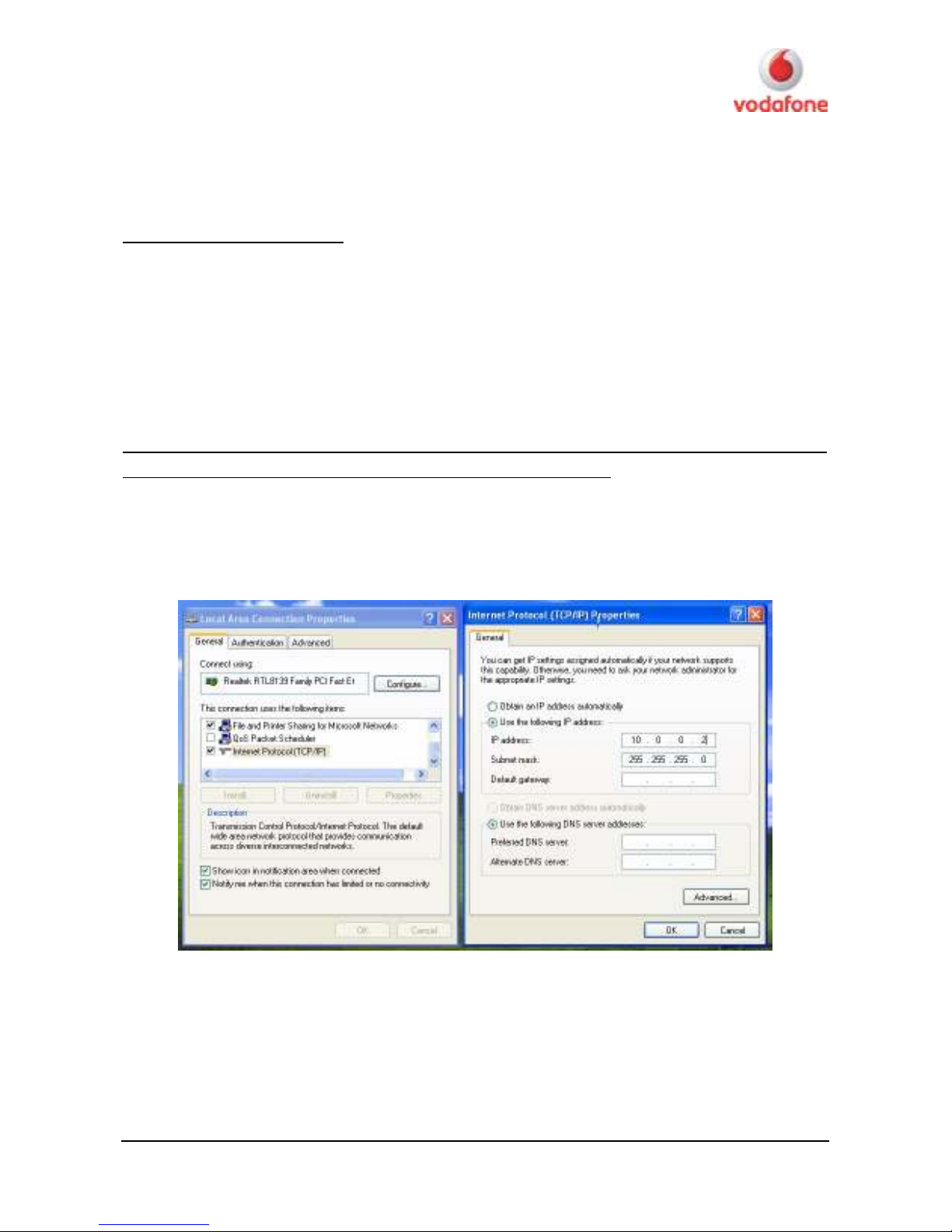
Vodafone Malta Ltd.
Indoor Ethernet WiMAX Modem Installation Guide
2.0 CONFIGURATION OF NETWORKING ON PC
For Windows XP / Windows 2000
From the Start menu go to Control Panel and then click on Network Connections. (For Windows 2000
users, click on Settings then click on Control Panel and on Network and Dialup Adapters.)
Right-Click on Local Area Network Connection and choose Properties. Select Internet Protocol (TCP-IP)
from the list and click Properties.
It is recommended that you take note of the IP address, Subnet mask, Default Gateway, Preferred DNS
server and Alternate DNS server if these are not blank before proceeding.
Select Use the following IP address. Enter 10.0.0.2 in the IP address field and 255.255.255.0 in the
Subnet mask field as shown in Figure 1.
Figure 1 - Screenshot showing the Networking dialog boxes.
Allow a few minutes for the new settings to take effect on the PC.
From the Start menu go to Programs, Accessories and Command Prompt. In the new window, type out
the command ipconfig and press Enter. The IP Address returned should be 10.0.0.2.
U n c o n t r o l l e d D o c u m e n t i f P r i n t e d
Document Version 1.0 Page 3 of 8
