Vodafone Wi-Fi Hub Quick Start Manual

Quick Start Guide.
Vodafone Wi-Fi Hub™
Vodafone
Power to you

2
Thank you for choosing Vodafone.
This guide will help you connect your Vodafone Wi-Fi Hub™ so you can enjoy
the benefits of Vodafone nbn™.
For further hints and tips, including how to change modem settings and other
important information, visit www.vodafone.com.au/support.
Welcome.
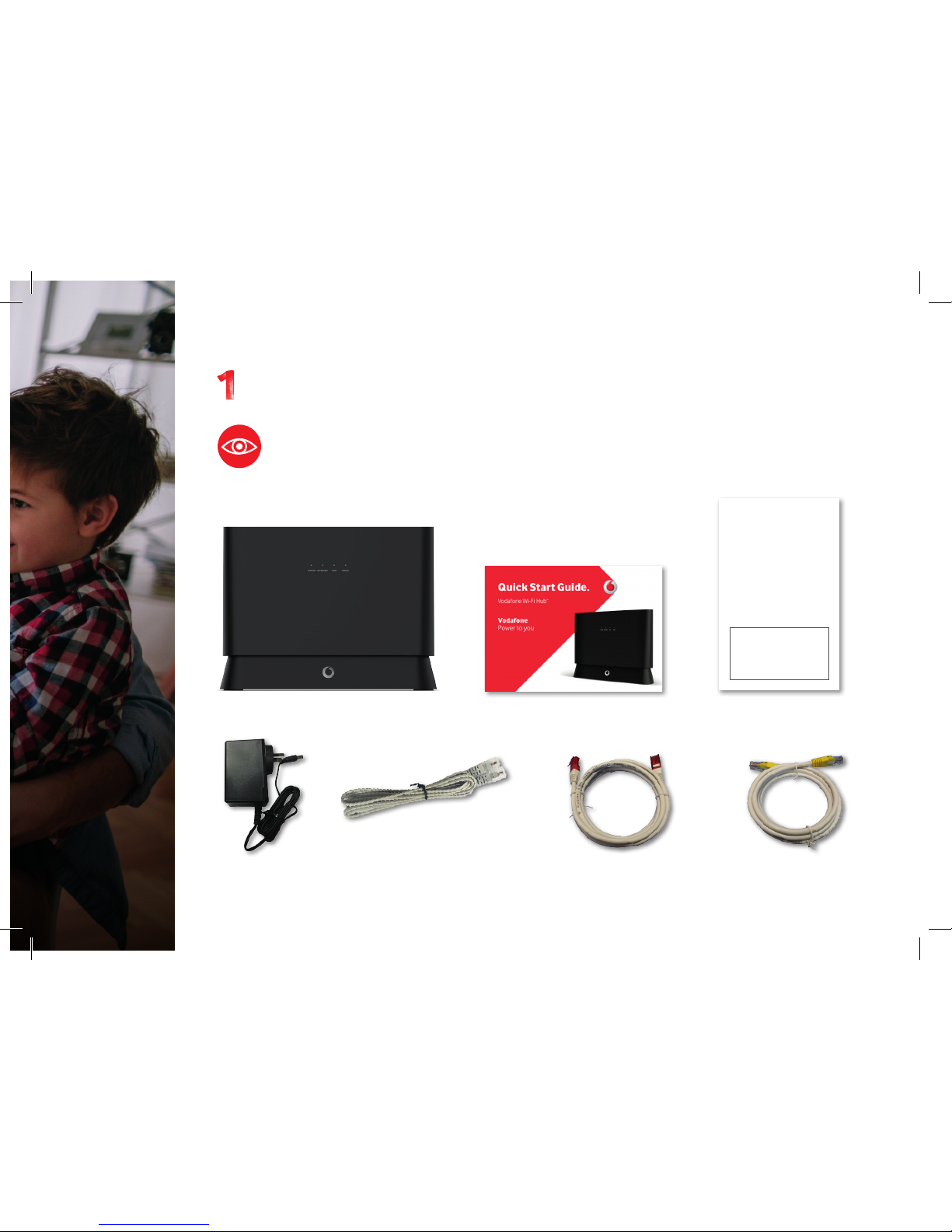
3
Getting to know your Vodafone Wi-Fi Hub™
Please take the time to check what’s in your Vodafone Wi-Fi Hub™
box as well as the various lights, buttons and ports on your device.
What’s in the box?
VODAFONE WI-FI HUB™ WI-FI REMINDER CARD
GREY
TELEPHONE CABLE
RED
ETHERNET CABLE
YELLOW
ETHERNET CABLE
POWER
ADAPTOR
QUICK START GUIDE
Reminder Card
How to connect
Connect using the Wi-Fi Network Name
and Wireless key either from the sticker
below or from the label underneath
the Wi-Fi Hub.™
Changing device settings
When connected to the Wi-Fi Hub™
via Wi-Fi or an Ethernet cable you can
change device settings by browsing to
http://vodafonewifihub and entering
the username and password printed on
the base of your Wi-Fi Hub.™
