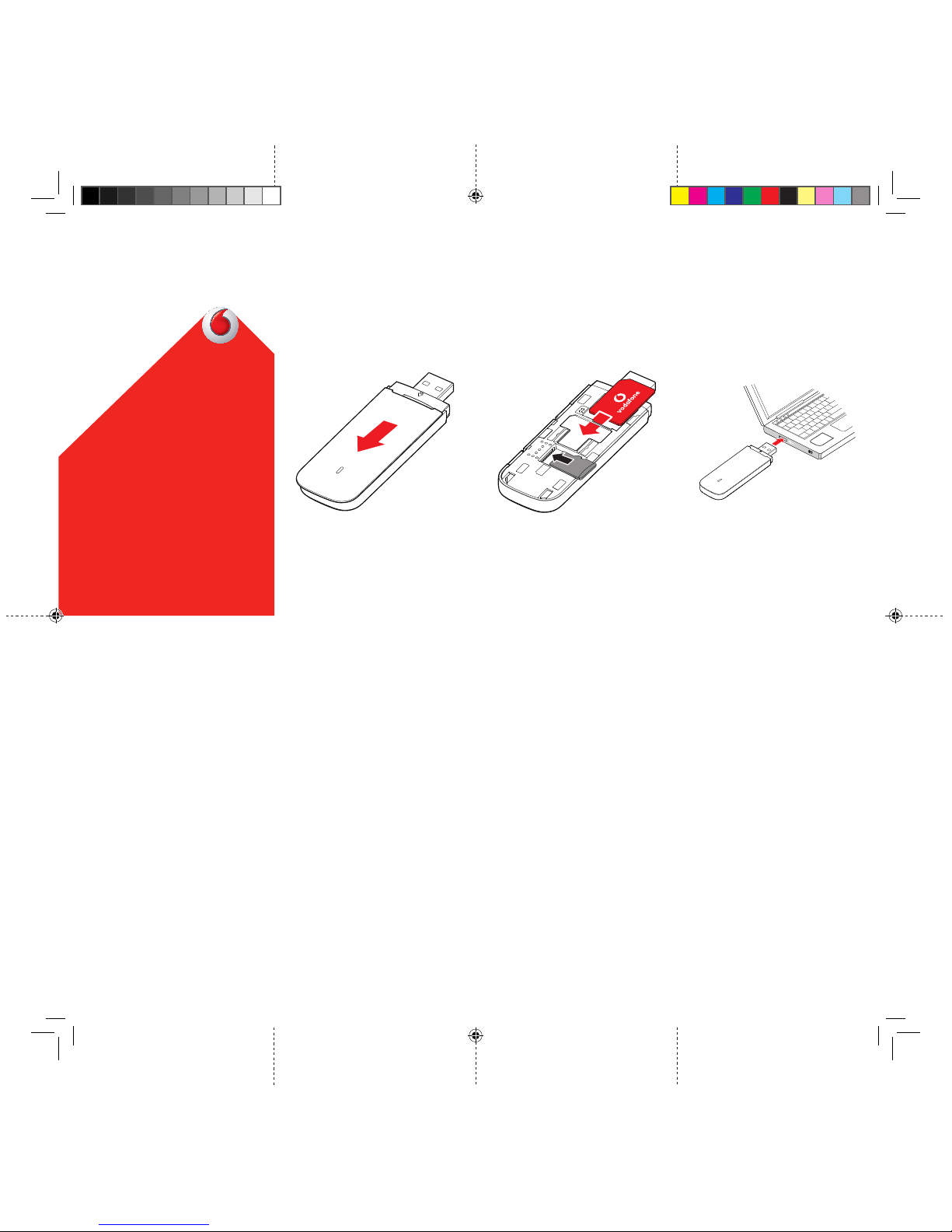
For more information
about using your Vodafone
Connect USB speed 6,
please see the other side of
this page.
1 Open 2 Insert SIM and
close
3 Plug in
4 Connect 5 Control
Get connected
Vodafone
Connect USB
speed 6
Vodaf one
Power to you
Fold 4
(mountain)
Fold 4
Fold 1
(mountain)
Fold 2
(valley)
Fold 3
(mountain)
Fold 1
(mountain)
Fold 2
(valley)
Fold 3
(mountain)
Once the USB Stick has
installed drivers for your
computer and found a
good data signal you will be
connected to the internet.
You may also be asked to
enter the PIN number for
the SIM card you installed
in your USB Stick.
You can also check your
connection using your
computer’s connection
manager.
You can get network info
and data usage, change
settings and send SMS
messages on your
computer by installing
the Vodafone Mobile
Broadband (VMB) app.
Once you have installed the
VMB app you will also be
able to access information
and settings by entering
VodafoneMobile.vmb
directly in your browser.
For Windows 8® and
Windows 10
®
You can download and
install the free Vodafone
Mobile Broadband (VMB)
app from the Windows
Store.
For Mac OS 10.7 onwards
Double-click the VMB icon
that will appear on your OS
X desktop when you plug
your USB Stick in to install
the VMB app.
For Windows® Vista® and
Windows 7
®
When you plug your USB
Stick in for the rst time
the VMB app will install
automatically and your
web browser will open at
VodafoneMobile.vmb.
(microSD card
optional)
VF Mobile Router K1560 55mm.indd 1 31/08/2015 12:28pm

The LED light
Open Source:
Users of Wi ndows 8 and 10 will nd the
Open So urce Notic e in a virtu al drive ca lled
“OpenSource”, which is automatically made
avail able to you.
© Vodafon e Group 2015. Vodaf one and the
Vodafone logos are trade marks of Vodafone
Group. Any product or company names
mentioned herein may be the trade marks of
their respective owners.
A GPRS network is
available
Connected via GPRS
A 3G network is
available
Connected via 3G
Connected via
3G Broadband
In a 4G LTE area: check
a connection window
to see if you are
connected.
Using the web interface at vodafonemobile.vmb
Using the VMB app
For a quicker way of
managing your USB Stick,
use the VMB app.
For Windows 8/10
Clicking on the Windows tile
will open the app and give
you all the control and help
you need.
For Mac OS
When the VMB app is
installed you can manage
your USB Stick by clicking
on the VMB icon in your
menu bar, which shows a
drop-down menu.
LED
Just enter vodafonemobile.
vmb in your browser.
Then you can see how
much data you have used,
get help and support, and
even send and receive
SMS messages from your
computer.
Note for U K only: if you ar e a Contrac t custome r
you can se nd and rece ive SMS mes sages.
Pay As You Go c ustomer s will only r eceive
network notications
VF Mobile Router K1560 55mm.indd 2 31/08/2015 12:28pm
