Vodafone H20 Operation Manual

User Manual
Vodafone H20
English
Designed for
Vodafone Zuhause!

fadwa
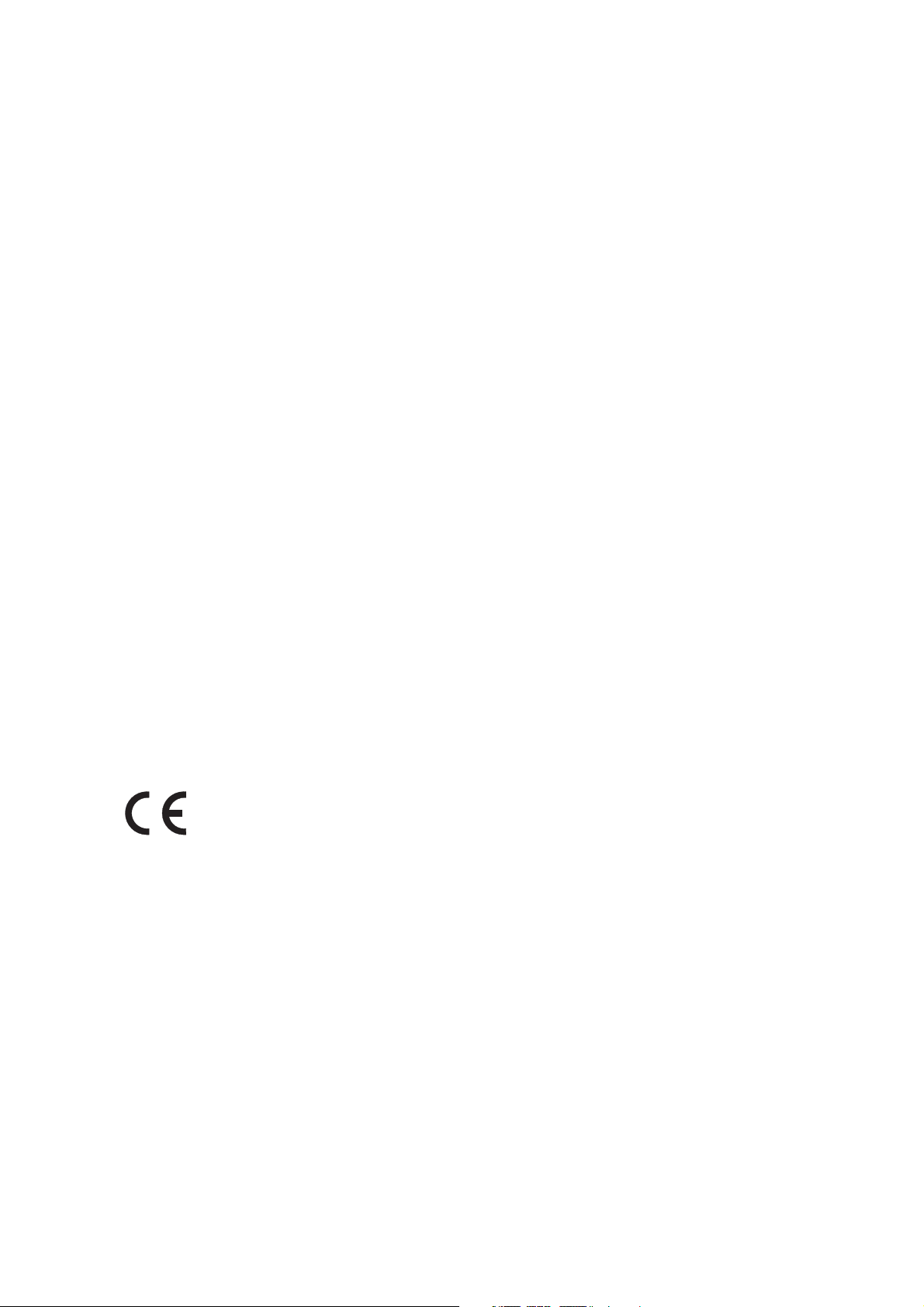
Your telephone functions on a GSM network (GSM 900 MHz and DCS
1800 MHz).
We remind you that this telephone is approved in accordance with
European standards.
You should carefully read this manual so that you can use your
telephone efficiently and under the best conditions.
WARNING
Make sure that your SIM card is compatible with your telephone. If you
insert an incompatible SIM card, a message will be displayed when
you switch your telephone on. Ask your operator for information.
SIM card compatibility
Your telephone is compatible only with SIM 3V cards.
NOTE
The IMEI number identifies your mobile phone. Please write down this
number and keep it in a safe, separate location. Should your mobile
phone be stolen, you may be requested this number. Enter the
following character string on your mobile phone to display the IMEI
number on screen: *#06#.
®
T9
Text Input is a registered trademark of © Tegic Communications
Inc.
The CE marking certifies that the product meets the essential
requirements of Directive 1999/5/CE of the European
Parliament and of the Council pertaining to microwave radio
equipment and telecommunication terminal equipment, for
the safety and health of users, for electromagnetic
interference. Furthermore, it efficiently uses the frequency
spectrum attributed to ground and spatial communication to
prevent damaging interference.
The declaration of compliance may be looked up on the
www.sagem-communications.com site, section "support"
or can be obtained from the following address:
Sagem Communications SAS - Customer relations department
4 rue du petit albi - 95800 Cergy Saint-Christophe -France
3

Table of contents
Precautions and Safety Information 6
SAR 6
Notes to reduce impact by radio wave fields 7
Safety guideline 7
Environment 10
The telephone’s menus 11
Glossary 13
Summary of functions 14
Contents of pack 15
Presentation of telephone 16
Function buttons 17
Alphanumeric keyboard 17
Welcome screen 18
Activation 20
Information on the SIM card 20
Installing the SIM card and the battery 21
Charging the battery 23
Switching on/off, and activation 24
PIN code 24
Changing the PIN code 25
Adjusting the date and time 25
Searching for the network 26
Switching the telephone off 26
Tips on efficient operation 27
Access to menus 27
Making a call 27
Call reception 28
Adjusting the volume 28
Hands-free mode 29
End of communication 29
Address book 30
Displaying the address book 30
Memorising a number 30
Deleting a number 31
Call groups 31
Search for a correspondent 32
Speed dial 33
4
Table of contents
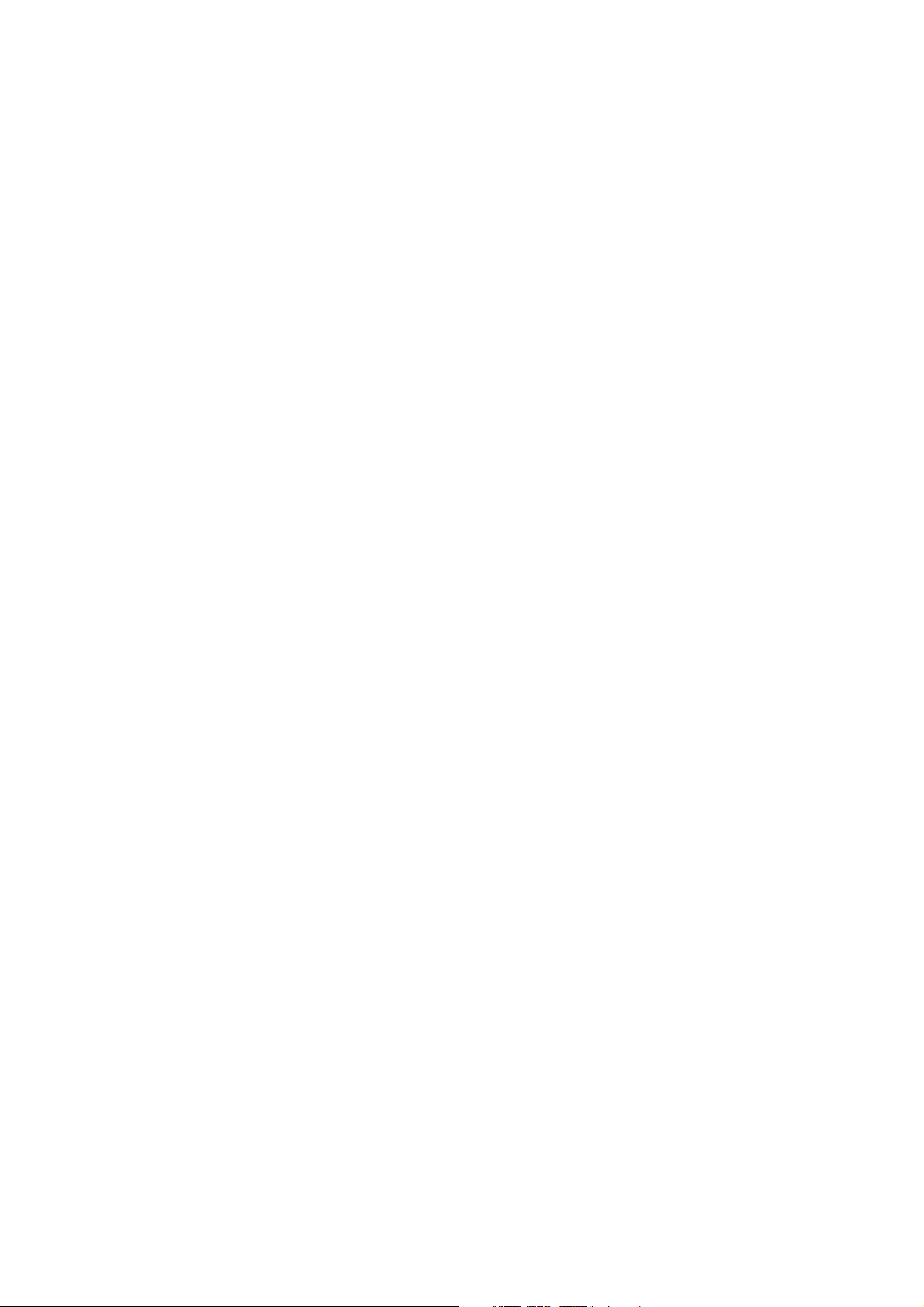
Service Dialling Numbers (SDN) 33
Fixed Dialling Numbers ( FDN ) 34
Configure the address book 34
To view the state of the memory 35
Messages 36
Receiving a message 36
To write a message with Easy Message T9® 36
Read a message and reply to it 39
Message Folders 39
Voice messages 40
Broadcast messages 41
SMS settings 41
State of the SMS memory 42
History 43
List of recent calls 43
Call duration counters 43
Ring tones 44
Choose the volume and type of ring tones 44
Display 45
Display on the idle screen 45
The backlighting 45
Modifying the contrast 46
Settings 47
Call settings 47
Time/Date settings 50
Network settings 50
Security settings 51
Language 51
Resetting the telephone 52
Applications 53
Calculator 53
Games 53
Organiser 55
Calendar 55
Alarms 55
Maintenance and battery 57
Maintenance 57
Battery 57
Technical characteristics 58
Troubleshooting 59
Customer support 64
Warranty 65
Table of contents
5

Precautions and Safety
Information
SAR
THIS MODEL IS IN ACCORDANCE WITH INTERNATIONAL
REGULATIONS ABOUT RADIO EMISSIONS
Your mobile unit emits and receives radio signals. It is designed,
so limits for radio signal emission are not exceeded, as
stipulated by international regulations. These regulations were
developed by the independent scientific organization ICNIRP
that include safety items that ensure the safety of all people
independent of age and health.
The regulations use a measurement called SAR (specific
absorption rate). The SAR limit is set at 2 W/kg. The highest
SAR-value for this unit during test close to the ear emitted
1,35 W/kg (*). Since mobile units offer a variety of functions,
they may be used in different positions, i.e. at the body (check
description further down in this manual (**)).
(*) The tests were conducted according to international test
regulations.
(**) Information about operation is listed in section "Distance
when using", page 9.
6
Precautions and Safety Information

Since SAR is measured during highest emission power of the
unit, the actual value is usually below the value listed above.
This is caused by automatic power change of the unit, ensuring,
that only the required minimum power is used to reach the
network. Newest scientific studies of the World Health
Organization (WHO) there are currently no special safety
measures for use of mobile unit required. If, however, you have
any concerns about radio wave emissions, you can reduce them
by limiting the call length, or by using headsets or hands-free
equipment. This way the phone must not be held directly to the
body. More information at http://www.who.int/emf.
Notes to reduce impact by radio wave
fields
If you would like to minimize impact caused by radio wave fields,
the World Health Organization (WHO) has the following tips:
Safety precaution: According to current scientific knowledge, no
precautions must be taken while using mobile phones. If,
however, you have any concerns about radio wave emissions,
you can reduce them by limiting the call length, or by using
headsets or hands-free equipment. This way the phone must
not be held directly to the body.
More information is available on the WHO website http://
www.who.int/peh-emf Juni 2000.
Safety guideline
Never try to disassemble your phone. You are solely
responsible for use and possible resulting damages of your
phone.
Switch off your phone in locations, where use of mobile phones
is not permitted.
Refer to the safety precautions when using your mobile phone
to protect yourself and surroundings.
Do not use the phone in wet conditions (bath, pool area,...)
Protect it from moisture and liquids.
Precautions and Safety Information
7

Do not expose the phone to extreme conditions (below -10°C
and above + 55°C)
Physiochemical reactions during charging do increase the
temperature of the battery. The battery is automatically
protected from overheating. Do not leave the phone within
reach of small children (danger of suffocation).
Electrical safety
Only use chargers from Vodafone or SAGEM. Use of other
chargers may be dangerous. The input voltage must be within
the data listed on the charger.
In-flight Safety
You must turn off the phone in airplanes, if asked by flight
attendants or indicated by signs. Mobile phones may endanger
flight traffic.
Use of mobile phones and ignoring safety regulations in
airplanes may be prosecuted.
Explosive Material
Please look for signs at fuel stations, asking you to turn off your
mobile phone. As well in chemical plants, fuel storage and other
locations with explosion danger you need to check for mobile
phone regulations.
Potentially explosive area
Switch off your phone when in any area with a potentially
explosive atmosphere. Sparks in such areas could cause an
explosion or fire resulting in bodily injury or even death.
Electromagnetic Material
To reduce risk of demagnetization, we recommend not to store
electro-magnetic material (e.g. bank or credit cards) for longer
periods.
8
Precautions and Safety Information

Electronic equipment in medial applications
Your telephone transmits radio signals, that may disturb
electronic equipment or implants, such as hearing devices,
pace-makers, insulin pumps, etc. You should keep a minimum
distance between the mobile phone and the implant of at least
15cm. Please contact your doctor or the manufacturer of the
unit if you have any further questions.
Hospitals
Always turn your mobile phone off, if signs or staff in hospitals
indicate to do so.
Driving Safety
Only use your mobile phone while driving, if you use a hands
free device, which you can use without being distracted from
traffic. If you do need to make a call anyhow, stop the vehicle
and make the call while stationary. In many countries a handsfree device is mandatory to make calls in a car. Please check
local legislation and the vehicle documentation on use of mobile
phones while driving. Ensure, that no body part is located close
to the aerial for longer periods, if there is a metal screen (car
roof).
Distance when using
This phone model was tested and conforms to the
electromagnetic emissions and fields using the following
application notes:
- at the ear: During making or receiving a call, hold the phone
to the ear just like a regular phone.
- use while on body: During operation with added equipment
not containing metal, place the phone at least 1.5 cm away
from your body. When using other equipment, regulations for
electromagnetic compatibility and fields may not be met. If
you do not use hands free equipment or do not hold it to your
ear, you must place the phone at least 1.5 cm away from your
body.
- Data operation: During data operation, place the phone
during the entire duration at least 1.5 cm away from your body.
Precautions and Safety Information
9

Additional equipment
You should use additional equipment by SAGEM to ensure
optimal operation of the phone and the equipment.
Environment
Packaging
Please refer to your local waste management rules and
regulations for easiest recycling of your packaging material.
batteries and battery packs
Batteries and battery packs must be disposed off within
legislative requirements.
Product
The x-ed trash can indicates, that this is an electrical or
electronic product (including additional equipment). To make
recycling and reuse of electrical and electronic equipment easier
and to protect the environment, the European guideline on used
electrical and electronic equipment stipulates to conform to the
local waste separation legislation.
10
Precautions and Safety Information
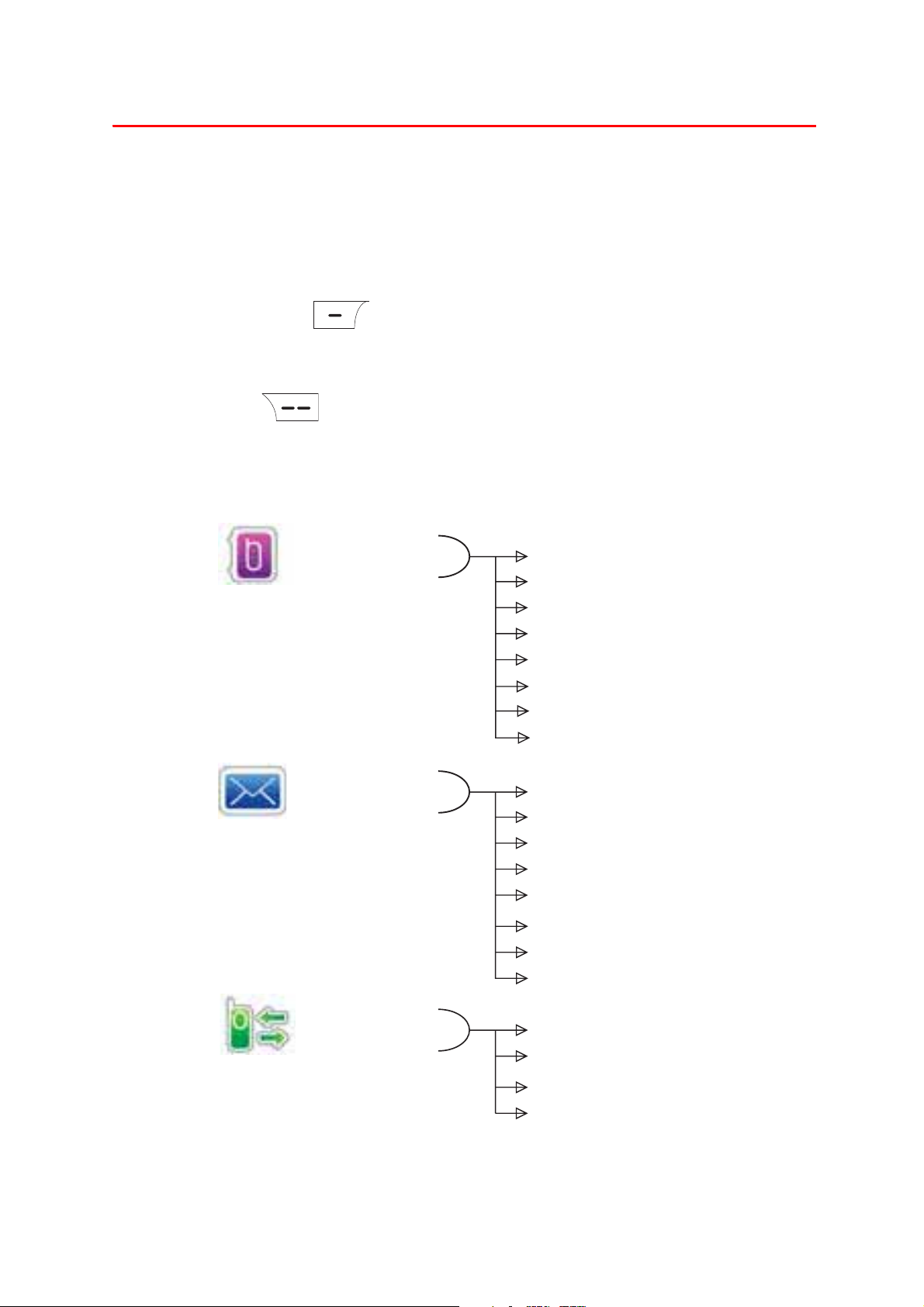
The telephone’s menus
• To reach the list of menus, use the upper and lower
navigation buttons.
• Use the upper and lower navigation buttons to move within
the menus.
• Use the button to validate an entry or go into a menu
(or a sub-menu).
• Exit a menu or return to the level of the previous menu using
the button .
Your telephone’s directory structure is as follows:
Phonebook
Messaging
View
Create contact
Speed dials
Groups
Service dialling
Fixed dialling
Options
Memory status
New message
Inbox
Drafts
Sent items
Voice mail
Cell broadcasts
Message settings
Memory status
Call records
The telephone’s menus
Incoming
Outgoing
Missed
Call duration
11
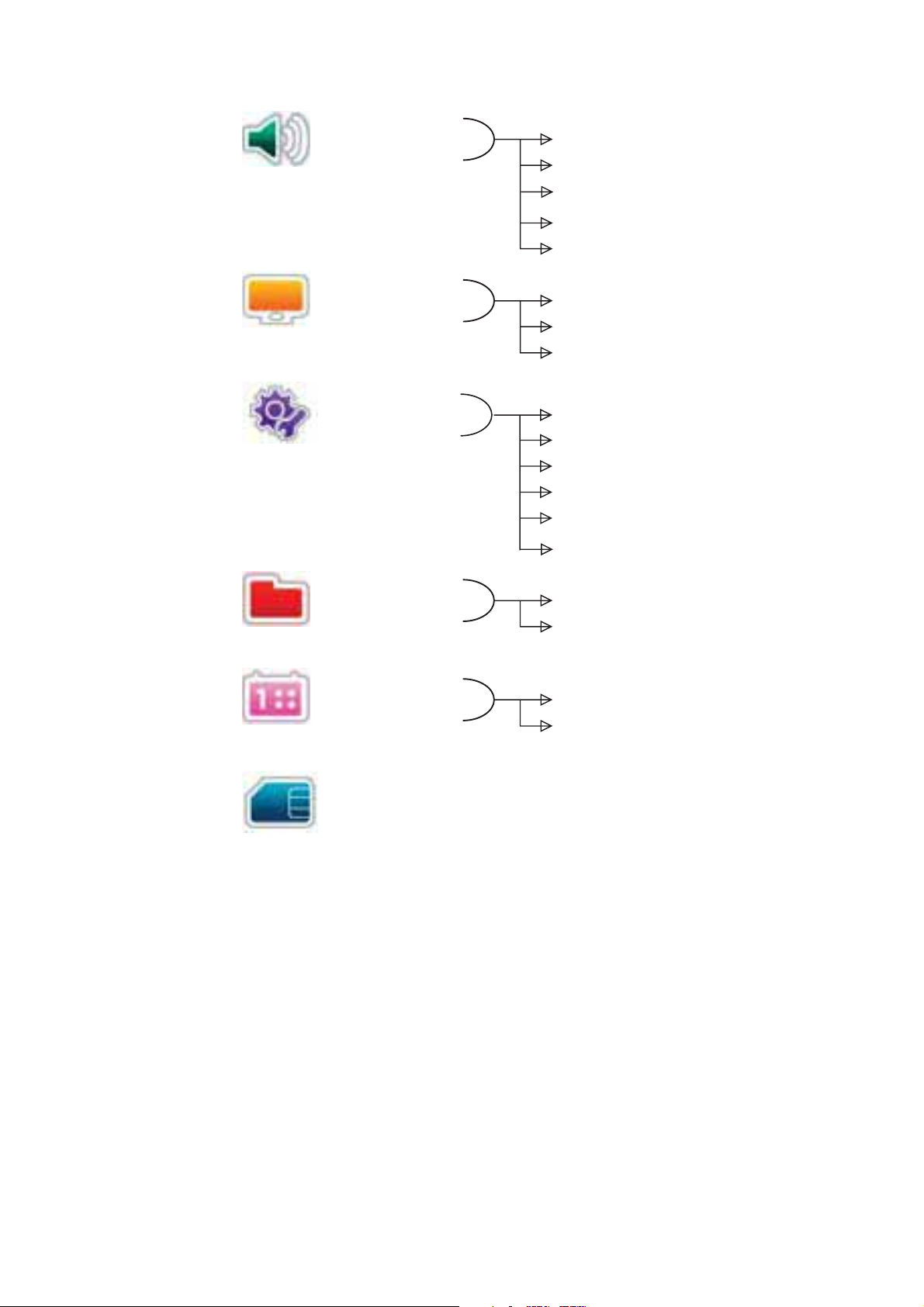
Tones
Ring volume
Ring tone
Message tone
Keypad volume
Call volume
Display
Settings
Applications
Organizer
Standby screen
Light
Contrast
Call settings
Time and date
Network settings
Locks
Language
Restore defaults
Calculator
Box game
Calendar
Alarms
12
Operator
The telephone’s menus

Glossary
Outgoing call: A call initiated with your telephone.
Incoming call: A call received with your telephone.
SIM card: The card supporting your subscription and your
entitlement to access services. The detachable part is the
"micro-SIM".
PIN: The personal code related to your SIM card.
PIN2: The second personal code related to your SIM card for
accessing certain functions.
Terminal code: The terminal code is a confidential code
designed to protect the terminal in case it is stolen.
SMS (Short Message Service) : Dispatch and reception of text
messages.
Glossary
13
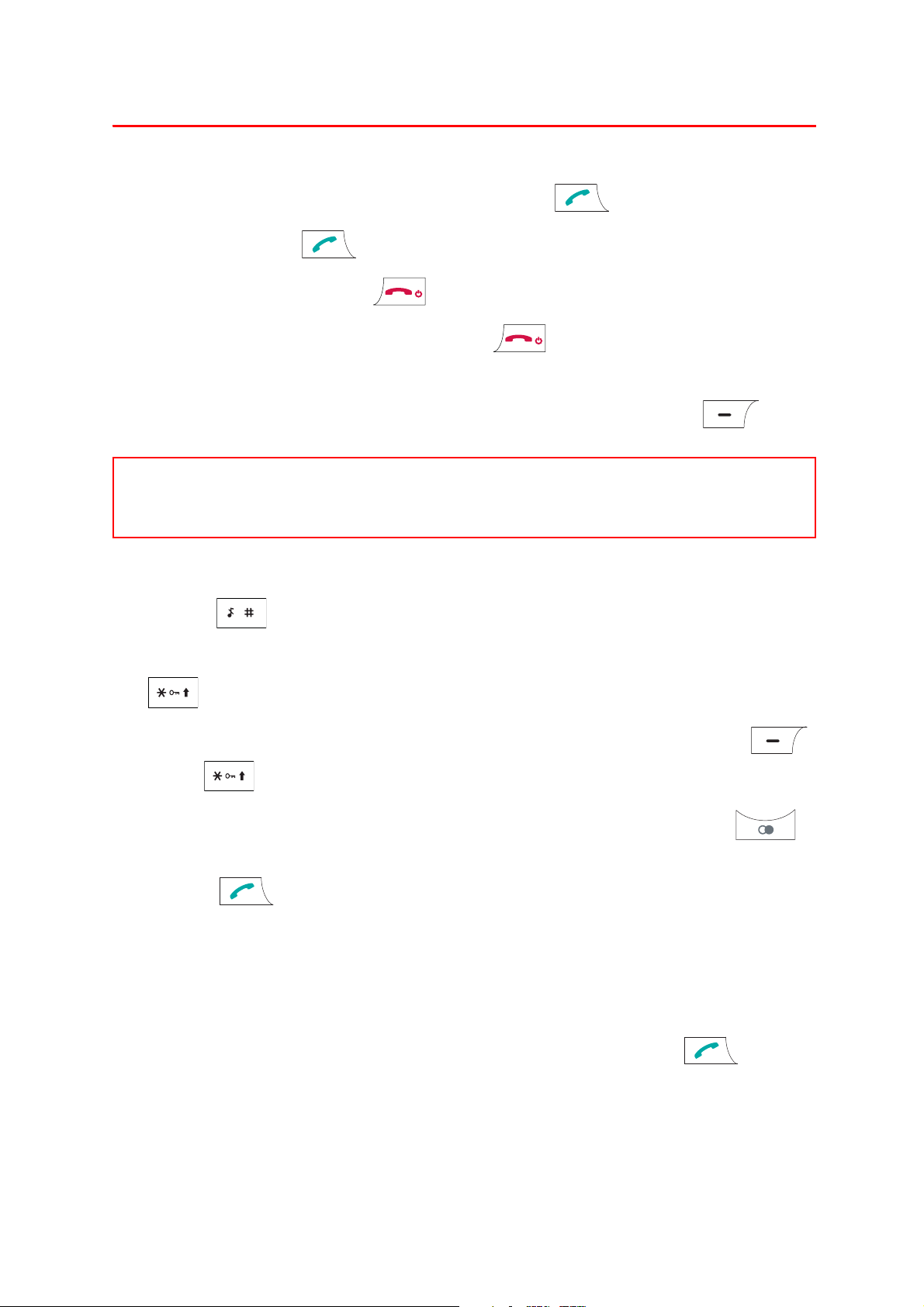
Summary of functions
Call: Enter your number, then press on .
Reply: Press on .
Call release: Press on .
Switch off: Press on (long press) .
Hands-free: In conversation, to activate or deactivate the
hands-free mode, press on Options/Speakerphone .
NOTE !
In this mode, do not hold the telephone to your ear.
Silent mode: To activate or deactivate silent mode, make a long
press on .
To lock the keyboard from the idle screen: Make a long press
on .
To unlock the keyboard from the idle screen: Press on
then on .
Call back last number: From the idle screen, press on .
The History screen appears. The last number entered appears.
Press on . The number is automatically dialled.
Call a number memorised in the address book:
From the address book: enter the first letter of the name
(pressing the corresponding button, example: press button 2
three times in quick succession for the letter C), move down the
list to find the person you want to call, then press on to call
them.
To call a speed-dial number:
See paragraph "To call a speed-dial number", page 33.
14
Summary of functions

Contents of pack
When you open the box, check that all the items are present:
1 - The telephone
2 - The mains charger
3 - Ni-MH battery
4 - The user manual
Content of pack
15
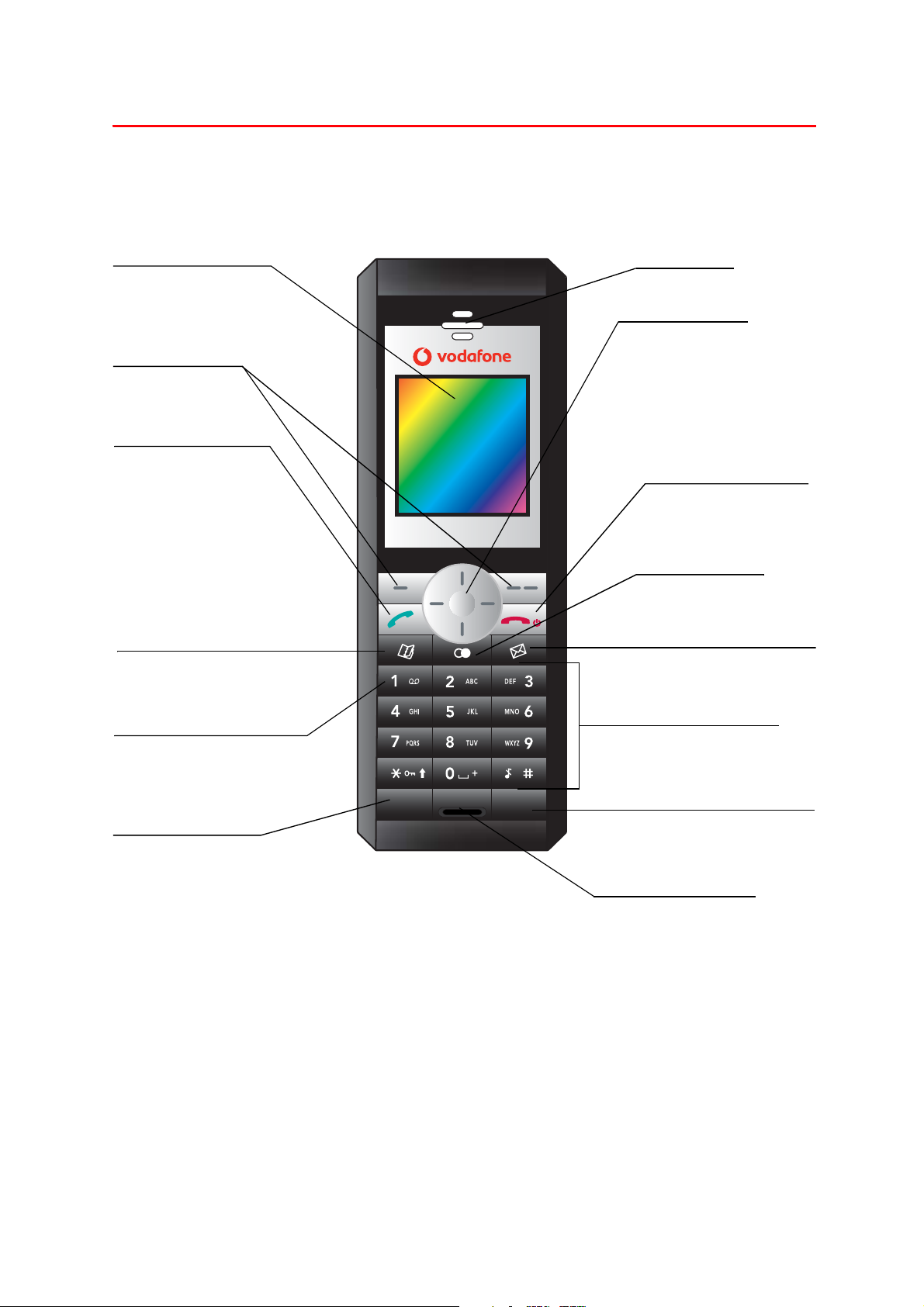
Presentation of telephone
Colour screen
Validate/return
function
buttons
Call acceptance
Button
address-book
access
Access to a
voicemail (long press)
Earpiece
Navigation
Call release
Switch telephone
off/on (long press)
H20H20
Recent calls
Direct SMS access
Alphanumeric
keyboard
M1: rapid access
button
16
M1
M2 : rapid access
M2
button
Microphone
Presentation of telephone
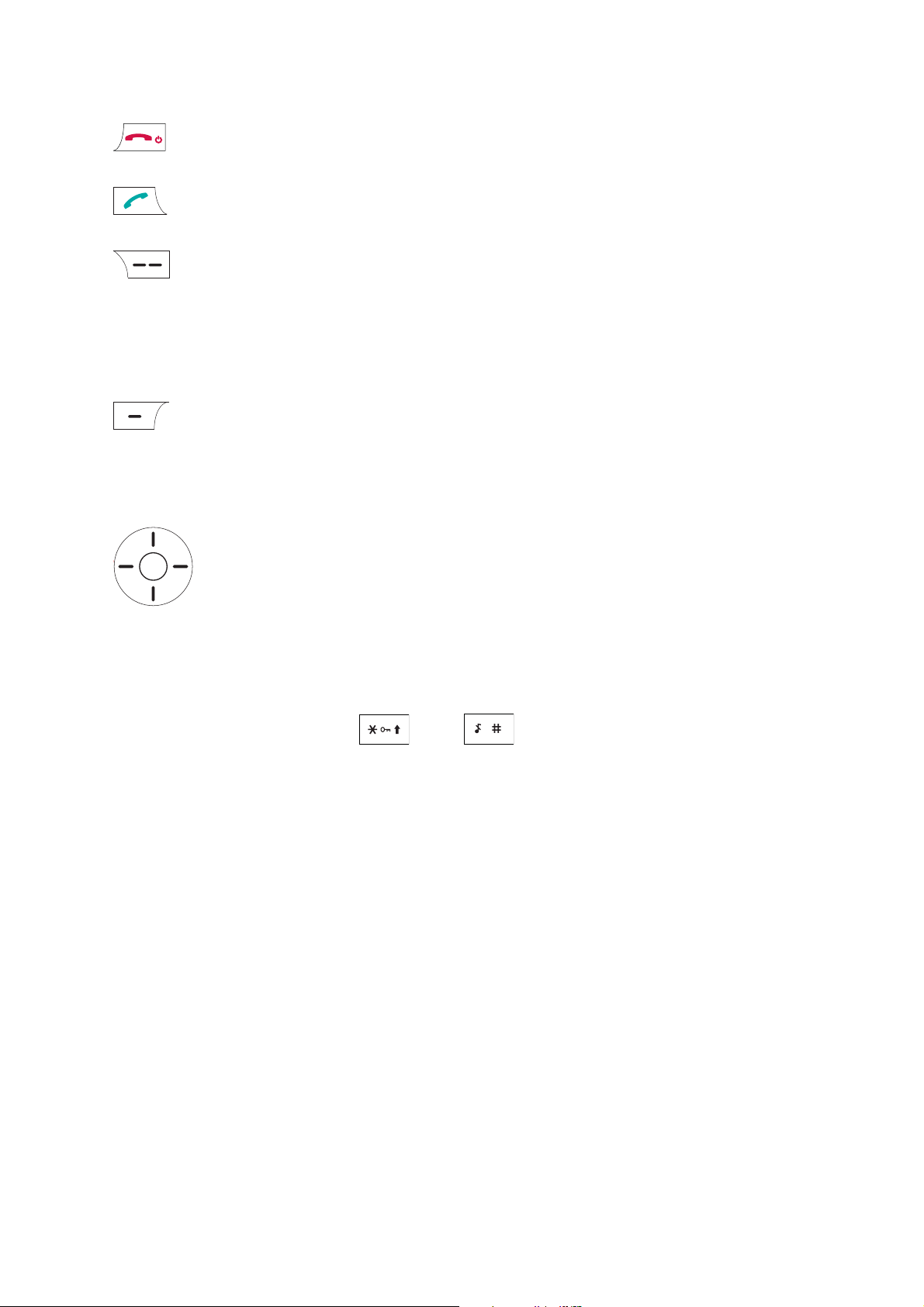
Function buttons
Switch off/switch on - Call refusal - Call accepted.
Making a call - Receiving a call.
Idle: direct access to calendar.
Short press : return to previous menu - Deleting a
character.
Long press : delete entire entry.
Idle: access to the Calculator function -
Validation.
Upper and lower navigation buttons
- Enter and navigate within the menus.
- - Adjust the sound level during conversation
(lower button: quieter, upper button: louder).
Alphanumeric keyboard
It has 12 keys: 0 to 9, and .
To obtain a letter (for example, to enter a name in the address
book or write a message in ABC mode), press the
corresponding button (example: to obtain the letter C, press
button 2 three times in quick succession).
Presentation of telephone
17
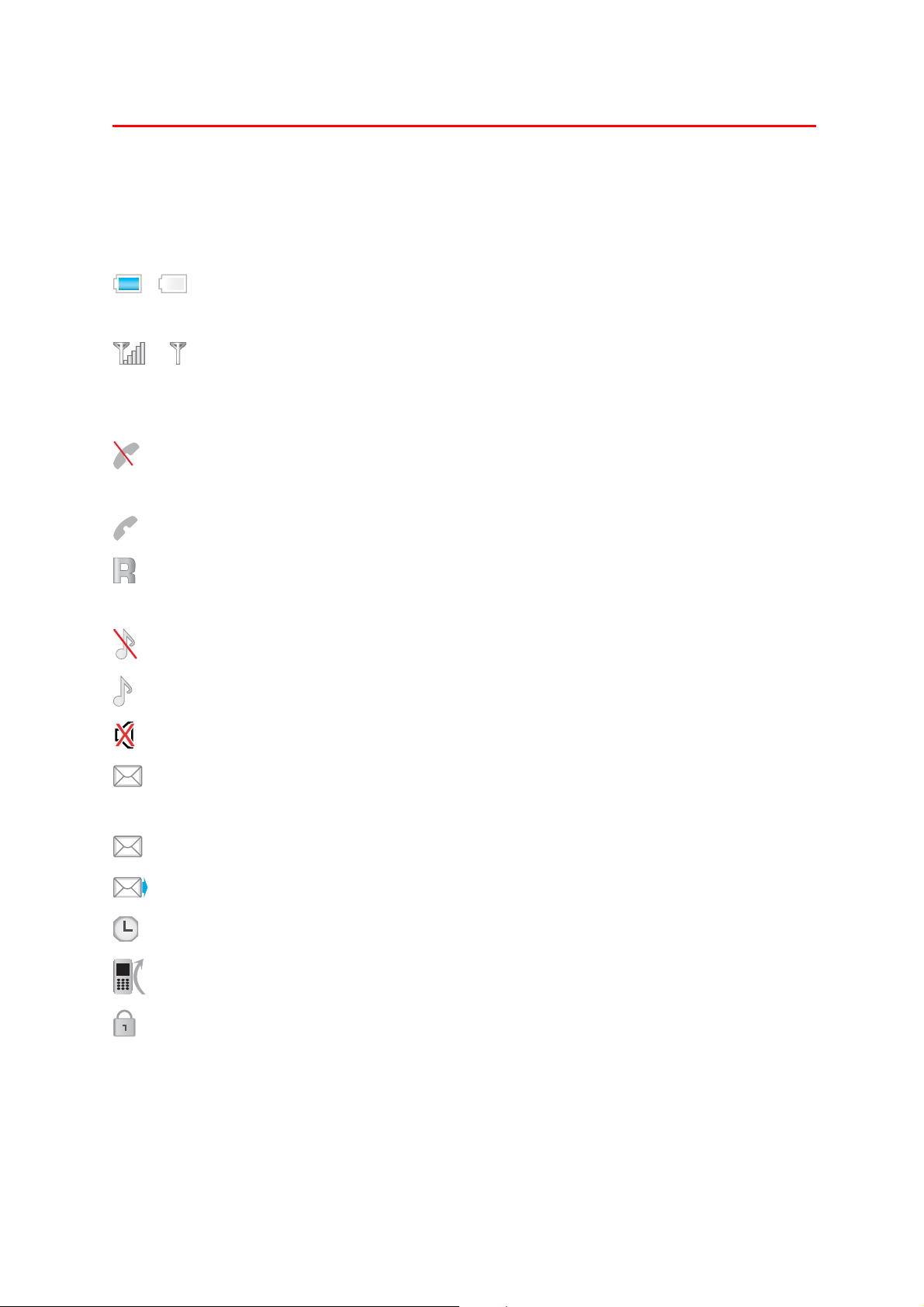
Welcome screen
According to the events that are taking place, the welcome
screen shows the following:
-
-
Battery charge indicator (blue = charged, white =
discharged).
Network signal level indicator (maximum level:
5 elements; no network coverage if there are no
elements).
Impossible to make outgoing calls: no network
coverage.
Call in progress.
The letter R means that the network does not
correspond to the subscription.
Silent mode activated.
Alarm mode activated.
Caller-identity hiding activated during communication.
Messages being received and unread messages
present.
Flashing: message memory full.
Voice messages present.
Alarm active
Call transfer activated
Keypad locked
18
Welcome screen
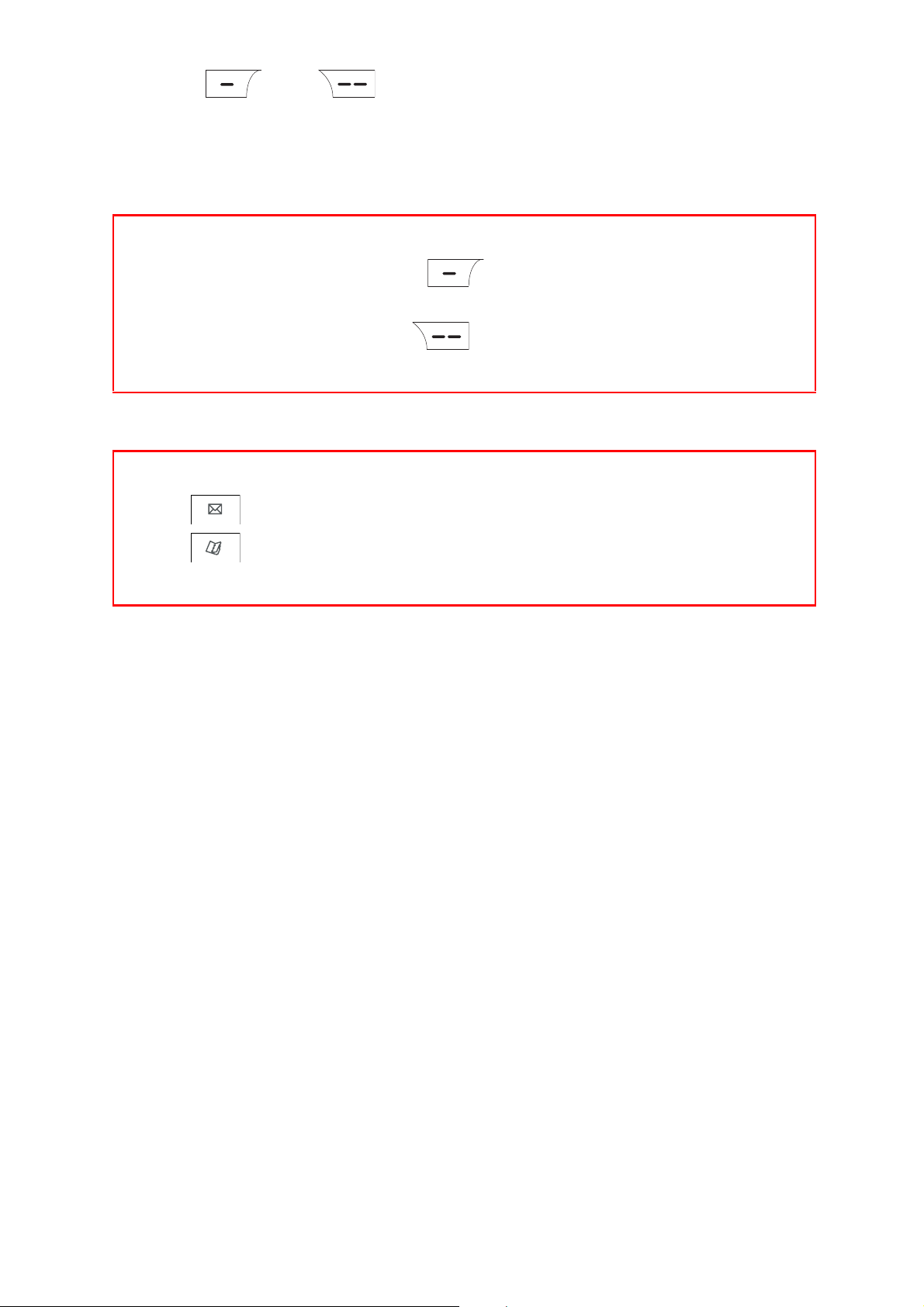
Buttons and under the screen are assigned, as
necessary, to the actions which are described at the bottom of
the screen near the buttons.
For example:
Validate: pressing button validates the current
function.
Return: pressing button returns to the previous
menu.
NOTE:
Use to quickly access the SMS menu.
Use to quickly access the list of contacts in your
address book.
Welcome screen
19
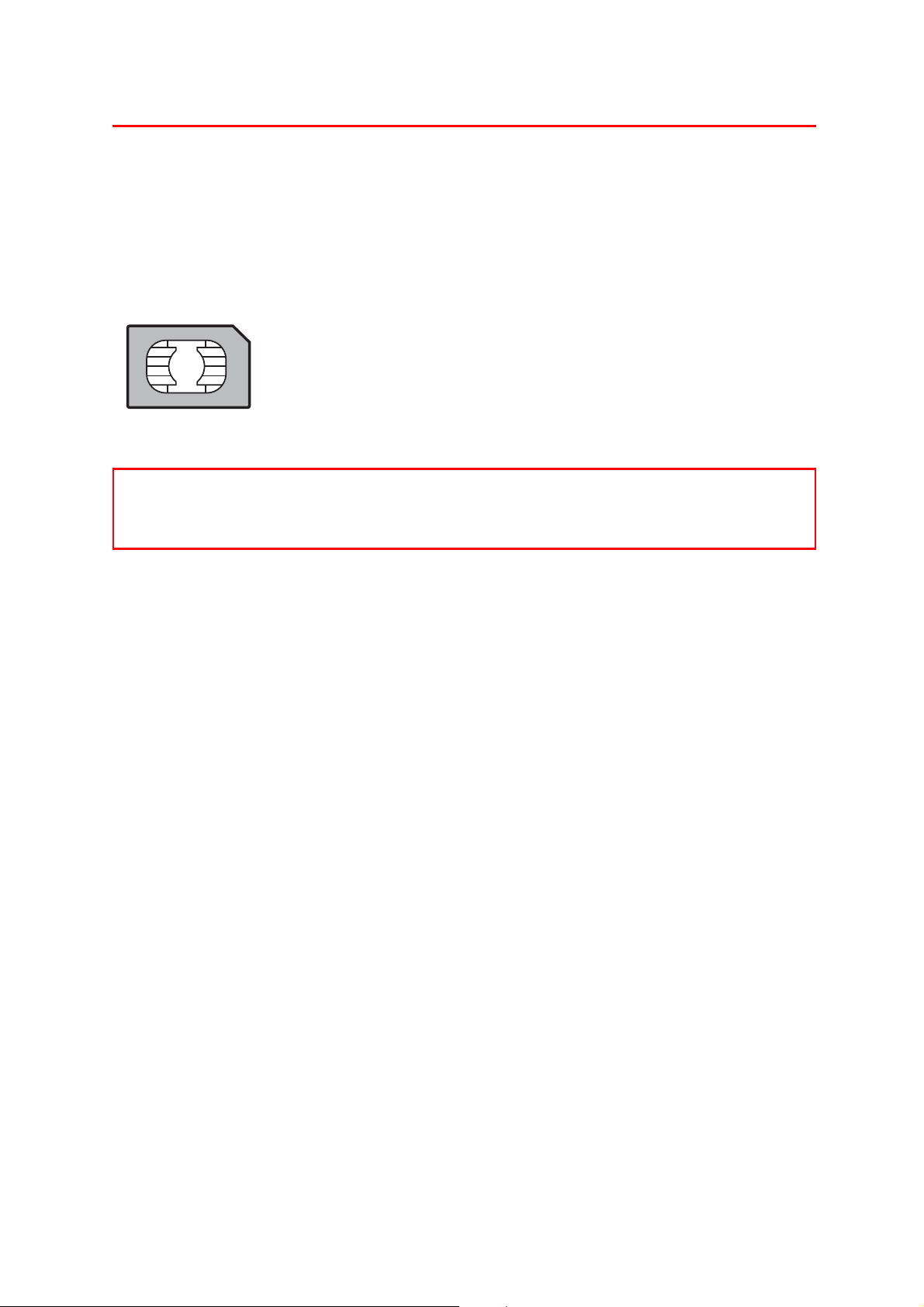
Activation
Information on the SIM card
SIM card
This card must be handled and stored with care
to avoid excessive twisting or scratching, which
would damage it. In case you lose your SIM card,
inform your operator or service provider
immediately.
NOTE
Do not let young children have access to your SIM card.
So that you can use your telephone, you have a smart card
called a "SIM card". It contains all information necessary to the
network, as well as other information specific to you and which
you can modify:
- Confidential codes (PIN code: Personal Identification
Number),
- Address book,
- Text messages,
- Functioning of particular services.
20
Activation
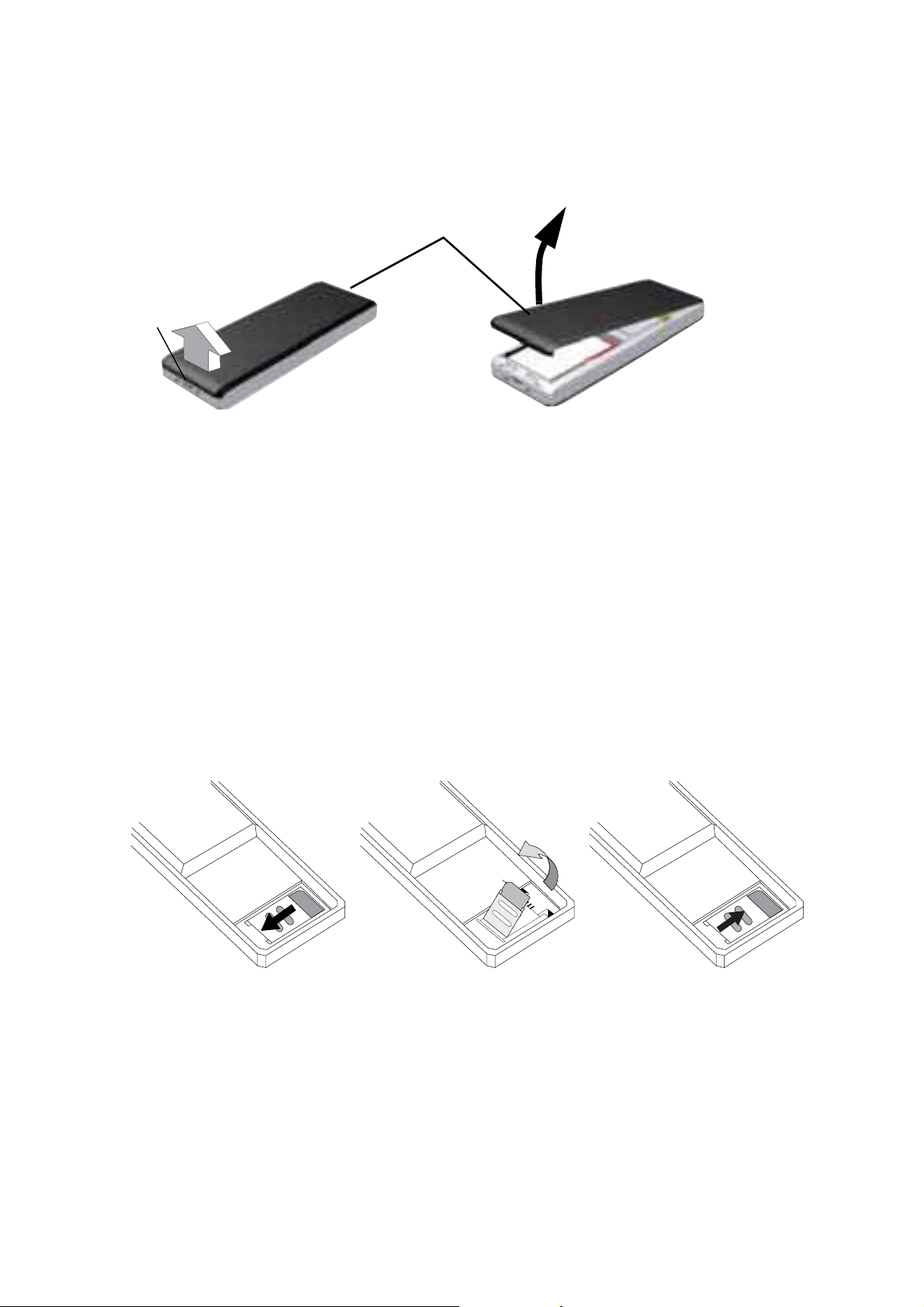
Installing the SIM card and the battery
- Turn the telephone and remove the rear cover (mark 1). Lift
the bottom of the cover from the notch (2) then lift off the top.
1
2
- Remove the battery block
- Remove the SIM card holder by pushing it to the left and lifting
it (a).
Slide the card into the cover, with the copper elements facing
the telephone and the bevelled corner at the top right (b).
Close the cover by pushing it to the right (c).
ab
c
Activation
21
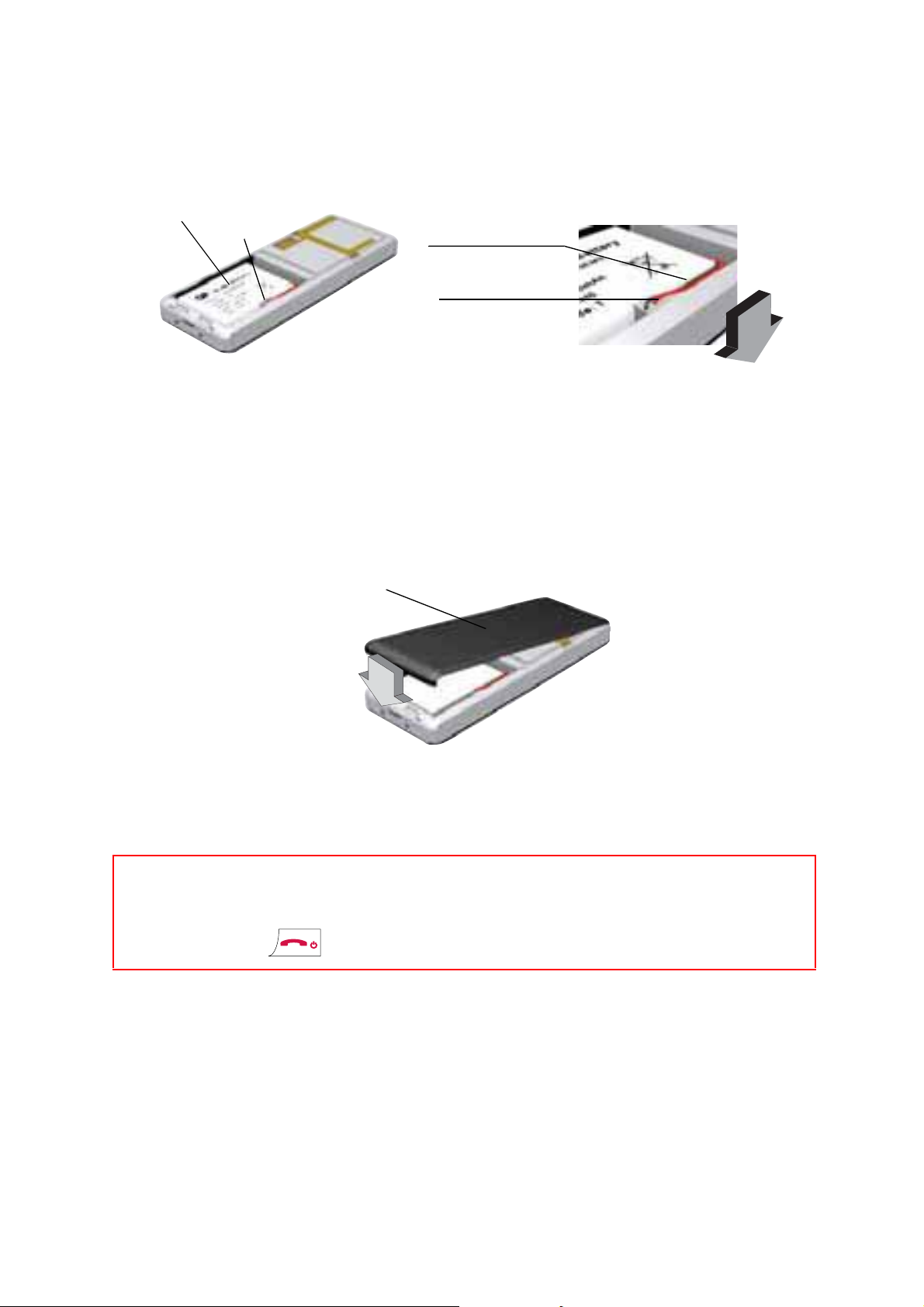
- Place the battery block (mark 3) in its location, then insert the
small connector (mark 4) in its housing, taking care to respect
the direction of the wires (mark 5).
3
4
Black wire
5
Red wire
Insertion
direction
- Place the rear cover (mark 3), first hooking the top, then
pressing the bottom down until it closes fully.
3
NOTE
If the phone is already on, first turn it off by pressing and
holding the button before any SIM card handling.
22
Activation
