Vodafone DSL Quick Start Manual
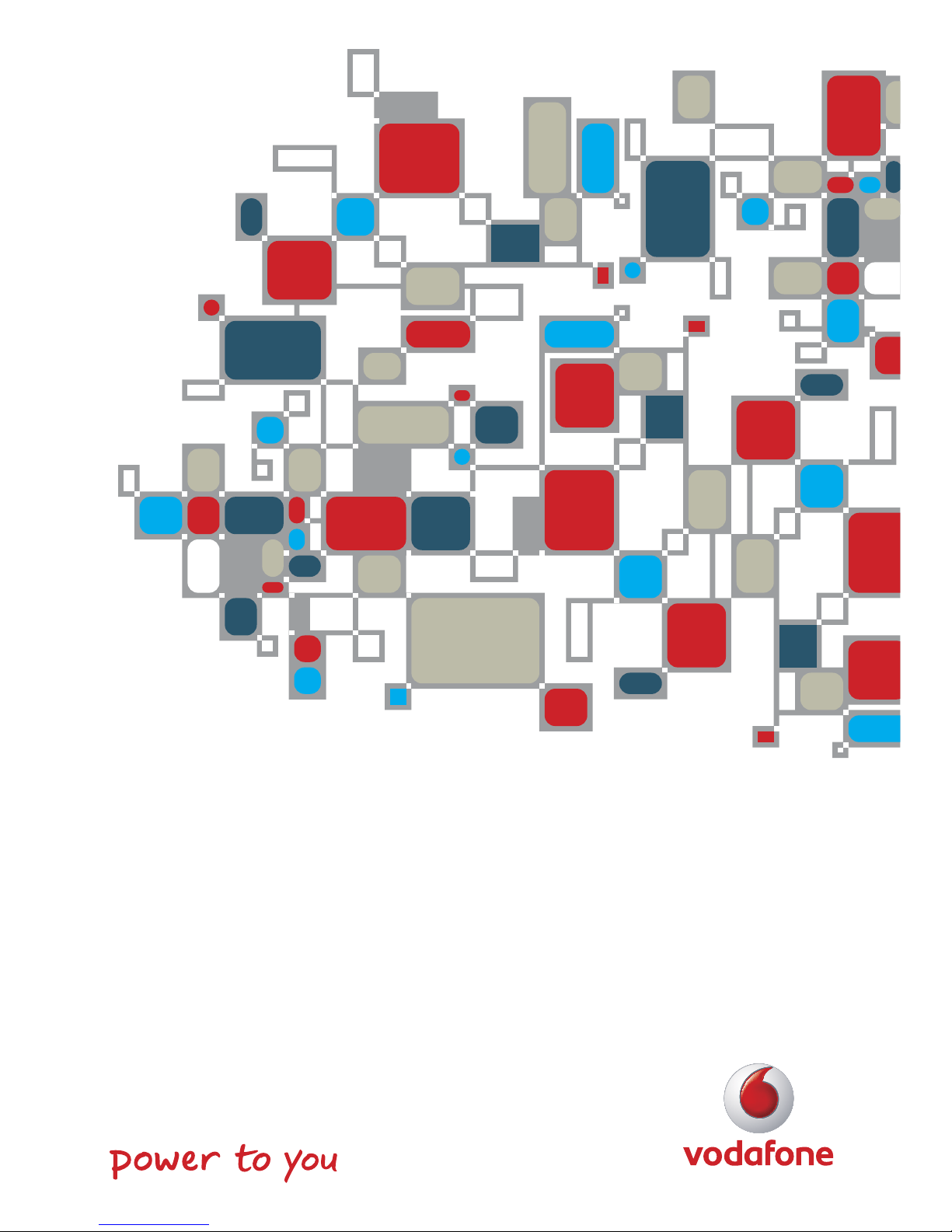
Quick Start Guide
Vodafone Business Connect

Safety instructions
Read the following instructions carefully. Failure to comply with
these instructions can be dangerous and/or illegal. You are solely
responsible for how your Vodafone DSL Router is used and for the
consequences of its use. Do not activate the device in places where
the use of wireless products is prohibited or where it can cause
interference or hazards.
Read the “Safety information” section
Do not use the device at refueling stations
The device may generate intense or flashing light
Do not rely on this device for emergency
communications
Maintain a distance of at least 20 cm from the
Vodafone DSL Router
Do not dispose of the device in fire
Small parts may cause chocking
Avoid contact with magnetic media
The device may generate intense noise
Avoid extreme temperatures
Keep it away from pacemakers and other individual
medical devices
Avoid contact with liquids Keep the device dry
Deactivate the device when asked to do so
in hospitals and medical facilities
Do not try to disassemble the device
Deactivate the device in explosive environments
Use only authorized accessories
This product is recyclable. Dispose of it appropriately
Declaration of conformity
EN300328V1.6.1 (2004-07), ΕΝ301 489-01 V1.4.1
(2002-08ΧΕΝ301 489-17 V1.2.1 (2002-08), Safety ΕΝ 60950-1:2001
In compliance with the provisions of Directives 89/336/EEC,
92/31/EEC, 93/68/EEC, 99/5/EEC and LVD 73/23/EEC.
In compliance with Annex III to Directive 1999/5/EC.
FCC approved
Installing your Vodafone DSL Router easily!
Follow the steps described in this guide to install your device easily.
A complete package contains the following:
To find the latest version of the Short Installation Guide or other information,
visit www.vodafone.gr
Vodafone DSL Router
Power adapter
Two Ethernet/LAN cables (yellow)
Two DSL/LINE telephone cables (grey)
ADSL splitter
ADSL filter
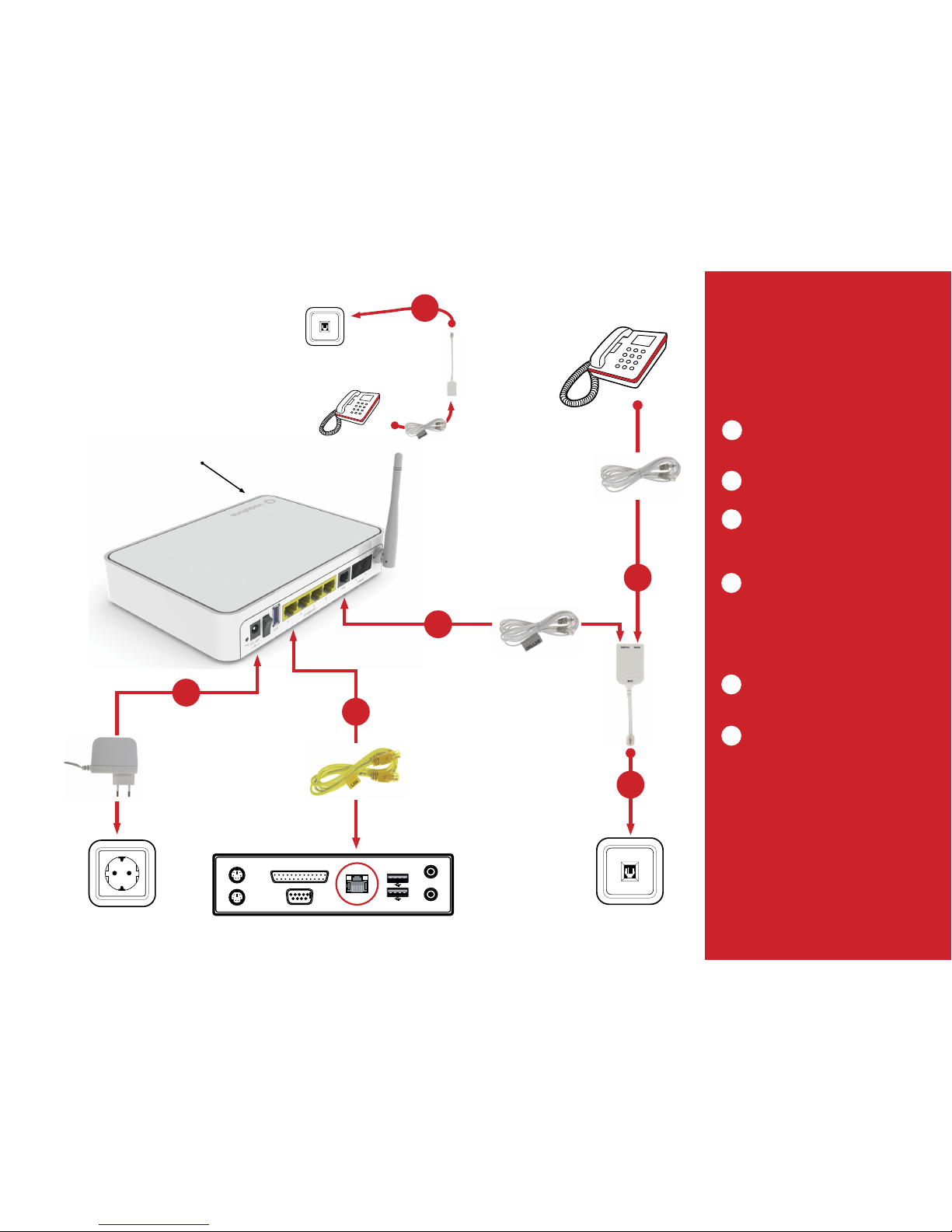
1
2
3
4
5
6
Telephone set
ADSL splitter
Telephone socket
Computer (PC/laptop)
Power socket
Vodafone DSL Router
Wi-Fi button:
Press to activate/deactivate Wi-Fi
Telephone socket
Telephone set
ADSL filter
Installation steps to activate
the Internet access service
Internet products from Vodafone.
For these products, fixed telephony is offered via a third
provider:
Disconnect the landline cable from the power
socket on the wall. Insert the telephone cable into
the PHONE port of the ADSL splitter.
Connect the ADSL splitter to the telephone
socket on the wall.
Insert the grey DSL/LINE cable into the grey DSL
port of the Vodafone DSL Router. Insert the other
end of the cable into the DSL (or Modem) port of
the ADSL splitter.
If you want to set up a wired connection to your
computer (laptop or PC), insert one end of the
yellow LAN/Ethernet cable into one of the
corresponding (yellow) ports on the back of the
Vodafone DSL Router. Insert the other end of
the cable into the Ethernet/LAN port of your
computer.
Insert the power adapter into a power socket and
the other end of the cable into the appropriate
port on the back of the device.
6. If you are using more than one telephone
sets on the same line, you will need to insert an
ADSL filter between the telephone set and the
corresponding telephone socket. We suggest that
you do not use more than 2 telephone sets.
1
2
3
4
5
6
