Vodafone 858 Smart Getting Started

Quick start guide
Vodafone 858 Smart
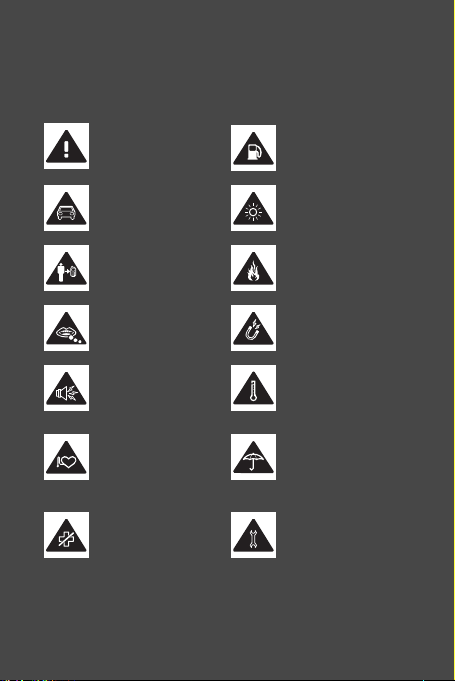
Safety precautions
Please read these safety precautions carefully before you start using
your phone.
Read the Safety
Information guide
that comes in the box
Do not use hand-held
while driving
For body-worn
operation maintain a
separation of 15 cm
Small parts may
cause a choking
hazard
This device may
produce a loud
sound
Keep away from
pacemakers and
other personal
medical devices
Switch off when
instructed in
hospitals and
medical facilities
Do not use while refuelling
This device may
produce a bright or
flashing light
Do not dispose of in
a fire
Avoid contact with
magnetic media
Avoid extreme
temperatures
Avoid contact with
liquid, keep dry
Do not try and
disassemble
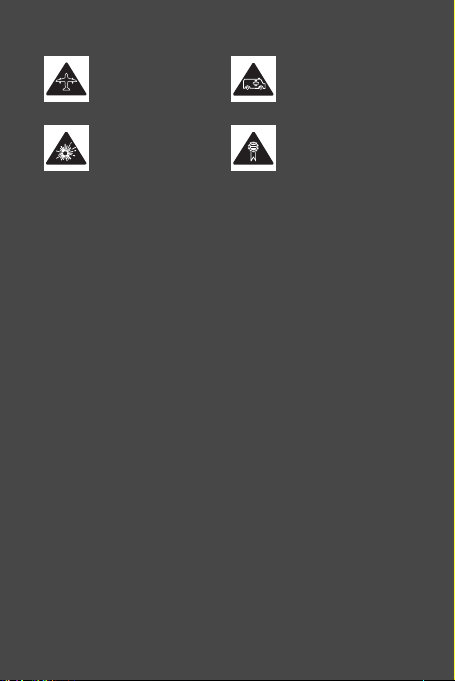
Switch off when
instructed in aircraft
and airports
Switch off in
explosive
environments
Please also read the Safety Information guide that is included in the
box.
Do not rely on this
device for
emergency
communications
Only use approved
accessories
What’s in the box
• Mobile phone
•Charger
• USB cable
•Battery
• Headset (optional)
•Quick Start Guide
• Safety Information guide
• Preinstalled microSD card (optional)

Using the phone
6
7
1
4
2
3
5
8
9
10
11
12
1Earpiece 2 Touchscreen
3
HOME
5Microphone 6
7
BACK
9 Headset jack 10 Charge/Data port
11 Camera 12
4
8Volume key
MENU
SEARCH
Power button

What the keys do
• Press to turn your phone on.
• Press and hold to open the Phone options menu.
• Press to lock the screen when your phone is active.
• Touch to return to the previou s screen.
• Touch to exit any application you are running.
• Touch to hide the keyboard.
• Touch to open the menu on an active screen.
• Touch to return to the Ho me screen.
• Touch and hold to show the most re cently used
applications.
• Touch to open Google Search for search ing your phone
and the web.
• Touch and hold to open Google Search by voice.
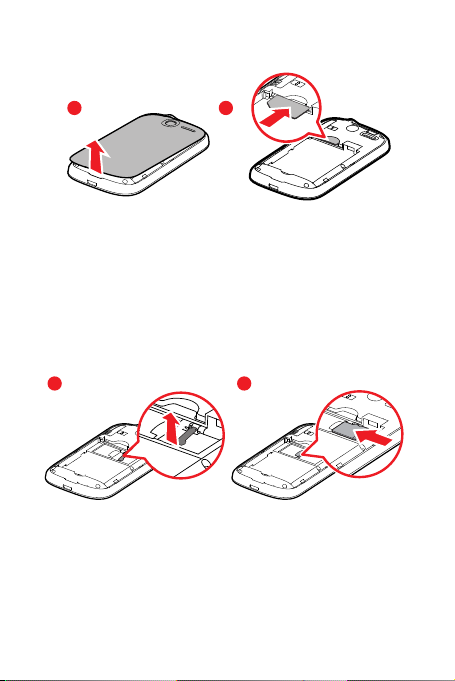
Installing the SIM card
1 2
1 2
1 Take the back cover off. You can lift it up us ing your fingernail in
the narrow opening at the bottom.
2 Insert your SIM card with the gold contacts facing down and the
cut-off corner facing out.
Installing the microSD card (optional)
If you want to expand your phone memory, you can insert a microSD
card.
1 Pull the microSD card handle (the blue flap) up.
2 Push the microSD card into the slot as shown, then put the card
handle down to lock it in place.
