Page 1

vRealize Operations Definitions for
Metrics, Properties, and Alerts
vRealize Operations Manager 6.6
Page 2

vRealize Operations Definitions for Metrics, Properties, and Alerts
You can find the most up-to-date technical documentation on the VMware Web site at:
hps://docs.vmware.com/
The VMware Web site also provides the latest product updates.
If you have comments about this documentation, submit your feedback to:
docfeedback@vmware.com
Copyright © 2017 VMware, Inc. All rights reserved. Copyright and trademark information.
VMware, Inc.
3401 Hillview Ave.
Palo Alto, CA 94304
www.vmware.com
2 VMware, Inc.
Page 3

Contents
About vRealize Operations Manager Reference for Metrics, Properties, and Alerts 5
Metric Denitions in vRealize Operations Manager 7
1
Metrics for vCenter Server Components 8
Calculated Metrics 76
Self-Monitoring Metrics for vRealize Operations Manager 82
Metrics for vRealize Automation 107
Metrics for vSAN 107
Metrics for the Operating Systems and Remote Service Monitoring Plug-ins in
End Point Operations Management 114
Property Denitions in vRealize Operations Manager 131
2
Properties for vCenter Server Components 131
Self-Monitoring Properties for vRealize Operations Manager 144
Properties for vSAN 146
Alert Denitions in vRealize Operations Manager 149
3
Cluster Compute Resource Alert Denitions 150
Host System Alert Denitions 154
vRealize Automation Alert Denitions 168
vSAN Alerts Denitions 169
Alerts in the vSphere Web Client 176
vSphere Distributed Port Group 176
Virtual Machine Alert Denitions 177
vSphere Distributed Switch Alert Denitions 185
vCenter Server Alert Denitions 186
Datastore Alert Denitions 187
Data Center Alert Denitions 192
Custom Data Center Alert Denitions 193
Index 195
VMware, Inc. 3
Page 4

vRealize Operations Definitions for Metrics, Properties, and Alerts
4 VMware, Inc.
Page 5
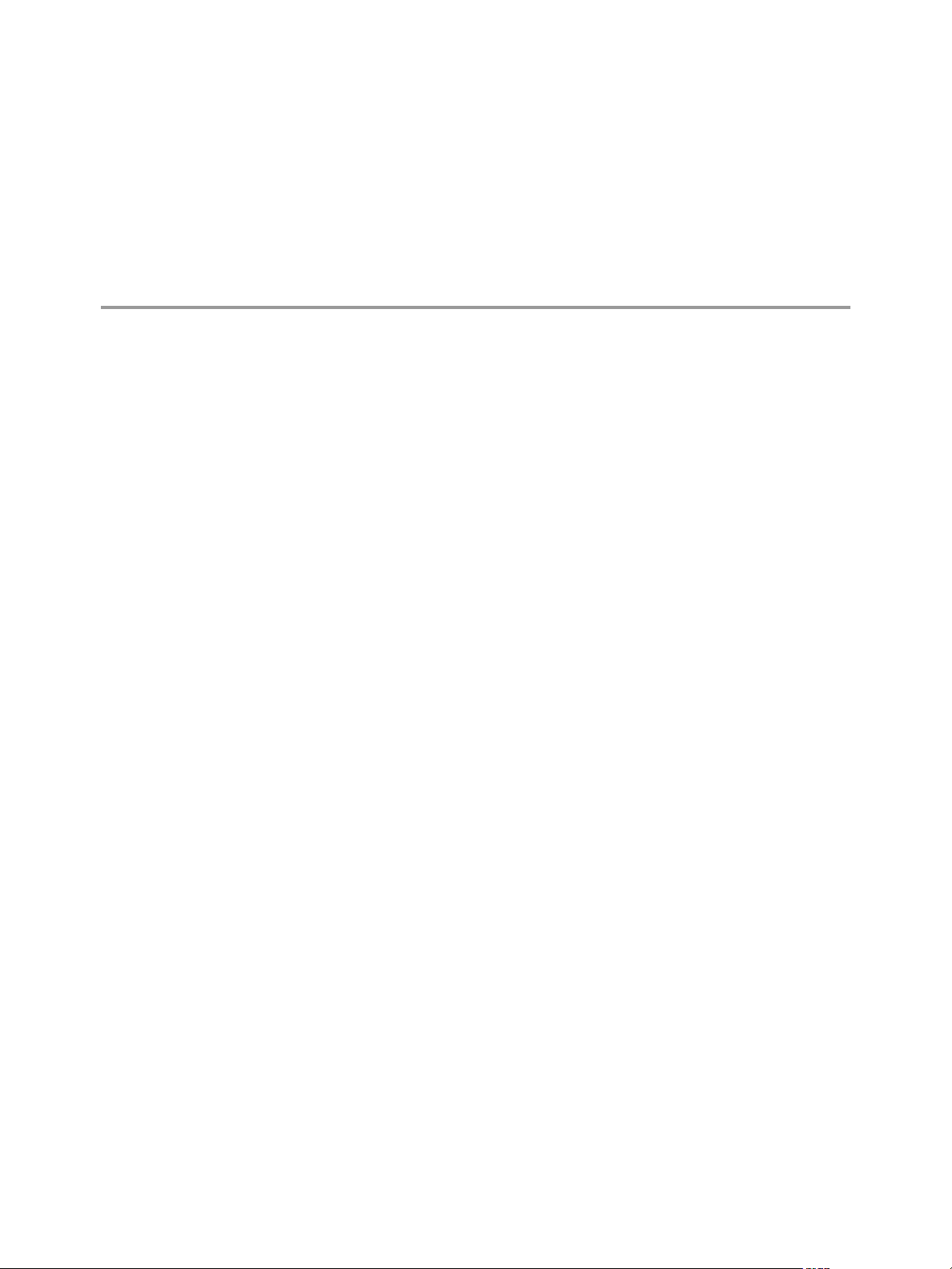
About vRealize Operations Manager Reference for Metrics, Properties, and Alerts
The vRealize Operations Manager Reference for Metrics, Properties, and Alerts provides information about the
metric, properties, and alert denitions provided with vRealize Operations Manager.
Intended Audience
This information is intended for anyone who wants to install and congure vRealize Operations Manager by
using a virtual appliance deployment. The information is wrien for experienced virtual machine
administrators who are familiar with enterprise management applications and datacenter operations.
VMware Technical Publications Glossary
VMware Technical Publications provides a glossary of terms that might be unfamiliar to you. For denitions
of terms as they are used in VMware technical documentation, go to
hp://www.vmware.com/support/pubs.
VMware, Inc.
5
Page 6

vRealize Operations Definitions for Metrics, Properties, and Alerts
6 VMware, Inc.
Page 7
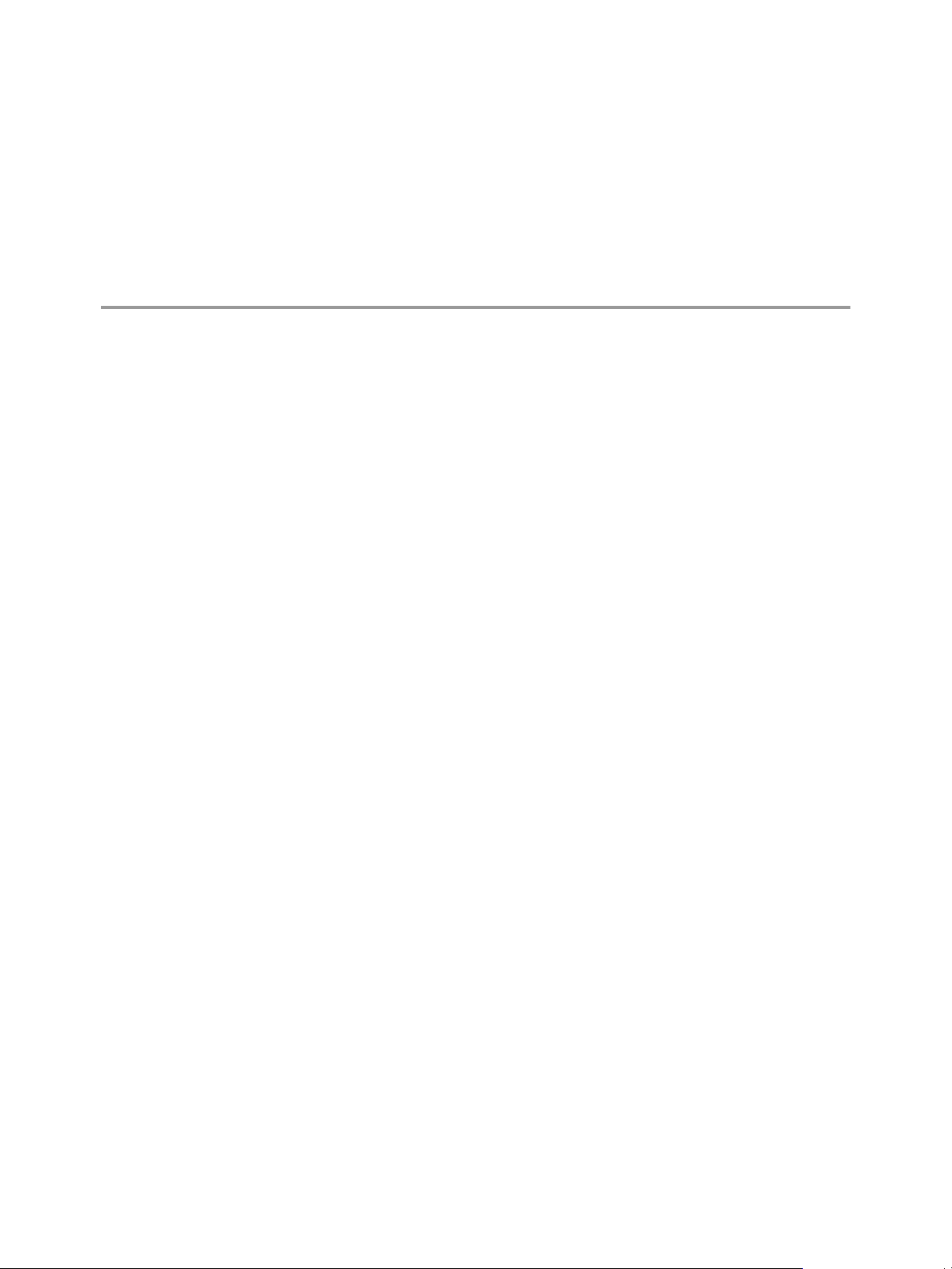
Metric Definitions in
vRealize Operations Manager 1
Metric denitions provide an overview of how the metric value is calculated or derived. If you understand
the metric, you can beer tune vRealize Operations Manager to display results that help you to manage
your environment.
vRealize Operations Manager collects data from objects in your environment. Each piece of data collected is
called a metric observation or value. vRealize Operations Manager uses the VMware vCenter® adapter to
collect raw metrics. vRealize Operations Manager uses the vRealize Operations Manager adapter to collect
self-monitoring metrics. In addition to the metrics it collects, vRealize Operations Manager calculates
capacity metrics, badge metrics, and metrics to monitor the health of your system.
All metric denitions are provided. The metrics reported on your system depend on the objects in your
environment. You can use metrics to help troubleshoot problems. See the vRealize Operations Manager User
Guide.
Changes in Metric Availability
The CPU Demand of Recommended (%) metric is no longer available in vRealize Operations Manager
version 6.x. To approximate the metric, create a super metric using the following calculations, and add it to
your Views and Reports as needed.
( (CPU|Stress Free Demand (MHz)) × (CPU|Current Size in Unit(s)) ) ÷ ( (CPU|Recommended Size
(vCPUs)) × (CPU|Current Size (MHz)) )
For more information about super metrics, see the vRealize Operations Manager Information Center.
This chapter includes the following topics:
“Metrics for vCenter Server Components,” on page 8
n
“Calculated Metrics,” on page 76
n
“Self-Monitoring Metrics for vRealize Operations Manager,” on page 82
n
“Metrics for vRealize Automation,” on page 107
n
“Metrics for vSAN,” on page 107
n
“Metrics for the Operating Systems and Remote Service Monitoring Plug-ins in End Point Operations
n
Management,” on page 114
VMware, Inc.
7
Page 8
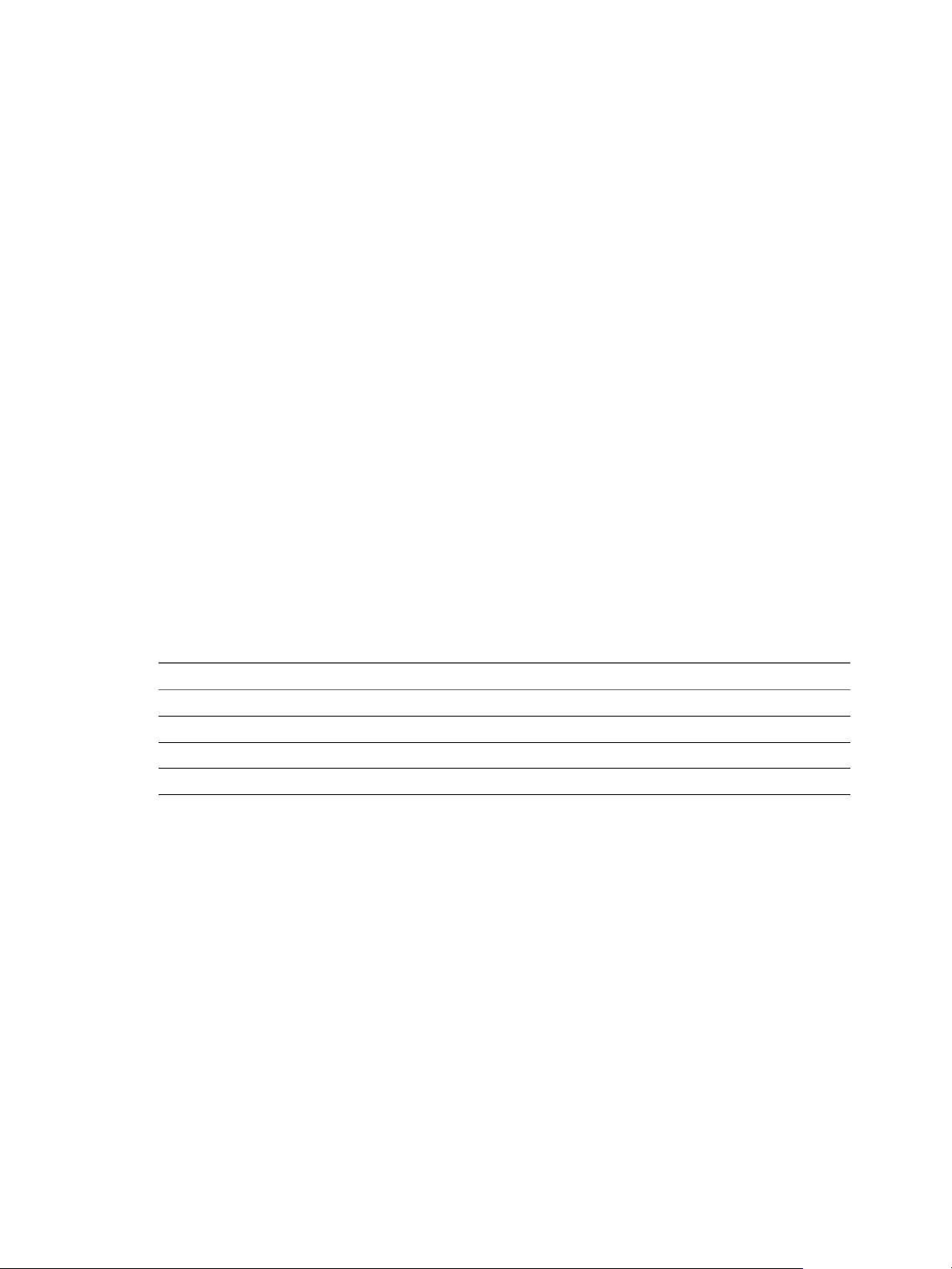
vRealize Operations Definitions for Metrics, Properties, and Alerts
Metrics for vCenter Server Components
vRealize Operations Manager connects to VMware vCenter Server® instances through the vCenter adapter
to collect metrics for vCenter Server components and uses formulas to derive statistics from those metrics.
You can use metrics to troubleshoot problems in your environment.
vCenter Server components are listed in the describe.xml le for the vCenter adapter. The following
example shows sensor metrics for the host system in the describe.xml le.
<ResourceGroup instanced="false" key="Sensor" nameKey="1350" validation="">
<ResourceGroup instanced="false" key="fan" nameKey="1351" validation="">
<ResourceAttribute key="currentValue" nameKey="1360" dashboardOrder="1"
dataType="float" defaultMonitored="false" isDiscrete="false" isRate="false" maxVal=""
minVal="" unit="percent"/>
<ResourceAttribute key="healthState" nameKey="1361" dashboardOrder="1" dataType="float"
defaultMonitored="false" isDiscrete="false" isRate="false" maxVal="" minVal="" />
</ResourceGroup>
<ResourceGroup instanced="false" key="temperature" nameKey="1352" validation="">
<ResourceAttribute key="currentValue" nameKey="1362" dashboardOrder="1"
dataType="float" defaultMonitored="false" isDiscrete="false" isRate="false" maxVal=""
minVal="" />
<ResourceAttribute key="healthState" nameKey="1363" dashboardOrder="1" dataType="float"
defaultMonitored="false" isDiscrete="false" isRate="false" maxVal="" minVal="" />
</ResourceGroup>
</ResourceGroup>
Each ResourceAttribute element includes the name of a metric that appears in the UI and is documented as
a Metric Key.
Table 1‑1. Sensor Metrics for Host System Cooling
Metric Key Metric Name Description
Sensor|fan|currentValue Speed Fan speed.
Sensor|fan|healthState Health State Fan health state.
Sensor|temperature|currentValue Temperature Host system temperature.
Sensor|temperature|healthState Health State Host system health state.
vSphere Metrics
vRealize Operations Manager collects CPU use, disk, memory, network, and summary metrics for objects in
the vSphere world.
Capacity metrics can be calculated for vSphere world objects. See “Capacity and Project-Based Metrics,” on
page 77.
CPU Usage Metrics
CPU usage metrics provide information about CPU use.
8 VMware, Inc.
Page 9
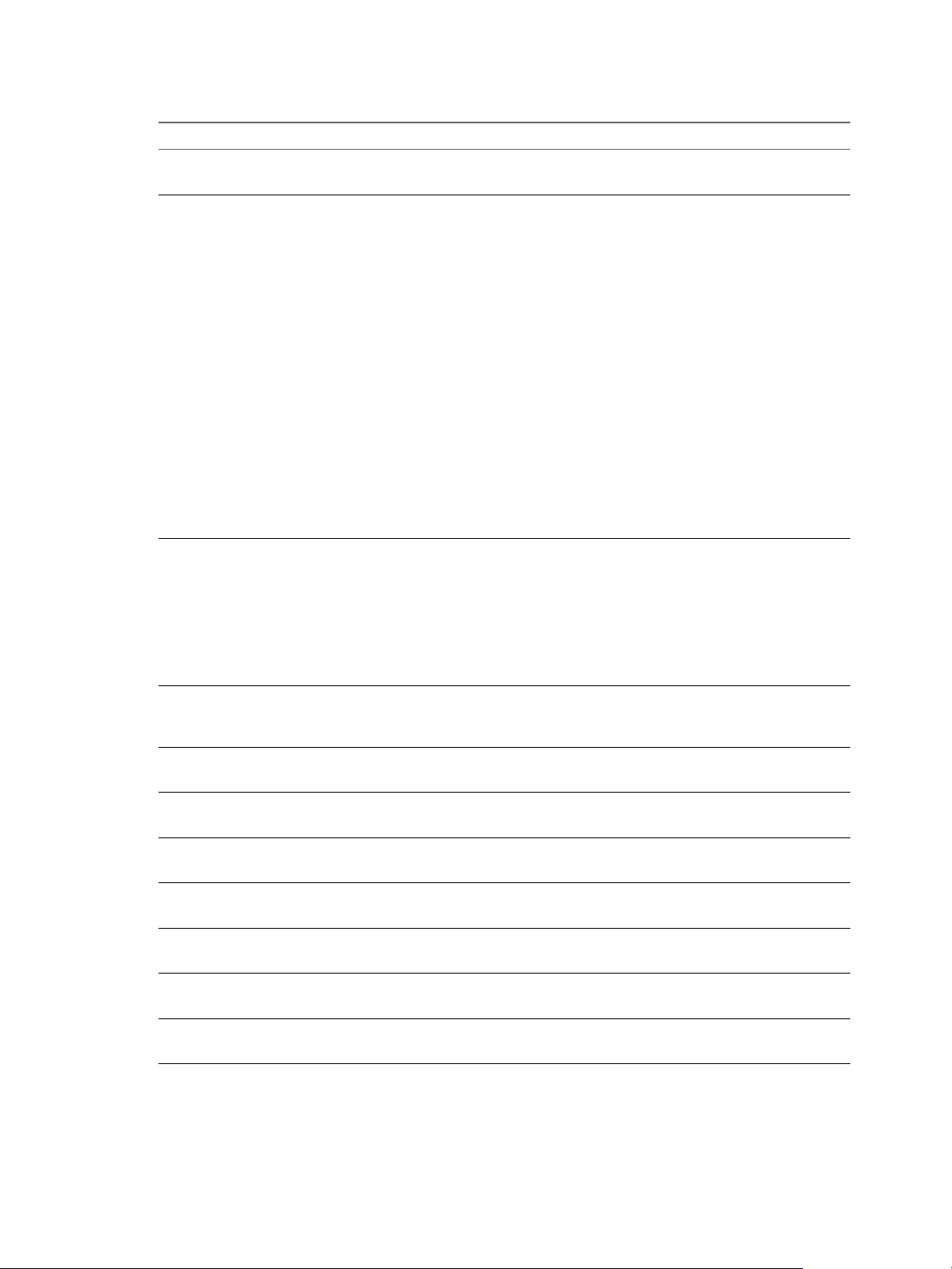
Chapter 1 Metric Definitions in vRealize Operations Manager
Table 1‑2. CPU Usage Metrics
Metric Name Description
CPU|Capacity usage CPU usages as a percent during the interval.
Key: cpu|capacity_usagepct_average
CPU|CPU contention(%) This metric shows the percentage of time the VMs in the ESXi hosts are
unable to run because they are contending for access to the physical CPUs.
The number shown is the average number for all VMs. The number will be
lower than the highest number experienced by the VM that is most impacted
by CPU contention.
Use this metric to verify if the host can serve all its VMs eciently. Low
contention means that the VM can access everything it demands to run
smoothly. It means that the infrastructure is providing good service to the
application team.
When using this metric, ensure that the number is within your expectation.
Look at both the relative number and the absolute number. Relative means a
drastic change in value, meaning that the ESXi is unable to serve the VMs.
Absolute means that the real value itself is high. Investigate why the number
is high. One factor that impacts this metric is CPU Power Management. If
CPU Power Management clocks down the CPU speed from 3 GHz to 2 GHz,
the reduction in speed is accounted for because it shows that the VM is not
running at full speed.
This metric is calculated in the following way: cpu|capacity_contention / (200
* summary|number_running_vcpus)
Key: cpu|capacity_contentionPct
CPU|Demand (%) This metric shows the amount of CPU resources a virtual machine would use
if there were no CPU contention or CPU limit. This metric represents the
average active CPU load for the past ve minutes.
Keep this number below 100% if you set the power management to
maximum.
This metric is calculated in the following way: ( cpu.demandmhz /
cpu.capacity_provisioned)*100
Key: cpu|demandPct
CPU|Demand (MHz) This metric shows the amount of CPU resources a virtual machine would use
if there were no CPU contention or CPU limit.
Key: cpu|demandmhz
CPU|Demand CPU demand in megaher.
Key: cpu|demand_average
CPU|IO wait IO wait (ms).
Key: cpu|iowait
CPU|number of CPU Sockets Number of CPU sockets.
Key: cpu|numpackages
CPU|Overall CPU Contention Overall CPU contention in milliseconds.
Key: cpu|capacity_contention
CPU|Provisioned Capacity (MHz) capacity in MHz of the physical CPU cores.
Key: cpu|capacity_provisioned
CPU|Provisioned vCPU(s) Number of provisioned CPU cores.
Key: cpu|corecount_provisioned
CPU|Reserved Capacity (MHz) Total CPU capacity reserved by virtual machines.
Key: cpu|reservedCapacity_average
VMware, Inc. 9
Page 10
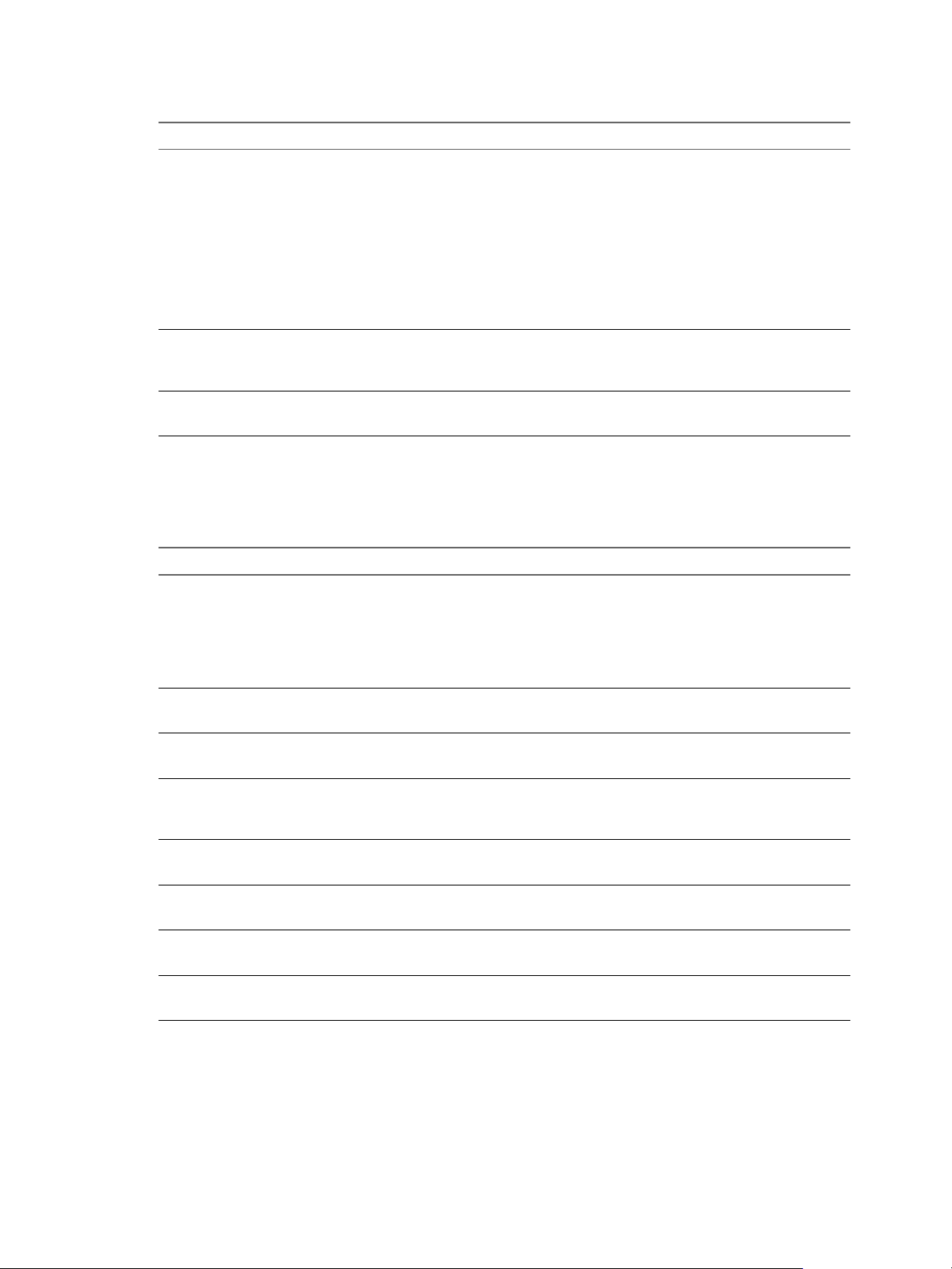
vRealize Operations Definitions for Metrics, Properties, and Alerts
Table 1‑2. CPU Usage Metrics (Continued)
Metric Name Description
CPU|Usage (MHz) CPU usages, as measured in megaher, during the interval.
n
n
Key: cpu|usagemhz_average
CPU|Wait Total CPU time spent in wait state. The wait total includes time spent in the
CPU Idle, CPU Swap Wait, and CPU I/O Wait states.
Key:cpu|wait
CPU|Workload (%) Percent of workload
Key: cpu|workload
Memory Metrics
Memory metrics provide information about memory use and allocation.
VM - Amount of actively used virtual CPU. This is the host's view of the
CPU usage, not the guest operating system view.
Host - Sum of the actively used CPU of all powered on virtual machines
on a host. The maximum possible value is the frequency of the two
processors multiplied by the number of processors. For example, if you
have a host with four 2 GHz CPUs running a virtual machine that is
using 4000 MHz, the host is using two CPUs completely: 400 / (4 2000) =
0.50
Table 1‑3. Memory Metrics
Metric Name Description
mem|Contention (%) This metric shows the percentage of time VMs are waiting to access swapped
memory.
Use this metric to monitor ESXi memory swapping. A high value indicates
that the ESXi is running low on memory, and a large amount of memory is
being swapped.
Key: mem|host_contentionPct
mem|Machine Demand (KB) Host memory demand in kilobytes.
Key: mem|host_demand
mem|Provisioned Memory Provisioned host memory in kilobytes.
Key: mem|host_provisioned
mem|Reserved Capacity (KB) Total amount of memory reservation used by powered-on virtual machines
and vSphere services on the host.
Key: mem|reservedCapacity_average
mem|Usable Memory (KB) Usable host memory in kilobytes.
Key: mem|host_usable
mem|Host Usage (KB) Host memory use in kilobytes.
Key: mem|host_usage
mem|Usage/Usable (%) Memory usage as percentage of total congured or available memory.
Key: mem|host_usagePct
mem|Workload (%) Percent of workload.
Key: mem|workload
Network Metrics
Network metrics provide information about network performance.
10 VMware, Inc.
Page 11
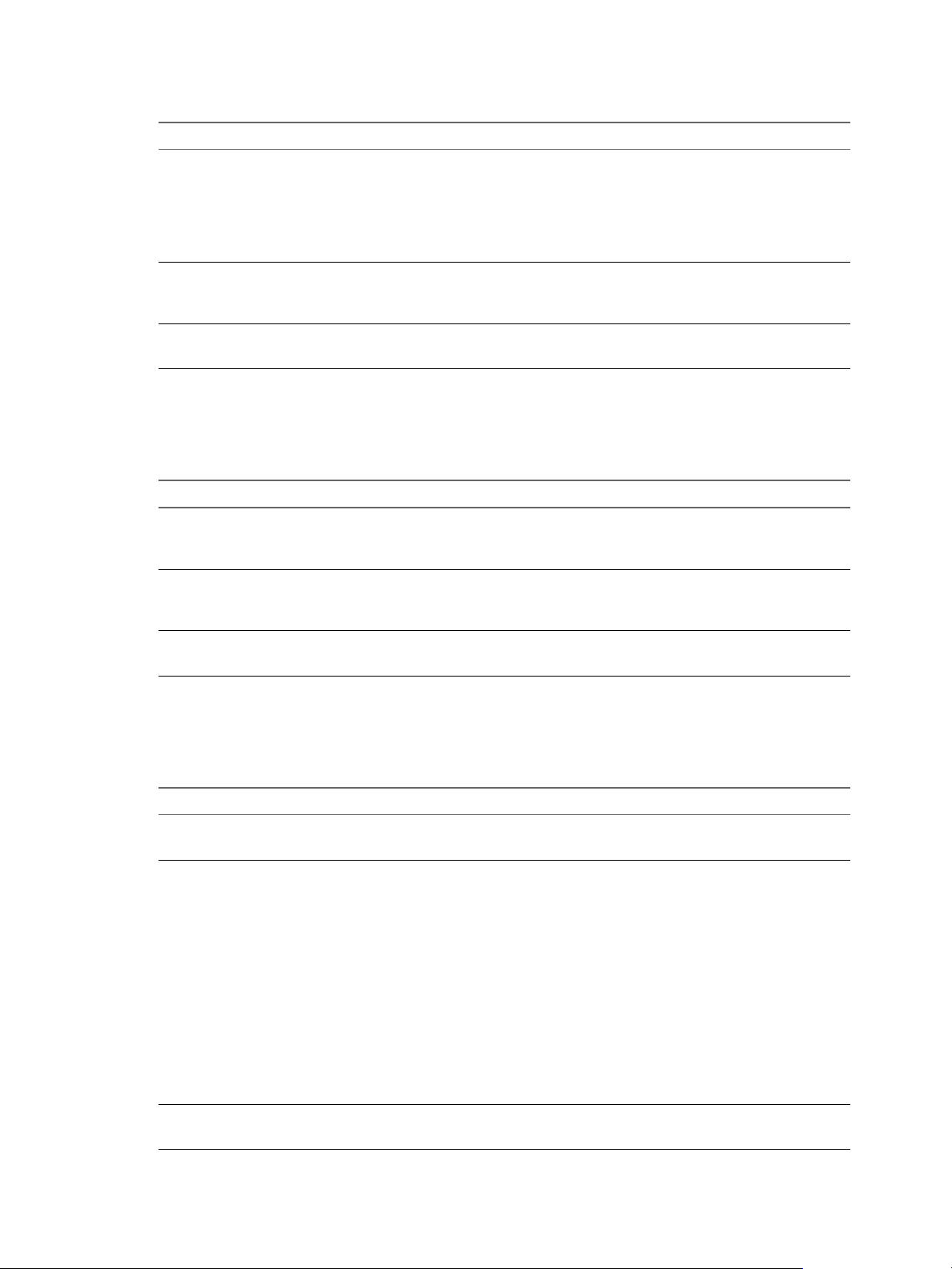
Chapter 1 Metric Definitions in vRealize Operations Manager
Table 1‑4. Network Metrics
Metric Name Description
net|Packets Dropped (%) This metric shoes the percentage of received and transmied packets
dropped in the collection interval.
Use this metric to monitor the reliability and performance of the ESXi
network. A high value indicates that the network is not reliable and
performance decreases.
Key: net|droppedPct
net|Usage Rate (KB per second) Sum of the data transmied and received for all of the NIC instances of the
host or virtual machine.
Key: net|usage_average
net|Workload (%) Percent of workload.
Key: net|workload
Disk Metrics
Disk metrics provide information about disk use.
Table 1‑5. Disk Metrics
Metric Name Description
disk|Commands per second Average number of commands issued per second during the collection
cycle.
Key: disk|commandsAveraged_average
disk|Usage Rate (KB per second) Average of the sum of the data read and wrien for all of the disk instances
of the host or virtual machine.
Key: disk|usage_average
disk|Workload (%) Percent of workload.
Key: disk|workload
Summary Metrics
Summary metrics provide information about overall performance.
Table 1‑6. Summary Metrics
Metric Name Description
summary|Number of Running Hosts Number of running hosts.
Key: summary|number_running_hosts
summary|Number of Running VMs This metric shows the number of running VMs at a given point in time.
The data is sampled every ve minutes.
A large number of running VMs might be a reason for CPU or memory
spikes because more resources are used in the host. The number of
running VMs gives you a good indicator of how many requests the ESXi
host must juggle. Powered o VMs are not included because they do not
impact ESXi performance. A change in the number of running VMs can
contribute to performance problems. A high number of running VMs in
a host also means a higher concentration risk, because all the VMs will
fail if the ESXi crashes.
Use this metric to look for a correlation between spikes in the running
VMs and spikes in other metrics such as CPU contention, or memory
contention.
Key: summary|number_running_vms
summary|Total Number of Clusters Total number of clusters.
Key: summary|total_number_clusters
VMware, Inc. 11
Page 12
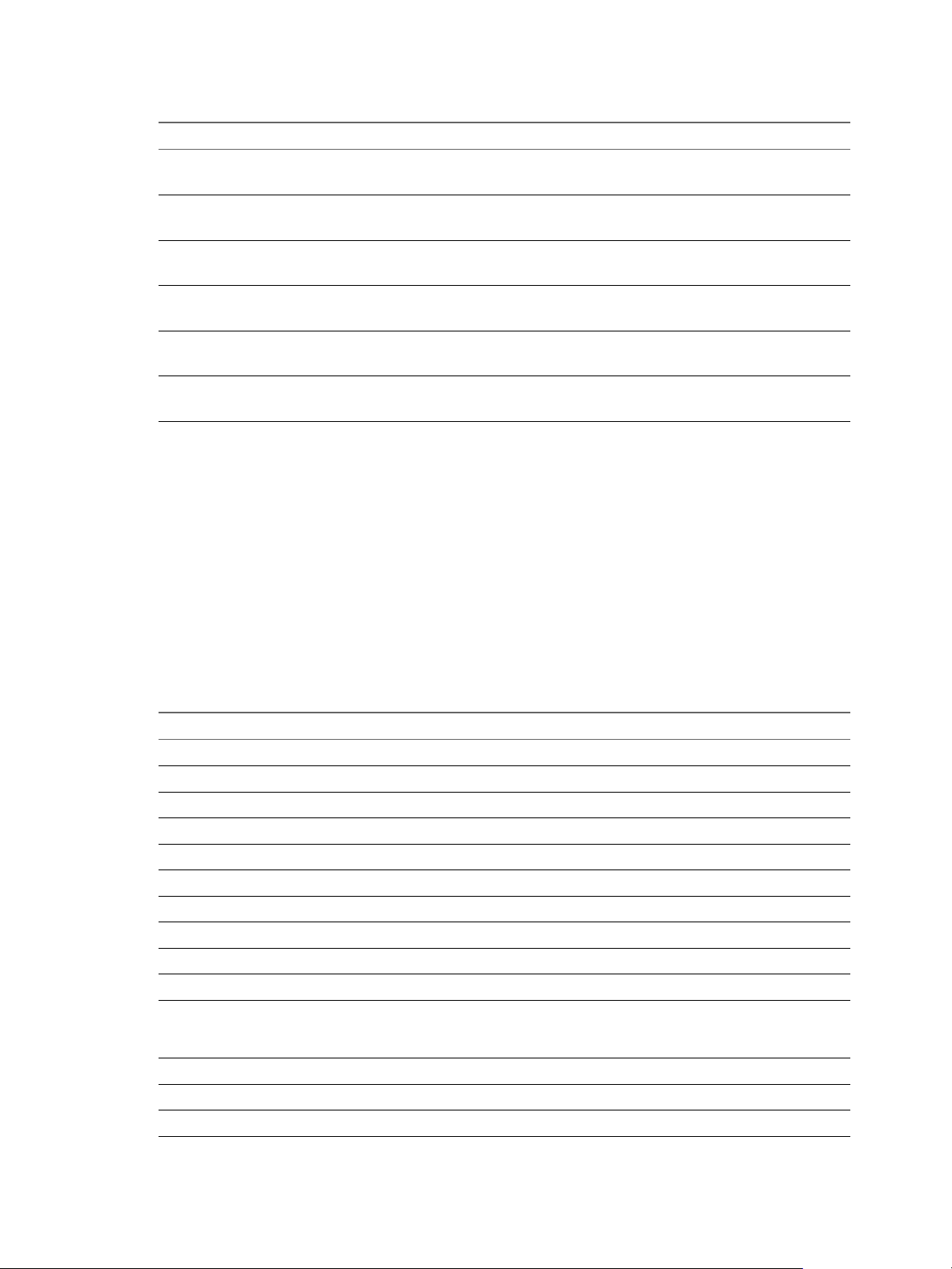
vRealize Operations Definitions for Metrics, Properties, and Alerts
Table 1‑6. Summary Metrics (Continued)
Metric Name Description
summary|Total Number of Datastores Total number of datastores.
summary|Total Number of Hosts Total number of hosts.
summary|Total Number of VMs Total number of virtual machines.
summary|Total Number of Datacenters Total number of data centers.
summary|Number VCPUs on Powered on
VMs
summary|Average Running VM Count per
Running Host
vCenter Server Metrics
vRealize Operations Manager collects CPU use, disk, memory, network, and summary metrics for vCenter
Server system objects.
Key: summary|total_number_datastores
Key: summary|total_number_hosts
Key: summary|total_number_vms
Key: summary|total_number_datacenters
Number of virtual CPUs on powered-on virtual machines.
Key: summary|number_running_vcpus
Average running virtual machine count per running host.
Key: summary|avg_vm_density
vCenter Server metrics include capacity and badge metrics. See denitions in:
“Capacity and Project-Based Metrics,” on page 77
n
“Badge Metrics,” on page 80
n
CPU Usage Metrics
CPU usage metrics provide information about CPU use.
Table 1‑7. CPU Usage Metrics
Metric Key Metric Name Description
cpu|capacity_usagepct_average Capacity Usage (%) Percent capacity used.
cpu|capacity_contentionPct CPU Contention (%) Percent CPU contention.
cpu|demandPct Demand (%) Percent demand.
cpu|demandmhz Demand (MHz) Demand in megaher.
cpu|demand_average Demand CPU Demand.
cpu|iowait IO Wait (ms) IO wait time in milliseconds.
cpu|numpackages Number of CPU Sockets Number of CPU sockets.
cpu|capacity_contention Overall CPU Contention (ms) Overall CPU contention in milliseconds.
cpu|capacity_provisioned Provisioned Capacity (MHz) Provisioned capacity in megaher.
cpu|corecount_provisioned Provisioned vCPU Number of provisioned virtual CPU cores.
cpu|reservedCapacity_average Reserved Capacity (MHz) Sum of the reservation properties of the
immediate children of the host's root resource
pool.
cpu|usagemhz_average Usage (MHz) Average CPU use in megaher.
cpu|wait Wait (ms) CPU time spent on the idle state.
cpu|overhead_average Overhead Amount of CPU that is overhead.
12 VMware, Inc.
Page 13
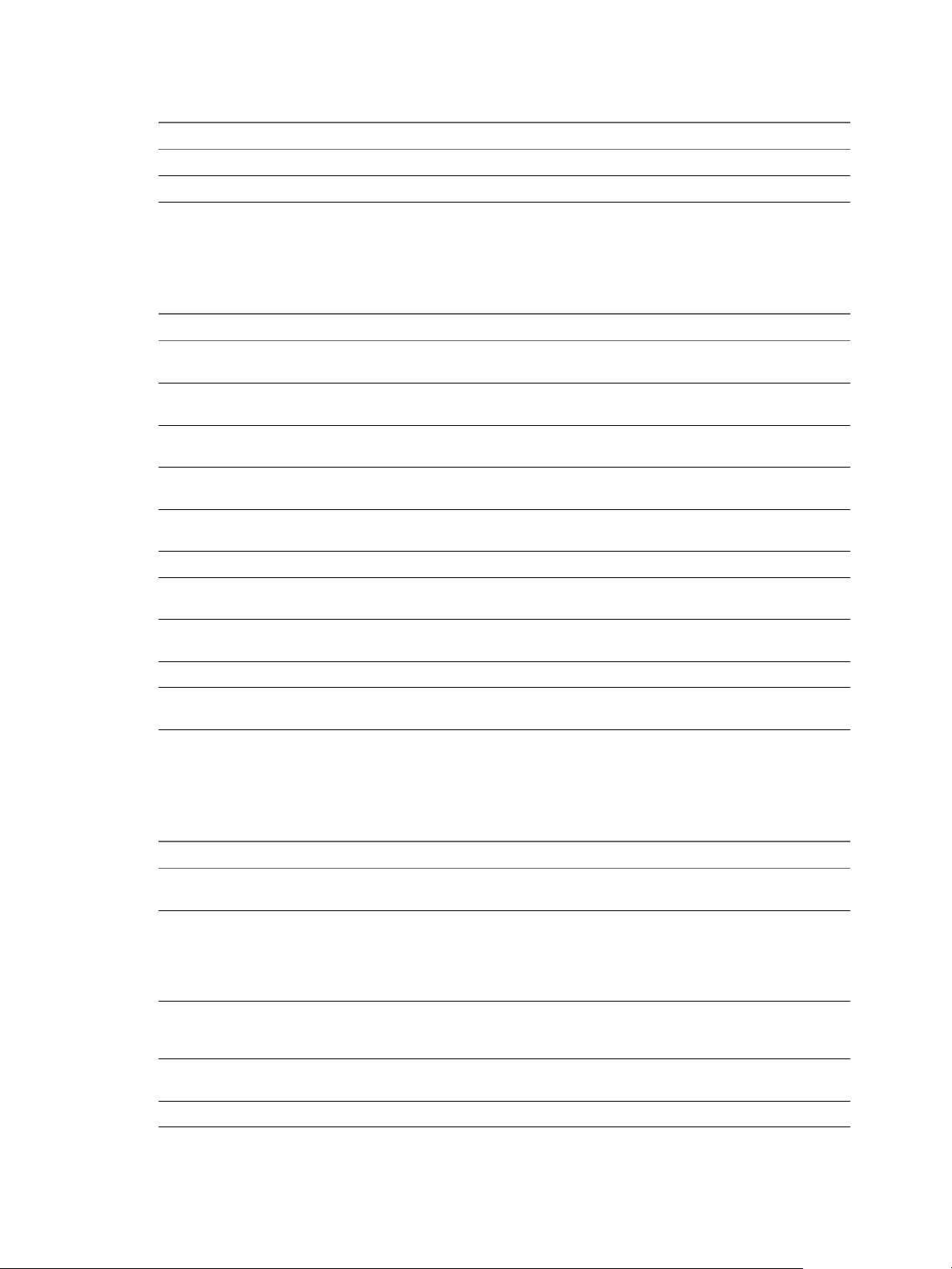
Chapter 1 Metric Definitions in vRealize Operations Manager
Table 1‑7. CPU Usage Metrics (Continued)
Metric Key Metric Name Description
cpu|demand_without_overhead Demand without overhead Value of demand excluding any overhead.
cpu|vm_capacity_provisioned Provisioned Capacity Provisioned capacity (MHz).
Datastore Metrics
Datastore metrics provide information about the datastore.
Table 1‑8. Datastore Metrics
Metric Key Metric Name Description
datastore|
maxObserved_NumberRead
datastore|maxObserved_Read Max Observed Read Rate Max observed rate of reading data from the
datastore|
maxObserved_NumberWrite
datastore|maxObserved_Write Max Observed Write Rate Max observed rate of writing data from the
datastore|maxObserved_OIO Max Observed Number of
datastore|demand_oio Outstanding IO requests OIO for datastore.
datastore|
numberReadAveraged_average
datastore|
numberWriteAveraged_average
datastore|read_average Read Rate Amount of data read in the performance interval.
datastore|write_average Write Rate Amount of data wrien to disk in the performance
Max Observed Reads per
second
Max Observed Writes per
second
Outstanding IO Operations
Reads per second Average number of read commands issued per
Writes per second Average number of write commands issued per
Max observed average number of read commands
issued per second during the collection interval.
datastore.
Max observed average number of write commands
issued per second during the collection interval.
datastore.
Maximum observed number of outstanding IO
operations.
second during the collection interval.
second during the collection interval.
interval.
Disk Metrics
Disk metrics provide information about disk use.
Table 1‑9. Disk Metrics
Metric Key Metric Name Description
disk|commandsAveraged_average Commands per second Average number of commands issued per second
during the collection cycle.
disk|totalLatency_average Disk Command Latency
(ms)
disk|usage_average Usage Rate (KBps) Average of the sum of the data read and wrien for
disk|sum_queued_oio Total queued outstanding
operations
disk|max_observed Max Observed OIO Max observed IO for a disk.
VMware, Inc. 13
Average amount of time taken for a command from
the perspective of the guest operating system. This
metric is the sum of the Kernel Device Command
Latency and Physical Device Command Latency
metrics.
all of the disk instances of the host or virtual
machine.
Sum of queued operations and outstanding
operations.
Page 14
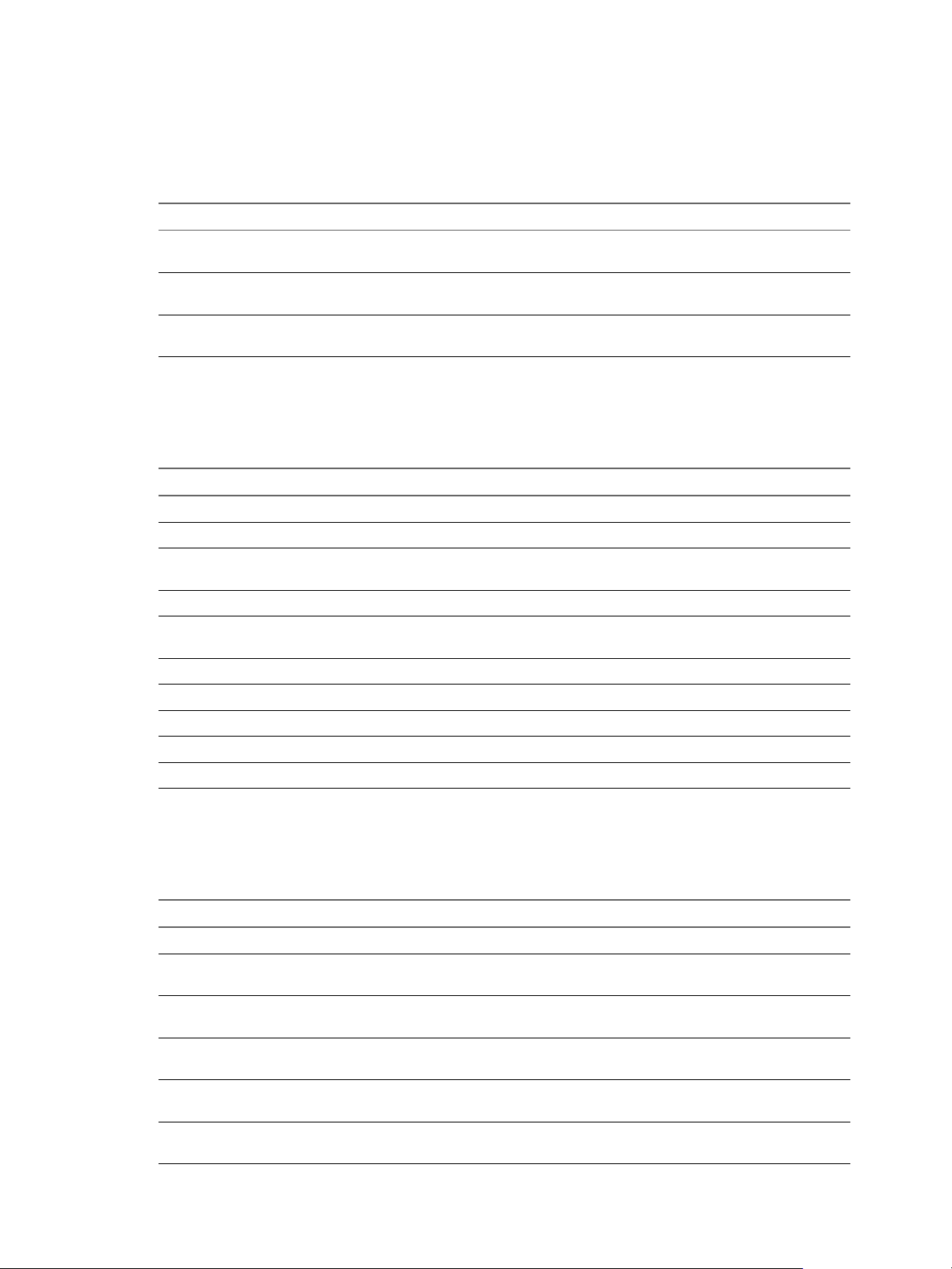
vRealize Operations Definitions for Metrics, Properties, and Alerts
Diskspace Metrics
Disk space metrics provide information about disk space use.
Table 1‑10. Diskspace Metrics
Metric Key Metric Name Description
diskspace|total_usage Total disk space used (KB) Total disk space used on all datastores visible to
diskspace|total_capacity Total disk space (KB) Total disk space on all datastores visible to this
diskspace|total_provisioned Total provisioned disk space
(KB)
Memory Metrics
Memory metrics provide information about memory use and allocation.
Table 1‑11. Memory Metrics
Metric Key Metric Name Description
mem|host_contentionPct Contention (%) Percent host memory contention.
mem|host_demand Machine Demand (KB) Host memory demand in kilobytes.
mem|host_systemUsage ESX System Usage Memory usage by the VMkernel and ESX user-
mem|host_provisioned Provisioned Memory (KB) Provisioned host memory in kilobytes.
mem|reservedCapacity_average Reserved Capacity (KB) Sum of the reservation properties of the immediate
mem|host_usable Usable Memory (KB) Usable host memory in kilobytes.
mem|host_usage Host Usage (KB) Host memory use in kilobytes.
mem|host_usagePct Usage/Usable (%) Percent host memory used.
mem|host_contention Contention (KB) Host contention in kilobytes.
mem|overhead_average VM Overhead (KB) Memory overhead reported by host.
this object.
object.
Total provisioned disk space on all datastores
visible to this object.
level services.
children of the host's root resource pool.
Network Metrics
Network metrics provide information about network performance.
Table 1‑12. Network Metrics
Metric Key Metric Name Description
net|droppedPct Packets Dropped (%) Percent network packets dropped.
net|usage_average Usage Rate (KBps) Sum of the data transmied and received for all of
the NIC instances of the host or virtual machine.
net|packetsRx_summation Packets Received Number of packets received in the performance
interval.
net|packetsTx_summation Packets Transmied Number of packets transmied in the
performance interval.
net|droppedRx_summation Received Packets Dropped Number of received packets dropped in the
performance interval.
net|droppedTx_summation Transmied Packets Dropped Number of transmied packets dropped in the
performance interval.
14 VMware, Inc.
Page 15
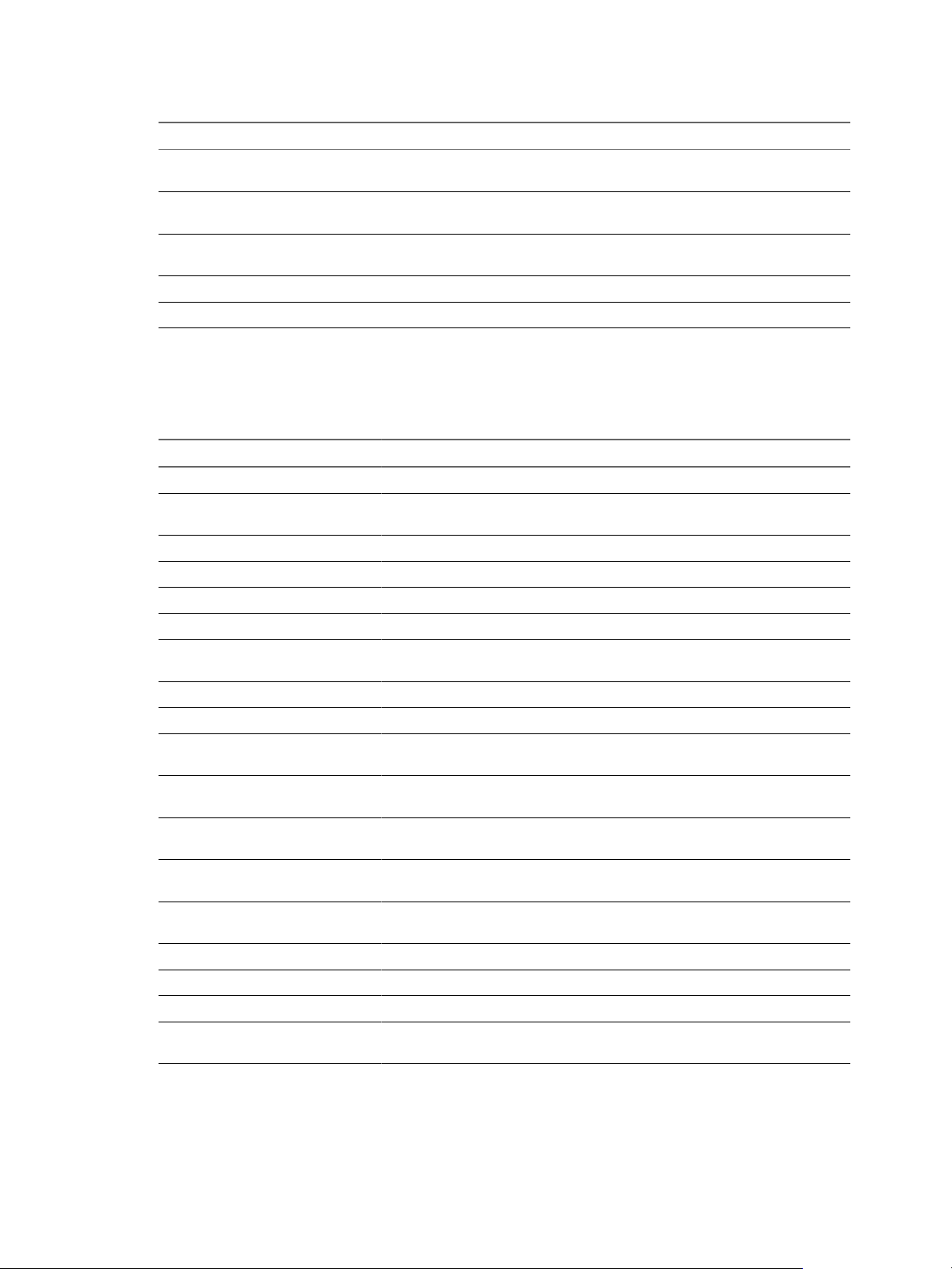
Chapter 1 Metric Definitions in vRealize Operations Manager
Table 1‑12. Network Metrics (Continued)
Metric Key Metric Name Description
net|maxObserved_KBps Max Observed Throughput
(KBps)
net|maxObserved_Tx_KBps Max Observed Transmied
Throughput (KBps)
net|maxObserved_Rx_KBps Max Observed Received
Throughput (KBps)
net|transmied_average Data Transmit Rate (KBps) Average amount of data transmied per second.
net|received_average Data Receive Rate (KBps) Average amount of data received per second.
Max observed rate of network throughput.
Max observed transmied rate of network
throughput.
Max observed received rate of network
throughput.
Summary Metrics
Summary metrics provide information about overall performance.
Table 1‑13. Summary Metrics
Metric Key Metric Name Description
summary|number_running_hosts Number of Running Hosts Number of hosts that are on.
summary|number_running_vms Number of Running VMs Number of virtual machines that
are on.
summary|total_number_clusters Total Number of Clusters Total number of clusters.
summary|total_number_datastores Total Number of Datastores Total number of datastores.
summary|total_number_hosts Total Number of Hosts Total number of hosts.
summary|total_number_vms Total Number of VMs Total number of virtual machines.
summary|max_number_vms Maximum Number of VMs Maximum number of virtual
machines.
summary|workload_indicator Workload Indicator (%) Percent workload indicator.
summary|total_number_datacenters Total Number of Datacenters Total number of datacenters.
summary|
number_powered_on_cores
summary|number_running_vcpus Number VCPUs on Powered on VMs Number of virtual CPUs on
summary|avg_vm_density Average Running VM Count per Running
summary|vc_query_time VC Query Time (ms) vCenter Server query time in
summary|
derived_metrics_comp_time
summary|number_objs Number of objects Number of objects.
summary|number_vc_events Number of VC Events Number of vCenter Server events.
summary|number_sms_metrics Number of SMS Metrics Number of SMS metrics.
summary|collector_mem_usage Collector Memory Usage (MB) Collector memory use in
Number of Cores on Powered On Hosts Number of cores on powered-on
hosts.
powered-on virtual machines.
Average running virtual machine
Host
Derived Metrics Computation Time (ms) Derived metrics computation time
count per running host.
milliseconds.
in milliseconds.
megabytes.
VMware, Inc. 15
Page 16
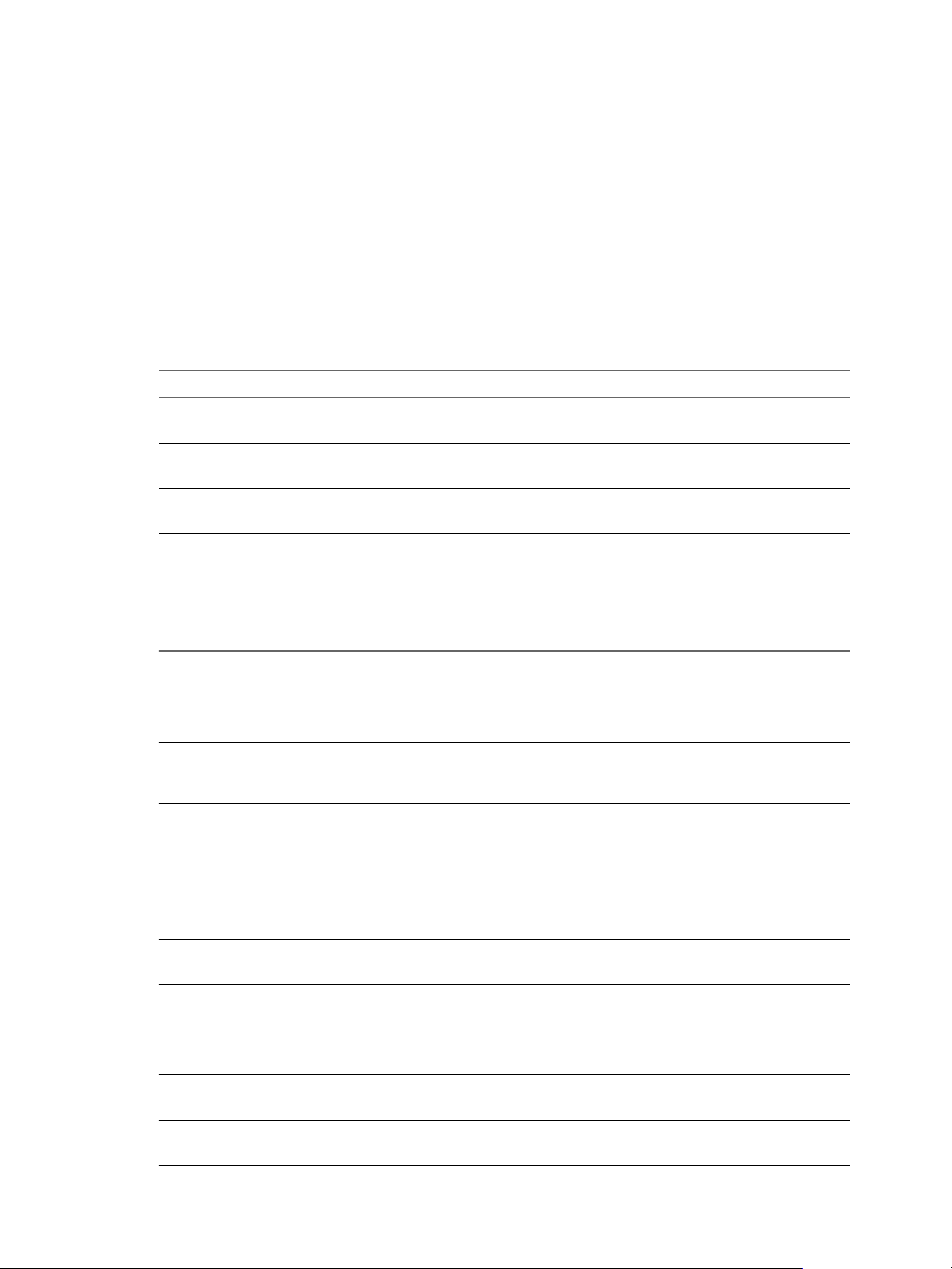
vRealize Operations Definitions for Metrics, Properties, and Alerts
Virtual Machine Metrics
vRealize Operations Manager collects conguration, CPU use, memory, datastore, disk, virtual disk, guest
le system, network, power, disk space, storage, and summary metrics for virtual machine objects.
Capacity metrics can be calculated for virtual machine objects. See “Capacity and Project-Based Metrics,” on
page 77.
Metrics marked with an asterisk (*) provide the most relevant data to use when you troubleshoot the virtual
machines in your environment.
Configuration Metrics for Virtual Machines
Conguration metrics provide information about virtual machine conguration.
Metric Description
Cong|Thin Provisioned Disk Thin Provisioned Disk.
Cong|Number of CPUs Number of CPUs for a Virtual Machine.
Cong|Disk Space Disk space metrics.
Key: cong|hardware|thin_Enabled
Key: cong|hardware|num_Cpu
Key: cong|hardware|disk_Space
CPU Usage Metrics for Virtual Machines
CPU usage metrics provide information about CPU use.
Metric Description
CPU|IO Wait (ms) CPU time spent waiting for IO.
Key: cpu|iowait
CPU|Wait (ms) Wait time in milliseconds.
Key: cpu|wait
CPU|Overall CPU Contention (ms) The amount of time the CPU cannot run due to
contention.
Key: cpu|capacity_contention
CPU|Reservation Used CPU Reservation Used.
Key: cpu|reservation_used
CPU|Eective Limit CPU Eective Limit.
Key: cpu|eective_limit
CPU|Estimated Entitlement CPU Estimated Entitlement.
key: cpu|estimated_entitlement
CPU|Idle (%) Percentage time that CPU is idle.
Key: cpu|idlePct
CPU|IO Wait (%) Percentage IO Wait.
Key: cpu|iowaitPct
CPU|Swap wait (%) Percentage swap wait for CPU.
Key: cpu|swapwaitPct
CPU|Wait (%) Percentage of total CPU time spent in wait state.
Key: cpu|waitPct
CPU|System (%) Percentage CPU time spent on system processes.
Key: cpu|systemSummationPct
16 VMware, Inc.
Page 17
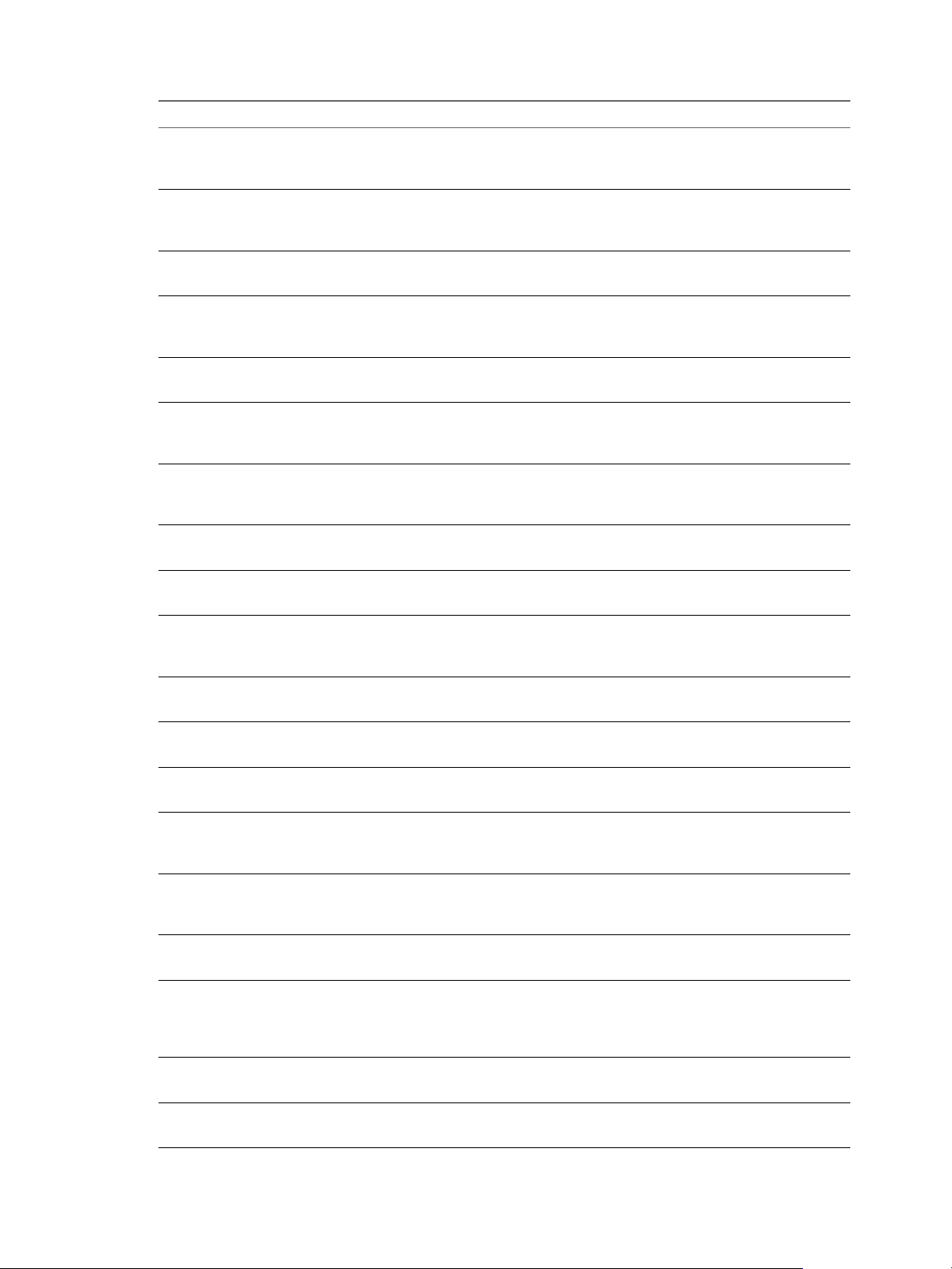
Chapter 1 Metric Definitions in vRealize Operations Manager
Metric Description
CPU|Demand Over Limit (MHz) Amount of CPU Demand that is over the congured
CPU Limit.
Key: cpu|demandOverLimit
CPU|Demand Over Capacity (MHz) Amount of CPU Demand that is over the congured
CPU Capacity.
Key: cpu|demandOverCapacity
CPU|Recommended Size Reduction (%) Percentage of recommended CPU size reduction.
Key: cpu|sizePctReduction
CPU|Normalized Co-stop Percentage of co-stop time, normalized across all
vCPUs.
Key: cpu|perCpuCoStopPct
CPU|Recommended number of vCPUs to Add Recommended number of vCPUs to Add to the VM.
Key: cpu|numberToAdd
CPU|Recommended number of vCPUs to Remove Recommended number of vCPUs to Remove from the
VM.
Key: cpu|numberToRemove
CPU|Capacity entitlement (MHz) CPU entitlement for the VM after taking limits into
account.
Key: cpu|capacity_entitlement
CPU|Provisioned CPU Cores Number of provisioned CPU cores.
Key: cpu|corecount_provisioned
CPU|Capacity Demand Entitlement (% Percent capacity demand entitlement.
Key: cpu|capacity_demandEntitlementPct
* CPU|CPU Contention (%) CPU contention as a percentage of 20-second collection
interval.
Key: cpu|capacity_contentionPct
CPU|Capacity Provisioned Provisioned CPU capacity in megahertrz.
Key: cpu|capacity_provisioned
CPU|Demand (MHz) CPU demand in megaher.
Key: cpu|demandmhz
CPU|Host demand for aggregation Host demand for aggregation.
Key: cpu|host_demand_for_aggregation
CPU|Demand (ms) The total CPU time that the VM could use if there was
no contention.
Key: cpu|demand_average
CPU|Demand (%) CPU demand as a percentage of the provisioned
capacity.
Key: cpu|demandPct
CPU|Dynamic Entitlement CPU Dynamic Entitlement.
Key: cpu|dynamic_entitlement
* CPU|Usage (%) This metric indicates the percentage of CPU that was
used out of all the CPU that was allocated to the VM.
CPU usage can indicate if the VM is undersized.
Key: cpu|usage_average
CPU|Usage (MHz) CPU use in megaher.
Key: cpu|usagemhz_average
CPU|System (ms) CPU time spent on system processes.
Key: cpu|system_summation
VMware, Inc. 17
Page 18
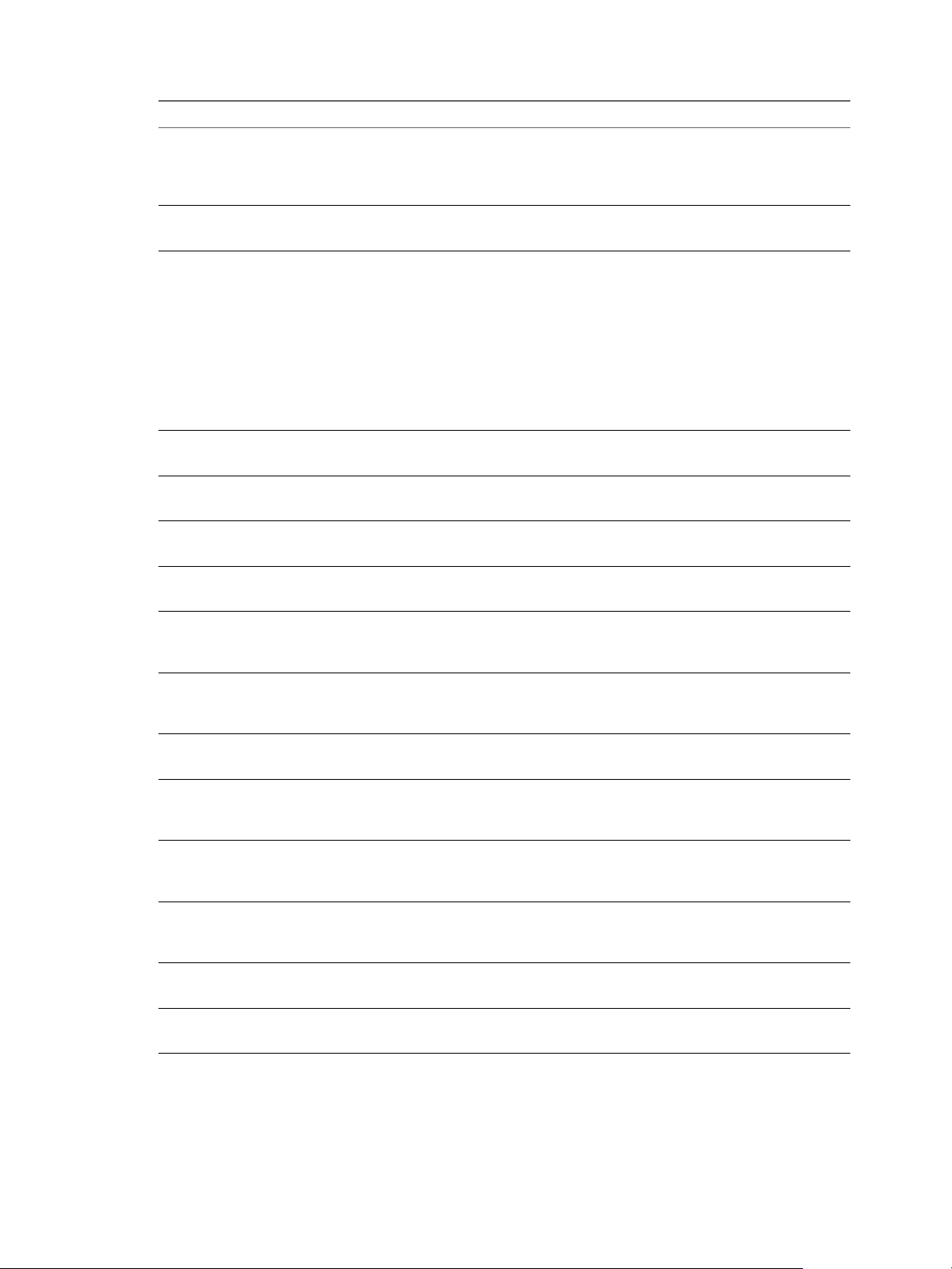
vRealize Operations Definitions for Metrics, Properties, and Alerts
Metric Description
CPU|Wait (ms) Total time that a virtual CPU can not be run. It could
CPU|Ready (ms) CPU time spent in the ready state.
* CPU|Ready (%) This metric indicates the percentage of time in which
CPU|Used (ms) CPU time that is used.
CPU|Extra (ms) Extra CPU time in milliseconds.
CPU|Guaranteed (ms) CPU time that is guaranteed for the virtual machine.
CPU|Swap Wait (ms) Swap wait time in milliseconds.
CPU|Co-stop (ms) Time the VM is ready to run, but is unable to due to
CPU|Co-stop (%) Percentage of time the VM is ready to run, but is
CPU|Idle (ms) CPU time that is idle.
CPU|Latency Percentage of time the VM is unable to run because it
CPU|Max Limited Time the VM is ready to run, but is not run due to
CPU|Overlap Time the VM was interrupted to perform system
CPU|Run Time the VM is scheduled to run.
CPU|Entitlement Latest Entitlement Latest.
be idle (halted) or waiting for an external event such as
I/O.
Key: cpu|wait_summation
Key: cpu|ready_summation
the VM was waiting in line to use the CPU on the host.
A large ready time for a VM indicates that the VM
needed CPU resources but the infrastructure was busy
serving other VMs. This might indicate that the host is
trying to serve too many VMs.
Whenever the CPU ready is larger than 10%, you
should check if the host is overloaded, or if the VM
really needs all the resources that were allocated to it.
Key: cpu|readyPct
Key: cpu|used_summation
Key: cpu|extra_summation
Key: cpu|guaranteed_latest
Key: cpu|swapwait_summation
co-scheduling constraints.
Key: cpu|costop_summation
unable to due to co-scheduling constraints.
Key: cpu|costopPct
Key: cpu|idle_summation
is contending for access to the physical CPUs.
Key: cpu|latency_average
maxing out its CPU limit seing.
Key: cpu|maxlimited_summation
services on behalf of that VM or other VMs.
Key: cpu|overlap_summation
Key: cpu|run_summation
Key: cpu|entitlement_latest
CPU Utilization for Resources Metrics for Virtual Machines
CPU utilization for resources metrics provide information about resource CPU use.
18 VMware, Inc.
Page 19
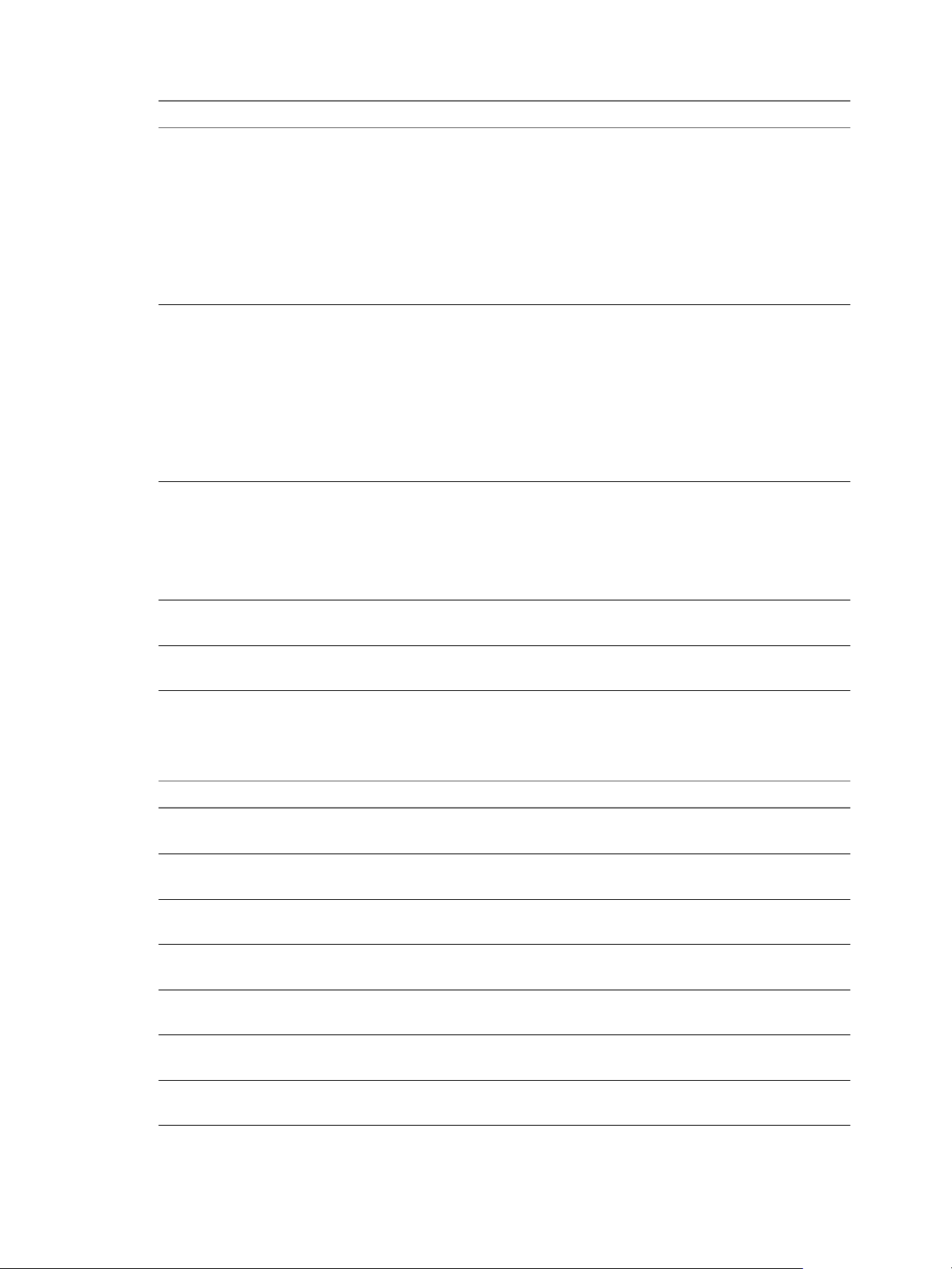
Chapter 1 Metric Definitions in vRealize Operations Manager
Metric Description
rescpu|CPU Active (%) (interval) The average active time (actav) or peak active time (actpk) for the CPU
during various intervals.
Key:
rescpu|actav1_latest
rescpu|actav5_latest
rescpu|actav15_latest
rescpu|actpk1_latest
rescpu|actpk5_latest
rescpu|actpk15_latest
rescpu|CPU Running (%) (interval) The average runtime (runav) or peak active time (runpk) for the CPU
during various intervals.
Key:
rescpu|runav1_latest
rescpu|runav5_latest
rescpu|runav15_latest
rescpu|runpk1_latest
rescpu|runpk5_latest
rescpu|runpk15_latest
rescpu|CPU Throled (%) (interval) Amount of CPU resources over the limit that were refused, average
over various intervals.
Key:
rescpu|maxLimited1_latest
rescpu|maxLimited5_latest
rescpu|maxLimited15_latest
rescpu|Group CPU Sample Count The sample CPU count.
Key: rescpu|sampleCount_latest
rscpu|Group CPU Sample Period (ms) The sample period.
Key: rscpu|samplePeriod_latest
Memory Metrics for Virtual Machines
Memory metrics provide information about memory use and allocation.
Metric Description
Mem|Host Active (KB) Host active memory use in kilobytes.
Key: mem|host_active
Mem|Usage (KB) Memory use in kilobytes.
Key: mem|host_usage
Mem|Contention (KB) Memory contention in kilobytes.
Key: mem|host_contention
Mem|Contention (%) Percent memory contention.
Key: mem|host_contentionPct
Mem|Guest Congured Memory (KB) Guest operating system congured memory in kilobytes.
Key: mem|guest_provisioned
Mem|Guest Dynamic Entitlement (KB) Guest Memory Dynamic Entitlement.
Key: mem|guest_dynamic_entitlement
Mem|Guest Active Memory (%) Percent guest operating system active memory.
Key: mem|guest_activePct
VMware, Inc. 19
Page 20
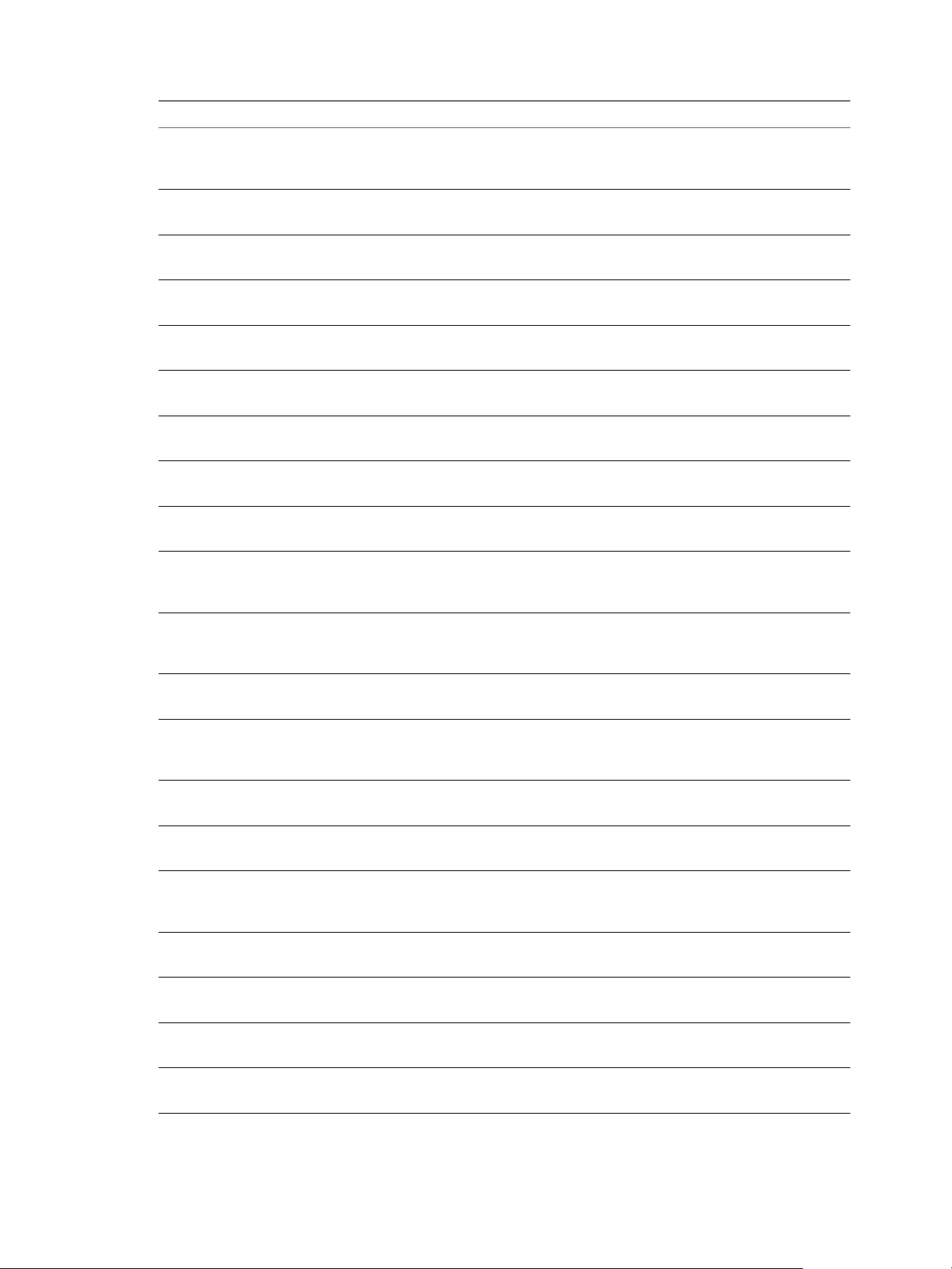
vRealize Operations Definitions for Metrics, Properties, and Alerts
Metric Description
Mem|Guest Non Pageable Memory (KB) Guest operating system non-pageable memory in
Mem|Reservation Used Memory Reservation Used.
Mem|Eective Limit Memory Eective Limit.
Mem|Estimated Entitlement Memory Estimated Entitlement.
Mem|Demand for aggregation Host demand for aggregation.
Mem|NUMA Remote Latest Non-uniform memory access Remote (Kb).
Mem|NUMA Local Latest Non-uniform memory access Local (Kb).
Mem|NUMA Migrations Latest Non-uniform memory access Migrations (number).
Mem|NUMA Locality Average Non-uniform memory access Locality (%).
Mem|Demand Over Limit Amount of Memory Demand that is over the congured
Mem|Demand Over Capacity Amount of Memory Demand that is over the congured
Mem|Recommended Size Reduction (%) Percentage of recommended Memory size reduction.
Mem|Balloon (%) Percentage of total memory that has been reclaimed via
* Mem|Guest Usage (KB) This metric shows the amount of memory the VM uses.
Mem|Guest Demand (KB) Guest operating system demand in kilobytes.
Mem|Guest Non Pageable Memory (KB) Guest operating system non-pageable memory in
Mem|Host Demand (KB) Memory demand in kilobytes.
Mem|Demand with Reservation (KB) Memory Demand with Reservation considered in KB.
Mem|Guest Workload Guest Workload (%).
Mem|Host Workload Host Workload (%).
kilobytes.
Key: mem|guest_nonpageable_estimate
Key: mem|reservation_used
Key: mem|eective_limit
Key: mem|estimated_entitlement
Key: mem|host_demand_for_aggregation
Key: mem|numa.remote_latest
Key: mem|numa.local_latest
Key: mem|numa.migrations_latest
Key: mem|numa.locality_average
Memory Limit.
Key: mem|demandOverLimit
Memory Capacity.
Key: mem|demandOverCapacity
Key: mem|sizePctReduction
ballooning.
Key: mem|balloonPct
Key: mem|guest_usage
Key: mem|guest_demand
kilobytes.
Key: mem|host_nonpageable_estimate
Key mem|host_demand
Key: mem|host_demand_reservation
Key: mem|guest_workload
Key: host_workload
20 VMware, Inc.
Page 21
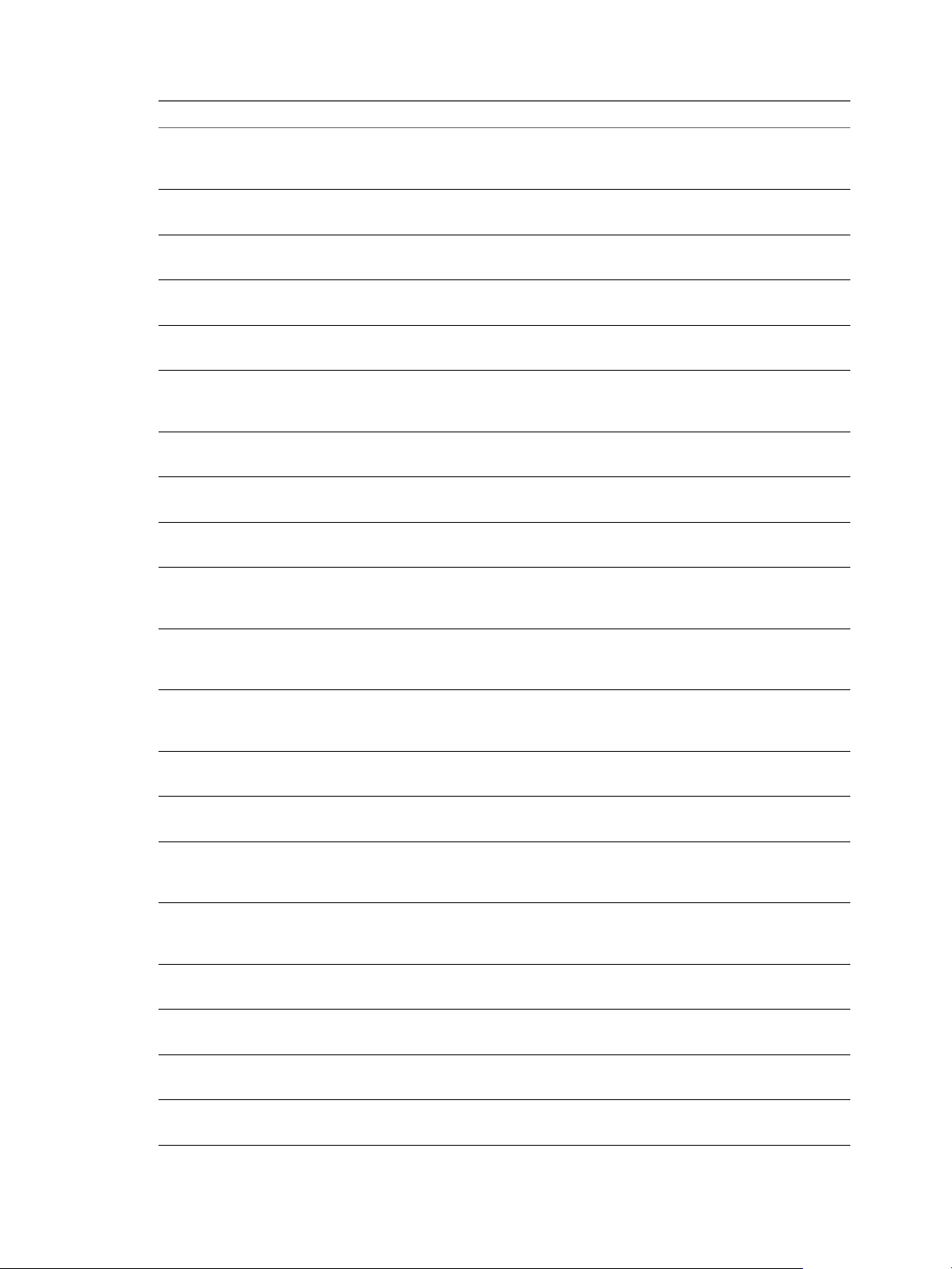
Chapter 1 Metric Definitions in vRealize Operations Manager
Metric Description
Mem|Balloon (%) Amount of memory currently used by the virtual machine
memory control.
Key: mem|vmmemctl_average
Mem|Guest Active (%) Amount of memory that is actively used.
Key: mem|active_average
Mem|Granted (KB) Amount of memory available for use.
Key: mem|granted_average
Mem|Shared (KB) Amount of shared memory in kilobytes.
Key: mem|shared_average
Mem|Zero (KB) Amount of memory that is all 0.
Key: mem|zero_average
* Mem|Swapped (KB) This metric shows how much memory is being swapped.
Meaning, the amount of unreserved memory in kilobytes.
Key: mem|swapped_average
Mem|Swap Target (KB) Amount of memory that can be swapped in kilobytes.
Key: mem|swaptarget_average
Mem|Swap In (KB) Swap-in memory in kilobytes.
Key: mem|swapin_average
Mem|Swap Out (KB) amount of memory swapped out in kilobytes.
Key: mem|swapout_average
* Mem|Usage (%) This metric shows how much memory is being used out
of the allocated memory for the VM.
Key: mem|usage_average
Mem|Balloon Target (KB) Amount of memory that can be used by the virtual
machine memory control.
Key: mem|vmmemctltarget_average
Mem|Consumed (KB) Amount of host memory consumed by the virtual
machine for guest memory in kilobytes.
Key: mem|consumed_average
Mem|Overhead (KB) Memory overhead in kilobytes.
Key: mem|overhead_average
Mem|Host Dynamic Entitlement Mem Machine Dynamic Entitlement.
Key: mem|host_dynamic_entitlement
Mem|Swap In Rate (KBps) Rate at which memory is swapped from disk into active
memory during the interval.
Key: mem|swapinRate_average
Mem|Swap Out Rate (KBps) Rate at which memory is being swapped from active
memory to disk during the current interval.
Key: mem|swapoutRate_average
Mem|Active Write (KB) Active writes in kilobytes.
Key: mem|activewrite_average
Mem|Compressed (KB) Compressed memory in kilobytes.
Key: mem|compressed_average
Mem|Compression Rate (KBps) Compression rate in kilobytes per second.
Key: mem|commpressionRate_average
Mem|Decompression Rate (KBps) Decompression rate in kilobytes per second.
Key: mem|decompressionRate_average
VMware, Inc. 21
Page 22
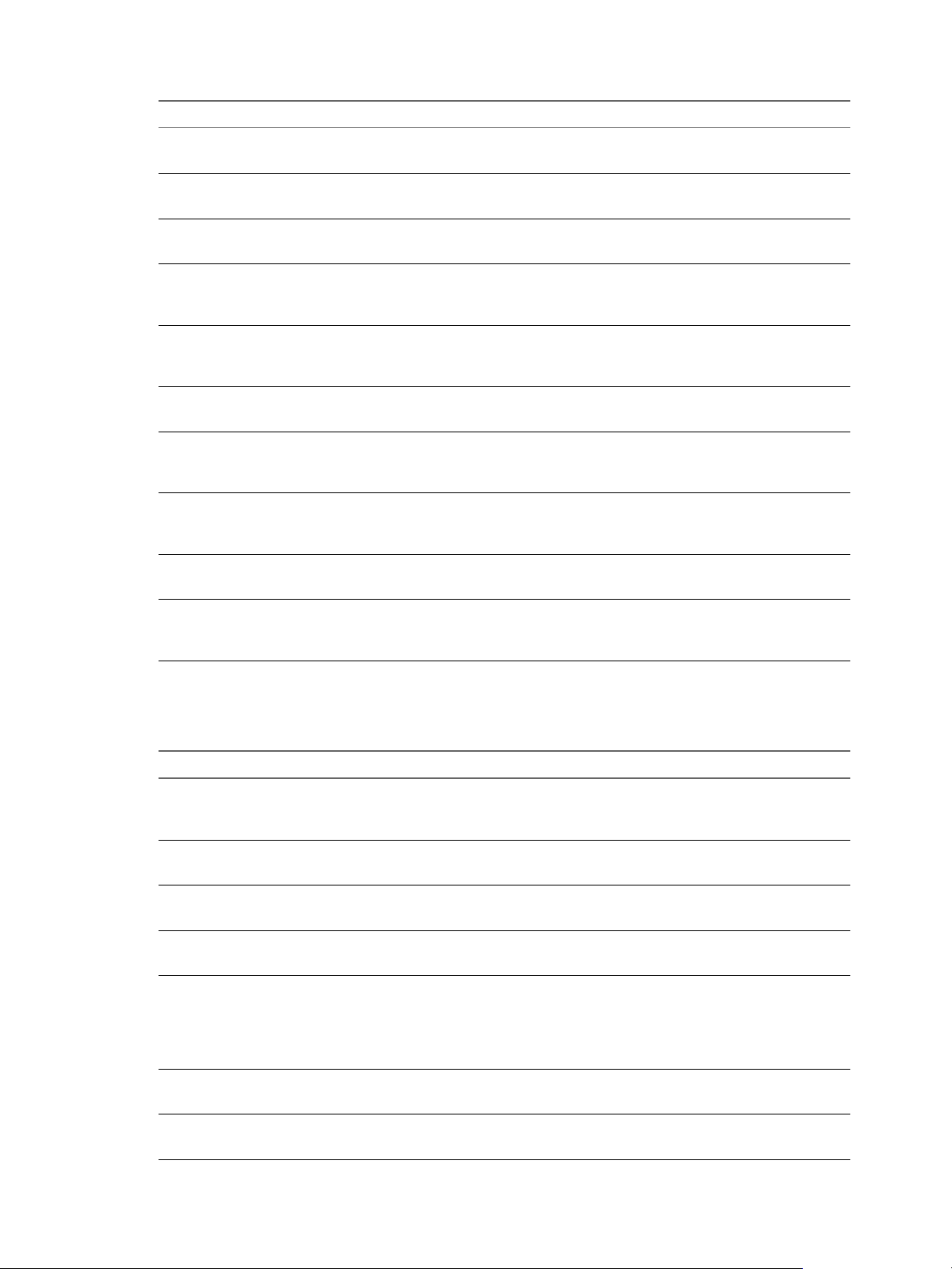
vRealize Operations Definitions for Metrics, Properties, and Alerts
Metric Description
Mem|Overhead Max (KB) Maximum overhead in kilobytes.
Mem|Zip Saved (KB) Zip-saved memory in kilobytes.
Mem|Zipped (KB) Zipped memory in kilobytes.
Mem|Entitlement Amount of host physical memory the VM is entitled to, as
Mem|Latency Percentage of time the VM is waiting to access swapped
Mem|Capacity Contention Capacity Contention.
Mem|Swap In Rate from Host Cache Rate at which memory is being swapped from host cache
Mem|Swap Out Rate to Host Cache Rate at which memory is being swapped to host cache
Mem|Swap Space Used in Host Cache Space used for caching swapped pages in the host cache.
Mem|Overhead Touched Actively touched overhead memory (KB) reserved for use
Key: mem|overheadMax_average
Key: mem|zipSaved_latest
Key: mem|zipped_latest
determined by the ESX schedule.
Key: mem|entitlement_average
or compressed memory.
Key: mem|latency_average
Key: mem|capacity.contention_average
into active memory.
Key: mem|llSwapInRate_average
from active memory.
Key: mem|llSwapOutRate_average
Key: mem|llSwapUsed_average
as the virtualization overhead for the VM.
Key: mem|overheadTouched_average
Datastore Metrics for Virtual Machines
Datastore metrics provide information about datastore use.
Metric Description
Datastore|Commands per second Average number of commands issued per second during
the collection interval.
Key:datastore|commandsAveraged_average
Datastore|Outstanding IO requests OIO for datastore.
Key: datastore|demand_oio
Datastore|Number of Outstanding IO Operations Number of outstanding IO operations.
Key: datastore|oio
Datastore|Demand Datastore demand.
Key: datastore|demand
Datastore|Disk Command Latency (ms) The average amount of time taken for a command from
the perspective of a Guest OS. This is the sum of Kernel
Command Latency and Physical Device Command
Latency.
Key: datastore|totalLatency_average
Datastore|Usage Average (KBps) Usage Average (KBps).
Key: datastore|usage_average
Datastore|Used Space (MB) Used space in megabytes.
Key: datastore|used
22 VMware, Inc.
Page 23
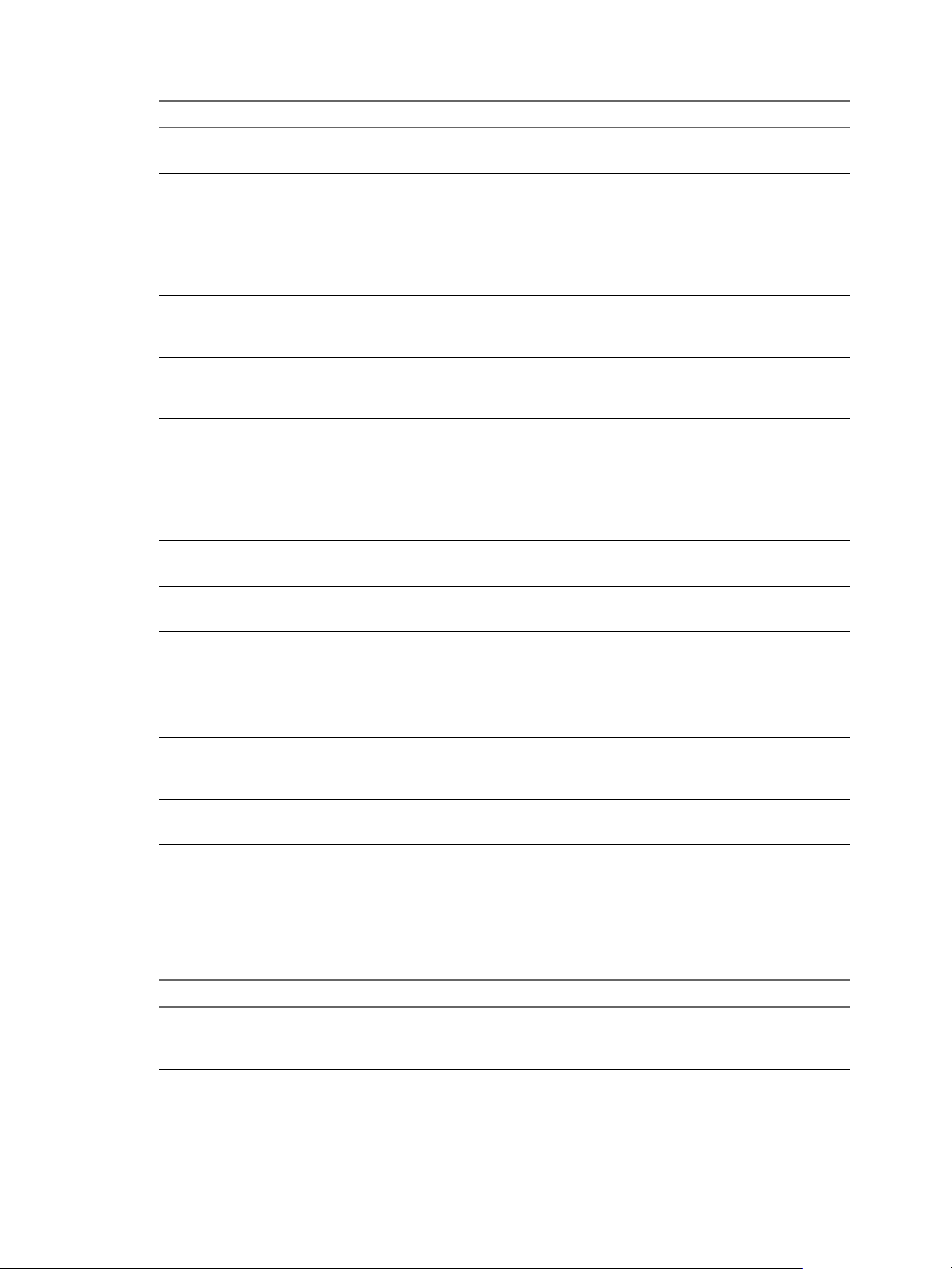
Chapter 1 Metric Definitions in vRealize Operations Manager
Metric Description
Datastore|Not Shared (GB) Space used by VMs that is not shared.
Key: datastore|notshared
* Datastore|Reads per second Average number of read commands issued per second
during the collection interval.
Key: datastore|numberReadAveraged_average
* Datastore|Writes per second Average number of write commands issued per second
during the collection interval.
Key: datastore|numberWriteAveraged_average
* Datastore|Read Rate (KBps) This metric shows the amount of data that the VM reads
to the datastore per second..
Key: datastore|read_average
*Datastore|Read Latency (ms) Average amount of time for a read operation from the
datastore. Total latency = kernel latency + device latency.
Key: datastore|totalReadLatency_average
*Datastore|Write Latency (ms) Average amount of time for a write operation to the
datastore. Total latency = kernel latency + device latency.
Key: datastore|totalWriteLatency_average
* Datastore|Write Rate This metric shows the amount of data that the VM writes
to the datastore per second.
Key: datastore|write_average
Datastore|Highest Latency Highest Latency.
Key: datastore|maxTotalLatency_latest
Datastore|Total Latency Max Total Latency Max (ms).
Key: datastore|totalLatency_max
Datastore|Max Observed Reads per second Max observed average number of read commands issued
per second during the collection interval.
Key: datastore|maxObserved_NumberRead
Datastore|Max Observed Read Rate Max observed rate of reading data from the datastore.
Key: datastore|maxObserved_Read
Datastore|Max Observed Writes per second Max observed average number of write commands
issued per second during the collection interval.
Key: datastore|maxObserved_NumberWrite
Datastore|Max Observed Write Rate Max observed rate of writing data from the datastore.
Key: datastore|maxObserved_Write
Datastore|Max Observed Number of Outstanding IO
Operations
Max Observed Number of Outstanding IO Operations.
Key: datastore|maxObserved_OIO
Disk Metrics for Virtual Machines
Disk metrics provide information about disk use.
Metric Description
Disk|Reads per second Average number of read commands issued per second
during the collection interval.
Key: disk|numberReadAveraged_average
Disk|Writes per second Average number of write commands issued per second
during the collection interval.
Key: disk|numberWriteAveraged_average
VMware, Inc. 23
Page 24
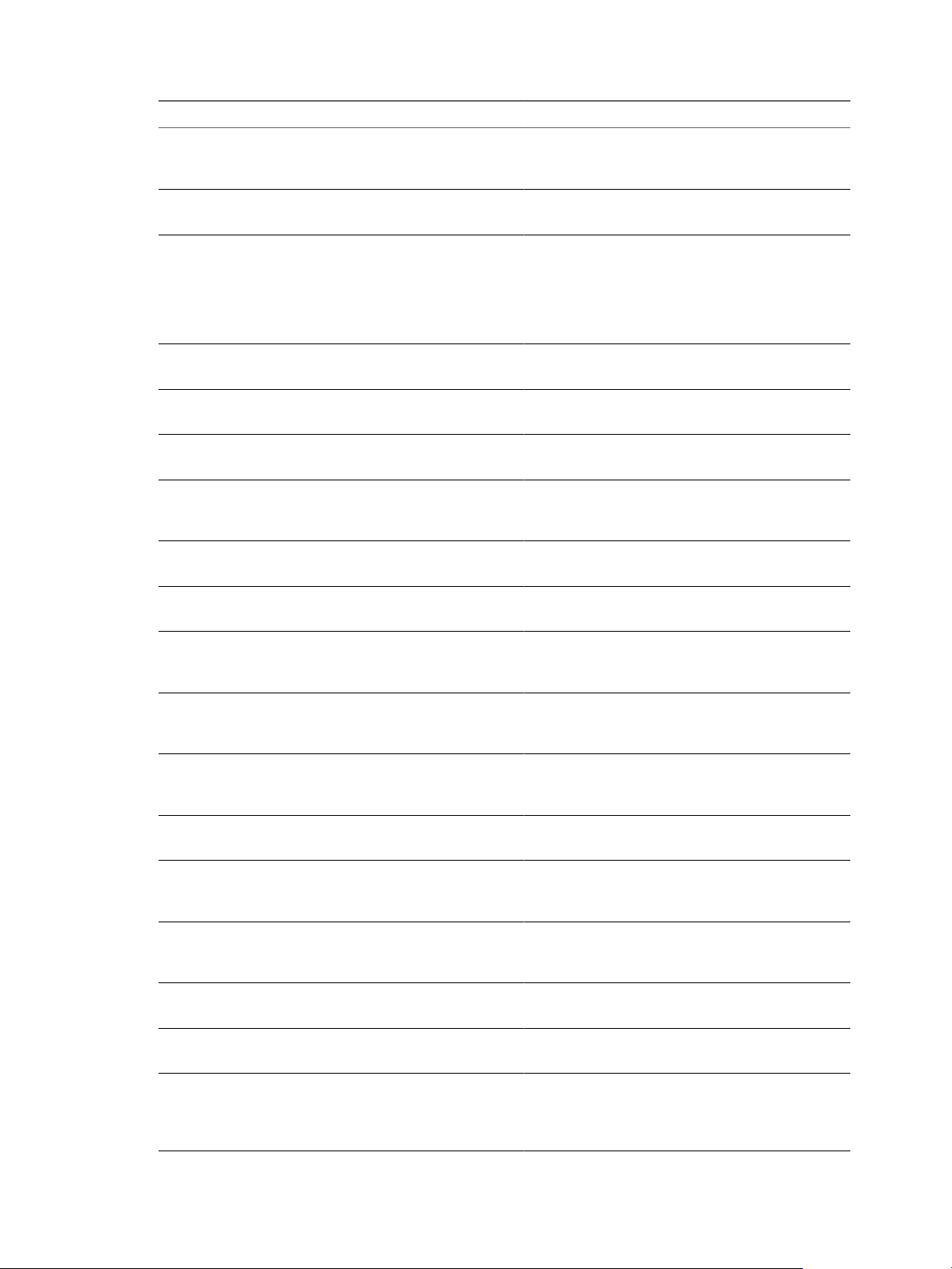
vRealize Operations Definitions for Metrics, Properties, and Alerts
Metric Description
Disk|Commands per second Average number of commands issued per second
Disk|Usage Rate (KBps) Use rate in kilobytes per second.
Disk|I/O Usage Capacity This metric is a function of storage|usage_average and
Disk|Number of Outstanding IO Operations Number of outstanding IO operations.
Disk|Queued Operations Queued operations.
Disk|Demand (%) Percent demand.
Disk |Total Queued Outstanding Operations Sum of Queued Operation and Outstanding
Disk|Max Observed OIO Max Observed IO for a disk.
Disk|Read Rate (KBps) Amount of data read in the performance interval.
Disk|Write Rate (KBps) Amount of data wrien to disk in the performance
Disk|Read Requests Number of times data was read from the disk in the
Disk|Write Requests Number of times data was wrien to the disk in the
Disk|Bus Resets The number of bus resets in the performance interval.
Disk|Commands Issued The number of disk commands issued in the
Disk|Commands Aborted The number of disk commands aborted in the
Disk|Highest Latency Highest latency.
Disk|SCSI Reservation Conicts SCSI Reservation Conicts.
Disk|Disk Read Latency The average amount of time taken for a read from the
during the collection interval.
Key: disk|commandsAveraged_average
Key: disk|usage_average
disk|workload. storage|usage_average is an average
over all storage devices. This means that disk|
usage_capacity is not specic to the selected VM or the
host of the VM.
Key: disk|usage_capacity
Key: disk|diskoio
Key: disk|diskqueued
Key: disk|diskdemand
Operations.
Key: disk |sum_queued_oio
Key: disk|max_observed
Key: disk|read_average
interval.
Key: disk|write_average
dened interval.
Key: disk|numberRead_summation
dened interval.
Key: disk|numberWrite_summation
Key: disk|busResets_summation
performance interval.
Key: disk|commands_summation
performance interval.
Key: disk|commandsAborted_summation
Key: disk|maxTotalLatency_latest
Key: disk|scsiReservationConicts_summation
perspective of a Guest OS. This is the sum of Kernel
Read Latency and Physical Device Read Latency.
Key: disk|totalReadLatency_average
24 VMware, Inc.
Page 25
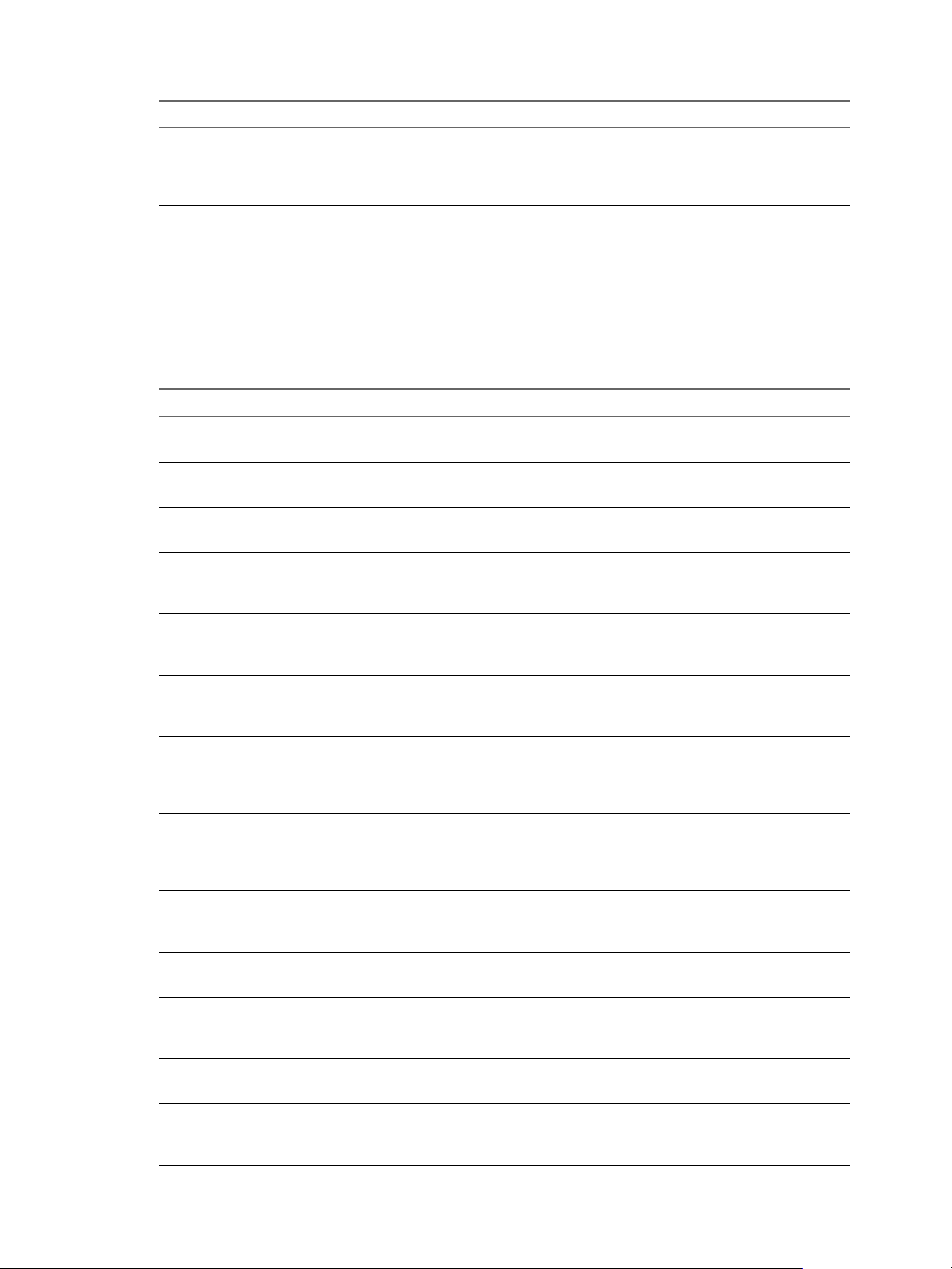
Chapter 1 Metric Definitions in vRealize Operations Manager
Metric Description
Disk|Disk Write Latency The average amount of time taken for a write from the
perspective of a Guest OS. This is the sum of Kernel
Write Latency and Physical Device Write Latency.
Key: disk|totalWriteLatency_average
Disk|Disk Command Latency (ms) The average amount of time taken for a command from
the perspective of a Guest OS. This is the sum of Kernel
Command Latency and Physical Device Command
Latency.
Key: disk|totalLatency_average
Virtual Disk Metrics for Virtual Machines
Virtual disk metrics provide information about virtual disk use.
Metric Description
VirtualDisk|Usage Average CPU usage as a percentage.
Key: virtualDisk|usage
VirtualDisk|Total Latency Total latency.
Key: virtualDisk|totalLatency
VirtualDisk|Commands Per Second Average number of commands per second.
Key: virtualDisk|commandsAveraged_average
VirtualDisk|Read Requests Average number of read commands issued per second
to the virtual disk during the collection interval.
Key: virtualDisk|numberReadAveraged_average
VirtualDisk|Write Requests Average number of write commands issued per second
to the virtual disk during the collection interval.
Key: virtualDisk|numberWriteAveraged_average
VirtualDisk|Read Rate (KBps) Rate of reading data from the virtual disk in kilobytes
per second.
Key: virtualDisk|read_average
VirtualDisk|Read Latency (ms) Average amount of time for a read operation from the
virtual disk. Total latency = kernel latency + device
latency.
Key: virtualDisk|totalReadLatency_average
VirtualDisk|Write Latency (ms) Average amount of time for a write operation to the
virtual disk. Total latency = kernel latency + device
latency.
Key: virtualDisk|totalWriteLatency_average
VirtualDisk|Write Rate (KBps) Rate of writing data from the virtual disk in kilobytes
per second.
Key: virtualDisk|write_average
VirtualDisk|Bus Resets The number of bus resets in the performance interval.
Key: virtualDisk|busResets_summation
VirtualDisk|Commands Aborted The number of disk commands aborted in the
performance interval.
Key: virtualDisk|commandsAborted_summation
VirtualDisk|Read Load Storage DRS virtual disk metric read load.
Key: virtualDisk|readLoadMetric_latest
VirtualDisk|Outstanding Read Requests Average number of outstanding read requests to the
virtual disk.
Key: virtualDisk|readOIO_latest
VMware, Inc. 25
Page 26
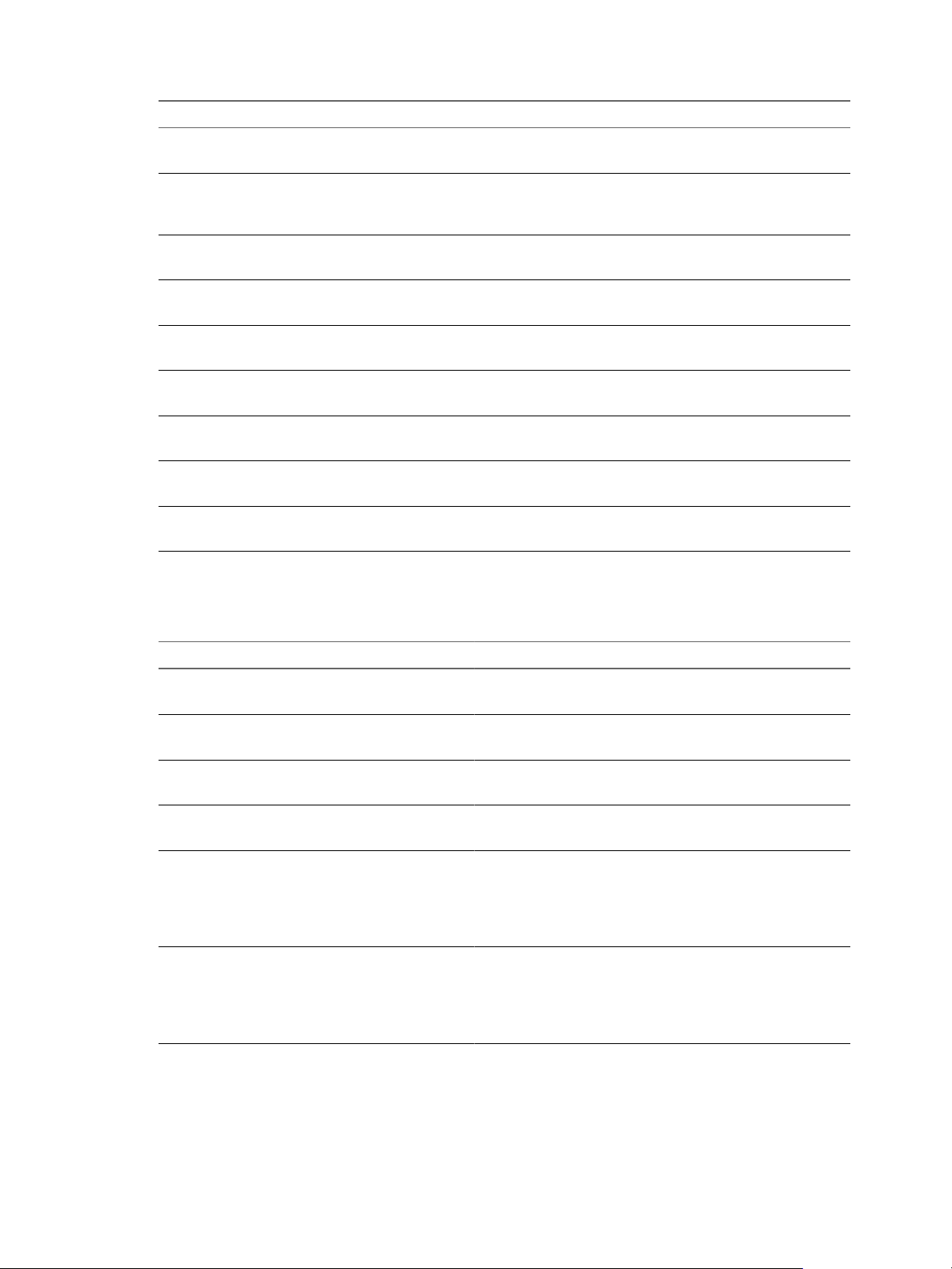
vRealize Operations Definitions for Metrics, Properties, and Alerts
Metric Description
VirtualDisk|Write Load Storage DRS virtual disk write load.
VirtualDisk|Outstanding Write Requests Average number of outstanding write requests to the
VirtualDisk|Number of Small Seeks Small Seeks.
VirtualDisk|Number of Medium Seeks Medium Seeks.
VirtualDisk|Number of Large Seeks Large Seeks.
VirtualDisk|Read Latency (microseconds) Read Latency in microseconds.
VirtualDisk|Write Latency (microseconds) Write Latency in microseconds.
VirtualDisk|Average Read request size Read IO size.
VirtualDisk|Average Write request size Write IO size.
Key: virtualDisk|writeLoadMetric_latest
virtual disk.
Key: virtualDisk|writeOIO_latest
Key: virtualDisk|smallSeeks_latest
Key: virtualDisk|mediumSeeks_latest
Key: virtualDisk|largeSeeks_latest
Key: virtualDisk|readLatencyUS_latest
Key: virtualDisk|writeLatencyUS_latest
Key: virtualDisk|readIOSize_latest
Key: virtualDisk|writeIOSize_latest
Guest File System Metrics for Virtual Machines
Guest le system metrics provide information about guest le system capacity and free space.
Metric Description
Guest le system|Guest File System Capacity (MB) Total capacity on guest le system in megabytes.
Key: guestlesystem|capacity
Guest le system|Guest File System Free (MB) Total free space on guest le system in megabytes.
Key: guestlesystem|freespace
Guest le system|Guest File System Usage (%) Percent guest le system.
Key: guestlesystem|percentage
Guest le system|Guest File System Usage Total usage of guest le system.
Key: guestlesystem|usage
* Guest le system|Total Guest File System Free (GB) This metric displays the amount of free disk space from all le
systems aached to this VM.
Use this metric to see if there are spikes in the free space or if
there is an organic growth for this VM.
Key: guestlesystem|freespace_total
* Guest le system|Total Guest File System Capacity
(GB)
This metric displays the amount of disk space allocated for the
VM.
Correlate other metrics with this metric to indicate if changes
occur in the disk space allocation for the VM.
Key: guestlesystem|capacity_total
26 VMware, Inc.
Page 27
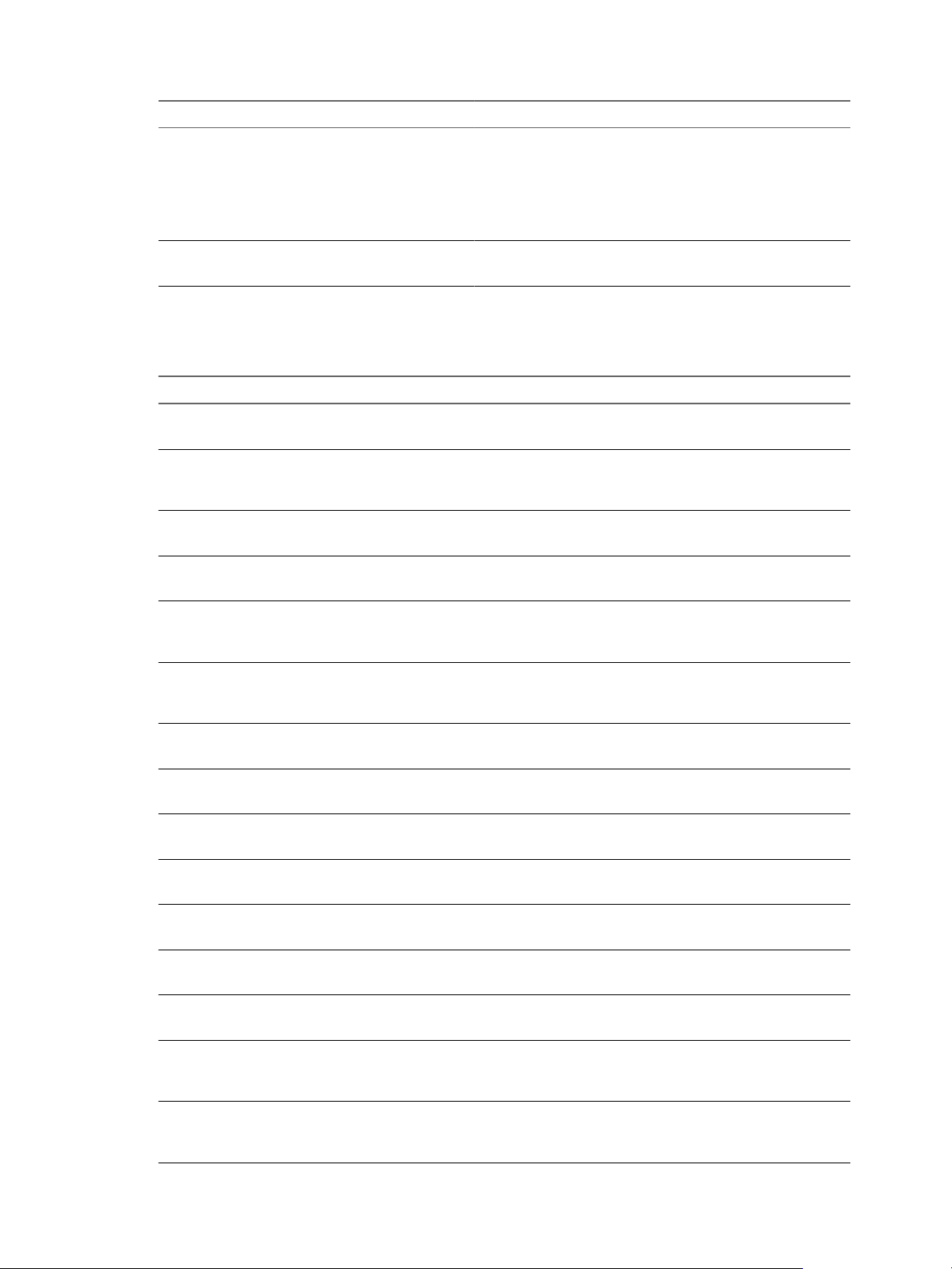
Chapter 1 Metric Definitions in vRealize Operations Manager
Metric Description
* Guest le system|Total Guest File System Usage (%) This metric displays the amount of displa space being used out
of the total allocated disk space.
Use his metric to track if the overall usage is stable, or if it
reaches the limits. You should avoid having VMs with a disk
space usage of >95% since this could impact your system.
Key: guestlesystem|percentage_total
Guest le system|Total Guest File System Usage Total usage of guest le system.
Key: guestlesystem|usage_total
Network Metrics for Virtual Machines
Network metrics provide information about network performance.
Metric Description
Net|Demand (%) Percent demand.
Key: net|demand
Net|Usage Rate (KBps) The sum of the data transmied and received for all the NIC
instances of the host or virtual machine.
Key: net|usage_average
Net|Packets Received per second Number of packets received in the performance interval.
Key: net|packetsRxPerSec
Net|Packets Transmied per second Number of packets transmied in the performance interval.
Key: net|packetsTxPerSec
* Net|Data Transmit Rate (KBps) This metric shows the rate of data being sent by the VM per
second.
Key: net|transmied_average
* Net|Data Receive Rate (KBps) This metric shows the rate of data received by the VM per
second.
Key: net|received_average
Net|Packets per second Number of packets transmied and received per second.
Key: net|PacketsPerSec
Net|I/O Usage Capacity IO use capacity.
Key: net|usage_capacity
Net|Max Observed Throughput (KBps) Maximum observed throughput in kilobytes per second.
Key: net|maxObserved_KBps
Net|Max Observed Transmied Throughput Max observed transmied rate of network throughput.
Key: net|maxObserved_Tx_KBps
Net|Max Observed Received Throughput Max observed received rate of network throughput.
Key: net|maxObserved_Rx_KBps
Net|Packets Received Number of packets received in the performance interval.
Key: net|packetsRx_summation
Net|Packets Transmied Number of packets transmied in the performance interval.
Key: net|packetsTx_summation
* Net|Received Packets Dropped This metric shows the number of received packets dropped in
the collection interval.
Key: net|droppedRx_summation
* Net|Transmied Packets Dropped This metric shows the number of transmied packets
dropped in the collection interval
Key: net|dropppedTx_summation
VMware, Inc. 27
Page 28
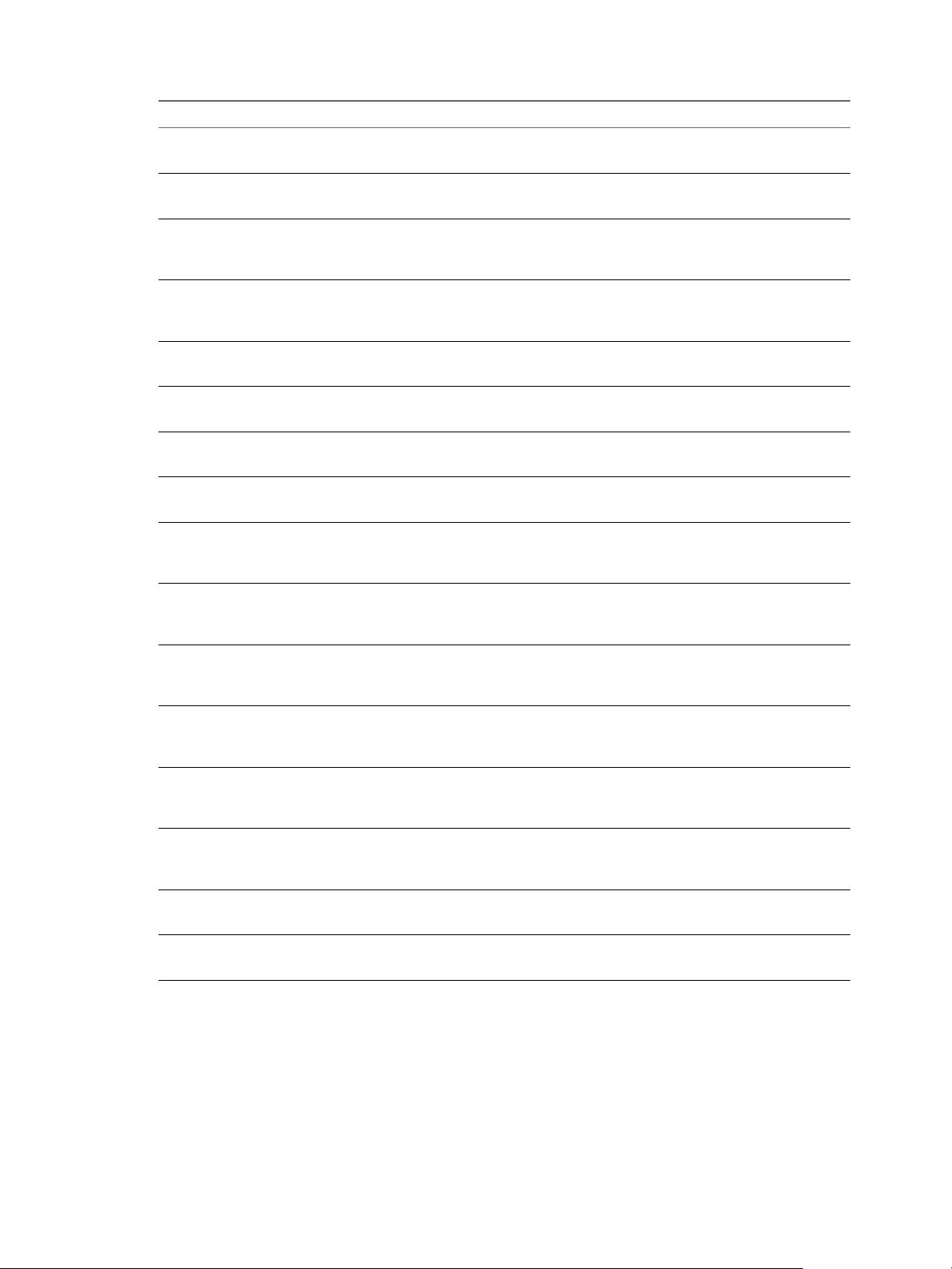
vRealize Operations Definitions for Metrics, Properties, and Alerts
Metric Description
Net|Packets Dropped (%) Percentage of packets dropped.
Net|Packets Dropped Number of packets dropped in the performance interval.
Net|Broadcast Packets Transmied Number of broadcast packets transmied during the
Net|Broadcast Packets Received Number of broadcast packets received during the sampling
Net|Bytes Rx (KBps) Average amount of data received per second.
Net|Bytes Tx (KBps) Average amount of data transmied per second.
Net|Multicast Packets Received Number of multicast packets received.
Net|Multicast Packets Transmied Number of multicast packets transmied.
Net|VM to Host Data Transmit Rate Average amount of data transmied per second between VM
Net|VM to Host Data Receive Rate Average amount of data received per second between VM
Net|VM to Host Usage Rate The sum of the data transmied and received for all the NIC
Net|VM to Host Max Observed Transmied Throughput Max observed transmied rate of network throughput
Net|VM to Host Max Observed Received Throughput Max observed received rate of network throughput between
Net|VM to Host Max Observed Throughput Max observed rate of network throughput between VM and
Net|Data Transmit Demand Rate Data transmied demand rate.
Net|Data Receive Demand Rate Data received demand rate.
Key: net|droppedPct
Key: net|dropped
sampling interval.
Key: net|broadcastTx_summation
interval.
Key: net|broadcastRx_summation
Key: net|bytesRx_average
Key: net|bytesTx_average
Key: net|multicastRx_summation
Key: net|multicastTx_summation
and host.
Key: net|host_transmied_average
and host.
Key: net|host_received_average
instances between VM and host.
Key: net|host_usage_average
between VM and host.
Key: net|host_maxObserved_Tx_KBps
VM and host.
Key: net|host_maxObserved_Rx_KBps
host.
Key: net|host_maxObserved_KBps
Key: net|transmit_demand_average
Key: net|receive_demand_average
System Metrics for Virtual Machines
System metrics for virtual machines provide general information about the virtual machine, such as its build
number and running state.
28 VMware, Inc.
Page 29
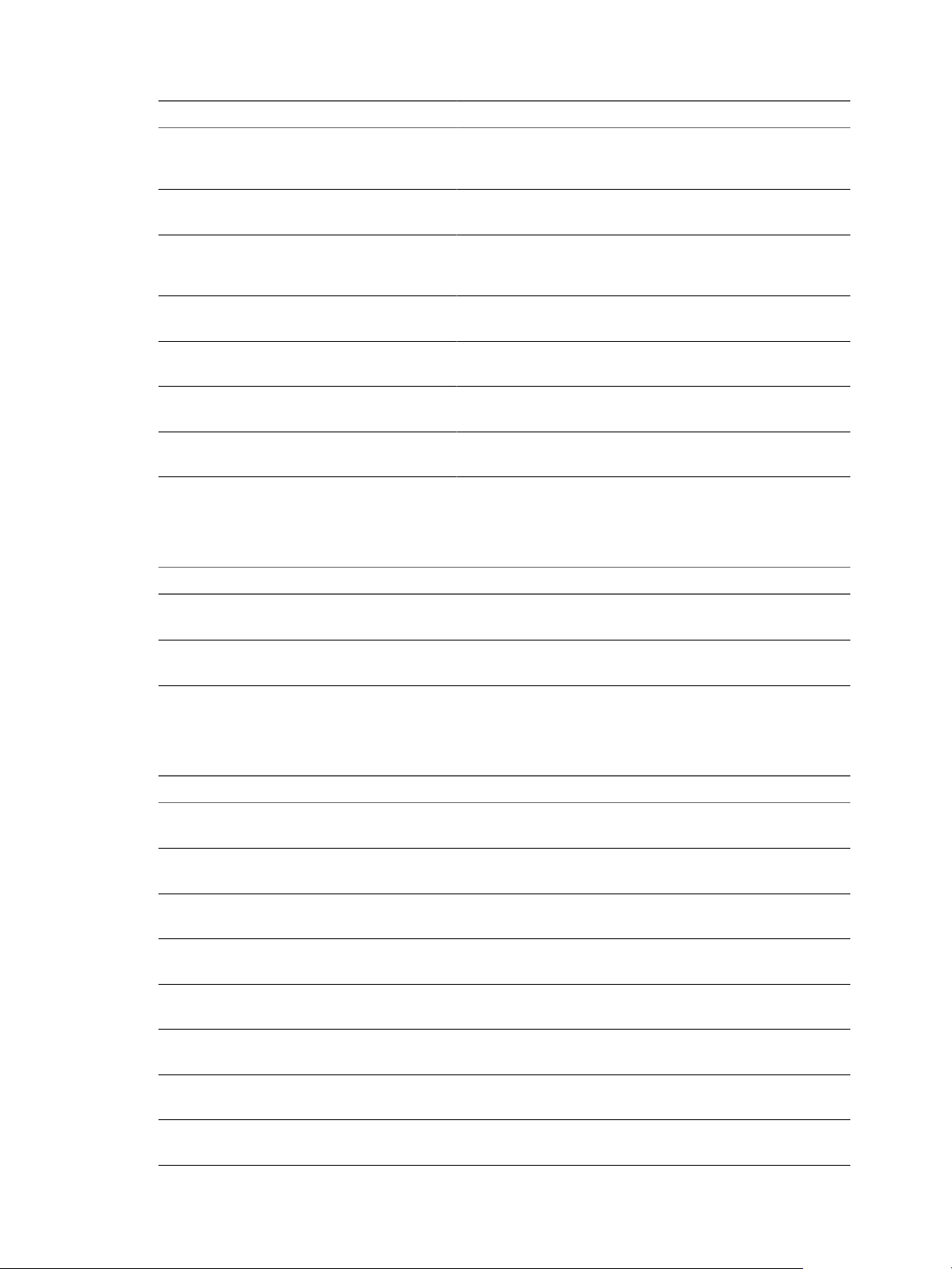
Chapter 1 Metric Definitions in vRealize Operations Manager
Metric Description
Sys|Powered ON Powered on virtual machines. 1 if powered on, 0 if powered o, -1 if
unknown
Key: sys|poweredOn
Sys|Uptime (seconds) Number of seconds since system startup.
Key: sys|uptime_latest
Sys|Heartbeat Number of heartbeats from the virtual machine in the dened
interval.
Key: sys|heartbeat_summation
Sys|vMotion Enabled 1 if vMotion is enabled or 0 if vMotion is not enabled.
Key: sys|vmotionEnabled
Sys|Product String VMware product string.
Key: sys|productString
Sys|Build Number VMware build number.
Key: sys|build
Sys|OS Uptime Total time elapsed, in seconds, since last operating system boot-up.
Key: sys|osUptime_latest
Power Metrics for Virtual Machines
Power metrics provide information about power use.
Metric Description
Power|Energy (Joule) Energy use in joules.
Key: power|energy_summation
Power|Power (Wa) Average power use in was.
Key: power|power_average
Disk Space Metrics for Virtual Machines
Disk space metrics provide information about disk space use.
Metric Description
Diskspace|Not Shared (GB) Unshared space in kilobytes.
Key: diskspace|notshared
Diskspace|Number of Virtual Disks Number of virtual disks.
Key: diskspace|numvmdisk
Diskspace|Provisioned Space (GB) Provisioned space in gigabytes.
Key: diskspace|provisioned
Diskspace|Provisioned Space for VM Provisioned space for VM.
Key: diskspace|provisionedSpace
Diskspace|Shared Used (GB) Shared used space in gigabytes.
Key: diskspace|shared
Diskspace|Snapshot Space (GB) Space used by snapshots.
Key: diskspace|snapshot
Diskspace|Virtual Disk Used (GB) Space used by virtual disks in gigabytes.
Key: diskspace|diskused
Diskspace|Virtual machine used (GB) Space used by virtual machine les in gigabytes.
Key: diskspace|used
VMware, Inc. 29
Page 30
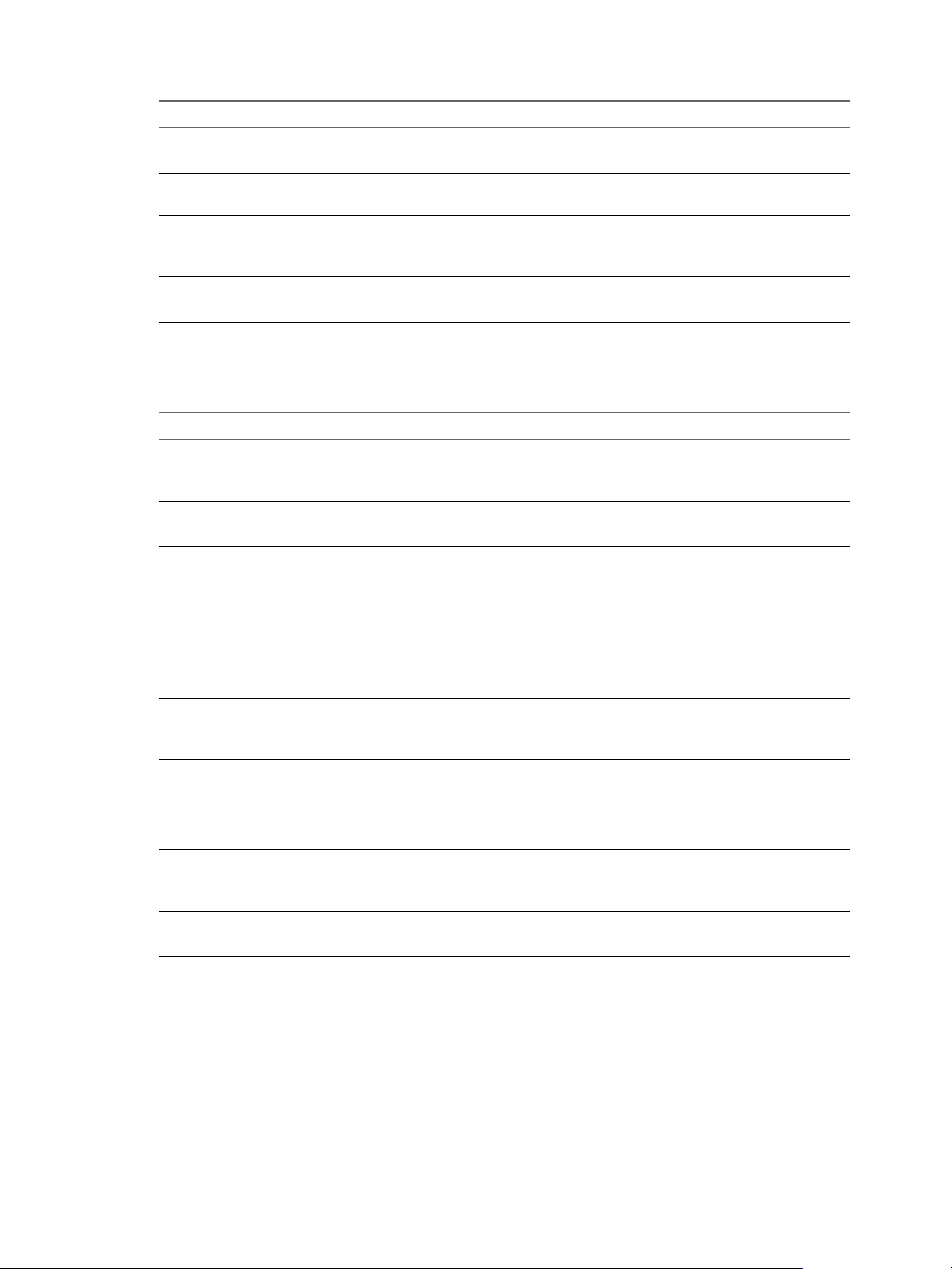
vRealize Operations Definitions for Metrics, Properties, and Alerts
Metric Description
Diskspace|Total disk space used Total disk space used on all datastores visible to this object.
Diskspace|Total disk space Total disk space on all datastores visible to this object.Key:
Diskspace|Total provisioned disk space Total provisioned disk space on all datastores visible to this
Diskspace|Active not shared Unshared disk space used by VMs excluding snapshot.
Storage Metrics for Virtual Machines
Storage metrics provide information about storage use.
Metric Description
Storage|Commands per second Average number of commands issued per second during the
Storage|Contention (%) Percent contention.
Storage|Demand (KBps) Demand in kilobytes per second.
* Storage|Read Latency (ms) This metric shows the latency that the VM experiences while
Storage|Read Rate (KBps) Read throughput rate in kilobytes per second.
Storage|Reads per second Average number of read commands issued per second during
Storage|Total Latency (ms) Total latency in milliseconds.
Storage|Total Usage (KBps) Total throughput rate in kilobytes per second.
* Storage|Write Latency (ms) This metric shows the latency that this VM experiences while
Storage|Write Rate (KBps) Write throughput rate in kilobytes per second.
Storage|Writes per second Average number of write commands issued per second during
Key: diskspace|total_usage
diskspace|total_capacity
object.
Key: diskspace|total_provisioned
Key: diskspace|activeNotShared
collection interval.
Key: storage|commandsAveraged_average
Key: storage|contention
Key: storage|demandKBps
performing a read action.
Key: storage|totalReadLatency_average
Key: storage|read_average
the collection interval.
Key: storage|numberReadAveraged_average
Key: storage|totalLatency_average
Key: storage|usage_average
performing a write action.
Key: storage|totalWriteLatency_average
Key: storage|write_average
the collection interval.
Key: storage|numberWriteAveraged_average
Summary Metrics for Virtual Machines
Summary metrics provide information about overall performance.
30 VMware, Inc.
Page 31

Chapter 1 Metric Definitions in vRealize Operations Manager
Metric Description
Summary|Workload Indicator (%) Percent workload indicator.
Key: summary|workload_indicator
Summary|CPU Shares CPU shares.
Key: summary|cpu_shares
Summary|Memory Shares Memory shares.
Key: summary|mem_shares
Summary|Number of Datastores Number of datastores.
Key: summary|number_datastore
Summary|Number of Networks Number of networks.
Key: summary|number_network
Summary|Running Number of running virtual machines.
Key: summary|running
Summary|Desktop Status Horizon View Desktop Status.
Key: summary|desktop_status
Host System Metrics
vRealize Operations Manager collects many metrics for host systems, including CPU use, datastore, disk,
memory, network, storage, and summary metrics for host system objects.
Capacity metrics can be calculated for host system objects. See “Capacity and Project-Based Metrics,” on
page 77.
Metrics marked with an asterisk (*) provide the most relevant data to use when you troubleshoot the hosts
in your environment.
vFlash Module Metrics for Host Systems
vFlash Module metrics provide information about the host system's ash devices.
Metric Description
vFlashModule|Latest Number of Active VM Disks Latest Number of Active VM Disks.
Key: vashModule|numActiveVMDKs_latest
Configuration Metrics for Host Systems
Conguration metrics provide information about host system conguration.
Metric Description
Conguration|Failover Hosts Failover Hosts.
Key: conguration|dasCong|admissionControlPolicy|
failoverHost
Hardware Metrics for Host Systems
Hardware metrics provide information about host system hardware.
Metric Description
Hardware|Number of CPUs Number of CPUs for a host.
Key: hardware|cpuinfo|num_CpuCores
VMware, Inc. 31
Page 32

vRealize Operations Definitions for Metrics, Properties, and Alerts
CPU Usage Metrics for Host Systems
CPU usage metrics provide information about CPU use.
Metric Description
CPU|Capacity Usage (%) Percent CPU capacity used.
CPU|Usage (%) Average CPU usage as a percentage.
* CPU|CPU Contention (%) This metric indicates the percentage of time the virtual
* CPU|Demand (%) This metric shows the percentage of CPU resources all the
CPU|Demand (MHz) CPU demand in megaher.
CPU|IO Wait (ms) IO wait time in milliseconds.
CPU|Number of CPU Sockets Number of CPU sockets.
CPU|Overall CPU Contention (ms) Overall CPU contention in milliseconds.
CPU|Provisioned Capacity (MHz) Capacity in MHz of the physical CPU cores.
CPU|Provisioned virtual CPUs Provisioned virtual CPUs.
CPU|Total Wait CPU time spent in idle state.
CPU|Demand CPU demand.
Key: cpu|capacity_usagepct_average
Key: cpu|usage_average
machines in the ESXi hosts are unable to run because they are
contending for access to the physical CPU(s). This is the
average number of all VMs. Naturally, the number will be
lower than the highest number experienced by the worst hit
VM (a VM that suers the highest CPU contention).
Use this metric to verify if the host is able to serve all of its
VMs well.
When using this metric, ensure the number is within your
expectation. The metric is aected by several factors so you
need to watch both relative numbers and absolute numbers.
Relative means a drastic change in value. This indicates that
the ESXi is unable to service its VMs.
Absolute means that the real value is high. You should
investigate why the value is high. One factor that impacts the
CPU contention metric is CPU Power Management. If CPU
Power Management clocks down the CPU speed from 3 GHz
to 2 GHz that reduction in speed is taken into account. This is
because the VM is not running at full speed.
Key: cpu|capacity_contentionPct
VMs would use if there was no CPU contention or any CPU
limits set.
It represents the average active CPU load for the past ve
minutes.
Keep the number of this metric below 100% if you set Power
Management to Maximum.
Key: cpu|demandPct
Key: cpu|demandmhz
Key: cpu|iowait
Key: cpu|numpackages
Key: cpu|capacity_contention
Key: cpu|capacity_provisioned
Key: cpu|corecount_provisioned
Key: cpu|wait
Key: cpu|demand_average
32 VMware, Inc.
Page 33

Chapter 1 Metric Definitions in vRealize Operations Manager
Metric Description
CPU|Used (msec) Time accounted to the virtual machine. If a system service
runs on behalf of this virtual machine, the time spent by that
service (represented by cpu.system) should be charged to this
virtual machine. If not, the time spent (represented by
cpu.overlap) should not be charged against this virtual
machine.
Key: cpu|used_summation
CPU|Usage (MHz) CPU use in megaher.
Key: cpu|usagemhz_average
CPU|Reserved Capacity (MHz) The sum of the reservation properties of the (immediate)
children of the host's root resource pool.
Key: cpu|reservedCapacity_average
CPU|Total Capacity (MHz) Total CPU capacity in megaher.
Key: cpu|totalCapacity_average
CPU|Idle (ms) CPU idle time in milliseconds.
Key: cpu|idle_summation
CPU|Overhead (KB) Amount of CPU overhead.
Key: cpu|overhead_average
CPU|Demand without overhead Value of demand excluding any overhead.
Key: cpu|demand_without_overhead
CPU|Core Utilization (%) Percent core utilization.
Key: cpu|coreUtilization_average
CPU|Utilization(%) Percent CPU utilization.
Key: cpu|utilization_average
CPU|Core Utilization (%) Core Utilization.
Key: cpu|coreUtilization_average
CPU|Utilization (%) Utilization.
Key: cpu|utilization_average
CPU|Co-stop (ms) Time the VM is ready to run, but is unable to due to co-
scheduling constraints.
Key: cpu|costop_summation
CPU|Latency (%) Percentage of time the VM is unable to run because it is
contending for access to the physical CPUs.
Key: cpu|latency_average
CPU|Ready (ms) Time spent in ready state.
Key: cpu|ready_summation
CPU|Run (ms) Time the virtual machine is scheduled to run.
Key: cpu|run_summation
CPU|Swap wait (ms) Amount of time waiting for swap space.
Key: cpu|swapwait_summation
CPU|Wait (ms) Total CPU time spent in wait state.
Key: cpu|wait_summation
CPU|Provisioned Capacity Provisioned capacity (MHz).
Key: cpu|vm_capacity_provisioned
VMware, Inc. 33
Page 34

vRealize Operations Definitions for Metrics, Properties, and Alerts
Metric Description
CPU|Active Host Load For Balance (Long Term) Active Host Load For Balance (Long Term).
CPU|Active Host Load For Balance (Short Term) Active Host Load For Balance (Short Term).
CPU Utilization for Resources Metrics for Host Systems
CPU utilization for resources metrics provide information about CPU activity.
Metric Name Description
Rescpu|CPU Active (%) (interval) Average active time for the CPU over the past minute, past ve
Rescpu|CPU Running (%) (interval) Average run time for the CPU over the past minute, past ve minutes,
Rescpu|CPU Throled (%) (interval) Scheduling limit over the past minute, past ve minutes, and past 15
Rescpu|Group CPU Sample Count Group CPU sample count.
Rescpu|Group CPU Sample Period (ms) Group CPU sample period in milliseconds.
Key: cpu|acvmWorkloadDisparityPcive_longterm_load
Key: cpu|active_shorerm_load
minutes, and at one-minute, ve-minute, and 15-minute peak active
times.
Key:
rescpu|actav1_latest
rescpu|actav5_latest
rescpu|actav15_latest
rescpu|actpk1_latest
rescpu|actpk5_latest
rescpu|actpk15_latest
past 15 minutes, and at one-minute, ve-minute, and 15-minute peak
times.
Key:
rescpu|runav1_latest
rescpu|runav5_latest
rescpu|runav15_latest
rescpu|runpk1_latest
rescpu|runpk5_latest
rescpu|runpk15_latest
minutes.
Key:
rescpu|maxLimited1_latest
rescpu|maxLimited5_latest
rescpu|maxLimited15_latest
Key: rescpu|sampleCount_latest
Key: rescpu|samplePeriod_latest
Datastore Metrics for Host Systems
Datastore metrics provide information about datastore use.
Metric Notes
Datastore|Outstanding IO requests OIO for datastore.
Key: datastore|demand_oio
Datastore|Max Observed Reads per second Max observed average number of read commands
issued per second during the collection interval.
Key: datastore|maxObserved_NumberRead
34 VMware, Inc.
Page 35

Chapter 1 Metric Definitions in vRealize Operations Manager
Metric Notes
Datastore|Max Observed Read Rate Max observed rate of reading data from the
datastore.
Key: datastore|maxObserved_Read
Datastore|Max Observed Writes per second Max observed average number of write commands
issued per second during the collection interval.
Key: datastore|maxObserved_NumberWrite
Datastore|Max Observed Write Rate Max observed rate of writing data from the
datastore.
Key: datastore|maxObserved_Write
Datastore|Max Observed Number of Outstanding IO Operations Max Observed Number of Outstanding IO
Operations.
Key: datastore|maxObserved_OIO
Datastore|Commands Averaged Average number of commands issued per second
during the collection interval.
Key: datastore|commandsAveraged_average
Datastore|Number of Outstanding IO Operations Number of outstanding IO operations.
Key: datastore|oio
Datastore|Disk Command Latency (ms) The average amount of time taken for a command
from the perspective of a Guest OS. This is the sum
of Kernel Command Latency and Physical Device
Command Latency.
Key: datastore|totalLatency_average
Datastore|Usage Average (KBps) Usage Average (KBps).
Key: datastore|usage_average
Datastore|Demand Demand.
Key: datastore|demand
Datastore|Storage I/O Control aggregated IOPS Aggregate number of IO operations on the
datastore.
Key: datastore|datastoreIops_average
Datastore|Reads per second Average number of read commands issued per
second during the collection interval.
Key: datastore|numberReadAveraged_average
Datastore|Writes per second Average number of write commands issued per
second during the collection interval.
Key: datastore|numberWriteAveraged_average
Datastore|Read Rate (KBps) Rate of reading data from the datastore in kilobytes
per second.
Key: datastore|read_average
Datastore|Storage I/O Control normalized latency (ms) Normalized latency in microseconds on the
datastore. Data for all virtual machines is combined.
Key: datastore|
sizeNormalizedDatastoreLatency_average
Datastore|Read Latency (ms) Average amount of time for a read operation from
the datastore. Total latency = kernel latency + device
latency.
Key: datastore|totalReadLatency_average
Datastore|Write Latency (ms) Average amount of time for a write operation to the
datastore. Total latency = kernel latency + device
latency.
Key: datastore|totalWriteLatency_average
VMware, Inc. 35
Page 36

vRealize Operations Definitions for Metrics, Properties, and Alerts
Metric Notes
Datastore|Write Rate (KBps) Rate of writing data to the datastore in kilobytes per
Datastore|Max Queue Depth Max Queue Depth.
Datastore|Highest Latency Highest Latency.
Datastore|Total Latency Max Total Latency Max (ms).
Datastore|Read Latency Read Latency.
Datastore|Write Latency Write Latency.
Datastore|Data Read Data Read.
Datastore|Data Read Rate Data Rate.
Datastore|Read Load Storage DRS metric read load.
Datastore|Outstanding Read Requests Outstanding Read Requests.
Datastore|Data Wrien Data Wrien.
Datastore|Data Write Rate Data Write Rate.
Datastore|Write Load Storage DRS metric write load.
Datastore|Outstanding Write Requests Outstanding Write Requests.
* Datastore|Average Observed Virtual Machine Disk I/O
Workload
Datastore|Maximum Observed VM Disk I/O Workload Maximum Observed VM Disk I/O Workload on the
Datastore|VM Disk I/O Workload Disparity Percentage Disk I/O workload disparity among the
second.
Key: datastore|write_average
Key: datastore|datastoreMaxQueueDepth_latest
Key: datastore|maxTotalLatency_latest
Key: datastore|totalLatency_max
Key: datastore|datastoreNormalReadLatency_latest
Key: datastore|datastoreNormalWriteLatency_latest
Key: datastore|datastoreReadBytes_latest
Key: datastore|datastoreReadIops_latest
Key: datastore|datastoreReadLoadMetric_latest
Key: datastore|datastoreReadOIO_latest
Key: datastore|datastoreWriteBytes_latest
Key: datastore|datastoreWriteIops_latest
Key: datastore|datastoreWriteLoadMetric_latest
Key: datastore|datastoreWriteOIO_latest
Average Observed Virtual Machine Disk I/O
Workload on the Host.
Key: datastore|vmPopulationAvgWorkload
Host.
Key: datastore|vmPopulationMaxWorkload
VMs on the Host.
Key: datastore|vmWorkloadDisparityPc
Disk Metrics for Host Systems
Disk metrics provide information about disk use.
36 VMware, Inc.
Page 37

Chapter 1 Metric Definitions in vRealize Operations Manager
Metric Description
Disk|Usage Rate (KBps) Average of the sum of the data read and wrien for all
of the disk instances of the host or virtual machine.
disk|usage_average
Disk|I/O Usage Capacity This metric is a function of storage|usage_average and
disk|workload. storage|usage_average is an average
over all storage devices. This means that disk|
usage_capacity is not specic to the selected VM or the
host of the VM.
Key: disk|usage_capacity
Disk|Commands per second Average number of commands issued per second
during the collection interval.
Key: disk|commandsAveraged_average
Disk|Disk Command Latency (ms) The average amount of time taken for a command
from the perspective of a Guest OS. This is the sum of
Kernel Command Latency and Physical Device
Command Latency.
Key: disk|totalLatency_average
Disk|Reads per second Average number of read commands issued per second
during the collection interval.
Key: disk|numberReadAveraged_average
Disk|Writes per second Average number of write commands issued per
second during the collection interval.
Key: disk|numberWriteAveraged_average
Disk|Read Requests Number of times data was read from the disk in the
dened interval.
Key: disk|numberRead_summation
Disk|Write Requests Number of times data was wrien to the disk in the
dened interval.
Key: disk|numberWrite_summation
Disk|Read Rate Amount of data read in the performance interval.
Key: disk|read_average
Disk|Write Rate Amount of data wrien to disk in the performance
interval.
Key: disk|write_average
Disk|Bus Resets The number of bus resets in the performance interval.
Key: disk|busResets_summation
Disk|Commands Issued The number of disk commands issued in the
performance interval.
Key: disk|commands_summation
Disk|Commands Aborted The number of disk commands aborted in the
performance interval.
Key: disk|commandsAborted_summation
Disk|Physical Device Read Latency (ms) The average time taken to complete a read from the
physical device.
Key: disk|deviceReadLatency_average
Disk|Kernel Disk Read Latency (ms) The average time spent in ESX Server VMKernel per
read.
Key: disk|kernelReadLatency_average
VMware, Inc. 37
Page 38

vRealize Operations Definitions for Metrics, Properties, and Alerts
Metric Description
Disk|Disk Read Latency (ms) The average amount of time taken for a read from the
Disk|Queue Read Latency (ms) The average time spent in the ESX Server VMKernel
Disk|Physical Device Write Latency (ms) The average time taken to complete a write from the
Disk|Kernel Disk Write Latency (ms) The average time spent in ESX Server VMKernel per
Disk|Disk Write Latency (ms) The average amount of time taken for a write from the
Disk|Queue Write Latency (ms) The average time spent in the ESX Server VMKernel
Disk|Physical Device Command Latency (ms) The average time taken to complete a command from
Disk|Kernel Disk Command Latency (ms) The average time spent in ESX Server VMKernel per
Disk|Queue Command Latency (ms) The average time spent in the ESX Server VMKernel
Disk|Number of Outstanding IO Operations Number of Outstanding IO Operations.
Disk|Queued Operations Queued Operations.
Disk|Demand Demand.
Disk|Total Queued Outstanding operations Sum of Queued Operation and Outstanding
Disk|Max Observed OIO Max Observed IO for a disk.
Disk|Highest Latency Highest Latency.
Disk|Max Queue Depth Maximum queue depth during the collection interval.
Disk|SCSI Reservation Conicts SCSI Reservation Conicts.
perspective of a Guest OS. This is the sum of Kernel
Read Latency and Physical Device Read Latency.
Key: disk|totalReadLatency_average
queue per read.
Key: disk|queueReadLatency_average
physical device.
Key: disk|deviceWriteLatency_average
write.
Key: disk|kernelWriteLatency_average
perspective of a Guest OS. This is the sum of Kernel
Write Latency and Physical Device Write Latency.
Key: disk|totalWriteLatency_average
queue per write.
Key: disk|queueWriteLatency_average
the physical device.
Key: disk|deviceLatency_average
command.
Key: disk|kernelLatency_average
queue per command.
Key: disk|queueLatency_average
Key: disk|diskoio
Key: disk|diskqueued
Key: disk|diskdemand
Operations.
Key: disk|sum_queued_oio
Key: disk|max_observed
Key: disk|maxTotalLatency_latest
Key: disk|maxQueueDepth_average
Key: disk|scsiReservationConicts_summation
38 VMware, Inc.
Page 39
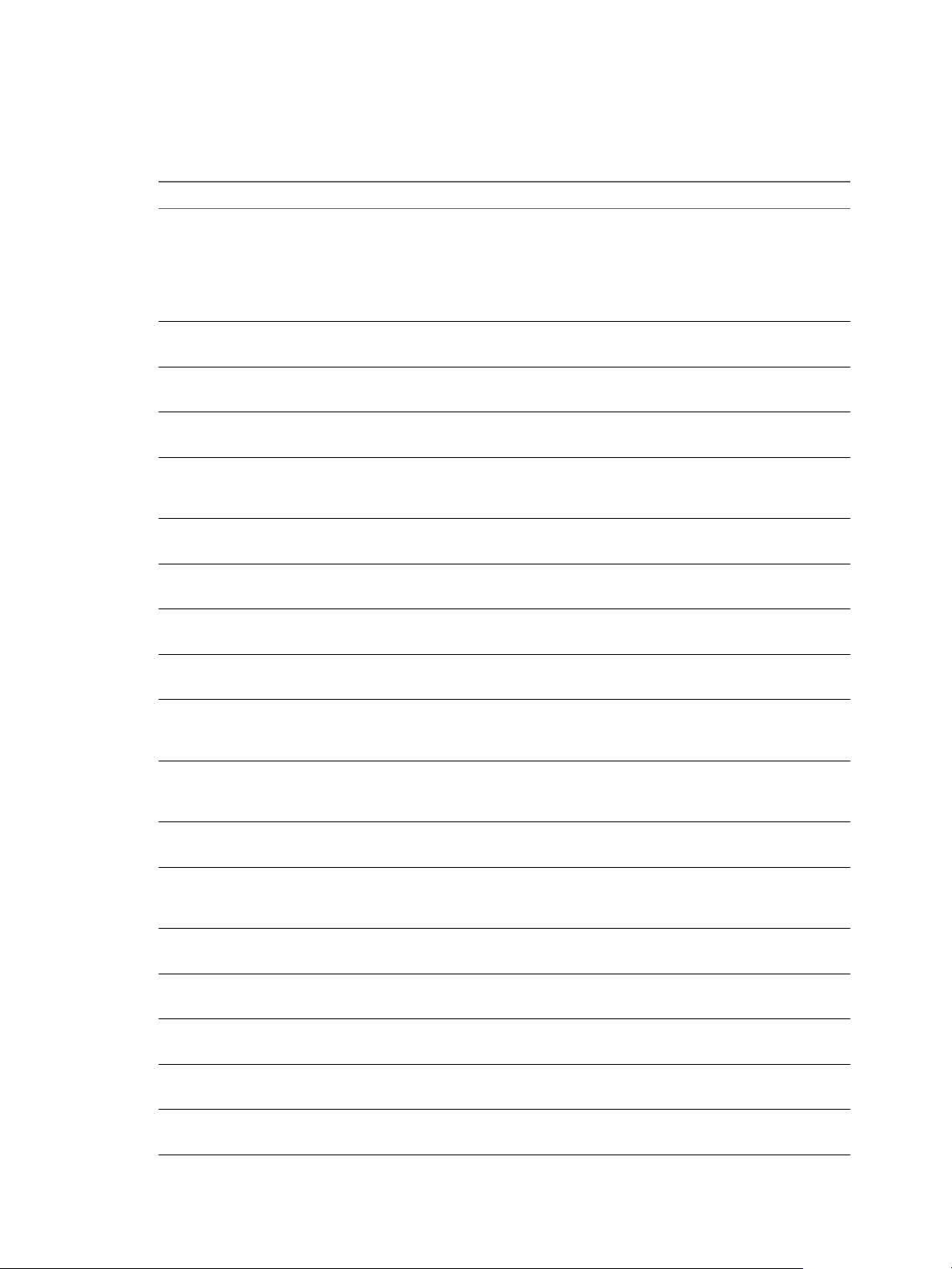
Chapter 1 Metric Definitions in vRealize Operations Manager
Memory Metrics for Host Systems
Memory metrics provide information about memory use and allocation.
Metric Description
* Mem|Contention (%) This metric is used to monitor ESXi memory usage.
When the value is high, it means the ESXi is using a
good percentage of available memory. You may need
to add more memory to other memory-related
metrics.
Key: mem|host_contentionPct
Mem|Contention (KB) Host contention in kilobytes.
Key: mem|host_contention
Mem|Host Usage (KB) Machine usage in kilobytes.
Key: mem|host_usage
Mem|Machine Demand (KB) Host demand in kilobytes.
Key: mem|host_demand
Mem|Overall Memory used to run VMs on Host (KB) Overall memory used to run virtual machines on the
host in kilobytes.
Key: mem|host_usageVM
Mem|Provisioned Memory (KB) Provisioned memory in kilobytes.
Key: mem|host_provisioned
Mem|Minimum Free Memory (KB) Minimum free memory.
Key: mem|host_minfree
Mem|Reserved Capacity (%) Percent reserved capacity.
Key: mem|reservedCapacityPct
Mem|Usable Memory (KB) Usable memory in kilobytes.
Key: mem|host_usable
* Mem|Usage (%) Memory currently in use as a percentage of total
available memory.
Key: mem|host_usagePct
Mem|ESX System Usage Memory usage by the VMkernel and ESX user-level
services.
Key: mem|host_systemUsage
Mem|Guest Active (KB) Amount of memory that is actively used.
Key: mem|active_average
Mem|Consumed (KB) Amount of host memory consumed by the virtual
machine for guest memory.
Key: mem|consumed_average
Mem|Granted (KB) Amount of memory available for use.
Key: mem|granted_average
Mem|Heap (KB) Amount of memory allocated for heap.
Key: mem|heap_average
Mem|Heap Free (KB) Amount of free space in the heap.
Key: mem|heapfree_average
Mem|VM Overhead (KB) Memory overhead reported by host.
Key: mem|overhead_average
Mem|Reserved Capacity (KB) Reserved capacity in kilobytes.
Key: mem|reservedCapacity_average
VMware, Inc. 39
Page 40
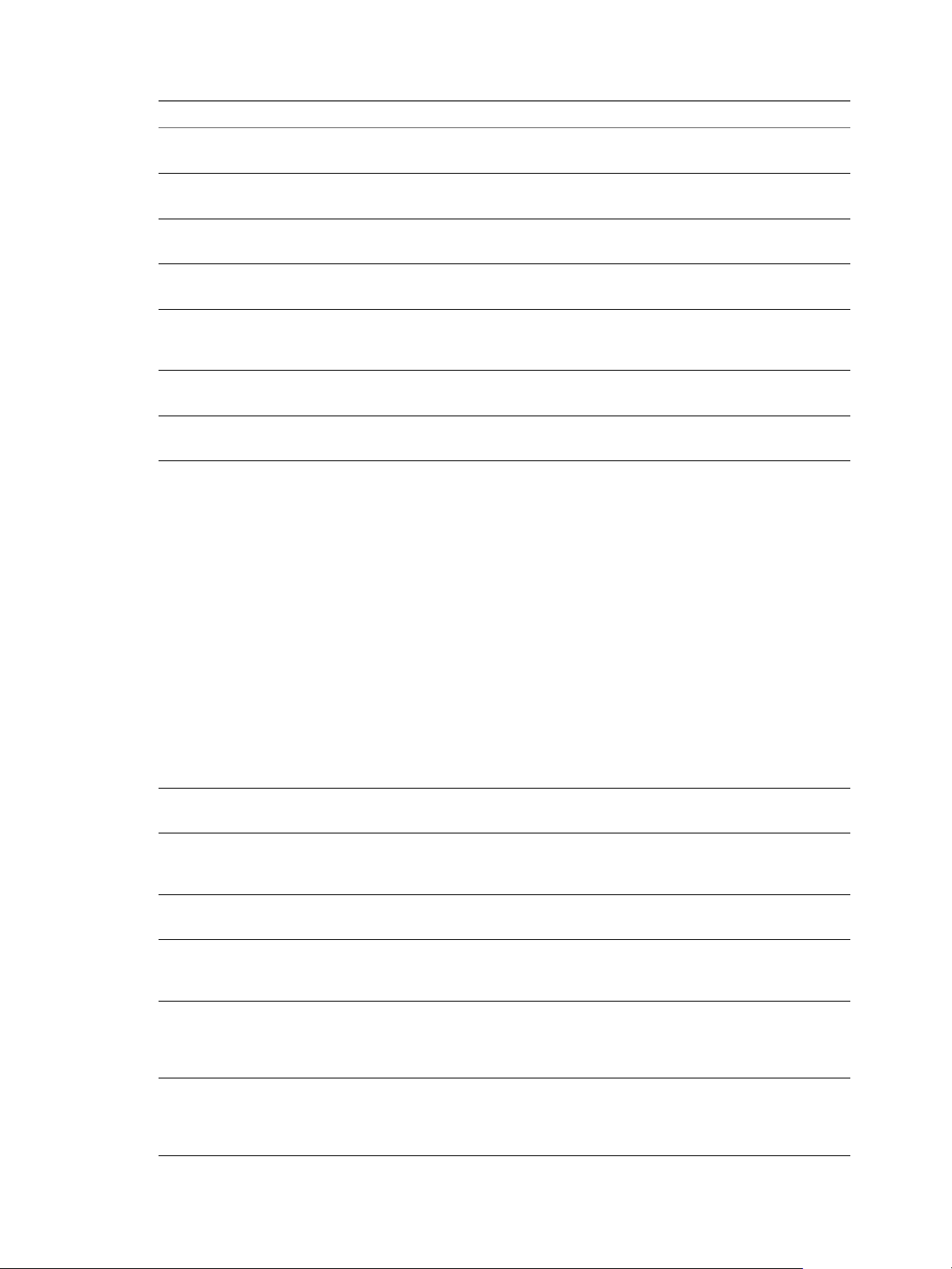
vRealize Operations Definitions for Metrics, Properties, and Alerts
Metric Description
Mem|Shared (KB) Amount of shared memory in kilobytes.
Mem|Shared Common (KB) Amount of shared common memory in kilobytes.
Mem|Swap In (KB) Amount of memory swapped in.
Mem|Swap Out KB) Amount of memory swapped out.
Mem|Swap Used (KB) Amount of memory used for swapped space in
Mem|VM kernel Usage (KB) Amount of memory used by the VM kernel.
Mem|Unreserved (KB) Amount of unreserved memory in kilobytes.
* Mem|Balloon (KB) This metric shows the total amount of memory
Mem|Zero (KB) Amount of memory that is all zero.
Mem|State (0-3) Overall state of the memory. The value is an integer
Mem|Usage (KB) Host memory use in kilobytes.
Mem|Usage (%) Memory currently in use as a percentage of total
Mem|Swap In Rate (KBps) Rate at which memory is swapped from disk into
Mem|Swap Out Rate (KBps) Rate at which memory is being swapped from active
Key: mem|shared_average
Key: mem|sharedcommon_average
Key: mem|swapin_average
Key: mem|swapout_average
kilobytes.
Key: mem|swapused_average
Key: mem|sysUsage_average
Key: mem|unreserved_average
currently used by the VM memory control. This
memory was reclaimed from the respective VMs at
some point in the past, and was not returned.
Use this metric to monitor how much VM memory
has been reclaimed by ESXi through memory
ballooning.
The presence of ballooning indicates the ESXi has
been under memory pressure. The ESXi activates
ballooning when consumed memory reaches a certain
threshold.
Look for increasing size of ballooning. This indicates
that there has been a shortage of memory more than
once. Look for size uctuations which indicate the
ballooned out page was actually required by the VM.
This translates into a memory performance problem
for the VM requesting the page, since the page must
rst be brought back from the disk.
Key: mem|vmmemctl_average
Key: mem|zero_average
between 0 (high) and 3 (low).
Key: mem|state_latest
Key: mem|host_usage
available memory.
Key: mem|usage_average
active memory during the interval in kilobyte per
second.
Key: mem|swapinRate_average
memory to disk during the current interval in
kilobytes per second.
Key: mem|swapoutRate_average
40 VMware, Inc.
Page 41
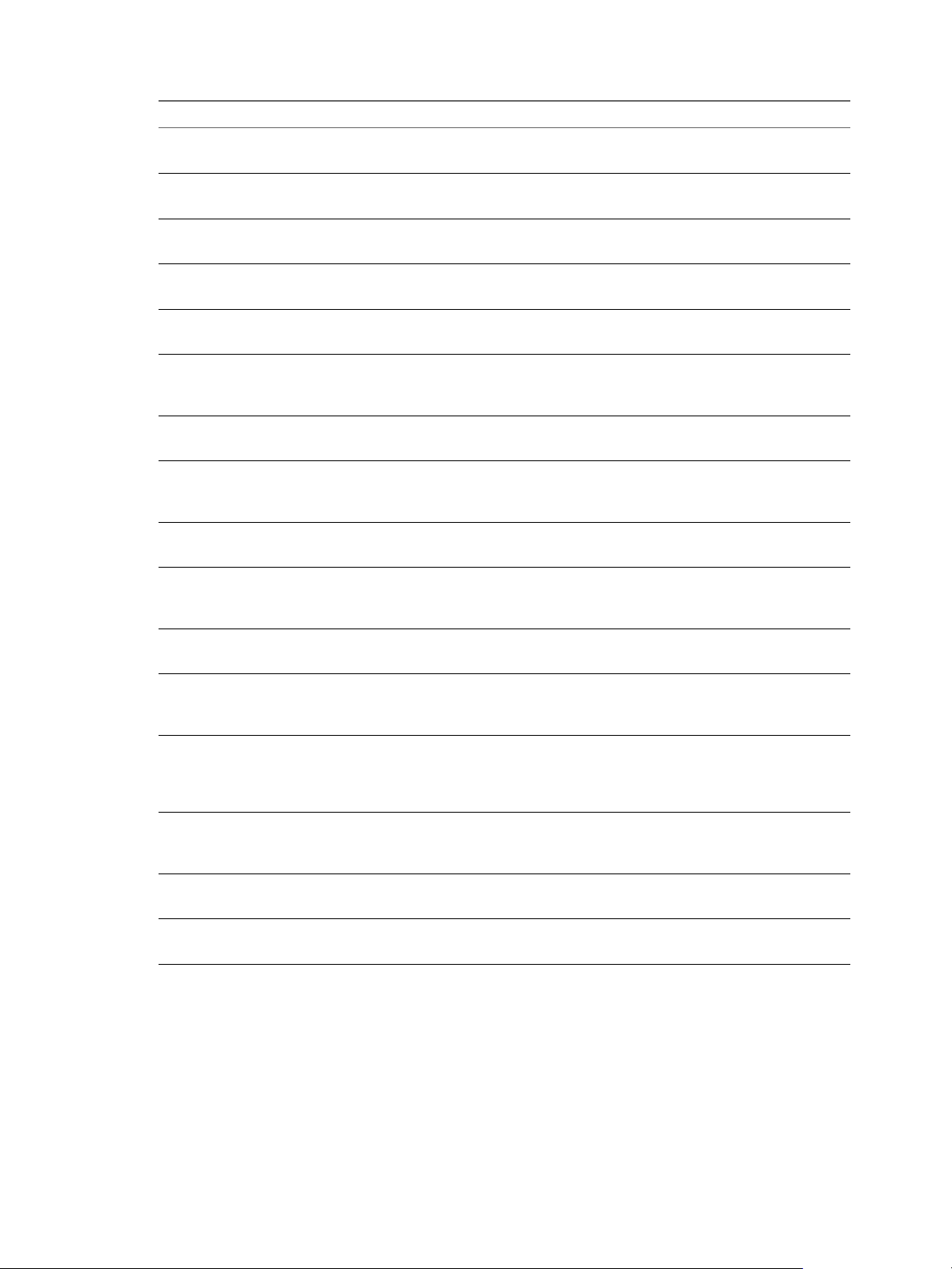
Chapter 1 Metric Definitions in vRealize Operations Manager
Metric Description
Mem|Active Write (KB) Average active writes in kilobytes.
Key: mem|activewrite_average
Mem|Compressed (KB) Average memory compression in kilobytes.
Key: mem|compressed_average
Mem|Compression Rate (KBps) Average compression rate in kilobytes per second.
Key: mem|compressionRate_average
Mem|Decompression Rate (KBps) Decompression rate in kilobytes per second.
Key: mem|decompressionRate_average
Mem|Total Capacity (KB) Total capacity in kilobytes.
Key: mem|totalCapacity_average
Mem|Latency Percentage of time the VM is waiting to access
swapped or compressed memory.
Key: mem|latency_average
Mem|Capacity Contention Capacity Contention.
Key: mem|capacity.contention_average
Mem|Swap In Rate from Host Cache Rate at which memory is being swapped from host
cache into active memory.
Key: mem|llSwapInRate_average
Mem|Swap In from Host Cache Amount of memory swapped-in from host cache.
Key: mem|llSwapIn_average
Mem|Swap Out Rate to Host Cache Rate at which memory is being swapped to host
cache from active memory.
Key: mem|llSwapOutRate_average
Mem|Swap Out to Host Cache Amount of memory swapped-out to host cache.
Key: mem|llSwapOut_average
Mem|Swap Space Used in Host Cache Space used for caching swapped pages in the host
cache.
Key: mem|llSwapUsed_average
Mem|Low Free Threshold Threshold of free host physical memory below which
ESX will begin reclaiming memory from VMs
through ballooning and swapping.
Key: mem|lowfreethreshold_average
Mem|VM Memory Workload Disparity Percentage Memory workload disparity among the
VMs on the Host.
Key: mem|vmWorkloadDisparityPct
Mem|Active Host Load For Balance (Long Term) Active Host Load For Balance (Long Term).
Key: mem|active_longterm_load
Mem|Active Host Load For Balance (Short Term) Active Host Load For Balance (Short Term).
Key: mem|active_shorerm_load
Network Metrics for Host Systems
Network metrics provide information about network performance.
VMware, Inc. 41
Page 42
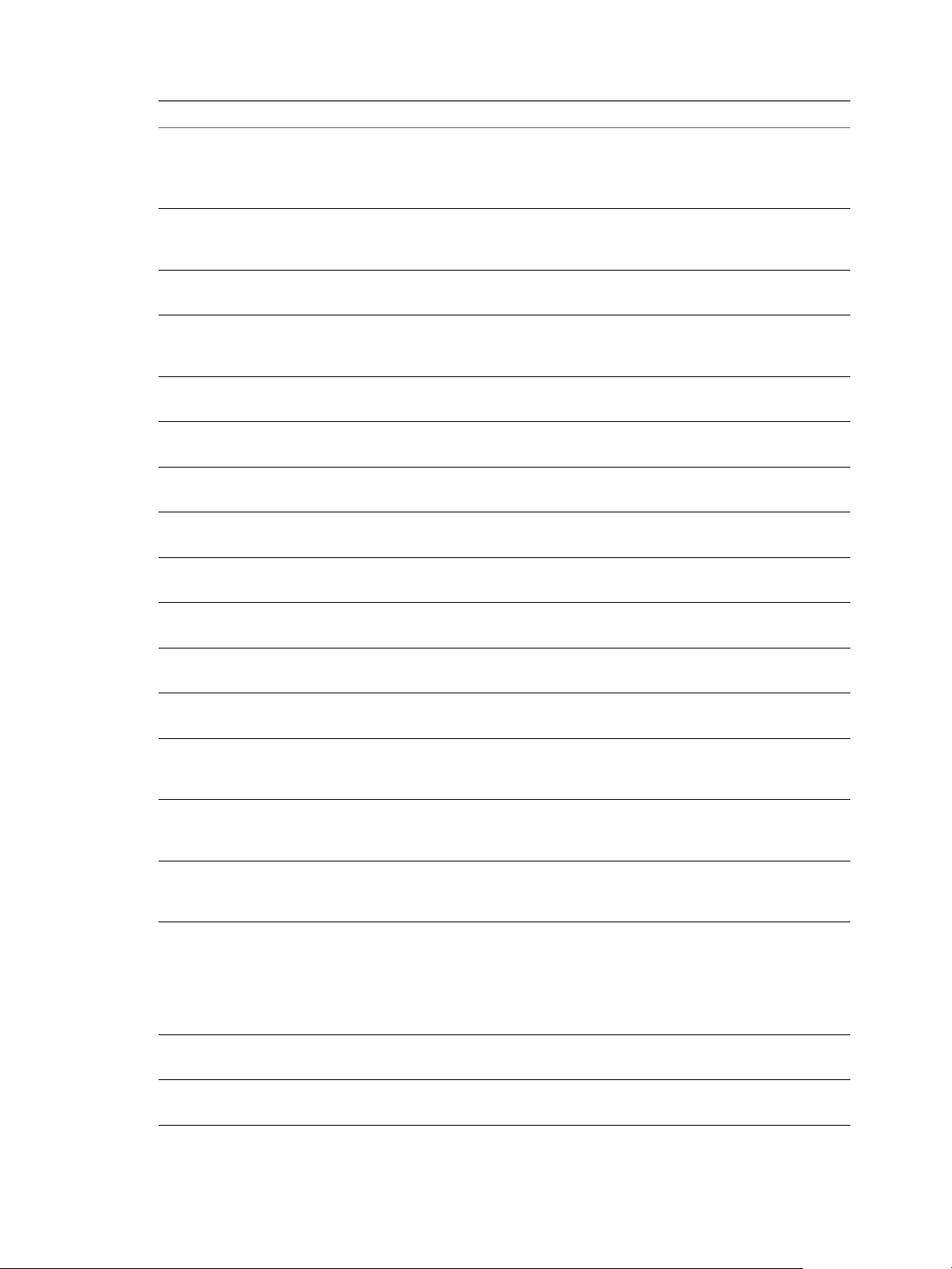
vRealize Operations Definitions for Metrics, Properties, and Alerts
Metric Description
* Net|Packets Received per second This metric shows the number of packets received during
* Net|Packets Transmied per second This metric shows the number of packets transmied
Net|Packets per second Number of packets transmied and received per second.
Net|Usage Rate (KBps) The sum of the data transmied and received for all the
Net|I/O Usage Capacity I/O Usage Capacity.
Net|Max Observed Throughput Max observed rate of network throughput.
Net|Max Observed Transmied Throughput Max observed transmied rate of network throughput.
Net|Max Observed Received Throughput Max observed received rate of network throughput.
Net|Demand (%) Percent demand.
Net|Data Transmit Rate (KBps) Average amount of data transmied per second.
Net|Data Receive Rate (KBps) Average amount of data received per second.
Net|Packets Received Number of packets received in the performance interval.
Net|Packets Transmied Number of packets transmied in the performance
Net|Received Packets Dropped Number of received packets dropped in the performance
Net|Transmied Packets Dropped Number of transmied packets dropped in the
* Net|Packets Dropped (%) This metric shows the percentage of received and
Net|Packets Dropped Number of packets dropped in the performance interval.
Net|bytes Rx (KBps) Average amount of data received per second.
the collection interval.
Use this metric to monitor the network usage of the ESXi.
Key: net|packetsRxPerSec
during the collection interval.
Key: net|packetsTxPerSec
Key: net|packetsPerSec
NIC instances of the host or virtual machine.
Key: net|usage_average
Key: net|usage_capacity
Key: net|maxObserved_KBps
Key: net|maxObserved_Tx_KBps
Key: net|maxObserved_Rx_KBps
Key: net|demand
Key: net|transmied_average
Key: net|received_average
Key: net|packetsRx_summation
interval.
Key: net|packetsTx_summation
interval.
Key: net|droppedRx_summation
performance interval.
Key: net|droppedTx_summation
transmied packets dropped during the collection interval.
This metric is used to monitor reliability and performance
of the ESXi network. When a high value is displayed, the
network is not reliable and performance suers.
Key: net|droppedPct
Key: net|dropped
Key: net|bytesRx_average
42 VMware, Inc.
Page 43

Chapter 1 Metric Definitions in vRealize Operations Manager
Metric Description
Net|bytes Tx (KBps) Average amount of data transmied per second.
Key: net|bytesTx_average
Net|Broadcast Packets Received Number of broadcast packets received during the
sampling interval.
Key: net|broadcastRx_summation
Net|Broadcast Packets Transmied Number of broadcast packets transmied during the
sampling interval.
Key: net|broadcastTx_summation
Net|Error Packets Received Number of packets with errors received.
Key: net|errorsRx_summation
Net|Error Packets Transmied Number of packets with errors transmied.
Key: net|errorsTx_summation
Net|Multicast Packets Received Number of multicast packets received.
Key: net|multicastRx_summation
Net|Multicast Packets Transmied Number of multicast packets transmied.
Key: net|multicastTx_summation
Net|FT Throughput Usage FT Throughput Usage.
Key: net|throughput.usage.ft_average
Net|HBR Throughput Usage HBR Throughput Usage.
Key: net|throughput.usage.hbr_average
Net|iSCSI Throughput Usage iSCSI Throughput Usage.
Key: net|throughput.usage.iscsi_average
Net|NFS Throughput Usage NFS Throughput Usage.
Key: net|throughput.usage.nfs_average
Net|VM Throughput Usage VM Throughput Usage.
Key: net|throughput.usage.vm_average
Net|vMotion Throughput Usage vMotion Throughput Usage.
Key: net|throughput.usage.vmotion_average
Net|Unknown Protocol Frames Received Number of frames with unknown protocol received.
Key: net|unknownProtos_summation
System Metrics for Host Systems
System metrics provide information about the amount of CPU that resources and other applications use.
Metric Description
Sys|Power On 1 if the host system is powered on, 0 if the host system is
powered o, or -1 if the power state is unknown.
Key: sys|poweredOn
Sys|Uptime (seconds) Number of seconds since the last system startup.
Key: sys|uptime_latest
Sys|Disk Usage (%) Percent disk use.
Key: sys|diskUsage_latest
Sys|Resource CPU Usage (MHz) Amount of CPU that the Service Console and other
applications use.
Key: sys|resourceCpuUsage_average
VMware, Inc. 43
Page 44

vRealize Operations Definitions for Metrics, Properties, and Alerts
Metric Description
Sys|Resource CPU Active (1 min. average) Percentage of resource CPU that is active. Average value
Sys|Resource CPU Active (%) (5 min. average) Percentage of resource CPU that is active. Average value
Sys|Resource CPU Alloc Max (MHz) Maximum resource CPU allocation in megaher.
Sys|Resource CPU Alloc Min (MHz) Minimum resource CPU allocation in megaher.
Sys|Resource CPU Alloc Shares Number of resource CPU allocation shares.
Sys|Resource CPU Max Limited (%) (1 min. average) Percent of resource CPU that is limited to the maximum
Sys|Resource CPU Max Limited (%) (5 min. average) Percentage of resource CPU that is limited to the
Sys|Resource CPU Run1 (%) Percent resource CPU for Run1.
Sys|Resource CPU Run5 (%) Percent resource CPU for Run5.
Sys|Resource Memory Alloc Max (KB) Maximum resource memory allocation in kilobytes.
Sys|Resource Memory Alloc Min (KB) Minimum resource memory allocation in kilobytes.
Sys|Resource Memory Alloc Shares Number of resource memory shares allocated.
Sys|Resource Memory Cow (KB) Cow resource memory in kilobytes.
Sys|Resource Memory Mapped (KB) Mapped resource memory in kilobytes.
Sys|Resource Memory Overhead (KB) Resource memory overhead in kilobytes.
Sys|Resource Memory Shared (KB) Shared resource memory in kilobytes.
Sys|Resource Memory Swapped (KB) Swapped resource memory in kilobytes.
Sys|Resource Memory Touched (KB) Touched resource memory in kilobytes.
Sys|Resource Memory Zero (KB) Zero resource memory in kilobytes.
Sys|Resource Memory Consumed Resource Memory Consumed Latest (KB).
Sys|Resource File descriptors usage Resource File descriptors usage (KB).
during a one-minute period.
Key: sys|resourceCpuAct1_latest
during a ve-minute period.
Key: sys|resourceCpuAct5_latest
Key: sys|resourceCpuAllocMax_latest
Key: sys|resourceCpuAllocMin_latest
Key: sys|resourceCpuAllocShares_latest
amount. Average value during a one-minute period.
Key: sys|resourceCpuMaxLimited1_latest
maximum amount. Average value during a ve-minute
period.
Key: sys|resourceCpuMaxLimited5_latest
Key: sys|resourceCpuRun1_latest
Key: sys|resourceCpuRun5_latest
Key: sys|resourceMemAllocMax_latest
Key: sys|resourceMemAllocMin_latest
Key: sys|resourceMemAllocShares_latest
Key: Sys|resourceMemCow_latest
Key: ys|resourceMemMapped_latest
Key: sys|resourceMemOverhead_latest
Key: sys|resourceMemShared_latest
Key: sys|resourceMemSwapped_latest
Key: sys|resourceMemTouched_latest
Key: sys|resourceMemZero_latest
Key: sys|resourceMemConsumed_latest
Key: sys|resourceFdUsage_latest
44 VMware, Inc.
Page 45
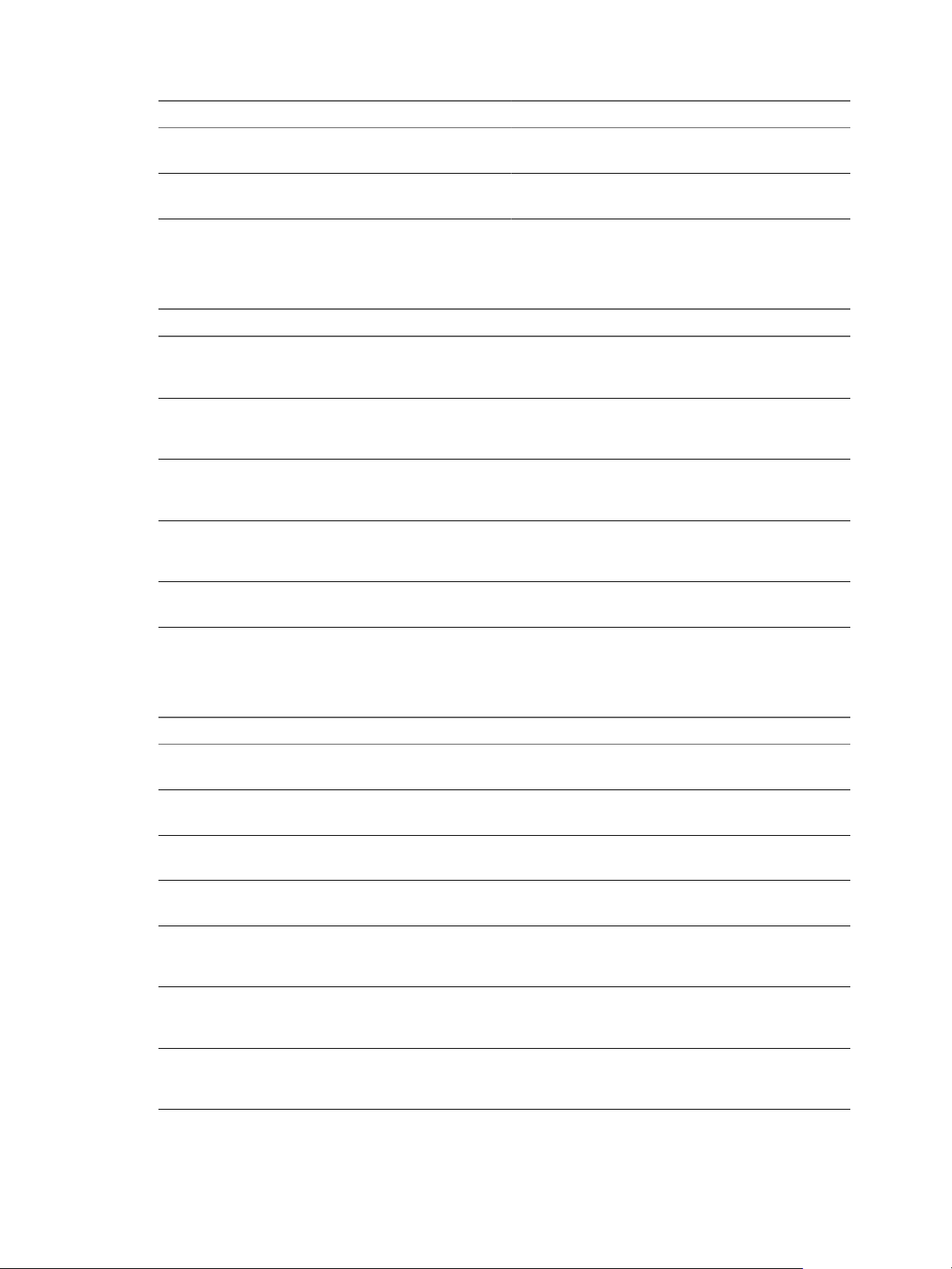
Chapter 1 Metric Definitions in vRealize Operations Manager
Metric Description
Sys|vMotion Enabled 1 if vMotion is enabled or 0 if vMotion is not enabled.
Key: sys|vmotionEnabled
Sys|Not in Maintenance Not in maintenance.
Key: sys|notInMaintenance
Management Agent Metrics for Host Systems
Management agent metrics provide information about memory use.
Metric Description
Management Agent|Memory Used (%) Amount of total congured memory that is available for
use.
Key: managementAgent|memUsed_average
Management Agent|Memory Swap Used (KB) Sum of the memory swapped by all powered-on virtual
machines on the host.
Key: managementAgent|swapUsed_average
Management Agent|Memory Swap In (KBps) Amount of memory that is swapped in for the Service
Console.
Key: managementAgent|swapIn_average
Management Agent|Memory Swap Out (KBps) Amount of memory that is swapped out for the Service
Console.
Key: managementAgent|swapOut_average
Management Agent|CPU Usage CPU usage.
Key: managementAgent|cpuUsage_average
Storage Path Metrics for Host Systems
Storage path metrics provide information about data storage use.
Metric Description
StoragePath|Total Latency (ms) Total latency in milliseconds.
Key: storagePath|totalLatency
StoragePath|Total Usage (KBps) Total latency in kilobytes per second.
Key: storagePath|usage
StoragePath|Read Rate (KBps) Rate of reading data from the virtual disk.
Key: storagePath|read_average
StoragePath|Write Rate (KBps) Rate of writing data.
Key: storagePath|write_average
StoragePath|Commands per second Average number of commands issued per second
during the collection interval.
Key: storagePath|commandsAveraged_average
StoragePath|Reads per second Average number of read commands issued per second
during the collection interval.
Key: storagePath|numberReadAveraged_average
StoragePath|Writes per second Average number of write commands issued per
second during the collection interval.
Key: storagePath|totalWriteLatency_average
VMware, Inc. 45
Page 46
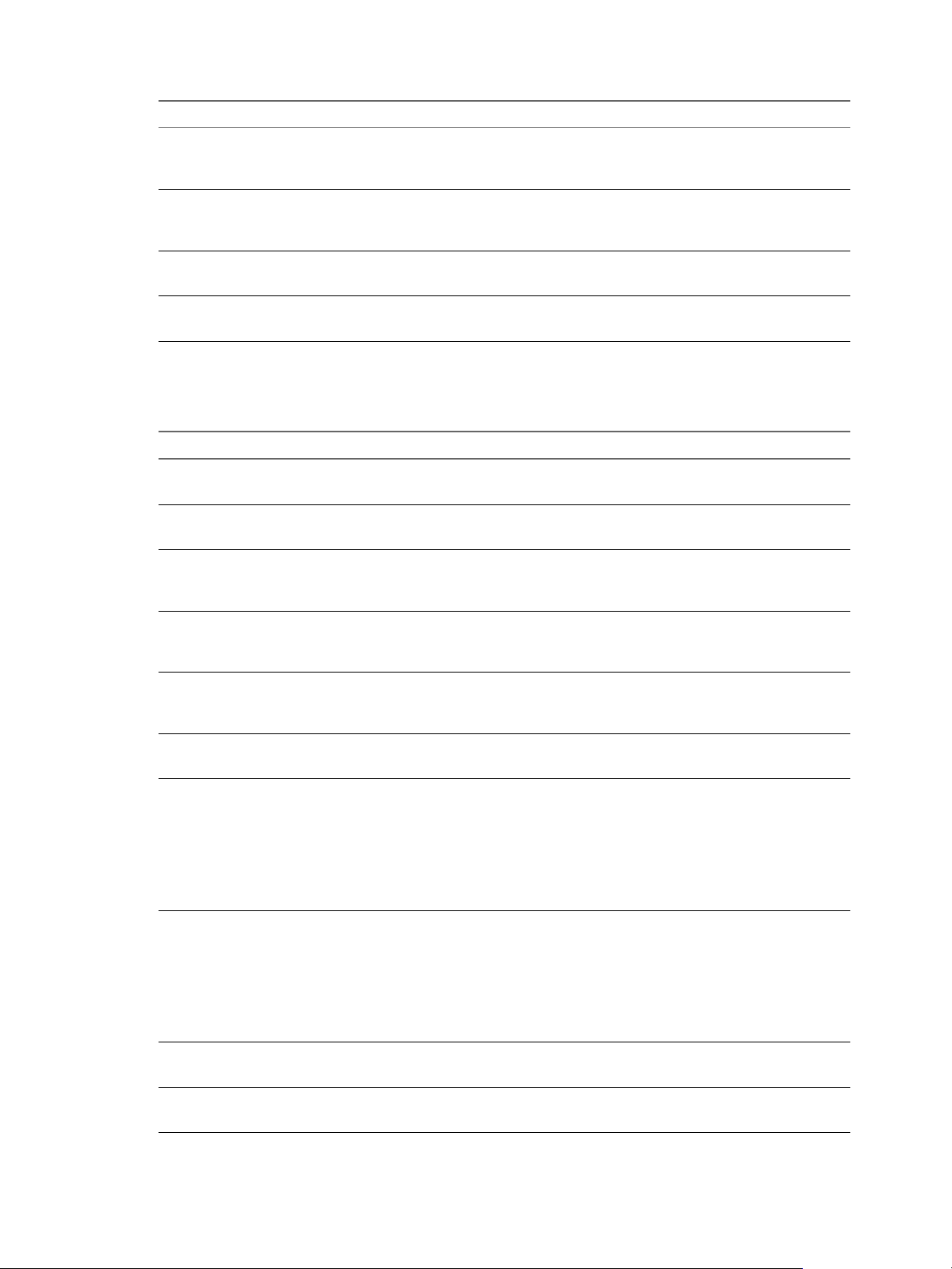
vRealize Operations Definitions for Metrics, Properties, and Alerts
Metric Description
StoragePath|Writes per second Average number of write commands issued per
StoragePath|Read Latency (ms) Average amount of time for a read operation by the
StoragePath|Highest Latency Highest Latency.
StoragePath|Storage Path Name Storage path name.
Storage Adapter Metrics for Host Systems
Storage adapter metrics provide information about data storage use.
Metric Description
Storage Adapter|Total Usage (KBps) Total latency.
Storage Adapter|Port WWN Port World Wide Name.
Storage Adapter|Commands per second Average number of commands issued per second by the
Storage Adapter|Reads per second Average number of read commands issued per second by the
Storage Adapter|Writes per second Average number of write commands issued per second by the
Storage Adapter|Read Rate (KBps) Rate of reading data by the storage adapter.
* Storage Adapter|Read Latency (ms) This metric shows the average amount of time for a read
* Storage Adapter|Write Latency (ms) This metric shows the average amount of time for a write
Storage Adapter|Write Rate (KBps) Rate of writing data by the storage adapter.
Storage Adapter|Demand Demand.
second during the collection interval.
Key: storagePath|numberWriteAveraged_average
storage adapter.
Key: storagePath|totalReadLatency_average
Key: storagePath|maxTotalLatency_latest
Key: storagePath|storagePathName
Key: storageAdapter|usage
Key: storageAdapter|portWWN
storage adapter during the collection interval.
Key: storageAdapter|commandsAveraged_average
storage adapter during the collection interval.
Key: storageAdapter|numberReadAveraged_average
storage adapter during the collection interval.
Key: storageAdapter|numberWriteAveraged_average
Key: storageAdapter|read_average
operation by the storage adapter.
Use this metric to monitor the storage adapter read operation
performance. A high value means that the ESXi is performing
a slow storage read operation.
Total latency is the sum of kernel latency and device latency.
Key: storageAdapter|totalReadLatency_average
operation by the storage adapter.
Use this metric to monitor the storage adapter write
performance operation. A high value means that the ESXi is
performing a slow storage write operation.
Total latency is the sum of kernel latency and device latency.
Key: storageAdapter|totalWriteLatency_average
Key: storageAdapter|write_average
Key: storageAdapter|demand
46 VMware, Inc.
Page 47
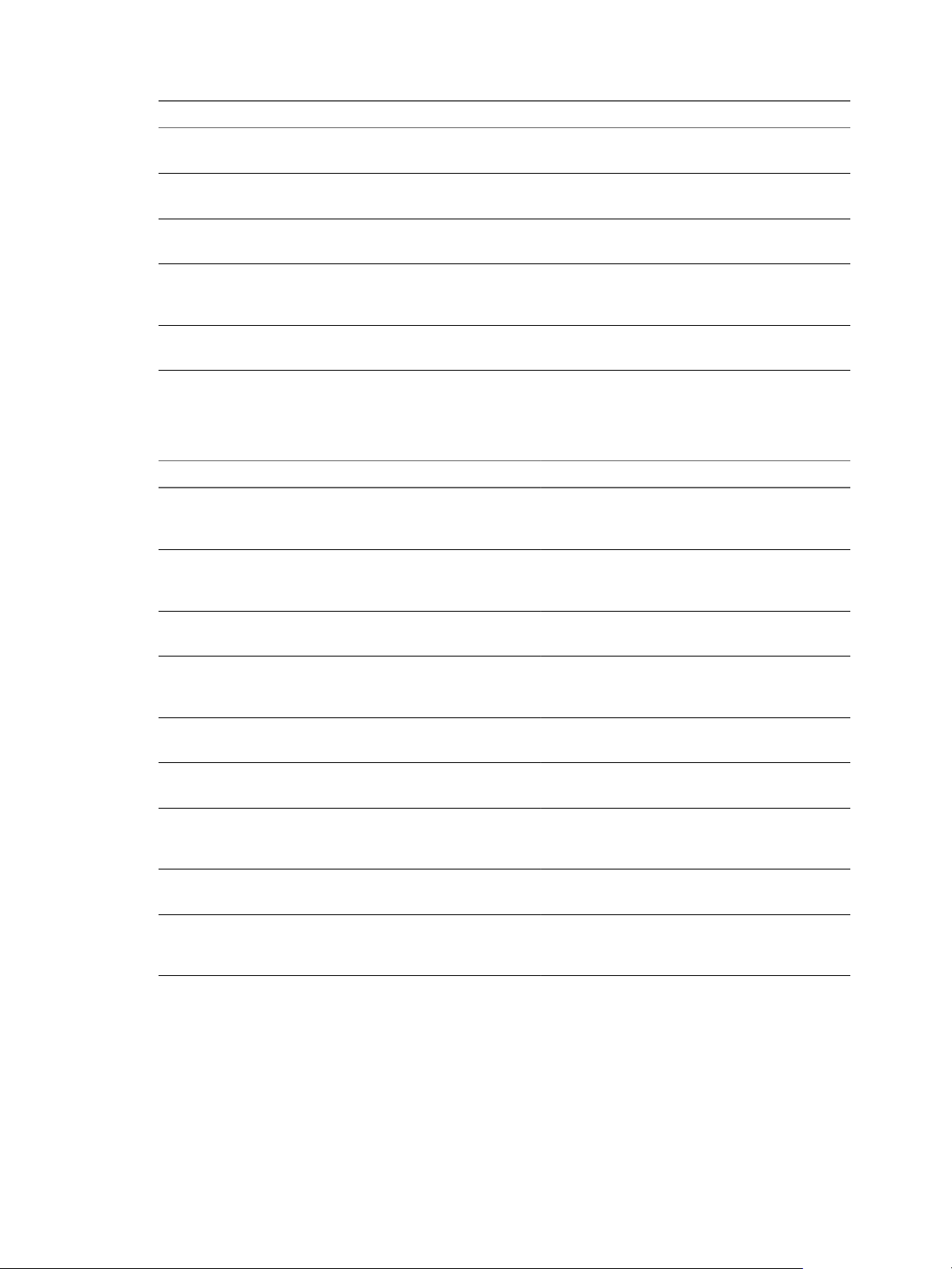
Chapter 1 Metric Definitions in vRealize Operations Manager
Metric Description
Storage Adapter|Highest Latency Highest Latency.
Key: torageAdapter|maxTotalLatency_latest
Storage Adapter|Outstanding Requests Outstanding Requests.
Key: storageAdapter|outstandingIOs_average
Storage Adapter|Queue Depth Queue Depth.
Key: storageAdapter|queueDepth_average
Storage Adapter|Queue Command Latency (ms) The average time spent in the ESX Server VM Kernel queue
per command.
Key: storageAdapter|queueLatency_average
Storage Adapter|Queued Queued.
Key: storageAdapter|queued_average
Storage Metrics for Host Systems
Storage metrics provide information about storage use.
Metric Description
Storage|Commands per second Average number of commands issued per second
during the collection interval.
Key: storage|commandsAveraged_average
Storage|Read Latency (ms) Average amount of time for a read operation in
milliseconds.
Key: storage|totalReadLatency_average
Storage|Read Rate (KBps) Read throughput rate in kilobytes.
Key: storage|read_average
Storage|Reads per second Average number of read commands issued per
second during the collection interval.
Key: storage|numberReadAveraged_average
Storage|Total Latency (ms) Total latency in milliseconds.
Key: storage|totalLatency_average
Storage|Total Usage (KBps) Total throughput rate in kilobytes per second.
Key: storage|usage_average
Storage|Write Latency (ms) Average amount of time for a write operation in
milliseconds.
Key: storage|totalWriteLatency_average
Storage|Write Rate (KBps) Write throughput rate in kilobytes per second.
Key: storage|write_average
Storage|Writes per second Average number of write commands issued per
second during the collection interval.
Key: storage|numberWriteAveraged_average
Sensor Metrics for Host Systems
Sensor metrics provide information about host system cooling.
VMware, Inc. 47
Page 48
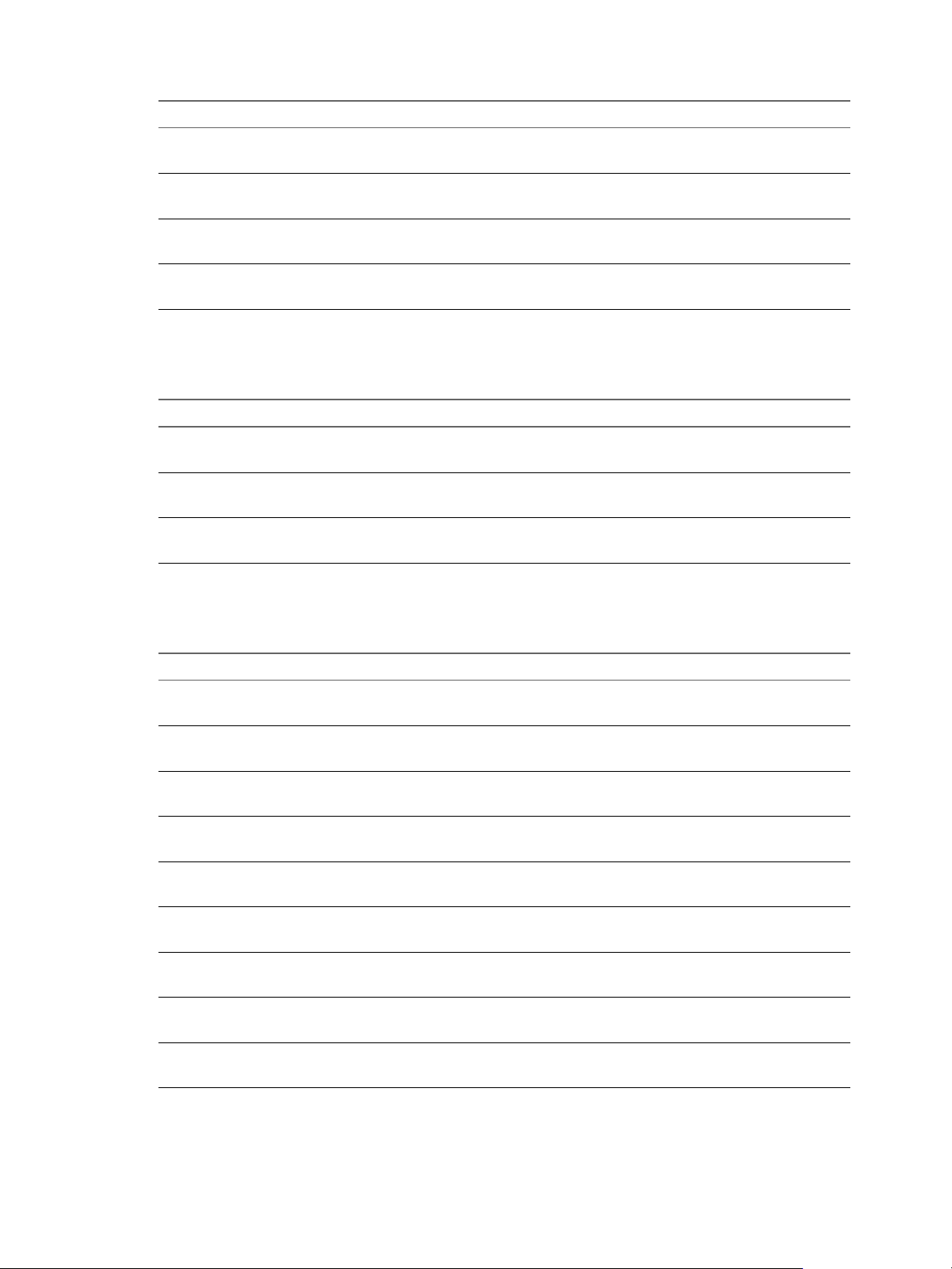
vRealize Operations Definitions for Metrics, Properties, and Alerts
Metric Description
Sensor|Fan|Speed (%) Percent fan speed.
Sensor|Fan|Health State Fan health state.
Sensor|Temperature|Temp C Fan temperature in centigrade.
Sensor|Temperature|Health State Fan health state.
Power Metrics for Host Systems
Power metrics provide information about host system power use.
Metric Description
Power|Energy (Joule) Host power use in joules.
Power|Power (Wa) Host power use in was.
Power|Power Cap (Wa) Host power capacity in was.
Key: Sensor|fan|currentValue
Key: Sensor|fan|healthState
Key: Sensor|temperature|currentValue
Key: Sensor|temperature|healthState
Key: power|energy_summation
Key: power|power_average
Key: power|powerCap_average
Disk Space Metrics for Host Systems
Disk space metrics provide information about disk space use.
Metric Description
Diskspace|Not Shared (GB) Unshared disk space in gigabytes.
Key: diskspace|notshared
Diskspace|Number of Virtual Disks Number of virtual disks.
Key: diskspace|numvmdisk
Diskspace|Shared Used (GB) Used shared disk space in gigabytes.
Key: diskspace|shared
Diskspace|Snapshot Disk space used by snapshots in gigabytes.
Key: diskspace|snapshot
Diskspace|Virtual Disk Used (GB) Disk space used by virtual disks in gigabytes.
Key: diskspace|diskused
Diskspace|Virtual machine used (GB) Disk space used by virtual machines in gigabytes.
Key: diskspace|used
Diskspace|tTotal disk space used Total disk space used on all datastores visible to this object.
Key: diskspace|total_usage
Diskspace|Total disk spacey Total disk space on all datastores visible to this object.
Key: diskspace|total_capacity
Diskspace|Total provisioned disk space Total provisioned disk space on all datastores visible to this object.
Key: diskspace|total_provisioned .
Summary Metrics for Host Systems
Summary metrics provide information about overall host system performance.
48 VMware, Inc.
Page 49

Chapter 1 Metric Definitions in vRealize Operations Manager
Metric Description
* Summary|Number of Running VMs This metric shows the number of VMs running on the host
during the last metric collection time.
Large spikes of running VMs might be a reason for CPU or
memory spikes as more resources will be used in the host.
Number of Running VMs gives you a good indicator of how
many requests the ESXi host must juggle. This excludes
powered o VMs as they do not impact ESXi performance. A
change in this number in your environment can contribute to
performance problems. A high number of running VMs in a
host also means a higher concentration risk, as all the VMs
will go down (or be relocated by HA) if the ESXi crashes.
Look for any correlation between spikes in the number of
running VMs and spikes in other metrics such as CPU
Contention/Memory Contention.
Key: summary|number_running_vms
Summary|Maximum Number of VMs Maximum number of virtual machines
Key: summary|max_number_vms
* Summary|Number of vMotions This metric shows the number of vMotions that occurred in
the host in the last X minutes.
The number of vMotions is a good indicator of stability. In a
healthy environment, this number should be stable and
relatively low.
Look for correlation between vMotions and spikes in other
metrics such as CPU/Memory contention.
The vMotion should not create any spikes, however, the VMs
moved into the host might create spikes in memory usage,
contention and CPU demand and contention.
Key: summary|number_vmotion
Summary|Total Number of Datastores Total Number of Datastores.
Key: summary|total_number_datastores
Summary|Number of VCPUs on Powered On VMs Total number of VCPUs of Virtual Machines that are powered
on.
Key: summary|number_running_vcpus
Summary|Total Number of VMs Total number of virtual machines.
Key: summary|total_number_vms
Summary|Workload Indicator (%) Percent workload indicator.
Key: summary|workload_indicator
HBR Metrics for Host Systems
Host-based replication (HBR) metrics provide information about vSphere replication.
Metric Description
HBR|Replication Data Received Rate Replication Data Received Rate.
Key: hbr|hbrNetRx_average
HBR|Replication Data Transmied Rate Replication Data Transmied Rate.
Key: hbr|hbrNetTx_average
HBR|Replicated VM Count Number of replicated virtual machines.
Key: hbr|hbrNumVms_average
VMware, Inc. 49
Page 50

vRealize Operations Definitions for Metrics, Properties, and Alerts
Cluster Compute Resource Metrics
vRealize Operations Manager collects conguration, storage, disk space, CPU use, disk, memory, network,
power, and summary metrics for cluster compute resources.
Cluster Compute Resource metrics include capacity and badge metrics. See denitions in:
“Capacity and Project-Based Metrics,” on page 77
n
“Badge Metrics,” on page 80
n
Metrics marked with an asterisk (*) provide the most relevant data to use when you troubleshoot the
clusters in your environment.
Configuration Metrics for Cluster Compute Resources
Conguration metrics provide information about conguration seings.
Metric Description
Conguration|Failover Level DAS conguration failover level.
Conguration|Active Admission Control Policy DAS conguration active admission control policy.
Conguration|CPU Failover Resources Percent Percent CPU failover resources for DAS
Conguration|Memory Failover Resources Percent Percent memory failover resources for DAS
Key: conguration|dascong|failoverLevel
Key: conguration|dascong|
activeAdministrationControlPolicy
conguration admission control policy.
Key: conguration|dascong|
adminissionControlPolicy|
cpuFailoverResourcesPercent
conguration admission control policy.
Key: conguration|dascong|
adminissionControlPolicy|
memoryFailoverResourcesPercent
Storage Metrics for Cluster Compute Resources
Storage metrics provide information about storage use.
Metric Description
Storage|Total Usage Total throughput rate in kilobytes per second.
Key: storage|usage_average
Disk Space Metrics for Cluster Compute Resources
Disk space metrics provide information about disk space use.
Metric Description
Diskspace|Virtual machine used (GB) Space used by virtual machine les in gigabytes.
Key: diskspace|used
Diskspace|Total disk space used Total disk space used on all datastores visible to this object.
Key: diskspace|total_usage
Diskspace|Total disk space Total disk space on all datastores visible to this object.
Key: diskspace|total_capacity
50 VMware, Inc.
Page 51

Chapter 1 Metric Definitions in vRealize Operations Manager
Metric Description
Diskspace|Total provisioned disk space Total provisioned disk space on all datastores visible to this object.
Key: diskspace|total_provisioned
Diskspace|Virtual Disk Used (GB) Space used by virtual disks in gigabytes.
Key: diskspace|diskused
Diskspace|Snapshot Space (GB) Space used by snapshots in gigabytes.
Key: diskspace|snapshot
Diskspace|Shared Used (GB) Shared used space in gigabytes.
Key: diskspace|shared
Diskspace|Not Shared (GB) Space used by VMs that is not shared.
Key: diskspace|notshared
CPU Usage Metrics for Cluster Compute Resources
CPU usage metrics provide information about CPU use.
Metric Description
CPU|Capacity Usage This metric shows the percentage of the capacity used.
Key: cpu|capacity_usagepct_average
* CPU|CPU Contention (%) This metric is an indicator of the overall contention for CPU
resources that occurs across the workloads in the cluster. When
contention occurs, it means that some of the virtual machines are
not immediately geing the CPU resources they are requesting.
Use this metric to identify when a lack of CPU resources might be
causing performance issues in the cluster.
This metric is the sum of the CPU contention across all hosts in the
cluster averaged over two times the number of physical CPUs in the
cluster to account for hyper-threading. CPU contention takes into
account:
CPU Ready
n
CPU Co-stop
n
Power management
n
Hyper threading
n
This metric is more accurate than CPU Ready since it takes into
account CPU Co-stop and Hyper threading.
When using this metric, the number should be lower than the
performance you expect. If you expect performance at 10%, then the
number should be lower than 10%.
Since this value is averaged across all hosts in the cluster, you may
nd that some hosts have a higher CPU contention while others are
lower. In order to ensure that vSphere spreads out the running
workloads across hosts, consider enabling a fully-automated DRS in
the cluster.
Key: cpu|capacity_contentionPct
* CPU|Demand (%) This metric is an indicator of the overall demand for CPU resources
by the workloads in the cluster.
It shows the percentage of CPU resources that all the virtual
machines would use if there were no CPU contention or CPU limits
set. It represents the average active CPU load in the past ve
minutes.
Key: cpu|demandPct
CPU|Demand (MHz) Demand in megaher.
Key: cpu|demandmhz
VMware, Inc. 51
Page 52
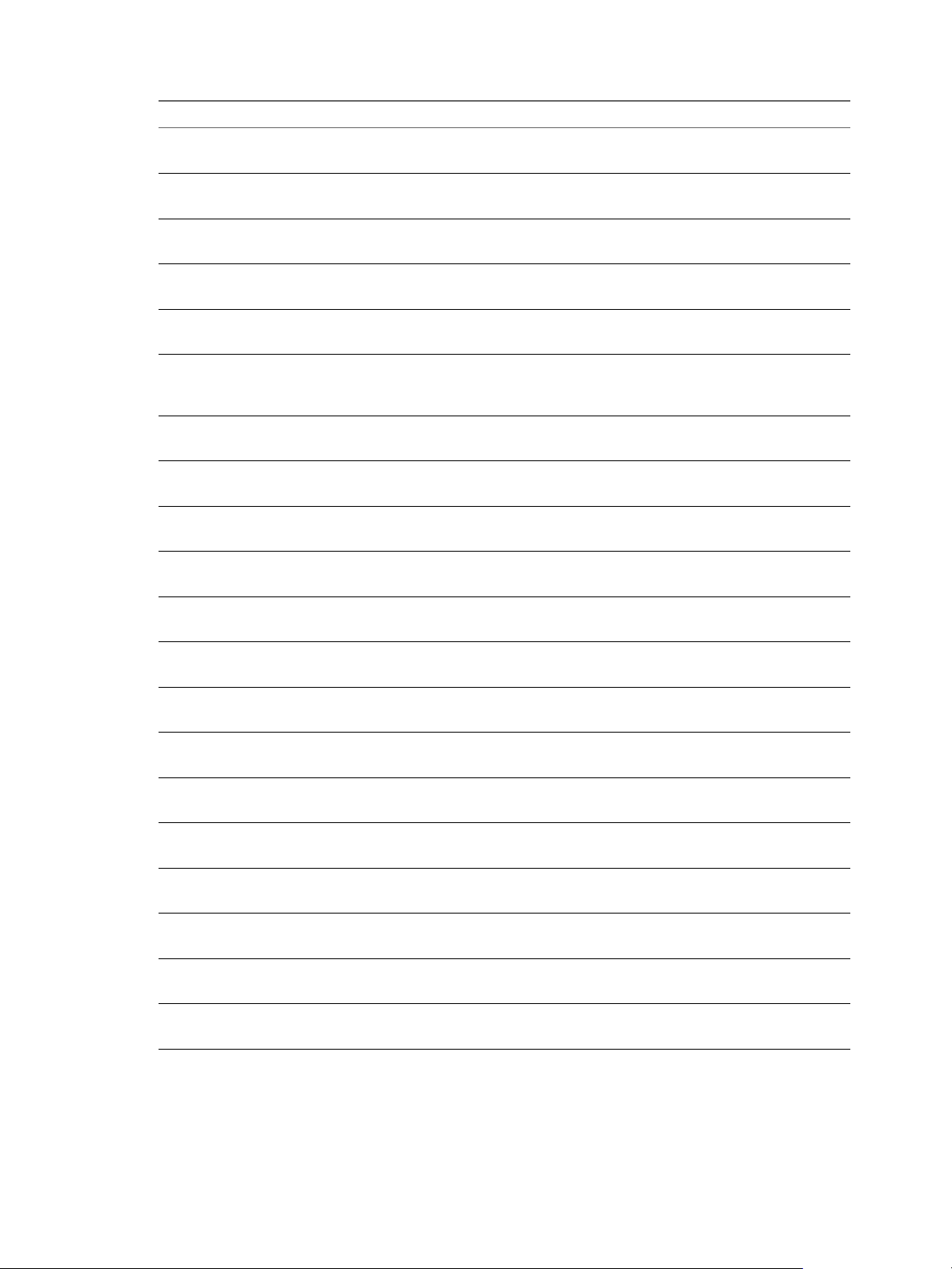
vRealize Operations Definitions for Metrics, Properties, and Alerts
Metric Description
CPU|IO Wait IO wait time in milliseconds.
CPU|Number of CPU Sockets Number of CPU sockets.
CPU|Overall CPU Contention Overall CPU contention in milliseconds.
CPU|Host Provisioned Capacity Provisioned CPU capacity in megaher.
CPU|Provisioned vCPUs Number of provisioned CPU cores.
CPU|Reserved Capacity The sum of the reservation properties of the (immediate) children of
CPU|Wait CPU time spent on idle state in milliseconds.
CPU|Usage (MHz) Average CPU use in megaher.
CPU|Total Capacity Total CPU capacity in megaher.
CPU|Demand CPU Demand.
CPU|Overhead Amount of CPU overhead.
CPU|Demand without overhead Value of demand excluding any overhead.
CPU|Provisioned Capacity Provisioned Capacity (MHz).
CPU|Number of hosts stressed Number of hosts stressed.
CPU|Stress Balance Factor Stress Balance Factor.
CPU|Lowest Provider Capacity Remaining Lowest Provider Capacity Remaining.
CPU|Workload Balance Factor Workload Balance Factor.
CPU|Highest Provider Workload Highest Provider Workload.
CPU|Host workload Max-Min Disparity Dierence of Max and Min host workload in the container.
CPU|Host stress Max-Min Disparity Dierence of Max and Min host stress in the container.
Key: cpu|iowait
Key: cpu|numpackages
Key: cpu|capacity_contention
Key: cpu|capacity_provisioned
Key: cpu|corecount_provisioned
the host's root resource pool in megaher.
Key: cpu|reservedCapacity_average
Key: cpu|wait
Key: cpu|usagemhz_average
Key: cpu|totalCapacity _average
Key: cpu|demand_average
Key: cpu|overhead_average
Key: cpu|demand_without_overhead
Key: cpu|vm_capacity_provisioned
Key: cpu|num_hosts_stressed
Key: cpu|stress_balance_factor
Key: cpu|min_host_capacity_remaining
Key: cpu|workload_balance_factor
Key: cpu|max_host_workload
Key: cpu|host_workload_disparity
Key: cpu|host_stress_disparity
Disk Metrics for Cluster Compute Resources
Disk metrics provide information about disk use.
52 VMware, Inc.
Page 53

Chapter 1 Metric Definitions in vRealize Operations Manager
Metric Description
Disk|Commands per second Average number of commands issued per second during the
collection interval.
Key: disk|commandsAveraged_average
Disk|Disk Command Latency (ms) Average amount of time taken for a command from the
perspective of the guest operating system. This metric is the sum
of the Kernel Command Latency and Physical Device Command
Latency metrics.
Key: disk|totalLatency_average
Disk|Disk Read Latency Average amount of time for a read operation from the virtual
disk. The total latency is the sum of Kernel latency and device
latency.
Key: disk|totalReadLatency_average
Disk|Disk Write Latency The average amount of time taken for a read from the perspective
of a Guest OS. This is the sum of Kernel Read Latency and
Physical Device Read Latency.
Key: disk|totalWriteLatency_averag
Disk|Read Rate (KBps) Number of times data was read from the disk in the dened
interval.
Key: disk|numberRead_summation
Disk|Reads per second Average number of read commands issued per second during the
collection interval.
Key: disk|numberReadAveraged_averag
Disk|Usage Rate (KBps) Average of the sum of the data read and wrien for all of the disk
instances of the host or virtual machine.
Key: disk|usage_average
Disk|Write Rate (KBps) Number of times data was wrien to disk during the collection
interval.
Key: disk|numberWrite_summation
Disk|Writes per second Average number of write commands issued per second during
the collection interval.
Key: disk|numberWriteAveraged_average
Disk|Read Requests Amount of data read from the disk during the collection interval.
Key: disk|read_average
Disk|Write Requests Amount of data wrien to the disk during the collection interval.
Key: disk|write_average
Disk|Commands Issued Number of disk commands issued during the collection interval.
Key: disk|commands_summation
Disk|Total Queued Outstanding operations Sum of queued operation and outstanding operations.
Key: disk|sum_queued_oio
Disk|Max Observed OIO Max observed outstanding IO for a disk.
Key: disk|max_observed
Memory Metrics for Cluster Compute Resources
Memory metrics provide information about memory use and allocation.
VMware, Inc. 53
Page 54

vRealize Operations Definitions for Metrics, Properties, and Alerts
Metric Description
Mem|Active Write (KB) Active writes in kilobytes.
Mem|Compressed (KB) Average compression in kilobytes.
Mem|Compression Rate (KBps) Average compression rate in kilobytes.
Mem|Consumed (KB) Amount of host memory consumed by the virtual machine for
* Mem|Contention (%) This metric is an indicator of the overall contention for memory
Mem|Contention (KB) Contention in kilobytes.
Mem|Decompression Rate (KBps Decompression rate in kilobytes.
Mem|Granted (KB) Amount of memory available for use.
Mem|Guest Active (KB) Amount of memory that is actively used.
Mem|Heap (KB) Amount of memory allocated for heap.
Mem|Heap Free (KB) Free space in the heap.
* Mem|Balloon This metric shows the amount of memory currently used by the
Mem|VM Overhead (KB) Memory overhead reported by host.
Mem|Provisioned Memory (KB) Provisioned memory in kilobytes.
Mem|Reserved Capacity (KB) Reserved capacity in kilobytes.
Mem|Shared (KB) Amount of shared memory.
Mem|Shared Common (KB) Amount of shared common memory.
Mem|Swap In (KB) Amount of memory that is swapped in for the service console.
Mem|Swap In Rate (KBps) Rate at which memory is swapped from disk into active memory
Key: mem|activewrite_average
Key: mem|compressed_average
Key: mem|compressionRate_average
guest memory.
Key: mem|consumed_average
resources that occurs across the workloads in the cluster. When
contention occurs, it means that some portion of the VMs are not
immediately geing the memory resources that they are
requesting.
Use this metric to identify when lack of memory resources might
be causing performance issues in the cluster.
Key: mem|host_contentionPct
Key: mem|host_contention
Key: mem|decompressionRate_average
Key: mem|granted_average
Key: mem|active_average
Key: mem|heap_average
Key: mem|heapfree_average
virtual machine memory control. It is only dened at the VM
level.
Key: mem|vmmemctl_average
Key: mem|overhead_average
Key: mem|host_provisioned
Key: mem|reservedCapacity_average
Key: mem|shared_average
Key: mem|sharedcommon_average
Key: mem|swapin_average
during the interval.
Key: mem|swapinRate_average
54 VMware, Inc.
Page 55
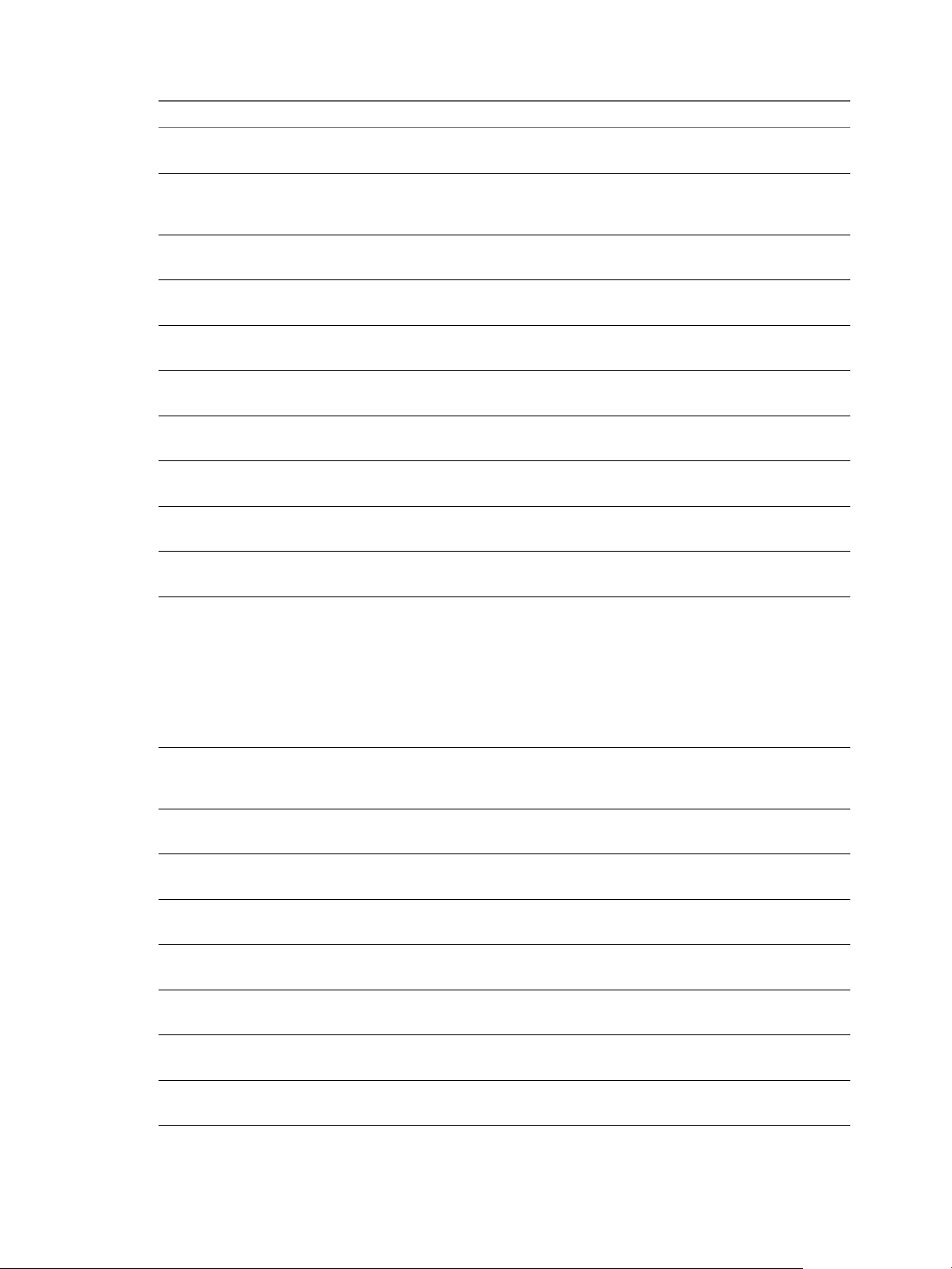
Chapter 1 Metric Definitions in vRealize Operations Manager
Metric Description
Mem|Swap Out (KB) Amount of memory that is swapped out for the service console.
Key: mem|swapout_average
Mem|Swap Out Rate (KBps) Rate at which memory is being swapped from active memory
into disk during the current interval.
Key: mem|swapoutRate_average
Mem|Swap Used (KB) Amount of memory used for swap space.
Key: mem|swapused_average
Mem|Total Capacity (KB) Total capacity in kilobytes.
Key: mem|totalCapacity_average
Mem|Reserved (KB) Amount of unreserved memory.
Key: mem|unreserved_average
Mem|Usable Memory (KB) Usable memory in kilobytes.
Key: mem|host_usable
Mem|Usage/Usable Percent memory used.
Key: mem|host_usagePct
Mem|Host Usage (KB) Memory use in kilobytes.
Key: mem|host_usage
Mem|Machine Demand Memory Machine Demand in KB.
Key: mem|host_demand
Mem|ESX System Usage Memory usage by the VMkernel and ESX user-level services.
Key: mem|host_systemUsage
* Mem|Usage (%) This metric shows the portion of the total memory in all hosts in
the cluster that is being used.
This metric is the sum of memory consumed across all hosts in
the cluster divided by the sum of physical memory across all
hosts in the cluster.
∑ memory consumed on all hosts
--------------------------------------------- X 100%
∑ physical memory on all hosts
Mem|Usage (KB) Memory currently in use as a percentage of total available
memory.
Key: mem|usage_average
Mem|VM kernel Usage (KB) Amount of memory that the VM kernel uses.
Key: mem|sysUsage_average
Mem|Zero (KB) Amount of memory that is all 0.
Key: mem|zero_average
Mem|Number of Hosts Stressed Number of hosts stressed.
Key: mem|num_hosts_stressed
Mem|Stress Balance Factor Stress balance factor.
Key: mem|stress_balance_factor
Mem|Lowest Provider Capacity Remaining Lowest provider capacity remaining.
Key: mem|min_host_capacity_remaining
Mem|Workload Balance Factor Workload balance factor.
Key: mem|workload_balance_factor
Mem|Highest Provider Workload Highest provider workload.
Key: mem|max_host_workload
VMware, Inc. 55
Page 56

vRealize Operations Definitions for Metrics, Properties, and Alerts
Metric Description
Mem|Host workload Max-Min Disparity Dierence of Max and Min host workload in the container.
Mem|Host stress Max-Min Disparity Dierence of Max and Min host stress in the container.
Network Metrics for Cluster Compute Resources
Network metrics provide information about network performance.
Metric Description
Net|Data Receive Rate (KBps) Average amount of data received per second.
Net|Data Transmit Rate (KBps) Average amount of data transmied per second.
Net|Packets Dropped Number of packets dropped in the performance interval.
Net|Packets Dropped (%) Percentage of packets dropped.
Net|Packets Received Number of packets received in the performance interval.
Net|Packets Transmied Number of packets transmied in the performance interval.
Net|Received Packets Dropped Number of received packets dropped in the performance interval.
Net|Transmied Packets Dropped Number of transmied packets dropped in the performance interval.
Net|Usage Rate (KBps) The sum of the data transmied and received for all the NIC instances
Net|Max Observed Throughput Max observed rate of network throughput.
Net|Max Observed Transmied Throughput Max observed transmied rate of network throughput.
Net|Max Observed Received Throughput Max observed received rate of network throughput.
Key: mem|host_workload_disparity
Key: mem|host_stress_disparity
Key: net|received_average
Key: net|transmied_average
Key: net|dropped
Key: net|droppedPct
Key: net|packetsRx_summation
Key: net|packetsTx_summation
Key: net|droppedRx_summation
Key: net|droppedTx_summation
of the host or virtual machine.
Key: net|usage_average
Key: net|maxObservedKBps
Key: net|maxObserved_Tx_KBps
Key: net|maxObserved_Rx_KBps
Datastore Metrics for Cluster Compute Resources
Datastore metrics provide information about Datastore use.
Metric Description
Datastore|Max Observed Reads per second Max observed average number of read commands issued
per second during the collection interval.
Key: datastore|maxObserved_NumberRead
Datastore|Max Observed Read Rate Max observed rate of reading data from the datastore.
Key: datastore|maxObserved_Read
56 VMware, Inc.
Page 57

Chapter 1 Metric Definitions in vRealize Operations Manager
Metric Description
Datastore|Max Observed Writes per second Max observed average number of write commands issued
per second during the collection interval.
Key: datastore|maxObserved_NumberWrite
Datastore|Max Observed Write Rate Max observed rate of writing data from the datastore.
Key: datastore|maxObserved_Write
Datastore|Max Observed Number of Outstanding IO
Operations
Datastore|Outstanding IO requests OIO for datastore.
Datastore|Reads per second Average number of read commands issued per second
Datastore|Writes per second Average number of write commands issued per second
Datastore|Read Rate Amount of data read in the performance interval.
Datastore|Write Rate Amount of data wrien to disk in the performance
Max Observed Number of Outstanding IO Operations.
Key: datastore|maxObserved_OIO
Key: datastore|demand_oio
during the collection interval.
Key: datastore|numberReadAveraged_average
during the collection interval.
Key: datastore|numberWriteAveraged_average
Key: datastore|read_average
interval.
Key: datastore|write_average
Cluster Services Metrics for Cluster Compute Resources
Cluster Services metrics provide information about cluster services.
Metric Description
ClusterServices|Eective CPU Resources (MHz) VMware DRS eective CPU resources available.
Key: clusterServices|eectivecpu_average
ClusterServices|Eective Memory Resources (KB) VMware DRS eective memory resources available.
Key: clusterServices|eectivemem_average
Power Metrics for Cluster Compute Resources
Power metrics provide information about power use.
Metric Description
Power|Energy (Joule) Energy use in joules.
Key: power|energy_summation
Power|Power (Wa) Average power use in was.
Key: power|power_average
Power|Power Cap (Wa) Average power capacity in was.
Key: power|powerCap_average
Summary Metrics for Cluster Compute Resources
Summary metrics provide information about overall performance.
VMware, Inc. 57
Page 58

vRealize Operations Definitions for Metrics, Properties, and Alerts
Metric Description
Summary|Number of Running Hosts Number of running hosts.
* Summary|Number of Running VMs This metric shows the total number of VMs running
* Summary|Number of vMotions This metric shows the number of vMotions that
Summary|Total Number of Hosts Total number of hosts.
Summary|Total Number of VMs Total number of virtual machines.
Summary|Maximum Number of VMs Maximum Number of virtual machines.
Summary|Workload Indicator Percent workload indicator.
Summary|Total Number of Datastores Total number of datastores.
Summary|Number of VCPUs on Powered On VMs Number of virtual CPUs on powered-on virtual
Summary|Average Running VM Count per Running Host Average number of running virtual machines per
Summary|Average Provisioned Capacity (MHz) per Running
VM
Summary|Average Provisioned Memory (KB) per Running VM Average provisioned memory, in kilobytes. per
Key: summary|number_running_hosts
on all hosts in the cluster.
Key: summary|number_running_vms
occurred during the last collection cycle.
When using this metric, look for a low number which
indicates that the cluster is able to serve its VMs. A
vMotion can impact VM performance during the stun
time.
Key: summary|number_vmotion
Key: summary|total_number_hosts
Key: summary|total_number_vms
Key: summary|max_number_vms
Key: summary|workload_indicator
Key: summary|total_number_datastores
machines.
Key: summary|number_running_vcpus
running host.
Key: summary|avg_vm_density
Average provisioned capacity, in megaher, per
running virtual machine.
Key: summary|avg_vm_cpu
running virtual machine.
Key: summary|avg_vm_mem
Resource Pool Metrics
vRealize Operations Manager collects conguration, CPU usage, memory, and summary metrics for
resource pool objects.
Resource Pool metrics include capacity and badge metrics. See denitions in:
“Capacity and Project-Based Metrics,” on page 77
n
“Badge Metrics,” on page 80
n
Configuration Metrics for Resource Pools
Conguration metrics provide information about memory and CPU allocation conguration.
58 VMware, Inc.
Page 59

Chapter 1 Metric Definitions in vRealize Operations Manager
Table 1‑14. Configuration Metrics for Resource Pools
Metric Key Metric Name Description
cong|mem_alloc_reservation Memory Allocation Reservation Memory Allocation Reservation.
CPU Usage Metrics for Resource Pools
CPU usage metrics provide information about CPU use.
Table 1‑15. CPU Usage Metrics for Resource Pools
Metric Key Metric Name Description
cpu|capacity_demandEntitlementPct Capacity Demand Entitlement (%) CPU Capacity Demand Entitlement
Percentage.
cpu|capacity_entitlement Capacity entitlement (MHz) CPU Capacity Entitlement.
cpu|capacity_contentionPct CPU Contention (%) CPU capacity contention.
cpu|demandmhz Demand (MHz) CPU demand in megaher.
cpu|capacity_contention Overall CPU Contention (ms) Overall CPU contention in
milliseconds.
cpu|usagemhz_average Usage Average CPU use in megaher.
cpu|eective_limit Eective limit CPU eective limit.
cpu|reservation_used Reservation Used CPU reservation used.
cpu|estimated_entitlement Estimated entitlement CPU estimated entitlement.
cpu|dynamic_entitlement Dynamic entitlement CPU dynamic entitlement.
cpu|demand_without_overhead Demand without overhead Value of demand excluding any
overhead
Memory Metrics for Resource Pools
Memory metrics provide information about memory use and allocation.
Table 1‑16. Memory Metrics for Resource Pools
Metric Key Metric Name Description
mem|vmmemctl_average Balloon (KB) Amount of memory currently used by
the virtual machine memory control.
mem|compressionRate_average Compression Rate (KBps) Compression rate in kilobytes per
second.
mem|consumed_average Consumed (KB) Amount of host memory consumed by
the virtual machine for guest memory.
mem|host_contentionPct Contention (%) Macine contention percentage.
mem|guest_usage Guest usage Guest memory entitlement.
mem|guest_demand Guest demand Guest memory entitlement.
mem|host_contention Contention (KB) Machine contention in kilobytes.
mem|decompressionRate_average Decompression Rate (KBps) Decompression rate in kilobytes per
second.
mem|granted_average Granted (KB) Average of memory available for use.
mem|active_average Guest Active (KB) Amount of memory that is actively
used.
mem|overhead_average VM Overhead (KB) Memory overhead reported by host.
VMware, Inc. 59
Page 60
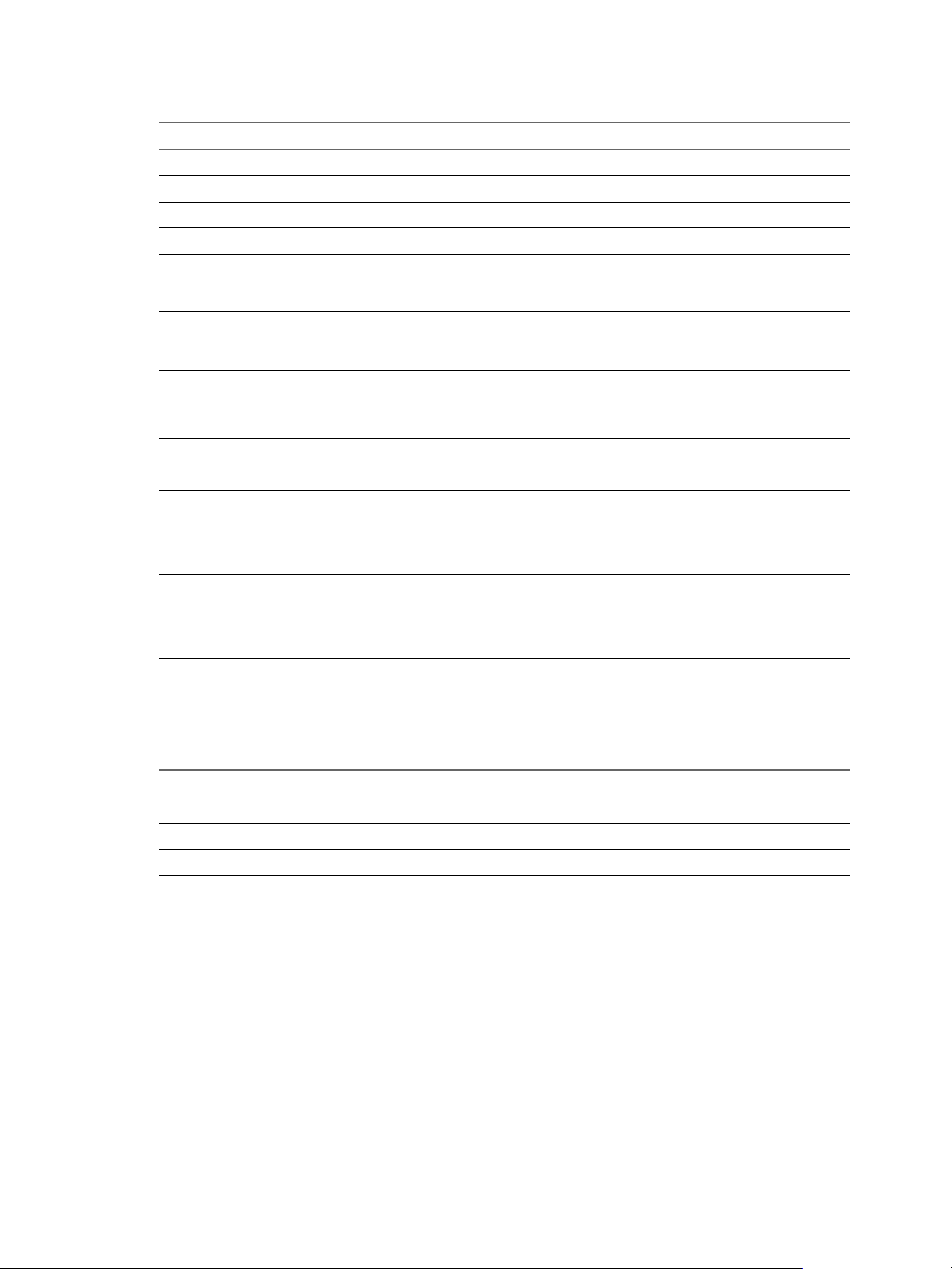
vRealize Operations Definitions for Metrics, Properties, and Alerts
Table 1‑16. Memory Metrics for Resource Pools (Continued)
Metric Key Metric Name Description
mem|shared_average Shared (KB) Amount of shared memory.
mem|reservation_used Reservation Used Memory Reservation Used.
mem|dynamic_entitlement Dynamic Entitlement Memory Dynamic Entitlement.
mem|eective_limit Eective Limit Memory Eective Limit.
mem|swapinRate_average swapinRate_average Rate at which memory is swapped
mem|swapoutRate_average swapoutRate_average Rate at which memory is being
mem|swapped_average Swapped (KB) Amount of unreserved memory.
mem|usage_average Usage (%) Memory currently in use as a
mem|zero_average Zero (KB) Amount of memory that is all zero.
mem|zipped_latest Zipped (KB) Latest zipped memory in kilobytes.
mem|swapin_average Swap In (KB) Amount of memory swapped in
mem|swapout_average Swap Out (KB) Amount of memory swapped out in
mem|swapused_average Swap Used (KB) Amount of memory used for swap
mem|guest_provisioned Guest Congured Memory (KB) Guest congured memory in
from disk into active memory during
the interval.
swapped from active memory to disk
during the current interval.
percentage of total available memory.
kilobytes.
kilobytes.
space in kilobytes.
kilobytes.
Summary Metrics for Resource Pools
Summary metrics provide information about overall performance.
Table 1‑17. Summary Metrics for Resource Pools
Metric Key Metric Name Description
summary|number_running_vms Number of Running VMs Number of running virtual machines.
summary|total_number_vms Total Number of VMs Total number of virtual machines.
summary|iowait IO Wait (ms) IO wait time in milliseconds.
Datacenter Metrics
vRealize Operations Manager collects CPU usage, disk, memory, network, storage, disk space, and
summary metrics for datacenter objects.
Datacenter metrics include capacity and badge metrics. See denitions in:
“Capacity and Project-Based Metrics,” on page 77
n
“Badge Metrics,” on page 80
n
CPU Usage Metrics for Datacenters
CPU usage metrics provide information about CPU use.
60 VMware, Inc.
Page 61
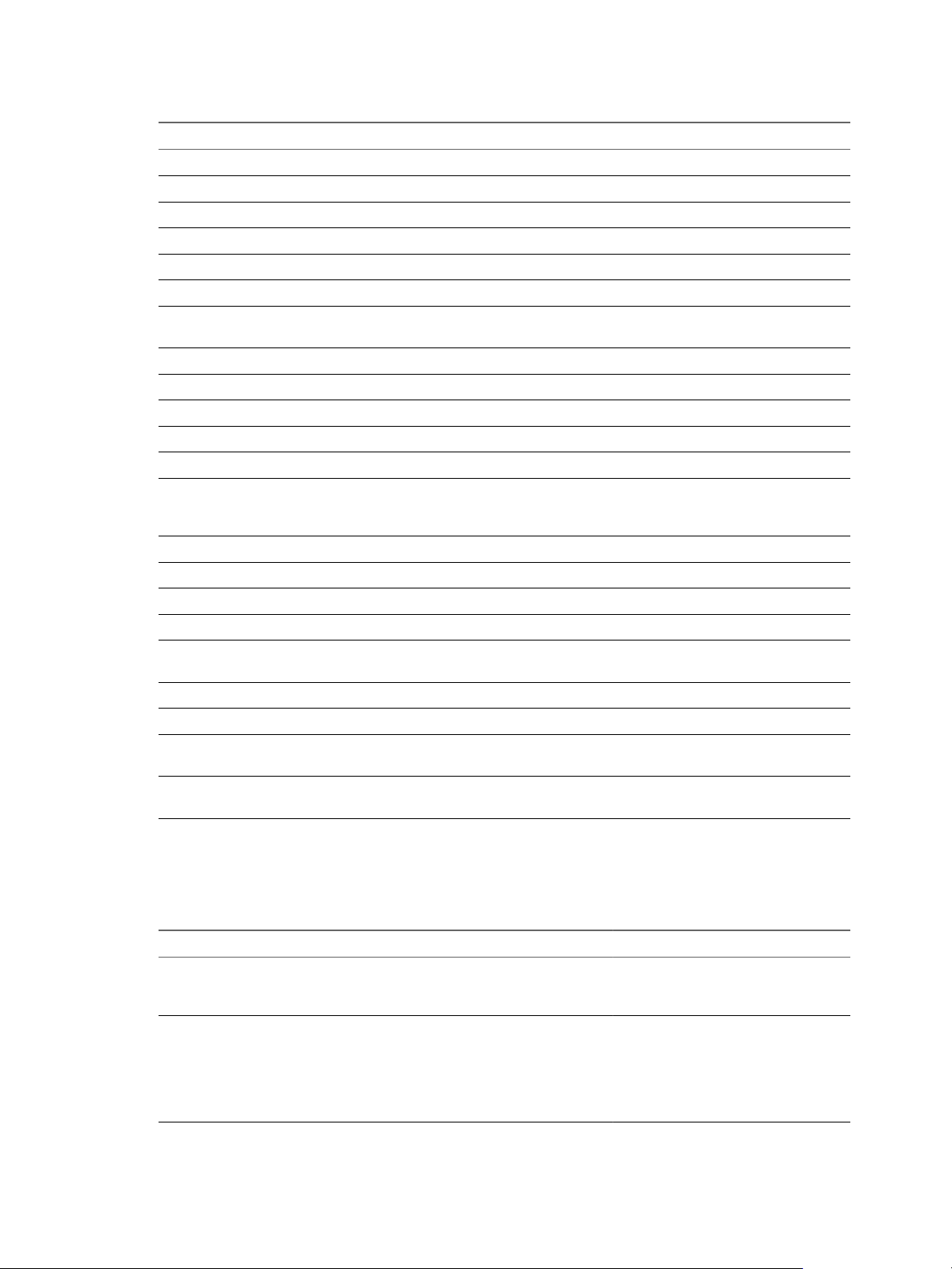
Chapter 1 Metric Definitions in vRealize Operations Manager
Table 1‑18. CPU Usage Metrics for Datacenters
Metric Key Metric Name Description
cpu|capacity_usagepct_average Capacity Usage (%) Percent capacity used.
cpu|capacity_contentionPct CPU Contention (%) CPU capacity contention.
cpu|demandPct Demand (%) CPU demand percentage.
cpu|demandmhz Demand Demand in megaher.
cpu|demand_average Demand (MHz) CPU Demand.
cpu|overhead_average Overhead (KB) Amount of CPU overhead.
cpu|demand_without_overhead Demand without overhead Value of demand excluding any
overhead.
cpu|wait Total Wait CPU time spent on idle state.
cpu|numpackages Number of CPU Sockets Number of CPU sockets.
cpu|capacity_contention Overall CPU Contention (ms) Overall CPU contention in milliseconds.
cpu|capacity_provisioned Host Provisioned Capacity (MHz) Host provisioned capacity in megaher.
cpu|corecount_provisioned Provisioned vCPU(s) Provisioned vCPU(s).
cpu|reservedCapacity_average Reserved Capacity (MHz) The sum of the reservation properties of
the (immediate) children of the host's
root resource pool.
cpu|usagemhz_average Usage Average CPU usage in megaher.
cpu|iowait IO Wait IO wait time in milliseconds.
cpu|vm_capacity_provisioned Provisioned Capacity Provisioned Capacity.
cpu|stress_balance_factor Stress Balance Factor Stress Balance Factor.
cpu|min_host_capacity_remaining Lowest Provider Capacity
Remaining
cpu|workload_balance_factor Workload Balance Factor Workload Balance Factor.
cpu|max_host_workload Highest Provider Workload Highest Provider Workload.
cpu|host_workload_disparity Host workload Max-Min Disparity Dierence of Max and Min host
cpu|host_stress_disparity Host stress Max-Min Disparity Dierence of Max and Min host stress in
Lowest Provider Capacity Remaining.
workload in the container.
the container.
Disk Metrics for Datacenters
Disk metrics provide information about disk use.
Table 1‑19. Disk Metrics for Datacenters
Metric Key Metric Name Description
disk|commandsAveraged_average Commands per second Average number of commands issued
per second during the collection
interval.
disk|totalLatency_average Disk Command Latency (ms) Average amount of time taken for a
command from the perspective of the
guest operating system. This metric is
the sum of the Kernel Disk Command
Latency and Physical Device Command
Latency metrics.
VMware, Inc. 61
Page 62

vRealize Operations Definitions for Metrics, Properties, and Alerts
Table 1‑19. Disk Metrics for Datacenters (Continued)
Metric Key Metric Name Description
disk|usage_average Usage Rate (KBps) Average of the sum of the data read and
disk|sum_queued_oio Total queued outstanding operations Sum of queued operations and
disk|max_observed Max observed OIO Max observed IO for a disk.
Memory Metrics for Datacenters
Memory metrics provide information about memory use and allocation.
Table 1‑20. Memory Metrics for Datacenters
Metric Key Metric Name Description
mem|host_contentionPct Contention (%) Machine Contention Percentage.
mem|host_demand Machine Demand (KB) Memory machine demand in kilobytes.
mem|host_systemUsage ESX System Usage Memory usage by the VM kernel and
mem|host_provisioned Provisioned Memory (KB) Provisioned host memory in kilobytes.
mem|reservedCapacity_average Reserved Capacity (KB) Reserved memory capacity in kilobytes.
mem|host_usable Usable Memory (KB) Usable host memory in kilobytes.
mem|host_usage Host Usage Host memory use in kilobytes.
mem|host_usagePct Usage/Usable (%) Percent host memory used.
mem|overhead_average VM Overhead Memory overhead reported by host.
mem|stress_balance_factor Stress Balance Factor Stress Balance Factor.
mem|min_host_capacity_remaining Lowest Provider Capacity
Remaining
mem|workload_balance_factor Workload Balance Factor Workload Balance Factor.
mem|max_host_workload Highest Provider Workload Highest Provider Workload.
mem|host_workload_disparity Host workload Max-Min Disparity Dierence of Max and Min host
mem|host_stress_disparity Host stress Max-Min Disparity Dierence of Max and Min host stress
wrien for all of the disk instances of
the host or virtual machine.
outstanding operations.
ESX user-level services.
Lowest Provider Capacity Remaining.
workload in the container.
in the container.
Network Metrics for Datacenters
Network metrics provide information about network performance.
Table 1‑21. Network Metrics for Datacenters
Metric Key Metric Name Description
net|droppedPct Packets Dropped Percentage of packets dropped.
net|maxObservedKBps Max Observed Throughput Max observed rate of network
throughput.
net|maxObserved_Tx_KBps Max Observed Transmied
Throughput
net|maxObserved_Rx_KBps Max Observed Received Throughput Max observed received rate of network
62 VMware, Inc.
Max observed transmied rate of
network throughput.
throughput.
Page 63

Chapter 1 Metric Definitions in vRealize Operations Manager
Table 1‑21. Network Metrics for Datacenters (Continued)
Metric Key Metric Name Description
net|transmied_average Data Transmit Rate Average amount of data transmied
per second.
net|received_average Data Receive Rate Average amount of data received per
second.
net|usage_average Usage Rate (KBps) The sum of the data transmied and
received for all the NIC instances of the
host or virtual machine.
Storage Metrics for Datacenters
Storage metrics provide information about storage use.
Table 1‑22. Storage Metrics for Datacenters
Metric Key Metric Name Description
storage|usage_average Total Usage Total throughput rate.
Datastore Metrics for Datacenters
Datastore metrics provide information about Datastore use.
Table 1‑23. Datastore Metrics for Datacenters
Metric Key Metric Name Description
datastore|maxObserved_NumberRead Max Observed Reads per second Max observed average number of
read commands issued per second
during the collection interval.
datastore|maxObserved_Read Max Observed Read Rate Max observed rate of reading data
from the datastore.
datastore|maxObserved_NumberWrite Max Observed Writes per second Max observed average number of
write commands issued per second
during the collection interval.
datastore|maxObserved_Write Max Observed Write Rate Max observed rate of writing data
from the datastore.
datastore|maxObserved_OIO Max Observed Number of
Outstanding IO Operations
datastore|demand_oio Outstanding IO requests OIO for datastore.
datastore|
numberReadAveraged_average
datastore|
numberWriteAveraged_average
datastore|read_average Read Rate Amount of data read in the
datastore|write_average Write Rate Amount of data wrien to disk in the
Reads per second Average number of read commands
Writes per second Average number of write commands
Max Observed Number of
Outstanding IO Operations.
issued per second during the
collection interval.
issued per second during the
collection interval.
performance interval.
performance interval.
Disk Space Metrics for Datacenters
Disk space metrics provide information about disk use.
VMware, Inc. 63
Page 64

vRealize Operations Definitions for Metrics, Properties, and Alerts
Table 1‑24. Disk Space Metrics for Datacenters
Metric Key Metric Name Description
diskspace|used Virtual machine used Used virtual machine disk space in
diskspace|total_usage Total disk space used Total disk space used on all datastores
diskspace|total_capacity Total disk space Total disk space on all datastores
diskspace|total_provisioned Total provisioned disk space Total provisioned disk space on all
diskspace|notshared Not Shared (GB) Unshared disk space in gigabytes.
diskspace|shared Shared Used (GB) Shared disk space in gigabytes.
diskspace|snapshot Snapshot Space (GB) Snapshot disk space in gigabytes.
diskspace|diskused Virtual Disk Used (GB) Used virtual disk space in gigabytes.
diskspace|numvmdisk Number of Virtual Disks Number of Virtual Disks.
Summary Metrics for Datacenters
Summary metrics provide information about overall performance.
gigabytes.
visible to this object.
visible to this object.
datastores visible to this object.
Table 1‑25. Summary Metrics for Datacenters
Metric Key Metric Name Description
summary|number_running_hosts Number of Running Hosts Number of hosts that are ON.
summary|number_running_vms Number of Running VMs Number of running virtual machines.
summary|max_number_vms Maximum Number of VMs Maximum number of virtual
machines.
summary|total_number_clusters Total Number of Clusters Total number of clusters.
summary|total_number_hosts Total Number of Hosts Total number of hosts.
summary|total_number_vms Total Number of VMs Total number of virtual machines.
summary|total_number_datastores Total Number of Datastores Total number of datastores.
summary|number_running_vcpus Number of VCPUs on Powered On
VMs
summary|workload_indicator Workload Indicator Workload indicator.
summary|avg_vm_density Average Running VM Count per
Running Host
Total number of VCPUs of virtual
machines that are powered on.
Average number of running virtual
machines per running host.
Custom Datacenter Metrics
vRealize Operations Manager collects CPU usage, memory, summary, network, and datastore metrics for
custom datacenter objects.
Custom datacenter metrics include capacity and badge metrics. See denitions in:
“Capacity and Project-Based Metrics,” on page 77
n
“Badge Metrics,” on page 80
n
CPU Usage Metrics for Custom Datacenters
CPU usage metrics provide information about CPU use.
64 VMware, Inc.
Page 65

Chapter 1 Metric Definitions in vRealize Operations Manager
Table 1‑26. CPU Usage Metrics for Custom Datacenters
Metric Key Metric Name Description
cpu|capacity_provisioned Host Provisioned Capacity Host provisioned capacity (MHz).
cpu|corecount_provisioned Provisioned vCPU(s) Provisioned vCPU(s).
cpu|demand_without_overhead Demand without overhead Value of demand excluding any
overhead.
cpu|num_hosts_stressed Number of hosts stressed Number of hosts stressed.
cpu|stress_balance_factor Stress Balance Factor Stress balance factor.
cpu|min_host_capacity_remaining Lowest Provider Capacity
Remaining
cpu|workload_balance_factor Workload Balance Factor Workload balance factor.
cpu|max_host_workload Highest Provider Workload Highest provider workload.
cpu|host_workload_disparity Host workload Max-Min Disparity Host workload max-min disparity.
cpu|host_stress_disparity Host stress Max-Min Disparity Dierence of max and min host stress in
Lowest provider capacity remaining.
the container.
Memory Metrics for Custom Datacenters
Memory metrics provide information about memory use.
Table 1‑27. Memory Metrics for Custom Datacenters
Metric Key Metric Name Description
mem|host_usable Usable Memory Usable memory.
mem|host_demand Machine Demand Memory machine demand in KB.
mem|num_hosts_stressed Number of hosts stressed Number of hosts stressed.
mem|stress_balance_factor Stress Balance Factor Stress balance factor.
mem|min_host_capacity_remaining Lowest Provider Capacity
Remaining
mem|workload_balance_factor Workload Balance Factor Workload balance factor.
mem|max_host_workload Highest Provider Workload Highest provider workload.
mem|host_workload_disparity Host workload Max-Min Disparity Host workload max-min disparity.
mem|host_stress_disparity Host stress max-min disparity.
Lowest provider capacity remaining.
Summary Metrics for Custom Datacenters
Summary metrics provide information about overall performance.
Table 1‑28. Summary Metrics for Custom Datacenters
Metric Key Metric Name Description
summary|number_running_vms Number of Running VMs Number of virtual machines that are
ON.
summary|max_number_vms Maximum Number of VMs Maximum number of virtual machines.
summary|status Status Status of datacenter.
Network Metrics for Custom Datacenters
Network metrics provide information about network performance.
VMware, Inc. 65
Page 66
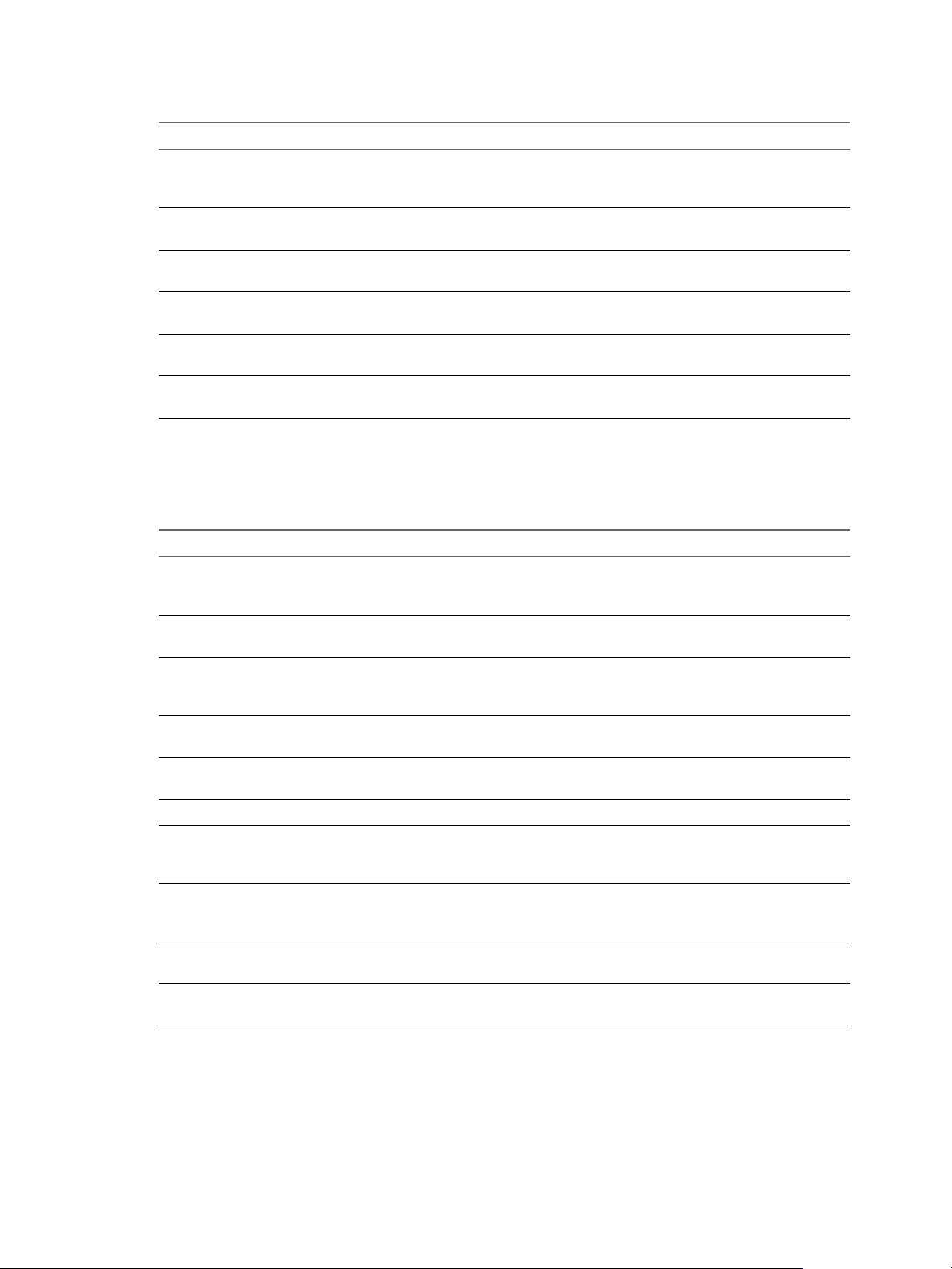
vRealize Operations Definitions for Metrics, Properties, and Alerts
Table 1‑29. Network Metrics for Custom Datacenters
Metric Key Metric Name Description
net|usage_average Usage Rate The sum of the data transmied and
net|maxObserved_KBps Max Observed Throughput Max observed rate of network
net|maxObserved_Tx_KBps Max Observed Transmied
Throughput
net|maxObserved_Rx_KBps Max Observed Received
Throughput
net|transmied_average Data Transmit Rate Average amount of data transmied per
net|received_average Data REceive Rate Average amount of data received per
Datastore Metrics for Custom Datacenters
Datastore metrics provide information about datastore use.
received for all the NIC instances of the
host or virtual machine.
throughput.
Max observed transmied rate of
network throughput.
Max observed received rate of network
throughput.
second.
second.
Table 1‑30. Datastore Metrics for Custom Datacenters
Metric Key Metric Name Description
datastore|maxObserved_NumberRead Max Observed Reads per second Max observed average number of read
commands issued per second during the
collection interval.
datastore|maxObserved_Read Max Observed Read Rate Max observed rate of reading data from
the datastore.
datastore|maxObserved_NumberWrite Max Observed Writes per second Max observed average number of write
commands issued per second during the
collection interval.
datastore|maxObserved_Write Max Observed Write Rate Max observed rate of writing data from
the datastore.
datastore|maxObserved_OIO Max Observed Number of
Outstanding IO Operations
datastore|demand_oio Outstanding IO requests OIO for datastore.
datastore|
numberReadAveraged_average
datastore|
numberWriteAveraged_average
datastore|read_average Read rate Amount of data read in the performance
datastore|write_average Write rate Amount of data wrien to disk in the
Reads per second Average number of read commands
Writes per second Average number of write commands
Max observer number of outstanding IO
operations.
issued per second during the collection
interval.
issued per second during the collection
interval.
interval.
performance interval.
Storage Pod Metrics
vRealize Operations Manager collects datastore and disk space metrics for storage pod objects.
Storage Pod metrics include capacity and badge metrics. See denitions in:
“Capacity and Project-Based Metrics,” on page 77
n
66 VMware, Inc.
Page 67
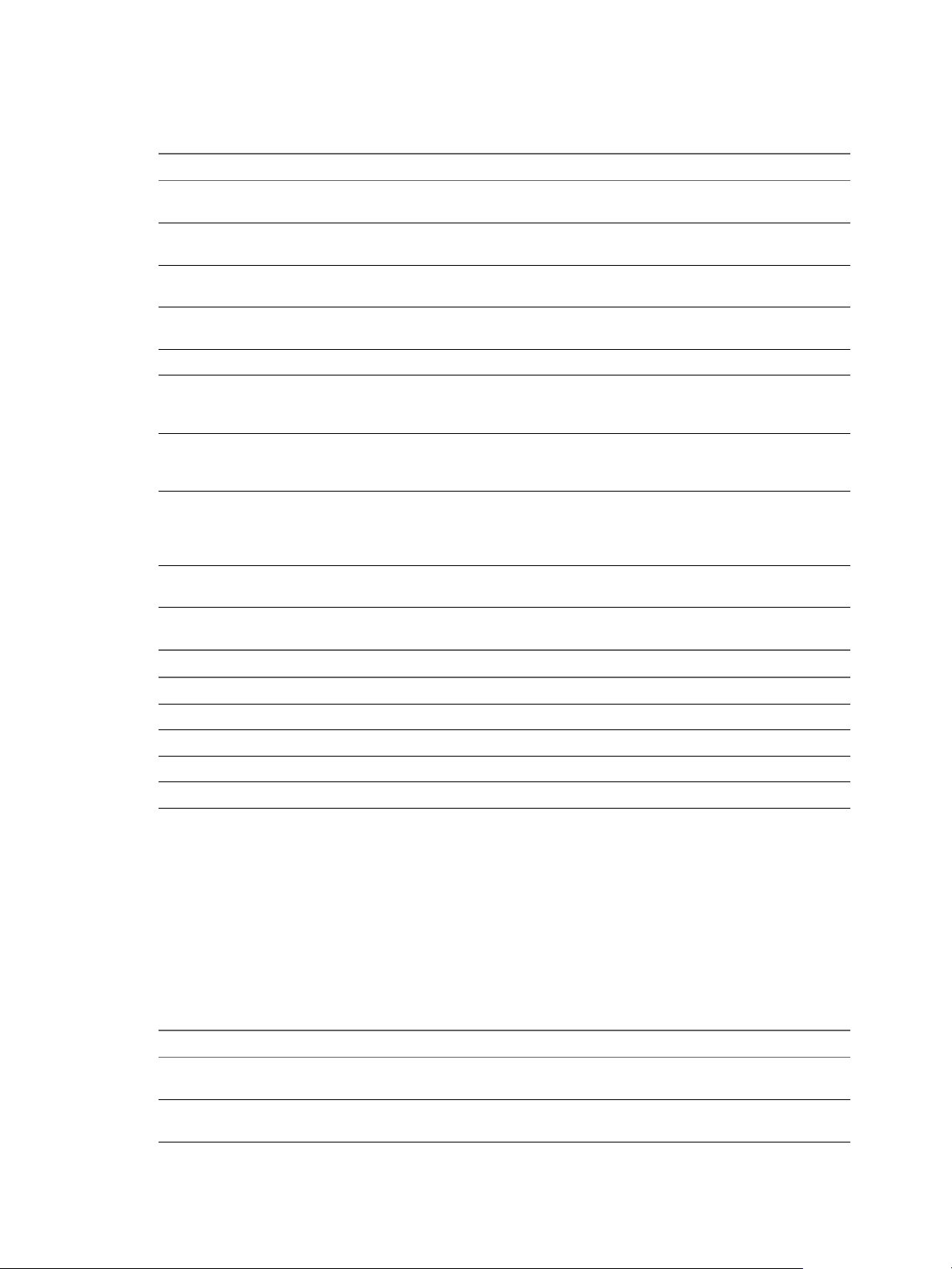
Chapter 1 Metric Definitions in vRealize Operations Manager
“Badge Metrics,” on page 80
n
Table 1‑31. Datastore Metrics for Storage Pods
Metric Key Metric Name Description
datastore|
numberReadAveraged_average
datastore|
numberWriteAveraged_average
datastore|read_average Read Rate Amount of data read in the performance
datastore|write_average Write Rate Amount of data wrien to disk in the
datastore|usage_average Usage Average Usage Average.
datastore|
totalReadLatency_average
datastore|
totalWriteLatency_average
datastore|totalLatency_average Disk Command Latency The average amount of time taken for a
datastore|
commandsAveraged_average
Reads per second Average number of read commands issued
per second during the collection interval.
Writes per second Average number of write commands issued
per second during the collection interval.
interval.
performance interval.
Read Latency Average amount of time for a read operation
from the datastore. Total latency = kernel
latency + device latency.
Write Latency Average amount of time for a write operation
to the datastore. Total latency = kernel latency
+ device latency.
command from the perspective of a Guest OS.
This is the sum of Kernel Command Latency
and Physical Device Command Latency.
Commands per second Average number of commands issued per
second during the collection interval.
Table 1‑32. Diskspace Metrics for Storage Pods
Metric Key Metric Name Description
diskspace|disktotal Total used Total space used.
diskspace|freespace Freespace Unused space available on datastore.
diskspace|capacity Capacity Total capacity of datastore.
diskspace|used Virtual Machine used Space used by virtual machine les.
diskspace|snapshot Snapshot Space Space used by snapshots.
VMware Distributed Virtual Switch Metrics
vRealize Operations Manager collects network and summary metrics for VMware distributed virtual switch
objects.
VMware Distributed Virtual Switch metrics include capacity and badge metrics. See denitions in:
“Capacity and Project-Based Metrics,” on page 77
n
“Badge Metrics,” on page 80
n
Table 1‑33. Network Metrics for VMware Distributed Virtual Switches
Metric Key Metric Name Description
network|port_statistics|
rx_bytes
network|port_statistics|
tx_bytes
Total Ingress Trac Total ingress trac (KBps).
Total Egress Trac Total egress trac (KBps).
VMware, Inc. 67
Page 68

vRealize Operations Definitions for Metrics, Properties, and Alerts
Table 1‑33. Network Metrics for VMware Distributed Virtual Switches (Continued)
Metric Key Metric Name Description
network|port_statistics|
ucast_tx_pkts
network|port_statistics|
mcast_tx_pkts
network|port_statistics|
bcast_tx_pkts
network|port_statistics|
ucast_rx_pkts
network|port_statistics|
mcast_rx_pkts
network|port_statistics|
bcast_rx_pkts
network|port_statistics|
dropped_tx_pkts
network|port_statistics|
dropped_rx_pkts
network|port_statistics|rx_pkts Total Ingress Packets per second Total ingress packets per second.
network|port_statistics|tx_pkts Total Egress Packets per second Total egress packets per second.
network|port_statistics|
utilization
network|port_statistics|
dropped_pkts
network|port_statistics|
dropped_pkts_pct
network|port_statistics|
maxObserved_rx_bytes
network|port_statistics|
maxObserved_tx_bytes
network|port_statistics|
maxObserved_utilization
Egress Unicast Packets per second Egress unicast packets per second.
Egress Multicast Packets per second Egress multicast packets per second.
Egress Broadcast Packets per second Egress broadcast packets per second.
Ingress Unicast Packets per second Ingress unicast packets per second.
Ingress Multicast Packets per second Ingress multicast packets per second.
Ingress Broadcast Packets per second Ingress broadcast packets per second.
Egress Dropped Packets per second Egress dropped packets per second.
Ingress Dropped Packets per second Ingress dropped packets per second.
Utilization Use (KBps).
Total Dropped Packets per second Total dropped packets per second.
Percentage of Dropped Packets Percentage of dropped packets.
Max Observed Ingress Trac (KBps) Max observed ingress trac (KBps).
Max Observed Egress Trac (KBps) Max observed egress trac (KBps).
Max Observed Utilization (KBps) Max observed utilization (KBps).
Table 1‑34. Summary Metrics for VMware Distributed Virtual Switches
Metric Key Metric Name Description
summary|max_num_ports Maximum Number of Ports Maximum number of ports.
summary|used_num_ports Used Number of Ports Used number of ports.
summary|num_blocked_ports Number of Blocked Ports Number of blocked ports.
Table 1‑35. Host Metrics for VMware Distributed Virtual Switches
Metric Key Metric Name Description
host|mtu_mismatch MTU Mismatch Maximum Transmission Unit (MTU) mismatch.
host|teaming_mismatch Teaming Mismatch Teaming mismatch.
host|mtu_unsupported Unsupported MTU Unsupported MTU.
host|vlans_unsupported Unsupported VLANs Unsupported VLANs.
68 VMware, Inc.
Page 69

Chapter 1 Metric Definitions in vRealize Operations Manager
Table 1‑35. Host Metrics for VMware Distributed Virtual Switches (Continued)
Metric Key Metric Name Description
host|cong_outofsync Cong Out Of Sync Cong Out Of Sync.
host|aached_pnics Number of Aached pNICs Number of aached physical NICs.
Distributed Virtual Port Group Metrics
The vCenter Adapter instance collects network and summary metrics for distributed virtual port groups.
Distributed Virtual Port Group metrics include capacity and badge metrics. See denitions in:
“Capacity and Project-Based Metrics,” on page 77
n
“Badge Metrics,” on page 80
n
Table 1‑36. Network Metrics for Distributed Virtual Port Groups
Metric Key Metric Name Description
network|port_statistics|
rx_bytes
network|port_statistics|
tx_bytes
network|port_statistics|
ucast_tx_pkts
network|port_statistics|
mcast_tx_pkts
network|port_statistics|
bcast_tx_pkts
network|port_statistics|
ucast_rx_pkts
network|port_statistics|
mcast_rx_pkts
network|port_statistics|
bcast_rx_pkts
network|port_statistics|
dropped_tx_pkts
network|port_statistics|
dropped_rx_pkts
network|port_statistics|rx_pkts Total Ingress Packets per second Total Ingress packets per second.
network|port_statistics|tx_pkts Total Egress Packets per second Total Egress packets per second.
network|port_statistics|
utilization
network|port_statistics|
dropped_pkts
network|port_statistics|
dropped_pkts_pct
network|port_statistics|
maxObserved_rx_bytes
network|port_statistics|
maxObserved_tx_bytes
network|port_statistics|
maxObserved_utilization
Ingress Trac Ingress trac (KBps).
Egress Trac Egress trac (KBps).
Egress Unicast Packets per second Egress unicast packets per second.
Egress Multicast Packets per second Egress multicast packets per second.
Egress Broadcast Packets per second Egress broadcast packets per second.
Ingress Unicast Packets per second Ingress unicast packets per second.
Ingress Multicast Packets per second Ingress multicast packets per second.
Ingress Broadcast Packets per second Ingress broadcast packets per second.
Egress Dropped Packets per second Egress dropped packets per second.
Ingress Dropped Packets per second Ingress dropped packets per second.
Utilization Utilization (KBps).
Total Dropped Packets per second Total dropped packets per second.
Percentage of Dropped Packets Percentage of dropped packets.
Max Observed Ingress Trac (KBps) Max observed ingress trac (KBps).
Max Observed Egress Trac (KBps) Max observed egress trac (KBps).
Max Observed Utilization (KBps) Max observed utilization (KBps).
VMware, Inc. 69
Page 70

vRealize Operations Definitions for Metrics, Properties, and Alerts
Table 1‑37. Summary Metrics for Distributed Virtual Port Groups
Metric Key Metric Name Description
summary|max_num_ports Maximum Number of Ports Maximum number of ports.
summary|used_num_ports Used Number of Ports Used number of ports.
summary|num_blocked_ports Number of Blocked Ports Number of blocked ports.
Datastore Metrics
vRealize Operations Manager collects capacity, device, and summary metrics for datastore objects.
Capacity metrics can be calculated for datastore objects. See “Capacity and Project-Based Metrics,” on
page 77.
Metrics marked with an asterisk (*) provide the most relevant data to use when you troubleshoot the
datastores in your environment.
Capacity Metrics for Datastores
Capacity metrics provide information about datastore capacity.
Metric Description
* Capacity|Available Space (GB) This metric shows the amount of free space that a datastore has
Capacity|Data Store Capacity Contention Datastore capacity contention.
* Capacity|Provisioned (GB) This metric shows the amount of storage that was allocated to
* Capacity|Total Capacity (GB) This metric shows the overall size of the datastore.
Capacity|Used Space (GB) This metric shows the amount of storage that is being used on
Capacity|Workload (%) Capacity workload.
Capacity|Uncommied Space (GB) Uncommied space in gigabytes.
available.
Use this metric to know how much storage space is unused on
the datastore. Try to avoid having too lile free disk space in
order to accommodate unexpected storage growth on the
datastore. The exact size of the datastore is based on company
policy.
Key: capacity|available_space
Key: capacity|contention
the virtual machines.
Use this metric to know how much storage space is currently
being used on the datastore.
Check the metric trend to identify spikes or abnormal growth.
Key: capacity|provisioned
Use this metric to know the total capacity of the datastore.
Typically the size of the datastore should not be too small. VMFS
datastore size has grown over the years as virtualization matures
and larger vitual machines are now onboard. Ensure the size can
handle enough virtual machines to avoid datastore sprawl. A
best practise is to use 5 TB for VMFS and more for vSAN.
Key: capacity|total_capacity
the datastore.
Key: capacity|used_space
Key: capacity|workload
Key: capacity|uncommied
70 VMware, Inc.
Page 71

Chapter 1 Metric Definitions in vRealize Operations Manager
Metric Description
Capacity|Total Provisioned Consumer Space Total Provisioned Consumer Space.
Key: capacity|consumer_provisioned
* Capacity|Used Space (%) This metric shows the amount of storage that is being used on
the datastore.
Use this metric to know the percentage of storage space being
used on the datastore.
When using this metric, verify that you have at least 20% of free
storage. Less than this, and you may experience problems when
a snapshot is not deleted. If you have more than 50% free storage
space, you are not utilizing your storage in the best possible way.
Key: capacity|usedSpacePct
Device Metrics for Datastores
Device metrics provide information about device performance.
Metric Description
Devices|Bus Resets This metric shows the number of bus resets in the
performance interval.
Key: devices|busResets_summation
Devices|Commands Aborted This metric shows the number of disk commands aborted
in the performance interval.
Key: devices|commandsAborted_summation
Devices|Commands Issued This metric shows the number of disk commands issued
in the performance interval.
Key: devices|commands_summation
Devices|Disk Command Latency (ms) This metric shows the average time taken for a command
from the perspective of a guest operating system. This
metric is the sum of Kernel Disk Command Latency and
Physical Device Command Latency metrics.
Key: devices|totalLatency_average
Devices|Disk Read Latency (ms) This metric shows the average time taken for a read from
the perspective of a guest operating system. This metric is
the sum of the Kernel Disk Read Latency and Physical
Device Read Latency metrics.
Key: devices|totalReadLatency_averag
Devices|Disk Write Latency (ms) This metric shows the average amount of time for a write
operation to the datastore. Total latency is the sum of
kernel latency and device latency.
Key: devices|totalWriteLatency_average
Devices|Kernel Disk Command Latency (ms) Average time spent in ESX Server V. Kernel per command.
Key: devices|kernelLatency_average
Devices|Kernel Disk Read Latency (ms) Average time spent in ESX host VM Kernel per read.
Key: devices|kernelReadLatency_average
Devices|Kernel Disk Write Latency (ms) Average time spent in ESX Server VM Kernel per write.
Key: devices|kernelWriteLatency_average
Devices|Number of Running Hosts Number of running hosts that are powered on.
Key: devices|number_running_hosts
Devices|Number of Running VMs Number of running virtual machines that are powered on.
Key: devices|number_running_vms
VMware, Inc. 71
Page 72

vRealize Operations Definitions for Metrics, Properties, and Alerts
Metric Description
Devices|Physical Device Command Latency (ms) Average time taken to complete a command from the
Devices|Physical Device Read Latency (ms) Average time taken to complete a read from the physical
Devices|Queue Command Latency (ms) Average time spent in the ESX Server VM Kernel queue
Devices|Queue Read Latency (ms) Average time spent in the ESX Server VM Kernel queue
Devices|Queue Write Latency (ms) Average time spent in the ESX Server VM Kernel queue
Devices|Read Rate (KBps) Amount of data read in the performance interval.
Devices|Read Requests Number of times data was read from the disk in the
Devices|Reads per second Average number of read commands issued per second to
Devices|Usage Average (KBps) Average use in kilobytes per second.
Devices|Write Rate (KBps) Amount of data wrien to disk in the performance
Devices|Write Requests Number of times data was wrien to the disk in the
Devices|Writes per second Average number of write commands issued per second to
Devices|Commands per second Average number of commands issued per second during
Devices|Physical Device Write Latency (ms) Average time taken to complete a write from the physical
physical device.
Key: devices|deviceLatency_average
device.
Key: devices|deviceReadLatency_average
per command.
Key: devices|queueLatency_average
per read.
Key: devices|queueReadLatency_average
per write.
Key: devices|queueWriteLatency_average
Key: devices|read_average
dened interval.
Key: devices|numberRead_summation
the datastore during the collection interval.
Key: devices|numberReadAveraged_average
Key: devices|usage_average
interval.
Key: devices|write_average
dened interval.
Key: devices|numberWrite_summation
the datastore during the collection interval.
Key: devices|numberWriteAveraged_average
the collection interval.
Key: devices|commandsAveraged_average
disk.
Key: devices|deviceWriteLatency_average
Datastore Metrics for Datastores
Datastore metrics provide information about datastore use.
72 VMware, Inc.
Page 73

Chapter 1 Metric Definitions in vRealize Operations Manager
Metric Description
* Datastore|Disk Command Latency (ms) This metric shows the adjusted read and write latency
at the datastore level. Adjusted means that the latency
is taking into account the number of IOs. If your IO is
read-dominated, the combined value is inuenced by
the reads.
This is the average of all the VMs running in the
datastore. Because it is an average, some VMs logically
experience higher latency that the value shown by this
metric. To see the worst latency experienced by any
VM, use the Maximum VM Disk Latency metric.
Use this metric to see the performance of the datastore.
It is one of two key performance indicators for a
datastore, the other being the Max Read Latency. The
combination of Maximum and Average gives beer
insight into how well the datastore is coping with the
demand.
The number should be lower than the performance you
expect.
Key: datastore|totalLatency_average
Datastore|Usage Average (KBps) Average use in kilobytes per second.
Key: datastore|usage_average
Datastore|Read Latency (ms Average amount of time for a read operation from the
datastore. Total latency = kernel latency + device
latency.
Key: datastore|totalReadLatency_average
* Datastore|Write Latency (ms) Average amount of time for a write operation to the
datastore. Total latency = kernel latency + device
latency.
Key: datastore|totalWriteLatency_average
Datastore|Demand Demand.
Key: datastore|demand
Datastore|Demand Indicator Demand Indicator.
Key: datastore|demand_indicator
Datastore|Max Observed Reads per Second Maximum observed average number of read
commands issued per second during the collection
interval.
Key: datastore|maxObserved_NumberRead
Datastore|Max Observed Read Rate (KBps) Max observed rate of reading data from the datastore.
Key: datastore|maxObserved_Read
* Datastore|Max Observed Read Latency (ms) This metric displays the maximum observed average
amount of time for a read operation from the datastore.
Use this metric to troubleshoot when the overall
datastore latency is higher than expected. Look for a
number that matches the overall latency.
Total latency = kernel latency + device latency.
Key: datastore|maxObserved_ReadLatency
Datastore|Max Observed Writes per second Max observed average number of write commands
issued per second during the collection interval.
Key: datastore|maxObserved_NumberWrite
Datastore|Max Observed Write Rate (KBps) Max observed rate of writing data from the datastore.
Key: datastore|maxObserved_Write
VMware, Inc. 73
Page 74

vRealize Operations Definitions for Metrics, Properties, and Alerts
Metric Description
Datastore|Max Observed Write Latency (ms) This metric displays the maximum observed average
Datastore|Max Observed Number of Outstanding IO
Operations
Datastore|Outstanding IO requests OIO for datastore.
* Datastore|Reads per second (IOPS) This metric displays the average number of read
* Datastore|Writes per second (IOPS) This metric displays the average number of write
Datastore|Read rate This metric displays the amount of data read in the
Datastore|Write rate This metric displays the amount of data wrien to disk
amount of time for a write operation from the
datastore.
Use this metric to troubleshoot when the overall
datastore latency is higher than expected. Look for a
number that matches the overall latency.
Total latency = kernel latency + device latency.
Key: datastore|maxObserved_WriteLatency
Maximum observed number of outstanding IO
operations.
Key: datastore|maxObserved_OIO
Key: datastore|demand_oio
commands issued per second during the collection
interval.
Use this metric when the total IOPS is higher than
expected. Drill down to see if the metric is read or write
dominated. This helps determine the cause of the high
IOPS. Certain workloads such as backups, anti-virus
scans, and Windows updates carry a Read/Write
paern. For example, an anti-virus scan is heavy on
read since it is mostly reading the le system.
Key: datastore|numberReadAveraged_average
commands issued per second during the collection
interval.
Use this metric when the total IOPS is higher than
expected. Drill down to see if the metric is read or write
dominated. This helps determine the cause of the high
IOPS. Certain workloads such as backups, anti-virus
scans, and Windows updates carry a Read/Write
paern. For example, an anti-virus scan is heavy on
read since it is mostly reading the le system.
Key: datastore|numberWriteAveraged_average
performance interval.
Key: datastore|read_average
in the performance interval.
Key: datastore|write_average
About Datastore Metrics for Virtual SAN
The metric named datastore|oio|workload is not supported on Virtual SAN datastores. This metric
depends on datastore|demand_oio, which is supported for Virtual SAN datastores.
The metric named datastore|demand_oio also depends on several other metrics for Virtual SAN datastores,
one of which is not supported.
The metrics named devices|numberReadAveraged_average and devices|numberWriteAveraged_average
n
are supported.
The metric named devices|totalLatency_average is not supported.
n
As a result, vRealize Operations Manager does not collect the metric named datastore|oio|workload for
Virtual SAN datastores.
74 VMware, Inc.
Page 75

Chapter 1 Metric Definitions in vRealize Operations Manager
Disk Space Metrics for Datastores
Disk space metrics provide information about disk space use.
Metric Description
Diskspace|Not Shared (GB) Unshared space in gigabytes.
Key: diskspace|notshared
Diskspace|Number of Virtual Disk Number of virtual disks.
Key: diskspace|numvmdisk
Diskspace|Provisioned Space (GB) Provisioned space in gigabytes.
Key: diskspace|provisioned
Diskspace|Shared Used (GB) Shared used space in gigabytes.
Key: diskspace|shared
* Diskspace|Snapshot Space (GB) This metric shows the amount of space taken by snapshots
on a given database.
Use this metric to know how much storage space is being
used by virtual machine snapshots on the datastore.
Check that the snapshot is using 0 GB or minimal space.
Anything over 1 GB should trigger a warning. The actual
value depends on how IO intensive the virtual machines in
the datastore are. Run a DT on them to detect anomaly.
Clear the snapshot within 24 hours, preferably as soon as
you have nished backing up, or patching.
Key: diskspace|snapshot
Diskspace|Virtual Disk Used (GB) Virtual disk used space in gigabytes.
Key: diskspace|diskused
Diskspace|Virtual machine used (GB) Virtual machine used space in gigabytes.
Key: diskspace|used
Diskspace|Total disk space used Total disk space used on all datastores visible to this object.
Key: diskspace|total_usage
Diskspace|Total disk space Total disk space on all datastores visible to this object.
Key: diskspace|total_capacity
Diskspace|Total provisioned disk space Total provisioned disk space on all datastores visible to
this object.
Key: diskspace|total_provisioned
Diskspace|Total used (GB) Total used space in gigabytes.
Key: diskspace|disktotal
Diskspace|Swap File Space (GB) Swap le space in gigabytes.
Key: diskspace|swap
Diskspace|Other VM Space (GB) Other virtual machine space in gigabytes.
Key: diskspace|otherused
Diskspace|Freespace (GB) Unused space available on datastore.
Key: diskspace|freespace
Diskspace|Capacity (GB) Total capacity of datastore in gigabytes.
Key: diskspace|capacity
Diskspace|Overhead Amount of disk space that is overhead.
Key: diskspace|overhead
VMware, Inc. 75
Page 76
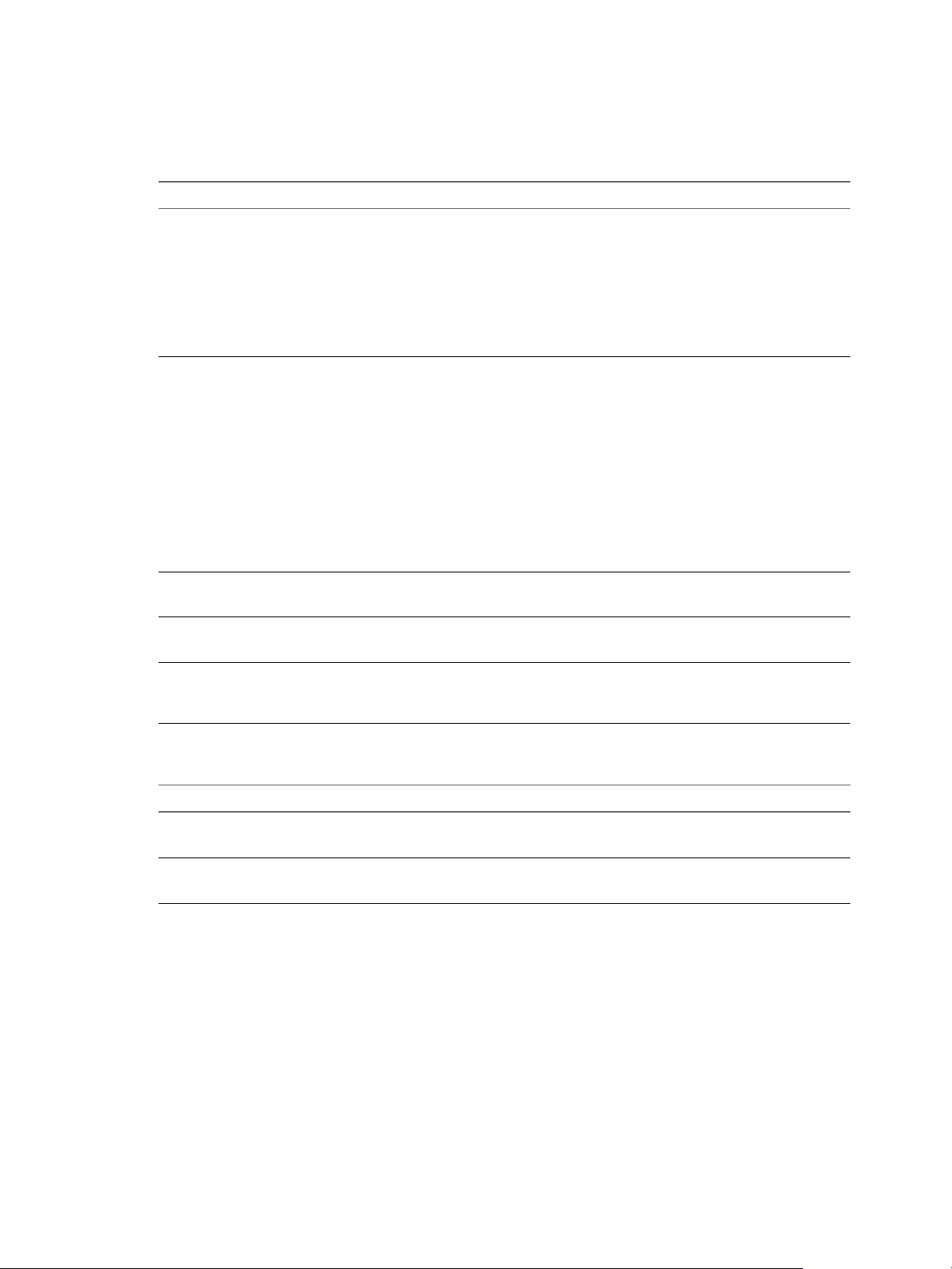
vRealize Operations Definitions for Metrics, Properties, and Alerts
Summary Metrics for Datastores
Summary metrics provide information about overall performance.
Metric Description
* Summary|Total Number of Hosts This metric shows the number of hosts that the datastore is
* Summary|Total Number of VMs This metric shows the number of virtual machines which
Summary|Maximum Number of VMs Maximum number of virtual machines.
Summary|Workload Indicator Workload indicator.
* Summary|Total Number of Clusters This metric shows the number of clusters that the datastore
connected to.
Use this metric to know how many clusters the datastore is
aached to.
The number should not be too high, as a datastore should
not be mounted by every host. The datastore and cluster
should be paired to keep operations simple.
Key: summary|total_number_hosts
save their VMDK les on the datastore. If a VM has four
VMDKs stored in four datastores, the VM will be counted
on each datastore.
Use this metric to know how many VMs have at least one
VMDK on a specic datastore.
The number of VMs should be within your Concentration
Risk policy.
You should also expect the datastore to be well used. If only
a few VMs are using the datastore, this is not considered a
good use.
Key: summary|total_number_vms
Key: summary|max_number_vms
Key: summary|workload_indicator
is connected to.
Key: summary|total_number_clusters
Template Metrics for Datastores
Metric Description
Template|Virtual Machine used Space used by virtual machine les.
Key: template|used
Template|Access Time Last access time.
Key: template|accessTime
Calculated Metrics
vRealize Operations Manager calculates metrics for capacity, badges, and the health of the system.
Calculated metrics apply to a subset of objects found in the describe.xml le that describes each adapter.
From data that the vCenter adapter collects, vRealize Operations Manager calculates metrics for objects of
type:
vSphere World
n
Virtual Machine
n
Host System
n
76 VMware, Inc.
Page 77

Chapter 1 Metric Definitions in vRealize Operations Manager
Datastore
n
From data that the vRealize Operations Manager adapter collects, vRealize Operations Manager calculates
metrics for objects of type:
Node
n
Cluster
n
Capacity and Project-Based Metrics
The capacity engine computes and publishes metrics that help you to plan your resource use based on
consumer demand. Project-based metrics are a subset of capacity metrics that help to plan future resource
use based on predicted consumer demand.
Capacity Metrics Group
For the capacity metrics group, full metric names include the name of the resource container. For example, if
density metrics are computed for CPU or memory, the actual metric names appear as cpu|density or mem|
density.
Only resource containers enabled for the capacity computations have relevant metrics. Not all metric types
are generated for all resource containers. For example, if CPU or memory resource containers are enabled in
a policy for density, but the network resource container is not, then cpu|density and mem|density metrics
are calculated but network|density metrics are not.
A capacity metric denition includes resource containers that act as a consumer or a provider. For example
in vSphere, the virtual machines are consumers of CPU and memory that the ESX host provides.
Table 1‑38. Capacity Metrics Group
Metric Key Metric Name Generated for Description
capacityRemainingUsingConsumers_averageCapacity
Remaining for
Average
Consumer
Prole
capacityRemainingUsingConsumers_small Capacity
Remaining for
Small
Consumer
Prole
capacityRemainingUsingConsumers_mediumCapacity
Remaining for
Medium
Consumer
Prole
capacityRemainingUsingConsumers_large Capacity
Remaining for
Large
Consumer
Prole
capacityRemaining Capacity
Remaining (%)
underusedpercent Under used
(%)
Provider Number of average-size consumers
that can t into the capacity
remaining. An average-size consumer
demands 50% of total capacity.
Provider Number of small-size consumers that
can t into the capacity remaining. A
small-size consumer demands 0 - 33%
of the total capacity.
Provider Number of medium-size consumers
that can t into the capacity
remaining. A medium-size consumer
demands 33-66% of the total capacity.
Provider Number of large-size consumers that
can t into the capacity remaining. A
large-size consumer demands
66-100% of the total capacity.
Both Percent capacity remaining in the
resource container. For example, if the
resource container is memory and 2
GB out of 10 GB of memory is free,
the capacityRemaining = 20%.
Both Percent capacity not being used.
VMware, Inc. 77
Page 78

vRealize Operations Definitions for Metrics, Properties, and Alerts
Table 1‑38. Capacity Metrics Group (Continued)
Metric Key Metric Name Generated for Description
idletimepercent Idle time (%) Both Percent time a resource is idle based
wasteValue Reclaimable
size.recommendation Recommended
optimal.vConsumption.per.pConsumption Optimal
vConsumption.per.pConsumption Consumption
object.demand Stress Free
object.capacity Usable
object.demand.percent Eective
powered.on.consumer.count Number of
base.demand Computed
actual.capacity Current size Both Actual capacity without buers
wastePercent Reclaimable
Capacity
Size
consumption
ratio
ratio
Demand
Capacity
Demand (%)
powered on
consumers
Demand
Capacity (%)
on use over time. Time is a policy
seing. If not set, the default period is
30 days. For example, if a resource is
idle for a total of 6 days out of 30
days, idletimepercent = 20%.
Both Amount of reclaimable capacity
based on consumer demand over
time. Time is a policy seing. If not
set, the default period is 30 days. For
example, if a vSphere host is
congured with 10 GB of memory but
only 2 GB of memory is used on
average over 30 days, then
wasteValue = 8 GB.
Both Capacity recommendation based on
demand over time. Time is a policy
seing. If not set, the default period is
30 days. For example, if consumer
demand is 2 GB of memory on
average over 30 days, then the
capacity recommendation is 2 GB.
Provider Ratio of ideal resource consumption
to provision based on consumer
demand over time. Ideal resource
consumption is when the current
capacity satises demand. Time is a
policy seing. If not set, the default
period is 30 days.
Provider Ratio of current resource
consumption to provision based on
consumer demand.
Both Demand based on peak analysis of
raw demand values.
Both Total capacity minus buers.
Capacity buer is a policy seing.
Both Percent capacity required by eective
demand.
Both Number of consumers that are using
a resource.
Both Demand for an object based on self or
consumer demand without the peak
consideration policy seing.
Both Percent of reclaimable capacity based
on consumer demand over time. Time
is a policy seing. If not set, the
default period is 30 days. For
example, if a vSphere host is
congured with 10 GB of memory but
only 2 GB of memory is used on
average over 30 days, then
wastePercent = 80%.
78 VMware, Inc.
Page 79

Chapter 1 Metric Definitions in vRealize Operations Manager
Object-level Metrics Group
Object-level metrics are calculated to track capacity use for all objects of a particular object type.
Table 1‑39. Object-level Metrics Group
Metric Key Metric Name Description
summary|timeRemaining Time Remaining Time remaining before usable capacity
runs out. Usable capacity excludes
capacity reserved for HA and buers.
summary|isStress Is Stressed Value equals 1 or a yellow badge
indicates that an object is stressed.
Value equals 0 or a green badge
indicates that the object is not stressed.
For a stress badge dened in a policy,
when the stress exceeds the lowest
threshold, the badge color changes
from green to yellow.
summary|capacityRemainingValue Capacity Remaining
Value
summary|oversized Is Oversized Indicates if an object has too much
summary|idle Is Idle Indicates if an object is idle (value of 1)
summary|poweredO Powered O Indicates power state of an object.
summary|
capacityRemainingUsingConsumers_average
summary|capacityRemainingUsingConsumers_small Capacity Remaining
summary|
capacityRemainingUsingConsumers_medium
summary|capacityRemainingUsingConsumers_large Capacity Remaining
summary|capacityRemaining_min Capacity Remaining
summary|capacity.provider.count Number of Capacity
summary|consumer.count Number of Capacity
summary|consumer.count.per.provider.count Consumer Provider
summary|optimal.consumer.per.provider Optimal Consumer
Capacity Remaining
(Average consumer
prole)
(Small consumer
prole)
Capacity Remaining
(Medium consumer
prole)
(Large consumer
prole)
(Based on
instantaneous peak)
providers
consumers
ratio
Provider ratio
Capacity remaining.
capacity congured, value of 1, or not,
value of 0.
or not (value of 0).
Value of 1 means ON and value of 0
means OFF.
Capacity remaining based on average
consumer demand.
Capacity remaining based on small
consumer demand.
Capacity remaining based on medium
consumer demand.
Capacity remaining based on large
consumer demand.
Capacity remaining based on peak
demand or stress.
Number of capacity providers.
Number of capacity consumers.
Ratio of number of consumers to
number of providers.
Ratio of consumer to provider that
would be optimal based on consumer
demand.
VMware, Inc. 79
Page 80

vRealize Operations Definitions for Metrics, Properties, and Alerts
Project-Based Metrics
Project-based metrics are calculated for a change in resources or demand that could aect capacity at some
time in the future. See vRealize Operations Manager User Guide. Most metrics appear with_whatif appended
to the capacity metric name. For example, the what-if applicable metric for capacity remaining is published
as capacityRemaining_whatif.
Badge Metrics
Badge metrics provide information for badges in the user interface. They report the health, risk, and
eciency of objects in your environment.
vRealize Operations Manager 6.x analyzes badge metric data at ve-minute averages, instead of hourly. As a
result, you might nd that eciency and risk badge calculations are more sensitive than in previous
versions. Badge metrics continue to be published nightly.
Table 1‑40. Badge Metrics
Metric Key Metric Name Description
badge|alert_count_critical Alert Count Critical Count of critical alerts on the object.
badge|alert_count_immediate Alert Count Immediate Count of immediate alerts on the object.
badge|alert_count_info Alert Count Info Count of info alerts on the object.
badge| alert_count_warning Alert Count Warning Count of warning alerts on the object.
badge|anomaly Anomaly Overall score for anomalies, on a scale of 100.
badge|capacityRemaining Capacity Remaining Overall score for capacity remaining, on a scale
badge|compliance Compliance Overall score for compliance, on a scale of 100.
badge|density Density Overall score for density, on a scale of 100.
badge|eciency Eciency Overall score for eciency. The score will be
badge|eciency_classic Legacy Eciency The legacy eciency score computed on a scale
badge|eciency_state Eciency State Represents the state of the eciency badge with
badge|fault Fault Overall score for fault, on a scale of 100.
badge|health Health Overall score for health. The score will be one of
badge|health_classic Legacy Health The legacy health score computed on a scale of
badge|health_state Health State Represents the state of health badge with
of 100.
one of these discrete values representing each
state of the badge: Green - 100, Yellow - 75,
Orange - 50, Red - 25, Unknown: -1.
of 100 as per vCenter Operations Manager
version 5.x. For backward compatibility
purposes.
discrete values - Green: 1, Yellow: 2, Orange: 3,
Red: 4, Unknown: -1.
these discrete values representing each state of
the badge: Green - 100, Yellow - 75, Orange - 50,
Red - 25, Unknown: -1.
100 as per vCenter Operations Manager 5.x. For
backward compatibility purposes.
discrete values - Green: 1, Yellow: 2, Orange: 3,
Red: 4, Unknown: -1
80 VMware, Inc.
Page 81
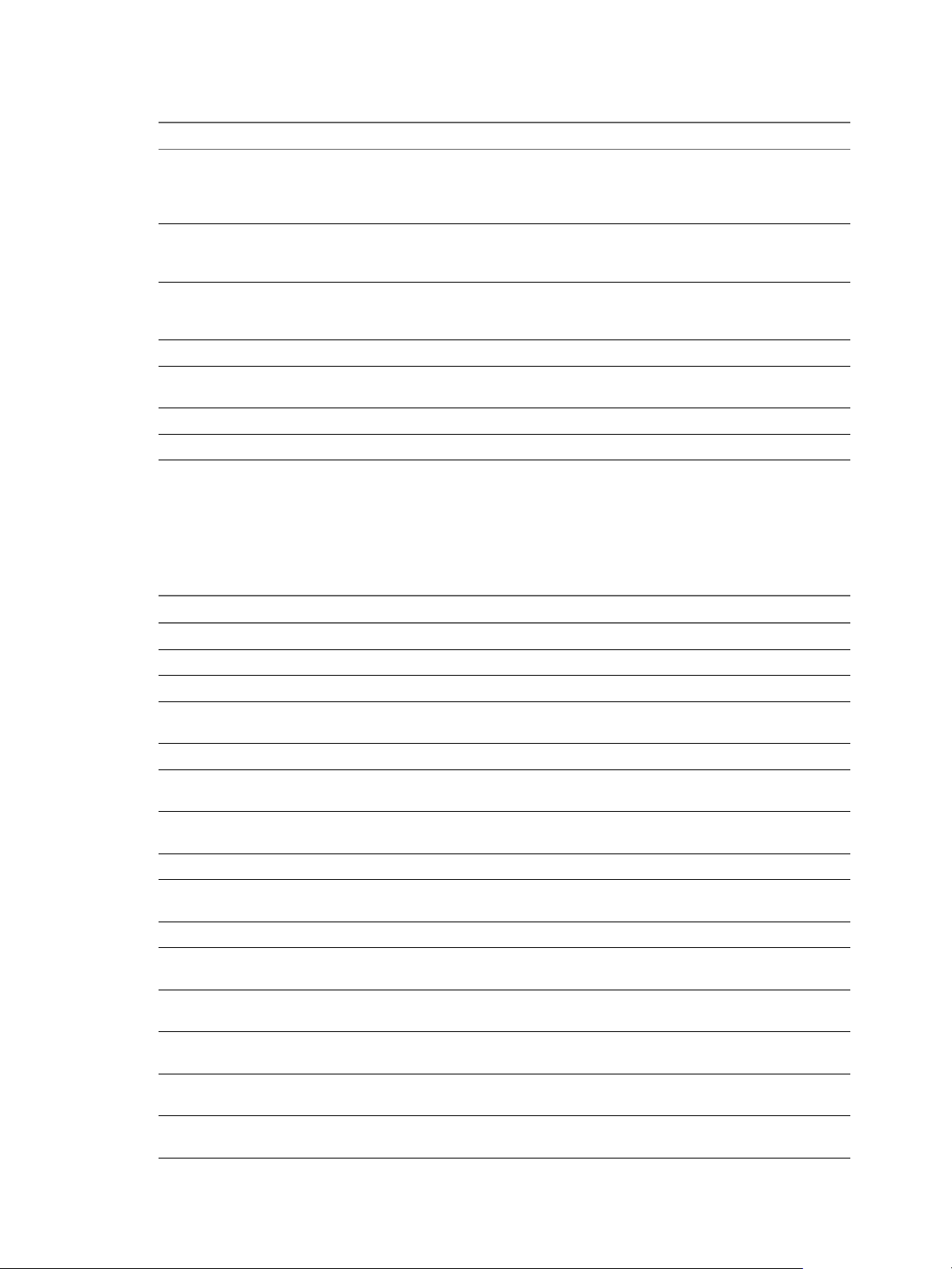
Chapter 1 Metric Definitions in vRealize Operations Manager
Table 1‑40. Badge Metrics (Continued)
Metric Key Metric Name Description
badge|risk Risk Overall score for risk. The score will be one of
these discrete values representing each state of
the badge: Green - 0, Yellow - 25, Orange - 50,
Red - 75, Unknown: -1.
badge|risk_classic Legacy Risk The legacy risk score computed on a scale of 100
as per vCenter Operations Manager 5.x. For
backward compatibility purposes.
badge|risk_state Risk State Represents the state of risk badge with discrete
values - Green: 1, Yellow: 2, Orange: 3, Red: 4,
Unknown: -1.
badge|stress Stress Overall score of stress, on a scale of 100.
badge|timeRemaining Time Remaining - Real Time Overall score of real time remaining, on a scale
of 100.
badge|waste Waste Overall score of waste, on a scale of 100.
badge|workload Workload (%) Overall score of workload, on a scale of 100.
System Metrics
System metrics provide information used to monitor the health of the system. They help you to identify
problems in your environment.
Table 1‑41. System Metrics
Metric Key Metric Name Description
System Aributes|health Self - Health Score System health score of self resource
System Aributes|all_metrics Self - Metric Count Number of metrics of self resource
System Aributes|ki_metrics Self - KPI Count Number of KPI metrics of self resource
System Aributes|active_alarms Self - Active Anomaly Count Number of active alarms of self
resource
System Aributes|new_alarms Self - New Anomaly Count Number of new alarms of self resource
System Aributes|active_ki_alarms Self - Active KPI Breach Count Number of active KPI alarms of self
resource
System Aributes|new_ki_alarms Self - New KPI Breach Count Number of new KPI alarms of self
resource
System Aributes|total_alarms Self - Total Anomalies Number of total alarms of self resource
System Aributes|change_index Self - Change Index Change index of self resource(100 -
health score)
System Aributes|child_all_metrics Full Set - Metric Count Number of metrics of child resources
System Aributes|child_ki_metrics Full Set - KPI Count Number of KPI metrics of child
resources
System Aributes|child_active_alarms Full Set - Active Anomaly Count Number of active alarms of child
resources
System Aributes|child_new_alarms Full Set - New Anomaly Count Number of new alarms of child
resources
System Aributes|
child_active_ki_alarms
System Aributes|
child_new_ki_alarms
Full Set - Active KPI Breach Count Number of active KPI alarms of child
resources
Full Set - New KPI Breach Count Number of new KPI alarms of child
resources
VMware, Inc. 81
Page 82

vRealize Operations Definitions for Metrics, Properties, and Alerts
Table 1‑41. System Metrics (Continued)
Metric Key Metric Name Description
System Aributes|availability Availability Resource availability (0-down, 1-Up,
-1-Unknown)
System Aributes|alert_count_critical Alert Count Critical Number of Critical alerts
System Aributes|
alert_count_immediate
System Aributes|
alert_count_warning
System Aributes|alert_count_info Alert Count Info Number of Info alerts
Alert Count Immediate Number of Immediate alerts
Alert Count Warning Number of Warning alerts
Self-Monitoring Metrics for vRealize Operations Manager
vRealize Operations Manager uses the vRealize Operations Manager adapter to collect metrics that monitor
its own performance. These self-monitoring metrics drive capacity models for vRealize Operations Manager
objects and are useful for diagnosing problems with vRealize Operations Manager.
Analytics Metrics
vRealize Operations Manager collects metrics for the vRealize Operations Manager analytics service,
including threshold checking metrics.
Table 1‑42. Analytics Metrics
Metric Key Metric Name Description
ActiveAlarms Active DT Symptoms Active DT Symptoms.
ActiveAlerts Active Alerts Active alerts.
PrimaryResourcesCount Number of primary objects Number of primary objects
LocalResourcesCount Number of local objects Number of local objects
PrimaryMetricsCount Number of primary metrics Number of primary metrics
LocalMetricsCount Number of local metrics Number of local metrics
ReceivedResourceCount Number of received objects Number of received objects
ReceivedMetricCount Number of received metrics Number of received metrics
LocalFDSize Number of forward data entries Number of locally stored primary
and redundant entries in forward
data region.
LocalPrimaryFDSize Number of primary forward data
entries
LocalFDAltSize Number of alternative forward data
entries
LocalPrimaryFDAltSize Number of alternative primary
forward data entries
CurrentHeapSize Current heap size Current heap size.
MaxHeapSize Max heap size Max heap size
CommiedMemory Commied memory Commied memory
CPUUsage CPU usage CPU usage
Number of locally stored primary
entries in forward data region.
Number of locally stored primary
and redundant entries in
alternative forward data region.
Number of locally stored primary
entries in alternative forward data
region.
82 VMware, Inc.
Page 83

Chapter 1 Metric Definitions in vRealize Operations Manager
Table 1‑42. Analytics Metrics (Continued)
Metric Key Metric Name Description
Threads Threads Threads
UpStatus Threads Threads
Overall Threshold Checking Metrics for the Analytics Service
Overall threshold checking captures various metrics for work items used to process incoming observation
data. All metrics keys for the overall threshold checking metrics begin with OverallThresholdChecking, as in
OverallThresholdChecking|Count or OverallThresholdChecking|CheckThresholdAndHealth|
OutcomeObservationsSize|TotalCount.
Table 1‑43. Overall Threshold Checking Metrics for the Analytics Service
Metric Key Metric Name Description
Count Count Count
Duration|TotalDuration Total Total length of duration (ms)
Duration|AvgDuration Average Average duration (ms)
Duration|MinDuration Minimum Minimum duration (ms)
Duration|MaxDuration Maximum Maximum duration (ms)
IncomingObservationsSize|TotalCount Total Total
IncomingObservationsSize|AvgCount Average Average
IncomingObservationsSize|MinCount Minimal Minimal
IncomingObservationsSize|MaxCount Maximal Maximal
CheckThresholdAndHealth|Count Count Count
CheckThresholdAndHealth|Duration|
TotalDuration
CheckThresholdAndHealth|Duration|
AvgDuration
CheckThresholdAndHealth|Duration|
MinDuration
CheckThresholdAndHealth|Duration|
MaxDuration
CheckThresholdAndHealth|
OutcomeObservationsSize|TotalCount
CheckThresholdAndHealth|
OutcomeObservationsSize|AvgCount
CheckThresholdAndHealth|
OutcomeObservationsSize|MinCount
CheckThresholdAndHealth|
OutcomeObservationsSize|MaxCount
SuperMetricComputation|Count Count Count
SuperMetricComputation|Duration|
TotalDuration
SuperMetricComputation|Duration|
AvgDuration
SuperMetricComputation|Duration|
MinDuration
Total Total length of duration (ms)
Average Average duration (ms)
Minimum Minimum duration (ms)
Maximum Maximum duration (ms)
Total Total
Average Average
Minimal Minimal
Maximal Maximal
Total Total length of duration (ms)
Average Average duration (ms)
Minimum Minimum duration (ms)
VMware, Inc. 83
Page 84

vRealize Operations Definitions for Metrics, Properties, and Alerts
Table 1‑43. Overall Threshold Checking Metrics for the Analytics Service (Continued)
Metric Key Metric Name Description
SuperMetricComputation|Duration|
MaxDuration
SuperMetricComputation|
SuperMetricsCount|TotalCount
SuperMetricComputation|
SuperMetricsCount |AvgCount
SuperMetricComputation|
SuperMetricsCount |MinCount
SuperMetricComputation|
SuperMetricsCount |MaxCount
StoreObservationToFSDB|Count Count Count
StoreObservationToFSDB|Duration|
TotalDuration
StoreObservationToFSDB|Duration|
AvgDuration
StoreObservationToFSDB|Duration|
MinDuration
StoreObservationToFSDB|Duration|
MaxDuration
StoreObservationToFSDB|
StoredObservationsSize|TotalCount
StoreObservationToFSDB|
StoredObservationsSize|AvgCount
StoreObservationToFSDB|
StoredObservationsSize|MinCount
StoreObservationToFSDB|
StoredObservationsSize|MaxCount
UpdateResourceCache|Count Count Count
UpdateResourceCache|Duration|
TotalDuration
UpdateResourceCache|Duration|
AvgDuration
UpdateResourceCache|Duration|
MinDuration
UpdateResourceCache|Duration|
MaxDuration
UpdateResourceCache|
ModifcationEstimateCount|TotalCount
UpdateResourceCache|
ModifcationEstimateCount|AvgCount
UpdateResourceCache|
ModifcationEstimateCount|MinCount
UpdateResourceCache|
ModifcationEstimateCount|MaxCount
ManageAlerts|Count Count The total number of times the
Maximum Maximum duration (ms)
Total Total
Average Average
Minimal Minimal
Maximal Maximal
Total Total length of duration (ms)
Average Average duration (ms)
Minimum Minimum duration (ms)
Maximum Maximum duration (ms)
Total Total
Average Average
Minimal Minimal
Maximal Maximal
Total Total
Average Average
Minimum Minimum
Maximum Maximum
Total The number of estimated
modications done during each
resource cache object update.
Average Average
Minimal Minimal
Maximal Maximal
threshold checking work items
perform alert updates.
84 VMware, Inc.
Page 85

Chapter 1 Metric Definitions in vRealize Operations Manager
Table 1‑43. Overall Threshold Checking Metrics for the Analytics Service (Continued)
Metric Key Metric Name Description
ManageAlerts|Duration|TotalDuration Total The duration for the alert updates
operations.
ManageAlerts|Duration|AvgDuration Average Average
ManageAlerts|Duration|MinDuration Minimum Minimum
ManageAlerts|Duration|MaxDuration Maximum Maximum
UpdateSymptoms|Count Count The total number of times the
threshold checking work items
check and build symptoms.
UpdateSymptoms|Duration|TotalDuration Total The duration for the check and
build symptoms operation.
UpdateSymptoms|Duration|AvgDuration Average Average
UpdateSymptoms|Duration|MinDuration Minimum Minimum
UpdateSymptoms|Duration|MaxDuration Maximum Maximum
Dynamic Threshold Calculation Metrics for the Analytics Service
All metrics keys for the dynamic threshold calculation metrics begin with DtCalculation, as in
DtCalculation|DtDataWrite|WriteOperationCount or DtCalculation|DtAnalyze|AnalyzeOperationCount.
Table 1‑44. Dynamic Threshold Calculation Metrics for the Analytics Service
Metric Key Metric Name Description
DtDataWrite|WriteOperationCount Write operation count Write operation count
DtDataWrite|Duration|TotalDuration Total Total length of duration (ms)
DtDataWrite|Duration|AvgDuration Average Average duration (ms)
DtDataWrite|Duration|MinDuration Minimum Minimum duration (ms)
DtDataWrite|Duration|MaxDuration Maximum Maximum duration (ms)
DtDataWrite|SavedDtObjectCount|
TotalCount
DtDataWrite|SavedDtObjectCount|
AvgCount
DtDataWrite|SavedDtObjectCount|
MinCount
DtDataWrite|SavedDtObjectCount|
MaxCount
DtAnalyze|AnalyzeOperationCount Analyze Operation Count Analyze Operation Count
DtAnalyze|Duration|TotalDuration Total Total length of duration (ms)
DtAnalyze|Duration|AvgDuration Average Average duration (ms)
DtAnalyze|Duration|MinDuration Minimum Minimum duration (ms)
DtAnalyze|Duration|MaxDuration Maximum Maximum duration (ms)
DtAnalyze|AnalyzedMetricsCount|
TotalCount
DtAnalyze|AnalyzedMetricsCount|
AvgCount
DtAnalyze|AnalyzedMetricsCount|
MinCount
Total Total
Average Average
Minimal Minimal
Maximal Maximal
Total Total
Average Average
Minimal Minimal
VMware, Inc. 85
Page 86

vRealize Operations Definitions for Metrics, Properties, and Alerts
Table 1‑44. Dynamic Threshold Calculation Metrics for the Analytics Service (Continued)
Metric Key Metric Name Description
DtAnalyze|AnalyzedMetricsCount|
MaxCount
DtDataRead|ReadOperationsCount Read Operation Count Read Operation Count
DtDataRead|Duration|TotalDuration Total Total length of duration (ms)
DtDataRead|Duration|AvgDuration Average Average duration (ms)
DtDataRead|Duration|MinDuration Minimum Minimum duration (ms)
DtDataRead|Duration|MaxDuration Maximum Maximum duration (ms)
DtDataRead|ReadDataPointsCount|
TotalCount
DtDataRead|ReadDataPointsCount|
AvgCount
DtDataRead|ReadDataPointsCount|
MinCount
DtDataRead|ReadDataPointsCount|
MaxCount
Maximal Maximal
Total Total
Average Average
Minimal Minimal
Maximal Maximal
Table 1‑45. Function Call Metrics for the Analytics Service
Metric Key Metric Name Description
FunctionCalls|Count Number of function calls Number of function calls
FunctionCalls|AvgDuration Average execution time Average execution time
FunctionCalls|MaxDuration Max execution time Max execution time
Collector Metrics
vRealize Operations Manager collects metrics for the vRealize Operations Manager Collector service objects.
Table 1‑46. Collector Metrics
Metric Key Metric Name Description
ThreadpoolThreadsCount Number of pool threads Number of pool threads.
RejectedFDCount Number of rejected forward data Number of rejected forward data
RejectedFDAltCount Number of rejected alternative
forward data
SentFDCount Number of sent objects Number of sent objects
SentFDAltCount Number of alternative sent objects Number of alternative sent objects
CurrentHeapSize Current heap size (MB) Current heap size.
MaxHeapsize Max heap size (MB) Maximum heap size.
CommiedMemory Commied memory (MB) Amount of commied memory.
CPUUsage CPU usage CPU usage.
Threads Threads Number of threads.
UpStatus Up Status Up Status
Number of rejected alternative
forward data
86 VMware, Inc.
Page 87

Chapter 1 Metric Definitions in vRealize Operations Manager
Controller Metrics
vRealize Operations Manager collects metrics for the vRealize Operations Manager Controller objects.
Table 1‑47. Controller Metrics
Metric Key Metric Name Description
RequestedMetricCount Number of requested metrics Number of requested metrics
ApiCallsCount Number of API calls Number of API calls
NewDiscoveredResourcesCount Number of discovered objects Number of discovered objects
FSDB Metrics
vRealize Operations Manager collects metrics for the vRealize Operations Manager le system database
(FSDB) objects.
Table 1‑48. FSDB Metrics
Metric Key Metric Name Description
StoragePoolElementsCount Number of storage work items Number of storage work items
FsdbState Fsdb state Fsdb state
StoredResourcesCount Number of stored objects Number of stored objects
StoredMetricsCount Number of stored metrics Number of stored metrics
Table 1‑49. Storage Thread Pool Metrics for FSDB
Metric Key Metric Name Description
StoreOperationsCount Store operations count Store operations count
StorageThreadPool|Duration|
TotalDuration
StorageThreadPool|Duration|
AvgDuration
StorageThreadPool|Duration|
MinDuration
StorageThreadPool|Duration|
MaxDuration
StorageThreadPool|SavedMetricsCount|
TotalCount
StorageThreadPool|SavedMetricsCount|
AvgCount
StorageThreadPool|SavedMetricsCount|
MinCount
StorageThreadPool|SavedMetricsCount|
MaxCount
Total Total number of duration (ms)
Average Average duration (ms)
Minimum Minimum duration (ms)
Maximum Maximum duration (ms)
Total Total
Average Average
Minimal Minimal
Maximal Maximal
VMware, Inc. 87
Page 88

vRealize Operations Definitions for Metrics, Properties, and Alerts
Product UI Metrics
vRealize Operations Manager collects metrics for the vRealize Operations Manager product user interface
objects.
Table 1‑50. Product UI Metrics
Metric Key Metric Name Description
ActiveSessionsCount Active sessions Active sessions
CurrentHeapSize Current heap size Current heap size.
MaxHeapsize Max heap size Maximum heap size.
CommiedMemory Commied memory Amount of commied memory.
CPUUsage CPU usage Percent CPU use.
Threads Threads Number of threads.
SessionCount Number of active sessions Number of active sessions
SelfMonitoringQueueSize Self Monitoring queue size Self Monitoring queue size
Table 1‑51. API Call Metrics for the Product UI
Metric Key Metric Name Description
APICalls|HTTPRequesterRequestCount HTTPRequester request count HTTPRequester request count
APICalls|
AvgHTTPRequesterRequestTime
APICalls|FailedAuthenticationCount Failed Authentication Count Failed Authentication Count
APICalls|AvgAlertRequestTime Average alert request time Average alert request time (ms)
APICalls|AlertRequestCount Alert request count Alert request count
APICalls|AvgMetricPickerRequestTime Average metric-picker request time Average metric-picker request time
APICalls|MetricPickerRequestCount Metric picker request count Metric picker request count
APICalls|HeatmapRequestCount Heatmap request count Heatmap request count
APICalls|AvgHeatmapRequestTime Average HeatMap request time Average HeatMap request time (ms)
APICalls|MashupChartRequestCount Mashup Chart request count Mashup Chart request count
APICalls|AvgMashupChartRequestTime Average Mashup Chart request
APICalls|TopNRequestCount Top N request count Top N request count
APICalls|AvgTopNRequestTime Average Top N request time Average Top N request time (ms)
APICalls|MetricChartRequestCount Metric Chart request count Metric Chart request count
APICalls|AvgMetricChartRequestTime Average MetricChart request time Average MetricChart request time
HTTPRequester average request
time
time
HTTPRequester average request time
(ms)
(ms)
Average Mashup Chart request time
(ms)
(ms)
88 VMware, Inc.
Page 89

Chapter 1 Metric Definitions in vRealize Operations Manager
Admin UI Metrics
vRealize Operations Manager collects metrics for the vRealize Operations Manager administration user
interface objects.
Table 1‑52. Admin UI Metrics
Metric Key Metric Name Description
CurrentHeapSize Current heap size Current heap size (MB).
MaxHeapsize Max heap size Maximum heap size (MB).
CommiedMemory Commied memory Amount of commied memory (MB) .
CPUUsage CPU usage CPU usage (%).
Threads Threads Number of threads.
SessionCount Number of active sessions Number of active sessions
SelfMonitoringQueueSize Self Monitoring queue size Self Monitoring queue size
Table 1‑53. API Call Metrics for the Admin UI
Metric Key Metric Name Description
APICalls|HTTPRequesterRequestCount HTTPRequester request count HTTPRequester request count
APICalls|
AvgHTTPRequesterRequestTime
HTTPRequester average request
time
HTTPRequester average request time
(ms)
Suite API Metrics
vRealize Operations Manager collects metrics for the VMware vRealize Operations Management Suite API
objects.
Table 1‑54. Suite API Metrics
Metric Key Metric Name Description
UsersCount Number of users Number of users
ActiveSessionsCount Active sessions Active sessions
GemreClientReconnects Gemre Client Reconnects Gemre Client Reconnects
GemreClientCurrentCalls Gemre Client Total Outstanding Gemre Client Total Outstanding
CurrentHeapSize Current heap size Current heap size (MB) .
MaxHeapsize Max heap size Maximum heap size (MB) .
CommiedMemory Commied memory Amount of commied memory (MB).
CPUUsage CPU usage CPU usage (%) .
CPUProcessTime CPU process time CPU process time (ms)
CPUProcessTimeCapacity CPU process time capacity CPU process time capacity (ms)
Threads Threads Number of threads.
Table 1‑55. Gemfire Client Call Metrics for the Suite API
Metric Key Metric Name Description
GemreClientCalls|TotalRequests Total Requests Total Requests
GemreClientCalls|AvgResponseTime Average Response Time Average Response Time (ms)
VMware, Inc. 89
Page 90

vRealize Operations Definitions for Metrics, Properties, and Alerts
Table 1‑55. Gemfire Client Call Metrics for the Suite API (Continued)
Metric Key Metric Name Description
GemreClientCalls|MinResponseTime Minimum Response Time Minimum Response Time (ms)
GemreClientCalls|MaxResponseTime Maximum Response Time Maximum Response Time
GemreClientCalls|RequestsPerSecond Requests per Second Requests per Second
GemreClientCalls|CurrentRequests Current Requests Current Requests
GemreClientCalls|RequestsCount Requests Count Requests Count
GemreClientCalls|ResponsesCount Responses Count Responses Count
Table 1‑56. API Call Metrics for the Suite API
Metric Key Metric Name Description
APICalls|TotalRequests Total Requests Total Requests
APICalls|AvgResponseTime Average Response Time (ms) Average Response Time (ms)
APICalls|MinResponseTime Minimum Response Time (ms) Minimum Response Time (ms)
APICalls|MaxResponseTime Maximum Response Time Maximum Response Time
APICalls|ServerErrorResponseCount Server Error Response Count Server Error Response Count
APICalls|FailedAuthenticationCount Failed Authentication Count Failed Authentication Count
APICalls|FailedAuthorizationCount Failed Authorization Count Failed Authorization Count
APICalls|RequestsPerSecond Requests per Second Requests per Second
APICalls|CurrentRequests Current Requests Current Requests
APICalls|ResponsesPerSecond Responses per Second Responses per Second
APICalls|RequestsCount Requests Count Requests Count
APICalls|ResponsesCount Responses Count Responses Count
Cluster and Slice Administration Metrics
vRealize Operations Manager collects metrics for vRealize Operations Manager Cluster and Slice
Administration (CaSA) objects.
Table 1‑57. Cluster and Slice Administration Metrics
Metric Key Metric Name Description
CurrentHeapSize Current heap size Current heap size (MB).
MaxHeapsize Max heap size Maximum heap size (MB).
CommiedMemory Commied memory Amount of commied memory (MB).
CPUUsage CPU usage CPU usage (%)
Threads Threads Number of threads.
Table 1‑58. API Call Metrics for Cluster and Slice Administration
Metric Key Metric Name Description
API Calls|TotalRequests Total Requests Total Requests
API Calls|AvgResponseTime Average Response Time Average Response Time (ms)
API Calls|MinResponseTime Minimum Response Time Minimum Response Time (ms)
API Calls|MaxResponseTime Maximum Response Time Maximum Response Time (ms)
90 VMware, Inc.
Page 91
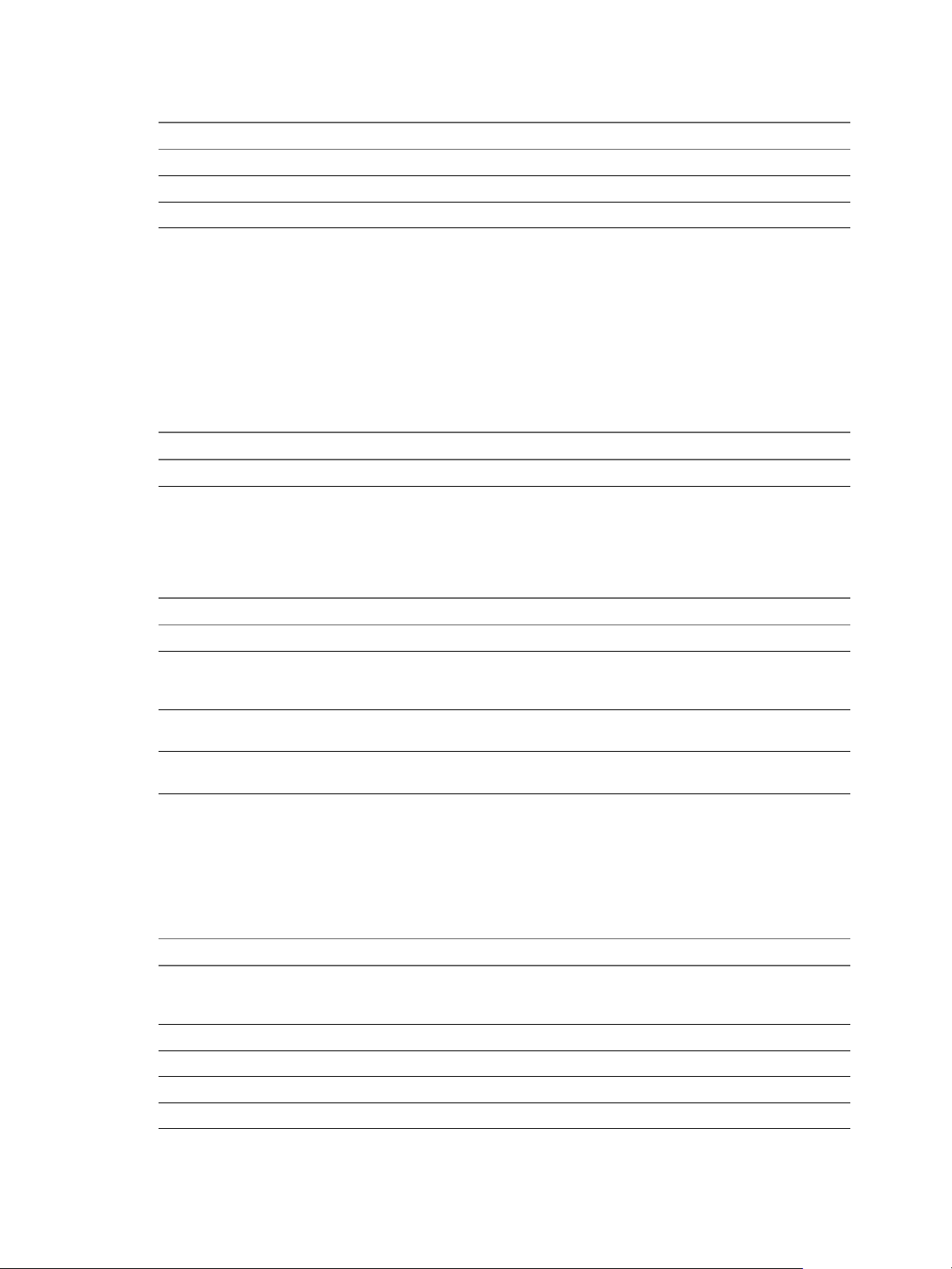
Chapter 1 Metric Definitions in vRealize Operations Manager
Table 1‑58. API Call Metrics for Cluster and Slice Administration (Continued)
Metric Key Metric Name Description
API Calls|ServerErrorResponseCount Server Error Response Count Server Error Response Count
API Calls|FailedAuthenticationCount Failed Authentication Count Failed Authentication Count
API Calls|FailedAuthorizationCount Minimum Response Time Minimum Response Time (ms)
Watchdog Metrics
vRealize Operations Manager collects watchdog metrics to ensure that the vRealize Operations Manager
services are running and responsive.
Watchdog Metrics
The watchdog metric provides the total service count.
Table 1‑59. Watchdog Metrics
Metric Key Metric Name Description
ServiceCount Service Count Service Count
Service Metrics
Service metrics provide information about watchdog activity.
Table 1‑60. Metrics for the vRealize Operations Manager Watchdog Service
Metric Key Metric Name Description
Service|Enabled Enabled Enabled
Service|Restarts Restarts Number of times the process has been
unresponsive and been restarted by
Watchdog.
Service|Starts Starts Number of times the process has been
revived by Watchdog.
Service|Stops Stops Number of times the process has been
stopped by Watchdog.
Node Metrics
vRealize Operations Manager collects metrics for the vRealize Operations Manager node objects.
Metrics can be calculated for node objects. See “Calculated Metrics,” on page 76.
Table 1‑61. Node Metrics
Metric Key Metric Name Description
Component Count Component count The number of vRealize Operations
Manager objects reporting for this
node
PrimaryResourcesCount Number of primary objects Number of primary objects
LocalResourcesCount Number of local objects Number of local objects
PrimaryMetricsCount Number of primary metrics Number of primary metrics
LocalMetricsCount Number of local metrics Number of local metrics
VMware, Inc. 91
Page 92
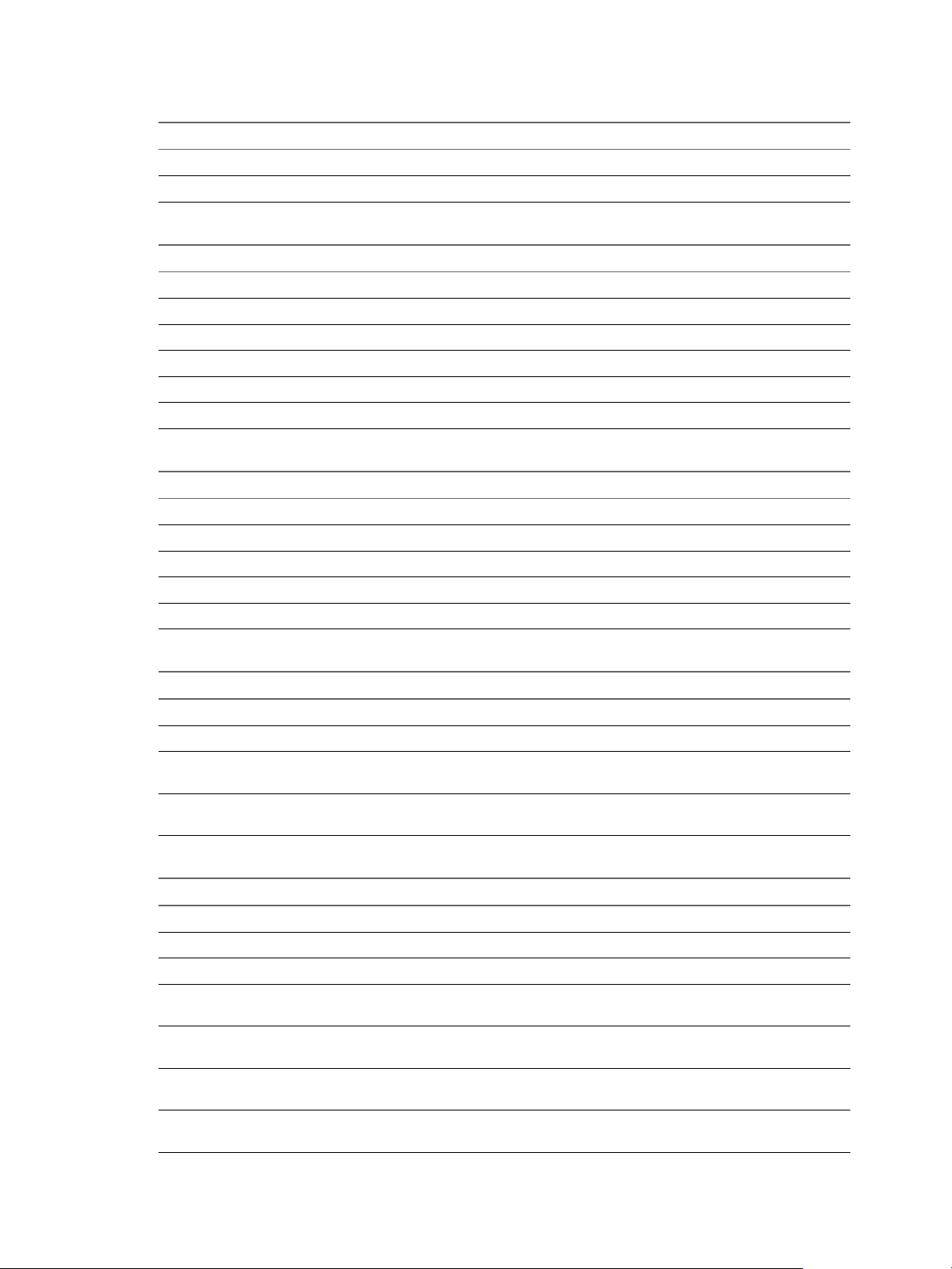
vRealize Operations Definitions for Metrics, Properties, and Alerts
Table 1‑61. Node Metrics (Continued)
Metric Key Metric Name Description
PercentDBStorageAvailable Percent disk available /storage/db Percent disk available /storage/db
PercentLogStorageAvailable Percent disk available /storage/log Percent disk available /storage/log
Table 1‑62. Memory Metrics for the Node
Metric Key Metric Name Description
mem|actualFree Actual Free Actual Free
mem|actualUsed Actual Used Actual Used
mem|free Free Free )
mem|used Used Used
mem|total Total Total
mem|demand_gb Estimated memory demand Estimated memory demand
Table 1‑63. Swap Metrics for the Node
Metric Key Metric Name Description
swap|total Total Total
swap|free Free Free
swap|used Used Used
swap|pageIn Page in Page in
swap|pageOut Page out Page out
Table 1‑64. Resource Limit Metrics for the Node
Metric Key Metric Name Description
resourceLimit|numProcesses Number of processes Number of processes
resourceLimit|openFiles Number of open les Number of open les
resourceLimit|openFilesMax Number of open les maximum
limit
resourceLimit|numProcessesMax Number of processes maximum limit Number of processes maximum
Number of open les maximum
limit
limit
Table 1‑65. Network Metrics for the Node
Metric Key Metric Name Description
net|allInboundTotal All inbound connections All inbound total
net|allOutboundTotal All outbound connections All outbound total
net|tcpBound TCP bound TCP bound
net|tcpClose TCP state CLOSE Number of connections in TCP
CLOSE
net|tcpCloseWait TCP state CLOSE WAIT Number of connections in TCP
state CLOSE WAIT
net|tcpClosing TCP state CLOSING Number of connections in TCP
state CLOSING
net|tcpEstablished TCP state ESTABLISHED Number of connections in TCP
state ESTABLISHED
92 VMware, Inc.
Page 93

Chapter 1 Metric Definitions in vRealize Operations Manager
Table 1‑65. Network Metrics for the Node (Continued)
Metric Key Metric Name Description
net|tcpIdle TCP state IDLE Number of connections in TCP
state IDLE
net|tcpInboundTotal TCP inbound connections TCP inbound connections
net|tcpOutboundTotal TCP outbound connections TCP outbound connections
net|tcpLastAck TCP state LAST ACK Number of connections in TCP
state LAST ACK
net|tcpListen TCP state LISTEN Number of connections in TCP
state LISTEN
net|tcpSynRecv TCP state SYN RCVD Number of connections in TCP
state SYN RCVD
net|tcpSynSent TCP state SYN_SENT Number of connections in TCP
state SYN_SENT
net|tcpTimeWait TCP state TIME WAIT Number of connections in TCP
state TIME WAIT
Table 1‑66. Network Interface Metrics for the Node
Metric Key Metric Name Description
net|iface|speed Speed Speed (bits/sec)
net|iface|rxPackets Receive packets Number of received packets
net|iface|rxBytes Receive bytes Number of received bytes
net|iface|rxDropped Receive packet drops Number of received packets
dropped
net|iface|rxFrame Receive packets frame Number of receive packets frame
net|iface|rxOverruns Receive packets overruns Number of receive packets
overrun
net|iface|txPackets Transmit packets Number of transmit packets
net|iface|txBytes Transmit bytes Number of transmit bytes
net|iface|txDropped Transmit packet drops Number of transmit packets
dropped
net|iface|txCarrier Transmit carrier Transmit carrier
net|iface|txCollisions Transmit packet collisions Number of transmit collisions
net|iface|txErrors Transmit packet errors Number of transmit errors
net|iface|txOverruns Transmit packet overruns Number of transmit overruns
Table 1‑67. Disk Filesystem Metrics for the Node
Metric Key Metric Name Description
disk|leSystem|total Total Total
disk|leSystem|available Available Available
disk|leSystem|used Used Used
disk|leSystem|les Total le nodes Total le nodes
disk|leSystem|lesFree Total free le nodes Total free le nodes
disk|leSystem|queue Disk queue Disk queue
disk|leSystem|readBytes Read bytes Number of bytes read
VMware, Inc. 93
Page 94

vRealize Operations Definitions for Metrics, Properties, and Alerts
Table 1‑67. Disk Filesystem Metrics for the Node (Continued)
Metric Key Metric Name Description
disk|leSystem|writeBytes Write bytes Number of bytes wrien
disk|leSystem|reads Reads Number of reads
disk|leSystem|writes Writes Number of writes
Table 1‑68. Disk Installation Metrics for the Node
Metric Key Metric Name Description
disk|installation|used Used Used
disk|installation|total Total Total
disk|installation|available Available Available
Table 1‑69. Disk Database Metrics for the Node
Metric Key Metric Name Description
disk|db|used Used Used
disk|db|total Total Total
disk|db|available Available Available
Table 1‑70. Disk Log Metrics for the Node
Metric Key Metric Name Description
disk|log|used Used Used
disk|log|total Total Total
disk|log|available Available Available
Table 1‑71. CPU Metrics for the Node
Metric Key Metric Name Description
cpu|combined Combined load Combined load (User + Sys + Nice
+ Wait)
cpu|idle Idle Idle time fraction of total
available cpu (cpu load)
cpu|irq Irq Interrupt time fraction of total
available cpu (cpu load)
cpu|nice Nice Nice time fraction of total
available cpu (cpu load)
cpu|softIrq Soft Irq Soft interrupt time fraction of
total available cpu (cpu load)
cpu|stolen Stolen Stolen time fraction of total
available cpu (cpu load)
cpu|sys Sys Sys time fraction of total available
cpu (cpu load)
cpu|user User (cpu load) User time fraction of total
available cpu (cpu load)
cpu|wait Wait (cpu load) Wait time fraction of total
available cpu (cpu load)
cpu|total Total available for a cpu Total available for a cpu
94 VMware, Inc.
Page 95

Chapter 1 Metric Definitions in vRealize Operations Manager
Table 1‑71. CPU Metrics for the Node (Continued)
Metric Key Metric Name Description
cpu|allCpuCombined Total combined load for all cpus Total combined load for all cpus
(cpu load)
cpu|allCpuTotal_ghz Available Available
cpu|allCpuCombined_ghz Used Used
cpu|allCpuCombined_percent CPU usage CPU usage (%)
Table 1‑72. Device Metrics for the Node
Metric Key Metric Name Description
device|iops Reads/Writes per second Average number of read/write
commands issued per second
during the collection interval.
device|await Average transaction time Average transaction time
(milliseconds).
device|iops_readMaxObserved Maximum observed reads per
second
device|iops_writeMaxObserved Maximum observed writes per
second
Maximum observed reads per
second.
Maximum observed writes per
second.
Table 1‑73. Service Metrics for the Node
Metric Key Metric Name Description
service|proc|fdUsage Total number of open le descriptors Total number of open le
descriptors.
Table 1‑74. NTP Metrics for the Node
Metric Key Metric Name Description
ntp|serverCount Congured server count Congured server count
ntp|unreachableCount Unreachable server count Unreachable server count
ntp|unreachable Unreachable Is the NTP server unreachable.
Value of 0 is reachable, 1 means
the server was not reached or
didn't respond.
Table 1‑75. Heap Metrics for the Node
Metric Key Metric Name Description
heap|CurrentHeapSize Current heap size Current heap size
heap|MaxHeapSize Max heap size Max heap size
heap|CommiedMemory Commied Memory Commied Memory
Cluster Metrics
vRealize Operations Manager collects metrics for the vRealize Operations Manager cluster objects including
dynamic threshold calculation metrics and capacity computation metrics.
Metrics can be calculated for cluster objects. See “Calculated Metrics,” on page 76.
VMware, Inc. 95
Page 96

vRealize Operations Definitions for Metrics, Properties, and Alerts
Cluster Metrics
Cluster metrics provide host, resource, and metric counts on the cluster.
Table 1‑76. Cluster Metrics
Metric Key Metric Name Description
HostCount Number of Nodes in Cluster Number of Nodes in Cluster
PrimaryResourcesCount Number of primary resources Number of primary resources
LocalResourcesCount Number of local resources Number of local resources
PrimaryMetricsCount Number of primary metrics Number of primary metrics
ReceivedResourceCount Number of received resources Number of received resources
ReceivedMetricCount Number of received metrics Number of received metrics
DT Metrics
DT metrics are dynamic threshold metrics for the cluster. Non-zero values appear only if metric collection
occurs while the dynamic threshold calculations are running.
Table 1‑77. DT Metrics for the Cluster
Metric Key Metric Name Description
dt|isRunning Running Running
dt|dtRunTime Running duration Running duration (ms)
dt|StartTime Running start time Running start time
dt|percentage Percent Percent (%)
dt|executorCount Executor Node Count Executor Node Count
dt|resourceCount Resource Count Resource Count
dt|fsdbReadTime FSDB Read Time FSDB Read Time (ms)
dt|dtObjectSaveTime DT Object Save Time DT Object Save Time (ms)
dt|dtHistorySaveTime DT History Save Time DT History Save Time (ms)
dt|executor|resourceCount Resource Count Resource Count
Capacity Computation (CC) Metrics
CC metrics are capacity computation metrics for the cluster. Non-zero values appear only if metric collection
occurs while the capacity computation calculations are running.
Table 1‑78. CC Metrics for the Cluster
Metric Key Metric Name Description
cc|isRunning Running Running
cc|runTime Total Run Time Total Run Time
cc|startTime Start time Start time
cc|nishTime Finish Time Finish Time
cc|totalResourcesToProcess Total Objects Count Total Objects Count
cc|progress Progress Progress
96 VMware, Inc.
Page 97

Chapter 1 Metric Definitions in vRealize Operations Manager
Table 1‑78. CC Metrics for the Cluster (Continued)
Metric Key Metric Name Description
cc|phase1TimeTaken Phase 1 Computation Time Phase 1 Computation Time
cc|phase2TimeTaken Phase 2 Computation Time Phase 2 Computation Time
Gemfire Cluster Metrics
Gemre metrics provide information about the Gemre cluster.
Table 1‑79. Gemfire cluster Metrics for the Cluster
Metric Key Metric Name Description
GemreCluster|System|AvgReads Average reads per second The average number of reads per
second for all members
GemreCluster|System|AvgWrites Average writes per second The average number of writes per
second for all members
GemreCluster|System|DiskReadsRate Disk reads rate The average number of disk reads per
second across all distributed members
GemreCluster|System|DiskWritesRate Disk writes rate The average number of disk writes
per second across all distributed
members
GemreCluster|System|
GarbageCollectionCount
GemreCluster|System|
GarbageCollectionCountDelta
GemreCluster|System|JVMPauses JVM pause count The number of detected JVM pauses
GemreCluster|System|JVMPausesDelta New JVM pause count The number of new detected JVM
GemreCluster|System|
DiskFlushAvgLatency
GemreCluster|System|
NumRunningFunctions
GemreCluster|System|NumClients Number of clients The number of connected clients
GemreCluster|System|TotalHitCount Total hit count Total number of cache hits for all
GemreCluster|System|
TotalHitCountDelta
GemreCluster|System|TotalMissCount Total miss count The total number of cache misses for
GemreCluster|System|
TotalMissCountDelta
GemreCluster|System|Member|
FreeSwapSpace
GemreCluster|System|Member|
TotalSwapSpace
GemreCluster|System|Member|
CommiedVirtualMemorySize
GemreCluster|System|Member|
SystemLoadAverage
Total garbage collection count The total garbage collection count for
all members
New garbage collection count The new garbage collection count for
all members
pauses
Disk ush average latency Disk ush average latency (msec)
Number of running functions The number of map-reduce jobs
currently running on all members in
the distributed system
regions
New hit count Number of new cache hits for all
regions
all regions
New miss count Number of new cache misses for all
regions
Swap space free Swap space free (MB)
Swap space total Swap space total (MB)
Commied virtual memory size Commied virtual memory size (MB)
System load average System load average
VMware, Inc. 97
Page 98

vRealize Operations Definitions for Metrics, Properties, and Alerts
Table 1‑79. Gemfire cluster Metrics for the Cluster (Continued)
Metric Key Metric Name Description
GemreCluster|System|Member|
FreePhysicalMemory
GemreCluster|System|Member|
TotalPhysicalMemory
GemreCluster|System|Member|
CacheListenerCallsAvgLatency
GemreCluster|System|Member|
CacheWriterCallsAvgLatency
GemreCluster|System|Member|
DeserializationAvgLatency
GemreCluster|System|Member|
FunctionExecutionRate
GemreCluster|System|Member|
JVMPauses
GemreCluster|System|Member|
NumRunningFunctions
GemreCluster|System|Member|
PutsRate
GemreCluster|System|Member|
GetsRate
GemreCluster|System|Member|
GetsAvgLatency
GemreCluster|System|Member|
PutsAvgLatency
GemreCluster|System|Member|
SerializationAvgLatency
GemreCluster|System|Member|Disk|
DiskFlushAvgLatency
GemreCluster|System|Member|Disk|
DiskReadsRate
GemreCluster|System|Member|Disk|
DiskWritesRate
GemreCluster|System|Member|
Network|BytesReceivedRate
GemreCluster|System|Member|
Network|BytesSentRate
GemreCluster|System|Member|JVM|
GCTimeMillis
GemreCluster|System|Member|JVM|
GCTimeMillisDelta
GemreCluster|System|Member|JVM|
TotalThreads
GemreCluster|System|Member|JVM|
CommitedMemory
GemreCluster|System|Member|JVM|
MaxMemory
GemreCluster|System|Member|JVM|
UsedMemory
Free physical memory Free physical memory (MB)
Total physical memory Total physical memory (MB)
Average cache listener calls latency Average cache listener calls latency
(msec)
Average cache writer calls latency Average cache writer calls latency
(msec)
Average deserialization latency Average deserialization latency
(msec)
Function executions per second Function executions per second
Number of JVM pauses Number of JVM pauses
Number of running functions Number of running functions
Puts per second Puts per second
Gets per second Gets per second
Average gets latency Average gets latency (msec)
Average puts latency Average puts latency (msec)
Average serialization latency Average serialization latency (msec)
Flush average latency Flush average latency (msec)
Average reads per second Average reads per second
Average writes per second Average writes per second
Average received bytes per second Average received bytes per second
Average sent bytes per second Average sent bytes per second
Garbage Collection time Total amount of time spent on
garbage collection
New Garbage Collection time New amount of time spent on
garbage collection
Total threads Total threads
Commied Memory Commied Memory (MB)
Max Memory Max Memory (MB)
Used Memory Used Memory (MB)
98 VMware, Inc.
Page 99

Chapter 1 Metric Definitions in vRealize Operations Manager
Table 1‑79. Gemfire cluster Metrics for the Cluster (Continued)
Metric Key Metric Name Description
GemreCluster|Region|
SystemRegionEntryCount
GemreCluster|Region|DestroyRate Destroys per second Destroys per second
GemreCluster|Region|CreatesRate Creates per second Creates per second
GemreCluster|Region|GetsRate Gets per second Gets per second
GemreCluster|Region|BucketCount Bucket count Bucket count
GemreCluster|Region|AvgBucketSize Average number of entries per
GemreCluster|Region|Member|
ActualRedundancy
GemreCluster|Region|Member|
BucketCount
GemreCluster|Region|Member|
AvgBucketSize
GemreCluster|Region|Member|
CreatesRate
GemreCluster|Region|Member|
GetsRate
GemreCluster|Region|Member|
DestroyRate
GemreCluster|Region|Member|
MissCount
GemreCluster|Region|Member|
MissCountDelta
GemreCluster|Region|Member|
HitCount
GemreCluster|Region|Member|
HitCountDelta
Entry Count Entry Count
Average number of entries per bucket
bucket
Actual redundancy Actual redundancy
Bucket count Bucket count
Average number of entries per
bucket
Creates per second Creates per second
Gets per second Gets per second
Destroys per second Destroys per second
Number of misses count Number of cache misses
Number of new cache misses Number of new cache misses
Number of hits count Number of cache hits
Number of new cache hits Number of new cache hits
Average number of entries per bucket
Threshold Checking Metrics
Threshold checking metrics check the processed and computed metrics for the cluster.
Table 1‑80. Threshold Checking Metrics for the Cluster
Metric Key Metric Name Description
ThresholdChecking|ProcessedMetricCount Number of processed metrics Number of processed metrics
ThresholdChecking|ProcessedMetricRate Received metric processing rate (per
second)
ThresholdChecking|ComputedMetricCount Number of computed metrics Number of computed metrics
ThresholdChecking|ComputedMetricRate Computed metric processing rate
(per second)
Received metric processing rate
(per second)
Computed metric processing rate
(per second)
Memory Metrics
Memory metrics provide memory CPU use information for the cluster.
VMware, Inc. 99
Page 100

vRealize Operations Definitions for Metrics, Properties, and Alerts
Table 1‑81. Memory Metrics for the Cluster
Metric Key Metric Name Description
Memory|AvgFreePhysicalMemory Average free physical memory Average free physical memory
Memory|TotalFreePhysicalMemory Free physical memory Free physical memory (GB)
Memory|TotalMemory Total Available Memory Total Available Memory (GB)
Memory|TotalUsedMemory Actual Used Memory Actual Used Memory (GB)
Memory|TotalDemandMemory Memory Demand Memory Demand (GB)
Elastic Memory Metrics
Elastic memory metrics provide reclaimable memory CPU use information for the cluster.
Table 1‑82. Memory Metrics for the Cluster
Metric Key Metric Name Description
ElasticMemory|TotalMemory Total Available Memory Total Available Memory (GB)
ElasticMemory|TotalUsedMemory Actual Used Memory Actual Used Memory (GB)
ElasticMemory|TotalDemandMemory Memory Demand Memory Demand (GB)
(GB)
CPU Metrics
CPU metrics provide CPU information for the cluster.
Table 1‑83. CPU Metrics for the Cluster
Metric Key Metric Name Description
cpu|TotalCombinedUsage CPU Load CPU Load
cpu|TotalAvailable CPU Available CPU Available
cpu|TotalAvailable_ghz Available Available (GHz)
cpu|TotalUsage_ghz Used Used (GHz)
cpu|TotalUsage CPU usage CPU usage (%)
Disk Metrics
Disk metrics provide available disk information for the cluster.
Table 1‑84. Disk Metrics for the Cluster
Metric Key Metric Name Description
Disk|DatabaseStorage|AvgAvailable Average node disk available Average node disk available
Disk|DatabaseStorage|MinAvailable Minimum node disk available Minimum node disk available
Disk|DatabaseStorage|MaxAvailable Maximum node disk available Maximum node disk available
Disk|DatabaseStorage|TotalAvailable Available Available
Disk|DatabaseStorage|Total Total Total
Disk|DatabaseStorage|TotalUsed Used Used
Disk|LogStorage|AvgAvailable Average node disk available Average node disk available
Disk|LogStorage|MinAvailable Minimum node disk available Minimum node disk available
Disk|LogStorage|MaxAvailable Maximum node disk available Maximum node disk available
100 VMware, Inc.
