Page 1

VMware vRealize Operations for
Horizon Installation
VMware vRealize Operations for Horizon 6.3
Page 2

VMware vRealize Operations for Horizon Installation
You can find the most up-to-date technical documentation on the VMware Web site at:
hps://docs.vmware.com/
The VMware Web site also provides the latest product updates.
If you have comments about this documentation, submit your feedback to:
docfeedback@vmware.com
Copyright © 2016 VMware, Inc. All rights reserved. Copyright and trademark information.
VMware, Inc.
3401 Hillview Ave.
Palo Alto, CA 94304
www.vmware.com
2 VMware, Inc.
Page 3

Contents
VMware vRealize Operations for Horizon Installation 5
Introducing vRealize Operations for Horizon 7
1
vRealize Operations for Horizon Architecture 8
Horizon Adapter 8
vRealize Operations for Horizon Desktop Agent 9
vRealize Operations for Horizon Broker Agent 9
System Requirements for vRealize Operations for Horizon 11
2
Product Compatibility for vRealize Operations for Horizon 11
Software Requirements for vRealize Operations for Horizon 11
Supported Guest Operating Systems 12
Support for Oracle Databases that Provide Horizon Events 12
Installing and Conguring vRealize Operations for Horizon 15
3
Downloading the vRealize Operations for Horizon Installation Files 15
Install and Congure vRealize Operations for Horizon 15
Install the vRealize Operations for Horizon Solution 17
Adding a vRealize Operations for Horizon License Key 17
Associate Horizon Objects with Your vRealize Operations for Horizon License Key 18
Create an Instance of the Horizon Adapter 19
Install the vRealize Operations for Horizon Broker Agent 21
Congure the vRealize Operations for Horizon Broker Agent 22
Verify Your vRealize Operations for Horizon Installation 24
Install the vRealize Operations for Horizon Desktop Agent 24
Upgrade vRealize Operations for Horizon 26
Upgrade vRealize Operations for Horizon Adapter 26
Upgrade Desktop Agent 28
Upgrade Broker Agent 28
Remove Adapter Instance 29
Uninstall the Broker Agent and Desktop Agent 29
Index 31
VMware, Inc. 3
Page 4

VMware vRealize Operations for Horizon Installation
4 VMware, Inc.
Page 5
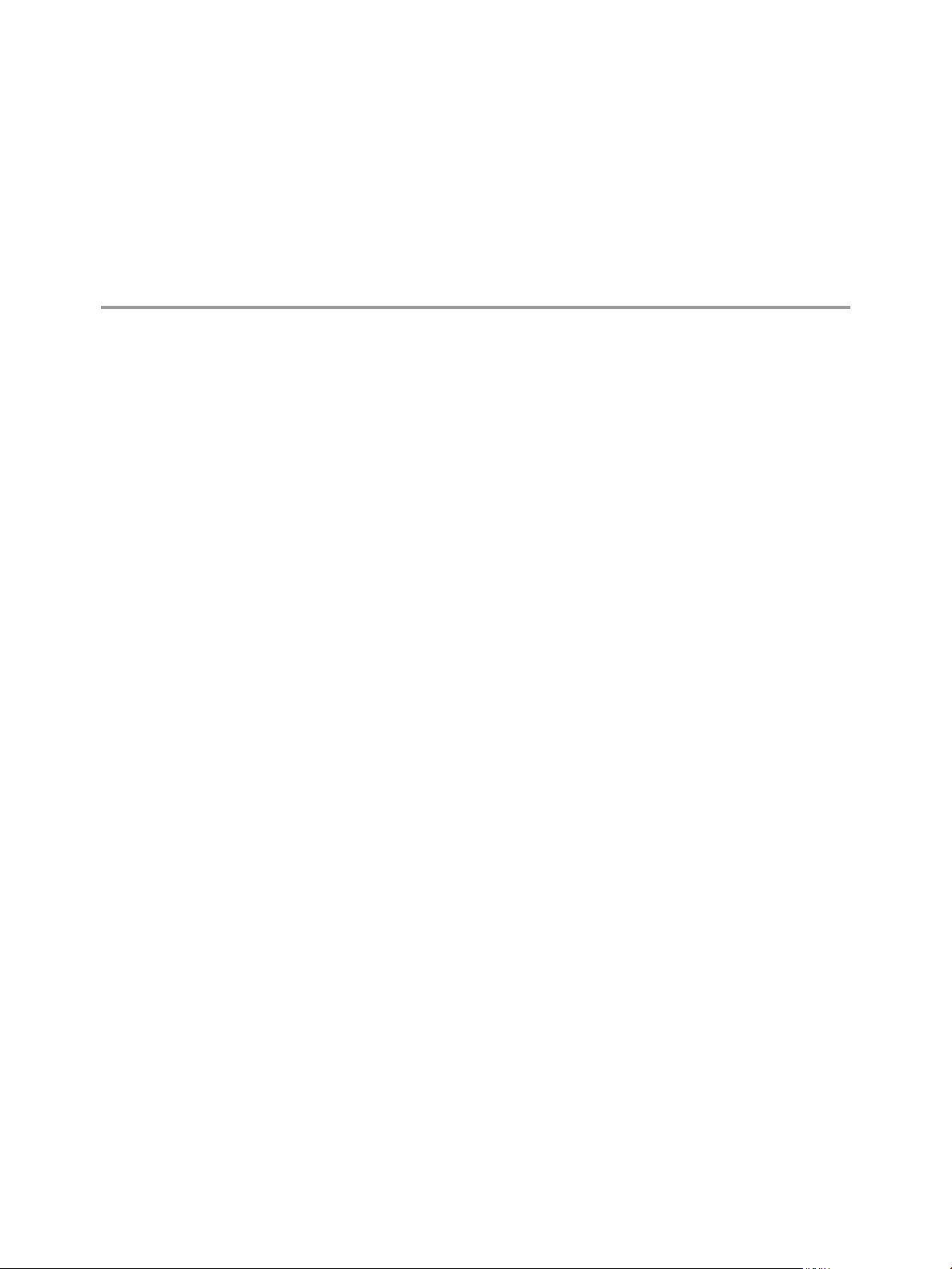
VMware vRealize Operations for Horizon Installation
VMware vRealize Operations for Horizon Installation provides information about installing, conguring, and
troubleshooting VMware vRealize™ Operations for Horizon®.
Intended Audience
This information is intended for anyone who wants to install and congure
vRealize Operations for Horizon.
VMware, Inc. 5
Page 6
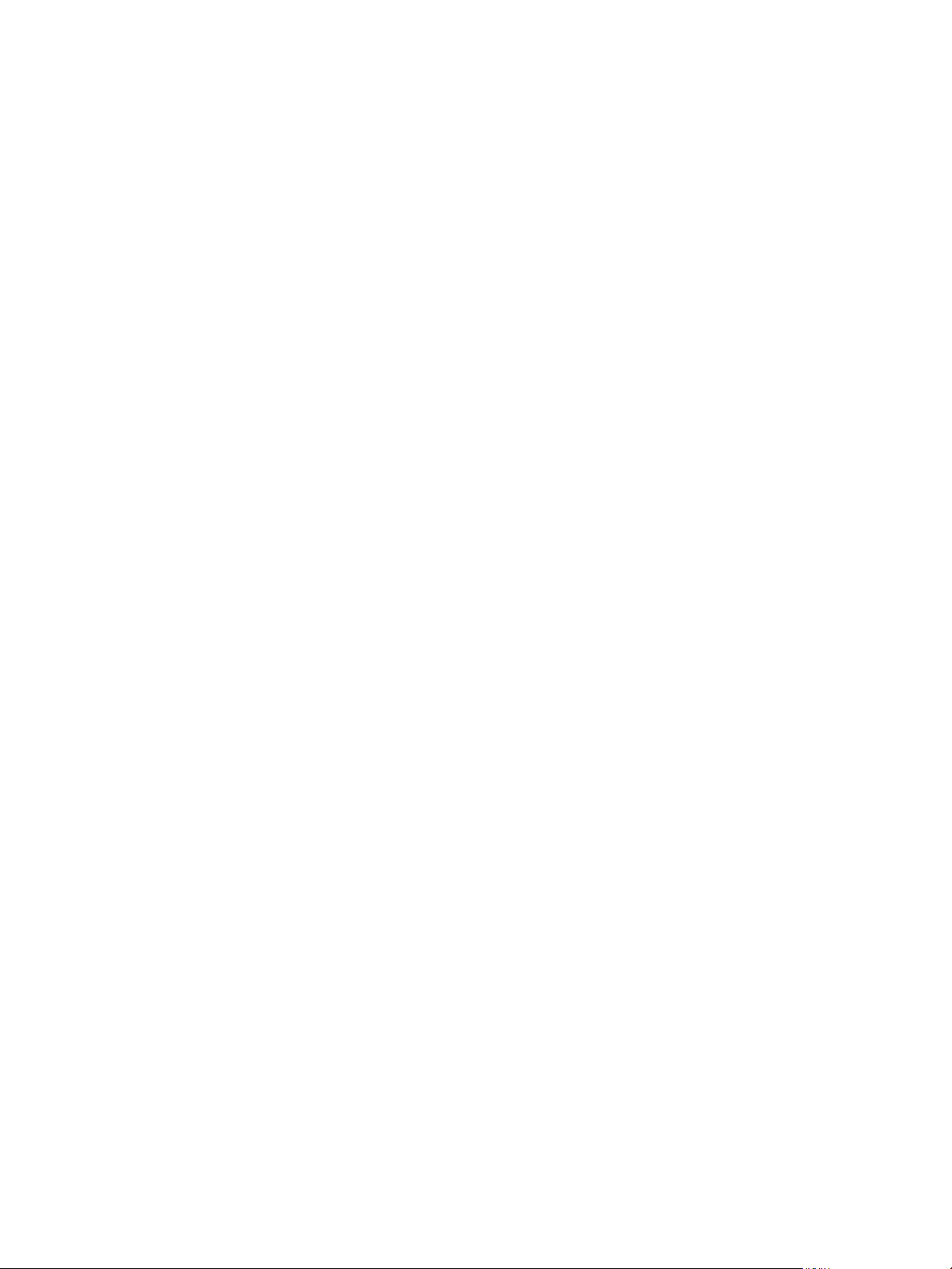
VMware vRealize Operations for Horizon Installation
6 VMware, Inc.
Page 7

Introducing
vRealize Operations for Horizon 1
vRealize Operations for Horizon collects performance data from monitored software and hardware objects
in your Horizon environment and provides predictive analysis and real-time information about problems in
your Horizon infrastructure.
vRealize Operations for Horizon presents data through alerts, on congurable dashboards, and on
predened pages in vRealize Operations Manager.
IT administrators can use vRealize Operations for Horizon to quickly obtain an overview of how the
Horizon environment is behaving and view important metrics associated with that environment. Help desk
specialists can view objects related to end user sessions, perform basic troubleshooting, and resolve user
problems.
This chapter includes the following topics:
“vRealize Operations for Horizon Architecture,” on page 8
n
“Horizon Adapter,” on page 8
n
“vRealize Operations for Horizon Desktop Agent,” on page 9
n
“vRealize Operations for Horizon Broker Agent,” on page 9
n
VMware, Inc.
7
Page 8

VDI, Remote desktop,
VM, or RDS host
View Connection
Server host
Database server
View events
database
Broker agent
Events
Desktop agent
Desktop metrics:
PCoIP, CPU, memory, disk,
session information
vSphere metrics:
ESXi, VM,
datastore,
datacenter
vCenter Server
View
adapter
VMware
adapter
vRealize Operations Manager
vApp deployment
Objects, metrics, relationships,
KPIs, alerts, views and reports
View
dashboards
vRealize Operations Manager
user interface
VMware vRealize Operations for Horizon Installation
vRealize Operations for Horizon Architecture
The vRealize Operations for Horizon components include the Horizon adapter, broker agent, and desktop
agents.
Figure 1‑1. vRealize Operations for Horizon Architecture
Horizon Adapter
8 VMware, Inc.
The Horizon adapter runs on a cluster node or remote collector node in vRealize Operations Manager. You
can create a single Horizon adapter instance to monitor multiple Horizon pods. During broker agent
conguration, you pair the broker agent with a Horizon adapter instance.
If you are monitoring multiple Horizon pods, you can pair the broker agent installed in each pod with the
same Horizon adapter instance as long as the total number of desktops that the Horizon adapter instance
handles does not exceed 10,000 desktops. If you need to create multiple Horizon adapter instances, you
must create each adapter instance on a unique cluster node or remote collector.
I Creating more than one Horizon adapter instance per cluster node or remote collector is not
supported.
The Horizon adapter obtains Horizon inventory information from the broker agent and collects metrics and
performance data from desktop agents. The Horizon adapter passes this data to
vRealize Operations Manager for analysis and visualization where it appears precongured Horizon
dashboards in the vRealize Operations Manager user interface.
Page 9

Chapter 1 Introducing vRealize Operations for Horizon
If your Horizon environment resembles one of the following congurations, VMware recommends that you
create the Horizon adapter instance on a remote collector node.
Large-scale Horizon
installation with more
than 5,000 desktops
Remote datacenters
To improve scalability, create the Horizon adapter instance on a remote
collector node to ooad processing from the vRealize Operations Manager
cluster data nodes.
To minimize network trac across WAN or other slow connections, install a
remote collector node with a separate Horizon adapter instance in remote
datacenters. Pair each Horizon adapter instance with the broker agent that is
located in the same remote datacenter.
vRealize Operations for Horizon Desktop Agent
The vRealize Operations for Horizon desktop agent runs on each remote desktop virtual machine, or RDS
host in your Horizon environment. It collect metrics and performance data and send that data to the
Horizon adapter.
In Horizon with View 6.0.x or Horizon 6.1 and Horizon 6.2 environments, the desktop agent is installed as
part of the View Agent installation. vRealize Operations for Horizon desktop agent 6.3 agent is bundled
with Horizon agent 7.0.1.
vRealize Operations for Horizon Broker Agent
The vRealize Operations for Horizon broker agent is a Windows service that runs on a Horizon Connection
Server host, collects Horizon inventory information, and sends that information to the Horizon adapter.
If your Horizon environment includes an events database, you must congure the broker agent to collect
events from the database and send them to the Horizon adapter. You can optionally congure the broker
agent to monitor only specic desktop pools in your Horizon environment.
You install the broker agent on one Horizon Connection Server host in each Horizon pod in your
environment. You must install only one broker agent in each Horizon pod.
VMware, Inc. 9
Page 10

VMware vRealize Operations for Horizon Installation
10 VMware, Inc.
Page 11

System Requirements for
vRealize Operations for Horizon 2
vRealize Operations for Horizon has specic system requirements. Verify that your environment meets
these system requirements before you install vRealize Operations for Horizon.
This chapter includes the following topics:
“Product Compatibility for vRealize Operations for Horizon,” on page 11
n
“Software Requirements for vRealize Operations for Horizon,” on page 11
n
“Supported Guest Operating Systems,” on page 12
n
“Support for Oracle Databases that Provide Horizon Events,” on page 12
n
Product Compatibility for vRealize Operations for Horizon
vRealize Operations for Horizon is compatible with the following Horizon and
VMware vRealize Operations Manager versions.
VMware Horizon 6.1, 6.2.1, 6.2.2, VMware Horizon with View 6 version 6.0.x, VMware Horizon 7, and
n
VMware Horizon 7.0.1 (Check the View product naming from the product page)
VMware vRealize Operations Manager 6.0.3, 6.1, and 6.2.1
n
Software Requirements for vRealize Operations for Horizon
Each component of vRealize Operations for Horizon has requirements for the software on the system where
it is installed.
Adapter Software Requirements
You can install the Horizon adapter on a cluster node or remote collector node in
vRealize Operations Manager.
The Horizon adapter has the following software requirements.
vRealize Operations Manager 6.0.3, 6.1, and 6.2.1
n
Licenses that enable vRealize Operations for Horizon 6.3 and vRealize Operations Manager 6.0.3,
n
vRealize Operations Manager 6.1, or vRealize Operations Manager 6.2.1.
Broker Agent Software Requirements
You install the vRealize Operations for Horizon broker agent on a Horizon Connection Server host in your
Horizon environment. You install the broker agent on one Horizon Connection Server host in each Horizon
pod.
VMware, Inc.
11
Page 12

VMware vRealize Operations for Horizon Installation
The broker agent has the following software requirements:
View Connection Server 6.0.1 or later
n
Microsoft .NET Framework version 4.5 or later
n
Desktop Agent Software Requirements
In VMware Horizon 6 version 6.2.1 environments, the vRealize Operations for Horizon desktop agent
version 6.2 is installed as part of the View Agent installation. In VMware Horizon 7 version 7.0.1
environments, the vRealize Operations for Horizon Desktop Agent version 6.3 is installed as part of the
View Agent installation.
N The desktop agent version that is installed depends on the version of View Agent that you install. To
install the latest version of the desktop agent, download the desktop agent from the product download page
and install it over the desktop agent that is included in View Agent.
Supported Guest Operating Systems
The following table lists the supported Windows operating system versions for
vRealize Operations for Horizon.
Table 2‑1. Operating Systems for Linked-Clone and Full-Clone Remote Desktops
Guest Operating System Version Edition Service Pack
Windows 10 64-bit and 32-bit Enterprise None
Windows 8.1 64-bit and 32-bit Enterprise and Professional Latest Update
Windows 8 64-bit and 32-bit Enterprise and Professional None
Windows 7 64-bit and 32-bit Enterprise and Professional SP1
Windows Server 2012 R2 64-bit Datacenter Latest Update
Windows Server 2008 R2 64-bit Datacenter SP1
Table 2‑2. Operating Systems for Instant-Clone Remote Desktops
Guest Operating System Version Edition Service pack
Windows 10 64-bit and 32-bit Enterprise None
Windows 7 64-bit and 32-bit Enterprise and Professional SP1
Table 2‑3. Operating Systems for RDS Hosts, Providing Remote Desktops or Applications
Guest Operating System Edition Service Pack
Windows Server 2008 R2 Standard, Enterprise, and Datacenter SP1
Windows Server 2012 Standard and Enterprise None
Windows Server 2012 R2 Standard and Enterprise Latest update
Support for Oracle Databases that Provide Horizon Events
You can store Horizon events on an SQL database or an Oracle database. For the Oracle and SQL database
versions that View supports, see the installation document for your Horizon version.
For Horizon environments that use an Oracle events database, you might need to update the ODAC client
libraries on the server where the vRealize Operations for Horizon broker agent is installed.
12 VMware, Inc.
Page 13

Chapter 2 System Requirements for vRealize Operations for Horizon
To update a 64-bit system, go to
hp://www.oracle.com/technetwork/database/windows/downloads/index-090165.html and download the
ZIP le from the 64-bit ODAC 11.2 Release 4 (11.2.0.3.0) Xcopy for Windows x64 link and follow the
instructions in the readme.html le included in the ZIP le.
N The broker agent does not support 32-bit systems.
VMware, Inc. 13
Page 14

VMware vRealize Operations for Horizon Installation
14 VMware, Inc.
Page 15

Installing and Configuring
vRealize Operations for Horizon 3
Installing or upgrading vRealize Operations for Horizon involves downloading the installation les from
the VMware product download page and installing and conguring software components on machines in
your vRealize Operations Manager and View environments.
This chapter includes the following topics:
“Downloading the vRealize Operations for Horizon Installation Files,” on page 15
n
“Install and Congure vRealize Operations for Horizon,” on page 15
n
“Upgrade vRealize Operations for Horizon,” on page 26
n
“Remove Adapter Instance,” on page 29
n
“Uninstall the Broker Agent and Desktop Agent,” on page 29
n
Downloading the vRealize Operations for Horizon Installation Files
Registered VMware users can download the vRealize Operations for Horizon installation les from the
product download page.
Table 3‑1. vRealize Operations for Horizon Installation Files
File Name Component Where to Install
VMware-vrops-viewadapter-6.3-buildnumber.pak
Vmware-v4vbrokeragent-x86_64-6.3-buildnumber.exe
VMware-v4vdesktopagent-6.3-buildnumber.exe
VMware-v4vdesktopagent-x86_64-6.3-buildnumber.exe
Adapter Cluster node or remote collector
Broker agent View Connection Server host
Desktop agent N VMware Horizon 7.0.1
Install and Configure vRealize Operations for Horizon
You install and congure vRealize Operations for Horizon software components on machines in your
Horizon and vRealize Operations Manager environments.
The amount of time required to install and congure vRealize Operations for Horizon depends on the
number of desktop pools in your View environment. If your hardware and software environment is set up
properly, the installation and conguration process typically takes about an hour, excluding download
times.
node in
vRealize Operations Manager
environments,
vRealize Operations Manager for
Horizon View desktop agent
version 6.3 is installed as part of
the View Agent installation.
VMware, Inc.
15
Page 16

VMware vRealize Operations for Horizon Installation
Prerequisites
Verify that your environment meets product compatibility, hardware, and software requirements. See
n
Chapter 2, “System Requirements for vRealize Operations for Horizon,” on page 11.
Verify that View is installed and running. See the installation document for your Horizon version.
n
Verify that vRealize Operations Manager is deployed and running. If you need to upgrade
n
vRealize Operations Manager, perform the upgrade before you upgrade
vRealize Operations for Horizon.
Verify that a vCenter adapter instance is congured for each vCenter Server instance in your Horizon
n
infrastructure. The vCenter adapter is provided with vRealize Operations Manager.
Download the vRealize Operations for Horizon installation les from the product download page. See
n
“Downloading the vRealize Operations for Horizon Installation Files,” on page 15.
Verify that you have a license key for the vRealize Operations for Horizon solution.
n
The time on all the servers must be synchronised with a NTP server.
n
Procedure
1 Install the vRealize Operations for Horizon Solution on page 17
You install vRealize Operations for Horizon solution from a PAK le in vRealize Operations Manager.
2 Adding a vRealize Operations for Horizon License Key on page 17
After you install the vRealize Operations for Horizon solution, you must add a
vRealize Operations for Horizon license key in the vRealize Operations Manager user interface.
vRealize Operations for Horizon is not functional until it is licensed.
3 Associate Horizon Objects with Your vRealize Operations for Horizon License Key on page 18
You must associate Horizon objects with your vRealize Operations for Horizon license key by editing
license groups in vRealize Operations Manager.
4 Create an Instance of the Horizon Adapter on page 19
After you install the vRealize Operations for Horizon solution, you must create an instance of the
Horizon adapter in vRealize Operations Manager.
5 Install the vRealize Operations for Horizon Broker Agent on page 21
You install the vRealize Operations for Horizon broker agent on one Horizon Connection Server host
in each Horizon pod in your Horizon environment.
6 Congure the vRealize Operations for Horizon Broker Agent on page 22
After you install the broker agent, you use the Broker Agent Conguration wizard to congure the
broker agent on the Horizon Connection Server host where the broker agent is installed. You can also
use the Broker Agent Conguration wizard to make changes to your broker agent conguration.
7 Verify Your vRealize Operations for Horizon Installation on page 24
You can verify your vRealize Operations for Horizon installation using the Horizon Adapter Self
Health dashboard. The Horizon Adapter Self Health dashboard shows health information for the
Horizon adapters and broker agents in your installation.
8 Install the vRealize Operations for Horizon Desktop Agent on page 24
For linked-clone and instant clone desktops, you install the desktop agent on the parent virtual
machine that Horizon Composer users to generate the linked-clone and instant clone virtual machines.
For desktops in automated and manual desktop pools, you install the desktop agent on each virtual
machine desktop source in the desktop pool. For RDSH Services pools, you install the desktop agent
on the RDSH server.
16 VMware, Inc.
Page 17

Chapter 3 Installing and Configuring vRealize Operations for Horizon
Install the vRealize Operations for Horizon Solution
You install vRealize Operations for Horizon solution from a PAK le in vRealize Operations Manager.
N The installation process restarts vRealize Operations Manager. Data is not collected while
vRealize Operations Manager is restarting.
Procedure
1 Copy the VMware-vrops-viewadapter-6.3-buildnumber.pak le to a temporary folder.
2 Log in to the vRealize Operations Manager user interface with admin privileges.
3 In the left pane of vRealize Operations Manager, click the Administration tab and click Solutions.
4 On the Solutions tab, click the plus sign.
a Browse to locate the temporary folder and select the PAK le.
b Click Upload.
The upload might take several minutes.
c Read and accept the EULA and click Next.
Installation details appear in the window during the upload process.
d When the installation is complete, click Finish.
After the installation is nished, vRealize Operations for Horizon is listed as a solution.
What to do next
Provide licensing information for the vRealize Operations for Horizon solution. See “Adding a vRealize
Operations for Horizon License Key,” on page 17.
Adding a vRealize Operations for Horizon License Key
After you install the vRealize Operations for Horizon solution, you must add a
vRealize Operations for Horizon license key in the vRealize Operations Manager user interface.
vRealize Operations for Horizon is not functional until it is licensed.
N You must also add a license key for vRealize Operations Manager.
You can have an evaluation license key or a product license key for vRealize Operations for Horizon. The
evaluation license key (eval) provides 60 days of unlimited product use. A product license key is encoded
with an expiration date and a license count.
The vRealize Operations for Horizon license is required to use the vRealize Operations for Horizon. To
retrieve the vRealize Operations for Horizon license key, go to hp://my.vmware.com.In addition to the
vRealize Operations for Horizon license, you also require the vRealize Operations Manager license key.
N The descriptions of the two licenses are very similar.
The vRealize Operations for Horizon license type is Concurrent User (CCU). The
n
vRealize Operations Manager license type is Virtual Machine (VM).
The Horizon View Enterprise license key also serves as the vRealize Operations for Horizon license
n
key .
VMware, Inc. 17
Page 18

VMware vRealize Operations for Horizon Installation
To add your vRealize Operations for Horizon license key, select Administration > Licensing in the
vRealize Operations Manager user interface and add your license key to VMware Horizon Solution on the
License Keys tab.
For detailed information about adding license keys, see the vRealize Operations Manager Customization and
Administration Guide.
If your vRealize Operations for Horizon license key expires, the vRealize Operations for Horizon adapter
stops populating vRealize Operations Manager with data. If you have a valid license key but you exceed the
license count, vRealize Operations Manager generates alerts and a watermark appears on certain
dashboards. The Horizon adapter does not restrict data when the license count is exceeded.
Associate Horizon Objects with Your vRealize Operations for Horizon License Key
You must associate Horizon objects with your vRealize Operations for Horizon license key by editing license
groups in vRealize Operations Manager.
A license group is a way to gather certain objects, called license group members, under a particular license
key. By default, the objects are categorized as follows:
Horizon License Group
Include view pods, desktop VMs, all hosts, clusters, datastores, and data centers (if any) used by
n
Horizon.
Exclude all objects except above. For example, vSphere VMs, hosts, clusters, datastores, and data
n
centers.
Product License Group
Include all vSphere VMs, hosts, clusters, datastores, and data centers.
n
Exclude all objects that are included in the Horizon License group.
n
Each license group includes membership criteria that you can use to lter the objects that are members of
the license group. By editing the membership criteria for the vRealize Operations Manager and
vRealize Operations for Horizon license groups, you can specify that certain objects are covered only under
your vRealize Operations for Horizon license key.
N The license usage is always 0 when the horizon key is for the Named User license type.
Prerequisites
Add your vRealize Operations for Horizon license key. See “Adding a vRealize Operations for Horizon
License Key,” on page 17.
Procedure
1 Log in to the vRealize Operations Manager user interface.
2 In the left pane, select Administration > Licensing.
3 Click the License Groups tab.
License groups appear in the top pane. The license group for vRealize Operations for Horizon is called
VMware Horizon Solution Licensing. The license group for vRealize Operations Manager is called
Product Licensing.
18 VMware, Inc.
Page 19

Chapter 3 Installing and Configuring vRealize Operations for Horizon
4 Edit the membership criteria for the VMware Horizon Solution Licensing group.
a Select VMware Horizon Solution Licensing and click Edit on the toolbar.
b Select the vRealize Operations for Horizon license key under VMware Realize Operations for
Horizon and click Next.
c In the rst Select the Object Type that matches all of the following criteria drop-down menu,
select Datastore, dene the criteria Relationship, Descendant of, is, and type View Pod in the
Object name text box.
d In the second Select the Object Type that matches all of the following criteria drop-down menu,
select Host System, dene the criteria Relationship, Descendant of, is, and type All Hosts in the
Object name text box
e In the third Select the Object Type that matches all of the following criteria drop-down menu,
select Virtual Machine, dene the criteria Relationship, Descendant of, is, and type
All Desktop VMs in the Object name text box.
f In the fourth Select the Object Type that matches all of the following criteria drop-down menu,
select Datastore, dene the criteria Relationship, Descendant of, is, and type All Storage in the
Object name text box.
g Click Next and then click Finish to save your conguration.
5 Edit the membership criteria for the Product Licensing group.
You must edit the membership criteria for the Product Licensing group to exclude the objects that you
included in the VMware Horizon Solution Licensing group.
a Select Product Licensing and click Edit on the toolbar.
b Select the vRealize Operations Manager license key under vRealize Operations Manager and click
Next.
c In the rst Select the Object Type that matches all of the following criteria drop-down menu,
select Host System, dene the criteria Relationship, Descendant of, is not, and type All Hosts in
the Object name text box.
d In the second Select the Object Type that matches all of the following criteria drop-down menu,
select Virtual Machine, dene the criteria Relationship, Descendant of, is not, and type
All Desktop VMs in the Object name text box.
e In the third Select the Object Type that matches all of the following criteria drop-down menu,
select Datastore, dene the criteria Relationship, Descendant of, is not, and type All Storage in
the Object name text box.
f Click Next and then click Finish to save your conguration.
Create an Instance of the Horizon Adapter
After you install the vRealize Operations for Horizon solution, you must create an instance of the Horizon
adapter in vRealize Operations Manager.
You can create a single Horizon adapter instance to monitor multiple Horizon pods. If you need to create
multiple Horizon adapter instances, you must create each adapter instance on a unique cluster node or
remote collector.
I Creating more than one Horizon adapter instance per cluster node or remote collector is not
supported.
N To run the adapter instance on a remote collector, select the remote collector. If you do not have a
remote collector, select the master node collector.
VMware, Inc. 19
Page 20

VMware vRealize Operations for Horizon Installation
Prerequisites
Install the vRealize Operations for Horizon solution and add your license key.
Procedure
1 Log in to the vRealize Operations Manager user interface with admin privileges.
2 Click the Administration tab and click Solutions.
3 Select VMware Horizon and click the buon on the toolbar.
4 Select Horizon Adapter in the Adapter Type pane.
5 Click the Add (plus sign) icon on the lower pane toolbar to add an adapter instance.
6 In Adapter , type a name and description for the adapter instance.
7 In Basic , congure an adapter ID and credential for the adapter instance.
a Type an identier for the adapter instance in the Adapter ID text box.
The identier must be unique across all Horizon adapter instances in the cluster.
b Congure the credential to use when the broker agent pairs with the Horizon adapter instance.
Option Action
Use an existing credential
Add a new credential
c Click Test Connection to test the connection with the credential that you selected.
Select the credential from the Credential drop-down menu. When you
create a Horizon adapter instance for the rst time, the Credential
drop-down menu is empty.
1 Click the Add New (plus sign) icon .
2 Type a name for the credential in the Credential name text box.
3 Type a server key for the adapter instance in the Server Key text
box. The server key is required to enable pairing between the
broker agent and the adapter. You must provide the server key
when you congure the broker agent.
4 Click OK to save the new credential.
5 Select the new credential from the Credential drop-down menu
8 In Advanced , select a collector to manage the adapter processes from the Collector/Groups
drop-down menu.
9 Click Save to save the adapter instance.
The adapter instance is added to the list.
10 Port numbers 3099, 3100, and 3101 are required to be enabled in the vRealize Operation manager
in /opt/vmware/etc/vmware-vcops-firewall.conf.
a In the vmware-vcops-rewall.conf le, add the following command after
TCPPORTS="$TCPPORTS 3091:3094".
TCPPORTS="$TCPPORTS 3099:3101"
b Restart the rewall.
/etc/init.d/vmware-vcops-firewall restart
c Check the status of the rewall.
/etc/init.d/vmware-vcops-firewall status
11 To enable ports on Windows, perform the following steps.
a Select Windows Firewall > Advanced > Inbound Rules > New Rule > Port and click Next.
20 VMware, Inc.
Page 21

Chapter 3 Installing and Configuring vRealize Operations for Horizon
b Select local ports and type the ports that you are using. For example, 3091 - 3094. The
default ports are 3091 - 3094. If you changed the default ports, specify the ports that you are using.
N By default, TLS 1.2 is enforced by in thevRealize Operations for Horizon 6.2.1. This means that
the vRealize Operations for Horizon 6.2.1 cannot communicate with older Desktop Agents running
with TLS 1.0 (For example, vRealize Operations for Horizon Desktop Agent 6.1. VDI Pools/RDS
Pools/Apps running with older desktop agents are not monitored).
N To monitor pools running with older Desktop agents, administrators must log in to the
vRealize Operations Manager collector node and explicitly add enforcesslprotocols =false in the
msgserver.properties le located in the /usr/lib/vmware-
vcops/user/plugins/inbound/V4V_adapter3/work folder. The Horizon Adapter instance must be
restarted. The Broker Agent and Horizon Adapter instances pairing may be required.
What to do next
Install the vRealize Operations for Horizon broker agent. See “Install the vRealize Operations for Horizon
Broker Agent,” on page 21.
Install the vRealize Operations for Horizon Broker Agent
You install the vRealize Operations for Horizon broker agent on one Horizon Connection Server host in each
Horizon pod in your Horizon environment.
I You cannot install the broker agent on a Horizon security server.
Prerequisites
Install the vRealize Operations for Horizon solution, add your license key, and create an instance of the
n
Horizon adapter.
Verify that you downloaded the broker agent installation le.
n
Upgrade is not supported Broker Agent version 6.1 or earlier. Uninstall any Broker Agent version 6.1 or
n
earlier from the target Horizon Connection Server.
Procedure
1 Log in to the Horizon Connection Server host where you plan to install the broker agent using a domain
account that is part of the local administrators group.
2 Copy the VMware-v4vbrokeragent-x86_64-6.3-buildnumber.exe le to a temporary folder on the
Horizon Connection Server host.
3 In the temporary folder, run the EXE le to start the broker agent setup wizard.
4 Accept the EULA and click Next.
5 (Optional) Select the Launch the VMware vRealize Operations Horizon Broker Agent
utility check box to cause the Broker Agent Conguration wizard to open immediately after the broker
agent is installed.
The check box is selected by default.
6 Click Install to begin the installation.
VMware, Inc. 21
Page 22

VMware vRealize Operations for Horizon Installation
7 When the installation nishes, click Finish to exit the broker agent setup wizard.
The broker agent is installed in the same folder as Horizon Connection Server.
N If vRealize Operations for Horizon broker agent 6.2/6.2.1 is installed, you can upgrade it to
vRealize Operations for Horizon broker agent 6.3 by running VMware-v4vbrokeragent-x86_64-6.3buildnumber.exe and by following the procedure mentioned above. During the Broker Agent upgrade
process, vRealize Operations for Horizon broker agent 6.2 or earlier service is stopped, conguration is
preserved, Broker agent is uninstalled, and the new version of Broker Agent is installed. When the
conguration utility opens, enter the vRealize Operations IP and the pairing credentials on the rst
screen of the wizard. In case of upgrade, the Broker Agent service is not started automatically. Start the
broker agent service on the The Broker Agent Service screen of the wizard. Click Next and
in the last page of the wizard click Finish. Subsequent screen contains the data populated from the
previous installation. This includes details such as, Horizon Credentials and Events database
congurations.
What to do next
Use the Broker Agent Conguration wizard to congure the broker agent. See “Congure the vRealize
Operations for Horizon Broker Agent,” on page 22.
Configure the vRealize Operations for Horizon Broker Agent
After you install the broker agent, you use the Broker Agent Conguration wizard to congure the broker
agent on the Horizon Connection Server host where the broker agent is installed. You can also use the
Broker Agent Conguration wizard to make changes to your broker agent conguration.
A check box in the Broker Agent Setup wizard controls whether the Broker Agent Conguration wizard
opens immediately after you install the broker agent. This check box is selected by default.
During broker agent conguration, you pair the broker agent with a Horizon adapter instance. Pairing the
broker agent with a Horizon adapter instance is a necessary authentication step that enables the broker
agent and desktop agents to communicate with the Horizon adapter. The broker agent and desktop agents
cannot communicate with the Horizon adapter until the pairing process is complete.
If you are monitoring multiple Horizon pods, you can pair the broker agent installed in each pod with the
same Horizon adapter instance as long as the total number of desktops that the Horizon adapter instance
handles does not exceed 10,000 desktops.
If your Horizon environment includes an events database, you must congure the broker agent to connect to
the database. You can optionally congure the broker agent to monitor application pools and specic
desktop pools.
Prerequisites
Install the vRealize Operations for Horizon broker agent. See “Install the vRealize Operations for
n
Horizon Broker Agent,” on page 21.
Verify that you have the server key for the Horizon adapter. You specied the server key when you
n
created a credential for the adapter instance.
Verify that you have the IP address of the machine where you installed the Horizon adapter.
n
If your Horizon environment includes an events database, verify that the database format is supported.
n
See “Support for Oracle Databases that Provide Horizon Events,” on page 12.
To monitor specic desktop pools in Horizon, obtain the IDs for the pools. You can nd pool IDs in
n
Horizon Administrator. For more information, see the administration document for your Horizon
version.
Verify that you are logged in to the Horizon Connection Server host with a domain user account. Local
n
accounts do not have the necessary privileges to congure all seings.
22 VMware, Inc.
Page 23

Chapter 3 Installing and Configuring vRealize Operations for Horizon
Procedure
1 If the Broker Agent Conguration wizard is not already open, start it by selecting Start > VMware >
vRealize Operations View Broker Agent .
2 In the Address text box, type the IP address of the vRealize Operations Manager node or remote
collector where the Horizon adapter instance is running.
3 In the Port text box, type the port to use to connect to the Horizon adapter.
By default, the broker agent uses port 3091 to communicate with the Horizon adapter. You can modify
the default port number, depending on your network conguration.
4 After entering the pairing key, click Pair to pair the broker agent with the Horizon adapter.
The status of the pairing process appears in the Status area.
5 After the pairing process succeeds, click Next.
6 For Horizon 6.1 with Horizon or later, type and validate the user name, domain, and password of a
Horizon Administrator account by clicking Test.
A Horizon Administrator account is typically part of the local administrators group on the Windows
server computer on which Horizon Connection Server is installed.
7 If your Horizon environment includes an events database, type the credentials for that database.
8 In the Horizon Pool Filter section, perform these steps to monitor specic desktop pools in
vRealize Operations Manager, or click Next to proceed to the next dialog box.
If you do not specify specic desktop pools, vRealize Operations Manager monitors all desktop pools.
a Select the Specify desktop pools check box and type the IDs of the desktop pools to monitor in the
text box.
Use a comma to separate each desktop pool ID.
b Select whether to include or exclude the listed desktop pools.
c Click Test to verify the list of desktop pools.
d To monitor application pools in Horizon 6.0 with Horizon or later, select the Monitor application
pools and hosted applications check box.
You cannot select specic application pools to monitor.
9 Click Next. In the next dialog, if the default Intervals and Timeouts needs to be changed, select the Edit
the Intervals and Timeouts checkbox and make the change.
10 Click Next in the the Logging parameters window and change the default logging
parameters if required.
11 Click Next.
12 In the "Congure The Broker Agent Service" wizard, the Broker Agent service can be started here or it
will be started in the last wizard.
13 Select the broker agent seings that you congured appear in the Review Changes Wizard. Review the
changes and click Finish. The conguration utility closes.
14 Manually start the broker agent service.
VMware, Inc. 23
Page 24

VMware vRealize Operations for Horizon Installation
Verify Your vRealize Operations for Horizon Installation
You can verify your vRealize Operations for Horizon installation using the Horizon Adapter Self Health
dashboard. The Horizon Adapter Self Health dashboard shows health information for the Horizon adapters
and broker agents in your installation.
Prerequisites
Install and congure vRealize Operations for Horizon.
n
Become familiar with broker agent metrics. See "Understanding Broker Agent Metrics" in the VMware
n
vRealize Operations for Horizon Administration document.
Procedure
1 Log in to the vRealize Operations Manager user interface, select Dashboard List > Horizon, and click
the Horizon Adapter Self Health tab.
2 Select a Horizon adapter in the Select Horizon Adapter widget to view the status of the adapter.
3 Use the Horizon Adapter Statistics widget to view metrics for the selected adapter.
The Horizon Adapter Statistics widget shows the length of the last collection period, the number of
desktops that sent data samples during the last collection period, and the total number of objects that
the adapter received during the last collection period.
4 Select a broker agent in the Select Horizon Broker Agent widget to show the status of the broker agent.
5 Use the Horizon Broker Agent Status widget to view metrics for the selected broker agent.
The Horizon Broker Agent Status widget shows the topology, metric, and database collection times and
the user session, desktop virtual machine, and database event record counts.
6 View collection statistics for the selected broker agent in the Horizon Broker Agent Topology Collection
Statistics, Horizon Broker Agent Metric Collection Statistics, and Horizon Broker Agent Event DB
Collection Statistics widget.
These widgets show simple graphs that contain the values of their associated collection metrics over
time.
What to do next
After vRealize Operations Manager is populated with data from your Horizon environment, associate
objects with your vRealize Operations for Horizon license key. See “Associate Horizon Objects with Your
vRealize Operations for Horizon License Key,” on page 18.
If a Horizon adapter or broker agent is not operating as expected, see "Troubleshooting a
vRealize Operations for Horizon Installation" in the VMware vRealize Operations for Horizon Administration
document for troubleshooting tips.
Install the vRealize Operations for Horizon Desktop Agent
For linked-clone and instant clone desktops, you install the desktop agent on the parent virtual machine that
Horizon Composer users to generate the linked-clone and instant clone virtual machines. For desktops in
automated and manual desktop pools, you install the desktop agent on each virtual machine desktop source
in the desktop pool. For RDSH Services pools, you install the desktop agent on the RDSH server.
Guest Operating System Version Edition Service Pack
Windows 10 64-bit and 32-bit Enterprise None
Windows 8.1 64-bit and 32-bit Enterprise and Professional Latest update
24 VMware, Inc.
Page 25

Chapter 3 Installing and Configuring vRealize Operations for Horizon
Guest Operating System Version Edition Service Pack
Windows 8 64-bit and 32-bit Enterprise and Professional None
Windows 7 64-bit and 32-bit Enterprise and Professional SP1
Windows Server 2012 R2 64-bit Datacenter None
Windows Server 2008 R2 64-bit Datacenter SP1
Prerequisites
Install and congure vRealize Operations for Horizon.
n
If you are installing the desktop agent in linked-clone and instant clone desktops, become familiar with
n
the recompose operation. For information about recomposing linked-clone and instant clone desktops,
see the Horizon administration document for your Horizon version.
Verify that you downloaded the desktop agent installation les.
n
Procedure
To install the desktop agent for linked-clone desktops, perform these steps on the parent virtual
n
machine in the linked-clone desktop pool.
a In vSphere Client, open the console for the parent virtual machine and log in to the guest operating
system as an administrator.
b Copy the desktop agent installation le that corresponds to the guest operating system in the
parent virtual machine.
Option Description
64-bit guest operating system
32-bit guest operating system
VMware-v4vdesktopagent-x86_64-6.3-buildnumber.exe
VMware-v4vdesktopagent-6.3-buildnumber.exe
c Run the EXE le, accept the EULA, and click Install.
d When the installation nishes, click Finish.
The desktop agent is installed in the same folder as View Agent.
e Shut down the parent virtual machine.
f In vSphere Client, take a snapshot of the parent virtual machine in its powered-down state.
g In Horizon Administrator, recompose the linked-clone desktops.
The recompose operation updates all of the linked-clone desktops anchored to the parent virtual
machine, causing the desktop agent to be installed on each linked-clone desktop.
VMware, Inc. 25
Page 26

VMware vRealize Operations for Horizon Installation
To install the desktop agent for desktops in an automated or manual desktop pool, perform these steps
n
on each virtual machine in the pool.
I For an automated desktop pool, you must also modify the virtual machine template so
that the desktop agent is installed in newly created desktops in the pool.
a Copy the desktop agent installation le that corresponds to the guest operating system to the
virtual machine.
Option Description
64-bit guest operating system
32-bit guest operating system
b Run the EXE le, accept the EULA, and click Install.
c When the installation nishes, click Finish.
The desktop agent is installed in the same folder as View Agent.
To install the desktop agent on a RDSH server or physical machine desktop source, perform these steps.
n
a Copy the desktop agent installation le that corresponds to the operating system of the terminal
server or physical machine.
VMware-v4vdesktopagent-x86_64-6.3-buildnumber.exe
VMware-v4vdesktopagent-6.3-buildnumber.exe
Option Description
64-bit guest operating system
32-bit guest operating system
VMware-v4vdesktopagent-x86_64-6.3-buildnumber.exe
VMware-v4vdesktopagent-6.3-buildnumber.exe
b Run the EXE le, accept the EULA, and click Install.
c When the installation nishes, click Finish.
The desktop agent is installed in the same folder as View Agent.
N While uninstalling the desktop agent, you are prompted to close vmwAgent even if nothing
related is opened. Ignore the message and proceed with the uninstallation.
N You can upgrade Desktop agents from version 6.2 and version 6.2.1 to version 6.3.
Upgrade vRealize Operations for Horizon
You can directly upgrade from vRealize Operations for Horizon 6.2/6.2.1 to vRealize Operations for Horizon
6.3. If you have vRealize Operations for Horizon 1.6 or 1.7 installed in your environment, you must rst
migrate to vRealize Operations for Horizon 6.1 and then upgrade to vRealize Operations for Horizon 6.3.
Upgrade vRealize Operations for Horizon Adapter
N Upgrading from vRealize Operations for Horizon 6.0 to vRealize Operations for Horizon 6.2 is not
supported. If you have upgraded vRealize Operations Manager, you must reopen the ports.
Prerequisites
Verify that your environment meets product compatibility, hardware, and software requirements. See
n
Chapter 2, “System Requirements for vRealize Operations for Horizon,” on page 11.
Verify that Horizon is installed and running. See the installation document for your Horizon version.
n
26 VMware, Inc.
Page 27

Chapter 3 Installing and Configuring vRealize Operations for Horizon
Verify that vRealize Operations Manager is deployed and running.
n
If you have not yet upgraded to vRealize Operations Manager 6.1 or vRealize Operations Manager 6.2,
n
upgrade vRealize Operations Manager before you upgrade vRealize Operations for Horizon.
Verify that a vCenter adapter is congured for each vCenter Server instance in your Horizon
n
infrastructure. The vCenter adapter is provided with vRealize Operations Manager.
Download the vRealize Operations for Horizon installation les from the product download page. See
n
“Downloading the vRealize Operations for Horizon Installation Files,” on page 15.
Verify that you have a license key for the vRealize Operations for Horizon solution.
n
Procedure
1 On the Horizon Connection Server host where the previous broker agent is installed, select VMware >
vRealize Operations Horizon Broker Agent and stop the Broker Agent service.
Stopping the broker agent service prevents errors or unhandled messages from occurring while the
vRealize Operations for Horizon solution is being upgraded.
2 Copy the VMware-vrops-viewadapter-6.3-buildnumber.pak le to a temporary folder.
3 Log in to the vRealize Operations Manager user interface with admin privileges.
4 In the left pane of vRealize Operations Manager, click the Administration tab and click Solutions.
5 On the Solutions tab, select VMware Horizon and click the Add (plus sign) icon.
6 Browse to locate the temporary folder and select the PAK le.
7 Select Force installation and Reset out-of-the-box content and click Upload to overwrite the previous
solution.
8 Read and accept the EULA and click Next.
Installation details appear in the window during the upload process.
9 When the upgrade is complete, click Finish.
N You must restart vRealize Operations Manager cluster after the upgrade for the process to
complete. To do so, run service vmware-vcops --full-restart on the master node of the
vRealize Operations Manager.
10 In the /opt/vmware/etc/vmware-vcops-rewall.conf le on the vRealize Operations Manager, add the
following command after TCPPORTS="$TCPPORTS 3091:3095":
TCPPORTS="$TCPPORTS 3099:3101"
11 Restart the rewall by running the following command.
/etc/init.d/vmware-vcops-firewall restart
12 Check the status of the rewall by running the following command.
/etc/init.d/vmware-vcops-firewall status
What to do next
After the upgrade is nished, you must congure licensing information for the
vRealize Operations for Horizon solution. See “Adding a vRealize Operations for Horizon License Key,” on
page 17.
After the vRealize Operations for Horizon solution is licensed, you must install and congure the new
version of the vRealize Operations for Horizon broker agent. See “Install the vRealize Operations for
Horizon Broker Agent,” on page 21 and “Congure the vRealize Operations for Horizon Broker Agent,” on
page 22.
VMware, Inc. 27
Page 28

VMware vRealize Operations for Horizon Installation
Upgrade Desktop Agent
vRealize Operations for Horizon Desktop Agent 6.2/6.2.1 can be upgraded to
vRealize Operations for Horizon Desktop Agent 6.3 on all the required machines.
To upgrade the Desktop Agent, perform the following task:
Procedure
1 Using a domain account that is part of the local administrators group, log in to the desktop machine
where you plan to upgrade the Desktop Agent.
2 Copy the VMware-v4vdesktopagent-x86_64-6.3-buildnumber.exe or VMware-v4vdesktopagent-6.3-
buildnumber.exe le to a temporary folder on the required machines.
3 In the temporary folder, run the EXE le to start the Desktop Agent setup wizard.
4 Accept the EULA and click Next.
5 Click Install to begin the upgrade.
6 When the installation nishes, click Finish to exit the Desktop Agent setup wizard.
N You can only upgrade Desktop Agent 6.2/6.2.1 to 6.3. If you have Desktop Agent 6.1 or 6.0
installed, you must uninstall the Desktop Agents and install Desktop Agent 6.3.
Upgrade Broker Agent
You can upgrade vRealize Operations for Horizon Broker Agent 6.2 or version 6.2.1 to
vRealize Operations for Horizon Broker Agent 6.3 on one Connection Server host in each pod in your
Horizon environment.
Prerequisites
Install the vRealize Operations for Horizon solution, add your license key, and create an instance of the
vRealize Operations for Horizon adapter.
Verify that you downloaded the Broker Agent installation le.
Procedure
1 Log in to the Connection Server host where you plan to upgrade the Broker Agent using a domain
account that is part of the local administrators group.
2 Copy the VMware-v4vbrokeragent-x86_64-6.3-buildnumber.exe le to a temporary folder on the
Connection Server.
3 In the temporary folder, run the EXE le to start the Broker Agent setup wizard.
4 Accept the EULA and click Next.
5 (Optional) Select the Launch the VMware vRealize Operations for Horizon Broker Agent conguration
utility check box. The Broker Agent Conguration utility opens immediately after the Broker Agent is
installed.
6 Click Install to begin the upgrade.
7 When the installation nishes, click Finish to exit the Broker Agent setup wizard.
During this process, the earlier version of Broker Agent service is stopped, conguration is preserved,
Broker Agent is uninstalled, and the new version of Broker Agent is installed.
28 VMware, Inc.
Page 29

8 When the conguration utility opens, enter the vRealize Operations Manager IP address and the
pairing credentials and pair them on the rst screen of the wizard. Subsequent screens have data such
as vRealize Operations for Horizon Credentials and Events DB Conguration populated from the
previous installation.
9 Restart the Broker Agent service on the Congure The Broker Agent Service screen. Click Next, and
click Finish on the last screen of the wizard.
N During the Broker Agent upgrade process, the vRealize Operations for Horizon Broker Agent
6.2 or earlier service is stopped, conguration is preserved, Broker agent is uninstalled, and the new
version of Broker Agent is installed. When the conguration utility opens, enter the vRealize
Operations IP and the pairing credentials on the rst screen of the wizard. During upgrade, the Broker
Agent service is not started automatically. Start the Broker Agent service on the The Broker
Agent Service screen of the wizard. The Subsequent page contains the data populated from the
previous installation and details such as Horizon Credentials and Events database congurations .
Remove Adapter Instance
There is a dependency on vCenter adapter because the vCenter adapter instances are also bundles with the
Horizon solution. You cannot just select the Horizon adapter and click the Remove Instance buon to
remove the Horizon adapter instance. Doing so leads to the deletion of both Horizon and vCenter adapter
instances.
Chapter 3 Installing and Configuring vRealize Operations for Horizon
To remove the adapter instances perform the following task:
Procedure
1 Select the Horizon adapter, and click .
2 Select the Horizon adapter in the Adapter Type list.
3 Remove the instances in the Instance Name list one-by-one.
Uninstall the Broker Agent and Desktop Agent
You can uninstall the Broker Agent and the Desktop from the Windows Control Panel.
You uninstall the Broker agent from the Control Panel on the connection server where the Broker agent is
installed.
You uninstall the Desktop agent from the Control Panel on the desktop where the Desktop agent is installed.
VMware, Inc. 29
Page 30

VMware vRealize Operations for Horizon Installation
30 VMware, Inc.
Page 31

Index
A
about information 5
adapter configuration 19
Adapter Instance 29
Agents 29
B
broker agent configuration 22
broker agent 9
Broker Agent 28
broker agent installation 21
C
components 8
configuring
adapter instance 19
broker agent 22
Horizon adapter 19
D
database support 12
desktop agent 9, 24
Desktop Agent 28
E
events database 12
P
pairing certificates 22
product compatiblity 11
R
reissuing tokens 22
requirements, software 11
S
security 22
supported database 12
system requirements, software 11
System Requirements 11
T
tokens 22
U
upgrading 26
V
verifying an installation 24
View adapter 8
vRealize Operations for Horizon Solution 26
F
for vRealize Operations for Horizon 12
I
installation
broker agent 21
desktop agent 24
overview 15
prerequisites 15
installation files 15
intended audience 5
introduction 7
L
license groups 18
licensing 17
VMware, Inc.
31
Page 32

VMware vRealize Operations for Horizon Installation
32 VMware, Inc.
