Page 1

Programming Guide
vRealize Automation 7.1
Page 2

Programming Guide
You can find the most up-to-date technical documentation on the VMware website at:
https://docs.vmware.com/
If you have comments about this documentation, submit your feedback to
docfeedback@vmware.com
VMware, Inc.
3401 Hillview Ave.
Palo Alto, CA 94304
www.vmware.com
Copyright © 2008–2016 VMware, Inc. All rights reserved. Copyright and trademark information.
VMware, Inc. 2
Page 3

Contents
vRealize Automation Programming Guide 6
Overview of the vRealize Automation REST API 7
1
REST API Authentication 10
2
Using HTTP Bearer Tokens 10
Configure the Duration of an HTTP Bearer Token 10
Request an HTTP Bearer Token 11
Validate an HTTP Bearer Token 14
Delete an HTTP Bearer Token 14
REST API Use Cases 16
3
Create a Tenant 17
Syntax for Displaying Your Current Tenants 20
Syntax for Requesting a New Tenant 23
Syntax for Listing All Tenant Identity Stores 26
Syntax for Linking an Identity Store to the Tenant 29
Syntax for Searching LDAP or Active Directory for a User 33
Syntax for Assigning a User to a Role 35
Syntax for Displaying all Roles Assigned to a User 36
Request a Machine 38
Syntax for Listing Shared and Private Catalog Items 40
Syntax for Getting Information for a Catalog Item 43
Syntax for Getting a Template Request for a Catalog Item 47
Syntax for Requesting a Machine 51
Syntax for Viewing Details of a Machine Request 54
Approve a Machine Request 57
Syntax for Listing Work Items 58
Syntax for Getting Work Item Details 65
Syntax for Constructing a JSON File to Approve a Machine Request 69
Syntax for Approving a Submitted Machine Request 73
Syntax for Updating Cost Information 75
List Provisioned Resources 78
Syntax for Displaying Your Provisioned Resources 79
Syntax for Displaying Provisioned Resources by Resource Type 81
Syntax for Displaying All Available Resource Types 84
Syntax for Displaying Provisioned Resources by Business Groups You Manage 86
Syntax for Viewing Machine Details 93
VMware, Inc.
3
Page 4

Programming Guide
Manage Provisioned Deployments 97
Working with Reservations 112
Working with Reservation Policies 285
Working with Key Pairs 296
Working with Network Profiles 310
Get a List of Available IP Ranges for an IPAM Provider 342
Import and Export Content 359
Syntax for Getting Deployment Details 99
Syntax for Navigating to the Children of a Deployed Resource 103
Perform a Day 2 Action: Power Off 109
Perform a Day 2 Action: Change Lease 111
Create a Reservation 113
Display a List of Reservations 263
Update a Reservation 274
Delete a Reservation 283
List Reservation Policies 285
Create a Reservation Policy 288
Display a Reservation Policy by ID 290
Update a Reservation Policy 292
Delete a Reservation Policy 294
Get a Key Pair List 296
Create a Key Pair 301
Query a Key Pair 304
Update a Key Pair 305
Delete a Key Pair 308
Get a Network Profile List 311
Create a Network Profile 327
Query a Network Profile 332
Update a Network Profile 338
Delete a Network Profile 341
Syntax for Listing Supported Content Types 362
Syntax for Listing Available Content 365
Syntax for Filtering Content by Content Type 369
Syntax for Creating a Package for Export 371
Syntax for Listing Packages in the Content Service 372
Syntax for Exporting a Package 374
Syntax for Validating a Content Bundle Before Importing 375
Syntax for Importing a Package 377
Understanding Blueprint Schema 379
Manage XaaS Content with Import and Export 381
VMware, Inc. 4
Page 5

Programming Guide
Related Tools and Documentation 385
4
Using the vRealize Automation API Reference 385
View Reference Information for an API 386
Using vRealize CloudClient 386
Using Third Party Tools 387
Filtering and Formatting REST API Information 389
5
VMware, Inc. 5
Page 6

vRealize Automation Programming Guide
The Programming Guide provides information about the vRealize Automation REST APIs, including how
to use the REST API services and resources, create HTTP bearer tokens for authentication and
authorization, and construct REST API service calls.
Intended Audience
This information is intended for administrators and programmers who want to configure and manage
vRealize Automation programmatically using the vRealize Automation REST API. The guide focuses on
common use cases. For related information about all available REST API services, see in vRealize
Automation API Reference at https://www.vmware.com/support/pubs/vcac-pubs.html.
VMware Technical Publications Glossary
VMware Technical Publications provides a glossary of terms that might be unfamiliar to you. For
definitions of terms as they are used in VMware technical documentation, go to
https://www.vmware.com/support/pubs/vcac-pubs.html.
VMware, Inc.
6
Page 7

Overview of the
vRealize Automation REST API 1
The vRealize Automation REST API provides consumer, administrator, and provider-level access to the
service catalog with the same services that support the vRealize Automation console user interface. You
can perform vRealize Automation functions programmatically by using REST API service calls.
The vRealize Automation REST API offers the following services and functions.
Table 1‑1. vRealize Automation REST API Services
Service Description
Approval Service Retrieve, create, update, and delete approval policies, policy types, policy
instances, and policy requests.
Branding Service Change the background and text colors, company logo, company name,
product name, tenant name, and other resources in the console.
Catalog Service Retrieve global and entitled catalog items, and entitlements for a catalog
item and its service that the current user can review. A consumer can
retrieve, edit, and submit a request form for a catalog item. A provider
can retrieve, register, update, and delete catalog items. Provision and
manage systems.
Component Registry Service Access and manage all services and serves as the central view for all
service lookups.
Composition Service Allows vRealize Automation services to register application components,
which the composition service manages so that they can be used in
composite blueprints.
Content Management Service Access and manage the content controller and package controller for
export and import processes. This includes export and import for
blueprints and software.
Endpoint Configuration Service Create, read, update and delete endpoint types, endpoint categories, and
endpoints.
Event Broker Service Provide a central location and a consistent way of recording events and
querying for events.
Forms Service Used internally by the vRealize Automation system to create, read,
update and delete (perform CRUD operations on) request forms for XaaS
components.
IaaS Proxy Provider Service Run a proxy service that acts as a bridge between the service catalog
and the IaaS provider to call other services, such as the catalog service,
composition service, reservation service, and event broker service.
VMware, Inc. 7
Page 8
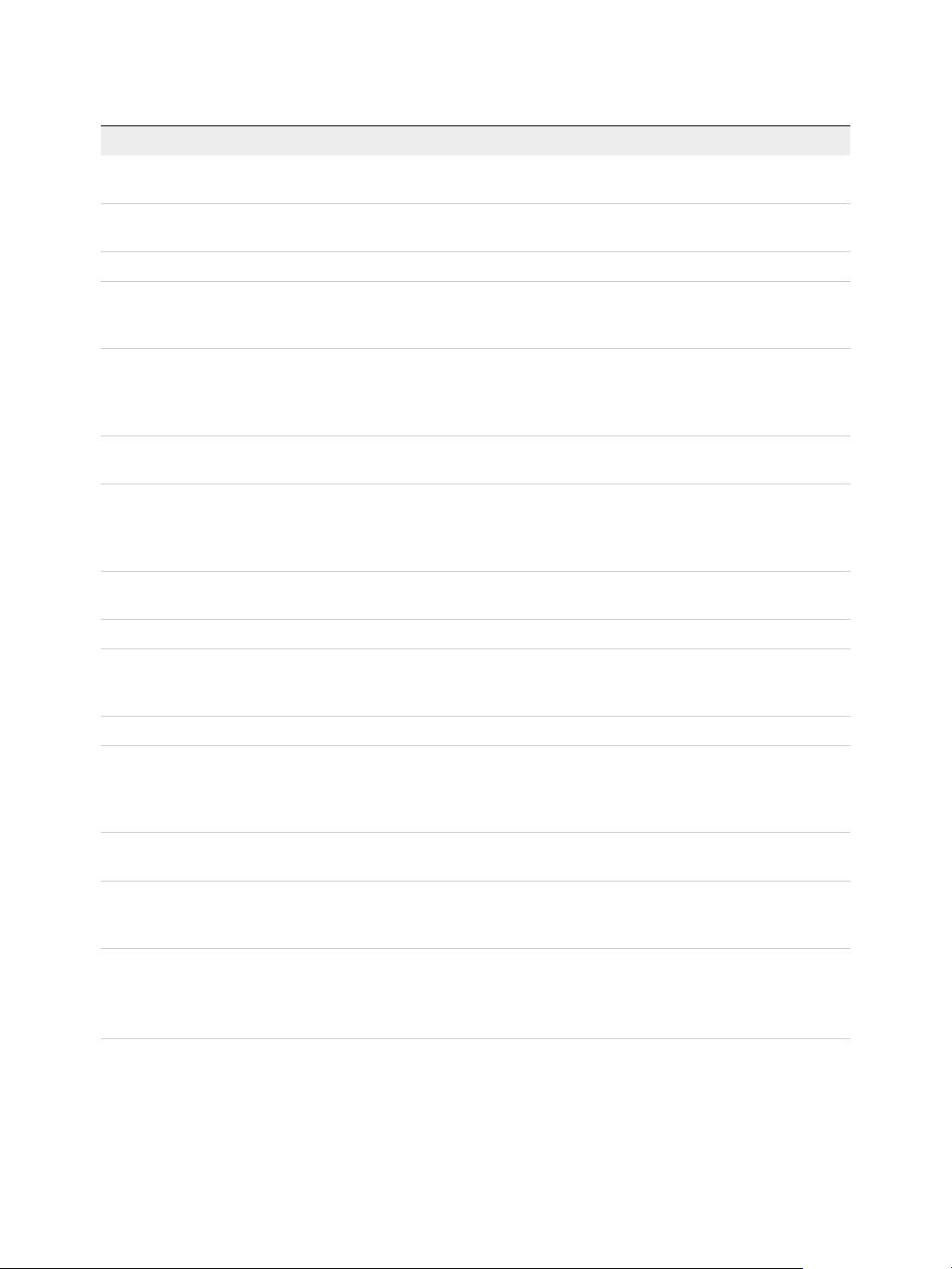
Programming Guide
Table 1‑1. vRealize Automation REST API Services (Continued)
Service Description
Identity Service Manage tenants, business groups, SSO and custom groups, users, and
identity stores.
IP Address Management Service Allocate and deallocate IP addresses from IP address management
(IPAM) providers.
Licensing Service Retrieve permissions and post serial keys.
Management Service (Reclamation Service) Retrieve work item forms, callbacks, and tasks. Manage endpoint details
including tenant, password, user name, and endpoint URL. Retrieve
performance metrics. Retrieve and cancel reclamation requests.
Network Service Access and manage application network and security settings for
creating and configuring NAT and routed networks; creating load
balancers; and adding and configuring security groups, security tags and
security policies for application components.
Notification Service Configure and send notifications for several types of events such as the
successful completion of a catalog request or a required approval.
Orchestration Gateway Service Provides a gateway to VMware Realize Orchestrator (vRO) for services
running on vRealize Automation. By using the gateway, consumers of the
API can access a vRO instance, and initiate workflows or script actions
without having to deal directly with the vRO APIs.
Extensibility (Plug-in) Service Retrieve, create, update, and delete a resource. Retrieve an extension.
Retrieve license notifications.
Portal Service Retrieve, create, update, and delete a portal resource.
Properties Service Manage custom properties, property groups, and property definitions.
Properties specify items that can be added to blueprints to trigger
vRealize Orchestrator actions.
Reservation Service Retrieve, create, update, and delete a reservation or reservation policy.
Software Services Triggers the execution life cycle of software components using the
software agent, registers software agents, and manages the creation,
modification and deletion of software componentsoftware component
types, software resource requests, and nodes (machines).
vRA Orchestrator Service Manage vRealize Orchestrator actions, tasks, packages, and workflows.
Browse system and plug-in inventories.
Work Item Service Retrieve, create, update, complete, cancel, and delete a work item. Also
retrieve form data, metadata, detail forms, and submission forms from
service providers.
XaaS Service Manages XaaS elements such as forms, endpoints, XaaS blueprints,
tenants, vRealize Orchestrator imports, workflows, and work items.
The advanced designer service selection on the vRealize Automation API
Reference landing page selects the documentation for the XaaS service.
VMware, Inc. 8
Page 9

Programming Guide
When a service request contains a resource URL, the first part of the URL identifies the service and the
last part identifies the resource. For example, the following resource URL identifies the catalog service
and the providers resource:
https://$host/component-registry/api/services
For more information about all the vRealize Automation REST API service calls, see Using the vRealize
Automation API Reference and the vRealize Automation API Reference in your vRealize Automation
installation.
VMware, Inc. 9
Page 10
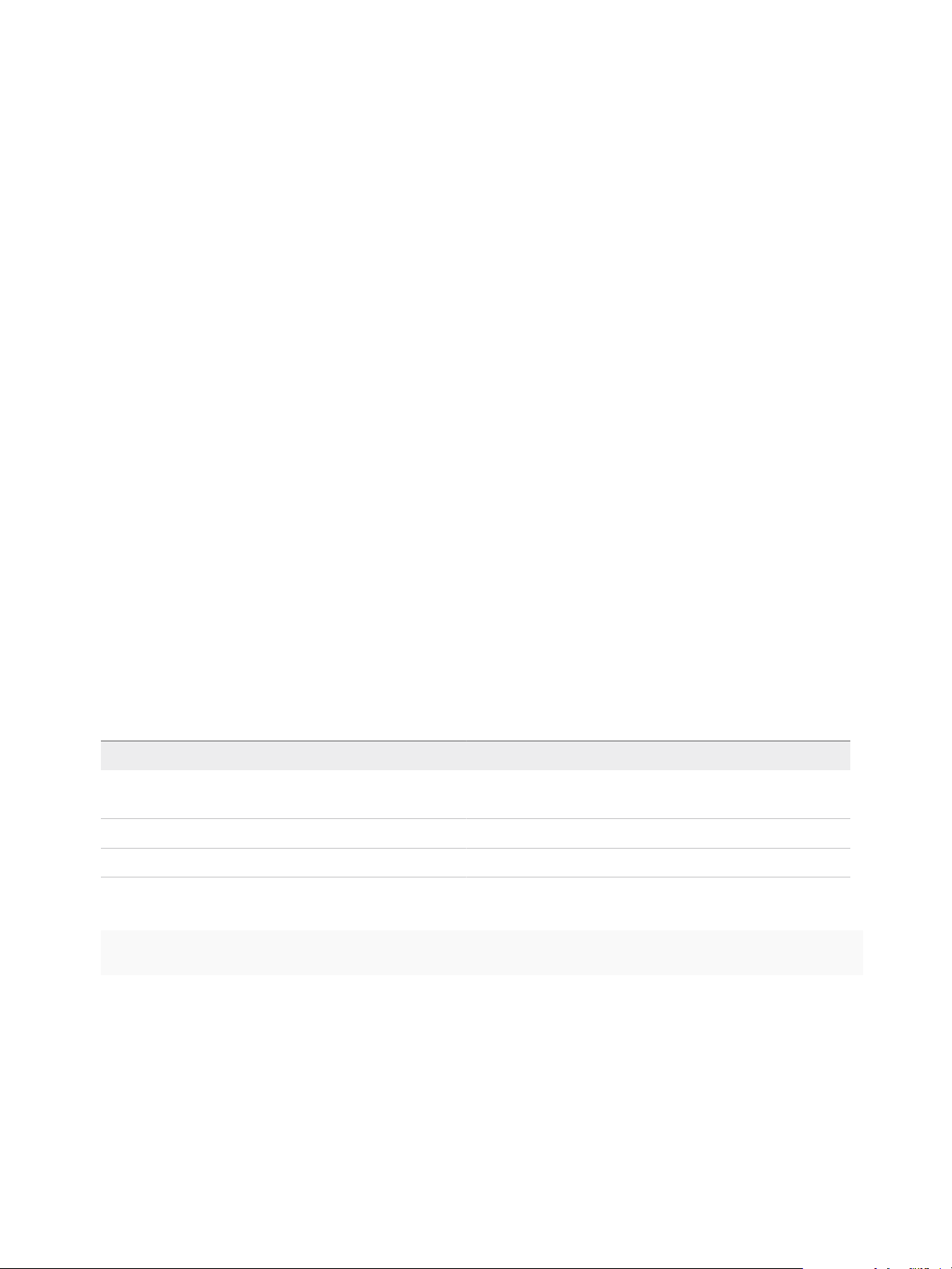
REST API Authentication 2
In the REST API, vRealize Automation requires HTTP bearer tokens in request headers for authentication
of consumer requests. A consumer request applies to tasks that you can perform in the
vRealize Automation console, such as requesting a machine.
To acquire an HTTP bearer token, you authenticate with an identity service that manages the
communication with the SSO server. The identity service returns an HTTP bearer token that you include
in all request headers until the token expires, or you delete it. An HTTP bearer token expires in 24 hours
by default, but you can configure the token with a different duration.
Using HTTP Bearer Tokens
You use HTTP bearer tokens for tasks that you can also perform in the vRealize Automation console. You
create a request header with the curl command or with some other utility.
You use HTTP bearer tokens for tasks that you can also perform in the vRealize Automation console. You
create a request header with the curl command or with some other utility.
You use POST, HEAD, and DELETE methods to manage HTTP bearer tokens.
Method URL Description
POST /tokens Authenticate the user with the identity service /tokens and
generate a new token.
HEAD /tokens/tokenID Validate the token tokenID.
DELETE /tokens/tokenID Delete the token tokenID.
Use the following root URL for HTTP bearer calls:
https://$vra_server/identity/api/tokens
Configure the Duration of an HTTP Bearer Token
You set the duration of HTTP bearer tokens in the /etc/vcac/security.properties file on the
vRealize Automation appliance.
VMware, Inc.
10
Page 11

Programming Guide
The effective duration or lifetime of an HTTP bearer token depends on the duration of its corresponding
SAML token, which the SSO server creates at request time. An HTTP bearer token expires when it
reaches the end of its configured duration, or at the end of the configured duration of the SAML token,
whichever comes first. For example, if the configured duration is three days for the HTTP bearer token
and two days for the SAML token, the HTTP bearer token expires in two days. A configuration setting on
the SSO server determines the duration of SAML tokens.
Prerequisites
n
Log in to the vRealize Automation appliance with SSH as root. The password is the one you specified
when you deployed the appliance.
n
The /etc/vcac/security.properties file on the appliance must be editable.
Procedure
1 Open the /etc/vcac/security.properties file for editing.
2 Add the following lines to the file, where N is an integer specifying the duration of the token in hours.
identity.basic.token.lifetime.hours=N
#The number is in hours.
3 Save and close the file.
4 Log out of the vRealize Automation appliance.
The new value applies the next time someone requests an HTTP bearer token.
Request an HTTP Bearer Token
You use an HTTP bearer token to authenticate a vRealize Automation REST API consumer request .
A consumer request must specify the correct component registry service and resource. For example, the
URL to obtain an HTTP bearer token must specify the identity service and token resource.
The HTTP bearer token expires in 24 hours by default. See Configure the Duration of an HTTP Bearer
Token for information on how to set the duration.
For related information, see Syntax for Requesting an HTTP Bearer Token.
Prerequisites
n
Log in to vRealize Automation using the applicable credentials. For example, to assign a user to a
role, log in as a tenant administrator.
n
Verify that the host name and fully qualified domain name of the vRealize Automation instance are
available.
VMware, Inc. 11
Page 12

Programming Guide
Procedure
u
Enter a curl command in the following format, replacing the variables with the correct values.
The variable $vRA used in this example represents the host name.domain name of the
vRealize Automation server, for example, mycompany.mktg.mydomain.com.
curl --insecure -H "Accept: application/json" -H 'Content-Type: application/json'
--data '{"username":"usrname","password":"passwd","tenant":"tenantURLtoken"}'
https://$vRA/identity/api/tokens
For example, enter the following command line:
curl --insecure -H "Accept: application/json" -H 'Content-Type: application/json' --data
'{"username":"tanteater @example.com","password":"password","tenant":"MYCOMPANY"}'
https://tanteater.eng.mycompany.com:4870/identity/api/tokens
The command returns a response header with a status code and, if your request is successful, an HTTP
bearer token.
For example, the following sample output displays based on the command input:
HTTP/1.1 200 OK
Server: Apache-Coyote/1.1
Cache-Control: no-cache, no-store
Pragma: no-cache
Expires: Thur, 16 Jul 2015 23:59:59 GMT
Content-Type: application/json;charset=UTF-8
Content-Length: 324
Date: Wed, 15 Jul 2015 13:04:50 GMT
{
"expires":"2015-16-01T13:09:45.619Z",
"id":"MTM5MTI1OTg5MDQwMzozNDQyZWMxZmQ5ZDliODUzMGFiMjp0ZW5hbnQ6cWV1c2VybmFtZTpmcml0ekBjb2tlLmNvb
TplMDViNGU0NGM2ZWU0MWQ1OWEwMTNmZGExNTQwZjNlNGM3YTBlM2I5MDhlYWZjYjY1ZjhiODI2OTg4ODU3M2UwOTUwOWRk
MjlmYWRjNWQ4NjJkOTk1YmE3MTg1MWZhOTc2MjEyYjYxZmU3YTVhZDcwNzM3ZTg3ZDNjNDk2ZDlmNA==",
"tenant":"MYCOMPANY"
}
What to do next
Include the HTTP bearer token in your REST API service calls. You can store the token in a variable such
as $AUTH and then use the variable in your requests.
Syntax for Requesting an HTTP Bearer Token
An HTTP bearer token is required by the REST client to use the vRealize Automation REST API. You can
obtain a bearer token by authenticating to the identity service.
Input
Use the supported input parameters to control the command output.
VMware, Inc. 12
Page 13

Programming Guide
A consumer request must specify the correct component registry service and resource. For example, the
URL to obtain an HTTP bearer token must contain the identity service and token resource values.
Input Description
host host name.domain name of the vRealize Automation server, for example,
mycompany.mktg.mydomain.com.
usrname Specifies the tenant administrator user name.
passwd Specifies the tenant administrator password.
tenantURLtoken Specifies the tenant URL token determined by the system administrator when creating the
tenant, for example, support.
Output
The following information is displayed as a result of your HTTP bearer token request.
Output Description
expires Contains the ISO 8601 timestamp indicating when the token expires.
id Contains the HTTP bearer token to use in Authorization header in subsequent requests.
tenant Displays the tenant ID associated with the token.
Response Status Codes
One of the following codes are displayed as a result of your HTTP bearer token request.
Status Code Description
200 OK Your request succeeded and the resource was updated. The
response body contains the full representation of the resource.
400 BAD REQUEST The data you provided in the POST failed validation. Inspect the
response body for details.
401 UNAUTHORIZED The request could not authenticate the user or authentication
credentials required.
Example: curl Command
You can enter the following command line format to request an HTTP bearer token.
curl --insecure -H "Accept: application/json" -H 'Content-Type: application/json' --data
'{"username":"usrname",
"password":"passwd","tenant":"tenantURLtoken"}' https://$host/identity/api/tokens
When your request succeeds, the system returns the 200 OK status code, the expiration date and time of
the token, and the HTTP bearer token. After receiving the bearer token, you can include it in your request
headers.
VMware, Inc. 13
Page 14

Programming Guide
Validate an HTTP Bearer Token
You can validate an existing HTTP bearer token.
Prerequisites
n
Request an HTTP Bearer Token.
Procedure
u
Create the request to validate the HTTP bearer token, as in the following example.
HEAD
/tokens/MTM5MTI1OTg5MDQwMzozNDQyZWMxZmQ5ZDliODUzMGFiMjp0ZW5hbnQ6cWV1c2VybmFtZTjYjY1ZjhiODI2OTg4O
DU3M2UwOTUwOWRkMjlmYWRjNWQ4NjJkOTk1YmE3MTg1MWZhOTc2MjEyYjYxZmU3YTVhZDcwNzM3ZTg3ZDNjNDk2ZDlmNA==
Accept: application/json
The system returns one of the following status codes.
Status Code Description
204 NO CONTENT The request succeeded.
401 UNAUTHORIZED You must have authentication credentials to access the resource. All requests must be
authenticated.
403 FORBIDDEN Your authentication credentials do not provide sufficient access to the resource.
404 NOT FOUND Could not locate the resource based on the specified URI.
405 METHOD NOT ALLOWED The HEAD method is not supported for the resource.
500 SERVER ERROR Could not create or update the resource because of an internal server error.
Delete an HTTP Bearer Token
You can delete an HTTP bearer token.
Prerequisites
n
Request an HTTP Bearer Token.
Procedure
u
Create the request to delete the HTTP bearer token, as in the following example.
DELETE
/tokens/MTM5MTI1OTg5MDQwMzozNDQyZWMxZmQ5ZDliODUzMGFiMjp0ZW5hbnQ6cWV1c2VybmFtZTjYjY1ZjhiODI2OTg4O
DU3M2UwOTUwOWRkMjlmYWRjNWQ4NjJkOTk1YmE3MTg1MWZhOTc2MjEyYjYxZmU3YTVhZDcwNzM3ZTg3ZDNjNDk2ZDlmNA==
Accept: application/json
The system returns one of the following status codes.
VMware, Inc. 14
Page 15

Programming Guide
Status Code Description
204 NO CONTENT The request succeeded. The resource has been deleted.
401 UNAUTHORIZED You must have authentication credentials to access the resource. All requests must be
authenticated.
403 FORBIDDEN Your authentication credentials do not provide sufficient access to the resource.
404 NOT FOUND Could not locate the resource based on the specified URI.
405 METHOD NOT ALLOWED The DELETE method is not supported for the resource.
500 SERVER ERROR Could not create or update the resource because of an internal server error.
VMware, Inc. 15
Page 16

REST API Use Cases 3
Available use cases provide the prerequisite, command line options and format, and sample results to
help you perform a variety of vRealize Automation functions, such as requesting a machine or creating a
reservation.
You can find information about all of the available vRealize Automation REST API calls in the vRealize
Automation API Reference zip file located in the vRealize Automation Documentation Center. The use
cases provide samples of calls that you might commonly use and descriptions of example inputs and
outputs relative to those calls.
n
Create a Tenant
You can use the REST API identity service to create a vRealize Automation tenant and perform
related functions. Perform the tasks required to create a tenant with the REST API in sequence. For
information about creating and working with tenants and roles by using thevRealize Automation
application user interface, see the Tenant Administration and IaaS Configuration documentation.
n
Request a Machine
You can use REST API catalog service commands to complete a variety of tasks related to
requesting a machine. This procedure provides sample command line syntax for machine request
tasks. Supporting information regarding available input and output parameters, command-line entry
samples, and sample JSON output samples is available in the subsequent topics that explain syntax
for the various tasks.
n
Approve a Machine Request
You can use a sequence of REST API workitem service commands to approve a machine request.
n
List Provisioned Resources
You can use the REST API catalog service to log in to vRealize Automation and display a full or
filtered list of your provisioned resources .
n
Manage Provisioned Deployments
You can use the REST API catalog service to log in to vRealize Automation and view information
about provisioned resources .
n
Working with Reservations
You can work with the REST API reservation service to perform a variety of functions, such as
creating and updating reservations.
VMware, Inc.
16
Page 17

Programming Guide
n
Working with Reservation Policies
You can use the vRealize Automation REST API to work with the reservation service to perform a
variety of functions, such as creating and updating reservation policies.
n
Working with Key Pairs
You can work with the keyValuePair data element of the REST API workitem service to list, create,
and update key pairs.
n
Working with Network Profiles
You can use the vRealize Automation IaaS proxy provider service and IPAM service REST API to
create, list, and update network profiles.
n
Get a List of Available IP Ranges for an IPAM Provider
You can query a specified IPAM provider endpoint for a list of the available IP address ranges
configured on the IPAM provider device.
n
Import and Export Content
You can use the REST API content management service to import and export content, such as
blueprints, between vRealize Automation systems.
Create a Tenant
You can use the REST API identity service to create a vRealize Automation tenant and perform related
functions. Perform the tasks required to create a tenant with the REST API in sequence. For information
about creating and working with tenants and roles by using thevRealize Automation application user
interface, see the Tenant Administration and IaaS Configuration documentation.
Prerequisites
n
Log in to vRealize Automation as a system administrator and a tenant administrator.
n
Verify that there is access to a functional LDAP, Active Directory, or Native Active Directory identity
server.
n
Verify that the identity server details required for the JSON template are available.
n
Verify that the host name and fully qualified domain name of the vRealize Automation instance are
available.
n
Verify that you have a valid HTTP bearer token that matches your login credentials. See Chapter 2
REST API Authentication.
n
Syntax for Displaying Your Current Tenants
You can use the REST API identity service to list of all the vRealize Automation tenants in your
system.
n
Syntax for Requesting a New Tenant
You can use the REST API identity service to submit a request for a tenant. You can specify request
parameters using JSON command line input or by calling an existing JSON file from the command
line.
VMware, Inc. 17
Page 18

Programming Guide
n
Syntax for Listing All Tenant Identity Stores
You can use the REST API identity service to list all available identity stores for a named
vRealize Automation tenant, such as the default tenant vsphere.local.
n
Syntax for Linking an Identity Store to the Tenant
You can use the REST API identity service to link an LDAP, Active Directory, or Native Active
Directory identity store to the vRealize Automation tenant.
n
Syntax for Searching LDAP or Active Directory for a User
You can use the vRealize Automation REST API identity service to search the configured LDAP
directory, Active Directory, or Native Active Directory for a user.
n
Syntax for Assigning a User to a Role
You can use the REST API identity service to assign a user to a role.
n
Syntax for Displaying all Roles Assigned to a User
You can use the REST API identity service to display all of the roles assigned to a user.
Procedure
1 Use the identity service to display all the available tenants.
curl --insecure -H "Accept:text/xml"
-H "Authorization: Bearer $token"
https://$host/identity/api/tenants
2 Submit a request for a new tenant and either call a JSON file that contains tenant request parameters
or specify those parameters using inline text. The first example uses a JSON file as input. The
second example uses inline text as input.
The first example calls the following sample newTenant.json file.
{
"@type" : "Tenant",
"id" : "development",
"urlName" : "development",
"name" : "DevelopmentTenant",
VMware, Inc. 18
Page 19

Programming Guide
"description" : "Tenant for all developers",
"contactEmail" : "admin@mycompany.com",
"defaultTenant" : false
}
Examples Command
Example 1
Call the above newTenant.json file,
which contains parameters for the
tenant request.
curl --insecure -H "Content-Type: application/json"
-H "Authorization: Bearer $token"
https://$host/identity/api/tenants/development --data
@C:\Temp\newTenant.json
Example 2
Specify the parameters for the tenant
request by using inline text.
curl --insecure -H "Accept: application/json" -H "ContentType: application/json"
-H "Authorization: Bearer $token"
--data
'{"@type":"Tenant","id":"development","urlName":"development","
name":
"DevelopmentTenant","description":"Tenant for all
developers","contactEmail":
"admin@mycompany.com","defaultTenant":false}'
3 List all available identity stores for a named tenant, such as the default tenant vsphere.local by using
variables, instead of the full token and host name.domain name.
curl --insecure -H "Accept: application/json" -H 'Content-Type: application/json'
-H "Authorization: Bearer $token” https://$host/identity/api/tenants/MYCOMPANY/directories
4 Link an LDAP, Active Directory, or Native Active Directory identity store to the tenant by using the
identity service.
Call the following sample ldap.json.txt input file from the command line to specify necessary
parameters.
{
"alias": "example.com",
"domain": "example.mycompany.com",
"groupBaseSearchDn": "ou=demo,dc=example,dc=mycompany,dc=com",
"name": "openLDAPDemo",
"password": "password",
"type": "LDAP",
VMware, Inc. 19
Page 20

Programming Guide
"url": "ldap://10.000.00.000:389",
"userBaseSearchDn": "ou=demo,dc=example,dc=mycompany,dc=com",
"userNameDn": "cn=demoadmin,ou=demo,dc=example,dc=mycompany,dc=com"
}
Use the following command to call the example JSON text file and link an identity store to a tenant.
The command also tests that vRealize Automation can connect to the identity store successfully. If
the command finishes successfully, vRealize Automation succeeded in connecting to the identity
store.
curl --insecure -H "Content-Type: application/json"
-H "Authorization: Bearer $token”
https://$host/identity/api/tenants/development/directories/example.mycompany.com
--data @C:\Temp\ldap.json.txt
5 Query the configured LDAP directory, Active Directory, or Native Active Directory for a specific user.
curl --insecure -H "Accept:text/xml"
-H "Authorization: Bearer $token"
https://$host/identity/api/tenants/$tenantId/principals/$userId
6 Assign a user to a role with the REST API identity service.
Use the following command string to submit a request to assign the user tony in the domain
example.mycompany.com to the tenant administrator role. It provides empty braces for the required
JSON payload.
curl --insecure -H "Content-Type: application/json"
-H "Authorization: Bearer $token"
"https://$host/identity/api/authorization/tenants/development/principals/
susan@example.mycompany.com/roles/CSP_TENANT_ADMIN/" --data "{}"
7 Display all of the roles assigned to a user with the identity service.
Use the following command to list all the roles that are assigned to tony@example.mycompany.com.
curl --insecure -H "Content-Type: application/json"
-H "Authorization: Bearer $token"
https://$host/identity/api/authorization/tenants/development/principals/
tony@example.mycompany.com/roles
What to do next
Syntax for Displaying Your Current Tenants
You can use the REST API identity service to list of all the vRealize Automation tenants in your system.
Input
Use the supported input parameters to control the command output.
VMware, Inc. 20
Page 21

Programming Guide
Parameter Description
URL https://$host/identity/api/tenants
$host Specifies the host name and fully qualified domain name or IP address of the
vRealize Automation identity server.
$token Specifies a valid HTTP bearer token with necessary credentials.
Output
The command output contains property names and values based on the command input parameters.
VMware, Inc. 21
Page 22

Programming Guide
Parameter Description
Links Specifies an array of link objects, each of which contains the
following parts:
n
rel
Specifies the name of the link.
n
Self refers to the object that was returned or requested.
This parameter does not appear when you query a
single profile.
n
First, Previous, Next, and Last refer to
corresponding pages of pageable lists.
n
Specifies the application or service that determines the
other names.
n
href
Specifies the URL that produces the result.
Content Specifies an array of data rows, each of which represents one of
the tenant objects returned in a pageable list. Each tenant object
can contain the following information:
n
Id:
Specifies the unique tenant identifier.
n
urlName:
Specifies the name of the tenant as it appears in URLs.
n
Name:
Specifies the name of the tenant for display purposes.
n
description:
Specifies the long description of the tenant.
n
contactEmail:
Specifies the primary contact email address.
n
Password:
Unused
n
defaultTenant:
Is set to True if the corresponding tenant is the default
tenant (vsphere.local).
Metadata Specifies the following paging-related data:
n
Size: Specifies the maximum number of rows per page.
n
totalElement: Specifies the number of rows returned. This
parameter is not output when you query for a single profile.
n
totalPages: Specifies the total number of pages of data
available.
n
Number: Specifies the current page number.
n
Offset: Specifies the number of rows skipped.
VMware, Inc. 22
Page 23

Programming Guide
Example: curl Command
The following example command displays all available tenants.
curl --insecure -H "Accept:text/xml"
-H "Authorization: Bearer $token"
https://$host/identity/api/tenants
Format the XML output to improve its readability. For information about formatting output, see Chapter 5
Filtering and Formatting REST API Information.
Example: JSON Output
The following JSON output is returned based on the command input.
{
"links" : [ ],
"content" : [ {
"@type" : "Tenant",
"id" : "vsphere.local",
"urlName" : "vsphere.local",
"name" : "vsphere.local",
"description" : null,
"contactEmail" : null,
"password" : null,
"defaultTenant" : true
}, {
"@type" : "Tenant",
"id" : "MYCOMPANY",
"urlName" : "MYCOMPANY",
"name" : "QETenant",
"description" : "Test tenant",
"contactEmail" : null,
"password" : "defaultPwd#1",
"defaultTenant" : false
} ],
"metadata" : {
"size" : 19,
"totalElements" : 2,
"totalPages" : 1,
"number" : 1,
"offset" : 0
}
}
Syntax for Requesting a New Tenant
You can use the REST API identity service to submit a request for a tenant. You can specify request
parameters using JSON command line input or by calling an existing JSON file from the command line.
VMware, Inc. 23
Page 24

Programming Guide
Input
Use the supported input parameters to control the command output.
Parameter Description
URL https://$host/identity/api/tenants/$tenantId --data @
$inputFileName.json
$token Specifies a valid HTTP bearer token with necessary credentials.
$host Specifies the host name and fully qualified domain name or IP address
of the vRealize Automation identity server.
$tenantId Specifies the ID of the tenant.
$tenantURL Specifies the URL of the tenant.
$tenantName Specifies the name of the tenant.
$description Specifies a description of the tenant.
$emailAddress Specifies the contact email address for the tenant.
JSON Input File Template
To simplify command line input, create a JSON file and call that file from the command line. To create a
JSON file, copy the following template to a new text file. To maintain formatting, use an XML editor.
Replace the italicized variables in the template with your specific values.
{
"@type" : "Tenant",
"id" : "$tenantId",
"urlName" : "$tenantURL",
"name" : "$tenantName",
"description" : "$description",
"contactEmail" : "$emailAddress",
"defaultTenant" : false
}
Output
The command output contains property names and values based on the command input parameters.
VMware, Inc. 24
Page 25

Programming Guide
Parameter Description
Links Specifies an array of link objects, each of which contains the
following parts:
n
rel
Specifies the name of the link.
n
Self refers to the object that was returned or requested.
This parameter does not appear when you query a
single profile.
n
First, Previous, Next, and Last refer to
corresponding pages of pageable lists.
n
Specifies the application or service that determines the
other names.
n
href
Specifies the URL that produces the result.
Content Specifies an array of data rows, each of which represents one of
the tenant objects returned in a pageable list. Each tenant object
can contain the following information:
n
Id:
Specifies the unique tenant identifier.
n
urlName:
Specifies the name of the tenant as it appears in URLs.
n
Name:
Specifies the name of the tenant for display purposes.
n
description:
Specifies the long description of the tenant.
n
contactEmail:
Specifies the primary contact email address.
n
Password:
Unused
n
defaultTenant:
Is set to True if the corresponding tenant is the default
tenant (vsphere.local).
Metadata Specifies the following paging-related data:
n
Size: Specifies the maximum number of rows per page.
n
totalElement: Specifies the number of rows returned. This
parameter is not output when you query for a single profile.
n
totalPages: Specifies the total number of pages of data
available.
n
Number: Specifies the current page number.
n
Offset: Specifies the number of rows skipped.
VMware, Inc. 25
Page 26

Programming Guide
Example: curl Command
Submit a request for a new tenant and either call a JSON file that contains tenant request parameters or
specify those parameters using inline text. The first example uses a JSON file as input. The second
example uses inline text as input.
The first example calls the following sample newTenant.json file.
{
"@type" : "Tenant",
"id" : "development",
"urlName" : "development",
"name" : "DevelopmentTenant",
"description" : "Tenant for all developers",
"contactEmail" : "admin@mycompany.com",
"defaultTenant" : false
}
Example 1: Use the following example to call the above newTenant.json file, which contains parameters
for the tenant request.
curl --insecure -H "Content-Type: application/json"
-H "Authorization: Bearer $token"
https://$host/identity/api/tenants/development --data @C:\Temp\newTenant.json
Example 2: Use the following example to specify parameters for the tenant request by using inline text.
curl --insecure -H "Accept: application/json" -H "Content-Type: application/json"
-H "Authorization: Bearer $token"
--data '{"@type":"Tenant","id":"development","urlName":"development","name":
"DevelopmentTenant","description":"Tenant for all developers","contactEmail":
"admin@mycompany.com","defaultTenant":false}'
Syntax for Listing All Tenant Identity Stores
You can use the REST API identity service to list all available identity stores for a named
vRealize Automation tenant, such as the default tenant vsphere.local.
Input
Use the supported input parameters to control the command output.
Parameter Description
URL https://$host/identity/api/tenants/$tenantId/directories
$host Specifies the host name and fully qualified domain name or IP address of the
vRealize Automation identity server.
$token Specifies a valid HTTP bearer token with necessary credentials.
$tenantId Specifies the ID of the tenant.
VMware, Inc. 26
Page 27

Programming Guide
Output
The command output contains property names and values based on the command input parameters.
Parameter Description
Links Specifies an array of link objects, each of which contains the
following parts:
n
rel
Specifies the name of the link.
n
Self refers to the object that was returned or requested.
This parameter does not appear when you query a
single profile.
n
First, Previous, Next, and Last refer to
corresponding pages of pageable lists.
n
Specifies the application or service that determines the
other names.
n
href
Specifies the URL that produces the result.
Content Specifies an array of data rows, each of which represents one of
the tenant objects returned in a pageable list. Each tenant object
can contain the following information:
n
Id:
Specifies the unique tenant identifier.
n
urlName:
Specifies the name of the tenant as it appears in URLs.
n
Name:
Specifies the name of the tenant for display purposes.
n
description:
Specifies the long description of the tenant.
n
contactEmail:
Specifies the primary contact email address.
n
Password:
Unused
n
defaultTenant:
Is set to True if the corresponding tenant is the default
tenant (vsphere.local).
Metadata Specifies the following paging-related data:
n
Size: Specifies the maximum number of rows per page.
n
totalElement: Specifies the number of rows returned. This
parameter is not output when you query for a single profile.
n
totalPages: Specifies the total number of pages of data
available.
n
Number: Specifies the current page number.
n
Offset: Specifies the number of rows skipped.
VMware, Inc. 27
Page 28

Programming Guide
Example: curl Command
The following example command lists the identity stores by using variables, instead of the full token and
host name.domain name.
curl --insecure -H "Accept: application/json" -H 'Content-Type: application/json'
-H "Authorization: Bearer $token” https://$host/identity/api/tenants/MYCOMPANY/directories
Example: JSON Output
The following JSON output is returned based on the command input.
HTTP/1.1 200 OK
Server: Apache-Beach/1.1
Cache-Control: no-cache, no-store
Pragma: no-cache
Expires: Wed, 31 Dec 1969 23:59:59 GMT
Content-Type: application/json;charset=UTF-8
Content-Length: 830
Date: Sat, 01 Feb 2014 13:07:54 GMT
{"links":[],
"content":[
{"@type":"IdentityStore",
"domain":"vcac.mycompany.com",
"name":"openLDAPPromocom",
"description":null,
"alias":"promocom.com",
"type":"LDAP",
"userNameDn":"cn=promocomadmin,ou=promocom,dc=vcac,dc=mycompany,dc=com",
"password":null,
"url":"ldap://10.000.00.000:389",
"groupBaseSearchDn":"ou=promocom,dc=vcac,dc=mycompany,dc=com",
"userBaseSearchDn":"ou=promocom,dc=vcac,dc=mycompany,dc=com"
},
{"@type":"IdentityStore",
"domain":"example.mycompany.com",
"name":"openLDAPDemo",
"description":null,
"alias":"example.com",
"type":"LDAP",
"userNameDn":"cn=demoadmin,ou=demo,dc=example,dc=mycompany,dc=com",
"password":null,
"url":"ldap://10.000.00.000:389",
"groupBaseSearchDn":"ou=demo,dc=example,dc=mycompany,dc=com",
"userBaseSearchDn":"ou=demo,dc=example,dc=mycompany,dc=com"
}],
"metadata":{
"size":20,
"totalElements":2,
"totalPages":1,
VMware, Inc. 28
Page 29

Programming Guide
"number":1,
"offset":0
}
}
Syntax for Linking an Identity Store to the Tenant
You can use the REST API identity service to link an LDAP, Active Directory, or Native Active Directory
identity store to the vRealize Automation tenant.
Input
Use the supported input parameters to control the command output.
Parameter Description
URL https://$host/identity/api/tenants/$tenantId/directories/$domainName --data @
$inputFileName.json
$host Specifies the host name and fully qualified domain name or IP address of the
vRealize Automation identity server.
$token Specifies a valid HTTP bearer token with necessary credentials.
$tenantId Specifies the ID of the tenant.
userId Specifies the ID of the user in the form name@domain.
$domainAlias Specifies the domain alias.
$domainName Specifies the domain of the identity store.
$grpBaseSearchDn Specifies the group search base Distinguished Name.
$identityStoreName Specifies a description of the new tenant.
$password Specifies the password.
$identityStoreType Specifies the identity store type for the tenant. The following values are
supported:
n
LDAP
n
AD
n
NATIVE_AD
$identityServerUrl Specifies the URL of the identity server.
$usrBaseSearchDn Specifies the user search base Distinguished Name.
$usrNameDn Specifies the Distinguished Name for the login user.
JSON Input File Template
Use this template to create a JSON input file. Replace the variables in the template with actual values in
the file.
{
"alias": "$domainAlias",
"domain": "$domainName",
"groupBaseSearchDn": "$grpBaseSearchDn",
VMware, Inc. 29
Page 30

Programming Guide
"name": "$identityStoreName",
"password": "$password",
"type": "$identityStoreType",
"url": "$identityServerUrl",
"userBaseSearchDn": "$usrBaseSearchDn",
"userNameDn": "$usrNameDn"
}
Output
The command output contains property names and values based on the command input parameters.
VMware, Inc. 30
Page 31

Programming Guide
Parameter Description
Links Specifies an array of link objects, each of which contains the
following parts:
n
rel
Specifies the name of the link.
n
Self refers to the object that was returned or requested.
This parameter does not appear when you query a
single profile.
n
First, Previous, Next, and Last refer to
corresponding pages of pageable lists.
n
Specifies the application or service that determines the
other names.
n
href
Specifies the URL that produces the result.
Content Specifies an array of data rows, each of which represents one of
the tenant objects returned in a pageable list. Each tenant object
can contain the following information:
n
Id:
Specifies the unique tenant identifier.
n
urlName:
Specifies the name of the tenant as it appears in URLs.
n
Name:
Specifies the name of the tenant for display purposes.
n
description:
Specifies the long description of the tenant.
n
contactEmail:
Specifies the primary contact email address.
n
Password:
Unused
n
defaultTenant:
Is set to True if the corresponding tenant is the default
tenant (vsphere.local).
Metadata Specifies the following paging-related data:
n
Size: Specifies the maximum number of rows per page.
n
totalElement: Specifies the number of rows returned. This
parameter is not output when you query for a single profile.
n
totalPages: Specifies the total number of pages of data
available.
n
Number: Specifies the current page number.
n
Offset: Specifies the number of rows skipped.
VMware, Inc. 31
Page 32

Programming Guide
Example JSON Input File
Call the following sample ldap.json.txt input file from the command line to specify necessary
parameters.
{
"alias": "example.com",
"domain": "example.mycompany.com",
"groupBaseSearchDn": "ou=demo,dc=example,dc=mycompany,dc=com",
"name": "openLDAPDemo",
"password": "password",
"type": "LDAP",
"url": "ldap://10.000.00.000:389",
"userBaseSearchDn": "ou=demo,dc=example,dc=mycompany,dc=com",
"userNameDn": "cn=demoadmin,ou=demo,dc=example,dc=mycompany,dc=com"
}
Example: curl Command
The following example command calls the example JSON text file and links an identity store to a tenant.
The command also tests that vRealize Automation can connect to the identity store successfully. If the
command finishes successfully,vRealize Automation succeeded in connecting to the identity store.
curl --insecure -H "Content-Type: application/json"
-H "Authorization: Bearer $token”
https://$host/identity/api/tenants/development/directories/example.mycompany.com
--data @C:\Temp\ldap.json.txt
Example: JSON Output
This output indicates that an identity store is successfully linked to the specified tenant.
Request Headers
{
Content-Type = application/json
Accept = application/json
Content-Length = 413
Accept-Charset = big5, big5-hkscs, euc-jp, euc-kr, gb18030, gb2312, gbk,
ibm-thai, ibm00858, ibm01140, ibm01141, ibm01142, ibm01143, ibm01144, ibm01145,
ibm01146, ibm01147, ibm01148, ibm01149, ibm037, ibm1026, ibm1047, ibm273, ibm277,
ibm278, ibm280, ibm284, ibm285, ibm290, ibm297, ibm420, ibm424, ibm437, ibm500,
ibm775, ibm850, ibm852, ibm855, ibm857, ibm860, ibm861, ibm862, ibm863, ibm864,
ibm865, ibm866, ibm868, ibm869, ibm870, ibm871, ibm918, iso-2022-cn, iso-2022-jp,
iso-2022-jp-2, iso-2022-kr, iso-8859-1, iso-8859-13, iso-8859-15, iso-8859-2,
iso-8859-3, iso-8859-4, iso-8859-5, iso-8859-6, iso-8859-7, iso-8859-8, iso-8859-9,
jis_x0201, jis_x0212-1990, koi8-r, koi8-u, shift_jis, tis-620, us-ascii, utf-16,
utf-16be, utf-16le, utf-32, utf-32be, utf-32le, utf-8, windows-1250, windows-1251,
windows-1252, windows-1253, windows-1254, windows-1255, windows-1256, windows-1257,
windows-1258, windows-31j, x-big5-hkscs-2001, x-big5-solaris, x-compound_text,
x-euc-jp-linux, x-euc-tw, x-eucjp-open, x-ibm1006, x-ibm1025, x-ibm1046, x-ibm1097,
x-ibm1098, x-ibm1112, x-ibm1122, x-ibm1123, x-ibm1124, x-ibm1364, x-ibm1381,
VMware, Inc. 32
Page 33

Programming Guide
x-ibm1383, x-ibm300, x-ibm33722, x-ibm737, x-ibm833, x-ibm834, x-ibm856, x-ibm874,
x-ibm875, x-ibm921, x-ibm922, x-ibm930, x-ibm933, x-ibm935, x-ibm937, x-ibm939,
x-ibm942, x-ibm942c, x-ibm943, x-ibm943c, x-ibm948, x-ibm949, x-ibm949c, x-ibm950,
x-ibm964, x-ibm970, x-iscii91, x-iso-2022-cn-cns, x-iso-2022-cn-gb, x-iso-8859-11,
x-jis0208, x-jisautodetect, x-johab, x-macarabic, x-maccentraleurope, x-maccroatian,
x-maccyrillic, x-macdingbat, x-macgreek, x-machebrew, x-maciceland, x-macroman,
x-macromania, x-macsymbol, x-macthai, x-macturkish, x-macukraine, x-ms932_0213,
x-ms950-hkscs, x-ms950-hkscs-xp, x-mswin-936, x-pck, x-sjis_0213, x-utf-16le-bom,
x-utf-32be-bom, x-utf-32le-bom, x-windows-50220, x-windows-50221, x-windows-874,
x-windows-949, x-windows-950, x-windows-iso2022jp
}
Response Headers
{
Date = Wed, 29 Oct 2014 22:41:57 GMT
Content-Type = application/json;charset=UTF-8
Content-Length = 0
Vary = Accept-Encoding,User-Agent
Keep-Alive = timeout=15, max=100
Connection = Keep-Alive
}
Successful
Unlinked Identity Store Error
The following output indicates that an identity store is not linked to the specified tenant. To resolve the
problem, correct the identity store and connection details in the JSON input file and rerun the command.
Command failed [Rest Error]: {Status code: 400}, {Error code: 90027} , {Error
Source: null}, {Error Msg: Cannot connect to the directory service.}, {System
Msg: 90027-Connection to directory service can’t be established}
Syntax for Searching LDAP or Active Directory for a User
You can use the vRealize Automation REST API identity service to search the configured LDAP directory,
Active Directory, or Native Active Directory for a user.
Input
Use the supported input parameters to control the command output.
Parameter Description
URL https://$host/identity/api/tenants/$tenantId/principals/$userId
$host Specifies the host name and fully qualified domain name or IP address of the
vRealize Automation identity server.
$token Specifies a valid HTTP bearer token with necessary credentials.
$tenantId Specifies the ID of the tenant.
$userId Specifies the ID of the user in the form name@domain.
VMware, Inc. 33
Page 34

Programming Guide
Output
The command output contains property names and values based on the command input parameters.
Property Description
Links Specifies an array of link objects, each of which contains the following parts:
n
rel
Specifies the name of the link.
n
Self refers to the object that was returned or requested. This parameter does not
appear when you query a single profile.
n
First, Previous, Next, and Last refer to corresponding pages of pageable lists.
n
Specifies the application or service that determines the other names.
n
href
Specifies the URL that produces the result.
@type Specifies the user name.
firstName Specifies the first name of the user.
lastName Specifies the last name of the user.
description Specifies the description of the user.
emailAddress Specifies the email address of the user.
locked Specifies the Boolean flag indicating if the user is locked out.
disabled Specifies the Boolean flag indicating if the user is disabled.
principalId Specifies the principal ID of the user in username@domain format.
tenantName Specifies the name of tenant to which user belongs.
name Specifies the first and last name concatenated.
Example: curl Command
The following example command queries the configured LDAP directory for a specific user.
curl --insecure -H "Accept:text/xml"
-H "Authorization: Bearer $token"
https://$host/identity/api/tenants/$tenantId/principals/$userId
Example: JSON Output
The following JSON output is returned based on the command input.
{
"links" : [ ],
"content" : [ {
"@type" : "User",
"firstName" : "Tony",
"lastName" : "Anteater",
"emailAddress" : "tony@example.mycompany.com",
VMware, Inc. 34
Page 35

Programming Guide
"locked" : false,
"disabled" : false,
"principalId" : {
"domain" : "example.mycompany.com",
"name" : "susan"
},
"tenantName" : "MYCOMPANY1",
"name" : "Tony Anteater"
} ]
}
Syntax for Assigning a User to a Role
You can use the REST API identity service to assign a user to a role.
Input
Use the supported input parameters to control the command output.
Parameter Description
URL https://$host/identity/api/authorization/tenants/$tenantId/principals/$principalId/rol
es/roleId
$host Specifies the host name and fully qualified domain name or IP address of the
vRealize Automation identity server.
$token Specifies a valid HTTP bearer token with necessary credentials.
$tenantId Specifies the ID of the tenant.
$principalId Specifies the ID of the user in name@domain format.
$roleId Specifies the ID of the user role.
Example: curl Command
The following example command string submits a request to assign the user tony in the domain
example.mycompany.com to the tenant administrator role. It provides empty braces for the required
JSON payload. See Syntax for Searching LDAP or Active Directory for a User for more information about
getting the user name and domain values.
curl --insecure -H "Content-Type: application/json"
-H "Authorization: Bearer $token"
"https://$host/identity/api/authorization/tenants/development/principals/
susan@example.mycompany.com/roles/CSP_TENANT_ADMIN/" --data "{}"
Example: JSON Output
If the command is successful, the HTTP response body is empty except for a 204 No Content status
statement.
VMware, Inc. 35
Page 36

Programming Guide
Syntax for Displaying all Roles Assigned to a User
You can use the REST API identity service to display all of the roles assigned to a user.
Input
Use the supported input parameters to control the command output.
Parameter Description
URL https://$host/identity/api/authorization/tenants/$tenantId/principals/$principalId/ro
les
$token Specifies a valid HTTP bearer token with necessary credentials.
$host Specifies the host name and fully qualified domain name or IP address of the
vRealize Automation identity server.
$tenantId Specifies the ID of the tenant.
principalId Specifies the ID of the user in the form name@domain.
Output
The command output contains property names and values based on the command input parameters.
Property Description
id Specifies the role ID.
name Specifies the role name.
description Specifies the role description.
status Specifies the status of this role.
assignedPermissions Specifies the set of permissions that are implied by this role assignment.
Example: curl Command
The following example command lists all the roles that are assigned to tony@example.mycompany.com.
curl --insecure -H "Content-Type: application/json"
-H "Authorization: Bearer $token"
https://$host/identity/api/authorization/tenants/development/principals/
tony@example.mycompany.com/roles
Example: JSON Output
The following JSON output is returned based on the command input.
{
"links" : [ ],
"content" : [ {
"@type" : "SystemRole",
"id" : "ABX_TENANT_ADMIN",
VMware, Inc. 36
Page 37

Programming Guide
"name" : "Tenant Administrator",
"description" : "ABX Tenant Administrator",
"assignedPermissions" : [ {
"id" : "CATALOG_CONSUME_TENANT_MGMT",
"name" : "Catalog Consume Tenant Management",
"description" : "Consume services, resources and manage requests on
behalf of any user within a Tenant",
"prereqAdminPermissions" : null
}, {
"id" : "MY_TENANT_MANAGEMENT",
"name" : "My Tenant Management",
"description" : "Manage my tenant.",
"prereqAdminPermissions" : null
}, {
"id" : "CATALOG_AUTHOR_TENANT",
"name" : "Catalog Tenant-level Author",
"description" : "Create, update and publish services, catalog items and actions shared across a
Tenant.",
"prereqAdminPermissions" : null
}, {
"id" : "GUI_MY_TENANT_MANAGEMENT",
"name" : "My Tenant Administration User Interface",
"description" : "Access my tenant administration GUI.",
"prereqAdminPermissions" : null
}, {
"id" : "CATALOG_ENTITLE_TENANT",
"name" : "Catalog Tenant-level Entitlement Management",
"description" : "Entitle services, catalog items and actions to all users within a tenant.",
"prereqAdminPermissions" : null
}, {
"id" : "FILE_EDIT_TENANT",
"name" : "Manage Tenant Files",
"description" : "Upload and delete files belonging to this tenant.",
"prereqAdminPermissions" : null
}, {
"id" : "TENANT_USER_DATA_MANAGEMENT",
"name" : "Manage user data (requests, items, tasks etc) within a tenant.",
"description" : "Manage user created objects belonging to the tenant.",
"prereqAdminPermissions" : null
}, {
"id" : "TENANT_ADMIN_ROLE_ASSIGNMENT",
"name" : "Tenant Administrator Role Assignment",
"description" : "Assign the tenant administrator role to other users.",
"prereqAdminPermissions" : null
}, {
"id" : "GUI_MY_TENANT_TUG_MANAGEMENT",
"name" : "My Tenant Identity Stores, Groups and Users Administration User Interfaces",
"description" : "Access my tenant identity stores, groups and users administration GUIs.",
"prereqAdminPermissions" : null
} ]
} ],
"metadata" : {
"size" : 20,
VMware, Inc. 37
Page 38

Programming Guide
"totalElements" : 1,
"totalPages" : 1,
"number" : 1,
"offset" : 0
Request a Machine
You can use REST API catalog service commands to complete a variety of tasks related to requesting a
machine. This procedure provides sample command line syntax for machine request tasks. Supporting
information regarding available input and output parameters, command-line entry samples, and sample
JSON output samples is available in the subsequent topics that explain syntax for the various tasks.
The REST API catalog service includes Hypermedia as the Engine of Application State (HATEOAS) links
that function as templates to assist users in completing common tasks that are supported by the API.
They typical scenario for using a template is for the user to submit a template request for a given context.
For example, catalog-service/api/consumer/entitledCatalogItems/ dc808d12-3786-4f7c-
b5a1-d5f997c8ad66/requests/template. Users can employ the returned template, either as is or
modified, to create an appropriate request. The user then POSTs, or PUTs, the request to the target API.
For example, catalog-service/api/consumer/entitledCatalogItems/dc808d12-3786-4f7c-
b5a1-d5f997c8ad66/requests.
This procedure provides sample command line syntax for approving a machine request. Supporting
information regarding available input and output parameters, command-line entry samples, and sample
JSON output samples is available.
Prerequisites
n
Log in to vRealize Automation as a consumer and current business group user.
n
Verify that the host name and fully qualified domain name of the vRealize Automation instance are
available.
n
Verify that you have a valid HTTP bearer token that matches your login credentials. See Chapter 2
REST API Authentication.
n
Syntax for Listing Shared and Private Catalog Items
You can use the REST API catalog service to retrieve a list of all shared viewable catalog items for
the current user. Shared catalog items do not belong to a specific business group. Also, this service
retrieves a list of all shared and private catalog items that can be viewed, including their business
groups.
n
Syntax for Getting Information for a Catalog Item
You can use the REST API catalog service to get information about a specific catalog item if desired.
n
Syntax for Getting a Template Request for a Catalog Item
You can use the REST API catalog service to request catalog items. VMware supplies a number of
templates to help you create different types of machine requests.
VMware, Inc. 38
Page 39

Programming Guide
n
Syntax for Requesting a Machine
You can use the REST API catalog service to submit a machine request.
n
Syntax for Viewing Details of a Machine Request
You can use the vRealize Automation REST API catalog service to view the details of a machine
request.
Procedure
1 List all shared catalog items in the catalog.
You can browse the API and use HATEOAS links to navigate to additional API calls that are relevant
to the current context.
curl --insecure -H "Content-Type: application/json"
-H "Authorization: Bearer $token” https://$host/catalog-
service/api/consumer/entitledCatalogItemViews
Accept: application/json
curl --insecure -H "Content-Type: application/json"
-H "Authorization: Bearer $token”
https://$host/catalog-service/api/consumer/entitledCatalogItems
Alternatively, you can also search for a catalog item by name by substituting $catalogItemName with
$catalogItemId.
2 Locate the details of a specific catalog item by name.
Note that the vRealize Automation API supports OData filtering.
curl --insecure -H "Content-Type: application/json"
-H "Authorization: Bearer $token” https://$host/catalog-
service/api/consumer/entitledCatalogItemViews?$filter=name+eq+%27$catalogItemName%27
curl --insecure -H "Content-Type: application/json" -H "Authorization: Bearer $token”
https://$host/catalog-service/api/consumer/entitledCatalogItems
3 Get a template request for a catalog item.
This request uses a HATEOAS link for a template request for this catalog item.
curl --insecure -H "Content-Type: application/json" -H "Authorization: Bearer $token”
https://$host/catalog-service/api/consumer/entitledCatalogItems/dc808d12-3786-4f7c-b5a1-
d5f997c8ad66/requests/template
Accept: application/json
4 Review and edit the template request.
The template request returned in preceding step is specific to the catalog item that corresponds to
your template request. The fields and default values are populated based on the configuration of the
underlying blueprint.
VMware, Inc. 39
Page 40

Programming Guide
Review the contents of the template and edit the values if you want to change them from the default
prior to submitting the request. For example, you can specify a value for the description field or
change the values for the machine resources if the blueprint allows for a range.
5 Submit the request.
curl --insecure -H "Content-Type: application/json"
-H "Authorization: Bearer $token”
https://$host/catalog-service/api/consumer/entitledCatalogItems/dc808d12-3786-4f7c-b5a1-
d5f997c8ad66/requests --verbose --data
@C:/Temp/requestMachine.json
{
$contentsOfTemplateFromPrecedingSections
}
6 (Optional) View the details of your request.
You can perform a GET on the URI in the Location header to retrieve the updated request details.
curl --insecure -H "Content-Type: application/json"
-H "Authorization: Bearer $token” https://$host/catalog-service/api/consumer/requests/7aaf9baf-
aa4e-47c4-997b-edd7c7983a5b
Accept: application/json
The status information is particularly noteworthy in the request details. The phase field corresponds to
the status that is displayed in the Requests tab in the user interface.
Syntax for Listing Shared and Private Catalog Items
You can use the REST API catalog service to retrieve a list of all shared viewable catalog items for the
current user. Shared catalog items do not belong to a specific business group. Also, this service retrieves
a list of all shared and private catalog items that can be viewed, including their business groups.
Input
Use the supported input parameters to control the command output.
Parameter Description
URL https://$host/catalog-service/api/consumer/catalogItems
$host Specifies the host name and fully qualified domain name or IP address of the
vRealize Automation identity server.
$token Specifies a valid HTTP bearer token with necessary credentials.
page number The page number. Default is 1.
limit The number of entries per page. The default is 20.
VMware, Inc. 40
Page 41

Programming Guide
Parameter Description
$orderby Multiple comma-separated properties sorted in ascending or descending order. Valid OData
properties include the following:
n
name - filter based on catalog item name.
n
status - filter based on catalog item status.
n
service/id - filter based on catalog item service id.
n
service/name - filter based on catalog item service name.
n
organization/subTenant/id - filter based on catalog item business group ID, which you can
find in the catalogItem payload under organization > subtenantRef
n
organization/subTenant/name - filter based on catalog item business group name, which
you can find in catalogItem payload under organization >subtenantLabel
n
outputResourceType/id - filter based on catalog item output resource type ID, for example :
Infrastructure.Virtual
n
outputResourceType/name - Filter based on catalog item output resource type name, for
example: "VirtualMavhine".
n
catalogItemType/id - filter based on catalog item type ID, for example:
"Infrastructure.Virtual".
n
catalogItemType/name - filter based on catalog item type name, for example:
"VirtualMachine".
n
icon/id - filter based on catalog item icon ID.
$top Sets the number of returned entries from the top of the response
$skip Sets the number of entries to skip.
$filter Boolean expression for whether a particular entry should be included in the response. Valid
OData properties include the following:
n
name - filter based on catalog item name.
n
status - filter based on catalog item status.
n
service/id - filter based on catalog item service id.
n
service/name - filter based on catalog item service name.
n
organization/subTenant/id - filter based on catalog item business group ID, which you can
find in the catalogItem payload under organization > subtenantRef
n
organization/subTenant/name - filter based on catalog item business group name, which
you can find in catalogItem payload under organization >subtenantLabel
n
outputResourceType/id - filter based on catalog item output resource type ID, for example :
Infrastructure.Virtual
n
outputResourceType/name - Filter based on catalog item output resource type name, for
example: "VirtualMavhine".
n
catalogItemType/id - filter based on catalog item type ID, for example:
"Infrastructure.Virtual".
n
catalogItemType/name - filter based on catalog item type name, for example:
"VirtualMachine".
n
icon/id - filter based on catalog item icon ID.
serviceId (Optional) Query parameter to filter the returned catalog items by one specific service.
onBehalfOf (Optional) Query parameter that provides the value of the user ID when making a request on
behalf of another user.
VMware, Inc. 41
Page 42

Programming Guide
Output
The command output contains property names and values based on the command input parameters.
Property Description
outputResourceTypeRef Specifies the type of the resource that results from requesting the catalog item.
catalogItemId Specifies the catalog item identifier.
name Specifies the user friendly name of the catalog item. Specifies the property type is string.
description Specifies a short description of the catalog item. Specifies the property type is string.
catalogItemTypeRef Specifies the type of the catalog item.
serviceRef Specifies the catalog service that contains the catalog item.
iconId Specifies the associated icon representing this item.
isNoteworthy Specifies if the catalog item should be highlighted to users for a period of time.
dateCreated Specifies the date that this item was created in the catalog.
lastUpdatedDate Specifies the date that this item was last updated in the catalog.
entitledOrganizations Specifies the organizations in which the catalog item can be consumed by the current user.
Example Curl Command
The following example command retrieves information about all the available shared catalog items of the
type ConsumerEntitledCatalogItemView.
curl --insecure -H "Content-Type: application/json"
-H "Authorization: Bearer $token” https://$host/catalog-service/api/consumer/entitledCatalogItemViews
Example: JSON Output
The following JSON output is returned based on the command input.
{
"links": [],
"content": [
{
"@type": "ConsumerEntitledCatalogItemView",
"links": [
{
"@type": "link",
"rel": "GET: Request Template",
"href": "https://$host/catalog-
service/api/consumer/entitledCatalogItems/7c8275d6-1bd6-452a-97c4-d6c053e4baa4/requests/template"
},
{
"@type": "link",
"rel": "POST: Submit Request",
"href": "https://$host/catalog-
service/api/consumer/entitledCatalogItems/7c8275d6-1bd6-452a-97c4-d6c053e4baa4/requests"
VMware, Inc. 42
Page 43

Programming Guide
}
],
"entitledOrganizations": [
{
"tenantRef": "mycompany",
"tenantLabel": "mycompany",
"subtenantRef": "c0683388-6db2-4cb5-9033-b24d15ad3766",
"subtenantLabel": "Demo Group"
}
],
"catalogItemId": "7c8275d6-1bd6-452a-97c4-d6c053e4baa4",
"name": "Linux",
"description": "Linux blueprint for API demo",
"isNoteworthy": false,
"dateCreated": "2015-07-29T03:54:28.141Z",
"lastUpdatedDate": "2015-07-29T12:46:56.405Z",
"iconId": "cafe_default_icon_genericCatalogItem",
"catalogItemTypeRef": {
"id": "com.vmware.csp.component.cafe.composition.blueprint",
"label": "Composite Blueprint"
},
"serviceRef": {
"id": "057d4095-95f1-47da-b14b-641ac9010c97",
"label": "Infrastructure Services"
},
"outputResourceTypeRef": {
"id": "composition.resource.type.deployment",
"label": "Deployment"
}
}
],
"metadata": {
"size": 20,
"totalElements": 1,
"totalPages": 1,
"number": 1,
"offset": 0
}
}
Syntax for Getting Information for a Catalog Item
You can use the REST API catalog service to get information about a specific catalog item if desired.
REST API Catalog Service
The REST API supports OData filtering. For more information about supported OData filters, refer to the
vRealize Automation API Reference, particularly the REST API Tips page located at
https://$host/component-registry/services/docs/odata.html.
VMware, Inc. 43
Page 44

Programming Guide
For specific information about catalog service filters, see the "Important Notes About catalog-service and
OData Queries" topic located at https://$host/catalog-service/api/docs/index.html.
Input
Use the supported input parameters to control the command output.
Parameter Description
URL https://$host/catalog-service/api/consumer/catalogItems
$host Specifies the host name and fully qualified domain name or IP address of the
vRealize Automation identity server.
$token Specifies a valid HTTP bearer token with necessary credentials.
page number The page number. Default is 1.
limit The number of entries per page. The default is 20.
$orderby Multiple comma-separated properties sorted in ascending or descending order. Valid OData
properties include the following:
n
name - filter based on catalog item name.
n
status - filter based on catalog item status.
n
service/id - filter based on catalog item service id.
n
service/name - filter based on catalog item service name.
n
organization/subTenant/id - filter based on catalog item business group ID, which you can
find in the catalogItem payload under organization > subtenantRef
n
organization/subTenant/name - filter based on catalog item business group name, which
you can find in catalogItem payload under organization >subtenantLabel
n
outputResourceType/id - filter based on catalog item output resource type ID, for example :
Infrastructure.Virtual
n
outputResourceType/name - Filter based on catalog item output resource type name, for
example: "VirtualMavhine".
n
catalogItemType/id - filter based on catalog item type ID, for example:
"Infrastructure.Virtual".
n
catalogItemType/name - filter based on catalog item type name, for example:
"VirtualMachine".
n
icon/id - filter based on catalog item icon ID.
$top Sets the number of returned entries from the top of the response
$skip Sets the number of entries to skip.
VMware, Inc. 44
Page 45

Programming Guide
Parameter Description
$filter Boolean expression for whether a particular entry should be included in the response. Valid
OData properties include the following:
n
name - filter based on catalog item name.
n
status - filter based on catalog item status.
n
service/id - filter based on catalog item service id.
n
service/name - filter based on catalog item service name.
n
organization/subTenant/id - filter based on catalog item business group ID, which you can
find in the catalogItem payload under organization > subtenantRef
n
organization/subTenant/name - filter based on catalog item business group name, which
you can find in catalogItem payload under organization >subtenantLabel
n
outputResourceType/id - filter based on catalog item output resource type ID, for example :
Infrastructure.Virtual
n
outputResourceType/name - Filter based on catalog item output resource type name, for
example: "VirtualMavhine".
n
catalogItemType/id - filter based on catalog item type ID, for example:
"Infrastructure.Virtual".
n
catalogItemType/name - filter based on catalog item type name, for example:
"VirtualMachine".
n
icon/id - filter based on catalog item icon ID.
serviceId (Optional) Query parameter to filter the returned catalog items by one specific service.
onBehalfOf (Optional) Query parameter that provides the value of the user ID when making a request on
behalf of another user.
Output
The command output contains property names and values based on the command input parameters.
Property Description
outputResourceTypeRef Specifies the type of the resource that results from requesting the catalog item.
catalogItemId Specifies the catalog item identifier.
name Specifies the user friendly name of the catalog item. Specifies the property type is string.
description Specifies a short description of the catalog item. Specifies the property type is string.
catalogItemTypeRef Specifies the type of the catalog item.
serviceRef Specifies the catalog service that contains the catalog item.
iconId Specifies the associated icon representing this item.
isNoteworthy Specifies if the catalog item should be highlighted to users for a period of time.
dateCreated Specifies the date that this item was created in the catalog.
lastUpdatedDate Specifies the date that this item was last updated in the catalog.
entitledOrganizations The list of organizations in which the current user can consume the catalog item.
VMware, Inc. 45
Page 46

Programming Guide
Example Curl Command
The following example command retrieves information about all the available shared catalog items of the
type ConsumerEntitledCatalogItemView.
curl --insecure -H "Content-Type: application/json"
-H "Authorization: Bearer $token” https://$host/catalog-service/api/consumer/entitledCatalogItemViews
Example: JSON Output
The following JSON output is returned based on the command input.
{
"links": [],
"content": [
{
"@type": "ConsumerEntitledCatalogItemView",
"links": [
{
"@type": "link",
"rel": "GET: Request Template",
"href": "https://$host/catalog-
service/api/consumer/entitledCatalogItems/7c8275d6-1bd6-452a-97c4-d6c053e4baa4/requests/template"
},
{
"@type": "link",
"rel": "POST: Submit Request",
"href": "https://$host/catalog-
service/api/consumer/entitledCatalogItems/7c8275d6-1bd6-452a-97c4-d6c053e4baa4/requests"
}
],
"entitledOrganizations": [
{
"tenantRef": "mycompany",
"tenantLabel": "mycompany",
"subtenantRef": "c0683388-6db2-4cb5-9033-b24d15ad3766",
"subtenantLabel": "Demo Group"
}
],
"catalogItemId": "7c8275d6-1bd6-452a-97c4-d6c053e4baa4",
"name": "Linux",
"description": "Linux blueprint for API demo",
"isNoteworthy": false,
"dateCreated": "2015-07-29T03:54:28.141Z",
"lastUpdatedDate": "2015-07-29T12:46:56.405Z",
"iconId": "cafe_default_icon_genericCatalogItem",
"catalogItemTypeRef": {
"id": "com.vmware.csp.component.cafe.composition.blueprint",
"label": "Composite Blueprint"
},
"serviceRef": {
"id": "057d4095-95f1-47da-b14b-641ac9010c97",
"label": "Infrastructure Services"
VMware, Inc. 46
Page 47

Programming Guide
},
"outputResourceTypeRef": {
"id": "composition.resource.type.deployment",
"label": "Deployment"
}
}
],
"metadata": {
"size": 20,
"totalElements": 1,
"totalPages": 1,
"number": 1,
"offset": 0
}
}
Syntax for Getting a Template Request for a Catalog Item
You can use the REST API catalog service to request catalog items. VMware supplies a number of
templates to help you create different types of machine requests.
Overview
In the entitledCatalogItemViews response, there is a link field that contains a value similar to the
following:
{
"@type":"link",
"href":"https://$host/catalog-service/api/consumer/entitledCatalogItems/dc808d12-3786-4f7c-
b5a1-d5f997c8ad66/requests/template",
"rel":"GET: Request Template"
}
This URL is a HATEOAS link for a template request for this catalog item. The rel field provides a
description of the link (request template) and indicates the HTTP method to use with the URI in the href
field (GET). By using these HATEOAS links, you can make follow-on API calls without having to consult
the API documentation for the URI syntax or construct the links programmatically.
Review and Edit the Template Request
The returned template request is specific to the applicable catalog item. The fields and default values are
populated based on the configuration of the underlying blueprint.
You can review the contents of the template and optionally edit the values if you want to change them
from the default prior to submitting the request. For example, you can specify a value for the description
field or change the values for the machine resources if the blueprint allows for a range.
VMware, Inc. 47
Page 48

Programming Guide
Input
Use the supported input parameters to control the command output.
Parameter Description
id The UUID of the catalog item.
Output
The command output contains property names and values based on the command input parameters.
Property Description
entitledOrganizations The list of organizations in which the current user can consume the catalog item.
catalogItemId Specifies the catalog item identifier.
Example Curl Command
The following example command retrieves the catalog item with an ID of dc808d12-3786-4f7c-b5a1d5f997c8ad66.
curl --insecure -H "Content-Type: application/json"
-H "Authorization: Bearer $token” https://$host/catalog-
service/api/consumer/entitledCatalogItems/dc808d12-3786-4f7c-b5a1-d5f997c8ad66/requests/template
Example: JSON Output
The following JSON output is returned based on the command input.
{
"type": "com.vmware.vcac.catalog.domain.request.CatalogItemProvisioningRequest",
"catalogItemId": "7c8275d6-1bd6-452a-97c4-d6c053e4baa4",
"requestedFor": "csummers@example.com",
"businessGroupId": "c0683388-6db2-4cb5-9033-b24d15ad3766",
"description": null,
"reasons": null,
"data": {
"Existing_Network_1": {
"componentTypeId": "com.vmware.csp.component.cafe.composition",
"componentId": null,
"classId": "Blueprint.Component.Declaration",
"typeFilter": "LinuxDemo*Existing_Network_1",
"data": {
"_cluster": 1,
"_hasChildren": false,
"description": null,
"name": "Existing Network",
"networkname": "Existing Network",
"subnetmask": "255.255.255.0"
}
},
VMware, Inc. 48
Page 49

Programming Guide
"vSphere-Linux": {
"componentTypeId": "com.vmware.csp.component.cafe.composition",
"componentId": null,
"classId": "Blueprint.Component.Declaration",
"typeFilter": "LinuxDemo*vSphere-Linux",
"data": {
"Cafe.Shim.VirtualMachine.MaxCost": 0,
"Cafe.Shim.VirtualMachine.MinCost": 0,
"_cluster": 1,
"_hasChildren": false,
"action": "FullClone",
"allow_storage_policies": false,
"archive_days": 0,
"blueprint_type": "1",
"cpu": 1,
"custom_properties": [],
"daily_cost": 0,
"datacenter_location": null,
"description": null,
"disks": [
{
"componentTypeId": "com.vmware.csp.iaas.blueprint.service",
"componentId": null,
"classId": "Infrastructure.Compute.Machine.MachineDisk",
"typeFilter": null,
"data": {
"capacity": 6,
"id": 0,
"initial_location": "",
"is_clone": false,
"label": "",
"storage_reservation_policy": "",
"userCreated": true,
"volumeId": 0
}
}
],
"display_location": false,
"guest_customization_specification": null,
"lease_days": 0,
"machine_actions": [
"DESTROY",
"POWER_ON",
"CONNECT_RDP_SSH",
"REPROVISION",
"POWER_CYCLE",
"EXPIRE",
"SUSPEND",
"CONNECT_REMOTE_CONSOLE",
"CONNECT_USING_VDI"
],
"machine_prefix": {
"componentId": null,
"classId": "Infrastructure.Compute.MachinePrefix",
"id": "Use group default"
VMware, Inc. 49
Page 50

Programming Guide
},
"max_network_adapters": 0,
"max_per_user": 0,
"max_volumes": 60,
"memory": 4096,
"nics": [
{
"componentTypeId": "com.vmware.csp.iaas.blueprint.service",
"componentId": null,
"classId": "Infrastructure.Compute.Machine.Nic",
"typeFilter": null,
"data": {
"address": "",
"assignment_type": "DHCP",
"custom_properties": null,
"id": 0,
"load_balancing": "",
"network_profile": "Existing Network"
}
}
],
"number_of_instances": 1,
"os_arch": "x86_64",
"os_distribution": null,
"os_type": "Linux",
"os_version": null,
"platform_name": "vsphere",
"platform_type": "virtual",
"property_groups": [
null
],
"provisioning_workflow": {
"componentId": null,
"classId": "Infrastructure.Compute.ProvisioningWorkflow",
"id": "CloneWorkflow"
},
"reservation_policy": {
"componentId": null,
"classId": "Infrastructure.Reservation.Policy.ComputeResource",
"id": "None"
},
"security_groups": [],
"security_tags": [],
"source_machine": null,
"source_machine_external_snapshot": null,
"source_machine_name": "cbpcentos_63_x86",
"source_machine_vmsnapshot": null,
"storage": 6
}
}
}
}
VMware, Inc. 50
Page 51

Programming Guide
Syntax for Requesting a Machine
You can use the REST API catalog service to submit a machine request.
Prepare you Request
Going back to the entitledCatalogItemViews response, locate a link field that contains a value similar to
the following:
{
"@type":"link",
"href":"https://$host/catalog-service/api/consumer/entitledCatalogItems/dc808d12-3786-4f7c-
b5a1-d5f997c8ad66/requests",
"rel":"POST: Submit Request"
}
Use the information in this response to edit the template construct the URI to request the desired catalog
item using a POST command.
Input
Use the supported input parameters to control the command output.
Parameter Description
URL https://$host/catalog-service/api/consumer/requests/requestId
$host Specifies the host name and fully qualified domain name or IP address of the
vRealize Automation identity server.
$token Specifies a valid HTTP bearer token with necessary credentials.
catalogItemId The identifier of a catalog item. Typically, this is provided by users via the REST
URI when making an entitledCatalogItem provisioning request.
requestedFor The user for whom this request is being made. Must be the fully qualified user
ID. Typically this is provided by the REST URI when making an
entitledCatalogItem provisioning request.
businessGroupId The business group identifier associated with the request. Typically this is
provided via the REST URI when making the request.
description The catalog item description.
reasons
data Context-specific properties. Obtain the consumerEntitledCatalogItem template
request to identify the properties available for a given context.
Output
The command output contains property names and values based on the command input parameters.
VMware, Inc. 51
Page 52

Programming Guide
Property Description
version Displays the object version number.
state Specifies the item state, such as submitted.
approvalStatus Specifies a status indicating whether this request has been approved, rejected, or is still
pending some form of approval.
waitingStatus Specifies a status indicating whether this request is waiting on any external users or services
before it is able to progress.
requestNumber Specifies a more user-friendly identifier for this request.
executionStatus Specifies the current execution status of the request.
stateName Specifies the localized state name.
phase Specifies the current phase of the request, which is more coarse grained and easier for users to
understand.
id Specifies the unique identifier of this resource.
iconId Specifies an icon for this request based on the requested object type.
description Contains a brief description of this request.
reasons Specifies the business reasons entered by the requestor or owner of this request.
requestedFor Specifies the ID of the user for whom this request is logged.
requestedBy Specifies the ID of the user who actually submitted the request
organization Subtenant and/or tenant owner of this request.
requestorEntitlementId Specified the value of the requestorEntitlement setting.
preApprovalId Specifies the ID of the preApproval setting.
postApprovalId Specifies the ID of the approval generated for the post-provisioning workflow step.
dateCreated Specifies the date when this request was sent to the catalog.
lastUpdated Specifies the date when this request was last updated.
dateSubmitted Specifies the date when this request was first submitted.
dateApproved Specifies the date when this request was approved.
dateCompleted Specifies the date when this request was completed.
quote Contains a quote made by the provider defining the estimated cost(s) associated with the
request and/or any resources provisioned as a result of the request.
requestCompletion Contains additional request completion information.
requestData Contains a map of the provider-specific field-value pairs collected for this request.
retriesRemaning Specifies the number of attempts remaining to move this request from its current state to the
next state in the request workflow.
Some state transitions require calls to external services. These calls may fail due to transient
errors such as momentary network errors. In these cases, the catalog will retry the call a
number of times before failing.
This property defines the number of retries remaining for the current state transition. When it
reaches 0, the catalog will stop retrying and mark the request as failed. This property is reset to
the default number of retries for every new operation that is triggered.
requestedItemName Specifies the item name.
VMware, Inc. 52
Page 53

Programming Guide
Property Description
requestedItemDescription Specifies the item description.
components Returns the list of components associated with the request. The provider supplies this list of
components after request initialization.
Example: Curl Command
To construct your request, refer to the entitledCatalogItemViews response received when you ran the
request described in Syntax for Getting a Template Request for a Catalog Item, locate a link field that
contains a value similar to the following:
{
"@type":"link",
"href":"https://$host/catalog-service/api/consumer/entitledCatalogItems/dc808d12-3786-4f7c-
b5a1-d5f997c8ad66/requests",
"rel":"POST: Submit Request"
}
The following example command submits a machine request using appropriately edited template content
from the entitledCatalogItemViews response.
curl --insecure -H "Content-Type: application/json"
-H "Authorization: Bearer $token”
https://$host/catalog-service/api/consumer/entitledCatalogItems/dc808d12-3786-4f7c-b5a1-
d5f997c8ad66/requests
{
$contentsOfTemplateFromPrecedingSections
}
Example: Output with Request and Response Headers
The following sample displays the request and response headers and the command output. Use the
indicated JSON text file or inline text as input.
{
Accept = application/json
Content-Type = application/json
Content-Length = 2806
}
Response Headers
{
Date = Wed, 03 Dec 2014 20:58:34 GMT
ETag = "0"
Location = https://$host/catalog-service/api/consumer/requests/7aaf9baf-aa4e-47c4-997b-edd7c7983a5b
{
$requestObjectDetails
}
Content-Type = application/json;charset=UTF-8
Content-Length = 0
VMware, Inc. 53
Page 54

Programming Guide
Vary = Accept-Encoding,User-Agent
Keep-Alive = timeout=15, max=100
Connection = Keep-Alive
}
null
Syntax for Viewing Details of a Machine Request
You can use the vRealize Automation REST API catalog service to view the details of a machine request.
Request Status
Typically, the request status information is the most important part of request details. The phase field
corresponds to the status displayed in the Requests tab in the interface. You can rerun this command
multiple times to monitor the state of a machine request.
Table 3‑1. Request Phase Status
Phase Description End State?
UNSUBMITTED Request was saved but not submitted. No
PENDING_PRE_APPROVAL Request is subject to approval - pre-provisioning approval required. No
IN_PROGRESS Request is in progress, machine is being provisioned. No
PENDING_POST_APPROVAL Request is subject to approval, post-provisioning approval
required.
SUCCESSFUL Request completed successfully. The machine is available under
provisioned resources on the Items tab.
FAILED Request failed. Yes
REJECTED Request approval was rejected and will not complete. Yes
No
Yes
Input
Use the supported input parameters to control the command output.
Parameter Description
URL https://$host/catalog-service/api/consumer/requests/$requestId
$host Specifies the host name and fully qualified domain name or IP address of the
vRealize Automation identity server.
$token Specifies a valid HTTP bearer token with necessary credentials.
$requestId Specifies the request ID. See Syntax for Displaying Your Provisioned Resources to view all of
your requests and search for a request ID.
The required request ID is located at the end of the Location URL in the response header.
The request ID is located in the Location field of the response header if you submitted the
request with the –headers flag.
Output
The command output contains property names and values based on the command input parameters.
VMware, Inc. 54
Page 55

Programming Guide
Property Description
version Displays the object version number.
state Specifies the item state, such as submitted.
approvalStatus Specifies a status indicating whether this request has been approved, rejected, or is still
pending some form of approval.
waitingStatus Specifies a status indicating whether this request is waiting on any external users or services
before it is able to progress.
requestNumber Specifies a more user-friendly identifier for this request.
executionStatus Specifies the current execution status of the request.
stateName Specifies the localized state name.
phase Specifies the current phase of the request, which is more coarse grained and easier for users to
understand.
id Specifies the unique identifier of this resource.
iconId Specifies an icon for this request based on the requested object type.
description Contains a brief description of this request.
reasons Specifies the business reasons entered by the requestor or owner of this request.
requestedFor Specifies the ID of the user for whom this request is logged.
requestedBy Specifies the ID of the user who actually submitted the request
organization Subtenant and/or tenant owner of this request.
requestorEntitlementId Specified the value of the requestorEntitlement setting.
preApprovalId Specifies the ID of the preApproval setting.
postApprovalId Specifies the ID of the approval generated for the post-provisioning workflow step.
dateCreated Specifies the date when this request was sent to the catalog.
lastUpdated Specifies the date when this request was last updated.
dateSubmitted Specifies the date when this request was first submitted.
dateApproved Specifies the date when this request was approved.
dateCompleted Specifies the date when this request was completed.
quote Contains a quote made by the provider defining the estimated cost(s) associated with the
request and/or any resources provisioned as a result of the request.
requestCompletion Contains additional request completion information.
requestData Contains a map of the provider-specific field-value pairs collected for this request.
retriesRemaning Specifies the number of attempts remaining to move this request from its current state to the
next state in the request workflow.
Some state transitions require calls to external services. These calls may fail due to transient
errors such as momentary network errors. In these cases, the catalog will retry the call a
number of times before failing.
This property defines the number of retries remaining for the current state transition. When it
reaches 0, the catalog will stop retrying and mark the request as failed. This property is reset to
the default number of retries for every new operation that is triggered.
requestedItemName Specifies the item name.
VMware, Inc. 55
Page 56

Programming Guide
Property Description
requestedItemDescription Specifies the item description.
components Returns the list of components associated with the request. The provider supplies this list of
components after request initialization.
Example: curl Command
The following example command displays details of a request.
curl --insecure -H "Content-Type: application/json" -H "Authorization: Bearer $token”
https://$host/catalog-service/api/consumer/requests/7aaf9baf-aa4e-47c4-997b-edd7c7983a5b
Example: JSON Output
The following sample output contains information about the catalog item request 7aaf9bafaa4e-47c4-997b-edd7c7983a5b.
{
"@type": "CatalogItemRequest",
"id": "7aaf9baf-aa4e-47c4-997b-edd7c7983a5b",
"iconId": "cafe_default_icon_genericCatalogItem",
"version": 6,
"requestNumber": 8,
"state": "SUCCESSFUL",
"description": "API test",
"reasons": null,
"requestedFor": "csummers@example.com",
"requestedBy": "csummers@example.com",
"organization": {
"tenantRef": "mycompany",
"tenantLabel": "mycompany",
"subtenantRef": "c0683388-6db2-4cb5-9033-b24d15ad3766",
"subtenantLabel": "Demo Group"
},
"requestorEntitlementId": "1b409157-152c-43c4-b4cc-1cdef7f6adf8",
"preApprovalId": null,
"postApprovalId": null,
"dateCreated": "2015-07-29T13:50:33.689Z",
"lastUpdated": "2015-07-29T13:55:35.951Z",
"dateSubmitted": "2015-07-29T13:50:33.689Z",
"dateApproved": null,
"dateCompleted": "2015-07-29T13:55:35.949Z",
"quote": {},
"requestCompletion": {
"requestCompletionState": "SUCCESSFUL",
"completionDetails": null
},
"requestData": {
$detailsOfSubmittedRequest
},
"retriesRemaining": 3,
VMware, Inc. 56
Page 57

Programming Guide
"requestedItemName": "Linux",
"requestedItemDescription": "Linux blueprint for API demo",
"stateName": "Successful",
"approvalStatus": "POST_APPROVED",
"executionStatus": "STOPPED",
"waitingStatus": "NOT_WAITING",
"phase": "SUCCESSFUL",
"catalogItemRef": {
"id": "7c8275d6-1bd6-452a-97c4-d6c053e4baa4",
"label": "Linux"
}
}
Approve a Machine Request
You can use a sequence of REST API workitem service commands to approve a machine request.
Prerequisites
n
Log in to vRealize Automation as an approver with at least one of the following qualifications:
n
You are designated as an approver in an approval policy.
n
You belong to a group which has been designated as an approval group in an approval policy.
n
You are designated as a delegate for someone who is an approver.
n
Verify that the host name and fully qualified domain name of the vRealize Automation instance are
available.
n
Verify that you have a valid HTTP bearer token that matches your login credentials. See Chapter 2
REST API Authentication.
n
Syntax for Listing Work Items
You can use the vRealize Automation REST API workitem service to list the unique IDs of all
available work items.
n
Syntax for Getting Work Item Details
You can use the vRealize Automation REST API workitem service to display the details of a pending
work item. You need these details to submit a completion request.
n
Syntax for Constructing a JSON File to Approve a Machine Request
You can specify a JSON file in your vRealize Automation REST API command line input. For
example, when you enter a command to approve a machine request, you can include the name of a
JSON file that contains all the parameters required to approve the request and complete the work
item.
n
Syntax for Approving a Submitted Machine Request
You can approve a work item request to complete the request by using the vRealize Automation
REST API. To construct the approval command, you add work item and work item form details to a
JSON file, and call that JSON file from the command line. Use a template to correctly format the
JSON file content.
VMware, Inc. 57
Page 58

Programming Guide
n
Syntax for Updating Cost Information
You can use the composition service to update and display cost information for a deployment. The
cost of a deployment is based on which blueprint you request plus details of the specific request. For
example, if the blueprint allows for a range of CPU, memory, or storage values, the cost depends on
the value requested.
Procedure
1 List all available work item IDs.
curl --insecure -H "Content-Type: application/json"
-H "Authorization: Bearer $token”
https://$host/workitem-service/api/workitems
2 Get details for a specific work item ID.
For example, get the details for work item 5e3e9519-78ea-4409-a52c-e4aa3bc56511.
curl --insecure -H "Content-Type: application/json"
-H "Authorization: Bearer $token”
https://$host/workitem-service/api/workitems/5e3e9519-78ea-4409-a52c-e4aa3bc56511
3 Construct a JSON file that contains the work item ID information that you need to approve a machine
request.
a Copy the appropriate JSON input file template to a new file in an XML editor that maintains
formatting.
b Substitute the input variables in the template with the values you obtained for your specific work
item ID, for example 5e3e9519-78ea-4409-a52c-e4aa3bc56511.
c Save the file with a new name, for example, approve.json.
4 Approve the submitted machine request by specifying the work item ID and including the JSON file as
part of the command line.
curl --insecure -H "Content-Type: application/json"
-H "Authorization: Bearer $token"
https://$host/workitem-service/api/workitems/5e3e9519-78ea-4409-
a52c-e4aa3bc56511/actions/com.mycompany.csp.core.approval.action.approve
--d @approve.json
If the command is successful, the HTTP status is 201 Created. If the command is not successful, the
HTTP status is 204 No Content.
Syntax for Listing Work Items
You can use the vRealize Automation REST API workitem service to list the unique IDs of all available
work items.
VMware, Inc. 58
Page 59

Programming Guide
Inputs
Use the supported input parameters to control the command output.
Parameter Description
URL https://$host/workitem-service/api/workitems
$host Specifies the host name and fully qualified domain name or IP address of the
vRealize Automation identity server.
$token Specifies a valid HTTP bearer token with necessary credentials.
Output
The command output contains property names and values based on the command input parameters.
Property Description
Links Specifies an array of link objects, each of which contains the following parts:
n
rel
Specifies the name of the link.
n
Self refers to the object that was returned or requested. This property does not exist
when you query for a single profile.
n
First, Previous, Next, and Last refer to corresponding pages of pageable lists.
n
Specifies the application or service that determines the other names.
n
href
Specifies the URL that produces the result.
work itemNumber Displays a reference number for the work item.
id Specifies the unique identifier of this resource.
version Displays the object version number.
assignees Displays the list of work item assignees.
subTenantId Optionally associates the work item with a specific business group granting users with
management responsibilities over that business group permission to see the approval.
tenantId Specifies the tenant ID for the work item.
callbackEntityId Specifies the callback entity ID for the work item.
work itemType Specifies the work item type for the work item.
completedDate Specifies the date when the work item was completed.
assignedDate Specifies the date when the work item was assigned.
createdDate Specifies the created date of this instance.
assignedOrCompletedDate Specifies the date to be displayed on UI.
formUrl Specifies the URL from which the layout for this work item can be retrieved.
serviceId Specifies the service ID that generated this work item instance.
work itemRequest Specifies the corresponding work item request object.
status Specifies the status of the work item.
VMware, Inc. 59
Page 60

Programming Guide
Property Description
completedBy Specifies the principal ID of user who completed the work item.
availableActions Contains a list of relevant work item actions.
Metadata Specifies the paging-related data:
n
Size: Specifies the maximum number of rows per page.
n
totalElement: Specifies the number of rows returned.
n
totalPages: Specifies the total number of pages of data available.
n
Number: Specifies the current page number.
n
Offset: Specifies the number of rows skipped.
Example: curl Command
The following example command retrieves all the available work item IDs.
curl --insecure -H "Content-Type: application/json"
-H "Authorization: Bearer $token”
https://$host/workitem-service/api/workitems
Example: JSON Output
The following JSON output is returned based on the command input.
{
"links" : [ ],
"content" : [ {
"@type" : "WorkItem",
"id" : "1755ef1a-d6f0-4901-9ecd-d03352ae4a05",
"version" : 1,
"workItemNumber" : 1,
"assignees" : [ {
"principalId" : "tony@example.mycompany.com",
"principalType" : "USER"
} ],
"tenantId" : "MYCOMPANY",
"callbackEntityId" : "1",
"workItemType" : {
"id" : "com.mycompany.cafe.samples.travel.workItem",
"name" : "Workspace Assignment",
"pluralizedName" : "Workspace Assignments",
"description" : "Location Specific Workspace Assignment",
"serviceTypeId" : "com.mycompany.cafe.samples.travel.api",
"actions" : [ {
"id" : "com.mycompany.cafe.samples.travel.workItem.complete",
"name" : "Reserve Workspace",
"stateName" : "Completed",
"icon" : {
"id" : "baa623db-0ca0-4db7-af41-9a301bc9e152",
"name" : "Complete Action Icon",
"contentType" : "image/png",
"image" : null
VMware, Inc. 60
Page 61

Programming Guide
}
}, {
"id" : "com.mycompany.cafe.samples.travel.workItem.cancel",
"name" : "Workspace Unavailable",
"stateName" : "Cancelled",
"icon" : {
"id" : "b03f994a-e1ec-4aae-8fae-e747ed680a5e",
"name" : "Cancel Action Icon",
"contentType" : "image/png",
"image" : null
}
} ],
"completeByEmail" : true,
"commentsField" : null,
"listView" : {
"columns" : [ {
"id" : "duration",
"label" : "Duration",
"description" : "The length of stay, measured in days.",
"dataType" : {
"type" : "primitive",
"typeId" : "INTEGER"
},
"displayAdvice" : null,
"state" : {
"dependencies" : [ ],
"facets" : [ ]
},
"filterable" : false,
"sortable" : false,
"isMultiValued" : false
}, {
"id" : "location",
"label" : "Destination",
"description" : "The destination to which travel is being requested.",
"dataType" : {
"type" : "ref",
"componentTypeId" : null,
"componentId" : null,
"classId" : "location",
"typeFilter" : null,
"label" : null
},
"displayAdvice" : null,
"state" : {
"dependencies" : [ ],
"facets" : [ ]
},
"filterable" : false,
"sortable" : false,
"isMultiValued" : false
}, {
"id" : "arrivalDate",
"label" : "Arrival Date",
"description" : "The date of arrival at the destination",
VMware, Inc. 61
Page 62
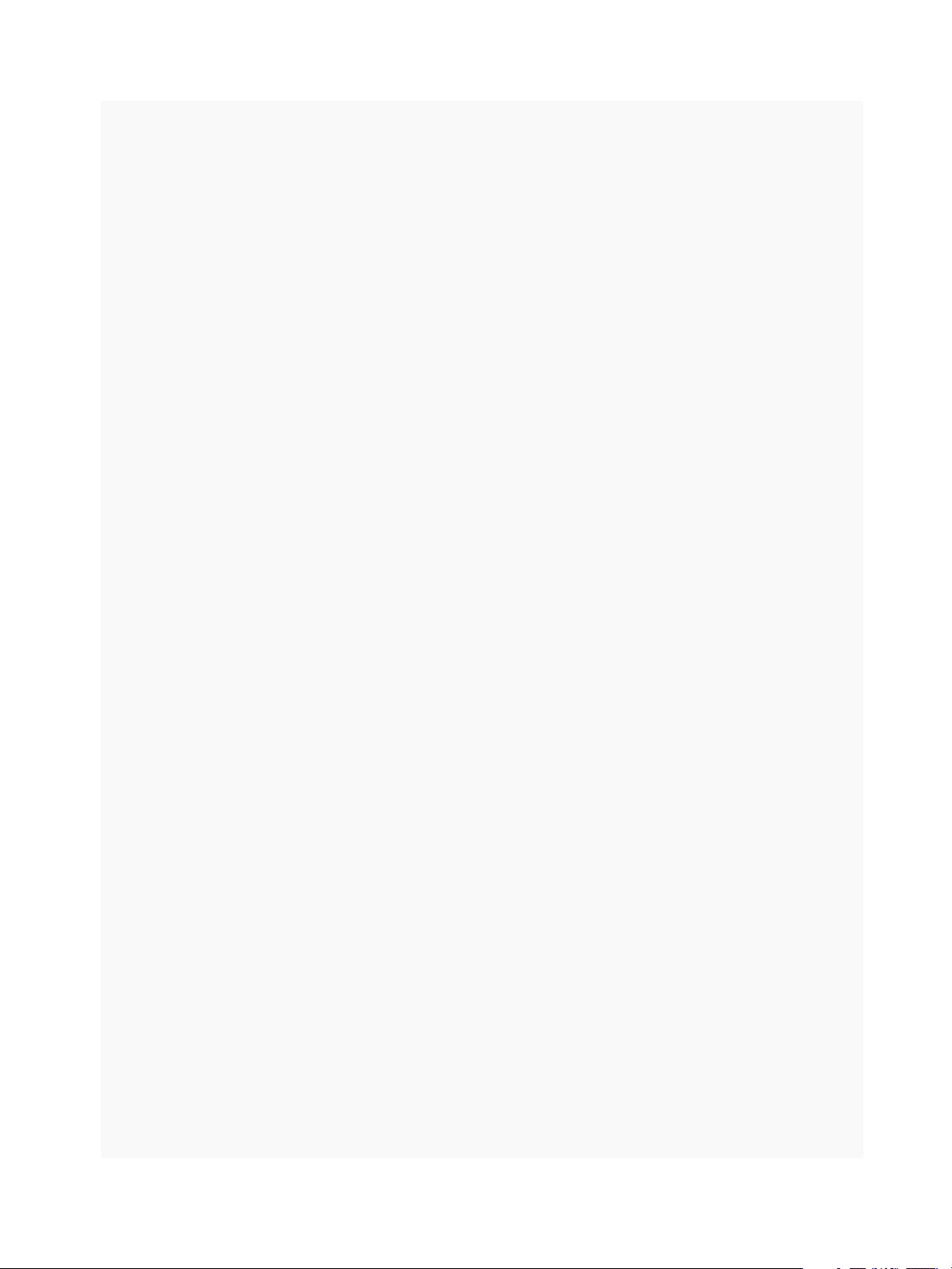
Programming Guide
"dataType" : {
"type" : "primitive",
"typeId" : "DATE_TIME"
},
"displayAdvice" : null,
"state" : {
"dependencies" : [ ],
"facets" : [ ]
},
"filterable" : false,
"sortable" : false,
"isMultiValued" : false
} ],
"defaultSequence" : [ "location", "arrivalDate", "duration" ]
},
"version" : 3,
"forms" : {
"workItemDetails" : {
"type" : "external",
"formId" : "travel.seating.task"
},
"workItemSubmission" : {
"type" : "external",
"formId" : "travel.seating.task"
},
"workItemNotification" : {
"type" : "external",
"formId" : "travel.itinerary.details"
}
}
},
.
.
.
"completedDate" : null,
"assignedDate" : "2014-02-20T23:55:31.600Z",
"createdDate" : "2014-02-20T23:55:31.600Z",
"assignedOrCompletedDate" : "2014-02-20T23:55:31.600Z",
"serviceId" : "2af18227-6a00-49e9-a76b-96de3ee767d2",
"workItemRequest" : {
"itemId" : "531660fd-b540-4946-9917-38c023b61c02",
"itemName" : "test travel 1",
"itemDescription" : "test travel 1",
"itemRequestor" : "tony@example.mycompany.com",
"itemCost" : 0.0,
"itemData" : {
"entries" : [ {
"key" : "requestLeaseTotal",
"value" : {
"type" : "money",
"currencyCode" : null,
"amount" : 1065.0
VMware, Inc. 62
Page 63

Programming Guide
}
}, {
"key" : "approvalId",
"value" : {
"type" : "string",
"value" : "7a8b6054-1922-4f82-9266-245dffaa957c"
}
}, {
"key" : "requestClassId",
"value" : {
"type" : "string",
"value" : "request"
}
}, {
"key" : "requestedFor",
"value" : {
"type" : "string",
"value" : "tony@example.mycompany.com"
}
}, {
"key" : "requestReasons"
}, {
"key" : "requestedItemName",
"value" : {
"type" : "string",
"value" : "test travel 1"
}
}, {
"key" : "requestInstanceId",
"value" : {
"type" : "string",
"value" : "1cfe7177-74e3-4d68-a559-ea17587022ca"
}
}, {
"key" : "requestRef",
"value" : {
"type" : "string",
"value" : "15"
}
}, {
"key" : "requestedItemDescription",
"value" : {
"type" : "string",
"value" : "test travel 1"
}
}, {
"key" : "requestLeaseRate",
"value" : {
"type" : "moneyTimeRate",
"cost" : {
"type" : "money",
"currencyCode" : null,
"amount" : 213.0
},
"basis" : {
VMware, Inc. 63
Page 64

Programming Guide
"type" : "timeSpan",
"unit" : "DAYS",
"amount" : 1
}
}
}, {
"key" : "requestingServiceId",
"value" : {
"type" : "string",
"value" : "f91d044a-04f9-4b96-8542-375e3e4e1dc1"
}
}, {
"key" : "policy",
"value" : {
"type" : "string",
"value" : "test travel approval policy"
}
}, {
"key" : "phase",
"value" : {
"type" : "string",
"value" : "Pre Approval"
}
}, {
"key" : "requestDescription",
"value" : {
"type" : "string",
"value" : "t"
}
}, {
"key" : "requestLease",
"value" : {
"type" : "timeSpan",
"unit" : "DAYS",
"amount" : 5
}
}, {
"key" : "requestedBy",
"value" : {
"type" : "string",
"value" : "tony@example.mycompany.com"
}
} ]
}
},
"status" : "Active",
"availableActions" : [ ]
} ],
"metadata" : {
"size" : 20,
"totalElements" : 7,
"totalPages" : 1,
"number" : 1,
VMware, Inc. 64
Page 65

Programming Guide
"offset" : 0
}
}
Syntax for Getting Work Item Details
You can use the vRealize Automation REST API workitem service to display the details of a pending work
item. You need these details to submit a completion request.
Input
Use the supported input parameters to control the command output.
Parameter Description
URL https://$host/workitem-service/api/workitems/workitem_ID
$host Specifies the host name and fully qualified domain name or IP address of the
vRealize Automation identity server.
$token Specifies a valid HTTP bearer token with necessary credentials.
workitem_ID Specifies the unique identifier of a work item. See Syntax for Listing Work Items.
Output
The command output contains property names and values based on the command input parameters.
Property Description
Links Specifies an array of link objects, each of which contains the following parts:
n
rel
Specifies the name of the link.
n
Self refers to the object that was returned or requested. This property does not exist
when you query for a single profile.
n
First, Previous, Next, and Last refer to corresponding pages of pageable lists.
n
Specifies the application or service that determines the other names.
n
href
Specifies the URL that produces the result.
work itemNumber Displays a reference number for the work item.
id Specifies the unique identifier of this resource.
version Displays the object version number.
assignees Displays the list of work item assignees.
subTenantId Optionally associates the work item with a specific business group granting users with
management responsibilities over that business group permission to see the approval.
tenantId Specifies the tenant ID for the work item.
callbackEntityId Specifies the callback entity ID for the work item.
work itemType Specifies the work item type for the work item.
VMware, Inc. 65
Page 66

Programming Guide
Property Description
completedDate Specifies the date when the work item was completed.
assignedDate Specifies the date when the work item was assigned.
createdDate Specifies the created date of this instance.
assignedOrCompletedDate Specifies the date to be displayed on UI.
formUrl Specifies the URL from which the layout for this work item can be retrieved.
serviceId Specifies the service ID that generated this work item instance.
work itemRequest Specifies the corresponding work item request object.
status Specifies the status of the work item.
completedBy Specifies the principal ID of user who completed the work item.
availableActions Contains a list of relevant work item actions.
Metadata Specifies the paging-related data:
n
Size: Specifies the maximum number of rows per page.
n
totalElement: Specifies the number of rows returned.
n
totalPages: Specifies the total number of pages of data available.
n
Number: Specifies the current page number.
n
Offset: Specifies the number of rows skipped.
Example: curl Command
The following example command retrieves the necessary details for the specified work item.
curl --insecure -H "Content-Type: application/json"
-H "Authorization: Bearer $token”
https://$host/workitem-service/api/workitems/5e3e9519-78ea-4409-a52c-e4aa3bc56511
Example: JSON Output
The following JSON output is returned based on the command input.
To view the contents of a JSON output file, for example workItemDetails.json, use the ! command
with more in UNIX or type in Windows.
n
(UNIX) vcac-shell>! more workItemDetails.json
n
(Windows) vcac-shell> ! CMD /C type workItemDetails.json
vcac-shell> ! more workItemDetails.json
{
"id" : "5e3e9519-78ea-4409-a52c-e4aa3bc56511",
"version" : 0,
"workItemNumber" : 8,
"assignees" : [ {
"principalId" : "tony@example.mycompany.com",
"principalType" : "USER"
} ],
"subTenantId" : "eab762cb-6e75-4379-83ef-171a71c9f00e",
VMware, Inc. 66
Page 67

Programming Guide
"tenantId" : "MYCOMPANY",
"callbackEntityId" : "069dc3ce-a260-4d6a-b191-683141c994c0",
"workItemType" : {
"id" : "com.mycompany.csp.core.approval.workitem.request",
"name" : "Approval",
"pluralizedName" : "Approvals",
"description" : "",
"serviceTypeId" : "com.mycompany.csp.core.cafe.approvals",
"actions" : [ {
"id" : "com.mycompany.csp.core.approval.action.approve",
"name" : "Approve",
"stateName" : "Approved",
"icon" : {
"id" : "c192b6a7-5b35-4a3b-8593-107ffcf8c3a8",
"name" : "approved.png",
"contentType" : "image/png",
"image" : null
}
}, {
"id" : "com.mycompany.csp.core.approval.action.reject",
"name" : "Reject",
"stateName" : "Rejected",
"icon" : {
"id" : "61c6da67-1164-421d-b575-10a245c89e10",
"name" : "rejected.png",
"contentType" : "image/png",
"image" : null
}
} ],
"completeByEmail" : true,
"commentsField" : "businessJustification",
"listView" : {
"columns" : [ {
"id" : "requestedItemName",
"label" : "Requested Item",
"description" : "",
"dataType" : {
"type" : "primitive",
"typeId" : "STRING"
},
"displayAdvice" : null,
"state" : {
"dependencies" : [ ],
"facets" : [ ]
},
"filterable" : false,
"sortable" : false,
"isMultiValued" : false
},
.
.
.
{
VMware, Inc. 67
Page 68

Programming Guide
"id" : "requestLease",
"label" : "Lease",
"description" : "",
"dataType" : {
"type" : "primitive",
"typeId" : "TIME_SPAN"
},
"displayAdvice" : null,
"state" : {
"dependencies" : [ ],
"facets" : [ ]
},
"filterable" : false,
"sortable" : false,
"isMultiValued" : false
} ],
"defaultSequence" : [ "requestRef", "requestedItemName", "requestedFor", "requestLease",
"requestLeaseRate", "requestLeaseTotal" ]
},
"version" : 1,
"forms" : {
"workItemDetails" : {
"type" : "external",
"formId" : "approval.details"
},
"workItemSubmission" : {
"type" : "external",
"formId" : "approval.submission"
},
"workItemNotification" : {
"type" : "external",
"formId" : "approval.notification"
}
}
},
"completedDate" : null,
"assignedDate" : "2014-02-25T01:26:07.153Z",
"createdDate" : "2014-02-25T01:26:07.153Z",
"assignedOrCompletedDate" : "2014-02-25T01:26:07.153Z",
"serviceId" : "2af18227-6a00-49e9-a76b-96de3ee767d2",
"workItemRequest" : {
"itemId" : "069dc3ce-a260-4d6a-b191-683141c994c0",
"itemName" : "test-blueprint",
"itemDescription" : "",
"itemRequestor" : "fritz@example.mycompany.com",
"itemCost" : 0.0,
"itemData" : {
"entries" : [ {
"key" : "requestLeaseTotal"
}, {
"key" : "approvalId",
"value" : {
"type" : "string",
"value" : "469c11ae-ed27-4790-baf1-c6839f35d474"
}
VMware, Inc. 68
Page 69

Programming Guide
}, {
"key" : "requestClassId",
"value" : {
"type" : "string",
"value" : "request"
}
}, {
"key" : "requestedFor",
"value" : {
"type" : "string",
"value" : "fritz@example.mycompany.com"
}
}, {
"key" : "requestReasons",
"value" : {
"type" : "string",
"value" : ""
}
}, {
"key" : "requestedItemName",
"value" : {
"type" : "string",
"value" : "test-blueprint"
}
.
.
.
}, {
"key" : "requestLease"
}, {
"key" : "requestedBy",
"value" : {
"type" : "string",
"value" : "fritz@example.mycompany.com"
}
} ]
}
},
"status" : "Active",
"availableActions" : [ ]
}
Syntax for Constructing a JSON File to Approve a Machine Request
You can specify a JSON file in your vRealize Automation REST API command line input. For example,
when you enter a command to approve a machine request, you can include the name of a JSON file that
contains all the parameters required to approve the request and complete the work item.
VMware, Inc. 69
Page 70

Programming Guide
Template JSON File Values
Copy the following template to start constructing a properly formatted JSON file in a text editor. Replace
the highlighted values with your obtained work item details. After you create the JSON file, you can
include it, or its contents, when you approve a submitted machine request. See Syntax for Approving a
Submitted Machine Request.
{
"formData": {
"entries": [
{
"key": "source-source-provider-Cafe.Shim.VirtualMachine.NumberOfInstances",
"value": {
"type": "integer",
"value": 1
}
},
{
"key": "source-source-provider-VirtualMachine.Memory.Size",
"value": {
"type": "integer",
"value": 512
}
},
{
"key": "source-source-provider-VirtualMachine.CPU.Count",
"value": {
"type": "integer",
"value": 1
}
},
{
"key": "source-businessJustification",
"value": {
"type": "string",
"value": "solves abx request"
}
},
{
"key": "source-source-provider-VirtualMachine.LeaseDays",
"value": {
"type": "integer",
"value": 0
}
}
]
},
"workItemId": "5e3e9519-78ea-4409-a52c-e4aa3bc56511",
"workItemActionId": "com.mycompany.csp.core.approval.action.approve"
}
Certain parameters are available to use in the JSON template.
VMware, Inc. 70
Page 71

Programming Guide
Table 3‑2. JSON Template Value Table
JSON File Parameter Name Description of Value
workItemId Specifies the value of the corresponding work item ID obtained from the
work item list.
source-source-providerCafe.Shim.VirtualMachine.NumberOfInstances value
source-source-provider-VirtualMachine.Memory.Size Specifies the amount of memory requested in GB.
source-source-provider-VirtualMachine.CPU.Count Specifies the number of CPUs requested.
source-businessJustification Specifies the text description of reason for request.
source-source-provider-VirtualMachine.LeaseDays Specifies the number of days to lease.
workItemActionId To approve a request, include the approve statement, for example
Specifies the number of instances requested.
com.mycompany.csp.core.approval.action.approve..
To reject a request, include the reject statement, for example
com.mycompany.csp.core.approval.action.reject.
Example: JSON Input File
Use the following JSON input file sample when constructing a file.
{
"@type": "CatalogItemRequest",
"catalogItemRef": {
"id": "65fbca06-a28e-46f3-bced-c6e5fb3a66f9"
},
"organization": {
"tenantRef": "MYCOMPANY",
"subtenantRef": "cccd7a7e-5283-416b-beb0-45eb4e924dcb"
},
"requestedFor": "fritz@example.mycompany.com",
"state": "SUBMITTED",
"requestNumber": 0,
"requestData": {
"entries": [{
"key": "provider-blueprintId",
"value": {
"type": "string",
"value": "e16edcf9-6a10-4bc7-98e2-a33361aeb857"
}
},
{
"key": "provider-provisioningGroupId",
"value": {
"type": "string",
"value": "cccd7a7e-5283-416b-beb0-45eb4e924dcb"
}
},
{
"key": "requestedFor",
"value": {
"type": "string",
VMware, Inc. 71
Page 72

Programming Guide
"value": "fritz@example.mycompany.com"
}
},
{
"key": "provider-VirtualMachine.CPU.Count",
"value": {
"type": "integer",
"value": 1
}
},
{
"key": "provider-VirtualMachine.Memory.Size",
"value": {
"type": "integer",
"value": 1024
}
},
{
"key": "provider-VirtualMachine.LeaseDays",
"value": {
"type": "integer",
"value": 30
}
},
{
"key": "provider-__Notes",
"value": {
"type": "string",
"value": "MYCOMPANY machine"
}
},
{
"key": "provider-VirtualMachine.Disk0.Size",
"value": {
"type": "string",
"value": "1"
}
},
{
"key": "provider-VirtualMachine.Disk0.Letter",
"value": {
"type": "string",
"value": "C"
}
},
{
"key": "provider-VirtualMachine.Disk0.Label",
"value": {
"type": "string",
"value": "main"
}
}]
}
}
VMware, Inc. 72
Page 73

Programming Guide
Syntax for Approving a Submitted Machine Request
You can approve a work item request to complete the request by using the vRealize Automation REST
API. To construct the approval command, you add work item and work item form details to a JSON file,
and call that JSON file from the command line. Use a template to correctly format the JSON file content.
Input
Use the supported input parameters to control the command output.
Parameter Description
URL https://$host/workitem-service/api/workitems/workitem_ID
$host Specifies the host name and fully qualified domain name or IP
address of the vRealize Automation identity server.
$token Specifies a valid HTTP bearer token with necessary credentials.
workitem_ID Specifies the unique identifier of a work item. See Syntax for Listing
Work Items.
Output
The command output contains property names and values based on the command input parameters.
Property Description
Links Specifies an array of link objects, each of which contains the following parts:
n
rel
Specifies the name of the link.
n
Self refers to the object that was returned or requested. This property does not exist
when you query for a single profile.
n
First, Previous, Next, and Last refer to corresponding pages of pageable lists.
n
Specifies the application or service that determines the other names.
n
href
Specifies the URL that produces the result.
work itemNumber Displays a reference number for the work item.
id Specifies the unique identifier of this resource.
version Displays the object version number.
assignees Displays the list of work item assignees.
subTenantId Optionally associates the work item with a specific business group granting users with
management responsibilities over that business group permission to see the approval.
tenantId Specifies the tenant ID for the work item.
callbackEntityId Specifies the callback entity ID for the work item.
work itemType Specifies the work item type for the work item.
completedDate Specifies the date when the work item was completed.
VMware, Inc. 73
Page 74

Programming Guide
Property Description
assignedDate Specifies the date when the work item was assigned.
createdDate Specifies the created date of this instance.
assignedOrCompletedDate Specifies the date to be displayed on UI.
formUrl Specifies the URL from which the layout for this work item can be retrieved.
serviceId Specifies the service ID that generated this work item instance.
work itemRequest Specifies the corresponding work item request object.
status Specifies the status of the work item.
completedBy Specifies the principal ID of user who completed the work item.
availableActions Contains a list of relevant work item actions.
Metadata Specifies the paging-related data:
n
Size: Specifies the maximum number of rows per page.
n
totalElement: Specifies the number of rows returned.
n
totalPages: Specifies the total number of pages of data available.
n
Number: Specifies the current page number.
n
Offset: Specifies the number of rows skipped.
Example: Example: curl Command
Approve a submitted machine request by specifying its work item ID and using a JSON file named
approve.json to pass arguments to the command line.
curl --insecure -H "Content-Type: application/json"
-H "Authorization: Bearer $token"
https://$host/workitem-service/api/workitems/5e3e9519-78ea-4409-
a52c-e4aa3bc56511/actions/com.mycompany.csp.core.approval.action.approve
--d @approve.json
Error Conditions
If the same request is submitted a second time, the following error response is received:
Command failed [Rest Error]: {Status code: 400}, {Error code: 12005} ,
{Error Source: null}, {Error Msg: Work item 5e3e9519-78ea-4409-a52c-e4aa3bc56511
is in COMPLETED state. Requested operation cannot be performed.}, {System Msg:
Work item 5e3e9519-78ea-4409-a52c-e4aa3bc56511 is in COMPLETED state. Requested
operation cannot be performed.}
VMware, Inc. 74
Page 75

Programming Guide
If a user who is not authorized to approve the request submits the request, the following error response is
received:
Command failed [Rest Error]: {Status code: 400}, {Error code: 12017} ,
{Error Source: null}, {Error Msg: User fritz@example.mycompany.com not authorized to
complete work item with ID 5e3e9519-78ea-4409-a52c-e4aa3bc56511.}, {System Msg:
User fritz@example.mycompany.com not authorized to complete Work item with id
5e3e9519-78ea-4409-a52c-e4aa3bc56511.}
Syntax for Updating Cost Information
You can use the composition service to update and display cost information for a deployment. The cost of
a deployment is based on which blueprint you request plus details of the specific request. For example, if
the blueprint allows for a range of CPU, memory, or storage values, the cost depends on the value
requested.
Input
Use the supported input parameters to control the command output.
Parameter Description
URL
Method Post
$host Specifies the host name and fully qualified domain name or IP
//$host/composition-
service/api/blueprints/$BlueprintId/costs/upfront
address of the vRealize Automation identity server.
VMware, Inc. 75
Page 76

Programming Guide
Parameter Description
$token Specifies a valid HTTP bearer token with necessary credentials.
HTTP Body Specifies the blueprint ID for the blueprint for which you are
requesting cost information and other information.
n
Blueprint ID: Specifies the blueprint ID.
n
requestedFor: The user for whom this request is being made.
Must be the fully qualified user ID.
n
subTenantId: Specifies the subtenant ID associated with the
blueprint
n
requestData: Specifies data that identifies the blueprint further.
n
entries
n
Key: The name of the machine on which the blueprint
resides.
n
value: Specifies key-value pairs that further identify the
blueprint, such as the type of the value, the
componentType ID for the item, the classID of the
value, and where the blueprint resides. In turn, each
entry contains an array of key-value pairs that identify
the type of data used to compute the cost that is to be
displayed.
n
Values: Specifies an array of type filters.
n
Entries: Specifies a list of key-value pairs that
specify the values to be used in computing the cost.
For example, the cluster, CPU, and allocated
memory to use.
Output
The command output contains property names and values based on the command input parameters.
Property Description
setupFee Specifies the one time setup fee associated with the component.
totalLeasePriceInfo Specifies the minimum cost and maximum cost for the lease
period.
averageDailyPriceInfo Specifies the average daily price, which depends on the
reservation available for the component.
count Specifies the instance count of the component.
memory Specifies memory requested for this component.
additional Specifies the additional cost, if any, associated with the
component.
cpu Specifies the cpu requested for the component.
storage Specifies the storage requested for the component.
componentId Specifies the component ID, or total cost of the deployment.
VMware, Inc. 76
Page 77

Programming Guide
Example: curl Command
The following sample command updates and displays the cost of a sample blueprint with one node. The
HTTP body is included as part of the command line input.
curl -- insecure -H “Content Type: application/json”
-H "Authorization: Bearer $token"
https://$host/composition-service/api/blueprints/$BlueprintId/costs/upfront"
{
"blueprintId": "myblueprintId",
"requestedFor": "fritz@coke.sqa-horizon.local",
"subTenantId": "7a961949-13c4-4f3d-9010-66db8da6c51e",
"requestData": {
"entries": [
{
"key": "vSphere_Machine_1",
"value": {
"type": "complex",
"componentTypeId": "com.vmware.csp.iaas.blueprint.service",
"classId": "Blueprint.Node",
"typeFilter": "phanisimple*vSphere_Machine_1",
"values": {
"entries": [
{
"key": "_cluster",
"value": {
"type": "integer",
"value": 3
}
},
{
"key": "cpu",
"value": {
"type": "integer",
"value": 2
}
},
{
"key": "memory",
"value": {
"type": "integer",
"value": 2048
}
}
]
}
}
}
]
}
}
VMware, Inc. 77
Page 78

Programming Guide
Example: JSON Output for a Blueprint Cost Update
[{"componentId":"vSphere_Machine_1",
"setupFee":"$0.00",
"totalLeasePriceInfo":{"min":50.0543225806451601,"max":50.0543225806451601,"displayString":"$50.05"},
"averageDailyPriceInfo":{"min":16.6847741935483867,"max":16.6847741935483867,"displayString":"$16.68"},
"count":3
"fieldMap":{"setup_fee":{"min":0,"max":0,"displayString":"$0.00"},
"memory":{"min":8.00,"max":8.00,"displayString":"$8.00"},
"additional":{"min":8.6847741935483867,"max":8.6847741935483867,"displayString":"$8.68"},
"cpu":{"min":0.0,"max":0.0,"displayString":"$0.00"},
"storage":{"min":0,"max":0,"displayString":"$0.00"}}},
{"componentId":"Total","setupFee":"","totalLeasePriceInfo":
{"min":50.0543225806451601,"max":50.0543225806451601,"displayString":"$50.05"},
"averageDailyPriceInfo":{"min":16.6847741935483867,"max":16.6847741935483867,"displayString":"$16.68"},
"count":3,"fieldMap":{}}]
List Provisioned Resources
You can use the REST API catalog service to log in to vRealize Automation and display a full or filtered
list of your provisioned resources .
Prerequisites
n
Log in to vRealize Automation as a business group manager.
n
Verify that the host name and fully qualified domain name of the vRealize Automation instance are
available.
n
Verify that you have a valid HTTP bearer token that matches your login credentials. See Chapter 2
REST API Authentication.
n
Obtain the business group subtenant ID values to specify on the command line. See Syntax for
Displaying Your Provisioned Resources.
n
Syntax for Displaying Your Provisioned Resources
You can use the REST API catalog service to display a list of all the provisioned resources that you
own.
n
Syntax for Displaying Provisioned Resources by Resource Type
You can use the REST API catalog service to display a list of the provisioned resources that you
own filtered by machine resource type.
n
Syntax for Displaying All Available Resource Types
You can use the REST API catalog service to display all the resource types that are available on the
system.
n
Syntax for Displaying Provisioned Resources by Business Groups You Manage
You can use the REST API catalog service to display all of the provisioned resources that are owned
by the business groups that you manage. You can optionally filter the list by business group name.
VMware, Inc. 78
Page 79

Programming Guide
n
Syntax for Viewing Machine Details
You can use the vRealize Automation REST API catalog service to display the machine details for a
provisioned machine.
Procedure
1 Display a list of all the provisioned resources.
curl --insecure -H "Content-Type: application/json"
-H "Authorization: Bearer $token"
https://$host/catalog-service/api/consumer/resources/?page=n&limit=n
2 Display a list of the provisioned resources filtered by machine resource type.
curl --insecure -H "Content-Type: application/json"
-H "Authorization: Bearer $token”
https://$host/catalog-service/api/consumer/resourceTypes/Infrastructure.Machine/?page=1&limit=1
3 Display all the resource types that are available on the system.
curl --insecure -H "Content-Type: application/json"
-H "Authorization: Bearer $token"
https://$host/catalog-service/api/consumer/resourceTypes
4 Display all of the provisioned resources that are owned by the business groups. Optionally, filter the
list by business group name.
curl --insecure -H "Content-Type: application/json"
-H "Authorization: Bearer $token"
https://$host/catalog-service/api/consumer/resources/types/Infrastructure.Machine/?page=1&limit=2&
$orderby=dateCreated desc&$filter=((organization/subTenant/id eq 'subtenantID_group1') or
(organization/subTenant/id eq ''subtenantID_group2') … )"
5 Display the machine details for a provisioned machine.
curl --insecure -H "Content-Type: application/json"
-H "Authorization: Bearer $token”
https://$host/catalog-service/api/consumer/resources/resourceID/
Syntax for Displaying Your Provisioned Resources
You can use the REST API catalog service to display a list of all the provisioned resources that you own.
Input
Use the supported input parameters to control the command output.
VMware, Inc. 79
Page 80

Programming Guide
Parameter Description
URL https://$host/catalog-service/api/consumer/resources
$host Specifies the host name and fully qualified domain name or IP address of the
vRealize Automation identity server.
$token Specifies a valid HTTP bearer token with necessary credentials.
Output
The command output contains property names and values based on the command input parameters.
Property Description
id Specifies the unique identifier of this resource.
iconId Specifies an icon for this request based on the requested object type.
resourceTypeRef Specifies the resource type.
name Specifies the resource name.
description Specifies the resource description.
status Specifies the resource status.
catalogItem Specifies the catalog item that defines the service this resource is based on.
requestId Specifies the request ID that provisioned this resource.
providerBinding Specifies the provider binding.
owners Species the owners of this resource.
organization Specifies the subtenant or tenant that owns this resource.
dateCreated Specifies the data and time at which the resource was created.
lastUpdated Specifies the date and time at which the resource was most recently modified.
hasLease Returns true if the resource is subject to a lease.
lease Displays the resource's current lease as start and end time stamps.
leaseForDisplay Specifies the resource's current lease, #getLease, with time units synchronized with #getCosts.
hasCosts Returns true if the resource is subject to per-time costs.
costs Displays an optional rate of the cost charges for the resource.
costToDate Displays an optional rate of the current cost charges for the resource.
totalCost Displays an optional rate of the cost charges for the entire lease period.
parentResourceRef Displays the parent of this resource.
childResources Displays the children of this resource.
operations Specifies the sequence of available operations that can be performed on this resource.
forms Specifies the forms used to render this resource.
resourceData Displays the extended provider-defined properties of the resource.
VMware, Inc. 80
Page 81

Programming Guide
Example: curl Command
The following example command displays all applicable provisioned resources.
curl --insecure -H "Content-Type: application/json"
-H "Authorization: Bearer $token"
https://$host/catalog-service/api/consumer/resources/?page=n&limit=n
Example: JSON Output
The following JSON output is returned based on the command input.
{
"links" : [ {
"@type" : "link",
"rel" : "next",
"href" : "https://vra152-009-067.mycompany.com/catalog-service/api/consumer/resources/?
page=2&limit=1"
} ],
"content" : [ {
"@type" : "ConsumerResource",
"id" : "c24e8c75-c201-489c-b51c-8d7009c23563",
"iconId" : "Travel_100.png",
"resourceTypeRef" : {
"id" : "com.mycompany.mystuff.samples.travel.packageType",
"label" : "Reservation"
},
"name" : "example",
"description" : "asd",
"status" : "ACTIVE",
"catalogResource" : {
"id" : "6fddafcd-bc3d-4753-8a2a-5fa3f78a5a90",
"label" : "example"
},
"requestId" : "55e7fcf3-4c77-4b11-a442-1f282333ac91",
"providerBinding" : {
"bindingId" : "1",
"providerRef" : {
"id" : "f60f5d1e-d6e9-4d98-9c48-f70a3e405346",
"label" : "travel-service"
}
},
…
}
Syntax for Displaying Provisioned Resources by Resource Type
You can use the REST API catalog service to display a list of the provisioned resources that you own
filtered by machine resource type.
VMware, Inc. 81
Page 82

Programming Guide
Input
Use the supported input parameters to control the command output.
Parameter Description
URL https://$host/catalog-service/api/consumer/resourceType
$host Specifies the host name and fully qualified domain name or IP address of the
vRealize Automation identity server.
$token Specifies a valid HTTP bearer token with necessary credentials.
Filter by the following resource types:
n
Infrastructure.Machine
n
Infrastructure.AppServic
n
Infrastructure.Cloud
n
Infrastructure.Physical
n
Infrastructure.vApp
n
Infrastructure.Virtual
Output
The command output contains property names and values based on the command input parameters.
Property Description
id Specifies the unique identifier of this resource.
iconId Specifies an icon for this request based on the requested object type.
resourceTypeRef Specifies the resource type.
name Specifies the resource name.
description Specifies the resource description.
status Specifies the resource status.
catalogItem Specifies the catalog item that defines the service this resource is based on.
requestId Specifies the request ID that provisioned this resource.
providerBinding Specifies the provider binding.
owners Species the owners of this resource.
organization Specifies the subtenant or tenant that owns this resource.
dateCreated Specifies the data and time at which the resource was created.
lastUpdated Specifies the date and time at which the resource was most recently modified.
hasLease Returns true if the resource is subject to a lease.
lease Displays the resource's current lease as start and end time stamps.
leaseForDisplay Specifies the resource's current lease, #getLease, with time units synchronized with #getCosts.
VMware, Inc. 82
Page 83

Programming Guide
Property Description
hasCosts Returns true if the resource is subject to per-time costs.
costs Displays an optional rate of the cost charges for the resource.
costToDate Displays an optional rate of the current cost charges for the resource.
totalCost Displays an optional rate of the cost charges for the entire lease period.
parentResourceRef Displays the parent of this resource.
childResources Displays the children of this resource.
operations Specifies the sequence of available operations that can be performed on this resource.
forms Specifies the forms used to render this resource.
resourceData Displays the extended provider-defined properties of the resource.
Example: curl Command
The following example command displays the provisioned resources by resource type.
curl --insecure -H "Content-Type: application/json"
-H "Authorization: Bearer $token”
https://$host/catalog-service/api/consumer/resourceTypes/Infrastructure.Machine/?page=1&limit=1
Example: JSON Output
In this example, the highlighted resource ID (3bfde906-81b9-44c3-8c2d-07d2c9768168) corresponds
to a provisioned machine owned by the logged-in user. The resource IDs are used in requests to retrieve
the details for the corresponding machines.
Also in this example, the subtenantRef ID (eab762cb-6e75-4379-83ef-171a71c9f00e) corresponds to
the business group of the logged-in user. If the logged-in user is also the manager of the business group,
the subtenantRef ID is used to get resources from all business groups that the user manages.
The following JSON output is returned based on the command input.
{
"links" : [ ],
"content" : [ {
"@type" : "ConsumerResource",
"id" : "3bfde906-81b9-44c3-8c2d-07d2c9768168",
"iconId" : "cafe_default_icon_genericCatalogResource",
"resourceTypeRef" : {
"id" : "Infrastructure.Virtual",
"label" : "Virtual Machine"
},
"name" : "test2",
"description" : null,
"status" : "ACTIVE",
"catalogResource" : {
"id" : "e2f397be-72ad-4ec4-a688-c017560fa1a3",
"label" : "test-blueprint"
},
VMware, Inc. 83
Page 84

Programming Guide
"requestId" : "b013d2fa-4ba4-416c-b46b-98bb8cc7b076",
"providerBinding" : {
"bindingId" : "8a4581a0-84f9-4e80-9af6-75d79633e382",
"providerRef" : {
"id" : "6918cd49-b737-467f-94bf-d14d52c78fba",
"label" : "iaas-service"
}
},
"owners" : [ {
"tenantName" : "MYCOMPANY",
"ref" : "fritz@example.mycompany.com",
"type" : "USER",
"value" : "Fritz Arbeiter"
} ],
"organization" : {
"tenantRef" : "MYCOMPANY",
"tenantLabel" : "QETenant",
"subtenantRef" : "eab762cb-6e75-4379-83ef-171a71c9f00e",
"subtenantLabel" : "MyTestAgentBusinessGroup"
},
…
}
Syntax for Displaying All Available Resource Types
You can use the REST API catalog service to display all the resource types that are available on the
system.
Input
Use the supported input parameters to control the command output.
Parameter Description
URL https://$host/catalog-service/api/consumer/resourceType
$host Specifies the host name and fully qualified domain name or IP address of the
vRealize Automation identity server.
$token Specifies a valid HTTP bearer token with necessary credentials.
Output
The command output contains property names and values based on the command input parameters.
Property Description
id Specifies the unique identifier of this resource.
iconId Specifies an icon for this request based on the requested object type.
resourceTypeRef Specifies the resource type.
name Specifies the resource name.
description Specifies the resource description.
VMware, Inc. 84
Page 85

Programming Guide
Property Description
status Specifies the resource status.
catalogItem Specifies the catalog item that defines the service this resource is based on.
requestId Specifies the request ID that provisioned this resource.
providerBinding Specifies the provider binding.
owners Species the owners of this resource.
organization Specifies the subtenant or tenant that owns this resource.
dateCreated Specifies the data and time at which the resource was created.
lastUpdated Specifies the date and time at which the resource was most recently modified.
hasLease Returns true if the resource is subject to a lease.
lease Displays the resource's current lease as start and end time stamps.
leaseForDisplay Specifies the resource's current lease, #getLease, with time units synchronized with #getCosts.
hasCosts Returns true if the resource is subject to per-time costs.
costs Displays an optional rate of the cost charges for the resource.
costToDate Displays an optional rate of the current cost charges for the resource.
totalCost Displays an optional rate of the cost charges for the entire lease period.
parentResourceRef Displays the parent of this resource.
childResources Displays the children of this resource.
operations Specifies the sequence of available operations that can be performed on this resource.
forms Specifies the forms used to render this resource.
resourceData Displays the extended provider-defined properties of the resource.
Example: curl Command
The following example command displays all available resource types.
curl --insecure -H "Content-Type: application/json"
-H "Authorization: Bearer $token"
https://$host/catalog-service/api/consumer/resourceTypes
Example: JSON Output
The following JSON output is returned based on the command input.
{
"links" : [ ],
"content" : [ {
"@type" : "ResourceType",
"id" : "Infrastructure.Machine",
"name" : "Machine",
"pluralizedName" : "Machines",
"description" : "The common parent type for all types of machines",
VMware, Inc. 85
Page 86

Programming Guide
"primary" : true,
"schema" : {
"classId" : "Infrastructure.Machine.Schema",
"typeFilter" : null
},
"forms" : {
"catalogResourceInfoHidden" : true,
"details" : {
"type" : "extension",
"extensionId" : "csp.places.iaas.resource.details",
"extensionPointId" : null
}
Syntax for Displaying Provisioned Resources by Business Groups You Manage
You can use the REST API catalog service to display all of the provisioned resources that are owned by
the business groups that you manage. You can optionally filter the list by business group name.
Input
Use the supported input parameters to control the command output.
Parameter Description
URL https://$host/catalog-service/api/consumer/resources/type
$host Specifies the host name and fully qualified domain name or IP address of the
vRealize Automation identity server.
$token Specifies a valid HTTP bearer token with necessary credentials.
Output
The command output contains property names and values based on the command input parameters.
Property Description
id Specifies the unique identifier of this resource.
iconId Specifies an icon for this request based on the requested object type.
resourceTypeRef Specifies the resource type.
name Specifies the resource name.
description Specifies the resource description.
status Specifies the resource status.
catalogItem Specifies the catalog item that defines the service this resource is based on.
requestId Specifies the request ID that provisioned this resource.
providerBinding Specifies the provider binding.
owners Species the owners of this resource.
organization Specifies the subtenant or tenant that owns this resource.
VMware, Inc. 86
Page 87

Programming Guide
Property Description
dateCreated Specifies the data and time at which the resource was created.
lastUpdated Specifies the date and time at which the resource was most recently modified.
hasLease Returns true if the resource is subject to a lease.
lease Displays the resource's current lease as start and end time stamps.
leaseForDisplay Specifies the resource's current lease, #getLease, with time units synchronized with #getCosts.
hasCosts Returns true if the resource is subject to per-time costs.
costs Displays an optional rate of the cost charges for the resource.
costToDate Displays an optional rate of the current cost charges for the resource.
totalCost Displays an optional rate of the cost charges for the entire lease period.
parentResourceRef Displays the parent of this resource.
childResources Displays the children of this resource.
operations Specifies the sequence of available operations that can be performed on this resource.
forms Specifies the forms used to render this resource.
resourceData Displays the extended provider-defined properties of the resource.
Example: curl Command
The following example command displays the provisioned resources of one or more business groups.
curl --insecure -H "Content-Type: application/json"
-H "Authorization: Bearer $token"
https://$host/catalog-service/api/consumer/resources/types/Infrastructure.Machine/?page=1&limit=2&
$orderby=dateCreated desc&$filter=((organization/subTenant/id eq 'subtenantID_group1') or
(organization/subTenant/id eq ''subtenantID_group2') … )"
Example: JSON Output
The following JSON output is returned based on the command input.
For the following command input, the specified subtenant IDs correspond to business groups that are
managed by the logged-in user.
rest get catalog-service --u "consumer/resources/types/Infrastructure.Machine/?page=1&limit=2&
$orderby=dateCreated desc&$filter=((organization/subTenant/id eq
'eab762cb-6e75-4379-83ef-171a71c9f00e') or (organization/subTenant/id eq 'fa995528-e289-455e-a0e6-
c2da8b0e1bf9') or (organization/subTenant/id eq '699efe66-fe6e-4e34-96e8-52a34f338d20') or
(organization/subTenant/id eq '4d949784-e93e-4538-accb-6a0a464e4a4b'))"
The following JSON output is returned based on the command input.
{
"links" : [ ],
"content" : [ {
"@type" : "ConsumerResource",
VMware, Inc. 87
Page 88

Programming Guide
"id" : "3bfde906-81b9-44c3-8c2d-07d2c9768168",
"iconId" : "cafe_default_icon_genericCatalogResource",
"resourceTypeRef" : {
"id" : "Infrastructure.Virtual",
"label" : "Virtual Machine"
},
"name" : "test2",
"description" : null,
"status" : "ACTIVE",
"catalogResource" : {
"id" : "e2f397be-72ad-4ec4-a688-c017560fa1a3",
"label" : "test-blueprint"
},
"requestId" : "b013d2fa-4ba4-416c-b46b-98bb8cc7b076",
"providerBinding" : {
"bindingId" : "8a4581a0-84f9-4e80-9af6-75d79633e382",
"providerRef" : {
"id" : "6918cd49-b737-467f-94bf-d14d52c78fba",
"label" : "iaas-service"
}
},
"owners" : [ {
"tenantName" : "MYCOMPANY",
"ref" : "fritz@example.mycompany.com",
"type" : "USER",
"value" : "Fritz Arbeiter"
} ],
"organization" : {
"tenantRef" : "MYCOMPANY",
"tenantLabel" : "QETenant",
"subtenantRef" : "eab762cb-6e75-4379-83ef-171a71c9f00e",
"subtenantLabel" : "MyTestAgentBusinessGroup"
},
"dateCreated" : "2014-09-19T21:19:37.541Z",
"lastUpdated" : "2014-09-19T21:19:40.888Z",
"hasLease" : true,
"lease" : {
"start" : "2014-09-19T21:18:57.000Z"
},
"leaseForDisplay" : null,
"hasCosts" : true,
"costs" : {
"leaseRate" : {
"type" : "moneyTimeRate",
"cost" : {
"type" : "money",
"currencyCode" : "USD",
"amount" : 0.0
},
"basis" : {
"type" : "timeSpan",
"unit" : "DAYS",
"amount" : 1
}
}
VMware, Inc. 88
Page 89

Programming Guide
},
"costToDate" : {
"type" : "money",
"currencyCode" : "USD",
"amount" : 0.0
},
"totalCost" : null,
"childResources" : [ ],
"operations" : [ {
"name" : "Reprovision",
"description" : "Reprovision a machine.",
"iconId" : "machineReprovision.png",
"type" : "ACTION",
"id" : "a1caee9b-d67f-41e8-a7b3-131616a0f6ac",
"extensionId" : null,
"providerTypeId" : "com.mycompany.csp.iaas.blueprint.service",
"bindingId" : "Infrastructure.Machine.Action.Reprovision",
"hasForm" : false,
"formScale" : null
} ],
"forms" : {
"catalogResourceInfoHidden" : true,
"details" : {
"type" : "extension",
"extensionId" : "csp.places.iaas.resource.details",
"extensionPointId" : null
}
},
"resourceData" : {
"entries" : [ {
"key" : "Expire",
"value" : {
"type" : "boolean",
"value" : true
}
}, {
"key" : "MachineGroupName",
"value" : {
"type" : "string",
"value" : "MyTestAgentBusinessGroup"
}
}, {
"key" : "NETWORK_LIST",
"value" : {
"type" : "multiple",
"elementTypeId" : "COMPLEX",
"resources" : [ {
"type" : "complex",
"componentTypeId" : "com.mycompany.csp.component.iaas.proxy.provider",
"componentId" : null,
"classId" : "vra.api.model.NetworkViewModel",
"typeFilter" : null,
"values" : {
"entries" : [ {
"key" : "NETWORK_MAC_ADDRESS",
VMware, Inc. 89
Page 90

Programming Guide
"value" : {
"type" : "string",
"value" : "56:52:4d:e7:46:d4"
}
}, {
"key" : "NETWORK_NAME",
"value" : {
"type" : "string",
"value" : "Test Agent-network-1"
}
} ]
}
} ]
}
}, {
"key" : "SNAPSHOT_LIST",
"value" : {
"type" : "multiple",
"elementTypeId" : "COMPLEX",
"resources" : [ ]
}
}, {
"key" : "ConnectViaRdp",
"value" : {
"type" : "boolean",
"value" : true
}
}, {
"key" : "MachineStatus",
"value" : {
"type" : "string",
"value" : "On"
}
}, {
"key" : "PowerOff",
"value" : {
"type" : "boolean",
"value" : true
}
}, {
"key" : "DISK_VOLUMES",
"value" : {
"type" : "multiple",
"elementTypeId" : "COMPLEX",
"resources" : [ {
"type" : "complex",
"componentTypeId" : "com.mycompany.csp.component.iaas.proxy.provider",
"componentId" : null,
"classId" : "vra.api.model.DiskInputModel",
"typeFilter" : null,
"values" : {
"entries" : [ {
"key" : "DISK_CAPACITY",
"value" : {
"type" : "integer",
VMware, Inc. 90
Page 91

Programming Guide
"value" : 1
}
}, {
"key" : "DISK_DRIVE",
"value" : {
"type" : "string",
"value" : "c"
}
}, {
"key" : "DISK_INPUT_ID",
"value" : {
"type" : "string",
"value" : "DISK_INPUT_ID1"
}
} ]
}
} ]
}
}, {
"key" : "MachineBlueprintName",
"value" : {
"type" : "string",
"value" : "test-blueprint"
}
}, {
"key" : "Suspend",
"value" : {
"type" : "boolean",
"value" : true
}
}, {
"key" : "Reboot",
"value" : {
"type" : "boolean",
"value" : true
}
}, {
"key" : "Reprovision",
"value" : {
"type" : "boolean",
"value" : true
}
}, {
"key" : "MachineStorage",
"value" : {
"type" : "integer",
"value" : 1
}
}, {
"key" : "MachineDailyCost",
"value" : {
"type" : "decimal",
"value" : 0.0
}
}, {
VMware, Inc. 91
Page 92

Programming Guide
"key" : "Destroy",
"value" : {
"type" : "boolean",
"value" : true
}
}, {
"key" : "MachineType",
"value" : {
"type" : "string",
"value" : "Virtual"
}
}, {
"key" : "InstallTools",
"value" : {
"type" : "boolean",
"value" : true
}
}, {
"key" : "Shutdown",
"value" : {
"type" : "boolean",
"value" : true
}
}, {
"key" : "ChangeLease",
"value" : {
"type" : "boolean",
"value" : true
}
}, {
"key" : "machineId",
"value" : {
"type" : "string",
"value" : "8a4581a0-84f9-4e80-9af6-75d79633e382"
}
}, {
"key" : "MachineMemory",
"value" : {
"type" : "integer",
"value" : 0
}
}, {
"key" : "MachineGuestOperatingSystem"
}, {
"key" : "MachineName",
"value" : {
"type" : "string",
"value" : "test2"
}
}, {
"key" : "MachineDestructionDate"
}, {
"key" : "MachineCPU",
"value" : {
"type" : "integer",
VMware, Inc. 92
Page 93

Programming Guide
"value" : 1
}
}, {
"key" : "MachineInterfaceType",
"value" : {
"type" : "string",
"value" : "Test"
}
}, {
"key" : "MachineReservationName",
"value" : {
"type" : "string",
"value" : "Test Agent-Res-1"
}
}, {
"key" : "Reconfigure",
"value" : {
"type" : "boolean",
"value" : true
}
}, {
"key" : "EXTERNAL_REFERENCE_ID"
}, {
"key" : "MachineExpirationDate"
}, {
"key" : "Reset",
"value" : {
"type" : "boolean",
"value" : true
}
} ]
}
} ],
"metadata" : {
"size" : 2,
"totalElements" : 1,
"totalPages" : 1,
"number" : 1,
"offset" : 0
}
}
Syntax for Viewing Machine Details
You can use the vRealize Automation REST API catalog service to display the machine details for a
provisioned machine.
VMware, Inc. 93
Page 94

Programming Guide
Using the API to Get Deployment Details
You can use the REST API to view deployed machine details by appending /resourceViews to the
request details URI that you generated when you retrieved request details. So the syntax the GET
statement would read as follows:
http://$host/catalog-service/api/consumer/requests/$requestId/resourceViews
See Syntax for Viewing Details of a Machine Request.
In addition to general information about the provisioned deployment--such as its name, description, and
ID--the response contains additional HATEOAS links that enable you to obtain additional details and
information.
Table 3‑3. HATEOAS Link Functions as Defined by rel Field
Link Description
GET: Catalog Item URI to get the catalog item details (as described in sections 3.2.1 and
3.2.2) from which this catalog item was provisioned.
GET: Request URI to get the request details that provisioned this item.
GET:Template
{com.vmware.csp.component.cafe.composition@reso
urce.action.deployment.$actionName
POST:
{com.vmware.csp.component.cafe.composition@reso
urce.action.deployment.$actionName
GET: Child Resources If the deployment contains child resources (nodes specified in the
URI to get a template request for a specific action that you can perform on
this resource. Typically, on a deployment the action will be Delete.
URI to which to post the request to perform an action, based on the
corresponding template.
composite blueprint), this is the URI to get a list of the resourceViews for
the children of this deployment.
Input
Use the supported input parameters to control the command output.
Parameter Description
URL https://$host/catalog-service/api/consumer/resources/$resourceId
$host Specifies the host name and fully qualified domain name or IP address of the
vRealize Automation identity server.
$token Specifies a valid HTTP bearer token with necessary credentials.
$resourceID Specifies a resource ID. See Syntax for Displaying Your Provisioned Resources to view all of
your requests and search for a request ID.
managedOnly If true, the returned requests are from the user's managed subtenants.
page Specifies a page number.
limit Specifies the number of entries to display on a page.
VMware, Inc. 94
Page 95

Programming Guide
Parameter Description
$orderby Specifies how to order multiple comma-separated properties sorted in ascending or descending
order.
$top Specifies the number of returned entries from the top of the response (total number per page in
relation to skip).
$skip Specifies the number of entries to skip.
filter Contains a Boolean expression to determine if a particular entry is included in the response.
Output
The command output contains property names and values based on the command input parameters.
Property Description
id Specifies the unique identifier of this resource.
iconId Specifies an icon for this request based on the requested object type.
resourceTypeRef Specifies the resource type.
name Specifies the resource name.
description Specifies the resource description.
status Specifies the resource status.
catalogItem Specifies the catalog item that defines the service this resource is based on.
requestId Specifies the request ID that provisioned this resource.
providerBinding Specifies the provider binding.
owners Species the owners of this resource.
organization Specifies the subtenant or tenant that owns this resource.
dateCreated Specifies the data and time at which the resource was created.
lastUpdated Specifies the date and time at which the resource was most recently modified.
hasLease Returns true if the resource is subject to a lease.
lease Displays the resource's current lease as start and end time stamps.
leaseForDisplay Specifies the resource's current lease, #getLease, with time units synchronized with #getCosts.
hasCosts Returns true if the resource is subject to per-time costs.
costs Displays an optional rate of the cost charges for the resource.
costToDate Displays an optional rate of the current cost charges for the resource.
totalCost Displays an optional rate of the cost charges for the entire lease period.
parentResourceRef Displays the parent of this resource.
childResources Displays the children of this resource.
operations Specifies the sequence of available operations that can be performed on this resource.
forms Specifies the forms used to render this resource.
resourceData Displays the extended provider-defined properties of the resource.
VMware, Inc. 95
Page 96

Programming Guide
Example: curl Command
The following example command displays machine details for a provisioned machine, where the
provisioned machine ID is 7aaf9baf-aa4e-47c4-997b-edd7c7983a5b.
curl --insecure -H "Content-Type: application/json"
-H "Authorization: Bearer $token”
http://$host/catalog-service/api/consumer/requests/7aaf9baf-aa4e-47c4-997b-edd7c7983a5b/resourceViews
Example: JSON Output
In the following example, the provisioned machine resourceID value specified in the command line was
7aaf9baf-aa4e-47c4-997b-edd7c7983a5b.
{
"links": [],
"content": [
{
"@type": "CatalogResourceView",
"links": [
{
"@type": "link",
"rel": "GET: Catalog Item",
"href": "https://$host/catalog-
service/api/consumer/entitledCatalogItemViews/7c8275d6-1bd6-452a-97c4-d6c053e4baa4"
},
{
"@type": "link",
"rel": "GET: Request",
"href": "https://$host/catalog-service/api/consumer/requests/7aaf9baf-
aa4e-47c4-997b-edd7c7983a5b"
},
{
"@type": "link",
"rel": "GET Template:
{com.vmware.csp.component.cafe.composition@resource.action.deployment.destroy.name}",
"href": "https://$host/catalog-service/api/consumer/resources/c4d3db3e-e397-44ff-
a1c9-0ecebdba12f4/actions/416e6bb1-3357-448b-8396-e268d5f7343b/requests/template"
},
{
"@type": "link",
"rel": "POST:
{com.vmware.csp.component.cafe.composition@resource.action.deployment.destroy.name}",
"href": "https://$host/catalog-service/api/consumer/resources/c4d3db3e-e397-44ff-
a1c9-0ecebdba12f4/actions/416e6bb1-3357-448b-8396-e268d5f7343b/requests"
},
{
"@type": "link",
"rel": "GET: Child Resources",
"href": "https://$host/catalog-service/api/consumer/resourceViews?
managedOnly=false&withExtendedData=true&withOperations=true&%24filter=parentResource%20eq
%20%27c4d3db3e-e397-44ff-a1c9-0ecebdba12f4%27"
VMware, Inc. 96
Page 97

Programming Guide
}
],
"resourceId": "c4d3db3e-e397-44ff-a1c9-0ecebdba12f4",
"iconId": "cafe_default_icon_genericCatalogItem",
"name": "Linux-80813151",
"description": null,
"status": null,
"catalogItemId": "7c8275d6-1bd6-452a-97c4-d6c053e4baa4",
"catalogItemLabel": "Linux",
"requestId": "7aaf9baf-aa4e-47c4-997b-edd7c7983a5b",
"resourceType":
"{com.vmware.csp.component.cafe.composition@resource.type.deployment.name}",
"owners": [
"Connie Summers"
],
"businessGroupId": "c0683388-6db2-4cb5-9033-b24d15ad3766",
"tenantId": "mycompany",
"dateCreated": "2015-07-29T13:51:36.368Z",
"lastUpdated": "2015-07-29T13:55:35.963Z",
"lease": null,
"costs": null,
"costToDate": null,
"totalCost": null,
"parentResourceId": null,
"hasChildren": true,
"data": {}
}
],
"metadata": {
"size": 20,
"totalElements": 1,
"totalPages": 1,
"number": 1,
"offset": 0
}
}
Manage Provisioned Deployments
You can use the REST API catalog service to log in to vRealize Automation and view information about
provisioned resources .
Prerequisites
Note The vRealize Automation REST API does not support custom resource actions template API calls.
However, you can perform custom resource actions programmatically by using the vRealize Automation
Cloud Client.
n
Log in to vRealize Automation as a business group manager.
n
Verify that the host name and fully qualified domain name of the vRealize Automation instance are
available.
VMware, Inc. 97
Page 98

Programming Guide
n
Verify that you have a valid HTTP bearer token that matches your login credentials. See Chapter 2
REST API Authentication.
n
Obtain the business group subtenant ID values to specify on the command line. See Syntax for
Getting Deployment Details.
n
Syntax for Getting Deployment Details
You can use the REST API catalog service to identify provisioned items from a given request.
n
Syntax for Navigating to the Children of a Deployed Resource
Use the GET: Child Resources link to retrieve a list of the child nodes of a deployment, including
virtual machines, networks, and other objects you may have configured on the blueprint canvas.
n
Perform a Day 2 Action: Power Off
You can use the REST API catalog service to perform a power off action. For simple actions that
require no user input, the process is straightforward.
n
Perform a Day 2 Action: Change Lease
You can use the REST API catalog service to change a lease. For actions that require user input,
you may need to edit the template prior to submitting the request.
Procedure
1 Display a list of all provisioned resources.
$curl --insecure -s
-H" Content-Type: multipart/form-data" -H "Authorization: Bearer $token"
http://
$host/catalog-service/api/consumer/requests/7aaf9baf-aa4e-47c4-997b-
edd7c7983a5b/resourceViews
The output from this command includes HATEOAS links that enable you to quickly obtain additional
information about specific deployed resources.
2 Use the GET: Child Resources HATEOAS link to retrieve a list of child nodes of a deployment.
$curl --insecure -s
-H" Content-Type: multipart/form-data" -H "Authorization: Bearer $token"
https:// $host
/catalog-service/api/consumer/resourceViews?
managedOnly=false&withExtendedData=true&withOperations=true&%24filter=parentResource%20eq
%20%27c4d3db3e-e397-44ff-a1c9-0ecebdba12f4%27
3 In addition, you can use the HATEOAS links to complete day 2 actions.
n
You can use a command like the following to get the template for the resource action request and
use it to power off a machine.
$curl --insecure -s
-H" Content-Type: multipart/form-data" -H "Authorization: Bearer $token"
https://$host/catalog-service/api/consumer/resources/dd37b7a1-829c-4773-b5be-
b229453eca4a/actions/02bad06d-f92b-4cf8-b964-37bb5d57be38/requests/template
VMware, Inc. 98
Page 99

Programming Guide
Then POST the unmodified template to the corresponding URI.
$curl --insecure -s
-H" Content-Type: multipart/form-data" -H "Authorization: Bearer
$token"https://$host/catalog-service/api/consumer/resources/dd37b7a1-829c-4773-b5be-
b229453eca4a/actions/02bad06d-f92b-4cf8-b964-37bb5d57be38/requests
{
"type": "com.vmware.vcac.catalog.domain.request.CatalogResourceRequest",
"resourceId": "dd37b7a1-829c-4773-b5be-b229453eca4a",
"actionId": "02bad06d-f92b-4cf8-b964-37bb5d57be38",
"description": null,
"data": {
"description": null,
"reasons": null
}
}
n
You can modify the HATEOAS links to complete more complex day 2 actions that require user
input, such as changing a lease. Use a command like the following to get the template for the
resource action request.
$curl --insecure -s
-H" Content-Type: multipart/form-data" -H "Authorization: Bearer $token"
https://$host/catalog-service/api/consumer/resources/dd37b7a1-829c-4773-b5be-
b229453eca4a/actions/b5739e30-871d-48c7-9012-f2a7cf431dc1/requests/template
After you edit the template as desired, you can POST it to the corresponding URI.
HTTP/1.1 200 OK
Server: Apache-Coyote/1.1
Cache-Control: no-cache, no-store
Pragma: no-cache
Expires: Sat, 01 August 2015 23:04:50 GMT
Content-Type: application/json;charset=UTF-8
Date: Sat, 01 August 2015 13:04:50 GMT
{
"type": "com.vmware.vcac.catalog.domain.request.CatalogResourceRequest",
"resourceId": "dd37b7a1-829c-4773-b5be-b229453eca4a",
"actionId": "b5739e30-871d-48c7-9012-f2a7cf431dc1",
"description": null,
"data": {
"provider-ExpirationDate": "2015-07-29T16:44:13.846Z"
}
}
Syntax for Getting Deployment Details
You can use the REST API catalog service to identify provisioned items from a given request.
VMware, Inc. 99
Page 100

Programming Guide
Accessing Links to Provisioned Items
You can access links to provisioned items from a given request by appending /resourceViews to the
request details URI. For instance, you can edit the example request URI from as follows:
http://$host/catalog-service/api/consumer/requests/$requestId/resourceViews
In addition to the general information about the provisioned deployment returned in the response, such as
its name, description and ID, the response contains additional HATEOAS links.
Table 3‑4. HATEOAS Link Deployment Details Functions
Link Description
GET: Catalog Item URI to get the catalog item details from which this catalog item was
provisioned. See Syntax for Viewing Details of a Machine Request.
GET: Request URI to get the request details that provisioned this item.
GET:Template
{com.vmware.csp.component.cafe.composition@resour
ce.action.deployment.$actionName
POST:
{com.vmware.csp.component.cafe.composition@resour
ce.action.deployment.$actionName
GET: Child Resources If the deployment contains child resources, such as nodes specified in
URI to get a template request for a specific action that you can perform
on this resource. Typically, on a deployment, the action will be Delete.
URI to which to post the request to perform an action, based on the
corresponding template.
the composite blueprint, this is the URI to get a list of the
resourceViews for the children of this deployment.
Input
Use the supported input parameters to control the command output.
Parameter Description
URL https://$host/catalog-service/api/consumer/resources/$resourceId
$host Specifies the host name and fully qualified domain name or IP address of the
vRealize Automation identity server.
$token Specifies a valid HTTP bearer token with necessary credentials.
id UUID of a request.
page Specifies a page number.
limit Specifies the number of entries to display on a page.
$orderby Specifies how to order multiple comma-separated properties sorted in ascending or descending
order.
$top Specifies the number of returned entries from the top of the response (total number per page in
relation to skip).
$skip Specifies the number of entries to skip.
filter Contains a Boolean expression to determine if a particular entry is included in the response.
VMware, Inc. 100
