Page 1
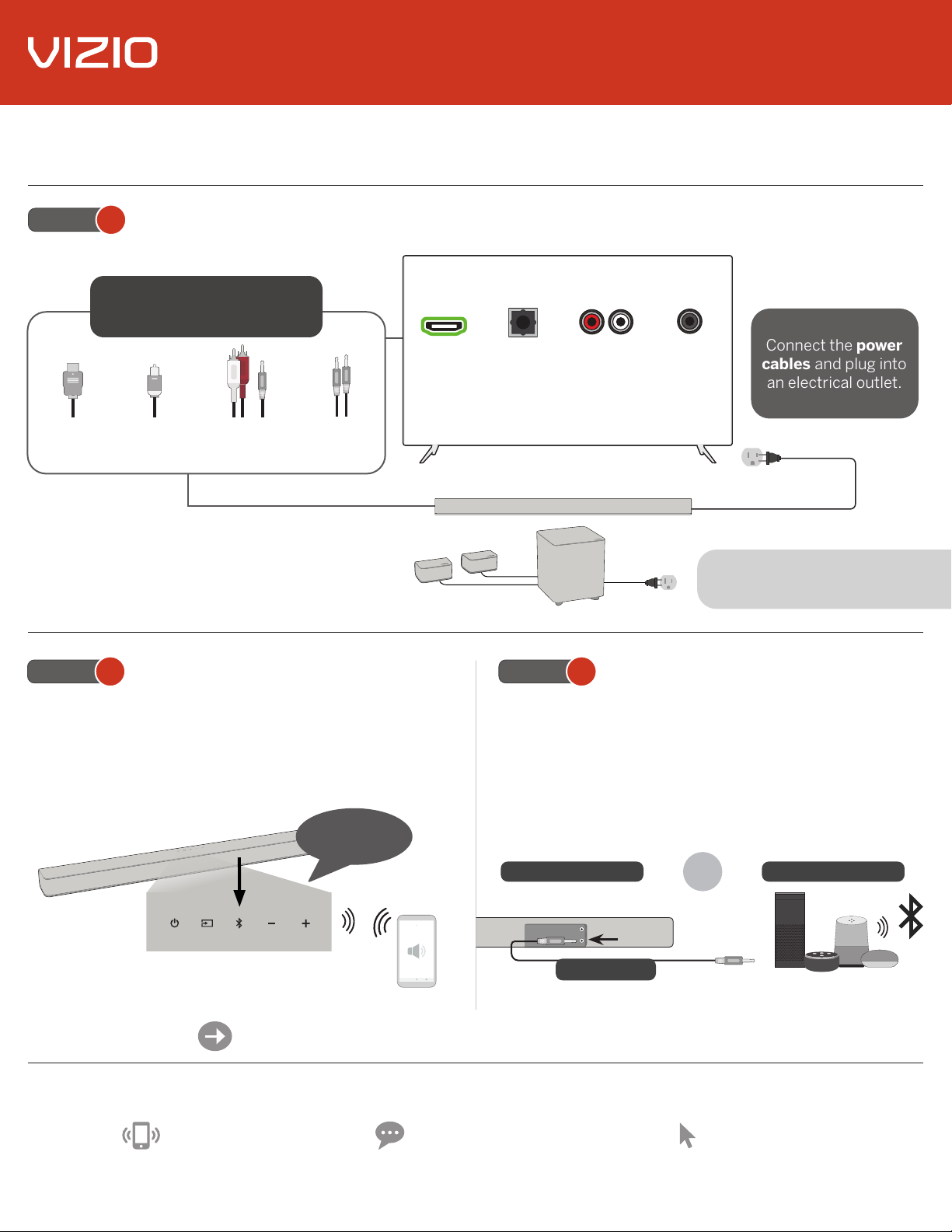
Quick Setup Steps
Connect the power
cables and plug into
an electrical outlet.
Congratulations on the purchase of your new VIZIO sound bar!
Here are a few key steps to get you started.
Option
1
Connect your sound bar to a TV.
Choose the best connection
for yourfor your TV.
HDMI 2.0
Cable
(Best)
Note: When using the Digital Optical input, if you do not hear audio from the
sound bar, adjust your TV’s audio setting to PCM. Consult your TV’s user
manual for more information.
Option
Digital Optical
Cable
(Better)
2
Connect with Bluetooth
Stereo RCA to
3.5mm Audio Cable
(Good)
3.5mm Audio
Cable
(Good)
®
.
TV/Smart TV
HDMI
(ARC)
Digital Optical
OUT
*DO NOT connect to Video Input R/L*
RCA Audio
OUT
AUX Audio
OUT
Sound bar, subwoofer, and surround speakers
Option
3
Connect to a Voice Assistant (VA) device.
Connect the power
cables and plug into
an electrical outlet.
The sound bar will automatically begin searching
for an audio input. You can press the INPUT
button (on the bar or the remote) to switch
between audio sources.
1. Press and hold the Bluetooth button on the sound bar
or remote for 5 seconds.
2. Search for your sound bar using your Bluetooth device.
“Searching”
for Bluetooth device
Advanced Set-up Options: To connect your other devices, please see the user manual.
If you have any questions about your product, please reach out to our VIZIO Customer Service team.
Phone:
(877) 698-4946
Text Message:
(205) 301-3729
(Message and data rates may apply. U.S. only.)
We’d love to hear from you. Give us your feedback at: VIZIO.com/reviews
• Connect using Bluetooth via the VA app and the sound
bar (steps in Option 2).
- or -
• Connect a 3.5mm audio cable to the AUX VA port on
the sound bar and the AUX port on the VA Device.
Connect to the AUX VA port Bluetooth Connection
3.5mm Audio Cable
OR
Website:
support.vizio.com
V51-H6
Page 2
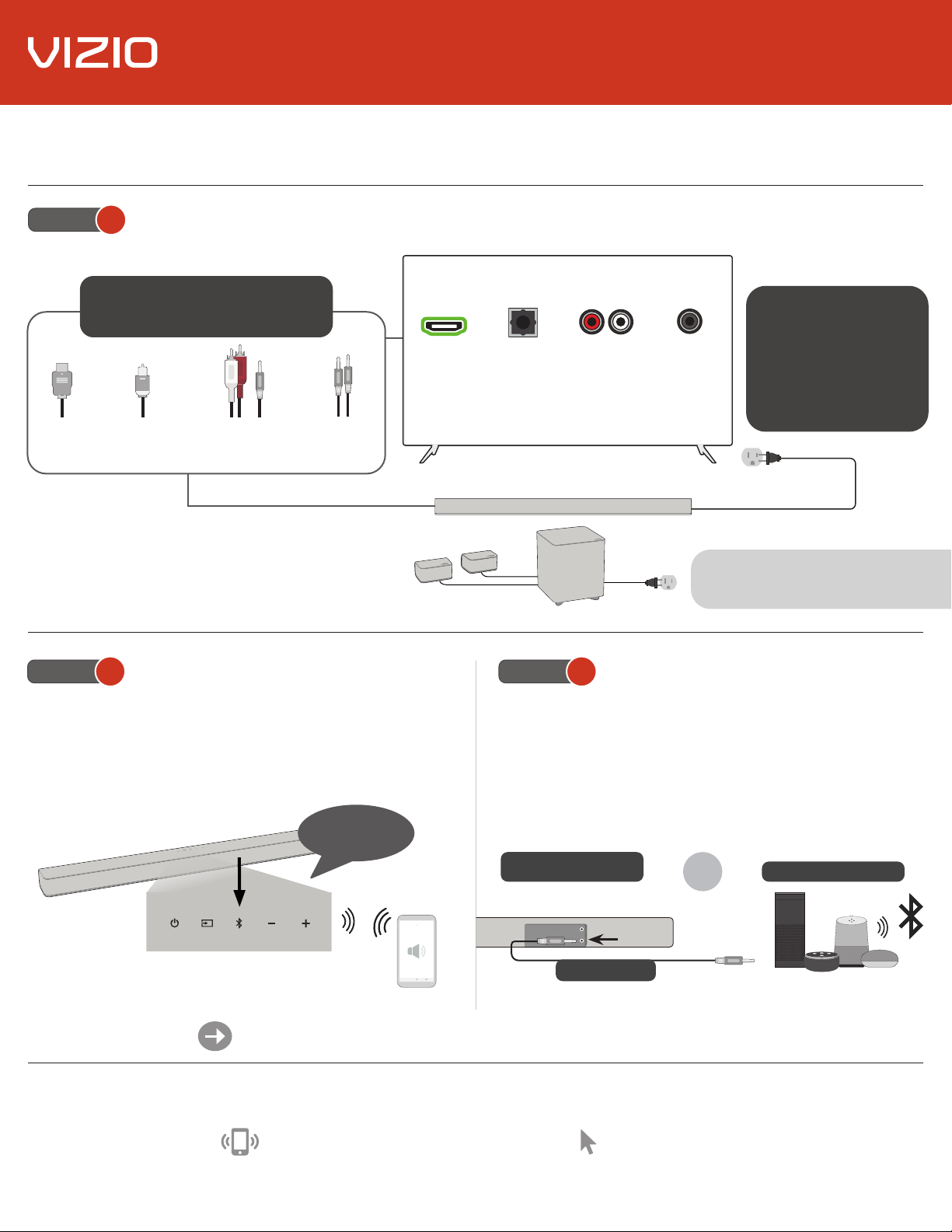
Étapes de l’installation rapide
Nous vous félicitons pour votre nouveau barre de son VIZIO!
Voici quelques étapes clés pour vous aider à commencer.
Option
1
Connectez votre barre de son à un téléviseur.
Choisissez la meilleure
connexion pour votre téléviseur.
Câble HDMI
2.0
(Meilleur)
Remarque: Lorsque vous utilisez l’entrée optique, assurez-vous que les
paramètres audio de votre téléviseur sont réglés à PCM. Consultez le manuel
de l’utilisateur de votre appareil.
Option
Câble optique
numérique
(Mieux)
2
Connectez-vous avec Bluetooth
Câble audio stéréo RCA
pour prise de 3,5mm
(Bon)
Câble audio
3,5mm
(Bon)
TV/TV intelligente
HDMI
(ARC)
Sortie
numérique
optique
*NE PAS connecter à l’entrée vidéo R/L*
Sortie audio
RCA
Sortie audio
AUX
Barre de son, caisson de basses et haut-parleurs surround
La barre de son recherchera automatiquement une
entrée audio. Vous pouvez appuyer sur le bouton
INPUT (Entrée) situé sur la barre de son ou la
télécommande pour changer de source audio.
®
.
Option
3
Connectez-vous à un assistant vocal.
Connecter le câble
d’alimentation et
branchez le cordon
d’alimentation dans
une prise de courant.
1. Appuyez sur le bouton Bluetooth de la barre de
son ou de la télécommande et maintenez-le enfoncé
pendant 5 secondes.
2. Recherchez votre barre de son à l’aide de votre appareil
Bluetooth.
“Searching”
pour appareils Bluetooth
Options d’installation avancées: pour brancher vos autres appareils, consultez la page suivante.
Si vous avez des questions au sujet de votre produit, veuillez communiquer avec votre équipe du service à la clientèle VIZIO.
Téléphone:
(877) 878-4946
• Connectez-vous avec Bluetooth par l’application de
l’assistant vocal et la barre de son (étapes de l’option 2).
- ou -
• Branchez un câble audio de 3,5mm au port AUX
d’assistant vocal de la barre de son et au port AUX de
l’assistant vocal.
Connexion au port AUX
d’assistant vocal
Câble audio 3,5 mm
Site Web:
support.vizio.com
OU
Connectivité Bluetooth
Vos commentaires sont toujours les bienvenus. Donnez-nous vos commentaires à l’adresse suivante : VIZIO.com/reviews
