Page 1

32G1
Service instruction
for Field Service Engineers
® 2008 LG Electronics co., LTD All rights are reserved .
Written by Choi youn ho, LG Electronics PDP division Customer service group.
Page 2
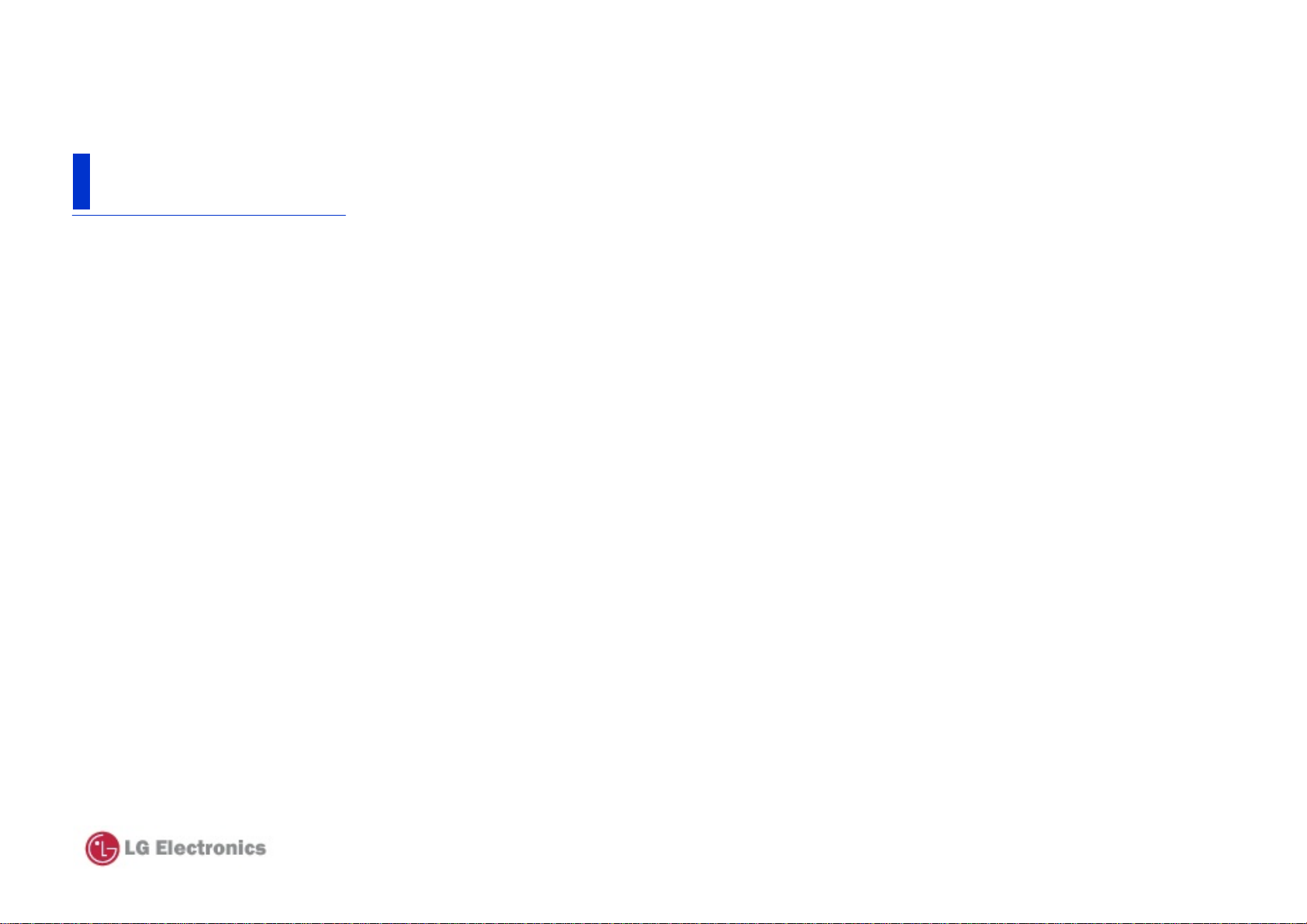
Contents
1. Introduction of 32G1 PDP module
2. Precautions
3. Service flow chart
4. Analysis flow chart
••••••••••••••••••••••••••••••••••••••••••••••• 3
••••••••••••••••••••••••••••••••••••••••••••••• 5
••••••••••••••••••••••••••••••••••••••••••••••• 13
••••••••••••••••••••••••••••••••••••••••••••••• 34
- The contents which is contained in this manual can be modified without any notification .
Page 3
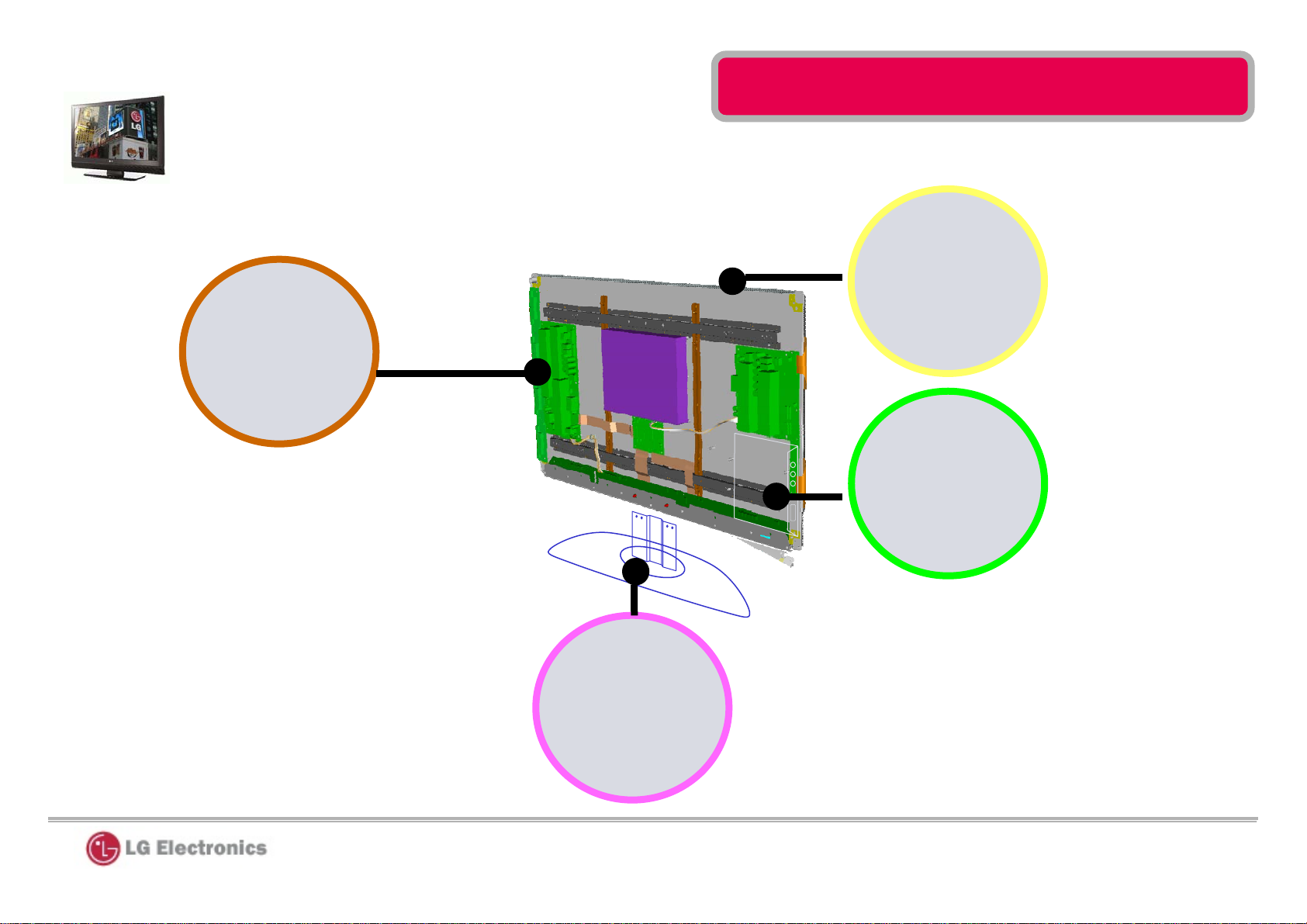
32G1–Features
Single
Sustainer
1. 32inch G1 model introduction
High
Efficiency
panel
Side
AV
One pole
stand
3/ 16
board
Plasma display panel service instruction
Page 4
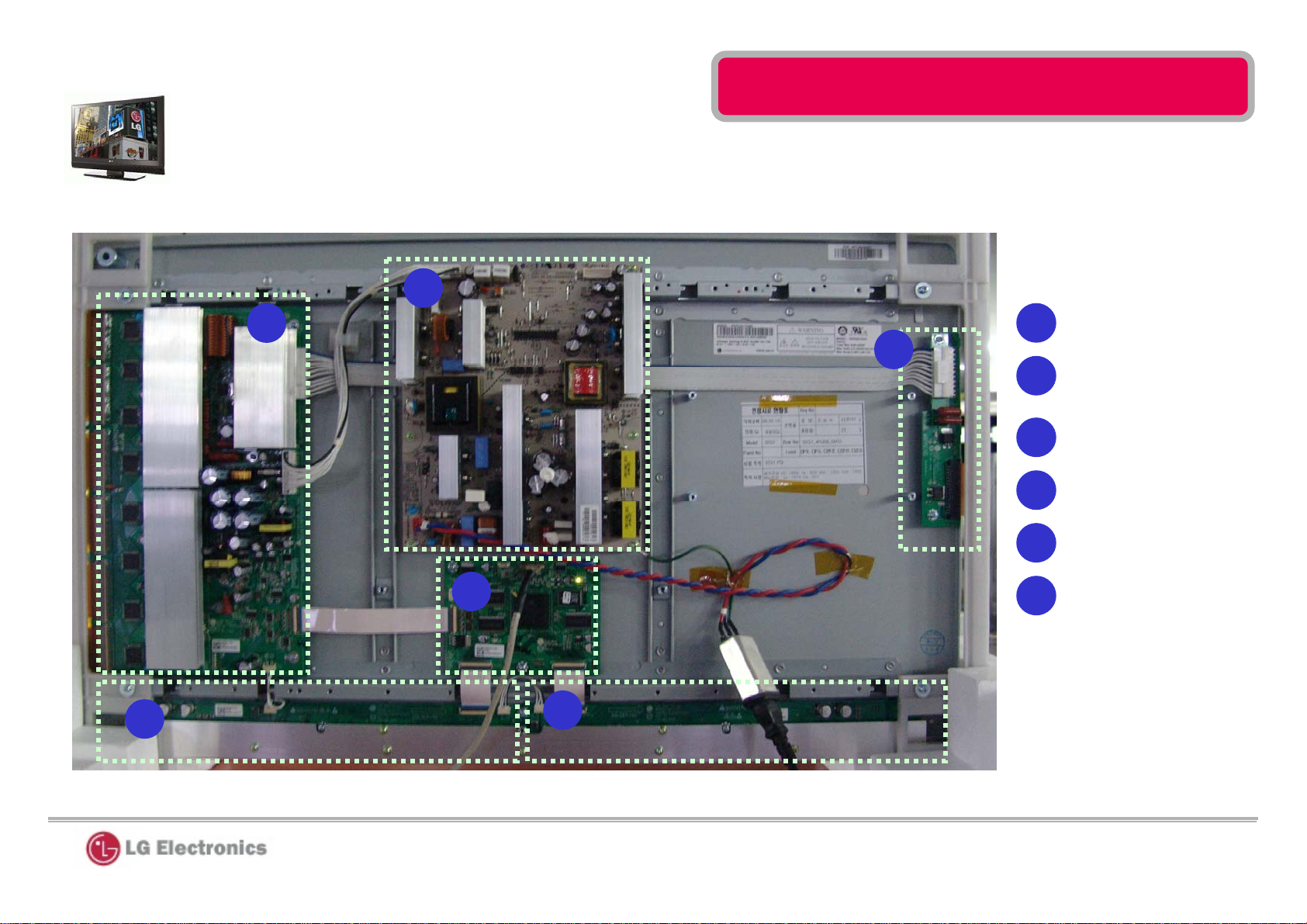
1. 32inch G1 model introduction
32G1– Module PCB composition
1
5
3
2
6
4
1
PSU
2
CTRL
3
Y,Z sus
4
5
6
Z sub
X Left
X Right
4/ 16
Plasma display panel service instruction
Page 5
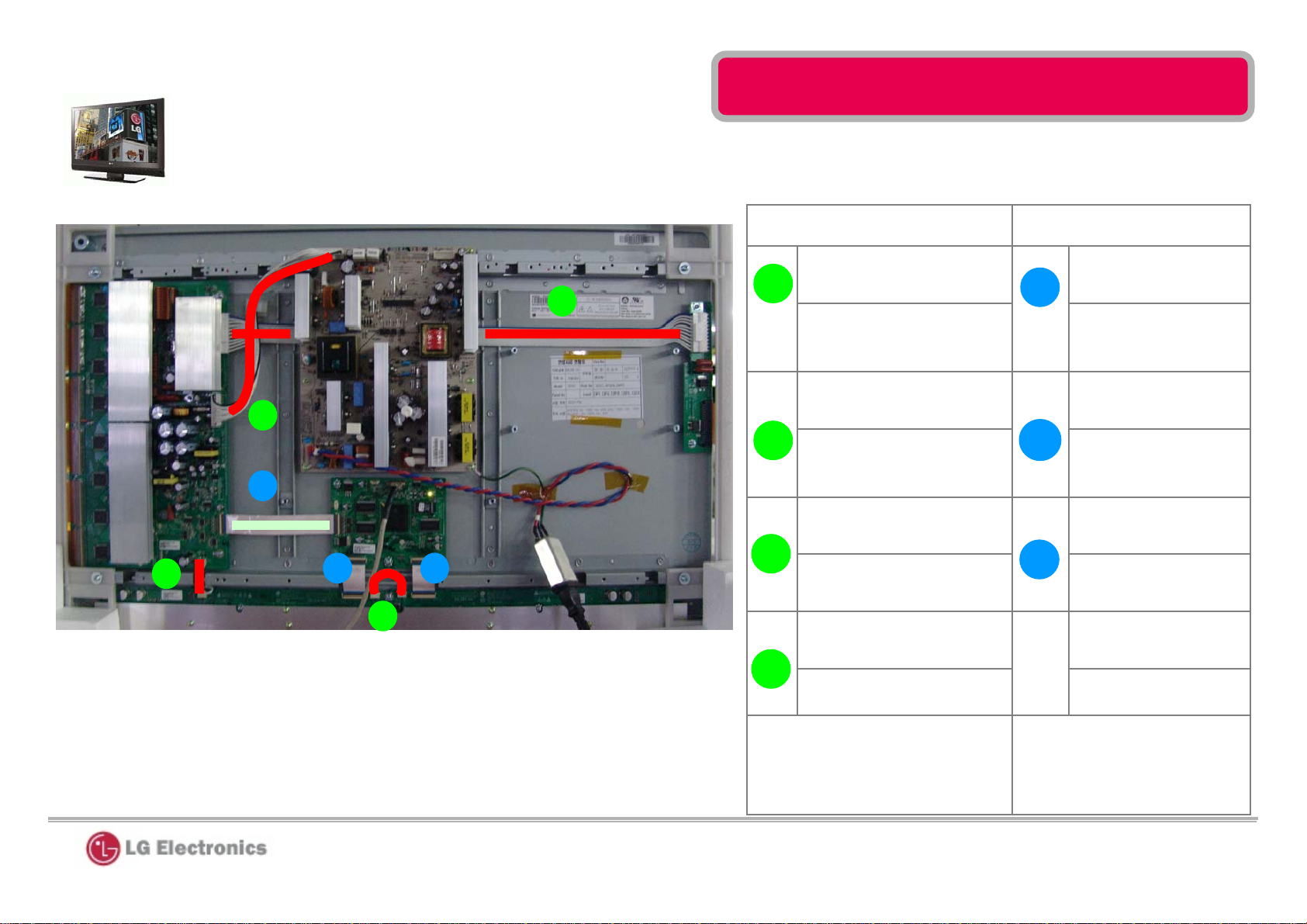
1. 32inch G1 model introduction
32G1– Module Cable description
SignalPower
1
2
7
4
1
P2
5
P163
3
Va, GND
P3
2
5V, Va, Vs
P8
3
65
Z sus , Vs ,GND
P15
6
7
RGB 6bit for
Right screen
P164
RGB 6bit for
Left screen
P1
Gate signal
4
Va , GND
5/ 16
If not connected,
If not connected,
No picture
No raster
( left or right or all)
Plasma display panel service instruction
Page 6
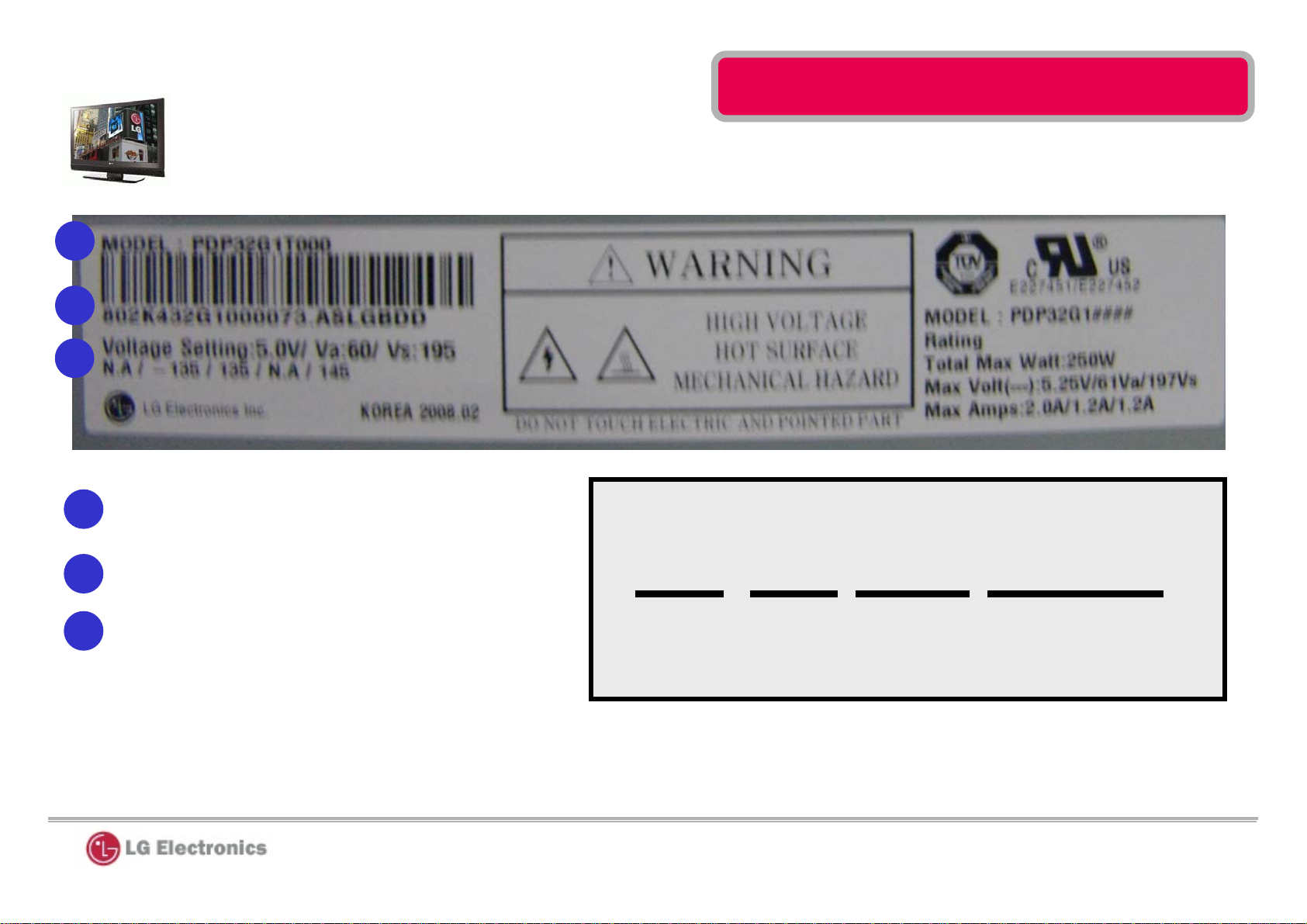
1
2
3
1. 32inch G1 model introduction
32G1- Label code address
1
2
3
Model name
Manufacturing serial No.
Voltage setting .
Manufacturing serial No. address
802 K4 32G1 000073
Korea factory
2008 , Feb
6/ 16
CC , CD : Nanjing
MODEL Serial
Plasma display panel service instruction
Page 7

2. Precautions
Preparations to inspect and PDP defect .
1. Preparations
Digital multi meter
2. Attentions
1) PDP operation can be interrupted by particles in air.
please clean up and blow all dust and particles before repair.
2) Test with all of each R, G, B, Black, White, TV signal to define the defect precisely
3) After replace boards , please secure for cable connection ,
poor connection may cause circuit abnormality and failure.
Signal generator
7/ 16
ESD protected Gloves
Plasma display panel service instruction
F/W update tool
Page 8

9
9
2. Precautions
Service cautions.
Do not impress over voltage
Be careful for electric shock
9
9
9
9
Should be protected from ESD while repair working
Should be protected from ESD while repair working
Do not turn on after defect occurrence
Handle carefully , Glass can hurt hands
8/ 16
Plasma display panel service instruction
Page 9

2. Precautions
Caution for Usage
PDP module is very sensitive with chemical element ( especially , S, Cl , moisture )
These elements can damage PDP module seriously.
So, LGE recommends TV Bezel for PDP should not contain these elements.
Please keep modules in standard custody environment.
The recommended custody condition is 5℃~ 30 ℃, and pressure 700 ~ 1100 Hpa.
Caution for handling
F
Banding
guide
- Check front side - - damage while transportation -
Please check
the front side before
putting in or out the package.
F
F
- Panel arrangement -
All panel must be put in as same side of panel .
And also when you put out
panel from package , Please put in order from front side.
9/ 16
Plasma display panel service instruction
Please be careful not to be
damaged while transportation.
Page 10

3. PDP defect categories
SignalPower
1
2
3
4
P2
Va, GND
P3
5V, Va, Vs
P8
Z sus , Vs ,GND
P15
Va , GND
P163
5
RGB 6bit for
Right screen
P164
6
7
If not connected, No picture ( left or right or all)If not connected, No raster
RGB 6bit for
Left screen
P1
Gate signal
< was disconnected >
5
< was disconnected >
6
< was disconnected >
1
2
10 / 16
3
4
7
Plasma display panel service instruction
< was Particle on connector >
5
6
Page 11

32G1To define the defect
TV defect
Disconnect all main board
cables to PSU
Is TV OK with PDP
internal signal ?
3. PDP defect categories
Picture abnormal
Picture color or pixel distortion
, Mal discharge
Panel
or
Firmware
N
PDP module defect
Abnormal screen
Y,Z sus
or
CTRL board
Main board, Remote control ,
Vertical line
Panel
Or
CTRL board
Y
IR board, Speaker
To run internal signal , make a short between
two via hole in CTRL board as shown above .
No Display
No
raster
PSU
or
Y,Z sus board
No picture
CTRL board
or
Signal problem
11 / 16
Plasma display panel service instruction
Page 12

32G1Voltage setting
3. PDP defect categories
-LGE internal only-
Vzb
: 145 V
Alert : Each module have its own voltage
setting , this is just one instance.
Va
: 60 V
Vs
: 195V
12 / 16
Plasma display panel service instruction
Page 13

32G1– Defect definitions
3. PDP defect categories
Vertical lines
on screen
Horizontal
lines on
screen
Whole screen
abnormal
Panel defect
( Can’t be repaired in onsite level )
Circuit defect
( Can be repaired
by replacing the PCB in onsite or service center)
Vertical lines
on screen
Y , Z sus
failure
Color
distortion
Cell defects
13 / 16
No display
Plasma display panel service instruction
Page 14

Mal discharge
3. Service flow chart
defect
Screen having Red dots , color
distortion ?
Y
Distortion could be found
only in some part of screen
Y
N
Ok after
Update firm ware ?
Y
< Mal discharge >
N
Find other categories
N
Replace Y,Z sus board
Repaired.
The panel should be returned to ASC
14 / 16
Plasma display panel service instruction
Page 15

No display
3. Service flow chart
If you hear big loud buzzing noise after connect power cord
< LED on CTRL >
Replace CTRL board
N
No display
Reconnect power cord
Hear Clicking sound
when power on ?
Y
TV LED is green ?
Y
Open TV back cover
LED on CTRL board
is green ?
Y
OK after
Replace Y,Z sus board ?
and customer reports that the picture is getting dark from upright corner
Return the TV to Serv ice center .
N
Replace POWER board
Not Ok?
Replace Y,Z sus and Fuse on PSU
N
N
After green for 1~ 2 sec,
LED turns to RED ?
Y
Ok after
Replace POWER board ?
Replace POWER board
N
Replace Y,Z sus and Fuse on PSU
Y
Repaired.
N
Replace Z sub board
Y
Repaired.
15 / 16
Plasma display panel service instruction
Page 16

Vertical line defect
defect
Vertical line
3. Service flow chart
< Vertical bar >
Y
Y
Is there bar(s) on screen
Y
OK after Replace
X left or Right board ?
N
OK after Replace
CTRL board ?
Y
Repaired.
N
< Vertical line >
Is there 1 line(s) on screen ?
OK after Replace
CTRL board ?
Y
Repaired.
Panel should be
returned to ASC
N
Panel should be
returned to ASC
16 / 16
Plasma display panel service instruction
Page 17

Vertical line defect
defect
Horizontal bar
Y
OK after reconnect
Y
FPC cable ?
N
3. Service flow chart
OK after Replace
Y,Z sus board ?
Y
Repaired.
17 / 16
Panel should be
returned to ASC
Plasma display panel service instruction
