Page 1

ND9312
H.265 8CH Embedded NVR
H.265 • 4K Display • Fisheye Dewarp • Web Plugin Free •
VIVOCloud • Trend Micro IoT Security • ONVIF
H.265 Compression Technology
•
Up to 8 Channel IP Camera Input
•
HDMI Video Output up to 4K Resolution
•
1 x 3.5" SATA HDD
•
Up to 8MP Camera Live View and Playback
•
Trend Micro IoT Security
•
Multiple Browsers Supported: IE, Chrome, and Firefox on both Windows & macOS
•
Live and Playback Fisheye Dewarp
•
VIVOCloud App & Portal for 24/7 Viewing
•
Compact Size with Fanless Design
•
Page 2

Highlight Features
Better Video Quality with Lower Bandwidth
With H.265 standard and VIVOTEK’s Smart Stream technology,
VIVOTEK NVR is not only able to provide the high quality video, also
save the usage of network bandwidth and recording capacity more than
regular H.264 standard.
4K IP Camera Video Input and 4K Local Video Output
Supporting 4K IP camera video input and 4K local video output, VI-
VOTEK’s NVR can provide users extra high denition video resolution
ensuring they will never miss a single detail in both video monitoring and
recording.
Fisheye Dewarp
VIVOTEK’s NVR offers both LiveView and Playback modes for one sheye network camera simultaneously. They also provide multiple sheye
de-warp display modes, including 1O, 1P, 1R, 1O3R, 1O8R, allowing users to monitor any angle, or to enjoy precise detailed images for a total
surveillance experience.
(bp s)
12000
10000
8000
6000
4000
2000
Day Night
10555
2206
0
H.264 H.265 H.265+
1230
4K Resolution
Dewarp
4081
1489
113 4
Smart Stream
1141
440
H.265+
Smar t Stream II
Chrome & Firefox Now Suppor ted
Support for plug-in free web browsers enables users with direct web
viewing/setting on IE, and now also on Chrome and Firefox web browsers, for both Windows and macOS.
Page 3

Highlight Features
1
2
3
Trend Micro IoT Security
In collaboration with industry-leading cybersecurity software partners, VIVOTEK focuses on making network security products and software that
meet industry protocols as well as constantly developing shields to increase your protection from various cyberattacks. By choosing VIVOTEK solutions, users can experience not only high-quality products, but also safer network environments.
Brute Force /
Random username/
password login attack
Botnet is implanted due to
weak password or vulnerability
Attack Detection
Intrusion Detection
and Prevention
Camera is exposed to the
risk of new vulnerability
VIVOCloud App & Portal for 24/7 Viewing
The free VIVOCloud app makes surveillance lightweight and portable, ensuring efcient operation. The latest P2P technology makes remote access
even more convenient, by simply scanning the QR-code and installing the app, users can view live streams and play recorded clips with the intuitive
interface anytime, anywhere. Armed with the Push Notication function, users will directly get an alert message on their Android/iOS mobile device
and directly playback the video to check forany suspicious activity.
Instant Damage Control
VIVOTEK NVRs
VIVOCloud
Page 4

Highlight Features
Easy Connection with IP Cameras and Quick Auto Setup
In order to provide users a highly intuitive experience, it allows for the
IP cameras’ positions and connects to the NVR without entering long
passphrases. Auto Setup Wizard then conveniently sets up a centralized
conguration to reduce connection times to within 2 minutes.
System Structure
ND93 12
HDMI
Local Display
Playback
Step 1 Step 2 Step 3
Start
Dat e/T im e
Insert
Cameras
Create HDD
Volumes
VIVOCloud
Web Cli ent
VIVOCloud
Finish
IP Camera
PoE Switch
Technical Specications
Model ND9312
Device
OS Embedded Linux
CPU ARM Processor
Flash 256 MB
RAM 1GB
Watchdo g Hardware + Software
Power Restoration System restart automatically after power recovery
Local Display
InternetRouter
VAST 2 VMS
Live View Display
8 Channels
Multi-layout display: 1x1, 3V, 2x2, 3x3, 1P+3, 2P+3, 1M+5, 1P+6
Page 5

Technical Specications
Video Output HDMI x1
Display Resolution 3840x2160,1920x1080, 1280x720
Camera Position Change the viewcell position on the live view screens
Stream Application Constant\Auto adaptive stream
Monitor Enhancement
Fisheye Dewarp 1O, 1P, 1R, 1O3R, 1O8R
PTZ Operation Direction control, home, iris, preset, patrol (group), PiP control
OSD display (NVR), OSD display (camera), camera infor mation, remote I/O control, event
notic ation, aspect ratio
Video
Video Format H.265, H.26 4, MJPEG
Graphic Decoder Hardware decoding
Decoding Resolution Up to 3840x2160
Decoding Capability
3840x2160 @ 30 fps (1CH)
1920x1080 @ 120 fps (4CH)
1280x720 @ 240 fps (8CH)
Audio
Audio Format G.711, G.726
Audio In/Out HDMI with audio out
Record
Recording Time (sec.)
Recording Stream Single
Pre-Record: 5 (Max. 10)
Post-Record: 20 (Max. 3 00)
Recording Throughput 48 Mbps
Recording Mode Continuous, schedule, manual, event, activity adaptive streaming
Recording Setting Recycle (unit: day)
Watermark Supported
Storage & Backup
HDD Devices Internal x1 (3.5")
HDD Max. Capacity * Please refer to HDD suppor ted list on the VIVOTEK website.
Disk Management
Video Clip Export USB dongle (FAT format)
Schedule Backup FTP
Create, format and remove disk
HD D S. M.A .R.T.
Playback
Playback Display
Playback Control
4 Channels
Multi-layout display: 1x1,2x2,1P+3,1V+3
Regular (play, pause, stop), rewind, next /previous frame, speed control, calendar, event, timeline,
timeline scale, thumbnail (storyboard)
Page 6

Technical Specications
Video Search By calendar, date/time, alarm
Thumbnail Explorer (Storyboard) Listing the thumbnail of recorded video (Max. 2 CH)
Snapshot JPEG
Video Clip Export EXE
Network
Ethernet 10/100Mbps Ethernet (RJ-45) x 1
Video Throughput for Remote Client 40 Mbps
Protocols
IPv4, TCP/IP, HTTP, HTTPS, UPnP, RTSP/RTP/RTCP, SMTP, FTP, DHCP, NTP, DNS, DDNS, IP
Filter
External Interface
USB USB 2.0 x 2 (front x1, back x1)
Audio HDMI with audio out
System
Camera Integration ONVIF Prole S
Event
Event Action
User Management User level: administrator, regular user
Log System, recording, user, error
Date&Time Time zone, manual, automatic sync NTP, daylight saving time
Language
Motion detection, PIR detection, tampering detection, camera DI/DO, camera disconnected, disk
failure, disk full
Record, email (text /snapshot), FTP, buzzer, ePTZ control (go to preset), camera DO, send to
CMS, VIVOCloud APP notication
Czech, English, French, German, Italian, Japanese, Korean, Portuguese, Polish, Russian,
Spanish, Simplied Chinese, Traditional Chinese
Advance Features
Trend Micro IoT Security Supported
Remote Client
Software AP Shepherd, VAST 2
Mobile/Tablet App iViewer (A ndroid & iOS)
Web Browser
VIVOCloud Supported
Internet Explorer 10 (32 bit) or later / Windows
Chrome v68.0.3 & Firefox v61.02 or later / Windows & macOS
General
Power Input DC 12V 3A
Power Consumption Max. 15W
Dimensions 198 (W) x 200 (D) x 47(H) mm
Weight 530 g (Without HDD)
Operating Temperature 0°C ~ 40°C (32°F ~ 104°F)
Page 7

Technical Specications
Humidity 0 ~ 95%
Safety Certications CE, LVD, FCC, VCCI, C-Tick, UL
Warranty 12 mo nths
Dimensions
198 mm
Mechanical Information
Front View Back View
47 mm
200 mm
NET Camera ResetPower Status
USB 2.0
USB 2.0 ResetDC12V NET
HDMI
Page 8
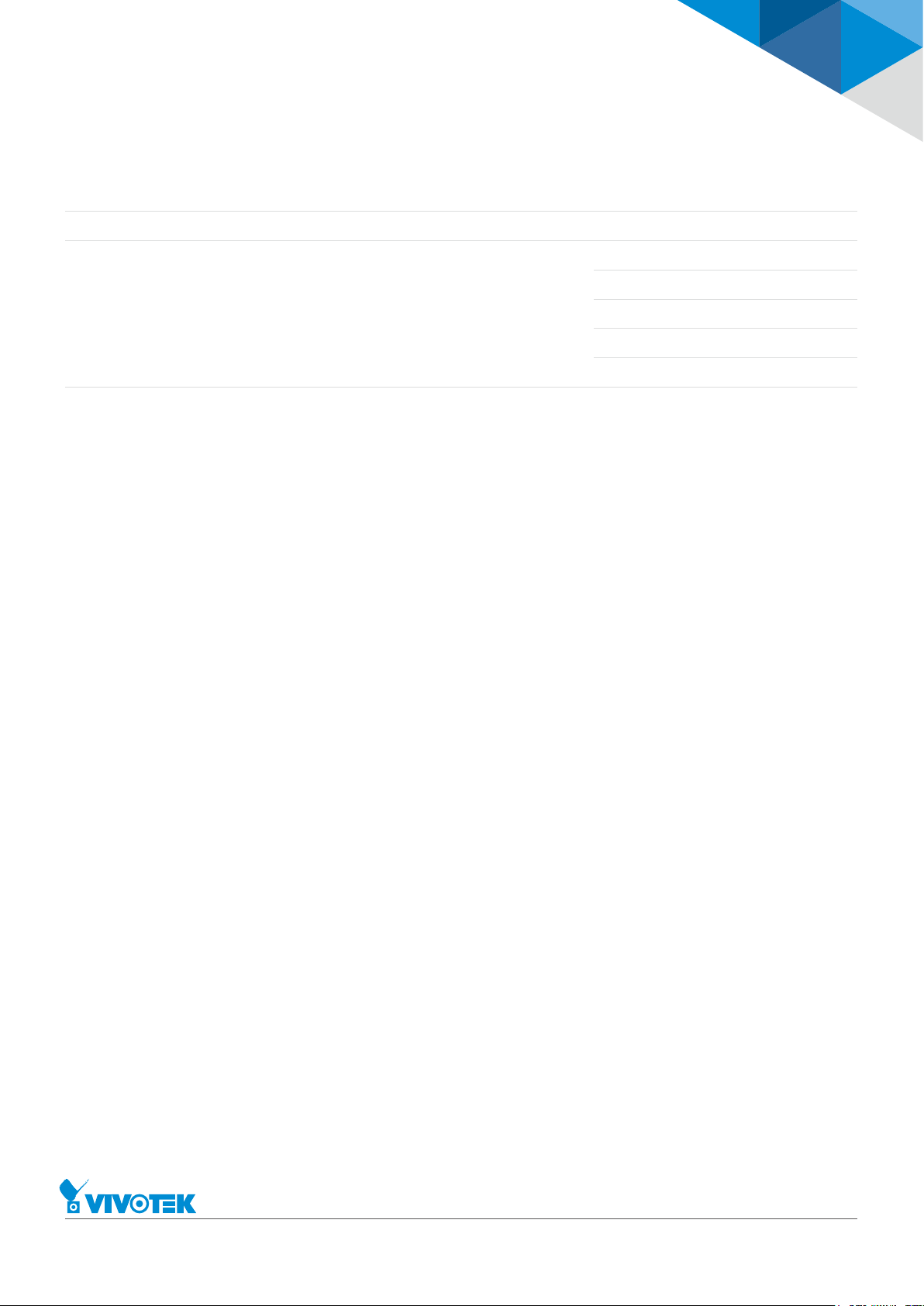
Ordering Information
Model Description P/N
10021810 0G, US
100218110G, EU
ND9312 H. 265, 8CH, 1HDD NVR
100218120G, UK
100 21813 0G , AU
100218140 G, JP
All sp eci cations are subje ct to change with out not ice. Copy right © VIVOTE K INC. A ll rights res er ved. Ver. 3
6F, No.192, Lien- Chen g Rd., Chung- Ho, New Taipei Cit y, 23 5, Taiwan, R.O.C. | T: +8 86 -2- 8245528 2 | F: +886-2-8 245 553 2 | E: sal es@v ivotek .com | W: w ww.vivotek.co m
