Page 1

ND8312
8-CH Standalone Desktop NVR
H.264 • 8-CH • 1xHDD • HDMI • VIVOCloud • ONVIF
VIVOTEK’s ND8312 is a H.264 8-CH Linux-based standalone
NVR that supports a single 3.5" HDD up to 6TB. The ND8312
supports remote access via VIVOTEK’s VIVOCloud and iViewer
apps for both iOS and Android mobile devices, enabling users
access to their video anytime, anywhere. The VIVOCloud app
provides instant push notification and direct video playback
functionalities when triggered by an alarm notication, providing
seamless security for small-sized video surveillance applications.
Key Features
H.264 Compression Technology
•
Up to 8 Channel IP Camera Input
•
HDMI Video Output up to 4K Resolution
•
1 x 3.5" SATA HDD Up to 6TB
•
Up to 8MP Camera Liveview and Playback
•
VIVOCloud App & Portal for 24/7 Viewing
•
Furthermore, the ND8312 is fully integrated with VIVOTEK’s VAST/
VAST 2 VMS, so users can enjoy the easy-to-use IP surveillance
system to protect lives and proper ty more efficiently. With a
compact size and fan -less design, the ND8312 is ideal for any
small-scale video surveillance installation.
Easy Connection with IP Camera and Quick Auto Setup
•
Scheduled Backup
•
Instant Playback Fisheye Dewarp
•
ONVIF Compliance (Project Suppor t Function)
•
Compact Size with Fanless Design
•
Page 2
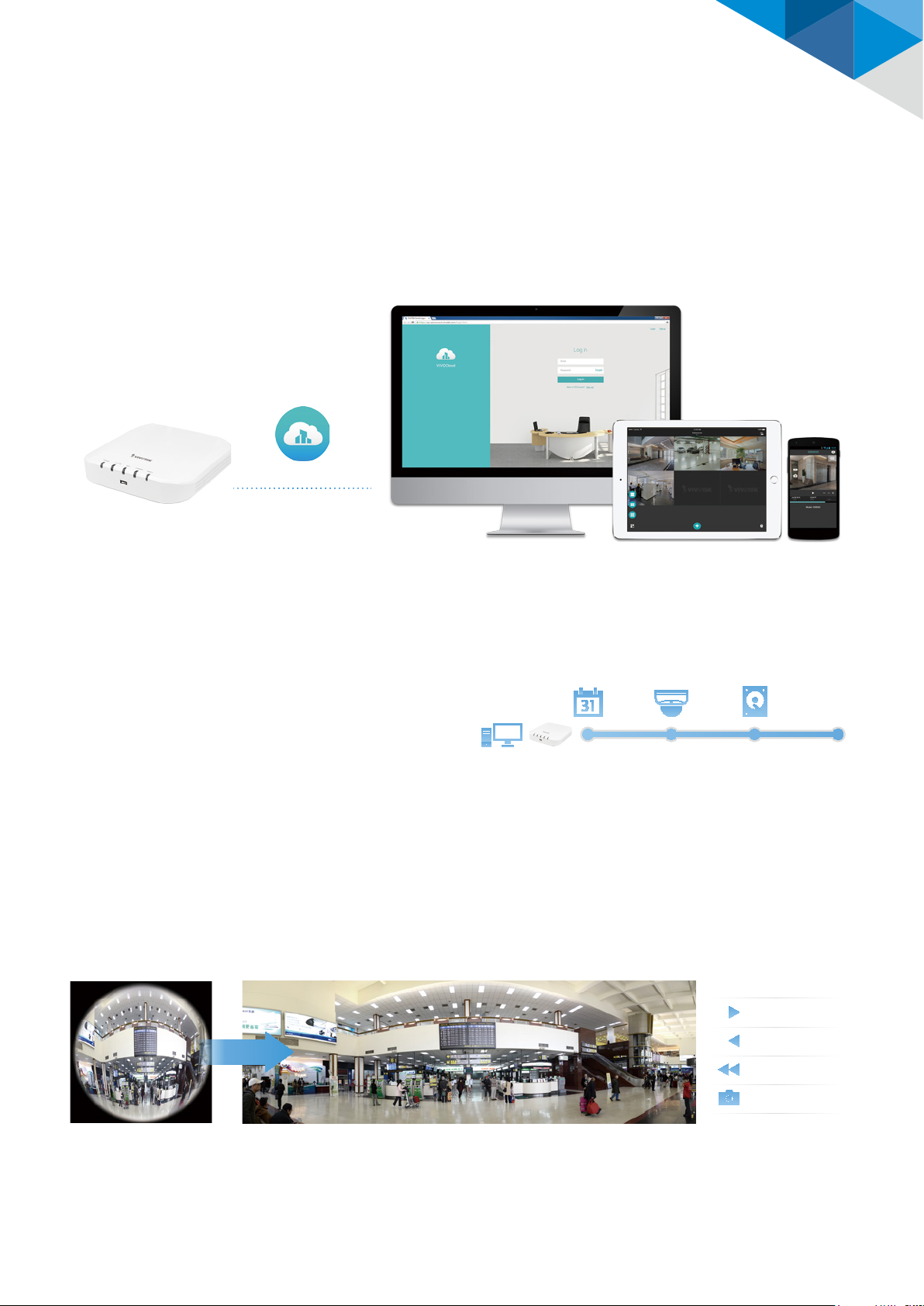
Highlight Features
VIVOCloud App & Portal for 24/7 Viewing
The free VIVOCloud app makes survei llance lightweight and portable,
ensuring ef ficient operation. The latest P2P technology makes rem ote
access even more convenient, by simply scann ing the QR-code and
insta lling the app, use rs can view live streams and play recorded clips
VIVOCloud
with the intuitive inter face anytime, anywhere. Ar med with the Push
Notif ication function, users will directly get an alert message on their
Android/iOS mobile device and directly playback the video to check
forany suspicious activity.
Easy Connection with IP Cameras and Quick Auto Setup
In order to provide users a highly intuitive experience, it allows for the
IP cameras’ positions and connects to the NVR without ente ring long
passphrases. Auto Setup Wi zard then co nveniently sets up a centralized
conguration to reduce connection times to within 2 minutes.
4 Display Modes for Fisheye Dewarp
VIVOTEK’s fisheye camera is abl e to provide 360 degree coverage for
wide, open areas, such as retail stores, ofces and more. VIVOTEK’s NVR
offer s four display modes for one sheye net work camera si multaneously:
Dewarp
Step 1 Step 2 Step 3
Start
Dat e/Ti me
Insert
Cameras
Create HDD
Volumes
Finish
LiveView, Playback, Snapshot and Insta nt Playback. With VIVOTEK’s
unique technology Instant Playback Dewarp, users can quickly review
the image and react immed iately.
Live View
Instant Playback
Playback
Snapshot
Page 3

Highlight Features
Scheduled Backup
VIVOTEK 's NVR provides auto backup of video data to ftp function,
increasing sto rage exibility and protecting the integrity of information.
System Structure
HDMI
Local Display
Playback
Recording Backup
VIVOCloud
ND8 312
IP Camera
PoE Switch
Mechanical Information
Front View Back View
NET Camera ResetPower Status
USB 2.0
Web Cli ent
VIVOCloud
InternetRouter
VAST/VAST 2 VM S
USB 2.0 ResetDC12V NET
HDMI
Page 4

Technical Specications
Hardware Information
Model ND8312
System
OS Embedded Linux
CPU ARM Processor
Flash 256 MB
RAM 1G B
Watchdog Hardware + Software
Power Restoration
System Res tart Automatically after Power
Recover y
Storage
HDD Devices In ter nal x1
HDD Ma x. Capacity 6T B x1
Disk Management
Create, Format and Remove Disk
HDD S.M.A.R.T
Video & Audio
Video Output HDMI x1
Resolution 3840x2160, 1920x1080, 1280x720
Dimensions 198 (W) x 200 (D) x 47 (H) mm
Weig ht 530 g (without HDD)
Operating Temperature 0°C ~ 40°C (32°F ~ 104°F)
Humidity 0 ~ 95%
General
Safety Certications CE, LVD, FCC, VCCI, C-T ick
War rant y 24 months
Client PC Requirements
Operating System
CPU Intel Celeron or above
Memory 2 GB or above
Ethenet 10/100 Mbps
Display Resolution 1024x768 pixe ls or above
Web Browser Internet Explorer 10 (32 bit) or above
Soft ware AP Insta llation Wizard 2, Shepherd, VAST, VAST2
Mobile/Tablet App
Microsoft Windows OS:
XP/Vista/7/8/10/200 8/2012
VIVOCloud, iViewer (iOS)
VIVOCloud, iViewer (Android)
Graphics Decoder Hardware decoding
H.264:
Decoding Capacity
Camera Position
3840x2160 @ 30 fps (1CH)
1920x108 0 @ 120 fps (4CH)
1280x 720 @ 240 fps (8CH)
Chang e the viewcell position on the Live
View screens
External Interface
USB Interface USB 2.0 x 2 (Front x1, Back x1)
Audio HDMI Audio Output
Network
Network Interface 10/100Mbps Ether net (RJ- 45) x 1
Protocol s
IPv4, TCP/IP, HTTP, HTTPS, UPnP, RTSP/RTP/
RTCP, SMTP, FTP, DHCP, NTP, DNS, DDNS, IP
Filter
Power
Power Input DC 12V 3A
Power Consumption Max. 15 W
LED Indicator
LED Indicator POWER, STATUS, NET, CAMERA, RESET
Mechanic
Form Factor Desktop
Cloud Connection VIVOCloud Portal
Accessories
Others
Power adaptor, QIG, 8 x HDD screw, 2 xHDD
Brackets, 1 x USB Mouse
Dimensions
198 mm
47 mm
Software Information
Record
Maximum Channel 8
Record Throughput (MB)
Netwo rk Throughput
(MB)
Audio Format G.711, G.726
Video Format MJPEG, H.264
Video Resolution UP to 8MP Camera
48 Mbps, default setting:
1920x108 0 @ 64 fps (8 -CH)
40 Mbps
200 mm
Operation Buttons Reset
Page 5

Technical Specications
Recording Tim e (sec.)
Recording Stream Single
Recording Mode
Recording Setting Recycle (unit: Day)
Recording Path Local Path
Record Video Format 3GP
Watermark Supported
Schedule Backup Supported
Pre- Record: 5 (Max. 10)
Post-Record: 20 (Max. 300)
Continuous, Schedule, Manual, Event,
Activity Adaptive Streaming
LiveView (Local Display)
Stream Application Constant / Auto Adaptive Stream
LiveView Display
Monitor Enhancement
PTZ Control Panel Control/Joystick
PTZ Operation
8 Channels
Multi Layout Disp lay:
1x1, 3V, 2x2, 3x3, 1P+3, 2P+3, 1M+5, 1P+6
OSD Display (NVR), OSD Display (Camera),
Camera Information, Remote I/O Control,
Event Notication, Aspect Ratio, Fisheye
Dewar p (1O, 1P, 1R, 1O3R, 1P3R, 1O8R)
Direction Control, Hom e, Iris, Preset, Patrol
(Gro up), PiP Control
Playback (Local Display)
PTZ Operation
Snapshot JPEG
Direction Control, Hom e, Zoom, Focus, Iris,
Preset, Patrol (Group), PiP Control
Playback (Remote)
Playback Display
Playback Control
Monitor Enhancement
Snapshot JPEG
Video Clip Export EXE
4 Channels
Multi Layout Disp lay: 1x1, 2x 2, 1V+3
Regul ar (Play, Pause, Stop), Next Frame,
Speed Control, Calendar, Timeline, Timeline
Scale, Bookmark
OSD Display (NVR), Drag & Drop, Audio
Control, PiP Control, Fisheye Dewarp (1O,
1P, 1R)
Alarm Management
Schedul e Type Continuous, Schedule, Manual
Motion Detection, PIR Detection, Tampering
Event
Action
Recording Tim e (sec.)
Detecti on, Digital Input (Camera), Digital
Output (Camera), Connection Abnormal,
Storage Abnormal, Storag e Full, Camera
Network Loss
Record, Email (Text), Email (Snapshot), FTP,
Buzzer, ePTZ Control (Go to Preset), Camera
DO, VIVOCloud APP Notication
Pre- Record: 5 (Max. 10)
Post-Record: 20 (Max. 300)
Playback Display
Playback Control
Video Search By Calenda r, Date/Time, Alar m
Thumbnail E xplo rer
(Stor yboard)
Monitor Enhancement
Snapshot JPEG
Video Clip Export EXE
4 Channels
Multi Layout Disp lay: 1x1, 2x 2, 1P+3, 1V+3
Regul ar (Play, Pause, Stop), Rewind, Next/
Previous Frame, Speed Contro l, Calendar,
Event, Timeline, Timeline Scale, Thumbnail
(Stor yboard)
List ing the thumbnail of record ed video
(Max. 2 CH)
OSD Display (Camera), Event Notication,
Aspect Ratio, PiP Control, Fisheye Dewa rp
(1O, 1P, 1R, 1O3R, 1P3R, 1O8R)
LiveView (Remote)
Stream Application Stream Selection
Audio Capability One Way
LiveView Display
Monitor Enhancement
PTZ Control Panel Control
8 Channels
Multi Layout Disp lay: 1x1, 2x 2, 3x3, 1V+3,
1M+5
OSD Display (NVR), Drag & Drop, Image
Freeze, Audio Contro l, Remote I/O Cont rol,
Event Notication, Bookmark, Fis heye
Dewar p (1O, 1P, 1R)
Backup
Manual USB Dongle (FAT Format)/FTP Server Upload
System
User Account: 16
User Management
Log System, Recording, User, Error
Date&Tim e
Firmware Manual update
Restore Default Supported
Backup/Restore
(Conguration)
Language
User Account Time Limit: 10 mins
User Level: Administrator/Regular User
User Feature Denition: By Camera
Time Zone, Manual, Automatic Sync NTP,
Dayl ight Saving Tim e
Supported
Czech, English, French, German, Italian,
Japanese, Korean, Portuguese, Russian,
Spanish, Simplied Chinese, Traditiona l
Chin ese, Polish
Camera Integration
Insert Camera Manual, Search
Video (Media) Set ting Compressi on, Resolution, FPS, Video Quality
Image Setting Image Display, Image Adjustment
PTZ Control Panel Control
Page 6

Technical Specications
PTZ Operation
Motion Detection Suppor ted
ONVIF Core SPEC. Version 2.2 or above (By Project)
ONVI F Stream V ideo (H. 264 & MJPEG)
ONVIF Recording Continuous, Schedule, Manual
ONVIF Discover
Direction Control, Hom e, Preset, Patrol
(Group)
Discover other brand camera through
" Insert Came ra & Batch Insert "
Device Integration
UPS APC Model Compatible
Joystick AJ-001, AJ-002
All sp ecicat ions are su bject to chan ge witho ut notice. Copy right © VI VOTEK INC. Al l rights reserved. Ver. 6
6F, No.192, Lien- Cheng Rd., Chung- Ho, New Taipei City, 235, Ta iwan, R.O.C. | T: + 886-2-824 55282 | F: +886-2 -82455532 | E: sales@ vivotek.com | W: w ww.vivotek. com
