Page 1
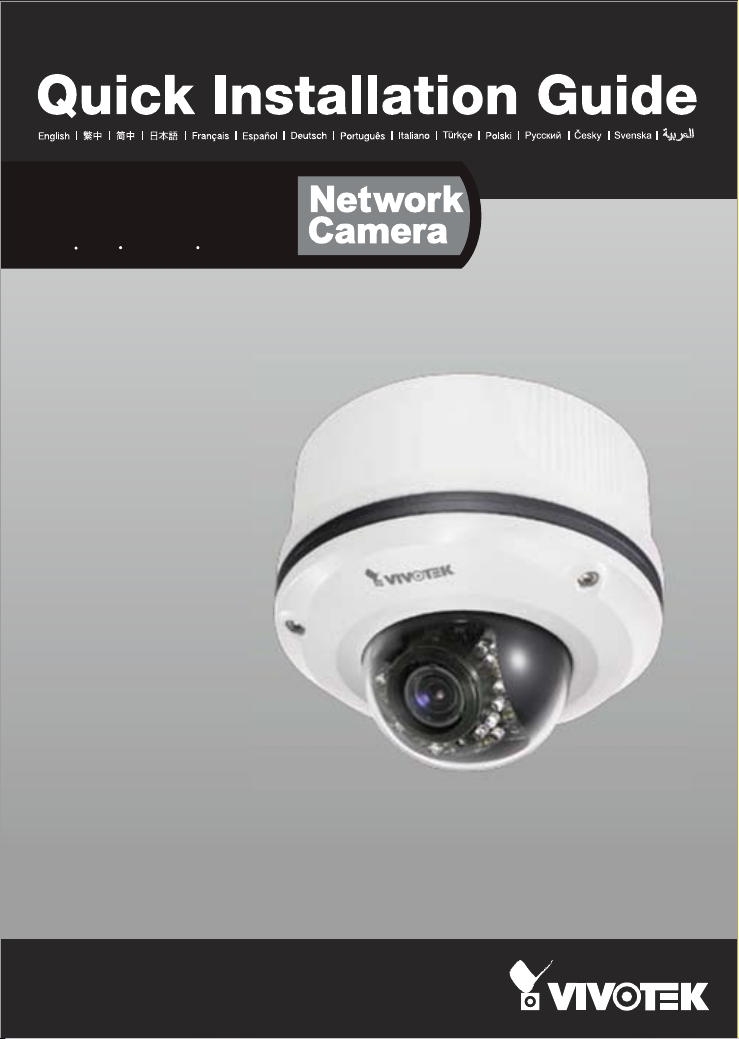
FD8361
2 MP H.264 Day&Night Vandal-proof
Page 2
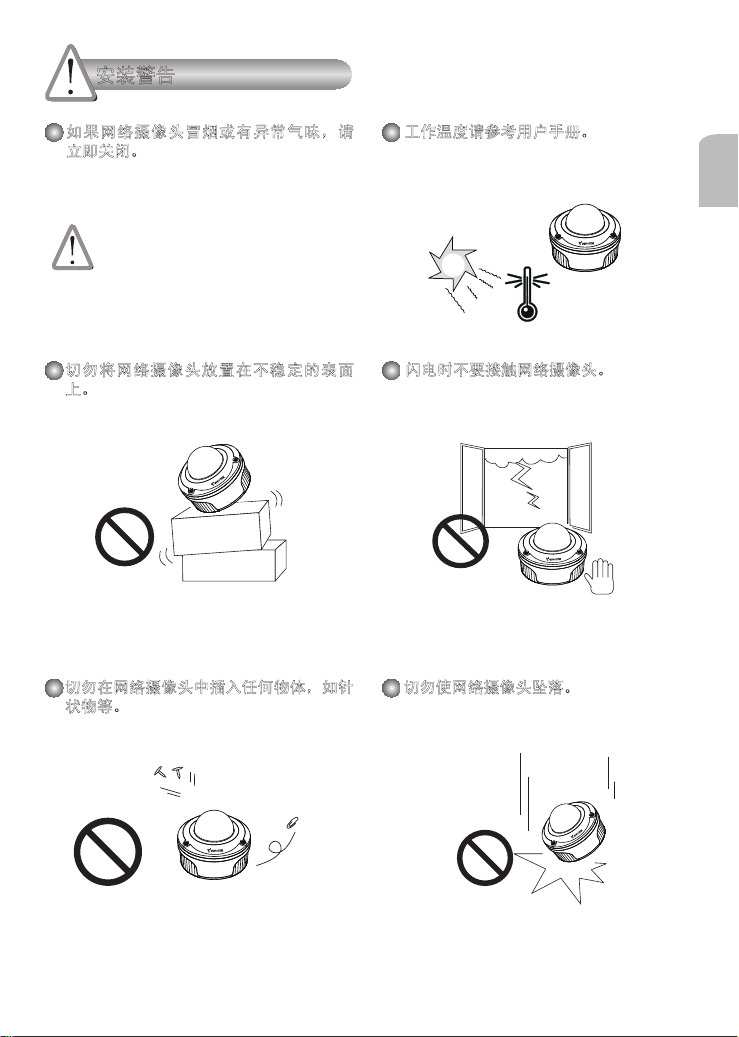
安装警告
如果 网络 摄像 头冒 烟或 有异 常气 味, 请
立即关闭。
如果发生上述情况请联系您的经销商。
切勿 将网 络摄像头放置在不稳 定的 表面
上。
切勿在网络摄像头中插入任何物体,如针
状物等。
工作温度请参考用户手册。
中文(简体)
闪电时不要接触网络摄像头。
切勿使网络摄像头坠落。
SC - 25
Page 3
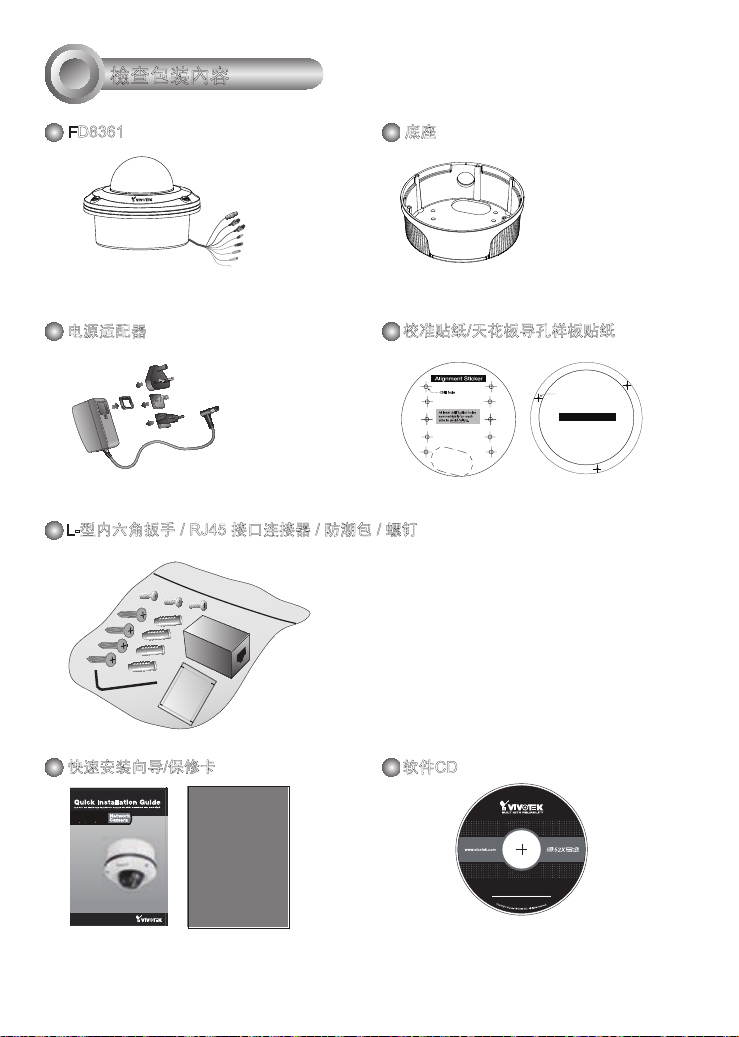
1
檢查包装內容
FD8361
电源适配器
L-型内六角扳手 / RJ45 接口连接器 / 防潮包 / 螺钉
底座
校准贴纸/天花板导孔样板贴纸
Drill hole
Ceiling Hole Template Sticker
快速安装向导/保修卡
FD8361
2 MP H.264 Day&Night Vandal-proof
SC - 26
软件CD
5
1
0
G
0
0
1
0
2
0
Page 4
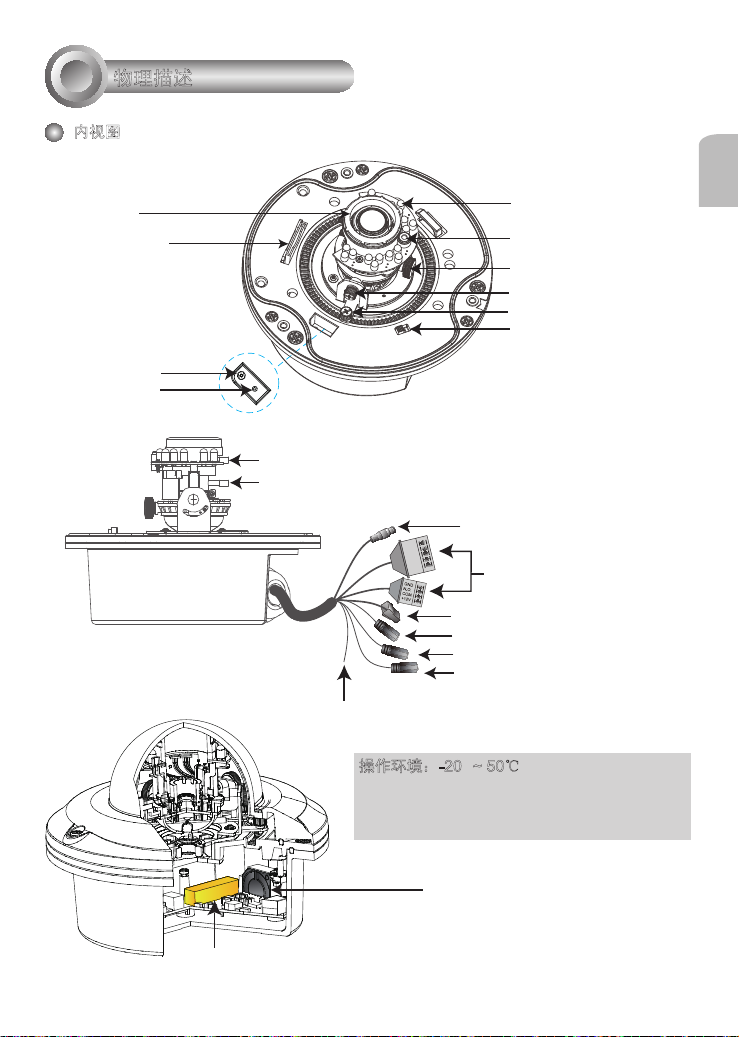
2
内视图
物理描述
可变焦镜头
(f= 3~9 mm)
SD/SDHC卡插槽
状态LED指示灯
凹陷式重置按钮
焦点控制器
缩放控制器
红外线LED
(18组、距离20m)
光线传感器
旋转调整转钮
倾斜度调整转钮
回转调整转钮
NTSC/PAL视讯输出开关
AC24V
AC24V
BNC视讯输出
标准 I/O 接线端子
N.C.
N.C.
N.C.
以太网 10/100 RJ45 插头
音频输出 (绿色)
麦克风输入 (粉色)
电源线插槽 (黑色)
地线
操作环境:-20° ~ 50℃
当网络摄影机内部温度超过50℃时,风扇将会自动运
转;当网络摄影机内部温度低于0℃时,加 热器及风
扇将会自动运转。
中文(简体)
加热器
风扇
SC - 27
Page 5
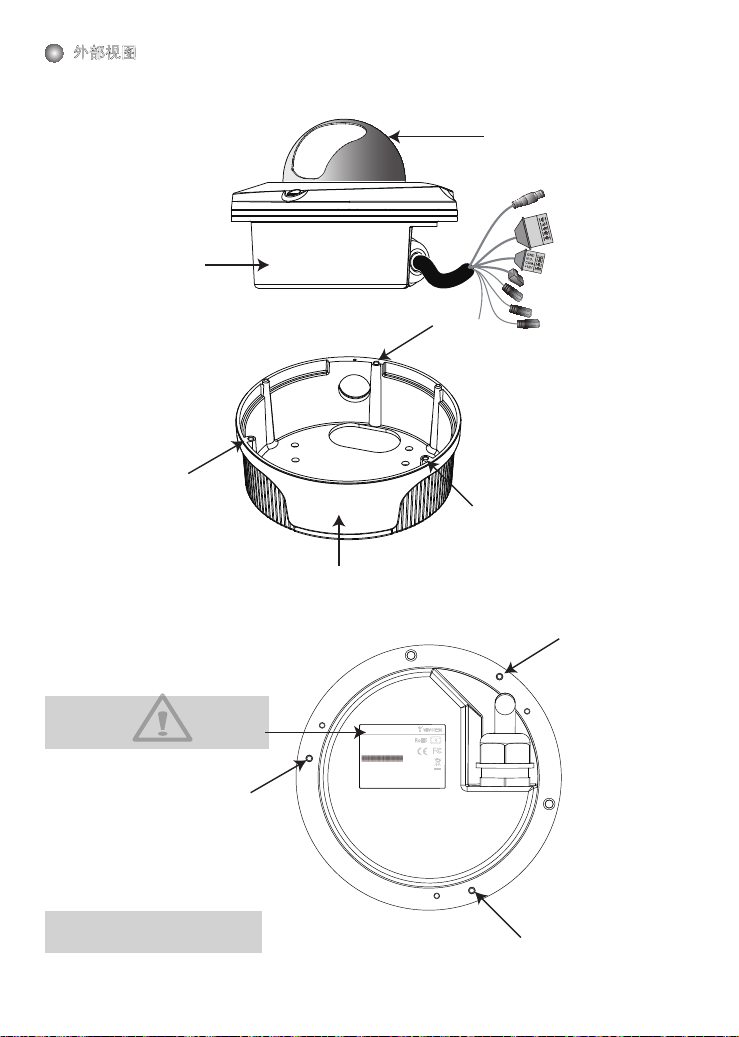
外部视图
摄影机基座
IP66级防爆型半球型外壳
N.C.
N.C.
N.C.
AC24V
AC24V
c
b
a
IP66级防爆型底座
在架设摄影机之前,请务必先记下
网络摄影机基座的MAC地址。
a
导孔a~c:
用来固定底座的导孔。
Network Camera
Model No: FD8361
MAC:0002D1083236
This device complies with part 15 of the FCC rules. Operation is subject to
the following two conditions:
(1)This device may not cause harmful interference, and
(2) this device must accept any interference received, including interference
that may cause undesired operation.
Pat. 6,930,709
SC - 28
RoHS
Made in Taiwan
c
V I
CLASS A
b
Page 6

3
硬件安装
首先使用随附的螺丝起子将三颗螺丝旋松,并取下摄影机基座上的半球型外壳。然后依下列
步骤将摄影机架设在天花板或墙壁上。
N.C.
N.C.
N.C.
AC24V
AC24V
天花板装设(含底座)
1. 将随附的校准贴纸贴在天花板上。
2. 依照贴纸上的十个圆圈,在天花板两边分别对称地钻出两个导孔。然后将随附的四颗塑料锚钉敲入导
孔中。
3. 将随附的四颗螺丝穿过底座相对应的四个导孔,并以螺丝起子固定底座。
4. 将电线穿过导孔A或B。如果您想要使用导孔B,请以螺丝起子拆下橡胶。
5. 以随附的三颗螺丝将摄影机基座固定在底座上。
A
中文(简体)
1
2
B
4
3
5
SC - 29
Page 7

墙壁装设(含底座)
1. 将随附的校准贴纸贴在墙壁上。
2. 依照贴纸上的十个圆圈,在墙壁两边分别对称地钻出两个导孔。然后将随附的四颗塑料锚钉敲入导孔
中。
3. 将随附的四颗螺丝穿过底座相对应的四个导孔,并以螺丝起子固定底座。
4. 将电线穿过导孔A或B。如果您想要使用导孔B,请以螺丝起子拆下橡胶。
5. 以随附的三颗螺丝将摄影机基座固定在底座上。
1
3
2
4
A
B
5
SC - 30
Page 8

天花板吊挂装设(不含底座)
1. 将随附的天花板导孔样板贴纸贴在墙壁上。
2. 沿着贴纸的内圈挖出一个导孔。
3. 依照贴纸上的三个圆圈,在天花板钻出三个导孔。然后将随附的三颗塑料锚钉敲入导孔中。
4. 将网络摄影机装设在天花板上,并将电线穿入。
5. 将随附的三颗螺丝穿过摄影机基座旁的三个相对应导孔,并以螺丝起子加以固定。
中文(简体)
4
1
4
2
Drill hole
Ceiling Hole Template Sticker
网絡連線
3
标准连接(不使用 PoE)
1. 如果您有传感器和警报器之类的外部设备,请通过标准 I/O 接线端子
进行连接。
N.C.:无接头
N.C.
N.C.:无接头
N.C.
N.C.
N.C.:无接头
AC24V
AC24V:24V 交流电源
AC24V
AC24V:24V 交流电源
GND:接地
GND
DI
DO
+12V
DI :数字输入
DO:数字输出
+12V:电源,12V DC
2. 使用提供的 RJ45 插孔连接器将网络摄像头连
接到开关。
网络摄像 头直接连接 PC 时请使 用第五类交叉
线缆。
N.C.
N.C.
N.C.
AC24V
AC24V
5
L
I
N
K
POW
ER
C
O
LL
I
RE
S
ION
CEIVE
1
PARTITIO
2
3
N
4
5
3. 用电源线将网络摄像头连接到电源插座。
SC - 31
Page 9

以太网供电(PoE)
使用支持PoE的交换机时
该摄像头支持PoE,允许电力和数据通过以太网线缆进行传输。参阅下图,通过以太网线
缆将摄像头与PoE交换机相连接。
N.C.
N.C.
N.C.
AC24V
AC24V
使用非PoE交换机时
使用PoE馈电器(可选)连接摄像头和非PoE交换机。
N.C.
N.C.
N.C.
AC24V
AC24V
PoE馈电器
(可选)
POWER
COLLISION
1
2
3
4
PoE交换机
非PoE交换机
LINK
RECEIVE
PARTITION
5
LINK
POWER
COLLISION
RECEIVE
1
2
PARTITION
3
4
5
SC - 32
Page 10

5
分配IP地址
1. 运行软件CD中Software Utility (软件实用工具)目录下的“安装向导”。
2. 程序将会对您的网络环境进行分析。分析完网络后,请单击“下一步”按钮以继续运行程
序。
Installation
Wizard 2
3. 程序将搜索同一局域网中的VIVOTEK网络装置。
4. 搜索完毕后将弹出主安装窗口。单击与产品底部卷标相对应的MAC序号,将Internet Explorer连接至网络摄像头。
中文(简体)
Network Camera
Model No: FD8361
MAC:0002D1083236
This device complies with part 15 of the FCC rules. Operation is subject to
the following two conditions:
(1)This device may not cause harmful interference, and
(2) this device must accept any interference received, including interference
that may cause undesired operation.
Pat. 6,930,709
RoHS
Made in Taiwan
V I
CLASS A
00-02-D1-08-32-36 192.168.5.109 FD8361
0002D1083236
SC - 33
Page 11

6
准备使用
1. 从网上访问该网络摄像头。
2. 通过网络浏览器或录制软件撷取视频。
有关摄像头配置的更多信息,请参阅软件CD上的用户指南。
SC - 34
Page 12

調節鏡头
7
根据从摄像头获取的实时图像,通过以下步骤调节摄像头的镜头:
调节视角
1. 松开全景螺丝,然后左右转动镜头模块。完成后,拧紧全景螺丝。
2. 松开摄像头两侧的倾斜螺丝,然后上下转动镜头模块。完成后,拧紧倾斜螺丝。
3. 松开图像调节螺丝,然后转动镜头以调节图像方向。完成后,拧紧图像调节螺丝。
中文(简体)
旋转螺丝
转动镜头
松开
1
精密的三轴机构提供非常灵活的设计,无论
天花板或墙上都适合安装
。
拧紧
松开
2
回转350
松开
°
倾斜95
拧紧
°
拧紧
旋转350
3
°
调节缩放倍率和聚焦范围
1. 松开缩放控制器,然后通过左右移动控制器来调节缩放倍率。完成后,拧紧缩放控制杆。
2. 松开聚焦控制器,然后通过左右移动控制器来调节聚焦范围。完成后,拧紧聚焦控制杆。
松开
W
T
N
拧紧
8
切勿将控 制器拧得 过紧。否则 可能会
损坏摄像头镜头的结构。
SC - 35
Page 13

完成
8
1. 配合镜头的方向旋转半球型外壳内部的黑色遮光罩。
2. 将圆盖安装到摄像头上。
3. 用螺丝刀将圆盖旁的两个螺丝拧紧。最后,确保摄像头的所有部件都完全固定。
2
1
3
3
3
SC - 36
Page 14

Copyright 2009 VIVOTEK INC. All rights reserved.
c
P/N:625010100G Ver.1.0
