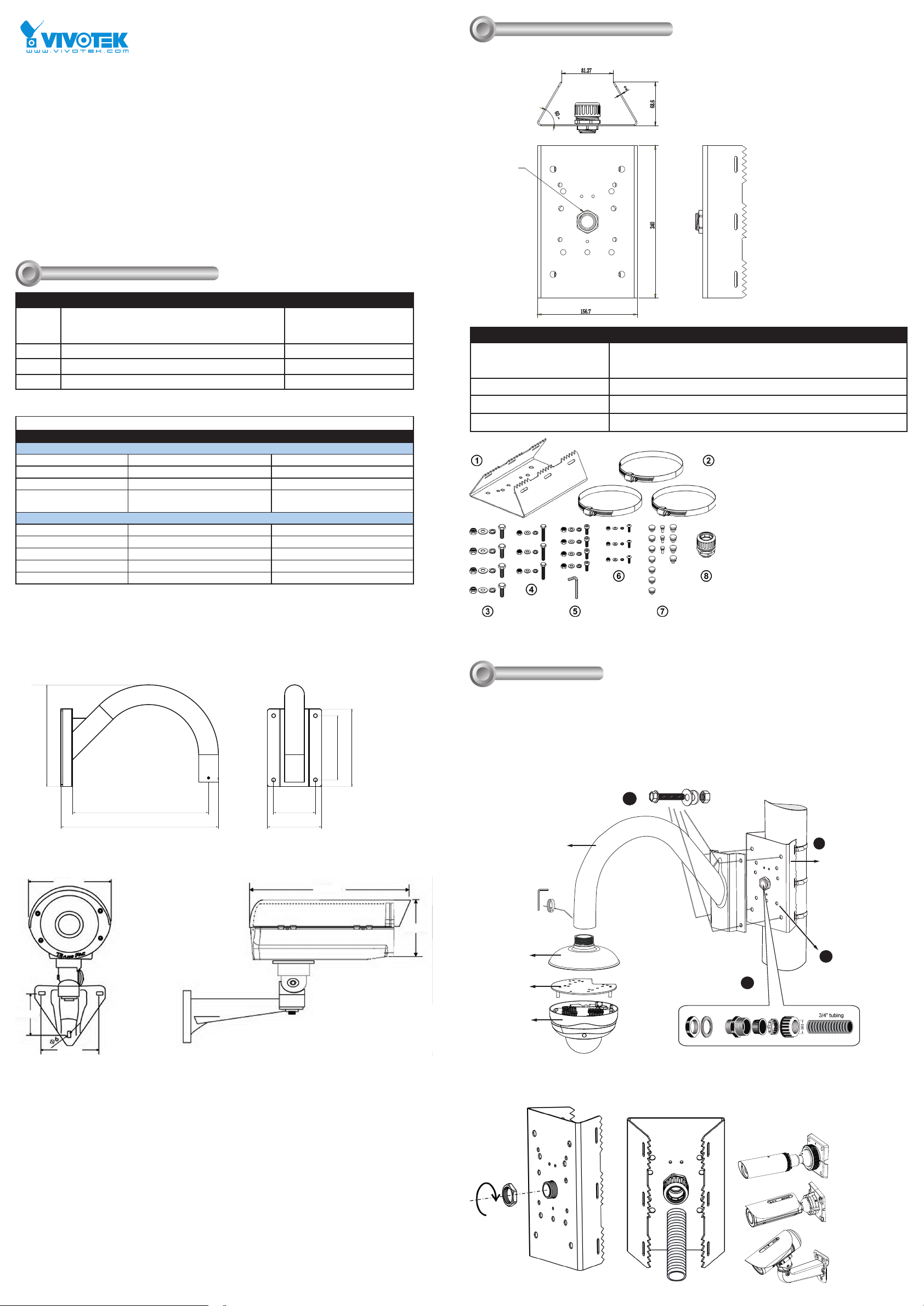
VIVOTEK Mounting Accessories
Mechanical Drawings
II
AM-311 Pole mount
Installation Guide
Revison History:
Rev. 1.0: Initial release
Corresponding part numbers:
AM-311: 900002902G (v03)
900002903G (v04)
AM-711: 900005100G
AM-221: 900014800G
AM-212: 900004202G
Compatible VIVOTEK Cameras
I
Type Compatible cameras/brackets Brackets
A AM-212/221,
SD8363E, SD8364E, SD83x4E, SD83x6E, SD8333E,
w/ AM-519 (900014900G )
B AE2000/ AE234/ 235/ 211/ 232/ 233 AM-311/411/711
C Medium Bullet, see below for compatibility. AM-311/411
D Large Bullet, see below for compatibility. AM-311/411
AM-311 Support List
Large Bullet Medium Bullet Ball swivel bracket
V03: 900002902G
IP8371E IP8335H
IP8372 IP8362
IB8373-EH
IP8355EH
IP8365EH
V04: 900002903G (V04 is backward compatible with the bullets supported by V03)
IB8381-E IP8364-C
AM-311/411/711
IP8337H-C
IB8354-C
IB8367(-R)
IB8338-H(R)
AM-311 Pole mount bracket
81.27
2
60
~
3/4" cable gland
156.7
Package Contents
Items 1. Pole mount bracket, 2. Stainless belts, 3. M8X25mm screws, 4.
Box Net Weight 1.4 kgs
Box Gross Weight 1.66 kgs
Box Dimensions 185 x 265 x 115mm
M6X35mm screws, 5. M6X20mm screws, 6. M4X15mm screws, 7. Silicone
seal plugs, 8. Waterproof corrugated tube ttings
68.6
240
AM-221 Gooseneck
262.19
AE20xx Series Enclosure
160mm
350 107.8
405.8
140
425mm
165.5
200
165mm
Installation
III
III-1. Pole mount installation: AM-311 & AM-221
Below is a general, sample procedure using a Pole mount bracket:
1. Route power lines and other cables through the included cable gland, pass them through conduits (separately
purchased), and install the cable gland to the pole mount bracket.
2. Locate the position where you want to install the pole mount bracket and camera. Unwrap the stainless belts,
feed them through the openings on the sides of the bracket, and then strap them around the pole. Use a pincer
and athead screwdriver to fasten the bracket to the pole.
3. Fill the unused screw holes using the included silicone stoppers.
4
Mounting
adapter
Mounting
plate
Gooseneck
bracket
1
Cable gland and 3/4" conduits
2
Pole mount
bracket
3
68.5mm
Dome
camera
83.2mm
4. Secure the gooseneck bracket using the included hex bolts, washers, and nuts.
The sample here utilizes the AM-518 bracket for a xed dome camera. Please refer to the AM-518/51A
Installation Guide for other options.
NOTE: Do not apply the cable gland when
using the following camera types:
Ball-swivel
bracket
Large bullet
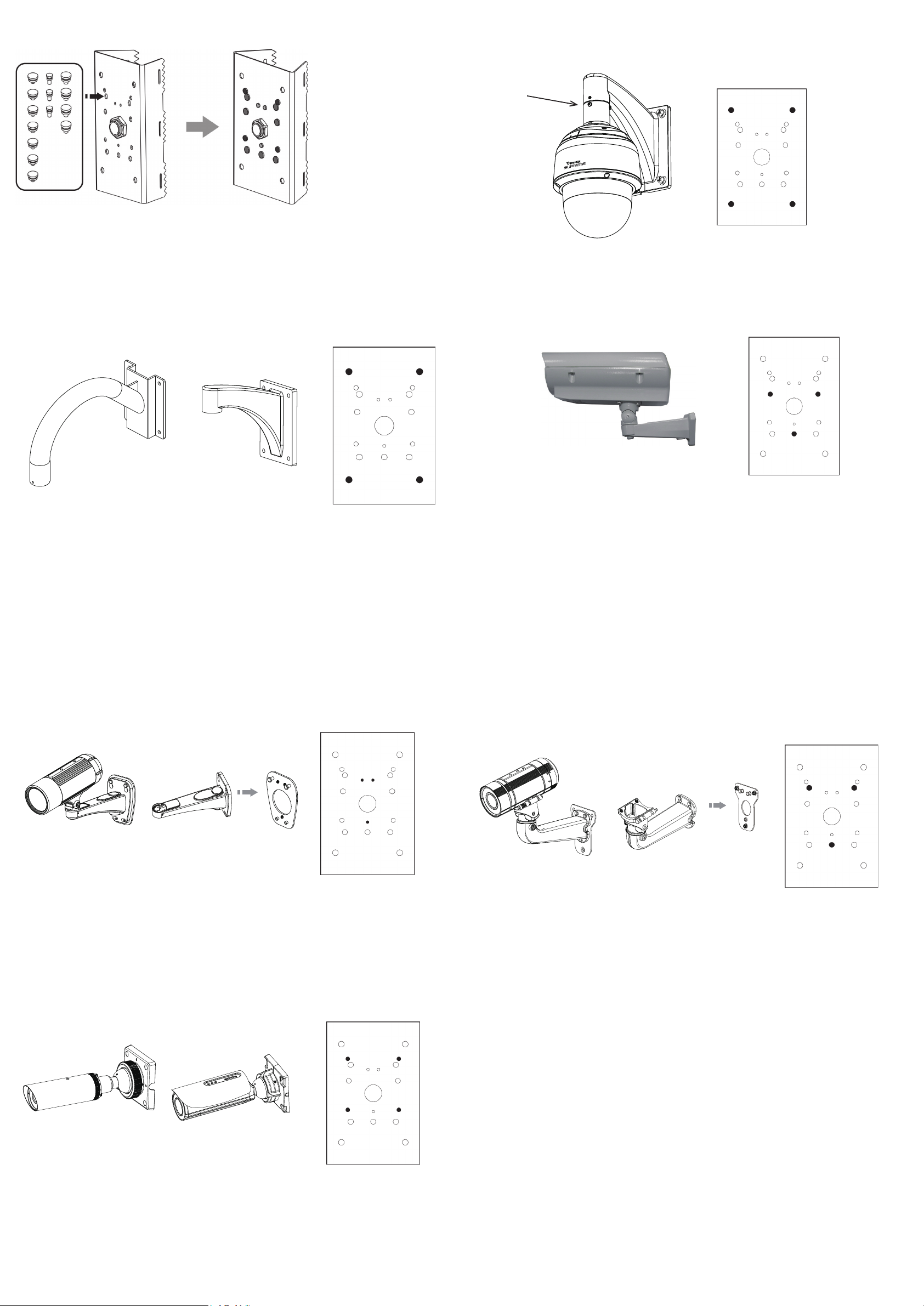
Fill the unused holes on the bracket using the included silicone stoppers. Please check the following drawings for
the mounting holes and the unused holes for your models.
III-4. Speed dome installation: SD83xx Series
Align the mounting holes on the bracket with the mounting holes (as shown in the drawing), and secure it using
the included hex bolts, washers, and nuts.
AM-519 inside
HD WDR Pro
Speed dome
III-3. Goose neck installation: AM-221 and AM-212
Align the mounting holes on the bracket with the mounting holes (as shown in the drawing), and secure it using
the included hex bolts, washers, and nuts. The enclosure is mounted later after its wall-mount bracket is securely
attached.
Align the mounting holes on the bracket with the mounting holes, and secure it using the included hex bolts,
washers, and nuts.
AM-212AM-221
Use M8X25mm screws
NOTE: There is no need to apply silicone stoppers to the AM-221.
Use M8X25mm screws
III-5. AE series enclosure installation: AE2000 and others
AE series enclosures
Use M6X35mm screws
III-6. Camera installation - Medium Bullet: IP8335/8352/8362
Align the mounting holes on the bracket with the mounting holes (as shown in the drawing), and secure it using
the included hex bolts, washers, and nuts.
IP8335/8352/8362
III-7. Camera installation - Medium Bullet: IP8337-H/8364/8364-C, IB8367-R, 8338-HR, 8367-RT
Align the mounting holes on the bracket with the mounting holes (as hsown in the drawing), and secure it using
the included hex bolts, washers, and nuts.
III-8. Camera installation - Large Bullet: IP8371E, IP8372, IB8373-EH, IB8381(-E), IP8355(E)H,
IP8365(E)H, IP8335H, IP8362
Align the mounting holes on the bracket with the mounting holes (as shown in the drawing), and secure it using
the included hex bolts, washers, and nuts. Refer to the camera's documentation for the rest of the details.
Use M6X35mm screwsUse M4X15mm screws
IP8337-H, 8364, 8354-C
IB8367-R, 8338-HR, 8367RT
Use M6X20mm screws
