Page 1

Ordering part no.:
AE-238 900041100G
AE-239 900041200G
AE-243 900041900G
AE-244 900042400G
AE-23A 900042300G
AE-23B 900042200G
AE-23C 900041700G
AE-23D 900041800G
AE-23E 900041600G
AE-23F 900042100G
AE Series
Outdoor Housing
Installation Guide
Rev. 1.0
IP Surveillance
Page 2
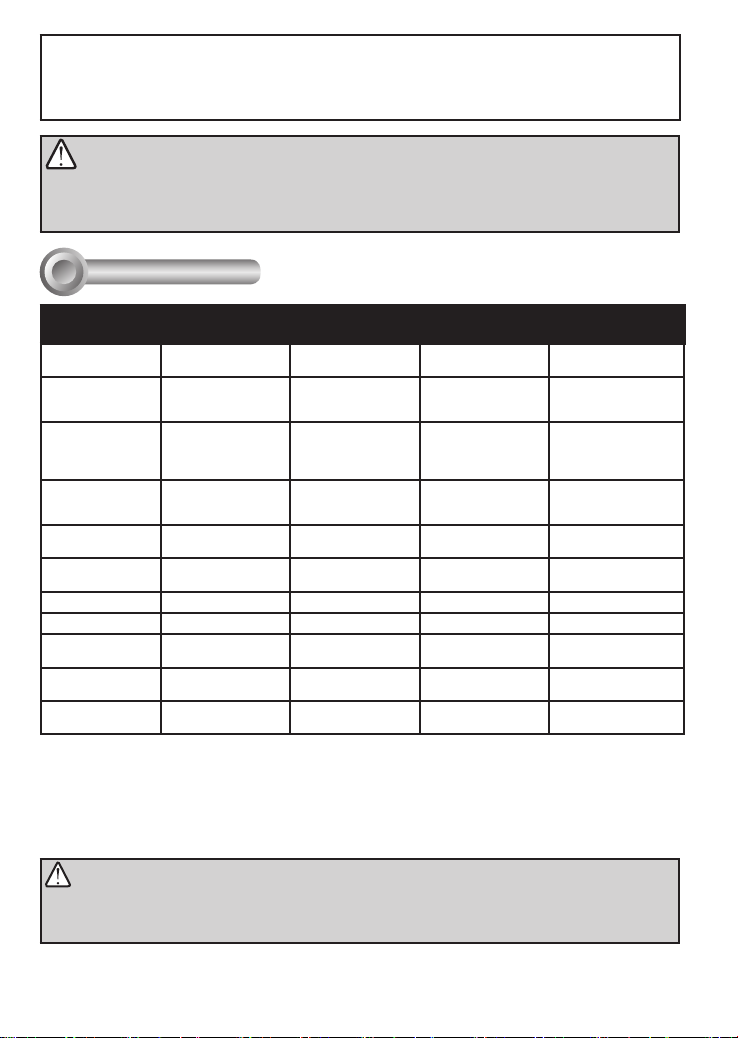
UNPACKING:
Unpack carefully. Electronic components can be damaged if improperly handled or
dropped. If an item appears damaged in shipment, place it properly in its carton and
notify the shipper.
IMPORTANT!:
1. Read and follow Instructions: All operating and user instructions should be read and
followed before the unit is to be operated.
2. Electrical Connections: Only a qualied electrician is allowed to make electrical
connections.
Specications
I
Model Number AE-238, AE-243 AE-23A, AE-23B, AE-
Power Input 24V AC/ DC 24V AC/ DC PoE: 50~57V DC PoE: 30/60/95W, 50~57V
Max. Output power
budget
Power Consumption Window heater: 10W;
Environmental
Operation Temp.
Window heater ON/OFF ≤ 30°C (86°F) ON; ≥ 35°C
Blower Control ≥40°C (104°F) ON; ≤ 35°C
Protection Level IP67, IK10 IP67, IK10 (IP66 w/ wiper) IP67, IK10 IP67, IK10 (IP66 w/ wiper)
Construction Die-cast Aluminum Alloy Die-cast Aluminum Alloy Die-cast Aluminum Alloy Die-cast Aluminum Alloy
Coating White epoxy powder
Dimensions 415 (L) x 170 (W) x 125 (H) mm502.8 (L) x 170 (W) x
Net Weight 2,2kg (4.84 lb) 2,7kg (5.95 lb), 2,8kg (6.18
30W 80W, 100W (-AIW) 30W 25W - 30W PoE PSE
Blower: 2W; Camera: 6 ~
8W
-20°C ~ +65°C (-4°F ~
+149°F)
(95°F) OFF
(95°F) OFF
coating
23C, AE-23D
Window heater: 10W;
Blower: 2W; Camera: 6
~ 8W; Cold start heater:
30W
-20°C ~ +65°C
-20°C ~ +50°C (w/ IR)
-24°C ~ +50°C (Cold start)
≤ 30°C (86°F) ON; ≥ 35°C
(95°F) OFF
≥40°C (104°F) ON; ≤ 35°C
(95°F) OFF
White epoxy powder
coating
135.5 (H) mm
lb - wiper model)
AE-239, AE-244 AE-23E, AE-23F
DC
48W - 60W PoE PSE
72W - 95W PoE PSE
Window heater: 10W;
Blower: 2W; Camera: 6 ~
8W; IR: 6W
-20°C ~ +65°C
-20°C ~ +50°C (w/ IR)
≤ 30°C (86°F) ON; ≥ 35°C
(95°F) OFF
≥40°C (104°F) ON; ≤ 35°C
(95°F) OFF
White epoxy powder
coating
415 (L) x 170 (W) x 125 (H)
mm - IR not included
2,2kg (4.85 lb) 2,7kg (5.95 lb), 2,8kg (6.18
Window heater: 10W;
Blower: 2W; Camera: 6 ~
8W; Wiper: 6W
-20°C ~ +65°C
-20°C ~ +50°C (w/ IR)
≤ 30°C (86°F) ON; ≥ 35°C
(95°F) OFF
≥40°C (104°F) ON; ≤ 35°C
(95°F) OFF
White epoxy powder
coating
502.8 (L) x 170 (W) x 135.5
(H) mm - IR not included
lb - wiper model)
If you plan to install this camera enclosure into a tropical, sea coastal, or an environment
where salt water or corrosive industrial waste water/moist are present, please seal each
stainless steel screws and ttings with a silicon grease compounds. This will help prevent
electrolysis to occur and extend the life span of the camera and housing.
IMPORTANT:
1. Disconnect devices: A readily accessible disconnect device in the building installation wiring
should be incorporated.
2. Electrical Connection: Only a qualied electrician is allowed to make electrical connections.
2
Page 3
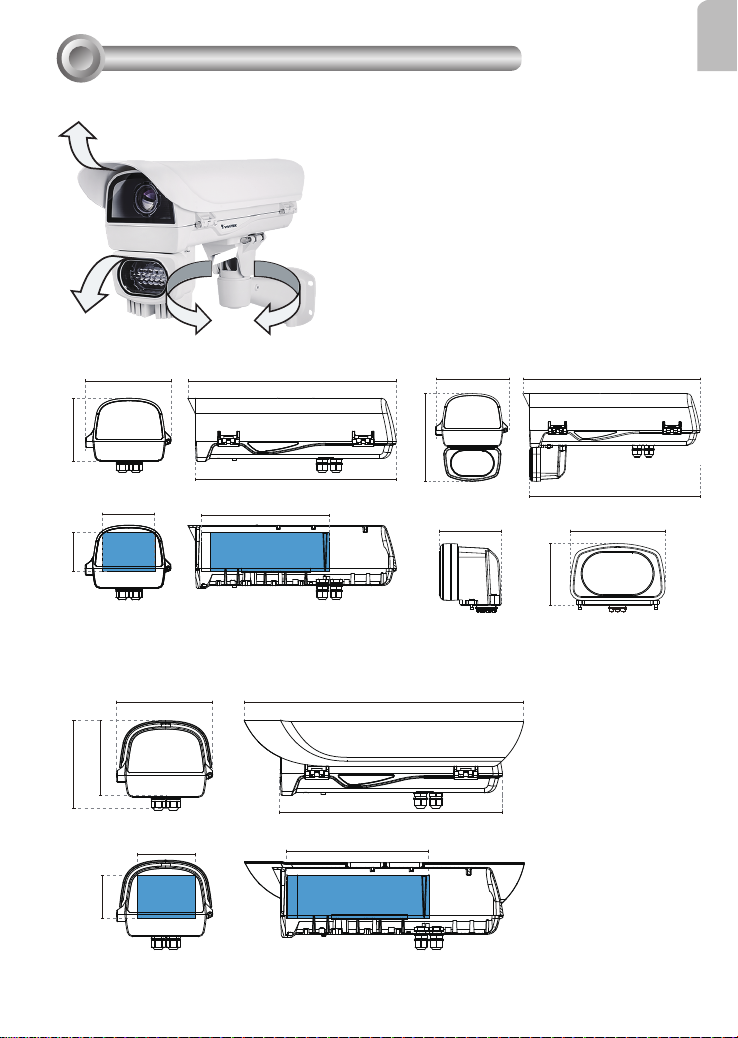
Mounting Conguration & Dimensions
II
Swivel Positions and Directions
English
AE-238, AE-239
415 mm
400 mm
255 mm
USABLE AREA
125 mm
77.4 mm
170 mm
105 mm
USABLE
AREA
AE-23A, 23B, 23C, 23D, 23E, 23F
170 mm
135.5 mm
158.5 mm
105 mm
USABLE
AREA
77.4 mm
502.8 mm
255 mm
USABLE AREA
400 mm
AE-243, AE-244
170 mm
206.9 mm
87.01 mm
415 mm
400 mm
135 mm
88.05 mm
3
Page 4
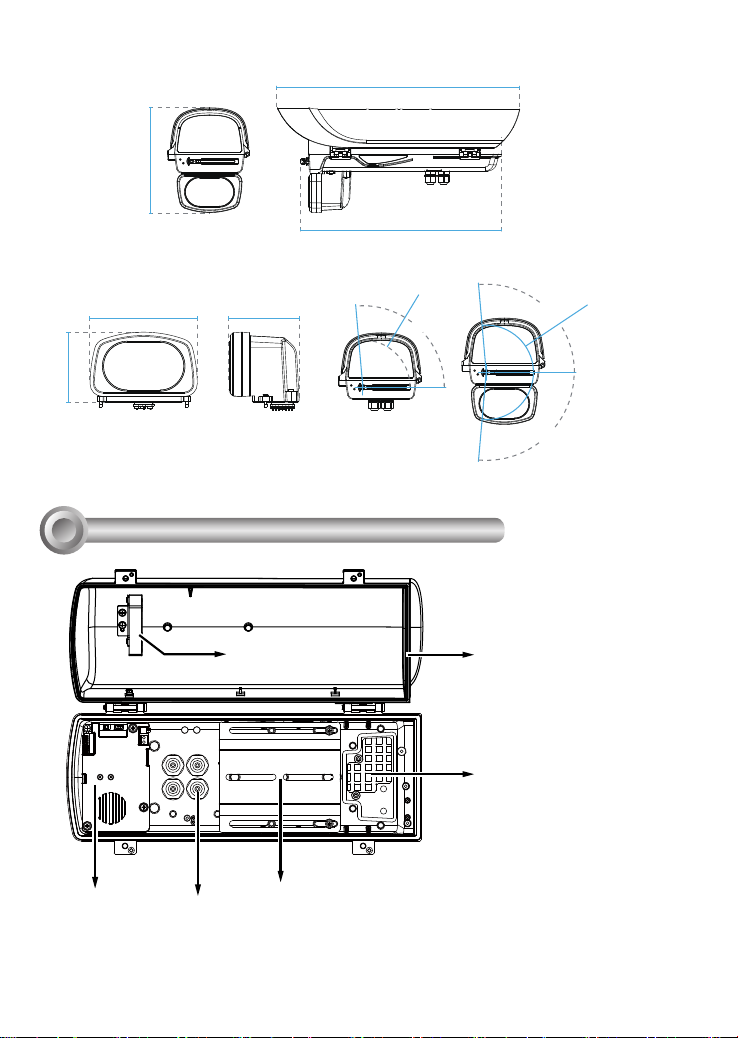
Dimensions with the IR unit and wiper
217.4 mm
502.8 mm
417 mm
135 mm
88.05 mm
Component Description
III
87.01 mm
Ventilation fan
R96.5
95˚
95˚
R96.45
95˚
Window frame
heater coil
VAIR module
AC/DC or PoE Power
distribution board
M16 1/2" Waterproof cable glands
Camera Mounting Platform
4
Page 5
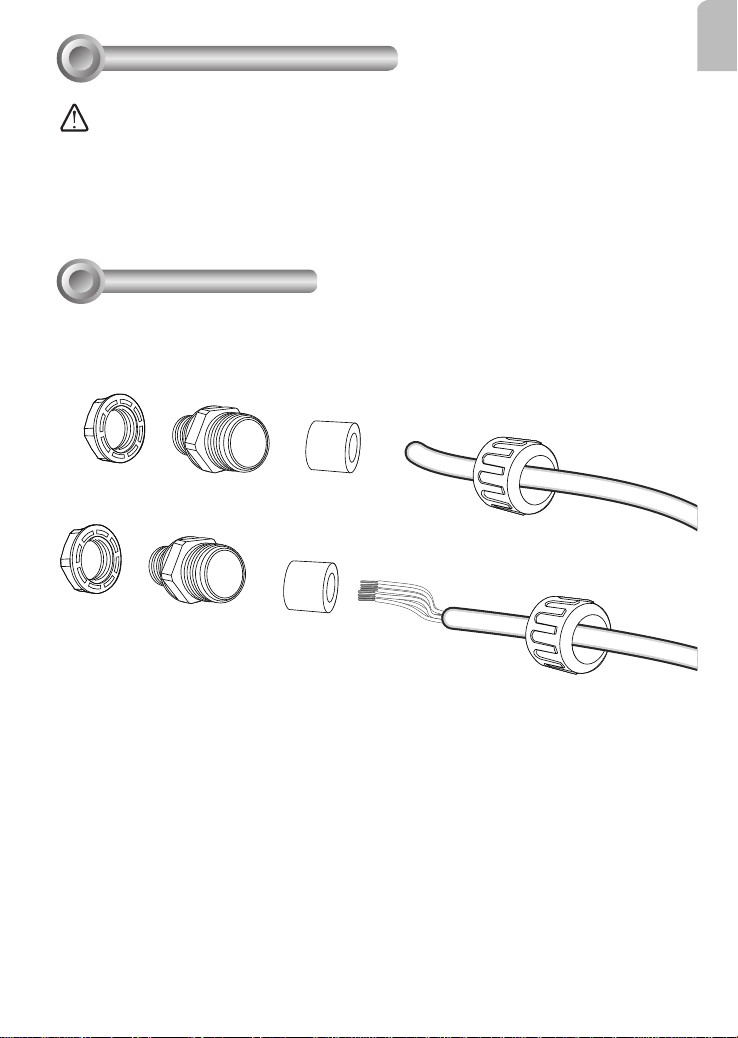
Installation Suggestions
IV
WARNING:
• When install a housing with an IR illuminator:
Please avoid eye exposure or apply appropriate protection, such as wearing a pair of Infrared
protection glasses, when working with the product. Always use camera live view to oberve IR
lighting effects.
Installation
V
Prepare power wires, a ground wire, and a CAT5e Ethernet cable. Pass them through
1.
the M16 waterproof connectors and its waterproof components.
Ethernet cable Ø4 ~ 6.5mm
English
Power wires & DI/DO wires,
a combo cable from IR illuminator
(if applied)
Note that some cables are connected when shipped. You do not need to connect heater,
blower, and the front IR powere wires.
5
Page 6
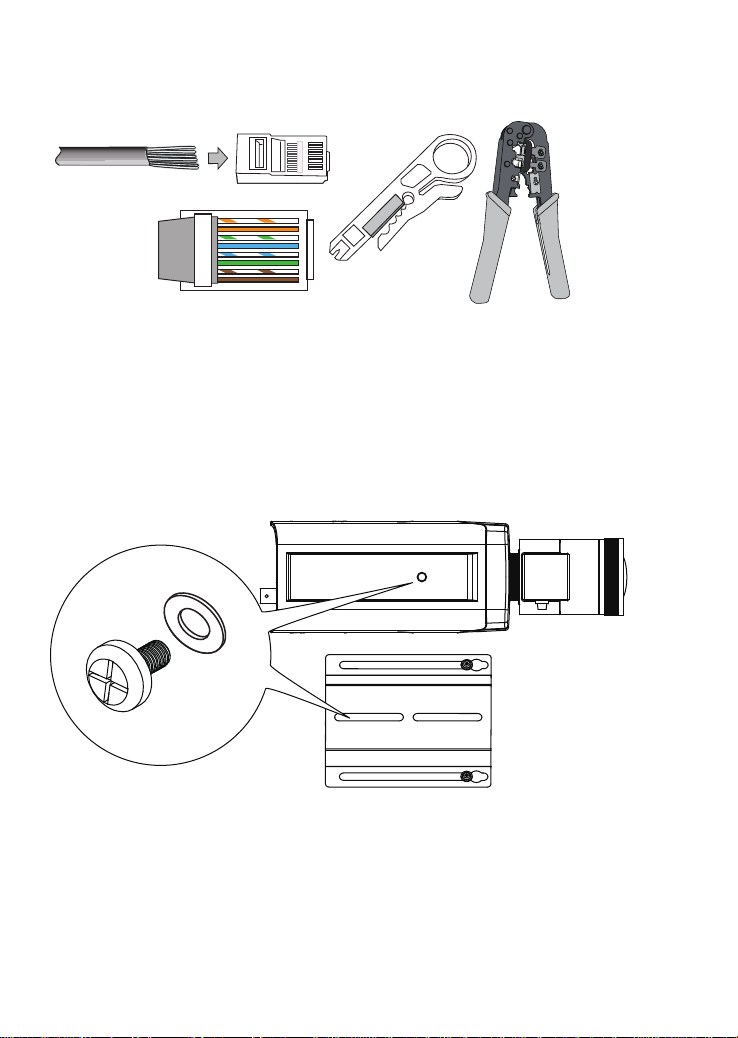
You may need to remove the RJ45 connector, and use a crimping tool to connect the
Ethernet wires to an RJ45 connector inside the enclosure. Use an Ethernet cable of the
width of 5 ~ 6.5mm.
o: white/orange stripe
O: orange solid
g: white/green stripe
B: blue solid
b: white/blue stripe
G: green solid
br: white/brown stripe
BR: brown solid
When done, tighten up and install the waterproof connectors.
2.
Assemble the camera components, e.g., the CS ring and lens module. Secure the
3.
o
O
g
B
b
G
br
BR
1
2
3
4
5
6
7
8
mounting plate to the bottom of the camera (the label side) using the included screw.
6
Page 7
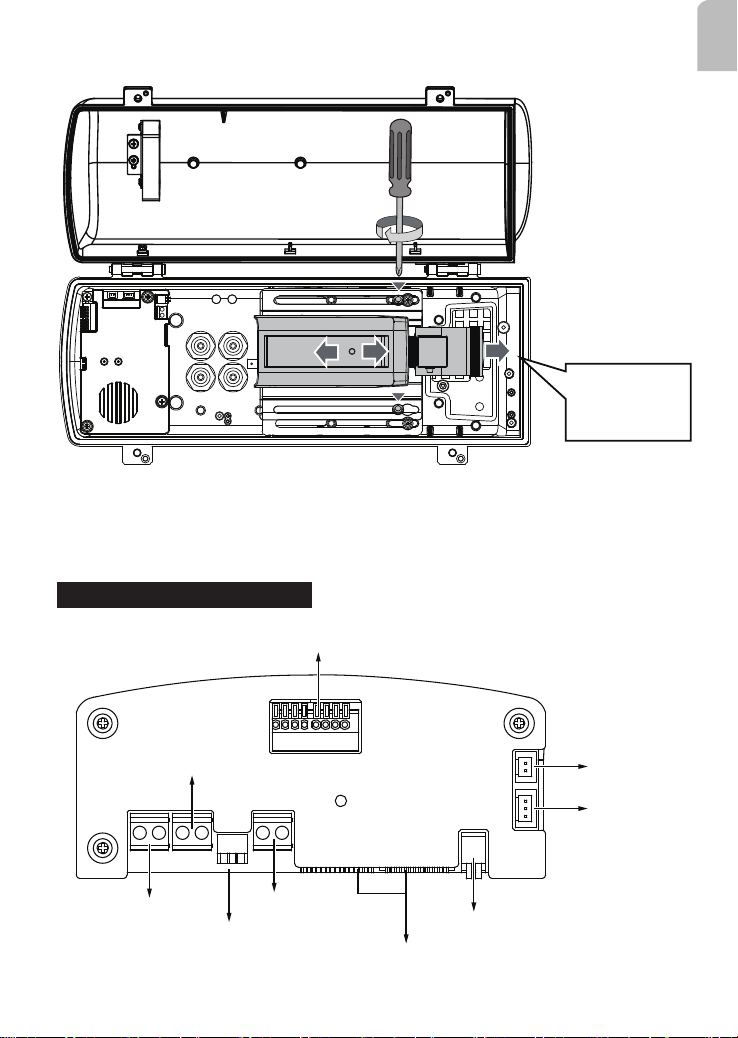
Adjust the camera's position so that the lens module can ush align with the tempered
4.
glass. Secure the camera using the screws and washers to the bottom of the housing.
Lens flush
w/ edge of
enclosure
Connect 24V power source to the power input terminal. Connect power wires from the
5.
DC 12V output to the camera. You may also connect the 24V power to drive an external
IRs.
Below is the distribution board drawing power from 24V AC/DC.
AE-23A, AE-23B, AE-23C, AE-23D
English
24V AC/DC OUT
24V AC/DC IN
I/O terminal block
12V DC OUT
Camera heater
Power LED
IR angle selector
Connectors to the front IR
7
Heater
Blower
Page 8

AE-238, AE-243
Ground
AE-238
DC 12V OUT - to camera
AC 24V OUT - to external IR
AC 24V IN
AE-243
for IR LED
AC 24V OUT - to camera
AC 24V IN
Below is the pinouts for the DI/DO terminal block:
Facing the rear side of the housing, from left to right:
DO2 Tank water pump control, connects to IP camera's DO for manually triggering
DI2 Wiper control.
RS485+ RS485+, RS485 can be used to control IR illuminator beam angles, etc.
RS485- RS485DO+ +5V VCC
DI- GND
DO1 IR LED status
DI1 IR control, synchronizes day/night mode switching for IP camera. It is related to IR
washer.
cut lter.
8
Page 9

Below is the distribution board (AE-239, -244, -23E, -23F) that draws power from a
30/60/95W PoE PSE. Note that the AE-239 and AE-244 provide 12V DC output.
PoE IN
PoE power LED
PoE OUT
Connectors to
the front IR
I/O terminal block
24V DC OUT
Wiper / Camera heater
IR angle selector
Heater
Blower
The PoE version housings have the same terminal pinouts with that of the 24V power
source models:
DO2 Tank water pump control, connects to IP camera's DO for manually triggering
DI2 Wiper control.
RS485+ RS485+, RS485- can be used to control IR illuminator beam angles, etc.
RS485- RS485DO+ +5V VCC
DI- GND
DO1 IR LED status
DI1 IR control, synchronizes day/night mode switching for IP camera. It is related to IR
washer.
cut lter.
English
9
Page 10

The 30W PoE version does not support external washer kit.
RS485+ RS485+, RS485 can be used to control IR illuminator beam angles, etc.
RS485- RS485DO+ +5V VCC
DI- GND
DO1 Tank water pump control, connects to IP camera's DO for manually triggering
DI1 IR control
washer.
Conguring IR illuminator
Below are the parameters of the IR illuminator. Use the onboard jumpers to congure the
beam angle for different effective illumination range.
VAIR 48W 24W 12W
no. of
LEDs
Beam
angle
Distance
(meter)
VAIR 6W
no. of LEDs 4P/42mil Single
Beam angle 10
Distance (meter) 100m 80m 40m 15m
10°20°25°30°10°20°25°30°10°20°25°30
200m 180m 150m 120m 160m 140m 110m 80m 120m 100m 90m 60m
18P/Dual 18P/36mil Single 18P/ 30mil Single
°
°
20
°
30
°
40
°
10
Page 11
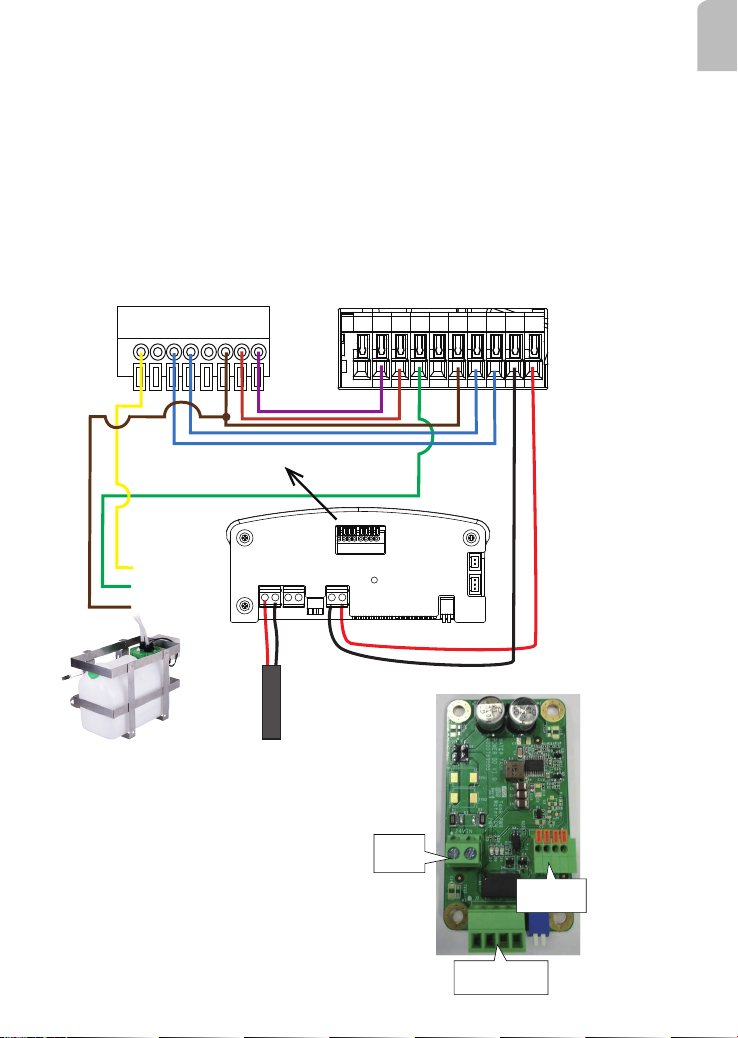
Connect the DI/DO signal lines from the distribution board, if applied, to the camera's
6.
terminal block.
The day/night mode DI connection enables the synchronization of IR light and the
automated day/night switching mechanism on the camera.
A sample connection diagram consisting of a housing with IR illuminators and the IP816A
camera is shown below. Please refer to your camera's documentation if your camera
comes with different pinouts.
Wiper ctrl
Tank ctrl
DI2
DO2
Tank ctrl
Tank low water
GND
RS485-
RS485+
5V VCC
DO+
AWG20
GND
DI-
IR LED
IR ctrl
DO1
DI1
AWG26
DO+
DO-
DI1+
DI2+
DI3+
DI-
RS485-
RS485+
AC/DC pwr
AC/DC pwr
English
AC24V
Tank w/ pump
DC12V
See drawing on the right for the washer kit
control board pinouts.
AC/DC 24V IN
Draws power
from AC24V or PoE
95W enclosure
11
1. Water tank EN
2. Water low level
3. N/C
4. GND
pin 1
1. Pump motor ON/OFF
2. GND
3. Water level detector Low/high
4. GND
pin 1
Page 12

Below is a diagram using wiper control. The wiper can be started by manually triggering
the Digital Output from the camera user interface.
Wiper ctrl
Tank ctrl
DI2
DO2
Tank ctrl
Tank low water
GND
RS485-
RS485+
GND
5V VCC
DI-
DO+
AWG20
IR LED
IR ctrl
DO1
DI1
AWG26
DO+
DO-
DI1+
DI2+
DI3+
DI-
RS485-
RS485+
AC/DC pwr
AC/DC pwr
AC24V
DC12V
Note the wire gauge requirements for making the power connections.
For 24VAC 24W load,
Wire Gauge 22 20 18 16 14 12
Distance 55 90 150 230 270 600 feet
12
Page 13

If using the AM-21E wall-mount bracket, secure the intersection bracket to the bottom
7.
of the housing by driving two screws.
Below are the mounting hole dimensions for the mounting brackets. Chances are you may
need to plan for the locations of the brackets.
AM-21D
AM-811
AM-11F
English
AM-21E
13
Page 14

Install the housing to the wall-mount bracket by aiming and pressing the spring mortise,
8.
and hook the bracket onto the groove in the spring mortise.
Safety
tether wire
Secure the T30 anti-tamper screws
on the other side using the included
L-wrench.
Connect the included safety wire
between enclosure and bracket.
If using other mount brackets, use the included M6 screws to secure the housing to the
bracket. Use the mounting holes indicated below.
thread
x2
14
Page 15
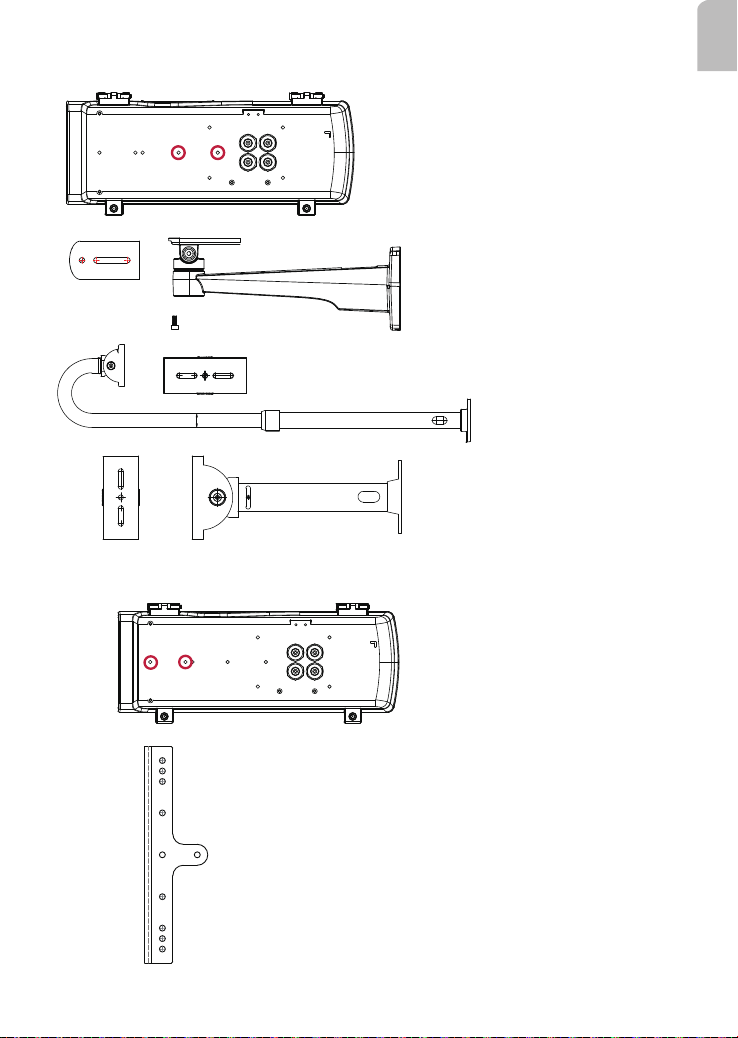
The AM-21D wall-mount, AM-11E/F, and AM-811 pendant brackets use the two mounting
holes as indicated below.
AM-21D
AM-11E/F
AM-811
Another two mounting holes in the front can be used use an IR bracket, AM-219. The
bracket can be used to install external IRs.
English
AM-219
15
Page 16

If external IRs are installed, you can contact VIVOTEK for a different type of waterproof connectors for
the 1/2" conduits. You can then route two of the conduits through the opening in the front of the bracket
to the corresponding connectors on the IR illuminators. The 24V power wires to the IR illuminators are
contained within.
CaMate IR illuminators
Adjust zoom and focus and open a web console with the camera to tune for the best image. When
9.
zoom and focus is done, Close the top cover and fasten the top cover screws.
The housing can also be installed using the pole-mount or corner-mount options along with a power box
(AA-351, AA-352), outdoor PoE switch, or junction box.
16
Page 17

Use the included M10 hex socket screws to secure the power box to a pole-mount or corner mount
bracket.
M10
AM-314
AM-315
AM-414
3/4” conduit
The mounting hole denition is illustrated below. The same mounting hole pattern apply to all pole-
mount and corner-mount brackets.
English
Box:
AA-351
AA-352
AM-718
Outdoor PoE switch:
AW-GEU-083A-240
AW-GET-083A-120
AW-GET-123A-240
AW-GEU-086A-240
AW-GET-086A-120
AW-GET-126A-240
17
AM-21D
AM-21E
Speed Dome:
SD9361/62/63/64/65/66
SD83xx
AM-212/221/220/21C
Page 18

If a power box or outdoor PoE switch is applied, Use the following mounting positions for the camera
housings (via AM-21D and AM-21E).
AM-21D
AM-21E
If an IR illuminator is preferred, remove the metal cover from underneath the housing.
10.
Install the IR unit (AI-106, -107, -108, -109) by fastening 4 T30 anti-tamper screws. Note
that the bubber gasket should be in place when you install the unit.
18
Page 19

Firmware congurable options:
11.
Open a web console with the camera.
Use the Media > Focus function to tune for a best image focus on your target area.
If preferred, e.g., shooting fast moving vehicles, select the 60fps frame rate.
English
19
Page 20

Make sure that external IR is turned on in the night mode, and that the IR cut lter option is
synchronized with the digital input you connected.
In the night mode, check if the input signals are correctly detected. You may simulate the
night mode by blocking the IR unit's light sensor. Change the triggering parameters when
necessary.
20
Page 21

Appendix: RS485 Commands
VI
For housings that come with IR illuminators, wiper, and washer, commands can be
delivered via the RS485 protocol. The RS485 connection uses the Pelco D protocol.
Conguration parameters:
Baud rate 2400
Data bits 8
Parity None
Stop bit 1
Command format:
Byte1 Byte2 Byte3 Byte4 Byte5 Byte6 Byte7
Sync Addr CMND1 CMND2 DATA1 DATA 2 CKSM
Addr range: 0x00 ~ 0xFE. CKSM: check sum is the last 8 bits of the sum of Byte2 through
Byte6.
Command Group 1:
Command Description Command (hexadecimal, "ox" is
ommited)
VaIR Lens Stop FF 01 00 00 00 00 01 Pelco D - Zoom Stop
VAIR Lens Wide FF 01 00 40 00 00 41 Pelco D - Zoom Wide
VaIR Lens Tele FF 01 00 20 00 00 21 Pelco D - Zoom Tele
Wiper On FF 01 00 09 00 01 0B Pelco D – Aux 1 On
Wiper Off FF 01 00 0B 00 01 0D Pelco D – Aux 1 Off
Wiper and Washer On FF 01 00 09 00 02 0C Pelco D – Aux 2 On
Wiper and Washer Off FF 01 00 0B 00 02 0E Pelco D – Aux 2 Off
IR Led Force On FF 01 00 09 00 03 0D Pelco D – Aux 3 On
IR Led Force Off FF 01 00 0B 00 03 0F Pelco D – Aux 3 Off
Note
English
Command Group 2:
Command Name Command (hexadecimal, ox
is ommited)
Addr conguration FF 01 00 18 01 dd CKSM dd: 0x00 ~ 0xFE; for example, when addr
IRMode FF 01 00 18 02 mm CKSM mm: IR mode
Note
is 2, the command looks like FF 01 00 18
01 02 1C
mm=0x02: Light Sensor Auto (Default)
mm=0x03: DI Trigger
mm=0x04: via RS485 Command
(When receiving IR Led Force On / IR Led
Force Off command, will switch to using
the IR Mode -RS485 Command)
21
Page 22

For example,
IRmode_Auto
FF 01 00 18 02 02 1D
IRmode_DI
FF 01 00 18 02 03 1E
IRmode_CMD
LightSensorGate FF 01 00 18 03 LL CKSM When the IR Mode Light Sensor Auto,
FF 01 00 18 02 04 1F
the Lux value to turn IR LED can be
congured.
LL: Lux, changes is made by
every10Lux
For example:
LightSensorGate = 100
FF 01 00 18 03 0A 26
LightSensorGate = 200
FF 01 00 18 03 14 30
The parameters of IR illuminator can be controlled via the RS485 connection. You can
enable the connection in
Conguration
>
PTZ
Mechanical
>
window. Select the defaults
for the IR illuminator: Pelco D, baud rate - 2400, Data bits - 8, Stop bit - 1, Parity - none.
Defaults for IR:
Pelco D
2400
8
1
none
Customizable IR control
22
Page 23

You can create custom command buttons by entering the Button name and the command
itself:
VaIR: The VAIR control include those on the IR Led and VaIR Lens.
There are 3 IR mode commands
IRMode = Light Sensor Auto (Default)
sensor lux reading < LightSensorGate - LED On
sensor lux reading >= (LightSensorGate + 10 Lux ) - LED Off
IRMode = DI_1 Trigger (IR triggered on by DI
DI _1 shorted DI –(Low) - LED On
DI_1 open (High) - LED Off
IRMode = controlled by RS485 Command (Pelco D – Aux 3 On/Off)
IR Led Force On - LED On
IR Led Force Off - LED Off
DO_1 as IR Status Feedback
LED On, DO_1 is grounded via MOSFET (DI- connected)
LED Off, DO_1 no input
VaIR Lens Zoom control
Dip Switch
4 congurations using the Dip Switch on the distribution board.
When Lens stops, its last position will be memoried,and when powered on again, lens will move to the
previous position. When powered on for the rst time, Lens will follow the DIP switch conguration.
Wiper & Wahser control)
DI_2 Trigger:
When DI_2 connected to DI- (Low), wiper and washer operate for 3 times and then stop.
Using RS485 Command –Wiper Only (Pelco D – Aux 1 On/Off)
Wiper On, wiper takes action
Wiper Off, wiper starts one operation and then stops.
RS485 Command –Wiper & Washer (Pelco D – Aux2 On/Off)
Wiper and Washer On, pumps and spray water with wiper action.
Wiper and Washer Off, spraying and wiping starts one operation and then stops.
DO2 used for spraying control
DO_2 connected to DI- via MOSFET - starts spraying.
Spraying stops, and the LED turns Off when DO_2 is not triggered.
23
English
Page 24

This page is intentionally left blank.
24
