Page 1

AE-211/AE-232/AE-233
Camera Enclosure
User’s Manual
Rev. 1.0
IP Surveillance
Page 2
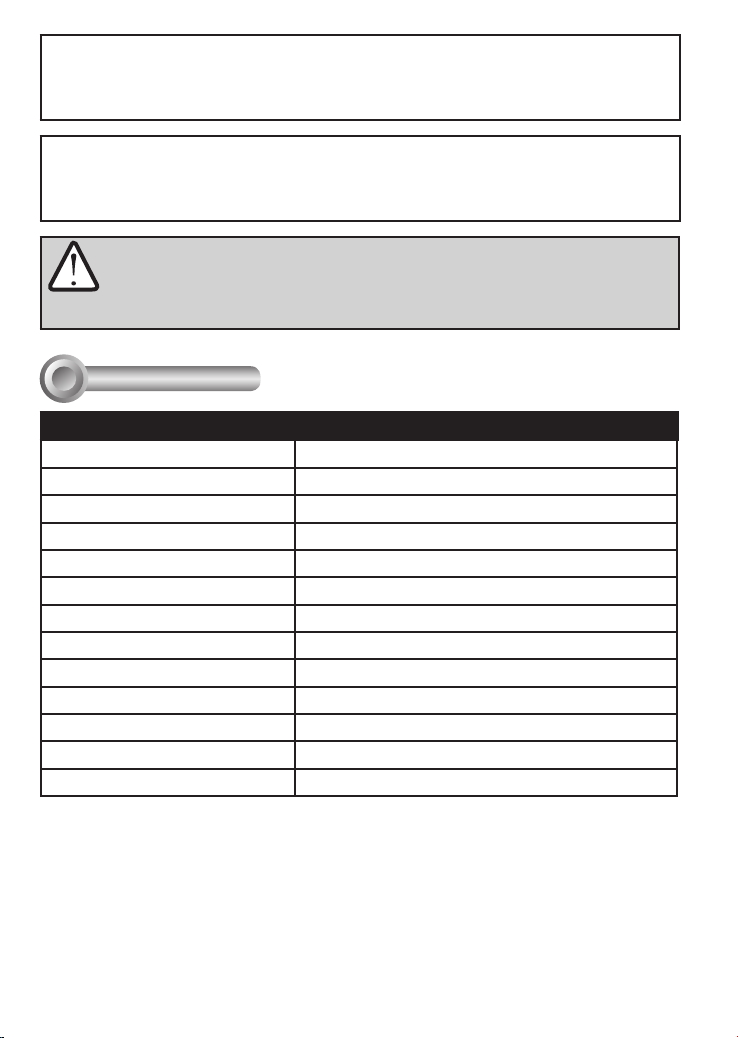
CAUTION:
TO REDUCE RISK OF FIRE OR ELECTRIC SHOCK, DO NOT REMOVE COVER.
NO USER SERVICEABLE PARTS INSIDE.
REFER SERVICING TO QUALIFIED SERVICE PERSONNEL.
UNPACKING:
Unpack carefully. Electronic components can be damaged if improperly handled or
dropped. If an item appears damaged in shipment, place it properly in its carton and
notify the shipper.
IMPORTANT!
1. Read and follow Instructions: All operating and user instructions should be read and
followed before the unit is to be operated.
2. Electrical Connections: Only a qualied electrician is allowed to make electrical
connections.
Specications
I
Model Number AE-211/AE-232/AE-233
Power Input 90~240VAC (+/-10%)
Rating Current 3.5 A
Heater Control 18 +/-3°C (ON) / 28 +/-3°C (OFF)
Blower Control 35 +/-3°C (ON) / 25 +/-3°C (OFF)
Environmental Operation Temp. -20°C ~ +50°C
Protection Level IP68
Temper Glass thickness 4mm
Mounting Bracket Fully-cable Management
Construction Die-cast Aluminum Alloy
Coating Ivory Powder & Stove Finish
Dimensions 425 (L) x 160 (W) x 165 (H) mm
Camera Space 275 (L) x 90 (W) x 100 (H) mm
Net Weight 5230 g
2
Page 3
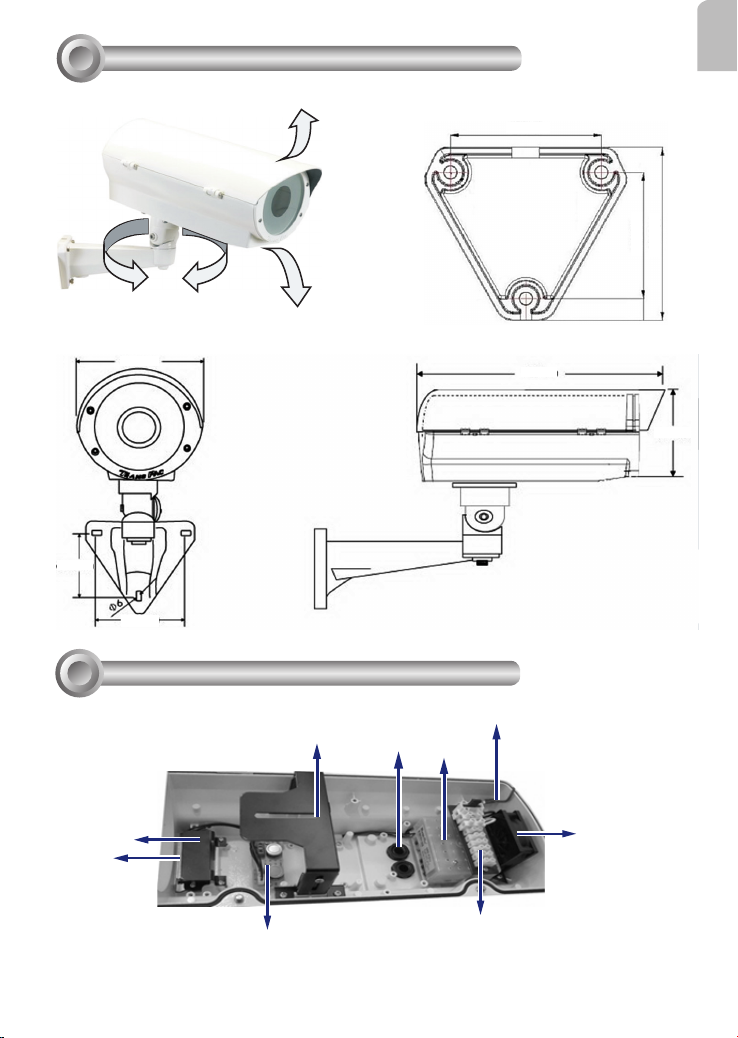
Mounting Conguration & Dimensions
II
English
Swivel Positions and
Directions
BR-13 Full-cable Management
Bracket
160mm
68.5mm
83.2mm
Component Description
III
Bracket Base Dimensions
82.80mm
425mm
69.00mm
94.95mm
165mm
Heater
Shield
Heater
Camera Mounting
Platform
Thermal Control
Board
Cable Conduits
Bushing
Power Supply
Unit
3
Ground Wire
Blower
Terminal Block
Assembly
Page 4
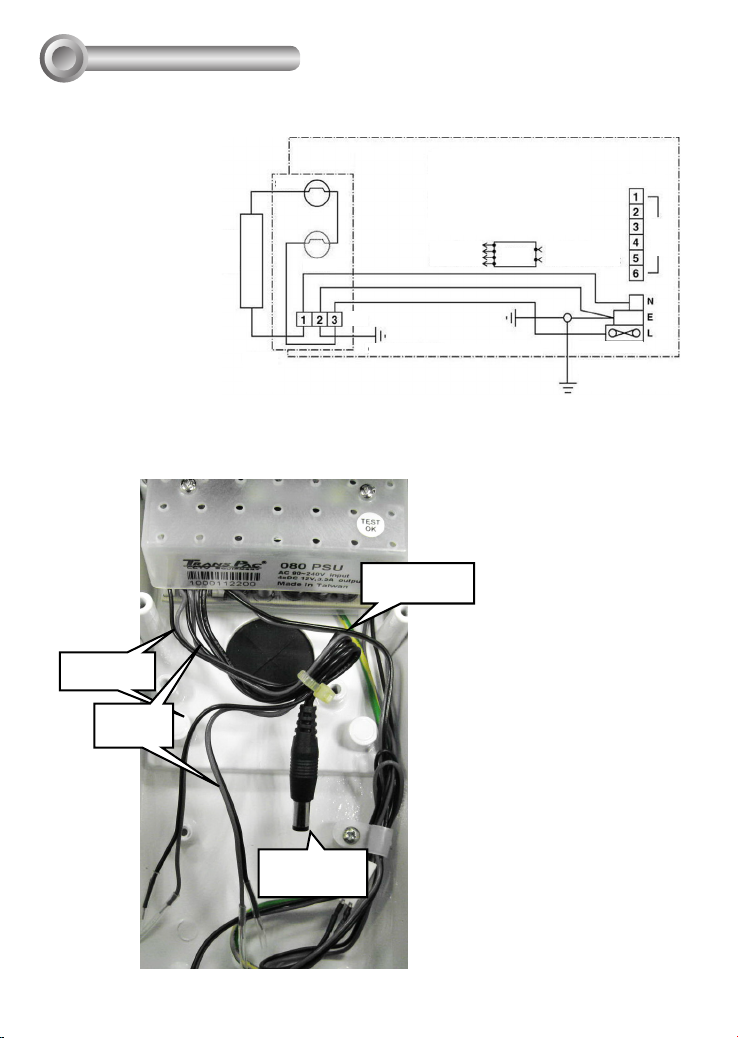
Wiring Diagram
IV
Shown below is the wiring diagram for the window demister. A spare 6-way terminal block
is provided at the rear of the chassis for additional camera and lens connections.
TB.1 6 way terminal block
TB.2 3 way terminal block
FTB.1 Fused terminal block
STAT.1 18°C Thermostat
STAT.2 35°C Thermostat
H.1 Heater
PSU Power Supply Unit
P.C.B.1 Thermal control
circuit board
FS.1 3 Amp. Fuse
STAT.1
H.1
or
B.2
PCB.1
STAT.2
TB.2
CHASSIS EARTH
CHASSIS EARTH
H1. Heater
H1, Heater
STAT.1 TURN OFF at 28°C
STAT.1 TURN OFF at 28 C
TURN ON at 18°C
TURN ON at 18 C
B2. Blower
STAT.2 TURN OFF at 25°C
B2, Blower
TURN ON at 35°C
STAT.2 TURN OFF at 25 C
TURN ON at 35 C
12VDC X4
3.5A or 5A
O
O
PSU
O
O
24VAC or
80~260VAC Input
FTB. 1 FS. 1
COVER EARTH
COVER EARTH
TB. 1
DC Output of PSU Connectors
1. Pins 1, 2, 3, and 4 are DC 12V output for motor lens, siren, or speaker connecitons. If
they are not connected, remove cables from the connectors.
2. Pins 5 and 6 are DC 12V output for camera.
Lines for
heater & blower
SPA RE
Pins 1 & 2
12V Output
Pins 3 & 4
12V Output
Pins 5 & 6
DC for camera
4
Page 5
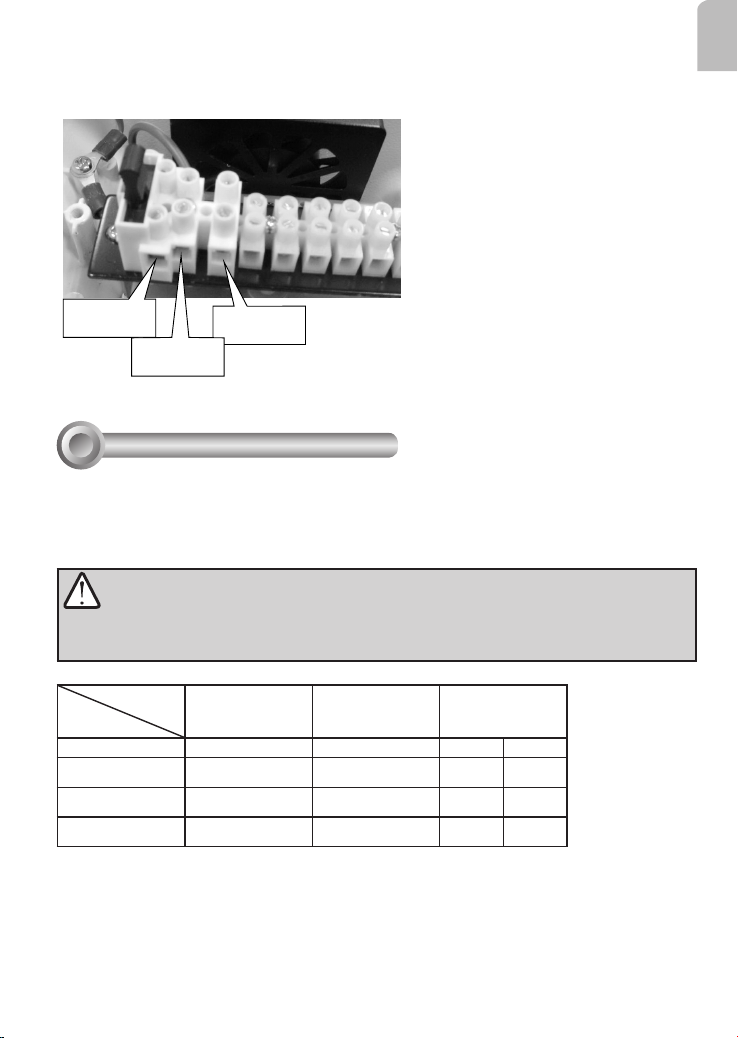
AC Power Connection
Below are AC power connections to the FTB. 1 connector.
English
AC 24V Input
Ground
Green Line
Installation Suggestions
V
AC 24V Input
If you plan to install this camera enclosure into a tropical, sea coastal, or an environment
where salt water or corrosive industrial waste water/moist are present, please seal each
stainless steel screws and ttings with a silicon grease compounds. This will help prevent
electrolysis to occur and extend the life span of the camera and housing.
IMPORTANT!
1. Disconnect devices: A readily accessible disconnect device in the building installation
wiring should be incorporated.
2. Electrical Connection: Only a qualied electrician is allowed to make electrical
connections.
Features
Model Name
080/F
080/HF
324/HF
1. 080: [90~240VAC input (+/-10%), 4x12VDC output, 3.5A]
2. 324 (24VAC input, 4x12VDC output, 3.5A)
Heater:
O
On at 18
C
O
Off at 28
C
12VDC/24VAC 12VDC 080 324
-
Blower
On at 35
Off at 25
O
C
O
C
PSU
(Power Supply Unit)
• •
• • •
• •
-
-
-
•
5
Page 6
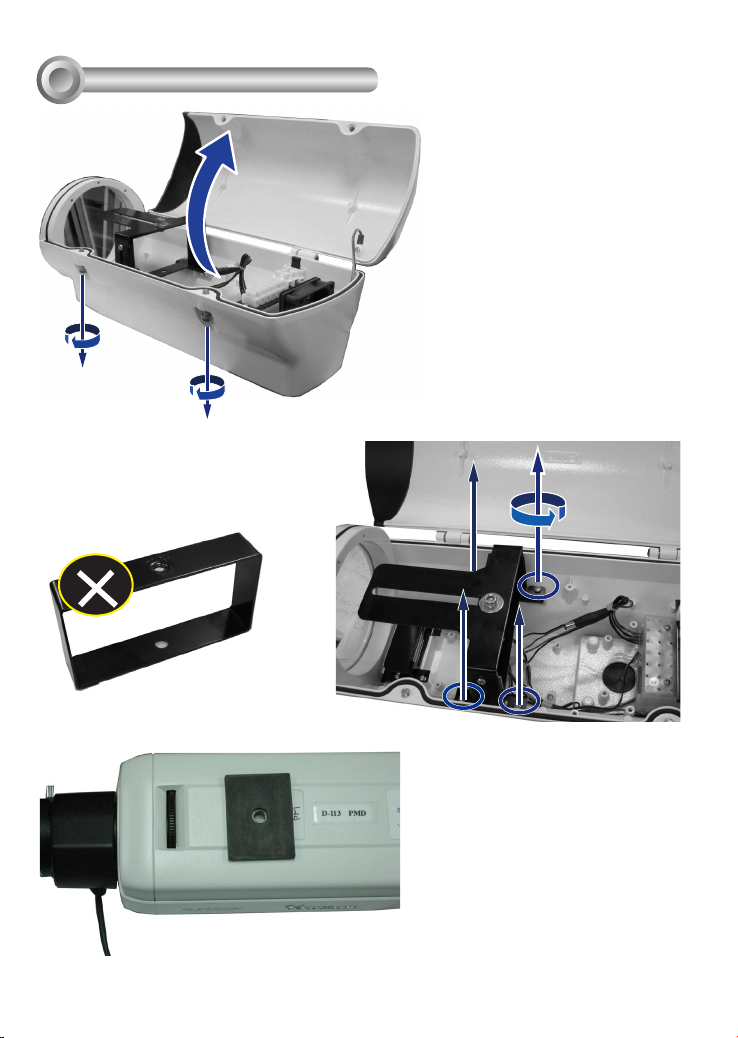
Camera Installation
VI
Remove the camera bracket by
2.
loosening 4 screws using a mid-size
Phillips screwdriver. Loosen the socket
screw on top of the bracket to remove
the rectangular support.
Loosen the socket screws
1.
using the included L-type hex key
wrench, and open the cover.
Rectangular Support
Place the rubber insulation pad
3.
on top of the camera with its opening
aligned with the screw hole.
6
Page 7

Mount the bracket on top of camera
4.
in a reversed orientation to gain more
space for the lens module to zoom in/
out. You may change the camera's
vertical position by adjusting the screws
on the sides of bracket.
When done, place the camera into
5.
the housing, secure the bracket to the
bottom of housing, and tighten the
socket screw.
English
Route your AC input, DI/DO, and
6.
Ethernet cables through the BR-13
bracket, and then the rubber bushing at
the bottom of the housing.
In order to pass cables through, you
may need to disassemble the BR-13
bracket. Use the included L-type wrench
to loosen the screws and pass cables
through the bracket.
When done, re-assemble the bracket
and its swivel parts.
7
Page 8
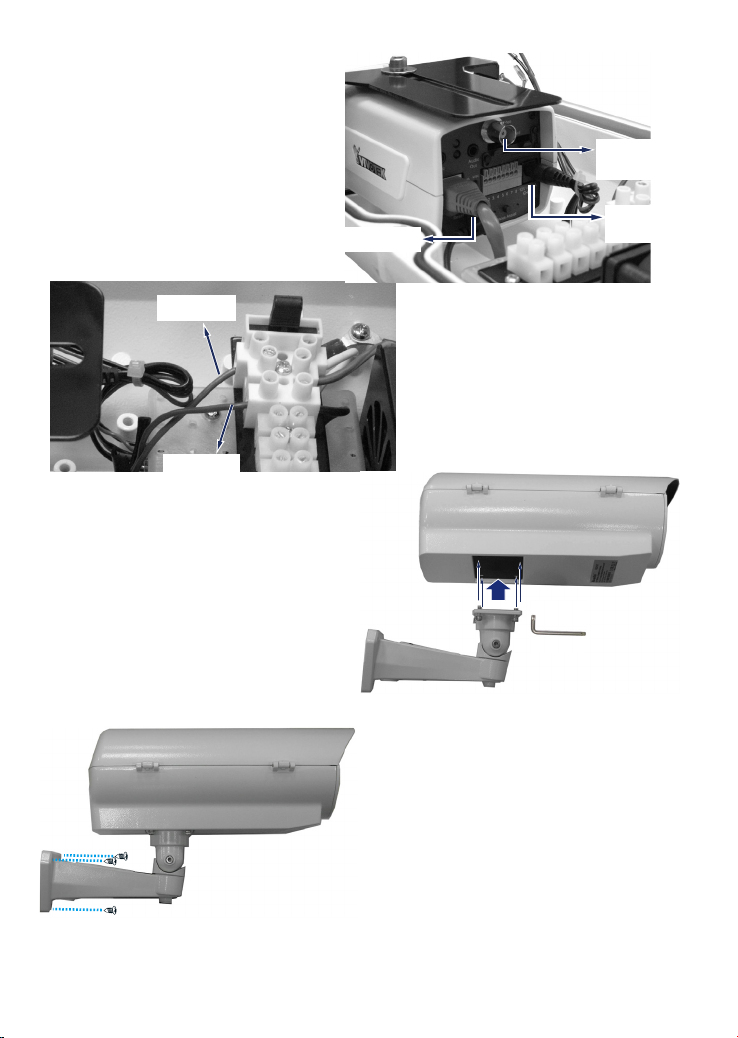
Connect the Ethernet cable and the
7.
12V DC connector to your camera. You
may use the BNC connector for initial
image adjustment.
RJ-45 Ethernet
AC Input
AC Input
AC Input
AC Input
Secure the housing to the bracket
9.
using the supplied socket screws. Pan and
tilt the housing to aim at the monitored
area.
RJ-45 Ethernet
BNC Connector
BNC
Connector
12V AC Input
12V DC
Input
Connect 24V AC lines to the FTB.
8.
1 connectors.
Mount the bracket to a desired
10.
position using the included mounting
screws.
8
Page 9
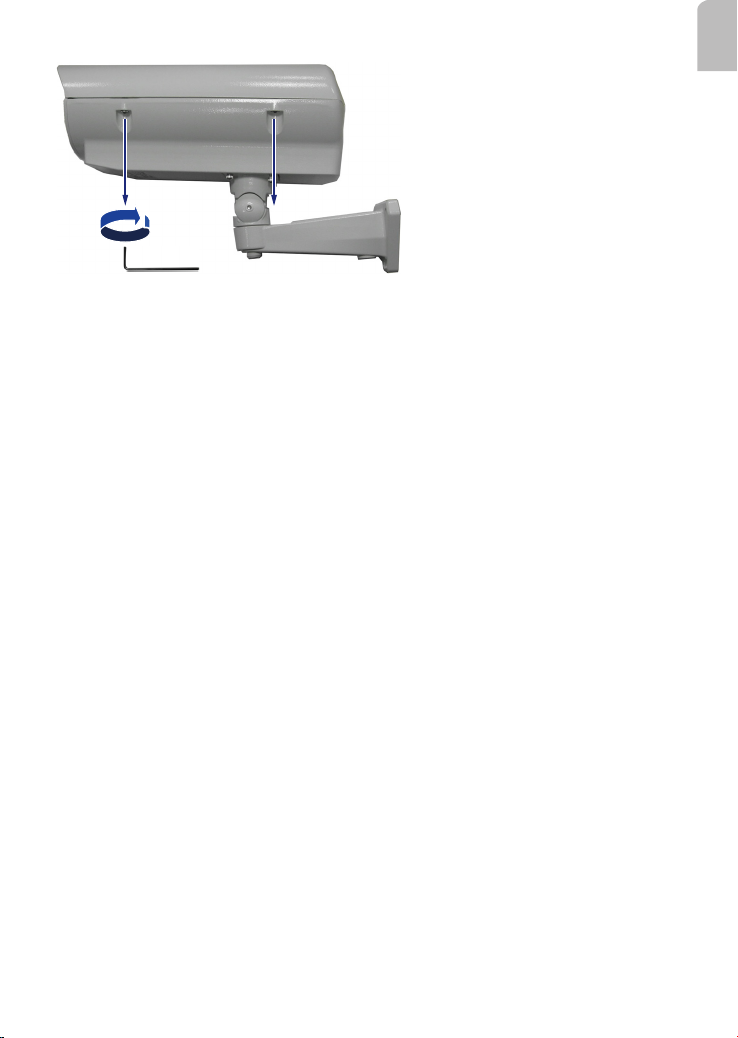
After you adjust the camera's zoom
11.
and focus, close and secure the cover by
tightening the socket screws using the
L-type wrench.
English
9
Page 10
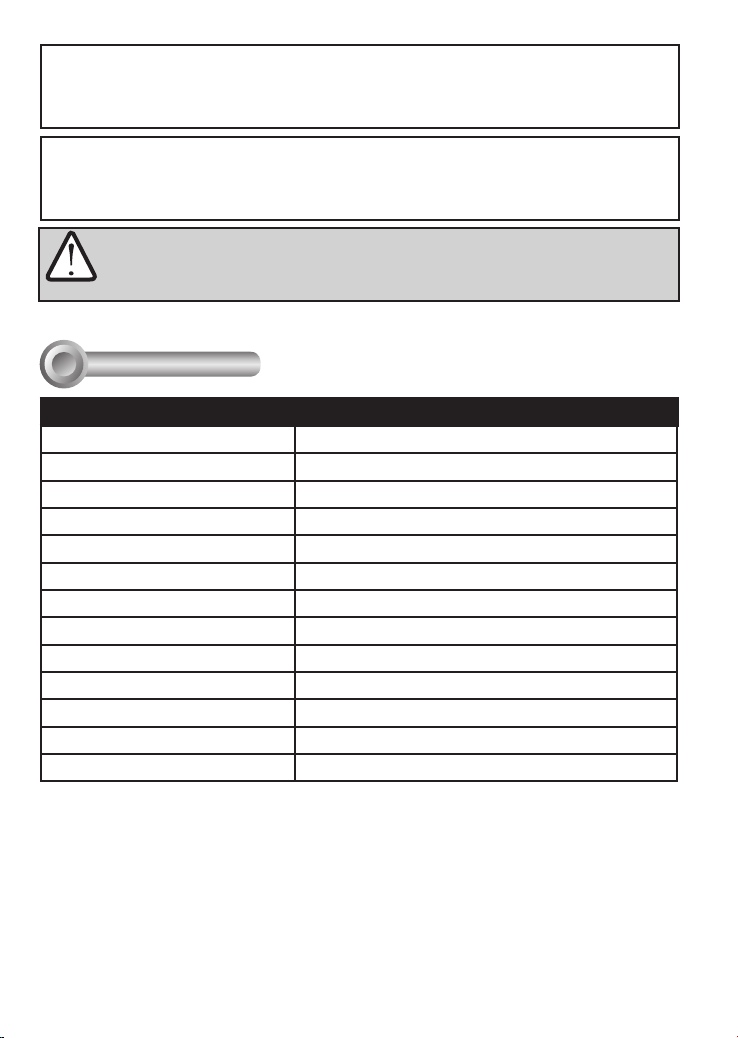
注意:
為降低火災或觸電的風險,請勿移除護蓋。用戶不得進行內部零件的維修工作。
請洽詢合格的技術服務人員以進行維護。
拆封:
請小心拆封。若不當處理或掉落,電子元件可能會受損。若出貨包裝內的物品可能受
損,請妥善放置在其紙箱內,並通知出貨商。
重要事項!
1. 請閱讀並遵照指示:在操作機體之前,請先閱讀並遵照所有操作及使用指示說明。
2. 連接電線:僅可由合格電力技師執行電線連接工作。
規格
I
型號
電源輸入 90~240VAC (+/-10%)
額定電流 3.5 A
加熱器控制 18 +/-3°C (開) / 28 +/-3°C (關)
吹風機控制 35 +/-3°C (開) / 25 +/-3°C (關)
環境操作溫度 -20°C ~ +50°C
保護層級 IP68
強化玻璃厚度 4mm
安裝支架 完整纜線管理
構造 鑄模鋁合金
塗料 象牙粉及烤漆
尺寸 425 (L) x 160 (W) x 165 (H) mm
攝影機尺寸 275 (L) x 90 (W) x 100 (H) mm
淨重 5230 g
AE-211/AE-232/AE-233
10
Page 11
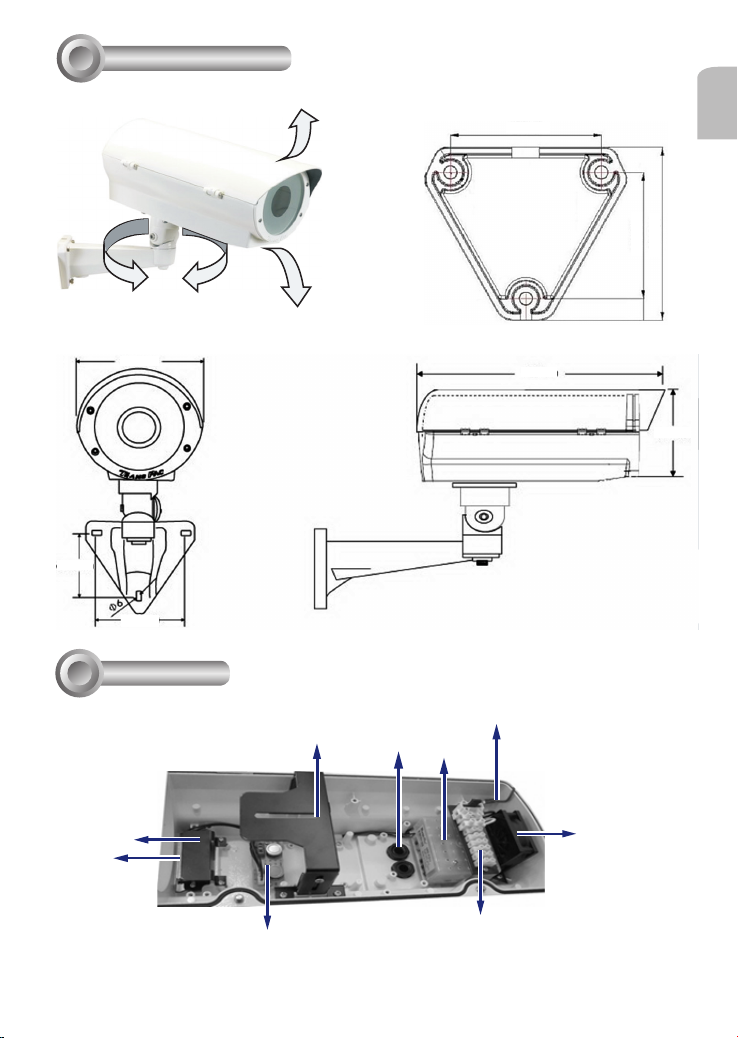
安裝組態及尺寸
II
旋轉座位置及方向
BR-13完整纜線管理支架
160mm
68.5mm
83.2mm
元件說明
III
支架基座尺寸
82.80mm
425mm
69.00mm
94.95mm
165mm
中文(繁體)
加熱器護套
加熱器
攝影機安裝平台
熱控制電路板
纜線套管
11
接地線
電源供應器
吹風機
端子台組件
Page 12
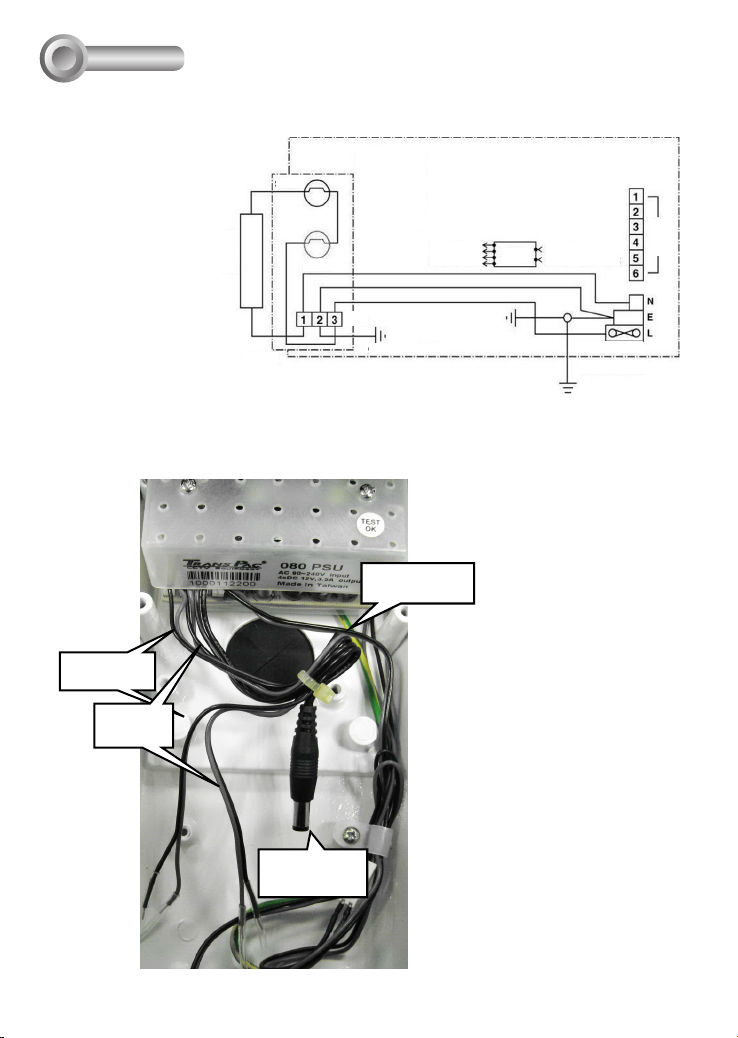
IV
配線圖
下圖是用來調整鏡頭清晰度的配線圖。在機殼後方提供一個備用的6向端子台,可用來連接
額外的攝影機及鏡頭。
TB.1 6向端子台
TB.2 3向端子台
FTB.1 含保險絲端子台
STAT.1 18°C調溫器
STAT.2 35°C調溫器
H.1 加熱器
PSU 電源供應器
印刷電路板1 熱控制電路板
FS.1 3安培保險絲
電源供應器接頭的DC輸出
STAT.1
H.1
or
B.2
PCB.1
STAT.2
TB.2
機殼接地
CHASSIS EARTH
H1.加熱器
H1, Heater
STAT.1在28°C關閉
STAT.1 TURN OFF at 28 C
在18°C開啟
TURN ON at 18 C
B2.吹風機
STAT.2在25°C關閉
B2, Blower
在35°C開啟
STAT.2 TURN OFF at 25 C
TURN ON at 35 C
12VDC X4
3.5A or 5A
O
O
PSU
O
O
24VAC or
80~260VAC Input
FTB. 1 FS. 1
護蓋接地
COVER EARTH
TB. 1
SPA RE
1. 接腳1、2、3和4為馬達鏡頭、警笛或喇叭連線的DC 12V輸出。若並未連接上述裝置,請
將纜線從接頭移除。
2. 接腳5和6為攝影機用的DC 12V輸出
加熱器及吹風機
的線路
接腳1和2
12V輸出
接腳3和4
12V輸出
接腳5和6攝影
機用DC
12
Page 13
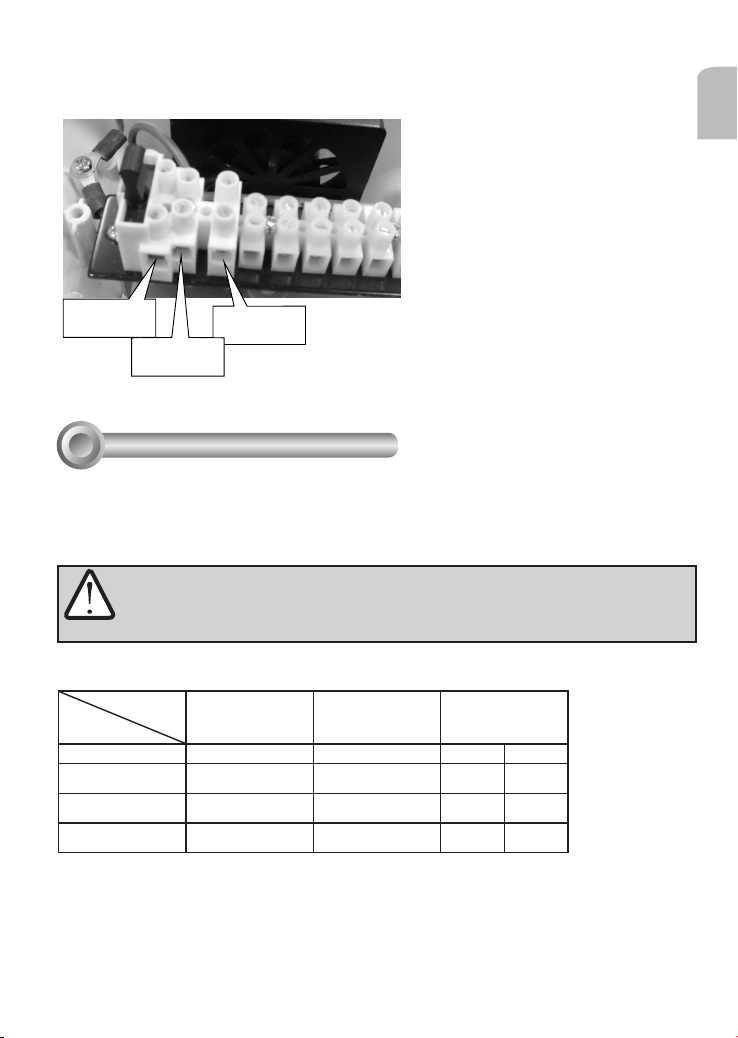
AC電力連線
下圖是對FTB.1接頭的AC電力連線
中文(繁體)
AC 24V輸入
安裝建議
V
地極:綠色線
AC 24V輸入
若您打算將本攝影機安裝在熱帶、海岸或具有鹽水、腐蝕性工業廢水/濕氣的環境中,請以
矽利康油脂化合物將每顆不銹鋼螺絲釘及配件密封。這可以幫助防止產生電解,並延長攝影
機及防護罩的使用壽命。
重要事項!
1. 中斷連線裝置:應使用建築物安裝配線中原本即使用的中斷連線裝置。
2. 電力連接:僅可由合格電力技師執行電線連接工作。
特色
加熱器:
機型名稱
080/F
080/HF
324/HF
1. 080:[90~240VAC輸入 (+/-10%)、4x12VDC輸出、3.5A]
2. 324:(24VAC輸入、4x12VDC輸出、3.5A)
在18°C為開啟
在28°C為關閉
12VDC/24VAC 12VDC 080 324
-
• • •
• •
吹風機:
在35°C為開啟
在25°C為關閉
• •
電源供應器 (PSU)
-
-
-
•
13
Page 14
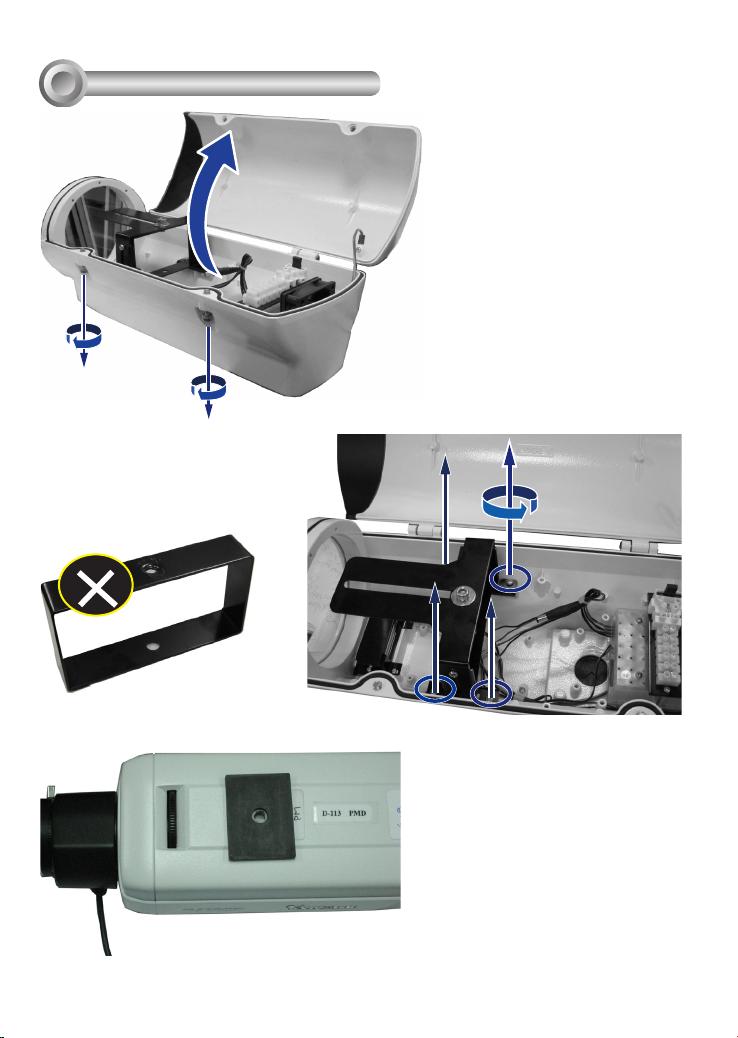
攝影機安裝
VI
使用中型十字型螺絲起子鬆開四顆
2.
螺絲,拆下攝影機支架。鬆開支架上方
的插槽座螺絲,拆下矩型支撐架。
使用隨附的L型六角扳手鬆開插
1.
槽座螺絲,並開啟護蓋。
矩型支撐架
14
将將橡膠絕緣墊放置在攝影機的上
3.
方,並將其開口對準螺絲孔。
Page 15

將支架以反方向安裝在攝影機上
4.
方,讓鏡頭模組有更多拉遠/拉近的空
間。您可以調整支架側面的螺絲,以變
更攝影機垂直位置。
完成後,將攝影機放置在防護罩上,並
5.
將支架固定在防護罩的底部,然後旋緊插
槽座螺絲。
中文(繁體)
将將您的AC輸入、DI/DO及乙太網路纜線
6.
穿過BR-13支架,然後穿過防護罩底部的
橡膠套管。
為了讓纜線穿過,您必須拆解BR-13支
架。使用隨附的L型扳手將螺絲旋鬆,並將
纜線穿過支架。
完成後,重新組裝支架及其旋轉座零件。
15
Page 16
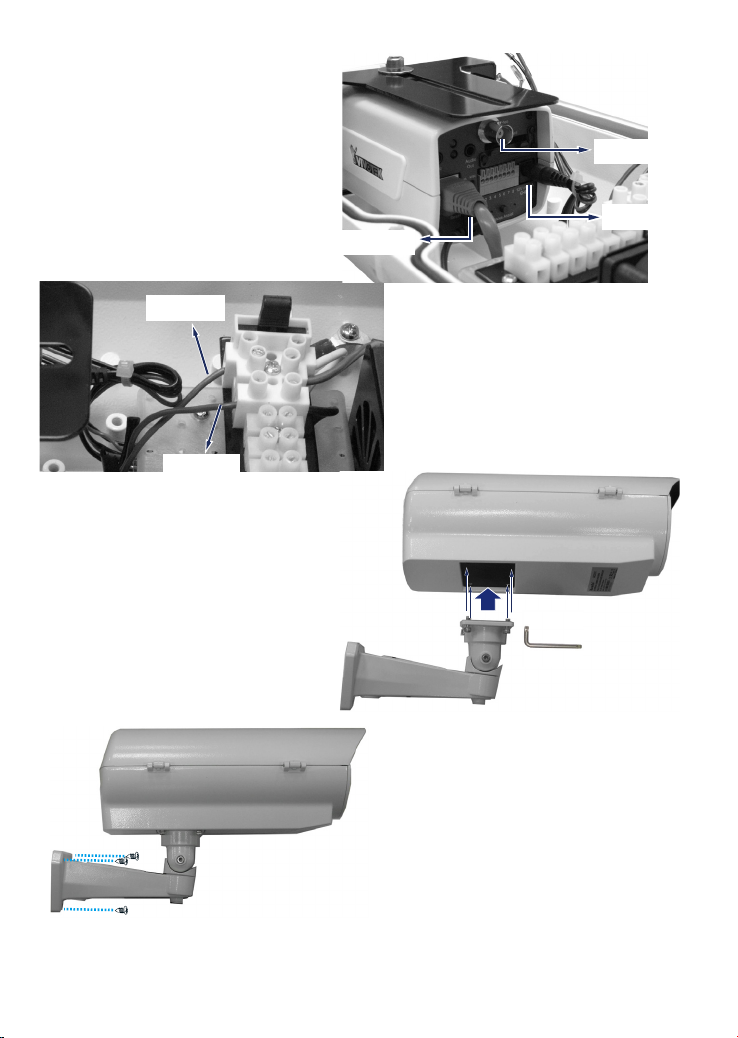
将將乙太網路纜線及12V DC接頭連接
7.
您的攝影機。您可以使用BNC接頭進行
初步影像調整。
AC輸入
AC Input
AC Input
AC輸入
使用隨附的插槽座螺絲將防護罩固定
9.
在支架上。調整防護罩的方向,以瞄準
監控區域。
RJ-45 Ethernet
RJ-45乙太網路
BNC Connector
12V DC輸入
将將24V AC線路連接FTB. 1接頭。
8.
BNC接頭
12V AC Input
16
使用隨附的安裝螺絲將支架安裝在想
10.
要的位置。
Page 17
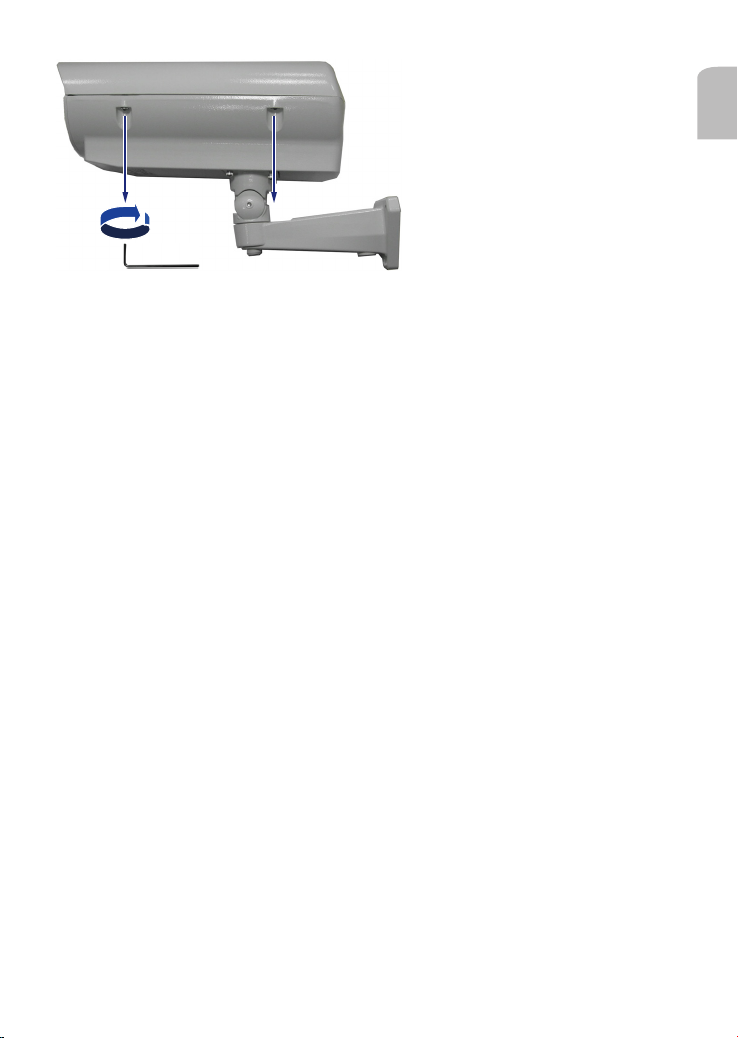
在您調整攝影機的變焦及焦距之後,
11.
請使用L型扳手旋緊插槽座螺絲,以關閉
及固定護蓋。
中文(繁體)
17
Page 18
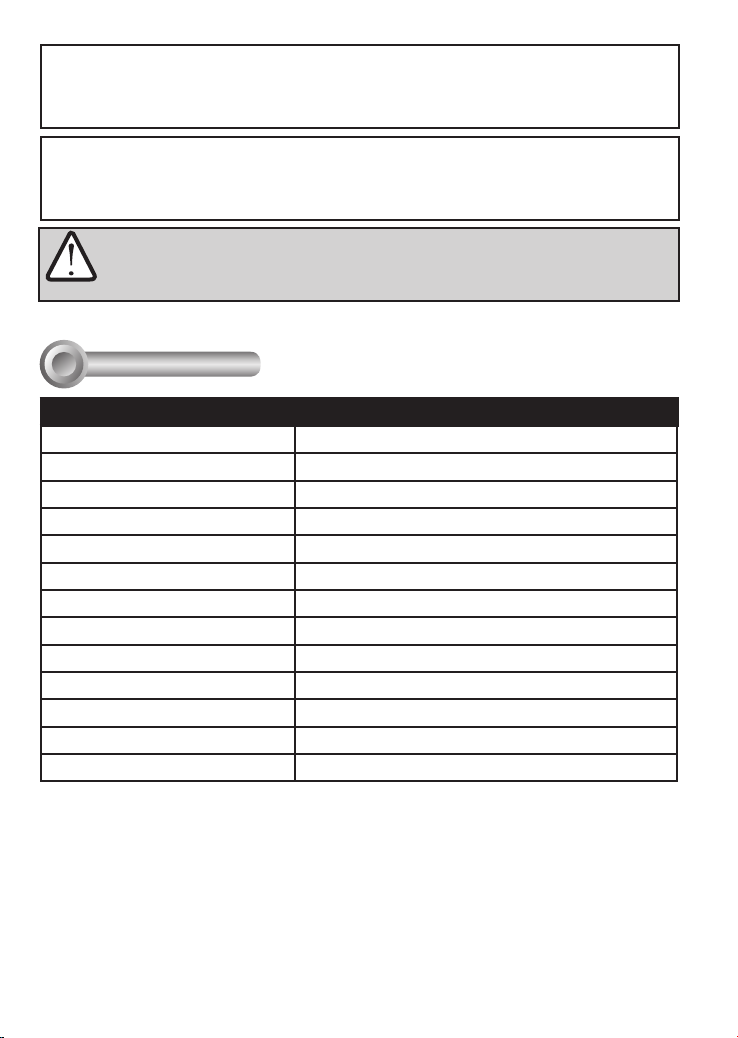
注意:
为降低着火或触电风险,不要打开盖子。因为里面没有用户可用部份。请合格的服务人
员来操作。
开箱:
小心开箱。如果操作不当或摔落可能会导致电子元件破坏。如果有元件在运输过程中损
坏,请恰当安置在箱内并通知发货人。
重要提示!
1. 阅读并按照说明:在操作单元部件前,必须阅读并按照所有操作和用户指导书。
2. 电器连接:只有合格的电工才能进行电器连接。
I
说明书
型号
输入电压 90~240V (+/-10%)交流电
额定电流 3.5 A
发热器开关 18 +/-3°C (开启) / 28 +/-3°C (关闭)
吹风机开关 35 +/-3°C (开启) / 25 +/-3°C (关闭)
运行环境温度 -20°C ~ +50°C
保护等级 IP68
钢化玻璃厚度 4mm
安装支架 全连续填充式电缆
构造 压铸铝合金
涂层 乳白色粉末&糙面精整
规格 425 (L) x 160 (W) x 165 (H) mm
摄像机空间 275 (L) x 90 (W) x 100 (H) mm
净重 5230 g
AE-211/AE-232/AE-233
18
Page 19

安装配置 & 尺寸
II
旋转接头定位和方向
BR-13 全连续填充式电缆托架
160mm
68.5mm
83.2mm
组件说明
III
支架底座尺寸
82.80mm
425mm
69.00mm
94.95mm
165mm
中文(简体)
挡热板
发热器
摄像机安装平台
温度控制板
接地线
电缆管道套管
电源单元
吹风机
组装式接线板
19
Page 20
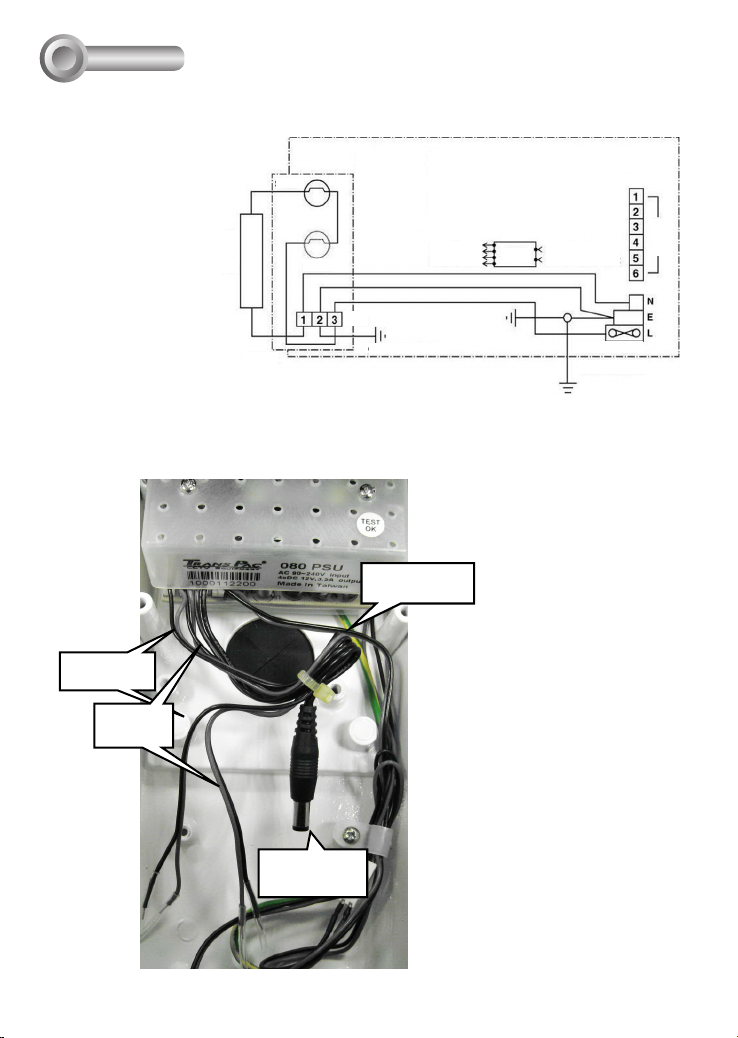
IV
接线图
下面显示的是接线示意图。在后底盘提供了一个6向的接线板,以备安装另外的摄影机和镜
头。
TB. 1 6-向接线板
TB. 2 3-向接线板
FTB. 1 装有保险丝的接线板
STAT.1 18°C恒温器
STAT.2: 35°C恒温器
H.1 发热器
PSU 电源单元
P.C.B. 1 温度控制线路板
FS. 1 3安培保险丝
电源单元直流输出
STAT.1
H.1
or
B.2
PCB.1
STAT.2
TB.2
底盘接地
CHASSIS EARTH
H1. 发热器
H1, Heater
STAT.1 在28°C时关闭
STAT.1 TURN OFF at 28 C
在18°C时打开
TURN ON at 18 C
B2. 吹风机
STAT.2 在25°C时关闭
B2, Blower
在35°C时打开
STAT.2 TURN OFF at 25 C
TURN ON at 35 C
12VDC X4
3.5A or 5A
O
O
PSU
O
O
24VAC or
80~260VAC Input
FTB. 1 FS. 1
COVER EARTH
盖子接地
TB. 1
1. 1, 2, 3 和 4 是自动镜头,警报器或扬声器连接的12V直流电输出插头。如果不连接,请
从连接头拔下电缆线。
2. 5 和 6 是摄像机的12V直流电输出插头。
发热器和吹风机
的线路
SPA RE
1和2是12V输
出插头
3和4是12V
输出插头
5和6是摄像机
的直流电插头
20
Page 21
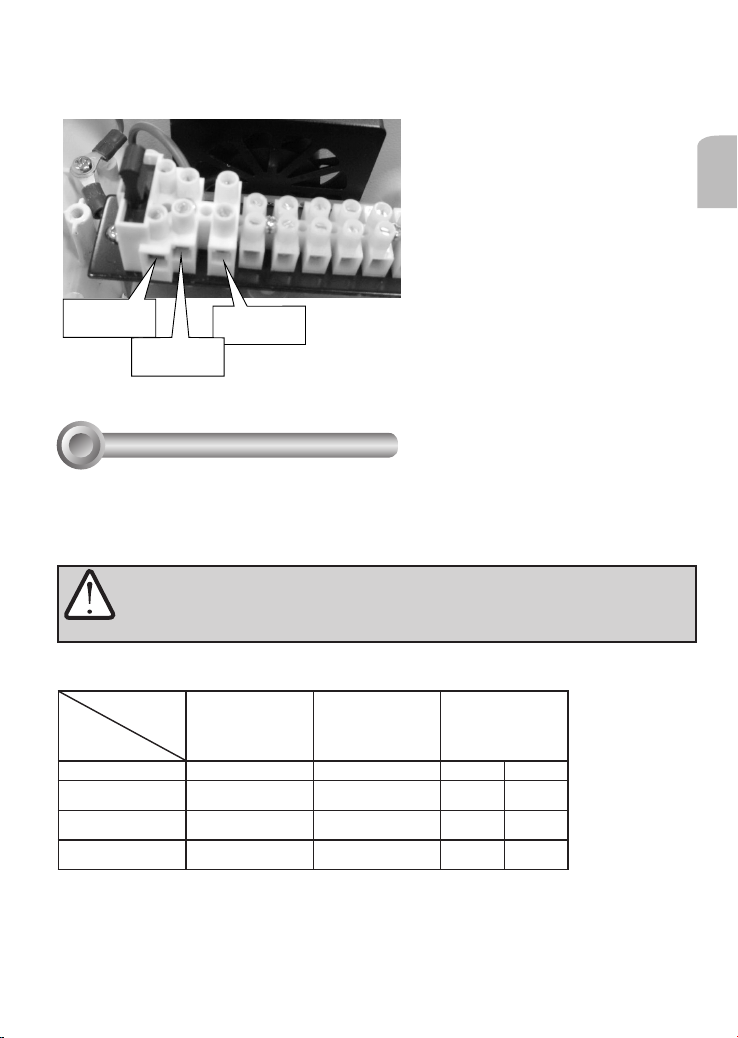
交流电源连接
下面是交流电源与FTB.1接头连接指示图。
中文(简体)
24V交流电
输入
V
安装建议
接地:绿线
24V交流电
输入
如果计划安装这个摄像机附件进入一个热带海洋性气候地带或者具有咸湿性或腐蚀性废水/
湿气的环境中,请用硅胶填封每一个不锈钢螺丝。这可以防止电蚀发生以及延长摄像机和底
座的使用寿命。
重要提示!
1. 断开连接:应该在安装线路的时候断开设备连接。
2. 电器连接:只有合格的电工才能进行电器连接。
功能
发热器:
温度到达18°C时开
型号名
080/F
080/HF
324/HF
1. 080: [输入90-240V交流电源(+/-10%), 输出4x12V直流电源, 3.5A]
2. 324 (输入24V交流电,输出4x12V直流电,3.5A)
启,达到28°C时关
闭。
12VDC/24VAC 12VDC 080 324
-
• • •
• •
吹风机:
温度到达35°C时开
启,达到25°C时关
闭。
• •
PSU
(电源单元)
-
-
-
•
21
Page 22
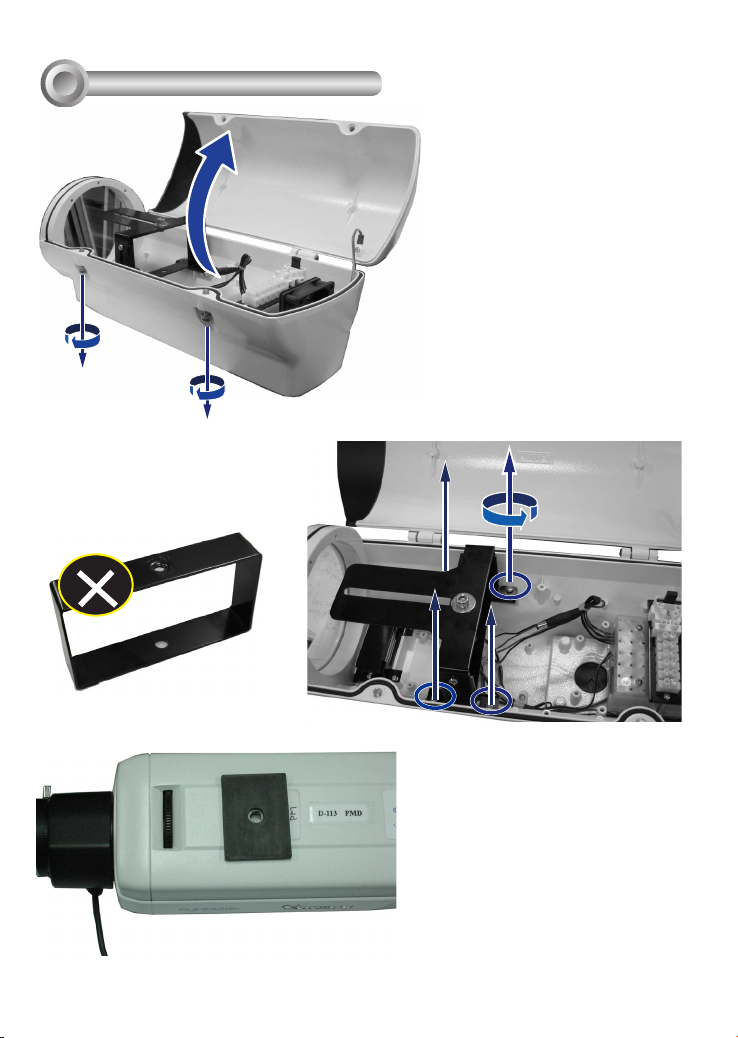
VI
摄像机安装
使用中型Phillips螺丝起子松开4个
2.
螺丝,移除摄像机支架。松开支架上
部的凹纹螺钉,移除矩形支撑架。
使用配备的L型六边扳手松开插
1.
座螺丝,打开盖子。
矩形支撑架
将橡胶绝缘板置于摄像机顶部,将
3.
其孔对准螺丝孔。
22
Page 23

以反向方式在摄像机顶部安装支
4.
架,获得更多空间方便镜头伸进伸出。
可以通过调整支架侧边的螺丝来改变摄
像机的垂直位置。
完成后,将摄像机置于底座中,将支架
5.
固定在底座中。
中文(简体)
将交流电输入,DI/DO和以太网电缆穿
6.
过BR-13托架,然后穿过底座底部的橡胶
套管。
为使电缆通过,需要重组BR-13托架。使
用包括L型扳手松开螺丝和将电缆穿过托
架。
完成后,重新安装托架和它的旋转部份。
23
Page 24
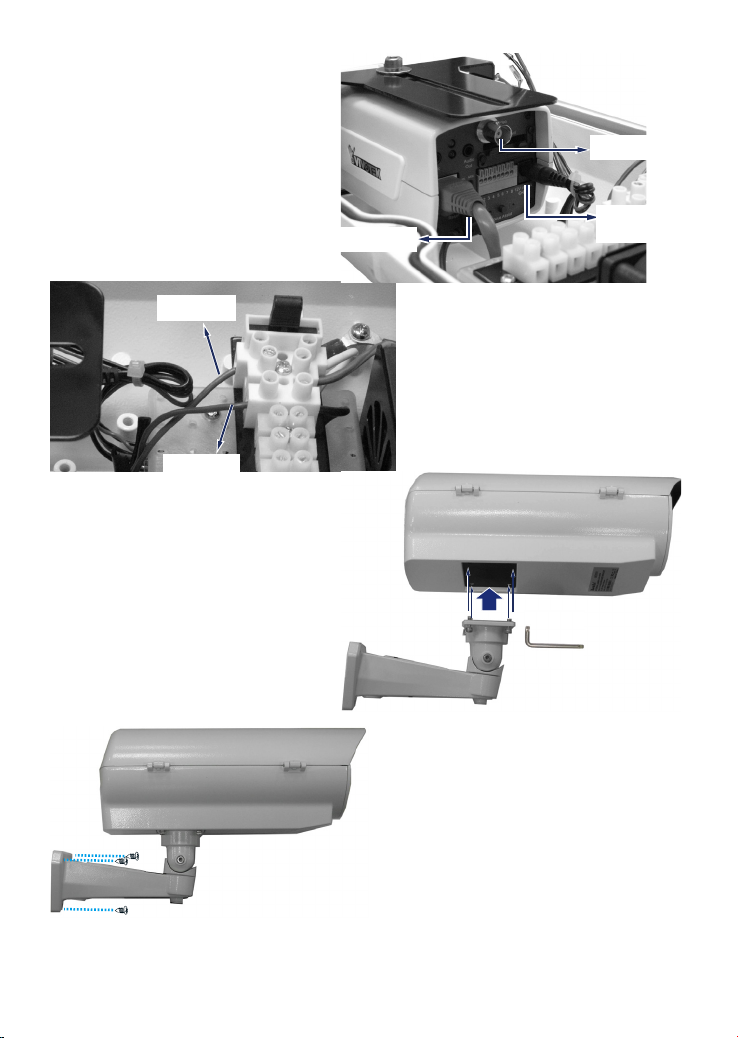
将以太网线,12V直流电源接头连接
7.
摄像头。可以使用BNC接头作初始图像
调整。
交流电输入
AC Input
AC Input
交流电输入
使用配备的凹纹螺钉固定底座到托架
9.
上。调整底座对准监控区域。
RJ-45以太网
RJ-45 Ethernet
连接24V交流电线至FTB.1接头。
8.
BNC Connector
BNC接头
12V AC Input
12V直流电
输入
24
使用配备的安装螺丝把托架安装在
10.
期望的位置。
Page 25
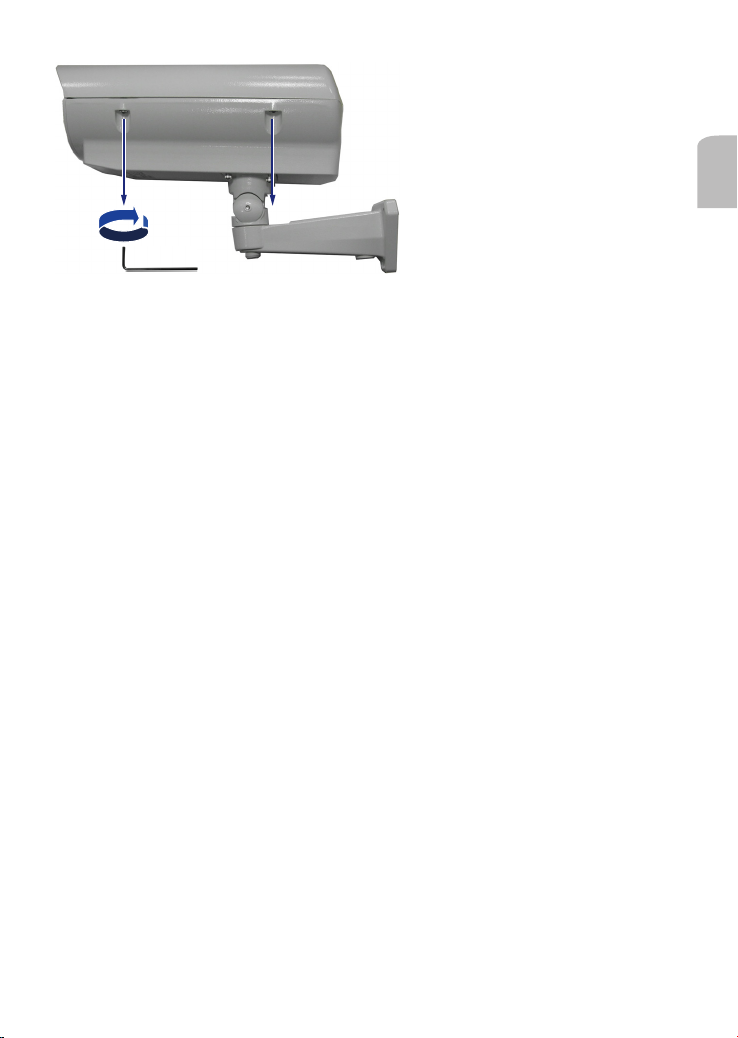
在调整摄像机镜头的拍摄范围和焦点
11.
后,关闭盖子并使用L型扳手收紧凹纹螺
钉固定盖子。
中文(简体)
25
Page 26
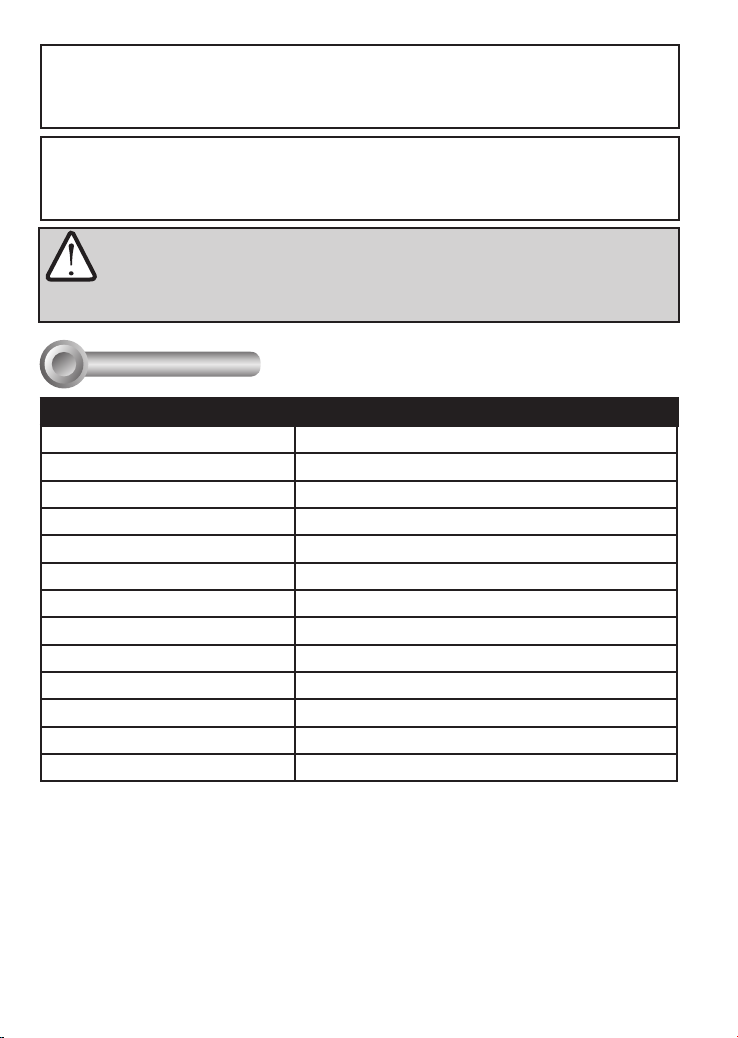
警告:
発火や感電の危険を避けるため、カバーは開かないでください。ユーザによって交換できる部
品はありません。
補修は資格ある人員にご連絡ください。
開封:
開封は慎重に行います。不適切な取り扱いや落下は、電機部品に損傷を与える可能性があ
ります。運送の際に損傷したとみられる部分がある場合、カートンに収めてから運送業者にご
連絡ください。
重要!
1.以下の使用方法をお読みになりそれに従ってください。機器を操作する前に、全ての操作手順
およびユーザへの指示に目を通して従う必要があります。
2.電気関連の接続:配線は資格のある電気工事士のみによって行われるものとします。
I
仕様
モデル番号
入力電力 90~240VAC(±10%)
定格電流 3.5A
ヒーター制御 18±3℃(オン)/28±3℃(オフ)
ブロアー制御 35±3℃(オン)/25±3℃(オフ)
動作環境温度 -20℃~+50℃
保護レベル IP68
耐熱ガラス厚 4mm
マウントブラケット 全体的ケーブル管理
構造 アルミニウム合金ダイキャスト
コーティング アイボリー粉体焼結仕上げ
寸法 425 (L) x 160 (W) x 165 (H) mm
カメラスペース 275 (L) x 90 (W) x 100 (H) mm
重量 5230 g
AE-211/AE-232/AE-233
26
Page 27
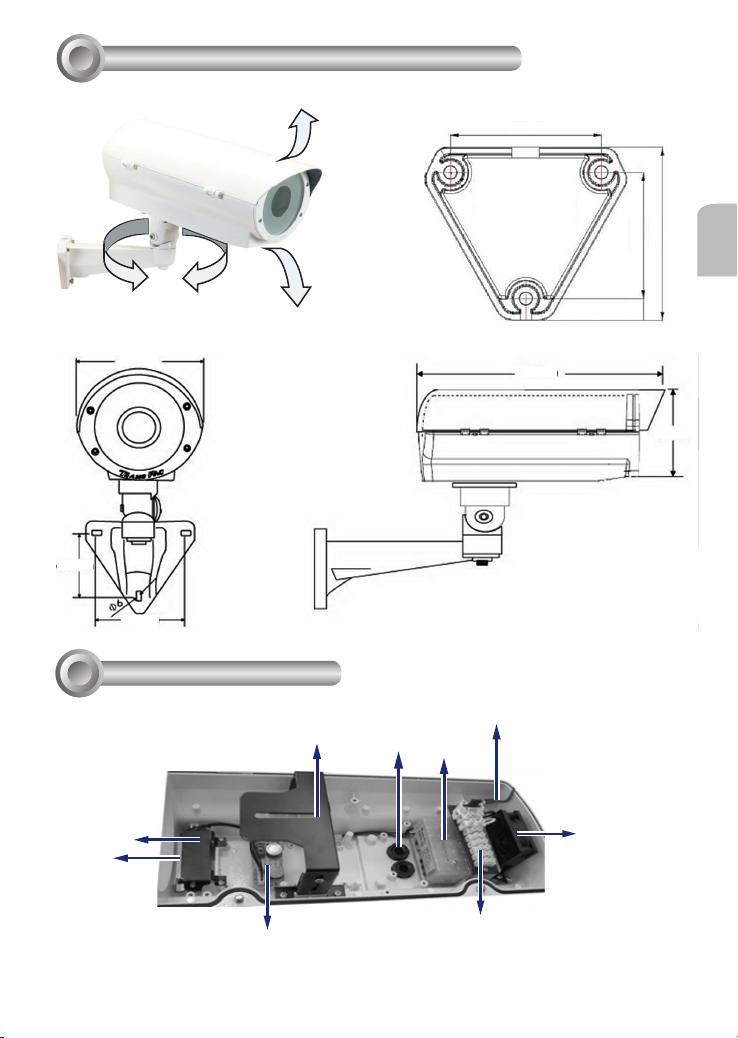
マウント構成および寸法
II
スイベル位置及び寸法
BR-13全体的ケーブル管理
ブラケット
160mm
68.5mm
83.2mm
コンポーネント説明
III
ブラケットベースの寸法
82.80mm
425mm
69.00mm
94.95mm
165mm
日本語
ヒーター
シールド
ヒーター
カメラマウントプラ
ットホーム
温度制御ボード
ケーブル導管
ブッシング
27
接地ケーブル
電源ユニット
ブロワー
ターミナルブロックアセ
ンブリ
Page 28
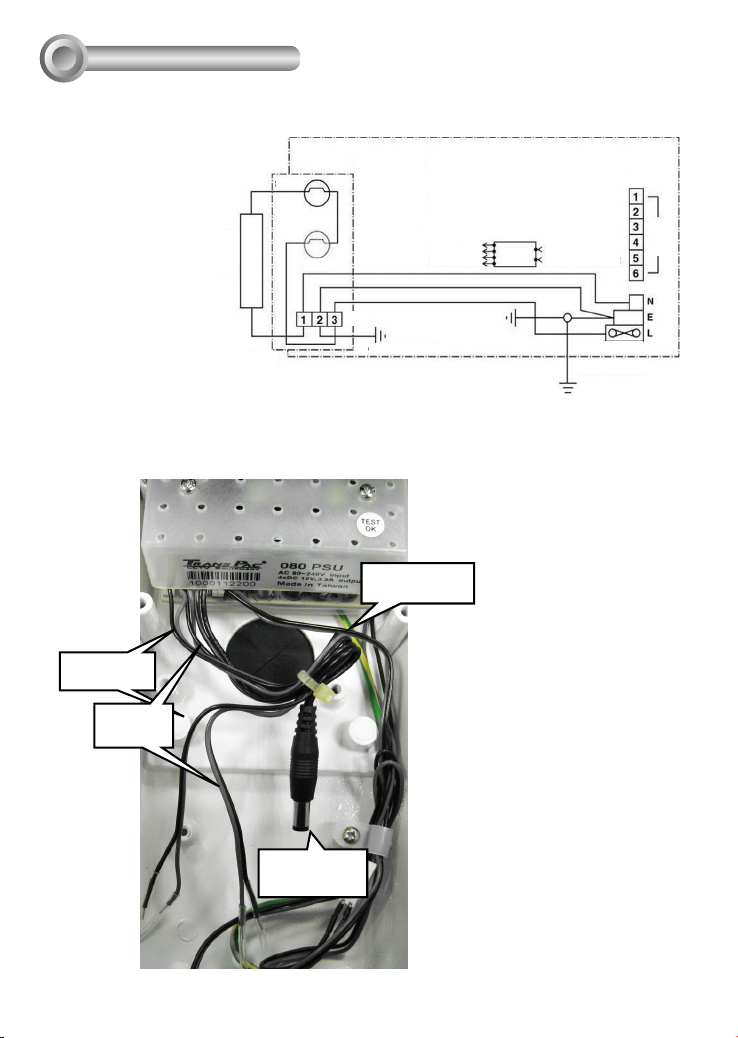
IV
配線図
下図はウィンドウ デフォッガーの配線図です。増設カメラおよびレンズ接続用に、予備の6ウェイ
ターミナル ブロックがケース後部に備わっています。
TB.1 6ウェイ ターミナル ブロック
TB.2 3ウェイ ターミナル ブロック
FTB.1 ヒューズ付きターミナルブロック
STAT.1 18°C サーモスタット
STAT.2 35°C サーモスタット
H.1 ヒーター
PSU 電源ユニット
P.C.B. 1 温度制御回路ボード
FS. 1 3Aヒューズ
H.1
or
B.2
PCB.1
STAT.1
STAT.2
TB.2
ケースアース
CHASSIS EARTH
H1. ヒーター
H1, Heater
STAT.1 28°Cでオフ
STAT.1 TURN OFF at 28 C
18°Cでオフ
TURN ON at 18 C
B2. ブロワー
STAT.2 25°Cでオフ
B2, Blower
35°Cでオン
STAT.2 TURN OFF at 25 C
TURN ON at 35 C
12VDC X4
3.5A or 5A
O
O
PSU
O
O
24VAC or
80~260VAC Input
FTB. 1 FS. 1
COVER EARTH
カバーアース
TB. 1
PSUコネクタのDC出力
1. ピン1, 2, 3, 4は、モーター付きレンズ、サイレン、スピーカー接続用のDC 12V出力です。装
置が接続されないときは、コネクタからケーブルを外してください。
2. ピン5および6はカメラ用DC 12V出力です。
ヒーターおよびブ
ロワーのリード線
SPA RE
ピン1および2
は12V出力
ピン3および
4は12V出力
ピン5および6は
カメラ用DC
28
Page 29
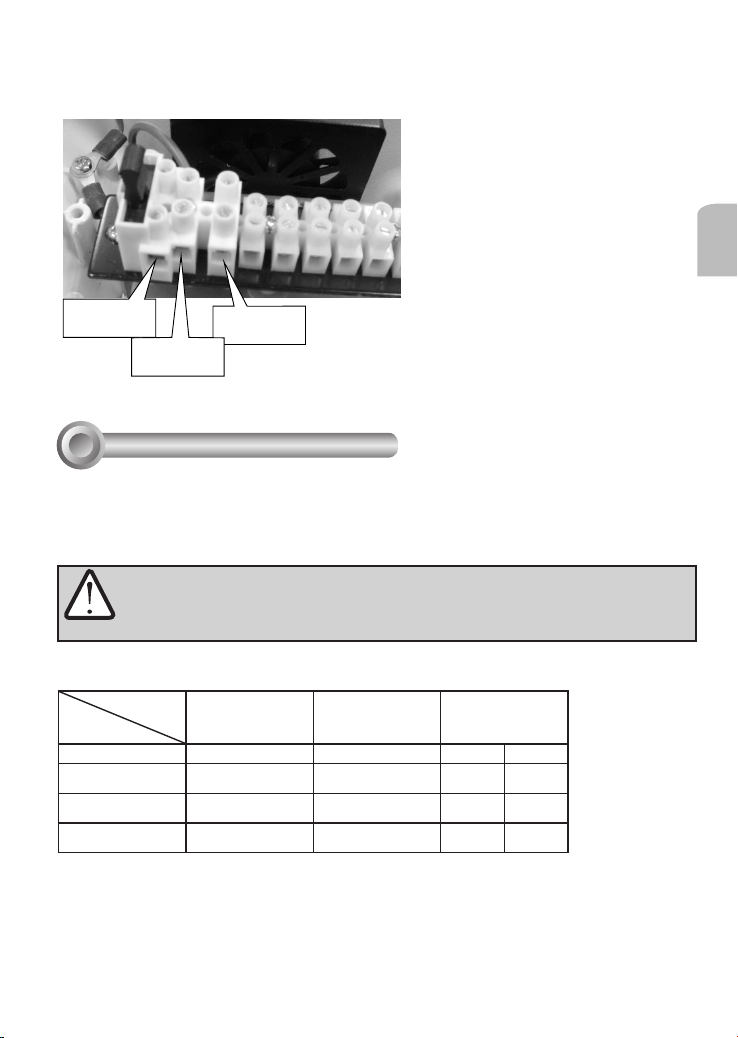
AC電源の接続
下図はAC電源からFTB.1コネクタへの接続
日本語
AC 24V入力
アース:緑色の
リード線
V
設置についての提案
AC 24V入力
当カメラを熱帯、海岸地域、塩水や工業廃液/蒸気の存在する場所に設置する場合は、各ステン
レススチールネジや接合部をシリコングリスで充填してください。これにより電気分解の発生を抑
え、カメラおよびハウジングの製品寿命を延ばします。
重要!
1. 装置の切断:建物に配線を行う際はアクセス可能な装置を切断しておきます。
2. 電気関連の接続:配線は資格のある電気工事士のみによって行われるものとします。
機能
ヒーター:
モデル名
080/F
080/HF
324/HF
1. 080: [90~240VAC入力 (±10%), 4x12VDC出力, 3.5A]
2. 324: (24VAC入力, 4x12VDC出力, 3.5A)
18℃でオン
28℃でオフ
12VDC/24VAC 12VDC 080 324
-
• • •
• •
ブロワー:
35℃でオン
25℃でオフ
• •
PSU(電源ユニット)
-
-
-
•
29
Page 30
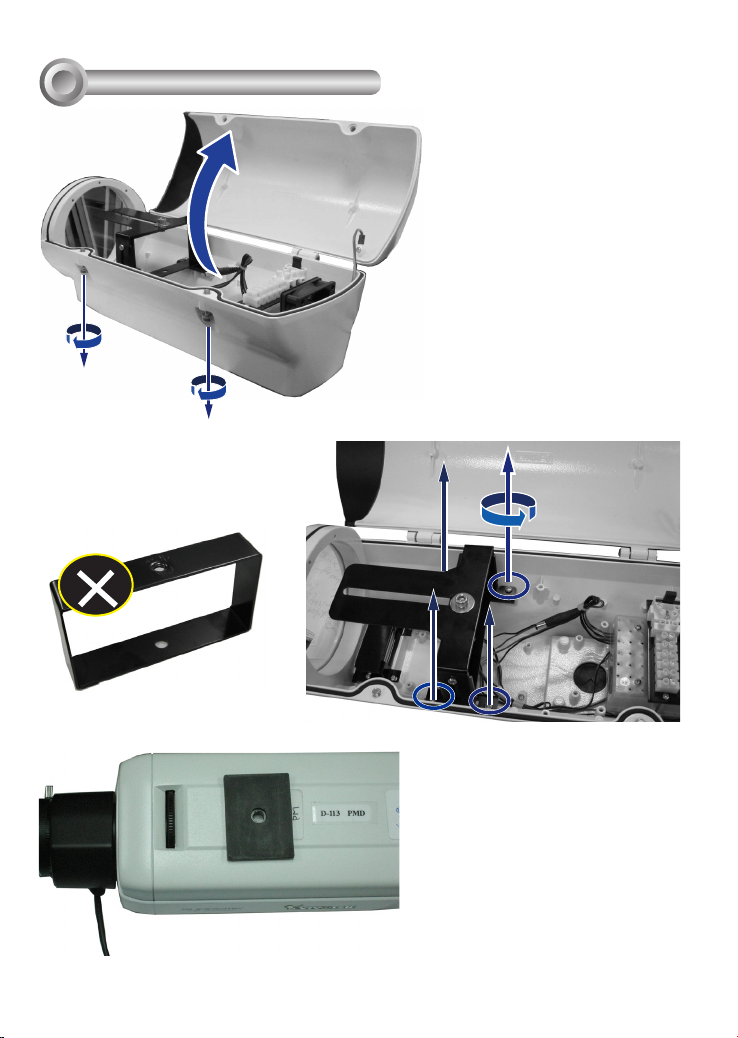
VI
カメラの設置
中型のプラスドライバーでネジ4本を
2.
取り外します。ブラケット上部のソケット
ネジを緩めて直角サポートを取り外しま
す。
付属のL型ヘキサゴンキーレンチ
1.
でソケットのネジを緩めて、カバーを外
します。
直角サポート
30
ゴム絶縁パッドの開口部をネジ穴に
3.
合わせてカメラ上部に置きます。
Page 31

ブラケットをカメラ上部により多くのレ
4.
ンズのズームイン・アウト空間があるよう
逆方向に取り付けます。ブラケット側面の
ネジを調整して、カメラの垂直位置を変え
ることができます。
完成したら、カメラをハウジングに収め、
5.
ブラケットをハウジング底部に固定し、ソケッ
トネジを締めます。
日本語
AC入力、DI/DOおよびイーサネットケー
6.
ブルをBR-13に通してから、ハウジング底部
にゴムブッシングを設置します。
ケーブルを通すにはBR-13ブラケットを分解
する必要があります。付属のL型レンチでネ
ジを緩めてケーブルをブラケット内に通しま
す。
完成したら、ブラケットを元に戻しスイベル部
品を取り付けます。
31
Page 32

イーサネットケーブルおよび12V DCコネ
7.
クタをカメラに接続します。最初の画像調整
のためにはBNCコネクタが使用できます。
RJ-45 Ethernet
RJ-45イーサネット
BNC Connector
BNCコネクタ
12V AC Input
12V
DC入力
AC Input
AC入力
AC Input
AC入力
付属のソケットネジでハウジングをブラケッ
9.
トに固定します。モニタするエリアに合わせて
ハウジングを水平・垂直に回転させます。
24V ACケーブルをFTB. 1コネクタに
8.
接続します。
付属の取り付けネジでブラケットを望む
10.
場所に取り付けます。
32
Page 33
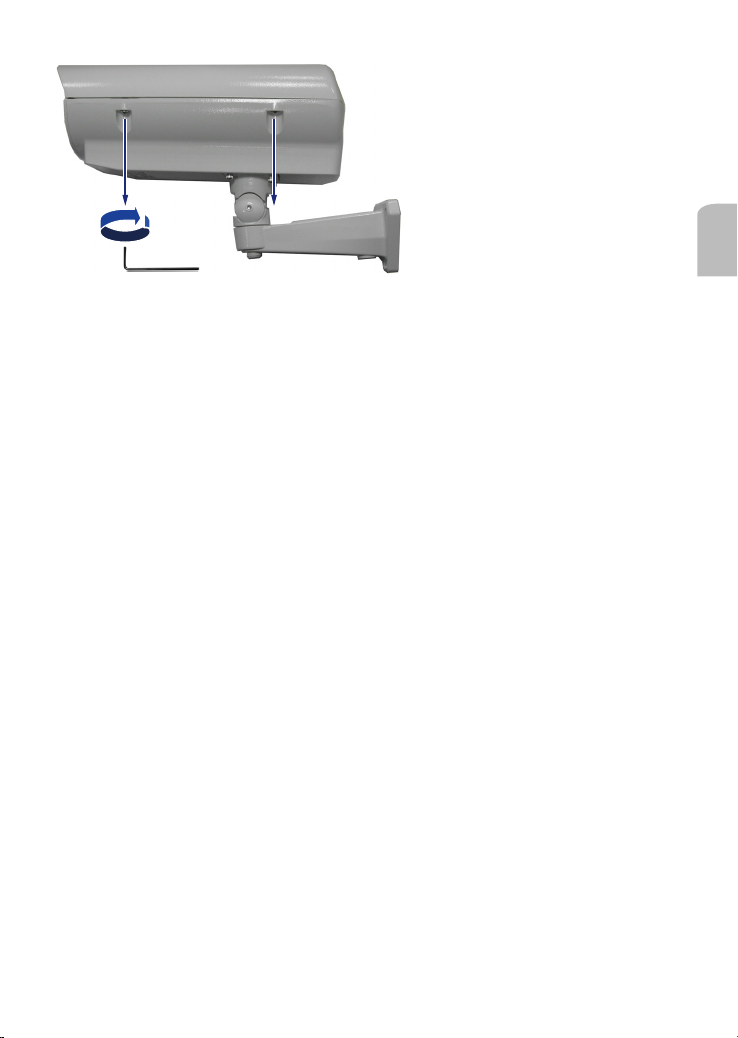
カメラのズームおよびフォーカスを調
11.
節してからカバーを閉じ、L型レンチを使用
してソケットネジを締めて固定します。
日本語
33
Page 34

ATTENTION:
POUR RÉDUIRE LES RISQUES D'INCENDIE OU DE CHOC ÉLECTRIQUE, NE PAS
OUVRIR.
AUCUNE PIÈCE RÉPARABLE PAR UN UTILISATEUR NE SE TROUVE À
L'INTÉRIEUR.FAIRE ENTRETENIR PAR DU PERSONNEL QUALIFIE.
DEBALLAGE:
Déballez précautionneusement. Les composants électroniques peuvent être
endommagés si on les fait tomber ou s'ils sont mal manipulés. Si un élément apparaît
avoir été endommagé durant le transport, le replacer correctement dans son carton et en
aviser l'expéditeur.
IMPORTANT!
1. Lisez et suivez les instructions: Toutes les instructions de fonctionnement et d'utilisation
doivent être lues et suivies avant que l'appareil soit utilisé.
2. Connexions électriques: Seul un électricien qualié est autorisé à effectuer les
connexions électriques.
Specications
I
Numéro de modèle AE-211/AE-232/AE-233
Puissance d'entrée. 90~240V AC (+/-10%)
Courant 3,5 A
Contrôle du chauffage 18 + / -3°C (ON) / 28 + / -3°C (OFF)
Contrôle du ventilateur 35 +/-3°C (ON) / 25 +/-3°C (OFF)
Température de fonctionnement
de l'environnement.
Niveau de protection IP68
Epaisseur du verre trempé 4mm
Support de montage Gestion complète de câbles
Construction fonte d'alliage d'aluminium
Revêtement poudre d'ivoire et laquage au four
Dimensions 425 (L) x 160 (W) x 165 (H) mm
Taille de la caméra 275 (L) x 90 (W) x 100 (H) mm
Poids net 5230 g
-20°C ~ +50°C
34
Page 35

Conguration de montage & Dimensions
II
Positions en pivot et
orientations
Support de gestion complètes
des câbles BR-13
160mm
68.5mm
83.2mm
Description des composants
III
Plate-forme de montage
de la caméra
Dimensions de la base du support
82.80mm
425mm
Conduit de
câble de
traversée
Unité
d'alimentation
Fil de terre
69.00mm
94.95mm
165mm
Français
Capot de protection
du chauffage
Chauffage
Panneau de contrôle
thermique
Ventilateur
Assemblage du
bornier
35
Page 36

Schéma de câblage
IV
Ci-dessous se trouve le schéma de câblage pour le désembuage de la fenêtre. Un bornier
de rechange à 6 voies est prévu à l'arrière du châssis pour des connexions objectif et
caméra supplémentaires.
TB. 1 bornier à 6 voies
TB. 2 bornier à 3 voies
FTB. 1 bornier à fusible
STAT. 1 Thermostat 18°C
STAT. 2 Thermostat 35°C
H.1 Chauffage
PSU Unité d'alimentation UA
P.C.B. 1 Plateau thermique du
circuit de commande
FS. 1 Fusible 3 ampères
STAT.1
H.1
or
B.2
PCB.1
Sortie DC des connecteurs de l'UA
STAT.2
TB.2
CHASSIS DE LA PRISE DE TERRE
CHASSIS EARTH
H1. Chauffage
H1, Heater
STAT.1, COUPER à 28°C
STAT.1 TURN OFF at 28 C
LANCER à 18°C
TURN ON at 18 C
B2. Ventilateur
STAT.2, COUPER à 25°C
B2, Blower
LANCER à 35°C
STAT.2 TURN OFF at 25 C
TURN ON at 35 C
12VDC X4
3.5A or 5A
O
O
PSU
O
O
24VAC or
80~260VAC Input
FTB. 1 FS. 1
COVER EARTH
CAPOT DE LA PRISE DE
TERRE
TB. 1
SPA RE
1. Les broches 1, 2, 3 et 4 sont des sorties 12V DC pour la connexion du moteur de
l'objectif, de la sirène ou des haut-parleurs. Si ceux-ci ne sont pas connectés, retirer les
câbles des connecteurs.
2. Les broches 5 et 6 sont des sorties 12V DC pour la caméra.
Lignes pour le chauffage
et le ventilateur
Broches 1 et 2
Sortie 12V
Broches 3 et
4 Sortie 12V
Broches 5 et 6 DC
pour la caméra
36
Page 37

Raccordement au secteur
Ci-dessous, les connexions d'alimentation secteur au connecteur FTB.1
Entrée 24V
AC
Terre : l vert
Suggestions d'installation
V
Entrée 24V
AC
Si vous prévoyez d'installer ce boîtier de caméra dans un environnement tropical, une
zone côtière ou un environnement où sont présents de l'eau salée ou des eaux usées/de
l'humidité industrielle corrosive, veuillez enrober chaque vis en acier inoxydable et chaque
raccord avec une composition de graisse silicone. Cela aidera à prévenir l'électrolyse et
étendra la durée de vie de la cam éra et de son boîtier.
IMPORTANT!
1. Débranchez les périphériques : un dispositif de coupure facilement accessible doit
être incorporé dans le câblage électrique de l'immeuble.
2. Raccordement électrique: Seul un électricien qualié est autorisé à effectuer les
connexions électriques.
Caractéristiques
Nom du modèle
080/F
080/HF
324/HF
1. 080 : [entrée 90 ~ 240V AC (+ / -10%), sortie 4x12V DC, 3.5A]
2. 324 : (entrée 24V AC, sortie 4x12V DC, 3,5 A)
Chauffage :
ON à 18°C
OFF à 28°C
12VDC/24VAC 12VDC 080 324
-
Ventilateur :
ON à 35°C
OFF à 25°C
• •
• • •
• •
UA
(Unité d'Alimentation)
-
-
-
•
Français
37
Page 38

Installation de la Caméra
VI
Retirez le support de la caméra
2.
en desserrant les 4 vis à l'aide d'un
tournevis cruciforme de taille moyenne.
Desserrer la vis à tête creuse sur
le dessus du support pour retirer le
support rectangulaire.
Desserrer les vis à l'aide de la
1.
clé hexagonale de type L fournie ,
et ouvrez le couvercle.
Support Rectangulaire
Placez le coussin d'isolation
3.
en caoutchouc sur le dessus de la
caméra avec son ouverture alignée
avec le trou de la vis.
38
Page 39

Montez le support sur le dessus
4.
de la caméra dans une orientation
inverse de manière à gagner plus
d'espace pour permettre au module de
lentille de zoomer et dézoomer. Vous
pouvez changer la position verticale de
l'appareil photo en ajustant les vis sur
les côtés du support.
Lorsque vous avez terminé, placez
5.
l'appareil dans le boîtier, xez le support
au fond du boîtier, et serrez les vis à tête
creuse.
Français
Faites passer votre entrée AC, le DI
6.
/ DO et les câbles Ethernet à travers
le support BR-13, puis la bague en
caoutchouc au bas du boîtier.
Pour passer les câbles, vous pouvez
avoir besoin de démonter le support
BR-13. Utilisez la clé de type L pour
desserrer la vis et passez les câbles dans
le support.
Une fois terminé, remontez le support et
ses éléments pivotants.
39
Page 40

Branchez le câble Ethernet et le
7.
connecteur 12V DC à votre caméra. Vous
pouvez utiliser le connecteur BNC pour le
réglage initial de l'image.
Ethernet RJ-45
RJ-45 Ethernet
BNC Connector
Connecteur
BNC
12V AC Input
Entrée
12V DC
AC Input
Entrée AC
AC Input
Entrée AC
Fixez le boîtier sur le support avec les
9.
vis fournies. Orientez et inclinez le boîtier
an de viser la zone surveillée.
Connectez les lignes 24V AC à la
8.
FTB. 1 connecteurs.
Montez le support dans la position
10.
souhaitée en utilisant les vis de montage.
40
Page 41

Après avoir réglé le zoom et la
11.
mise au point de la caméra, fermez et
verrouillez le couvercle en serrant les vis
à l'aide de la clé de type L.
Français
41
Page 42

PRECAUCIÓN:
NO EXTRAIGA LA CARCASA PARA REDUCIR EL RIESGO DE FUEGO O DESCARGA
ELÉCTRICA.
NO HAY PIEZAS REUTILIZABLES EN EL INTERIOR.
CONSULTE EL MANTENIMIENTO A PERSONAL DE SERVICIO CUALIFICADO.
EXTRACCIÓN DEL PAQUETE:
Extraiga los elementos cuidadosamente. Los componentes electrónicos pueden dañarse
si se caen o se manejan inadecuadamente. Si observa que un elemento está dañado,
colóquelo apropiadamente en su caja y avise al exportador.
¡IMPORTANTE!
1. Lea detenidamente las instrucciones. Todas las instrucciones de funcionamiento y del
usuario deberán ser leidas y tenidas en cuenta antes de utilizar la unidad.
2. Conexiones eléctricas: Las conexiones eléctricas solo pueden llevarse a cabo por un
electricista cualicado.
Especicaciones
I
Número de modelo AE-211/AE-232/AE-233
Entrada de la fuente de
alimentación
Corriente de clasicación 3,5 A
Control del calentador 18 +/-3°C (Act.) / 28 +/-3°C (Desact.)
Control del ventilador 35 +/-3°C (Act.) / 25 +/-3°C (Desact.)
Temp. Ambiente de
funcionamiento
Nivel de protección IP68
Grosor del cristal templado 4mm
Soporte de montaje Gestión completa del cableado
Construcción Aleación de aluminio vaciado
Cubierta Acabado metalizado y polvo de marl
Dimensiones 425 (L) x 160 (W) x 165 (H) mm
Espacio de la cámara 275 (L) x 90 (W) x 100 (H) mm
Peso neto 5230 g
90~240 V CA (+/-10%)
-20°C ~ +50°C
42
Page 43

Dimensiones y conguración del montaje
II
Direcciones y
posiciones de giro
Soporte de gestión completa
del cableado BR-13
160mm
68.5mm
83.2mm
Descripción de los componentes
III
Dimensiones de la base del soporte
82.80mm
69.00mm
94.95mm
425mm
165mm
Español
Protector del
calentador
Calentador
Plataforma de
montaje de la cámara
Placa de control térmico
Cojinete del
conducto del
cableado
43
Cable tierra
Unidad del
suministro
eléctrico
Unidad de bloqueo del
terminal
Ventilador
Page 44
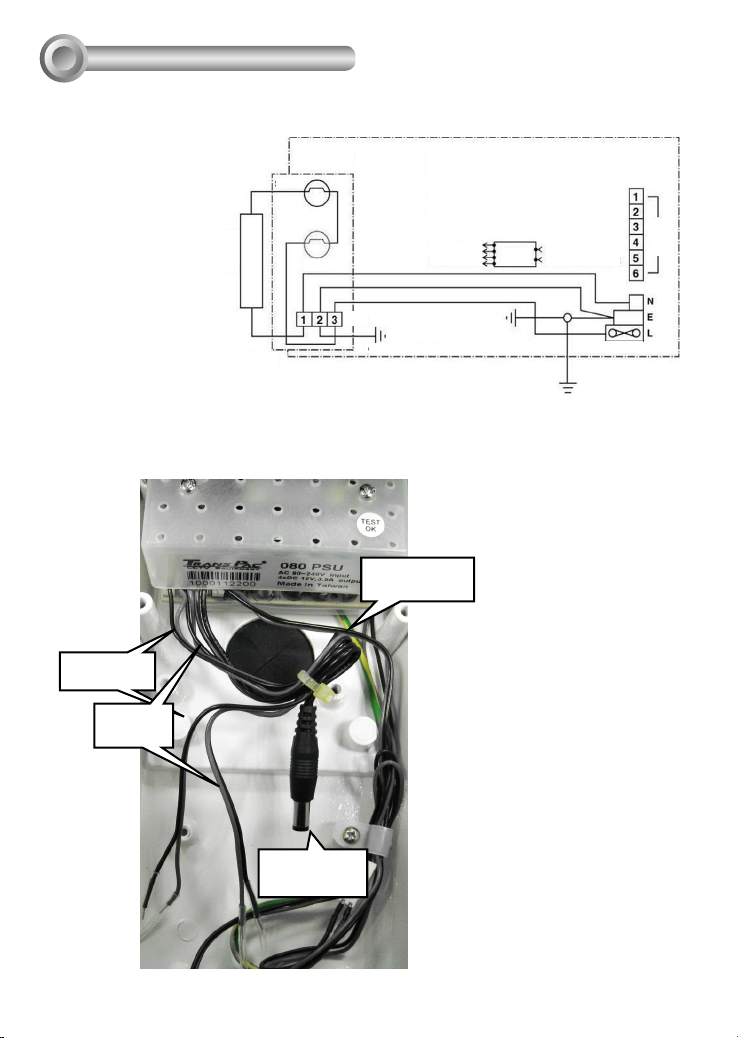
Diagrama del cableado
IV
A continuación se muestra el diagrama del cableado para el desempañador de ventana.
Se ofrece un bloque adicional de terminal de 6 direcciones en la parte psoterior del chasis
para las conexiones de lentes y cámaras adicionales.
TB. 1 bloque del teminal de
6 direcciones
TB. 2 bloques del teminal de
3 direcciones
FTB. 1 bloque del terminal
fusible
STAT.1 termostáto de 18°C
STAT.2 termostáto de 35°C
H. 1 Calentador
PSU Unidad de suministro
eléctrico
P.C.B. 1 placa madre de control
térmico
FS 1 fusible de 3 Amp.
STAT.1
H.1
or
B.2
PCB.1
STAT.2
TB.2
CHASIS TIERRA
CHASSIS EARTH
H1 Calentador
H1, Heater
STAT.1 Apagado a 28ºC
STAT.1 TURN OFF at 28 C
Apagado a 18ºC
TURN ON at 18 C
B2. Ventilador
STAT.2 Apagado a 25ºC
B2, Blower
Encendido a 35ºC
STAT.2 TURN OFF at 25 C
TURN ON at 35 C
12VDC X4
3.5A or 5A
O
O
PSU
O
O
24VAC or
80~260VAC Input
FTB. 1 FS. 1
COVER EARTH
CUBIERTA TIERRA
TB. 1
SPA RE
Salida CC para los conectores PSU
1. Las clavijas 1, 2 3 y 4 son la salida 12 V CC para las lentes del motor, la sirena o las
conexiones del altavoz. Si no están conectados, extraiga los cables de los conectores.
2. Clavijas 5 y 6 son la salida de 12 V CC para la cámara.
Cables para el
ventilador y el
calentador
Las clavijas 1 y
2 Salida 12 V
Las clavijas 3
y 4 Salida 12 V
Las clavijas 5 y 6
CC para la cámara
44
Page 45

Conexión de la fuente de alimentación CA
A continuación se muestran las conexiones eléctricas CA hacia la FTB. 1 conector.
Entrada de
24 V CA
Tierra: Cable
verde
Sugerencias para la instalación
V
Entrada de
24 V CA
Si desea instalar esta cubierta de cámara en un ambiente tropical, de costa o en el que
esté presente la humedad / agua de la suciedad corrosiva de una industria o del agua
marina, se recomienda que selle cada uno de los accesorios y los tornillos de acero
inoxidable con compuestos de silicona grasa. Así se ayudará a evitar que ocurra la
electrolisis y se aumentará la vida útil de la cámara y de su cubierta.
¡IMPORTANTE!
1. Desconecte los dispositivos: Se deberá incorporar un dispositivo de desconexión
fácilmente accesible en el cableado de la instalación del edicio.
2. Conexiones eléctricas: Las conexiones eléctricas solo pueden llevarse a cabo por un
electricista cualicado.
Características
Nombre
del modelo
080/F
080/HF
324/HF
1. 080: [Entrada CA de 90~240 V (+/-10%), Salida 4x12V CC, 3,5A]
2. 324: (Entrada de 24V CA, Salida 4x12 V CC, 3,5A)
Calentador:
Activado a 18ºC y
Desactivado a 28ºC
12VDC/24VAC 12VDC 080 324
-
Ventilador:
Activado a 35ºC y
Desactivado a 25ºC
• •
• • •
• •
PSU
(Unidad de suministro
eléctrico)
-
-
-
•
Español
45
Page 46

Instalación de la cámara
VI
Extraiga el soporte de la cámara
2.
aojando los 4 tornillos utilizando
un destornillador Phillips de tamaño
medio. Aoje el tornillo del soporte
ubicado en la parte superior del mismo
para extraer el soporte rectangular.
Aoje los tornillos del soporte
1.
utilizando la llave hexagonal tipo L
suministrada y abra la cubierta.
Soporte rectangular
Coloque la almohadilla de goma
3.
del aislamiento en la parte superior de
la cámara con su apertura alineada
con el oricio del tornillo.
46
Page 47

Instale el soporte en la parte
4.
superior de la cámara con una
orientación inversa para ganar más
espacio y para que el módulo de las
lentes pueda acercar o alejar el zoom.
Puede modicar la posición vertical de
la cámara ajustando los tornillos de los
laterales del soporte.
Cuando lo haya hecho, coloque la
5.
cámara en la carcasa, coloque el soporte
en la parte inferior de la misma y je los
tornillos del soporte.
Español
Introduzca los cables de la entrada
6.
CA, DI/DO y Ethernet a través del soporte
BR-13 y a continuación a través de
cojinete de goma ubicado en la parte
inferior de la carcasa.
Para pasar todos los cables, es posible
que necesite desmontar el soporte BR-
13. Utilice la llave tipo L suministrada para
aojar los tornillos y pasar los cables a
través del soporte.
Cuando lo haya hecho, vuelva a montar el
soporte y sus partes giratorias.
47
Page 48

Conecte el cable Ethernet y el
7.
conector de 12 V CC a su cámara. Puede
utilizar el conector BNC para el ajuste
inicial de la imagen.
Ethernet RJ-45
Entrada CA
AC Input
AC Input
Entrada CA
Fije la cubierta al soporte utilizando los
9.
tornillos del soporte suministrados. Gire
e incline la cubierta para dirigirla hacia la
zona monitorizada.
RJ-45 Ethernet
BNC Connector
Conector
BNC
Entrada de
12V AC Input
12 V CC
Conecte los cables de 240 V CA a
8.
la FTB. 1 conectores.
Instale el soporte en la posición
10.
deseada utilizando los tornillos de montaje
suministrados.
48
Page 49

Una vez ajustados el zoom y el
11.
enfoque de la cámara, cierra y asegure
el cubierta jando bien los tornillos del
soporte utilizando la llave tipo L.
Español
49
Page 50
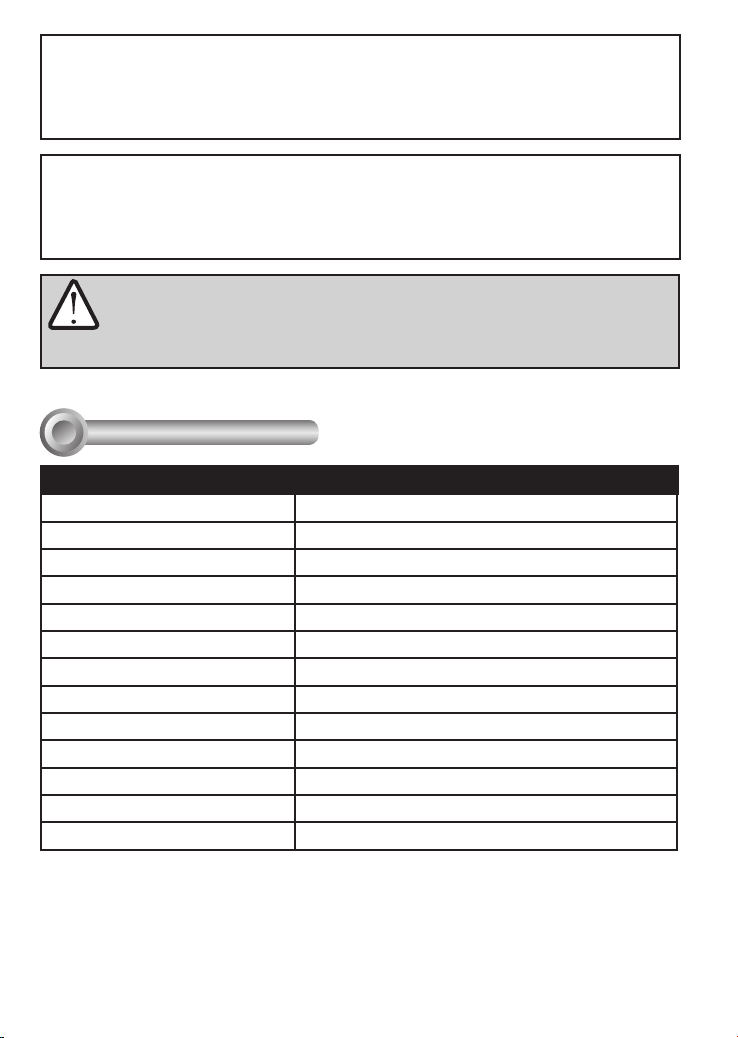
ACHTUNG:
UM DAS RISIKOS EINES FEUERS ODER STROMSCHLAGS ZU VERRINGERN, DIE
ABDECKUNG NICHT ENTFERNEN.
IM INNEREN SIND KEINE VOM BENUTZER ZU WARTENDEN TEILE ENTHALTEN.
WARTUNG NUR VON FACHPERSONAL AUSFÜHREN LASSEN.
ENTPACKEN:
Vorsicht beim Auspacken. Elektronische Bauteile könnten beschädigt werden, wenn
sie unsachgemäß behandelt oder fallengelassen werden. Falls ein Teil offensichtlich
während der Lieferung beschädigt wurde, legen Sie es ordentlich wieder in den Karton
und informieren Sie den Lieferanten.
WICHTIG!
1. Lesen und befolgen Sie die Anweisungen: Alle Bedienungsanweisungen sollten
gelesen und befolgt werden, bevor das Gerät benutzt wird.
2. Elektrische Anschlüsse: Nur ein qualizierter Elektriker darf elektrische Anschlüsse
vornehmen.
Technische Daten
I
Modellnummer AE-211/AE-232/AE-233
Leistungsaufnahme 90~240VAC (+/-10%)
Nennstrom 3,5 A
Heizungssteuerung 18 +/-3°C (EIN) / 28 +/-3°C (AUS)
Lüftersteuerung 35 +/-3°C (EIN) / 25 +/-3°C (AUS)
Betriebstemp. -20°C ~ +50°C
Schutzklasse IP68
Schutzglas Dicke 4mm
Halterung Interner Kabelverlauf
Ausführung Leichtmetalldruckguss
Beschichtung Elfenbeinfarben puderbeschichtet und brennlackiert
Abmessungen 425 (L) x 160 (W) x 165 (H) mm
Kameragröße 275 (L) x 90 (W) x 100 (H) mm
Nettogewicht 5230 g
50
Page 51

Anschlusskonguration & Abmessungen
II
Schwenkpositionen
und Richtungen
BR-13 Halterung mit internem
Kabelverlauf
160mm
68.5mm
83.2mm
Komponentenbeschreibung
III
Halterung Abmessungen
82.80mm
425mm
69.00mm
94.95mm
165mm
Deutsch
Heizungsschild
Heizung
Kamera
Montageplatte
Thermo-Steuerplatine
Erdungskabel
Kabelkanaldurchlass
Netzteil
Lüfter
Anschlussblock
51
Page 52

Anschlussdiagramm
IV
Das unten stehende Anschlussdiagramm veranschaulicht die Scheibenheizung. Ein
zusätzlicher 6-Wege Anschlussblock am hinteren Teil des Gehäuses ist für eventuelle
Kamera- und Objektiv-Verbindungen vorgesehen.
TB. 1 6-Wege Anschlussblock
TB. 2 3-Wege Anschlussblock
FTB. 1 Gesicherter
Anschlussblock
STAT.1 18°C Thermostat
STAT.2 35°C Thermostat
H.1 Heizung
PSU Netzteil
P.C.B. 1 Thermo-
Steuerungsplatine
FS. 1 3 Amp. Sicherung
STAT.1
H.1
or
B.2
PCB.1
STAT.2
TB.2
GEHÄUSE ERDUNG
CHASSIS EARTH
H1. Heizung
H1, Heater
STAT.1 AUSSCHALTEN bei 28°C
STAT.1 TURN OFF at 28 C
AUSSCHALTEN bei 18°C
TURN ON at 18 C
B2. Lüfter
STAT.2 AUSSCHALTEN bei 25°C
B2, Blower
EINSCHALTEN bei 35°C
STAT.2 TURN OFF at 25 C
TURN ON at 35 C
12VDC X4
3.5A or 5A
PSU
O
O
O
O
24VAC or
80~260VAC Input
TB. 1
FTB. 1 FS. 1
COVER EARTH
ABDECKUNG ERDUNG
DC Ausgang der Netzteilstecker
1.
Pins 1, 2, 3 und 4 sind DC 12V Ausgänge für den Objektivmotor, Sirene oder Lautsprecheranschluss.
Wenn sie nicht angeschlossen sind, entfernen Sie die Kabel von den Anschlüssen.
2. Pins 5 und 6 sind DC 12V Ausgänge für die Kamera.
Kabel für Heizung
& Lüfter
SPA RE
Pins 1 und 2 sind
12V Ausgänge
Pins 3 und
4 sind 12V
Ausgänge
Pins 5 und 6 DC
für Kamera
52
Page 53

AC Stromanschluss
Nachfolgend sind die AC Stromanschlüsse an den FTB.1 Anschluss dargestellt.
AC 24V
Eingang
Erdung:
Grünes Kabel
Installationshinweise
V
AC 24V
Eingang
Falls Sie vorhaben, diese Kamera in den Tropen, an der Küste oder in einer Umgebung
mit Salzwasser oder ätzendem Industriewasser / Niederschlag einzusetzen, versiegeln
Sie bitte jede Edelstahlschraube und Halterungen mit einem Silikonfettgemisch. Dies
wird dazu beitragen, das Auftreten von elektrolytischer Korrosion zu verhindern und die
Lebensdauer der Kamera und des Gehäuses verlängern.
WICHTIG!
1. Abschalteinrichtung: Eine verfügbare Abschalteinrichtung sollte in der
Gebäudeverkabelung eingerichtet sein.
2. Elektrische Anschlüsse: Nur ein qualizierter Elektriker darf elektrische Anschlüsse
vornehmen.
Eigenschaften
Modellname
080/F
080/HF
324/HF
1. 080: [90~240VAC Eingang (+/-10%), 4x12VDC Ausgang, 3,5A]
2. 324: (24VAC Eingang, 4x12VDC Ausgang, 3,5A)
Heizung:
EIN bei 18°C
AUS bei 28°C
12VDC/24VAC 12VDC 080 324
-
Lüfter:
EIN bei 35°C
AUS bei 25°C
• •
PSU (Netzteil)
• • •
• •
-
-
-
•
Deutsch
53
Page 54

Kamerainstallation
VI
Entfernen Sie die Kamerahalterung,
2.
indem Sie die 4 Schrauben mit einem
Kreuzschlitzschraubendreher lösen.
Lösen Sie die Inbusschraube an
der Oberseite der Halterung, um die
rechteckige Stütze zu entfernen.
Lösen Sie die Inbusschrauben
1.
mit dem beiliegenden
Inbusschlüssel und öffnen Sie die
Abdeckung.
Rechteckige Stütze
54
Legen Sie die Gummi-
3.
Isolierung mit der Öffnung über der
Schraubenöffnung auf die Oberseite
der Kamera.
Page 55

Bringen Sie die Halterung in
4.
umgekehrter Ausrichtung an der Oberseite
der Kamera an, um mehr Platz für das
Objektivmodul zum Hinein-/Herauszoomen
zu erhalten. Sie können die vertikale
Position der Kamera durch Einstellen der
Schrauben an den Seiten der Halterung
ändern.
Legen Sie die Kamera anschließend
5.
in das Gehäuse, befestigen Sie
die Halterung an der Unterseite
des Gehäuses und ziehen Sie die
Inbusschraube fest.
Deutsch
Führen Sie die Strom-, DI/DO-
6.
und Ethernetkabel durch die BR-13
Halterung und anschließend durch den
Gummidurchlass an der Unterseite des
Gehäuses.
Um Kabel durchführen zu können,
müssen Sie die BR-13 Halterung
auseinandernehmen. Verwenden Sie
den beiliegenden Inbusschlüssel, um die
Schrauben zu lösen und die Kabel durch
die Halterung zu führen.
Setzen Sie die Halterung und die
Schwenkteile anschließend wieder
zusammen.
55
Page 56

Schließen Sie das Ethernetkabel und
7.
den 12V DC Anschluss an Ihre Kamera
an. Für die erstmalige Bildeinstellung
können Sie den BNC-Anschluss
verwenden.
AC Eingang
AC Input
AC Eingang
AC Input
Befestigen Sie das Gehäuse mit
9.
den beiliegenden Inbusschrauben
an der Halterung. Schwenken und
kippen Sie das Gehäuse, um es in den
Überwachungsbereich zu richten.
RJ-45 Ethernet
RJ-45 Ethernet
BNC Connector
BNC
Anschluss
12V DC
12V AC Input
Eingang
Schließen Sie die 24V AC Kabel an
8.
die FTB. 1 Anschlüsse an.
Befestigen Sie die Halterung mit
10.
den beiliegenden Halteschrauben in der
gewünschten Position.
56
Page 57

Schließen und sichern Sie die
11.
Abdeckung nach der Einstellung
von Zoom und Fokus, indem Sie die
Inbusschrauben mit dem Inbusschlüssel
festziehen.
Deutsch
57
Page 58

CUIDADO:
PARA REDUZIR O RISCO DE INCÊNDIO OU CHOQUE ELÉTRICO, NÃO REMOVA A
TAMPA.
NÃO HÁ NENHUMA PEÇA INTERNA REPARÁVEL PELO USUÁRIO.
ENTREGUE O SERVIÇO PARA O PESSOAL DE SERVIÇO QUALIFICADO.
DESEMPACOTAMENTO:
Desempacote cuidadosamente. Componentes eletrônicos podem ser danicados se
forem manejados inapropriadamente ou se caírem. Se um item parece haver sido
danicado na entrega, coloque-o corretamente na sua caixa e notique a empresa
transportadora.
IMPORTANTE!
1. Leia e siga as instruções: Todas as instruções de operação e para o usuário devem
ser lidas e seguidas antes que a unidade seja operada.
2. Conexões Elétricas: Somente um eletricista qualicado tem a permissão de fazer as
conexões elétricas.
Especicações
I
Número do Modelo AE-211/AE-232/AE-233
Alimentação 90~240VAC (+/-10%)
Taxa da Corrente 3.5A
Controle do Aquecedor 18 +/-3°C (LIGADO) / 28 +/-3°C (DESLIGADO)
Controle do Soprador 35 +/-3°C (LIGADO) / 25 +/-3°C (DESLIGADO)
Temp. de Operação Ambiental -20°C ~ +50°C
Nível de Proteção IP68
Espessura do Vidro Temperado 4mm
Suporte de Montagem Gerenciamento completo do cabo
Construção Liga de Alumínio Fundido em Molde
Revestimento Pó de Marm & Acabamento do aquecedor
Dimensões 425 (L) x 160 (W) x 165 (H) mm
Espaço da Câmera 275 (L) x 90 (W) x 100 (H) mm
Peso Neto 5230 g
58
Page 59

Conguração de Montagem & Dimensões
II
Posições e Sentidos
de Rotação
Suporte de Gerenciamento
completo de cabo BR-13
160mm
68.5mm
83.2mm
Descrição do Componente
III
Plataforma de
Montagem da
Câmera
Mancal para
Tubulação do
Cabo
Dimensões da Base do Suporte
82.80mm
425mm
Fio Terra
Unidade de
Alimentação
69.00mm
94.95mm
165mm
Português
Blindagem do
Aquecedor
Aquecedor
Placa de Controle
Térmico
59
Montagem do Bloco
Terminal
Soprador
Page 60

Diagrama da Instalação de Cabos
IV
Abaixo está mostrado o diagram da instalação de cabos para o desembaçador de janela.
Um bloco terminal extra de 6 condutores foi proporcionado na traseira da armação para
conexões adicionais da câmera e da lente.
TB. 1 Bloco terminal com 6
condutores
TB. 2 Blocos terminal com 3
condutores
FTB. 1 Bloco terminal fundido
STAT. 1 Termostato de 18°C
STAT. 2 Termostato de 35°C
H. 1 Aquecedor
PSU Unidade de
Alimentação
P.C.B. 1 Placa de circuito para
controle térmico
FS. 1 Fusível de 3 Amp.
STAT.1
H.1
or
B.2
PCB.1
STAT.2
TB.2
ARMAÇÃO TERRA
CHASSIS EARTH
H1. Aquecedor
H1, Heater
STAT.1 DESLIGAR a 28°C
STAT.1 TURN OFF at 28 C
DESLIGAR a 18°C
TURN ON at 18 C
B2. Soprador
STAT. 1 DESLIGAR a 25°C
B2, Blower
LIGAR a 35°C
STAT.2 TURN OFF at 25 C
TURN ON at 35 C
12VDC X4
3.5A or 5A
O
O
PSU
O
O
24VAC or
80~260VAC Input
FTB. 1 FS. 1
COVER EARTH
COBERTURA TERRA
TB. 1
Saída DC de Conectores PSU
1. Pinos 1, 2, 3, e 4 tem saída de DC 12V para conexões da lente de motor, sirena, ou
alto-falantes. Se eles não estiverem conectados, remova os cabos dos conectores.
2. Pinos 5 e 6 tem saída DC 12V para a câmera.
Linhas para
aquecedor &
soprador
SPA RE
Pinos 1 e 2 tem
Saída 12V
Pinos 3 e 4
tem Saída
12V
Pinos 5 e 6 DC
para câmera
60
Page 61

Conexão de Energia AC
Abaixo estão as conexões de energia AC ao conector FTB.1.
Entrada AC
24V
Terra: Linha
Verde
Sugestões de Instalação
V
Entrada AC
24V
Se você planeja instalar este compartimento de câmera em um ambiente tropical, litoral,
ou em ambiente onde a água salgada ou a água/umidade de lixo industrial corrosivo
estejam presentes, vede cada parafuso de aço inoxidável e encaixes com compostos
selantes de silicone. Isto ajudará a prevenir que a eletrólise ocorra e extenderá a vida útil
da câmera e do compartimento.
IMPORTANTE!
1. Dispositivos de desconexão: Um dispositivo de desconexão prontamente acessível na
instalação elétrica do prédio deve ser incorporado.
2. Conexões Elétricas: Somente um eletricista qualicado tem a permissão para fazer as
conexões elétricas.
Características
Model Name
080/F
080/HF
324/HF
1. 080: [Entrada AC 90~240V (+/-10%), 4x Saída DC 12V, 3.5A]
2. 324: (Entrada AC 24V, 4x Saída DC 12V, 3.5A)
Aquecedor
LIGAR a 18°C
DESLIGAR A 28°C
12VDC/24VAC 12VDC 080 324
-
Soprador
LIGAR a 35°C
DESLIGAR A 25°C
• •
PSU
(Unidade de
Alimentação)
• • •
• •
-
-
-
•
Português
61
Page 62

Instalação de Câmera
VI
Remova o suporte da câmera
2.
afrouxando 4 parafusos com a
utilização de uma chave de fendas
Phillips média. Afrouxe o parafuso
do soquete em cima do suporte para
remover o suporte retangular.
Afrouxe os parafusos do
1.
soquete usando a chave inglesa
hex tipo-L incluída, e abra a tampa.
Suporte Retangular
62
Coloque o bloco isolante de
3.
borracha em cima da câmera com a
sua abertura alinhada com o buraco
do parafuso.
Page 63

Monte o suporte em cima da
4.
câmera no sentido inverso para ganhar
mais espaço para que o módulo da
lente amplie /reduza a visualização.
Você pode mudar a posição vertical da
câmera ajustando os parafusos nas
laterais do suporte.
Rotee os cabos da sua entrada AC,
6.
DI/DO, e Ethernet através do suporte BR13, e em seguida o mancal de borracha
no fundo do compartimento.
Ao terminar, coloque a câmera
5.
dentro do compartimento, prenda o
suporte no fundo do compartimento, e
aperte o parafuso do soquete.
A m de passar os cabos, pode ser
necessário desmontar o soquete BR-13.
Use a chave inglesa tipo-L incluída para
afrouxar os parafusos e passar os cabos
através do suporte.
Ao terminar, monte novamente o suporte
e suas partes giratórias.
Português
63
Page 64

Conecte o cabo Ethernet e o conector
7.
DC 12V na sua câmera. Você pode usar
o conector BNC para o ajuste inicial da
imagem.
Entrada AC
AC Input
AC Input
Entrada AC
Fixe o compartimento ao suporte
9.
usando os parafusos do soquete
fornecido. Panoramize e incline o
compartimento para apontar para a área
monitorada.
RJ-45 Ethernet
Ethernet RJ-45
8.
conectores FTB.1
Conecte linhas AC 24V nos
BNC Connector
Conector
BNC
12V AC Input
Entrada
DC 12V
Monte o suporte para uma posição
10.
desejada usando os parafusos de
montagem incluídos.
64
Page 65

Depois de ajustar a ampliação
11.
da câmera e a focalização, feche e
fixe a tampa apertando os parafusos
do soquete com a utilização da chave
inglesa tipo-L.
Português
65
Page 66

ATTENZIONE:
PER RIDURRE IL RISCHIO DI INCENDIO O SCOSSE ELETTRICHE, NON
RIMUOVERE IL COPERCHIO.
ALL'INTERNO NON SONO PRESENTI PARTI RIPARABILI DALL'UTENTE.
L'ASSISTENZA DEVE ESSERE ESEGUITA DAL PERSONALE QUALIFICATO.
RIMOZIONE DELL'IMBALLAGGIO:
rimuovere l'imballaggio con cautela. Se maneggiati scorrettamente o lasciati cadere i
componenti elettronici potrebbero danneggiarsi. Se un componente appare danneggiato
dalla spedizione, imballarlo nuovamente nella confezione e avvisare lo spedizioniere.
IMPORTANTE!
1. Leggere e seguire le istruzioni: prima di mettere in funzionamento il dispositivo leggere
e seguire le istruzioni di funzionamento.
2. Collegamenti elettrici: l'esecuzione dei collegamenti elettrici è riservata agli elettricisti
qualicati.
Speciche tecniche
I
Numero modello AE-211/AE-232/AE-233
Alimentazione 90~240VCA (+/-10%)
Corrente nominale 3,5 A
Controllo riscaldatore 18 +/-3°C (ACCESO) / 28 +/-3°C (SPENTO)
Controllo sofante 35 +/-3°C (ACCESO) / 25 +/-3°C (SPENTO)
Temperatura ambientale di
esercizio
Livello protezione IP68
Spessore vetro temperato 4mm
Staffa di montaggio Portacavi
Costruzione Pressofuso in lega di alluminio
Rivestimento Polvere di avorio e nitura a fuoco
Dimensioni 425 (L) x 160 (L) x 165 (A) mm
Spazio videocamera 275 (L) x 90 (L) x 100 (A) mm
Peso netto 5230 g
-20°C ~ +50°C
66
Page 67

Congurazione e dimensioni di montaggio
II
Posizioni e direzioni di
rotazione
Staffa portacavo BR-13
160mm
68.5mm
83.2mm
Descrizione componenti
III
Piattaforma di montaggio
videocamera
Boccole di passaggio
cavo
Alimentatore
Dimensione base staffa
82.80mm
425mm
Cavo di terra
69.00mm
94.95mm
165mm
Italiano
Protezione
riscaldatore
Riscaldatore
Scheda controllo termico
Sofante
Gruppo blocco morsetto
67
Page 68

Schema elettrico
IV
In basso viene rafgurato lo schema elettrico dell'antiappannante per vetro. Sul retro
dello chassis viene fornita una morsettiera a 6 posti per collegamento videocamera
supplementare e lenti.
TB. 1 Morsettiera 6 posti
TB. 2 Morsettiera 3 posti
FTB. 1 Morsettiera con fusibile
STAT.1 18°C Termostato
STAT.2 35°C Termostato
H.1 Riscaldatore
PSU Alimentatore
P.C.B. 1 Scheda controllo
termico
FS. 1 Fusibile 3 Amp.
STAT.1
H.1
or
B.2
PCB.1
STAT.2
TB.2
TERRA CHASSIS
CHASSIS EARTH
H1. Riscaldatore
H1, Heater
STAT.1 SPEGNIMENTO a 28°C
STAT.1 TURN OFF at 28 C
SPEGNIMENTO a 18°C
TURN ON at 18 C
B2. Sofante
STAT.2 SPEGNIMENTO a 25°C
B2, Blower
ACCENSIONE a 35°C
STAT.2 TURN OFF at 25 C
TURN ON at 35 C
12VDC X4
3.5A or 5A
PSU
O
O
O
O
24VAC or
80~260VAC Input
TB. 1
FTB. 1 FS. 1
COVER EARTH
COPERCHIO TERRA
Uscita CC dei connettori alimentatore
1. I piedini 1, 2, 3, e 4 forniscono 12V CC per collegamento a lenti motorizzate, sirene o
altoparlanti. Se non connessi, rimuovere i cavi dai connettori.
2. I piedini 5 e 6 forniscono 12V CC per la videocamera.
Linee per
riscaldatore e
sofante
SPA RE
Uscita 12 V dei
piedini 1 e 2
Uscita 12 V
dei piedini 3
e 4
I piedini 5 e 6
sono CC per la
videocamera
68
Page 69

Connessione alimentazione CA
In basso sono forniti i collegamenti di alimentazione CA al connettore FTB.1
Ingresso
24VCA
Terra: Linea
verde
Consigli di installazione
V
Ingresso
24VCA
Se si pensa di installare la videocamera in ambiente tropicale, costiero marino o
in ambiente ove è presente acqua salata o acque di scarico industriali/umidità,
sigillare ciascuna vite in acciaio inox e gli accessori con grasso siliconico. Questa
operazione impedirà l'insorgere di elettrolisi e aumenterà la durata della videocamera e
dell'alloggiamento.
IMPORTANTE!
1. Scollegare i dispositivi: includere nel cablaggio dell'edicio un dispositivo di
scollegamento prontamente accessibile.
2. Collegamenti elettrici: l'esecuzione dei collegamenti elettrici è riservata agli elettricisti
qualicati.
Caratteristiche
Nome modello
080/F
080/HF
324/HF
1. 080: [ingresso 90~240VCA (+/-10%), uscita 4x12VCC, 3,5A]
2. 324: (ingresso 24VCA, uscita 4x12VCC, 3,5A)
Riscaldatore:
ACCESO a 18°C
SPENTO a 28°C
12VDC/24VAC 12VDC 080 324
-
Sofante:
ACCESA a 35°C
SPENTA a 25°C
• •
PSU
(Alimentatore)
• • •
• •
-
-
-
•
Italiano
69
Page 70
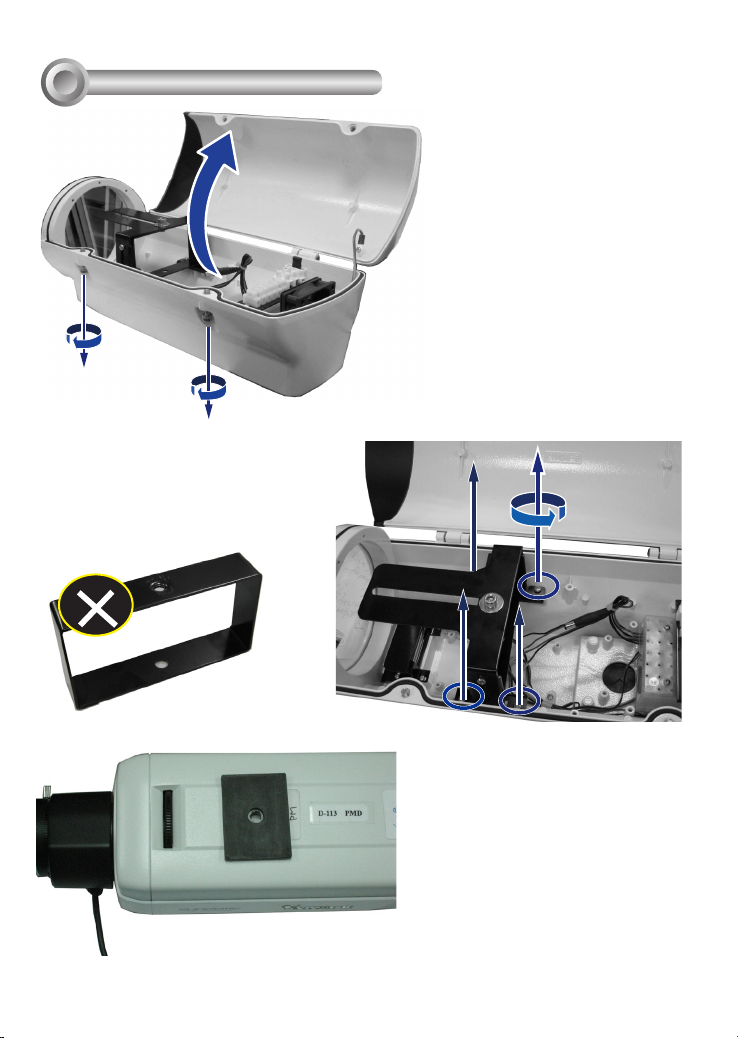
Installazione videocamera
VI
Rimuovere la staffa della
2.
videocamera allentando le 4 viti con un
cacciavite a croce di dimensioni medie.
Allentare la vite a brugola sulla parte
superiore della staffa per rimuovere il
supporto rettangolare.
Allentare le viti a brugola
1.
utilizzando la chiave in dotazione e
aprire il coperchio.
Supporto rettangolare
Collocare il cuscinetto di isolamento
3.
in gomma sopra la videocamera con le
aperture allineate al foro delle viti.
70
Page 71

Montare la staffa sulla parte
4.
superiore orientandola al contrario
per dare spazio al modulo di zoom
delle lenti. È possibile modicare la
posizione verticale della videocamera
regolando le viti ai lati della staffa.
Al termine, collocare la videocamera
5.
nell'alloggiamento, ssare la staffa sul
fondo dell'alloggiamento e serrare la vite
a brugola.
Far passare i cavi CA, DI/DO, ed
6.
Ethernet nella staffa BR-13 e quindi
attraverso le boccole di gomma sul fondo
dell'alloggiamento.
Per far passare i cavi potrebbe essere
necessario smontare la staffa BR-13.
Utilizzare la chiave a L in dotazione per
allentare le viti e far scorrere i cavi nella
staffa.
Italiano
Al termine, riassemblare la staffa e le parti
rotanti.
71
Page 72

Collegare il cavo Ethernet e il
BNC Connector
7.
connettore CC 12V alla videocamera. È
possibile utilizzare il connettore BNC per
la regolazione iniziale dell'immagine.
Ingresso CA
AC Input
AC Input
Ingresso CA
Fissare l'alloggiamento alla staffa
9.
utilizzando le viti a brugola in dotazione.
Ruotare e inclinare l'alloggiamento per
mirare all'area da monitorare.
RJ-45 Ethernet
Ethernet RJ-45
8.
connettori FTB.1.
Connettore
BNC
12V AC Input
Collegare le linee CA 24V ai
Ingresso
12VCC
Montare la staffa nella posizione
10.
desiderata utilizzando le viti di montaggio
in dotazione.
72
Page 73

Dopo aver regolato lo zoom e
11.
la messa a fuoco della videocamera,
chiudere e ssare il coperchio serrando le
viti a brugola con la chiave in dotazione.
Italiano
73
Page 74

DİKKAT:
YANGIN VEYA ELEKTRİK ÇARPMASI RİSKİNİ AZALTMAK İÇİN, KAPAĞI SÖKMEYİN.
İÇİNDE KULLANICININ ONARABİLECEĞİ PARÇALAR YOKTUR.
SERVİS İÇİN KALİFİYE SERVİS PERSONELİNE BAŞVURUN.
PAKETTEN ÇIKARMA:
Dikkatli bir şekilde paketten çıkarın. Yanlış tutlur veya düşürülürse, elektronik bileşenler
hasar görebilir. Gönderi içinde bir öğenin hasarlı olduğu görülürse, düzgün şekilde
kartonuna yerleştirin ve gönderene bilgi verin.
ÖNEMLİ!
1. Aşağıdaki Yönergeleri okuyup uygulayın: Ünite çalıştırılmadan önce, tüm çalıştırma ve
kullanım yönergeleri okunup uygulanmalıdır.
2. Elektrik Bağlantıları: Elektrik bağlantılarını yalnızca kaliye bir elektrik teknisyeninin
yapmasına izin verilir.
Teknik Özellikler
I
Model Numarası AE-211/AE-232/AE-233
Güç Girişi. 90~240VAC (+/-%10)
Anma Akımı 3,5 A
Isıtıcı Kontrolü 18 +/-3°C (AÇIK) / 28 +/-3°C (KAPALI)
Fan Kontrolü 35 +/-3°C (AÇIK) / 25 +/-3°C (KAPALI)
Ortam Çalışma Sıcaklığı -20°C ~ +50°C
Koruma Seviyesi IP68
Sert Cam Kalınlığı 4mm
Montaj Desteği Tam Kablolu Yönetim
Yapı Döküm Alüminyum Alaşım
Kaplama Fildişi Tozu ve Soba Kaplaması
Boyutlar 425 (U) x 160 (G) x 165 (Y) mm
Kamera Boşluğu 275 (U) x 90 (G) x 100 (Y) mm
Net Ağırlık 5230 g
74
Page 75

Montaj Yapılandırması ve Boyutları
II
Fırdöndü Konumları ve
Yönleri
BR-13 Tam Kablolu Yönetim
Desteği
160mm
68.5mm
83.2mm
Bileşen Açıklaması
III
Kamera Montaj
Platformu
Kablo Kanalı Kovanı
Güç Kaynağı
Ünitesi
Destek Tabanı Boyutları
82.80mm
425mm
Topraklama Kablosu
69.00mm
94.95mm
165mm
Türkçe
Isıtıcı
Koruması
Isıtıcı
Termal Kontrol Kartı
Fan
Terminal Bloğu Montajı
75
Page 76

Kablolama Şeması
IV
Pencere buğu ayırıcı için kablolama şeması aşağıda gösterilmektedir. İlave kamera ve
lens bağlantıları için şasinin arkasında yedek 6 yollu terminal bloğou sağlanmaktadır.
TB. 1 6 yollu terminal bloğu
TB. 2 3 yollu terminal bloğu
FTB. 1 Sigortalı terminal bloğu
STAT.1 18°C Termostat
STAT.2 35°C Termostat
H.1 Isıtıcı
PSU Güç Kaynağı Ünitesi
P.C.B. 1 Termal kontrol
devresi kartı
FS. 1 3 Amp. Sigorta
STAT.1
H.1
or
B.2
PCB.1
STAT.2
TB.2
CHASSIS EARTH
CHASSIS EARTH
H1. Isıtıcı
H1, Heater
STAT.1 28°C'de KAPATIN
STAT.1 TURN OFF at 28 C
18°C'de KAPATIN
TURN ON at 18 C
B2. Fan
STAT.2 25°C'de KAPATIN
B2, Blower
35°C'de AÇIN
STAT.2 TURN OFF at 25 C
TURN ON at 35 C
12VDC X4
3.5A or 5A
O
O
PSU
O
O
24VAC or
80~260VAC Input
FTB. 1 FS. 1
COVER EARTH
COVER EARTH
TB. 1
PSU Konektörlerinin DC Çıkışı
1. Pin 1, 2, 3 ve 4 motor, lens, siren veya joparlör bağlantıları için DC 12V çıkışıdır.
Bağlanmazlarsa, kabloları konektörlerden çıkarın.
2. Pin 5 ve 6 kamera için DC 12V çıkışıdır.
Isıtıcı ve fan
hatları
SPA RE
Pin 1 ve 2
12V Çıkışı
Pin 3 ve 4
12V Çıkışı
Pin 5 ve 6
kamera için DC
76
Page 77

AC Güç Bağlantısı
FTB.1 konektörüne AC güç bağlantıları aşağıdadır
AC 24V Girişi
Toprak: Yeşil
Kurulum Önerileri
V
AC 24V Girişi
Hat
Bu kamera kutusunu tropik, deniz kıyısı veya tuzlu su veya aşındırıcı endüstriyel atık
su/nem bulunan bir ortama kurmayı planlıyorsanız, lütfen her bir paslanmaz çelik vida
ve tesisatı silikonlu gres bileşiği ile sızdırmazlığını sağlayın. Bu, elektroliz oluşmasını
önlemeye ve kamera ve muhafazanın kullanım ömrünü uzatmaya yardımcı olur.
ÖNEMLİ!
1. Bağlantı kesme aygıtı: Bina kurulum kablolarında kolay erişilebilir bağlantı kesme aygıtı
bulunmalıdır.
2. Elektrik Bağlantısı: Elektrik bağlantılarını yalnızca kaliye bir elektrikçinin yapmasına
izin verilir.
Özellikler
Model Adı
080/F
080/HF
324/HF
1. 080: [90~240VAC girişi (+/-%10), 4x12VDC çıkışı, 3.5A]
2. 324: (24VAC girişi, 4x12VDC çıkışı, 3.5A)
Isıtıcı:
18°C'de AÇIK
28°C'de KAPALI
12VDC/24VAC 12VDC 080 324
-
Fan:
35°C'de AÇIK
25°C'de KAPALI
• •
PSU
(Güç Kaynağı Ünitesi)
• • •
• •
-
-
-
•
Türkçe
77
Page 78

Kamera Kurulumu
VI
Orta boy Philips tornavida ile 4
2.
vidayı gevşeterek kamera desteğini
sökün. Dikdörtgen desteği sökmek için
destek üstündeki soket vidayı gevşetin.
Birlikte verilen L tipi onaltılı
1.
anahtarla soket vidalarını gevşetin
ve kapağı açın.
Dikdörtgen Destek
Kauçuk yalıtım yastığını yarığı vida
3.
deliğiyle hizalanmış olarak kameranın
üstüne yerleştirin.
78
Page 79

Lens modülünün yakınlaştırma/
4.
uzaklaştırması içim daha fazla
boşluk kazanacak şekilde desteği
kameranın üstüne ters yönde monte
edin. Desteğin yanlarındaki vidaları
ayarlayarak kameranın dikey konumunu
değiştirebilirsiniz.
Bittiğinde, kamerayı muhafazaya
5.
yerleştirin, desteği muhafazanın altına
sabitleyin ve soket vidayı sıkıştırın.
AC girişi, DI/DO Ethernet kablolarını
6.
BR-13 desteğinden ve ardından
muhafazanın altındaki kauçuk kovandan
geçirin.
Kabloları geçirmek için, BR-13 desteği
sökmeniz gerekebilir. Vidaları gevşetmek
için birlikte veirlen L tipi anahtarı kullanın
ve kabloları destekten geçirin.
Bittiğinde, desteği ve fırdöndü parçalarını
yeniden monte edin.
Türkçe
79
Page 80

Ethernet kablosunu ve 12V DC
7.
konektörünü kameranıza bağlayın. İlk
görüntü ayarı için BNC konektörünü
kullanabilirsiniz.
RJ-45 Ethernet
AC Girişi
AC Input
AC Input
AC Girişi
Birlikte verilen soket vidalarla
9.
muhafazayı desteğe sabitleyin. İzlenen
alana doğrultmak için muhafazayı çevirin
ve eğin.
RJ-45 Ethernet
24V AC hatlarını FTB. 1
8.
konektörlere bağlayın.
BNC Connector
BNC
konektörü
12V AC Input
12V DC
Girişi
Birlikte verilen montaj vidalarıyla
10.
desteği istenilen konuma monte edin.
80
Page 81

Kameranın yakınlaştırma ve
11.
odaklamasını ayarladıktan sonra, L
tipi anahtarla soket vidaları sıkıştırarak
kapağı kapatıp sabitleyin.
81
Türkçe
Page 82

UWAGA:
ABY ZREDUKOWAĆ RYZYKO POŻARU LUB PORAŻENIA PRĄDEM, NIE NALEŻY
ZDEJMOWAĆ POKRYWY.
WEWNĄTRZ NIE ZNAJDUJĄ SIĘ CZĘŚCI PODLEGAJĄCE SERWISOWI.
PROSZĘ ODWOŁAĆ SIĘ DO WYKWALIFIKOWANEGO PERSONELU
NAPRAWCZEGO.
WYPAKOWYWANIE:
Wypakuj ostrożnie. Części elektronieczne mogą ulec uszkodzeniu przy nieprawidłowym
obchodzeniu się lub upuszczeniu. Jeśli jakakolwiek część uległa zniszczeniu w czasie
transportu, umieść ją z powrotem w opakowaniu i zawiadom wysyłkodawcę.
WAŻNE!
1. Przeczytaj następujące instrukcje: Przed obsługą urządzenia, należy uważnie
przeczytać wszystkie instrukcje dotyczące działania urządzenia.
2. Podłączenia elektryczne: Jedynie wykwalikowany elektryk może dokonać podłączeń
elektrycznych.
Specykacje
I
Numer modela AE-211/AE-232/AE-233
Wejście prądu 90~240VAC (+/-10%)
Prąd znamieniowy 3.5 A
Kontrola grzejnika 18 +/-3°C (WŁĄCZONY) / 28 +/-3°C (WYŁĄCZONY)
Kontrola dmuchawy 35 +/-3°C (WŁĄCZONY) / 25 +/-3°C (WYŁĄCZONY)
Środowiskowa temperatura
operowania
Poziom ochrony IP68
Grubość hartowanego szkła 4mm
Zawias montujący W pełni okablowany zarządzający
Konstrukcja Odlewany ciśnieniowo stop aluminium
Pokrycie Wykończenie proszek kości słoniowej i piecyka
Wymiary 425 (L) x 160 (W) x 165 (H) mm
Przestrzeń kamery 275 (L) x 90 (W) x 100 (H) mm
Waga netto 5230 g
-20°C ~ +50°C
82
Page 83

Konguracja montażowa i wymiary
II
Swivel Positions and
Directions
BR- 13 W pełni okablowany
zawias zarządzający
160mm
68.5mm
83.2mm
Opis elementów
III
Wymiary podstawowego zawiasu
82.80mm
425mm
69.00mm
94.95mm
165mm
Ochrona
ogrzewacza
Grzejnik
Platforma
montownicza
kamery
Tablica kontroli
termalnej
Tulejka kanału
kablowego
83
Kabel uziemiający
Jednostka
dostarczająca
prąd
Agregat listwy
zaciskowej
Polski
Dmuchawa
Page 84

Diagram okablowania
IV
Poniżej ukazano diagram okablowania dla odmgławiacza szyb. Zapasowa 6 wejściowa
listwa zaciskowa jest dostarczona z tyłu podstawy montażowej połączenia dodatkowej
kamery i obiektywu.
LZ. 1 6 wejściowa listwa
zaciskowa
LZ. 2 3 wejściowa listwa
zaciskowa
BLZ. 1 bezpiecznikowa listwa
zaciskowa
STAT.1 18°C Termostat
STAT.1 35°C Termostat
G. 1 Grzejnik
JDP Jednostka
dostarczająca prąd
P.C.B. 1 Tablica obwodu kontroli
termalnej
FS.1 Bezpiecznik trzy Amper
STAT.1
H.1
or
B.2
PCB.1
STAT.2
TB.2
PODSTAWA MONTAŻOWA ZIEMII
CHASSIS EARTH
G1. Grzejnik
H1, Heater
STAT.1 WYŁĄCZ przy 28°C
STAT.1 TURN OFF at 28 C
WYŁĄCZ przy 18°C
TURN ON at 18 C
G2. Grzejnik
STAT.2 Wyłącz przy 25°C
B2, Blower
Włącz przy 35°C
STAT.2 TURN OFF at 25 C
TURN ON at 35 C
12VDC X4
3.5A or 5A
O
O
PSU
O
O
24VAC or
80~260VAC Input
FTB. 1 FS. 1
COVER EARTH
POKRYWA ZIEMII
TB. 1
Wyjście DC złączy jednostki dostarczającej prąd
1. Piny 1, 2, 3 i 4 są wyjściami DC 12V dla połączeńsilnika obiektywu, syreny i głośnika.
Jeśli nie są one podłączone, należy usunąć kable ze złączy.
2. Piny 5 i 6 są wyjściami DC 12V dla kamery.
Liny dla grzejnika i
dmuchawy
SPA RE
Piny 1 i 2
wyjście DC 12V
Piny 3 i 4
wyjście DC
12V
Piny 5 i 6 dla DC
kamery
84
Page 85

Podłączenie prądu AC
Poniżej znajdują się połączenia sieciowego do FTB. 1 złącze.
Wejście AC
24V
Uziemienie:
Zielona linia
Sugestie dotyczące instalacji
V
Wejście AC
24V
Jeśli planujesz instalację ninijszej kamery w klimacie tropikalnym, nadmorskim lub
w środowisku gdzie obecne są sól lub inne korozyjne odpady przemysłowe, proszę
uszczelnić każdą śrubę wykonaną ze stali nierdzewnej oraz armaturę za pomocą smaru
silikonowego. Pomoże to w zapobiegnięciu elektrolizy oraz przedłuży życie kamery i
obudowy.
WAŻNE!
1. Urządzenie rozłączające: Łatwo dostępne urządzenie rozłączające w systemie
okablowania budynku powinno zostać zarejestrowane.
2. Podłączenia elektryczne: Jedynie wykwalikowany elektryk może dokonać podłączeń
elektrycznych.
Cechy
Grzejnik:
Model Name
080/F
080/HF
324/HF
1. 080: [90~240VAC wejście (+/-10%), 4x12VDC wyjście, 3.5A]
2. 324: (24VAC wejście, 4x12VDC wyjście, 3.5A)
Włączony przy 18°C
Wyłaczony przy 28°C
12VDC/24VAC 12VDC 080 324
-
• • •
• •
Dmuchawa:
Włączona przy 35°C
Włączona przy 25°C
• •
JDP
(Jednostka
dostarczająca prąd)
-
-
-
•
Polski
85
Page 86

Instalacja kamery
VI
Za pomocą średnich rozmiarów
2.
śrubokręta Philips usuń zawias kamery
poprzez poluzowanie 4 śrub. Poluzuj
śrubę gniazdka na szczycie zawiasu
poprzez usunięcie prostokątnej
podpory.
Za pomocą dołączonego klucza
1.
imbusowego typu L, poluzuj śruby
gniazdka oraz otwórz pokrywę.
Prostokątna podpora
86
PUmieść gumową podkładkę
3.
instalacyjną na szczycie kamery z
zaznaczonym wejściem przez otwór
na śrubę.
Page 87

Zamontuj zawias na szczycie
4.
kamery w odwróconej pozycji aby
uzyskać więcej miejsca dla obiektywu
w celu powiększenia/pomniejszenia.
Możesz zmienić pionową pozycję
kamery poprzez regulację śrub po boku
zawiasu.
Po zakończeniu, umieść kamerę w
5.
obudowie, zabezpiecz zawias na spodzie
obudowy i przykręć śrubę gniazdka.
Przeprowadź wejście AC, DI/DO oraz
6.
kable Ethernet przez zawias ZA-13 a
następnie gumową tulejkę na spodzie
obudowy.
W celu przeprowadzenia kabli, możesz
poptrzebowac rozłączyć zawias ZA-
13. Użyj dołaczonego klucza typu L aby
poluzować śruby i przeprowadzić kable
przez zawias.
Po zakończeniu, przyłącz z powrotem
zawias oraz części jego imadła.
Polski
87
Page 88

Podłącz kabel Ethernet oraz złącze
BNC Connector
7.
DC 12V do swojej kamery. Możesz użyć
złącza BNC dla inicjacji regulowania
obrazu.
Wejście AC
AC Input
AC Input
Wejście AC
Zabezpiecz obudowę do zawiasu
9.
używająć dołączonych śrub. Nachyl i
skieruj kamerę tak, aby osiągneła swoim
zasięgiem monitoroway obszar.
RJ-45 Ethernet
RJ-45 Ethernet
Złącze BNC
Wejście
12V AC Input
DC 12V
Podłącz linie AC 24V do złącza 1
8.
bezpiecznikowej listwy zaciskowej.
Zamontuj zawias w pożądanej
10.
pozycji używając dołączonych śrub.
88
Page 89

Po wyregulowaniu zoomu i fokusa
11.
kamery, zamknij i zabezpiecz pokrywę
poprzez dokręcenie kluczem typu L śrub
gniazdka.
89
Polski
Page 90

ОСТОРОЖНО:
ВО ИЗБЕЖАНИЕ ВОЗГОРАНИЯ ИЛИ ПОРАЖЕНИЯ ЭЛЕКТРИЧЕСКИМ ТОКОМ НЕ
ВСКРЫВАЙТЕ КОРПУС УСТРОЙСТВА.
ВНУТРИ НЕТ ДЕТАЛЕЙ, ТРЕБУЮЩИХ ОБСЛУЖИВАНИЯ ПОЛЬЗОВАТЕЛЕМ.
ДЛЯ ПРОВЕДЕНИЯ ТЕХНИЧЕСКОГО ОБСЛУЖИВАНИЯ ОБРАЩАЙТЕСЬ К
КВАЛИФИЦИРОВАННОМУ ОБСЛУЖИВАЮЩЕМУ ПЕРСОНАЛУ.
РАСПАКОВКА:
Распаковывайте осторожно! Неправильное обращение или падение устройства
могут привести к повреждению электронных компонентов. Если какой-либо
предмет выглядит поврежденным при доставке, правильно упакуйте этот предмет в
его оригинальную упаковку и сообщите поставщику.
ВАЖНО!
1. Прочтите и соблюдайте инструкции: Для использования этого устройства
требуется внимательно изучить и соблюдать все инструкции по эксплуатации и
руководства пользователя.
2. Электрические соединения: Выполнять монтаж электрических соединений
разрешается только квалифицированному электрику.
Спецификация
I
Номер модели AE-211/AE-232/AE-233
Вход питания 90~240 В (пер.тока) (+/-10%)
Номинальный ток 3,5 A
Управление нагревателем 18 +/-3°C (ВКЛ.) / 28 +/-3°C (ВЫКЛ.)
Управление вентилятором 35 +/-3°C (ВКЛ.) / 25 +/-3°C (ВЫКЛ.)
Температура эксплуатации: -20°C ~ 50°C
Класс защиты IP68
Толщина закалённого стекла 4mm
Монтажный кронштейн С полной разводкой кабелей
Конструкция Литой алюминиевый корпус
Покрытие Порошковое (слоновая кость) + горячая
лакировка
Размеры 425 (L) x 160 (W) x 165 (H) mm
Отсек камеры 275 (L) x 90 (W) x 100 (H) mm
Вес нетто 5230 g
90
Page 91

Конфигурация монтажа и размеры
II
Направления и
положения вертлюгов
Кронштейн BR-13 с полной
разводкой кабелей
160mm
68.5mm
83.2mm
Описание элементов
III
Монтажная
платформа камеры
Размеры основания кронштейна
82.80mm
425mm
Заземляющий провод
Втулки кабельных
вводов
Блок питания
69.00mm
94.95mm
165mm
Щиток
нагревателя
Нагреватель
Плата термоконтроля
91
Клеммная колодка
Вентилятор
Ρусский
Page 92

Электрическая схема
IV
Ниже показана электрическая схема влагоуловителя окна камеры. С задней стороны
шасси имеется запасной 6-контактный клеммник для подключения доп. камеры и
объектива.
TB. 1 6-контактный клеммник
TB. 2 3-контактный клеммник
FTB. 1 Клеммник с плавким
предохранителем
STAT.1 Термостат 18°C
STAT.2 Термостат 35°C
H.1 Нагреватель
PSU Блок питания
P.C.B. 1 Плата термоконтроля
FS. 1 3-ампер. плавкий
предохранитель
STAT.1
H.1
or
B.2
PCB.1
STAT.2
TB.2
CHASSIS EARTH
CHASSIS EARTH
H1. Нагреватель
H1, Heater
STAT.1 ВЫКЛ. при 28°C
STAT.1 TURN OFF at 28 C
ВЫКЛ. при 18°C
TURN ON at 18 C
B2. Вентилятор
STAT.2 ВЫКЛ. при 25°C
B2, Blower
ВЫКЛ. при 35°C
STAT.2 TURN OFF at 25 C
TURN ON at 35 C
12VDC X4
3.5A or 5A
O
O
PSU
O
O
24VAC or
80~260VAC Input
FTB. 1 FS. 1
COVER EARTH
COVER EARTH
TB. 1
SPA RE
Подключение выводов пост.тока БП.
1. Выводы 1, 2, 3 и 4: выводы питания 12 В (пост.тока) для подключения моториз.
объектива, сирены, громкоговорителя. Если эти компоненты не подключаются,
отсоедините кабели от разъемов.
2. Выводы 5 и 6: выводы питания 12 В (пост.тока) для камеры.
Линии
нагревателя и
вентилятора
Выводы 1 и 2
(питание 12В)
Выводы 3 и
4 (питание
12В)
Выводы 5 и 6:
питание камеры 12В
пост. Тока
92
Page 93

Подключения питания пер.тока
Ниже показано подключение линий питания пер.тока к клеммнику FTB.1
Вход 24В
(пер.тока)
V
Земля:
Зеленый
провод
Рекомендации по монтажу
Вход 24В
(пер.тока)
Если вы планируете устанавливать эту камеру в тропическом/приморском
климате или в средах с присутствием соленой воды или воды/влаги, содержащей
коррозионные промышленные отходы, тогда рекомендуется обеспечить
герметизацию стальных винтов и соединительных частей силиконовой консистентной
смазкой. Это позволит предотвратить возникновение электролитических реакций и
продлить срок службы камеры и корпуса.
ВАЖНО!
1. Разъединители: При монтаже внутри зданий требуется включить в цепь легко
доступный электрический разъединитель.
2. Электрические соединения: Выполнять монтаж электрических соединений
разрешается только квалифицированному электрику.
Характеристики
Model Name
080/F
080/HF
324/HF
1. 080: [вход 90~240В(пер.т) (+/-10%), выходы 4x12В(пост.т), 3,5А]
2. 324: [вход 24В(пер.т), выходы 4x12В(пост.т), 3,5А]
Нагреватель:
ВКЛ. при 18°C
ВЫКЛ. при 28°C
12VDC/24VAC 12VDC 080 324
-
Вентилятор:
ВКЛ. при 35°C
ВЫКЛ. при 25°C
• •
PSU
(Блок питания)
• • •
• •
-
-
-
•
Ρусский
93
Page 94

Монтаж камеры
VI
Снимите кронштейн камеры,
2.
освободив 4 винта отверткой Phillips
среднего размера. Освободите
гнездовой винт наверху кронштейна
и снимите прямоугольную опору.
Освободите гнездовые
1.
винты прилагаемой Г-образной
шестигранной отверткой и
откройте крышку.
Прямоугольная опора
Установите сверху камеры
3.
резиновую изолирующую
прокладку, сориентировав ее
отверстие относительно винтового
отверстия.
94
Page 95

Смонтируйте кронштейн сверху
4.
камеры в перевернутой ориентации,
чтобы обеспечить больше
пространства для регулировки
масштаба в модуле объектива.
Вертикальное положение камеры
можно изменить, отрегулировав
винты по бокам кронштейна.
По завершении вставьте камеру в
5.
корпус, прикрепите кронштейн к низу
корпуса и затяните гнездовой винт.
Пропустите кабели входного
6.
напряжения пер.тока, входов/выходов
данных и сети Ethernet через кронштейн
BR-13 и через втулки кабельных вводов
снизу корпуса.
Чтобы пропустить кабели, может
потребоваться разобрать кронштейн
BR-13. Г-образным шестигранным
ключом ослабьте винты и пропустите
кабели через кронштейн.
По завершении снова смонтируйте
кронштейн и его поворотные
компоненты.
Ρусский
95
Page 96

Подсоедините к камере кабель
7.
Ethernet и соединитель 12В (пост.
Тока). Для первичной регулировки
изображения можно использовать
соединитель BNC.
Сеть Ethernet (RJ-45)
Вход пер.тока
AC Input
AC Input
Вход пер.тока
Прикрепите корпус к кронштейну
9.
с помощью прилагаемых гнездовых
винтов. Поверните и наклоните камеру,
чтобы нацелить ее на зону наблюдения.
Соединитель
BNC Connector
BNC
Вход 12В
12V AC Input
пост. Тока
Подсоедините линии 24В (пер.
8.
тока) к выводам 1 клеммника FTB.
Закрепите кронштейн в нужном
10.
положении прилагаемыми крепежными
винтами.
96
Page 97

После регулировки масштаба
11.
и фокусировки камеры закройте и
закрепите крышку, затянув гнездовые
винты Г-образным шестигранным
ключом.
97
Ρусский
Page 98

POZOR:
PRO SNÍŽENÍ RIZIKA POŽÁRU NEBO ÚRAZU ELEKTRICKÝM PROUDEM
NESNÍMEJTE KRYT.
NEVYJÍMEJTE ŽÁDNÉ ČÁSTI ZEVNITŘ.
ROZBALOVÁNÍ:
Rozbalujte opatrně. Elektronické komponenty mohou být v případě špatného zacházení
poškozeny. Pokud se zboží poškodilo během přepravy, zabalte ho do krabice a
vyrozumte přepravce.
DŮLEŽITÉ!
1. Přečtěte si a postupujte podle pokynů: Všechny pokyny k obsluze musíte přečíst před
uvedením zařízení do provozu.
2. Elektrické zapojení: Elektircké zapojení smí provést pouze kvalikovaný elektrikář.
Technické údaje
I
Číslo modelu AE-211/AE-232/AE-233
Přiváděný výkon 90~240VAC (+/-10%)
Nominální výkon 3,5 A
Ovládání topení 18 +/-3°C (ZAP) / 28 +/-3°C (VYP)
Ovládání chlazení 35 +/-3°C (ZAP) / 25 +/-3°C (VYP)
Provozní teplota -20°C ~ +50°C
Úroveň ochrany IP68
Tloušťka tvrzeného skla 4 mm
Montážní podpěra vedení
Konstrukce slitina hliníku litá pod tlakem
Obal slonovinový práše a kamnový nátěr
Rozměry: 425 (L) x 160 (W) x 165 (H) mm
Kamera: 275 (L) x 90 (W) x 100 (H) mm
Čistá hmotnost 5230 g
98
Page 99

Montáž, kongurace a rozměry
II
Pozice a směr kloubu
BR-13 podpěra
160mm
68.5mm
83.2mm
Popis komponentů
III
Rozměry základny
82.80mm
425mm
69.00mm
94.95mm
165mm
Kryt topení
Topení
Základna kamery
Ovládací termální
panel
Pouzdro na kabelové
vedení
Napájení
Montáž terminálního
bloku
99
Zemnící svod
Ventilátor
Česky
Page 100

Schéma zapojení
IV
Níže je zobrazeno schéma zapojení pro odmlžo vač oken. 6-cestný terminál je v zadní
části vybaven pro zapojení doplňující kamery a objektivů.
TB .1 6-cestný terminál
TB .2 3-cestný terminál
FTB .1 Pojistkový terminál
STAT .1 18°C Termostat
STAT .2 35°C Termostat
H1 Topení
PSU Jednotka napájení
P.C.B.1 Panel ovládání
termálního okruhu
FS.1 3 Pojistka
STAT.1
H.1
or
B.2
PCB.1
STAT.2
TB.2
SPODNÍ ČÁST
CHASSIS EARTH
H1. Topení
H1, Heater
STAT.1 ZAPNOUT při 28°C
STAT.1 TURN OFF at 28 C
VYPNOUT při 18°C
TURN ON at 18 C
B2. Ventilátor
STAT.2 VYPNOUT při 25°C
B2, Blower
ZAPNOUT při 35°C
STAT.2 TURN OFF at 25 C
TURN ON at 35 C
12VDC X4
3.5A or 5A
O
O
PSU
O
O
24VAC or
80~260VAC Input
FTB. 1 FS. 1
COVER EARTH
KRYT
TB. 1
DC výstup konektorů PSU
1. Konektory 1, 2, 3 a 4 mají výstup DC 12V pro zapojení objektivů s motorem, sirény
nebo mikrofonu. Nejsou-li zapojené, vyjměte kabely z konektorů.
2. Konektory 5 a 6 mají výstup DC 12V pro kameru.
Trubky k topení a
ventilátoru
SPA RE
Konektory 1 a 2
výstup 12V
Konektory 3 a
4 výstup 12V
Konektory 5 a 6
DC pro kameru
100
