Page 1

VIVOTEK Pan/Tilt & Fixed Dome Series
Outdoor Enclosure
Using
AE-131/-132 Outdoor Enclosure,
AE-151 Outdoor Enclosure,
AM-114 Pendant Head (outdoor),
AM-116 and AM-117 Pendant Pipes,
AM-221 Gooseneck,
AM-212 Wall-mount bracket,
AM-311 Pole Mount,
AM-411 Corner Mount,
AM-711 Junction Box.
Installation Guide
Rev. 1.0
IP Surveillance
Page 2

Revison History:
Rev. 1.0: Initial release.
AE-131 and AE-132 Outdoor Enclosure Package Contents
AE-151 Outdoor Enclosure Package Contents
1. Enclosure.
2. Dome cover.
3. Power supply with cable.
4. Cross-shape bracket.
5. Copper stand-offs and
screws.
1. Enclosure.
2. Screws.
2
Page 3
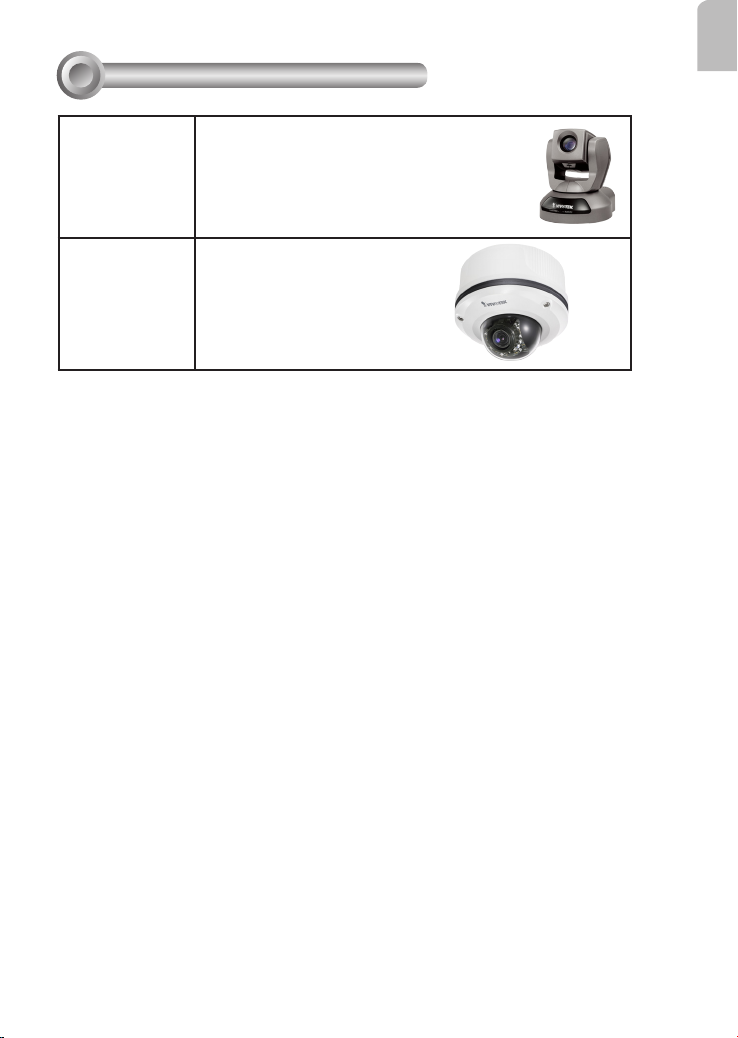
Compatible VIVOTEK Cameras
1
English
AE-131
AE-132
AE-151 FD7141, FD7141V, FD8361,
PZ7135, PZ7151, PZ71X1, PZ7131, PZ81X1,
PZ71X2, PZ7132, PT7135, PT7137, PT8133
FD8361L
3
Page 4

Warning:
1. Select a suitable location where the camera is free from accidental damage, tampering,
or harsh environmental conditions.
2. Locate a place for the installation where the camera can not be intentionally or
unintentionally interfered.
3. Select a solid and at mounting surface that can support the combined weight of the
camera and associated hardware. Vibration and temperature ranage should also be
taken into consideration.
Compatible Accessories
2
Compatible Accessories (1-1): AM-221 Gooseneck Bracket
Compatible Accessories (1-2): AM-212
Wall-mount Bracket
Compatible Accessories (2): AM-311 Pole Mount
Bracket
Compatible Accessories (3): AM-411 Corner Mount Bracket
4
Page 5

Compatible Accessories (4): AM-711 Junction Box
Compatible Accessories (5-1): AM-114 Pendant Head
Compatible Accessories (5-2): AM-116 and AM-117 Pendant Pipe
English
5
Page 6
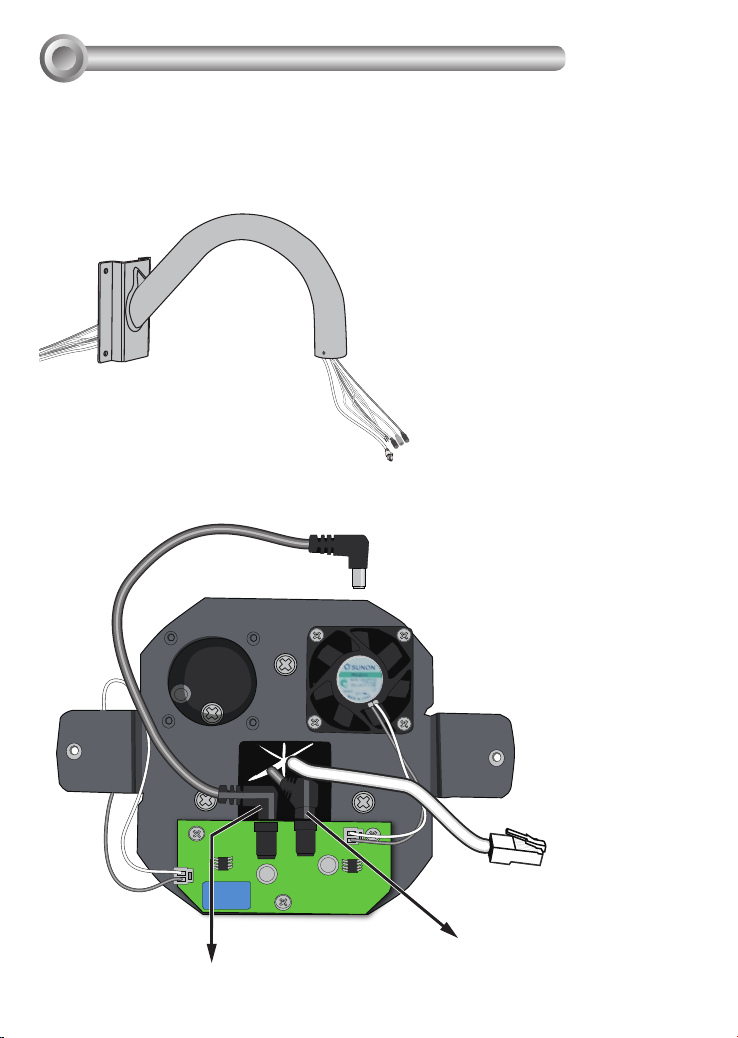
Mounting & Cabling with Outdoor Enclosures
3
3-1. Installing Camera to Enclosure - AE-131/-132
Below is a general, sample procedure using an outdoor enclosure:
1. Feed power lines and other cables through a gooseneck bracket, a pendant head, or a
pendant pipe.
2. Insert and connect power cables and connect the DC 12V output to camera as shown
below. Also route an Ethernet cable through the opening in the center.
DC 12V output to camera
DC 12V input for power
6
Page 7

3. Secure the cross-shape bracket to your PZ camera. Use the included washers for
secure installation.
4. Secure the camera to the enclosure by driving screws through the cross-shape brackets
and to the brackets on the power supply module.
5. You may use the included stand-offs between the brackets in case you want your
camera, e.g., PZ7151, in a more elevated position from the inside of the enclosure.
6. Connect power and Ethernet cables.
English
7. Proceed with installing the enclosure to other mounting accessories. See the following
sections for details.
7
Page 8

3-2. Installing Camera to Enclosure - AE-151
Below is a general, sample procedure using an outdoor enclosure:
1. Loosen the anti-tamper screws using the included wrench, and then place the dome
cover on the side. The bottom bracket is not used in the installation.
2. Pass cables through the enclosure.
8
Page 9

3. Secure the camera to the enclosure by driving the 3 included pan head screws.
4. Secure the camera 's top cover using the included wrench.
English
9
Page 10

3-3. Gooseneck Installation
Below is a general, sample procedure using a gooseneck bracket:
1. Route power lines and other cables through the wall and the bracket.
2. Locate the position where you want to install the gooseneck bracket and camera. Drill
holes on the wall for securing the bracket and for routing the cables.
Secure the bracket by hammering anchors into the wall and then fasten hex nuts and
washers on them.
3. Attach the outdoor enclosure to the bracket by rotating it clockwise until it is tightly
fastened.
1
2
Cables
AM-221
Gooseneck
bracket
4
3
IMPORTANT:
The screws and mounting surface must
be able to support a weight of 6 kg.
4. Use a hex wrench to secure the mounting adapter to the gooseneck bracket.
When cabling is done, proceed with initial setup such as enabling network access, focus
tuning, or zooming. When done, secure the outer dome cover.
The same installation method applies to the
AM-212 wall-mount bracket.
10
Page 11

3-4. Pendant Mount Installation
Below is a sample procedure using a Pendant pipe:
1. Determine a hard surface ceiling location, and use the mounting holes on the pendant
head itself for marking where holes will be drilled to secure the pendant head. Drill
holes 10mm in diameter and 60mm deep.
2. Locate the position where you want to install the pendant pipe and camera. Drill holes
on the ceiling for securing the pendant head. Secure the pendant head by hammering
anchors into the ceiling and then fasten screws through it.
English
11
Page 12

3. Route power lines and other cables through the side opening and a 1-inch conduit
(user-supplied), and through the pendant pipe.
4. Secure pendant pipe to the pendant head by rotating it clockwise until it is tightly
fastened.
Cables
Pendant Head
Pendant Pipe
Outdoor Enclosure
3
5
4
7
6
12
Page 13

5. Secure the connection using the included hex wrench.
6. Attach the outdoor enclosure to the pendant pipe by rotating it clockwise until it is tightly
fastened.
7. Secure the connection using the included hex wrench.
When cabling is done, proceed with initial setup such as enabling network access, focus
tuning, or zooming. When done, secure the outer dome cover.
English
13
Page 14

3-5. Corner Mount Installation
Below is a general, sample procedure using a Corner mount bracket:
1. Combine the two brackets together using the included nuts and washers.
2. Align the assembled brackets with the desired position. Align screw holes on the
brackets against the wall. Drill holes on the wall for securing the bracket and for routing
the cables. Hammer anchors into the wall. Wall anchors are user-supplied.
3. Route power lines and other cables through the included cable gland, conduits
(separately purchased), and install the cable gland to the brackets' through hole in the
center.
Gooseneck
bracket
1
5
Corner Mount
Bracket
2
Outdoor
Enclosure
6
3
4
Cable gland and 3/4" conduits
IMPORTANT:
The screws and mounting surface must
be able to support a weight of 6 kg.
4. Secure corner mount brackets to the wall. Screws are user-supplied.
5. Fill the unused holes on the bracket with the included silicone stoppers.
6. Use the included hex bolts, washers, and nuts to secure the gooseneck to the corner
mount bracket.
7. The rest of the mounting procedure is identical to those described in the Gooseneck
installation on page 10.
14
Page 15

3-6. Pole Mount Installation
Below is a general, sample procedure using a Pole mount bracket:
1. Route power lines and other cables through the included cable gland, pass them
through conduits (separately purchased), and install the cable gland to the pole mount
bracket.
2. Locate the position where you want to install the pole mount bracket and camera.
Unwrap the stainless belts, feed them through the openings on the sides of the bracket,
and then strap them around the pole. Use a pincer and athead screwdriver to fasten
the bracket to the pole.
3. Fill the unused screw holes using the included silicone stoppers.
4
Gooseneck
bracket
Pole mount
bracket
2
English
Outdoor
Enclosure
3
1
Cable gland and 3/4" conduits
4. Secure the gooseneck bracket using the included hex bolts, washers, and nuts.
The rest of the mounting procedure is identical to those described in the Gooseneck
installation on page 10.
15
Page 16

3-7. Junciton Box Installation
4
Below are the package contents of the AM-711 junction box:
1. Junction box.
2. Screws for box type brackets.
3. Hex wrench.
4. Screws for speed dome type brackets or housings.
A 3/4" conduit is required for the
waterproof connector in the center, and
another 1-inch conduit should be tted to
the bottom connector.
1
2
3
16
Page 17

Below is a general, sample procedure using a junction box:
1. Use the included hex wrench to remove the socket head cap screws, and then open the
front panel.
2. Use a Phillips screwdriver to loosen and remove the middle plate in the junction box.
Feed cables and install accessories, such as power adaptors, through the box and the
waterproof connectors on the box.
English
17
Page 18

3. Use the included hex head bolts to secure a gooseneck bracket to the junction box.
4. cables should have been connected and routed through the waterproof connectors.
Cable conduits should also be installed.
18
Page 19

5. Use the included hex wrench to fasten the socket head screws for the front door.
6. Use the 4 mounting holes on the back of the junction box to attach a pole mount or a
corner mount bracket to the box. See previous discussions for details.
English
19
Page 20

7. You should then attach the junction box, along with the camera, to a pole-mount or
corner-mount position. A pole-mount installation is shown below.
You may also mount the junction box to a wall. The mounting holes on the right hand
side is accessible when the front door is opened, and the anchors and screws are usersupplied.
20
