Vivo MOUNT-HP27ER Instruction Manual
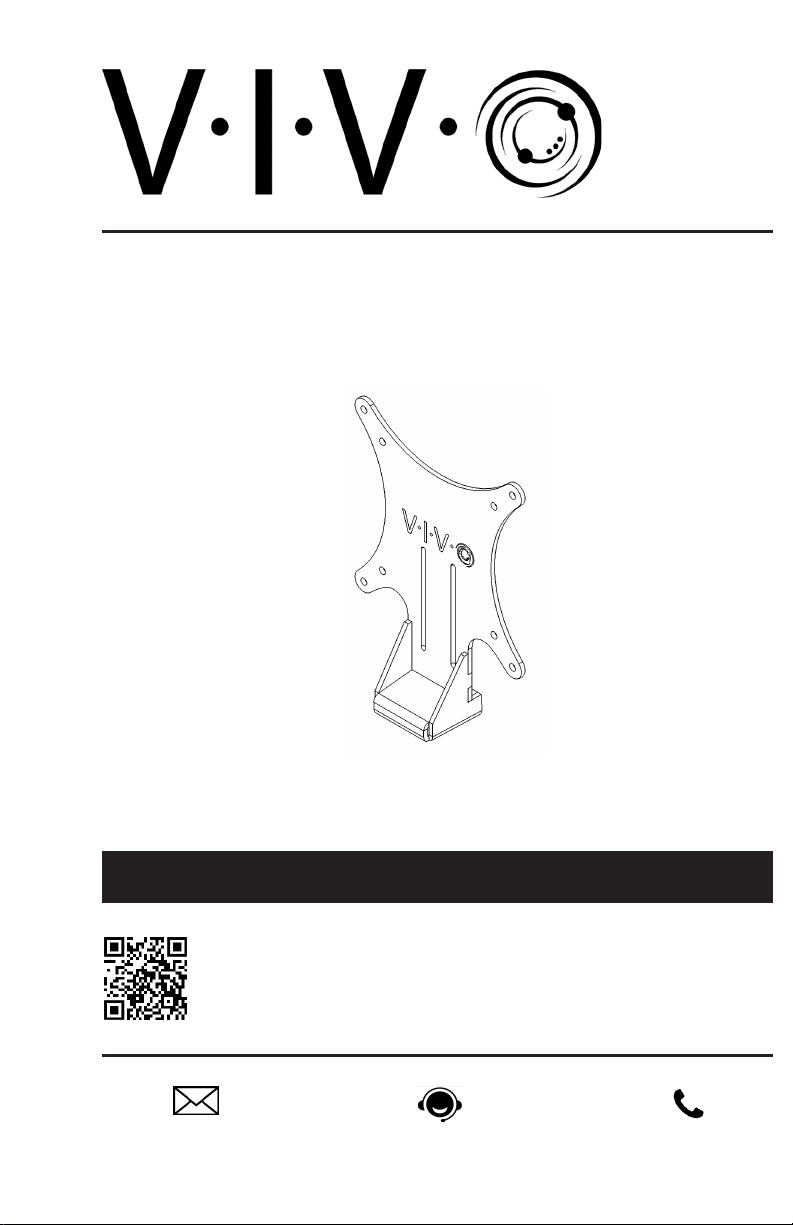
VESA Adapter
Instruction Manual
SKU: MOUNT-HP27ER
Scan the QR code with your mobile device or follow the link
for helpful videos and specications related to this product.
https://vivo-us.com/products/mount-hp27er
help@vivo-us.com www.vivo-us.com 1-800-371-5654
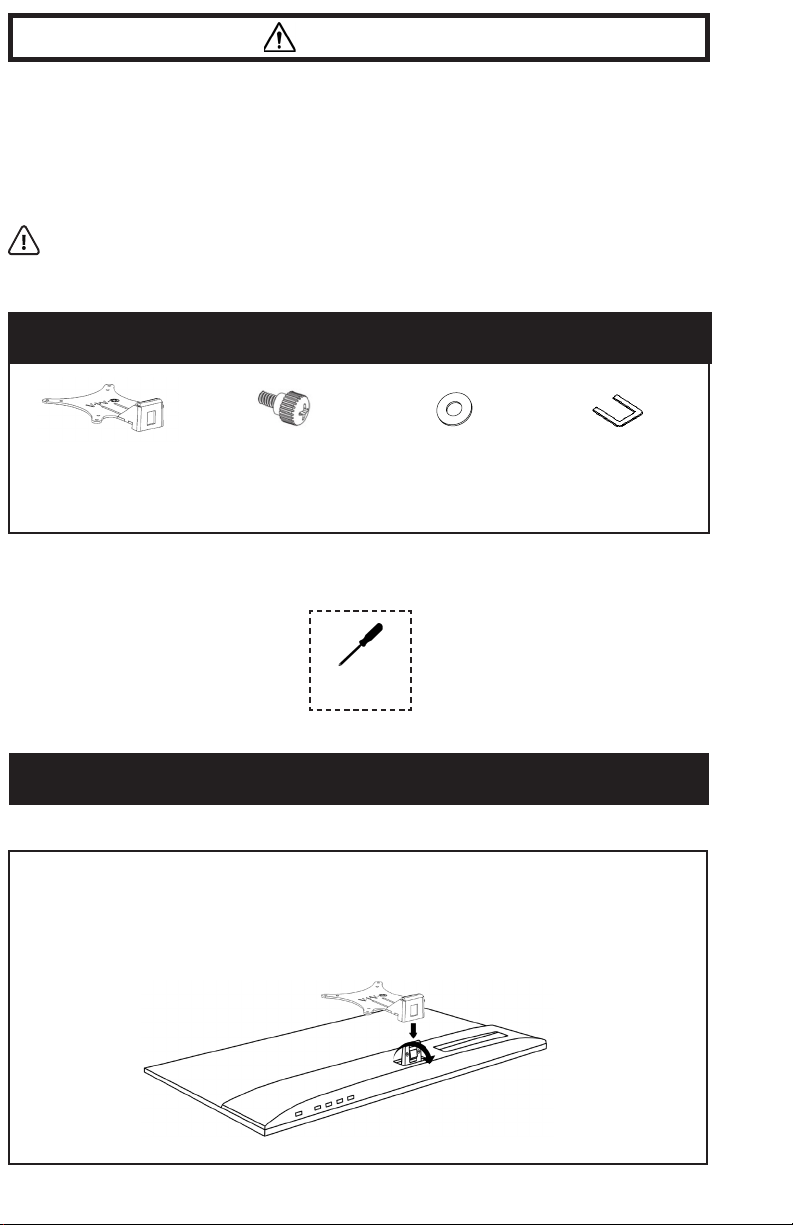
WARNING!
If you do not understand these directions, or if you have any doubts about the safety of the
installation, please call a qualied technician. Check carefully to make sure there are no missing or
defective parts. Improper installation may cause damage or serious injury. Do not use this product
for any purpose that is not explicitly specied in this manual. Do not exceed weight capacity.
We cannot be liable for damage or injury caused by improper mounting, incorrect assembly or
inappropriate use.
WARNING: CHOKING HAZARD
SMALL PARTS - NOT FOR CHILDREN UNDER 3 YEARS. ADULT SUPERVISION IS REQUIRED.
PACKAGE CONTENTS
A (x1)
VESA Adapter
B (x4)
M4x10mm
Thumbscrew
C (x12)
M4x1. 5mm THK
Washer
D (x1)
U-shaped
Adhesive Pad
TOOLS NEEDED
Phillips
Screwdriver
ASSEMBLY STEPS
STEP 1
With the original base removed, install the VESA adapter (A) to the monitor. Tilt the male
plug connector on your monitor towards the bottom of the monitor to allow the mating
female connector of the VESA adapter (A) to fully lock onto the monitor. Make sure the
VESA adapter (A) “clicks” onto the male plug connector of the monitor before mounting in
Step 2.
2
