Vivo LTV32HD, LTV47FHD Owner's Operation Manual

www.vivotvs.com
32 LCD TV with HD Tuner”
LTV32HD
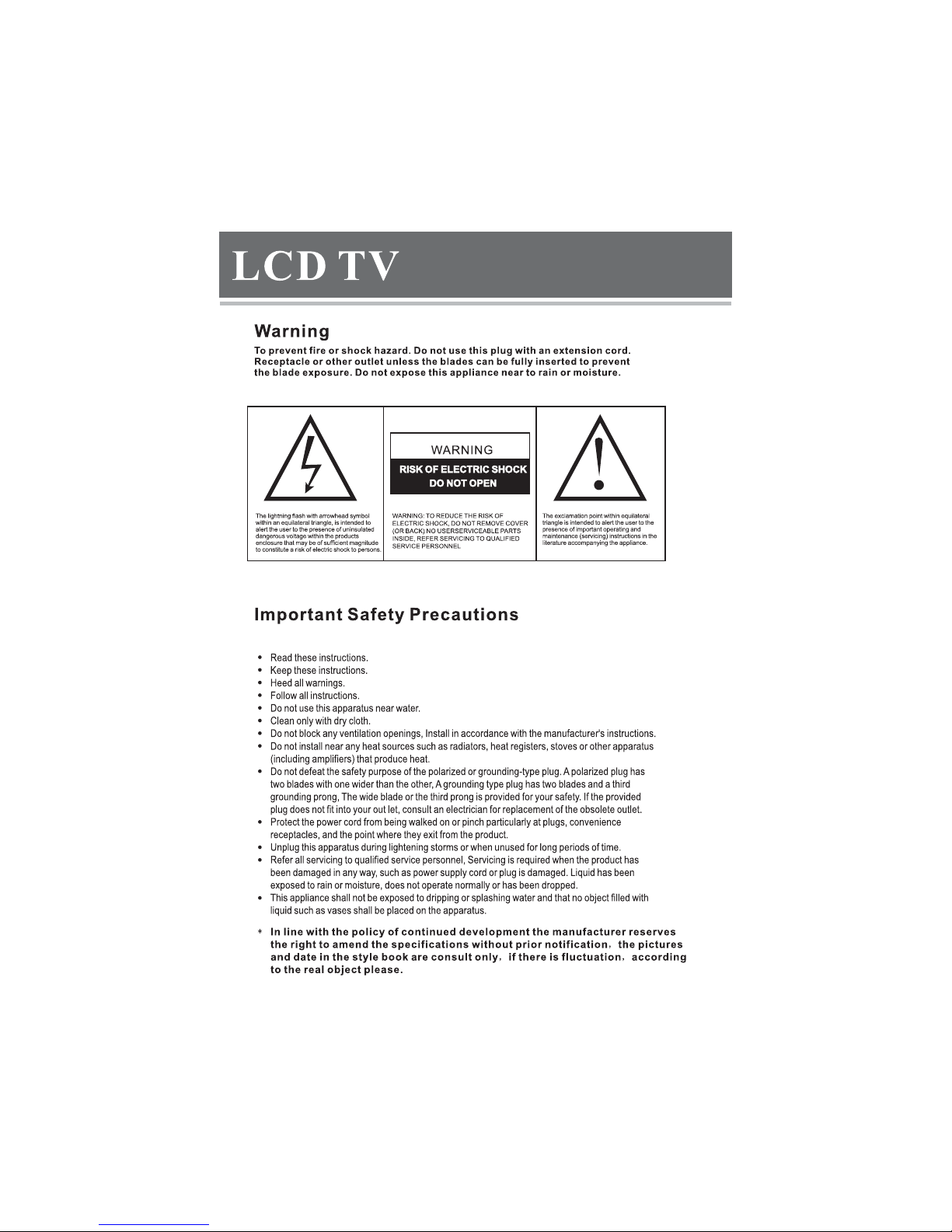
1

2
Thank you for your purchasing the latest generation high definition LCD TV. Endowed with high
display quality and light weight, it is power-saving and radiationless with high sensitivity
reception. This LCD TV will bring you safe & comfortable brand-new visual experience.
Applying color active matrix TFT with brand-new technologies, the product can provide high
quality display image, flicker free television, VCD & DVD programs. In addition, it can be used
as definition digital television or computer display. We believe the product will surely make you
satisfied.
television
Product Introduction
Warning...........................................................................................1
Table of Contents..............................................................................2
Product Introduction..........................................................................2
Safety Precaution..............................................................................3
Safety...............................................................................................4
TV Stand Installation..........................................................................6
Control Panel....................................................................................7
Terminal Wiring Diagram....................................................................8
Remote Control.................................................................................9
Battery Replacement.......................................................................10
Antenna Connections.......................................................................11
Channel Selection............................................................................12
Channel Return................................................................................13
TV and DTV Searching......................................................................14
Video...............................................................................................15
Audio..............................................................................................18
TV...................................................................................................20
Setup..............................................................................................24
Parental..........................................................................................26
Multimedia.......................................................................................28
Troubleshooting...............................................................................29
Product Specification........................................................................30

Safety Precaution
♦Do not place the TV on unstable places, from which it may be fell off.
Do not expose the TV to extreme temperature and humidenvironment.
♦
♦
♦
♦
♦
♦
♦
♦
♦
♦
♦
♦
♦
♦
♦
♦
♦
Avoid subjecting the TVto direct sunlight andother heat sources.
Do not put the TV into any liquid.
Do not put anything inside the TV,or place water containeron top of theTV.
In thunder rainy days (especially with lightening), please plug out the power plug and antenna plug.
Do not step on the power cable, or tangle them together.
Avoid overload of the exterior electric outlet to prevent firehazard of electric shock.
Clean the TV with dry and soft cloth (without evaporativematter).
If your TV is broken, do not repairit by yourself, but contact the maintenance personnel.
If the remote control is left unused for a long time, please take the batteries out and store them in dry places.
Avoid dropping the remote control.
If the LCD TV is installed for exhibitionpurpose, please do not place theoverheated part on the ground or
carpet to prevent accident.
Please install the TV at proper position, suchas wall or ceiling. Please installit under the guidance of
Professional staff. (When used or exhibit, please do not placethe TV horizontally orvertically on the ground.)
This device complies with Part 15 of the FCC Rules. Operation is subject to the following two
conditions: (1) this device may not cause harmful interference, and (2) this device must accept
any interference received, including interference that may cause undesired operation.
This equipment should avoid from waterdrops “and” things that fill with liquid, such as vases,
cannot be placed on this equipment.
This equipment is predeterminated to work constantly (unless adding switch on this equipment).
Please disconnect the power cord before long time unused.
Basic Operations
Power on/off
1.Use AC 100-240Vpower outlet for theTV power supply.
2.If thescreenof TVisnot on,pleasepress thepowerbutton onthe remotecontrol or onthe TV.
3.If youwantto shuttheTV temporary, pleasepress the power buttonon the remote controlor on theTV.
4.If yourwantto shutoffthe TV completely,please plugout thepower plug.
Auto screen shut off function
Pre-shut off memory
Precaution of signal source application
TheTV will enter idlestate if there isno signal inputwithin 5minutes.
The settingand tuning ofpicture and soundwill be savedwhen the TV is shut off,which will beworking
in thepre-shut off state when the TVis turn onagain.
1. If PC signal source is used, please first set the resolution of the PC display card as the following modes:
(1360X768 60Hz, 1280X768 60Hz, 1024X768 60 , 800X600 60 )
2. If there is line-by-line output of the signal used by the user, signal source with line-by-line output is recommended.
Hz Hz
3
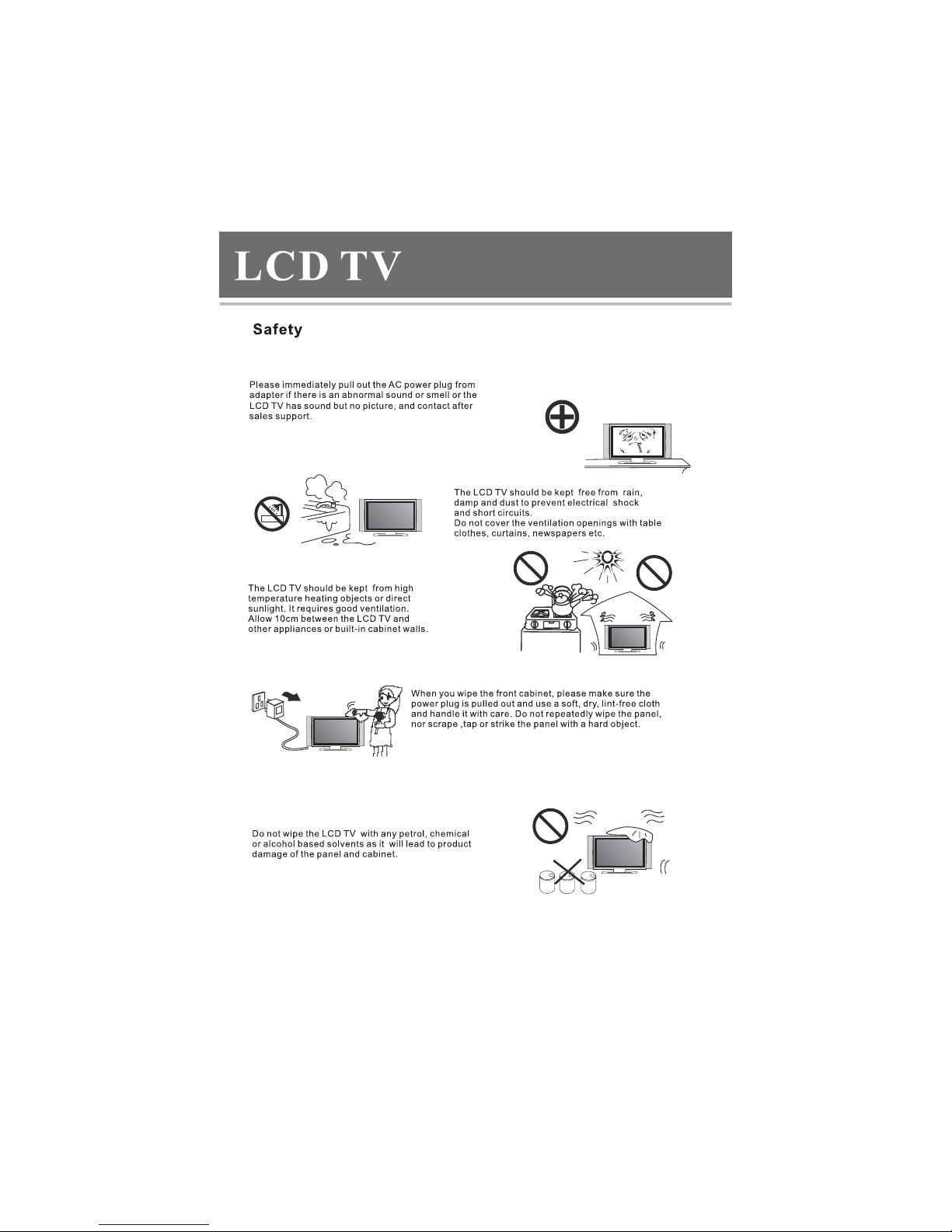
4
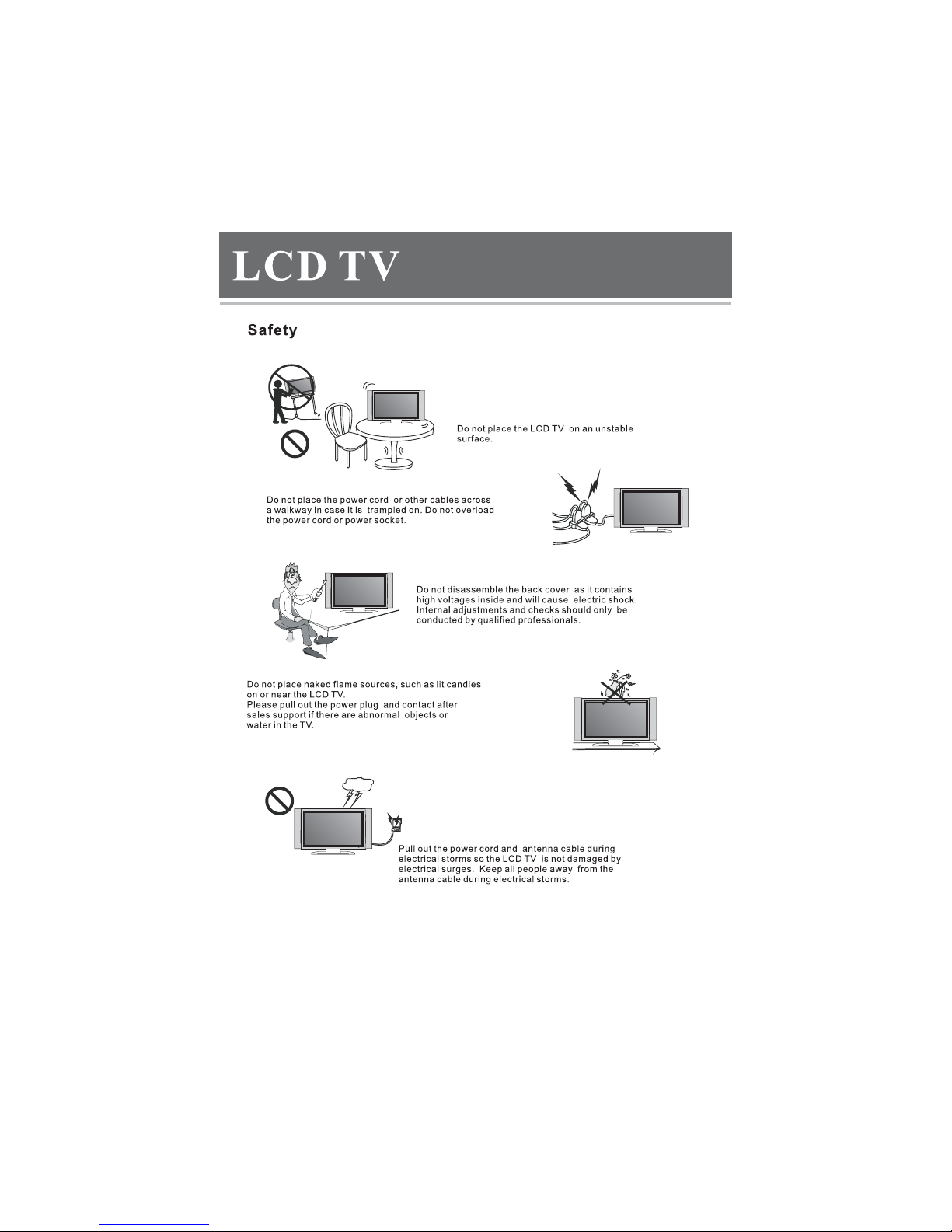
5
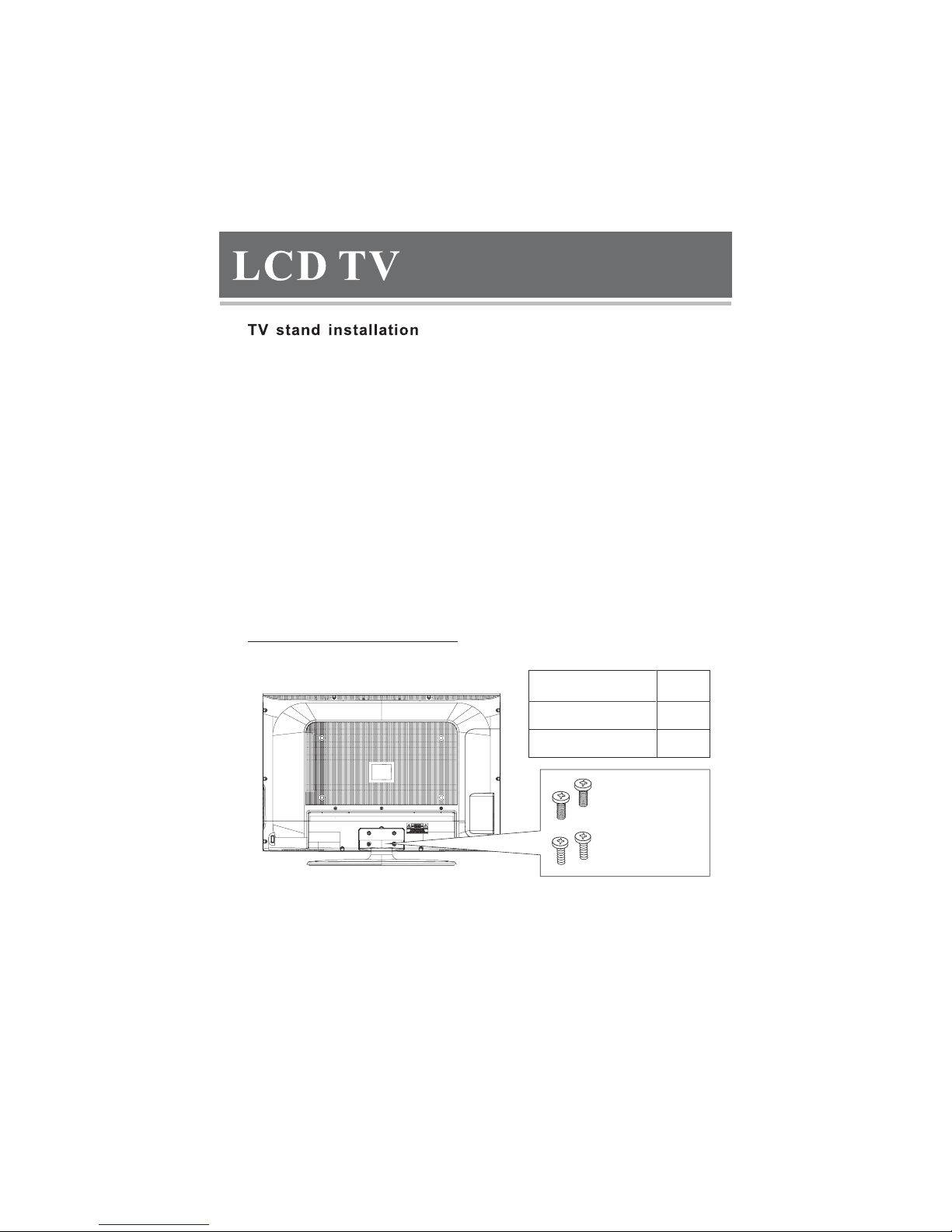
Your television is packaged with theTV stand separated from the cabinet. To setup the
TV table stand, please carry out the installation according to the instructions below.
Step one
Place the TV faced down on a soft cloth or cushion to prevent the LCD panel from being
damaged.
Note:
1. The LCD panel is easy to scratch, so please choose an absolutely flat surface to place
the TV, and use soft cloth or cushion to protect theTV panel.
2. Unplug the AC cord first when installing or removing the TV stand.
Step two
Take the stand. Please align the screw holes of the stand and TV.
Step three
Insert the four M4 stand screws and tighten them.
Please refer to the picture given below.
6
QuantityScrews sort and position
2 pcs
Upper machine screws
M4 x10mm
Lower tapping screws
M4 x12mm
2 pcs
M4 x10mm
Lower tapping screws
M4 x 12mm
Upper machine screws

Introduction for each key
7
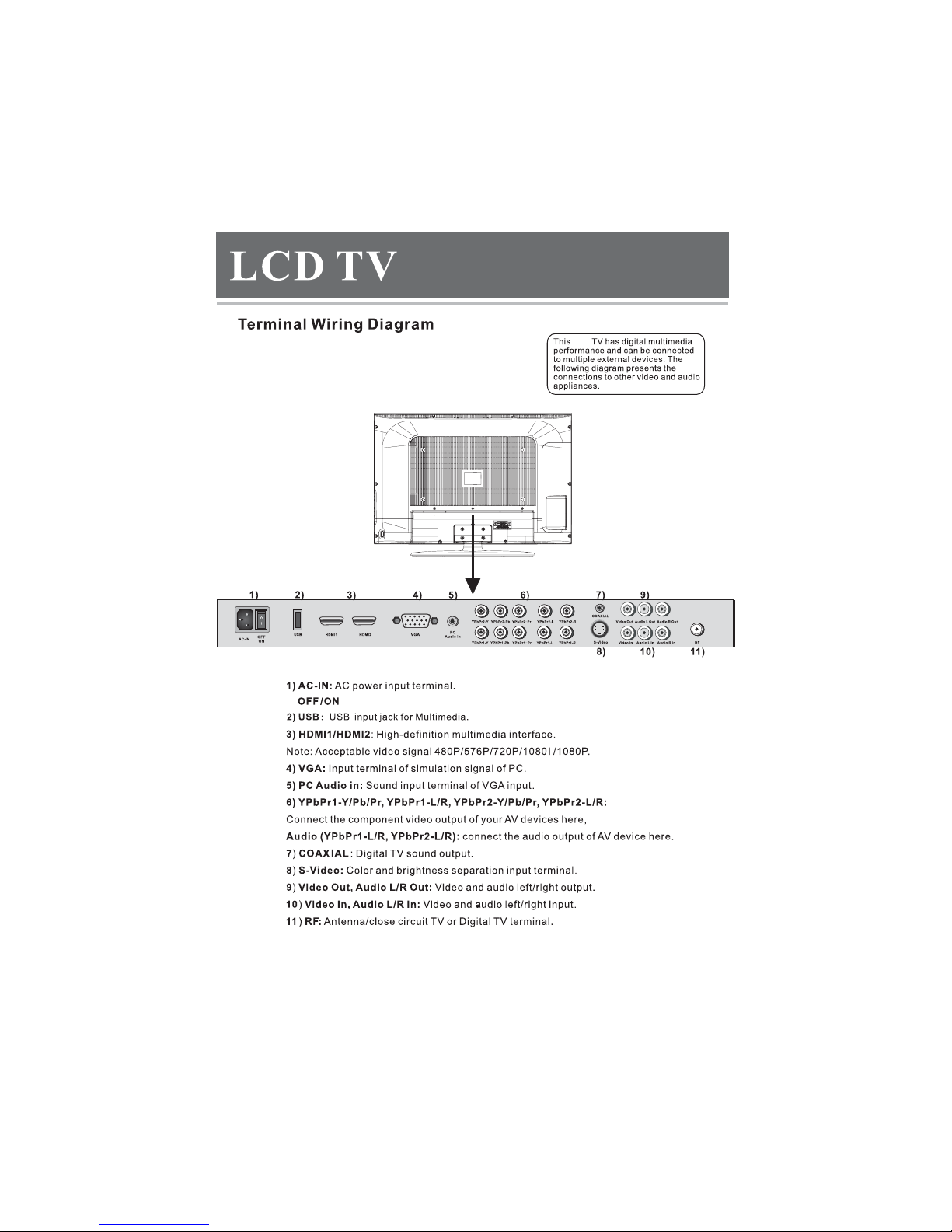
8
LCD
: This button can be used to switch the set between ON and OFF.

9
Descriptions of Television Remote Control
Selects the different picture mode directly.
