Vivitek DW6655, DU6675, DX6635 User Manual
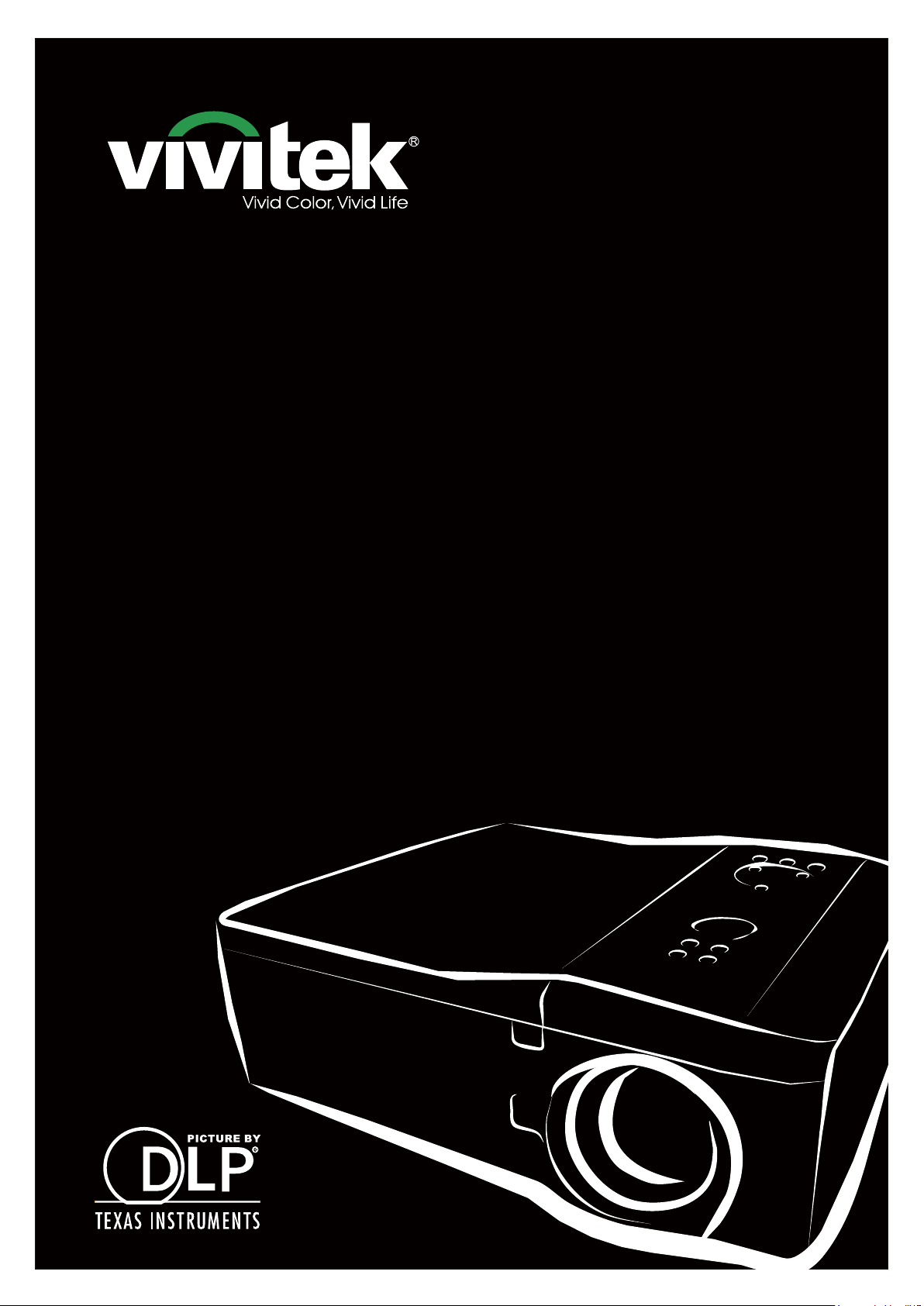
DU6675
Remote Communicaton
Manual
DW6655
DX6635

DU6675/DW6655/DX6635 DLP Projector Remote Communication Manual
1
Table of Contents
The Serial Interface RS-232 Command ............................................................................................ 2
Communication parameter setup ................................................................................................................................... 2
Operation commands ..................................................................................................................................................... 2
Operation command syntax .................................................................................................................................... 2
List of operation commands .................................................................................................................................... 3
Simulated IR remote controller commands .................................................................................................................. 10
Control the Projector through a Network ...................................................................................... 11
Cable connection ......................................................................................................................................................... 11
Set up the projector for networking .............................................................................................................................. 12
Control the projector through a network....................................................................................................................... 13
Control the projector through a web browser ....................................................................................................... 13
Control projector with the PJLink protocol ............................................................................................................ 16
Control projector with TCP/IP communication protocol ........................................................................................ 16
About the VIVITEK support ............................................................................................................. 17
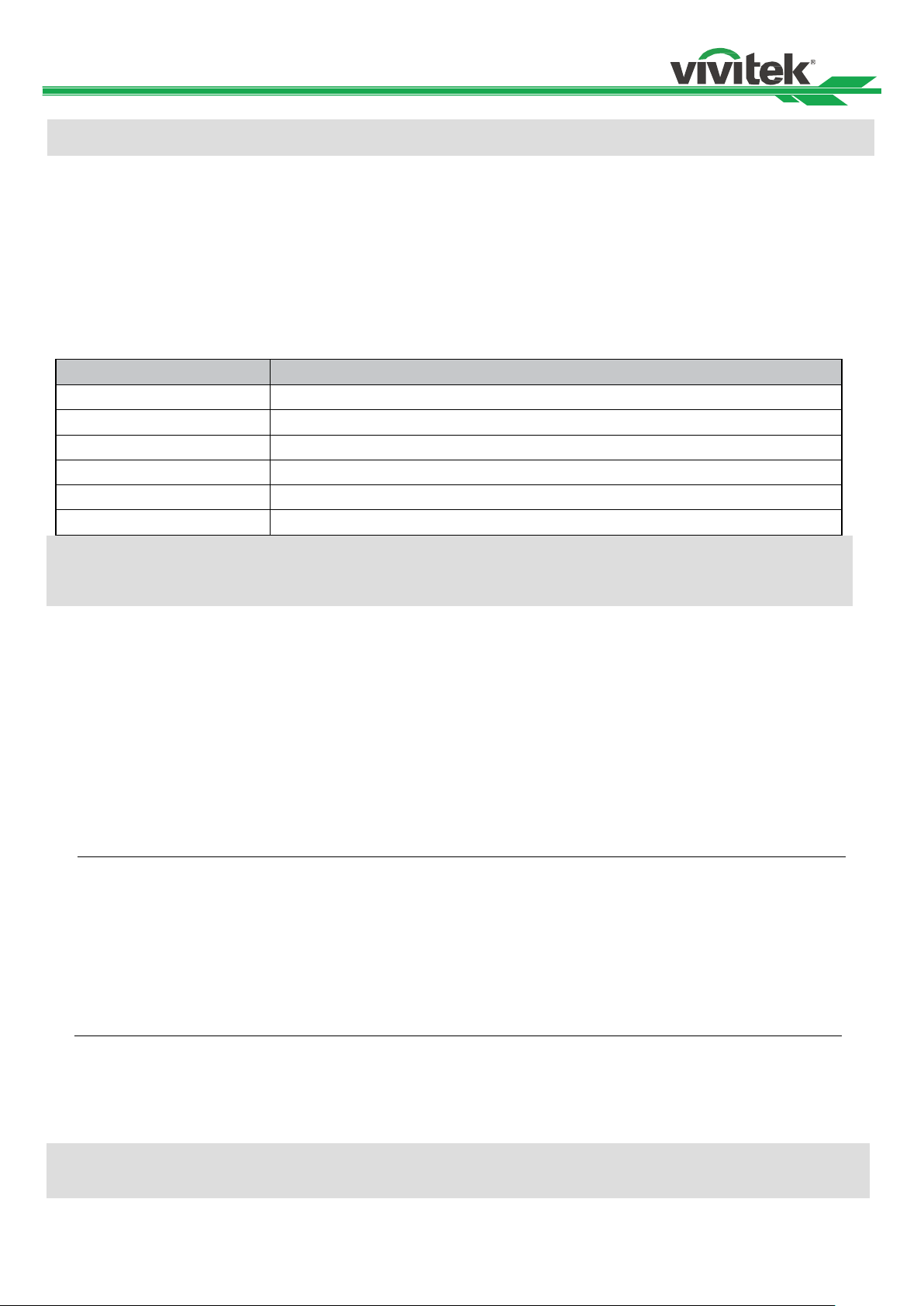
DU6675/DW6655/DX6635 DLP Projector Remote Communication Manual
2
Item
Parameter:
Bit per Second
38400 (default), 19200, 9600bps
Data Bit
8-bit
Parity
None
Stop Bit
1
Flow Control
None
Port
7000
op
:
A constant indicating this is an operation command.
[SP]
:
Indicate one blank space.
[CR]
:
Indicate the command ending carriage return pair "CR" and "ASCII hex 0D".
Setting value
:
Settings of operation command
Types of setup strings
Characters of settings
Description
Query current setup
?
Question mark "?" indicates querying current setup
Setup
= <settings>
Syntax: Symbol "=" suffixed with setup values
Increase setup order of
adjustment items
+
Some settings are changed in steps. Symbol "+"
indicates changing one step up
Decrease setup order of
adjustment items
-
Some settings are changed in steps. Symbol "-"
indicates changing one step down
Execute operation command
None
Certain operation commands execute after input
without further setting or regulators.
Control items
Input command row
Projector return message
Query current brightness
op bright ? [CR]
OP BRIGHT = 101
Set up brightness
op bright = 127 [CR]
OP BRIGHT = 127
Set up input signal source to
HDMI
op input.sel = 0 [CR]
OP INPUT.SEL = 0
Reset camera to center position
lens.center
Note:
When sending the multiple commands, make sure the return message of the last command is received before
sending out the next one.
Note:
The terminal software does not return every command input character
The transmission performance varies with the length of RS-232 cable and transmission speed. Please
select proper baud rate from the OSD menu.
The Serial Interface RS-232 Command
This controller supports projectors with a RS-232 serial terminal, there exist two types of serial commands:
Operation command: Available menu options are PICTURE, SIGNAL, SETUP, INSTALLATION, SERVICE, and
OTHERS.
Simulated IR remote controller commands: Controls projector via RS-232 command, the commands simulate IR
remote controller and its control keys.
Communication parameter setup
You can use the serial control command to input commands for projector control or retrieve its operational data through
Windows client terminal software, e.g. Hyper Terminal, with ASCII characters.You need to set up the following
communication parameters in advance:
Operation commands
Operation command syntax
An operation command is prefixed by character "op", followed by control commands and settings separated by space
blank [SP], and ended by carriage return pair "CR" and "ASCII hex 0D".Syntax of serial control commands:
op[SP]<operation command>[SP]<Setting Value>[CR]
Examples:
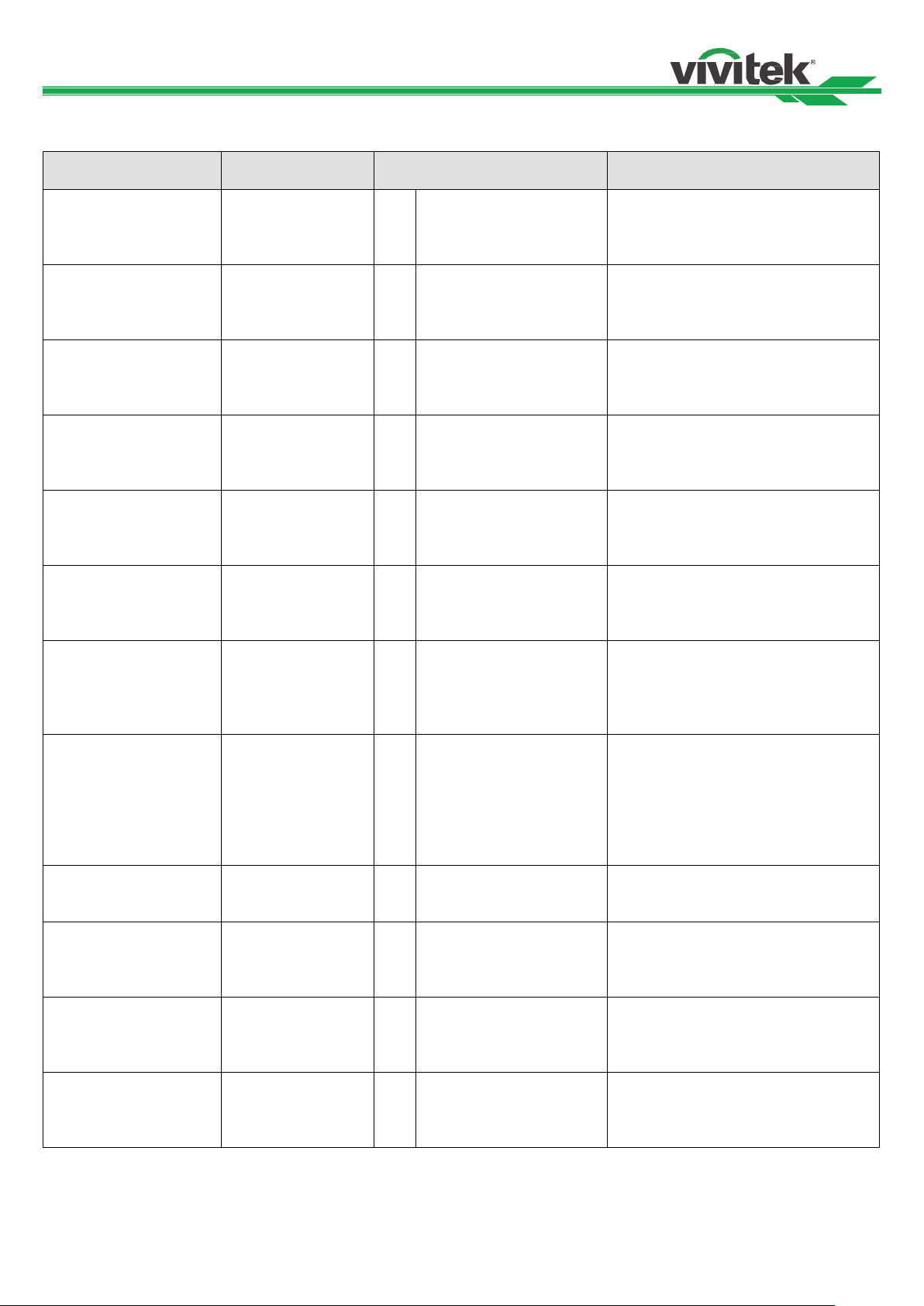
DU6675/DW6655/DX6635 DLP Projector Remote Communication Manual
3
OSD Function
Operation
command
Settings/Return Values
Note
Picture Mode
pic.mode
? =
0 = High Bright
1 = Presentation
2 = Video
Not applicable when the project is in
standby mode.
Brightness
bright
?
=
+
-
0-200
Not applicable when the project is in
standby mode or the input signal is
not locked yet.
Contrast
contrast
?
=
+
-
0-200
Not applicable when the project is in
standby mode or the input signal is
not locked yet.
Saturation
saturat
?
=
+
--
0-200
a. Apply for YUV signal input
b. Not applicable when the project is
in standby mode or the input signal
is not locked yet.
Hue
tint
?
=
+
-
0-200
a. Apply for YUV signal input
b. Not applicable when the project is
in standby mode or the input signal
is not locked yet.
Sharpness
sharp
?
=
+
-
0-31
Not applicable when the project is in
standby mode or the input signal is
not locked yet.
Color Temperature
color.temp
? =
0 = Native
1 = 6500K
2 = 7800K
3 = 9300K
Not applicable when the project is in
standby mode or the input signal is
not locked yet.
Gamma
gamma
? =
0 = 2.2
1 = Film
2 = Graphics
3 = Video
4 = PC
5 = S Curve
Not applicable when the project is in
standby mode or the input signal is
not locked yet.
Auto Sync
auto.img
(execute)
Not applicable when the project is in
standby mode or the input signal is
not locked yet.
Input Balance /Red
Offset
red.offset
?
=
+
-
0-200
Not applicable when the project is in
standby mode or the input signal is
not locked yet.
Input Balance /Green
Offset
green.offset
?
=
+
-
0-200
Not applicable when the project is in
standby mode or the input signal is
not locked yet.
Input Balance /Blue
Offset
blue.gain
?
=
+
-
0-200
Not applicable when the project is in
standby mode or the input signal is
not locked yet.
List of operation commands
PICTURE
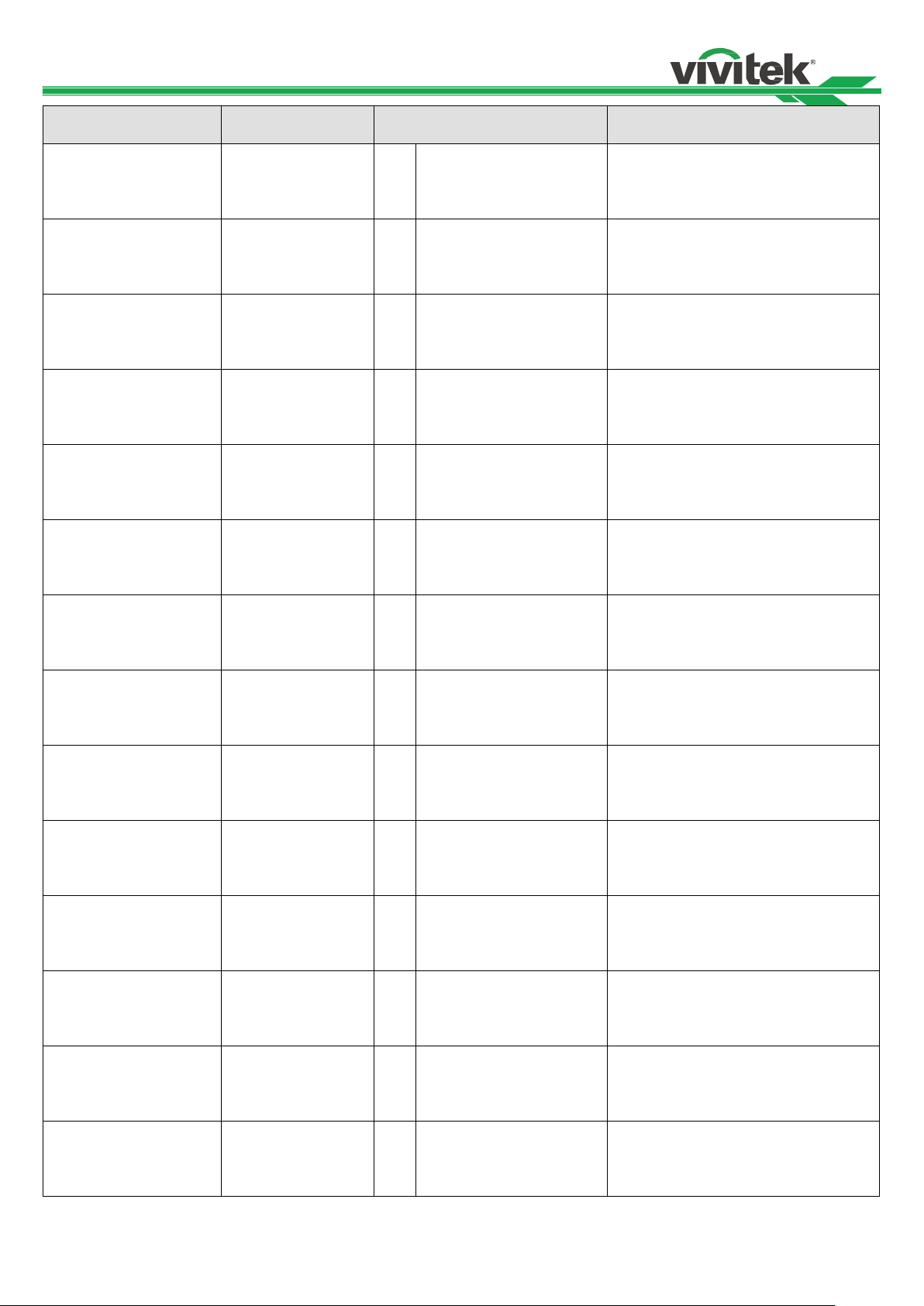
DU6675/DW6655/DX6635 DLP Projector Remote Communication Manual
4
OSD Function
Operation
command
Settings/Return Values
Note
Input Balance /Red
Gain
red.gain
?
=
+
-
0-200
Not applicable when the project is in
standby mode or the input signal is
not locked yet.
Input Balance /Green
Gain
green.gain
?
=
+
-
0-200
Not applicable when the project is in
standby mode or the input signal is
not locked yet.
Input Balance /Blue
Gain
blue.gain
?
=
+
-
0-200
Not applicable when the project is in
standby mode or the input signal is
not locked yet.
HSG/Red Gain
hsg.r.gain
?
=
+
-
0-200
Not applicable when the project is in
standby mode or the input signal is
not locked yet.
HSG/Green Gain
hsg.g.gain
?
=
+
-
0-200
Not applicable when the project is in
standby mode or the input signal is
not locked yet.
HSG/Blue Gain
Hsg.b.gain
?
=
+
-
0-200
Not applicable when the project is in
standby mode or the input signal is
not locked yet.
HSG/Cyan Gain
hsg.c.gain
?
=
+
-
0-200
Not applicable when the project is in
standby mode or the input signal is
not locked yet.
HSG/Magenta Gain
hsg.m.gain
?
=
+
-
0-200
Not applicable when the project is in
standby mode or the input signal is
not locked yet.
HSG/Yellow Gain
Hsg.y.gain
?
=
+
-
0-200
Not applicable when the project is in
standby mode or the input signal is
not locked yet.
HSG/Red/Saturation
hsg.r.sat
?
=
+
-
0-200
Not applicable when the project is in
standby mode or the input signal is
not locked yet.
HSG/Green/Saturation
hsg.g.sat
?
=
+
-
0-200
Not applicable when the project is in
standby mode or the input signal is
not locked yet.
HSG/Blue/Saturation
Hsg.b.sat
?
=
+
-
0-200
Not applicable when the project is in
standby mode or the input signal is
not locked yet.
HSG/Cyan/Saturation
hsg.c.sat
?
=
+
-
0-200
Not applicable when the project is in
standby mode or the input signal is
not locked yet.
HSG/Magenta/Saturati
on
hsg.m.sat
?
=
+
-
0-200
Not applicable when the project is in
standby mode or the input signal is
not locked yet.
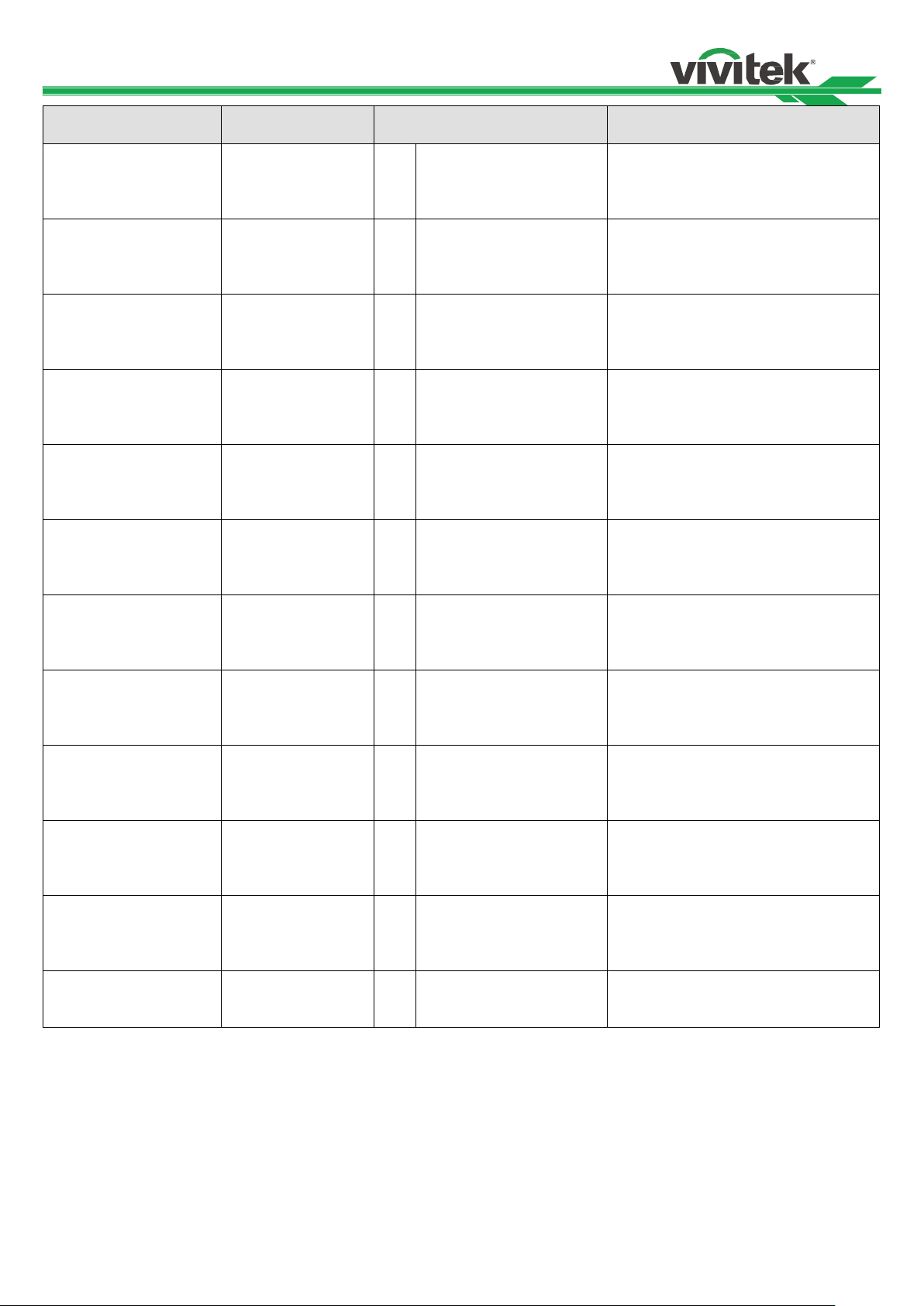
DU6675/DW6655/DX6635 DLP Projector Remote Communication Manual
5
OSD Function
Operation
command
Settings/Return Values
Note
HSG/Yellow/Saturation
Hsg.y.sat
?
=
+
-
0-200
Not applicable when the project is in
standby mode or the input signal is
not locked yet.
HSG/Red/Hue
hsg.r.hue
?
=
+
-
0-200
Not applicable when the project is in
standby mode or the input signal is
not locked yet.
HSG/Green/Hue
hsg.g.hue
?
=
+
-
0-200
Not applicable when the project is in
standby mode or the input signal is
not locked yet.
HSG/Blue/Hue
Hsg.b. hue
?
=
+
-
0-200
Not applicable when the project is in
standby mode or the input signal is
not locked yet.
HSG/Cyan/Hue
hsg.c. hue
?
=
+
-
0-200
Not applicable when the project is in
standby mode or the input signal is
not locked yet.
HSG/Magenta/Hue
hsg.m. hue
?
=
+
-
0-200
Not applicable when the project is in
standby mode or the input signal is
not locked yet.
HSG/Yellow/Hue
Hsg.y. hue
?
=
+
-
0-200
Not applicable when the project is in
standby mode or the input signal is
not locked yet.
HSG/White/Red Gain
hsg.wr.gain
?
=
+
-
0-200
Not applicable when the project is in
standby mode or the input signal is
not locked yet.
HSG/White/Green Gain
hsg.wg.gain
?
=
+
-
0-200
Not applicable when the project is in
standby mode or the input signal is
not locked yet.
HSG/White/Blue Gain
Hsg.wb.gain
?
=
+
-
0-200
Not applicable when the project is in
standby mode or the input signal is
not locked yet.
Noise Reduction
nr
?
=
+
-
0-15 (Noise Reduction)
Not applicable when the project is in
standby mode or the input signal is
not locked yet.
Dynamic Black
dblack
? =
0 = Off
1 = On
Not applicable when the projector is
in standby mode.
