Vivitek D-530MX User Manual

D-530MX
User Manual
China Projectors Group Room 207, 2/F., Block B, Seaview Estate, Watson Road, North Point, Hong Kong.
Telephone: (852) 28875151 Fax: (852) 25031144 E-mail: jng@chinaprojectors.com Website: http://www.chinaprojectors.com
Multi-Media DLP projector
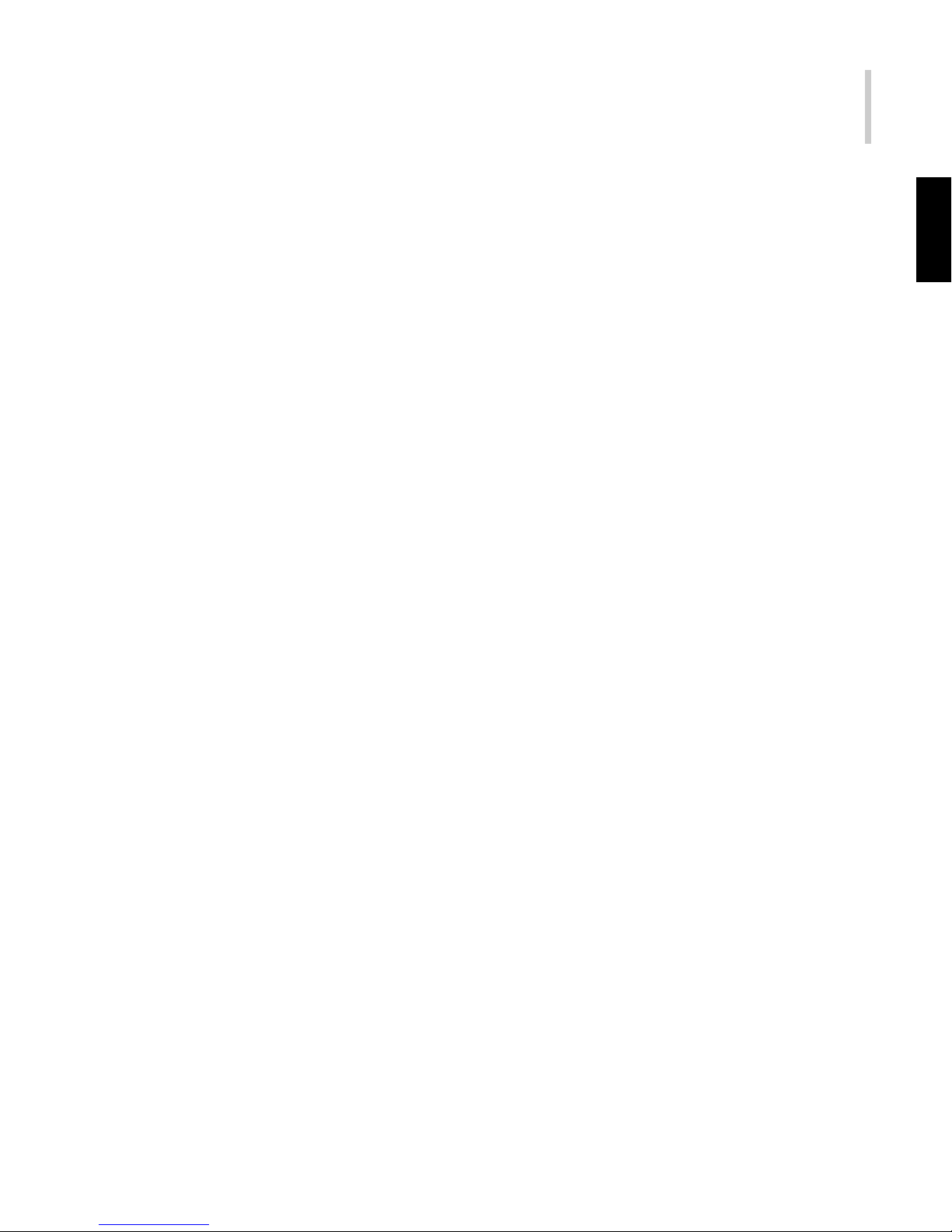
Projector 1
.English.
FCC Notice
This equipment has been tested and found to comply within the limits for a Class B
digital device, pursuant to part 15 of the FCC Rules. These limits are designed to
provide reasonable protection against harmful interference in commer cial installation.
This equipment generates, uses and can radiate radio frequency energy and, if not
installed and used in accordance with the instructions, may cause harmful interference
to radio communications. However, there is no guarantee that interference will not
occur in a particular installation. If this equipment does cause harmful interference
to radio or television reception, which can be determined by turning the equipment
off and on, the user is encouraged to try to correct the interference by one or more of
the following measures:
Reorient or relocate the receiving antenna.
Increase the distance between the equipment and the receiver.
Connect the equipment into an outlet on a circuit different from that to which the
receiver is connected.
Consult the dealer or an experienced radio/TV technician for help.
This device complies with Part 15 of the FCC Rules. Operation is subject to following
two conditions:
1. This device may not cause harmful interference, and
2. This device must accept any interference that may cause undesired operation.

2
DLP
Precautions
Safety Instructions
1. Read this manual before you operate your projector and keep i t for future r efer ence.
2. Check that the operating voltage of your unit is identical with the voltage of your
local power supply.
3. Avoid any liquid or solid object fall into the cabinet, unplug the unit and have it
checked by a qualified personnel before operating it further.
4. Do not place this product on an unstable cart, stand, or table. The product may fall and
cause serious damage to the product.
5. Unplug the unit from the wall socket if it is not to be used for several days. To
disconnect the cord, pull it out by the plug. Never pull the cord itself.
6. This product is capable of displaying inverted images for ceiling mount installation.
Please use suitable equipment for mounting the unit and ensure it is securely
installed.
7. Do not place the projector where the cor d can be stepped on, as this may result
in fraying or damage to the lead or the plug. Be alert to tripping hazards.
8. Do not look straight at the projector lens during the operation. The intense light
beam may damage your eyes.
9. Do not place your hand or objects near the ventilation holes. The air coming out
is hot.
10. To avoid the risk of electric shock, never disassemble this appliance. Except as
specifically directed in this manual, do not attempt to service this product yourself.
Take it to a qualified technician when service or repair is required. Incorrect
reassembly can cause electr onic shock when the appliance is subsequently used.
11. Unplug the projector fr om the wall socket befor e cleaning. Use a damp cloth for
cleaning the projector housing. Do not use liquid or aerosol cleaners.
12. Keep the plastic packing materials (fr om the projector, accessories and optional
parts) out of the reach of children as these bags may result in death by suf focation.
Be particularly careful around the small children.
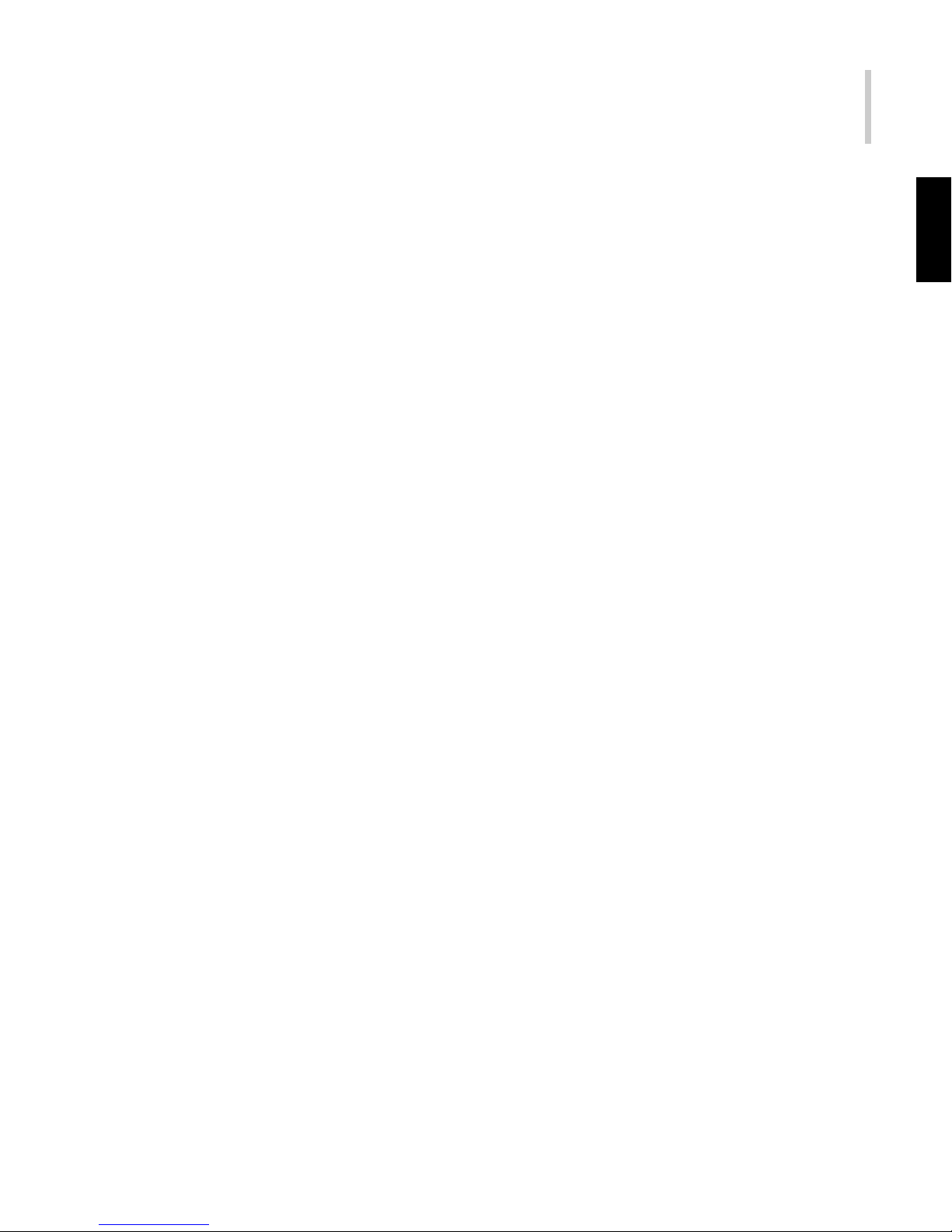
Projector 3
.English.
13. Do not operate lamps beyond the rated lamp life. Excessive operation of lamps
beyond the rated life could cause them to explode on rare occasions.
14. Never r eplace lamp assembly or any electronic components unless the pr ojector
is unplugged.
15. Always open the lens shutter or remove the lens cap when the projector lamp
is on.
16. In some countries, the line voltage is NOT stable. This projector is designed to
operate safely within a bandwidth of 100 to 240 volts, but could fail if power
cuts or surges of +/-10 volts occur. In these high-risk areas, it is recommended
to install a power stabilizer unit.
17. Never unplug the power cord while the projector is in use. Always turn the
power switch off first. Wait for the fan to stop. Then unplug the power cord.
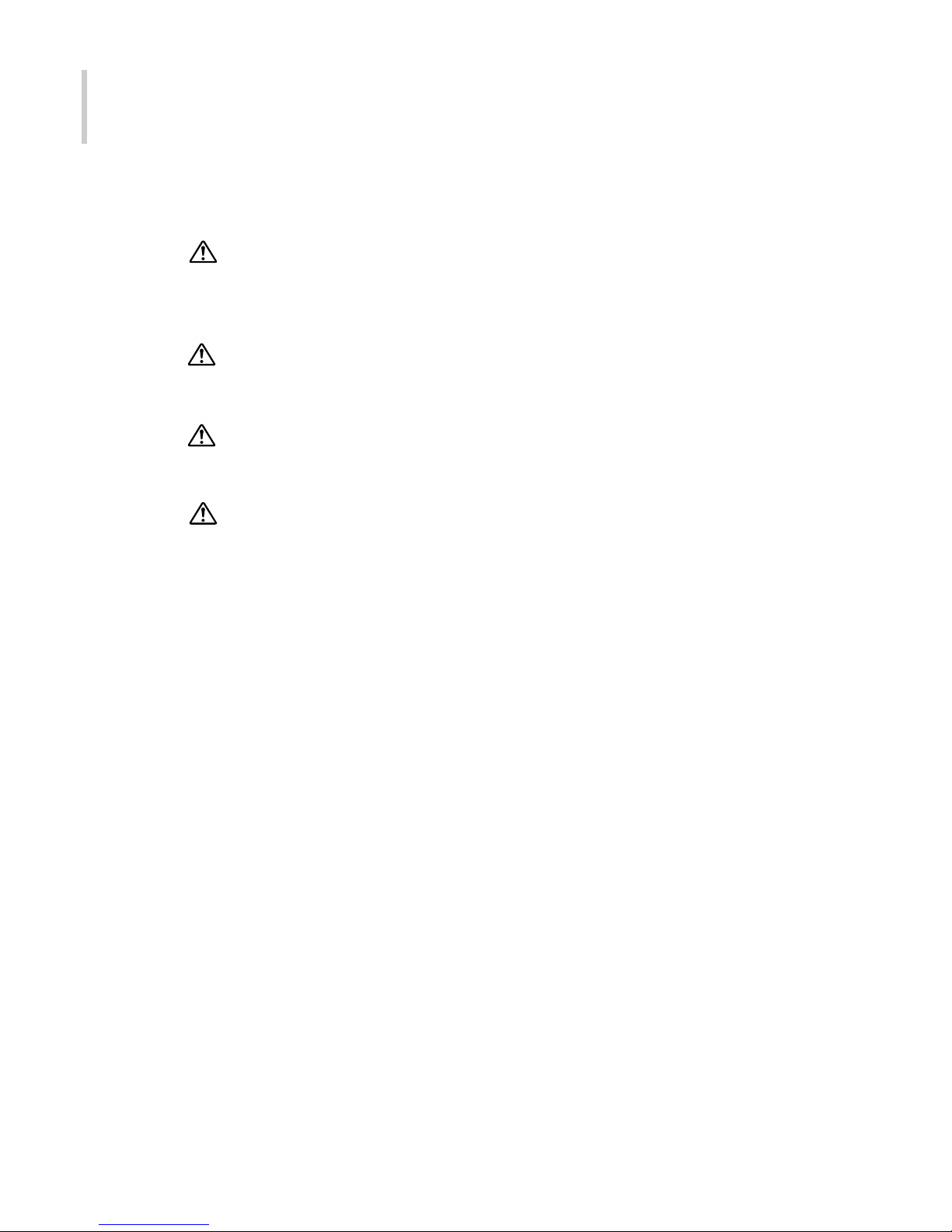
4
DLP
Cautions
The remote control also includes a laser pointer. Some models of remote control
provide laser pointer function. Never point the laser pointer directly to people’s
eyes (especially small children). There is a danger of injury to the eyes. So
keep the Remote Control out of the reach of children.
The projector is equipped with ventilation holes (intake) and ventilation holes
(exhaust). Do not block or place anything near these slots, or internal heat
build-up may occur, causing picture degradation or damage to the projector.
The lamp becomes extremely hot during the operation. Allow the projector to
cool for approximately 45 minutes prior to removing the lamp assembly for
replacement.
When you replace the projector lamp, never touch the new bulb with your bar e
hands. The invisible residue left by the oil on your hands may shorten the
bulb ‘s life span. Use of lint-free gloves or finger cots is recommended.
Preventing Internal Heat Build-Up
After you turn off the power with the Power button, do not disconnect the unit from
the outlet while the cooling fan is still running.
Repacking
Save the original shipping carton and packing material; they will come in handy if
you ever need to send your unit back. For maximum protection, repack your unit as
it was originally packed at the factory.
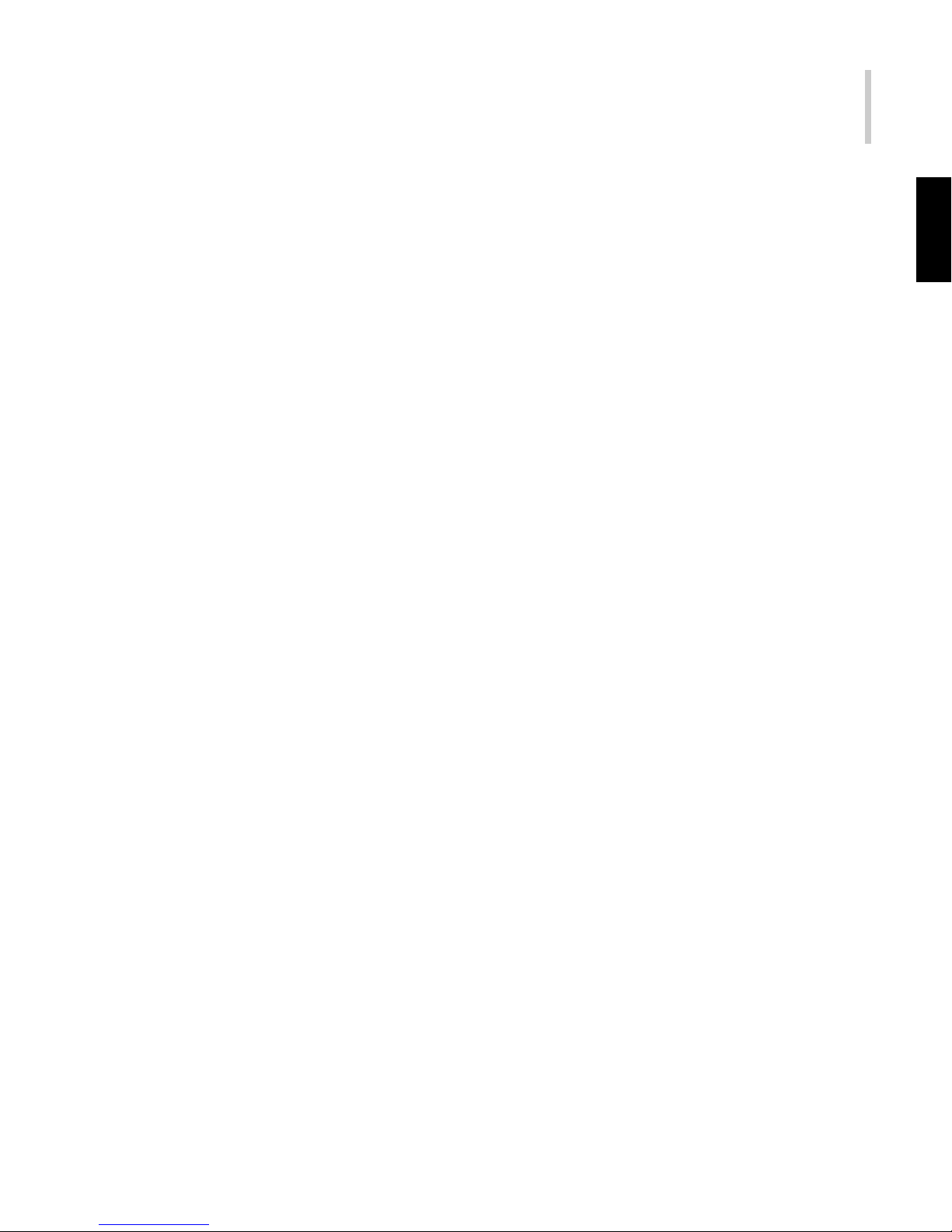
Projector 5
.English.
TABLE OF CONTENTS
Projector Features and Controls ................................................ 7
Projector............................................................................................................7
External Control Panel ..............................................................................8
Remote Control .................................................................................................9
Button Function.........................................................................................9
Getting the Most Out of Your Projector .................................. 11
Remote Control ...............................................................................................11
Setup ............................................................................................ 12
Unpacking the Projector .................................................................................12
Installation.......................................................................................................13
Connecting to a Computer .....................................................................15
Connecting to a Video Source................................................................ 18
Operation ........................................................................................................22
Turning the Audio/Visual (A/V) Equipments On and Off .........................22
Turning the Projector On.................................................................... 22
Turning the Projector Off.................................................................... 23
Focusing and Sizing the Projected Image......................................................23
Operational Indicator (LED).................................................................... 24
Menu System ............................................................................... 25
Accessing the Main Menu ..............................................................................25
Changing a Menu Setting ...............................................................................26
Picture Menu...................................................................................................27
Image Menu....................................................................................................28
Display Menu ..................................................................................................30
Advance Menu................................................................................................32

6
DLP
System Menu ..................................................................................................33
Notes on Factory Reset Sub-Menu......................................................... 36
Notes on Lamp Hours Sub-Menu ...........................................................36
Notes on Exhausted life of lamp...............................................................37
Maintenance ............................................................................... 38
Cleaning the Lens...........................................................................................38
Cleaning the Projector Case...........................................................................38
Lamp Replacement ........................................................................................39
Product Specifications......................................................................................40
Appendix ........................................................................................................41
Troubleshooting Guide..............................................................................41
Preset Signals.........................................................................................42
HDTV Preset Timings.................................................................................42
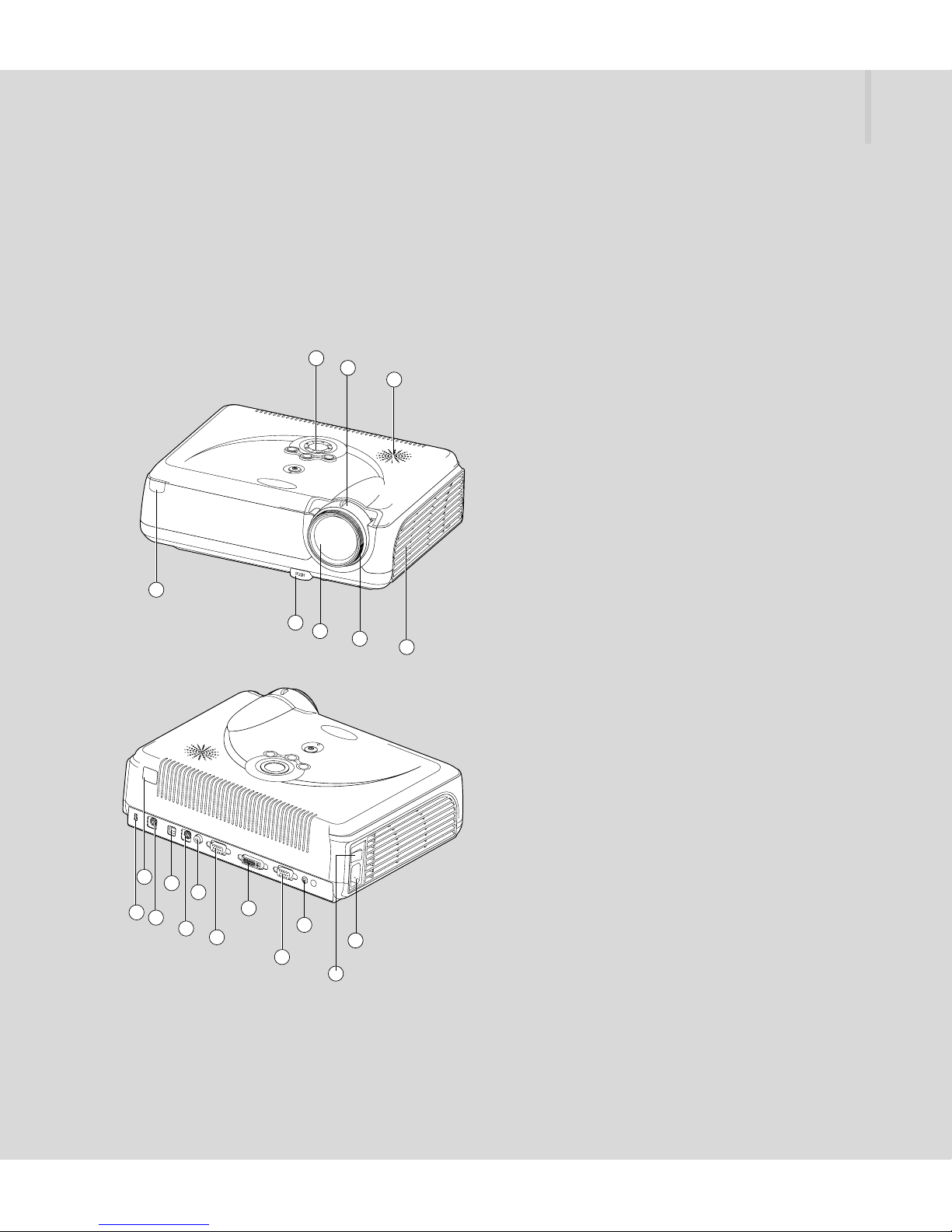
Projector 7
Projector Features and Controls
Projector
1. External Control Panel including
the Power Button (see next page)
2. Zoom Ring
3. Speaker
4. Ventilation Grill
5. Focus Ring
6. Projection Lens
7. Adjustable Feet
8. Front IR Remote Sensor (Note 1)
9. AC IN Socket
10.Power Switch
11.Audio IN Connector
12.PC/YPbPr/YCbCr Connector
13.DVI-D IN Connector
14.MONITOR-OUT Connector (Note 2)
15.VIDEO Input Connector
16.S-VIDEO Input Connector
17.USB Connector (Note 3)
18.CONTROL Port (Note 4)
19.Rear IR Remote Control Sensor
(Note 1)
20.Kensington Lock
10
1
4
5
6
7
8
9
11
12
13
14
15
16
17
18
19
20
3
2
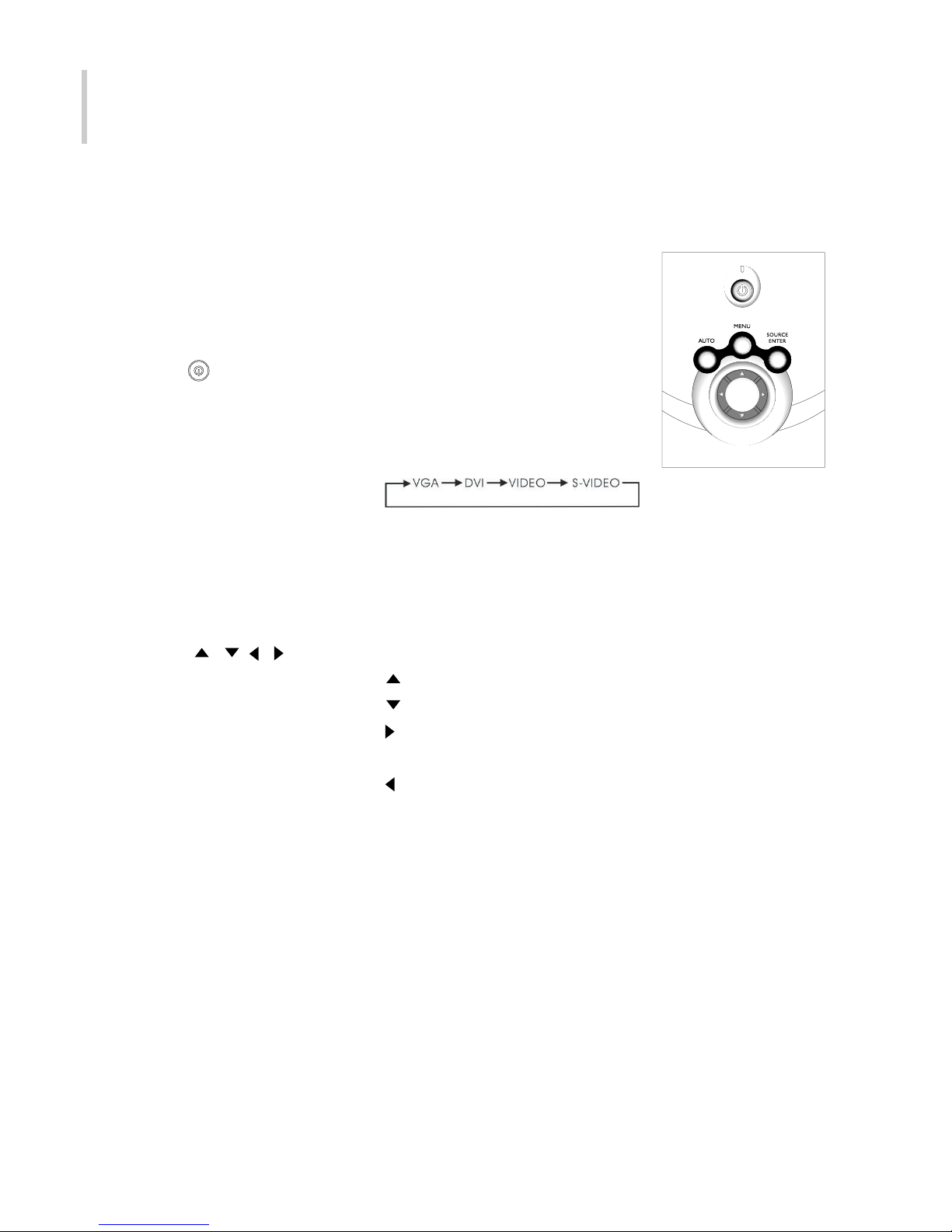
8
DLP
External Control Panel
LED Indicator Indicates the status of the
projector.
Control Panel Button
Turns the projector (or lamp)
ON or OFF.
SOURCE Automatically/Manually selects
an input source.
ENTER Confirms the selection of settings.
MENU Displays (or hides) the on-screen control menus.
AUT O Automatically adjusts fr eq u enc yand phase in VGA mode.
Cursor Controller It can be used as a navigation control to navigate
( / / / ) the projector menus.
Scrolls up through the menu choices.
Scrolls down through the menu choices.
Increases the value setting on the selected sub-menus,
or confirms a menu selection.
Decreases the value setting on the selected sub-menus.
Note:
1. The Infrared Remote Receiver (Front and Rear) allows the projector to accept
signals from the remote control. For best results, aim the remote control toward
the sensor without any obstructions in between.
2. VGA out. You can connect the projector with an external monitor for monitoring
the VGA input signal.
3. When connectting this pr ojector with PC through USB cable, you can set page up
or down of presentation file by pressing PAGE U/DN button on the remote control.
4. RS-232 control port allows you to control the projector with full functions through
PC software. The control cable is an optional accessory.
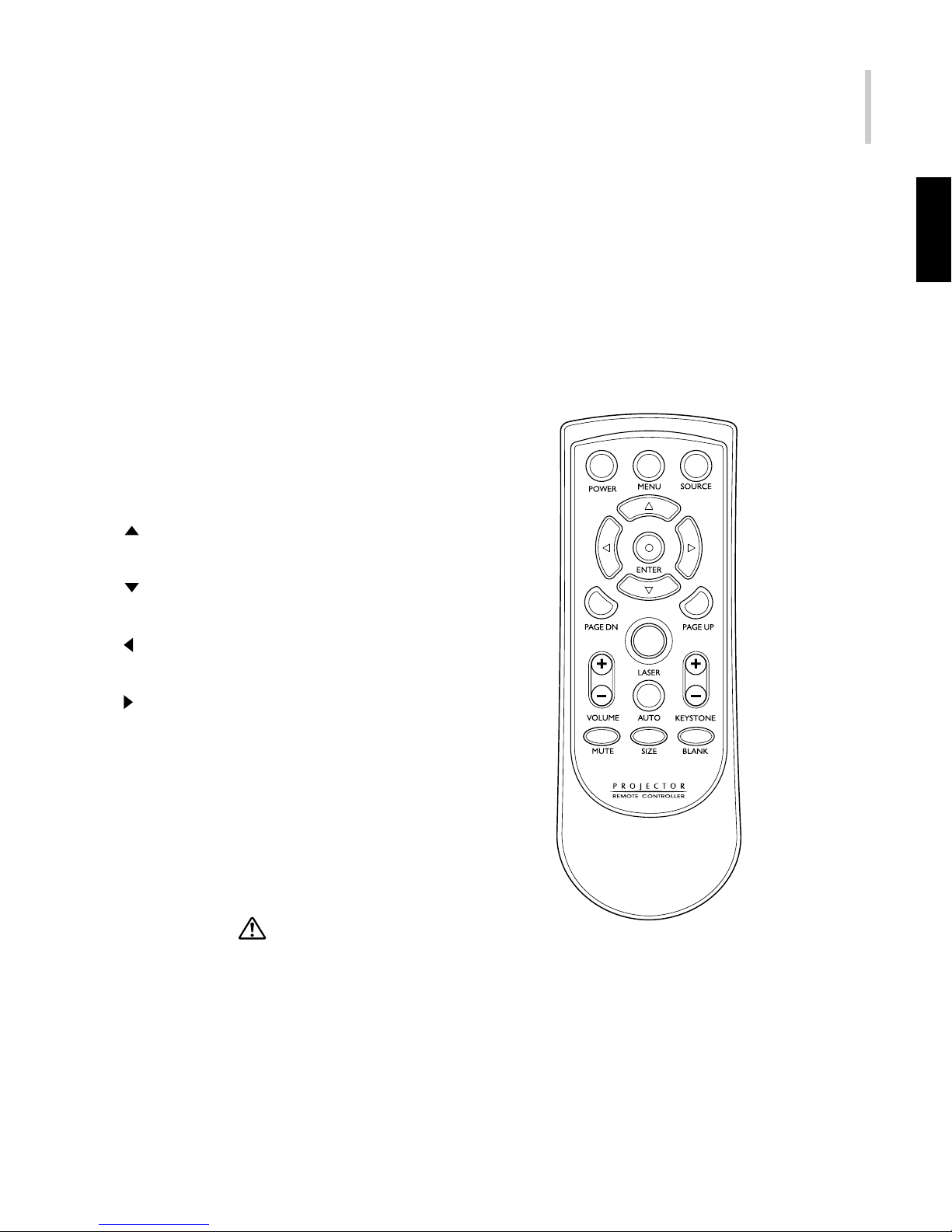
Projector 9
.English.
Remote Control
Button Function
POWER Turns the projector ON or OFF.
MENU Displays (or hides) the on-screen
control menus.
SOURCE Automatically/Manually selects an
input source.
Scrolls up through the menu
choices.
Scrolls down through the menu
choices.
Decreases the value setting on
the selected sub-menus.
Increases the value setting on the
selected sub-menus, or confirms a
menu selection.
ENTER Confirms a menu selection.
Page DN Press to select the down Page
Page UP Press to select the up page
LASER Fires laser pointer (press and
hold).
Never point the laser pointer di
rectly to people’ s eyes (especially
small children).
VOLUME Adjusts the volume of the projector’s
speaker.
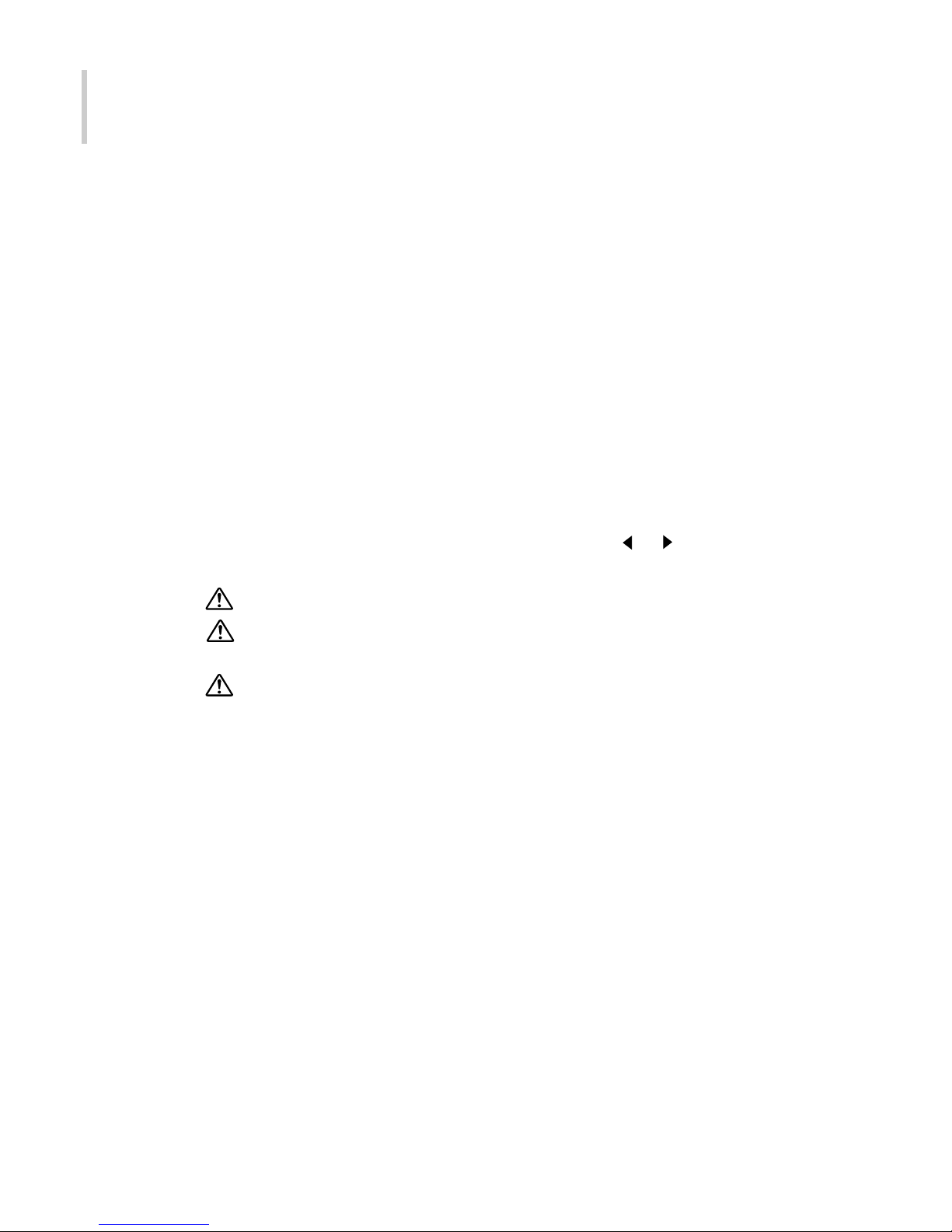
10
DLP
AUT O Automatically adjusts frequency and phase.
KEYST ONE
Selects vertical trapezoidal distortion.
MUTE Cuts off the sound temporarily.
SIZE Adjust to display the projected Image.
BLANK Blank the screen temporarily.
Note:
Toggle the KEYSTONE button to select the desired trapezoidal distortion. To adjust
the trapezoidal distortion of the projection, press the or button.
When replacing batteries, take the following precautions:
Do not recharge used batteries or expose batteries to fire or water.
Replace batteries as soon as they run out. If the batteries leak, wipe away the
fluid with a soft cloth. If battery fluid gets onto your hands wash them immediately.
Remove the batteries if you will not be using the projector for a long period.
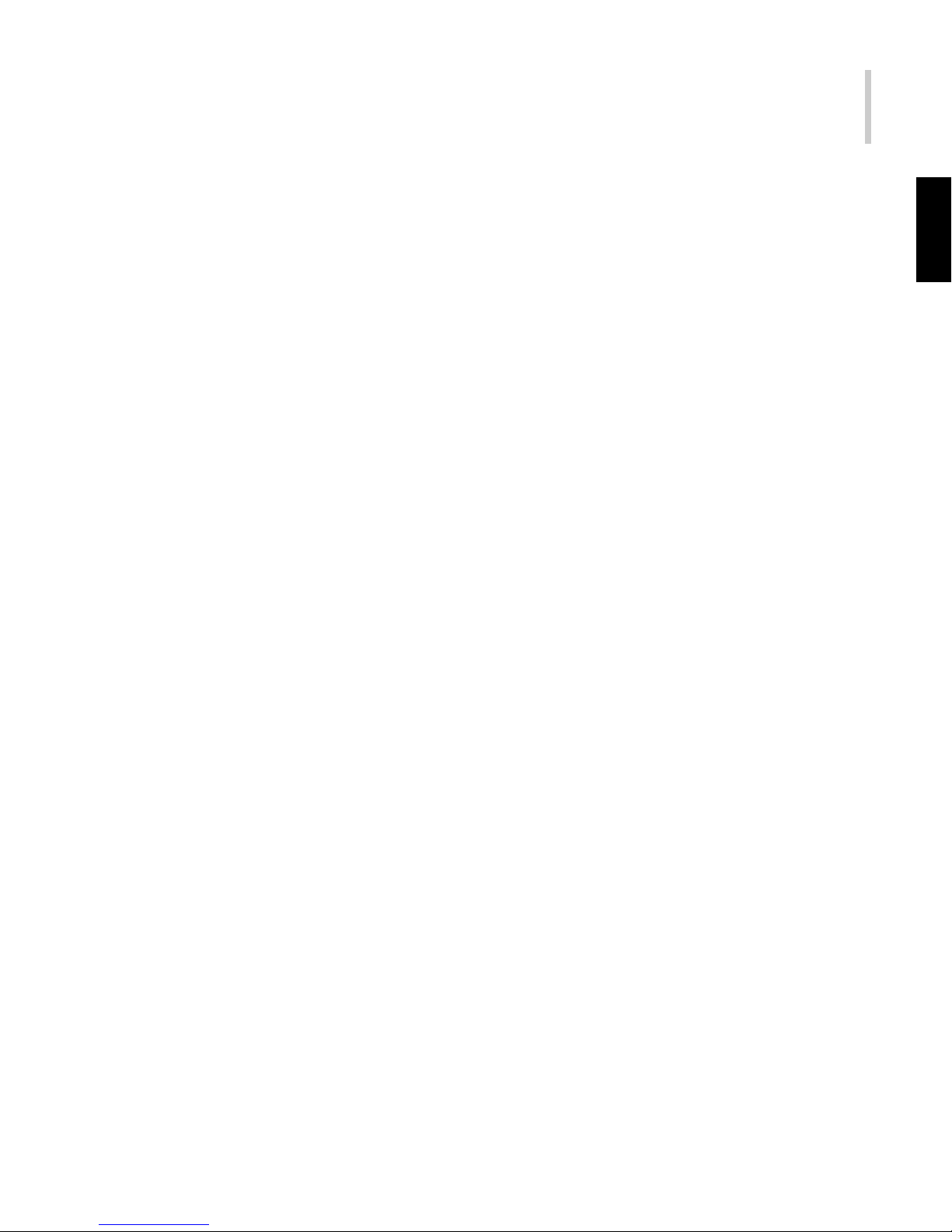
Projector 11
.English.
Getting the Most Out of Your Projector
The projector comes with a full set of features that allows you to control the settings
for the image display.
To get the greatest utility from your projector, read the following sections for a summary of these important features.
Remote Control
The buttons on the Remote Control allow direct and immediate control of the most
commonly used features including source selection, keystone adjustment, volume
control, screen blanking, audio muting and power control.
Remote Control buttons can also be used for advanced functions and for accessing to
the projector’s menu system.

12
DLP
Setup
This section provides you with instructions on how to unpack and set up your projector
and connect it to other equipment. The projector must be connected to a computer
or a video source such as a DVD or laser disk player in order to make a projection.
You may want to connect the projector to both your computer and a video source, or
set up the projector for one or more of the following:
Provide audio for one or both image sources. The audio source can be the
computer, video source, or another device such as a stereo.
Unpacking the Projector
The projector is shipped with the necessary cables required for standard PC or
laptop computer connections. Carefully unpack and verify that you have all the items
shown below. If any of these items are missing, please contact your local dealer.
Projector S-Video cable (Mini Din 4 pins)
Soft carrying case Audio cable (2 Stereo Phone Plug)
Remote Control Lens cap
2 AAA batteries Quick Start Guide
Power cord User's Manual
USB cable
Composite cable (RCA for Video)
VGA cable
Optional accessories:
DVI-D cable Component Cable (D-Sub 15 pin to RCA *3)
Spare Lamp Kit DVI to VGA Cable
Control Cable
