Page 1

VRT60018BT
Page 2
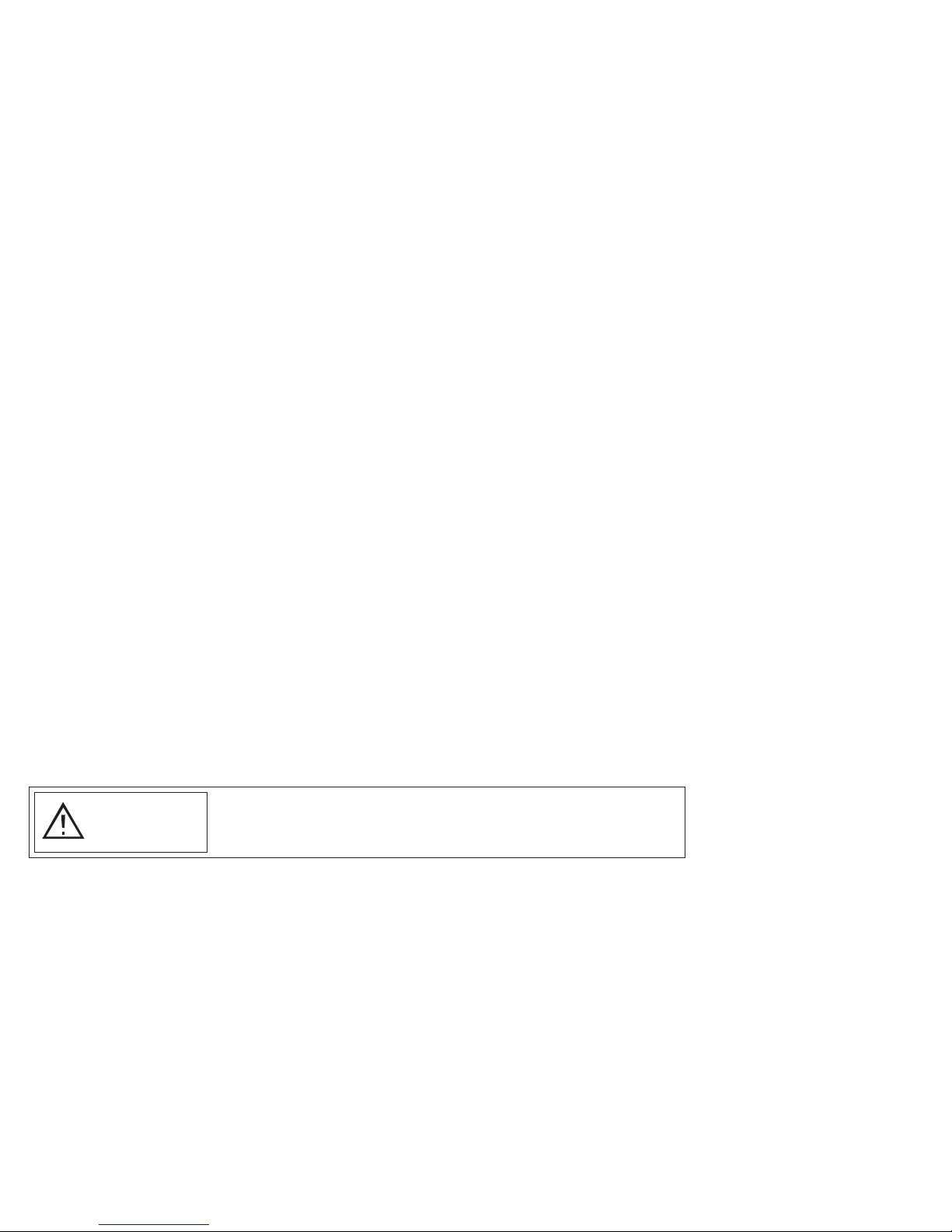
Important Safety Precautions
Risk of Fire and Burns.
Do Not Open, Crush, Heat Above 104°F (40°C) or Incinerate.
Always Follow All Manufacturer’s Instructions When Using.
CAUTION
When using your Vivitar Bluetooth Speaker, basic safety precautions should always be followed, including the following:
1. READ ALL INSTRUCTIONS BEFORE USING YOUR SPEAKER.
2. Do not use your speaker near water. Clean using a soft cloth or paper towel.
3. Do not place your speaker on any wet surfaces.
4. Do not allow children or the inrm to play with your speaker without adult supervision.
5. Do not expose your speaker to excessive heat, ames or re.
6. Always press all buttons or switches carefully. Do not manhandle your speaker.
7. Do not use in extremely dry environments, as this can lead to static discharge during usage.
8. Do not expose your speaker to temperatures above 40°C. Keep out of direct sunlight.
9. Do not attempt to repair this product yourself. Contact a qualied service center if your speaker is in need of service.
10. Do not drop, puncture or expose your speaker to excessive trauma.
11. Your speaker is not intended for commercial use.
12. Do not place near objects that generate a strong magnetic eld.
13. Unplug your speaker when not in use for long periods of time or during lightning storms.
Page 3

Introduction
Thank you for purchasing the Vivitar Retro Drop and Play Bluetooth Speaker, item VRT60018BT. You can
use your speaker with most types of smartphones and Bluetooth devices to stream music wirelessly. Your
speaker also uses magnetic induction audio (MIA) technology which allows you to place most smartphones
right in front of your speaker to instantly listen to music. In order to get the best results when using this
device, please read this manual rst before using.
Package Contents
-Vivitar VRT60018BT Retro Drop and Play Bluetooth Speaker
-USB Charging Cable
-User’s Manual with Warranty Information
Specifications
Bluetooth Range: Up to 33 feet (10 meters)
Power Supply: DC 5V
Battery Type: Lithium Ion Battery
Charge Time: Approximately 2 Hours
Page 4
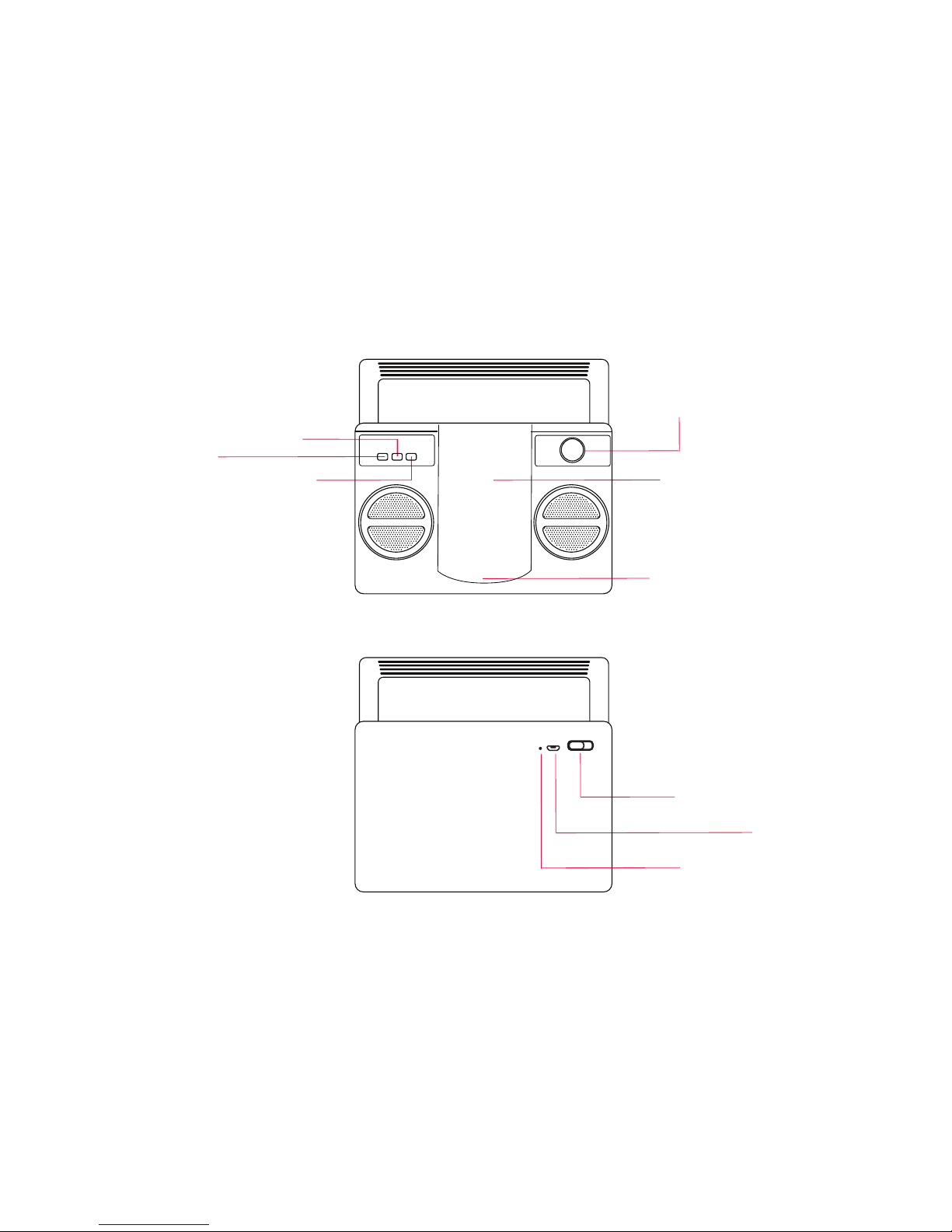
A Quick Look at Your Device
Control
Switch
Induction
Audio Pad
Play/Pause
Next Track
Last Track
Sensor
Point
Charging
Port
Volume
Knob
LED
Indicator Light
Front View
Rear View
Page 5

Charging Your Speaker
Your speaker has a built-in, rechargeable lithium Ion battery. To avoid damage, do not attempt to remove the
battery. The full performance of the battery is only achieved after a few charging-discharging cycles. Charge
the battery fully before rst use. To do so, follow the steps below:
1. Connect one end of the included USB charging cable to the charging port on your speaker. Then plug the
other end of the USB charging cable into a USB port on your computer or a suitable power adapter in order
to recharge the internal rechargeable battery.
NOTE: The internal battery of your speaker takes approximately two hours to charge when completely
drained.
NOTE: Overcharging could reduce the life of the battery. A charged battery will lose its capacity if it is not
used on a regular basis.
Important!
To avoid a complete discharge of the battery, charge your speaker at least once every six
months.
Page 6

Pairing Your Speaker with a Bluetooth Device
Your speaker can be paired with most Bluetooth devices so that you can stream music wirelessly. In
order to pair your speaker with a phone, follow the steps below:
1. Slide the Control Switch on the rear of your speaker to the Bluetooth position. The LED indicator light
will turn blue and blink rapidly. This indicates that your speaker is in pairing mode.
2. Go to the Bluetooth Manager of your Bluetooth device.
3. Search Bluetooth devices and select your speaker (most frequently listed as “Retro speaker”) to start
connecting.
4. Enter “0000” if your device asks for the PIN code.
5. Once paired, the LED indicator light will slowly blink blue every few seconds.
Page 7

1. Slide the Control Switch on the rear of your speaker to the
induction position.
2. Play an audio track on your smartphone, and use your
phone’s volume controls to control the volume level.
3. Place your smartphone so that it rests against your
speaker’s Induction Audio Pad. For best results, try to line
up your smartphone’s speaker so that it is as close as
possible to the Sensor Point on the audio pad.
NOTE: When playing music, volume can be controlled by turning the volume knob. Use the buttons on the
front of your speaker to play and pause a track, to advance to the next song in a playlist, or return to the last
track.
Using the Induction Audio Pad
On the front of your speaker is an Induction Audio Pad. Your speaker uses magnetic induction amplication
technology (MIA) so that you can listen to music from your smartphone by simply placing it on the Induction
Audio Pad.
Page 8

Maintenance and Care
-Before using your speaker, inspect the ports to make sure that they are clear of dust and debris before
charging..
-Use a soft cloth to clean your speaker. Never use any harsh chemicals or detergents. Make sure your
speaker is dry before using.
-When your speaker is not in use, it should be stored in a cool, dry place.
-Never tug or yank on the USB charging cable while it is connected to your speaker. Connect and
disconnect all cables as carefully as possible.
-Never expose your speaker to high temperatures, extreme cold, high humidity or excessive moisture or
water.
-Please recycle or dispose of your speaker properly based on the laws and rules of your municipality.
Contact local recycling facilities and/or the manufacturer of your speaker for further information.
Page 9

FCC Statement
Changes or modications not expressly approved by the party responsible for compliance could void the
user’s authority to operate the equipment.
This device complies with Part 15 of the FCC Rules. Operation is subject to the following two conditions: (1)
this device may not cause harmful interference, and (2) this device must accept any interference received,
including interference that may cause undesired operation.
This equipment has been tested and found to comply with the limits for a Class B digital device, pursuant to
Part 15 of the FCC Rules. These limits are designed to provide reasonable protection against harmful
interference in a residential installation. This equipment generates, uses and can radiate radio frequency
energy and, if not installed and used in accordance with the instructions, may cause harmful interference to
radio communications. However, there is no guarantee that interference will not occur in a particular
installation.
If this equipment does cause harmful interference to radio or television reception, which can be determined
by turning the equipment off and on, the user is encouraged to try to correct the interference by one or more
of the following measures:
-- Reorient or relocate the receiving antenna.
-- Increase the separation between the equipment and receiver.
-- Connect the equipment into an outlet on a circuit different from that to which the receiver is
connected.
-- Consult the dealer or an experienced radio/TV technician for help.
Page 10

Vivitar One Year Warranty
This warranty covers the original consumer purchaser only and is not transferable.
This warranty covers products that fail to function properly UNDER NORMAL USAGE, due to defects in
material or workmanship. Your product will be repaired or replaced at no charge for parts or labor for a period
of one year.
What Is Not Covered by Warranty
Damages or malfunctions not resulting from defects in material or workmanship and damages or malfunctions from other than normal use, including but limited to, repair by unauthorized parties, tampering,
modication or accident.
To Obtain Warranty Service and Troubleshooting Information:
Call 1-800-592-9541 in the U.S. or visit our website at www.vivitar.com.
To receive Warranty service along with the name and address of an authorized product service center, the
original consumer purchaser must contact us for problem determination and service procedures. Proof of
purchase in the form of a bill of sale or receipted invoice, evidencing that the product is within the applicable
Warranty period(s), MUST be presented in order to obtain the requested service. It is your responsibility to
properly package and send any defective products along with a dated copy of proof of purchase, a written
explanation of the problem, and a valid return address to the authorized service center at your expense. Do
not include any other items or accessories with the defective product. Any products received by the
authorized service center that are not covered by warranty will be returned unrepaired.
Page 11

Vivitar One Year Warranty (continued)
NO WARRANTIES, WHETHER EXPRESS OR IMPLIED, INCLUDING, BUT NOT LIMITED TO, ANY IMPLIED
WARRANTIES OF MERCHANTABILITY OR FITNESS FOR A PARTICULAR PURPOSE, OTHER THAN THOSE
EXPRESSLY DESCRIBED ABOVE SHALL APPLY. DISTRIBUTOR FURTHER DISCLAIMS ALL WARRANTIES
AFTER THE EXPRESS WARRANTY PERIOD STATED ABOVE. NO OTHER EXPRESS WARRANTY OR
GUARANTY GIVEN BY ANY PERSON, FIRM OR ENTITY WITH RESPECT TO THE PRODUCT SHALL BE
BINDING ON DISTRIBUTOR. REPAIR, REPLACEMENT, OR REFUND OF THE ORIGINAL PURCHASE PRICE
- AT DISTRIBUTOR’S SOLE DISCRETION -ARE THE EXCLUSIVE REMEDIES OF THE CONSUMER. IN NO
EVENT WILL DISTRIBUTOR, ITS MANUFACTURERS, OR SAKAR INT. BE LIABLE FOR ANY INCIDENTAL,
DIRECT, INDIRECT, SPECIAL, PUNITIVE OR CONSEQUENTIAL DAMAGES (SUCH AS, BUT NOT LIMITED
TO, DAMAGES FOR LOSS OF PROFITS, BUSINESS, SAVINGS, DATA OR RECORDS) CAUSED BY THE
USE, MISUSE OR INABILITY TO USE THE PRODUCT. EXCEPT AS STATED HEREIN, NO OTHER WARRANTIES SHALL APPLY. NOTWITHSTANDING THE FOREGOING, CONSUMER’S RECOVERY AGAINST
DISTRIBUTOR SHALL NOT EXCEED THE PURCHASE PRICE OF THE PRODUCT SOLD BY DISTRIBUTOR.
THIS WARRANTY SHALL NOT EXTEND TO ANYONE OTHER THAN THE ORIGINAL CONSUMER WHO
PURCHASED THE PRODUCT AND IS NOT TRANSFERABLE.
Some countries, states or provinces do not allow the exclusion or limitation of incidental or consequential
damages or allow limitations on warranties, so limitation or exclusions may not apply to you. This warranty
gives you specic legal rights, and you may have other rights that vary from state to state or province to
province. Contact your authorized retailer to determine if another warranty applies. This product is
manufactured, distributed and sold by SAKAR International, Inc. All other trademarks are the property of the
respective owner, who has not sponsored, endorsed or approved this product.
.
Page 12

™
